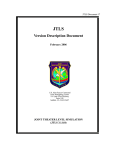Download instruction
Transcript
Final Project Report Buggy Bomber (beta version 0.5) Chris Kenna 12-16-01 User Manual: The premise of Buggy Bomber is simple: there are alien fighter planes flying across the screen and it is your job to destroy them with the weaponry at your disposal, an advanced combat cybertank. To aid you in your quest to rid the earth of these cow-stealing scum, you may perform the following actions using the keyboard: Turn/move tank left – Press “A”. Turn/move tank right – Press “D”. Elevate main gun assembly – Press “W”. Lower the main gun assembly – Press “S”. Elevate the fore guns – Press “R”. Lower the fore guns – Press “F”. Rotate the turret left – Press “Q”. Rotate the turret right – Press “E”. Fire the main, turreted cannon – Press the space bar. Fire the turreted machine gun – Press left control. Fire the fore cannon – Press “G”. Fire the fore, pintle mounted machine gun – Press “T”. Switch to the next ammunition type – Press tab. Switch to the previous ammunition type – Press shift. There are also several actions that can be performed using the mouse: Pan the zoom window – Right click on the game-play or world windows. The user can also drag the mouse in these windows with the right mouse button held down to smoothly pan the zoom window. Zoom the zoom window – Click the middle mouse button somewhere in the game-play or world windows: this defines the zoom window’s center. Now, with the middle mouse button still held down, drag the mouse away from the point where the button was clicked to increase the size of the zoom window. Finally, there are several key controls that should be noted on the game screen: Start button – This starts the game from a halted or reset state. Pause button – This pauses the game when it is active. Pressing it again returns the game to play. Reset button – this resets the game to its default, starting conditions. Quit button – this ends the game. Fire Cannon button (in the Main Turret Guns section) – This fires the tank’s main cannon. Fire M.G. button (in the Main Turret Guns section) – This fires the tank’s turreted machine gun. Prev Ammo button – This switches to the previous ammunition type. Next Ammo button – This switches to the next ammunition type. Fire Cannon button (in the Fore Guns section) – This fires the tank’s fore cannon. Fire M.G. button (in the Fore Guns section) – This fire’s the tank’s fore machine gun. Fire Nova Rocket – This fires one of the tank’s nova rockets. Main Classes and Processes: The main classes for the Buggy Bomber game, with brief descriptions, are as follows: Class TmyGame: This is the main class of the game, providing the functionality which ties the entire game together. It contains all the variables necessary for keeping track of game variables such as elapsed time, score, ammunition counts and selection, etc. as well as the various linked lists containing the different types of objects such as the ground, sky, player tank, enemies, and projectiles. It contains many dedicated functions for creating the various game objects, providing them with movement, and checking for collisions when appropriate. It has also been rewritten to draw three different game windows (game-play, world, and zoom), and resize them so that they always fit on screen in a consistent manner. This is also the class responsible for providing feedback to the game’s GUI, updating it to be consistent with the game’s interior model. The TmyGame class also maintains the game’s various states: Active, Paused, and Halted. It performs different actions depending on which game state it is in (i.e. not allowing for tank movement when the game is paused). The class is also responsible for forwarding its game state to all the appropriate objects contained within its linked lists so that they can respond accurately for the game’s current condition. Class Tank: This class creates and manipulates a tank object. The tank object is composed of several main parts: the body, the fore cannon, the fore machinegun, the rear hatch, the turret, the main gun assembly, the wheels, the rockets, the muzzle blasts, the shield (which is transparent), and the tread guard. The class allows for the wheels, rear hatch, and guns to be rotated, while keeping them attached to the body in the correct locations. The turret and main gun assembly can be flipped to face left or right, as well as moved forwards or backwards, independently of the entire tank, which can also be flipped left or right. Aside from the manipulation of the various transformable objects composing the tank, the other main function of this class is providing the fire points for the four tank guns as well as the rocket launcher, no matter how the tank is transformed. These fire points can then be used for the simulation of fired tank projectiles. Class AltitudeBand: This class randomly generates a spawning point, direction of movement, velocity, and respawn time based upon several types of information passed into it, namely an elevation value, a difficulty rating, and a T2dBounds representing the boundary of the game world. This class also keeps track of the current respawn time and contains functionality to alert the user class when a new object should be added to the game. Projectile Classes: These are several related classes which implement the game’s various projectiles. They are composed of two basic parts, the projectile, which contains a basic collision boundary, and the visual marker, which is used solely for spotting the projectile in the world window. These classes are pretty basic, though they do have some functionality which allows their starting location, rotation, and velocity to be set in one step. The only projectile class which has any further complexity is TrocketCannonRound which makes it’s jet exhaust object alternate between visibility and invisibility. Class TfighterPlane: This class implements an alien fighter jet. Currently, it just creates the fighter jet, but its functionality will be expanded in the future to allow the fighters to drop bombs and attack the player’s tank. Game Limitations: Currently, there are several limitations to the game: • The game’s collision detection mechanism is fairly primitive and simply detects collisions when two objects directly overlap; this can allow objects to skip over each other without a collision ever being detected. • The tank’s fire point generation functions do not function correctly if the tank as a whole is rotated, though this is never a problem as the tank should always have a rotation of zero. • Enemy objects currently do not currently attack the player’s tank. • The scoring method is fairly primitive. • The player tank’s damage routines are not implemented at all. • Several projectile types have yet to be implemented. • The game environment is fairly sparse and there are far too few types of enemies. • The nova rockets are not functional. • There is no resupply functionality provided to reprovision the tank with fresh ammunition. Future Improvements: There are MANY improvements I would like to make to the game in future revisions: • Implement all the remaining projectile types. • Allow the user to detonate their cannon projectiles to produce explosions and spash damage: currently the cannons are not nearly as useful as the machine guns and this needs to be remedied. • I would like to add a few different ammunition types to the fore cannon, expand the ammo selection for the main cannon, and add a few different types of rockets to the nova rocket launcher. • Implement a resupply system for the tank. This would be composed of either an ammunition depot at either end of the world which gives ammunition when it is collided with, or ammunition crates which randomly fall from destroyed enemies. Possibly, the “ammunition crates” could be the misbegotten cow stolen by the aliens. It might be fun to implement both of these systems. • Add more enemy types. I would like to add several UFO types, bigger bombers, gunships, and some sort of land-bound enemy. • I would like to make enemy aircraft explode and spawn falling debris when they are destroyed. • I would like to make enemy aircraft have hit-points so that it takes several machine gun hits to destroy them, but only one cannon round. It might be necessary to provide the enemy craft with some sort of dynamic “life bar” drawn below each craft. • The ground should have more detail, including several layers of soil/grass and small, randomly generated pebbles. • The sky should have a sun and there should be moving clouds. • There should be more background objects. • Different enemies should provide a different number of points for the score depending on the type of enemy destroyed. • The player’s tank should take damage which would deplete its shields and then its armor. The shields should slowly regenerate. • The player’s lives should be decreased each time the tank’s armor is reduced to zero. The player should be able to get more lives if they destroy enough enemies and earn a certain amount of points. • I would like to make the tank transform into a small and weak, but fast, buggy when it’s armor is depleted down to a certain level. (This is where the “Buggy” part of Buggy Bomber comes in). • There should be moving FRIENDLY objects as well as enemy objects that the player has to AVOID shooting or lose points. These objects could be of both the ground (Ambulances) and sky (Red Cross planes) variety.














![BATTLEFIELD: BAD COMPANY [X360]](http://vs1.manualzilla.com/store/data/005724637_1-8a01f1e02d35e25dc4b532b2b3e1e619-150x150.png)