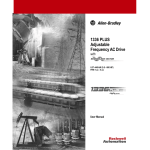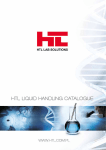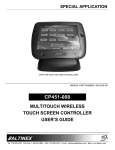Download 1336 PLUS Adjustable Frequency AC Drive with Sensorless Vector
Transcript
1336 PLUS
Adjustable
Frequency AC Drive
with
BP250 - BP450
CP350 - CP450
Troubleshooting Guide
Important User Information
Because of the variety of uses for the products described in this
publication, those responsible for the application and use of this
control equipment must satisfy themselves that all necessary
steps have been taken to assure that each application and use
meets all performance and safety requirements, including any
applicable laws, regulations, codes and standards.
The illustrations, charts, sample programs and layout examples
shown in this guide are intended solely for purposes of example.
Since there are many variables and requirements associated with
any particular installation, Rockwell Automation does not
assume responsibility or liability (to include intellectual property
liability) for actual use based upon the examples shown in this
publication.
Rockwell Automation publication SGI-1.1, Safety Guidelines for
the Application, Installation, and Maintenance of Solid-State
Control (available from your local Rockwell Automation office),
describes some important differences between solid-state
equipment and electromechanical devices that should be taken
into consideration when applying products such as those
described in this publication.
Reproduction of the contents of this copyrighted publication, in
whole or in part, without written permission of Rockwell
Automation, is prohibited.
Throughout this manual we use notes to make you aware of
safety considerations:
!
ATTENTION: Identifies information about
practices or circumstances that can lead to personal
injury or death, property damage or economic loss.
Attention statements help you to:
• identify a hazard
• avoid the hazard
• recognize the consequences
Important:
Identifies information that is critical for successful
application and understanding of the product.
ControlNet is a trademark; PLC is a registered trademark of Rockwell Automation.
Summary of Changes
Summary of Changes
The information below summarizes the changes since the last
release.
Updated Information
August, 1999
575V AC information (CP350 – CP450) has been added to this
manual. The following pages contain this new information:
• Table P.B has been added on page P–5
• Table P.F has been added on page P–7
• IMPORTANT statements have been added to Figure 5.3 on
page 5–8.
• Ratings have been added to pages 6–1 and 6–3.
• Ratings have been added to pages 7–1 through 7–5
Information has been added to Overtemp Fault 08 in Table 2.A on
page 2-6.
Information has been added to Test 3, Testing the Power Modules,
beginning on page 4-9.
February, 2002
All illustrations have been changed to depict the new style Bus
Fuse/Diode (F1) assembly with horizontal terminal block orientation.
Publication 1336 PLUS-6.6 – February, 2002
Summary of Changes
This Page Intentionally Left Blank
Publication 1336 PLUS-6.6 – February, 2002
Table of Contents
Preface
Manual Objective . . . . . . . . . . . . . . . . . . . . . . . . . . . . . . . . . . . . .
Who Should Use This Manual . . . . . . . . . . . . . . . . . . . . . . . . . . . .
Safety Precautions . . . . . . . . . . . . . . . . . . . . . . . . . . . . . . . . . . . .
Electrostatic Discharge Precautions . . . . . . . . . . . . . . . . . . . . . . .
1336 PLUS Product Identification . . . . . . . . . . . . . . . . . . . . . . . . .
Drive Nameplate Location . . . . . . . . . . . . . . . . . . . . . . . . . . . .
Software Compatibility . . . . . . . . . . . . . . . . . . . . . . . . . . . . . . .
Drive and Option Identification . . . . . . . . . . . . . . . . . . . . . . . . . . .
1336 PLUS Drive Catalog Numbers . . . . . . . . . . . . . . . . . . . . .
1336 PLUS Drive Catalog Numbers . . . . . . . . . . . . . . . . . . . . .
Drive Rating Qualifications . . . . . . . . . . . . . . . . . . . . . . . . . . . .
Enclosure Type . . . . . . . . . . . . . . . . . . . . . . . . . . . . . . . . . . . .
Conventions . . . . . . . . . . . . . . . . . . . . . . . . . . . . . . . . . . . . . . . .
Auxiliary Input . . . . . . . . . . . . . . . . . . . . . . . . . . . . . . . . . . . . .
Auxiliary Interlock . . . . . . . . . . . . . . . . . . . . . . . . . . . . . . . . . .
Bit . . . . . . . . . . . . . . . . . . . . . . . . . . . . . . . . . . . . . . . . . . . . .
Check . . . . . . . . . . . . . . . . . . . . . . . . . . . . . . . . . . . . . . . . . . .
Connector . . . . . . . . . . . . . . . . . . . . . . . . . . . . . . . . . . . . . . . .
Default . . . . . . . . . . . . . . . . . . . . . . . . . . . . . . . . . . . . . . . . . .
Enable Input . . . . . . . . . . . . . . . . . . . . . . . . . . . . . . . . . . . . . .
False . . . . . . . . . . . . . . . . . . . . . . . . . . . . . . . . . . . . . . . . . . .
Jumper . . . . . . . . . . . . . . . . . . . . . . . . . . . . . . . . . . . . . . . . . .
Control Interface Board . . . . . . . . . . . . . . . . . . . . . . . . . . . . . .
Parameter . . . . . . . . . . . . . . . . . . . . . . . . . . . . . . . . . . . . . . . .
Press . . . . . . . . . . . . . . . . . . . . . . . . . . . . . . . . . . . . . . . . . . .
True . . . . . . . . . . . . . . . . . . . . . . . . . . . . . . . . . . . . . . . . . . . .
Related Publications . . . . . . . . . . . . . . . . . . . . . . . . . . . . . . . . . .
Control Logic Wiring and
Adapters
P–1
P–1
P–1
P–2
P–3
P–3
P–3
P–4
P–4
P–5
P–7
P–7
P–8
P–8
P–8
P–8
P–8
P–8
P–9
P–9
P–9
P–9
P–9
P–9
P–9
P–10
P–10
Chapter 1
Chapter Objectives . . . . . . . . . . . . . . . . . . . . . . . . . . . . . . . . . . .
Chapter Overview . . . . . . . . . . . . . . . . . . . . . . . . . . . . . . . . . . . .
Control Interface Option . . . . . . . . . . . . . . . . . . . . . . . . . . . . . . . .
Control Interface Board Jumpers . . . . . . . . . . . . . . . . . . . . . . . .
Available Inputs . . . . . . . . . . . . . . . . . . . . . . . . . . . . . . . . . . . .
Local Programming . . . . . . . . . . . . . . . . . . . . . . . . . . . . . . . . . . .
Human Interface Module (HIM) . . . . . . . . . . . . . . . . . . . . . . . . . . .
Description . . . . . . . . . . . . . . . . . . . . . . . . . . . . . . . . . . . . . . .
HIM Module Removal . . . . . . . . . . . . . . . . . . . . . . . . . . . . . . . .
HIM Operation . . . . . . . . . . . . . . . . . . . . . . . . . . . . . . . . . . . . .
1–1
1–1
1–2
1–3
1–4
1–4
1–8
1–8
1–10
1–10
Publication 1336 PLUS-6.6 – February, 2002
ii
Table of Contents
Troubleshooting and Error
Codes
Chapter 2
Disassembly and Access
Procedures
Chapter 3
Publication 1336 PLUS-6.6 – February, 2002
Chapter Objectives . . . . . . . . . . . . . . . . . . . . . . . . . . . . . . . . . . .
Troubleshooting Overview . . . . . . . . . . . . . . . . . . . . . . . . . . . . . .
Electrostatic Discharge Precautions . . . . . . . . . . . . . . . . . . . . . . .
Fault Descriptions . . . . . . . . . . . . . . . . . . . . . . . . . . . . . . . . . . . .
Fault Display . . . . . . . . . . . . . . . . . . . . . . . . . . . . . . . . . . . . . .
Contact Description . . . . . . . . . . . . . . . . . . . . . . . . . . . . . . . . .
Diagnostic Procedures by Symptom . . . . . . . . . . . . . . . . . . . . . . .
Drive Will Not Start . . . . . . . . . . . . . . . . . . . . . . . . . . . . . . . . .
No Display . . . . . . . . . . . . . . . . . . . . . . . . . . . . . . . . . . . . . . .
Drive Will Not Jog . . . . . . . . . . . . . . . . . . . . . . . . . . . . . . . . . .
Drive Stays at Zero Hertz When Started . . . . . . . . . . . . . . . . . .
Drive Goes to Max Frequency . . . . . . . . . . . . . . . . . . . . . . . . . .
Clearing Faults . . . . . . . . . . . . . . . . . . . . . . . . . . . . . . . . . . . . . .
Chapter Objectives . . . . . . . . . . . . . . . . . . . . . . . . . . . . . . . . . . .
Disassembly and Access Overview . . . . . . . . . . . . . . . . . . . . . . . .
Electrostatic Discharge Precautions . . . . . . . . . . . . . . . . . . . . . . .
Tools . . . . . . . . . . . . . . . . . . . . . . . . . . . . . . . . . . . . . . . . . . .
Fastener Torque Specifications . . . . . . . . . . . . . . . . . . . . . . . . . . .
Torque Sequence . . . . . . . . . . . . . . . . . . . . . . . . . . . . . . . . . .
Torque Specifications . . . . . . . . . . . . . . . . . . . . . . . . . . . . . . . .
Disassembly and Access Procedures . . . . . . . . . . . . . . . . . . . . . .
Removing the High Voltage Guard . . . . . . . . . . . . . . . . . . . . . .
Removal . . . . . . . . . . . . . . . . . . . . . . . . . . . . . . . . . . . . . . .
Installation . . . . . . . . . . . . . . . . . . . . . . . . . . . . . . . . . . . . . .
Removing Control Interface Board MOD–L4, –L5, or –L6 . . . . . .
Removal . . . . . . . . . . . . . . . . . . . . . . . . . . . . . . . . . . . . . . .
Installation . . . . . . . . . . . . . . . . . . . . . . . . . . . . . . . . . . . . . .
Removing the Circuit Board Platform . . . . . . . . . . . . . . . . . . . . .
Removal . . . . . . . . . . . . . . . . . . . . . . . . . . . . . . . . . . . . . . .
Installation . . . . . . . . . . . . . . . . . . . . . . . . . . . . . . . . . . . . . .
Removing the Main Control Board Mounting Plate . . . . . . . . . . .
Removal . . . . . . . . . . . . . . . . . . . . . . . . . . . . . . . . . . . . . . .
Installation . . . . . . . . . . . . . . . . . . . . . . . . . . . . . . . . . . . . . .
Removing the Main Control Board from the Mounting Plate . . . . .
Removal . . . . . . . . . . . . . . . . . . . . . . . . . . . . . . . . . . . . . . .
Installation . . . . . . . . . . . . . . . . . . . . . . . . . . . . . . . . . . . . . .
Removing the Gate Driver Board from the Mounting Plate . . . . . .
Removal . . . . . . . . . . . . . . . . . . . . . . . . . . . . . . . . . . . . . . .
Installation . . . . . . . . . . . . . . . . . . . . . . . . . . . . . . . . . . . . . .
Removing the Precharge Board from the Mounting Plate . . . . . . .
Removal . . . . . . . . . . . . . . . . . . . . . . . . . . . . . . . . . . . . . . .
Installation . . . . . . . . . . . . . . . . . . . . . . . . . . . . . . . . . . . . . .
2–1
2–1
2–2
2–3
2–3
2–3
2–11
2–11
2–12
2–13
2–14
2–15
2–15
3–1
3–1
3–1
3–2
3–2
3–2
3–3
3–5
3–5
3–6
3–6
3–7
3–7
3–8
3–9
3–9
3–11
3–12
3–12
3–13
3–14
3–14
3–15
3–16
3–16
3–17
3–18
3–18
3–19
Table of Contents
Removing a Power Module Snubber Board . . . . . . . . . . . . . . . .
Removal . . . . . . . . . . . . . . . . . . . . . . . . . . . . . . . . . . . . . . .
Installation . . . . . . . . . . . . . . . . . . . . . . . . . . . . . . . . . . . . . .
Removing an Input Rectifier Snubber Board . . . . . . . . . . . . . . . .
Removal . . . . . . . . . . . . . . . . . . . . . . . . . . . . . . . . . . . . . . .
Installation . . . . . . . . . . . . . . . . . . . . . . . . . . . . . . . . . . . . . .
Accessing Power Plane Components . . . . . . . . . . . . . . . . . . . .
Component Test Procedures
3–20
3–20
3–22
3–23
3–23
3–24
3–24
Chapter 4
Chapter Objectives . . . . . . . . . . . . . . . . . . . . . . . . . . . . . . . . . . .
Component Test Overview . . . . . . . . . . . . . . . . . . . . . . . . . . . . . .
Electrostatic Discharge Precautions . . . . . . . . . . . . . . . . . . . . . . .
Tools . . . . . . . . . . . . . . . . . . . . . . . . . . . . . . . . . . . . . . . . . . .
Test 1 – Testing the Gate Driver Board . . . . . . . . . . . . . . . . . . . . . .
Test 2 – Testing the Precharge Board . . . . . . . . . . . . . . . . . . . . . .
Test 3 – Testing the Power Modules . . . . . . . . . . . . . . . . . . . . . . .
Test 4 – Testing the Bus Capacitors . . . . . . . . . . . . . . . . . . . . . . . .
Test 5 – Testing the Input Rectifiers . . . . . . . . . . . . . . . . . . . . . . . .
Part Replacement
Procedures
iii
4–1
4–1
4–2
4–2
4–3
4–5
4–7
4–11
4–14
Chapter 5
Chapter Objective . . . . . . . . . . . . . . . . . . . . . . . . . . . . . . . . . . . .
Safety Precautions . . . . . . . . . . . . . . . . . . . . . . . . . . . . . . . . . . . .
Electrostatic Discharge Precautions . . . . . . . . . . . . . . . . . . . . . . .
Tools . . . . . . . . . . . . . . . . . . . . . . . . . . . . . . . . . . . . . . . . . . .
Major Component Replacement . . . . . . . . . . . . . . . . . . . . . . . . . .
Detailed Product Identification . . . . . . . . . . . . . . . . . . . . . . . . . . . .
Bus Capacitor Bank . . . . . . . . . . . . . . . . . . . . . . . . . . . . . . . . .
Removal . . . . . . . . . . . . . . . . . . . . . . . . . . . . . . . . . . . . . . .
Installation . . . . . . . . . . . . . . . . . . . . . . . . . . . . . . . . . . . . . .
Thermistor . . . . . . . . . . . . . . . . . . . . . . . . . . . . . . . . . . . . . . .
Removal . . . . . . . . . . . . . . . . . . . . . . . . . . . . . . . . . . . . . . .
Installation . . . . . . . . . . . . . . . . . . . . . . . . . . . . . . . . . . . . . .
Power Modules . . . . . . . . . . . . . . . . . . . . . . . . . . . . . . . . . . . .
Removal . . . . . . . . . . . . . . . . . . . . . . . . . . . . . . . . . . . . . . .
Installation . . . . . . . . . . . . . . . . . . . . . . . . . . . . . . . . . . . . . .
Bus Fuses F1 . . . . . . . . . . . . . . . . . . . . . . . . . . . . . . . . . . . . .
Removal . . . . . . . . . . . . . . . . . . . . . . . . . . . . . . . . . . . . . . .
Installation . . . . . . . . . . . . . . . . . . . . . . . . . . . . . . . . . . . . . .
Input Fuses . . . . . . . . . . . . . . . . . . . . . . . . . . . . . . . . . . . . . . .
Removal . . . . . . . . . . . . . . . . . . . . . . . . . . . . . . . . . . . . . . .
Installation . . . . . . . . . . . . . . . . . . . . . . . . . . . . . . . . . . . . . .
Ground Fault CT . . . . . . . . . . . . . . . . . . . . . . . . . . . . . . . . . . .
Removal . . . . . . . . . . . . . . . . . . . . . . . . . . . . . . . . . . . . . . .
Installation . . . . . . . . . . . . . . . . . . . . . . . . . . . . . . . . . . . . . .
Input Rectifiers . . . . . . . . . . . . . . . . . . . . . . . . . . . . . . . . . . . .
5–1
5–1
5–1
5–2
5–3
5–4
5–5
5–5
5–7
5–9
5–9
5–10
5–11
5–11
5–13
5–14
5–14
5–15
5–16
5–16
5–17
5–18
5–18
5–20
5–21
Publication 1336 PLUS-6.6 – February, 2002
iv
Table of Contents
Removal . . . . . . . . . . . . . . . . . . . . . . . . . . . . . . . . . . . . . . .
Installation . . . . . . . . . . . . . . . . . . . . . . . . . . . . . . . . . . . . . .
LEMs . . . . . . . . . . . . . . . . . . . . . . . . . . . . . . . . . . . . . . . . . . .
Removal . . . . . . . . . . . . . . . . . . . . . . . . . . . . . . . . . . . . . . .
Installation . . . . . . . . . . . . . . . . . . . . . . . . . . . . . . . . . . . . . .
MOV Surge Suppressor . . . . . . . . . . . . . . . . . . . . . . . . . . . . . .
Removal . . . . . . . . . . . . . . . . . . . . . . . . . . . . . . . . . . . . . . .
Installation . . . . . . . . . . . . . . . . . . . . . . . . . . . . . . . . . . . . . .
Fan and Transformer Assembly . . . . . . . . . . . . . . . . . . . . . . . .
Removal . . . . . . . . . . . . . . . . . . . . . . . . . . . . . . . . . . . . . . .
Installation . . . . . . . . . . . . . . . . . . . . . . . . . . . . . . . . . . . . . .
DC Bus Inductor L1 . . . . . . . . . . . . . . . . . . . . . . . . . . . . . . . . .
Removal . . . . . . . . . . . . . . . . . . . . . . . . . . . . . . . . . . . . . . .
Installation . . . . . . . . . . . . . . . . . . . . . . . . . . . . . . . . . . . . . .
Replacement Parts List
Chapter 6
Chapter Objectives . . . . . . . . . . . . . . . . . . . . . . . . . . . . . . . . . . .
Ordering Replacement Parts . . . . . . . . . . . . . . . . . . . . . . . . . . . . .
Replacement Parts Listing . . . . . . . . . . . . . . . . . . . . . . . . . . . . . .
Schematics — CP350 –
CP450, 250 – 450 HP 1336
PLUS Drives
Glossary
Index
Publication 1336 PLUS-6.6 – February, 2002
5–21
5–22
5–23
5–23
5–25
5–26
5–26
5–27
5–28
5–28
5–30
5–31
5–31
5–33
Chapter 7
6–1
6–1
6–2
Preface
Preface
The information in this manual is designed to help troubleshoot or
repair an Rockwell Automation Bulletin 1336 PLUS Adjustable
Frequency AC Drive with ratings BP250 – BP450.
This manual is intended for qualified service personnel responsible
for troubleshooting and repairing the 1336 PLUS Adjustable
Frequency AC Drive. You should:
• Read this entire manual before performing maintenance or repairs
to drives.
• Have previous experience with, and basic understanding of,
electrical terminology, procedures, required troubleshooting
equipment, equipment protection procedures and methods, and
safety precautions.
This manual describes equipment, troubleshooting, and disassembly
procedures. You begin with general illustrations and end with greater
detail concerning replacement parts and part locations on the drives.
Later chapters may refer you back to earlier chapters for information
on basic equipment and steps necessary to perform detailed
diagnostics and part replacement.
!
ATTENTION: Some printed circuit boards and drive
components may contain hazardous voltage levels.
Remove and lock out power before you disconnect or
reconnect wires, and before you remove or replace
fuses and circuit boards. Verify bus voltage by
measuring the voltage between the +DC/–DC Brake
Terminals. Do not attempt to service the drive until the
bus voltage has discharged to zero volts.
P–2
Preface
!
!
ATTENTION: Potentially fatal voltages may result
from improper usage of oscilloscope and other test equipment. The oscilloscope chassis may be at a potentially fatal voltage if not properly grounded. If an oscilloscope is
used to measure high voltage waveforms, use only a dual
channel oscilloscope in the differential mode with X 100
probes. It is recommended that the oscilloscope be used
in the A minus B Quasi-differential mode with the oscilloscope chassis correctly grounded to an earth ground.
ATTENTION: Only personnel familiar with the
1336 PLUS Adjustable Frequency AC Drive and
associated machinery should plan or implement the
installation, start-up and subsequent maintenance of the
system. Failure to comply may result in personal injury
and/or equipment damage.
!
ATTENTION: This assembly contains parts and
sub-assemblies that are sensitive to electrostatic
discharge. Static control precautions are required when
servicing this assembly. Component damage may result
if you ignore electrostatic discharge control procedures.
If you are not familiar with static control procedures,
reference Rockwell Automation Publication
8000-4.5.2, Guarding Against Electrostatic Damage, or
any other applicable ESD protection handbook.
Electrostatic discharge generated by static electricity can damage the
complimentary metallic oxide semiconductor devices on various
drive boards. It is recommended that you perform these procedures
to guard against this type of damage when circuit boards are
removed or installed:
• Wear a wrist-type grounding strap that is grounded to the drive
chassis.
• Attach the wrist strap before removing the new circuit board from
the conductive packet.
• Remove boards from the drive and immediately insert them into
their conductive packets.
Preface
P–3
1336 PLUS Product
Identification
Drive Nameplate Location
The drive nameplate is located on the face of the Main Control
Board Mounting Plate. The drive nameplate contains the drive’s
catalog number and other important drive information. Reference the
catalog number when ordering replacement parts.
Figure P.1 Drive Nameplate Location
Nameplate located on top edge
of Control Board/Adapter
Mounting Plate.
Precharge Board
AB0806A
Software Compatibility
ThreeĆPhase Drive Rating
380 - 480V
187 - 336 kW
250 - 450 HP
Compatible with Version
Frame Reference
4.01 & Up
F
kW and HP are constant torque (CT) ratings.
Publication 1336 PLUSĆ6.6 - February, 2002
P–4
Preface
Drive and Option
Identification
The following is an explanation of the catalog numbering system for
1336 PLUS Adjustable Frequency AC Drives and options. The
catalog number is coded to identify the drive power rating and can be
found on the drive shipping carton and nameplate.
1336 PLUS Drive Catalog Numbers
Table P.A
1336S
ć AQF15ĆAA
ć EN
ć L6
ć HA1
ć GM1
BULLETIN
NO.
RATINGĆENCLOSURE
(MUST BE SPECIFIED)
LANGUAGE
MODULE
(MUST BE SPECIFIED)
CONTROL
INTERFACE
(OPTIONAL)
HUMAN
INTERFACE
(OPTIONAL)
COMMUNICATION CARD
(OPTIONAL)
380 ć 480V AC Input, Constant or Variable Torque Drive
Enclosures
Drive Rating
Open
IP00
NEMA Type 1
IP20
NEMA Type 4
IP65
NEMA Type 12
IP54
Code
Code
Code
Code
. -#+.241%
Frame
Designation
%-%1!+ 41/.2%
%2)23 !3%1 423
-$4231)!+ 2%
Variable Torque
Constant Torque
Output
Amps
Nominal
HP
Output
Amps
Nominal
HP
:
:
;
:
:
;
:
:
;
:
:
;
:
:
;
1)5% 1!3)-' )2 "!2%$ .- ! #!11)%1 &1%04%-#8 .& *9 ,!7),4, !- !+3)34$% .& ,%3%12 .1 +%22 !-$ ! ,!7),4,
!,")%-3 3%,/%1!341% .& °
!3)-'2 $. -.3 !//+8 3. -/43
%&%1 3. 3(% !-'4!'% .$4+% !-$ /3).-2 3!"+%2 &.++.6)-' 3(%2% !3!+.' 4,"%1 3!"+%2
.3 !5!)+!"+% )- 3()2 1!3)-'
4"+)#!3).- :
%"14!18 Preface
P–5
1336 PLUS Drive Catalog Numbers
Table P.B
1336S
ć AQF15ĆAA
ć EN
ć L6
ć HA1
ć GM1
BULLETIN
NO.
RATINGĆENCLOSURE
(MUST BE SPECIFIED)
LANGUAGE
MODULE
(MUST BE SPECIFIED)
CONTROL
INTERFACE
(OPTIONAL)
HUMAN
INTERFACE
(OPTIONAL)
COMMUNICATION CARD
(OPTIONAL)
575V AC Input, Constant or Variable Torque Drive
Enclosures
Drive Rating
Open
IP00
NEMA Type 1
IP20
NEMA Type 4
IP65
NEMA Type 12
IP54
Code
Code
Code
Code
+ * (+/1."
Frame
Designation
"*".( 1.,+/"
"/&/0 0". 1/0
*!1/0.&( /"
Variable Torque
Constant Torque
Output
Amps
Nominal
HP
Output
Amps
Nominal
HP
8
8
8
8
8
8
.&2" .0&*$ &/ /"! +* ..&". #."-1"* 5 +# '6 )4&)1) * (0&01!" +# )"0"./ +. ("// *! )4&)1)
)&"*0 0"),".01." +# °
0&*$/ !+ *+0 ,,(5 0+ *,10
"#". 0+ 0%" *$1$" +!1(" *! ,0&+*/ 0("/ #+((+3&*$ 0%"/" 0(+$ 1)". 0("/
+0 2&((" &* 0%&/ .0&*$
1(& 0&+* 7
".1.5 P–6
Preface
Table P.C
Language Modules
Description
English/English
English/French
English/German
English/Italian
g /
English/Japanese
g
p
English/Spanish
/S
Option Code
EN4
FR4
DE4
IT4
JP4
ES4
S
Table P.D
Options
Code
Description
Code
Description
Human Interface Module, NEMA Type 1 (IP 20)
Communication Options
HAB
HAP
HA1
HA2
GM1
GM2
GM3
Blank - No Functionality
Programmer Only
Programmer/Controller w/Analog Pot
Programmer/Controller w/Digital Pot
Single Point Remote I/O
RSĆ232/422/485, DF1 & DH485
DeviceNet
Human Interface Module, NEMA Type 4 (IP 65)
Control Interface Options
HJP
HF1
HJ2
L4
L4E
L5
L5E
L6
L6E
Programmer Only
Programmer, LCD/Analog Pot
Programmer/Controller w/Digital Pot
Human Interface Module, NEMA Type 12
(IP 54)
HJP
HJ2
TTL Contact
TTL Contact & Encoder Feedback
24V AC/DC
24V AC/DC & Encoder Feedback
115V AC
115V AC & Encoder Feedback
Programmer Only
Programmer/Controller w/Digital Pot
Table P.E 380 - 480V Drives
Catalog
Number
Maximum
Output Amp Rating
CT
BP250
BP300
BP350
BP400
BP450
325.0
360.0
425.0
475.0
532.0
VT
360.0
425.0
475.0
532.0
532.0
Derate
Curve
Heat
Dissipation
Drive
Watts
Heat
Sink
Watts
Total
Watts
Rating is at 4kHz. If carrier frequencies above 4kHz are selected, drive rating must be derated.
Drive Ambient Temperature Rating is 40_C. If ambient exceeds 40_C, the drive must be derated.
Drive Rating is based on altitudes of 1,000m (3,000 ft) or less. If installed at higher altitude, drive
must be derated.
Refer to the 1336 PLUS User Manual, Appendix A.
CT = Constant Torque
VT = Variable Torque
Publication 1336 PLUSĆ6.6 - February, 2002
Preface
P–7
Table P.F 575V Drives
Catalog
Number
Maximum
Output Amp Rating
VT
CT
CP350
CP400
CP450
350.0
400.0
450.0
350.0
400.0
450.0
Derate
Curve
Heat
Dissipation
Drive
Watts
Heat
Sink
Watts
Total
Watts
Rating is at 4kHz. If carrier frequencies above 4kHz are selected, drive rating must be derated.
Drive Ambient Temperature Rating is 40_C. If ambient exceeds 40_C, the drive must be derated.
Drive Rating is based on altitudes of 1,000m (3,000 ft) or less. If installed at higher altitude, drive
must be derated.
Refer to the 1336 PLUS User Manual, Appendix A.
CT = Constant Torque
VT = Variable Torque
Drive Rating Qualifications
Several factors can affect drive rating. If more than one factor exists,
consult Rockwell Automation.
Enclosure Type
The first character, A, indicates the Enclosure Code.
The second character indicates the type of enclosure shipped from
the factory:
Table P.G Enclosure Type Code Description
Enclosure Type Code
Description
N
Open style (IP 00)
A
NEMA Type 1 (IP 20)
F
NEMA Type 4 (IP 65)
J
NEMA Type 12 (IP 54)
Publication 1336 PLUSĆ6.6 - February, 2002
P–8
Preface
To help differentiate parameter names and display text from other
text in this manual, the following conventions will be used:
• Parameter Names will appear in [brackets].
• Display Text will appear in “quotes”.
The following is a list of conventions used throughout this manual,
and definitions of the conventions. For a list of terminology and
definitions, refer to the Glossary in the back of this manual.
The Auxiliary Input is a terminal connection on the Control Interface
Board. This connection provides an external input for use as an
Auxiliary Interlock. Unless this interlock is closed, the drive will be
faulted with an Auxiliary Fault.
The Auxiliary Interlock is a user-supplied circuit consisting of reset,
overload, or other interlocking circuitry. The Interlock is wired to the
drive Auxiliary input.
A bit is a single character or status point used in programmable
logic. Eight bits form a BYTE, 16 bits form a word. Drive
parameters are actually eight bits or 16 bit words.
To check means to examine either the physical condition of
something or the setting of some control, such as a Parameter.
Checking a drive board or component may also require
measurements and tests.
A connector connects one drive board to another. Connectors come
in two designs, male and female. Male connectors are stationary and
contain pins, which are sometimes joined by jumpers. Female
connectors are at the ends of wires or ribbon cables and plug into
male connectors.
Preface
P–9
When a drive function defaults, it automatically changes to a
pre-programmed setting.
The Enable Input is a terminal connection on the Control Interface
Board. This connection provides an external input to enable or
disable the Drive Output section. It must be true to permit the drive
to operate.
False refers to a logical false state. For instance, a Control Interface
signal on TB3 is false when the input contact is open or the
appropriate voltage is not applied to the Control Interface Board.
A jumper completes a circuit between two pins within a male
connector on a drive board. In the absence of certain optional
equipment using female connectors, jumpers are applied to certain
pins within a male connector to complete specific and necessary
circuits.
A Control Interface Board plugs into connectors J7 and J9, located
on the lower portion of the Main Control Board. This board is
identified as L4/4E, L5/5E or L6/6E and provides optional control
wiring configurations for a drive.
Parameters are programmable drive functions that define various
operating functions or status displays of a drive. Refer to Bulletin
1336 PLUS Adjustable Frequency AC Drive User Manual for
Parameter details.
Press a button on the Human Interface Module to change Parameter
settings and drive functions.
P–10
Preface
True refers to a logical true state. For instance, a Control Interface
signal on TB3 is true when: L4/L4E contact input is closed, L5/L5E
input terminal registers 24V, or L6/L6E input terminal registers
115V AC.
The following lists other Rockwell Automation publications that
apply to the 1336 PLUS Adjustable Frequency AC Drives with
ratings BP250 – BP450:
• Product Data (1336 PLUS-1.0)
• User Manual (1336 PLUS-5.0)
• Option Manuals/Instructions
• Renewal Parts List (1336-6.5)
Chapter
1
Control Logic Wiring and Adapters
Chapter Objectives
This chapter introduces you to terminal block locations and wiring,
and adapter locations and functions.
Chapter Overview
This chapter illustrates and describes:
• Control Logic Interface Options L4, L5, and L6, including
Terminal Block TB3
• TB3 input mode selections and functions
• TB3 terminal designations
Important:
!
!
All printed circuit boards, except the Main Control
Board assembly, are referenced to negative ground
(–bus).
ATTENTION: Some printed circuit boards and drive
components may contain hazardous voltage levels.
Remove power before you disconnect or reconnect
wires, and before you remove or replace fuses and
circuit boards. Verify bus voltage by measuring the
voltage between the +DC/–DC Brake Terminals. Do
not attempt to service the drive until the bus voltage
has discharged to zero volts.
ATTENTION: This assembly contains parts and
sub-assemblies that are sensitive to electrostatic
discharge. Static control precautions are required when
servicing this assembly. Component damage may result
if you ignore electrostatic discharge control procedures.
If you are not familiar with static control procedures,
reference Rockwell Automation Publication
8000–4.5.2, Guarding Against Electrostatic Discharge,
or any other applicable ESD protection handbook.
Publication 1336 PLUS-6.6 – February, 2002
1–2
Control Logic Wiring and Adapters
Figure 1.1 Terminal Block Locations
TB3 Control
Interface Option
TB9
TB2 Control
and Signal Wiring
TB1 Power
Terminal Block
AB0818A
!
Control Interface Option
ATTENTION: The National Electrical Code (NEC)
and local codes outline provisions for safely installing
electrical equipment. Installation must comply with
specifications regarding wire types, conductor sizes,
branch circuit protection and disconnect devices.
Failure to do so may result in personal injury and/or
equipment damage.
The Control Interface Option provides a means of interfacing various
signals and commands to the 1336 PLUS by using contact closures.
Six different versions of the option are available:
L4
Contact Closure Interface1
L4E
Contact Closure Interface with Encoder Feedback Inputs1
L5
+24V AC/DC Interface
L5E
+24V AC/DC Interface with Encoder Feedback Inputs
L6
115V AC Interface
L6E
115V AC Interface with Encoder Feedback Inputs
1
Publication 1336 PLUS-6.6 – February, 2002
Uses internal +5V DC supply.
Control Logic Wiring and Adapters
1–3
The user inputs are connected to the option board through TB3. The
L4, L5 and L6 options each have nine control inputs. The function of
each input must be selected through programming as explained later
in this section. The L4E, L5E and L6E options are similar to L4, L5
and L6 with the addition of encoder feedback inputs.
Control Interface Board Jumpers
Important:
If the Control Interface Board is being installed, Main
Control Board jumpers at pins 3 & 4 and 17 & 18 of J4
(J7 on 7.5 – 30 HP drives) must be removed. If
removed, these jumpers can be stored on the “spares”
location on the Main Control Board. If this board is
removed, these jumpers must be reinstalled and the
[Input Mode] parameter must be programmed to “1”.
Figure 1.2 Jumper Locations
Jumper
Spares
Jumper J7
(Located on Main
Control Board)
AB0819A
Publication 1336 PLUS-6.6 – February, 2002
1–4
Control Logic Wiring and Adapters
Available Inputs
A variety of combinations made up of the following inputs are
available.
Start
Enable
Stop/Clear Fault
Auxiliary
Reverse
2 Stop Mode Selects
Digital Potentiometer (MOP)
Run Forward
2 Accel/Decel Rates
Run Reverse
3 Speed Selects
Local Control
The available combinations are shown in Figure 1.4. Programming
the [Input Mode] parameter to one of the Input Mode numbers listed
selects that combination of input functions.
Important:
The [Input Mode] parameter can be changed at any
time, however, programming changes will not take
affect until power has been cycled to the drive. When
changing an input mode, it is important to note that the
corresponding inputs to TB3 may also change.
The programming options of the Control Interface Option allow the
user to select an input combination to meet the needs of a specific
installation. Appropriate selection of a combination may be done by
using Table 1.A. First determine the type of start/stop/direction
control desired. Then select the remaining control functions
available. After selecting a group of Input Modes use Figure 1.4 for
specific mode selection. Record the selected mode number below.
Selected Mode Number:
Local Programming
Publication 1336 PLUS-6.6 – February, 2002
For local programming and control information, refer to the
1336 PLUS User Manual.
Control Logic Wiring and Adapters
1–5
Table 1.A Input Mode Selection
Start/Stop Type
Direction Control
Communication Compatibility
Mode(s)
to Use
Stop & Enable
Only
None
Control must be provided by HIM or Communication Option.
1
Momentary
Pushbutton
(3 Wire)
Maintained Switch
(Open-Forward,
Closed-Reverse)
Start/Stop – works in parallel with HIM and Communication Options.
Direction Control will not work in parallel with HIM or Communication
Options. User must select direction control from either HIM and
Communication Options or TB3 input.
2 – 6, 17,
18 & 22
Momentary
Pushbutton
(3 Wire)
Momentary Pushbuttons
(Forward and Reverse)
Start/Stop – works in parallel with HIM and Communication Options.
Direction – works in parallel with HIM or Communication Options.
Maintained switches for combined run and direction
control (2 wire, Run Forward, Run Reverse)
7 – 11,
19 & 23
Start/Stop – not compatible with HIM or Communication Options.
Direction – not compatible with HIM or Communication Options.
12 – 16,
20, 21 &
24
Figure 1.3 provides the terminal designations for TB3. The
maximum and minimum wire sizes accepted by TB3 are 2.1 and
0.30 mm2 (14 and 22 AWG). Recommended torque for all terminals
is 0.9 – 1.13 N-m (8 – 10 lb-in.). Use Copper wire only.
Figure 1.3 TB3 Terminal Designations
19
20
21
22
23
24
25
26
27
28
29
30
31
32
33
34
35
36
Input 1
Input 2 (Stop)
Common
Input 3
Input 4
Input 5
Common
Input 6
Input 7
Input 8
Common
Enable
Encoder B
Encoder NOT A
Encoder NOT B
Encoder A
+12V (200mA max.)
Encoder Common
Included on L4E, L5E & L6E Only
AB0293B
Publication 1336 PLUS-6.6 – February, 2002
1–6
Control Logic Wiring and Adapters
Figure 1.4
Input Mode Selection and Typical TB3 Connections
Momentary
[Input Mode] 1
Factory Default
User Connections
Maintained
19
Status
20
Stop/Fault Reset3
21
Common
22
Status
23
Status
24
Status
25
Common
26
Status
27
Status
28
Status
29
Common
30
Enable3
Note: If this mode is selected, the status of all
inputs can be read at the [Input Status] parameter.
However, only “Stop/Fault Reset” and “Enable” will
have control function.
19
Start
20
Stop/Fault Reset3
21
Common
22
User Connections
ATTENTION: The JOG function will not operate
properly unless a SCANport option is connected to the
drive. To assure proper JOG function, install at least one
of the following:
1201-HAP, 1201-HA1, 1201-HA2, 1336-GM1. Applies
to 1305 with firmware FRN 2.01 or earlier and 1336
PLUS with Language Module 1336S-EN firmware FRN
1.05 or earlier.
[Input Mode] 2 - 6, 17, 18, 22
Three-Wire Control with Single-Source Reversing
2
3
4
5
Mode
6
17
Reverse4 Reverse4 Reverse4 Reverse4 Reverse4 Reverse4
23
Jog7
24
Auxiliary3
25
Common
Stop
Type
Speed
Speed
Select 31 Select 31
26
27
Speed Select 21
28
Speed Select 11
29
Common
30
Enable3
18
22
2nd
Accel
Digital
Pot Up
Jog7
Jog7
Integrator Integrator
Reset6
Reset6
7
Jog
PI
Output
2nd
Decel
Digital
Pot Dn
Local
Control2
2nd
Decel
Local
Speed
Select 31 Control2
1 See Table 1.B.
2 Drive must be stopped to take Local Control.
Control by all other adapters is disabled (except Stop).
3 These inputs must be present before drive will start.
4 Bit 0 of [Direction Mask] must = 1 to allow TB3 direction change.
5 Firmware version 3.01 and Up, Only.
6 Inverted function – voltage resets integrator to zero.
7 See ATTENTION statement on this page.
8 Firmware version 4.01 and Up, Only.
AB0290B
Publication 1336 PLUS-6.6 – February, 2002
Control Logic Wiring and Adapters
1–7
Momentary
[Input Mode] 7 - 11, 19, 23
Three-Wire Control with Multi-Source Reversing
19
Start
20
Stop/Fault Reset3
21
7
Common
User Connections
23
24
Auxiliary3
25
Common
26
27
28
Speed Select 11
29
Common
30
Enable3
19
Run Forward
20
Stop/Fault Reset3
21
22
Common
25
28
29
30
11
195
238
Digital
Pot Up
Reverse4
1st
Accel
Reverse4
Reverse4
Forward4
Forward
Forward
Digital
Pot Dn
Forward
2nd
Accel
Forward4
Jog
Speed
Select 31
Speed
Select 31
Digital
Pot Up
1st
Decel
Integrator Integrator
Reset6
Reset6
Speed
Speed
Speed
Select 21 Select 21 Select 21
Digital
Pot Dn
2nd
Decel
Speed
Select 31
PI
Output
[Input Mode] 12 - 16, 20, 21, 24
Two-Wire Control, Single-Source Control
15
Mode
16
12
13
14
Local
Control2
Stop
Type
2nd Digital Local
Accel Pot Up Control2
205
218
248
Local
Control2
Jog7
PI
Output
Auxiliary3
Common
26
27
Mode
10
9
Run Reverse
23
24
8
Reverse4 Reverse4
22
User Connections
ATTENTION: The JOG function will not operate
properly unless a SCANport option is connected to the
drive. To assure proper JOG function, install at least one
of the following:
1201-HAP, 1201-HA1, 1201-HA2, 1336-GM1. Applies
to 1305 with firmware FRN 2.01 or earlier and 1336
PLUS with Language Module 1336S-EN firmware FRN
1.05 or earlier.
Maintained
Speed
Speed
2nd Digital
Select 31 Select 31 Decel Pot Dn
Stop
Type
Integrator Speed Integrator
Reset6 Select 31 Reset6
Speed Select 21
Speed Select 11
Common
Enable3
1 See Table 1.B.
2 Drive must be stopped to take Local Control.
Control by all other adapters is disabled (except Stop).
3 These inputs must be present before drive will start.
4 Bit 0 of [Direction Mask] must = 1 to allow TB3 direction change.
5 Firmware version 3.01 and Up, Only.
6 Inverted function – voltage resets integrator to zero.
7 See ATTENTION statement on this page.
8 Firmware version 4.01 and Up, Only.
AB0291B
Publication 1336 PLUS-6.6 – February, 2002
1–8
Control Logic Wiring and Adapters
Table 1.B defines the input state of the Speed Select inputs for a
desired frequency source.
Table 1.B Speed Select Input State vs. Frequency Source
Speed Select 3
Speed Select 2
Speed Select 1
Frequency Source
O
O
O
[Freq Select 1]
O
O
X
[Freq Select 2]
O
X
O
[Preset Freq 2]
O
X
X
[Preset Freq 3]
X
O
O
[Preset Freq 4]
X
O
X
[Preset Freq 5]
X
X
O
[Preset Freq 6]
X
X
X
[Preset Freq 7]
O = Open
X = Closed
Human Interface Module
(HIM)
Description
When the drive mounted HIM is supplied, it will be connected as
Adapter 1 (refer to Figure 1.6) and will be visible from the front of
the drive. The HIM can be divided into two sections; Display Panel
and Control Panel. The Display Panel provides a means of
programming the drive and viewing the various operating
parameters. The Control Panel allows different drive functions to be
controlled. Refer to the 1336 PLUS User Manual for HIM operation.
Important:
Publication 1336 PLUS-6.6 – February, 2002
The operation of HIM functions depends upon drive
parameter settings. Default parameter values allow full
HIM functionality.
Control Logic Wiring and Adapters
1–9
Figure 1.5 Adapter Locations
Internal Communication
(Adapter 6)
Drive Mounted HIM
(Adapter 1) Open Style Only
Communications Port
Remote HIM or GPT
Control Interface Option
(TB3 Adapter 0)
AB0817A
Door Mounted
HIM (NEMA Type1)
Figure 1.6 Human Interface Module
Display Panel
Control Panel
Human Interface Module
(HIM)
AB0816A
Publication 1336 PLUS-6.6 – February, 2002
1–10
Control Logic Wiring and Adapters
HIM Module Removal
!
ATTENTION: Some voltages present behind the
drive front cover are at incoming line potential. To
avoid an electric shock hazard, use extreme caution
when removing/replacing the HIM.
For handheld operation, the module can be removed and located up
to 10 meters (33 feet) from the drive.
Important:
Power must be removed from the drive or the
appropriate bit of the [Logic Mask] parameter must be
set to “0” to allow removal of the HIM module without
causing a Communication Fault. Setting the appropriate
bit of the [Logic Mask] parameter to “0” allows HIM
removal while power is applied to the drive. Note that
this also disables all HIM control functions except Stop.
To remove the module:
1. Assure that power has been removed or the appropriate [Logic
Mask] bit has been set to “0”.
2. Take the drive front cover off and slide the module down and out
of its cradle. Otherwise, unplug the cable between the HIM and
the Communications Port (Adaptor 2, 3, 4, or 5).
3. Reverse the above steps to replace the module. Apply power or
reset the appropriate bit of the [Logic Mask] parameter to “1” to
enable HIM control.
HIM Operation
When power is first applied to the drive, the HIM will cycle through
a series of displays. These displays will show drive ID and
communication status. Upon completion, the Status Display (refer to
Figure 1.7) will be shown. This display shows the current status of
the drive (i.e., Stopped, Running, etc.) or any faults that may be
present (Not Enabled, etc.).
Refer to the 1336 PLUS User Manual for HIM operation.
Figure 1.7 Status Display
Stopped
+0.00 Hz
Publication 1336 PLUS-6.6 – February, 2002
Chapter
2
Troubleshooting and Error Codes
Chapter Objectives
This chapter helps you trace faults to field-replaceable components.
Troubleshooting Overview
To troubleshoot a 1336 PLUS Adjustable Frequency AC Drive, you
need a Range DVM, DMM, or VOM with a range capacity of at least
1000 V.
Important:
!
!
!
All printed circuit boards are referenced to “common”
per the schematic diagrams.
ATTENTION: Power circuits are optically isolated
from control driver circuits. Power circuit components
are “floating” with respect to “ground”. Use only
approved methods of isolating test equipment when
making measurements in power circuits.
ATTENTION: Some printed circuit boards and drive
components may contain hazardous voltage levels.
Remove power before you disconnect or reconnect
wires, and before you remove or replace fuses and
circuit boards. Verify bus voltage by measuring the
voltage between the +DC/–DC Brake Terminals. Do
not attempt to service the drive until the bus voltage
has discharged to zero volts.
ATTENTION: Potentially fatal voltages may result
from improper usage of oscilloscope and other test
equipment. The oscilloscope chassis may be at a
potentially fatal voltage if not properly grounded. We
do not recommend use of an oscilloscope to directly
measure high voltages. Use an isolated measuring
device with a high voltage probe. Contact Rockwell
Automation for recommendations.
Publication 1336 PLUS-6.6 – February, 2002
2–2
Troubleshooting and Error Codes
!
ATTENTION: To guard against equipment damage
when troubleshooting the drive, always check the
following before issuing a Start command:
• Set the Speed Reference to minimum.
• Select the proper motor-rotation direction.
• Disconnect the motor from its mechanical load.
!
Electrostatic Discharge
Precautions
Publication 1336 PLUS-6.6 – February, 2002
ATTENTION: This assembly contains parts and
sub-assemblies that are sensitive to electrostatic
discharge. Static control precautions are required when
servicing this assembly. Component damage may result
if you ignore electrostatic discharge control procedures.
If you are not familiar with static control procedures,
reference Rockwell Automation Publication
8000–4.5.2, Guarding Against Electrostatic Discharge,
or any other applicable ESD protection handbook.
Electrostatic Discharge generated by static electricity can damage
thecomplimentary metallic oxide semiconductor devices on various
drive boards. It is recommended that you perform these procedures
to guard against this type of damage when circuit boards are
removed or installed:
• Wear a wrist-type grounding strap that is grounded to the chassis.
• Attach the wrist strap before removing the new circuit board from
the conductive packet.
• Remove boards from the drive and immediately insert them into
their conductive packets.
Troubleshooting and Error Codes
2–3
Fault Descriptions
Fault Display
The LCD display is used to indicate a fault by showing a brief text
statement relating to the fault (see figure below). The fault will be
displayed until a drive reset is initiated. Refer to Table 2.A for a
listing and description of the various faults. Table 2.B provides a
listing of faults by number.
Overvolt Fault
F 5
Important:
Before clearing a fault, refer to the Fault Descriptions
table and Diagnostic Procedures by Symptom
flowcharts in this chapter to isolate and correct faults.
To help differentiate parameter names and display text from other
text in this manual, the following conventions will be used:
• Parameter Names will appear in [brackets]
• Display Text will appear in “quotes”
Contact Description
During normal operating conditions (no faults present, drive
running) the CR3 fault contacts at TB2-13 & 14 are open, and the
contacts at TB2-14 & 15 are closed. When a fault occurs, the state of
these contacts changes.
Publication 1336 PLUS-6.6 – February, 2002
2–4
Troubleshooting and Error Codes
Table 2.A 1336 PLUS Fault Descriptions
Name & Fault #
Description
Action
Adptr Freq Err
65
The SCANport adapter that was the selected
frequency reference sent a frequency greater than
32767 to the drive.
Correct the problem that is causing the SCANport
adapter to send the illegal frequency reference to the
drive.
Auxiliary Fault
02
The auxiliary input interlock is open.
If Control Interface option is installed, check
connections at TB3-24. If option is not installed, set
[Input Mode] to “1”.
BGND 10ms Over
51
Microprocessor loop fault. Occurs if the 10ms
background task hasn’t been run in 15 ms.
Replace Main Control Board or complete drive as
required.
Blwn Fuse Flt
58
If the difference between the commanded voltage
and the measured voltage is greater than 1/8 of
rated voltage for 0.5 seconds, then a fault will be
issued indicating that the bus fuse in 30 kW (40 HP)
and up drives has blown.
Locate cause, replace fuse.
Diag C Lim Flt
36
The drive output current has exceeded the hardware
current limit and the [Cur Lim Trip En] parameter was
enabled.
Check programming of [Cur Lim Trip En] parameter.
Check for excess load, improper DC boost setting,
DC brake volts set too high or other causes of
excess current.
Drive Fault Reset
22
Power-up has been attempted with an Open Stop
contact or Closed Start contact.
Check/verify wiring and contact operation.
Drive –> HIM
Error 1 – The checksum read from the EEPROM
does not match the checksum calculated from the
EEPROM data.
Repeat operation. Replace HIM.
EE Init Read
53
1. Gate Driver Board replacement (requires
re-initialization).
2. Trouble reading EEPROM during initialization.
1. Reset to factory defaults & reset fault.
2. Check all connections to the Power/Driver Board.
Replace the board or complete drive as needed.
EE Init Value
54
Stored parameter value is out of range on
initialization.
Check all connections to the Power/Driver Board.
Replace the board or complete drive as needed.
EEprom Checksum
66
The checksum read from the EEPROM does not
match the checksum calculated from the EEPROM
data.
Check all wire and cable connections to the Power
Driver Board. Replace Power Driver Board or
complete drive as required.
EEprom Fault
32
EEPROM is being programmed and will not write a
new value.
Check all wire and cable connections to the Main
Control Board. Replace Main Control Board or
complete drive as required.
FGND 10ms Over
52
Microprocessor loop fault. Occurs if a 10ms interrupt
is pending before the current interrupt is complete.
Replace Main Control Board or complete drive as
required.
Ground Fault
13
A current path to earth ground in excess of 100A has
been detected at one or more of the drive output
terminals. NOTE: If ground current exceeds 220% of
drive rated current, “Overcurrent Flt” may occur
instead of Ground Fault.
Check the motor and external wiring to the drive
output terminals for a grounded condition.
Ground Warning
57
A current path to earth ground in excess of 2A has
been detected at one or more of the drive output
terminals. See [Ground Warning].
Check the motor and external wiring to the drive
output terminals for a grounded condition.
Publication 1336 PLUS-6.6 – February, 2002
Troubleshooting and Error Codes
2–5
Table 2.A (continued)
1336 PLUS Fault Descriptions
Name & Fault #
Description
Action
Hertz Err Fault
29
This fault indicates that there is not a valid operating
frequency. It can be caused by any of the following:
1. [Maximum Freq] is less than [Minimum Freq].
2. Skip frequencies and skip bandwidth; eliminate all
operating frequencies.
3. 4–20mA input signal speed reference has been
lost and [4–20mA Loss Sel] is set for “Stop-Fault.”
1. Check [Minimum Freq] and [Maximum Freq]
parameters.
2. Check [Skip Freq 1], [Skip Freq 2], [Skip Freq 3]
and [Skip Freq Band] parameters.
3. Check for broken wires, loose connections or
transducer loss at 4–20mA input, TB2.
Hertz Sel Fault
30
A frequency select parameter has been programmed
with an out of range value.
Reprogram [Freq Select 1] and/or [Freq Select 2]
with a correct value. If problem persists, replace
Main Control Board or complete drive.
HIM –> Drive
Error 1 – The checksum read from the EEPROM
does not match the checksum calculated from the
EEPROM data.
Error 2 – Number of parameters in saved profile
does not equal master.
Error 3 – Download was attempted to a different type
drive (i.e. 1336 –> 1305).
Error 4 – Saved data not correct for new drive.
Retry download. Replace HIM.
Error 5 – Drive is running while attempting download.
Retry download. Replace HIM.
Download can only take place with same type drive.
Capabilities of drive different than master drive.
Reprogram param.
Stop drive, then perform download.
Loop Overrn Flt
23
An overrun of the 2.5ms control loop has occurred.
Check all connections to the Power/Driver Board.
Replace the board or complete drive as required.
Max Retries Fault
33
Drive unsuccessfully attempted to reset a fault and
resume running for the programmed number of
[Reset/Run Tries].
Check fault buffer for fault code requiring reset.
Correct the cause of the fault and manually clear by
pressing the local Stop key or cycling the TB3 Stop
input.
Motor Mode Flt
24
A fault has been detected originating from the
Control Board.
Check all connections to the Control Board. Replace
the board, Language Module, or complete drive as
required.
Motor Stall Fault
06
Current remained over 150% of [Rated Amps] for
more than 4 seconds.
If the motor is drawing excessive current (over
150%), the motor load is excessive and will not allow
the drive to accelerate to set speed. A longer accel
time or a reduced load may be required.
Neg Slope Fault
35
Drive software detected a portion of the volts/hertz
curve with a negative slope.
Check drive programming:
1. [Maximum Voltage] parameter must be greater
than [Base Voltage].
2. [Maximum Freq] parameter must be greater than
[Base Frequency].
3. [Base Voltage] parameter must be greater than
[Start Boost].
4. If the [DC Boost Select] parameter is set to “Full
Custom”, [Base Voltage] must be greater than
[Break Voltage] and [Break Voltage] must be
greater than [Start Boost].
Publication 1336 PLUS-6.6 – February, 2002
2–6
Troubleshooting and Error Codes
Table 2.A (continued)
1336 PLUS Fault Descriptions
Name & Fault #
Description
Action
Open Pot Fault
09
An external pot is connected and the common side
of the pot is open. The drive generates this fault
when the voltage between TB2-2 and TB2-3
exceeds 3.9V DC
Check the external potentiometer circuit at TB2,
terminals 1, 2 and 3 for an open circuit.
Op Error Fault
11
A SCANport device requests a Read or Write of a
data type not supported. This will also occur if:
1. [Motor Type] is set to “Sync PM” and [Stop Mode
Used] is set to “DC Brake”, or
2. [Motor Type] is set to “Sync Reluc” or “Sync PM”
and [Speed Control] is set to “Slip Comp”.
Check programming.
Overcurrent Flt
12
Overcurrent is detected in instantaneous overcurrent
trip circuit.
Check for a short circuit at the drive output or
excessive load conditions at the motor.
Overload Fault
07
Internal electronic overload trip.
An excessive motor load exists. It must be reduced
such that drive output current does not exceed the
current set by the [Overload Amps] parameter.
Overtemp Fault
08
Heat sink temperature exceeds a predefined value of
90 C (195 F).
Check for blocked or dirty heat sink fins. Check that
the ambient temperature has not exceeded 40 C
(104 F).
Check fan.
Check thermistor. Thermistor should register 100kΩ
at room temperature.
Overvolt Fault
05
DC bus voltage exceeded maximum value.
Monitor the AC line for high line voltage or transient
conditions.
Bus overvoltage can also be caused by motor
regeneration. Extend the decel time or install
dynamic brake option.
Phase U Fault
38
A phase to ground fault has been detected between
the drive and motor in this phase.
Check the wiring between the drive and motor.
Check motor for grounded phase.
Phase V Fault
39
A phase to ground fault has been detected between
the drive and motor in this phase.
Check the wiring between the drive and motor.
Check motor for grounded phase.
Phase W Fault
40
A phase to ground fault has been detected between
the drive and motor in this phase.
Check the wiring between the drive and motor.
Check motor for grounded phase.
P Jump Err Flt
37
Reserved for future use.
Pole Calc Fault
50
Generated if the calculated value of [Motor Poles] is
less than 2 or greater than 32.
Check [Motor NP RPM] and [Motor NP Hertz]
programming.
Power Loss Fault
03
DC bus voltage remained below 85% of nominal for
longer than 0.500ms. [Line Loss Fault] parameter is
set to “enabled.”
Monitor the incoming AC line for low voltage or line
power interruption.
Power Mode Fault
26
The internal power mode variable received an
incorrect value.
Check all connections to the Control Board. Replace
the board, Language Module, or complete drive as
required.
Publication 1336 PLUS-6.6 – February, 2002
Troubleshooting and Error Codes
2–7
Table 2.A (continued)
1336 PLUS Fault Descriptions
Name & Fault #
Description
Action
Power Overload
64
The drive rating of 150% for 1 minute has been
exceeded.
Reduce load.
Power Test Flt
46
The internal power mode variable received an incorrect
value.
Check all connections to the Power/Driver Board.
Replace the board or complete drive as required.
Precharge Fault
19
Occurs if precharge device is open 20ms after the end
of a line loss condition or if the bus charging alarm
remains on for 20 seconds (precharge did not
complete).
All larger frames – Check the precharge circuit.
Replace the input SCRs, SCR Firing Board, Power
Driver Board or complete drive as needed.
Precharge Open
56
The precharge circuit was commanded to close, but
was detected to be open.
All larger frames – Check the precharge circuit.
Replace the input SCRs, SCR Firing Board, Power
Driver Board or complete drive as needed.
Reprogram Fault
48
The drive was commanded to write default values to
EEPROM.
1. Clear the fault or cycle power to the drive.
2. Program the drive parameters as needed.
Important: If [Input Mode] has been changed from its
original value, power must be cycled before the new
value will take affect.
ROM or RAM Flt
68
Internal power-up ROM or RAM tests have not
executed properly.
Check Language Module. Replace Control Board or
complete drive as required.
Run Boost Fault
34
An attempt has been made to set the [Run Boost]
parameter to a value greater than the [Start Boost]
parameter.
Verify that parameter has been programmed correctly.
Serial Fault
10
A SCANport adapter has been disconnected and the
[Logic Mask] bit for that adapter is set to “1.”
1. If no adapter was intentionally disconnected, check
wiring to the SCANport adapters. Replace wiring,
SCANport expander, SCANport adapters, Main
Control Board or complete drive as required.
2. If an adapter was intentionally disconnected and the
[Logic Mask] bit for that adapter is set to “1”, this
fault will occur. To guard against this fault occurring,
set the [Logic Mask] bit for the adapter to “0.”
Shear Pin Fault
63
Programmed [Current Limit] amps has been exceeded
and [Shear Pin Fault] is enabled.
Check load requirements and [Current Limit] setting.
Publication 1336 PLUS-6.6 – February, 2002
2–8
Troubleshooting and Error Codes
Table 2.A (continued)
1336 PLUS Fault Descriptions
Name & Fault #
Description
Action
Temp Sense Open
55
Heat sink thermistor is open or malfunctioning.
Check thermistor and connections.
Undervolt Fault
04
DC Bus voltage fell below the minimum value (388V
DC at 460V AC input). [Line Loss Fault] and [Low Bus
Fault] set to “enabled.”
Monitor the incoming AC line for low voltage or line
power interruption.
UV Short Fault
41
Excessive current has been detected between these
two output terminals.
Check the motor and external wiring to the drive output
terminals for a shorted condition.
UW Short Fault
42
Excessive current has been detected between these
two output terminals.
Check the motor and external wiring to the drive output
terminals for a shorted condition.
VW Short Fault
43
Excessive current has been detected between these
two output terminals.
Check the motor and external wiring to the drive output
terminals for a shorted condition.
Xsistr Desat Flt
47
One or more of the output transistors were operating in
the active region instead of desaturation. This can be
caused by excessive transistor current or insufficient
base drive voltage.
Check for damaged output transistors. Replace output
transistors, Power Driver Board or complete drive as
needed.
Publication 1336 PLUS-6.6 – February, 2002
Troubleshooting and Error Codes
2–9
Table 2.B Fault Code Cross Reference
Fault #
Display Name
Reset/Run
02
Auxiliary Fault
Yes
03
Power Loss Fault
Yes
04
Undervolt Fault
Yes
05
Overvolt Fault
Yes
06
Motor Stall Fault
Yes
07
Overload Fault
Yes
08
Overtemp Fault
Yes
09
Open Pot Fault
No
10
Serial Fault
No
11
Op Error Fault
No
12
Overcurrent Flt
Yes
13
Ground Fault
No
19
Precharge Fault
No
22
Drive Fault Reset
Yes
23
Loop Overrn Flt
Yes
24
Motor Mode Flt
Yes
26
Power Mode Fault
Yes
28
Timeout Fault
No
29
Hertz Err Fault
No
30
Hertz Set Fault
No
31
Timeout Fault
No
32
EEprom Fault
No
33
Max Retries Fault
No
34
Run Boost Fault
No
35
Neg Slope Fault
No
Publication 1336 PLUS-6.6 – February, 2002
2–10
Troubleshooting and Error Codes
Table 2.B (continued)
Fault Code Cross Reference
Publication 1336 PLUS-6.6 – February, 2002
Fault #
Display Name
Reset/Run
36
Diag C Lim Flt
No
37
P Jump Err Flt
No
38
Phase U Fault
No
39
Phase V Fault
No
40
Phase W Fault
No
41
UV Short Fault
No
42
UW Short Fault
No
43
VW Short Fault
No
46
Power Test Flt
No
47
Xsistr Desat Flt
No
48
Reprogram Fault
No
50
Pole Calc Fault
No
51
BGND 10ms Over
Yes
52
FGND 10ms Over
Yes
53
EE Init Read
No
54
EE Init Value
No
55
Temp Sense Open
No
56
Precharge Open
No
57
Ground Warning
No
58
Blwn Fuse Flt
No
63
Shear Pin Fault
No
64
Power Overload
No
65
Adptr Freq Err
No
66
EEprom Checksum
No
68
ROM or RAM Flt
No
Troubleshooting and Error Codes
Diagnostic Procedures by
Symptom
2–11
These charts list drive symptoms, symptom descriptions, and
recommended actions to remedy the symptoms.
Drive Will Not Start
Drive will not start.
Display on HIM?
No
Refer to “No Display”.
Yes
HIM displays
“Auxiliary Fault”?
Yes
Drive equipped
with L Option?
Yes
No
Correct Auxiliary
Circuit and clear fault.
Yes
No
No
Auxiliary Input True?
Program [Input
Mode] to “1” and
cycle input power.
Replace L Option or
Main Control Board.
Yes
HIM displays
“Not Enabled”?
Yes
Yes
Enable Input True?
No
Correct Enable Circuit.
No
No
HIM displays
fault message?
Drive equipped
with L Option?
Yes
Follow instructions
given in Table 2.A.
No
Drive running at
zero Hertz?
No
Find and correct source
of STOP command.
Add a jumper to J7
between pins 3 and 4
or replace Main Control
Board as needed.
No
HIM displays
“Stopped”?
Yes
Refer to: “Drive
Stays at Zero Hertz
When Started”.
Yes
Are any bits in
[Stop Owner] set to
“1”?
No
Does [Start Owner]
show a bit set to “1”
when START
commanded?
No
Correct Start Input
circuit or replace
Main Control Board
as needed.
Yes
Drive Starts?
Yes
No
Check Bit 12 in
Parameter 60, if
this bit is 1 connect
a Motor to Drive
End of troubleshooting.
AB0416C
Publication 1336 PLUS-6.6 – February, 2002
2–12
Troubleshooting and Error Codes
No Display
No HIM display.
Is the HIM backlight lit?
Yes
No
Is the drive’s fan
running?
No
Replace the HIM,
Main Control Board,
Language Module, or
complete drive as
needed.
Voltage present at
TB1-R, -S, -T?
Restore incoming
power to drive.
Yes
Yes
HIM connected
properly?
No
No
Re-connect HIM.
Is the fuse blown
on the Gate
Driver Board?
Yes
Replace the fuse,
Gate Driver Board,
or complete drive as
needed.
Yes
Replace Gate
Driver Board
Yes
Replace HIM, Main
Control Board, or
Gate Driver Board
as needed.
No
DC bus voltage
present?
No
Replace the Diode
Bridge and any other
damaged components.
AB0417B
Publication 1336 PLUS-6.6 – February, 2002
Troubleshooting and Error Codes
2–13
Drive Will Not Jog
Local Human Interface Module used to control drive.
JOG is not active if a START command is present. START command
always overrides a JOG command.
Drive will not Jog.
Is drive running?
Yes
Drive must be
stopped before
attempting to Jog.
No
Refer to “Drive Will
Not Start”.
No
Is the [Jog Mask] bit
for the adapter being
used set to 1?
No
Will drive run if
commanded to Start?
Yes
Does a [Jog Owner]
bit go to 1 when Jog
is commanded?
Yes
No
Yes
No
Drive running at
incorrect frequency?
Replace the Adapter,
L Option, or Main
Control Board.
External wiring problem.
No
Replace Main
Control Board.
Yes
Yes
Is a [Stop Owner] bit
set to 1?
Yes
No
Set the [Jog Mask]
bit for the adapter
being used to 1.
HIM displays
“Stopped” when Jog
is commanded?
Is the Jog Input true
when Jog is
commanded?
Yes
Find and correct the
source of the Stop
command.
Yes
Change Logic Mask
bit to 1.
Reprogram [Jog
Frequency].
No
Is Logic Mask bit set
to 0?
No
Replace Main
Control Board
AB0418A
Publication 1336 PLUS-6.6 – February, 2002
2–14
Troubleshooting and Error Codes
Drive Stays at Zero Hertz When Started
Important:
[Command Frequency] parameter in the Metering
Group can be checked using the HIM.
Drive stays at Zero
Hertz when Started.
[Drive Status]
Running Bit
(Bit 1) = 1?
No
Refer to “Drive
Will Not Start”.
Yes
HIM displays “At Speed”
or [Drive Status] At
Speed Bit (Bit 8) = 1?
No
Yes
[Command Freq]
greater than zero?
HIM displays
“Accelerating” or
[Drive Status] Accel
Bit (Bit 4) = 1?
Yes
No
Yes
Replace Main
Control Board, Gate
Driver Board, or
drive as needed.
Are [Accel Time 1] or
[Accel Time 2] set to
very long times?
Yes
Set [Accel Time 1] or
[Accel Time 2] to correct
application values.
Yes
Correct excessive
motor load condition.
No
No
[Drive Alarm] Motor
Limit or Regen Limit
Bits (Bits 2 & 3) = 1?
No
Is [Freq Source]
correct?
No
Yes
Is the frequency
reference input to the
drive at zero?
Is [Input Mode] set
to a mode with L
Option TB3 Speed
Select inputs?
No
SCANport adapter has selected
an incorrect reference. Correct
the problem with, or replace, the
SCANport adapter.
Yes
Yes
No
Correct problem with
frequency reference.
Check state of Speed
Select inputs on TB3.
Check programming
of [Reference Mask]
and [Input Mode].
Replace Main Control
Board or complete
drive as needed.
AB0419A
Publication 1336 PLUS-6.6 – February, 2002
Troubleshooting and Error Codes
2–15
Drive Goes to Max Frequency
Important:
[Command Frequency] parameter in the Metering
Group can be checked using the HIM.
Drive goes to
[Maximum Freq].
Is
[Command Freq] =
[Maximum Freq]?
Drive is correctly
following Freq
Reference
Yes
Yes
No
[Freq Source]
correct?
No
Is Scanport Adapter or
L Option set to select
the correct reference?
No
Correct the Speed
Select inputs.
Yes
Skip Frequency
function interfering
with reference?
Yes
Reprogram the Skip
Frequency function.
Yes
Replace the Adapter
providing the reference.
Yes
Is the Preset used
programmed to
[Maximum Freq]?
No
[Freq source] =
Adapter 1–6?
Replace Main Control
Board.
No
[Freq source] =
Preset 1–7?
No
Reprogram
[Analog Invert].
No
Yes
Input signal at TB2
normal?
Reprogram to correct
value.
No
No
Does the metering
parameter for the
frequency reference
equal [Maximum Freq]?
Yes
Yes
Yes
[Analog Invert] correct?
Correct input signal
problem.
No
AB0420B
Clearing Faults
After correcting a fault, you can clear a fault from the drive in one of
three ways:
1. Cycle the input power to the drive.
2. Press the Stop button. This works only if [Fault Clear Mode] is
set to “Enabled”.
3. Issue a reset command from a serial device.
Publication 1336 PLUS-6.6 – February, 2002
2–16
Troubleshooting and Error Codes
This Page Intentionally Left Blank.
Publication 1336 PLUS-6.6 – February, 2002
Chapter
3
Disassembly and Access
Procedures
Chapter Objectives
This chapter describes general disassembly procedures required to
access internal drive components.
Disassembly and Access
Overview
!
!
ATTENTION: Some printed circuit boards and drive
components may contain hazardous voltage levels.
Remove and lock out power before you disconnect or
reconnect wires, and before you remove or replace
fuses and circuit boards. Verify bus voltage by
measuring the voltage between the +DC/–DC Brake
Terminals. Do not attempt to service the drive until the
bus voltage has discharged to zero volts.
ATTENTION: Servicing energized industrial control
equipment can be hazardous. Electrical shock, burns,
or unintentional actuation of controlled industrial
equipment may cause death or serious injury. Follow
the safety-related practices of NFPA 70E, Electrical
Safety for Employee Workplaces, when working on or
near energized equipment. Do not work alone on
energized equipment.
Electrostatic Discharge
Precautions
!
ATTENTION: This assembly contains parts and
sub-assemblies that are sensitive to electrostatic
discharge. Static control precautions are required when
servicing this assembly. Component damage may result
if you ignore electrostatic discharge control procedures.
If you are not familiar with static control procedures,
reference Rockwell Automation Publication
8000–4.5.2, Guarding Against Electrostatic Discharge,
or any other applicable ESD protection handbook.
Publication 1336 PLUS-6.6 – February, 2002
3–2
Disassembly and Access Procedures
Electrostatic discharge generated by static electricity can damage the
complimentary metallic oxide semiconductor devices on various
drive boards. It is recommended that you perform these procedures
to guard against this type of damage when circuit boards are
removed or installed:
• Wear a wrist-type grounding strap that is grounded to the chassis.
• Attach the wrist strap before removing the new circuit board from
the conductive packet.
• Remove boards from the drive and immediately insert them into
their conductive packets.
Tools
You need the following tools to disassemble and assemble the drive:
• Pliers
• Phillips screwdrivers (small, medium, and large)
• Standard screwdrivers (small, medium, and large)
• 25/64-inch or 10 mm socket
• 7/16-inch or 11 mm socket
• 33/64-inch or 13 mm deep-well socket
• 5/16-inch or 8 mm open-end wrench
• Torque wrench, metered in lb-in. or N-m
• Nylon tie wraps
Fastener Torque
Specifications
Torque Sequence
When mounting components to a drive’s heat sink,
component-fastener torque sequences and tolerances are crucial to
component-to-heat sink heat dissipation.
!
ATTENTION: Component can be damaged if
temporary tightening procedure is not performed to
specification.
The following illustrates temporary and final tightening sequences
for components fastened to a heat sink using two, four, and six
screws. Temporary torque is 1/3 (33%) of final torque, except
six-point mountings, which require 0.5 N-m (4 lb-in.). The numeric
illustration labels are for your assistance. Drive components do not
carry these labels.
Publication 1336 PLUS-6.6 – February, 2002
Disassembly and Access Procedures
3–3
Figure 3.1 Two-Point Mounting
1
2
Two–Point Mounting
1
2
Temporary Tighten
2
1
Final Tighten
AB0016A
Figure 3.2 Four-Point Mounting
1
3
4
2
Four–Point Mounting
1
2
3
4
2
1
Temporary Tighten
4
3
Final Tighten
AB0017A
Figure 3.3 Six-Point Mounting
4
5
6
2
5
3
6
1
4
Temporary Tighten to 0.5 N-m (4 lb-in.)
3
2
1
2
5
3
6
1
4
Final Tighten to 3 N-m (26 lb-in.)
Six Point Mounting
Important:
AB0433B
Do not exceed 0.5 Newton-meters (4 lb-in.) on initial
torque of all six screws.
Torque Specifications
The following table lists fastener locations by component, how the
fasteners are used, and torque specifications. Refer to Torque
Sequence in this chapter for fastening two-point, four-point and
six-point components to the heat sink.
Publication 1336 PLUS-6.6 – February, 2002
3–4
Disassembly and Access Procedures
Table 3.A Fastener Torque Specifications
Fastener Application
Component
Torque
lb-in.
Torque
N-m
Fan Motor
Motor to Fan Cover Assembly
14
2
Fan Cover Assembly
Assembly to chassis
26
3
Fan Transformer
Transformer to chassis
26
3
Fan Capacitor
Capacitor to chassis
Hand-tighten
MOV Surge Suppressor
MOV to chassis
14
2
Snubber Resistor
Resistor to heat sink
26
3
Snubber Resistor
Wires to Capacitor Bus Bar Assembly
50
6
Snubber Bracket
Bracket to Power Module
80
9
Snubber Board
Board to Brackets
50
6
Snubber Board
Board to Input Rectifier
50
6
Volt Sharing Resistor
Resistor to heat sink
26
3
Volt Sharing Resistor
Wires to Capacitor Bus Bar Assembly
50
6
Thermistor
Thermistor to heatsink
14
2
Bus Capacitor Holder
Holder to Bus Capacitors
26
3
Capacitor Bus Bar Assembly
Assembly to Bus Capacitors
50
6
Power Module Gate Interface Board
Board to Power Modules
14
2
Power Module Bus Bar
Bus Bar to Power Modules
80
9
Power Module
Module to heat sink
Refer to Figure 3.3
DIN Rail (TB1)
Rail to chassis
50
6
PE Shortening Bar
Bar to TB1
80
9
Input Rectifier
Rectifier to heat sink
50
6
Input Fuse
Fuse to Input Bus Bar
208
23
Transitional Bus Bar Assembly
Assembly to Power Module Bus Bar Assembly
208
23
Bus Fuse F1
Fuse to Transitional Bus Bar Assembly
80
9
DC Bus Inductor L1
Inductor to chassis
50
6
Bus Bar Cable Adaptor
Adaptor to Transitional Bus Bar Assembly and DC Bus Inductor
208
23
Converter Bus and Motor Bus Bars
Bus Bars to all connections
208
23
Wires (PE)
Wires to Ground Stud
80
9
Wires
Wires to TB1
80
9
Wire (TE)
Wire to TB1
50
6
Wires
Wires to TB2
7
0.8
Wires
Wires to TB3
8 – 10
0.9 – 1.1
LEM Mounting Plate
Mounting Plate to LEM Clamping Plate
14
2
Power Cables
Cables to terminals
208
23
Control Board Platform
Plates to chassis
26
3
High Voltage Guard
Guard to chassis
26
3
Publication 1336 PLUS-6.6 – February, 2002
Disassembly and Access Procedures
3–5
Disassembly and Access
Procedures
Removing the High Voltage Guard
The High Voltage Guard is a clear plastic guard covering the Bus
Capacitor Bank and the Power Module Assembly.
Figure 3.4 High Voltage Guard
High Voltage
Guard
AB0779B
Publication 1336 PLUS-6.6 – February, 2002
3–6
Disassembly and Access Procedures
Removal
!
!
ATTENTION: Disconnect and lock out power from
the drive before disassembling the drive. Failure to
disconnect power may result in death or serious injury.
Verify bus voltage by measuring the voltage between
the +DC/–DC Brake Terminals. Do not attempt to
service the drive until the bus voltage has discharged to
zero volts.
ATTENTION: Wear a wrist-type grounding strap
when servicing 1336 PLUS Drives. Failure to protect
drive components against ESD may damage drive
components. Refer to Electrostatic Discharge
Precautions at the beginning of this chapter.
1. Remove power from the drive.
2. Check for zero volts at the +DC/–DC Brake Terminals and for
absence of control voltage.
3. Remove the four nuts fastening the High Voltage Guard to the
standoffs.
4. Pull the guard away from the drive.
Installation
Install the High Voltage Guard in reverse order of removal. Refer to
Table 3.A – Fastener Torque Specifications.
!
Publication 1336 PLUS-6.6 – February, 2002
ATTENTION: Replace all guards before applying
power to the drive. Failure to replace guards may result
in death or serious injury.
Disassembly and Access Procedures
3–7
Removing Control Interface Board MOD–L4, –L5, or –L6
Figure 3.5 Control Interface Board
Main Control
Board
Control Interface
Board
Terminal Strip
TB3
AB0803B
Removal
!
!
ATTENTION: Disconnect and lock out power from
the drive before disassembling the drive. Failure to
disconnect power may result in death or serious injury.
Verify bus voltage by measuring the voltage between
the +DC/–DC Brake Terminals. Do not attempt to
service the drive until the bus voltage has discharged to
zero volts.
ATTENTION: Wear a wrist-type grounding strap
when servicing 1336 PLUS Drives. Failure to protect
drive components against ESD may damage drive
components. Refer to Electrostatic Discharge
Precautions at the beginning of this chapter.
Publication 1336 PLUS-6.6 – February, 2002
3–8
Disassembly and Access Procedures
Important:
Before you remove connections and wires from the
drive components, mark the connections and wires to
correspond with their component connections and
terminals to prevent incorrect wiring during assembly.
1. Remove power from the drive.
2. Check for zero volts at the +DC/–DC Brake Terminals and for
absence of control voltage.
3. Remove all wires from the terminals on TB3.
4. Loosen the two captive screws fastening the Control Interface
Board to the Main Control Board.
5. Grip the right and left sides of the Control Interface Board and
pull the board straight outward from the Main Control Board.
Installation
Install the Control Interface Board in reverse order of removal.
!
Publication 1336 PLUS-6.6 – February, 2002
ATTENTION: Replace all guards before applying
power to the drive. Failure to replace guards may result
in death or serious injury.
Disassembly and Access Procedures
3–9
Removing the Circuit Board Platform
The Circuit Board Platform contains the Main Control Board, the
Gate Driver Board, and the Precharge Board.
Figure 3.6 Circuit Board Platform
Circuit Board
Platform
AB0800B
Removal
!
ATTENTION: Disconnect and lock out power from
the drive before disassembling the drive. Failure to
disconnect power may result in death or serious injury.
Verify bus voltage by measuring the voltage between
the +DC/–DC Brake Terminals. Do not attempt to
service the drive until the bus voltage has discharged to
zero volts.
Publication 1336 PLUS-6.6 – February, 2002
3–10
Disassembly and Access Procedures
!
Important:
ATTENTION: Wear a wrist-type grounding strap
when servicing 1336 PLUS Drives. Failure to protect
drive components against ESD may damage drive
components. Refer to Electrostatic Discharge
Precautions at the beginning of this chapter.
Before you remove connections and wires from the
drive components, mark the connections and wires to
correspond with their component connections and
terminals to prevent incorrect wiring during assembly.
1. Remove power from the drive.
2. Check for zero volts at the +DC/–DC Brake Terminals and for
absence of control voltage.
3. Disconnect both ground wires from TB5 located in the lower
right-hand corner of the the Main Control Board Mounting Plate.
4. Disconnect the following from the Main Control Board:
• J1 connector
• J2 connector
• TB3, if Control Interface Board is used
• any optional boards
5. Remove the two nuts from the top and the bottom of the Main
Control Board Mounting Plate.
6. Pull the Main Control Board Mounting Plate straight out and
remove the plate from the drive.
7. Disconnect the following from the Gate Driver Board:
• J2 connector
• J7 connector
• J8 connector
• J10 connector
8. Disconnect the following from the Precharge Board:
• J1 connector
• J2 connector
• J4 connector
9. Disconnect the two LEM wire harness plugs.
10.Remove the four nuts fastening the Circuit Board Platform to the
drive.
11. Pull the Circuit Board Platform straight out and remove the
platform from the drive.
Publication 1336 PLUS-6.6 – February, 2002
Disassembly and Access Procedures
3–11
Installation
Install the Circuit Board Platform in reverse order of removal.
!
!
ATTENTION: When removing the entire wire
harness connecting Gate Driver Board connector J9 to
Precharge Board connector J3, align the wires on the
harness terminals with the pins on the board
connectors. Incorrect harness connection may result in
faulty drive operation and may damage the equipment.
ATTENTION: Replace all guards before applying
power to the drive. Failure to replace guards may result
in death or serious injury.
Publication 1336 PLUS-6.6 – February, 2002
3–12
Disassembly and Access Procedures
Removing the Main Control Board Mounting Plate
Figure 3.7 Main Control Board Mounting Plate
Connector
J2
Mounting
Plate
Connector J1
Connector J6
Connector J8
Terminal Strip
TB2
Terminal
Strip TE
Main Control
Board
AB0781B
Removal
!
Publication 1336 PLUS-6.6 – February, 2002
ATTENTION: Disconnect and lock out power from
the drive before disassembling the drive. Failure to
disconnect power may result in death or serious injury.
Verify bus voltage by measuring the voltage between
the +DC/–DC Brake Terminals. Do not attempt to
service the drive until the bus voltage has discharged to
zero volts.
Disassembly and Access Procedures
!
Important:
3–13
ATTENTION: Wear a wrist-type grounding strap
when servicing 1336 PLUS Drives. Failure to protect
drive components against ESD may damage drive
components. Refer to Electrostatic Discharge
Precautions at the beginning of this chapter.
Before you remove connections and wires from the
drive components, mark the connections and wires to
correspond with their component connections and
terminals to prevent incorrect wiring during assembly.
1. Remove power from the drive.
2. Check for zero volts at the +DC/–DC Brake Terminals and for
absence of control voltage.
3. Disconnect the following from the Main Control Board:
• J1 connector
• J2 ribbon cable connector
• J8 connector
• Ground wires from terminal strip TE
4. Remove the two screws fastening the bottom of the Main Control
Board Mounting Plate to the Circuit Board Platform.
5. Remove the nuts fastening the top of the Main Control Board
Mounting Plate to the Circuit Board Platform.
6. Lift the Main Control Board Mounting Plate out of the drive.
Installation
Install the Main Control Board Mounting Plate in reverse order of
removal. Refer to Table 3.A – Fastener Torque Specifications.
!
ATTENTION: Replace all guards before applying
power to the drive. Failure to replace guards may result
in death or serious injury.
Publication 1336 PLUS-6.6 – February, 2002
3–14
Disassembly and Access Procedures
Removing the Main Control Board
from the Mounting Plate
Figure 3.8 Main Control Board and Mounting Plate
Slide-Mount
Stand-Off
8-Pin HIM
Connector
Main Control
Board
Connector J1
Connector J6
Mounting
Screw
Connector
Connector J8
J2
Mounting
Terminal Strip
Plate
TB2
Ground Wire
Stake-On Connector
J10
AB0782B
Removal
!
Publication 1336 PLUS-6.6 – February, 2002
ATTENTION: Disconnect and lock out power from
the drive before disassembling the drive. Failure to
disconnect power may result in death or serious injury.
Verify bus voltage by measuring the voltage between
the +DC/–DC Brake Terminals. Do not attempt to
service the drive until the bus voltage has discharged to
zero volts.
Disassembly and Access Procedures
!
Important:
3–15
ATTENTION: Wear a wrist-type grounding strap
when servicing 1336 PLUS Drives. Failure to protect
drive components against ESD may damage drive
components. Refer to Electrostatic Discharge
Precautions at the beginning of this chapter.
Before you remove connections and wires from the
drive components, mark the connections and wires to
correspond with their component connections and
terminals to prevent incorrect wiring during assembly.
1. Remove power from the drive.
2. Check for zero volts at the +DC/–DC Brake Terminals and for
absence of control voltage.
3. Remove all wires from terminal strip TB3 if a Control Interface
Board is used.
4. Disconnect the following from the Main Control Board:
• J1 connector
• J2 ribbon cable connector
• J6 connector
• J8 connector
• 8-pin connector from HIM Mounting Plate
• Ground wire at stake-on connector J10
• All wires from terminals on TB2
5. Remove the five screws fastening the Main Control Board to the
mounting plate.
6. Slide the Main Control Board toward the top of the drive to
release it from the slide-mount stand-offs.
7. Lift the Main Control Board away from the mounting plate.
Installation
Install the Main Control Board in reverse order of removal.
!
ATTENTION: Replace all guards before applying
power to the drive. Failure to replace guards may result
in death or serious injury.
Publication 1336 PLUS-6.6 – February, 2002
3–16
Disassembly and Access Procedures
Removing the Gate Driver Board from the Mounting Plate
Figure 3.9 Gate Driver Board and Mounting Plate
Gate Driver
Board
Connector
J2
Connector
J13
Connector
J7
Connector
J6
Connector
J8
Terminal Strip
TB7
Terminal Strip
TB4
Connector
J10
Connector
J9
Terminal Strip
TB6
AB0783B
Removal
!
!
Publication 1336 PLUS-6.6 – February, 2002
ATTENTION: Disconnect and lock out power from
the drive before disassembling the drive. Failure to
disconnect power may result in death or serious injury.
Verify bus voltage by measuring the voltage between
the +DC/–DC Brake Terminals. Do not attempt to
service the drive until the bus voltage has discharged to
zero volts.
ATTENTION: Wear a wrist-type grounding strap
when servicing 1336 PLUS Drives. Failure to protect
drive components against ESD may damage drive
components. Refer to Electrostatic Discharge
Precautions at the beginning of this chapter.
Disassembly and Access Procedures
Important:
3–17
Before you remove connections and wires from the
drive components, mark the connections and wires to
correspond with their component connections and
terminals to prevent incorrect wiring during assembly.
1. Remove power from the drive.
2. Check for zero volts at the +DC/–DC Brake Terminals and for
absence of control voltage.
3. Remove the Main Control Board Mounting Plate. Refer to
Removing the Main Control Board Mounting Plate in this
chapter.
4. Disconnect the following from the Gate Driver Board:
• J2 connector
• J6 connector
• J7 connector
• J8 connector
• J9 connector
• J10 connector
• J13 connector
• TB4 – 24 VDC Auxiliary Input
• Ground wire from TB7 on the Gate Driver Board
5. Turn the eight standoff screws, fastening the Gate Driver Board to
the mounting plate, 1/4 turn counterclockwise.
6. Pull the Gate Driver Board away from the mounting plate.
Installation
Install the Gate Driver Board in reverse order of removal.
!
!
ATTENTION: When removing the entire wire
harness connecting Gate Driver Board connector J9 to
Precharge Board connector J3, align the wires on the
harness terminals with the pins on the board
connectors. Incorrect harness connection may result in
faulty drive operation and may damage the equipment.
ATTENTION: Replace all guards before applying
power to the drive. Failure to replace guards may result
in death or serious injury.
Publication 1336 PLUS-6.6 – February, 2002
3–18
Disassembly and Access Procedures
Removing the Precharge Board from the Mounting Plate
Figure 3.10 Precharge Board
Connector
J3
Connector
J4
Connector
J2
Connector
J1
Precharge
Board
High Voltage
Guard
AB0780B
Removal
!
!
Publication 1336 PLUS-6.6 – February, 2002
ATTENTION: Disconnect and lock out power from
the drive before disassembling the drive. Failure to
disconnect power may result in death or serious injury.
Verify bus voltage by measuring the voltage between
the +DC/–DC Brake Terminals. Do not attempt to
service the drive until the bus voltage has discharged to
zero volts.
ATTENTION: Wear a wrist-type grounding strap
when servicing 1336 PLUS Drives. Failure to protect
drive components against ESD may damage drive
components. Refer to Electrostatic Discharge
Precautions at the beginning of this chapter.
Disassembly and Access Procedures
Important:
3–19
Before you remove connections and wires from the
drive components, mark the connections and wires to
correspond with their component connections and
terminals to prevent incorrect wiring during assembly.
1. Remove power from the drive.
2. Check for zero volts at the +DC/–DC Brake Terminals and for
absence of control voltage.
3. Disconnect the following from the Precharge Board:
• J1 connector
• J2 connector
• J3 connector
• J4 connector
4. Pull the Precharge High Voltage Guard away from the four nylon
spacers.
5. Turn the six standoff screws, fastening the Precharge Board to the
mounting plate, 1/4 turn counterclockwise.
6. Pull the Precharge Board away from the mounting plate.
Installation
Install the Precharge Board in reverse order of removal.
!
!
ATTENTION: When removing the entire wire
harness connecting Gate Driver Board connector J9 to
Precharge Board connector J3, align the wires on the
harness terminals with the pins on the board
connectors. Incorrect harness connection may result in
faulty drive operation and may damage the equipment.
ATTENTION: Replace all guards before applying
power to the drive. Failure to replace guards may result
in death or serious injury.
Publication 1336 PLUS-6.6 – February, 2002
3–20
Disassembly and Access Procedures
Removing a Power Module Snubber Board
The Power Module Snubber Boards are located on the upper right
side of the chassis.
Figure 3.11 Power Module Snubber Board
Heat Transfer
Pad
Snubber
Resistor
Screw (2)
Stake-On
Connector J1
Power Module
Snubber Board
Stake-On
Connector J2
TP5
TP2
Screw (12)
AB0784B
Removal
!
Publication 1336 PLUS-6.6 – February, 2002
ATTENTION: Disconnect and lock out power from
the drive before disassembling the drive. Failure to
disconnect power may result in death or serious injury.
Verify bus voltage by measuring the voltage between
the +DC/–DC Brake Terminals. Do not attempt to
service the drive until the bus voltage has discharged to
zero volts.
Disassembly and Access Procedures
!
!
Important:
3–21
ATTENTION: Hazard of electric shock exists. Up to
1,600 VDC will be on J1 if the Snubber Resistor is
open. Measure for zero (0) VDC from Snubber Board
terminal TP3 to plus (+) bus before removing
connector J1. Use a resistor greater than 1 ohm and less
than 100 ohm, rated for 25 watts minimum, between
TP3 and plus (+) bus to discharge any voltage.
ATTENTION: Wear a wrist-type grounding strap
when servicing 1336 PLUS Drives. Failure to protect
drive components against ESD may damage drive
components. Refer to Electrostatic Discharge
Precautions at the beginning of this chapter.
Before you remove connections and wires from the
drive components, mark the connections and wires to
correspond with their component connections and
terminals to prevent incorrect wiring during assembly.
1. Remove power from the drive.
2. Check for zero volts at the +DC/–DC Brake Terminals and for
absence of control voltage.
3. Remove the High Voltage Guard. Refer to Removing the High
Voltage Guard in this chapter.
4. Measure the DC voltage from TP5 on the Power Module Snubber
Board to TP2 (–DC Bus). If voltage greater than 50 VDC is still
present, follow the directions in the Electric Shock Hazard
Attention shown above.
5. Remove the Snubber Resistor wire from the Power Module
Snubber Board stake-on connectors J1 and J2.
6. Remove the twelve screws fastening the Power Module Snubber
Board to the snubber bracket to remove the snubber boards.
7. Check Snubber Resistor with VOM. The reading should be
8 ohms. If open, replace resistor.
Publication 1336 PLUS-6.6 – February, 2002
3–22
Disassembly and Access Procedures
Installation
!
ATTENTION: Do not substitute longer or shorter
hardware when fastening the Power Module
components to the Power Modules. Use the same size
fastener to fasten the components as was originally
used. Using different fastener lengths will damage the
Power Modules.
Install the Snubber Board in reverse order of removal. Refer to
Table 3.A – Fastener Torque Specifications.
!
Publication 1336 PLUS-6.6 – February, 2002
ATTENTION: Replace all guards before applying
power to the drive. Failure to replace guards may result
in death or serious injury.
Disassembly and Access Procedures
3–23
Removing an Input Rectifier Snubber Board
The Input Rectifier Snubber Boards are located under the Circuit
Board Platform.
Figure 3.12 Input Rectifier Snubber Board
J1 (AC1)
Input Rectifier
Snubber Board
J2 (AC2)
AB0785B
Removal
!
ATTENTION: Disconnect and lock out power from
the drive before disassembling the drive. Failure to
disconnect power may result in death or serious injury.
Verify bus voltage by measuring the voltage between
the +DC/–DC Brake Terminals. Do not attempt to
service the drive until the bus voltage has discharged to
zero volts.
Publication 1336 PLUS-6.6 – February, 2002
3–24
Disassembly and Access Procedures
!
Important:
ATTENTION: Wear a wrist-type grounding strap
when servicing 1336 PLUS Drives. Failure to protect
drive components against ESD may damage drive
components. Refer to Electrostatic Discharge
Precautions at the beginning of this chapter.
Before you remove connections and wires from the
drive components, mark the connections and wires to
correspond with their component connections and
terminals to prevent incorrect wiring during assembly.
1. Remove power from the drive.
2. Check for zero volts at the +DC/–DC Brake Terminals and for
absence of control voltage.
3. Remove the Circuit Board Platform. Refer to Removing the
Circuit Board Platform in this chapter.
4. Remove the wire from Input Rectifier Snubber Board stake-on
connectors J1 (AC1) and J2 (AC2).
5. Remove the two screws fastening the Snubber Board to the
Converter Bus Bar.
Installation
Install the Snubber Board in reverse order of removal. Refer to
Table 3.A – Fastener Torque Specifications.
Important:
!
Verify that the snubber resistor wiring is reconnected to
the proper phase snubber board.
ATTENTION: Replace all guards before applying
power to the drive. Failure to replace guards may result
in death or serious injury.
Accessing Power Plane Components
To access the power plane components located on the chassis, refer
to Removing a Power Module Snubber Board in this chapter.
Publication 1336 PLUS-6.6 – February, 2002
Chapter
4
Component Test Procedures
Chapter Objectives
The following tests help you troubleshoot BP250 – BP450 drives.
Component Test Overview
In some cases, different tests troubleshoot components of the same
name.
These similar tests vary according to the rating of the drive being
tested. Verify that the rating on the drive matches the rating for the
test you are performing.
!
!
ATTENTION: Some printed circuit boards and drive
components may contain hazardous voltage levels.
Remove and lock out power before you disconnect or
reconnect wires, and before you remove or replace
fuses and circuit boards. Verify bus voltage by
measuring the voltage between the +DC/–DC Brake
Terminals. Do not attempt to service the drive until the
bus voltage has discharged to zero volts.
ATTENTION: Servicing energized industrial control
equipment can be hazardous. Electrical shock, burns,
or unintentional actuation of controlled industrial
equipment may cause death or serious injury. Follow
the safety-related practices of NFPA 70E, Electrical
Safety for Employee Workplaces, when working on or
near energized equipment. Do not work alone on
energized equipment.
Publication 1336 PLUS-6.6 – February, 2002
4–2
Component Test Procedures
Electrostatic Discharge
Precautions
!
ATTENTION: This assembly contains parts and
sub-assemblies that are sensitive to electrostatic
discharge. Static control precautions are required when
servicing this assembly. Component damage may result
if you ignore electrostatic discharge control procedures.
If you are not familiar with static control procedures,
reference Rockwell Automation Publication
8000–4.5.2, Guarding Against Electrostatic Discharge,
or any other applicable ESD protection handbook.
Electrostatic discharge generated by static electricity can damage the
complimentary metallic oxide semiconductor devices on various
drive boards. It is recommended that you perform these procedures
to guard against this type of damage when circuit boards are
removed or installed:
• Wear a wrist-type grounding strap that is grounded to the chassis.
• Attach the wrist strap before removing the new circuit board from
the conductive packet.
• Remove boards from the drive and immediately insert them into
their conductive packets.
Tools
You need the following tools to disassemble and assemble the drive:
• Pliers
• Phillips screwdrivers (medium and large)
• Standard screwdrivers (small, medium, and large)
• 25/64-inch or 10 mm socket
• 7/16-inch or 11 mm socket
• 33/64-inch or 13 mm deep-well socket
• 5/16-inch or 8 mm open-end wrench
• Torque wrench, metered in lb-in. or N-m
• Nylon tie wraps
Publication 1336 PLUS-6.6 – February, 2002
Component Test Procedures
Test 1 – Testing the Gate
Driver Board
4–3
The Gate Driver Board is located beneath the Main Control Board. If
modules have been replaced, you must test the Gate Driver Board.
Figure 4.1 Gate Driver Board Test
F3
VR2
VR3
VR5
VR6
VR1
F1
Gate Driver
Board
!
VR4
AB0804B
ATTENTION: Disconnect and lock out power from
the drive before disassembling the drive. Failure to
disconnect power may result in death or serious injury.
Verify bus voltage by measuring the voltage between
the +DC/–DC Brake Terminals. Do not attempt to
service the drive until the bus voltage has discharged to
zero volts.
Publication 1336 PLUS-6.6 – February, 2002
4–4
Component Test Procedures
Important:
Before you remove connections and wires from the
drive components, mark the connections and wires to
correspond with their component connections and
terminals to prevent incorrect wiring during assembly.
1. Remove power from the drive.
2. Check for zero volts at the +DC/–DC Brake Terminals and for
absence of control voltage.
3. Remove the Main Control Board Mounting Plate. Refer to
Chapter 3 – Disassembly and Access Procedures, Removing the
Main Control Board Mounting Plate.
4. Unplug the connectors from the Gate Driver Board.
5. Set your meter to test resistance.
6. Test Fuses F1 and F3 for an open condition. Replace the Gate
Driver Board if either fuse shows an open condition.
7. Set your meter to test diodes.
8. Test VR1 – VR6. The following table shows meter connections at
the components and ideal meter readings for those connections.
Refer to Figure 4.1 for component locations.
Table 4.A Gate Driver Board Test
Component
Meter (+) Lead
Meter (–) Lead
VR1
+
–
1.06
–
+
1.8
+
–
1.06
–
+
1.8
+
–
1.06
–
+
1.8
VR4
+
–
1.06
–
+
1.8
VR5
+
–
1.06
–
+
1.8
VR6
+
–
1.06
–
+
1.8
VR2
VR3
Nominal Meter Reading *
Note: Typical malfunction is shorted in both directions.
* Meter Used: Fluke Model 87, set to “Diode” range.
9. Replace the Gate Driver Board if your readings do not match the
table readings. Refer to Chapter 3 – Disassembly and Access
Procedures, Removing the Gate Driver Board.
!
Publication 1336 PLUS-6.6 – February, 2002
ATTENTION: Replace all guards before applying
power to the drive. Failure to replace guards may result
in death or serious injury.
Component Test Procedures
Test 2 – Testing the
Precharge Board
4–5
If Input Rectifier modules have been replaced, you must check the
Input Rectifier Snubber Board and the Precharge Board. Refer to
Chapter 3 – Disassembly and Access Procedures, Removing an Input
Rectifier Snubber Board and Removing the Precharge Board.
Figure 4.2 Precharge Board Test
Precharge
Board
F3
F2
F1
AB0798B
!
ATTENTION: Disconnect and lock out power from
the drive before disassembling the drive. Failure to
disconnect power may result in death or serious injury.
Verify bus voltage by measuring the voltage between
the +DC/–DC Brake Terminals. Do not attempt to
service the drive until the bus voltage has discharged to
zero volts.
Publication 1336 PLUS-6.6 – February, 2002
4–6
Component Test Procedures
Important:
Before you remove connections and wires from the
drive components, mark the connections and wires to
correspond with their component connections and
terminals to prevent incorrect wiring during assembly.
1. Remove power from the drive.
2. Check for zero volts at the +DC/–DC Brake Terminals and for
absence of control voltage.
3. Set your meter to test resistance.
4. Test fuses F1, F2, and F3 through the access holes in the
Precharge Board High Voltage Guard and check for open
conditions.
5. Replace the Precharge Board if any fuse shows an open
condition. Refer to Chapter 3 – Disassembly and Access
Procedures, Removing the Precharge Board.
!
Publication 1336 PLUS-6.6 – February, 2002
ATTENTION: Replace all guards before applying
power to the drive. Failure to replace guards may result
in death or serious injury.
Component Test Procedures
Test 3 – Testing the Power
Modules
4–7
The Power Modules are located on the upper right side of the heat
sink. If modules have been replaced, you must check the Power
Module Snubber Board. Refer to Chapter 3 – Disassembly and
Access Procedures, Removing a Power Module Snubber Board.
!
ATTENTION: Hazard of electric shock exists. Up to
1,600 VDC will be on J1 if the Snubber Resistor is
open. Measure for zero (0) VDC from Snubber Board
terminal TP3 to plus (+) bus before removing
connector J1. Use a resistor greater than 1 ohm and less
than 100 ohm, rated for 25 watts minimum, between
TP3 and plus (+) bus to discharge any voltage. Refer to
Chapter 3 – Disassembly and Access Procedures,
Removing a Power Module Snubber Board.
Figure 4.3 Power Module Test
Lower
Phase
Upper
Phase
U Phase
V Phase
W Phase
–INV
Motor
+INV
W–M3
V–M2
U–M1
AB0799B
+DC
–DC Brake
Brake
Publication 1336 PLUS-6.6 – February, 2002
4–8
Component Test Procedures
ATTENTION: Disconnect and lock out power from
the drive before disassembling the drive. Failure to
disconnect power may result in death or serious injury.
Verify bus voltage by measuring the voltage between
the +DC/–DC Brake Terminals. Do not attempt to
service the drive until the bus voltage has discharged to
zero volts.
!
Important:
Before you remove connections and wires from the
drive components, mark the connections and wires to
correspond with their component connections and
terminals to prevent incorrect wiring during assembly.
1. Remove power from the drive.
2. Check for zero volts at the +DC/–DC Brake Terminals and for
absence of control voltage.
3. Remove the motor leads from TB1-U, V and W terminals of the
drive.
4. Set your meter to test diodes.
5. Test the output sections of the drive. This should idicate if any of
the drive’s output phases has a problem. Table 4.B shows meter
connections and ideal meter readings for those connections. Refer
to Figure 4.3 for meter connection locations.
Table 4.B Output Sections
Meter (+) Lead
Meter (–) Lead
Nominal Meter
Reading
Phase with
Problem
+DC Brake
U-M1
Infinite
U
+DC Brake
V-M2
Infinite
V
+DC Brake
W-M3
Infinite
W
U-M1
+DC Brake
0.318
U
V-M2
+DC Brake
0.318
V
W-M3
+DC Brake
0.318
W
–DC Brake
U-M1
0.318
U
–DC Brake
V-M2
0.318
V
–DC Brake
W-M3
0.318
W
U-M1
–DC Brake
Infinite
U
V-M2
–DC Brake
Infinite
V
W-M3
–DC Brake
Infinite
W
Note: Typical malfunction is shorted in both directions.
* Meter Used: Fluke Model 87, set to “Diode” range.
6. If the readings are not approximately the same as in Table 4.B,
the last column identifies the phase with a potential problem. If
the readings are not correct, continue with the test procedure to
check the individual phase or phases in question.
Publication 1336 PLUS-6.6 – February, 2002
Component Test Procedures
4–9
7. Remove the High Voltage Guard. Refer to
Chapter 3 – Disassembly and Access Procedures, Removing the
High Voltage Guard.
8. Remove the Power Module Snubber Boards. Refer to
Chapter 3 – Disassembly and Access Procedures, Removing a
Power Module Snubber Board.
9. Test the Power Module Snubber Resistor. The Snubber Resistor
will read 8.0 ohm with meter on resistance. Refer to Figure 4.4.
10.Test the Power Module phases that did not pass the Table 4.B
tests. Table 4.C shows meter connections and ideal meter
readings for those connections. Refer to Figure 4.3 for meter
connection locations.
Table 4.C Power Modules
Upper Phase
Meter (–) Lead
Nominal Meter
Reading
Motor
+INV
0.289v
Diode
+INV
Motor
Infinite
Diode
E
TP1
0.289v
Diode
Meter (+) Lead
Type of Reading
TP1
E
Infinite
Diode
E
Motor
0 ohms
Resistance
TP1
+INV
0 ohms
Resistance
E
R2
10k ohms
Resistance
Lower Phase
Meter (+) Lead
Meter (–) Lead
Nominal Meter
Reading
Type of Reading
–INV
Motor
0.289v
Diode
Motor
–INV
Infinite
Diode
E
TP1
0.289v
Diode
TP1
E
Infinite
Diode
E
–INV
0 ohms
Resistance
TP1
Motor
0 ohms
Resistance
E
R2
10k ohms
Resistance
Note: Typical malfunction for diode test is shorted in both directions.
Note: Select meter to read appropriate type of measurement where needed.
* Meter Used: Fluke Model 87, set to “Diode” range.
Publication 1336 PLUS-6.6 – February, 2002
4–10
Component Test Procedures
Figure 4.4 Power Module Snubber Resistors
Snubber
Resistor
AB0999A
11. Replace the Power Module phase if the meter readings are not
approximately as shown. Refer to Chapter 5 – Part Replacement
Procedures, Power Modules.
12.If one or more Power Modules is replaced, test the Gate Driver
Board. Refer to Testing the Gate Driver Board in this chapter.
!
Publication 1336 PLUS-6.6 – February, 2002
ATTENTION: Replace all guards before applying
power to the drive. Failure to replace guards may result
in death or serious injury.
Component Test Procedures
Test 4 – Testing the Bus
Capacitors
4–11
The Bus Capacitor Bank is located on the upper left side of the Main
Chassis.
Figure 4.5 Bus Capacitor Bank Test
–DC Brake
Terminal
+DC Brake
Terminal
AB0801B
!
ATTENTION: Disconnect and lock out power from
the drive before disassembling the drive. Failure to
disconnect power may result in death or serious injury.
Verify bus voltage by measuring the voltage between
the +DC/–DC Brake Terminals. Do not attempt to
service the drive until the bus voltage has discharged to
zero volts.
Publication 1336 PLUS-6.6 – February, 2002
4–12
Component Test Procedures
Important:
Before you remove connections and wires from the
drive components, mark the connections and wires to
correspond with their component connections and
terminals to prevent incorrect wiring during assembly.
1. Remove power from the drive.
2. Check for zero volts at the +DC/–DC Brake Terminals and for
absence of control voltage.
3. Set your meter to test DC voltage.
4. Connect the negative lead of your meter to the –DC Brake
Terminal on TB1 and the positive lead to the +DC Brake
Terminal. Refer to the following tables and Figure 4.5 for meter
readings and terminal locations.
ATTENTION: Servicing energized industrial control
equipment can be hazardous. Electrical shock, burns,
or unintentional actuation of controlled industrial
equipment may cause death or serious injury. Follow
the safety-related practices of NFPA 70E, Electrical
Safety for Employee Workplaces, when working on or
near energized equipment. Do not work alone on
energized equipment.
!
5. Apply power AFTER the meter is connected, otherwise your
meter will read zero volts. Expand readings for all input voltage
ratings.
Table 4.D Bus Capacitor Bank Test
Drive Rating
A
B
C
Publication 1336 PLUS-6.6 – February, 2002
Input Volts
Meter Reading
200
283V DC +/–10%
230
325V DC +/–10%
240
339V DC +/–10%
380
537V DC +/–10%
415
587V DC +/–10%
480
679V DC +/–10%
500
707V DC +/–10%
575
813V DC +/–10%
600
848V DC+/–10%
Component Test Procedures
4–13
6. If the voltage is out of tolerance, check the following:
• An open condition at an Input Rectifier.
• A voltage drop due to Bus Inductor L1 resistance.
• A voltage drop between an Input Rectifier and the bus
capacitors due to loose or resistive wires or connections.
• Precharge circuit problems.
7. If the above check does not reveal a problem, replace the Bus
Capacitor Bank and Load-Sharing Resistors. Refer to Chapter 5 –
Part Replacement Procedures, Bus Capacitor Bank.
!
ATTENTION: Replace all guards before applying
power to the drive. Failure to replace guards may result
in death or serious injury.
Publication 1336 PLUS-6.6 – February, 2002
4–14
Component Test Procedures
Test 5 – Testing the Input
Rectifiers
The Input Rectifiers are located on the bottom of the heat sink.
Figure 4.6 Input Rectifier Test
Back
G1
G2
K1
K2
A (–DC Bus)
K (+DC Bus)
AK (AC Input)
AB0802B
!
Important:
ATTENTION: Disconnect and lock out power from
the drive before disassembling the drive. Failure to
disconnect power may result in death or serious injury.
Verify bus voltage by measuring the voltage between
the +DC/–DC Brake Terminals. Do not attempt to
service the drive until the bus voltage has discharged to
zero volts.
Before you remove connections and wires from the
drive components, mark the connections and wires to
correspond with their component connections and
terminals to prevent incorrect wiring during assembly.
1. Remove power from the drive.
2. Check for zero volts at the +DC/–DC Brake Terminals and for
absence of control voltage.
Publication 1336 PLUS-6.6 – February, 2002
Component Test Procedures
4–15
3. Remove the Circuit Board Platform. Refer to
Chapter 3 – Disassembly and Access Procedures, Removing the
Circuit Board Platform.
4. Remove the Input Rectifier Snubber Board. Refer to
Chapter 3 – Disassembly and Access Procedures, Removing the
Input Rectifier Snubber Board.
5. Set your meter to test diodes.
6. The following table shows meter connections and ideal meter
readings for those connections. Refer to Figure 4.6 for meter
connection locations.
Table 4.E Input Rectifier Test
Meter (+) Lead
Meter (–) Lead
Nominal Meter Reading
AK
K
Infinite
AK
A
Infinite
K
A
Infinite
K
AK
Infinite
A
AK
Infinite
A
K
Infinite
G1
K1
0.011
K1
G1
0.011
G2
K2
0.011
K2
G2
0.011
Note: Typical malfunction is shorted in both directions.
* Meter Used: Fluke Model 87, set to “Diode” range.
7. Replace the Input Rectifier if any meter readings are not as
shown. Refer to Chapter 5 – Part Replacement Procedures, Input
Rectifiers.
8. If the Input Rectifier shorted, check the Power Modules for
damage. Refer to Testing the Power Modules in this chapter.
Publication 1336 PLUS-6.6 – February, 2002
4–16
Component Test Procedures
This Page Intentionally Left Blank.
Publication 1336 PLUS-6.6 – February, 2002
Chapter
5
Part Replacement Procedures
Chapter Objective
This chapter describes procedures required to replace drive
components. This chapter references Chapter 3 – Disassembly and
Access Procedures for basic drive component access.
Safety Precautions
!
ATTENTION: Some printed circuit boards and drive
components may contain hazardous voltage levels.
Remove power before you disconnect or reconnect
wires, and before you remove or replace fuses and
circuit boards. Verify bus voltage by measuring the
voltage between the +DC/–DC Brake Terminals. Do
not attempt to service the drive until the bus voltage
has discharged to zero volts.
Electrostatic Discharge
Precautions
!
ATTENTION: This assembly contains parts and
sub-assemblies that are sensitive to electrostatic
discharge. Static control precautions are required when
servicing this assembly. Component damage may result
if you ignore electrostatic discharge control procedures.
If you are not familiar with static control procedures,
reference Rockwell Automation Publication
8000–4.5.2, Guarding Against Electrostatic Discharge,
or any other applicable ESD protection handbook.
Publication 1336 PLUS-6.6 – February, 2002
5–2
Part Replacement Procedures
Electrostatic discharge generated by static electricity can damage the
complimentary metallic oxide semiconductor devices on various
drive boards. It is recommended that you perform these procedures
to guard against this type of damage when circuit boards are
removed or installed:
• Wear a wrist-type grounding strap that is grounded to the chassis.
• Attach the wrist strap before removing the new circuit board from
the conductive packet.
• Remove boards from the drive and immediately insert them into
their conductive packets.
Tools
You need the following tools to disassemble and assemble the drive:
• Pliers
• Phillips screwdrivers (small, medium, and large)
• Standard screwdrivers (small, medium, and large)
• 25/64-inch or 10 mm socket
• 7/16-inch or 11 mm socket
• 33/64-inch or 13 mm deep-well socket
• 5/16-inch or 8 mm open-end wrench
• Torque wrench, metered in lb-in. or N-m
• Nylon tie wraps
Publication 1336 PLUS-6.6 – February, 2002
Part Replacement Procedures
Major Component
Replacement
5–3
This section explains in detail how to replace the following drive
components:
• Bus Capacitor Bank
• Thermistor
• Power Modules
• Bus Fuses F1
• Input Fuses
• Ground Fault CT
• Input Rectifiers
• LEMs
• MOV Surge Suppressor
• Fan and Transformer Assembly
• DC Bus Inductor L1
For Main Control Board, Gate Driver Board, Precharge Board,
Snubber Boards, and Control Interface Board installation and
removal procedures, refer to Chapter 3.
Publication 1336 PLUS-6.6 – February, 2002
5–4
Part Replacement Procedures
Detailed Product
Identification
Rockwell Automation Adjustable Frequency AC Drives are modular
by design to enhance troubleshooting and spare parts replacement,
thereby helping reduce production down-time.
The following illustration calls out the main components of a typical
drive. Component designs vary slightly among the different drive
ratings, but component locations are identical.
Figure 5.1 Main Drive Components
Power
Module
Power Module Gate
Interface Board
Power Module Bus
Bar
Thermistor
Ground
Sense CT
Bus Capacitor
Bank
Power Module
Snubber Board
Input Rectifier
Snubber Board
Bus Fuses
F1 (2)
Load Sharing
Resistor
Diode (1)
Mounting
Plate
LEM
MOV Surge
Suppressor
Input
Fuses (3)
Bus
Inductor L1
Fan
Transformer
+DC –DC Bus
Bar Assembly
Publication 1336 PLUS-6.6 – February, 2002
Fan
Capacitor
Precharge
Board
Gate Driver
Board
Fuse
F2
Precharge
Board Fuses
Mounting
Plate
Main
Control
Board
Fuse
F1
AB0786B
Part Replacement Procedures
5–5
Bus Capacitor Bank
The Bus Capacitor Bank is located on the upper left side of the
Main Chassis.
Figure 5.2 Bus Capacitor Bank
Bus
Capacitor Bar
Snubber
Resistors
Bus Capacitor
Standoffs
Bus Capacitor
Bar
Converter
Fuse Support
Bus Capacitor
Assembly Bracket
Bus Fuses
Diode
PM Snubber
Resistors
AB0787B
Removal
!
ATTENTION: Disconnect and lock out power from
the drive before disassembling the drive. Failure to
disconnect power may result in death or serious injury.
Verify bus voltage by measuring the voltage between
the +DC/–DC Brake Terminals. Do not attempt to
service the drive until the bus voltage has discharged to
zero volts.
Publication 1336 PLUS-6.6 – February, 2002
5–6
Part Replacement Procedures
!
Important:
ATTENTION: Wear a wrist-type grounding strap
when servicing 1336 PLUS Drives. Failure to protect
drive components against ESD may damage drive
components. Refer to Electrostatic Discharge
Precautions at the beginning of this chapter.
Before you remove connections and wires from the
drive components, mark the connections and wires to
correspond with their component connections and
terminals to prevent incorrect wiring during assembly.
Access the Main Chassis:
1. Remove power from the drive.
2. Check for zero volts at the +DC/–DC Brake Terminals and for
absence of control voltage.
3. Remove the High Voltage Guard from the drive. Refer to
Chapter 3 – Disassembly and Access Procedures, Removing the
High Voltage Guard.
4. Remove the Circuit Board Platform. Refer to
Chapter 3 – Disassembly and Access Procedures, Removing the
Circuit Board Platform.
Access the Bus Capacitor Bank:
1. Remove the (+) Bus Capacitor Bar:
A. Remove the two sets of bolts fastening the power cables to
the top and bottom of the Bus Capacitor Bank.
B. Remove the four bolts fastening the Converter Fuse Support
to the (+) Bus Capacitor Bar and Power Module Bus Bar.
C. Pull the Converter Fuse Support, with bus fuses attached,
from the drive.
D. Remove the six bolts (2 per phase) fastening the (+) Bus
Capacitor Bar to the Power Module Bus Bar.
E. Remove the two bolts fastening the (+) Bus Capacitor Bar to
the Bus Capacitor Inverter Standoffs.
F. Remove the three screws fastening the (+) Bus Capacitor Bar
to the Power Module Snubber Resistors.
G. Pull the (+) Bus Capacitor Bar from the drive.
Publication 1336 PLUS-6.6 – February, 2002
Part Replacement Procedures
5–7
2. Remove the Power Module Bus Bar:
A. Remove the six screws fastening the Power Module Bus Bar
to the (–) Bus Capacitor Bar.
B. Remove the eighteen nuts fastening the Power Module Bus
Bars to the (–) Bus Capacitor Bar.
C. Remove the five screws fastening the Power Module Bus Bar
to the Snubber Resistors.
D. Remove the two bolts fastening the Power Module Bus Bar
to the drive.
E. Pull the Power Module Bus Bar from the drive.
3. Remove the Bus Capacitors:
A. Remove the eighteen nuts fastening the (–) Bus Capacitor
Bar to the Bus Capacitors.
B. Pull the (–) Bus Capacitor Bar from the drive.
C. Remove the Bus Capacitors from the drive.
Installation
1. Fasten the capacitor assembly in reverse order of removal. Refer
to Chapter 3 – Disassembly and Access Procedures, Fastener
Torque Specifications.
Important:
Orient the notch and vent hole on the Bus Capacitors to
the top of the drive.
2. Connect the Load-Sharing Resistors to the Bus Capacitors
according to the diagram in Figure 5.3. Refer to the schematic
diagrams in this manual for more information on component
configurations.
Important:
Check the Load-Sharing Resistors for an open condition
and replace any open resistors.
Important:
If the drive is equipped with PEM nuts on the Cap Bus
bar, use them instead of capacitor studs to make the
electrical connection.
Publication 1336 PLUS-6.6 – February, 2002
5–8
Part Replacement Procedures
Figure 5.3 Load-Sharing Resistor Connections to Bus
Capacitors
+
+
C1
C3
+
+
C5
+
C9
C7
+
C11
+
+
C13
C15
+
C17
R1
+
C2
+
C4
+
+
C6
C8
+
C10
+
C12
+
C14
+
C16
+
C18
AB0820A
Important:
380/460V AC C1 – C18 are 400 VDC
Important:
500/600V AC C1 – C18 are 500 VDC
!
Publication 1336 PLUS-6.6 – February, 2002
ATTENTION: Capacitors not installed correctly will
erupt or vent and could cause injury and equipment
damage. Observe correct polarities.
Part Replacement Procedures
5–9
Thermistor
The Thermistor is located on the heat sink at the top-middle of the
drive.
Figure 5.4 Thermistor
Thermistor
Connector to Main
Control Board J1
AB0788B
Removal
!
ATTENTION: Disconnect and lock out power from
the drive before disassembling the drive. Failure to
disconnect power may result in death or serious injury.
Verify bus voltage by measuring the voltage between
the +DC/–DC Brake Terminals. Do not attempt to
service the drive until the bus voltage has discharged to
zero volts.
Publication 1336 PLUS-6.6 – February, 2002
5–10
Part Replacement Procedures
!
Important:
ATTENTION: Wear a wrist-type grounding strap
when servicing 1336 PLUS Drives. Failure to protect
drive components against ESD may damage drive
components. Refer to Electrostatic Discharge
Precautions at the beginning of this chapter.
Before you remove connections and wires from the
drive components, mark the connections and wires to
correspond with their component connections and
terminals to prevent incorrect wiring during assembly.
1. Remove power from the drive.
2. Check for zero volts at the +DC/–DC Brake Terminals and for
absence of control voltage.
3. Remove the screws fastening the High Voltage Guard from the
drive. Refer to Chapter 3 – Disassembly and Access Procedures,
Removing the High Voltage Guard.
4. Disconnect the Thermistor connector at J1 on the Main Control
Board.
5. Unscrew the Thermistor from the heat sink.
Installation
Install the Thermistor in reverse order of removal. Refer to
Chapter 3 – Disassembly and Access Procedures, Fastener Torque
Specifications.
!
Publication 1336 PLUS-6.6 – February, 2002
ATTENTION: Replace all guards before applying
power to the drive. Failure to replace guards may result
in death or serious injury.
Part Replacement Procedures
5–11
Power Modules
The Power Modules are located near the top of the heat sink. If one
or more Power Modules is replaced, you must check the Power
Module Snubber Board and the Precharge Board. Refer to
Chapter 3 – Disassembly and Access Procedures, Removing the
Precharge Board.
Figure 5.5 Power Modules
Preform
Power
Module
Power Module
Interface Board
Screw
(3)
Power Module
Bus Bar
Screw
(6)
Snubber
Standoffs
Screw
(8)
Output Bus
Bar
AB0789A
Removal
!
ATTENTION: Disconnect and lock out power from
the drive before disassembling the drive. Failure to
disconnect power may result in death or serious injury.
Verify bus voltage by measuring the voltage between
the +DC/–DC Brake Terminals. Do not attempt to
service the drive until the bus voltage has discharged to
zero volts.
Publication 1336 PLUS-6.6 – February, 2002
5–12
Part Replacement Procedures
!
!
Important:
ATTENTION: Hazard of electric shock exists. Up to
1,600 VDC will be on J1 if the Snubber Resistor is
open. Measure for zero (0) VDC from Snubber Board
terminal TP3 to plus (+) bus before removing
connector J1. Use a resistor greater than 1 ohm and less
than 100 ohm, rated for 25 watts minimum, between
TP3 and plus (+) bus to discharge any voltage. Refer to
Chapter 3 – Disassembly and Access Procedures,
Removing a Power Module Snubber Board.
ATTENTION: Wear a wrist-type grounding strap
when servicing 1336 PLUS Drives. Failure to protect
drive components against ESD may damage drive
components. Refer to Electrostatic Discharge
Precautions at the beginning of this chapter.
Before you remove connections and wires from the
drive components, mark the connections and wires to
correspond with their component connections and
terminals to prevent incorrect wiring during assembly.
1. Remove power from the drive.
2. Check for zero volts at the +DC/–DC Brake Terminals and for
absence of control voltage.
3. Remove the High Voltage Guard from the drive. Refer to
Chapter 3 – Disassembly and Access Procedures, Removing the
High Voltage Guard.
4. Remove the Circuit Board Platform. Refer to
Chapter 3 – Disassembly and Access Procedures, Removing the
Circuit Board Platform.
5. Remove the six bolts fastening the three Output Bus Bars to the
Power Module Assembly and TB1.
6. Remove the Power Module Snubber Boards. Refer to
Chapter 3 – Disassembly and Access Procedures, Removing a
Power Module Snubber Board.
7. Remove the bolts fastening the Power Module Bus Bar to the Bus
Capacitor Bank.
8. Remove the eight screws fastening the Snubber Standoffs to the
Power Module Bus Bar. Remove the standoffs.
9. Slide the Power Module Bus Bar to the right and remove the bus
bar from the drive.
Publication 1336 PLUS-6.6 – February, 2002
Part Replacement Procedures
5–13
10.Remove the three screws fastening the Power Module Interface
Board to the Power Module.
11. Remove the six screws fastening the Power Module to the heat
sink.
12.Pull the Power Module away from the heat sink.
Installation
1. Clean all surfaces between the Power Module and the heat sink
using a soft, clean cloth.
2. Replace the Preform between the Power Module and the heat
sink.
3. Install the Power Module in reverse order of removal. Refer to
Chapter 3 – Disassembly and Access Procedures, Fastener Torque
Specifications.
Important:
!
!
Remove the copper shorting strip from the Power
Module before replacing the Power Module Interface
Board.
ATTENTION: Do not substitute longer or shorter
hardware when fastening the Power Module
components to the Power Modules. Use the same size
fastener to fasten the components as was originally
used. Using different fastener lengths will damage the
Power Modules.
ATTENTION: Replace all guards before applying
power to the drive. Failure to replace guards may result
in death or serious injury.
Publication 1336 PLUS-6.6 – February, 2002
5–14
Part Replacement Procedures
Bus Fuses F1
The Bus Fuses are located on the Bus Capacitor Bank Assembly.
Figure 5.6 Bus Fuses F1
Bus Fuses
Diode Terminals:
Early Model:
(Verticle)
#3
#2
Later Model:
(Horizontal)
#3
#2
#2
#3
AB0794B
Removal
!
Publication 1336 PLUS-6.6 – February, 2002
ATTENTION: Disconnect and lock out power from
the drive before disassembling the drive. Failure to
disconnect power may result in death or serious injury.
Verify bus voltage by measuring the voltage between
the +DC/–DC Brake Terminals. Do not attempt to
service the drive until the bus voltage has discharged to
zero volts.
Part Replacement Procedures
!
Important:
5–15
ATTENTION: Wear a wrist-type grounding strap
when servicing 1336 PLUS Drives. Failure to protect
drive components against ESD may damage drive
components. Refer to Electrostatic Discharge
Precautions at the beginning of this chapter.
Before you remove connections and wires from the
drive components, mark the connections and wires to
correspond with their component connections and
terminals to prevent incorrect wiring during assembly.
1. Remove power from the drive.
2. Check for zero volts at the +DC/–DC Brake Terminals and for
absence of control voltage.
3. Remove the screws fastening the High Voltage Guard from the
drive. Refer to Chapter 3 – Disassembly and Access Procedures,
Removing the High Voltage Guard.
4. Remove the screws fastening the two Bus Fuses to the drive.
5. Pull the fuses out from the drive.
Important:
When one fuse blows, you must replace both fuses.
Also replace the Bus Fuse Diode Module in parallel.
Bus Fuse/Diode Conversion kits also include new style
Bus Bar.
Installation
Install the Bus Fuses in reverse order of removal. Refer to
Chapter 3 – Disassembly and Access Procedures, Fastener Torque
Specifications.
!
ATTENTION: Replace all guards before applying
power to the drive. Failure to replace guards may result
in death or serious injury.
Publication 1336 PLUS-6.6 – February, 2002
5–16
Part Replacement Procedures
Input Fuses
The Input Fuses are located on the bottom left-hand side of the
chassis above TB1.
Figure 5.7 Input Fuses
Input Bus
Bars
Input
Fuses
AB0795B
Removal
!
Publication 1336 PLUS-6.6 – February, 2002
ATTENTION: Disconnect and lock out power from
the drive before disassembling the drive. Failure to
disconnect power may result in death or serious injury.
Verify bus voltage by measuring the voltage between
the +DC/–DC Brake Terminals. Do not attempt to
service the drive until the bus voltage has discharged to
zero volts.
Part Replacement Procedures
!
Important:
5–17
ATTENTION: Wear a wrist-type grounding strap
when servicing 1336 PLUS Drives. Failure to protect
drive components against ESD may damage drive
components. Refer to Electrostatic Discharge
Precautions at the beginning of this chapter.
Before you remove connections and wires from the
drive components, mark the connections and wires to
correspond with their component connections and
terminals to prevent incorrect wiring during assembly.
1. Remove power from the drive.
2. Check for zero volts at the +DC/–DC Brake Terminals and for
absence of control voltage.
3. Remove the nuts fastening the Input Fuse to the Input Bus Bar
and TB1.
4. Pull the blown fuse out from the drive.
Installation
Install the Input Fuse in reverse order of removal. Refer to
Chapter 3 – Disassembly and Access Procedures, Fastener Torque
Specifications.
!
ATTENTION: Replace all guards before applying
power to the drive. Failure to replace guards may result
in death or serious injury.
Publication 1336 PLUS-6.6 – February, 2002
5–18
Part Replacement Procedures
Ground Fault CT
The Ground Fault CT encircles the Input Bus Bars and is located
between the Input Fuse Assembly and the Input Rectifier Assembly.
Figure 5.8 Ground Fault CT
Ground
Fault CT
Input Bus
Bars
Connector to Gate
Driver Board J2
AB0793B
Removal
!
Publication 1336 PLUS-6.6 – February, 2002
ATTENTION: Disconnect and lock out power from
the drive before disassembling the drive. Failure to
disconnect power may result in death or serious injury.
Verify bus voltage by measuring the voltage between
the +DC/–DC Brake Terminals. Do not attempt to
service the drive until the bus voltage has discharged to
zero volts.
Part Replacement Procedures
!
Important:
5–19
ATTENTION: Wear a wrist-type grounding strap
when servicing 1336 PLUS Drives. Failure to protect
drive components against ESD may damage drive
components. Refer to Electrostatic Discharge
Precautions at the beginning of this chapter.
Before you remove connections and wires from the
drive components, mark the connections and wires to
correspond with their component connections and
terminals to prevent incorrect wiring during assembly.
1. Remove power from the drive.
2. Check for zero volts at the +DC/–DC Brake Terminals and for
absence of control voltage.
3. Remove the screws fastening the High Voltage Guard from the
drive. Refer to Chapter 3 – Disassembly and Access Procedures,
Removing the High Voltage Guard.
4. Remove the Circuit Board Platform. Refer to Chapter 3 –
Disassembly and Access Procedures, Removing the Circuit Board
Platform.
5. Remove the six screws fastening the Input Rectifier wiring to the
Input Bus Bars.
6. Remove the six bolts fastening the Input Bus Bars to the Input
Rectifier Assembly and the Input Fuse Assembly.
7. Slide the Input Bus Bars to the right to remove the bus bars and the
Ground Fault CT, which encircles the bus bars, from the drive.
8. Slide the Ground Fault CT off the bus bars.
Publication 1336 PLUS-6.6 – February, 2002
5–20
Part Replacement Procedures
Installation
Install the Ground Fault CT in reverse order of removal, inserting the
Input Bus Bars through the center of the Ground Fault CT. Refer to
Chapter 3 – Disassembly and Access Procedures, Fastener Torque
Specifications.
!
!
Publication 1336 PLUS-6.6 – February, 2002
ATTENTION: A possible short-circuit hazard exists.
Position the fuse-to-inductor wire with the
shrink-wrapped end of the wire connected to the Bus
Inductor. Failure to position the wire as illustrated may
result in serious injury or equipment damage.
ATTENTION: Replace all guards before applying
power to the drive. Failure to replace guards may result
in death or serious injury.
Part Replacement Procedures
5–21
Input Rectifiers
The Input Rectifiers are located toward the bottom of the heat sink.
Figure 5.9 Input Rectifiers
Preform
Input
Rectifier
Negative
Converter Bar
Snubber Board
Standoffs
Positive
Converter Bar
AB0790B
Removal
!
!
ATTENTION: Disconnect and lock out power from
the drive before disassembling the drive. Failure to
disconnect power may result in death or serious injury.
Verify bus voltage by measuring the voltage between
the +DC/–DC Brake Terminals. Do not attempt to
service the drive until the bus voltage has discharged to
zero volts.
ATTENTION: Wear a wrist-type grounding strap
when servicing 1336 PLUS Drives. Failure to protect
drive components against ESD may damage drive
components. Refer to Electrostatic Discharge
Precautions at the beginning of this chapter.
Publication 1336 PLUS-6.6 – February, 2002
5–22
Part Replacement Procedures
Important:
Before you remove connections and wires from the
drive components, mark the connections and wires to
correspond with their component connections and
terminals to prevent incorrect wiring during assembly.
1. Remove power from the drive.
2. Check for zero volts at the +DC/–DC Brake Terminals and for
absence of control voltage.
3. Remove the High Voltage Guard from the drive. Refer to
Chapter 3 – Disassembly and Access Procedures, Removing the
High Voltage Guard.
4. Remove the Circuit Board Platform. Refer to
Chapter 3 – Disassembly and Access Procedures, Removing the
Circuit Board Platform.
5. Remove the Input Rectifier Snubber Boards. Refer to
Chapter 3 – Disassembly and Access Procedures, Removing an
Input Rectifier Snubber Board.
6. Remove the three bolts fastening the Input Bus Bars to the Input
Rectifiers.
7. Remove the six Allen-head screws fastening the positive and
negative Converter Bus Bars to the Input Rectifiers.
8. Remove the Precharge Wiring Harness from the top of the
rectifiers.
9. Remove the four screws fastening the Input Rectifier to the heat
sink.
10.Pull the Input Rectifier away from the heat sink.
Installation
1. Clean all surfaces between the Input Rectifier and the heat sink
using a soft, clean cloth.
2. Replace the Preform between the Input Rectifier and the heat
sink.
3. Install the Input Rectifier in reverse order of removal. Refer to
Chapter 3 – Disassembly and Access Procedures, Fastener Torque
Specifications.
!
Publication 1336 PLUS-6.6 – February, 2002
ATTENTION: Replace all guards before applying
power to the drive. Failure to replace guards may result
in death or serious injury.
Part Replacement Procedures
5–23
LEMs
The two LEMs are located above TB1 on the right side of the
chassis.
Figure 5.10 LEMs
Screws (9)
Output
Bus Bar
LEM
Screws (2)
TB1 Shield
AB0796B
Removal
!
ATTENTION: Disconnect and lock out power from
the drive before disassembling the drive. Failure to
disconnect power may result in death or serious injury.
Verify bus voltage by measuring the voltage between
the +DC/–DC Brake Terminals. Do not attempt to
service the drive until the bus voltage has discharged to
zero volts.
Publication 1336 PLUS-6.6 – February, 2002
5–24
Part Replacement Procedures
!
!
Important:
ATTENTION: Hazard of electric shock exists. Up to
1,600 VDC will be on J1 if the Snubber Resistor is
open. Measure for zero (0) VDC from Snubber Board
terminal TP3 to plus (+) bus before removing
connector J1. Use a resistor greater than 1 ohm and less
than 100 ohm, rated for 25 watts minimum, between
TP3 and plus (+) bus to discharge any voltage. Refer to
Chapter 3 – Disassembly and Access Procedures,
Removing a Power Module Snubber Board.
ATTENTION: Wear a wrist-type grounding strap
when servicing 1336 PLUS Drives. Failure to protect
drive components against ESD may damage drive
components. Refer to Electrostatic Discharge
Precautions at the beginning of this chapter.
Before you remove connections and wires from the
drive components, mark the connections and wires to
correspond with their component connections and
terminals to prevent incorrect wiring during assembly.
1. Remove power from the drive.
2. Check for zero volts at the +DC/–DC Brake Terminals and for
absence of control voltage.
3. Remove the High Voltage Guard from the drive. Refer to
Chapter 3 – Disassembly and Access Procedures, Removing the
High Voltage Guard.
4. Remove the Circuit Board Platform. Refer to
Chapter 3 – Disassembly and Access Procedures, Removing the
Circuit Board Platform.
5. Remove the nine bolts fastening the Output Bus Bars to the
Power Module Assembly and TB1.
6. Pull the Output Bus Bars out from the drive.
7. Remove the two screws fastening the TB1 shield to the TB1
Assembly.
8. Pull the TB1 shield away from the drive.
9. Remove the four screws fastening the LEM Interface Board to the
standoffs.
10.Lift the LEM up and away from the drive.
Publication 1336 PLUS-6.6 – February, 2002
Part Replacement Procedures
5–25
Installation
Install the LEMs in reverse order of removal. Refer to
Chapter 3 – Disassembly and Access Procedures, Fastener Torque
Specifications.
!
ATTENTION: Replace all guards before applying
power to the drive. Failure to replace guards may result
in death or serious injury.
Publication 1336 PLUS-6.6 – February, 2002
5–26
Part Replacement Procedures
MOV Surge Suppressor
The MOV Surge Suppressor is located on top of the Fan Cover Plate.
The MOV protects the drive from high voltage surges above
approximately 1,000 volts. Replace it if it is burned, expanded, or
ruptured after such events as a lightning strike, or inadvertent
connection of the drive input to a voltage source substantially above
nameplate voltage.
Figure 5.11 MOV Surge Suppressor
MOV Surge
Suppressor
AB0797B
Removal
!
Publication 1336 PLUS-6.6 – February, 2002
ATTENTION: Disconnect and lock out power from
the drive before disassembling the drive. Failure to
disconnect power may result in death or serious injury.
Verify bus voltage by measuring the voltage between
the +DC/–DC Brake Terminals. Do not attempt to
service the drive until the bus voltage has discharged to
zero volts.
Part Replacement Procedures
!
Important:
5–27
ATTENTION: Wear a wrist-type grounding strap
when servicing 1336 PLUS Drives. Failure to protect
drive components against ESD may damage drive
components. Refer to Electrostatic Discharge
Precautions at the beginning of this chapter.
Before you remove connections and wires from the
drive components, mark the connections and wires to
correspond with their component connections and
terminals to prevent incorrect wiring during assembly.
1. Remove power from the drive.
2. Check for zero volts at the +DC/–DC Brake Terminals and for
absence of control voltage.
3. Remove the High Voltage Guard from the drive. Refer to
Chapter 3 – Disassembly and Access Procedures, Removing the
High Voltage Guard.
4. Remove the Circuit Board Platform. Refer to
Chapter 3 – Disassembly and Access Procedures, Removing the
Circuit Board Platform.
5. Remove the three screws fastening the MOV Surge Suppressor
wires to the Input Bus Bars.
6. Remove the screw fastening the MOV Surge Suppressor wire to
TB1 terminal PE.
7. Remove the screw fastening the MOV Surge Suppressor to the
chassis.
8. Pull the MOV Surge Suppressor from the drive.
Installation
Install the MOV Surge Suppressor in reverse order of removal. Refer
to Chapter 3 – Disassembly and Access Procedures, Fastener Torque
Specifications.
!
ATTENTION: Replace all guards before applying
power to the drive. Failure to replace guards may result
in death or serious injury.
Publication 1336 PLUS-6.6 – February, 2002
5–28
Part Replacement Procedures
Fan and Transformer Assembly
The Fan is located in the chassis and under TB1 at the bottom of the
heat sink. The Fan Transformer and Fan Capacitor are located in the
bottom left corner of the chassis.
Figure 5.12 Fan and Transformer
Fan
Fan
Cover
Fan
Capacitor
MOV Surge
Suppressor
Fan
Transformer
TB1
TB1 Label
Plate
AB0791B
Removal
!
Publication 1336 PLUS-6.6 – February, 2002
ATTENTION: Disconnect and lock out power from
the drive before disassembling the drive. Failure to
disconnect power may result in death or serious injury.
Verify bus voltage by measuring the voltage between
the +DC/–DC Brake Terminals. Do not attempt to
service the drive until the bus voltage has discharged to
zero volts.
Part Replacement Procedures
!
!
Important:
5–29
ATTENTION: Hazard of electric shock exists. Up to
1,600 VDC will be on J1 if the Snubber Resistor is
open. Measure for zero (0) VDC from Snubber Board
terminal TP3 to plus (+) bus before removing
connector J1. Use a resistor greater than 1 ohm and less
than 100 ohm, rated for 25 watts minimum, between
TP3 and plus (+) bus to discharge any voltage. Refer to
Chapter 3 – Disassembly and Access Procedures,
Removing a Power Module Snubber Board.
ATTENTION: Wear a wrist-type grounding strap
when servicing 1336 PLUS Drives. Failure to protect
drive components against ESD may damage drive
components. Refer to Electrostatic Discharge
Precautions at the beginning of this chapter.
Before you remove connections and wires from the
drive components, mark the connections and wires to
correspond with their component connections and
terminals to prevent incorrect wiring during assembly.
Access the Main Chassis:
1. Remove power from the drive.
2. Check for zero volts at the +DC/–DC Brake Terminals and for
absence of control voltage.
3. Remove the High Voltage Guard from the drive. Refer to
Chapter 3 – Disassembly and Access Procedures, Removing the
High Voltage Guard.
4. Remove the Circuit Board Platform. Refer to
Chapter 3 – Disassembly and Access Procedures, Removing the
Circuit Board Platform.
5. Remove the nine bolts fastening the Output Bus Bars to the
Power Module Assembly and TB1.
6. Pull the Output Bus Bars away from the drive.
7. Remove the Input Fuses. Refer to the removal instructions for
Input Fuses in this chapter.
8. Remove the three bolts fastening the Input Bus Bars to the Input
Rectifier and remove the six screws on the Input Bus Bars.
9. Remove the Input Bus Bars, with the Ground Fault CT encircling
the bars, from the drive.
Publication 1336 PLUS-6.6 – February, 2002
5–30
Part Replacement Procedures
10.Remove the MOV Surge Suppressor. Refer to the removal
instructions for the MOV Surge Suppressor in this chapter.
Remove TB1:
1. Remove the nut located on the lowest stud on Terminal PE.
2. Remove the four screws fastening the TB1 Assembly to the drive.
3. Pull the complete TB1 Assembly, with the shield and LEMS
attached, away from the drive.
Access the Fan:
1. Disconnect the Fan Wiring Harness.
2. Remove the screws fastening the Fan Cover to the chassis.
3. Pull the Fan Cover assembly away from the drive.
4. Remove the screws fastening the fan to the Fan Cover to remove
the fan.
5. Disconnect the Fan Capacitor from the Fan Wiring Harness.
6. Unscrew the Fan Capacitor from the chassis by hand.
7. Disconnect the Fan Transformer from the Fan Wiring Harness.
8. Remove the screws fastening the Fan Transformer to the chassis.
Installation
Install the Fan Assembly in reverse order of removal, with the
following exceptions:
• Thread the fan wiring connector through the hole in the Fan
Cover.
• Refer to Chapter 3 – Disassembly and Access Procedures,
Fastener Torque Specifications.
• Install the Fan Capacitor to the chassis with M8 split washer and
hand tighten.
• Connect the Fan Transformer red wire to TB1 terminal S-L2 and
the black wire to TB1 terminal R-L1.
Important:
!
Publication 1336 PLUS-6.6 – February, 2002
Install washers on TB1 terminals with the serrated side
up.
ATTENTION: Replace all guards before applying
power to the drive. Failure to replace guards may result
in death or serious injury.
Part Replacement Procedures
5–31
DC Bus Inductor L1
DC Bus Inductor L1 is located at the bottom of the drive.
Figure 5.13 DC Bus Inductor L1
DC Bus
Inductor L1
DC Bus Inductor
Terminals
AB0792B
Removal
!
ATTENTION: Disconnect and lock out power from
the drive before disassembling the drive. Failure to
disconnect power may result in death or serious injury.
Verify bus voltage by measuring the voltage between
the +DC/–DC Brake Terminals. Do not attempt to
service the drive until the bus voltage has discharged to
zero volts.
Publication 1336 PLUS-6.6 – February, 2002
5–32
Part Replacement Procedures
!
Important:
ATTENTION: Wear a wrist-type grounding strap
when servicing 1336 PLUS Drives. Failure to protect
drive components against ESD may damage drive
components. Refer to Electrostatic Discharge
Precautions at the beginning of this chapter.
Before you remove connections and wires from the
drive components, mark the connections and wires to
correspond with their component connections and
terminals to prevent incorrect wiring during assembly.
1. Remove power from the drive.
2. Check for zero volts at the +DC/–DC Brake Terminals and for
absence of control voltage.
3. Disconnect AC input and motor output wiring from TB1 to
provide easy access to the DC Bus Inductor enclosure.
!
ATTENTION: The DC Bus Inductor weighs 100 lbs.
Failure to use extreme caution in handling this part
may result in serious injury.
4. Remove the eight bolts fastening the Bus Bar Cables to the DC
Bus Inductor terminals.
5. Remove the four bolts fastening the DC Bus Inductor to the back
panel of the chassis.
6. Remove the Bus Inductor from the drive.
Publication 1336 PLUS-6.6 – February, 2002
Part Replacement Procedures
5–33
Installation
Install DC Bus Inductor L1 in reverse order of removal. Refer to
Chapter 3 – Disassembly and Access Procedures, Fastener Torque
Specifications.
!
!
ATTENTION: If you mount the inductor remotely,
verify the connections between the Bus Inductor, the
Input Rectifier Bus Bars and the DC Brake Terminals.
L1 of inductor should connect to the (+) Input Rectifier
Bus Bar, L2 to the +DC Brake Terminal, L3 to the –DC
Brake Terminal, and L4 to the (–) Input Rectifier Bus
Bar. Refer to Chapter 4 – Component Test Procedures,
Test 5 – Testing the Input Rectifiers.
ATTENTION: Replace all guards before applying
power to the drive. Failure to replace guards may result
in death or serious injury.
Publication 1336 PLUS-6.6 – February, 2002
5–34
Part Replacement Procedures
This Page Intentionally Left Blank.
Publication 1336 PLUS-6.6 – February, 2002
Chapter
6
Replacement Parts List
Chapter Objectives
This chapter illustrates and lists replacement parts for the 1336
PLUS Drives rated BP250 – BP450 or CP350 – CP450, and
describes replacement parts ordering procedures.
The following illustration and table show you parts, part names, part
numbers, locations, and chapters for replacement procedures.
Ordering Replacement
Parts
For your convenience, the Rockwell Automation Drives Division
and the Rockwell Automation Support Division provide efficient and
convenient repair and exchange for eligible equipment.
A product service report number is required to return any equipment
for repair. Your local Rockwell Automation distributor or area sales
and support office can provide you with a product service report
number.
You should return equipment to be repaired to the area sales and
support center nearest you. Reference the product service report
number on the carton and packing slip. Include:
• Your company name
• Your company address
• The repair purchase order number
• A brief description of the problem
Contact your local Rockwell Automation distributor or sales office
for a complete listing of area sales and support centers near you.
For parts catalog numbers, refer to the 1336 PLUS Spare Parts
Pricing publication included with your drive documentation set.
Publication 1336 PLUS-6.6 – February, 2002
6–2
Replacement Parts List
Replacement Parts Listing
Figure 6.1 Parts for BP250 – BP450 Drives
3
1
2
4
6
21
5
9
20
7
10
8
14
15
22
13
11
12
17
19
18
Publication 1336 PLUS-6.6 – February, 2002
16
AB0805B
Replacement Parts List
6–3
Table 6.A Replacement Parts for BP250 – BP450,
CP350 – CP450 Drives
Callout
Symbol
Description
Location
Replacement Procedures
1
Q1 – Q6
Transistor (Power Module)
Heat Sink
Chapter 5, Power Modules
2
A23 – A28
Power Module Gate Interface
Board
Power Module
Chapter 5, Power Modules
3
R20 – R22
Power Module
Snubber Resistor
Heat Sink
Chapter 3, Removing a Power Module
Snubber Board
4
NTC1
Thermistor
Heat Sink
Chapter 5, Thermistor
5
SCR1 – SCR3
Input Rectifier
Heat Sink
Chapter 5, Input Rectifiers
6
A20 – A22
Power Module Bus Bar and
Snubber Board
Power Module
Chapter 3, Removing a Power Module
Snubber Board
7
R1 – R3
Load-Sharing Resistor
Heat Sink
Chapter 5, Bus Capacitor Bank
8
CT1, CT2
LEM
TB1
Chapter 5, LEMs
9
A11 – A13
Input Rectifier Snubber Board
Input Rectifier
Chapter 3, Removing the Input
Rectifier Snubber Board
10
A1
Gate Driver Board
Circuit Board Platform
Chapter 3, Removing the Gate Driver
Board from the Mounting Plate
11
MAIN CONTROL
BOARD
Main Control Board
Main Control Board
Mounting Plate
Chapter 3, Removing the Main Control
Board from the Mounting Plate
12
HIM
Human Interface Module
Enclosure Cover
Chapter 1, Module Removal
13
A10
Precharge Board
Circuit Board Platform
Chapter 3, Removing the Precharge
Board from the Mounting Plate
14
FAN
Fan
Main Chassis
Chapter 5, Fan and Transformer
15
MOV1
MOV Surge Suppressor
Fan Cover Plate
Chapter 5, MOV Surge Suppressor
16
T1
Fan Transformer
Main Chassis
Chapter 5, Fan and Transformer
17
C-HB1
Fan Capacitor
Main Chassis
Chapter 5, Fan and Transformer
18
L1
DC Bus Inductor
Main Chassis
Chapter 5, DC Bus Inductor L1
19
CT3
Ground Sense CT
Input Bus Bar
Chapter 5, Ground Sense CT
20
F1
Bus Fuses/Diode Assembly
Capacitor Bus Bank
Chapter 5, Bus Fuses F1
21
C1 – C10
Bus Capacitors
Main Chassis
Chapter 5, Bus Capacitor Bank
22
CF1 – CF3
Input Fuses
Input Bus Bars
Chapter 5, Input Fuses
Publication 1336 PLUS-6.6 – February, 2002
6–4
Replacement Parts List
This Page Intentionally Left Blank.
Publication 1336 PLUS-6.6 – February, 2002
Chapter
7
Schematics — BP250 – BP450 and
CP350 – CP450
250 – 450 HP 1336 PLUS Drives
Publication 1336 PLUS-6.6 – February, 2002
7–2
Schematics — BP250 – BP450 and CP350 – CP450
TE
CH1
TE
+DC
(L1) (L2)
JUMPER
PE
(L4) (L3)
PE
+DC
USER BRAKE
POWER
CF4
–DC
CF5
+DC
CONV
SNUBBER
CONV
SNUBBER
CNV+
A11
A12
A13
R11
R12
R13
PM1
AC
INPUT
POWER
50/60HZ
TO BLOWER
CIRCUIT
CF1
R–L1
CONV
SNUBBER
PM2
+INV
SEE NOTE 2
(2)
(3)
D1
PM3
K1
K1
K1
G1
G1
G1
SCR1
SCR3
SCR5
CT3
CF2
S–L2
CAP BANK
CF3
T–L3
MOV1
480V
OUT 1
480V
OUT 2
K2
K2
K2
G2
G2
G2
SCR4
SCR6
SCR2
PE
480V
OUT 3
–DC
CNV–
10 9
6 5
2 1
6 5 4 3 2 1
J2
A10
J1
STANDARD
PRECHARGE
BOARD
DC–
DC+
R1G
R1K
S1G
S1K
T1G
T1K
T2G
T2K
S2G
S2K
R2G
R2K
AUX. AC
POWER
OUTPUT
TB9
SEE NOTE 5
1
4
1
+SMPS
4
–SMPS
7
8
9
10
11
12
+15V
–15V
COMMON
+5V
/CHARGE
AC LINE
J4
F1 F2 F3
J3
SEE NOTE 3
SEE NOTE 5
AB0813A
Publication 1336 PLUS-6.6 – February, 2002
Schematics — BP250 – BP450 and CP350 – CP450
7–3
U–M1
AC
OUTPUT
POWER
V–M2
W–M3
+15
U_AMPS
–15
3
2
1
PE
+15 3
W_AMPS 2
–15 1
CT1
4000:1
CT2
4000:1
+INV
GATE
INTERFACE
A23
R20
4 G
A24
5 E
Ek
Q3
G1
1 C
J1
A26
5 E
Ek
R22
A22
GATE
INTERFACE
Ck
1 C
J1
A27
Q4
G1
Q5
G1
Ek
5 E
GATE
INTERFACE
Ck
4 G
A25
4 G
A21
A20
GATE
INTERFACE
1 C
J1
R21
Ek
INVERTER
SNUBBER
5 E
Q1
G1
SEE NOTE 4
Ck
1 C
J1
INVERTER
SNUBBER
4 G
Ck
1 C
J1
INVERTER
SNUBBER
Ck
1 C
J1
GATE
INTERFACE
GATE
INTERFACE
R23
A28
Q6
4 G
G1
5 E
Ek
Ck
R24
Q2
4 G
G1
5 E
Ek
R25
TO
MAIN
CONTROL
BOARD
–DC
+15V
–15V
COMMON
+5V
/CHARGE
AC LINE
6
5
4
3
2
1
J6
1 2 3 4 5 6
VP_GATE
VP_EMIT
VN_COL
WP_GATE
WP_EMIT
WN_COL
WN_GATE
WN_EMIT
VN_GATE
VN_EMIT
UN_GATE
UN_EMIT
+15
U_AMPS
–15V
8 7 6 5 43 2 1
J10
1 2 3
6 7 8
11 12 13
16 17 18
J8
J7
TB5
A1
J9
F1 F3
TB7
TO MAIN CONTROL BOARD
1
2
3
4
5
6
SEE NOTE 3
J1
1
2
3
4
5
6
7
8
9
10
11
12
13
14
15
16
17
18
19
20
21
22
23
24
25
26
27
28
29
30
31
32
33
34
35
36
37
38
39
40
41
42
43
44
45
46
47
48
49
50
TB4
GATE
DRIVER
BOARD
DGND
DGND
DGND
DGND
U_POS+
U_NEG+
V_POS+
V_NEG+
W_POS+
W_NEG+
U_POS–
U_NEG–
V_POS–
V_NEG–
W_POS–
W_NEG–
U_AMPS+
U_AMPS–
W_AMPS+
W_AMPS–
U_VOLTS
V_VOLTS
W_VOLTS
V_COM NC
NEG_BUS
NEG_CAP
POS_BUS
GND_SHORT
DESAT
AC LINE
/CHARGE
EE_IO
EE_SK
EE_CS
PILOT
CVERIFY
+5V
+5V
+5V
+15V
+15V
–15V
–15V
+24V
ISO12V
ISO12RTN
DGND
DGND
+5V
+5V
1
2
4
+15
W_AMPS
–15
INTERLOCK
1
J2
+BUS
1 2
WP_COL
VP_COL
UP_COL
9
UP_GATE
UP_EMIT
UN_COL
12
–SMPS
–BUS
+SMPS
ACT1
ACT2
NTC1
1
2
TB6
1
J13
1
4
3
74103–281
TE
AB0812A
Publication 1336 PLUS-6.6 – February, 2002
7–4
Schematics — BP250 – BP450 and CP350 – CP450
380/460VAC
AC–INPUT POWER
SEE TABLE 2
R–L1
(380)
(415)
T1
S–L2
(0V)
(460)
250 VA
(115V)
HEATSINK
BLOWER
C–HB1
+
+
C1
C3
+
+
C5
+
C9
C7
+
C11
+
+
C13
+
C15
C17
R1
+
+
C2
C4
+
+
C6
C8
+
C10
+
C12
DETAIL 1 – 380/460 VAC
+
C14
+
+
C16
C18
DETAIL 2 – 500/600 VAC
NOTES: – DETAIL 1:
NOTES: – DETAIL 2:
1. C1 THRU C18 ARE 400 VDC CAPACITORS.
1. C1 THRU C18 ARE 500 VDC CAPACITORS.
NOTE 4. COMMON MODE CHOKE OPTIONAL EQUIPMENT. PER APPLICATION
U–M1
AC
OUTPUT
POWER
V–M2
W–M3
+15 3
U_AMPS 2
–15 1
+15 3
W_AMPS 2
–15 1
CT1
4000:1
CT2
4000:1
PE
+INV
GATE
INTERFACE
1 C
J1
GATE
INTERFACE
Ck
A23
4 G
G1
5 E
Ek
1 C
J1
Q1
R20
GATE
INTERFACE
Ck
A24
4 G
G1
5 E
Ek
1 C
J1
Q3
R21
Ck
A25
4 G
G1
5 E
Ek
Q5
R22
74103–281
AB0814A
Publication 1336 PLUS-6.6 – February, 2002
Schematics — BP250 – BP450 and CP350 – CP450
7–5
Note 1: The Input Line Fuses for this product
are supplied in the unit as follows:
380/460VAC FUSE CURRENT/TYPE
HORSEPOWER
500V/600VAC FUSE CURRENT/TYPE
FUSE INFORMATION
RATING
TYPE
P/N
HORSEPOWER
RATING
250
450A
A70QS
25178–315–18
300
500A
A70QS
25178–315–19
—
—
—
—
350
600A
A70QS
25178–315–20
350
400A
A70QS
25178–315–18
400
600A
A70QS
25178–315–20
400
500A
A70QS
25178–315–19
450
700A
25178–315–21
400
600A
A70QS
25178–315–20
A70QS
—
FUSE INFORMATION
TYPE
P/N
—
—
—
Note 2: The Inverter Bus Fuse for this product is as follows:
380/460VAC FUSE CURRENT/TYPE
HORSEPOWER
RATING
ALL
2 x 450A
FUSE INFORMATION
CATALOG
P/N
A65C450–4AB
500V/600VAC FUSE CURRENT/TYPE
RATING
25178–254–01 2 x 450A
FUSE INFORMATION
CATALOG
P/N
A070URC33TT10450 188956–001
Note 3: The following is a listing of all printed circuit assemblies versus
fuse and documentation information.
ITEM
B/M
SCHEMATIC
DIAGRAM
A1
74101–399–XX
74101–167
A10
A11–13
A20–22
A23–28
74101–181–51
74103–867–51
74103–784–51
74103–845–51
74101–179
74103–866
74103–783
74103–844
FUSE INFORMATION
DESIGNATOR
F1
F3
F1–F3
NONE
NONE
NONE
RATING
TYPE
1.0A/600V KTK–R–1
1.5A/600V KTK–R–1.5
1.5A/600V KTK–R–1.5
Note 5: The Output Terminal Block (TB9) is only available on F Frame
drives. This terminal block provides a three-phase, high voltage
connection from the load side of the AC Input Line Fuses. Normally
this connection is used to power an external control transformer (user
supplied) or other auxiliary circuit. Refer to Figure 1.1 for location.
Important: Depending on the circuitry connected, additional fusing may be required.
P/N
25172–260–08
25172–260–09
25172–260–09
Terminal Blk TB9
380/480V
500/600V
OUT1
480V
600V
OUT2
480V
600V
OUT3
480V
600V
Attention: The installation of auxiliary circuits must comply with the national codes and
standards (NEC, VDE, BSA, etc.) and local codes regarding wire type, conductor size,
branch circuit protection and disconnect devices. Failure to do so may result in personal
injury and/or equipment damage.
The auxiliary circuit can be utilized to a maximum current capacity of 8 amperes RMS.
The maximum and minimum wire size accepted by TB9 is 4.0 and 0.8 mm (12 and 18 AWG).
Use copper wire only with a minimum temperature rating of 75 C.
Maximum Torque is 0.90 – 1.81 N-m (8 – 16 lb-in.).
AB0815A
Publication 1336 PLUS-6.6 – February, 2002
7–6
Schematics — BP250 – BP450 and CP350 – CP450
This Page Intentionally Left Blank.
Publication 1336 PLUS-6.6 – February, 2002
Glossary
Glossary
AC Contactor: An alternating-current (AC) contactor is designed
for the specific purpose of establishing or interrupting an AC Power
circuit.
Adjustable Speed: The concept of varying the speed of a motor,
either manually or automatically. The desired operating speed (set
speed) is relatively constant regardless of load.
Adjustable Speed Drive (Electrical): The adjustable speed drive is
comprised of the motor, drive controller and operator’s controls
(either manual or automatic).
Ambient Temperature: The temperature of the medium (air, water,
earth) into which the heat of the equipment is dissipated.
Base Speed: The manufacturer’s nameplate rating where the motor
will develop rated power at rated load and voltage. With DC drives,
it is commonly the point where full armature voltage is applied with
full-rated field excitation. With AC systems, it is commonly the point
where 60 Hz is applied to the induction motor.
BR: Refer to Bridge Rectifier.
Braking: A method of stopping or reducing the time required to
stop an AC motor, and can be accomplished in several ways:
1. DC-Injection braking (AC drives)
A method which produces
electromagnetic braking forces in the motor by removing 2 AC
motor (stator) phases and injecting DC current. The result is a
linear braking characteristic (ramp) that does not diminish with
motor speed. Application is normally limited to 10–20% of rated
motor speed due to increased heating in the rotor.
2. Dynamic braking (AC drives)
A method which produces
electromagnetic braking forces in the motor by dissipating
generated power into the DC bus through a resistive load.
Braking force remains constant and is only limited by the thermal
capacity of the resistors. The result is a linear braking
characteristic (ramp) that does not diminish with motor speed.
3. Regenerative braking
A method which produces
electromagnetic braking forces in the motor by electronically
controlling the return of generated power to the AC supply. The
result is a controllable linear braking characteristic (ramp) that
does not diminish with motor speed.
Publication 1336 PLUS-6.6 – February, 2002
G–2
Glossary
4. Motor-mounted or separately-mounted brake
A
positive-action, mechanical friction device. Normal configuration
is such that when the power is removed, the brake is set. This can
be used as a holding brake. (Note: A separately mounted brake is
not one which is located on some part of the mechanical drive
train other that the motor.)
Breakaway Torque: The torque required to start a machine from
standstill. Breakaway torque is always greater than the torque needed
to maintain motion.
Breakdown Torque: The breakdown torque of an AC motor is the
maximum torque which it will develop with rated voltage applied at
rated frequency.
Bridge Rectifier (Diode, SCR): A non-controlled, full-wave
rectifier that produces a constant, rectified, DC voltage. An SCR
bridge rectifier is a full-wave rectifier with a DC output that can be
controlled by switching on the gate control element.
Bridge Rectifier: A full-wave rectifier that conducts current in only
one direction of the input current. AC applied to the input results in
approximate DC at the output.
British Thermal Unit (BTU): The quantity of heat required to raise
one pound of water by one degree Fahrenheit.
BTU: Refer to British Thermal Unit.
Bus: A single path or multiple parallel paths for power or data
signals to which several devices may be connected at the same time.
A bus may have several sources of supply and/or several sources of
demand.
Bus Sense: A signal transducer that generates a signal proportional
to the current in the drive’s DC bus. The control logic uses this signal
to sense the presence or absence of bus voltage.
CEMF: Refer to Counter Electromotive Force.
CMOS: Complimentary Metallic Oxide Semiconductor. A
semiconductor device in which an electric field controls the
conductance of a channel under a metal electrode called a gate.
Cogging: A condition in which a motor does not rotate smoothly but
steps or jerks from one position to another during shaft revolution.
Cogging is most pronounced at low motor speeds and can cause
objectionable vibrations in the driven machinery.
Publication 1336 PLUS-6.6 – February, 2002
Glossary
G–3
Constant Torque Range: A speed range in which a motor is
capable of delivering a constant torque, subject to cooling limitations
of the motor.
Constant Voltage Range: (AC Drives) The range of motor
operation where the drive’s output voltage is held constant as output
frequency is varied. This speed range produces motor performance
similar to a DC drive’s constant horsepower range.
Constant Volts per Hertz (V/Hz): The V/Hz relationship exists in
AC drives where the output voltage is directly proportional to
frequency. This type of operation produces constant rated torque as
the motor’s speed varies.
Continuous Duty (CONT): A motor that can continue to operate
without stopping and remain within the insulation temperature limits
after it has reached normal operating (equilibrium) temperature.
Converter:
1. A device for changing AC to DC. This is accomplished through
use of a diode rectifier or thyristor rectifier circuit.
2. A device for changing AC to DC to AC (e.g., adjustable
frequency drive). A frequency converter, such as that found in an
adjustable frequency drive, consists of a rectifier, a DC
intermediate circuit, an inverter, and a control unit.
Counter Electromotive Force (CEMF): The product of a motor
armature rotating in a magnetic field. This generating action takes
place whenever a motor is rotating. Under stable motoring conditions
the generated voltage (CEMF) is equal to the voltage supplied to the
motor minus small losses. However, the polarity of the CEMF is
opposite to that of the power being supplied to the armature.
Current Limiting: An electronic method of limiting the maximum
current available to the motor. This is adjustable so that the motor’s
maximum current can be controlled. It can also be preset as a
protective device to protect both the motor and the control from
extended overloads.
DC Boost: Compensates for the voltage drop across the resistance
of an AC motor circuit and the resulting reduction in torque.
DC Bus: A drive’s power structure that transmits a rectified AC line
power from the bridge rectifier to the output transistors.
DC Hold: Describes a “holding brake” function to stop motor
rotation after a ramp-to-stop function is activated.
Diode: A solid-state uni-directional conductor.
Publication 1336 PLUS-6.6 – February, 2002
G–4
Glossary
Drift: A slow change in some characteristic of a device. For a drive,
it is the deviation from the initial set speed with no load change over
a specific time period. Normally the drive must be operated for a
specified warm-up time at a specified ambient temperature before
drift specifications apply. Drift is normally caused by random
changes in operating characteristics of various control components.
Drive Controller (Variable Speed Drive) (Drive): An electronic
device that can control the speed, torque, horsepower, and direction
of an AC or DC motor.
1. PWM drive
is a motor drive using pulse-width modulation
techniques to control power to the motor. A high-efficiency drive
used for high-response applications.
2. SCR drive
is a motor drive that uses SCRs as the power
control elements. Usually used for low-bandwidth high-power
applications.
3. Servo drive
is a motor drive that uses internal feedback loops
for motor current and/or velocity.
4. Vector drive
is an AC static motor drive using power-control
techniques that produce motor performance similar to DC static
drives.
Duty Cycle:
1. The ratio of working time to total time for an intermittently
operating device. Usually expressed as a percentage.
2. The ratio of pulse width to the interval between like portions of
successive pulses. Usually expressed as a percentage.
Dynamic Braking: Refer to Braking.
Efficiency: Ratio of output to input, indicated by a percentage. In a
motor, it is the effectiveness with which the motor converts electrical
energy into mechanical energy. In a power supply, it is the
effectiveness with which the power supply converts AC power into
DC power.
Electrostatic Discharge (ESD): A static-electricity discharge that
may damage drive components. Refer to the ESD precautions found
in this manual to guard against damage to drive components.
Enable: To activate logic by the removal of a suppression signal.
Enclosure: The housing in which equipment is mounted. They are
available in designs for various environmental conditions. Refer to
NEMA standard for specifications of different types of enclosures.
Publication 1336 PLUS-6.6 – February, 2002
Glossary
G–5
ENUM (Enumeration): An ANSI C standard extension to the C
language. An ENUM is a set of named integer constants that specify
all the legal values a variable of a given type may have. The keyword
ENUM signals the start of an enumeration type.
ESD: Refer to Electrostatic Discharge.
Floating Ground: An electrical circuit common which is not at
earth ground potential or the same ground potential as circuitry with
which it interfaces. A voltage difference can exist between the
floating ground and earth ground.
Force: The tendency to change the motion of an object with an
exertion of energy from a separate source.
Full Load Torque: The full-load torque of a motor is the torque
necessary to produce rated horsepower at full-load speed.
Gate:
1. A logic element that blocks or passes a signal, depending on the
status of specified input signals.
2. The control element of an SCR.
GND Sense: A current transducer that detects an unequal or
imbalanced current in the three-phase AC line or DC bus of the
drive. The imbalance indicates an output ground fault condition.
Horsepower (hp): A unit of power: 1 hp = 33,000 ft-lb/min. = 746
watts.
IEC: International Electrotechnical Commission.
IGBT: Refer to Insulated Gate Bipolar Transistor.
Induction Motor: An induction motor is an alternating-current
motor in which the primary winding on one member is connected to
the power source. A secondary winding on the other member carries
the induced current. There is no physical electrical connection to the
secondary winding; its current is induced.
Inertia: A measure of a body’s resistance to change in velocity,
whether a body is at rest or moving at a constant velocity. The
velocity can be either linear or rotational. The moment of inertia
(WK2) is the product of the weight (W) of an object and the square
of the radius of gyration (K2). The radius of gyration is a measure of
how the mass of the object is distributed about the axis of rotation.
WK2 is usually expressed in units of lb-ft2.
Insulated Gate Bipolar Transistor (IGBT): A type of transistor
commonly used in drive-control devices.
Publication 1336 PLUS-6.6 – February, 2002
G–6
Glossary
Integral-Horsepower Motor: A motor that has a continuous rating
of 1 hp or more, built into a frame.
International Organization for Standards (ISO): An organization
established to promote development of international standards.
Interposing Relay: An interposing relay is a relay that accepts
control signals of one logic level in order to provide isolated contact
signals in a circuit operating at a different logic level.
Inverter:
1. An AC adjustable frequency drive.
2. A particular section of an AC drive. This section uses the DC
voltage from a previous circuit stage (intermediate DC circuit) to
produce a pulse-width-modulated or stepped AC current or
voltage waveform that has characteristics similar to the desired
sine-wave frequency.
3. A circuit whose output signal is the inverse of its input (a
positive-going pulse is inverted to a negative-going pulse, and
vise versa).
ISO: Refer to International Organization for Standards.
Isolation Transformer:
1. A transformer that provides DC isolation from other equipment
not connected to that transformer secondary.
2. A transformer that provides noise isolation between the primary
and secondary by such means as a Faraday shield.
Jogging:
1. In a numerical control system, an operator manually generating
motion (continuously or incrementally) by closing a switch.
2. An operator generating motion by closing a switch.
Kinetic Energy: The energy of motion of a moving body.
LAD: Refer to Linear Acceleration/Deceleration.
LEM: A hall-effect current transducer that senses drive output
current and generates a signal for the control logic.
Linear Acceleration/Deceleration (LAD): A circuit that controls
the rate at which a motor is allowed to accelerate to a set speed or
decelerate to zero speed. On most drives, this circuit is adjustable
and can be set to accommodate a particular application.
Linearity: A measure of how closely a characteristic follows a
straight-line function.
Publication 1336 PLUS-6.6 – February, 2002
Glossary
G–7
Locked-Rotor Current: Steady-state current taken from the line
current with the a rotor at standstill (at rated voltage and frequency).
This is the current when starting the motor and load.
Locked-Rotor Torque: The minimum torque that a motor will
develop at rest for all angular positions of the rotor (with rated
voltage applied at rated frequency).
Meggar Test: A test used to measure an insulation system’s
resistance. This is usually measured in megohms by applying a high
voltage.
MOV: Refer to Surge Protection.
National Electrical Code (NEC): A set of regulations governing
the construction and installation of electrical wiring and apparatus,
established by the National Fire Protection Association and suitable
for mandatory application by governing bodies exercising legal
jurisdiction. It is widely used by state and local authorities within the
United States.
National Electrical Manufacturer’s Association (NEMA): A
non-profit organization organized and supported by electrical
equipment and supply manufacturers. Some NEMA motor standards
include horsepower (hp) ratings, speeds, frame sizes and dimensions,
torques, and drive enclosures.
NEC: Refer to National Electrical Code.
Negative Slope: The location on a V/Hz curve where the break
voltage exceeds the base voltage.
NEMA: Refer to National Electrical Manufacturer’s Association.
Offset: The steady-state deviation of a controlled variable from a
fixed setpoint.
Op Amp: An operational amplifier. A high-gain stable linear DC
amplifier that is designed to be used with external circuit elements.
Open Loop System: A control system that has no means of
comparing the output with the input for control purposes.
Overload Capacity: The ability of the drive to withstand currents
beyond the system’s continuous rating. It is normally specified as a
percentage of full-load current endured for a specified time period.
Overload capacity is defined by NEMA as 150% of rated full load
current for one minute for “standard industrial DC motors.”
Publication 1336 PLUS-6.6 – February, 2002
G–8
Glossary
PC:
1. Personal Computer.
2. Programmable Controller.
3. Printed Circuit.
Plugging: A type of motor braking provided by reversing either line
voltage polarity or phase sequence so that the motor develops a
counter torque that exerts a retarding force to brake the motor.
Pot: A potentiometer, or variable resistor.
Power: Work done per unit of time. Measured in horsepower (hp) or
watts (W): 1 hp = 33,000 ft-lb/min. = 746 W.
Power Factor (Displacement): A measurement of the time phase
difference between the fundamental voltage and fundamental current
in an AC circuit. It represents the cosine of the phase angle
difference.
Fp = cos (α– β)
Power Factor (Distortion): A measurement of the ratio of the real
power (kW) to the apparent power (kVA). Distortion power factor
takes into account harmonic voltage and current distortion as well as
voltage-to-current displacement.
Preform: A flexible material used between an electronic component
and the heat sink to which the component is attached. Preform
provides maximum heat dissipation from the component to the heat
sink.
Preset Speed: Describes one or more fixed speeds at which a drive
operates.
Programmable Controller: A solid-state control system that has a
user-programmable memory for storage of instructions to implement
specific functions such as I/O control, logic, timing, counting, report
generation, communication, arithmetic, and data file manipulation. A
controller consists of a central processor, input/output interface, and
memory. A controller is designed as an industrial control system.
Pull-In Torque: The maximum constant torque to which a
synchronous motor accelerates into synchronism at rated voltage and
frequency.
Pull-Out Torque: The maximum running torque of a synchronous
motor.
Publication 1336 PLUS-6.6 – February, 2002
Glossary
G–9
Pull-Up Torque: The torque required to accelerate the load from
standstill to full speed (where breakdown torque occurs), expressed
in percent of running torque. It is the torque required not only to
overcome friction, windage, and product loading but also to
overcome the inertia of the machine. The torque required by a
machine may not be constant after the machine has started to turn.
This load type is characteristic of fans, centrifugal pumps, and
certain machine tools.
PWM: Pulse-width Modulation. A technique used to eliminate or
reduce unwanted harmonic frequencies when inverting DC voltage
to sine wave AC.
Reactance: Pure inductance or capacitance, expressed in ohms, in a
circuit. It is the component of impedance to alternating current that is
not resistance.
Rectifier: A device that conducts current in only one direction,
thereby transforming alternating current to direct current.
Regeneration: (AC drives) When the rotor synchronous frequency
is greater than the applied frequency.
Regenerative Braking: Slows or stops a motor through
regeneration. Refer to Regeneration and Braking.
Resolution: The smallest distinguishable increment into which a
quantity can be divided (e.g., position or shaft speed). It is also the
degree to which nearly equal values of a quantity can be
discriminated. For rotary encoders, it is the number of unique
electrically identified positions occurring in 360 degrees of input
shaft rotation. For D/A or A/D conversion, may be expressed as the
number of bits in the digital value that corresponds to a full-scale
analog value.
SCR: Silicon Controlled Rectifier. A solid-state uni-directional
latching switch.
Service Factor: When used on a motor nameplate, a number that
indicates how much above the nameplate rating a motor can be
loaded without causing serious degradation (i.e., a motor with 1.15
S-F can produce 15% greater torque than one with 1.0 S-F).
Set Speed: The desired operating speed.
Shock Load: The load seen by a clutch, brake, or motor in a system
that transmits high peak loads. This type of load is present in
crushers, separators, grinders, conveyors, winches, and cranes.
Publication 1336 PLUS-6.6 – February, 2002
G–10
Glossary
Slip: The difference between rotating magnetic field speed
(synchronous speed) and rotor speed of AC induction motors.
Usually expressed as a percentage of synchronous speed.
Slip Compensation: Monitors motor current and compensates for
speed lost due to increased motor slip. The amount of slip is
proportional to the motor load.
Speed Range: The speed minimum and maximum at which a motor
must operate under constant or variable torque load conditions. A
50:1 speed range for a motor with top speed 1800 rpm means the
motor must operate as low as 36 rpm and still remain within
regulation specification. Controllers are capable of wider
controllable speed ranges than motors because there is no thermal
limitation, only electrical. Controllable speed range of a motor is
limited by the ability to deliver 100% torque below base speed
without additional cooling.
Speed Regulation: The numerical measure (percent) of how
accurately the motor speed can be maintained. It is the percentage of
change in speed between full load and no load. The ability of a drive
to operate a motor at constant speed (under varying load), without
“hunting” (alternately speeding up and slowing down). It is related to
both the characteristics of the load being driven and electrical time
constants in the drive regulator circuits.
Surge Protection: The process of absorbing and clipping voltage
transients on an incoming AC power line or control circuit. Surge
protectors include MOVs (Metal Oxide Varistors) and specially
designed R-C networks.
Synchronous Speed: The speed of an AC induction motor’s
rotating magnetic field. It is determined by the frequency applied to
the stator and the number of magnetic poles present in each phase of
the stator windings. Mathematically, it is expressed as: Sync Speed
(rpm) = 120 x Applied Freq. (Hz) / Number of poles per phase.
Torque: A turning force applied to a shaft, tending to cause rotation.
Torque is equal to the force applied, times the radius through which
it acts. Torque is measured in pound-feet, ounce-inches,
Newton-meters, or gram-centimeters.
Transducer: A device that converts one energy form to another
(e.g., mechanical to electrical). When a transducer is actuated by
signals from one system or medium, it can supply a related signal to
the other system or medium.
Transient: A momentary power deviation in an electrical or
mechanical system.
Publication 1336 PLUS-6.6 – February, 2002
Glossary
G–11
Transistor: An active solid-state semiconductor device.
Work: A force moving an object over a distance.
(work = force x distance)
Publication 1336 PLUS-6.6 – February, 2002
G–12
Glossary
This Page Intentionally Left Blank.
Publication 1336 PLUS-6.6 – February, 2002
Index
Adptr Freq Err, 2–4
DC Bus Inductor L1
Illustration, 5–31
Installation, 5–33
Removal, 5–31
Audience for this Manual, P–1
Default, Definition, P–9
Auxiliary Fault, 2–4
Diag C Lim Flt, 2–4
Auxiliary Input, Definition, P–8
Diagnostic Procedures
Clearing Faults, 2–15
Drive Goes to Max Frequency, 2–15
Drive Stays at Zero Hertz, 2–14
Drive Will Not Jog, 2–13
Drive Will Not Start, 2–11
No Display, 2–12
A
Adapter Locations, 1–9
Auxiliary Interlock, Definition, P–8
B
BGND 10ms Over, 2–4
Bit, Definition, P–8
Blwn Fuse Flt, 2–4
Bus Capacitor Bank
Illustration, 5–5
Installation, 5–7
Removal, 5–5
Test, 4–11
Bus Fuse
Illustration, 5–14
Installation, 5–15
Removal, 5–14
Drive
Enclosure Type, P–7
Identification, P–4
Illustration, 5–4
Nameplate Location, P–3
Rating, P–7
Drive –> HIM, 2–4
Drive Fault Reset, 2–4
Drive Goes to Max Frequency, 2–15
Drive Stays at Zero Hertz, 2–14
Drive Will Not Jog, 2–13
C
Drive Will Not Start, 2–11
Check, Definition, P–8
Circuit Board Platform
Illustration, 3–9
Installation, 3–11
Removal, 3–9
Clearing Faults, 2–15
Component Test Procedures, 4–1
Connector, Definition, P–8
Control Interface Board
Definition, P–9
Illustration, 3–7
Installation, 3–8
Jumper Locations, 1–3
Removal, 3–7
Control Interface Option, 1–2
E
EE Init Read, 2–4
EE Init Value, 2–4
EEprom Checksum, 2–4
EEprom Fault, 2–4
Electrostatic Discharge, P–2
Enable Input, Definition, P–9
Enclosure Type, P–7
Error Codes, 2–4
ESD, P–2
F
Control Logic Wiring, 1–1
False, Definition, P–9
Conventions in this Manual, P–8
Fan and Transformer
Illustration, 5–28
Installation, 5–30
Removal, 5–28
D
DC (+/–) Brake Terminals, 4–7, 4–11, 5–4
Fastener Torque Specifications, 3–2
Publication 1336 PLUS-6.6 – February, 2002
I–2
Index
Fault Contacts, 2–3
Fault Descriptions, 2–3, 2–4
Fault Display, Illustration, 2–3
Faults
Clearing, 2–15
Cross Reference, 2–9
Descriptions, 2–4
FGND 10ms Over, 2–4
Four-Point Mounting, 3–3
G
Gate Driver Board
Illustration, 3–16
Installation, 3–17
Removal, 3–16
Test, 4–3
Three-Wire, Multi-Source, 1–6
Two-Wire, Single-Source, 1–6
Input Rectifier
Illustration, 5–21
Installation, 5–22
Removal, 5–21
Test, 4–14
Input Rectifier Snubber Board
Illustration, 3–23
Installation, 3–24
Removal, 3–23
Inputs, Available, 1–4
Installation Procedures. See Procedures
J
Jumper, Definition, P–9
Ground Fault, 2–4
Ground Fault CT
Illustration, 5–18
Installation, 5–20
Removal, 5–18
Ground Warning, 2–4
L
LEMs
Illustration, 5–23, 5–26
Installation, 5–25
Removal, 5–23
Load Sharing Resistor Connections, 5–8
H
Hertz Err Fault, 2–5
Local Programming, 1–4
Loop Overrn Flt, 2–5
Hertz Sel Fault, 2–5
High Voltage Shield
Illustration, 3–5
Installation, 3–6
Removal, 3–6
HIM. See Human Interface Module
HIM –> Drive, 2–5
Human Interface Module (HIM)
Adapter Locations, 1–9
Description, 1–8
Illustration, 1–9
Operation, 1–10
Removal, 1–10
I
Identification, Product, P–3
Publication 1336 PLUS-6.6 – February, 2002
M
Main Control Board
Illustration, 3–14
Installation, 3–15
Removal, 3–14
Main Control Board Mounting Plate
Illustration, 3–12
Installation, 3–13
Removal, 3–12
Major Component Replacement. See
Procedures
Manual
Audience, P–1
Conventions, P–8
Objective, P–1
Related Publications, P–10
Input Fuses
Illustration, 5–16
Installation, 5–17
Removal, 5–16
Max Retries Fault, 2–5
Input Mode
Programming, 1–4
Selection, 1–5
Mounting
Four-Point, 3–3
Six-Point, 3–3
Motor Mode Flt, 2–5
Motor Stall Fault, 2–5
Index
Two-Point, 3–3
N
I–3
Installation, 3–19
Removal, 3–9, 3–18
Test, 4–5
Precharge Fault, 2–7
Nameplate Location, P–3
Precharge Open, 2–7
Neg Slope Fault, 2–5
Press, Definition, P–9
No Display, 2–12
Procedures
Accessing Internal Drive Components,
3–1
Bus Capacitor Bank Installation, 5–7
Bus Capacitor Bank Removal, 5–5
Bus Capacitor Bank Test, 4–11
Bus Fuse, 5–14, 5–15
Circuit Board Platform Installation, 3–11
Circuit Board Platform Removal, 3–9
Component Test, 4–1
Control Board Installation, 3–15
Control Board Mounting Plate
Installation, 3–13
Control Board Mounting Plate Removal,
3–12
Control Board Removal, 3–14
Control Interface Board Installation, 3–8
Control Interface Board Removal, 3–7
DC Bus Inductor L1 Installation, 5–33
DC Bus Inductor L1 Removal, 5–31
Diagnostic, 2–11
Fan Installation, 5–30
Fan Removal, 5–28
Gate Driver Board Installation, 3–17
Gate Driver Board Removal, 3–16
Gate Driver Board Test, 4–3
Ground Fault CT, 5–18, 5–20
High Voltage Shield, 3–6
Input Fuses, 5–16, 5–17
Input Rectifier Installation, 5–22
Input Rectifier Removal, 5–21
Input Rectifier Test, 4–14
Major Component Replacement, 5–3
Power Module Installation, 5–13
Power Module Removal, 5–11
Power Module Snubber Board
Installation, 3–22
Power Module Snubber Board Removal,
3–20
Power Module Test, 4–7
Precharge Board Installation, 3–19
Precharge Board Removal, 3–18
Precharge Board Test, 4–5
Replacement Part, 5–1
Thermistor Installation, 5–10
Thermistor Removal, 5–9
O
Objective of this Manual, P–1
Op Error Fault, 2–6
Open Pot Fault, 2–6
Operation, Human Interface Module, 1–10
Option
Control Interface, 1–2
Identification, P–4
Overcurrent Flt, 2–6
Overload Fault, 2–6
Overtemp Fault, 2–6
Overvolt Fault, 2–6
P
P Jump Err Flt, 2–6
Parameter, Definition, P–9
Phase U Fault, 2–6
Phase V Fault, 2–6
Phase W Fault, 2–6
Pole Calc Fault, 2–6
Power Loss Fault, 2–6
Power Mode Fault, 2–6
Power Module
Illustration, 5–11
Installation, 5–13
Removal, 5–11
Test, 4–7
Power Module Snubber Board
Illustration, 3–20
Installation, 3–22
Removal, 3–20
Power Overload, 2–7
Power Test Flt, 2–7
Precautions
Electrostatic Discharge, P–2
Safety, P–1
Precharge Board
Illustration, 3–18
Product Identification, P–3
Programming
Input Mode, 1–4
Publication 1336 PLUS-6.6 – February, 2002
I–4
Index
Local, 1–4
R
Thermistor
Illustration, 5–9
Installation, 5–10
Removal, 5–9
Rating, Drive, P–7
Tools, Required for Service, 3–2, 4–2, 5–2
Related Publications, P–10
Torque
Four-Point Mounting Sequence, 3–3
Maximum for TB Terminals, 1–5
Six-Point Mounting Sequence, 3–3
Specifications, 3–3
Two-Point Mounting Sequence, 3–3
Removal Procedures. See Procedures
Removal, Human Interface Module, 1–10
Replacement Part Procedures, 5–1
Replacement Parts, 6–1
Reprogram Fault, 2–7
ROM or RAM Flt, 2–7
Run Boost Fault, 2–7
S
Troubleshooting
Component Test Procedures, 4–1
Fault Code Cross Reference, 2–9
Fault Contact Description, 2–3
Fault Descriptions, 2–3, 2–4
Fault Display Illustration, 2–3
Overview, 2–1
Safety Precautions, P–1
True, Definition, P–10
Schematics, 7–1
Two-Point Mounting, 3–3
Serial Fault, 2–7
Shear Pin Fault, 2–7
Undervolt Fault, 2–8
Snubber Board, Input Rectifier
Illustration, 3–23
Installation, 3–24
Removal, 3–23
UV Short Fault, 2–8
Snubber Board, Power Module
Illustration, 3–20
Installation, 3–22
Removal, 3–20
V
VW Short Fault, 2–8
Speed Select, Input State, 1–8
W
T
TB3 Terminal Designations, 1–5
Temp Sense Open, 2–8
Terminal Block Locations, 1–2
Terminal Designations, TB3, 1–5
Publication 1336 PLUS-6.6 – February, 2002
U
Six-Point Mounting, 3–3
UW Short Fault, 2–8
Wire Sizes, 1–5
X
Xsistr Desat Flt, 2–8
We Want Our Manuals to be the Best!
You can help! Our manuals must meet the needs of you, the user. This is your opportunity to make sure they do just that.
By filling out this form you can help us provide the most useful, thorough, and accurate manuals available. Please take a
few minutes to tell us what you think. Then mail or FAX this form.
FAX: to your local Rockwell Automation/Allen-Bradley Sales Office or 414/512-8579
PUBLICATION NAME
PUBLICATION NUMBER, DATE AND PART NUMBER (IF PRESENT)
✓ CHECK THE FUNCTION THAT MOST CLEARLY DESCRIBES YOUR JOB.
SUGGEST / RESPONSIBLE FOR THE PURCHASE OF EQUIPMENT
MAINTAIN / OPERATE PROGRAMMABLE MACHINERY
DESIGN / IMPLEMENT ELECTRICAL SYSTEMS
TRAIN/EDUCATE MACHINE USERS
SUPERVISE FLOOR OPERATIONS
✓ WHAT LEVEL OF EXPERIENCE DO YOU HAVE WITH EACH OF THE FOLLOWING PRODUCTS?
NONE
LITTLE
MODERATE
EXTENSIVE
PROGRAMMABLE CONTROL
AC / DC DRIVES
PERSONAL COMPUTERS
NC / CNC CONTROLS
DATA COMMUNICATIONS / LAN
✓ RATE THE OVERALL QUALITY OF THIS MANUAL BY CIRCLING YOUR RESPONSE BELOW. (1) = POOR (5) = EXCELLENT
HELPFULNESS OF INDEX / TABLE OF CONTENTS
1
2
3
4
5
CLARITY
1
2
3
4
5
EASE OF USE
1
2
3
4
5
ACCURACY AND COMPLETENESS
1
2
3
4
5
QUALITY COMPARED TO OTHER COMPANIES’ MANUALS
1
2
3
4
5
QUALITY COMPARED TO OTHER ALLEN-BRADLEY MANUALS
1
2
3
4
5
✓ WHAT DID YOU LIKE MOST ABOUT THIS MANUAL?
✓ WHAT DID YOU LIKE LEAST ABOUT THIS MANUAL?
✓ PLEASE LIST ANY ERRORS YOU FOUND IN THIS MANUAL (REFERENCE PAGE, TABLE, OR FIGURE NUMBERS).
CUT ALONG DOTTED LINE
✁
✓ DO YOU HAVE ANY ADDITIONAL COMMENTS?
✓ COMPLETE THE FOLLOWING.
NAME
COMPANY
TITLE
DEPARTMENT
STREET
TELEPHONE
CITY
STATE
FAX AND/OR E–MAIL
ZIP
FOLD HERE
FOLD HERE
NO POSTAGE
NECESSARY
IF MAILED
IN THE
UNITED STATES
BUSINESS REPLY MAIL
FIRST CLASS
PERMIT NO. 413
MEQUON, WI
POSTAGE WILL BE PAID BY ADDRESSEE
ROCKWELL AUTOMATION/
ALLEN-BRADLEY
Attn: Marketing Communications
P.O. Box 760
Mequon, WI 53092-9907
SCANport is a trademark of Rockwell Automation Company, Inc.
PLC is a registered trademark of Rockwell Automation Company, Inc.
Publication 1336 PLUS-6.6 – February, 2002
Supersedes August, 1999
P/N 74002-223-01 (B)
Copyright © 2002 Rockwell Automation. All rights reserved. Printed in USA.