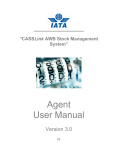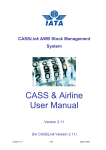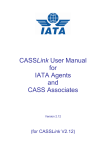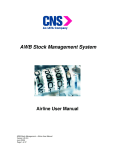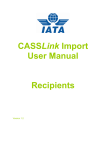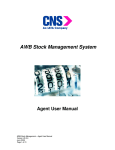Download CASSLink AWB Stock Management System
Transcript
______________________________ “CASSLink AWB Stock Management System” Agent User Manual Version 2.8 Version 2.8 1/14 June 2008 CASSLink Stock Management Table of Contents 1. OVERVIEW .......................................................................................................................... 3 1.1 INTRODUCTION ...................................................................................................... 3 1.2 KEY FEATURES ..................................................................................................... 3 2. ROLES & RESPONSIBILITIES ....................................................................................... 4 2.1 WHAT ROLE DOES CASS PLAY? ............................................................................ 4 2.2 WHAT DOES THE AIRLINE CONTROL?...................................................................... 4 2.3 WHAT DOES THE AGENT NEED TO DO? ................................................................... 4 3. ACTIVATION.................................................................................................................... 5 3.1 AGENT MASTER FILE ............................................................................................. 5 3.2 AGENT / AIRLINE RELATIONSHIPS........................................................................... 7 3.3 AGENT STOCK ALLOCATION OVERVIEW .................................................................. 8 3.4 AGENT STOCK ALLOCATION DETAILS ..................................................................... 9 4. AGENT ALLOCATION REQUESTS.............................................................................. 10 4.1 AGENTS REQUESTING STOCK .............................................................................. 10 4.2 STOCK EMAIL ...................................................................................................... 13 99. FREQUENTLY ASKED QUESTIONS ........................................................................... 14 Version 2.8 2/14 June 2008 1. Overview 1.1 Introduction Fully integrated within CASSLink, the “CASSLink AWB Stock Management System” simplifies the process of Airline issuance of Neutral numbers to forwarders. On-line and linked to the file upload mechanism, providing operational stock allocation information. Carriers also have the option to provide global number ranges. The CASSLink AWB Stock Management System is provided as a value added service. 1.2 Key Features Carrier defined allocation relationships for each agent On-line dynamic reporting Agent on-line number request and allocation Auto generated allocation messages to agents and airlines Agent branch or consolidated allocation option Low stock warnings Targeted audit of non processed AWBs C A S S L in k A W B S t o c k M a n a g e m e n t S y s te m A W B Nu mber R e qu e sts A W B R an ge s R e p o rt s A ll o c a ti o n s & r e p o r ts Version 2.8 3/14 June 2008 2. Roles & Responsibilities 2.1 What role does CASS play? The CASS Manager activates the Stock Management option in Master Files for both Agents and Airlines. Enters email contact details for Stock airlines and agents 2.2 What does the Airline control? The Airline will enter and control: Entry of the AWB Serial number range – Normal & Express ranges Range Expiry Date Allocation of stock to individual agents Number of serial numbers to be allocated to the agent Maximum number of Unused AWBs allowed Advise email contact details (up to 3) to the Cargo Manager for stock allocation notifications. 2.3 What does the Agent need to do? Advise the Cargo Manager if they require “Consolidated Allocation”. Advise email contact details (up to 3) to the Cargo Manager for stock allocation notifications. The agent will request AWB Stock where the Airline has entered a “Standard Allocation” to the agent. The agent can accept or reject the allocation of numbers from the system. Will only be allowed to accept AWB Serial numbers up to their maximum allowable unused limit (Max Unused). Use allocated Stock numbers in sequence wherever possible. Version 2.8 4/14 June 2008 3. Activation 3.1 Agent Master File The CASS Manager can set up agents in the stock management system in a new TAB STOCK MANAGEMENT in the Agent Master Files. Stock Management Ticking this checkbox will activate the agent as a stock agent. A relationship will be created for all stock airlines (see below). The relation will be created with a maximum of unused number of -1. This triggers an operational message on the LOGIN home page to the stock airlines (and CASS Managers) alerting that there are stock agents with undetermined allocations. The airline or CASS Manager will need to edit the allocation relationship with the particular agent. When an airline user or CASS Manager has no undetermined relations the message will disappear. Version 2.8 5/14 June 2008 Consolidated Allocation By ticking this checkbox, only one stock agent can exist for a particular IATA code (generally the HQ location). All AWBs received from input files will be related to stocks from this agent code regardless of CASS code in file. Stock Email Up to 3 email addresses can be entered. They will receive all stock related messages regarding allocations. Rating Used only in CNS XML Email Agents may elect to receive a XML attachment to the standard Sock Email. This may be uploaded into the NAWB management or accounting systems. Version 2.8 6/14 June 2008 3.2 Agent / Airline Relationships This screen is available to agents and CASS Managers and shows the relations between an Agent and all of the stock airlines. • The agent is pre-selected if the user has only one agent assigned • The table lists all stock airlines and for each airline the agent can see how many unused numbers (NORMAL or EXPRESS) the agent may hold and how many are allocated at a time. • The column/s unused shows how many unused numbers (NORMAL or EXPRESS) are currently in stock for each airline. • Details of each allocation will go into a table of allocations for the selected airline, see below. • The request link will open a screen for allocation. Each request will be individually validated. If the user accepts the system proposal, the numbers are allocated and various counters of unused numbers are updated and emails are sent see section 7. • The XLS button will create an excel overview of all the relations for the actual agent. • The PDF button will create the same in a printable PDF report format. Version 2.8 7/14 June 2008 3.3 Agent Stock Allocation Overview This screen is available to agents and shows allocation history. • This screen shows details of each allocation the agent has with the selected airline. • By default only “open” allocations are shown. Unclicking the “Show only open allocations” will show all allocations. • By clicking the Details option a screen with information/status of each number within the allocation will be presented, see 6.3 below. • The Expiry Date is the date set by the Airline for allocations fro this AWB range to automatically “Close”. Unless advised by the Airline, Expired AWB’s can still be used and billed through CASSLink. • The XLS button will create an excel overview of all the relations for the selected airline. • The PDF button will create the same in a printable PDF report format. Version 2.8 8/14 June 2008 3.4 Agent Stock Allocation Details This screen is available to agents and shows individual allocation details. The stock allocation screen details for each allocated number the following data: • • • • • • AWB number Status Possible Value Unused Comment Set when the allocation is made Used System updated from the CASS billing file Void System updated from the CASS billing file Cancelled Manually set by the carrier or CASS Manager Used date - This reflects the date the CASS billing file was processed or the date the manual used indicator was set. AWB Issue Date - This reflects the AWB execution date as reported in the airline CASS file submitted. The XLS button will create an excel overview of all the documents in the allocation. The PDF button will create the same in a printable PDF report format. Version 2.8 9/14 June 2008 4. Agent Allocation Requests 4.1 Agents Requesting Stock As described in section 3.1, when an agent wishes to request more numbers they click on the REQUEST option on the AGENT STOCK RELATIONS screen. The system will then check relationship parameters and will either advise the agent: 1. “No more numbers can be allocated” or Version 2.8 10/14 June 2008 2. “You can be allocated a total of nnn numbers” Clicking the “No thank you” option will cancel the request. Clicking the “Accept” box will allocate a range of numbers and update all counts of unused numbers etc. A confirmation will be shown on screen. Version 2.8 11/14 June 2008 Version 2.8 12/14 June 2008 4.2 Stock Email Following a successful Stock Allocation, confirmation emails will be sent to both the Agent and Airline with the same information. Note: The “Expiry Date” is the date the Airline has chosen to stop allocation of this range. This does not mean the Agent must not use the stock, or that the AWB will not be billed in CASSLink after this date. The Stock Email may also contain a XML message attachment if this option has been selected (see section 3.1) for upload into the Agent’s Neutral AWB management or accounting systems. Version 2.8 13/14 June 2008 99. Frequently Asked Questions Q: Can the system be used for carrier pre-printed AWBs? A: Yes, the carrier acts exactly the same as for Neutral Numbers the difference being that when the CONFIRMATION email, see section 7, is received by the carrier he uses this to select and despatch the appropriately numbered pre-printed documents. … Q: Does an Airline have to give neutral numbers to every agent that requests them? A: Absolutely not, the carrier establishes relationships for each agent and may decide only to allow certain agents to request numbers through CASSLink. The carrier can then determine how many numbers each agent may request and how many they may hold at any one time. … Q: What does it cost for an Agent? A: Nothing. The system is free for Agents. … Q: What does it cost for an Airline? A: Airlines are charged based on the number of agreed allocations made during the billing period…the actual charge depends on the CASS operation size and how many countries the carrier subscribes to. For specific details the Cargo Manager responsible for the CASS operation in question will advise the airline. … Q: Do we get reports at the end of the month? A: The CASSlink AWB Management system utilise “Report on Demand” technology allowing the carrier and agents to access the latest status of allocations and usage. … Q: Can a user get access just to the AWB management System? A: Yes, a CASSLink user access can be established to provide access to the STOCK items only. … Q: Can I order Neutral AWBs through CASSLink? A: IATA is currently investigating whether there is a demand to provide on-line NEUTRAL AWB ordering, linking to globally recognised quality printing companies. Version 2.8 14/14 June 2008