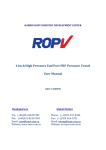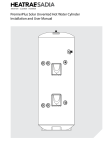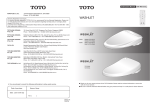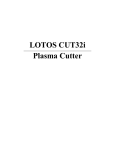Download WI-Touch Wireless Faucet Controller
Transcript
03825R 2007.8.1 Installation Manual WI-TOUCH™ Wireless Faucet Controller TEC1DS Warranty Registration and Inquiry For product warranty registration, TOTO U.S.A. Inc. recommends online Warranty Registration. Please visit our web site http://www.totousa.com. If you have questions regarding warranty policy or coverage, please contact TOTO U.S.A. Inc., Customer Service Department, 1155 Southern Road, Morrow, GA 30260 (888) 295-8134 or (678) 466-1300 when calling from outside of U.S.A. To get the most out of this product follow the procedures detailed in the Installation Manual. After installing, please consult the User’s Manual. Important Safeguards (The following guidelines are for your safety, please read through them carefully) Prior to installation please read these safety precautions to ensure proper setup Follow the instructions within this manual to ensure a safe and effective installation. For your safety this manual contains various warnings indicated throughout this manual by specific graphics. An explanation of these graphics is below. Indicator Warning Prohibited, danger Do not Disassemble Do not use in or near the shower or bath Meaning This sign indicates that ignoring or failing to properly follow instructions could lead to serious injury. Please make sure to install the hot-side solenoid valve with the hot water supply line, and likewise the cold. A mistake such as this may cause scalding and injury. Mandatory, required, necessary Do not install this product in rooms that are subject to high humidity, such as a bathroom containing a shower. Electric Avoid water shock and/or failure of the product may occur. Do not disassemble, modify, or attempt to repair this product yourself. Electrical shock or fire may result. Please do not mix up the water supply lines (hot to cold, cold to hot). Doing this can cause burning and injury. Do not disassemble Warning use areas Warning Please find below explanations for the pictures utilized in this manual. Danger Do not allow this product to freeze or become wet. Do not install outdoors. Property damage may result. Warranty does not cover damage to product due to freezing. Please do not use water that is over 140° F (60°C) This may lead to burning or serious injury. C Hot H Cold Too cold! 140°F (60°C) MAX Specification Warning Always use fresh batteries . Do not mix old and new batteries or use batteries of different brands together. Damage to the product may result from battery leakage. Danger Do not install product on a weak or easily damaged surface. Improperly secured items may damage surfaces if they come loose. Installation on wallpaper or similar walls may result in tearing. Before cleaning the filters, make sure the hot water valve is closed and the solenoid valve has cooled. Otherwise scalding may occur. Close Do not install the remote control where it can be tripped over. It is most commonly installed on the toe plate just under the cabinet. If the remote control is installed on a plastic vinyl chloride surface, use the adhesive base strips to secure it in place and protect the surface from damage. Battery Type Power Supply DC 6V (Alkaline Size AA X 4) Battery Duration: 1 Year (Condition: 100 times/day) Power for Remote Control DC 3V (Lithium Battery CR2032 X 1) Battery duration: 1 Year (Condition: 100 times/day) Cord Length Solenoid Valve: 1 3/4 ft. (0.57m) Pressure of Water Supply Open Mandatory Type Use the fasteners Min. (Flowing) 20 psi (0.14MPa) Max. 108 psi (0.75MPa) Water Quality Water that meets National/Primary drinking water regulation Humidity Range Less than 90% RH Distance 3 ft. (1 meter) between remote and controller Frequency Remote 294MHz 500µV/m Max. Temperature of Hot Water 185°F (85°C) (But it should be under 140°F (60°C) for the sake of safety) Ambient Temperature 34° - 104°F (1 - 40°C) (It cannot be used in a freezing region) Adapting to the Main Water 1/2” NPSM (Solenoids) 3/8” CF x 1/2” WPSF adapters (2) 3/8” CM x 1/2” WPSF adapters (2) Usage Residential Use Before Installation 1. Check water pressure ● Use the following guidelines to ensure proper water pressure. Minimum pressure: Maximum pressure: 20 psi (0.14MPa) Flowing 125 psi (0.86MPa) Static To prevent burns and protect your plumbing, make sure to set your water pressure to equal or more than the hot water pressure. If the water pressure is more than 180 psi (0.75MPa), please use a pressure reducing valve. For good performance, water pressure between 30 - 45 psi (0.2 - 0.3MPa) is recommended. This will reduce water hammering and valve noise. 2. Check water temperature To prevent scalding, a maximum water temp. should not be more than 140°F (60°C). 3. Check existing plumbing ● Confirm both angle stops (HOT and COLD) faucet, and flexible hose are properly installed and in good conditions. 4. Plumbing/Wiring ● Ideal pressure range is from 30 to 45 psi. Make sure that there are no radical pressure fluctuations. ● Install the batteries provided as instructed in the manual. 5. Notes The remote control utilizes low frequency signals for communicating. Signals will not work well if control box is inside stainless steel cabinets. Do not install the remote control or controllers on metal surfaces: Doing this could affect reception and operation. Do not install or setup the controller, receiver unit, or wire in areas where they can be damaged by contact with the back of drawers or cabinet hardware. Depending on where the remote is located, the unit can be operated by other parts of the body including your knees, arms or legs. This is convenient in cases where your hands are dirty, holding something, or otherwise occupied. The factory timer setting is 10 minutes. The water will be turned off automatically after. Timer setting can be changed to 8 hour continuous run by using manual switch (Refer to Owner’s Manual). This product was inspected and water tested before packaging. It may have some water remaining. However, this does not affect performance or quality. Items Included Set-up Drawing Confirm you have the following parts: Items may vary according to model. Cold-Side Solenoid Valve Hot-Side Solenoid Valve 15/16” (24mm) 6 1/4” Solenoid Valves - Controller (156mm) 2” (51mm) Filters (2 pieces) Controlling Cord 2 1/4” 2 1/2” (64mm) Screws for Controller (2 pieces) 5/16” (8mm) Adapters (2 pieces) 3/8CF x 1/2 NPSM Controller Adapters (2 pieces) 3/8CM x 1/2 NPSF 1/2” NPSM Alkaline Batteries (dry cell) (Size AA x4) (if applicable) 2 1/2” (63mm) 1 1/4” (32mm) (54mm) 1 3/4” (45mm) 2 5/16” (58mm) Length 22 7/16” (570mm) Remote Control Lithium Battery (CR2032) (1 piece) Others Remote Control 1/2” NPSM Adhesive Base Strips (4 pieces) Your parts may be different depending on the model Installation Manual Operation Manual Cord Clamps (3 pieces) 3 9/16” (90mm) 3/8” Male and Female Compression Adapters Are Provided. Installation Procedure Step 1 - Step 2 1 Flush the cold/hot water pipes. Clean the valve. It is important to remove any wastes, dirt or dusts inside the cold/hot water pipe before installation. IM PO RT AN T Make sure the shut-off valves are clean and in good working order. 2 Installing the solenoid valves. Be careful that the cold/hot water hose does not bend sharply or kink. 3 1. To be able to install the solenoid valves with 3/8” compression flexible hoses and angle stops, 3/8” compression adapters are provided. Install the adapters as shown. 2. Install the filter mesh in the shut-off valve outlet Install the Controller 3. Attach the solenoid valve to the shut-off valve utilizing the ball nut. Turn clockwise to tighten Blue cord (C) Cold Side Cold-Side Solenoid Valve Filter Shut-off valve 5. Connect the controlling cord to the controller. Secure the wires to the back of the cabinet or the wall using the cord clamps. Connect Each Cord Filter 3/8”CF x 1/2 NPSM 6. Connect the faucets to the solenoid valves. ● Read the installation manual for the faucet to learn how to do this. 2 Caution Install the Solenoid Valves ● Note the difference between the hot-side cord and the cold-side cord. The former is red labeled “H”. The latter is blue labeled “C”. 1 5 3/8”CM x 1/2 NPSF Connector Red cord (H) Hot Side 4. Plug the connector of the hot-side solenoid valve to the red controlling cord. 4 Hot-Side Solenoid Valve Install the Controller Flush the Hot/Cold Pipes Check Shut-off Valves ● Make sure the ends of the connectors are correctly oriented and completely locked together. ● The solenoid valve should be installed horizontally. If this is impossible, it can lean backwards, but never forwards. (See illustration) Solenoid Valve OK OK ● Ensure that the cold/hot hose does not bend sharply or kink during installation. Do Not Remove this Label Step 3 - Step 5 3 Install the controller The controller should be secured to the wall using the two screws provided. The screws should hold the controller in a horizontal position. Controller Screws for the controller It is easier to pick it out with your finger tip by holding it upwards. 4. Replace all four screws to ensure a water tight seal. 5. Re-stick remote control back in place. Caution ● Install the controller at a location that is higher than the solenoid valves. ● Be careful not to lose any parts while replacing the batteries. ● Do not install the controller on a metal surface. ● Pay attention to the polarity of the batteries and insert them correctly. ● Install the controller at a location where it cannot be blocked by a cast iron or stainless steel sink. ● Do not mix old and new, or different types, of batteries. ● The controller and the remote control should be installed so that the distance between them is within 3 feet (1 meter). 4 How to install the batteries for controller and remote control Batteries for controller Controller 1. Remove the screw from the bottom of the controller. 2. Pull out the battery case. 3. Take out the used batteries and replace them with new ones. Battery Case 4. Replace the battery case and secure it with the screw. Alkaline Batteries (Size AA x 4) ● Follow local regulations for the disposal of the old batteries. Information The batteries that normally ship with this product have been used to test the product. They may or may not last a full year. It is recommended that they be replaced with fresh batteries before they die. Batteries are not covered under warranty. 5 Connecting the cords Controller 1. Insert the plug end of the controlling cord firmly into the bottom of the controller. 2. Secure each cord into the cabinet with a cord clamp. Controlling Cord Screw Notch Battery (CR2032) Screws Batteries for remote control 1. Remove the four screws on the back of the remote control. Red Cord Blue Cord 2. Remove the battery cover. Insert a flat screwdriver into the notch and lift the cover. Battery Cover 3. Take out the used battery and replace it with a new one (CR2032). Remote Control Cord Clamp Connector Solenoid Valves Label Do Not Remove Caution ● Make sure the cords are secured to the wall in an area where they will not get wet. ● Secure the connecting cord so that it is higher than the solenoid valves. This will ensure that the connector will not get wet due to condensation. Function Test Step 6 1. Trial Run 6 Install the remote control Consult with the customer for the installation location. Install the CR2032 lithium battery (included) into the remote control by removing the four screws and the battery cover on the back of the unit. (For further details read the operation manual.) Adhesive Base Strips Battery Cover Remove the peel-off paper covering the adhesive packing on the back of the remote control. Align the remote control with the strips and press to secure. ● Do not set the remote control on a counter or door that is made of metal, such as stainless steel. ● Do not install near an electric converter or electronic equipment that uses low frequency (medical equipment). ● If a TV or a radio is nearby, it may have to be moved. You may have to relocate the controller and remote. ● All stainless kitchens may cause the controller to malfunction. 2. Turn water on and off Open the shut-off valves and turn on the faucet. (Water will not flow out) Push the remote control to start the flow of water. Push the remote again to stop the flow of water. 3 1/4” (83mm) 3. Adjust Water Temperature Confirm that the hot and cold sides are both working correctly. Adjust temperature according to your liking. Remote Control 2. Clean the Filters It is important to clean the filter immediately after installation in order to remove any dirt or sediment that may have been loosened by the installation. Counter Surface Operate with your waist ● Make sure the remote is secure and will not fall off the wall. ● Do not enclose the remote control or the controller in metal (such as aluminum foil) Install the four shipped AA batteries into the battery case at the lower end of the controller. (For details on how to install the batteries, read the operation manual) Example ● Test the signal before you decide upon a permanent location for the product. Make sure it will work properly. The remote control should be within 3 feet (1 meter) of the controller. ● If a heater or a hot air vent is below the sink, move the remote control so that it is not in the way of the air flow. 1. Apply Power Peel-off paper on the Adhesive Packing Adhere 2 adhesive base strips where you wish to install the remote control. Follow the template on the bottom of this page and place the adhesive base strips 3 1/4” (83mm) apart. Caution When installation is complete, perform a trial run as described below. Door Surface C The installer should tell the customer to check the filter on a regular basis. Ball Nut To clean the filter: close the shut-off valve. Make sure the hot-side of the plumbing has cooled off before touching it. Unscrew the ball nut and remove the filter. Clean with a soft brush and water. Operate with your knee ● Attach it to the door just above the knee. Solenoid Valve Filter Hot Air Vent Toe Plate Warm Air Floor Operate with your toe Location for the Adhesive Base Strips Use this template to gauge the spacing for the adhesive base strips. 3 1/4” (83 mm) Loosen Items for Inspection Confirm the following items after installation Check for leaks Confirm that no leaks are found. 1 Are the solenoid valves free from leaks? 6 Hot Water Hose 6-1 – 2 Refer to “Installing the solenoid valves” Check for connector Confirm that the connector is completely inserted. 2 Is the connector completely inserted? 6 Cold Water Hose Controller 6-2 – 4 Refer to “Connecting the cords” Confirm the flow rate and temperature If the flow rate is too low or the temperature cannot be regulated as expected, check the following items. 2 Connector 3 Are the solenoid valves correctly installed? 6-1 – 1 3 Hot-Side Solenoid Valve 1 3 Use shut-off valves to regulate the flow. 5 Is the filter dirty or clogged? Ball Nut 5 Filter Remote Control Refer to: “Installing the solenoid valves” 4 Are the shut-off valves open? Cold-Side Solenoid Valve 4 Shut-off Valve 2 7 – Refer to “Cleaning the Filter” 6 Are the hot and cold water supply hoses kinked? 3 – 3. Refer to “Check existing plumbing” Please give the Instruction Manual to the customer after installation.