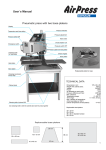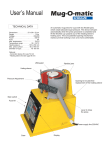Download USER`s Manual - Home - Walter Schulze GmbH
Transcript
USER`s Manual Swivelling semi-automatic press Swivelling manual press TECHNICAL DATA Dimensions in cm: H 70 x W 54 x D 70 cm (without table) Weight (without table) 62 kg Voltage 230 VAC Power (38 x 45 cm) 2 kW Power (40 x 50 cm) 2,3kW Temperature range 0 - 220 °C Time 0 - 9 : 59 Min. Max. pressure ca.1050 kg Max. variation of temperature of the heat platen at 180°C (interior temperature of the heat platen) -1/+3°C - works without compressor - opens automatically ( only Swing S ) - swivels automatically aside ( only Swing S ) Interchangeable heat platens Interchangeable base platens 10 x 13 cm 20 x 20 cm 38 x 45 cm 40 x 50 cm caps option 20 cm 38 x 45 cm 40 x 50 cm 20 x 20 cm For caps 8 x 16 cm 12 x 12 cm 10 x 45 cm 38 cm 43 cm 1 + Display Temperature and time setting Lever Fuse 12 A Main switch Electro magnet Locking screw for swivel automatic ( only Swing S ) ( only Swing S ) Grease nipple Pressure switch OFF ( only Swing S ) Clamping bolts for heat platen Heat platen Base platen Caps option Pressure adjustment ADJUSTMENT OF THE SWIVELLING AUTOMATIC ( only Swing S ) 1. Swivel movable part of the press and the heat platen to the right side. 2. Turn locking screw of the swivel automatic to the right. Please unfix the locking screw to switch off the swivel automatic. ATTENTION! The press needs to be set up absolutely horizontal to make sure the swivel automatic is working. Pressure Adjustment 1. Put your textile onto the base platen. 2. Move the heat platen to its lower position and check the contact pressure. 3. Turn the large wheel ( located underneath the base platen ) to the right ( - ) until the heat platen does not build up any pressure. In this position the heat platen is supposed to slide slightly on the base platen. This is our starting position. The pressure equals " 0". 4. The max. Pressure of the press is 4 complete rotations of the wheel to the left. For example: When number 2 is faced forward in the starting position zou can turn the wheel 4 times to the left until number 2 is facing forward again after the 4th rotation. EXAMPLE: Pressure settings Flock transfers Ultraflex Thermo transfers Sublimation Puzzel 0,5 - 1,5 1 - 2,5 2 - 4 1 - 2,5 3 - 4 1 2 + 0-4 3 - 4 x = max. ATTENTION! After each change you should close the press once to check the new pressure setting. Damages due to excess pressure settings are excluded from the guarantee. 2 + SWITCH ON This device may only be operated by trained staff after reading the OPERATOR’s MANUAL. Before you switch on the device, please check if your socket is in proper condition and if the grounding wire is connected properly. The green toggle switch activates the press. The display shows the current temperature of the heat platen and the press will heat immediately until the indicated temperature is reached ( LED 1 is shining ). SAFETY For optimum output and safety it is recommended to read and follow the USER’s MANUAL carefully. Please note that only one person is allowed to work with the press at the same time. Minors are not allowed to work with the press either. In case of an emergency press the main switch immediately. MAINTENANCE All maintenance works should be done when the device is switched off. You have to pull the plug out of the socket beforehand. When replacing the heat platens you will have to wait until the heat platens have cooled down completely! DANGER OF BURNING!!! There is one grease nipple on the press. It should be lubricated with a grease gun every four weeks. Make sure that the grease infiltrates the bearing when lubricating. The grease has to be temperature-resistant up to 160° C. CLEANING The device should be cleaned with a soft cloth. Use domestic dish washing liquid. Scrubbing sponges, solvents or petrol are not recommended. REPLACE SILICONE PAD When replacing the silicone pad the device has to be cold. Remove the old silicone pad completely from the base platen. Use a pallette knife to equally spread out temperature-resistant silicone. Then apply the new silicone pad. Base platen straight: Put a plate onto the silicone pad and load with weights ( approx. 20kg ) Let dry for 24 hours. Part for caps: Apply the cold heat platen onto the new silicone pad. Fix both plates with paper adhesive tape. Let dry for 24 hours. The silicone pad should be about 1-2 cm bigger than the base platen. Use a cutter to cut off the edges after you have sticked both plates together. 3 Swing S - Cabinet stand 1. Please remove the protective foil, unfix the locking screws and take out the press (Pic 1 and 2). ATTENTION!!! The head of the press may slide aside. The processes of taking the press out and attaching it have to be done by two persons. 2. Unfix the screws (Pic 3). Lower the table (Pic 4) and screw the table-legs tight (Pic 5). 3. Put the press on the cabinet stand and bolt them together. The front-side of the press with the lever has to fit into the hole of the cabinet stand (Pic 6). . 2 1 3 5 4 6 4 Greasing Before you start greasing make sure the press is switched off and the heat platen is cold. Please do also pull out the plug of the socket. You should grease after a max. of 200 operating hours or at the latest 4 weeks time. The grease has to be temperature-resistant up to 160° C. There are 4 parts supposed to be greased (Swing and Swing S): 1. 2. 3. 4. There are two holes on the yellow lever. Left and right of the short shaft in the yellow lever. The second short shaft under the yellow lever. The fitting of the heat platen. Please use a grease gun. Grease LITEN Lt-43 1) 2) 3) 4) The fitting of the heat platen. Please use a grease gun. Move the press to the left and right when greasing to make sure the grease infiltrates into the fitting. 5 USER’s Manual PROGRAMMING Program Temperature Zeit 1. Setup 5 sec. 2. Temperature +/3. Setup 1 sec. 4. Time +/5. Setup 1 sec. 6. End 1. Hold button 1 for 5 seconds until LED1 is blinking. 2. LED 1 is blinking and the display shows the preset temperature. The programming mode has been switched on. 3. Set new temperature with the buttons -2 or +3. 3 2 1 Confirmation 4. Press button 1. The display shows the preset time. Change time setting with buttons -2 or +3. 5. Press button 1 to switch off the programming mode. LED 1 - The press is heating LED 2 - Blink diode, programming mode switched on LED 3 - ( not activ ) LED 4 - ( not activ ) Temperature in °C TIME CONTROL Press button 2, the preset time setting is shown on the display. Max. time 9 minutes 59 seconds. Example: Time setting 1 minute 15 seconds. Minutes TEMPERATURE CONTROL Press button 3, the preset temperature is shown on the display. Example: Settings for the press This press is used to apply transfers and transfer foils on textiles. Please get in touch with the manufacturer of the textiles, in order to achieve good results. Some settings: Foil Flex Foil Flex S Foil Flock Foil Velcut 150° - 160° C time 12 sec. 155° - 160° C time 12 sec. 150° - 160° C time 15 sec. 150° - 160° C time 15 sec. All information without engagement. Please arrange own tests before manufacturing. 6 1F25 FILTER 3 4 7 Temperatur(e)sensor 1 Heizplatte/plyta grzewcza/heat platen 8 x 16 cm 230W 230W Heizelement/grzalka/heating element 6 Stecker/Wtyczka/Plug S10 Hauptschalter/ Wlacznik glówny / Main switch S1 time start........... (czarny / schwarz / black ) S4 setup ...................(zolty / gelb / yellow ) S5 [-]Temperature ......... (zielony / grün / green) S6 [ +] Zeit/time.............(Brazowy / braun / brown) Temperatur(e)sensor ( - )........(niebieski / blau / blue) Temteratur(e)sensor (+).........(czerwony / rot / red) F1 bezpiecznik / Sicherung / fuse 10A F2 bezpiecznik / Sicherung / fuse 12VDC 0,4A 12V+ czerwony / rot / red 12V- niebieski/ blau / blue 3+6grzalka / Heizelement / Heating element 1 + 4 czujnik / Temperatursensor / Temperature sensor 7 uziemienie / Schutzleitung / Grounding wire N 0 S10 F1 Power supply unit czerwony/ rot / red + Temperatur(e)sensor czarny schwarz 230VAC black 4 5 6 Stecker/Wtyczka/Plug F2 1,5A 7 - 12VDC + 1 2 3 ( only Swing S ) ( nur Swing S ) niebieski/ blau / blue Temperatur(e)sensor 12VDC 6 Stecker/Wtyczka/Plug A3K1 Z 540 2000W 1 4 0 - 220°C 7 S2 Zusatzschalter/ additional switch Heizplatte/plyta grzewcza/heat platen Temperatur(e)sensor KTY 84-1 Temperatursicherung/Temperature fuse 230VAC S S1 ROM-3 Relais 50A Przekaznik elektroniczny relay K F Heizelement/grzalka/heating element 3 CRYDOM + -+ - 12VDC Thermoregulator-timer CRYDOM 50A + Druck AUS / Pressure OFF czarny schwarz 230VAC black Elektromagnet Electro magnet Netzteil/zasilacz 12VDC SCHALTPLAN SCHEMATIC (electrical diagram) blau L Setup 230VAC Zeit aus 12V+ time off 7 S1 S6 S5 S4 E TESTING REPORT visato visato visato PRESS4050 CAP o Base (varnish, greasing of shafts) o Heat and base platens, symmetry, silicone, teflon o Hours of work at 220°C . . . . . . . o Electrical connection, grounding wire, power cable o Test with transfer foil o Electronics, max temperature 220° C, inspection of all functions o o Hours of work at 180 °C . . . . . . . o Temperature tolerance at 180°C . . . . - / . . . . . +°C Warning stickers o Packaging Serial number . . . . . . . . . . . . . . . . . . . . EC declaration of conformity - According to the EC directive 89/37 EC The Walter Schulze GmbH Schmalenbachstr.15 12057 Berlin hereby declares as European agent for the manufacturer Romanik that the following described machine: heat press. . . . . . . . . . . . . . . serial number . . . . . . . . . . . . accords to the terms of the following EC directives: Machine directive ( 89/37) Low voltage directive (72/23) EMV-directive (89/336) Used standards and technical specifications: EN 292-1, EN 292-2 “safety of machines” EN 60204-1 “electrical equipment of machines” Berlin . . . . . . . . . . __________________________ Peter Meidinger CEO 8