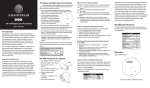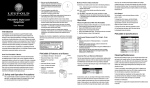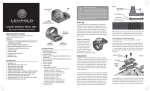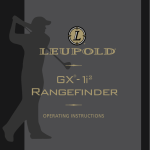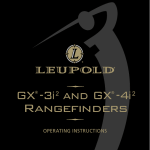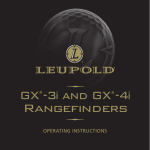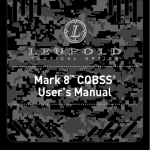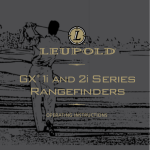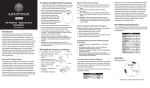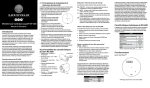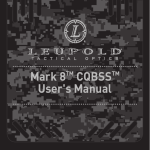Download PinCaddie Manual
Transcript
• PinCaddie™ Digital Laser Rangefinder User Manual The unit will produce an audible click when activated to notify the user that the rangefinder is emitting an invisible laser • Do not depress the POWER button while aiming at a human eye or while looking into the optics from the objective side • • Do not leave the rangefinder within the reach of small children • Do not attempt to use any power source other than a 3V Lithium CR2 battery — the PinCaddie rangefinder is designed to prohibit accessing any other external power supply Introduction instructions regarding the proper use and employment of your PinCaddie rangefinder. To ensure top performance for the life of the product, please read these instructions before operating your PinCaddie rangefinder. Your new Leupold PinCaddie rangefinder is a rangefinding device that incorporates advanced digital electronics. The PinCaddie features include yards/meters measurement options, and scan mode. How The PinCaddie Works The PinCaddie is a top-quality 6x23mm monocular that incorporates the additional benefit of a state-of-the-art laser rangefinder capable of measuring the distance to the pin from 6 yards to 250 yards, an inanimate object from 6 yards to 300 yards, and a reflective target from 6 yards to 600 yards. The rangefinder emits a series of invisible, infrared energy pulses that are reflected off the selected target back to the optical unit. State-of-the-art circuitry and precision computing circuits are used to calculate the distance by measuring the time it takes for each pulse to travel from the PinCaddie to the object and back. Safety and Operation Precautions The Leupold PinCaddie 6x23mm rangefinder employs an eye-safe FDA Class 1 and IEC Class 3R laser in its operation. Even so, there are a few precautions that are important to remember: M • • Congratulations! You have purchased a Leupold PinCaddie digital laser rangefinder that has been designed by Leupold’s engineers and designers to be the best golf rangefinder in its category, and to provide you with years of solid performance on the course. Following are detailed When you see this display through the eyepiece, please be aware that the product is active and emitting an invisible laser and the laser aperture should not be pointed toward anyone Do not take the product apart as it has a self-protection device in the electronic control module and may cause an electric shock Read this instruction manual in its entirety before using this rangefinder. If the product is used in a manner not specified by the manufacturer, the protection provided by the equipment may be impaired Caution: Use of controls or adjustments or performance of procedures other than those specified herein may result in hazardous laser radiation exposure PinCaddie Features At A Glance • • • Laser Radiation: FDA Class 1 / IEC Class 3R • • • Auto Power Off after 5 seconds • • Accuracy: +/- 1 yard/meter Measurement Range: 6 yds – 600 yds POWER FOCUS Measuring Time: Less than 1 second Operation Unit Output Measuring Distance With The PinCaddie The PinCaddie can be set to give distances in either yards or meters. Measurement of distance with the PinCaddie is a very simple operation: • View the object of interest through the monocular • Depress the POWER button to power up the unit • Align the reticle over the object being viewed • Depress the POWER button again – this will cause the laser to activate • Read the distance as shown in the image field Continuous Measurement Of A Target - Scan Mode: • Follow the instructions for “Measuring Distance…” as explained • • • previously Once the target has been measured, continue to hold down the POWER button and follow the object The distance will automatically update as long as the POWER button is continuously depressed This procedure can also be used to obtain the range of multiple objects; simply move the reticle from one target to another while holding down the POWER button Clearing The Last Distance Obtained: The last range reading does not need to be cleared before reading another object’s distance. For that reason, there is no reset button. Simply aim at the new object using the reticle, depress the POWER button and hold until the new range reading is displayed. Following is a reference table listing the ranges of the PinCaddie model under different conditions: MAXIMUM RANGE CONDITION Reflective Target (yd/m) Trees (yd/m) Pin (yd/m) Power: 3V Lithium CR2 battery Battery Life: At least 7,000 actuations BATTERY The PinCaddie is waterproof Battery Power Status Indicator To determine your battery’s power level, look for the following indicators: HALF – A half-full bar indicates your battery has reached half-capacity. NO POWER – If the battery bar is empty, and there is no data displayed above the bar, your battery is dead and you must replace it. The battery status bar will flash and the unit will shut down when no power remains. PinCaddie 600/549 300/274 250/229 Surface texture, color, size, and shape of the target all affect reflectivity, which in turn affects the maximum range of the instrument. As a rule of thumb, brightly colored targets are much more reflective than darker targets. A shiny surface is more reflective than a dull surface. Smaller targets are more difficult to range than larger targets. Light conditions, haze, fog, rain, and other environmental conditions can all affect ranging performance. Any factor which degrades air clarity will reduce the maximum effective range. The sun generates infrared energy that can degrade ranging performance in bright conditions or when ranging towards the sun. To change the unit of measure, with the PinCaddie powered OFF, push and hold the power button for approximately 4 seconds. The unit of measure will toggle from yards to meters or vice versa. M To change the unit back, allow the rangefinder to power OFF and repeat the step above. PinCaddie Specifications PinCaddie Magnification 6× Line of Sight Distance (LOS) Yes Yards / Meters Mode Yes Scan Mode Yes Battery Life >7,000 Actuations 7.0 oz Weight Dimensions (Inches) 4.2 x 3.0 x 1.6 Battery Status Indicator Warranty Yes 1 Year Waterproof Yes Accuracy +/- 1 Yard Yes Cleaning/Maintenance Blow away dust or debris on lenses, or use a soft lens brush (such as the one found on the Leupold LensPen). To remove fingerprints, water spots or tougher dirt, use a soft cotton cloth or the cleaning end of the Leupold LensPen. A lens tissue with lens cleaning fluid may be used for more stubborn dirt. Always apply cleaning fluid to the cleaning cloth, never directly to the lens. To insert a new battery, remove battery cover (shown in diagram) and remove exhausted battery. Insert new CR-2 battery, negative terminal first, into the battery compartment. Close battery cover. To focus the digital laser rangefinder, turn the eyepiece left or right (you will feel and hear the clicking of the diopter, indicating a change to the focus has been made) until crisp focus is achieved. PinCaddie is waterproof. The PinCaddie is equipped with a lanyard attachment for added security in the field. Helpful Hints For Using The Leupold PinCaddie Rangefinder does not provide range. • Make sure that the POWER button is being depressed (as opposed to MODE button) Leupold & Stevens, Inc. PO Box 688 Beaverton, Oregon 97075-0688 • Make sure that nothing, such as your hand or finger, is blocking the lenses — as this could interfere with the emission and reception of the laser pulses • • • Make sure unit is held steadily while depressing the POWER button Make sure the target is at least 6 yards away Target may be beyond maximum distance Warranty/Repair Your Leupold PinCaddie digital laser rangefinder is warranted by the Leupold non-Golden Ring Electronics Warranty, and is protected from defects in materials and workmanship for ONE YEAR from the date of purchase. Any warranty claim must be accompanied by a copy of the original receipt showing the date of purchase. In event of a need for service or repair, please contact Leupold Product Service at: BY PARCEL SERVICE: BY POSTAL SERVICE: Leupold Product Service 14400 NW Greenbrier Parkway Beaverton, OR 97006-5791 USA Leupold Product Service P.O. Box 688 Beaverton, OR 97075-0688 USA For product questions, consult the Leupold Web site at: www.leupold.com, or call (503) 526-1400 or (800) LEUPOLD (538-7653). Please take a few minutes to register your product at leupold.com/register LEUPOLD, GOLDEN RING, MARK 4, the Golden Ring design, the circle-L reticle logo design, and various other marks are registered trademarks of Leupold & Stevens, Inc. All marks, including corporate logos and emblems, are subject to Leupold’s rights and may not be used in connection with any product or service that is not Leupold’s, or in any manner that disparages or discredits Leupold, or in a manner likely to cause confusion. Certain other trademarks used in connection with Leupold products and services are the property of their respective owners, and are used with permission. BOONE AND CROCKETT CLUB and BOONE AND CROCKETT are registered trademarks of the Boone and Crockett Club. NWTF is a registered trademark of the National Wild Turkey Federation. QDMA, and QUALITY DEER MANAGEMENT are trademarks or registered trademarks of the Quality Deer Management Association. RMEF and ROCKY MOUNTAIN ELK FOUNDATION are registered trademarks of the Rocky Mountain Elk Foundation. ADVANTAGE TIMBER and ADVANTAGE TIMBER HD are trademarks or registered trademarks of Jordan Outdoor Enterprises Ltd. MOSSY OAK BREAK-UP, MOSSY OAK BRUSH, MOSSY OAK OBSESSION, and MOSSY OAK TREESTAND are trademarks or registered trademarks of HAAS Outdoors, Inc. A.R.M.S. is a registered trademark of Atlantic Research Marketing Systems, Inc. The ARD (antireflection device) is manufactured by Tenebraex Corp. under the name KillFlash, which is a trademark of Tenebraex Corp. We reserve the right to make design and/or material modifications without prior notice. Copyright © 2013 Leupold & Stevens, Inc. All rights reserved. www.leupold.com 1-800-LEUPOLD Par t #118113 (538-7653) Ar twork #118111