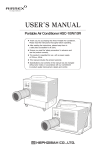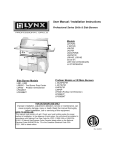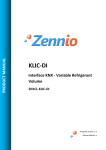Download Wall Mounted - Repuestos Clima Spare Parts Saunier Duval
Transcript
Saunier Duval Clima, S.A. USER MANUAL PRECAUTIONS FOR SAFETY..............................................2 FEATURES AND FUNCTIONS..............................................3 PARTS NAME - Wall Mounted..................................................................4 - Floor / Ceiling .................................................................5 - Cassette .........................................................................6 ENGLISH REMOTE CONTROL AND ACCESSORIES .....................7 - 8 REMOTE CONTROL OPERATION .......................................9 REMOTE CONTROL HOLDER INSTALLATION .................10 REMOTE CONTROL OPERATION ..............................11 - 14 CARE AND MAINTENANCE ........................................15 - 16 OPERATING TIPS ........................................................17 - 18 www.saunierduval.es 1.- PRECAUTIONS FOR SAFETY WARNING - If the power supply cord of this air conditioner is damaged, it must be replaced by the manufacturer or its authorized service personnel only in order to avoid safety hazard. PELIGRO - Do not attempt to install this air conditioner by yourself. This unit contains no user-serviceable parts. Always consult authorized service personnel for repairs. When moving, consult authorized service personnel for disconnection and installation of the unit. Do not become excessively chilled by staying for long periods in the direct airflow. Do not insert fingers or objects into the inlet and outlet port. Do not start and stop air conditioner operation by disconnecting the power supply cord and so on. Take care not to damage the power supply cord. In the event of the malfunction (burning smell, etc.) immediately stop operation, turn off the circuit breaker, and consult authorized service personnel. PRECAUCIÓN - ENGLISH - 2 Provide occasional ventilation during use. Do not direct airflow at fireplace or heating apparatus. Do not climb on, or place objects on the air conditioner. Do not hang objets from the air conditioner. Do not set flower vases or water containers on top of air conditioner. Do not expose the air conditioner directly to water. Do not operate the air cinditioner with wet hands. Do not pull power supply cord. Turn off power source when not using the unit for exterder periods. Check the condition of the installation stand for damage. Do not place animals or plants in the direct path of the airflow. Do not use in applications involving the storage of foods, plants or animals, precision equipment, or art works. Do not apply any heavy pressure to radiator fins. Operate only with air filters installed. Do not block or cover the inlet or outlet port. Ensure that any electronic equipment is at least one metre away from either the indoor or outdoor unit. Avoid installing the air conditioner near a fireplace or other heating apparatus. When installing the indoor and outdoor units, take precautions to prevent access to infants. Do not use inflammable gases near the air conditioner. 2.- FEATURES AND FUNCTIONS AUTOMATIC OPERATION Merely press the ON/OFF button, the temperature sensor and built-in microprocessor begins working, controlling the room temperature between cool or heat depending on room temperature and set temperature. WIRELESS REMOTE CONTROL The wireless remote control allows convenient control of air conditioner operation. FAN MOTOR SPEED SELECTION Pressing the FAN button will advance the fan speed in the following sequences: LOW MED HIGH AUTO* *For “AUTO” the indoor fan speed automatically depending on the room temperature and set temperature. TEMPERATURE SETTING The temperature setting value is available for range of 16º C to 30º C (60º F to 85º F) with digital display. DRY OPERATION MODE Dry mode is activated to dehumidify the room. A gentle breeze then keeps the room fresh and cool while minimizing fluctuations in temperature. SLEEP FUNCTION Sleep function will automatically adjust the set temperature to provide more comfortable sleep. AUTO SWING LOUVER AUTO START/STOP TIMER OPERATION Before leaving home in the morning, you can program the room air conditioner to turn itself on just before you return in the evening. Your home is cool and comfortable when you get back without wasting electricity. 3 ENGLISH Vertical airflow louver automatically swings up and down. This operation creates the feeling of refreshing breeze evenly. 3.- PARTS NAME (MURAL) INDOOR UNIT Room Temperature Sensor Air Filters Air inlet (upper and front) Front Panel Air Outlet Infrared Receiver Vertical Louver Horizontal Louver OUTDOOR UNIT Air Inlet (Sede and rear) Drain Hose ENGLISH Air Outlet 4 Pipe and electric wires 3.- PARTS NAME (FLOOR / CEILING) INDOOR UNIT Vertical Louver Top Cover Front Panel Side Cover 1. On 2. Infrared receptor 3. Heating mode LED 4. Air circulation mode LED 5. Cooling mode LED 6. Dry mode LED 7. SLEEP mode LED Front Grill Drain Hose Air Filters OUTDOOR UNIT Air Inlet Air Inlet Air Inlet Air Inlet ENGLISH Air Outlet Air Outlet Air Outlet 5 3.- PARTS NAME (CASSETTE) INDOOR UNIT Louvers Louvers Receiver Front Grill Air Filters OUTDOOR UNIT Air Inlet Air Inlet Air Inlet Air Inlet ENGLISH Air Outlet Air Outlet 6 Air Outlet 4.- REMOTE CONTROL AND ACCESSORIES REMOTE CONTROL BATTERIES (2 AAA) REMOTE CONTROL HOLDER NAME OF INDICATORS ON REMOTE CONTROL Operation Mode Others ENGLISH Fan Speed 7 4.- REMOTE CONTRO AND ACCESSORIES SLEEP Pressing the SLEEP button will activate or deactivate the energy saving SLEEP function. The SLEEP function is not available in FAN and DRY modes. SLEEP function will automatically adjust the set temperature to provide more comfortable sleep. ON/OFF Press this button to turn ON and OFF the air conditioner. SET TEMPERATURE Press ! or " to decrease or increase the set temperature. Pressing ! AND " simultaneously will alternate the temperature display between ºC and ºF. The default display is ºC. Setting range: 16ºC to 30ºC or 60ºF to 85ºF. Temperature setting is inhibited in FAN mode. ON TIMER To turn on the air conditioner if previous status is off. Press S button to activate ON TIMER and C button to deactivate it. The first press of S button will show the previous time setting and the ON symbol is flashing. Further pressing of the button will advance the time setting in 30 minutes step. OFF TIMER To turn off the air conditioner if previous status is on. Buttons operation is similar to ON TIMER. CLOCK Press ! or " for 2 sec to activate, current clock setting will decrease /increase at 1 minute interval upon each press. The speed of interval updating will increase after 4 sec. of continuous key press. It will update at high speed after 6 sec of continuous key press. ENGLISH MODE FAN Pressing this button will advance the fan speed in the following sequence: To select the type of operation mode. Pressing this button will advance the mode in the following sequence: COOLING ONLY MODEL HEAT PUMP MODEL Under FAN mode, only LOW, MED and HIGH are available. Under DRY mode, fan speed will be inhibited and will not be displayed. SWING Pressing the SWING button will activate or deactivate the air swing depending on present status. 8 5.- REMOTE CONTROL OPERATION CAUTION!! - The air conditioner will not operate if curtains, door or other materials block the signals from the remote control to the indoor unit. Prevent any liquid from the remote control. Do not expose the remote control to direct sunlight or heat. If the infrared signal receiver on the indoor unit is exposed to direct sunlight, the air conditioner may not function properly. Use curtains to prevent the sunlight from the receiver. If other electrical appliances react to the remote control, either move these appliances or consult your local dealer. If two or more buttons are simultaneously pressed, the air conditioner may malfunction. REMOTE CONTROL LOCATION Keep the remote control where its signals can reach receiver of the indoor unit. (A distance of 5 m is allowed)*. Note Don’t install the remote control in a humid place or in a place where water may possibly sink onto it. (*) depending of batteries power. HOW TO INSERT BATTERIES ENGLISH Remove the front cover from the remote control by following the arrow direction. The unit requires two AAA batteries. Insert the batteries, be sure that the (+) and (-) directions are correct Replace the cover and check the display. If the display does not appear, remove the batteries and insert them once more. CAUTION!! Do not use rechargeable (Ni-Cd) batteries, such batteries differ from standard dry cells in performance. Remove the batteries from the remote control if the air conditioner is not going to be used for an extended period of time. 9 5.- REMOTE CONTROL HOLDER INSTALLATION Before you actually install the remote control holder on a wall or pillar, ensure that the remote control signals from the location where you will install the remote control holder can be received by the indoor unit. ENGLISH Then mount the remote control holder to the wall or pillar with screws. To attach the remote control to the holder: Hold the remote control parallel to the remote control holder and push it downwards. To remove the remote control from the holder: Slide the remote control upwards and out from the remote control holder. 10 6.- REMOTE CONTROL OPERATION HOW TO SWITCH THE UNIT ON/OFF Make sure the power supply is on. To switch on the air conditioner by: (a) Press the ON/OFF button once on the remote control. (b) Press the ON/OFF button once on the air conditioner. To switch of the air conditioner by: (c) Press the ON/OFF button once on the remote control. (d) Press the ON/OFF button once on the air conditioner. HOW TO SELECT OPERATION MODES There are 5 operating modes for selection ( 3 cooling only model). Continuously pressing the MODE button, the modes will move in cycle (as shown below), transmission will activate immediately after the last selection. To select cool or heat mode: (a) Select cooling or heating operation by pressing the MODE button. (b) Set the temperature and fan speed. To select dry mode: ENGLISH (a) Select dry operation by pressing the MODE button. (b) Set the temperature. (c) Fan speed is automatically set to low, and further selection is inhibited. To select a fan mode: (a) Select the fan operation by pressing the MODE button. (b) Temperature setting is inhibited. (c) Set the fan speed. 11 6.- REMOTE CONTROL OPERATION HOW TO SET TEMPERATURE Press ! or " to decrease or increase the set temperature by 1ºC within the range 16ºC to 30ºC (60ºF to 85ºF). Temperature setting will be disabled in the fan mode. HOW TO SELECT THE FAN SPEED The fan speed ranges are low, medium, high and auto. When the FAN button is pressed, the fan speed will change in the rotation as shown. Stop pressing when the desired fan speed appears on the screen. Note: Under fan mode, only low, med and high speed are permitted. When operating in the dry mode, fan speed selection is inhibited. ENGLISH HOW TO SET THE CURRENT TIME Press_ or_ for two sec to activate current clock setting will decrease or increase at 1 minute interval upon each press. The speed of interval updating will increase after 4 sec of continuous key press. It will updating at high speed after 6 sec of continuous key press. 12 6.- REMOTE CONTROL OPERATION HOW TO ADJUST THE AIRFLOW DIRECTION (a) Vertical airflow louver (Automatic) Press the SWING button, the vertical airflow louver will swing automatically to provide a good distribution of cool air in your room. To stop the swing function, press the SWING button again. If you want the unit to throw the airflow in a specific direction, press the SWING button, wait until the louver swing to the desired direction, then press the SWING button again. CAUTION!!! During cooling and dry mode operation, do not direct the vertical airflow louver downwards for a long period of time. If operation continues in this way, condensation may form on the louver. Dripping may occur as a result of the condensation. The range of vertical airflow louver adjustment during operation is from horizontal to 45º downwards. (b) Horizontal airflow louver (Manual) Always stop the vertical airflow louver before adjust the horizontal airflow louver. ENGLISH CAUTION!!! Always stop the vertical airflow louver before adjust the horizontal airflow louver. (*) Not for all models. 13 6.- REMOTE CONTROL OPERATION SLEEP MODE OPERATION Before sleep, press the SLEEP button. The sleep mode will be activated. This is an energy saving option. When the sleep mode is activated, the set temperature is increased by 0,5ºC after the first ½ hour, 1ºC after another ½ hour and 2ºC after another hour. This adjusted set temperature will remain unchanged until the sleep mode is deactivated. HOW TO SET AND CANCEL THE DISPLAY ON/OFF TIMER Press the S (set) button to activate the delay timer program. The LCD will display the number of hours after when the program will be executed. The unit will automatically switch ON or OFF after the setting time depending on the current operation condition (ON or OFF) of the unit. For instance, if you have set 3 hours delay timer, it will automatically turn off if the unit is on after 3 hours. To cancel the delay timer, press the C (clear) button the delay timer memory will be deleted. In case of someone pressing the ON/OFF button after the delay timer is set, the time setting is cleared but the last timer setting is memorised. To reactivate the delay timer program, press the S (set) button again. ENGLISH Note: The ON TIMER can be set while the unit is off. The OFF TIMER can be set while the unit is on. 14 7.- CARE AND MAINTENANCE CAUTION!!! Before cleaning the air conditioner, be sure to turn it off and turn off the circuit breaker. 1. Air filter cleaning: The air filter removes the dust from the air in the room and cleans the air. If the air filter get clogged with dust, it will lower the efficiency of the air conditioner, possible freeze up the indoor coil and damage the compressor. Clean the air filter at least once every two weeks or once a week if your room is very dirty. (a) Before cleaning the air filters, turn off the air conditioner by remote control and turn off the circuit breaker. (b) Open the front panel and remove the air filters from the air conditioner. (c) Use a vacuum cleaner to remove dust or dirt from the air filters, or clean it with water or lukewarm water. (d) After cleaning, be sure to dry the air filters completely before putting it back into the air conditioner. AFTER THE ABOVE MENTIONED WORK 1. Fit the air filters to the air conditioner. 2. Close the front panel firmly. 2. Cleaning indoor unit: Wipe the exterior of the air conditioner with a dry cloth. Occasionally wipe the dust off surface of the inlet. Do not clean any electrical parts with water. Do not use Benzene, thinner or polish powder for cleaning. If you do not plan to use the unit for at least 1 month: ( a) ENGLISH Operate the fan for 3 or 4 hours to dry the inside of the unit. (Operate “FAN” mode) (b) Stop the air conditioner and turn off the circuit breaker. (c) Clean the air filters. (d) Remove the batteries from the remote control. Checks before operation (a) (b) (c) (d) Check that the air filters are installed. Check the air outlet or inlet is not blocked. Load batteries in the remote control. Turn on the circuit breaker to turn on the air conditioner. 15 7.- CARE AND MAINTENANCE 3. Cleaning outdoor unit: Wipe the exterior of the air conditioner with a dry cloth. Occasionally wipe the dust off the surface of the inlet. Do not clean any electrical parts with water. In a dusty environment, the condenser coil must be checked and cleaned periodically. Check the concrete blocks, etc. of the base of the outdoor unit occasionally. If the base is left damaged or deteriorated, the unit may topple over and inflict an injury on a person as the worst case. TROUBLESHOOTING The system does not start re-operation immediately. This is for protection of the system. After a stop, the system does not start operation for approx. 3 minutes. Smells are generated. This is because the system circulates smells from the interior air such as the smell of cigarettes, cosmetics, the wall or furnitures. Noise is heard. Air does not flow. ENGLISH Cooling/Heating is not sufficient. 16 When cooling is started or heating is stopped, a swishing or a gurgling noise may be heard. This noise is generated while the refrigerant is flowing the air conditioner. When starting or stopping operation, a cracking noise may be heard. This noise is generated by the casing expanding or shrinkling because of temperature changes. A whooshing noise may be heard during operation of the system. This noise is generated when the refrigerant changes direction. During the dry mode operation, air may not flow out, to prevent excessive cooling. During the heating operation, air does not flow out until the air is heated enough to prevent cold airflow. Airflow speed may not be changeable for the same reason. (Heat pump model only). The cooling/heating function may not work effectively when the air filter is clogged with dust or dirt. Make sure the room temperature has not yet reached the designated level. Make sure the airflow speed is not set at low. Make sure the inlet or outlet of the outdoor unit is not blocked. When the room temperature has not reached the required level because of low ambient temperature, add other heating facilities. 8.- OPERATING TIPS Operation and performance Heating Performance - - This air conditioner operates on the heat-pump principle, absorbing heat from outdoor air and transferring that heat indoors. As a result, the operating performance is reduced as outdoor air temperature drops. If you feel that insufficient heating performance is being produced, we recommend you use this air conditioner in conjunction with another kind of heating appliance. Heat-pump air conditioners heat your entire room by recirculating air thoughout the room, with the result that some time may be required after first starting the air conditioner until the room is heated. Microprocessor-controlled Automatic Defrosting When using the Heating mode under conditions of low outdoor air temperature high humidity, frost may form on the outdoor unit, resulting in reduced operating performance. In order to prevent this kind of reduced performance, this unit is equipped with a Microprocessorcontrolled Automatic Defrosting function. If frost forms, the air conditioner will temporarily stop, and the defrosting circuit will operate briefly (for about 7-15 minutes). During Automatic Defrosting operation, the Heat Indicator lamp will blink. Auto RESTART The air conditioner power has been interrupted by a power failure. The air conditioner will then restart automatically in its previous mode when the power is restored. Operated by setting before the power failure. Then, the Airflow Direction Louvers will automatically change to the standard direction. If a power failure occurs during TIMER operation, the timer will be reset and the unit will begin (or stop) operation at the new time setting. Use of other electrical appliances (electric shaver, etc.) or nearby use of a wireless radio transmitter may cause the air conditioner to malfunction. In this event, temporarily stop operation and turn off the circuit breaker, wait for 3 minutes and then use the remote control to resume operation. Cooling Mode Dry Mode Heating Mode Outdoor Temperature About 21-43ºC About 21-43ºC Indoor Temperature About 20-28ºC About 20-28ºC About 21ºC or less About 26ºC or less Indoor Humidity ENGLISH Temperature and Humidity Range About 80% o menos. If the unit is used for long periods under high-humidity conditions, condensation may form on the surface of the indoor unit and drip onto the floor or other objects underneath. If the unit is used for long periods under high-humidity conditions, condensation may form on the surface of the indoor unit and drip onto the floor or other objects underneath. 17 8.- CONSEJOS PARA EL FUNCIONAMIENTO 1. Set suitable indoor temp. 2. Use TIMER properly Too hot and too cold do no good to your health. Set a temp. you feel comfortable. Do not expose yourself to direct cold-airflow for too long when sleeping in summer. 3. 4. Keep doors and windows shut tightly Adjust airflow direction properly Avoid wasting of energy to raise cooling or heating effect. Usually set airflow upwards at cooling and downwards at heating to get uniform room temperature. 5. 6. Clean the air filter regularly ENGLISH Ventilate often Ventilate the room for 1 to 2 minutes every 1 hour for health’s sake specially an oil bumer is used inside. 18 Dirty filter will decrease efficiency, generate noise and waste electricity. Better to clean it every two weeks.