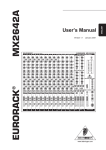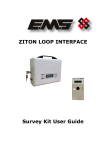Download Em-Vent Control Panel user manual
Transcript
EM-VENT CONTROL PANEL USER MANUAL 1 Each panel has been tested. A serial number is added on the panel when the test was successful. The presence of the serial number shows that the panel has been tested. This manual is valid for panels with serial numbers starting from 16388. The serial number is added on the PCB : Version of this manual : 060601, number of pages : 10 The contents of this manual has been checked carefully. Nevertheless, we do not accept any responsibility for mistakes in this manual. This manual is subject to changes without notice and does not claim completeness. If you would find any contradictions in this manual, please contact your supplier. Security The panel should only be opened by a professional installer. There is a danger of high voltage ! The panel should not be installed in dusty and/or humid environments and the room temperature has to be between 0°C en 30°C. Limitations of the system The panel and the system it is within will possibly not function due to several causes : Smoke detectors may not function where the smoke can not reach the detector like in chimneys, in walls or in roofs. Smoke detectors may not sense the fire on an other floor of the building. All types of detectors have their limitations. No type of smoke detector can sense every kind of fire caused by carelessness and safety hazards such as smoking in bed, violent explosions, escaping gas, improper storage of inflammable materials, overloaded electrical circuits, children playing with matches or arson. The risk exists that the panel will not be correctly used due to the panic a fire in a building brings. The panel and its accessories will not operate without any electrical power. If mains power fails, the panel will work on the batteries, but only for a limited time. Detectors will get less sensitive over time and should therefore be part of a maintenance program. The panel does not provide any security against people or objects getting stuck due to the functioning of the motors. This security has to be provided externally. No electronic equipment can give the guarantee it will always function. It is possible that a panel which has been working correctly for a long period can fail, even after it has just been checked, and could therefore not function in a fire. Keeping the evacuation routes free of smoke should not only depend on this panel. Installing this panel can only be considered as a secondary measure and it does not avoid the need of other measures like fire escape ladders outside the building, more evacuation routes, easy access of the building for the fire brigade, fast warning of the fire brigade by means of a fire detection system. The panel and its accessories are not a fire detection system as in EN54 and can not be used for this purpose. As described in this manual, the panel can be coupled with a fire detection system. This system should not be used if there is a risk of loss of people or objects due to the malfunctioning of this panel. Care has to be taken that there can not be any damage due to rain or wind due to an unwanted opening of the vent. This panel has to be installed following all the local standards. If the panel and its accessories are being sold in a country outside Belgium, it is the distributors responsibility to check whether the product fulfills al the necessary requirements and gets the necessary approvals. Information: 01483 271371 2 General explanation about the different functions. Call point function on the Em-Vent panel Someone noticing a fire has to follow the instructions on the panel : “In case of fire : break cover and push „open‟ “ . The smoke vent will be opened by means of a motor. In this way the evacuation route can be kept free of smoke. External call point Someone noticing a fire pushes the flexi element on the red call point that is connected to the Em-Vent panel. The EmVent panel will go into the alarm state and the smoke vent will be opened. Automatic control with a fire detector On the Em-Vent panel a fire detector can be connected that detects automatically a fire. The panel will go into the alarm state and the smoke vent will be opened. Priority control on the Em-Vent panel It can be necessary to open a smoke vent in case of a fire to keep the evacuation routes free of smoke. Opening a smoke vent also means that extra oxygen will be brought into the building. The fire brigade can decide if the smoke vent has to be opened or closed. This fire brigade control must have the highest priority. This means for instance that when the fire detector steers the smoke vent open, the fire brigade can close the smoke vent again if needed with the priority control on the panel. External priority control with a key switch On the Em-Vent panel an external key switch can be connected. This external key switch can also be used as a secondary priority control next to the priority control that is already present on the Em-Vent panel. Ventilation control on the panel With the buttons on the panel the smoke vent can be opened and closed for ventilation. External call points On the Em-Vent panel external ventilation push buttons can be connected. Automatic wind and rain detection. This is an addition to the use of the Em-Vent panel as a ventilation system. The smoke vent will close automatically in case of rain detection or high wind speed. Priorities It is clear that the functions described above have a different degree of importance. It is clear that the ventilation control is considered less important compared to the priority control for the fire brigade. For this reason the different functions of the panel have been given a different priority, in descending order : External priority control with key switch Priority control on the panel and call point function on the panel External call point and fire detector Wind and rain detection Ventilation control For instance : The user decides to open the vent for ventilation. After a certain time there is a rain detection. This is a higher priority and the vent will be closed again. Later on a fire is detected. A fire detector has a higher priority and the smoke vent will be opened again. The fire brigade comes on site and decides with the priority control on the panel to close the smoke vent to avoid entrance of oxygen. This is the highest priority, so the smoke vent will be closed again. Even when a call point is activated, the smoke vent will remain closed, until a reset is done on the panel. Usage of the different functions : Ventilation control on the panel A metal key is delivered together with the panel. Put this key as deeply as possible in the small rectangular opening at bottom of the panel. By doing this, the plexi will be unlocked. Pull the plexi upwards while pushing the key. As the plexi is pulled upwards, a rectangular opening in the plexi becomes visible. Through this opening you get access to the buttons. By pushing for 1 second on the button “open”, the vent will be opened. It is extremely important to reset the panel after usage of the buttons on the panel for ventilation. Reason for this is that the buttons on the panel have a higher priority than the call points and the fire detectors. By using the buttons on the panel the call points and the fire detectors will be switched of. By pushing „reset‟ the call points and the fire detectors will be switched on again. Because this in an important point, access to the buttons on the panel is only possible for an authorised person, who possesses the key. External ventilaton buttons External ventilation buttons can be connected on the Em-Vent panel. This can be material in the same design as switches used for lights (Ticino, Niko,…) By using external ventilation buttons it is no longer necessary to reset the panel after usage. The ventilation buttons must be pressed until the vent has reached the desired state (open, in the middle, …) 3 Call point function on the Em-Vent panel The buttons of the panel are behind a plexi so they are not accessible for unauthorized users. On four spots, where the plexi is kept in the panel, the plexi is made weaker, so it can be broken out of the panel more easily. Someone who notices a fire, breaks the plexi, by pulling the plexi away from the panel, and pushes the button „open‟. Working with the protecting plexi avoids usage by unauthorised people. With the Em-Vent it is not necessary to break any glass. There is also no key needed to operate the system, the key can not get lost, which makes a quick intervention possible in case of a fire. When the plex is broken, it can be replaced with a new one. External call point It is important that the call point is reset after an activation. This can be done with the black key that is delivered together with the call point. Until the callpoint has been reset, the panel cannot be reset. Automatic control with a fire detector After a fire detection, the panel has to be reset. Different types of detectors exist. It is important to choose the correct type of detector. This will also prevent an unwanted opening of the smoke vent due to a detector reacting too fast. Be sure enough detectors are installed on the right spots. A coupling with a fire detection system (following EN54) is possible. Priority control on the Em-Vent panel This priority control is meant for the fire brigade. When the plexi is broken, the fire brigade has access to the buttons. No key is needed to control the panel. External priority control with a key switch Keep in mind that when using an external key switch the state of the panel is not visible on the key switch. The leds that show the state are on the panel. Buttons and led indications led 230V Led flashes This state does not exist. Led is on Mains voltage is present. Led is off Mains voltage is not present or fuse F1 is defective. Alarm The key switch or the priority control on the panel has been used. This led flashes to show that a component with a higher priority has been used. When this led flashes, the call points, the fire detectors, ventilation push buttons, wind and rain detector are switched of. Put the key switch back in positon „0‟ and press reset to swich all of the components back on. An external call point and/or fire detector is in alarm. Reset the call point and/or wait until all of the smoke is out of the detector. Press reset to leave the alarm state. Normal state. There is no alarm caused by a call point or a fire detector and the priority control on the panel has not been used. Fault Zone There is a short circuit in the cabling to the call points and/or the detectors. Contact your installer. There is a short circuit in the cabling to the key switch. Contact your installer. Normal state. The battery voltage is between 21 and 24,2V. If the battery charger works fine, the led should be off within 48 hours (if the motors are not used within this period). There is an open circuit in the connection with the call points and/or detectors. Contact your installer. There is an open circuit in the connection with the key switch. Contact your installer. Fault. There is no battery connected, or the battery is incorrectly polarized, the connection with the battery is lost, the battery voltage is below 21V or fuse F2 is defective. Normal state Fault Prior Batt. Open Close The smoke vent opens. The led will be on after +/- The smoke vent is open. If the open and close 160 seconds. led are on, the smoke vent is in a state between open and closed. The smoke vent closes. The led will be off after +/- If the open and close led are on, the smoke 210 seconds (if the smoke vent was previously vent is in a state between open and closed. completely opened.). If the led close is on, this will always be in combination with the open led. Normal state Normal state. The battery is loaded to a voltage higher than 24.2 V. The open button has not been used. The smoke vent is closed. 4 Call point function, priority control and ventilation on the Em-Vent panel Press „open‟. The red led flashes to show that the smoke vent is opening. After 160 seconds the led will be continuously on, to show that the smoke vent is open. Press „close‟. The red led goes off and the green led starts flashing to show that the smoke vent is closing. After 210 seconds the led goes off to show that the smoke vent is closed. The time during which the motor is steered to close the smoke vent is always 50 seconds longer than the time during which the smoke vent was steered open. For instance : the dome was opened during 70 seconds, then the panel will steer the smoke vent to close during 70+50=120 seconds, to be sure that the smoke vent is completely closed. It is possible to press „stop‟ while the smoke vent is opening. The button „stop‟ has 3 functions: reset, led test and stop. Because this button also has the function led test, all leds will be on for 2 seconds when this button is pressed, to show that all leds are still working correctly. (if there is no mains voltage, the 230V led wil not go on) After pressing the stop button, the smoke vent will be in a state between open and closed, this is shown by the red and the green led that will both be on at the same time. As soon as the open or close button has been used, the red alarm led starts flashing. This means that fire detectors, callpoints, external ventilation buttons, wind and rain detection are switched off. This is logical : when the fire brigade has pressed the close button, a fire detector going into alarm again should not open the smoke vent again. Switching back on the fire detectors, the ventilation buttons, the wind and rain detection is done by pressing the reset button. When the open or close button have been pressed for ventilation it is important to press again reset afterwards to switch the fire detectors and call points back on. Using the key switch A key switch has the highest priority of the whole system. A key switch has three positions : open, close and „0‟. As soon as the key switch is in position open or close the red alarm led starts flashing. The flashing alarm led shows that ALL other components of the system are switched off. Even the buttons on the Em-Vent panel are switched off. First put back the key switch in position „0‟ to be able to use the buttons on the panel. Using the fire detectors or the external call points As soon as a fire detector or call point goes into alarm, the red alarm led on the panel will be on. This led shows that the ventilation buttons and the wind and rain detection is switched off. The smoke vent will be steered open automatically. The red open led will flash when the smoke vent opens and the led will be continuously on when the smoke vent is open. Press reset after a fire detection to switch back on the ventilation buttons and the wind and rain detection. Keep in mind first to reset the call point. If fire detectors are present it is necessary to wait until all of the smoke is out of the detector. Only then it is possible to reset the panel. On the fire detectors there is a led that shows it has detected a fire. It is possible to have several fire detectors connected to the panel. The first detector detecting will show its red led. Keep in mind that when a second detector starts detecting, all leds of the fire detectors will go off again. The alarm led on the panel will remain on until reset. Batt. led and 230V led The current needed for the motors is taken out of the batteries. It is normal that when the motors start to work that the battery voltage will drop. So it is normal that the batt. led will start flashing. After 48 hours, if the motors are not used within this period, the batt. led should be off again, showing that the batteries are charged again. The mains voltage has to be continiously present to charge the batteries. The Em-Vent panel switches itself off when the battery voltage drops below 21 volts to prevent the batteries being damaged by a further discharge. It is possible that when when there was no mains voltage present that the panel switches itself off, and this for instance during opening the smoke vent. This means that the smoke vent also can not be closed again. The only way is to connect back the mains voltage (green 230 V led should be on) and to wait until the batteries are charged again. As soon as the batteries are charged again the smoke vent can be closed. 5 This page is intentionally kept blank. 6 Adding the user manual in the panel If wished, the manual can be added in the panel. Put only the sheets with the drawings in the panel. There is a seperate sheet for the key switch. Do not add this sheet in the panel if no key switch is present, this to avoid confusion. Lines are printed on the left and right side of the page as a help for folding the paper. Maintenance It is necessary to have a maintenance done once a year by a specialist. The batteries have to be replaced every three years. All fire detectors should be tested every year and all of them have to be replaced every 5 years. (see also local legislation and standards). The owner of the system has to check the correct functioning of the system on a regular basis. Every month the smoke vent has to be opened as a test. The panel has to be mounted visibly so that malfunctions indicated by the leds can be seen. - The green led (230 V present) always has to be on. - No yellow led should flash or be on. (Exception is the batt. led that flashes when the battery is charging. When the system is not used, the led should be off again within 48 hours. This shows that the battery charger is working correctly.) - - - The yellow batt. led flashing does not mean that the panel is in fault. It is possible that this led starts flashing as soon as the motor(s) start to work. This only shows that the batteries are no longer fully loaded. If the yellow batt. led flashes before pressing ‘open’ it is recommended to wait some time until the batteries are more loaded. Otherwise it is possible that the panel switches itself off while the smoke vent is not yet closed again. If it happens often that the yellow batt. led starts flashing, especially when the system is not daily used, it is recommended to replace the batteries. A log book has to be made in which every problem, maintenance dates and the results of the maintenance are noted. The owner and all parties involved have to be informed of the presence and the functioning of the system. How to replace the plexi The plexi is delivered with a blue protection. First remove this protection ! (The plexi has to be 100% transparent like a window-glass, this is not the case when the protection is still present.) Be careful not to break the plexi. It is important that the plexi is put in the correct way in the panel. On one side of the plexi shallow lines have been milled. The side of the plexi on which the lines have been milled has to be facing the wall (on which the panel is mounted. If the plexi has to be replaced, the panel has to be opened to remove the broken pieces 7 LEGEND PRIO ZONE R External priority control in position „close‟ External priority control in position „0‟ External priority control in position „open‟ Call point Detector Call point activated and/or fire detector in alarm condition Smoke vent closed Smoke vent in the middle Smoke vent open PRIO ZONE R Led is continuously on. Buttons and leds on the panel. Smoke vent opens External ventilation control buttons PRIO ZONE R Press for 1 second on the button indicated with the arrow. The result of this action can be seen in the next pictures. Led flashes Wind and rain detector There is wind and/or rain detection The function that is crossed is switched of due to the use of a function with a higher priority Smoke vent closes USING THE KEY SWITCH (ONLY IF PRESENT ON THE INSTALLATION) Opening ALARM PRIO ZONE R RESET ALARM PRIO ZONE R RESET Vent between open and closed ALARM PRIO ZONE R RESET Put the key switch to „open‟. The smoke vent opens, indicated by the flashing „open‟ led. A key switch has the highest priority. All functions that are crossed are switched off. Put the key in position „0‟. The smoke vent is between open and closed, indicated by the red and green „open‟ and „close‟ leds that are both on. Further opening the smoke vent ALARM PRIO ZONE R RESET ALARM PRIO ZONE R RESET Put the key back to „open‟. The smoke vent opens further until the smoke vent is open (indicated by the red led that is on) Closing the smoke vent completely ALARM PRIO ZONE R RESET ALARM PRIO ZONE R RESET ALARM PRIO ZONE R RESET Put the key back to „close‟. The alarm led flashes again to show that all other components are switched off. If the smoke vent is fully closed the green „close‟ led goes off again. As soon as the key switch is back in position „0‟, all other functions are switched on again. 8 Call point function, priority control and ventilation on the Em-Vent panel. Opening smoke vent Press „open‟. ALARM ZONE RESET The smoke vent opens and the open led flashes. Call point, fire detector, ventilation control, wind and rain detector are switched off. ALARM PRIO ZONE R RESET Stop smoke vent, while it was opening ALARM PRIO R Press „stop/reset/ledtest‟. RESET All leds are on for 2 seconds. ALARM PRIO ZONE R RESET The smoke vent stops and is in a position between open and closed, indicated by the red and green „open‟ and „close‟ led. ALARM PRIO ZONE R RESET Further opening the smoke vent ALARM PRIO ZONE R RESET ALARM PRIO ZONE R RESET ------ALARM PRIO ZONE R Press „open‟. The smoke vent will further open. The smoke vent opening is indicated by the flashing red „open‟ led. After maximum 160 s the smoke vent will be completely open, indicated by the red „open‟ led that is on. RESET Closing the smoke vent ALARM ZONE RESET ALARM PRIO ZONE R RESET ALARM PRIO ZONE R RESET Resetting the panel ALARM PRIO ZONE R RESET ALARM PRIO ZONE R RESET ALARM PRIO ZONE R RESET Press the „close‟ button. The smoke vent closes, indicated by the green flashing led. After max. 210 seconds, the smoke vent is closed again and the green „close‟ led goes off again. When using the priority control the call points up to the rain and wind detector are switched off. Important : When using the buttons on the panel as ventilation it is extremely important to use the reset afterwards 9 to switch back on all the components. Alarm condition ALARM PRIO ZONE R RESET ALARM PRIO ZONE R RESET ALARM PRIO ZONE R RESET We start from normal condition. In case of fire detection or activated call point, the smoke vent opens (the alarm led goes on, ventilation buttons and wind and rain detection is switched off). The smoke vent is open after max. 160 seconds. Resetting the panel after an alarm condition ALARM PRIO ZONE R RESET ALARM PRIO ZONE R RESET ALARM PRIO ZONE R RESET To switch back on the ventilation and wind and rain detection : press reset. On reset all leds will go on for 2 seconds (led test). The smoke vent is open now, but can be close again with the „close‟ button. Now the smoke vent can be closed again. Using the external ventilation buttons (only if present) ALARM PRIO ZONE R RESET ALARM PRIO ZONE R RESET ALARM PRIO ZONE R RESET ALARM PRIO ZONE R RESET ALARM PRIO ZONE R RESET ALARM PRIO ZONE R RESET ALARM PRIO ZONE R RESET ALARM PRIO ZONE R RESET ALARM PRIO ZONE R RESET Press the ventilation button „open‟. The smoke vent opens and the red „open‟ led flashes. As long as you keep pressing, the smoke vent opens. Stop pressing. The motor stops and the smoke vent is between open and close (red and green „open‟ and „close‟ led are both on). Press „open‟. The smoke vent opens further until the smoke vent is completely open (the red led is on). When pressing „close‟ the smoke vent will close again (indicated by a flashing green led) Until the vent is completely closed again (green „close‟ led is off again). 10 tenslotte helemaal dicht is. (groene led is gedoofd)