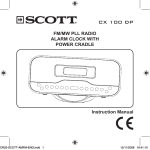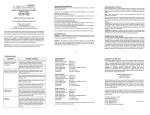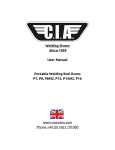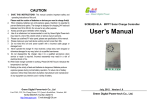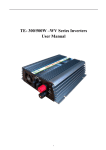Download RGM175 and RGM300
Transcript
Lost keys can be replaced. Information is kept on file at the factory about every REDGUM amplifier manufactured. By quoting the Serial Number (on the under side of your amplifier, on the carton, or on the Final Test Report), another key can be provided. Just Fax a request for a new key and your FINAL TEST REPORT (noting any change of address) to: REDGUM Australia - Fax +61 3 9897 1399. A replacement key will be sent by Air Mail the same day. ***** When turning the power ‘on’, a slight ‘pop’ may be heard from the speakers. This is normal and will not damage your loudspeakers. When turning the power ‘off’, the amplifier will continue to operate until the reservoir capacitors are exhausted; during this time odd sounds may be heard they also are normal and will not harm your speakers. ***** DO NOT REMOVE THE COVER on your REDGUM amplifier; there is the RISK of a FATAL ELECTRIC SHOCK. ***** The only fuse used is the mains fuse located on the outside of the case in a small compartment of the IEC mains input connector. This connector is found where the mains power cord plugs in at the rear of the amplifier. To check for a ‘blown’ fuse, turn off the power at the wall socket and remove the plug. Pull the power cord from the IEC socket and locate the small drawer under the socket. Remove the drawer by pulling straight out. Pull the fuse from the holder and check the fine internal wire. If it is incomplete, replace it with the spare fuse located in the body of the drawer. The fuse is a SAFETY device. DO NOT experiment with other sized fuses. Severe damage and/or a FATAL electric shock could result. REDGUM fuse values are as follows: 175watt amplifier used on 220-250v - 2Amp 175watt amplifier used on 100-120v - 4Amp 300Watt Amp. used on 220-250V - 4amp 300Watt Amp. used on 100-120V - 8amp If in any doubt whatsoever - consult your dealer. ***** Before returning your amplifier for repair service you should try the following test. Disconnect all connectors from inputs, Tape Out and speaker terminals. Connect a pair of speakers (with attached leads) from another system that you know is working. Also connect a CD player (using its leads) that you know is working. By doing this, you can establish whether the fault lies with the amplifier or another part of your system. Complete for Warranty Registration : Name __________________________________________ Address ________________________________________ REDGUM City ____________________________ Zip code________ Country ______________ Date of purchase__________ Place of purchase _______________________________ Model No._______________________________________ Serial No. (if any) ________________________________ Fax this page to the REDGUM Audio factory at +613 9897 1399 or Email details (incl. S.N.) to <[email protected]> Operating Instructions & Specifications REDGUM Amplifier Models RGM175 & RGM300 Tape CD Out Unpack the three units & check for damage. The Left and Right power amplifiers are identical other than a fine coloured ring around the input plugs, Red for Right, Black for Left. The front panels have been matched to be stacked so:- Right channel bottom: left channel middle; Preamp top. Place the right channel in the position for the bottom of the stack. Next place the left channel on top, followed by the Pre-amp. Use the 3pin control leads packed with the pre amp to hook the Control supplies from the preamp to both power amps. This supply is used for the cooling fans and to close the power-up relays. Locate the supplied RCA audio leads and connect from the Left Out of the preamp to the Input on the left channel power amp. Likewise the Right Out on the preamp to the Input on the Right power amplifier. Use 3 x IEC power leads, 1 for the preamp and 1 for each power amp, and connect to a power source or power VCR DVD AmFm Tu Tape 1 AV1 Tape 2 AV2 REDGUM Amplifiers Control L Left Out FUSE R Right out Input Control Speaker FUSE (red) (black) Input Make sure that your REDGUM Amplifier is disconnected from the mains power before making any input connections to your other equipment. Failure to do so may result in an electric shock and/or damage to the amplifier. Connect your Compact Disc player to your REDGUM amplifier using high quality RCA interconnects between your player and the sockets labelled CD (Left output on CD to Left input on Amplifier). Connect a Video Cassette Recorder to the sockets labelled VCR.(Left output on VCR to Left input on Amplifier). Connect AmFm tuner to sockets labelled AmFm (Left output on tuner to Left input on Amplifier). Connect a Cassette deck or DAT tape to sockets labelled Tape 1. (Left output on CD to Left input on Amplifier). Connect any audio product to any unused inputs. NOTE: Connect any ‘Line Level’ inputs to your REDGUM input sockets as all inputs are direct connected to the power amplifier stages when selected on the front panel. Any selected input is also direct connected to the Tape Out sockets for ‘straight through’ or ‘unprocessed’ recording. Control Speaker FUSE (red) (black) Make sure that your REDGUM Amplifier is disconnected from the mains power before making any connection to speaker terminals. Failure to do so may result in an electric shock and/or damage to the amplifier. On each power amplifier there are 2 Red and 2 Black terminals. For normal operation you will use only 1 Red and 1 Black terminal (the others are for Bi-Wiring - see below) Using heavy speaker cable (2mm minimum), hook up the speaker on the right side of your listening area by connecting the positive terminal of the right speaker to the positive (red) terminal on the Right channel of your REDGUM amplifier . Connect the other terminal on your right speaker to the amplifier Black terminal. Hook up your left speaker using a similar proceedure. Before turning the power on, check that wiring terminations look neat and that no loose strands of wire are touching another terminal. Failure to make neat connections may result in poor sound and/or amplifier damage. NOTE: The second set of speaker terminals on larger REDGUM amplifiers are for Bi-Wiring. Consult your dealer (with information on your loudspeakers) for details on whether Bi-Wiring is possible with your system. The power switch is on the left of the front panel of the pre-amplifier and is operated by the key provided. The power is off when the key is vertical. To turn on the power, rotate the key clockwise 1/4 turn. The key can be removed in the ‘on’ position, but for safety reasons it is suggested that the key be left in when the power is on. If preferred, the key switch can be left in the ‘on’ position and the power controlled from the wall outlet. The Input Selector is on the right-hand side of the front panel and rotates from CD through to Tape 2. All of the inputs have the same sensitivity, so any ‘line level’ input can be connected to any position. The layout shown on the diagram is preferable because the C.D. input has the shortest path to the power amplifier, followed by the VCR, etc.The label above the controls is made of removable material and it can be removed by gently lifting the edge and peeling back. The REDGUM amplifier is fully Dual-Mono in operation and has a separate level control for each channel. These controls are normally moved together but can be moved separately to achieve balance. These volume controls should approximate live 'concert hall' levels at the 12 O’clock position. In this position “clipping” of the signal is rare and no damage to speakers or amplifier should result. However, pushing to the 2 O’clock position and beyond can result in “clipping” distortion, which is the major cause of speaker damage, so use with care! The REDGUM amplifier uses new generation Metal Oxide- doped Silicon, Field Effect Transistors (MOSFETs), which can operate into impedances below 1 ohm without damage as they are not prone to secondary breakdown like normal transistors. But longterm, very high listening levels with speaker impedances below 4 ohms may cause the internal heatsinks to rise past 80 degrees Centigrade. This will result in the protective thermal cut-out operating and shutting off power to the amplifier. (The cooling fans continue to run). The power will automatically be restored once the