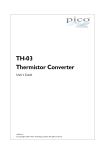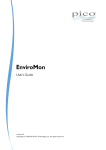Download TH03 Manual v1.0
Transcript
TH03 Manual v1.0
1.
2.
3.
4.
5.
6.
Introduction
Connecting to PC
Specifications
Principles of Operation
Technical Information
Using USB Ports
PicoLog Manual
(DataLogging software)
Software
updates
Writing you own software overview
Other Information
Contact Pico
Technical Support
Signal
Conditioners
Safety
Legal
Print this
manual
Introduction
The PICO TH-03 is a complete temperature measuring device for use with IBM compatible computers. Upto 3 channels can be
measured per TH-03 using precision thermistor sensors from Pico Technology.
It can be used with the supplied PicoLog data logging program: alternatively, you can use the TH-03 driver software to develop
your own programs to collect and analyse data from the unit.
The TH-03 software provides all of the calculations necessary for thermistor curve normalisation. The TH-03 is highly accurate, and
gives results to a resolution of hundredths of a degree, to an accuracy typically better than 0.1ºC.
Picolog and the drivers support up to four TH-03 units under DOS, and nine TH-03 units under Windows.
This manual describes the physical and electrical properties of the TH-03, and explains how to use the software drivers. For
information about other facilities in PicoLog, please consult the appropriate manual.
Connecting the TH-03
To use the TH-03, you should connect the D-connector on the RH-02 to the serial port on your computer using the cable
provided. If you have a 25-way serial port, use the 9 to 25 way adaptor supplied. Next connect a EL015 or EL039
temperature sensor to CH1.
To check that the unit is working:
1. start up PicoLog for Windows
2. Select File
3. Select New Settings
4. At the Recording dialog, press OK
5. At the Sampling dialog, press OK
6. Set the converter type to TH03
7. Select the COM port that you have connected the TH03 to
8. Press OK
9. At the TH03 channels dialog, double-click on CH1 Unused
10. At the Edit TH03 channel dialog select EL015 (or EL039) as TH type
11. At the Edit TH03 channel dialog, press OK
12. Back to the TH03 channels dialog, press OK
13. The recorder view should now display the temperature.
Safety Warning
The sensor ground input of the TH-03 is connected directly to the ground of your computer, in order to minimise electrical
interference.
Do not connect the sensor input to anything other than the sensors supplied by Pico Technology Limited.
Take particular care when measuring temperatures near mains equipment. If a sensor input is accidentally connected to mains, you
may risk damage to the TH-03 and your computer, and your computer chassis may become live.
Specifications
Number of channels
Temperature range
Resolution
Accuracy
Conversion Time
Input connectors
Output connector
Power connector
Environmental conditions
3
-30°C to +70°C (Using Pico EL015 or EL039 sensors)
0.003°C
±0.3°C (-30°C to 30°C)
800ms per active channel +
1600ms per reference conversion
3xFCC68 4/4
9 way D-type to computer serial port
No external power supply required
0 to 50°C
0 to 95% humidity
NOT water resistant
Principles of operation
Thermistors
The TH-03 uses thermistors to measure temperatures. Up to three thermistors can be attached to each TH-03.
A thermistor is a small bead of material whose resistance changes very markedly with temperature. Standard thermistors are in a
stainless steel tube about 50mm long and 8mm in diameter: other packages are available.
The resistance normally changes exponentially with temperature. This exponential response is very difficult to deal with in a simple
electronic cicruit, but it is very easy to use a computer to convert a thermistor resistance short into an accurate temperature
measurement.
Reference resistors
The TH-03 measures the resistance of each thermistor, and also of two internal reference resistors. It uses the readings from the
reference resistors to adjust the reading form the thermistor to allow for small errors within the converter.
The software continuously takes readings from the selected thermistor channels and from the reference resistors. As the readings
from the reference resistors change very little, it is possible to read the reference resistors less frequently than the so that the
thermistors are read more often. One consequence is that thermistor readings are not at equal short intervals unless reference
resistor update is either turned off or set to update every thermistor reading cycle.
Filtering
The TH-03 software includes a filter which eliminates errors caused by electrical noise. You can use either the measured or the
filtered value: the filtered value is much less prone to electrical noise, but it tends to lag behind if the measured value changes
quickly.
The filter time constant is controlled by the filter factor. The filter factor can be adjusted between 1 (no filter) and 100 (very slow
filter).
Note that the filter time constant is also affected by the number of channels that are in use. The more channels selected, the slower
the filter.
Technical Information
Serial port settings
Serial port connections
Protocol
Sensor connection
Modem operation
(Interrupts etc)
(Pin connections on the serial port)
(Directly driving the unit)
(Remote use with radio / telephone modems)
Driver summary
The TH-03 is supplied with driver routines that you can build into your own programs. Drivers are supplied for use with the
following operating systems:
DOS
Windows 3.1
Windows 95/98
Windows NT/2000
Linux
Once you have installed the software, the DRIVERS directory contains the drivers and a selection of examples of how to use the
drivers.
The driver routine is supplied as object files for DOS and protected mode, and as a Dynamic Link Library for Windows.
The object files use Pascal linkage conventions and do not require any compiler run-time routines: they can therefore be used with
most real-mode and some protected-mode C and Pascal compilers.
The Windows DLL can be used with C, Delphi and Visual Basic programs: it can also be used with programs like Microsoft Excel,
where the macro language is a form of Visual Basic. More than one application can access the Windows DLL at the same time, as
long as the applications do not change the settings for channels that they are not using.
The following table specifies the function of each of the routines in the driver:
Routine
Function
th03_open_unit
Open the driver to use a specified serial port(s)
th03_close_unit
Close the port (ALWAYS DO THIS!)
th03_poll_driver
Poll the driver (not usually necessary)
th03_get_cycle
Find out when the driver has taken a new set of readings
th03_set_channel
Specify the thermistor type and filtering for a channel
th03_get_temp
Get the most recent temperature reading from a channel
th03_set_ref_update
Set the frequency of update for the reference resistors
th03_get_version
get the version number of this TH-03
The normal calling sequence for these routines is as follows:
Open driver
Set Channels
While you want to measure temperatures,
Get temperature
End While
Close Driver
th03_open_unit
DOS version:
short int th03_open_unit (
short int
port,
short int
base,
short int
irq);
Windows version:
short int th03_open_unit (
short int
port);
This routine specifies the serial port number with an TH-03 unit. If you wish to use more than one TH-03, you should call the
routine once for each TH-03.
The port must be 1 for COM1, 2 for COM2, etc.
Under DOS, this routine has extra parameters to specify the base address an short interrupt number for the COM port. These can
be set to zero for the default base address and IRQ. See Serial port settings for more information
Under Windows, the base address and IRQ information is defined within Windows, so it is not necessary to specify a value.
This routine returns TRUE if the driver successfully opens the TH-03.
th03_close_unit
void th03_close_unit (unsigned short int port);
This routine disconnects the driver from the specified serial port.
If you successfully open any serial ports, you MUST call th03_close_unit for each port before you exit from your program. If
you do not, your computer may misbehave until you next reboot it.
th03_poll_driver
void th03_poll_driver (void);
It is not normally necessary to call this routine, as the driver uses the timer to poll the TH-03. Some programs, like Excel, appear
block the timer and so it is necessary to poll the driver periodically whilst waiting for data.
th03_get_cycle
short int th03_get_cycle
(long *
cycle,
short int port);
This routine returns the number of complete cycles of readings taken from a particular TH-03.
When you call th03_get_temp, it returns immediately with the most recent reading for the specified channel. If you call it
repeatedly, it will return the same reading repeatedly, until the driver takes the next reading from that channel.
If you wish to record values only when the driver has taken a new reading, you can use this routine to find out how many complete
cycles of readings the driver has taken, then you can call th03_get_temp only when a cycle has completed.
Note: each TH-03 is polled independently, so the cycle numbers for multiple TH-03s may not keep in step.
th03_set_channel
void th03_set_channel (
unsigned short
unsigned short
unsigned short
unsigned short
int
int
int
int
port,
channel,
th_type,
filter_factor);
You should call this routine once for each channel that you would like to take readings from. You can do this any time after calling
th03_open_unit.
The fewer channels are selected, the more frequently these channels will be updated: it takes about 2 seconds for reference
resistors and 1 second per active channel.
channel specifies which channel you want to set the details for: it should be between 1 and 3
th_type specifies what type of thermistor is connected to this channel. Set th_type to
• 0 for Off
•
•
•
•
1 for EL015 temperature sensor
4 for EL031 light sensor
5 for EL029 door switch
7 for EL039 temperature sensor
See th03.h for an up to date list of sensor types
The filter_factor controls the time constant of the filter. Each time the driver takes a reading from this channel, it
updates the filtered value by adding a proportion of the difference between the measured and filtered values. The
filter_factor sets the proportion that is added. A filter_factor of 1 means add all of the difference (effectively
no filtering) and 100 means add 1/100 of the difference (very slow filtering). A factor of 10 gives a time constant of about
a minute when all channels are selected.
th03_get_temp
short int th03_get_temp (
long *
temp,
short int
port,
short int
channel,
short int
filtered);
Once you open the driver and define some channels, the driver constantly takes readings from the TH-03. When you call this
routine, it immediately sets temp to the most recent reading for the specified channel, in hundredths of a degree Celsius.
If a reading is available, it returns TRUE, otherwise it returns FALSE. It will normally return FALSE for a few seconds after you
open the driver, until the driver has taken a reading from the specified channel.
channel should be 1 for channel 1, 2 for channel 2 et cetera.
If you set filtered to TRUE, the driver returns a low-pass filtered value of the temperature. The time constant of the filter
depends on the value of filter_factor for this channel, and on how many channels are active.
th03_set_ref_update
short int th03_set_ref_update (
short int
port,
short int update_interval);
This routine specifies how frequently the computer should take readings from the reference resistors for the specified TH-03.
Normally, it is not necessary to call this routine.
The following values are useful:
• 0 turns off update - make sure that you leave enough time for at least one reference reading before turning off update
• 1 takes one reference reading for every cycle of thermistor readings, so each cycle takes the same amount of time
• 10 is the default value: the computer reads the reference resistors every tenth cycle.
th03_get_version
short int th03_get_version (
short int * version,
short int
port);
This routine sets version to version number of the specified TH-03.
The upper byte of the version is always 8 for a TH-03: the lower byte is the two hex digits of the version and release. It
provides a useful check that the link to the TH-03 is working correctly.
DOS Driver
The DOS driver is supplied in two object files, th03drv.obj and commdrv.obj. It can be used in both C and Pascal
programs.
Windows 16-bit Driver
The windows 16-bit driver is the file TH0316.DLL: it is installed in the drivers\win directory. If an application is
unable to find the DLL, try moving the DLL to \windows\system.
It has been tested under Windows 3.11 and under Windows 95 with the following 16-bit applications:
• Borland C 4.5
• Delphi 1
• Visual Basic 3
• Excel 5
Windows 95/98
Windows 95 and 98 can run both 16-bit and 32-bit applications. For 16-bit applications, see Windows 3.1.
The windows 32-bit driver is the file TH0332.DLL: it is installed in the drivers\win32 directory. If an application is
unable to find the DLL, try moving the DLL to \windows\system.
Windows NT/2000
Most applications running under Windows NT are 32-bit applications. The windows 32-bit driver is the file TH0332.DLL:
it is installed in the drivers\win32 directory. If an application is unable to find the DLL, try moving the DLL to
\windows\system.
Linux
A Linux driver is under development: please check the drivers section of the Pico Technology web site ( http://www.picotech.com/drivers.htm
for availability.
C (DOS)
To link the driver into you program, you should take the following steps:
add #define DOS to your program
#include the header file th03.h into your program
If you are using an IDE, include the file th03drv.obj and commdrv.obj in you project.
If you are using a command-line compiler, include the file th03drv.obj and commdrv.obj in you linkfile.
C/C++
C
The C example program is a generic windows application- ie it does not use Borland AppExpert or Microsoft AppWizard.
To compile the program, create a new project for an Application containing the following files:
th03tes.c
th03tes.rc
either th0316.lib (All 16-bit applications)
or
th0332.lib (Borland 32-bit applications)
or
th03ms.lib (Microsoft Visual C 32-bit applications)
The following files must be in the same directory:
th03tes.rch
th03w.h
either th0316.dll (All 16-bit applications)
or
th0332.dll (All 32-bit applicaitons)
C++
C++ programs can access all versions of the driver. If adc11.h or adc11w.h are included in a C++ program, the PREF1
macro expands to extern “C”: this disables name-mangling (or decoration, as Microsoft call it), and enables C++ routines
to make calls to the driver routines using C headers.
Pascal
The program th03pas.pas can be compiled either as a stand-alone program {$DEFINE MAIN} or as a unit which can
be linked short into other programs {$UNDEF MAIN}.
th03pas.pas includes the driver using the {$L th03drv.obj}
provides pascal prototypes for each of the routine in the driver.
and
{$L commdrv.obj} commands: it also
This program has been tested with Borland Turbo Pascal V6.0.
Delphi
The WIN sub-directory contains a simple program th03.dpr which opens the drivers and reads temperatures from the
three channels. You will need the following files to build a complete program.
• th03fm.dfm
• th03fm.pas
• th03.inc
The file TH03.inc contains procedure prototypes for the driver routines: you can include this file in your application.
This example has been tested with Delphi versions 1, 2 and 3.
Excel
The easiest way to get data into Excel is to use PicoLog for Windows.
If, however, you need to do something that is not possible using PicoLog, you can write an Excel macro which calls the
driver to read in a set of data values. The Excel Macro language is similar to Visual Basic.
Excel 5
The example TH0316.XLS reads in 20 values of the channel 1 temperature, one per second, and assigns them to cells
A1..A20.
Excel 7
The example TH0332.XLS reads in 20 values of the channel 1 temperature, one per second, and assigns them to cells
A1..A20.
Visual Basic
Version 3 (16 bits)
The DRIVERS\WIN16 sub-directory contains a simple Visual Basic program, th0316.mak.
th0316.MAK
th0316.FRM
Note that it is usually necessary to copy the .DLL file to your \windows\system directory.
Version 4 and 5 (32 bits)
The DRIVERS\WIN32 sub-directory contains the following files:
th0332.VBP
th0332.BAS
th0332.FRM
Labview
The routines described here were tested using Labview for Windows 95 version 4.0.
While it is possible to access all of the driver routines described earlier, it is easier to use the special Labview access
routine. The th03.llb library in the DRIVERS\WIN32 sub-directory shows how to access this routine.
To use this routine, copy th03.llb and th0332.dll to your labview user.lib directory.
You will then the th03 sub-vi, and an example sub-vi which demonstrate how to use them. You can use one of these subvis for each of the channels that you wish to measure. The sub-vi accepts the port (1 for COM1), the channel (1 to 3) the
thermistor type (1 for standard). The sub-vi returns a temperature
HP-Vee
The sample program th03.vee is in the drivers\win32 sub-directory. It was tested using Windows 95 and HP-Vee version
5.0.
The example demonstrates how to read continuously from the TH-03.
Serial port settings
The following table shows the standard serial port settings for COM ports.
Port
Base address
Interrupt
Standard?
COM1
3F8
4
Yes
COM2
2F8
3
Yes
COM3
3E8
4
de facto
COM4
2E8
3
de facto
COM5...
No
Note that, on most computers, it is not possible to use the same interrupt for two serial Ports at the same time. If, for
example, you wish to use COM1 and COM3 at the same time, it is necessary to use a serial port card which can
be set to an interrupt other than 4. These can be obtained either from Pico Technology or your computer supplier.
Connections
The information presented here is necessary only if you wish to connect the TH03 to the PC in some unusual way
(for example, via a radio modem).
The TH-03 uses the following RS232 data lines (pin connections as onTH-03)
Pin
Name Usage
3
TX Data from the PC to the TH-03
2
RX Data from the TH-03 to the PC
7
RTS Held at a positive voltage (>7V) to power the TH-03
5
GND 0V line
4
DTR Held at a negative voltage (<-7V) to power the TH-03
The driver powers up the TH-03 by enabling RTS and disabling DTR to provide the correct polarity power supply.
If these are set incorrectly no damage will occur to either PC or TH-03.
Protocol
The TH-03 operates at 2400 baud with 1 stop bit and no parity.
The driver controls the TH-03 using the following sequence
1.
2.
3.
4.
Switch RTS on and DTR off to provide power.
Wait for more than 1 second for the TH03 to settle
Send an single control byte to the TH03
Wait for the 3 byte response from the TH03
Steps 3 and 4 are repeated for each measurement.
The TH03 signals the end of conversion by sending two bytes, most significant byte first. No data should be sent to
the TH03 during the conversion, as it may be lost or corrupted.
The commands are:
0x01 - get version
0x02 - get low reference
0x03 - get high reference
0x04 - channel 1
0x08 - channel 2
0x0C - channel 3
The two references should be 20082 and 43773 respectively: the actual values may differ by up to 500. The theoretical and actual reference
values are used to apply a correction to the measured value:
corrected = 20082 + (measured - low_ref) * (43773 - 20082) / (high_ref - low_ref)
The corrected value is then converted to a temperature using a lookup table. The following lookup table is for an EL015 temperature sensor: t
is one entry in the table for each degree celsius.
/* 0000 */ 29219U,
/* 0001 */ 28840U,
/* 0002 */ 28467U,
/* 0003 */ 28099U,
/* 0004 */ 27738U,
/* 0005 */ 27380U,
/* 0006 */ 27031U,
/* 0007 */ 26690U,
/* 0008 */ 26355U,
/* 0009 */ 26027U,
/* 0010 */ 25705U,
/* 0011 */ 25392U,
/* 0012 */ 25087U,
/* 0013 */ 24789U,
/* 0014 */ 24498U,
/* 0015 */ 24214U,
/* 0016 */ 23939U,
/* 0017 */ 23671U,
/* 0018 */ 23411U,
/* 0019 */ 23158U,
/* 0020 */ 22911U,
/* 0021 */ 22673U,
/* 0022 */ 22442U,
/* 0023 */ 22218U,
/* 0024 */ 22002U,
/* 0025 */ 21790U,
/* 0026 */ 21587U,
/* 0027 */ 21390U,
/* 0028 */ 21200U,
/* 0029 */ 21016U,
/* 0030 */ 20837U,
/* 0031 */ 20665U,
/* 0032 */ 20499U,
/* 0033 */ 20339U,
/* 0034 */ 20184U,
/* 0035 */ 20034U,
/* 0036 */ 19889U,
/* 0037 */ 19750U,
/* 0038 */ 19616U,
/* 0039 */ 19486U,
/* 0040 */ 19360U,
Sensor connector
The TH03 sensor input is fitted with an FCC68 type 4/4 connector. Only two pins are used: when facing the socket, these are the left-hand tw
pins.
Thermistor sensor cables can be extended by up to 100 metres: at normal operating temperatures, this will have a minimal (<<0.1degC) effect o
the temperature reading.
Modem operation
The TH-03 is normally connected directly to the computer, but it is also possible to access the TH-03 via a modem using
the Windows driver.
It is necessary to provide power to the TH-03, either by instructing the modem to provide power or by connecting a
power supply directly to the TH03. See serial port connections for information.
For some radio modems, there is a delay between sending text to the modem and its arrival at the other end, and a similar
delay for the response from the TH03. If, for example, the maximum possible delay is 150ms each way, 300ms total, the
following text should be added to Win.INI so that the driver waits longer for each response.
[TH03]
Turnround=300