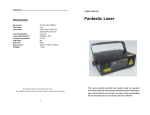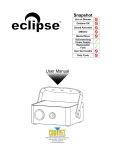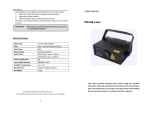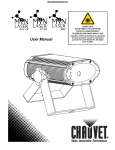Download Lite Beam UK
Transcript
User Manual Laser Show System LITE BEAM 1. General instructions Thank you for purchasing this product. Please read this user guide for safety and operations information before using the product. Keep this manual for future reference. This product can create perfect laser programs and effects since it has passed a series of strict tests before delivery. Please handle with care after receiving the unit and check the accessories listed on the page after opening the carton. In the event of carton damage or accessories missing in transit, please contact your dealer or our after sales service department. Attachments: 1. Laser Light 2. Power Supply 3. User Guide 1 PCS 1 PCS 1 PCS 4. Tripod 1 PCS 5. Remote control 1 PCS 6. Safety key 2 PCS 2. Notice: 1.Do not expose the eye directly to laser beam. 2.Before using this unit makes sure the power supply is grounded. 3.This unit is intended for indoor use only and should be prevented from making contact with water, moisture and vibrations. The working temperature of this unit is 18~30℃, do not use continuously for over 4 hours, otherwise it shortens the lifetime of the unit. 4.Do not remove or break the warranty label, otherwise it will void the warranty. Installation, operation and maintenance should be done by a professional Warning! Do not expose the eye directly to the laser beam. 3. Installation 1.Before installation, please make sure the input voltage is conform to the one marked on the unit. 2.This product should be installed by a professional to make sure it is fixed safely and is adjusted to a suitable shining angle. 3.When installing this unit, please make sure there is nothing flammable or explosive within 0.5 meters of the unit. Make sure there is 15 mm free space around the unit. Please make sure to use safety rope which can support tenfold the weight of the unit to secure the mounting. 4. Front Panel 1 2 3 1 2 1. Infrared receiver 2. Laser Aperture 3. LED Aperture (For model LITE BEAM 16 ONLY) 5. Rear Panel Auto Music 1 2 4 DC 5V 3 1. Auto/Music active switch 2. Fan 3. Power input connector 4. Safety Key 6. Remote Control 4 REMOTE CONTROL FOR LASER 1 2 Speed 5 Pattern Auto Music 6 Color 3 Mode 1.POWER: start or stop the device 2.SPEED: faster ‣ fastest ‣ normal 3.COLOR: green ‣ red ‣ green and red ‣ no laser 4.AUTO & MUSIC: auto ‣ music 5.PATTERN: different patterns 6.MODE: clockwise ‣ stop ‣ counterclockwise 7. Function & Setting Sound Active: The change of the laser pattern is controlled by sound, that is, the rhythm of the sound controls the changing of the laser pattern. The laser diode will automatically turn off after 4 seconds when the music stops. Auto Active: Auto cycles the built-in programs without being controlled externally. It has no laser OFF. Remote control: Can select Sound or Music Active. Can select the color, motor speed and pattern. Also can turn on or switch off the laser projector. Safety key: Used to control the laser; only after the key is inserted and turned on, then the laser show system can play as Sound control, Automatic, Remote control modes. 8. Technical Parameter Spec Item LASER SHOW SYSTEM Laser Power Red : 80 mW Green: 30 mW Dimension 115 x 91 x 51 mm Net Weight 0,5 kg Control Mode Sound control, Automatic, Remote control Environment 10-35°C Indoor Power supply AC 100-240V 50/60 Hz 0,1A Work place Disco, KTV, Bars, Clubs, Family party etc. 9. Trouble shooting PROBLEM TROUBLE SHOOTING Laser doesn’t work Please check the power supply The laser light did not work with music or changed very rapidly during Sound active function Please increase or decreases the music volume or audio sensitivity with sensitivity knob The laser beam is at rest in working mode Please contact dealer If after trying the above solutions you still have a problem, please contact your dealer or our company for service 10. Laser Safety Notes STOP AND READ ALL THE LASER SAFETY NOTES BELOW Laser Light is different from any other light source with which you may be familiar. The light from this laser products can potentially cause eye injury if not set up and used correctly. Laser light is thousands of times more focused than light from any other kind of light source. This concentration of light can cause instant eye damage, primarily by burning the retina (the light sensitive portion at the back of the eye). Even if you cannot feel “heat” from a laser beam, it can still injure or blind you or your audience. Even tiny amounts of laser light are potentially hazardous, even at long distances. Injuries to the eye from laser light can happen quicker than you can blink. It is wrong to think that because these laser entertainment products split the laser into hundreds of beams that are scanned out in high speed, that an individual laser beam is not hazardous for eye exposure. This laser product uses dozens of milliwatts of laser power (Class 3B levels internally) before it splits into multiple beams (Class 3R levels), many of the individual beams are potentially hazardous to the eyes. It is also incorrect to assume that because the laser light is moving, it is safe. It is critical to prevent the possibility of any direct eye exposure, since eye injuries can occur instantly, In the laser safety regulation it is not legal to aim Class 3R lasers in areas which people can get exposed, even if it is aimed below people’s faces such as on a dance floor. • Read and understand all safety and technical data in this manual before operating the product. • Always set up and install laser effects so that all laser light is at least 3 meters (9.8 feet) above the floor on which people can stand. • After set up and prior to public use, test laser to ensure proper function. Do not use if any defect is detected. Neither use it if laser emits only one or two laser beams rather than dozens/hundreds, as this could indicate damage to the diffraction grating optic and could allow emission of higher laser levels above Class 3R. • Do not point lasers at people or animals at any time. • Never look into the laser aperture or laser beams. • Never point lasers in areas in which people can potentially get exposed, such as uncontrolled balconies, etc. • Do not point lasers at highly reflective surfaces, such as windows, mirrors and shiny metal. Even laser reflections can be hazardous. • Never point a laser at aircraft as this is a federal offense. • Never turn the laser on and off in rapid succession. • Never point un-terminated laser beams into the sky. • Do not expose the output optic (aperture) to cleaning chemicals, clean with soft tissue and water or lens cleaner. • Do not use the laser if the housing is damaged, open, or if the optics appear damaged in any way. • Never open the laser housing as the high laser power levels inside of the protective housing can start fires, burn skin and will cause instant eye injury. • Never leave this device running unattended. • The operation of a class 3R laser show is only allowed if the show is controlled by a skilled and well-trained operator familiar with the data included in this manual. • The legal requirements for using laser entertainment products vary from country to country, the user is responsible for the legal requirements at the location/ country of use at any time. • Always use appropriate lighting safety cables when hanging lights and effects overhead and secure these to a fixed mounting point Further guidelines and safety programs for safe use of lasers can be found in the ANSI Z136.1 Standard “For Safe Use of Lasers”, available from the Laser Institute of America: www.laserinstitute.org. Many local governments, corporations, agencies, military and others, require all lasers to be used under the guidelines of ANSI Z136.1. Laser Display guidance can be obtained via the International Laser Display Association: www.laserist.org Pour obtenir ce mode d’emploi en Français, veuillez vous rendre sur www.staggmusic.com Um die Gebrauchsanweisung in Deutsch zu erhalten, gehen Sie bitte auf www.staggmusic.com Deze handleiding is beschikbaar in het Nederlands op www.staggmusic.com Para obtener este modo de empleo en espanol vayan sobre www.staggmusic.com www.staggmusic.com EMD Music 06 - 2012