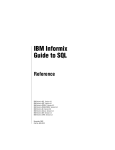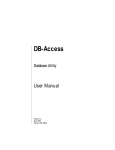Download Using Triggers, Version 5.x
Transcript
Using Triggers
Version 5.x
December 2001
Part No. 000-7230A
Note:
Before using this information and the product it supports, read the information in the appendix
entitled “Notices.”
This document contains proprietary information of IBM. It is provided under a license agreement and is
protected by copyright law. The information contained in this publication does not include any product
warranties, and any statements provided in this manual should not be interpreted as such.
When you send information to IBM, you grant IBM a nonexclusive right to use or distribute the information
in any way it believes appropriate without incurring any obligation to you.
© Copyright International Business Machines Corporation 1996, 2001. All rights reserved.
US Government User Restricted Rights—Use, duplication or disclosure restricted by GSA ADP Schedule
Contract with IBM Corp.
ii Using Triggers
Preface
Using Triggers is a complete guide to using triggers in the Informix implementation of Structured Query Language (SQL).
This user manual assumes that you have database management experience
and are familiar with relational database concepts. It also assumes that you
have knowledge of SQL and stored procedures. The Informix implementation
of SQL is described in detail in a separate set of manuals called The Informix
Guide to SQL: Tutorial and The Informix Guide to SQL: Reference. The Informix
Guide to SQL: Reference also describes stored procedures and the Stored
Procedure Language (SPL).
Using Triggers is both a user guide and a reference manual. The first chapter is
an introduction to triggers. It tells you how to create and use triggers. The second chapter is a reference chapter. It describes both the syntax of the SQL statements for triggers and what happens when they execute.
Summary of Chapters
The Using Triggers user manual includes the following chapters:
• This Preface provides general information about the user manual and lists
additional reference materials that help you understand concepts related
to triggers.
• The Introduction describes how triggers fit into the Informix database
server products, INFORMIX-OnLine and INFORMIX-SE. It explains how to
use this user manual, describes other Informix product documentation,
introduces the demonstration database from which the product examples
are drawn, and describes the Informix Messages and Corrections product.
• Chapter 1, “An Introduction to Triggers,” provides an introduction to triggers. It explains how to create triggers and describes some of the uses for
Related Reading
triggers. It also illustrates and describes how to debug triggers by tracing
them and how to generate error messages within triggers.
• Chapter 2, “A Reference for Triggers,” describes the content of the system
catalog tables for triggers and the syntax of the SQL statements that create
and drop triggers. It also describes how triggers behave during execution
and provides supporting examples.
• “Error Messages” contains a complete list of the error messages and corrective actions that are related to using triggers.
• The Index includes references throughout Using Triggers.
Related Reading
If you have prior experience with database management and are familiar
with relational database concepts, but you would like more technical information, consider consulting the following texts by C. J. Date:
• An Introduction to Database Systems, Volume I (Addison-Wesley
Publishing, 1990)
• An Introduction to Database Systems, Volume II (Addison-Wesley
Publishing, 1983)
This guide assumes you are familiar with your computer operating system.
If you have limited UNIX system experience, you may want to look at your
operating system manual or a good introductory text before starting to learn
about triggers.
Some suggested texts about UNIX systems follow:
• A Practical Guide to the UNIX System by M. Sobell (Benjamin/Cummings
Publishing, 1984)
• A Practical Guide to UNIX System V by M. Sobell (Benjamin/Cummings
Publishing, 1985)
• UNIX for People by Birns, Brown, and Muster (Prentice-Hall, 1985)
iv Preface
Table of
Contents
Table of Contents
Introduction
The Triggers Feature and Informix Products 3
Other Useful Documentation 4
How to Use This Manual 4
Typographical Conventions 5
Syntax Conventions 5
Example Code Conventions 9
Useful On-Line Files 10
ASCII and PostScript Error Message Files 10
Using the ASCII Error Message File 11
Using the PostScript Error Message Files 13
The Demonstration Database 13
Creating the Demonstration Database on
INFORMIX-OnLine 14
Creating the Demonstration Database on
INFORMIX-SE 15
Compliance with Industry Standards 16
Chapter 1
An Introduction to Triggers
Chapter Overview 1-3
An Overview of Triggers 1-3
Creating a Trigger 1-4
Components of the CREATE TRIGGER
Statement 1-4
Creating a Trigger Using DB-Access 1-6
Creating a Trigger Using ESQL/C and
ESQL/COBOL 1-7
Looking up a Trigger in the System Catalog 1-8
Using Triggers 1-10
Creating an Audit Trail 1-10
Implementing Business Rules 1-12
Deriving Additional Data 1-14
Enforcing Referential Integrity 1-16
Tracing Triggered Actions 1-17
Generating Error Messages 1-18
Chapter 2
A Reference for Triggers
Chapter Overview 2-3
System Catalog Tables for Triggers 2-3
SYSTRIGGERS 2-4
SYSTRIGBODY 2-5
SQL Statements for Triggers 2-6
CREATE TRIGGER 2-7
Purpose 2-7
Syntax 2-7
Usage 2-8
Trigger Name 2-11
UPDATE Clause 2-12
Action Clause 2-14
INSERT REFERENCING Clause 2-17
DELETE REFERENCING Clause 2-18
UPDATE REFERENCING Clause 2-19
Action Clause Subset 2-20
Triggered Action 2-21
Using Correlation Names in Triggered Actions
DROP TRIGGER 2-35
Purpose 2-35
Syntax 2-35
Usage 2-35
Triggers and Other SQL Statements 2-36
Appendix A
Notices
Error Messages
Index
vi Table of Contents
2-24
Introduction
Introduction
The Triggers Feature and Informix Products
Other Useful Documentation
3
4
How to Use This Manual 4
Typographical Conventions 5
Syntax Conventions 5
Example Code Conventions 9
Useful On-Line Files
10
ASCII and PostScript Error Message Files 10
Using the ASCII Error Message File 11
The finderr Script 11
The rofferr Script 12
Using the PostScript Error Message Files 13
The Demonstration Database 13
Creating the Demonstration Database on
INFORMIX-OnLine 14
Creating the Demonstration Database on
INFORMIX-SE 15
Compliance with Industry Standards
16
2
Introduction
An SQL trigger is a mechanism that automatically sets off a specified set of
SQL statements when a triggering event occurs on a table. It enables you to
automate logically related changes to the database.
Triggers are stored in the database and, therefore, can reduce the amount of
code that is required in programs that interact with the database. Two SQL
statements, CREATE TRIGGER and DROP TRIGGER, allow you to create triggers on and drop triggers from tables, respectively. Two system catalog
tables, systriggers and systrigbody, store information about the triggers in
the database.
The Triggers Feature and Informix Products
Informix Software produces a variety of application development tools,
CASE tools, database servers, and client/server products. Application development tools currently available include products like INFORMIX-SQL,
INFORMIX-4GL and the Interactive Debugger, and the Informix embeddedlanguage products, such as INFORMIX-ESQL/C.
Triggers are a feature of both the INFORMIX-SE and INFORMIX-OnLine database servers. You can use the DB-Access utility and the embedded-language
products, ESQL/C and ESQL/COBOL, to create and use triggers. If you are
running applications on a network, you will use an Informix client/server
product such as INFORMIX-NET or INFORMIX-STAR. INFORMIX-NET is the
communication facility for multiple INFORMIX-SE database servers. INFORMIX-STAR allows distributed database access to multiple INFORMIX-OnLine
database servers.
Introduction
3
Other Useful Documentation
Other Useful Documentation
You may want to refer to a number of related Informix product documents
that complement Using Triggers.
• If you have never used Structured Query Language (SQL) or an Informix
application development tool, read The Informix Guide to SQL: Tutorial to
learn basic database design and implementation concepts.
• A companion volume to the Tutorial, The Informix Guide to SQL: Reference,
provides full information on the structure and contents of the demonstration database that is provided with Informix products. It includes details
of the Informix system catalog tables, describes Informix and common
UNIX environment variables that should be set, and defines column data
types supported by Informix products. Further, it provides a detailed
description of all the SQL statements supported by Informix products. It
also contains a glossary of useful terms.
• You, or whoever installs your Informix products, should refer to the UNIX
Products Installation Guide for your particular release to ensure that your
Informix product is properly set up before you begin to work with it.
• If you are using your database products across a network, you may also
want to refer to the INFORMIX-NET/INFORMIX-STAR Installation and
Configuration Guide.
• Depending on the database server you are using, you or your system
administrator need either the INFORMIX-OnLine Administrator’s Guide or
the INFORMIX-SE Administrator’s Guide.
• When errors occur, you can look them up, by number, and find their cause
and solution in theInformix Error Messages manual. For error messages
that are related to using triggers, see the “Error Messages” section of this
manual. If you prefer, you can look up the error messages in the on-line
message file described in the section “ASCII and PostScript Error Message Files” later in this Introduction.
How to Use This Manual
This section describes the typographical, syntax, and example code conventions used in Using Triggers and other Informix product documentation.
4
Introduction
How to Use This Manual
Typographical Conventions
The Using Triggers user manual uses a standard set of conventions to introduce new terms, illustrate screen displays, describe command syntax, and so
forth. The following typographical conventions are used throughout the
manual:
italics
When new terms are introduced, they are printed in italics.
boldface
Database names, table names, column names, file names,
utilities, and other similar terms are printed in boldface.
computer
Information that your Informix product displays and information that you enter are printed in a computer typeface.
KEYWORD
All keywords appear in uppercase letters.
Additionally, when you are instructed to “enter” or “execute” text,
immediately press RETURN after the entry. When you are instructed to
“type” the text, no RETURN is required.
Syntax Conventions
Syntax diagrams describe the format of SQL statements or commands,
including alternative forms of a statement, required and optional parts of the
statement, and so forth. Syntax diagrams have their own conventions, which
are defined in detail and illustrated in this section. SQL statements are listed
in their entirety in Chapter 7 of The Informix Guide to SQL: Reference, although
some statements may appear in other manuals.
Each syntax diagram displays the sequences of required and optional
elements that are valid in a statement. Briefly:
• All keywords are shown in uppercase letters for ease of identification,
even though you need not enter them that way.
• Words for which you must supply values are in italics.
A diagram begins at the upper left with a keyword. It ends at the upper right
with a vertical line. Between these points you can trace any path that does not
stop or back up. Each path describes a valid form of the statement.
Introduction
5
How to Use This Manual
Along a path, you may encounter the following elements:
KEYWORD
You must spell a word in uppercase letters exactly as shown;
however, you can use either uppercase or lowercase letters
when you enter it.
(.,;+*-/)
Punctuation and mathematical notations are literal symbols
that you must enter exactly as shown.
" "
Double quotes are literal symbols that you must enter as
shown. You can replace a pair of double quotes with a pair
of single quotes, if you prefer. You cannot mix double and
single quotes.
variable
A word in italics represents a value that you must supply.
The nature of the value is explained immediately following
the diagram unless the variable appears in a box. In that
case, the page number of the detailed explanation follows
the variable name.
ADD Clause
p. 7-14
A reference in a box represents a subdiagram on the same
page or another page. Imagine that the subdiagram is
spliced into the main diagram at this point.
Relational
Operator
see SQLR
A reference to the SQLR represents an SQL statement or
segment described in Chapter 7 of The Informix Guide to SQL:
Reference. Imagine that the statement or segment is spliced
into the main diagram at this point.
I4GL
6
Introduction
A code in an icon is a signal warning you that this path is
valid only for some products or under certain conditions.
The codes indicate the products or conditions that support
the path. The following codes are used:
SE
This path is valid only for INFORMIX-SE.
OL
This path is valid only for INFORMIX-OnLine.
STAR
This path is valid only for INFORMIX-STAR.
STAR
INET
This path is valid only for INFORMIX-NET.
I4GL
This path is valid only for INFORMIX-4GL.
ISQL
ISQL
This path is valid only for INFORMIX-SQL.
ESQL
This path is valid for SQL statements in all the
following embedded language products: INFORMIX-ESQL/C, INFORMIX-ESQL/COBOL, and INFORMIX-ESQL/FORTRAN.
E/C
E/C
This path is valid only for INFORMIX-ESQL/C.
How to Use This Manual
E/CO
E/C
E/C
E/C
E/F
E/C
This path is valid only for INFORMIX-ESQL/COBOL.
This path is valid only for INFORMIX-ESQL/
FORTRAN.
DB
E/C
This path is valid only for DB-Access.
STAR
SPL
This path is valid only if you are using Informix
Stored Procedure Language (SPL).
+
+
This path is an Informix extension to ANSI standard
SQL. If you initiate Informix extension checking and
include this syntax branch, you receive a warning. If
you set the DBANSIWARN environment variable,
you receive the warnings at run time. To receive the
warnings at compile time, compile with the -ansi
flag.
A shaded option is the default. Even if you do not explicitly
type the option, it will be in effect unless you choose another
option.
ALL
Syntax enclosed in a pair of arrows indicates that this is
a subdiagram.
The vertical line is a terminator and indicates that the
statement is complete.
IN
A branch below the main line indicates an optional path.
NOT
,
A loop indicates a path that can be repeated.
variable
A gate ( 1 ) in an option indicates that you can only use that
option once, even though it is within a larger loop.
1
column
key
In Chapter 7 of The Informix Guide to SQL: Reference, icons that appear in the
left margin indicate that the accompanying shaded text is valid only for some
products or under certain conditions. In addition to the icons described in the
preceding list, you may encounter the following icons in the left margin:
ANSI
This icon indicates that the functionality described in the
shaded text is valid only if your database is ANSI-compliant.
X/O
This icon indicates that the functionality described in the
shaded text conforms to X/Open standards for dynamic SQL.
This functionality is available when you compile your
embedded-language application with the -xopen flag.
Introduction
7
How to Use This Manual
Figure 1 shows the elements of a syntax diagram for the CREATE DATABASE
statement.
Reference Boxes
Terminator
Signals
CREATE DATABASE database name
IN dbspace
OL
Keywords
Variables
SE
SE Log Clause
OL
OL Log Clause
Punctuation
SE Log Clause
WITH LOG IN “pathname”
MODE ANSI
Subdiagrams
OL Log Clause
WITH
LOG
BUFFERED
LOG MODE ANSI
Figure 1
Elements of a syntax diagram
To construct a statement using this diagram, start at the top left with the
keywords CREATE DATABASE. Then follow the diagram to the right, proceeding through the options that you want. The diagram conveys the
following information:
1. You must type the words CREATE DATABASE.
2. You must supply a database name.
3. You can stop, taking the direct route to the terminator, or you can take one
or more of the optional paths.
4. If desired, you can designate a dbspace by typing the word IN and a
dbspace name.
8
Introduction
How to Use This Manual
5. If desired, you can specify logging. Here, you are constrained by the
database server with which you are working.
•
If you are using INFORMIX-OnLine, go to the subdiagram named OL
Log Clause. Follow the subdiagram by typing the keyword WITH, then
choosing and typing either LOG, BUFFERED LOG, or LOG MODE ANSI.
Then, follow the arrow back to the main diagram.
• If you are using INFORMIX-SE, go to the subdiagram named SE Log
Clause. Follow the subdiagram by typing the keywords WITH LOG IN,
typing a double quote, supplying a pathname, and closing the quotes.
You can then choose the MODE ANSI option below the line or continue
to follow the line across.
6. Once you are back at the main diagram, you come to the terminator. Your
CREATE DATABASE statement is complete.
Example Code Conventions
Examples of SQL code appear throughout this user manual. Except where
noted, the code is not specific to any single Informix application development tool. If only SQL statements are listed, they are not delineated by semicolons. To use this SQL code for a specific product, you must apply the syntax
rules for that product. For example, if you are using DB-Access, you must
delineate the statements with semicolons. If you are using an embedded language, you must use EXEC SQL and a semicolon (or other appropriate delimiters) at the start and end of each statement, respectively.
For example, you might see the following example code:
DATABASE stores5
.
.
.
DELETE FROM customer
WHERE customer_num = 121
.
.
.
COMMIT WORK
CLOSE DATABASE
Introduction
9
Useful On-Line Files
If you are using DB-Access, add semicolons at the end of each statement. If
you are using INFORMIX-ESQL/C, add EXEC SQL or a dollar sign ($) at the
beginning of each line and end each line with a semicolon. For detailed directions on using SQL statements for a specific application development tool, see
the manual for your product.
Also note that ellipses in the example indicate that more code would be
added in a full application, but it is not necessary to show it to describe the
concept being discussed.
Useful On-Line Files
In addition to the Informix set of manuals, the following on-line files, located
in the $INFORMIXDIR/release directory, may supplement the information in
Using Triggers:
Documentation describe feature and performance topics not covered in the
Notes
user manual or which have been modified since publication. The file containing the Documentation Notes for this
feature is called TRIGGERDOC_5.0.
Release Notes
describe feature differences from earlier versions of Informix products and how these differences may affect current
products. The file containing the Release Notes for
this feature is called ENGREL_5.0.
Machine Notes
describe any special actions required to configure and use
Informix products on your machine. The files containing
the Machine Notes for this feature are called SE_5.0 for
INFORMIX-SE and ONLINE_5.0 for INFORMIX-OnLine.
Please examine these files because they contain vital information about
application and performance issues.
A number of Informix products also provide on-line Help files that walk you
through each menu option. To invoke the Help feature in DB-Access, for
example, simply press CTRL-W wherever you are in DB-Access.
ASCII and PostScript Error Message Files
Informix software products provide ASCII files that contain all the Informix
error messages and their corrective actions. To access the error messages in
the ASCII file, Informix provides scripts that let you display error messages
on the terminal or print formatted error messages.
10
Introduction
ASCII and PostScript Error Message Files
The optional Informix Messages and Corrections product provides PostScript files that contain the error messages and their corrective actions. If you
install this product, you can print the PostScript files on a PostScript printer.
Using the ASCII Error Message File
You can use the file that contains the ASCII text version of the error messages
and their corrective actions in two ways:
• Use the finderr script to display one or more error messages on the
terminal screen.
• Use the rofferr script to print one error message or a range of error
messages.
The scripts are in the $INFORMIXDIR/bin directory. The ASCII file has the
following path:
$INFORMIXDIR/msg/errmsg.txt
The error message numbers range from -1 to -33000. When you specify these
numbers for the finderr or rofferr scripts, you can omit the minus sign. A few
messages have positive numbers. In the event that you want to display them,
you must precede the message number with a + sign.
The messages numbered -1 to -100 can be platform dependent. If the message
text for a message in this range does not apply to your platform, check the
operating system documentation for the precise meaning of the message
number.
The finderr Script
Use the finderr script to display one or more error messages, and their
corrective actions, on the terminal screen. The finderr script has the following
syntax:
finderr
msg_num
+
msg_num
is the number of the error message to display.
You can specify any number of error messages per finderr command. The
finderr command copies all the specified messages, and their corrective
actions, to standard output.
Introduction 11
ASCII and PostScript Error Message Files
For example, to display the -359 error message, you can enter the following
command:
finderr -359
The following example demonstrates how to specify a list of error messages.
This example also pipes the output to the UNIX more command to control the
display. You can also redirect the output to another file so that you can save
or print the error messages:
finderr 233 107 113 134 143 144 154 | more
The rofferr Script
Use the rofferr script to format one error message, or a range of error messages, for printing. By default, rofferr displays output on the screen. You
need to send the output to nroff to interpret the formatting commands and
then to a printer or to a file where the nroff output is stored until you are
ready to print. You can then print the file. For information on using nroff and
on printing files, see your UNIX documentation.
The rofferr script has the following syntax:
rofferr
start_msg
end_msg
+
+
start_msg
is the number of the first error message to format. This error
message number is required.
end_msg
is the number of the last error message to format. This error
message number is optional. If you omit end_msg, only
start_msg is formatted.
The following example formats error message -359. It pipes the formatted
error message into nroff and sends the output of nroff to the default printer:
rofferr 359 | nroff -man | lpr
12
Introduction
The Demonstration Database
The following example formats and then prints all the error messages
between -1300 and -4999:
rofferr -1300 -4999 | nroff -man | lpr
Using the PostScript Error Message Files
Use the Informix Messages and Corrections product to print the error
messages and their corrective actions on a PostScript printer. The PostScript
error messages are distributed in a number of files of the format errmsg1.ps,
errmess2.ps, and so on. These files are located in the $INFORMIXDIR/msg
directory.
The Demonstration Database
The DB-Access utility, provided with both the INFORMIX-SE and INFORMIX-OnLine database servers, includes a demonstration database called
stores5 that contains information about a fictitious wholesale sporting-goods
distributor. The sample command files that make up a demonstration application are included as well.
Most of the examples in this user manual are based on the stores5 demonstration database. The stores5 database is described in detail and its contents are
listed in Chapter 1 of The Informix Guide to SQL: Reference.
The script you use to install the demonstration database is called
dbaccessdemo5 and is located in the $INFORMIXDIR/bin directory.
The database name that you supply is the name given to the demonstration
database. If you do not supply a database name, the name defaults to stores5.
Follow these rules for naming your database:
• Names for databases can be up to 10 characters long.
• The first character of a name must be a letter.
• You can use letters, characters, and underscores (_) for the rest of the
name.
•
DB-Access makes no distinction between uppercase and lowercase
letters.
• The database name should be unique.
When you run dbaccessdemo5, you are, as the creator of the database, the
owner and Database Administrator (DBA) of that database.
Introduction
13
The Demonstration Database
If you install your Informix database server product according to the installation instructions, the files that make up the demonstration database are
protected so that you cannot make any changes to the original database.
You can run the dbaccessdemo5 script again whenever you want to work
with a fresh demonstration database. The script prompts you when the creation of the database is complete, and asks if you would like to copy the sample command files to the current directory. Answer “N” to the prompt if you
have made changes to the sample files and do not want them replaced with
the original versions. Answer “Y” to the prompt if you want to copy over the
sample command files.
Creating the Demonstration Database on
INFORMIX-OnLine
Use the following steps to create and populate the demonstration database in
the INFORMIX-OnLine environment:
1. Set the INFORMIXDIR environment variable so that it contains the name
of the directory in which your Informix products are installed. Set
SQLEXEC to $INFORMIXDIR/lib/sqlturbo. (For a full description of environment variables, see Chapter 4 of The Informix Guide to SQL: Reference.)
2. Create a new directory for the SQL command files. Create the directory by
entering
mkdir dirname
3. Make the new directory the current directory by entering
cd dirname
4. Create the demonstration database and copy over the sample command
files by entering
dbaccessdemo5 dbname
The data for the database is put into the root dbspace.
To give someone else the SQL privileges to access the data, use the GRANT
and REVOKE statements. The GRANT and REVOKE statements are described
in Chapter 7 of The Informix Guide to SQL: Reference.
To use the command files that have been copied to your directory, you must
have UNIX read and execute permissions for each directory in the pathname
of the directory from which you ran the dbaccessdemo5 script. To give someone else the permissions to access the command files in your directory, use
the UNIX chmod command.
14
Introduction
The Demonstration Database
Creating the Demonstration Database on INFORMIX-SE
Use the following steps to create and populate the demonstration database in
the INFORMIX-SE environment:
1. Set the INFORMIXDIR environment variable so that it contains the name
of the directory in which your Informix products are installed. Set
SQLEXEC to $INFORMIXDIR/lib/sqlexec. (For a full description of environment variables, see Chapter 4 of The Informix Guide to SQL: Reference.)
2. Create a new directory for the demonstration database. This directory
will contain the example command files included with the demonstration
database. Create the directory by entering
mkdir dirname
3. Make the new directory the current directory by entering
cd dirname
4. Create the demonstration database and copy over the sample command
files by entering
dbaccessdemo5 dbname
When you run the dbaccessdemo5 script, it creates a subdirectory called
dbname.dbs in your current directory and places the database files associated
with stores5 there. You will see both data and index files in the dbname.dbs
directory.
To use the database and the command files that have been copied to your
directory, you must have UNIX read and execute permissions for each directory in the pathname of the directory from which you ran the dbaccessdemo5
script. To give someone else the permissions to access the command files in
your directory, use the UNIX chmod command. Check with your system
administrator for more information about operating system file and directory
permissions. UNIX permissions are discussed in the INFORMIX-SE Administrator’s Guide.
To give someone else access to the database that you have created, grant them
the appropriate privileges using the GRANT statement in DB-Access. To
remove privileges, use the REVOKE statement. The GRANT and REVOKE
statements are described in Chapter 7 of The Informix Guide to SQL: Reference.
Introduction
15
Compliance with Industry Standards
Compliance with Industry Standards
The American National Standards Institute (ANSI) has established a set of
industry standards for SQL. Informix SQL-based products are compliant with
ANSI Level 2 (published as ANSI X3.135-1989) on the INFORMIX-OnLine
database server. They are compliant with ANSI Level 2 on the INFORMIX-SE
database server with the following exceptions:
• Effective checking of constraints
• Serializable transactions
INFORMIX-TP/XA conforms to the X/Open Preliminary Specification (April
1990), Distributed Transaction Processing: The XA Interface.
16
Introduction
Chapter
1
An Introduction to
Triggers
Chapter Overview
3
An Overview of Triggers
3
Creating a Trigger 4
Components of the CREATE TRIGGER Statement
Trigger Name 4
Trigger Event 4
REFERENCING Clause 5
Action Clause 5
Creating a Trigger Using DB-Access 6
Adding Comments in DB-Access 6
Creating a Trigger Using ESQL/C and
ESQL/COBOL 7
Looking up a Trigger in the System Catalog 8
Using Triggers 10
Creating an Audit Trail 10
Implementing Business Rules 12
Deriving Additional Data 14
Enforcing Referential Integrity 16
Tracing Triggered Actions
Generating Error Messages
17
18
4
1-2 An Introduction to Triggers
Chapter Overview
This chapter is an introduction to creating and using SQL triggers in Informix
databases. It tells you what a trigger is and how to create one using either the
DB-Access utility or one of the Informix embedded-language products. The
chapter provides several examples that illustrate some of the uses for triggers, the use of stored procedures as triggered actions, and the ability to cascade triggers. This chapter also shows you how to debug triggers and how to
generate error messages inside triggered actions.
An Overview of Triggers
An SQL trigger is a mechanism that automatically sets off a specified set of
SQL statements when a triggering event occurs on a table. For example, when
you insert a row into a table of order items, you might want to calculate the
total price of all items that the customer has ordered to see if the total price
exceeds the customer’s credit limit. Or when you delete an item from the
table of items, you might want to delete the corresponding order from the
table of orders if all the items for it have been deleted. Triggers enable you to
automate these types of procedures.
Basically, a trigger consists of a trigger event and a resulting triggered action.
The trigger event can be an INSERT or DELETE statement, or it can be an
UPDATE statement that updates one or more columns that you specify as triggering columns in a table. The triggered action is the set of SQL statements
that are executed when the trigger event occurs. The triggered action can consist of INSERT, DELETE, UPDATE, and EXECUTE PROCEDURE statements. See
The Informix Guide to SQL: Reference for more information about these SQL
statements.
A trigger is stored as an object in the database. Any user who has the required
privilege can use it. As a result, triggers can reduce the amount of code that
is required in applications that access the database. Triggers can also prevent
redundant code that would otherwise be required when multiple programs
perform the same operations on the database.
An Introduction to Triggers
1-3
Creating a Trigger
Among other uses, you can use triggers to create an audit trail, implement
business rules, derive additional data, and enforce referential integrity. See
“Using Triggers” on page 1-10 for examples of these uses.
Creating a Trigger
You use the CREATE TRIGGER statement to create a trigger on a table. You can
create a trigger using either DB-Access, INFORMIX-ESQL/C, or INFORMIX-ESQL/COBOL.
Components of the CREATE TRIGGER Statement
In the CREATE TRIGGER statement, you define the following elements:
•
•
•
•
The trigger name
The trigger event
The optional REFERENCING clause
The action clause
Figure 1-1 illustrates the CREATE TRIGGER statement, showing each of these
elements on a separate line.
CREATE TRIGGER items_ins
INSERT ON items
REFERENCING NEW AS post_ins
FOR EACH ROW(EXECUTE PROCEDURE items_pct (post_ins.manu_code))
Figure 1-1
Components of the CREATE TRIGGER statement
Trigger Name
The first part of the CREATE TRIGGER statement assigns a name to the trigger.
The name of the trigger follows the keywords CREATE TRIGGER. In Figure
1-1, the name of the trigger is items_ins.
Trigger Event
The second part of the CREATE TRIGGER statement specifies the trigger event.
In Figure 1-1, the trigger event is an INSERT on the items table. See The Informix Guide to SQL: Reference for a complete description of the tables in the
stores5 demonstration database.
1-4
An Introduction to Triggers
Creating a Trigger
REFERENCING Clause
The third part of the CREATE TRIGGER statement is the optional REFERENCING clause. You can only use the REFERENCING clause with an action clause
that begins with the keywords FOR EACH ROW, as in Figure 1-1. (See the next
section “Action Clause” for the meaning of the keywords FOR EACH ROW.)
The REFERENCING clause lets you define two prefixes that you can use in the
action clause with a column name from the triggering table. One prefix refers
to the value of a column before the triggering statement takes effect; the other
prefix refers to the value of a column after the triggering statement takes
effect. If the triggering statement is an UPDATE, for example, you might want
to refer in the action clause to either the old or new value of the column in the
current row. You can refer to either value by defining a prefix for it.
In Figure 1-1, the REFERENCING clause uses the keyword NEW to define a
new prefix name called post_ins. A new prefix name refers to column values
after the triggering statement takes effect. In the action clause, post_ins precedes the column name manu_code to refer to the value of that column after
the triggering insert is complete. To define a prefix name that refers to column
values before the triggering statement takes effect, precede the prefix name
in the REFERENCING clause with the keyword OLD.
In the remainder of this user manual, the old and new prefix names are called
correlation names. See “Using Correlation Names in Triggered Actions” on
page 2-24 for more information on the proper use of these names.
Action Clause
The fourth, and last, part of the CREATE TRIGGER statement is the action
clause. The action clause consists of the following two parts:
• Keywords that specify when the action occurs, relative to the triggering
statement
• Triggered action lists that contain the SQL statements to be executed.
In Figure 1-1, the keywords FOR EACH ROW specify that the triggered action
that follows occurs once for each row that the triggering statement inserts. In
this case, the triggered action list consists of a single EXECUTE PROCEDURE
statement that calls the stored procedure items_pct.
You can also define triggered action lists that are preceded by the keywords
BEFORE and AFTER. The keyword BEFORE tells the database server to execute
the statements in the triggered action list before it executes the triggering
statement. The keyword AFTER tells the database server to execute the statements in the triggered action list after the triggering statement is complete.
An Introduction to Triggers
1-5
Creating a Trigger
BEFORE and AFTER triggered actions execute only once, whereas FOR EACH
ROW triggered actions execute for each row that the triggering statement
inserts, deletes, or updates.
In Figure 1-1, for each row that the database server inserts into the items
table, it subsequently executes the items_pct stored procedure.
Creating a Trigger Using DB-Access
You create a trigger using DB-Access by selecting New on the QUERYLANGUAGE Menu and typing the CREATE TRIGGER statement under the SQL
editor, as shown in Figure 1-2.
NEW:
ESC
= Done editing
CTRL-X = Delete character
CTRL-A = Typeover/Insert
CTRL-R = Redraw
CTRL-D = Delete rest of line
----------------------- stores5 ----------------- Press CTRL-W for Help --------CREATE TRIGGER items_ins INSERT ON items REFERENCING NEW AS post_ins
FOR EACH ROW(EXECUTE items_pct (post_ins.manu_code;))
Figure 1-2
Entering a CREATE TRIGGER statement using DB-Access
Adding Comments in DB-Access
When you use DB-Access to create a trigger, you can include comments with
the CREATE TRIGGER statement. To add a comment, either enclose it between
braces ({}) or precede it with two dashes (--). The use of two dashes is the
ANSI-compliant method of introducing a comment. Figure 1-3 illustrates
both types of comments.
SQL:
New Run Modify Use-editor
Run the current SQL statements.
Output
Choose
Save
Info
Drop
Exit
----------------------- stores5 ---------------- Press CTRL-W for Help --------- This ANSI-compliant comment is not preserved in systrigbody
CREATE TRIGGER del_stock
DELETE ON stock
{ for each delete, delstock_p1() counts it }
FOR EACH ROW(EXECUTE PROCEDURE delstock_p1())
-- if any deletes, delstock_p2 makes an entry in stock_log
AFTER (EXECUTE PROCEDURE delstock_p2());
Figure 1-3
1-6
ANSI-compliant and non-ANSI-compliant comments in a CREATE TRIGGER
statement
An Introduction to Triggers
Creating a Trigger
When the database server processes a CREATE TRIGGER statement, it stores
the definition of the trigger in the systrigbody system catalog table. Any
comments that you place before or after the CREATE TRIGGER statement are
not preserved when the database server stores the trigger definition. The
database server only preserves comments that appear within the CREATE
TRIGGER statement. See “System Catalog Tables for Triggers” on page 2-3 for
a description of the systrigbody system catalog table.
Creating a Trigger Using ESQL/C and ESQL/COBOL
You can embed the CREATE TRIGGER statement in an INFORMIX-ESQL/C or
INFORMIX-ESQL/COBOL program by following the product conventions for
embedding SQL statements. Following the ANSI standard, you embed an
SQL statement in an ESQL/C source program by preceding it with the keywords EXEC SQL, as shown in Figure 1-4.
#include <stdio.h>
main()
{
.
.
.
EXEC SQL DATABASE stores5;
EXEC SQL CREATE TRIGGER items_ins INSERT ON items
REFERENCING NEW AS post_ins
FOR EACH ROW(EXECUTE items_pct (post_ins.manu_code));
.
.
.
Figure 1-4
A CREATE TRIGGER statement in an INFORMIX-ESQL/C program
An Introduction to Triggers
1-7
Creating a Trigger
To embed a CREATE TRIGGER statement in an ESQL/COBOL program, place
the statement in the procedure division and enclose it between the phrases
EXEC SQL and END-EXEC. Figure 1-5 shows you how to embed the CREATE
TRIGGER statement in an ESQL/COBOL program.
PROCEDURE DIVISION.
MAIN.
.
.
.
EXEC SQL DATABASE STORES5 END-EXEC. --open stores5 database
EXEC SQL CREATE TRIGGER items_ins
INSERT ON items
REFERENCING NEW AS post_ins
FOR EACH ROW(EXECUTE items_pct (post_ins.manu_code)) END-EXEC.
.
.
.
Figure 1-5
A CREATE TRIGGER statement in an INFORMIX-ESQL/COBOL program
Note: When you use an embedded-language product to create a trigger within a program, the comments within the CREATE TRIGGER statement are not preserved. The
embedded-language preprocessor strips the comments from the program before the
database server stores the definition in the systrigbody table.
Looking up a Trigger in the System Catalog
The system catalog tables systriggers and systrigbody support triggers. See
“System Catalog Tables for Triggers” on page 2-3 for a description of the content of these tables. See Chapter 2 of The Informix Guide to SQL: Reference for a
description of the purpose and content of the system catalog. You can query
the systriggers and systrigbody tables, just as you would any other table, to
obtain information about triggers in the database.
The following SELECT statement queries the systrigbody table for the
sequence number (seqno) and header information (datakey = ‘D’) on a trigger named upqty_i. The query selects seqno and orders the result on this column in case the header consists of more than one row. The query uses a
1-8
An Introduction to Triggers
Creating a Trigger
subquery on systriggers to obtain the value of trigid for this trigger. For more
information on the systrigbody and systriggers system catalog tables, see
“System Catalog Tables for Triggers” on page 2-3.
SELECT seqno, data FROM systrigbody WHERE datakey = 'D'
AND trigid = (SELECT trigid FROM systriggers
WHERE trigname = "upqty_i")
ORDER BY seqno
The DB-Access screen shown in Figure 1-6 displays the result of this query.
The header information for a trigger consists of the trigger name, the triggering statement, and the REFERENCING clause.
SQL:
New Run Modify Use-editor
Run the current SQL statements.
Output
Choose
Save
Info
Drop
Exit
----------------------- stores5 ---------------- Press CTRL-W for Help --------
seqno
data
0
CREATE TRIGGER "royr".upqty_i UPDATE OF quantity ON "royr".items REFEREN
CING OLD AS pre_upd NEW AS post_upd;
1 row(s) retrieved.
Figure 1-6
Result of a query on the systrigbody table for a trigger header
An Introduction to Triggers
1-9
Using Triggers
Using Triggers
Triggers let you automate changes to the database. With triggers, an insert,
delete, or update on a table can set off additional changes to the database to
enforce various rules or practices. Triggers can enforce accounting rules,
automate departmental practices, perform calculations, maintain the integrity of the database, and so on. To illustrate some uses for triggers, this section
provides examples of the following applications:
•
•
•
•
Creating an audit trail
Implementing business rules
Deriving additional data
Enforcing referential integrity
Creating an Audit Trail
Perhaps the simplest application for a trigger is to create an audit trail of
activity that occurs in the database. The statements in Figure 1-7 create a
table called log_record and a trigger called upqty_i.
CREATE TABLE log_record
(item_num
SMALLINT,
ord_num
INTEGER,
username
CHARACTER(8),
update_time DATETIME YEAR TO MINUTE,
old_qty
SMALLINT,
new_qty
SMALLINT);
CREATE TRIGGER upqty_i
UPDATE OF quantity ON items
REFERENCING OLD AS pre_upd
NEW AS post_upd
FOR EACH ROW(INSERT INTO log_record
VALUES (pre_upd.item_num, pre_upd.order_num, USER, CURRENT,
pre_upd.quantity, post_upd.quantity));
Figure 1-7
A trigger that audits changes to a table
An update of the quantity column in the items table activates the upqty_i
trigger. The action clause specifies FOR EACH ROW, which means that the
triggered action occurs once for each row that the triggering statement
updates in the items table. After each row is updated, the triggered action
inserts a row into the log_record table, which stores the values for the
item_num and order_num columns from the updated row. It also stores the
1-10
An Introduction to Triggers
Using Triggers
user’s name, the time of the update, and the old and new values for quantity.
An UPDATE statement like the one in the following example activates
upqty_i.
UPDATE items SET quantity = quantity * 2 WHERE order_num = 1007
AND manu_code = 'HRO'
When this UPDATE statement triggers upqty_i , the triggered INSERT statement inserts four rows in the log_record table, as shown in Figure 1-8.
item_num
Figure 1-8
ord_num username update_time
old_qty new_qty
1
1007 dale
1992-07-30 12:51
1
2
2
1007 dale
1992-07-30 12:51
1
2
4
1007 dale
1992-07-30 12:51
1
2
5
1007 dale
1992-07-30 12:51
1
2
Rows inserted to the log_record table by the upqty_i trigger
An Introduction to Triggers 1-11
Using Triggers
Implementing Business Rules
You can also use triggers to implement business rules. A business rule is a
practice that an organization enforces as a matter of doing business. A merchant, for example, might reject any order that exceeds a customer’s credit
limit. Or a corporation might match a portion of an employee’s contributions
to the retirement fund after the employee completes one year of service.
In Figure 1-9, the trigger up_items enforces a rule that says no single update
to the items table shall increase the total quantity on order for all items by
more than 50 percent.
CREATE PROCEDURE upd_items_p1()
DEFINE GLOBAL old_qty INT DEFAULT 0;
LET old_qty = (SELECT SUM(quantity) FROM items);
END PROCEDURE;
CREATE PROCEDURE upd_items_p2()
DEFINE GLOBAL old_qty INT DEFAULT 0;
DEFINE new_qty INT;
LET new_qty = (SELECT SUM(quantity) FROM items);
IF new_qty > old_qty * 1.50 THEN
RAISE EXCEPTION -746, 0, “Not allowed - rule violation;”
END IF
END PROCEDURE;
CREATE TRIGGER up_items
UPDATE OF quantity ON items
BEFORE(EXECUTE PROCEDURE upd_items_p1())
AFTER(EXECUTE PROCEDURE upd_items_p2());
Figure 1-9
A trigger that implements a business rule
To determine the effect of the triggering UPDATE statement, the up_items
trigger uses BEFORE and AFTER action clauses to construct before and after
images of the items table. The BEFORE action clause executes the stored procedure upd_items_p1, which calculates the total quantity on order for all
items before the triggering statement executes. After the triggering UPDATE
statement completes, the AFTER action clause executes the stored procedure
upd_items_p2, which performs the same calculation again. This time, however, the result includes the quantities that have just been updated. If the total
quantity for all items after the update is more than 50 percent greater than the
total quantity before the update, upd_items_p2 uses the RAISE EXCEPTION
statement to generate error -746 and display the following message:
Not allowed - rule violation.
1-12
An Introduction to Triggers
Using Triggers
When a trigger fails in INFORMIX-OnLine, if the database has logging, the
database server rolls back the changes made by both the triggering statement
and the triggered actions. See “Logging and Recovery” on page 2-33 for
more information on the interaction of triggers and logging.
Figure 1-10 illustrates the outcome when an undesirable UPDATE statement
triggers up_items.
SQL:
New Run Modify Use-editor Output Choose Save
Modify the current SQL statements using the SQL editor.
Info
Drop
Exit
----------------------- stores5 --------------- Press CTRL-W for Help -------UPDATE items SET quantity = quantity * 3 WHERE manu_code = "ANZ";
746: Not allowed - rule violation
Figure 1-10
Outcome of the up_items trigger on an undesirable update
An Introduction to Triggers
1-13
Using Triggers
Deriving Additional Data
You can use a trigger to derive data that is not directly available from the triggering table. In Figure 1-11, when an update occurs on the column quantity
in the items table, the trigger uptot_pr executes the stored procedure
calc_totpr to calculate the corresponding adjustment to the total_price column. The calc_totpr procedure performs two calculations to derive the
amount of the adjustment to total_price. Using local procedure variables and
the LET statement from the Stored Procedure Language (SPL), the procedure
divides the old total price for the item by the old value of quantity to obtain
the unit price. It then multiplies the unit price by the new value of quantity
to obtain the new total price. See Chapter 8 of The Informix Guide to SQL: Reference for a description of SPL statements.
CREATE PROCEDURE calc_totpr(old_qty SMALLINT, new_qty SMALLINT,
total MONEY(8)) RETURNING MONEY(8);
DEFINE u_price LIKE items.total_price;
DEFINE n_total LIKE items.total_price;
LET u_price = total / old_qty;
LET n_total = new_qty * u_price;
RETURN n_total;
END PROCEDURE;
CREATE TRIGGER upd_totpr
UPDATE OF quantity ON items
REFERENCING OLD AS pre_upd
NEW AS post_upd
FOR EACH ROW(EXECUTE PROCEDURE calc_totpr(pre_upd.quantity,
post_upd.quantity, pre_upd.total_price) INTO total_price);
Figure 1-11
A trigger that derives additional data
When you use a stored procedure as a triggered action in a FOR EACH ROW
action clause, you can use the INTO clause of the EXECUTE PROCEDURE statement to update nontriggering columns in the current row of the triggering
table with values returned by the procedure. Outside of a triggered action,
the syntax of the EXECUTE PROCEDURE statement restricts you to using only
embedded language host variables in the INTO clause. Inside a triggered
action, however, you can name columns from the triggering table in the INTO
clause. In a triggered action, use of the INTO clause in the EXECUTE PROCEDURE statement implies that the columns named are updated with values
that the procedure returns. In the example, the stored procedure calc_totpr
returns n_total, which is updated into the total_price column of the current
row in the items table.
1-14
An Introduction to Triggers
Using Triggers
Using the EXECUTE PROCEDURE statement as a triggered action also enables
you to pass data from the triggering table to the triggered stored procedure.
In the example, the EXECUTE PROCEDURE statement passes the old and new
values for quantity and the old value for total_price to the stored procedure
calc_totpr. See Chapter 7 of The Informix Guide to SQL: Reference for a description of the EXECUTE PROCEDURE statement.
The following query displays four rows from the items table:
SELECT * FROM items WHERE order_num = 1007 AND manu_code = "HRO"
Prior to an update that triggers upd_totpr, these four rows appear as shown
in Figure 1-12:
item_num
Figure 1-12
order_num stock_num manu_code quantity total_price
1
1007
1 HRO
1
$250.00
2
1007
2 HRO
1
$126.00
4
1007
4 HRO
1
$480.00
5
1007
7 HRO
1
$600.00
Result of query before update
An UPDATE statement that doubles the value of quantity for these four rows
also triggers upd_totpr, which produces a corresponding increase in the
total_price column. Figure 1-13 shows the result of both the update and the
trigger for these same four rows.
item_num
Figure 1-13
order_num stock_num manu_code quantity total_price
1
1007
1 HRO
2
$500.00
2
1007
2 HRO
2
$252.00
4
1007
4 HRO
2
$960.00
5
1007
7 HRO
2
$1200.00
Result of query after an update on quantity has triggered upd_totpr
An Introduction to Triggers
1-15
Using Triggers
Enforcing Referential Integrity
You can use triggers to enforce referential integrity in the database. Referential integrity is the dependency of data in one table on data in another table.
For example, in the stores5 database the column customer_num is the primary key in the customer table, but it also appears as a foreign key in both
the orders and cust_calls tables. This relationship means that the data in
these latter tables is associated with particular customers in the customer
table. So if you delete a customer from the customer table, to maintain the
integrity of your data, you must also delete the data for this customer from
the orders and cust_calls tables. Otherwise one of the values in the
customer_num column of these tables is no longer associated with a customer. A similar relationship exists in the stores5 database between the
orders table and the items table. For a complete description of referential
integrity in the stores5 database, see Chapter 1 of The Informix Guide to SQL:
Reference.
For example, assume that a customer goes out of business and you delete that
customer from the customer table. In Figure 1-14, the triggers del_cust and
del_items perform the deletes that are required to maintain data integrity in
the orders, cust_calls, and items tables when you delete a customer.
CREATE TRIGGER del_cust
DELETE ON customer
REFERENCING OLD AS pre_del
FOR EACH ROW(DELETE FROM orders WHERE customer_num =
pre_del.customer_num,
DELETE FROM cust_calls WHERE customer_num =
pre_del.customer_num);
CREATE TRIGGER del_items
DELETE ON orders
REFERENCING OLD AS pre_del
FOR EACH ROW(DELETE FROM items WHERE order_num =
pre_del.order_num);
Figure 1-14
Triggers to enforce referential integrity when a customer is deleted
In an INFORMIX-OnLine database with logging, when a trigger executes, the
database server does not enforce referential constraints until after the triggered action is complete. This allows the triggered action to rectify any constraint violations created by the triggering statement. In an INFORMIX-SE
database, however, when the triggering statement violates a referential con-
1-16
An Introduction to Triggers
Tracing Triggered Actions
straint, the database server returns the error before the triggered action executes. See “Constraint Checking” on page 2-30 for more information on how
the database server checks constraints when it executes a trigger.
Notice in Figure 1-14 that the two triggers cascade, meaning that the action
of one trigger sets off another one. INFORMIX-OnLine and INFORMIX-SE
both allow triggers to cascade up to a maximum of 61 triggers in a series,
including the initial trigger. In Figure 1-14, the delete on the orders table in
the first trigger, del_cust, sets off the second trigger, del_items. See “Cascading Triggers” on page 2-29 for more information on cascading triggers.
Tracing Triggered Actions
If you find that a triggered action is not behaving as you expect, you can monitor its execution by placing it inside a stored procedure and using the TRACE
statement in SPL. In Figure 1-15, TRACE statements have been added to the
stored procedure items_pct. Before starting the trace, you must direct the
output to a file with the SET DEBUG FILE TO statement. In Figure 1-15,
the SET DEBUG FILE TO statement directs the trace output to the file
/usr/mydir/trig.trace. The TRACE ON statement begins tracing the procedure
An Introduction to Triggers
1-17
Tracing Triggered Actions
statements and variables. See Chapter 8, “Stored Procedures and SPL,” in
The Informix Guide to SQL: Reference for more information on tracing stored
procedures and using the TRACE statement.
CREATE PROCEDURE items_pct(mac CHAR(3))
DEFINE tp MONEY;
DEFINE mc_tot MONEY;
DEFINE pct DECIMAL;
SET DEBUG FILE TO "/usr/mydir/trig.trace";
TRACE "begin trace";
TRACE ON
LET tp = (SELECT SUM(total_price) FROM items);
LET mc_tot = (SELECT SUM(total_price) FROM items
WHERE manu_code = mac);
LET pct = mc_tot / tp;
IF pct > .10 THEN
RAISE EXCEPTION -745;
END IF
TRACE OFF;
END PROCEDURE;
CREATE TRIGGER items_ins
INSERT ON items
REFERENCING NEW AS post_ins
FOR EACH ROW(EXECUTE PROCEDURE items_pct (post_ins.manu_code));
Figure 1-15
1-18
Tracing the triggered action in a stored procedure
An Introduction to Triggers
Generating Error Messages
Figure 1-16 shows the trace output from the items_pct procedure to the file
/usr/mydir/trig.trace. The trace output reveals the values of procedure variables, procedure arguments, return values, and error codes.
trace expression :begin trace
trace on
expression:
(select (sum total_price)
from items)
evaluates to $18280.77 ;
let tp = $18280.77
expression:
(select (sum total_price)
from items
where (= manu_code, mac))
evaluates to $3008.00 ;
let mc_tot = $3008.00
expression:(/ mc_tot, tp)
evaluates to 0.16
let pct = 0.16
expression:(> pct, 0.1)
evaluates to 1
expression:(- 745)
evaluates to -745
raise exception :-745, 0, ""
exception : looking for handler
SQL error = -745 ISAM error = 0 error string =
exception : no appropriate handler
Figure 1-16
= ""
Trace output from the items.pct stored procedure
Generating Error Messages
When a trigger fails because of an SQL statement, the database server returns
the applicable SQL error. New SQL error messages that are specifically related
to triggers, and error messages that have been changed to pertain to triggers,
are provided in the “Error Messages” section of this manual, along with their
corrective actions.
In a triggered action that is a stored procedure, you can originate an error
message to apply to a condition that you specify. Two error numbers are
reserved for use with triggers. The first one is error number -745, which has
a generalized and fixed error message. The second one is error number -746,
for which you must supply message text, up to a maximum of 71 characters.
An Introduction to Triggers
1-19
Generating Error Messages
You can apply error number -745 to any trigger failure that is not an SQL error.
The fixed message for this error is as follows:
-745 Trigger execution has failed.
You can generate this message by using the RAISE EXCEPTION statement in
SPL. The following example generates error -745 if new_qty is greater than
old_qty multiplied by 1.50.
CREATE PROCEDURE upd_items_p2()
DEFINE GLOBAL old_qty INT DEFAULT 0;
DEFINE new_qty INT;
LET new_qty = (SELECT SUM(quantity) FROM items);
IF new_qty > old_qty * 1.50 THEN
RAISE EXCEPTION -745;
END IF
END PROCEDURE
If you are using the DB-Access utility, the text of the message for error -745
displays on the bottom of the screen, as seen in Figure 1-17.
SQL:
New Run Modify Use-editor Output Choose Save
Modify the current SQL statements using the SQL editor.
Info
Drop
Exit
----------------------- stores5 ---------------- Press CTRL-W for Help -------INSERT INTO items VALUES( 2, 1001, 2, "HRO", 1, 126.00);
745: Trigger execution has failed.
Figure 1-17
1-20
Error message -745 with fixed message text
An Introduction to Triggers
Generating Error Messages
If you trigger the erring procedure through an SQL statement in your
embedded-language program, the database server sets the SQL error status
variable to -745 and returns it to your program. To display the text of the message, follow the procedure that your Informix application development tool
provides for retrieving the text of any SQL error message.
Error number -746 requires you to provide the text of the message. The following example again generates an error if new_qty is greater than old_qty
multiplied by 1.50. However, this time the error number is -746 and the
message text, Too many items for Mfr., is supplied as the third argument in the RAISE EXCEPTION statement. See the RAISE EXCEPTION statement in Chapter 8 of the The Informix Guide to SQL: Reference.
CREATE PROCEDURE upd_items_p2()
DEFINE GLOBAL old_qty INT DEFAULT 0;
DEFINE new_qty INT;
LET new_qty = (SELECT SUM(quantity) FROM items);
IF new_qty > old_qty * 1.50 THEN
RAISE EXCEPTION -746, 0, "Too many items for Mfr.";
END IF
END PROCEDURE
If you use DB-Access to submit the triggering statement, and if new_qty is
greater than old_qty, the result of this stored procedure is shown in
Figure 1-18.
SQL:
New Run Modify Use-editor Output Choose Save
Modify the current SQL statements using the SQL editor.
Info
Drop
Exit
---------------------- stores5 ----------------- Press CTRL-W for Help -------INSERT INTO items VALUES( 2, 1001, 2, "HRO", 1, 126.00);
746: Too many items for Mfr.
Figure 1-18
Error number -746 with user-specified message text
An Introduction to Triggers
1-21
Generating Error Messages
If you trigger the stored procedure through an SQL statement in your
embedded-language program, the database server sets the SQL error status
variable to -746 and returns the message text in the sqlerrm field of the SQL
Communications Area (SQLCA). See Chapter 6 of The Informix Guide to SQL:
Tutorial or the manual for your embedded-language product for a description
of the SQLCA.
1-22
An Introduction to Triggers
Chapter
2
A Reference for
Triggers
Chapter Overview
3
System Catalog Tables for Triggers
SYSTRIGGERS 4
SYSTRIGBODY 5
SQL Statements for Triggers
3
6
CREATE TRIGGER 7
Purpose 7
Syntax 7
Usage 8
The Trigger Event 8
Impact of Triggers 10
Trigger Name 11
UPDATE Clause 12
Defining Multiple Update Triggers 12
When an UPDATE Statement Activates
Multiple Triggers 13
Action Clause 14
BEFORE Actions 14
FOR EACH ROW Actions 14
AFTER Actions 15
Actions of Multiple Triggers 15
Guaranteeing Row-Order Independence
INSERT REFERENCING Clause 17
DELETE REFERENCING Clause 18
UPDATE REFERENCING Clause 19
Action Clause Subset 20
15
Triggered Action 21
The WHEN Condition 21
The Action Statements 22
Using Correlation Names in Triggered Actions 24
When to Use Correlation Names 24
Qualified Versus Unqualified Value 25
Rules for Stored Procedures 27
Privileges to Execute Triggered Actions 28
Cascading Triggers 29
Constraint Checking 30
Preventing Triggers from Overriding Each Other
The Client/Server Environment 32
Logging and Recovery 33
DROP TRIGGER 35
Purpose 35
Syntax 35
Usage 35
Triggers and Other SQL Statements
2-2 A Reference for Triggers
36
31
Chapter Overview
This chapter describes the systriggers and systrigbody system catalog tables
and the two SQL statements CREATE TRIGGER and DROP TRIGGER. It provides both syntax and usage rules for these statements.
The chapter also includes information on the following topics related to
triggers:
•
•
•
•
•
•
•
•
•
Trigger events with cursors
Privileges required to create and execute triggers
Multiple update trigggers
Rules for stored procedures
Cascading triggers
Constraint checking
Client/server environment
Logging and recovery
Triggers and other SQL statements
System Catalog Tables for Triggers
Two system catalog tables, systriggers and systrigbody, support triggers.
The system catalog consists of tables that describe the structure of the database. Each table contains specific information about an element in the database. For example, the system catalog tracks the views, authorized users, and
privileges associated with every table you create.
The system catalog tables are generated automatically when you create a
database, and you can query them as you would query any other table in the
database. For more information about the system catalog tables, see Chapter
2 of The Informix Guide to SQL: Reference.
A Reference for Triggers
2-3
System Catalog Tables for Triggers
SYSTRIGGERS
The systriggers system catalog table contains miscellaneous information
about the trigger, including the trigger event and the correlated reference
specification. The systriggers system catalog table has the following
columns:
Column
Name
Type
Explanation
trigid
trigname
owner
tabid
event
SERIAL
old
new
mode
CHAR(18)
trigger ID
trigger name
owner of trigger
ID of triggering table
triggering event:
I
insert trigger
U
update trigger
D
delete trigger
name of value before update
name of value after update
(reserved for future use)
CHAR(18)
CHAR(8)
INT
CHAR
CHAR(18)
CHAR
A composite index for the trigname and owner columns allows only unique
values. The trigid column is indexed and must contain unique values. An
index for the tabid column allows duplicate values.
If REFERENCING is specified in the trigger, the old correlation name is stored
in the field old and the new correlation name is stored in the field new. See
“INSERT REFERENCING Clause” on page 2-17, “DELETE REFERENCING
Clause” on page 2-18, and “UPDATE REFERENCING Clause” on page 2-19
for more information on the correlated-reference specification.
2-4
A Reference for Triggers
System Catalog Tables for Triggers
SYSTRIGBODY
The systrigbody system catalog table contains the linearized code for the
trigger and the English text for both the trigger definition and the triggered
actions. Linearized code is binary data and code that are represented in ASCII
format.
Warning: The database server uses the linearized code that is stored in systrigbody.
You must not alter the content of rows that contain linearized code.
The systrigbody system catalog table has the following columns:
Column
Name
Type
Explanation
trigid
datakey
INT
seqno
data
INT
trigger ID
type of data:
D
English text for the header, trigger
definition
A
English text for the body, triggered
actions
H
linearized code for the header
S
linearized code for the symbol table
B
linearized code for the body
sequence number
English text or linearized code
CHAR
CHAR(256)
A composite index for the trigid, datakey, and seqno columns allows only
unique values.
A Reference for Triggers
2-5
SQL Statements for Triggers
SQL Statements for Triggers
Use the following SQL data definition statements to create and drop triggers:
•
•
2-6
A Reference for Triggers
CREATE TRIGGER
DROP TRIGGER
SQL Statements for Triggers
CREATE TRIGGER
Purpose
Use the CREATE TRIGGER statement to create a new trigger.
Syntax
DB
E/C
E/CO
CREATE TRIGGER
Trigger
Name
p. 2-11
+
INSERT
ON
Table
Name
see SQLR
Action
Clause
p. 2-14
INSERT
REFERENCING
Clause
p. 2-17
DELETE
ON
Table
Name
see SQLR
Action
Clause
2-14
DELETE
REFERENCING
Clause
p. 2-18
UPDATE
Clause
p. 2-12
ON
Table
Name
see SQLR
Action
Clause
(Subset)
p. 2-20
Action
Clause
(Subset)
p. 2-20
Action
Clause
p. 2-14
UPDATE
REFERENCING
Clause
p. 2-19
Action
Clause
(Subset)
p. 2-20
A Reference for Triggers
2-7
SQL Statements for Triggers
Usage
You must be either the owner of the table or the database administrator (DBA)
to create a trigger on a table.
You can define a trigger with a standalone CREATE TRIGGER statement, or
you can define it as part of a schema by placing the CREATE TRIGGER statement inside a CREATE SCHEMA statement.
You can only create a trigger on a table in the current database. You cannot
create a trigger on a temporary table, a view, or a system catalog table.
You cannot create a trigger inside a stored procedure if the procedure is called
inside a data manipulation statement. For example, you cannot create a trigger inside the stored procedure sp_items in the following INSERT statement:
INSERT INTO items EXECUTE PROCEDURE sp_items
See Chapter 7 of The Informix Guide to SQL: Reference for a list of data manipulation statements.
For each table, you can define only one trigger that is activated by an INSERT
statement and only one trigger that is activated by a DELETE statement. For
each table, you can define multiple triggers that are activated by UPDATE
statements. See “UPDATE Clause” on page 2-12 for more information about
multiple triggers on the same table.
E/C
E/CO
If you are embedding the CREATE TRIGGER statement in an ESQL/C or
ESQL/COBOL program, you cannot use a host variable in the trigger
specification.
You cannot use a stored procedure variable in a CREATE TRIGGER statement.
The Trigger Event
The trigger event is the INSERT, DELETE, or UPDATE statement that activates
the trigger. Each trigger can have only one trigger event.
It is your responsibility to guarantee that the triggering statement returns the
same result with and without the triggered actions. See “Action Clause” on
page 2-14 and “Triggered Action” on page 2-21 for more information on the
behavior of triggered actions.
2-8
A Reference for Triggers
SQL Statements for Triggers
STAR
If INFORMIX-OnLine is the database server, a triggering statement from
an external database server can activate the trigger. As shown in the following example, an insert trigger on newtab, managed by dbserver1, is
set off by an INSERT statement from dbserver2. The trigger executes just
as if the insert originated on dbserver1.
-- Trigger on stores5@dbserver1:newtab
CREATE TRIGGER ins_tr INSERT ON newtab
REFERENCING new AS post_ins
FOR EACH ROW(EXECUTE PROCEDURE nt_pct (post_ins.mc));
-- Triggering statement from dbserver2
INSERT INTO stores5@dbserver1:newtab
SELECT item_num, order_num, quantity, stock_num, manu_code,
total_price FROM items;
An insert trigger set off by an insert to an external database
Trigger Events with Cursors
If the triggering statement uses a cursor, the complete trigger is activated
once for each execution of the statement. For example, if you declare a cursor
for a triggering INSERT statement, each PUT statement executes the complete
trigger. Similarly, if a triggering UPDATE or DELETE statement contains the
clause WHERE CURRENT OF, each update or delete activates the complete
trigger. Note that this behavior is different from what occurs when a triggering statement does not use a cursor and updates multiple rows. In this case,
the set of triggered actions is executed only once. See “Action Clause” on
page 2-14 for more information on the execution of triggered actions.
Privileges on the Trigger Event
You must have the appropriate Insert, Delete, or Update privilege on the triggering table to execute the INSERT, DELETE, or UPDATE statement that is the
trigger event. The triggering statement might still fail, however, if you do not
have the privileges necessary to execute one of the SQL statements in the
action clause. When the triggered actions are executed, the database server
checks your privileges for each SQL statement in the trigger definition as if
the statement were being executed independently of the trigger. See “Privileges to Execute Triggered Actions” on page 2-28 for information on the privileges you need to execute a trigger.
A Reference for Triggers
2-9
SQL Statements for Triggers
Impact of Triggers
The INSERT, DELETE, and UPDATE statements that initiate triggers might
appear to execute slowly because they activate additional SQL statements,
and the user might not know that other actions are occurring.
The execution time for a triggering data manipulation statement depends on
the complexity of the triggered action and whether it, in turn, initiates other
triggers. Obviously, the elapsed time for the triggering data manipulation
statement increases as the number of cascading triggers increases. See “Cascading Triggers” on page 2-29 for more information on triggers initiating
other triggers.
2-10
A Reference for Triggers
SQL Statements for Triggers
Trigger Name
Trigger
Name
Identifier
see SQLR
owner.
owner
is the user name of the owner of the trigger.
The trigger name follows the same syntax rules as other SQL identifiers. See
“Identifier” in Chapter 7 of The Informix Guide to SQL: Reference.
A Reference for Triggers 2-11
SQL Statements for Triggers
UPDATE Clause
UPDATE
Clause
UPDATE
,
OF
column name
column name
is the name of a column that will activate the trigger.
If the trigger event is an UPDATE statement, the trigger executes if any of the
columns in the triggering column list are updated.
If you specify one or more triggering column names, the column names must
belong to the table on which you create the trigger. If you do not specify a list
of triggering columns, the default list consists of all the columns in the table
on which you create the trigger.
If the triggering UPDATE statement updates more than one of the triggering
columns in a trigger, the trigger only executes once.
Defining Multiple Update Triggers
If you define more than one update trigger event on a table, the column lists
of the triggers must be mutually exclusive. For example, of the following triggers on the items table, trig3 is illegal because its column list includes
stock_num, which is a triggering column in trig1.
CREATE TRIGGER trig1 UPDATE OF item_num, stock_num ON items
REFERENCING OLD AS pre NEW AS post
FOR EACH ROW(EXECUTE PROCEDURE proc1);
CREATE TRIGGER trig2 UPDATE OF manu_code ON items
BEFORE(EXECUTE PROCEDURE proc2);
-- Illegal trigger: stock_num occurs in trig1
CREATE TRIGGER trig3 UPDATE OF order_num, stock_num ON items
BEFORE(EXECUTE PROCEDURE proc3);
Multiple update triggers on a table cannot include the same columns
2-12
A Reference for Triggers
SQL Statements for Triggers
When an UPDATE Statement Activates Multiple Triggers
When an UPDATE statement updates multiple columns that have different
triggers, the column numbers of the triggering columns determine the order
of trigger execution. Execution begins with the smallest triggering column
number and proceeds in order to the largest triggering column number. For
example, table taba has four columns (a, b, c, d), as follows:
CREATE TABLE taba (a int, b int, c int, d int)
If you define trig1 as an update on columns a and c, and trig2 as an update
on columns b and d, as follows:
CREATE TRIGGER trig1 UPDATE OF a, c ON taba
AFTER (UPDATE tabb SET y = y + 1);
CREATE TRIGGER trig2 UPDATE OF b, d ON taba
AFTER (UPDATE tabb SET z = z + 1);
and the triggering statement is
UPDATE taba SET (b, c) = (b + 1, c + 1)
then trig1 for columns a and c executes first, and trig2 for columns b and d
executes next. In this case, the smallest column number in the two triggers is
column 1 (a) and the next is column 2 (b).
A Reference for Triggers
2-13
SQL Statements for Triggers
Action Clause
Action
Clause
BEFORE
Triggered
Action
p. 2-21
FOR EACH
ROW
Triggered
Action
p. 2-21
Triggered
Action
p. 2-21
FOR EACH
ROW
AFTER
AFTER
AFTER
Triggered
Action
p. 2-21
Triggered
Action
p. 2-21
Triggered
Action
p. 2-21
The action clause defines the triggered actions and specifies when they occur.
You must define at least one triggered action, using the keywords BEFORE,
FOR EACH ROW, or AFTER to indicate when the action is to occur, relative to
the triggering statement. You can define triggered actions for all three options
on a single trigger, but you must order them in sequence: BEFORE, FOR EACH
ROW, and then AFTER. You cannot follow a FOR EACH ROW triggered action
list with a BEFORE triggered action list. If the first triggered action list is FOR
EACH ROW, an AFTER action list is the only option that can follow it. See
“Action Clause Subset” on page 2-20 for more information on the action
clause when a REFERENCING clause is present.
BEFORE Actions
The BEFORE triggered action executes once before the triggering statement
executes. If the triggering statement does not process any rows, the BEFORE
triggered actions still execute because it is not yet known whether any row is
affected.
FOR EACH ROW Actions
The FOR EACH ROW triggered action executes once for each row that the triggering statement affects. The triggered SQL statement executes after the triggering statement processes each row.
2-14
A Reference for Triggers
SQL Statements for Triggers
If the triggering statement does not insert, delete, or update any rows, the
FOR EACH ROW triggered actions do not execute.
AFTER Actions
An AFTER triggered action executes once after the action of the triggering
statement is complete. If the triggering statement does not process any rows,
the AFTER triggered action still executes.
Actions of Multiple Triggers
When an UPDATE statement activates multiple triggers, the triggered actions
are merged. For example, assume that taba has columns a, b, c, and d as
follows:
CREATE TABLE taba (a int, b int, c int, d int)
Next, assume that you define trig1 on columns a and c, and trig2 on columns
b and d. If both triggers have triggered actions that are executed BEFORE, FOR
EACH ROW, and AFTER, then the triggered actions are executed in the following sequence:
1. BEFORE action list for trigger (a, c)
2. BEFORE action list for trigger (b, d)
3. FOR EACH ROW action list for trigger (a, c)
4. FOR EACH ROW action list for trigger (b, d)
5. AFTER action list for trigger (a, c)
6. AFTER action list for trigger (b, d)
The database server treats the triggers as a single trigger, and the triggered
action is the merged action list. All the rules governing a triggered action
apply to the merged list as one list, and no distinction is made between the
two original triggers.
Guaranteeing Row-Order Independence
When a triggered action specifies FOR EACH ROW, the result might depend
on the order of the rows being processed. You can ensure that the result is
independent of row order by avoiding the following actions.
• Selecting the triggering table in the FOR EACH ROW section. If the triggering statement affects multiple rows in the triggering table, the result of the
A Reference for Triggers
2-15
SQL Statements for Triggers
SELECT statement in the FOR EACH ROW section varies as each row is
processed. This also applies for any cascading triggers. (See “Cascading
Triggers” on page 2-29.)
• In the FOR EACH ROW section, updating a table with values derived from
the current row of the triggering table. If the triggered actions modify any
row in the table more than once, the final result for that row depends on
the order in which rows from the triggering table are processed.
• Modifying a table in the FOR EACH ROW section that is selected by
another triggered statement in the same FOR EACH ROW section, including any cascading triggered actions. If you modify a table in this section
and later refer to it, the changes to the table might not be complete at the
time you refer to it. Consequently, the result might differ depending on
the order in which rows are processed.
The database server does not enforce rules to prevent these situations
because doing so would restrict the set of tables from which a triggered
action can select. Furthermore, the result of most triggered actions is independent of row order. Consequently, you are responsible for ensuring that
the results of the triggered actions are independent of row order.
2-16
A Reference for Triggers
SQL Statements for Triggers
INSERT REFERENCING Clause
INSERT
REFERENCING
Clause
REFERENCING
NEW
correlation name
AS
correlation name
is a name you assign to a new column value so that you
can refer to it within the triggered actions. The new column value is the column value after the triggering statement executes. Once you assign a correlation name, you
can use it only inside the FOR EACH ROW triggered action.
(See “Action Clause Subset” on page 2-20.) The correlation name follows the same syntax rules as other identifiers. (See “Identifier” in Chapter 7 of The Informix Guide to
SQL: Reference.) The correlation name must be unique
within the CREATE TRIGGER statement.
To use the correlation name, precede the column name with the correlation
name, followed by a period. For example, if the new correlation name is post,
you refer to the new value for the column fname as post.fname.
If the trigger event is an INSERT statement, use of the old correlation name as
a qualifier causes an error because no value exists before the row is inserted.
See “Using Correlation Names in Triggered Actions” on page 2-24 for the
rules governing the use of correlation names.
You can use the INSERT REFERENCING clause only if you define a FOR EACH
ROW triggered action.
A Reference for Triggers
2-17
SQL Statements for Triggers
DELETE REFERENCING Clause
DELETE
REFERENCING
Clause
REFERENCING
OLD
correlation name
AS
correlation name
is a name you assign to an old column value so that you
can reference it within the triggered actions. The old column value in the triggering table is its value before the
triggering statement executes. Once you assign a correlation name, you can use it only inside the FOR EACH ROW
triggered action. (See “Action Clause Subset” on page
2-20.) The correlation name follows the same syntax rules
as other identifiers. (See “Identifier” in Chapter 7 of The
Informix Guide to SQL: Reference.) The correlation name
must be unique within the CREATE TRIGGER statement.
You use the correlation name to refer to an old column value by preceding the
column name with the correlation name and a period (.). For example, if the
old correlation name is pre, you refer to the old value for the column fname
as pre.fname.
If the trigger event is a DELETE statement, use of the new correlation name as
a qualifier causes an error because the column has no value after the row is
deleted. See “Using Correlation Names in Triggered Actions” on page 2-24
for the rules governing the use of correlation names.
You can use the DELETE REFERENCING clause only if you define a FOR EACH
ROW triggered action.
2-18
A Reference for Triggers
SQL Statements for Triggers
UPDATE REFERENCING Clause
UPDATE
REFERENCING
Clause
REFERENCING
1
correlation
name
OLD
AS
1
correlation
name
NEW
AS
correlation name
is a name you assign to an old or new column value so
that you can refer to that value within the triggered
action. The old column value in the triggering table is its
value before the triggering statement made the change; its
new value is its value after the triggering statement executes. Once you assign a correlation name, you can use it
only inside the FOR EACH ROW triggered action. (See
“Action Clause Subset” on page 2-20.) The correlation
name follows the same syntax rules as other identifiers.
(See “Identifier” in Chapter 7 of The Informix Guide to SQL:
Reference.) The correlation name must be unique within
the CREATE TRIGGER statement.
You use the correlation name to refer to an old or new column value by preceding the column name with the correlation name and a period (.). For
example, if the new correlation name is post, you refer to the new value for
the column fname as post.fname.
If the trigger event is an UPDATE statement, you can define both old and new
correlation names to refer to column values before and after the triggering
update. See “Using Correlation Names in Triggered Actions” on page 2-24
for the rules governing the use of correlation names.
You can use the UPDATE REFERENCING clause only if you define a FOR EACH
ROW triggered action.
A Reference for Triggers
2-19
SQL Statements for Triggers
Action Clause Subset
Action
Clause
(Subset)
BEFORE
Triggered
Action
p. 2-21
FOR EACH
ROW
Triggered
Action
p. 2-21
AFTER
Triggered
Action
p. 2-21
If the CREATE TRIGGER statement contains an INSERT REFERENCING clause,
a DELETE REFERENCING clause, or an UPDATE REFERENCING clause, you
must include a FOR EACH ROW triggered action section in the action clause.
You can also include BEFORE and AFTER triggered action sections, but they
are optional. See “Action Clause” on page 2-14 for information on the
BEFORE, FOR EACH ROW, and AFTER triggered action sections.
2-20
A Reference for Triggers
SQL Statements for Triggers
Triggered Action
Triggered
Action
,
(
WHEN
(
Condition
see SQLR
)
,
INSERT
Statement
see SQLR
)
DELETE
Statement
see SQLR
UPDATE
Statement
see SQLR
EXECUTE
PROCEDURE
see SQLR
The triggered action consists of an optional WHEN condition and the action
statements. Objects that are referenced in the triggered action—that is, tables,
columns, and stored procedures—must exist when the CREATE TRIGGER
statement is executed. This applies only to objects that are directly referenced
in the trigger definition.
The WHEN Condition
The WHEN condition lets you make the triggered action dependent on the
outcome of a test. When you include a WHEN condition in a triggered action,
if the triggered action evaluates to true, the actions in the triggered action list
execute in the order in which they appear. If the WHEN condition evaluates
to false or unknown, the actions in the triggered action list are not executed. If
the triggered action specifies FOR EACH ROW, its search condition is evaluated for each row also.
For example, the triggered action in the following trigger only executes if the
condition in the WHEN clause is true:
CREATE TRIGGER up_price
UPDATE OF unit_price ON stock
REFERENCING OLD AS pre NEW AS post
FOR EACH ROW WHEN(post.unit_price > pre.unit_price * 2)
(INSERT INTO warn_tab VALUES(pre.stock_num, pre.order_num,
pre.unit_price, post.unit_price, CURRENT))
Triggered action with optional WHEN condition
A Reference for Triggers
2-21
SQL Statements for Triggers
A stored procedure that executes inside the WHEN condition carries the same
restrictions as a stored procedure that is called in a data manipulation statement. See the CREATE PROCEDURE statement in Chapter 7 of The Informix
Guide to SQL: Reference for more information about a stored procedure that is
called within a data manipulation statement.
The Action Statements
The triggered action statements can be INSERT, DELETE, UPDATE, or
EXECUTE PROCEDURE statements. If a triggered action list contains multiple
statements, these statements are executed in the order in which they appear
in the list.
SE
In INFORMIX-SE, all objects referenced in the triggered actions must be in
the current database.
Achieving a Consistent Result
To guarantee that the triggering statement returns the same result with and
without the triggered actions, make sure that the triggered actions in the
BEFORE and FOR EACH ROW sections do not modify any table referenced in
the following clauses:
•
•
•
•
WHERE clause
SET clause in the UPDATE statement
SELECT clause
EXECUTE PROCEDURE clause in a multiple row INSERT statement
Using Keywords
If you use the keywords INSERT, DELETE, UPDATE, or EXECUTE as an identifier in any of the following clauses inside the triggered action, you must qualify them by the owner name, or the table name, or both:
•
•
•
•
FROM clause of a SELECT statement
INTO clause of the EXECUTE PROCEDURE statement
GROUP BY clause
SET clause of the UPDATE statement
A syntax error is returned if these keywords are not qualified when used in
these clauses inside a triggered action.
2-22
A Reference for Triggers
SQL Statements for Triggers
If you use the keyword as a column name, it must be qualified by the table
name—for example, table.update. If both the table name and the column
name are keywords, they must be qualified by the owner name—for example, owner.insert.update. If the owner name, table name, and column name
are all keywords, the owner name must be in quotes—for example,
"delete".insert.update. The only exception is when these keywords are the
first table or column name in the list. In that case, you do not have to qualify
them. For example, delete in the following statement does not need to be
qualified because it is the first column listed in the INTO clause.
CREATE TRIGGER t1 UPDATE OF b ON tab1
FOR EACH ROW (EXECUTE PROCEDURE p2()
INTO delete, d)
The following examples show instances where you must qualify the column
name or the table name:
CREATE TRIGGER t1 INSERT ON tab1
BEFORE (INSERT INTO tab2 SELECT * FROM tab3,
"owner1".update)
FROM clause of a SELECT statement
CREATE TRIGGER t3 UPDATE OF b ON tab1
FOR EACH ROW (EXECUTE PROCEDURE p2() INTO
d, tab1.delete)
INTO clause of the EXECUTE PROCEDURE statement
CREATE TRIGGER t4 DELETE ON tab1
BEFORE (INSERT INTO tab3 SELECT deptno, SUM(exp)
FROM budget GROUP BY deptno, budget.update)
GROUP BY clause
CREATE TRIGGER t2 UPDATE OF a ON tab1
BEFORE (UPDATE tab2 SET a = 10, tab2.insert = 5)
SET clause of the UPDATE statement
A Reference for Triggers
2-23
SQL Statements for Triggers
Using Correlation Names in Triggered Actions
The following rules apply when you use correlation names in triggered
actions:
• You can use the correlation names for the old and new column values
only in statements in the FOR EACH ROW triggered action section. You
can use the old and new correlation names to qualify any column in the
triggering table in either the WHEN condition or the triggered SQL
statements.
• The old and new correlation names refer to all rows affected by the
triggering statement.
• You cannot use the correlation name to qualify a column name in the
GROUP BY clause, the SET clause, or the COUNT DISTINCT clause.
• The scope of the correlation names for the old and new column values is
the entire trigger definition. This scope is statically determined, meaning
that it is limited to the trigger definition. Thus, it does not encompass cascading triggers or columns that are qualified by a table name in a stored
procedure that is a triggered action.
When to Use Correlation Names
In an SQL statement in a FOR EACH ROW triggered action, you must qualify
all references to columns in the triggering table with either the old or new
correlation name, unless the statement is valid independent of the triggered
action.
In other words, if a column name inside a FOR EACH ROW triggered action
section is not qualified by a correlation name, even if it is qualified by the triggering table name, it is interpreted as if the statement were independent of
the triggered action. No special effort is made to search the definition of the
triggering table for the nonqualified column name.
For example, assume that the following DELETE statement is a triggered
action inside the FOR EACH ROW section of a trigger.
DELETE FROM tab1 WHERE col_c = col_c2
For the statement to be valid , both col_c and col_c2 must be columns from
tab1. If col_c2 is intended to be a correlation reference to a column in the triggering table, it must be qualified by either the old or the new correlation
name. If col_c2 is not a column in tab1 and it is not qualified by either the
old or new correlation name, an error is returned.
2-24
A Reference for Triggers
SQL Statements for Triggers
When a column is not qualified by a correlation name, and the statement is
valid independent of the triggered action, the column name refers to the current value in the database. In the triggered action for trigger t1 in the following example, mgr in the WHERE clause of the correlated subquery is an
unqualified column from the triggering table. In this case, mgr refers to the
current column value in empsal because the INSERT statement is valid independent of the triggered action.
CREATE
CREATE
CREATE
CREATE
DATABASE db1;
TABLE empsal (empno INT, salary INT, mgr INT);
TABLE mgr (eno INT, bonus INT);
TABLE biggap (empno INT, salary INT, mgr INT);
CREATE TRIGGER t1 UPDATE OF salary ON empsal
AFTER (INSERT INTO biggap SELECT * FROM empsal WHERE salary <
(SELECT bonus FROM mgr WHERE eno = mgr));
In a triggered action, an unqualified column name from the triggering table refers to
the current column value, but only when the triggered statement is valid independent
of the triggered action.
Qualified Versus Unqualified Value
The following table summarizes the value retrieved when you use the column name qualified by the old correlation name, and the column name qualified by the new correlation name.
Trigger Event
old.col
new.col
INSERT
no value (error)
original value
inserted value
current value (N)
original value
current value (U)
original value
no value (error)
UPDATE
(column updated)
UPDATE
(column not updated)
DELETE
Refer to this key when reading the table:
original
value before the triggering statement
current
value after the triggering statement
N
cannot be changed by triggered action
U
can be updated by triggered statements; value may be different than original value because of preceding triggered
actions
A Reference for Triggers
2-25
SQL Statements for Triggers
Outside the FOR EACH ROW section, you cannot qualify a column from the
triggering table with either the old correlation name or the new correlation
name; thus, it always refers to the current value in the database.
Action on the Triggering Table
You cannot reference the triggering table in any triggered SQL statement,
with the following two exceptions:
• The trigger event is UPDATE and the triggered SQL statement is also
UPDATE, and the columns in both statements, including any nontriggering columns in the triggering UPDATE, are mutually exclusive.
For example, if the following UPDATE statement, which updates columns
a and b of tab1, is the triggering statement:
UPDATE tab1 SET (a, b) = (a + 1, b + 1)
then the first UPDATE statement in the following pair is a valid triggered
action, but the second one is not because it updates column b again:
UPDATE tab1 SET c = c + 1; -- OK
UPDATE tab1 SET b = b + 1;-- ILLEGAL
• The triggered SQL statement is a SELECT statement. The SELECT statement can be a triggered statement in three instances:
• The SELECT statement appears in a subquery in the WHEN clause.
• The triggered action is a stored procedure and the SELECT statement
appears inside the stored procedure.
• The SELECT statement appears in any subquery, such as an INSERT
with a SELECT statement as a subquery.
This rule, which states that a triggered SQL statement cannot reference the
triggering table, with the two noted exceptions, applies recursively to all cascading triggers, which are considered part of the initial trigger. This means
that a cascading trigger cannot update any of the columns in the triggering
table that were updated by the original triggering statement, including any
nontriggering columns affected by that statement. For example, if the following UPDATE statement is the triggering statement:
UPDATE tab1 SET (a, b) = (a + 1, b + 1)
2-26
A Reference for Triggers
SQL Statements for Triggers
then in the cascading triggers that follow, trig2 will fail at run time because it
references column b, which is updated by the triggering UPDATE statement.
See “Cascading Triggers” on page 2-29 for more information about cascading
triggers.
CREATE TRIGGER trig1 UPDATE OF a ON tab1
AFTER (UPDATE tab2 set e = e + 1);
-- Valid
CREATE TRIGGER trig2 UPDATE of e ON tab2
AFTER (UPDATE tab1 set b = b + 1);
-- Invalid
Rules for Stored Procedures
The following rules apply to a stored procedure that is used as a triggered
action:
• The stored procedure cannot be a cursory procedure (that is, a procedure
that returns more than one row) in a place where only one row is
expected.
• When an EXECUTE PROCEDURE statement is the triggered action, you can
specify the INTO clause only for an UPDATE trigger when the triggered
action occurs in the FOR EACH ROW section. In this case, the INTO clause
can contain only column names from the triggering table. The following
statement illustrates the appropriate use of the INTO clause:
CREATE TRIGGER upd_totpr UPDATE OF quantity ON items
REFERENCING OLD AS pre_upd NEW AS post_upd
FOR EACH ROW(EXECUTE PROCEDURE calc_totpr(pre_upd.quantity,
post_upd.quantity, pre_upd.total_price)
INTO total_price)
When the INTO clause appears in the EXECUTE PROCEDURE statement,
the database server updates the columns named there with the values
returned from the stored procedure. The database server performs the
update immediately upon returning from the stored procedure. See the
EXECUTE PROCEDURE statement in Chapter 7 of The Informix Guide to
SQL: Reference for more information about the statement.
• You cannot use the old correlation name and the new correlation name
inside the stored procedure. If you need to use the corresponding values
in the procedure, you must pass them as parameters. The reason for this
is that the stored procedure should be independent of triggers, and the
A Reference for Triggers
2-27
SQL Statements for Triggers
new correlation name and the old correlation name do not have any
meaning outside the trigger.
• You cannot use a BEGIN WORK, COMMIT WORK, ROLLBACK WORK, or
SET CONSTRAINTS statement.
When you use a stored procedure as a triggered action, the objects that it references are not checked until the procedure is executed.
Privileges to Execute Triggered Actions
If you are not the owner of the trigger, and if the owner’s privileges include
the WITH GRANT OPTION right, you inherit the owner’s privileges, including
the WITH GRANT OPTION right, for each triggered SQL statement. These privileges are in addition to your own privileges.
If the triggered action is a stored procedure, you must have Execute privilege
on the procedure, or the owner of the trigger must have Execute privilege
and the WITH GRANT OPTION right. Inside the stored procedure, however,
you do not carry the privileges of the owner of the trigger. Here you carry the
privileges of the owner of the procedure, or the privileges of a DBA, if it is a
DBA-privileged procedure.
For an owner-privileged procedure, if the procedure owner has the WITH
GRANT OPTION right, you inherit the owner’s privileges. In this case, all of
the nonqualified objects referenced in the procedure are qualified by the
name of the owner of the procedure.
For a DBA-privileged procedure, you have the privileges of the DBA. In this
case, the non-qualified objects referenced in the procedure are qualified by
your user name. See Chapter 8 of The Informix Guide to SQL: Reference for more
information on privileges on stored procedures.
Creating a Triggered Action Anyone Can Use
To create a trigger that is executable by anyone who has privileges to execute
the triggering statement, you can ask the DBA to create a DBA-privileged procedure and grant you the Execute privilege with the WITH GRANT OPTION
right. You then use the DBA-privileged procedure as the triggered action.
Anyone can execute the triggered action because the the DBA-privileged procedure carries the WITH GRANT OPTION right. When you activate the procedure, the database server applies privilege-checking rules for a DBA. See
Chapter 8 of The Informix Guide to SQL: Reference for more information on
privileges on stored procedures.
2-28
A Reference for Triggers
SQL Statements for Triggers
Cascading Triggers
The database server allows triggers to cascade, meaning that the triggered
actions of a trigger can activate another trigger. The maximum number of
triggers in a cascading sequence is 61, the initial trigger plus a maximum of
60 cascading triggers. When the the number of cascading triggers in a series
exceeds the maximum, the database server returns error number -748:
Exceeded limit on maximum number of cascaded triggers.
The following example illustrates a series of cascading triggers that enforce
referential integrity on the manufact, stock, and items tables in the stores5
database. When a manufacturer is deleted from the manufact table, the first
trigger, del_manu, deletes all the manufacturer’s items from the stock table.
Each delete in the stock table activates a second trigger, del_items, that
deletes all the manufacturer’s items from the items table. Finally, each delete
in the items table triggers the stored procedure log_order, which creates a
record of any orders in the orders table that can no longer be filled.
CREATE TRIGGER del_manu
DELETE ON manufact
REFERENCING OLD AS pre_del
FOR EACH ROW(DELETE FROM stock
WHERE manu_code = pre_del.manu_code);
CREATE TRIGGER del_stock
DELETE ON stock
REFERENCING OLD AS pre_del
FOR EACH ROW(DELETE FROM items
WHERE manu_code = pre_del.manu_code);
CREATE TRIGGER del_items
DELETE ON items
REFERENCING OLD AS pre_del
FOR EACH ROW(EXECUTE PROCEDURE log_order(pre_del.order_num));
Cascading triggers
Note that when you are using either the INFORMIX-SE database server, or the
INFORMIX-OnLine database server without logging, primary key constraints on both the manufact and stock tables would prohibit the triggers in
this example. When you use INFORMIX-OnLine with logging, the triggers
execute successfully because constraint checking is deferred until the triggered actions are complete, including the actions of cascading triggers. See
“Constraint Checking” on page 2-30 for more information about how constraints are handled when triggers execute.
A Reference for Triggers
2-29
SQL Statements for Triggers
The database server prevents endless loops of cascading triggers by not
allowing you to modify the triggering table in any of the cascading triggered
actions, with the exception of an UPDATE statement that does not modify any
of the columns updated by the triggering UPDATE statement.
Constraint Checking
For an INFORMIX-OnLine database with logging, OnLine defers constraint
checking on the triggering statement until the statements in the triggered
action list execute. OnLine effectively executes a SET CONSTRAINTS ALL
DEFERRED statement before executing the triggering statement. At the completion of the triggered action, it effectively executes a SET CONSTRAINTS
constr_name IMMEDIATE statement to immediately check the constraints that
were deferred. This allows you to write triggers in such a way that the triggered action can resolve any constraint violations that the triggering
statement creates.
Consider the following example, in which the table child has constraint r1
that references the table parent. You define trigger trig1 and activate it with
an INSERT statement. In the triggered action, trig1 checks to see if parent has
a row with the value of the current cola in child. If not, it inserts it.
CREATE TABLE parent (cola INT PRIMARY KEY);
CREATE TABLE child (cola INT REFERENCES parent CONSTRAINT r1);
CREATE TRIGGER trig1 INSERT ON child
REFERENCING NEW AS new
FOR EACH ROW
WHEN((SELECT COUNT (*) FROM parent
WHERE cola = new.cola) = 0)
-- parent row does not exist
(INSERT INTO parent VALUES (new.cola));
When you insert a row to a table that is the child table in a referential constraint, the row might not exist in the parent table. The database server does
not immediately return this error on a triggering statement. Instead, it allows
the triggered action to resolve the constraint violation by inserting the corresponding row into the parent table. As shown in the example, within the triggered action you can check whether the parent row exists and, if so, bypass
the insert.
For an INFORMIX-OnLine database without logging, OnLine does not defer
constraint checking on the triggering statement. In this case, it immediately
returns an error if the triggering statement violates a constraint.
2-30
A Reference for Triggers
SQL Statements for Triggers
INFORMIX-OnLine does not allow the SET CONSTRAINTS statement in a triggered action. OnLine checks this restriction when you activate a trigger
because the statement could occur inside a stored procedure.
SE
For an INFORMIX-SE database, with or without logging, constraint checking occurs prior to the triggered action. If a constraint violation results
from the triggering statement, INFORMIX-SE returns an error
immediately.
Preventing Triggers from Overriding Each Other
When you activate multiple triggers with an UPDATE statement, it is possible
for a trigger to override the changes made by an earlier trigger. If you do not
want the triggered actions to interact, you can split the UPDATE statement
into multiple UPDATE statements, each of which updates an individual column. As another alternative, you can create a single update trigger for all columns that require triggered action. Then, inside the triggered action, you can
test for the column being updated and apply the actions in the desired order.
This approach, however, is different than having the database server apply
the actions of individual triggers, and it has the following disadvantages:
• If the trigger has a BEFORE action, it applies to all columns because you
cannot yet detect whether a column has changed.
• If the triggering UPDATE statement sets a column to the same value it
holds, you cannot detect the update and, therefore, the triggered action is
skipped. You might want to execute the triggered action even though the
value of the column is not changed.
A Reference for Triggers
2-31
SQL Statements for Triggers
The Client/Server Environment
STAR
In a database under INFORMIX-OnLine, the statements inside the triggered action can affect tables in external databases. The following example shows an update trigger on dbserver1 triggering an update to items
on dbserver2.
CREATE TRIGGER upd_nt UPDATE ON newtab
REFERENCING new AS post
FOR EACH ROW(UPDATE stores5@dbserver2:items
SET quantity = post.qty WHERE stock_num = post.stock
AND manu_code = post.mc)
A triggered action affecting a table in an external database (INFORMIX-OnLine
only)
If a statement from an external database server initiates the trigger, however, and the triggered action affects tables in an external database, the
triggered actions fail. For example, the following combination of triggered action and triggering statement results in an error when the triggering statement executes:
-- Triggered action from dbserver1 to dbserver3:
CREATE TRIGGER upd_nt UPDATE ON newtab
REFERENCING new AS post
FOR EACH ROW(UPDATE stores5@dbserver3:items
SET quantity = post.qty WHERE stock_num = post.stock
AND manu_code = post.mc);
-- Triggering statement from dbserver2:
UPDATE stores5@dbserver1:newtab
SET qty = qty * 2 WHERE s_num = 5
AND mc = “ANZ”;
Example of an external triggering statement and an external triggered action
that fail
INET
2-32
In a database under INFORMIX-SE, all objects referenced in the triggered
actions must be in the current database.
A Reference for Triggers
SQL Statements for Triggers
Logging and Recovery
You can create triggers for databases both with and without logging. However, when the database does not have logging, there is no rollback when the
triggering statement fails. In this case, it is your responsibility to maintain
data integrity in the database.
In INFORMIX-OnLine, if the trigger fails and the database has transactions,
all triggered actions and the triggering statement are rolled back because the
triggered actions are an extension of the triggering statement. The rest of the
transaction, however, is not rolled back.
SE
In INFORMIX-SE, if you explicitly begin a transaction, you must explicitly
roll back the whole transaction. If the database has no transactions, there
is a possibility that data integrity might be violated when the triggered
actions fail.
For INFORMIX-SE, even if the database has logging, any data definition
statement in the triggered action cannot be rolled back. Again, it is your
responsibility to maintain data integrity and integrity of the database
structure.
Note that the row action of the triggering statement occurs before the triggered actions in the FOR EACH ROW section. If the triggered action fails for a
database without logging, the application must restore the row that was
changed by the triggering statement to its previous value.
When you use a stored procedure as a triggered action, if you terminate the
procedure in an exception-handling section, any actions that modify data
inside that section are rolled back along with the triggering statement. For
example, in the following excerpt, when the exception handler traps an error
it inserts a row into the logtab table.
ON EXCEPTION IN (-201)
INSERT INTO logtab values (errno, errstr);
RAISE EXCEPTION -201
END EXCEPTION
When the RAISE EXCEPTION statement returns the error, however, the database server rolls back this insert because it is part of the triggered actions. If
the procedure is executed outside a triggered action, the insert is not rolled
back.
A Reference for Triggers
2-33
SQL Statements for Triggers
The stored procedure that implements a triggered action cannot contain any
BEGIN WORK, COMMIT WORK, or ROLLBACK WORK statements. If the database has logging, you must either begin an explicit transaction before the triggering statement, or the statement itself must be an implicit transaction. In
any case, another transaction-related statement cannot appear inside the
stored procedure.
You can use triggers to enforce referential actions that the database server
does not currently support. Again, however, for an INFORMIX-SE database
or for an INFORMIX-OnLine database without logging, you are responsible
for maintaining data integrity when the triggering statement fails.
2-34
A Reference for Triggers
SQL Statements for Triggers
DROP TRIGGER
Purpose
Use the DROP TRIGGER statement to drop a trigger definition from a table.
Syntax
DB
E/C
E/CO
DROP TRIGGER
Trigger
Name
p. 2-11
+
Usage
You must be the owner of the trigger or the DBA to drop a trigger.
The following statement drops the items_pct trigger:
DROP TRIGGER items_pct
You cannot drop a trigger inside a stored procedure if the procedure is called
within a data manipulation statement. For example, in the following INSERT
statement, a DROP TRIGGER statement is illegal inside the stored procedure
proc1:
INSERT INTO orders EXECUTE PROCEDURE proc1(vala, valb)
See the CREATE PROCEDURE statement in Chapter 7 of The Informix Guide to
SQL: Reference for more information about a stored procedure that is called
within a data manipulation statement.
A Reference for Triggers
2-35
Triggers and Other SQL Statements
Triggers and Other SQL Statements
The following SQL statements have implications for triggers. See Chapter 7
of The Informix Guide to SQL: Reference for more information about these
statements.
ALTER TABLE
When you drop a column from a table with the ALTER
TABLE statement, the column is dropped from the triggering column lists of all triggers defined for the table.
If the column you drop is the only triggering column in
a trigger, the trigger is dropped. If you just modify the
definition of a triggering column with the ALTER
TABLE statement, the trigger remains unchanged
because it is assumed to still be valid.
CREATE SCHEMA
You can include the CREATE TRIGGER statement
within the CREATE SCHEMA statement.
DROP DATABASE
The DROP DATABASE statement drops all triggers
within the database.
DROP TABLE
The DROP TABLE statement drops all triggers for a
table.
PREPARE
If a trigger is created or dropped after you prepare a
triggering data manipulation statement for execution
with the PREPARE statement, the prepared statement is
invalid when you submit the EXECUTE statement for it.
RENAME TABLE
When you use the RENAME TABLE statement to
rename a table that has a trigger, the database server
replaces the name of the triggering table in the trigger
definition. The old table name is not replaced, however, where it is referenced inside any triggered
actions. If the new table name is the same as either the
old correlation name or the new correlation name, an
error is returned.
When you activate a trigger, if the database server
encounters an old table name in the triggered action, it
returns an error when it cannot find the table.
2-36
A Reference for Triggers
Triggers and Other SQL Statements
RENAME COLUMN
When you use the RENAME COLUMN statement to
rename a column that appears in a correlated reference
inside the FOR EACH ROW section of a triggered action,
the old column name is replaced with the new one in
the triggered action. This extends to an EXECUTE
PROCEDURE statement with an INTO clause, where the
column name appears as a correlated reference in the
INTO clause. The old column name is not replaced with
the new one anywhere else in the triggered action lists.
If the column name appears in the UPDATE clause, it is
replaced there with the new column name.
When you activate a trigger, if the database server
encounters an old column name in the triggered action,
it returns an error when it cannot find the column.
A Reference for Triggers
2-37
Triggers and Other SQL Statements
2-38
A Reference for Triggers
Appendix
Notices
IBM may not offer the products, services, or features discussed
in this document in all countries. Consult your local IBM representative for information on the products and services currently
available in your area. Any reference to an IBM product,
program, or service is not intended to state or imply that only
that IBM product, program, or service may be used. Any
functionally equivalent product, program, or service that does
not infringe any IBM intellectual property right may be used
instead. However, it is the user’s responsibility to evaluate and
verify the operation of any non-IBM product, program, or
service.
IBM may have patents or pending patent applications covering
subject matter described in this document. The furnishing of this
document does not give you any license to these patents. You
can send license inquiries, in writing, to:
IBM Director of Licensing
IBM Corporation
North Castle Drive
Armonk, NY 10504-1785
U.S.A.
For license inquiries regarding double-byte (DBCS) information,
contact the IBM Intellectual Property Department in your
country or send inquiries, in writing, to:
IBM World Trade Asia Corporation
Licensing
2-31 Roppongi 3-chome, Minato-ku
Tokyo 106-0032, Japan
A
The following paragraph does not apply to the United Kingdom or any
other country where such provisions are inconsistent with local law:
INTERNATIONAL BUSINESS MACHINES CORPORATION PROVIDES THIS
PUBLICATION “AS IS” WITHOUT WARRANTY OF ANY KIND, EITHER EXPRESS
OR IMPLIED, INCLUDING, BUT NOT LIMITED TO, THE IMPLIED WARRANTIES
OF NON-INFRINGEMENT, MERCHANTABILITY OR FITNESS FOR A
PARTICULAR PURPOSE. Some states do not allow disclaimer of express or
implied warranties in certain transactions, therefore, this statement may not
apply to you.
This information could include technical inaccuracies or typographical
errors. Changes are periodically made to the information herein; these
changes will be incorporated in new editions of the publication. IBM may
make improvements and/or changes in the product(s) and/or the
program(s) described in this publication at any time without notice.
Any references in this information to non-IBM Web sites are provided for
convenience only and do not in any manner serve as an endorsement of those
Web sites. The materials at those Web sites are not part of the materials for
this IBM product and use of those Web sites is at your own risk.
IBM may use or distribute any of the information you supply in any way it
believes appropriate without incurring any obligation to you.
Licensees of this program who wish to have information about it for the
purpose of enabling: (i) the exchange of information between independently
created programs and other programs (including this one) and (ii) the mutual
use of the information which has been exchanged, should contact:
IBM Corporation
J74/G4
555 Bailey Ave
P.O. Box 49023
San Jose, CA 95161-9023
U.S.A.
Such information may be available, subject to appropriate terms and conditions, including in some cases, payment of a fee.
The licensed program described in this information and all licensed material
available for it are provided by IBM under terms of the IBM Customer
Agreement, IBM International Program License Agreement, or any equivalent agreement between us.
A-2 Using Triggers
Any performance data contained herein was determined in a controlled
environment. Therefore, the results obtained in other operating environments may vary significantly. Some measurements may have been made on
development-level systems and there is no guarantee that these measurements will be the same on generally available systems. Furthermore, some
measurements may have been estimated through extrapolation. Actual
results may vary. Users of this document should verify the applicable data
for their specific environment.
Information concerning non-IBM products was obtained from the suppliers
of those products, their published announcements or other publicly available
sources. IBM has not tested those products and cannot confirm the accuracy
of performance, compatibility or any other claims related to non-IBM
products. Questions on the capabilities of non-IBM products should be
addressed to the suppliers of those products.
All statements regarding IBM’s future direction or intent are subject to
change or withdrawal without notice, and represent goals and objectives
only.
All IBM prices shown are IBM’s suggested retail prices, are current and are
subject to change without notice. Dealer prices may vary.
This information contains examples of data and reports used in daily
business operations. To illustrate them as completely as possible, the
examples include the names of individuals, companies, brands, and
products. All of these names are fictitious and any similarity to the names
and addresses used by an actual business enterprise is entirely coincidental.
COPYRIGHT LICENSE:
This information contains sample application programs in source language,
which illustrate programming techniques on various operating platforms.
You may copy, modify, and distribute these sample programs in any form
without payment to IBM, for the purposes of developing, using, marketing
or distributing application programs conforming to the application
programming interface for the operating platform for which the sample
programs are written. These examples have not been thoroughly tested
under all conditions. IBM, therefore, cannot guarantee or imply reliability,
serviceability, or function of these programs. You may copy, modify, and
distribute these sample programs in any form without payment to IBM for
the purposes of developing, using, marketing, or distributing application
programs conforming to IBM’s application programming interfaces.
Notices
A-3
Trademarks
Each copy or any portion of these sample programs or any derivative work,
must include a copyright notice as follows:
© (your company name) (year). Portions of this code are derived
from IBM Corp. Sample Programs. © Copyright IBM Corp. (enter the
year or years). All rights reserved.
If you are viewing this information softcopy, the photographs and color illustrations may not appear.
Trademarks
AIX; DB2; DB2 Universal Database; Distributed Relational Database
Architecture; NUMA-Q; OS/2, OS/390, and OS/400; IBM Informix;
C-ISAM; Foundation.2000TM; IBM Informix 4GL; IBM Informix
DataBlade Module; Client SDKTM; CloudscapeTM; CloudsyncTM;
IBM Informix Connect; IBM Informix Driver for JDBC; Dynamic
ConnectTM; IBM Informix Dynamic Scalable ArchitectureTM (DSA);
IBM Informix Dynamic ServerTM; IBM Informix Enterprise Gateway
Manager (Enterprise Gateway Manager); IBM Informix Extended Parallel
ServerTM; i.Financial ServicesTM; J/FoundationTM; MaxConnectTM; Object
TranslatorTM; Red Brick Decision ServerTM; IBM Informix SE;
IBM Informix SQL; InformiXMLTM; RedBack; SystemBuilderTM; U2TM;
UniData; UniVerse; wintegrate are trademarks or registered trademarks
of International Business Machines Corporation.
Java and all Java-based trademarks and logos are trademarks or registered
trademarks of Sun Microsystems, Inc. in the United States and other
countries.
Windows, Windows NT, and Excel are either registered trademarks or trademarks of Microsoft Corporation in the United States and/or other countries.
UNIX is a registered trademark in the United States and other countries
licensed exclusively through X/Open Company Limited.
Other company, product, and service names used in this publication may be
trademarks or service marks of others.
A-4 Using Triggers
Error
Messages
Error Messages
This section contains a list of the Informix error messages
that the database server can return when you create or use
triggers. The list contains both new and changed messages.
The messages are listed in ascending order with each error
message followed by a corrective action.
-322
Cannot alter, rename, or create a trigger on view view-name.
You can only create a trigger on a table. Consider creating
the trigger on the table from which the view is derived, or
consider creating view view-name as a table and then creating the trigger on it.
-522
Table table-name not selected in query.
You used a correlation name to qualify a column name in
either a GROUP BY clause or a SET clause. Consider rewriting the statement in a stored procedure that you then use as
the triggered action, passing the column value as an argument. In any case, you must rewrite the statement without
using a correlation name in the GROUP BY clause or the SET
clause.
-542
Cannot specify a column more than once in a constraint or
trigger.
You name the same column more than once in the triggering column list of an update trigger. Remove the duplicate
occurrence of the column name and try again.
-548
No referential constraint or trigger allowed on a TEMP table.
You cannot create a constraint or a trigger on a temporary (TEMP) table. Consider creating the temporary table as a permanent table in the database. If this
is a feasible option, create the table and then create the trigger on it.
-634
Object does not exist.
You are trying to drop a trigger that does not exist. Check that you are spelling the name of the trigger correctly. Also, you might query the systriggers
system catalog table to review the names of triggers in the database.
-635
Not owner of object.
You are trying to drop a trigger that you do not own. You might query the
systriggers system catalog table to see who owns the trigger. You probably
need to ask the owner of the trigger or the DBA to drop the trigger.
-729
Trigger has no triggered action.
Your CREATE TRIGGER statement does not include a triggered action. Add a
triggered action list to the trigger definition and then resubmit the CREATE
TRIGGER statement.
-730
Cannot specify REFERENCING if trigger does not have FOR EACH ROW.
You included a REFERENCING clause in a CREATE TRIGGER statement that
does not include a FOR EACH ROW triggered action section. Either remove
the REFERENCING clause or, if it is appropriate, add the missing keywords
FOR EACH ROW, followed by the triggered actions that are to occur at that
time.
-731
Invalid use of column reference in trigger body.
For insert and delete triggers, this means the offending column is being used
in the INTO clause of the EXECUTE PROCEDURE statement (which is only
allowed for an update trigger). Remove the column names from the INTO
clause.
2
Error Messages
-732
Incorrect use of old or new values correlation name inside trigger.
You cannot use the new or old correlation name outside the FOR EACH ROW
section, or in the INTO clause of the EXECUTE PROCEDURE statement. It is
also not valid to use the new or old correlation name to qualify the SELECT
COUNT DISTINCT column. For example, the following statement returns
error -732:
SELECT COUNT (DISTINCT oldname.colname)
You cannot specify an old correlation name for an insert trigger. You cannot
specify a new correlation name for a delete trigger.
-733
Cannot reference procedure variable in CREATE TRIGGER statement.
You have a CREATE TRIGGER statement inside a stored procedure, and within
the CREATE TRIGGER statement you reference a variable that is defined in the
stored procedure. This is not legal. Remove the reference to the stored procedure variable from the CREATE TRIGGER statement, and try again.
-734
Object name matches old or new values correlation name.
This error is returned in three cases:
• The name of the triggering table, or the synonym, if it is used, matches the
old or new correlation name in the REFERENCING clause.
• The name of a table or a synonym referenced in the action clause matches
either the old or new correlation name in the REFERENCING clause.
• The old correlation name matches the new correlation name.
As appropriate, change either the correlation name or the table name and
then execute the CREATE TRIGGER statement again.
-741
Trigger for the same event already exists.
You are creating a trigger for an event, and another trigger already exists for
that event. You can only have one insert or delete trigger on a table. If you are
defining multiple triggers that occur on an update, the column lists in the
UPDATE statements must be mutually exclusive—that is, you cannot name a
column as a triggering column in more than one UPDATE clause.
-743
Object object_name already exists in database.
You are trying to define an object that already exists in the database.
Error Messages 3
-744
Illegal SQL statement in trigger.
This error is returned when the triggered SQL statement is BEGIN WORK,
COMMIT WORK, ROLLBACK WORK, or SET CONSTRAINTS. These statements
are not allowed as triggered actions. Remove the offending statement.
-745
Trigger execution has failed.
This message is defined for general use to apply to error conditions that you
specify in a stored procedure that is a triggered action.
-746
message-string
This is a message for which you supply message-string. You can apply this
message to error conditions that you specify in a stored procedure that is a
triggered action. The corrective action for this error depends on the condition
that caused it. Both the condition and the message text are defined by you,
the user.
-747
Table or column matches object referenced in triggering statement.
This error is returned when a triggered SQL statement acts on the triggering
table, or when both statements are updates and the column being updated in
the triggered action is the same as the column being updated by the triggering statement.
-748
Exceeded limit on maximum number of cascaded triggers.
You exceeded the maximum number of cascading triggers, which is 61. You
may be setting off triggers without realizing it. You can query the systriggers
system catalog table to find out what triggers exist in the database. You might
consider tracing the triggered actions by placing the action clause of the initial trigger in a stored procedure and using the TRACE statement in SPL.
-749
Remote cursor operation disallowed with pre-5.01 server.
The triggering statement or cursor operation has been sent by an external
pre-5.01 database server. This is not allowed.
-751
Remote procedure execution disallowed with pre-5.01 server.
The action clause of the trigger contains a stored procedure that is not called
in a data manipulation statement, and the procedure will be executed by an
external pre-5.01 database server. This is not allowed. A stored procedure
that is called within a data manipulation statement is restricted from executing certain SQL statements, including transaction-related statements. Transaction-related statements are not allowed within a stored procedure that is a
4
Error Messages
triggered action. A pre-5.01 database server is not equipped to check for this,
so the procedure is disallowed. If possible, execute the procedure on a 5.01
database server.
Error Messages 5
6
Error Messages
Index
Index
Special symbols are listed in ASCII order at the end of the index.
A
Action clause
AFTER 2-15
consists of 1-5
definition of 2-14
example 1-5
FOR EACH ROW 2-14
keywords 1-5
syntax 2-14
Action clause subset, syntax 2-20
Action statements
in triggered action clause 2-22
list of 2-22
order of execution 2-22
Adding comments
ANSI-compliant method 1-6
non-ANSI-compliant method 1-6
to CREATE TRIGGER statement 1-6, 1-8
AFTER action 2-15
AFTER keyword 1-5, 2-15
ALTER TABLE statement 2-36
Applications for triggers 1-10
B
BEFORE keyword 1-5, 2-14
BEGIN WORK statement 2-28
Braces, adding comments with 1-6
C
Cascading triggers
and triggering table 2-26, 2-30
description of 2-29
INFORMIX-OnLine 1-17
INFORMIX-SE 1-17
maximum number of 1-17, 2-29
scope of correlation names 2-24
triggered actions 2-16
Client/server environment 2-32
Column name
in UPDATE clause 2-12
when qualified 2-23
Column numbers, effect on triggers 2-13
Column value
in triggered action 2-25
qualified vs. unqualified 2-25
when unqualified 2-25
Comments, including in CREATE
TRIGGER statement 1-6
COMMIT WORK statement 2-28
Constraint checking 2-30
Conventions
syntax Intro-5
typographical Intro-5
Correlation name
and stored procedures 2-24
in COUNT DISTINCT clause 2-24
in DELETE REFERENCING clause
2-18
in GROUP BY clause 2-24
in INSERT REFERENCING clause
2-17
in SET clause 2-24
in stored procedure 2-27
in UPDATE REFERENCING clause
2-19
new 2-19
old 2-19
rules for 2-24
scope of 2-24
table of values 2-25
using 2-24
when to use 2-24
COUNT DISTINCT clause 2-24
CREATE SCHEMA statement
and CREATE TRIGGER statement
2-36
defining a trigger 2-8
2
Index
CREATE TRIGGER statement
action clause 1-5
adding comments 1-6, 1-8
comments outside 1-7
comments within 1-7
elements of 1-4
embedding in a program 1-7
in ESQL/C 2-8
in ESQL/COBOL 2-8
privilege to use 2-8
purpose 2-7
REFERENCING clause 1-5
syntax 2-7
trigger event 1-4
trigger name 1-4
triggered action clause 2-21
usage 2-8
Creating a trigger
CREATE TRIGGER statement 1-4
using DB-Access 1-6
using ESQL/C 1-7
using ESQL/COBOL 1-7
Creating an audit trail
example 1-10
using triggers 1-10
Cursor statement, as trigger event 2-9
D
Dashes, adding comments with 1-6
Database, stores5 Intro-13
datakey column, in systrigbody table 1-8
DB-Access
creating a trigger with 1-6
looking up a trigger header 1-9
QUERY-LANGUAGE Menu 1-6
DELETE REFERENCING clause
and FOR EACH ROW section 2-20
correlation name 2-18
syntax 2-18
DELETE statement
as triggering statement 2-9
in trigger event 2-8
in triggered action 2-22
Demonstration database
copying Intro-14
installation script Intro-13
overview Intro-13
Deriving data, use of triggers in 1-14
Documentation notes Intro-10
Documentation, other useful Intro-4
DROP DATABASE statement 2-36
DROP TABLE statement 2-36
DROP TRIGGER statement
syntax 2-35
use of 2-35
E
Embedding in a program
CREATE TRIGGER statement 1-7
in ESQL/C 1-7
in ESQL/COBOL 1-7
Enforcing referential integrity 1-16
Error messages
number -745 1-18
number -746 1-18
on SQL statements 1-18
retrieving text in a program 1-19, 1-21
text for error number -746 1-20
user-specified 1-18
using RAISE EXCEPTION statement
1-19
Example
creating an audit trail 1-10
deriving data 1-14
enforcing referential integrity 1-16
implementing a business rule 1-12
EXECUTE PROCEDURE statement, in
triggered action 2-22
F
FOR EACH ROW action
SELECT statement in 2-16
triggered action list 2-14
G
GROUP BY clause 2-24
H
Header information
consists of 1-9
for a trigger 1-9
I
Icon, explanation of Intro-6
Informix products, application
development tools Intro-3
INFORMIX-OnLine
and triggering statement 2-9
with logging 1-16
INFORMIX-SE, cascading triggers 1-17
INSERT REFERENCING clause
and FOR EACH ROW section 2-20
correlation name 2-17
syntax 2-17
INSERT statement
in trigger event 2-8
in triggered action 2-22
K
Keywords
AFTER 1-5, 2-14
BEFORE 1-5, 2-14
FOR EACH ROW 1-5, 2-14
NEW 2-18, 2-19
OLD 2-17, 2-18
using in triggered action 2-22
L
Looking up a trigger 1-8
M
Machine notes Intro-10
Multiple triggers
column numbers in 2-13
example 2-12
order of execution 2-13
preventing overriding 2-31
N
NEW keyword
in DELETE REFERENCING clause
2-18
in INSERT REFERENCING clause
2-17
in UPDATE REFERENCING clause
2-19
Index
3
O
OLD keyword
in DELETE REFERENCING clause
2-18
in INSERT REFERENCING clause
2-17
in UPDATE REFERENCING clause
2-19
On-line
files Intro-10
help Intro-10
Order of execution, of action statements
2-22
Output from TRACE command 1-18
P
PREPARE statement 2-36
Privileges, for triggered action 2-28
PUT statement, impact on trigger 2-9
R
REFERENCING clause
defining 1-5
DELETE REFERENCING clause 2-18
INSERT REFERENCING clause 2-17
UPDATE REFERENCING clause 2-19
using referencing 2-24
Release notes Intro-10
RENAME COLUMN statement 2-36
RENAME TABLE statement 2-36
Result of triggering statement 2-22
ROLLBACK WORK statement 2-28
Row order, guaranteeing independence
of 2-15
Rules for stored procedures 2-27
S
SELECT statement, in FOR EACH ROW
section 2-16
SET clause 2-24
SET CONSTRAINT statement 2-28, 2-30
SPL. See Stored Procedure Language.
Stored procedure
as triggered action 2-27
checking references 2-28
4
Index
DBA-privileged 2-28
in WHEN condition 2-22
owner-privileged 2-28
passing data to 1-15
privileges 2-28
tracing triggered actions 1-17
Stored Procedure Language (SPL)
SET DEBUG FILE TO 1-17
TRACE command 1-17
using trace commands 1-17
stores5 database
copying Intro-14
creating on INFORMIX-OnLine
Intro-14
creating on INFORMIX-SE Intro-15
overview Intro-13
Syntax diagram
conventions Intro-5
elements of Intro-8
System catalog tables
for triggers 2-3
systrigbody 1-8
systriggers 1-8
systrigbody table
contents of 2-5
datakey column in 1-8
index 2-5
systriggers table
content of 2-4
indexes 2-4
querying 1-8
trigid column 1-9
T
TRACE command
output from 1-18
using 1-17
Trigger
and other SQL statements 2-36
benefits of 1-3
consists of 1-3
definition of 1-3
header information 1-8
in client/server environment 2-32
looking up 1-8
number on a table 2-8
preventing overriding 2-31
trigger name 1-4
uses for 1-4
Trigger event
definition of 1-4, 2-8
in CREATE TRIGGER statement 2-8
INSERT 2-17
privileges on 2-9
with cursor statement 2-9
Trigger name, syntax 2-11
Triggered action
action on triggering table 2-26
anyone can use 2-28
avoiding dependence on row order
2-15
cascading 2-16
clause 2-21
component of trigger 1-3
correlation name in 2-24, 2-27
definition of 1-3
FOR EACH ROW 2-15
in client/server environment 2-32
merged 2-15
occurs 1-5
preventing overriding 2-31
WHEN condition 2-21
Triggered action clause
action statements 2-22
syntax 2-21
WHEN condition 2-21
Triggered action list
AFTER 2-15
BEFORE 2-14
FOR EACH ROW 2-14
for multiple triggers 2-15
sequence of 2-14
Triggering statement
affecting multiple rows 2-15
component of trigger 1-3
execution of 2-10
guaranteeing same result 2-8
result of 2-22
types of 1-3
UPDATE 2-13
Triggering table
action on 2-26
and cascading triggers 2-30
trigid column, in systriggers table 1-9
Typographical conventions Intro-5
U
UPDATE clause, syntax 2-12
UPDATE REFERENCING clause
and FOR EACH ROW section 2-20
correlation name 2-19
syntax 2-19
UPDATE statement
as triggered action 2-22
as triggering statement 2-9, 2-12, 2-13
in trigger event 2-8
Update trigger, defining multiple 2-12
Using correlation names 2-24
Using triggers
automating changes 1-10
constructing before and after images
1-12
deriving data 1-14
implementing business rules 1-12
some applications 1-10
W
WHEN condition
in triggered action 2-21
restrictions 2-22
use of 2-21
WHERE CURRENT OF clause, impact
on trigger 2-9
Symbols
--, adding comments with 1-6
{}, adding comments with 1-6
Index
5
6
Index