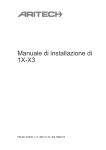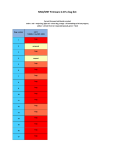Download GSR / GCR / AS User Manual
Transcript
GSR-12 / 16 / 18 AS-12 / 16 GCR-12 / 16 User Manual GeoSIG Ltd, Ahornweg 5a , 5504 Othmarsingen, Switzerland Phone: + 41 44 810 2150, Fax: + 41 44 810 2350 [email protected], www.geosig.com GS_GSR_GCR_UserManual_V21.doc / 18.09.2009 GSR / GCR / AS User Manual GeoSIG Ltd. Page ii Document Revision Author Checked Approved Dr. Talhan Biro Johannes Grob Christoph Kuendig Version 17.12.97 13.09.99 18.07.2000 23.08.2000 16.02.2001 16.07.2001 15.10.2001 Action Format revision Format revision Changes of name Added “Intensity Scale” (LG) Added serial data out for GSR-18, V 02.02.xx Change of new software title Changes for UL approval (LG): Added remark “AC powered GSR only” in sections containing fuse instructions Changed battery type of main battery from 6.5 Ah to 7.2 Ah in section 2.1.5 Added section 2.1.7 about external DC power supply Changed pinout in appendix B for 15 VDC input (section 9) Added section 4.2.2 about Connection of external DC power supply Added section 4.2.5 about Interconnection installation Changes made to AS-12/16 (JG) Changes made to chapter 4.2.1 (LG) 4.2.3 Requirements for the GSR foundation added (TB) Changes made to integrate GCR into GSR manual “Intensity scale” for GSR-18 Adjustments concerning the new communication programs (PC) Formula format of Signal Conditioning and Triggering corrected (TB) Preliminary formatting and template change for update (TB) GSR-18 trigger filters described (TB) Revision of Active Charge LED (TB) Changes concerning the new GSR-12 / 16 using GS_DBMN (PC) Revision of template and text flow (TB) Additional explanation for Alarm Output (PC) Update of Interconnection referring to Appendix G (TB) Change of Address [STT] 12.07.2002 18.03.2003 16.04.2003 18.06.2003 15.01.2004 08.04.2004 12.05.2004 10.06.2004 25.01.2005 16.03.2005 24.05.2005 02.08.2005 07.11.2006 11.03.2009 Disclaimer GeoSIG Ltd reserves the right to change the information contained in this document without notice. While the information contained herein is assumed to be accurate, GeoSIG Ltd assumes no responsibility for any errors or omissions. Copyright Notice No part of this document may be reproduced without the prior written consent of GeoSIG Ltd. The software described in this document is furnished under a license and may only be used or copied in accordance with the terms of such a license. Trademark All brand and product names mentioned are trademarks or registered trademarks of their respective holders. All rights reserved. GeoSIG Ltd Switzerland GS_GSR_GCR_UserManual_V21.doc / 18.09.2009 GSR / GCR / AS User Manual GeoSIG Ltd. Page iii Table of Contents Applicability of This Manual ................................................................................................. v Warnings and Safety ........................................................................................................... v Symbols and Abbreviations ................................................................................................ vi 1. Introduction...................................................................................................................... 1 2. Incoming Inspection......................................................................................................... 1 2.1. Damage During Shipment.......................................................................................................................2 2.2. Warranty..................................................................................................................................................2 3. Description....................................................................................................................... 2 3.1. Housing ...................................................................................................................................................2 3.2. LCD .........................................................................................................................................................2 3.3. LED's .......................................................................................................................................................2 3.4. Connectors ..............................................................................................................................................3 3.5. Opening the Housing ..............................................................................................................................5 3.6. Printed Circuit Boards .............................................................................................................................5 3.7. Internal Battery ........................................................................................................................................5 3.8. Internal Battery Charger..........................................................................................................................5 3.9. External DC Power Supply......................................................................................................................6 3.10. Test Data Sheet ....................................................................................................................................7 3.11. Options and Accessories ......................................................................................................................7 3.12. Storage..................................................................................................................................................7 4. Installation, Configuration and Operation......................................................................... 8 4.1. Site Selection ..........................................................................................................................................8 4.1.1. Environmental Considerations.........................................................................................................8 4.1.2. Power Supply Considerations..........................................................................................................8 4.2. Installation ...............................................................................................................................................9 4.2.1. Supply Voltage Selection.................................................................................................................9 4.2.2. Connection of External DC Power Supply.......................................................................................9 4.2.3. Requirements for the Instrument Foundation ..................................................................................9 4.2.4. Mounting the Instrument ..................................................................................................................9 4.2.5. Optional Interconnection................................................................................................................10 4.2.6. Terminating the Installation............................................................................................................10 4.3. First Start...............................................................................................................................................11 4.4. Configuring Parameters and Putting in Operation ................................................................................11 4.4.1. Serial Data Output .........................................................................................................................11 4.4.1.1. Sample Oriented Mode (SOM)...............................................................................................12 4.4.1.2. Packet Oriented Mode (POM) ................................................................................................13 5. Functional Description ................................................................................................... 13 5.1. Signal Conditioning ...............................................................................................................................13 5.1.1. Digital Signal Filtering ....................................................................................................................14 GeoSIG Ltd. Page iv GS_GSR_GCR_UserManual_V21.doc / 18.09.2009 GSR / GCR / AS User Manual 5.1.1.1. GSR / AS Instruments ........................................................................................................... 14 5.1.1.2. GCR Instruments ................................................................................................................... 15 5.2. Triggering ............................................................................................................................................. 15 5.2.1. Internal Triggering ......................................................................................................................... 16 5.2.1.1. Threshold Trigger .................................................................................................................. 16 5.2.1.2. STA/LTA Ratio Trigger .......................................................................................................... 16 5.2.2. Time Triggering ............................................................................................................................. 17 5.2.3. Software Triggering....................................................................................................................... 17 5.2.4. External Triggering (option) .......................................................................................................... 17 5.3. Triggering Guidelines ........................................................................................................................... 17 5.3.1. Threshold Trigger.......................................................................................................................... 17 5.3.2. STA/LTA Ratio Trigger.................................................................................................................. 17 5.3.2.1. Micro Event Detection............................................................................................................ 19 5.3.2.2. Local Earthquake Detection .................................................................................................. 19 5.3.2.3. Strong Motion Detection ........................................................................................................ 19 5.4. Data Recording..................................................................................................................................... 19 5.4.1. Event Directory.............................................................................................................................. 19 5.4.2. Recording Capacity....................................................................................................................... 20 5.4.3. Intensity Scale............................................................................................................................... 20 5.5. Clock..................................................................................................................................................... 20 5.5.1. GPS Option ................................................................................................................................... 21 6. Troubleshooting and Maintenance .................................................................................21 6.1. Self Test ............................................................................................................................................... 21 6.1.1. Analog ........................................................................................................................................... 21 6.1.2. Hardware....................................................................................................................................... 22 6.1.3. Real Time Clock RTC ................................................................................................................... 23 6.1.4. Battery........................................................................................................................................... 24 6.1.5. Memory ......................................................................................................................................... 24 6.2. Maintenance ......................................................................................................................................... 25 Index ..................................................................................................................................27 Appendices: Appendix B. GSR / GCR / AS Connectors GS_GSR_GCR_UserManual_V21.doc / 18.09.2009 GSR / GCR / AS User Manual GeoSIG Ltd. Page v Applicability of This Manual a This manual is applicable to the Firmware versions listed below: Firmware Version V02.02.26 and up V02.02.17 and up V02.03.05 V02.04.09 V08.00.02 V08.01.02 V08.02.02 V08.03.02 Remark Only GSM support Only GSM support Only GSM support Warnings and Safety a STATIC ELECTRICITY The Instrument and if available, its sensor unit contain CMOS devices and when serviced, care must be taken to prevent damage due to static electricity. This is very important to ensure long term reliability of the unit. a INSIDE THE INSTRUMENT (MAINTENANCE) Under normal circumstances, there is no need to remove any of the printed circuit board covers inside the Instrument, except for battery maintenance/replacement. In any case, only trained personnel should remove these covers since power enters directly into the Instrument and can be dangerous. Moreover untrained access may lead to serious damage to the Instrument, as well as may void the warranty. Especially the Lid cover should never be removed without first contacting to GeoSIG or your local representative. Before removing any of the covers, always: 1. Flip the main switch to "OFF" 2. Disconnect power supply from the POWER connector 3. Disconnect the main battery 4. Make sure that the green Active Charge “AC” LED indicator is OFF a BATTERY LIFE The Instrument is shipped with the batteries installed and connected, ready for use. If you do not install it immediately, you should disconnect the main battery. Do not forget to reconnect the battery when you install the Instrument; the red cable on "+", the black cable on “–“ poles of the battery. In order to prevent data loss, you should be aware of that when a memory card, memory module, back-up battery or main battery are in use, the batteries should be replaced before their expected life time expires. Battery minimum life times under normal conditions are: Main battery Back-up battery Fiamm-GS FG20721 or FG20651 Panasonic LCR-12V6,5P Yuasa NP 6-12 or NP 7-12 Varta CR 1/2 AA SLF 3 years 3 years 3 years 5 years The lifetime of the main battery and back-up battery life can drastically change depending on operating conditions. Strong discharge of the main battery must be avoided. When the Instrument is not powered up, the back-up battery can provide power GS_GSR_GCR_UserManual_V21.doc / 18.09.2009 GSR / GCR / AS User Manual GeoSIG Ltd. Page vi to the internal clock and to the memory module for a total duration of one year. During normal operation, power comes from the main battery and the back-up battery life is at least 5 years. a In case of using removable memory cards, in order to prevent data loss: - Never remove the memory card during operation - Do not expose the memory card to high temperatures - Do not expose the memory card to magnetic fields or potential static electricity discharges Symbols and Abbreviations Instrument GSR GCR AS CMOS SRAM EEPROM PC Card CF Memory Card VDC VAC STA LTA PC SPS AC SOM POM SEISLOG SEISAN FS DV AIV Vpp dBRMS GSR-12/16/18 or GCR-12/16 or AS-12/16 GSR-12/16/18 GCR-12/16 AS-12/16 Complementary Metal Oxide Semiconductor Static Random Access Memory Electrically Erasable Programmable Read-Only Memory Personal Computer Memory Card International Association (PCMCIA) CompactFlash Memory Card DC Voltage AC Voltage Short Term Average Long Term Average IBM© compatible Personal Computer Samples Per Second Active Charge Sample Oriented Serial Output Data Mode Packet Oriented Serial Output Data Mode Please see http://www.geo.uib.no/Seismologi/software/software.html Please see http://www.geo.uib.no/Seismologi/software/software.html The full-scale input range of the instrument Digital Values Analog Input Voltages Volts peak to peak Root Mean Square Decibels GS_GSR_GCR_UserManual_V21.doc / 18.09.2009 GSR / GCR / AS User Manual GeoSIG Ltd. Page 1 1. Introduction a Dear Valued GeoSIG Customer, thank you for purchasing this product. These Instruments have been optimised to meet the requirements of the majority of customers out of the box and may have even be delivered tailored to your needs. In any case, to be able to get the most out of our product, please carefully study this manual, its appendices and referenced manuals, as well as any other documents delivered with it. This is a reliable and easy to use device, and at the same time a sophisticated product, which requires care, attention and know-how in configuring, installing, operating and maintenance. The GCR-12/16 and GSR-12/16/18 are 12, 16 or 18 Bit seismic data acquisition systems. The AS12/16 is a 12 or 16 Bit seismic switch with the same specifications as the GSR or GCR instruments with alarm trigger output but without recording facility. All these devices will be referred to as “Instrument” in this operation manual unless needed to be specific. Several types of internally or externally mounted sensors can be used with the Instrument, like seismometers, geophones, accelerometers or other sensors with single-ended or differential outputs. The GSR and GCR store the event data in CMOS SRAM, which is power maintained by internal and/or external batteries or in removable Memory Cards (Flash EEPROM/SRAM, CF Memory Card / PC Card). Recorded data include the sensor data, clock/timing information and instrument configuration information. Frequency response depends on the low-pass filter chosen. For all except GCR the frequency response is 40% of the sample rate, whereas the sample rates are 100, 200, and 250 SPS. During normal operation the Instrument continuously amplifies, filters and converts sensor inputs to 12, 16 or 18 Bit digital form and passes these to a pre-event memory. GCR has a permanent (continuous) recording facility, whereas in GSR and AS, when the specified triggering criteria have been met, the Instrument either begins recording the data from the pre-event memory and/or issues an alarm / alarm trigger. In case of recording, by selecting an appropriate length of the pre-event memory, you can ensure that the entire event, including the first arrival, will be recorded. Trigger algorithms include STA/LTA ratio triggering and level triggering. The STA/LTA ratio trigger computes the short term and long term signal averages fifty times per second (every 0.02 seconds). When the STA exceeds a pre-selected multiple of the LTA, the Instrument begins recording data. The level trigger continuously compares the incoming signal to a selected threshold and triggers when its value exceeds the threshold. The Instrument is typically configured by connecting to a PC (both desktop and laptop models) with an RS-232 communications port. Besides configuration, this connection facilitates data acquisition and performing a complete system test from the sensor to the data storage memory, via the menu driven software GeoDAS. Configuration, data acquisition or system tests of an Instrument at a remote site may also be accomplished through the use of modems or other telecommunication methods. Utilisation of a laptop PC further yields the capability to perform these tasks at the site. a GeoSIG continuously improves and enhances capabilities of all products. There may be several other connectivity, hardware or software options for the Instrument, which are not covered in this manual. Refer to separate documentation from GeoSIG about available options. 2. Incoming Inspection All Instruments are carefully inspected both electrically and mechanically before they leave the factory. Please check if all received items correspond with the packing list and your order confirmation. In case of discrepancy please contact GeoSIG or your local representative immediately. GeoSIG Ltd. Page 2 GS_GSR_GCR_UserManual_V21.doc / 18.09.2009 GSR / GCR / AS User Manual 2.1. Damage During Shipment If requested at the time of order, all instruments can be insured prior to shipment. If you receive a damaged shipment and shipping insurance was previously arranged you should: • Report the damage to your shipper immediately • Inform GeoSIG or your local representative immediately • Keep all packaging and shipping documents a Insurance claims may be void if the above procedure is not followed. 2.2. Warranty GeoSIG Ltd. (hereafter GeoSIG) warrants hardware and software products against defects in materials, workmanship and design for the defined period in the relevant contract or offer, starting from date of shipment and 5 years parts and maintenance support commitment. If GeoSIG receives notice of such defects during the warranty period, GeoSIG shall at its option either repair (at factory) or replace free of charge hardware and software products that prove to be defective. If GeoSIG is unable, within a reasonable time to repair or replace any instrument to a condition as warranted, buyer shall be entitled to a refund of the purchase price upon return of the instrument to GeoSIG. 50 % of freight charges on shipments of warranty repairs or replacements will be borne by GeoSIG (normally one way freight). Limitation of Warranty: The foregoing guarantee shall not apply to defects resulting from: • • • • or • Improper or inadequate maintenance by buyer Buyer supplied software or interfacing Unauthorised modification or misuse Operation and storage outside of the environmental specifications of the instrument Improper preparation and maintenance of site. 3. Description 3.1. Housing The Instrument is housed in a weather-resistant, IP 65, cast aluminium housing with a hinged lid. Information regarding the Instrument's date of manufacture, serial number, etc. is contained on the ID label on the outside of the housing. 3.2. LCD The alphanumeric display provides detailed information about the Instrument status, incoming signal, date and time and warning/error messages. The information to be displayed is user programmable and can be set via GeoDAS (see the GeoDAS manual). 3.3. LED's AC (Active Charge) This green LED indicates that the recorder is in state of Active Charge to charge the battery. The following 3 LED’s flash after switching on the Instrument. GS_GSR_GCR_UserManual_V21.doc / 18.09.2009 GSR / GCR / AS User Manual GeoSIG Ltd. Page 3 280mm RUN EVENT ERROR 180mm AC RS-232 INTERCON OPTION POWER 17 SENSOR Figure 1. Standard Instrument, top view Run This green LED flashes to indicate that the instrument is running. Event This yellow LED is illuminated during recording an event. After recording, the LED indicates the presence of one or more recorded events by flashing. Error The red LED flashes if an error or a warning has occurred (e.g. full memory, bad sensor, low battery, etc.). 3.4. Connectors 68mm 32mm The Instrument has typically five connectors and a screw (when fully equipped), which are arranged in a row on the front of the housing, as shown on Figure 2. These are labelled, from left to right: SENSOR, RS-232, INTERCON, OPTION, POWER and (see Appendix B for connector pin-outs). Figure 2. Standard Instrument, front view Some of these connectors are optional and may not exist on every Instrument due to customer requirements. Some connectors support several optional hardware, which are illustrated in Figure 3. a Optional connections may require third party devices and/or services, which may not typically be provided by GeoSIG. The standard function of each connector is as follows: SENSOR (Optional) The SENSOR connector is a 7 or 12 pin connector, which is used to connect external sensor(s) to the GeoSIG Ltd. Page 4 GS_GSR_GCR_UserManual_V21.doc / 18.09.2009 GSR / GCR / AS User Manual Instrument. It carries the output signals from the sensor(s) and the test signals from the Instrument. The SENSOR connector provides +12 VDC power to the sensor(s). Different types of sensors with following sensor voltage output ranges are supported: • GCR 12 / 16 recorders: 2.5 VDC ± 2.5 VDC • AS-12 / 16 and GSR-12 / 16 / 18 recorders: standard: 0 ± 10 VDC (20 Vpp) or 0 ± 2.5 VDC (5 Vpp) differential optional: 0 ± 5 VDC (10 Vpp) differential 0 ± 20 VDC (40 Vpp) differential RS-232 This connector is typically for attaching a PC to the Instrument for configuring operating parameters, retrieving data or performing system tests. Maximum data rate is 115’200 Baud. INTERCON (Optional) This connector allows the Instrument to be interconnected to a recording array. Different types of interconnections may be realised, please refer to separate documentation from GeoSIG. OPTION (Optional) Two options are supported by the option connector: • The alarm option gives two different output signals (relay contacts) to activate alarm indicators such as buzzer or flashlights. • The connector is also used to connect an external time source such as GPS to the Instrument. The signal of this external source can be either a pulse or an RS-232 level signal. Figure 3. Connectivity Options POWER Through this four-pin connector the internal battery charger is supplied with 115/230 VAC power. Alternatively, external batteries for powering the Instrument may be connected here (with DC Input Option). GS_GSR_GCR_UserManual_V21.doc / 18.09.2009 GSR / GCR / AS User Manual GeoSIG Ltd. Page 5 (Earthing Screw) (Optional) This is a screw to be used for proper grounding of the Instrument. When used, it has to be securely connected to a reliable Earthing. 3.5. Opening the Housing To open the Instrument housing, loosen all 4 screws located at the corners (Please see Figure 1). When all 4 screws are loosened enough, the housing can be opened from its backside. This provides access to the inside of the Instrument, which is divided into two interconnected sections, Base and Lid, holding the Instrument components under protective covers (Please see Figure 4). The main ON / OFF switch is placed next to the flat interconnection cable between the Base and the Lid. To get access to the components, remove all screws of the relevant protective cover. a Under normal circumstances, there is no need to remove any of the printed circuit board covers inside the Instrument, except for battery maintenance/replacement. In any case, only trained personnel should remove these covers since power enters directly into the Instrument and can be dangerous. Moreover untrained access may lead to serious damage to the Instrument, as well as may void the warranty. Especially the Lid cover should never be removed without first contacting to GeoSIG or your local representative. Before removing any of the covers, always: 1. Flip the main switch to "OFF" 2. Disconnect power supply from the POWER connector 3. Disconnect the main battery 4. Make sure that the green Active Charge “AC” LED indicator is off 3.6. Printed Circuit Boards The Mainboard is mounted in the Lid under the protective cover and holds the anti-aliasing filter circuitry, the A/D converter and the micro controller part with real time clock, memory etc. A second circuit board may be mounted onto the main board. This option board holds the optional removable memory card. A separate circuit board is mounted to the front inside of the Base, which terminates the external connectors, contains the connection for the internal sensor if available and the input protection circuits. 3.7. Internal Battery The Instrument housing contains typically one 12 VDC, 7.2 Ah rechargeable sealed lead-acid battery. The battery pack provides approximately 2 days of autonomy under normal operating conditions. Additional battery capacity may be added externally (for further information, please contact GeoSIG or your local representative). 3.8. Internal Battery Charger a AC powered Instrument only. The built-in battery charger will keep the internal battery pack charged to an optimum level without the risk of overcharging. The charger has sufficient capacity to recharge depleted batteries while the Instrument is operating. The charger is powered by 230 VAC as standard and unless ordered different by the customer. It can be powered by 115 VAC upon request (for further information, please contact GeoSIG or your local representative). GS_GSR_GCR_UserManual_V21.doc / 18.09.2009 GSR / GCR / AS User Manual GeoSIG Ltd. Page 6 260mm 130mm Fixation Holes Base Cover Main Switch Lid Cover Figure 4. Inside of the Instrument a The battery charger is just a charger. It is not a battery eliminator. DO NOT operate the unit with only the charger attached. A battery must be connected. a For an external battery an external charger has to be used. Select therefore a charger with appropriate charging characteristics for the used battery. 3.9. External DC Power Supply a DC powered Instrument only. In case of DC powered Instruments, an external 15 VDC power supply is connected to the POWER connector. Please see Appendix B for detailed pinout documentation. The utilised external DC power supply has to be capable of delivering 200 mA or more at 15 VDC. The ripple of this DC power supply must not exceed 100 mV p-p at 200 mA. GS_GSR_GCR_UserManual_V21.doc / 18.09.2009 GSR / GCR / AS User Manual GeoSIG Ltd. Page 7 3.10. Test Data Sheet A test data sheet issued with the Instrument exactly characterises input filter performance and other parameters measured during production test. Consult GeoSIG or your local representative for this sheet if you wish to have precise specification of a particular instrument. 3.11. Options and Accessories The following optional equipment is available for the Instrument: Modem External or internal modem. This option enables remote control/operation of the Instrument via telephone line. On request the modem can be made capable of "Calling on Event". This means, as soon an event triggers the Instrument, the modem automatically calls a pre-set telephone number and transmits the recorded event (optional). GSM Modem The GSR-18 is also available with an external GSM modem. With this modem GSR-18 can send out parametric information of the triggering events in the form of SMS messages. GPS The GPS option is a satellite navigation receiver attached to the Instrument. This unit gives the exact information about time and position of the instrument. Full details are provided with the GPS option. Please refer to section 5.5 for more information on GPS and internal clock. Alarm Output This option generates two alarm signals (for two threshold levels) in a way similar to that of the recording trigger, thus allowing the personnel in charge to be informed immediately on the severity of a strong event. The outputs are 2 relay contacts; either normally open (NO) or normally closed (NC) (to be specified at order). The maximum voltage to be controlled by the relays is 24 VDC at a maximum current of 100 mA. Memory upgrade The internal memory module can be expanded up to 2 Mbytes on GCR-12 / 16 and up to 128 Mbytes on GSR-12 / 16 / 18. No memory is implemented in AS-12 / 16, thus no upgrade is possible. Removable Memory Card GSR instruments have a special “A” version. These instruments have a built-in interface for using ATA Compact Flash Memory Cards (JEIDA/PCMCIA) up to 2 Gbytes. DC Charger The DC charger enables the user to charge the system off a single 12 VDC source. This is useful if it is necessary to charge the system by a single 12 VDC external battery. 3.12. Storage When not in use, the Instrument should be stored at normal room temperature in a dry location. This will help to maximise the battery lifetime. If the instrument (recorder) is stored for more than a few weeks, the Instrument should be attached to VAC power for 24 hours to top off the battery charge. In this case you should remove all data records from the memory. Note that the real time clock continues operation even when the main switch is in the OFF position. Therefore, unless the clock is turned off by disconnecting the main battery cable, the Instrument will require occasional recharging. Recharging for 24 hours every 2 months is recommended. In the event of a battery failure, the memory and the real time clock are maintained by a lithium battery. GeoSIG Ltd. Page 8 GS_GSR_GCR_UserManual_V21.doc / 18.09.2009 GSR / GCR / AS User Manual 4. Installation, Configuration and Operation This section lists the procedures involved in installation, configuration and operation the Instrument. The procedures will be outlined as steps to be performed in the field or in house prior to deploying the instrument in the field. 4.1. Site Selection 4.1.1. Environmental Considerations The choice of an installation site for a seismic event recorder is similar in most respects to that of a regular continuous recording seismic station. Although the Instrument is housed in a solid, weatherproof case, it is certainly best if a location can be arranged for the unit, which is free from direct sunlight, precipitation, the dangers of falling materials in the event of a severe earthquake and the risk of tampering or vandalism if the unit is to be left unattended. There are also special considerations for event recorder installations. It is important to select the site and set the trigger level to avoid unwanted data recording, such as vibration from machinery, highway traffic, aircraft, waves, etc. It is wise to check the instrument frequently during the first several days of operation after each set-up, to see if there are previously unsuspected sources of noise which are triggering the instrument and using up the memory. In addition, the user should select a site with a provision for 115 / 230 VAC power if the unit will be left in place for a long period of time (more than 3 days). Although this is not necessary for the operation of the device, it does preclude concerns about battery charging. You should make note at this point of any cultural or environmental sources of noise and vibration around the selected site, which may cause false triggers of the recording mechanism. These will have to be considered when setting the trigger parameters. 4.1.2. Power Supply Considerations The Instrument may be powered from a 115 / 230 VAC supply, from the internal battery, or a 12 VDC external supply such as an automotive battery or solar panels (optional). • If the supply in the field will be from a 115 / 230 VAC supply, you need to connect the VAC cable from the Instrument to the power source only. The Instrument operates continuously, providing a trickle charge to the internal battery. The VAC supply must consist of Phase, Neutral and Protection Earth. • If the supply will be exclusively from the Instrument’s internal battery, it is necessary to charge the battery sufficiently beforehand. Make sure to have at least 24 hours of uninterrupted charging prior to leaving the Instrument in the field. The configuration of the instrument, of course, may be performed while the charger is connected to the Instrument. The Instrument has to be plugged to 115 / 230 VAC for charging the internal battery. The best approach to the deployment of the Instrument is to use the internal battery along with the VAC power at the remote site. In the lab, the Instrument can be checked and configured for the correct time, trigger and other relevant settings. It may then be carried to the remote site (with the power switch in the "OFF" position to conserve the internal battery) and then connected to the VAC power. After switching to "ON", the Instrument runs with the pre-configured parameters. This reduces the amount of time needed to configure in the field; an important consideration in the case of an adverse condition. GS_GSR_GCR_UserManual_V21.doc / 18.09.2009 GSR / GCR / AS User Manual GeoSIG Ltd. Page 9 4.2. Installation a Many times the locations of seismic equipment are highly exposed to electrical disturbances caused by lightning or by the industrial environment. Although the Instrument contains over voltage protection, it may sometimes be necessary to use additional surge protectors for the equipment. Contact GeoSIG or your local representative for more information. 4.2.1. Supply Voltage Selection a AC powered Instrument only. The Instrument may be powered from 115 VAC up to 230 VAC, 50 or 60 Hz. The Instrument contains a power supply with a transformer, which has to be configured properly to function with either 115 VAC or 230 VAC. 4.2.2. Connection of External DC Power Supply a DC powered Instrument only. The DC powered Instrument can be powered from an external 15 VDC power supply through the 7 pole POWER connector. Please see Appendix B for pinout information. The external power supply has to deliver a minimum of 300 mA at 15 VDC. 4.2.3. Requirements for the Instrument Foundation Minimum surface area requirements • with internal sensor: • with external sensor: • with external sensor and interconnection: 50 x 50 cm 50 x 75 cm 50 x 100 cm Height requirements Minimum surface area specifications indicated above are only applicable up to a height of maximum 25 cm. Foundation dimensions should be expanded in each direction proportionally by increasing height. Anchorage requirements Foundation has to be very well anchored or adhered preferably to a rock or concrete base. In case of a need for a foundation on soil, a concrete cubicle of 1 m3 has to be cast in the ground to serve as a base. 4.2.4. Mounting the Instrument The following are the typical items needed for installation: • • • • • • • • Instrument Power Cable RS-232 Cable This Manual and its Appendix Set of Tools 4 x M6 x 40 mm bolts with concrete anchors Laptop PC with GeoDAS installed, to check or configure the Instrument Any accessories or peripheral equipment for the Instrument and their manuals, such as external sensor, GPS, external modem, etc. GeoSIG Ltd. Page 10 GS_GSR_GCR_UserManual_V21.doc / 18.09.2009 GSR / GCR / AS User Manual a If the Instrument has an internal sensor, a water level with minimum 2 degrees accuracy is also needed for correct levelling. In case of using external sensor, refer to the sensor manual for mounting. Typically follow these steps for a successful installation: • The Instrument can be mounted in any convenient position at the location that complies with the basic requirements outlined in section 4 upto here. a Please note that in case of an internal sensor, orientation of the sensor would define the positioning of the Instrument. a Make sure that after installation there is enough space to easily open the Lid and access inside the Instrument as well as easily connect / disconnect any of the connectors. Also make sure that the visual indicators on the top of the housing, i.e. the LCD and LED’s, are visible after installation. • Open the Instrument housing (see section 3.5) • Fix the Instrument with the 4 x M6 x 40 mm bolts to the concrete anchors through the fixation holes at the corners of the housing (see Figure 4). a If the Instrument has an internal sensor, make sure that the Instrument, or the internal sensor is properly levelled using the levelling mechanism supplied within the sensor or the Instrument. If no levelling mechanism is supplied, make appropriate foundation arrangements that the Instrument is levelled to a minimum of 2 degrees from level. • Depending on the location it may be necessary, to earth the Instrument properly. Therefore connect the (Earthing Screw) of the Instrument via a copper wire of minimum 1.5 mm2 to a proper earth contact. a It is strongly recommended to have a proper Earthing. 4.2.5. Optional Interconnection When optional Interconnection is purchased, special hardware and software installations have to be followed. Further details on Interconnected Recording Networks and their installation are given in the GeoSIG technical note, “TN # 85: Strong Motion Instrumentation Networks” as well as the "Appendix G" of this Manual. Please refer to these documents to be able to properly deploy such a network. 4.2.6. Terminating the Installation a Fix the remaining cables, so that they may not influence the sensor signal by knocking or vibrating at the sensor. a Do not leave any unpowered device connected to the Instrument. After verifying that the physical installation is done properly, the Instrument can now be started and put in operation as described in the following sections. a Do not touch the sensors and leave the installation site as quietly as possible. GS_GSR_GCR_UserManual_V21.doc / 18.09.2009 GSR / GCR / AS User Manual GeoSIG Ltd. Page 11 4.3. First Start 1. Connect the power cable to the POWER connector. 2. The green AC LED indicator must turn on, If not: ▪ In case of AC powered Instrument: Disconnect the power cable from the Instrument. Open the Lid of the Instrument (refer to section 3.5). Check if the internal FUSE is blown. If so, then replace it with a 500 mA slow blow fuse. Check if the AC power is present at the plug. ▪ In case of DC powered Instrument: Check the power supply to the Instrument and the cabling. Check the power delivery from the power supply in accordance with section 4.2.2. 3. When the problem is solved, reconnect the power cable to the Instrument. 4. Open the Lid of the Instrument (refer to section 3.5). 5. Insert the memory card if applicable. 6. Flip the main switch to its ON position. The green RUN LED flashes once per second during the "Turn-On Delay" time (default 15 seconds). Afterwards it changes to one pulse every two seconds. This indicates that the instrument is running. Do not move or vibrate the sensor during the power up cycle. The Instrument is calculating the baseline of the incoming signals; any noise could distort these signals. You can now configure the operation parameters, start data acquisition or leave the Instrument for operation with the actual configuration as described in the following sections. 4.4. Configuring Parameters and Putting in Operation For configuration and data acquisition a PC running GeoDAS has to be used. a For the installation and usage of GeoDAS refer to the GeoDAS Manual, which explains the use of the software in full details. The typical procedure to be followed is to connect the cable from the PC to the RS-232 Port of the Instrument and follow the steps described in the GeoDAS Manual to configure or perform following functions: • • • • • • Login to and Communication with the Instrument. Verifying the operation of the Instrument and its sensor via Analog Signals. Setting Date and Time. Saving and/or Loading Configuration File. Setting Recording parameters Retrieving and Managing files 4.4.1. Serial Data Output a Only in GSR-18 delivered with “Serial Data Output” option. With this option enabled, the Instrument will send out serial data stream through the RS-232 connection when the user logs out. As soon as GeoDAS is used to login, the Instrument stops the data output. The serial data stream of the Instrument contains all three channels. Depending on the configuration that has been set via GeoDAS, it is possible to enable or disable the serial data output and select between two modes of operation: • Sample Oriented Mode (SOM): After logout, every sample is sent to the communication line. GS_GSR_GCR_UserManual_V21.doc / 18.09.2009 GSR / GCR / AS User Manual GeoSIG Ltd. Page 12 • Packet Oriented Mode (POM): After logout, every second a one-second buffer is sent to the communication line (GSBU – GeoSIG / Bergen University – protocol). a For recording and analysing on the PC, besides GeoDAS, data acquisition software SEISLOG, and data analysing software SEISAN can also be used. Please refer to the web site of University of Bergen: http://www.geo.uib.no/Seismologi/software/software.html for further and up to date information on these software. 4.4.1.1. Sample Oriented Mode (SOM) Set-up: • Connect the cable from the PC to the RS-232 connector on the Instrument. • Log in to the Instrument. • Please refer to the GeoDAS manual for further steps. Starting the serial data mode: After logging out, the Instrument starts automatically the serial data mode after 2 seconds. Stopping the serial data mode: After logging in to the Instrument, the serial data mode automatically stops and remains off for the time being logged in. Data format: 8 bytes are sent with each sample to the COM port: Byte 1, sync byte: Byte Byte Byte Byte Byte Byte Byte 2, 3, 4, 5, 6, 7, 8, data data data data data data Aux. 0xyy (user programmable with the communication program) x high x low y high y low z high z low Parity check of the above data bytes byte 1: byte 2: byte 3: byte 4: byte 5: byte 6: byte: Data format is signed binary (2s complement, 16 most significant bits). Parity check byte is defined as in Table 1. Table 1. Definition of the parity check byte 0b 00xx xxxx ¦¦ ¦¦¦¦ ¦¦ ¦¦¦+--¦¦ ¦¦+---¦¦ ¦+----¦¦ +-----¦+-------+--------- Bit Bit Bit Bit Bit Bit is is is is is is set, set, set, set, set, set, if if if if if if data data data data data data byte byte byte byte byte byte 1 2 3 4 5 6 has has has has has has odd odd odd odd odd odd parity parity parity parity parity parity Baud Rate: The transmission baud rate depends on the settings made via GeoDAS (refer to the GeoDAS manual for further explanation). Available rates are listed on Table 2. GS_GSR_GCR_UserManual_V21.doc / 18.09.2009 GSR / GCR / AS User Manual GeoSIG Ltd. Page 13 Table 2. Possible baud rates with serial data stream X X X X X X X X X 115200 Baud 38400 Baud X 19200 Baud POM, 3 channels 100 SPS 200 SPS 250 SPS SOM, 3 channels 100 SPS 200 SPS 250 SPS 9600 Baud 4800 Baud 2400 Baud 1200 Baud Communication speed X X X 4.4.1.2. Packet Oriented Mode (POM) Set-up: • Connect the cable from the PC to the RS-232 connector on the Instrument. • Log in to the Instrument. • Please refer to the GeoDAS manual for further steps. Starting the serial data mode: After logging out of the Instrument, it starts automatically the serial data mode after 2 seconds. Stopping the serial data mode: After logging in to the Instrument, the serial data mode automatically stops and remains off for the time being logged in. Data format: Standard GSBU protocol is used. The Instrument can be directly connected to GeoDAS or SEISLOG in the “Packet” mode, which increases the performance regarding event memory, event detection and online (GeoDAS, SEISLOG) and offline (SEISAN) analysis enormously. If SEISLOG is used please go through the SEISLOG manual to look up the settings required for the Instrument. 5. Functional Description This section discusses some of the technical details of how the Instrument works. Input signal filtering and digitising, triggering, time accounting, data storage and event logging are among the function described. 5.1. Signal Conditioning Electrical signals from seismic sensors connected to the Instrument are range-adjusted in preparation for conversion to digital form and are filtered to prevent aliasing effects. The signals are next sampled and digitised, and then digitally filtered under software control to further reduce noise. Then these data are used for triggering and recording. The Instrument accepts signals from sensors within the sensor voltage output ranges as follows: • GCR 12 / 16 recorders: 2.5V ± 2.5 VDC GS_GSR_GCR_UserManual_V21.doc / 18.09.2009 GSR / GCR / AS User Manual GeoSIG Ltd. Page 14 • AS-12 / 16 and GSR-12 / 16 /18 recorders: standard: 0 ± 10 VDC (20 Vpp) or 0 ± 2.5 VDC (5 Vpp) differential optional: 0 ± 5 VDC (10 Vpp) differential 0 ± 20 VDC (40 Vpp) differential The Digital Values (DV) for Analog Input Voltages (AIV) are summarised in the following tables: Table 3. DV and AIV for GCR Instruments GCR Instruments Analog Input Voltage AIV [V] 0.0 Minimum input 2.5 Zero input 5.0 Maximum input Digital Value DV [Bit] GCR-12 GCR-16 0 2’048 4’095 0 32’768 65’535 Table 4. DV and AIV for GSR and AS Instruments GSR and AS Instruments Analog Input Voltage AIV [V] –FS Minimum input 0.0 Zero input +FS Maximum input GSR-12 AS-12 –2‘048 0 +2’047 Digital Value DV [Bit] GSR-16 AS-16 –32‘768 0 +32’767 GSR-18 –131‘072 0 +131’071 FS is the full-scale input range of the instrument and takes the following values depending on the input configuration: Table 5. Full Scale Input Range of the Instrument Differential input FS [V] 0 ± 2.5 V (5 Vpp) 2.5 0 ± 5 V (10 Vpp) 5.0 0 ± 10 V (20 Vpp) 10 0 ± 20 V (40 Vpp) 20 In GCR Instruments each signal channel has a low-pass 100 Hz 6th-order Butterworth analog filter. The sensor input signal passes through this filter prior to being sampled and converted to digital form. This filter removes signal energy at frequencies above one-half the input sampling rate (1000 Hz) so that these higher frequencies are not aliased by the sampling process, appearing as erroneous digitised data. The signal level above 400 Hz at the output of the analog filter is at least 72 dB below the input level. 5.1.1. Digital Signal Filtering 5.1.1.1. GSR / AS Instruments The anti-aliasing low-pass filter is automatically applied by the sigma-delta A/D converter based on the selected data output rate. For 200 SPS the filter cut-off frequency is 50 Hz and for 100 SPS it is 25 Hz. The transfer function with the linear phase response (FIR) has a (sin(x) / x)3 form that provides greater than 100 dB rejection at the notch frequencies. The relationship between the programmed cut-off frequency and the first notch is constant (fNOTCH = 3.81 x fCUTOFF). The first notch frequency is also the output sample rate. Knowing exactly what happens to the data during the recording process facilitates a compensation calculation and helps actually to get a more precise understanding about the site behaviour. Since the GS_GSR_GCR_UserManual_V21.doc / 18.09.2009 GSR / GCR / AS User Manual GeoSIG Ltd. Page 15 delta-sigma transfer functions are stable and well defined, Instrument impacts can be virtually eliminated by knowing the exact transfer functions. The transfer function in terms of the z-variable is: ⎛ 1 1 − z −N ⎞ H( z) = ⎜ × −1 ⎟ ⎝ N 1− z ⎠ 3 The AD7716 is a 22 Bit A/D converter on the base of a sigma-delta approach. The Resolution is 22 Bit and the usable dynamic range is up to 111 dBRMS. On the GSR-18 board the usable dynamic range at 100 SPS is 111 dBRMS and at 200 SPS 108 dBRMS. The AD7716 based Instruments show a temperature drift of 1 digital count per K, for the span, which is less than 0.002 % / K, or less than ± 0.0015 % over the temperature range of -10 °C to 60 °C. The bias or offset is even better, e.g. less than 1 digital count per K. Channel to channel skew is zero since the AD7716 has four independent converter channels. AD conversion and the signal processing is the same for all the Instruments with the difference that the resolution of the sampled data is either 12 or 16 bits for GSR-12 / 16 an AS-12 / 16 5.1.1.2. GCR Instruments The amplified and filtered analog signals are sampled at a rate of 1000 SPS per channel and converted by a successive-approximation AD converter to 16 Bit digital data values. Since the Instrument allows recording with output sample rates of 50, 64, 100, 125, 200, 250, 400, 800, and 1000 SPS the data has to be further decimated digitally. The digitised data still contains signal energy at frequencies of up to 500 Hz, which has to be filtered digitally for all sample rates except 1000 SPS. The filter type used is 6th order Butterworth. At the Nyquist frequency (half the decimated sample rate) the signal is at least 84 dB below the input level due the combined effect of the 100 Hz analog filter and the digital filter. Since data are digitised and stored at 16 Bit resolution, signals above the Nyquist frequency, even full-scale signals, do not affect the final stored data values at all. It is important to note that every filter introduces a phase shift to the data. The phase shift of the digital filter is -270° at the cut-off frequency. This is due to the fact that it is a 6th order filter with each pole contributing 45° of phase shift at the cut-off frequency. 5.2. Triggering Any of four methods may be used to trigger the Instrument to start recording data: • The Instrument may be set to trigger internally when incoming sensor signals satisfy certain criteria. • The Instrument may be set to start recording at a specific time. • The Instrument may be set to start recording by software command from a connected PC. • A trigger signal may be provided from another Instrument or other external source (with external trigger/network option). Recording starts the pre-event time before trigger, continues as long as the trigger criterion are met and stops after the post-event time. GS_GSR_GCR_UserManual_V21.doc / 18.09.2009 GSR / GCR / AS User Manual GeoSIG Ltd. Page 16 Trigger Pre-Event Event Post-Event Time Figure 5. Typical Recorded Data for 1 Channel If the user sets up trigger parameters that are continually met by the environment, the system will trigger continuously. This will be indicated by the yellow event LED which is always on. The user can connect a PC to the Instrument unit to interrupt the recording and select a different set of trigger criteria. 5.2.1. Internal Triggering Internal triggering requires that incoming sensor data satisfy certain pre-set criteria for recording to begin. The digitised and digitally filtered sensor data are used as input to the internal triggering system. Either of two criteria may be used for internal triggering. The Threshold Trigger simply determines if the signal amplitude has exceeded a pre-set threshold. The Short Term Average/Long Term Average (STA/LTA) Ratio Trigger determines if there is a sudden increase in signal amplitude. A combination of both Threshold and STA/LTA triggers may also be selected so that the Instrument will start recording when either trigger criterion is met. 5.2.1.1. Threshold Trigger The Threshold Trigger compares the signal amplitude of the filtered trigger signal to a threshold value. The sensor data are first processed by a digital high-pass filter with a corner frequency of about 0.1 Hz to remove any DC offset. The data are then filtered and rectified to give an absolute-value signal amplitude ranging from 0 to a maximum of 2048. Data recording is initiated when the amplitude exceeds the pre-set threshold value. The user may enter the threshold values in the selected channel unit. GeoDAS calculates it to raw counts (LSB) and puts the value into the recorder. If the threshold is set to 10 counts, then a signal greater than 10 counts will cause a trigger. The standard GSR-18 has the following trigger filters: • Low-pass filter of 2nd order Butterworth filter with corner frequency at 12Hz. • High-pass filter of 2nd order Butterworth filter with corner at 0.1Hz. • These filters are used simultaneously (not individually) and can be turned on and off in GeoDAS. 5.2.1.2. STA/LTA Ratio Trigger The STA/LTA ratio trigger uses an algorithm, which will filter out background noise and allow only those data, which pass through its filters to trigger the record function of the Instrument. This filter method uses a Long Term Average of data inputs to set the background noise base level and compares this to a Short Term Average of data which is more responsive to changes in the data input stream. During the steady state of the system, the STA and the LTA will be nearly equal. The shorter the STA averaging period, the more quickly it will change with the input. The trigger condition occurs when the ratio of the STA versus the LTA exceeds a present level, ALPHA. The probability of having a false trigger due to noise will be minimised if a long STA averaging time is selected. Obviously, the STA should not be chosen longer than the shortest event of interest. In addition, the STA should be shorter than the block of pre-event data stores in the Pre-event Memory. If not, the initial portion of an event may not be recorded. GS_GSR_GCR_UserManual_V21.doc / 18.09.2009 GSR / GCR / AS User Manual GeoSIG Ltd. Page 17 If the LTA is allowed to update during the event, and the event is long relative to the length of the LTA period, then the instrument will determine that the event is actually part of the background noise and the trigger condition will terminate. The user has the option of enabling or disabling the LTA update. 5.2.2. Time Triggering The Instrument may be set up to begin recording data at predetermined times. Up to four dates and times may be programmed into the unit during set-up. A recording duration for each recording time is also specified. Once set, the Instrument uses its internal clock to keep track of the date and time-ofday until reset again. 5.2.3. Software Triggering The Instrument may be set up to begin recording data by command of the connected PC. The program supports triggering by key stroke. If the Software Trigger in the Trigger Settings window is enabled, you may start recording by clicking Trigger Now in the Directory of Instrument Files. The Instrument records Pre- and Post Event Time. This feature is useful for measuring seismic noise levels. 5.2.4. External Triggering (option) The Instrument may be externally triggered by connecting a trigger signal to the Interconnection connector (option). The external signal may come from another Instrument recorder, from a Control Centre or from some other source. The Instrument begins recording data when the external trigger signal goes to a low (0 V) on a falling edge. Several data recorders may be connected in "bus" fashion and triggered simultaneously by one trigger signal. Whenever it is triggered, regardless of trigger source, the Instrument puts out a signal on the Master/Slave connector to be used as a trigger by other units, e.g., one Instrument may be set up to trigger internally on incoming sensor signals, and can then activate several other units to begin recording. 5.3. Triggering Guidelines It is important to note that the input signal for the trigger channel is digitally high-pass filtered to remove any DC offsets. The digital high-pass filters have a corner frequency of approx. 0.1 Hz. 5.3.1. Threshold Trigger The threshold trigger compares the digitally low-pass filtered and rectified input (sensor) signal with the value of the threshold level in the Trigger menu. The corner frequency of the filter has to be set in the Filter menu. 5.3.2. STA/LTA Ratio Trigger The STA/LTA (Short Time Average/Long Time Average) ratio trigger computes the short term and long term averages of the rectified input (sensor) signal. When the STA exceeds a pre-selected multiple of the LTA, the GSR begins to record data. The advantage of this trigger type is that the trigger sensitivity adapts to the seismic background signal. With an increasing noise level the trigger sensitivity decreases and therefore less false triggering occur. To use the STA/LTA ratio trigger, four following information must be supplied: • • • • the short term time period the long term time period the ratio dB of short term average to long term average which will trigger recording if you want to have the value of the long term average updated during an event. GS_GSR_GCR_UserManual_V21.doc / 18.09.2009 GSR / GCR / AS User Manual GeoSIG Ltd. Page 18 The average time for the STA and LTA may be set as follows: • STA 0.1 to 10 seconds • LTA 1 to 100 seconds a The LTA may not be set smaller than the STA. The ratio of STA to LTA, ALPHA, is defined as: ALPHA = 20 × log10 STA LTA The probability of having a false trigger due to noise can be minimised if a long STA averaging time is selected. Obviously, the STA should not be chosen longer than the shortest event of interest. In addition, the STA should be shorter than the block of pre-event data stored in the Pre-event Memory. If not, the initial portion of an event may not be recorded. The average period for the LTA should be chosen short enough to adapt to any changes in the level of background noise. However, the LTA time should be long compared to the STA time, otherwise, the LTA will adapt to an event as if it was simply a change in the background noise level. Please note that it is possible to select a combination of STA, LTA and ALPHA, which will not meet the trigger conditions, and no internally generated trigger will occur. For example with STA = 1.0 LTA = 10 ALPHA = 23 dB the STA/LTA ratio of 14.125 (23 dB) never could be reached because the LTA adapts to the signal before the STA value gets to the trigger level. In this case, the theoretical maximum value for ALPHA would be ALPHA = 20 × log10 2048 = 20 dB 205 This would indicate that any value of ALPHA greater than 20 dB could never be used for any LTA period/STA period ratio equal to 10. Some sample STA/LTA values and the greatest possible ALPHA that would allow a trigger are given hereafter. Table 6. Maximum values of ALPHA for some sample STA/LTA ratios. STA LTA Maximum ALPHA 2.0 10 14 dB 1.0 10 20 dB 0.5 10 26 dB 0.5 20 32 dB 0.2 20 40 dB If the LTA Update is enabled, the long term average value (LTA) will be periodically updated even during an event. The recording of a long event could be cut off since the LTA value increases until the ratio of STA/LTA has reached a value where the trigger condition is no more fulfilled. With an adequate "Post-Event Time" the loss of data can be minimised. If the LTA Update is disabled, the long term average value (LTA) will be "frozen" during recording. With a permanent seismic noise signal where the input signal does not decrease for a long time, the short term average value (STA) will no more reach a value below the trigger level any more after triggering. The GSR will not stop recording until its memory is full. Therefore it is recommended to have the LTA Update "enabled" for standard applications. Three examples of typical applications and the suggested trigger parameters are given below GS_GSR_GCR_UserManual_V21.doc / 18.09.2009 GSR / GCR / AS User Manual GeoSIG Ltd. Page 19 5.3.2.1. Micro Event Detection For this application, the unit should trigger on both low level and short events. Consequently, the STA/LTA ratio is set low and the STA averaging time is set short. Table 7. Micro Event detection trigger settings example STA 0.5 to 1 seconds LTA 10 seconds ALPHA 10 to 18 dB LTA Update YES a At this setting, some false triggers should be expected in most locations. 5.3.2.2. Local Earthquake Detection In this situation, the unit should trigger on small local earthquakes. The expected amplitude of the events will be larger than in the previous case. Table 8. Local Earthquake detection trigger settings example STA 0.5 to 1 seconds LTA 20 seconds ALPHA 14 to 24 dB LTA Update YES 5.3.2.3. Strong Motion Detection For this application, the unit will record only strong motion events and there will be almost no false triggers. Table 9. Strong Motion detection trigger settings example STA 0.5 to 1 seconds LTA 20 seconds ALPHA 18 to 26 dB LTA Update YES 5.4. Data Recording An "event" is a period of time during which recording is triggered. When an event occurs, the Instrument stores digitised sensor data in its battery-backed memory for later retrieval. Recording continues as long as trigger criteria are met, and then for an additional period of time to make sure the end of the event is captured. Storage allocated for this additional recording interval is referred to as "post-event memory". For recording to stop, there must be no trigger condition for at least the post-event interval. If trigger condition disappears and then the same, or some other trigger condition is re-established within the post-event interval, the event is considered to be continuing and recording is not terminated. The Instrument also records sensor data occurring within a preset time interval prior to an event. This is accomplished by continuously keeping an updated record of the most recent sensor data in "preevent memory". When a trigger occurs, these data are include as part of the record or the event. The pre-event and post-event memory intervals are selectable during Instrument configuration. 5.4.1. Event Directory The Instrument maintains a directory of recorded event files and a summary of key information about each event. This data may be displayed in tabular format within GeoDAS. You may then decide which event(s) are of interest and extract data from the Instrument for just those events. GeoSIG Ltd. Page 20 GS_GSR_GCR_UserManual_V21.doc / 18.09.2009 GSR / GCR / AS User Manual 5.4.2. Recording Capacity The recording capacity is related to various factors such as the sampling rate, the amplitude of the signals, the number of recorded events, and the amount of memory installed in the Instrument. Used memory may be approximated by the following formula, which illustrates an example calculation for 30 minutes long, one channel data at 200 SPS: { 200 } ⎡ Samples ⎤ × 3 ⎡ bytes Sample ⎤ × 30 [min utes ] × 60 ⎡ sec onds ⎤ + 1024 [header bytes ] ⎢⎣ Channel ⎦⎥ ⎢⎣ min ute ⎦⎥ Kbytes ⎣⎢ sec ond ⎦⎥ = 1055 bytes Channel ⎡ ⎤ 1024 ⎢⎣ Kbyte ⎥⎦ a 65’000 is the maximum number of events, which may be recorded, regardless of the memory size. 5.4.3. Intensity Scale a Only newer GSR-18 instruments with firmware versions 02.02.22 and higher as well as firmware versions 02.04.05 and higher have a build-in intensity scale. Earlier firmware versions as well as GSR-12 / 16 Instruments had an Intensity Scale, which is not anymore supported. This information is given for the completeness in defining the Intensity Scale for GSR-18. The user had the possibility to see an “Intensity Scale” on the LCD for every event. The scale was defined as follows: Scale Intensity [gal] 0 < 0.8 1 0.8 2.5 2 2.5 8.0 3 8.0 25 4 25 80 5 80 250 6 > 250 where 1 [gal] = 1 [cm/s2] The below description is the actual Intensity Scale that is used only in GSR-18 Instruments. The Intensity Scale is manually configurable within GeoDAS. The maximum acceleration level can be set to the corresponding intensity as well as the intensity indication style that can be chosen to be in Latin or Roman notation. The maximum number of levels is extended to 12 whereas not all of them have to be used. Unspecified levels of high intensities are set to zero. The intensity scale can be displayed on the LCD for every event. Every event gets a chronologically incrementing identification number to distinguish it on the display. In GeoDAS the intensity is visible for every event as well. The Intensity Scale is displayed for events recorded in [gal], [mg] or [g]. The Instrument converts the Intensity Scale to actual measuring units for displaying intensity. If another measuring unit is used, the Instrument displays “NA”, which means Not Applicable. 5.5. Clock The Instrument has a complete, self-contained time-keeping system. This clock keeps track of days, hours, minutes and seconds. The instrument has the ability to set the clock to the current time manually, or to set the time and synchronise the clock automatically with an encoded external time signal. The clock operates from the internal battery and runs regardless whether the Main Switch is at ON or OFF position. GS_GSR_GCR_UserManual_V21.doc / 18.09.2009 GSR / GCR / AS User Manual GeoSIG Ltd. Page 21 5.5.1. GPS Option The GPS (Global Positioning System) is originally used for navigation. It contains several satellites, which orbit the earth in a distance of about 20 000 km. The signals transmitted by the satellites are used to get the position; minimum 4 satellites have to be received by the GPS receiver to find its exact position. The transmitted signals contain also precise time information, which is used to update the internal clock of the Instrument. 6. Troubleshooting and Maintenance This section describes troubleshooting procedures using the self-testing features of the Instrument if configured via GeoDAS and the maintenance needed to be done. 6.1. Self Test Extensive system tests can be set to be run by the Instrument periodically or can be demanded at any time via GeoDAS, which would indicate any malfunction of the Instrument as soon as it occurs, to facilitate adjusting / correcting before loosing important data. These tests evaluate the functions of the Instrument and its sensor. Some of the functions can even be permanently supervised. a Please refer to the GeoDAS manual to be able to correctly implement the testing procedures. These tests are divided into 5 groups: • • • • • Analog Hardware Real Time Clock "RTC" Battery Memory Each group may be selected individually to be performed. Each group itself contains several test routines. For each failure during any test a flag is set in the Instrument. The detailed result of the last test is stored in the header of every event file and can be seen with the Header Information. The actual test result is visible also in the Warnings and Errors window of GeoDAS. Moreover, any Warnings or Errors are indicated via the red LED and the LCD on the lid of the Instrument. The Instrument distinguishes between Warnings and Errors. Warnings are malfunctions of the instrument, which are not serious. All of the Instruments’ essential functions are still intact, i.e. recording/operation is still possible, and the Instrument is not stopped. An Error indicates a severe problem of the instrument and may in some cases put the instrument out of function or stop recording. Following are detailed descriptions of each test routine and recommendations for actions in case of a negative test result. a It is strongly recommended to clear the Warning and Error flags before running any Test. Please refer to the GeoDAS manual to achieve this. a Should a specific Warning or Error occur frequently, contact GeoSIG or your local representative. 6.1.1. Analog If "Analog" test is selected, the following test routines will be performed: The Noise test observes the level on every analog channel over a period of time. If failed, a Warning will appear. GeoSIG Ltd. Page 22 ▪ ▪ GS_GSR_GCR_UserManual_V21.doc / 18.09.2009 GSR / GCR / AS User Manual Check the location of the sensor. Some noise sources such as machines, wind or dripping water may affect the sensor. Check the sensor cable and its connectors. A wire may have been interrupted. The Zero Level test observes the analog input levels before and after a test pulse has been sent to the sensor/filter. If either of these levels do not correspond to the expected zero level, a Warning will appear. ▪ Check the sensor cable and its connectors. A wire may have been interrupted. The No Sensor test monitors the input levels of every channel, and if one of these inputs reads the maximum or minimum value for a longer period of time, an Error will appear. GSR and AS instruments keep all their functionality in case of this error. ▪ Check the sensor cable and its connectors. A wire may have been interrupted. A test signal source is built into the Instrument to allow testing of accelerometers and analog circuits. The Analog Response test applies a test pulse to the sensor and to the filter input. The responding analog signal is digitised and analysed. If the level measured is not within an expected range in reference to its zero level, a Warning will appear. ▪ ▪ ▪ Check the levelling of the sensor. Check the sensor cable and its connectors. The analog filter of the recorder unit may be defective, contact GeoSIG or your local representative. The ADC Resolution test monitors every value read from the AD Converter during system test. If any value is outside the expected range, a Warning will appear. ▪ The AD converter may have malfunctions. Run the Self Test again to see if the Warning flag remains set. If yes, contact GeoSIG or your local representative. The ADC Conversion Time test checks the time spent to read each value from the AD Converter during test. If the time exceeds an acceptable value, an Error will appear. ▪ The AD converter may have malfunctions. Run the Self Test again to see if the Warning flag remains set. If yes, contact GeoSIG or your local representative. 6.1.2. Hardware If "Hardware" test is selected, the following test routines will be performed: The EPROM Checksum test reads the firmware program of the Instrument stored in the EPROM and calculates its Checksum. An incorrect checksum yields a Warning. ▪ The stored firmware is probably not anymore in its original form. Run the Self Test again to see if the Warning flag remains set. If yes, contact GeoSIG or your local representative. The EEPROM Checksum test reads the Instrument configuration parameters stored in the EEPROM and calculates its Checksum. An incorrect checksum yields a Warning. ▪ A data corruption has probably occurred in the EEPROM. Run the Self Test again to see if the Warning flag remains set. If yes, reset the instrument configuration to the factory default values (refer to the GeoDAS manual). Clear the Warning Flag and run the Self Test again. GS_GSR_GCR_UserManual_V21.doc / 18.09.2009 GSR / GCR / AS User Manual GeoSIG Ltd. Page 23 The EE_RAM Checksum test reads the Instrument parameters stored within a copy of the EEPROM and calculates its Checksum. Is a working copy of the internal EEPROM, used during run-time to increase speed and reliability. An incorrect checksum yields a Warning. ▪ A data corruption has probably occurred in the EEPROM. Run the Self Test again to see if the Warning flag remains set. Check if all configured parameters are set as required and reset the Instrument by flipping the Main Switch to OFF and to ON again. Clear the Warning Flag and run the Self Test again. The Invalid Instruction test monitors the operation of the microprocessor whether an attempt is made to execute an instruction with an undefined operation code or illegal addressing mode specification. Failing the test yields a Warning. ▪ Reset the Instrument by flipping the Main Switch to OFF and to ON again. Clear the Warning Flag and run the Self Test again. The Address Error test monitors the operation of the microprocessor, whether an attempt has been made to pre-fetch an instruction from an illegal address or word access to an odd address. Failing the test yields a Warning. ▪ Reset the Instrument by flipping the Main Switch to OFF and to ON again. Clear the Warning Flag and run the Self Test again. The Stack Monitor test monitors the microprocessor run time stack. An overflow of the stack yields a Warning. ▪ Reset the Instrument by flipping the Main Switch to OFF and to ON again. Clear the Warning Flag and run the Self Test again. The Divide by Zero Interrupt test fails whether the microprocessor has attempted a mathematical divide by zero. In this case a Warning appears. ▪ Reset the Instrument by switching the Main Switch to OFF and to ON again. Clear the Warning Flag and run the Self Test again. The Unexpected Interrupt test monitors all unused interrupts of the microprocessor. If an unexpected interrupt occurs a Warning appears. ▪ Reset the Instrument by flipping the Main Switch to OFF and to ON again. Clear the Warning Flag and run the Self Test again. 6.1.3. Real Time Clock RTC If "RTC" is selected, the following test routines will be performed: The Valid Time and Date test reads the time and date stored within the internal Real Time Clock. If its contents correspond to an invalid time or date, a Warning appears. ▪ Check Time and Date of the Instrument and reset it to the current Time and Date. Run the Self Test again. The Time Increment test reads the time and date stored within the internal Real Time Clock waits for 1 second and then reads it again. If the time has not incremented over this period, a Warning appears. ▪ Check Time and Date of the Instrument and reset it to the current Time and Date. Run the Self Test again. GeoSIG Ltd. Page 24 GS_GSR_GCR_UserManual_V21.doc / 18.09.2009 GSR / GCR / AS User Manual The RTC Memory test writes to and reads from the memory of the Real Time Clock. By checking the consistency of the data read back, it indirectly checks the presence, operation and connections of the Real Time Clock. Failing the test yields a Warning. ▪ Check Time and Date of the Instrument and reset it to the current Time and Date. Run the Self Test again. The RTC Oscillator test reads a test flag within the internal Real Time Clock. If the Oscillator has failed since the last restart or since the last Self Test, a Warning appears. a This indicates that since the last restart or last Self Test any recorded events may have an incorrect time and date stamp. ▪ Check Time and Date of the Instrument and reset it to the current Time and Date. Run the Self Test again. 6.1.4. Battery If "Battery" is selected, the following test routines will be performed: The Primary Battery Error test will set an Error flag if the voltage level of the main battery sinks below 10.5 VDC. This flag will be cleared again once the voltage level rises above 11.0 VDC. a With this Error flag set the Instrument is no longer able to record events reliably. Although this is a severe error, recording/operation is not blocked by the GSR and AS instruments. However the error information is, as always, indicated in the header of an occurring event for later validation of the data. GCR instruments stop recording in case of this failure. ▪ Connect AC power to the Instrument to charge its main battery or replace the battery. The Primary Battery Warning test will set a Warning flag if the voltage level of the main battery sinks below 11.0 VDC. This flag will be cleared again once the voltage level rises above 11.5 VDC. ▪ Connect AC power to the Instrument to charge its main battery or replace the battery. The Back Up Battery test will set a Warning flag as soon the voltage level of the Backup battery sinks below 2.8 VDC. a With this Warning flag set the Instrument may no longer maintain the correct time and may loose data within its internal memory when the unit is disconnected from the main battery. ▪ Replace the Backup battery on the main board. 6.1.5. Memory a Only for GCR and GSR instruments. a The memory tests may be time consuming, depending on the amount of memory installed in the instrument. If "Memory" is selected, the following test routines will be performed: The Memory Full test is an on-line test and monitors the amount of data memory used. After the data occupy more than 90% of the memory available, a Warning appears. An Error is indicated when the data memory has overflowed. GS_GSR_GCR_UserManual_V21.doc / 18.09.2009 GSR / GCR / AS User Manual ▪ GeoSIG Ltd. Page 25 Download your data to your PC and delete all event files. The Memory Read/Write test writes a 0 and a 1 to every location within the data memory without corrupting any data, and checks whether there are no stuck bits. A Warning appears if it detects any stuck bits. ▪ ▪ Run the Self Test again. If the Warning flag remains set some data memory chips may need to be replaced. Contact GeoSIG or your local representative. If you are using a removable Memory Card replace, it with a new card. The Memory Format test checks the data format within the event memory. A failed test causes a Warning. ▪ Run the Self Test again. If the Warning flag remains download all event files to your PC and delete all event files. Run the Self Test again. The Memory Present test monitors on-line the event memory and if no memory is present e.g. Memory Card is removed, an Error will appear. ▪ Insert Memory Card properly. The Data Checksum test determines the checksum of every file stored in the Instrument's memory, and compares it to the value stored in the file header. The checksum stored in the file header is calculated during the event; any data corruption in the memory either during or after recording will be detected and indicated as a Warning. a Event files with a Warning message in their header may contain some corrupted data. They should be displayed graphically and critically analysed, to make sure that the data can be used for analysing. ▪ Download all event files to your PC before deleting them in the Instrument. Run the Self Test again. The Data Consistency test checks the block ordering of all files in the Instrument’s memory. If any disordering of blocks is detected, a Warning appears. ▪ Download all event files to your PC and delete them all. Run the Self Test. 6.2. Maintenance The Instrument has been designed in a way that it requires a minimum of maintenance. If the following procedures are performed frequently, the instrument will last for many years: • The periodic test indicates any irregularity as soon as it occurs. Therefore it is recommended, to check the recorded sensor test at least once a year. Compare the signals of the 3 channels with older records. There should not be a distinctive change. • The function of a sensor with DC response (capacitive, piezo-resistive and FB sensors) can be checked by inclining the sensor in every axis. An inclination of 90° causes an acceleration of 1.0 g, 30° an acceleration of 0.5 g and 14.7° an acceleration of 0.25 g. Check this value for every channel. This check should be performed annually. • The function of the sensor can be checked frequently with a tilt table. For testing the sensor has to be installed onto the tilt table. The whole range of ± 1g has to be checked with the table. Every axis shall be performed. The output signal has to be compared with the calibration values given by the manufacturer. A sensor without AC response needs to be checked by using a shaking table. The period of this check depends on the used sensor type. For detailed information refer to the data sheet of your sensor. GeoSIG Ltd. Page 26 GS_GSR_GCR_UserManual_V21.doc / 18.09.2009 GSR / GCR / AS User Manual • Check the function of the alarm relays (optional) annually. Therefore use the Test Low Alarm and Test High Alarm buttons in GeoDAS. • The voltage of the main battery and the charging voltage of the charger shall be measured annually. Disconnect the AC power to measure the battery voltage, keep the Instrument switched on. The voltage should be between 11.8 and 13.2 VDC, depending on its charge. Reconnect the AC power cable, switch off the Instrument and disconnect the main battery, measure the voltage on the battery cables. The voltage should be 13.8 ± 0.3 VDC. • The physical condition of the Instrument and the sensor should be checked annually. Make sure every cable and connector is in good condition and plugged in properly. • The main battery should be replaced every 3 years. After replacement, adjust the date of installation and the date of the next replacement into the Instrument via GeoDAS. • The backup battery should be replaced every 5 years. After replacement, adjust the date of installation and the date of the next replacement into the Instrument via GeoDAS. GS_GSR_GCR_UserManual_V21.doc / 18.09.2009 GSR / GCR / AS User Manual GeoSIG Ltd. Page 27 Index analog filter ......................... 15 ID label .................................. 2 Self Test ..............................21 Analog Response ............. 22 Installation ............................. 9 serial number.........................2 battery................................... 5 LCD ....................................... 2 Serial Output........................11 Battery ................................ 24 LED ....................................... 2 Signal Conditioning..............13 battery charger ..................... 5 LTA Update ......................... 19 Software Triggering .............17 Checksum ......................... 23 main switch ........................... 5 STA/LTA ....................... 17, 18 Checksum ......................... 23 Maintenance........................ 26 storage...................................7 Checksum ......................... 23 Memory ............................... 25 Test Pulse............................22 Checksum ......................... 25 memory upgrade ................. 7 Threshold Trigger ......... 16, 18 Clock................................... 21 Modem.................................. 7 Time Triggering ...................17 connectors ............................ 3 Options................................. 7 Trigger .................................16 Digital Filtering.................... 15 overvoltage protection........... 9 Trouble Shooting .................21 Directory ............................. 20 phase shift........................... 16 Voltage Selection...................9 Errors .................................. 21 Power Supply ........................ 8 Warnings ............................21 External Triggering ............. 17 Real Time Clock.................. 24 Warranty ................................2 GPS .................................... 21 Recording Capacity............. 20 Zero Level ...........................22 Housing................................. 2 Recording Settings.............. 11