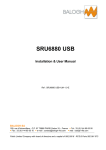Download CAEN RFID API Reference Manual
Transcript
CAEN RFID API Reference Manual Reference Manual Revision n. 07 19/04/2013 Scope of Manual This manual documents the API used by C, Java, Android and .Net programmers who want to write applications for controlling and using CAEN RFID readers. Change Document Record Date 29 Jun 2010 Revision 01 14 Jan 2011 02 22 Mar 2011 03 06 Sep 2011 04 08 Aug 2012 05 29 Nov 2012 06 Changes Initial release Corrected GetTimeStamp Method’s return value Added Federal Communications Commission (FCC) Notice Added R1260U Reader in the declaration of Communications Commission (FCC) note 07 Federal Added XPC field information Added R4300P reader in the Federal Communications Commission (FCC) Notice (Preliminary) Added bit 5 (event trigger), bit 7 (match tag) and bit 8 (PC) in the tables Flag value meaning Changed bit 1 and bit 2 description in the table Flag value meaning of the InventoryTag Method and EventInventoryTag Method Added the following members in the CAENRFIDBitRate Enumeration: DSB_ASK_M4_TX40RX256, PR_ASK_FM0_TX40RX640, PR_ASK_M4_TX40RX256, PR_ASK_M4_TX40RX320, PR_ASK_M4_TX80RX320 Added NXP_ChangeConfig Method in the LogicalSource Class Added SL900A_EndLog Method, SL900A_GetLogState Method, SL900A_GetSensorValue Method, SL900A_Initialize Method, SL900A_SetLogMode Method, SL900A_StartLog Method in the LogicalSource Class Added methods representation in Android language Removed the following methods: Hitachi_BlockLock, Hitachi_BlockReadLock, Hitachi_GetSystemInformation, Hitachi_ReadLock, Hitachi_SetAttenuate, Hitachi_WriteMultipleWords . See § CAENRFID Obsolete Methods chapter Removed the following methods: Fujitsu_BurstErase, Fujitsu_BurstWrite, Fujitsu_ChgBlockGroupPassword, Fujitsu_ChgBlockLock, Fujitsu_ChgWordLock, Fujitsu_ReadBlockLock, Fujitsu_Refresh. See § CAENRFID Obsolete Methods chapter Added CAENRFIDLogicalSource.InventoryFlag Enumeration Added overloaded Connect Method. Added IDSTagData Class Added PC field information 19 Apr 2013 Pages 94 3 Added PC field in C representation of CAENRFIDTag Class 3 13, 14, 32, 35, 72, 75, 72, 92, 95, 99 3 32, 35, 99 32, 35, 99 104 11, 47 11, 61÷66 16÷116 110÷116 110÷116 15, 106 76 11, 14, 17÷18 11, 32, 35, 72, 93, 99 92 CAEN RFID srl Via Vetraia, 11 55049 Viareggio (LU) - ITALY Tel. +39.0584.388.398 Fax +39.0584.388.959 [email protected] www.caenrfid.com © CAEN RFID srl – 2010 Disclaimer No part of this manual may be reproduced in any form or by any means, electronic, mechanical, recording, or otherwise, without the prior written permission of CAEN RFID. The information contained herein has been carefully checked and is believed to be accurate; however, no responsibility is assumed for inaccuracies. CAEN RFID reserves the right to modify its products specifications without giving any notice; for up to date information please visit www.caenrfid.com. Federal Communications Commission (FCC) Notice 1 This device was tested and found to comply with the limits set forth in Part 15 of the FCC Rules. Operation is subject to the following conditions: (1) this device may not cause harmful interference, and (2) this device must accept any interference received including interference that may cause undesired operation. These limits are designed to provide reasonable protection against harmful interference when the equipment is operated in a commercial environment. This device generates, uses, and can radiate radio frequency energy. If not installed and used in accordance with the instruction manual, the product may cause harmful interference to radio communications. Operation of this product in a residential area is likely to cause harmful interference, in which case, the user is required to correct the interference at their own expense. The authority to operate this product is conditioned by the requirements that no modifications be made to the equipment unless the changes or modifications are expressly approved by CAEN RFID. 1 This declaration only applies to FCC readers A828US, A829US, A528, R1230CB, R1260I, R1260U, R4300P. Index Scope of Manual .................................................................................................................................................................. 2 Change Document Record .................................................................................................................................................... 2 Index 4 List of Tables.................................................................................................................................................................................. 6 1 Introduction ........................................................................................................................................................................ 7 Overview on SDK ................................................................................................................................................................. 8 Functions and methods names ............................................................................................................................................. 8 Error Handling ..................................................................................................................................................................... 8 Managing connections with the readers ............................................................................................................................... 8 Return data mechanism ....................................................................................................................................................... 9 Passing parameters to methods and functions...................................................................................................................... 9 2 CAEN RFID API Structure ................................................................................................................................................... 10 CAENRFID Classes .............................................................................................................................................................. 11 CAENRFID Enumerations .................................................................................................................................................... 15 3 Classes Description............................................................................................................................................................ 16 CAENRFIDException Class................................................................................................................................................... 17 getError Method .......................................................................................................................................................... 17 IDSTagData Class ............................................................................................................................................................... 17 getADError Method ..................................................................................................................................................... 17 getRangeLimit Method ................................................................................................................................................ 18 getSensorValue Method............................................................................................................................................... 18 CAENRFIDLogicalSource Class ............................................................................................................................................. 19 AddReadPoint Method................................................................................................................................................. 19 BlockWriteTagData Method ......................................................................................................................................... 20 CustomCommand_EPC_C1G2 Method ......................................................................................................................... 22 EventInventoryTag Method.......................................................................................................................................... 23 GetBufferedData Method ............................................................................................................................................ 24 GetDESB_ISO180006B Method..................................................................................................................................... 24 GetName Method ........................................................................................................................................................ 25 GetQ_EPC_C1G2 Method............................................................................................................................................. 25 GetReadCycle Method ................................................................................................................................................. 26 GetSelected_EPC_C1G2 Method .................................................................................................................................. 26 GetSession_EPC_C1G2 Method .................................................................................................................................... 27 GetTarget_EPC_C1G2 Method ..................................................................................................................................... 27 GroupSelUnsel Method ................................................................................................................................................ 28 InventoryTag Method .................................................................................................................................................. 29 isReadPointPresent Method......................................................................................................................................... 36 KillTag_EPC_C1G1 Method ........................................................................................................................................... 36 KillTag_EPC_C1G2 Method ........................................................................................................................................... 37 LockBlockPermaLock_EPC_C1G2 Method ..................................................................................................................... 39 LockTag_EPC_C1G2 Method ........................................................................................................................................ 40 LockTag_ISO180006B Method...................................................................................................................................... 43 NXP_ChangeEAS Method ............................................................................................................................................. 43 NXP_ChangeConfig Method ......................................................................................................................................... 44 NXP_EAS_Alarm Method ............................................................................................................................................. 45 NXP_ReadProtect Method ........................................................................................................................................... 45 NXP_ResetReadProtect Method ................................................................................................................................... 46 NXP_ChangeConfig Method ......................................................................................................................................... 47 ProgramID_EPC_C1G1 Method .................................................................................................................................... 48 ProgramID_EPC_C1G2 Method .................................................................................................................................... 48 ProgramID_EPC119 Method......................................................................................................................................... 49 Query_EPC_C1G2 Method ........................................................................................................................................... 50 QueryAck_EPC_C1G2 Method ...................................................................................................................................... 50 ReadBLockPermalock_EPC_C1G2 Method .................................................................................................................... 51 ReadTagData Method .................................................................................................................................................. 52 ReadTagData_EPC_C1G2 Method ................................................................................................................................ 53 RemoveReadPoint Method .......................................................................................................................................... 57 ResetSession_EPC_C1G2 Method ................................................................................................................................. 57 SetDESB_ISO180006B Method ..................................................................................................................................... 58 SetQ_EPC_C1G2 Method ............................................................................................................................................. 58 SetReadCycle Method .................................................................................................................................................. 59 SetSelected_EPC_C1G2 Method ................................................................................................................................... 59 SetSession_EPC_C1G2 Method..................................................................................................................................... 60 SetTarget_EPC_C1G2 Method ...................................................................................................................................... 60 SL900A_EndLog Method .............................................................................................................................................. 61 SL900A_GetLogState Method....................................................................................................................................... 62 SL900A_GetSensorValue Method ................................................................................................................................. 63 SL900A_Initialize Method............................................................................................................................................. 64 SL900A_SetLogMode Method ...................................................................................................................................... 65 SL900A_StartLog Method............................................................................................................................................. 66 WriteTagData Method ................................................................................................................................................. 67 WriteTagData_EPC_C1G2 Method................................................................................................................................ 68 CAENRFIDNotify Class ........................................................................................................................................................ 72 getDate Method .......................................................................................................................................................... 72 getPC Method.............................................................................................................................................................. 72 getReadPoint Method .................................................................................................................................................. 73 getRSSI Method ........................................................................................................................................................... 73 getStatus Method ........................................................................................................................................................ 73 getTagID Method ......................................................................................................................................................... 74 getTagLength Method.................................................................................................................................................. 74 getTagSource Method.................................................................................................................................................. 74 getTagType Method ..................................................................................................................................................... 75 getTID Method ............................................................................................................................................................ 75 getXPC Method............................................................................................................................................................ 75 CAENRFIDReader Class ....................................................................................................................................................... 76 Connect Method .......................................................................................................................................................... 76 Init Function ................................................................................................................................................................ 77 Disconnect Method...................................................................................................................................................... 77 End.............................................................................................................................................................................. 77 GetBitRate Method ...................................................................................................................................................... 78 GetFirmwareRelease Method....................................................................................................................................... 78 GetIO Method ............................................................................................................................................................. 79 GetIODirection Method ............................................................................................................................................... 79 GetLBTMode Method .................................................................................................................................................. 80 GetPower Method ....................................................................................................................................................... 80 GetProtocol Method .................................................................................................................................................... 81 GetReaderInfo Method ................................................................................................................................................ 81 GetReadPoints Method ................................................................................................................................................ 82 GetReadPointStatus Method ........................................................................................................................................ 82 GetRFChannel Method................................................................................................................................................. 83 GetRFRegulation Method ............................................................................................................................................. 83 GetSource Method ...................................................................................................................................................... 84 GetSourceNames Method ............................................................................................................................................ 84 GetSources Method ..................................................................................................................................................... 85 InventoryAbort Method ............................................................................................................................................... 85 RFControl Method ....................................................................................................................................................... 85 SetBitRate Method ...................................................................................................................................................... 86 SetDateTime Method ................................................................................................................................................... 86 SetIO Method .............................................................................................................................................................. 87 SetIODIRECTION Method ............................................................................................................................................. 87 SetNetwork Method .................................................................................................................................................... 88 SetPower Method ........................................................................................................................................................ 88 SetProtocol Method..................................................................................................................................................... 89 SetRFChannel Method ................................................................................................................................................. 89 SetRS232 Method ........................................................................................................................................................ 90 CAENRFIDReaderInfo Class ................................................................................................................................................. 91 GetModel Method ....................................................................................................................................................... 91 GetSerialNumber Method ............................................................................................................................................ 91 CAENRFIDTag Class ............................................................................................................................................................ 92 GetId Method .............................................................................................................................................................. 92 GetLength Method ...................................................................................................................................................... 92 GetPC Method ............................................................................................................................................................. 93 GetReadPoint Method ................................................................................................................................................. 93 GetRSSI Method .......................................................................................................................................................... 93 GetSource Method ...................................................................................................................................................... 94 GetTID Method ............................................................................................................................................................ 94 GetTimeStamp Method................................................................................................................................................ 94 CAEN RFID API – Reference Manual 5 4 5 6 GetType Method.......................................................................................................................................................... 95 GetXPC Method ........................................................................................................................................................... 95 Event Handling .................................................................................................................................................................. 96 Event Handling .................................................................................................................................................................. 97 EventInventoryTag Method.......................................................................................................................................... 98 InventoryAbort Method ............................................................................................................................................... 99 C# Event Handling ............................................................................................................................................................ 100 CAENRFIDEventArgs Class .......................................................................................................................................... 100 CAENRFIDEventHandler Delegate ............................................................................................................................... 100 CAENRFIDEvent Event ................................................................................................................................................ 100 Java and Android Event Handling ..................................................................................................................................... 101 CAENRFIDEvent Class ................................................................................................................................................. 101 CAENRFIDEventListener Interface............................................................................................................................... 101 addCAENRFIDEventListener........................................................................................................................................ 101 removeCAENRFIDEventListener.................................................................................................................................. 101 C Event Handling.............................................................................................................................................................. 102 CAENRFID_INVENTORY_CALLBACK ............................................................................................................................. 102 Enumerations Description ............................................................................................................................................... 103 CAENRFIDBitRate Enumeration ........................................................................................................................................ 104 CAENRFIDLogicalSourceConstants Enumeration ............................................................................................................... 105 CAENRFIDLogicalSource.InventoryFlag Enumeration ......................................................................................................... 106 CAENRFIDPort Enumeration ............................................................................................................................................. 107 CAENRFIDProtocol Enumeration ...................................................................................................................................... 107 CAENRFIDReadPointStatus Enumeration .......................................................................................................................... 108 CAENRFIDRS232Constants Enumeration ........................................................................................................................... 108 CAENRFIDSelUnselOptions Enumeration .......................................................................................................................... 109 CAENRFID Obsolete Methods .......................................................................................................................................... 110 C# Obsolete Methods ...................................................................................................................................................... 111 C# Obsolete Members ..................................................................................................................................................... 112 Java and Android Obsolete Methods ................................................................................................................................ 112 C Obsolete Functions ....................................................................................................................................................... 114 C Obsolete Data Types ..................................................................................................................................................... 116 List of Tables Tab. 2.1: CAENRFID classes ........................................................................................................................................................... 11 Tab. 2.2: CAENRFID methods ........................................................................................................................................................ 14 Tab. 2.3: CAENRFID Enumerations ................................................................................................................................................ 15 Tab. 6.1: C# Obsolete Methods ................................................................................................................................................... 112 Tab. 6.2: C# Obsolete Members .................................................................................................................................................. 112 Tab. 6.3: Java and Android Obsolete Methods............................................................................................................................. 113 Tab. 6.4: C Obsolete Functions .................................................................................................................................................... 115 Tab. 6.5: C Obsolete Data Types.................................................................................................................................................. 116 6 CAEN RFID API – Reference Manual 1 Introduction This Chapter gives basic information about CAENRFID Software Development Kit (SDK). It contains these topics: CAEN RFID API – Reference Manual Overview on SDK Functions and methods names Error Handling Managing connections with the readers Return data mechanism Passing parameters to methods and functions 7 Overview on SDK CAEN RFID provides a Software Development Kit (SDK) aimed to facilitate the software developers in interfacing with its readers. The SDK provides Application Program Interfaces (API) for three programming languages: C, Java and J#/C#/Visual Basic .NET. The functionalities and the behaviors exported by the libraries are exactly the same for all the languages but, due to the syntax differences between them, there are differences in the implementation of functions and methods. Java and .NET implementation are very similar because they are both Object Oriented environments while the C implementation differs more. The Object Oriented implementation (Java and .NET) defines a set of classes that models the devices characteristics, the main one are the CAENRFIDReader class and the CAENRFIDLogicalSource class. The first one implements the main methods used to configure general readers' parameters like the output power, the link interface and so on, the latter provides the methods to be used in order to communicate with the RFID tags (tags detection, read and write commands and so on). The C implementation, on the contrary, implements a set of data types (defined into the CAENRFIDTypes.h header file) and a list of functions (defined into the CAENRFIDLib.h header file) in order to obtain the same functionalities as the Java and .NET classes. In the Object Oriented languages (C# and Java) there are some methods that return objects, these methods have no correspondent in C language. Further details on .NET and Java APIs can be found into the CAEN RFID API User Manual. The following paragraphs will denote the differences in functionality for the topics listed below: Functions and methods names Error Handling Managing connections with the readers Return data mechanism Passing parameters to methods and functions Functions and methods names The functions and methods with the same functionalities have the same name in all languages. The only exceptions are due to the absence of the overloading feature in the C language: methods that are overloaded in Java and .NET are translated in a corresponding set of different functions in C. Note: some methods and functions have changed name in the last revision of the API but older names are still functional to preserve backward compatibility (see § CAENRFID Obsolete Methods pag.110). Error Handling Java and .NET language API handle error conditions using the exceptions mechanism: when a method encounters an error, an exception is thrown to the calling code. The API defines a proper class for the exception generated by its methods (CAENRFIDException) the origin of the error is represented inside the CAENRFIDException object as a string. C language does not provide the exception mechanism so the errors are handled using the return value of the functions. Each C function returns a numeric error code that can be interpreted using the CAENRFIDErrorCodes enumeration. Since no exceptions are generated, the execution flow of the program is not interrupted by the errors so it is always suggested to check for error conditions in the code before to call other functions. Managing connections with the readers Java and .NET languages allow to initiate and terminate the communication with the reader by means of two specific methods of the CAENRFIDReader objects. So, after an object of the class CAENRFIDReader is instantiated, the Connect method permits to start the communication with a reader while the Disconnect method permits to terminate the communication. C language is not object oriented and the handling of the communication state is implemented using two functions. CAENRFID_Init is used to start the communication with a reader and to initialize all the library's internal data structures 8 CAEN RFID API – Reference Manual needed in order to maintain the communication active. The function returns a "handle" (very similar to the handles used in managing files) that have to be used in any subsequent function calls relative to that reader. At the end of the operation, a call to the CAENRFID_End function permits to close the communication link and to free the internal data structures. Return data mechanism As seen in the Error Handling paragraph, all the C functions return a numeric error codes. Due to that reason, functions that need to return data to the caller use output parameters. Output parameters for the C functions are highlighted in this reference manual by the underlined name in the formal parameter list. Java and .NET languages use exception for the error handling so, typically, the data is returned to the caller using the return value of the methods. Passing parameters to methods and functions There are differences in the parameters' lists between Java/.NET methods and C functions. Many of those differences are due to the implicit reference of the methods to their objects. This characteristic of object oriented languages is emulated in C functions using an additional explicit parameter. Methods belonging to CAENRFIDLogicalSource objects, for example, are emulated in C functions that accept SourceName parameters. Other differences are due to the better handling of complex data types in Java and .NET languages. Arrays, for example, have implicit size in Java/.NET that permit to pass a single parameter to methods requiring this data type. In C functions, passing an array as a parameter, need to specify both the memory address of the array and its size explicitly. CAEN RFID API – Reference Manual 9 2 CAEN RFID API Structure This chapter describes CAEN RFID API Structure. It contains these topics: 10 CAENRFID Classes CAENRFID Enumerations CAEN RFID API – Reference Manual CAENRFID Classes In .NET (henceforth C#), Java and Android languages, CAENRFID methods are divided into the following classes: Class CAENRFIDEventArgs2 CAENRFIDException IDSTagData CAENRFIDLogicalSource CAENRFIDNotify CAENRFIDReader CAENRFIDReaderInfo CAENRFIDTag Description This class defines the CAENRFID event arguments. This class defines the CAEN RFID exceptions. This class represents data returned by tags based on IDS Chip SL900A. The CAENRFIDLogicalSource class is used to create logical source objects. Logical source objects represent an aggregation of read points (antennas). Operations on the tags are performed using the logical source methods. In addition to the methods used to operate on the tags, the logical source class exports methods to configure the anticollision algorithm and to configure the composition of the logical source itself. This class defines the structure of a notification message. The CAENRFIDReader class is used to create reader objects which permit to access to CAEN RFID readers' configuration and control commands. The CAENRFIDReaderInfo class is used to create reader info objects. Reader info objects represent the information about the reader device (model and serial number). This class is used to define objects representing the tags. These objects are used as return value for the inventory methods and as arguments for many tag access methods. Tab. 2.1: CAENRFID classes Each class contains the following methods: Methods CAENRFIDEventArgs Class getData CAENRFIDException Class getError CAENRFID IDSTagData Class getADError getRangeLimit getSensorValue CAENRFIDLogicalSource Class AddReadPoint BlockWriteTagData CustomCommand_EPC_C1G2 EventInventoryTag GetBufferedData GetDESB_ISO180006B GetName GetQ_EPC_C1G2 2 Description Returns the event object value. Gets the error string associated to the exception. Gets the error status of the A/D. Gets the range limit parameter. Gets the value obtained by the sensor. Adds a read point to the logical source. Overloaded. This method can be used to write a portion of the user memory in an ISO18000-6B tag using blocks of four bytes for each command. Overloaded. This method can be used to issue a generic Custom command as defined by the EPC Class1 Gen2 protocol specification. The parameters are used to specify the type of the custom command and its parameters. A call to this method will start a sequence of read cycle on each read point linked to the logical source. The readings will be notified to the controller via event generation. The function returns all the Tags stored in reader's memory using all the ReadPoints belonging to the Source. This method can be used to retrieve the Data Exchange Status Bit setting (see ISO18000-6B protocol specification) used by the anticollision algorithm when called on this logical source. Gets a string representing the name of the logical source. This method can be used to retrieve the current setting for the initial Q value (see EPC Class1 Gen2 protocol specification) used by the anticollision algorithm when called on this logical source. For the description of this class, see § Event Handling pag.107 CAEN RFID API – Reference Manual 11 Methods GetReadCycle GetSelected_EPC_C1G2 GetSession_EPC_C1G2 GetTarget_EPC_C1G2 GroupSelUnsel InventoryTag isReadPointPresent KillTag_EPC_C1G1 KillTag_EPC_C1G2 LockBlockPermaLock_EPC_C1G2 LockTag_EPC_C1G2 LockTag_ISO180006B NXP_ChangeEAS NXP_ChangeConfig NXP_EAS_Alarm NXP_ReadProtect NXP_ResetReadProtect ProgramID_EPC_C1G1 ProgramID_EPC_C1G2 ProgramID_EPC119 Query_EPC_C1G2 QueryAck_EPC_C1G2 ReadBLockPermalock_EPC_C1G2 ReadTagData ReadTagData_EPC_C1G2 RemoveReadPoint ResetSession_EPC_C1G2 SetDESB_ISO180006B SetQ_EPC_C1G2 12 Description Gets the current setting for the number of read cycles performed by the logical source during the inventory algorithm execution. This method can be used to retrieve the Selected flag (see EPC Class1 Gen2 protocol specification) used by the anticollision algorithm when called on this logical source. This method can be used to retrieve the Session setting (see EPC Class1 Gen2 protocol specification) used by the anticollision algorithm when called on this logical source. This method can be used to retrieve the Target setting (see EPC Class1 Gen2 protocol specification) used by the anticollision algorithm when called on this logical source. This method can be used to send a Group Select/Unselect command to the tag (see ISO18000-6B protocol specification). Overloaded. A call to this method will execute a read cycle on each read point linked to the logical source. Depending on the air protocol setting it will execute the appropriate anticollision algorithm. Checks if a read point is present in the logical source. This method can be used to kill an EPC Class 1 Gen 1 tag. Overloaded. This method can be used to kill an EPC of an EPC Class 1 Gen 2 tag. This method implements the BLockPermaLock with ReadLock=1 as specified in EPCC1G2 rev. 1.2.0 protocol. Overloaded. This method can be used to lock a memory bank of an EPC Class 1 Gen 2 tag. This method can be used to lock a byte in the memory of a ISO180006B tag. This method can be used to issue a ChangeEAS custom command as defined by the NXP G2XM and G2XL datasheet after having put it in Secured state using the Access command. Overloaded. This method can be used to issue a NXP_ChangeConfig custom command as defined in the NXP UCODE G2iM and G2iM+ datasheet. This method can be used to issue an EAS_Alarm custom command as defined by the NXP G2XM and G2XL datasheet. Overloaded. This method can be used to issue a ReadProtect custom command as defined by the NXP G2XM and G2XL datasheet. This method can be used to issue a ResetReadProtect custom command as defined by the NXP G2XM and G2XL datasheet. This method can be used to write the EPC of an EPC Class 1 Gen 1 tag. Overloaded. This method can be used to write the EPC of an EPC Class 1 Gen 2 tag. This method can be used to write the UID of an EPC 1.19 tag. This method make the reader generate an EPC Class1 Gen2 Query command. This method make the reader generate a sequence of EPC Class1 Gen2 Query and Ack commands. It can be used to read a single tag under the field. If there are more than one tag under the field the method fails. This method implements the BLockPermaLock with ReadLock=0 as specified in EPCC1G2 rev. 1.2.0 protocol. This method can be used to read a portion of the user memory in a ISO18000-6B tag. Overloaded. This method can be used to read a portion of memory in a ISO18000-6C (EPC Class1 Gen2) tag. Removes a read point from the logical source. This method can be used to reset the Session status for EPC Class1 Gen2 tags. After the execution of this method all the tags in the field of the antennas belonging to this logical source are back in the default Session. This method can be used to set the Data Exchange Status Bit (see ISO18000-6B protocol specification) used by the anticollision algorithm when called on this logical source. This method can be used to set the initial Q value (see EPC Class1 Gen2 CAEN RFID API – Reference Manual Methods SetReadCycle SetSelected_EPC_C1G2 SetSession_EPC_C1G2 SetTarget_EPC_C1G2 SL900A_EndLog SL900A_GetLogState SL900A_GetSensorValue SL900A_Initialize SL900A_SetLogMode SL900A_StartLog WriteTagData WriteTagData_EPC_C1G2 Description protocol specification) used by the anticollision algorithm when called on this logical source. Sets the number of read cycles to be performed by the logical source during the inventory algorithm execution. This method can be used to set the Session (see EPC Class1 Gen2 protocol specification) used by the anticollision algorithm when called on this logical source. This method can be used to set the Session (see EPC Class1 Gen2 protocol specification) used by the anticollision algorithm when called on this logical source. This method can be used to set the Target setting (see EPC Class1 Gen2 protocol specification) used by the anticollision algorithm when called on this logical source. This method can be used to issue an IDS SL900A EndLog custom command as defined in the IDS SL900A datasheet. This method can be used to issue an IDS SL900A GetLogState custom command as defined in the IDS SL900A datasheet. This method can be used to issue an IDS SL900A GetSensorValue custom command as defined in the IDS SL900A datasheet. This method can be used to issue an IDS SL900A Initialize custom command as defined in the IDS SL900A datasheet. This method can be used to issue an IDS SL900A SetLogMode custom command as defined in the IDS SL900A datasheet. This method can be used to issue an IDS_SL900A StartLog custom command as defined in the IDS SL900A datasheet. This method can be used to write a portion of the user memory in a ISO18000-6B tag. Overloaded. This method can be used to write a portion of memory in a ISO18000-6C (EPC Class1 Gen2) tag. CAENRFIDNotify Class getDate getPC getReadPoint getRSSI getStatus getTagID getTagLength getTagSource getTagType getTID getXPC CAENRFIDReader Class Connect Disconnect GetBitRate GetFirmwareRelease GetIO GetIODirection GetLBTMode GetPower GetProtocol GetReaderInfo GetReadPoints GetReadPointStatus CAEN RFID API – Reference Manual Returns a timestamp representing the time at which the event was generated. Returns the tag's PC code Returns the read point that has detected the tag. Returns the RSSI value measured for the tag. Returns the event type associated to the tag. Returns the tag's ID (the EPC code in Gen2 tags). Returns the tag's ID length. Returns the name of the logical source that has detected the tag. Returns the air protocol of the tag. Returns the TID field value in a EPC Class 1 Gen 2 Tag Returns the tag’s XPC words. Overloaded. Starts the communication with the reader. It must be called before any other call to method of the CAENRFIDReader object. Closes the connection with the CAEN RFID Reader releasing all the allocated resources. Gets the current setting of the RF bit rate. Permits to read the release of the firmware loaded into the device. Gets the current digital Input and Output lines status. Gets the current I/O direction setting as a bitmask. Each bit represents a I/O line, a value of 0 means that the line is configured as an input, 1 as an output. This setting has a meaning only for those readers with configurable I/O lines. Gets the current LBT mode setting. If the current regulation is based on the frequency hopping mechanism it returns the FH status. Gets the current setting of the RF power expressed in mW. Gets the current air protocol of the Reader. Permits to read the reader information loaded into the device. Gets the names of the read points (antennas) available in the reader. Gets the CAENRFIDReadPointStatus object rapresenting the status of a read point (antenna). 13 Methods GetRFChannel GetRFRegulation GetSource GetSourceNames GetSources InventoryAbort RFControl Method SetBitRate SetDateTime SetIO SetIODIRECTION SetNetwork SetPower SetProtocol SetRFChannel SetRS232 CAENRFIDReaderInfo Class GetModel GetSerialNumber CAENRFIDTag Class GetId GetLength GetPC GetReadPoint GetRSSI GetSource GetTID GetTimeStamp GetType GetXPC Description Gets the index of the RF channel currently in use. The index value meaning change for different country regulations. Gets the current RF regulation setting value. Gets a CAENRFIDLogicalSource object given its name Gets the names of the logical sources available in the reader. Gets the CAENRFIDLogicalSource objects available on the reader. Stops the EventInventoryTag execution. Permits to control the RF CW (Carrier Wave) signal generation. Sets the RF bit rate to use. Sets the Date/Time of the reader. Sets the Output lines value. Sets the current I/O direction setting as a bitmask. Each bit represents a I/O line, a value of 0 means that the line is configured as an input, 1 as an output. This setting has a meaning only for those readers with configurable I/O lines. Permits to configure the network settings of the reader. In order to apply the changes the reader must be restarted. Sets the conducted RF power of the Reader. Set the air protocol of the reader. Sets the RF channel to use. This method fixes the RF channel only when the listen before talk or the frequency hopping feature is disabled. Permits to change the serial port settings. Valid settings values depend on the reader model. Gets the reader's model. Gets the reader's serial number. Returns the tag's ID (the EPC code in Gen2 tags). Returns the tag's ID length. Returns the tag's PC code Returns the read point that has detected the tag. Returns the RSSI value measured for the tag. Returns the name of the logical source that has detected the tag. Returns the tag's TID (valid only for EPC Class 1 Gen 2 tags). Gets the Tag's TimeStamp. Returns the air protocol of the tag. Returns the tag’s XPC words. Tab. 2.2: CAENRFID methods 14 CAEN RFID API – Reference Manual CAENRFID Enumerations The following enumerations are present in C# language They correspond to classes in Java language and to enumerations and data types in C language: Enumerations BitRate LogicalSourceConstants CAENRFIDLogicalSource.InventoryFlag Port Protocol ReadPointStatus RS232Constants SelUnselOptions Description Gives a list of the supported radiofrequency profiles. Gives a list of constants used for the configuration of the logical sources. Detailed explanation of the settings can be found in the EPC Class 1 Gen 2 and ISO 18000-6B specification documents. Gives a list of constants used for the configuration of the inventory function. Gives a list of the communication ports supported by the CAEN RFID readers. Gives a list of the air protocol supported by the CAEN RFID readers. Gives a list of the possible ReadPoint status values. Gives a list of settings for the serial port configuration. Gives a list of operations supported by the Group Select/Unselect command (valid only for the ISO18000-6B air protocol). Tab. 2.3: CAENRFID Enumerations CAEN RFID API – Reference Manual 15 3 Classes Description This chapter gives a description of CAENRFID methods divided into classes. It contains these topics: 16 CAENRFIDException Class IDSTagData Class CAENRFIDLogicalSource Class CAENRFIDNotify Class CAENRFIDReader Class CAENRFIDReaderInfo Class CAENRFIDTag Class CAEN RFID API – Reference Manual CAENRFIDException Class The CAENRFIDException class defines the CAEN RFID exceptions. getError Method Description: This method gets the error string associated to the exception. Return value: The string representing the error. Syntax: C# representation: public string getError() Java and Android representation: public java.lang.String getError() Remarks: This function does not exist in C language, see § Error Handling pag. 8 for more information. IDSTagData Class This class represents data returned by tags based on IDS Chip SL900A. In Java, Android and C# lanuguages this class is composed by methods while in C language is represented by a struct (for more information see § Overview on SDK pag.8): C representation: typedef struct { BOOL ADError_i; unsigned int RangeLimit_i; unsigned int SensorValue_i; } CAENRFID_IDSTagData; getADError Method Description: This method returns if an A/D error is raised. Return value: True if an A/D error occurs, false otherwise. Syntax: C# representation: public bool ADError { get; } Java and Android representation: public boolean getADError() CAEN RFID API – Reference Manual 17 getRangeLimit Method Description: This method returns the range limit set on sensor. Return value: A bitmask representing the range limit. Syntax: C# representation: public uint RangeLimit { get; } Java and Android representation: public int getRangeLimit() getSensorValue Method Description: This method returns the sensor value. Return value: A bitmask representing the value obtained by the sensor. Syntax: C# representation: public uint SensorValue { get; } Java and Android representation: public int getSensorValue() 18 CAEN RFID API – Reference Manual CAENRFIDLogicalSource Class The CAENRFIDLogicalSource class is used to create logical source objects. Logical source objects represent an aggregation of read points (antennas). Operations on the tags are performed using methods belonging to the logical source. In addition to the methods used to operate on the tags, the logical source class exports methods to configure the anticollision algorithm and to configure the composition of the logical source itself. AddReadPoint Method Description: This method adds a read point to the logical source. Parameters: Name ReadPoint Description A string representing the name of the read point (antenna). Syntax: C# representation: public void AddReadPoint( string ReadPoint) Java and Android representation: public void AddReadPoint( java.lang.String ReadPoint) throws CAENRFIDException C representation: CAENRFIDErrorCodes CAEN RFID API – Reference Manual CAENRFID_AddReadPoint( CAENRFIDHandle char char handle, *SourceName, *ReadPoint); 19 BlockWriteTagData Method BlockWriteTagData Method (CAENRFIDTag, Int16, Int16, Byte[]) Description: This method can be used to write a portion of the user memory in a ISO18000-6B tag using blocks of four bytes for each command. Parameters: Name Tag Address Length Data Description The CAENRFIDTag representing the tag to be written. The address where to start writing the data. The number of byte to be written. The data to be written into the tag's user memory. Syntax: C# representation: public void BlockWriteTagData( CAENRFIDTag short short byte[] Tag, Address, Length, Data) Java and Android representation: public void BlockWriteTagData( CAENRFIDTag Tag, short Address, short Length, byte[] Data) throws CAENRFIDException C representation: CAENRFIDErrorCodes 20 CAENRFID_BlockWriteTagData( CAENRFIDHandle CAENRFIDTag int int void handle, *Tag, Address, Length, *Data); CAEN RFID API – Reference Manual BlockWriteTagData Method (CAENRFIDTag, Int16, Int16, Int16, Byte[]) Description: This method can be used to write a portion of the user memory in a ISO18000-6B tag using blocks of four bytes for each command. Parameters: Name Tag Address Mask Length Data Description The CAENRFIDTag representing the tag to be written. The address where to start writing the data. A bitmask that permit to select which of the four bytes have to be written (i.e. mask 0x05 write the bytes on position Address + 1 and Address + 3). The number of byte to be written. The data to be written into the tag's user memory. Syntax: C# representation: public void BlockWriteTagData( CAENRFIDTag short short short byte[] Tag, Address, Mask, Length, Data) Java and Android representation: public void BlockWriteTagData( CAENRFIDTag Tag, short Address, short Mask, short Length, byte[] Data) throws CAENRFIDException C representation: CAENRFIDErrorCodes CAEN RFID API – Reference Manual CAENRFID_FilterBlockWriteTagData( CAENRFIDHandle handle, CAENRFIDTag *ID, int Address, short Mask, int Length, void *Data); 21 CustomCommand_EPC_C1G2 Method CustomCommand_EPC_C1G2 Method (CAENRFIDTag, Byte, Int16, Byte[], Int16) Description: This method can be used to issue a generic Custom command as defined by the EPC Class1 Gen2 protocol specification. The parameters are used to specify the type of the custom command and its parameters. Parameters: Name Tag SubCmd TxLen Data RxLen Description The CAENRFIDTag object representing the tag to which send the Custom command. The SubCommand field of the Custom command. The length of the data to be sent to the tag. The data to be sent to the tag. The length of the data to be received by the tag. Return value: An array of bytes representing the reply from the tag as specified by the custom command. Syntax: C# representation: public byte[] CustomCommand_EPC_C1G2( CAENRFIDTag byte short byte[] short Tag, SubCmd, TxLen, Data, RxLen) Java and Android representation: public byte[] CustomCommand_EPC_C1G2( CAENRFIDTag Tag, byte SubCmd, short TxLen, byte[] Data, short RxLen) throws CAENRFIDException C representation: CAENRFIDErrorCodes 22 CAENRFID_CustomCommand_EPC_C1G2( CAENRFIDHandle handle, CAENRFIDTag *Tag, unsigned char SubCmd, int TxLen, void *Data, int RxLen, void *TRData); CAEN RFID API – Reference Manual CustomCommand_EPC_C1G2 Method (CAENRFIDTag, Byte, Int16, Byte[], Int16, Int32) Description: This method can be used to issue a generic Custom command as defined by the EPC Class1 Gen2 protocol specification. The parameters are used to specify the type of the custom command and its parameters. The Custom command is executed after an Access command to switch the tag in the Secured state using the provided password. Parameters: Name Tag SubCmd TxLen Data RxLen AccessPassword Description The CAENRFIDTag object representing the tag to select. The SubCommand field of the Custom command. The length of the data to be sent to the tag. The data to be sent to the tag. The length of the data to be received by the tag. The access password. Return value: An array of bytes representing the reply from the tag as specified by the custom command. Syntax: C# representation: public byte[] CustomCommand_EPC_C1G2( CAENRFIDTag byte short byte[] short int Tag, SubCmd, TxLen, Data, RxLen, AccessPassword) JAVArepresentation: public byte[] CustomCommand_EPC_C1G2( CAENRFIDTag Tag, byte SubCmd, short TxLen, byte[] Data, short RxLen, int AccessPassword) throws CAENRFIDException C representation: CAENRFIDErrorCodes CAENRFID_SecureCustomCommand_EPC_C1G2( CAENRFIDHandle handle, CAENRFIDTag *Tag, unsigned char SubCmd, int TxLen, void *Data, int RxLen, int AccessPassword, void *TRData); EventInventoryTag Method For the description of this method, see § Event Handling pag.96. CAEN RFID API – Reference Manual 23 GetBufferedData Method Description: This method returns all the Tags stored in reader's buffer using all the ReadPoints belonging to the Source. Only on A828BT reader. Return value: An array of CAENRFIDTag objects detected. Syntax: C# representation: public CAENRFIDTag[] GetBufferedData() Java and Android representation: public CAENRFIDTag[] GetBufferedData() throws CAENRFIDException C representation: CAENRFIDErrorCodes CAENRFID_GetBufferedData( CAENRFIDHandle handle, char *source, CAENRFIDTag **Receive, int *Size); GetDESB_ISO180006B Method Description: This method can be used to retrieve the Data Exchange Status Bit setting (see ISO18000-6B protocol specification) used by the anticollision algorithm when called on this logical source. Return value: The current DESB setting value. Syntax: C# representation: public CAENRFIDLogicalSourceConstants GetDESB_ISO180006B() Java and Android representation: public CAENRFIDLogicalSourceConstants GetDESB_ISO180006B() throws CAENRFIDException C representation: CAENRFIDErrorCodes 24 GetDESB_ISO180006B( CAENRFIDHandle handle, unsigned short *Status); CAEN RFID API – Reference Manual GetName Method Description: This method gets a string representing the name of the logical source. Return value: A string representing the name of the logical source. Syntax: C# representation: public string GetName() Java and Android representation: public java.lang.String GetName() Remarks: This function does not exist in C language, see § Overview on SDK pag. 8 for more information. GetQ_EPC_C1G2 Method Description: This method can be used to retrieve the current setting for the initial Q value (see EPC Class1 Gen2 protocol specification) used by the anticollision algorithm when called on this logical source. Return value: The current initial Q value setting. Syntax: C# representation: public int GetQ_EPC_C1G2() Java and Android representation: public int GetQ_EPC_C1G2() throws CAENRFIDException C representation: CAENRFIDErrorCodes CAEN RFID API – Reference Manual CAENRFID_GetQValue_EPC_C1G2( CAENRFIDHandle char int handle, *SourceName, *Q); 25 GetReadCycle Method Description: This method gets the current setting for the number of read cycles performed by the logical source during the inventory algorithm execution. ReadCycle affects only inventory performed with continuos mode (see § EventInventoryTag Method pag. 23). Return value: The number of read cycles. Syntax: C# representation: public int GetReadCycle() Java and Android representation: public int GetReadCycle() throws CAENRFIDException C representation: CAENRFIDErrorCodes CAENRFID_GetReadCycle( CAENRFIDHandle char int handle, *SourceName, *value); GetSelected_EPC_C1G2 Method Description: This method can be used to retrieve the Selected flag (see EPC Class1 Gen2 protocol specification) used by the anticollision algorithm when called on this logical source. Return value: The current Selected value Syntax: C# representation: public CAENRFIDLogicalSourceConstants GetSelected_EPC_C1G2() Java and Android representation: public CAENRFIDLogicalSourceConstants GetSelected_EPC_C1G2() throws CAENRFIDException C representation: CAENRFIDErrorCodes 26 CAENRFID_GetSelected_EPC_C1G2( CAENRFIDHandle char CAENRFIDLogicalSourceConstants handle, *SourceName, *value); CAEN RFID API – Reference Manual GetSession_EPC_C1G2 Method Description: This method can be used to retrieve the Session setting (see EPC Class1 Gen2 protocol specification) used by the anticollision algorithm when called on this logical source. Return value: The current Session value setting. Syntax: C# representation: public CAENRFIDLogicalSourceConstants GetSession_EPC_C1G2() Java and Android representation: public CAENRFIDLogicalSourceConstants GetSession_EPC_C1G2() throws CAENRFIDException C representation: CAENRFIDErrorCodes CAENRFID_GetSession_EPC_C1G2( CAENRFIDHandle char CAENRFIDLogicalSourceConstants handle, *SourceName, *value); GetTarget_EPC_C1G2 Method Description: This method can be used to retrieve the Target setting (see EPC Class1 Gen2 protocol specification) used by the anticollision algorithm when called on this logical source. Return value: The current Target value setting. Syntax: C# representation: public CAENRFIDLogicalSourceConstants GetTarget_EPC_C1G2() Java and Android representation: public CAENRFIDLogicalSourceConstants GetTarget_EPC_C1G2() throws CAENRFIDException C representation: CAENRFIDErrorCodes CAEN RFID API – Reference Manual CAENRFID_GetTarget_EPC_C1G2( CAENRFIDHandle char CAENRFIDLogicalSourceConstants handle, *SourceName, *value); 27 GroupSelUnsel Method Description: This method can be used to send a Group Select/Unselect command to the tag (see ISO18000-6B protocol specification). Parameters: Name Code Address BitMask Data Description The operation code as defined by the protocol. The Address from which start the comparison. The bit mask to use. The data to be compared. Return value: The selected tag. Syntax: C# representation: public CAENRFIDTag GroupSelUnsel( CAENRFIDSelUnselOptions Code, short Address, short BitMask, byte[] Data) Java and Android representation: public CAENRFIDTag GroupSelUnsel( CAENRFIDSelUnselOptions Code, short Address, short BitMask, byte[] Data) throws CAENRFIDException C representation: CAENRFIDErrorCodes 28 CAENRFID_GroupSelUnsel( CAENRFIDHandle handle, char *SourceName, CAENRFID_SelUnsel_Op Code, int Address, int BitMask, void *Data, CAENRFIDTag *Tag); CAEN RFID API – Reference Manual InventoryTag Method InventoryTag Method () Description: A call to this method will execute a read cycle on each read point linked to the logical source. Depending on the air protocol setting it will execute the appropriate anticollision algorithm. Return value: An array containing the CAENRFIDTag objects representing the tags read from the read points. Syntax: C# representation: public CAENRFIDTag[] InventoryTag() Java and Android representation: public CAENRFIDTag[] InventoryTag() throws CAENRFIDException C representation: CAENRFIDErrorCodes CAEN RFID API – Reference Manual CAENRFID_InventoryTag ( CAENRFIDHandle char CAENRFIDTag int handle, *SourceName, **Receive, *Size); 29 InventoryTag Method (Byte[], Int16, Int16) Description: A call to this method will execute a read cycle on each read point linked to the logical source. Parameters: Name Mask MaskLength Position Description A byte array representing the bitmask to apply. A value representing the bit-oriented length of the bitmask. A value representing the first bit of ID where the match will start. Return value: An array containing the CAENRFIDTag objects representing the tags read from the read points. Syntax: C# representation: public CAENRFIDTag[] InventoryTag( byte[] short short Mask, MaskLength, Position) Java and Android representation: public CAENRFIDTag[] InventoryTag( byte[] Mask, short MaskLength, short Position) throws CAENRFIDException C representation: CAENRFIDErrorCodes CAENRFID_FilteredInventoryTag( CAENRFIDHandle handle, char *SourceName, char *Mask, unsigned char MaskLength, unsigned char Position, CAENRFIDTag **Receive, int *Size); Remarks: Depending on the air protocol setting it will execute the appropriate anticollision algorithm. This version of the method permits to specify a bitmask for filtering tag's populations as described by the EPC Class1 Gen2 (ISO18000-6C) air protocol. The filtering will be performend on the memory bank specified by bank parameter, starting at the bit indicated by the Position index and for a MaskLength length. The method will return only the tags that match the given Mask. Passing a zero value for MaskLength it performs as the non-filtering InventoryTag method. 30 CAEN RFID API – Reference Manual InventoryTag Method (Byte[], Int16, Int16, Int16) Description: A call to this method will execute a read cycle on each read point linked to the logical source. Parameters: Name Mask MaskLength Position Flag Description A byte array representing the bitmask to apply. A value representing the bit-oriented length of the bitmask. A value representing the first bit of ID where the match will start. A bitmask representing the InventoryTag options. Return value: An array containing the CAENRFIDTag objects representing the tags read from the read points. Syntax: C# representation: public CAENRFIDTag[] InventoryTag( byte[] short short short Mask, MaskLength, Position, Flag) Java and Android representation: public CAENRFIDTag[] InventoryTag( byte[] Mask, short MaskLength, short Position, short Flag) throws CAENRFIDException C representation: CAENRFIDErrorCodes CAEN RFID API – Reference Manual CAENRFID_FlagInventoryTag ( CAENRFIDHandle char char unsigned char unsigned char unsigned char CAENRFIDTag int handle, *SourceName, *Mask, MaskLength, Position, Flag, **Receive, *Size); 31 Remarks: Depending on the air protocol setting it will execute the appropriate anticollision algorithm. This version of the method permits to specify a bitmask for filtering tag's populations as described by the EPC Class1 Gen2 (ISO18000-6C) air protocol. The filtering will be performend on the memory bank specified by bank parameter, starting at the bit indicated by the Position index and for a MaskLength length. The method will return only the tags that match the given Mask. Passing a zero value for MaskLength it performs as the non-filtering InventoryTag method. The Flags parameter permits to set InventoryTag method's options.In this case bit 1 and 2 of the flag (continuos and framed mode) are ignored. Flag value meaning RSSI: a 1 value indicates that the reader will transmit the RSSI (Return Signal Strength Indicator) in the Bit 0 response. Framed data: a 1 value indicates that the tag's data will be transmitted by the reader to the PC as Bit 1 soon as the tag is detected, a 0 value means that all the tags detected are buffered in the reader and trasmitted all together at the end of the inventory cycle. Continuous acquisition: a 1 value indicates that the inventory cycle is repeated by the reader depending on the SetReadCycle setting value, a 0 value means that only one inventory cycle will be Bit 2 performed. If the continuous mode is selected a 0 value in the ReadCycle setting will instruct the reader to repeat the inventory cycle until an InventoryAbort method is invoked, a value X different from 0 means that the inventory cycle will be performed X times by the reader. Compact data: a 1 value indicates that only the EPC of the tag will be returned by the reader, a 0 value Bit 3 indicates that the complete data will be returned. In case that the compact option is enabled all the other data will be populated by this library with fakes values. TID reading: a 1 value indicates that also the TID of the tag will be returned by the reader together Bit 4 with the other information. Event trigger: when this flag is set together with the continuous acquisition flag, the inventory cycle is Bit 5 performed in the same way of the continuous mode with the only difference that the inventory command is sent only by pressing the left key of the A828BT reader. XPC: a 1 value allows the reader to get the XPC word if backscattered by a tag.Tags that do not Bit 6 backscatter the XPC words will return an XPC array with all the 4 bytes set to 0 Match tag: a 1 value enables the matching of readed tags with a tag present in the memory (A828BT Bit 7 reader only). PC: a 1 value allows the reader to return the PC of a Gen2 tag in addition to the ID (A828BT reader Bit 8 only). 32 CAEN RFID API – Reference Manual InventoryTag Method (Int16, Byte[], Int16, Int16) Description: A call to this method will execute a read cycle on each read point linked to the logical source. Parameters: Name bank Mask MaskLength Position Description A value representing the memory bank where apply the filter. A byte array representing the bitmask to apply. A value representing the bit-oriented length of the bitmask. A value representing the first bit of ID where the match will start. Return value: An array containing the CAENRFIDTag objects representing the tags read from the read points. Syntax: C# representation: public CAENRFIDTag[] InventoryTag( short byte[] short short bank, Mask, MaskLength, Position) Java and Android representation: public CAENRFIDTag[] InventoryTag( short bank, byte[] Mask, short MaskLength, short Position) throws CAENRFIDException C representation: CAENRFIDErrorCodes CAENRFID_BankFilteredInventoryTag ( CAENRFIDHandle handle, char *SourceName, short bank, short Position, short MaskLength, char *Mask, CAENRFIDTag **Receive, int *Size); Remarks: Depending on the air protocol setting it will execute the appropriate anticollision algorithm. This version of the method permits to specify a bitmask for filtering tag's populations as described by the EPC Class1 Gen2 (ISO18000-6C) air protocol. The filtering will be performend on the memory bank specified by bank parameter, starting at the bit indicated by the Position index and for a MaskLength length. The method will return only the tags that match the given Mask. Passing a zero value for MaskLength it performs as the non-filtering InventoryTag method. CAEN RFID API – Reference Manual 33 InventoryTag Method (Int16, Byte[], Int16, Int16, Int16) Description: A call to this method will execute a read cycle on each read point linked to the logical source. Parameters: Name bank Mask MaskLength Position Flag Description A value representing the memory bank where apply the filter. A byte array representing the bitmask to apply. A value representing the bit-oriented length of the bitmask. A value representing the first bit of ID where the match will start. A bitmask representing the InventoryTag options. Return value: An array containing the CAENRFIDTag objects representing the tags read from the read points. Syntax: C# representation: public CAENRFIDTag[] InventoryTag( short byte[] short short short bank, Mask, MaskLength, Position, Flag) Java and Android representation: public CAENRFIDTag[] InventoryTag( short bank, byte[] Mask, short MaskLength, short Position, short Flag) throws CAENRFIDException C representation: CAENRFIDErrorCodes 34 CAENRFID_BankFilteredFlagInventoryTag ( CAENRFIDHandle handle, char *SourceName, short bank, short Position, short MaskLength, char *Mask, unsigned char Flag, CAENRFIDTag **Receive, int *Size); CAEN RFID API – Reference Manual Remarks: Depending on the air protocol setting it will execute the appropriate anticollision algorithm. This version of the method permits to specify a bitmask for filtering tag's populations as described by the EPC Class1 Gen2 (ISO18000-6C) air protocol. The filtering will be performend on the memory bank specified by bank parameter, starting at the bit indicated by the Position index and for a MaskLength length. The method will return only the tags that match the given Mask. Passing a zero value for MaskLength it performs as the non-filtering InventoryTag method. The Flags parameter permits to set InventoryTag method's options.In this case bit 1 and 2 of the flag (continuos and framed mode) are ignored. Flag value meaning RSSI: a 1 value indicates that the reader will transmit the RSSI (Return Signal Strength Indicator) in the Bit 0 response. Framed data: a 1 value indicates that the tag's data will be transmitted by the reader to the PC as soon Bit 1 as the tag is detected, a 0 value means that all the tags detected are buffered in the reader and trasmitted all together at the end of the inventory cycle. Continuous acquisition: a 1 value indicates that the inventory cycle is repeated by the reader depending on the SetReadCycle setting value, a 0 value means that only one inventory cycle will be performed. If Bit 2 the continuous mode is selected a 0 value in the ReadCycle setting will instruct the reader to repeat the inventory cycle until an InventoryAbort method is invoked, a value X different from 0 means that the inventory cycle will be performed X times by the reader. Compact data: a 1 value indicates that only the EPC of the tag will be returned by the reader, a 0 value Bit 3 indicates that the complete data will be returned. In case that the compact option is enabled all the other data will be populated by this library with fakes values. TID reading: a 1 value indicates that also the TID of the tag will be returned by the reader together with Bit 4 the other information. Event trigger: when this flag is set together with the continuous acquisition flag, the inventory cycle is Bit 5 performed in the same way of the continuous mode with the only difference that the inventory command is sent only by pressing the left key of the A828BT reader. Bit 6 XPC: a 1 value allows the reader to get the XPC word if backscattered by a tag.Tags that do not backscatter the XPC words will return an XPC array with all the 4 bytes set to 0 Match tag: a 1 value enables the matching of readed tags with a tag present in the memory (A828BT Bit 7 reader only). Bit 8 PC: a 1 value allows the reader to return the PC of a Gen2 tag in addition to the ID (A828BT reader only). FreeTagsMemory Description: The function permits to free the allocated memory by CAENRFID_InventoryTag. Unlike the C#/Java languages where objects are automatically destroyed by the Runtime Environment, in C language it is necessary to esplicitly deallocate the memory allocated by the identified tags. To do that, the FreeTagsMemory function is available, passing the pointer to the identified tags list. Parameters: Name Tags Description tags array returned by one of the inventory family function. Syntax: C representation: void CAEN RFID API – Reference Manual CAENRFID_FreeTagsMemory( CAENRFIDTag **Tags); 35 isReadPointPresent Method Description: This method checks if a read point is present in the logical source. Parameters: Name ReadPoint Description A string representing the name of the read point (antenna). Return value: A boolean value representing the presence of a read point in the logical source (true means that it is present, false if it is not present). Syntax: C# representation: public bool isReadPointPresent( string ReadPoint) Java and Android representation: public boolean isReadPointPresent( java.lang.String ReadPoint) throws CAENRFIDException C representation: CAENRFIDErrorCodes CAENRFID_isReadPointPresent( CAENRFIDHandle char char short handle, *ReadPoint, *SourceName, *isPresent); KillTag_EPC_C1G1 Method Description: This method can be used to kill a EPC Class 1 Gen 1 tag. Parameters: Name Tag Password Description The CAENRFIDTag representing the tag to be killed. The tag's kill password. Syntax: C# representation: public void KillTag_EPC_C1G1( CAENRFIDTag short Tag, Password) Java and Android representation: public void KillTag_EPC_C1G1( CAENRFIDTag Tag, short Password) throws CAENRFIDException C representation: CAENRFIDErrorCodes 36 CAENRFID_KillTag_EPC_C1G1( CAENRFIDHandle CAENRFIDTag char handle, *Tag, Password); CAEN RFID API – Reference Manual KillTag_EPC_C1G2 Method KillTag_EPC_C1G2 Method (CAENRFIDTag, Int32) Description: This method can be used to kill a EPC Class 1 Gen 2 tag. Parameters: Name Tag Password Description The CAENRFIDTag representing the tag to be killed. The tag's kill password. Syntax: C# representation: public void KillTag_EPC_C1G2( CAENRFIDTag int Tag, Password) Java and Android representation: public void KillTag_EPC_C1G2( CAENRFIDTag Tag, int Password) throws CAENRFIDException C representation: CAENRFIDErrorCodes CAEN RFID API – Reference Manual CAENRFID_KillTag_EPC_C1G2( CAENRFIDHandle CAENRFIDTag int handle, *Tag, Password); 37 KillTag_EPC_C1G2 Method (Int16, Int16, Int16, Byte[], Int32) Description: This method can be used to kill a EPC Class 1 Gen 2 tag. Parameters: Name BankMask PositionMask LengthMask Mask Password Description Memory bank for tag identificantion. Bit position (from the start of the selected bank) where apply the mask to match. Length of the mask. Mask of byte. The tag's kill password. Syntax: C# representation: public void KillTag_EPC_C1G2( short short short byte[] int BankMask, PositionMask, LengthMask, Mask, Password) Java and Android representation: public void KillTag_EPC_C1G2( short BankMask, short PositionMask, short LengthMask, byte[] Mask, int Password) throws CAENRFIDException C representation: CAENRFIDErrorCodes 38 CAENRFID_BankFilteredKillTag_EPC_C1G2( CAENRFIDHandle handle, char *SourceName, short BankMask, short PositionMask, short LengthMask, char *Mask, int Password); CAEN RFID API – Reference Manual LockBlockPermaLock_EPC_C1G2 Method Description: This method implements the BLockPermaLock with ReadLock=1 as specified in EPC C1G2 rev. 1.2.0 protocol. Parameters: Name Tag MemBank BlockPtr BlockRange Mask AccessPassword Description The CAENRFIDTag representing the tag to be written. The memory bank where to write the data. The address where to start writing the data. The number of word of the mask. A bitmask that permit to select which of the four bytes have to be locked (i.e. mask 0x05 write the bytes on position Address + 1 and Address + 3). The access password. Syntax: C# representation: public void LockBlockPermaLock_EPC_C1G2( CAENRFIDTag short short short byte[] int Tag, MemBank, BlockPtr, BlockRange, Mask, AccessPassword) Java and Android representation: public void LockBlockPermaLock_EPC_C1G2( CAENRFIDTag Tag, short MemBank, short BlockPtr, short BlockRange, byte[] Mask, int AccessPassword) throws CAENRFIDException C representation: CAENRFIDErrorCodes CAEN RFID API – Reference Manual CAENRFID_LockBlockPermaLock_EPC_C1G2( CAENRFIDHandle handle, CAENRFIDTag *Tag, short MemBank, short BlockPtr, short BlockRange, byte[] Mask, int AccessPassword); 39 LockTag_EPC_C1G2 Method LockTag_EPC_C1G2 Method (CAENRFIDTag, Int32) Description: This method can be used to lock a memory bank of a EPC Class 1 Gen 2 tag. Parameters: Name Tag Payload Description The CAENRFIDTag representing the tag to be locked. The Payload parameter for the lock command as defined by the EPC Class 1 Gen 2 protocol specification. Syntax: C# representation: public void LockTag_EPC_C1G2( CAENRFIDTag int Tag, Payload) Java and Android representation: public void LockTag_EPC_C1G2( CAENRFIDTag Tag, int Payload) throws CAENRFIDException C representation: CAENRFIDErrorCodes CAENRFID_LockTag_EPC_C1G2( CAENRFIDHandle CAENRFIDTag int handle, *Tag, Payload); LockTag_EPC_C1G2 Method (CAENRFIDTag, Int32, Int32) Description: This method can be used to lock a memory bank of a EPC Class 1 Gen 2 tag after having put it in Secured state using the Access command. Parameters: Name Tag Payload AccessPassword Description The CAENRFIDTag representing the tag to be locked. The Payload parameter for the lock command as defined by the EPC Class 1 Gen 2 protocol specification. The access password. Syntax: C# representation: public void LockTag_EPC_C1G2( CAENRFIDTag int int Tag, Payload, AccessPassword) Java and Android representation: public void LockTag_EPC_C1G2( CAENRFIDTag Tag, int Payload, int AccessPassword) throws CAENRFIDException C representation: CAENRFIDErrorCodes 40 CAENRFID_SecureLockTag_EPC_C1G2( CAENRFIDHandle handle, CAENRFIDTag *Tag, int Payload, int AccessPassword); CAEN RFID API – Reference Manual LockTag_EPC_C1G2 Method (Int16, Int16, Int16, Byte[], Int32) Description: This method can be used to lock a memory bank of a EPC Class 1 Gen 2 tag. Parameters: Name BankMask PositionMask LengthMask Mask Payload Description Memory bank for tag identificantion. Bit position (from the start of the selected bank) where apply the mask to match. Length of the mask. Mask of byte. The Payload parameter for the lock command as defined by the EPC Class 1 Gen 2 protocol specification. Syntax: C# representation: public void LockTag_EPC_C1G2( short short short byte[] int BankMask, PositionMask, LengthMask, Mask, Payload) Java and Android representation: public void LockTag_EPC_C1G2( short BankMask, short PositionMask, short LengthMask, byte[] Mask, int Payload) throws CAENRFIDException C representation: CAENRFIDErrorCodes CAEN RFID API – Reference Manual CAENRFID_BankFilteredLockTag_EPC_C1G2( CAENRFIDHandle handle, char *SourceName, short BankMask, short PositionMask, short LengthMask, char *Mask, int Payload); 41 LockTag_EPC_C1G2 Method (Int16, Int16, Int16, Byte[], Int32, Int32) Description: This method can be used to lock a memory bank of a EPC Class 1 Gen 2 tag after having put it in Secured state using the Access command. Parameters: Name BankMask PositionMask LengthMask Mask Payload AccessPassword Description Memory bank for tag identification. Bit position (from the start of the selected bank) where apply the mask to match. Length of the mask. Mask of byte. The Payload parameter for the lock command as defined by the EPC Class 1 Gen 2 protocol specification. Access password. Syntax: C# representation: public void LockTag_EPC_C1G2( short short short byte[] int int BankMask, PositionMask, LengthMask, Mask, Payload, AccessPassword) Java and Android representation: public void LockTag_EPC_C1G2( short BankMask, short PositionMask, short LengthMask, byte[] Mask, int Payload, int AccessPassword) throws CAENRFIDException C representation: CAENRFIDErrorCodes 42 CAENRFID_SecureBankFilteredLockTag_EPC_C1G2( CAENRFIDHandle handle, char *SourceName, short BankMask, short PositionMask, short LengthMask, char *Mask, int Payload, int AccessPassword); CAEN RFID API – Reference Manual LockTag_ISO180006B Method Description: This method can be used to lock a byte in the memory of a ISO18000-6B tag. Parameters: Name Tag Address Description The CAENRFIDTag representing the tag to be locked. The byte's address to lock. Syntax: C# representation: public void LockTag_ISO180006B( CAENRFIDTag short Tag, Address) Java and Android representation: public void LockTag_ISO180006B( CAENRFIDTag Tag, short Address) throws CAENRFIDException C representation: CAENRFIDErrorCodes CAENRFID_LockTag_ISO180006B( CAENRFIDHandle CAENRFIDTag short handle, *Tag, Address); NXP_ChangeEAS Method Description: This method can be used to issue a ChangeEAS custom command as defined by the NXP G2XM and G2XL datasheet after having put it in Secured state using the Access command. Parameters: Name Tag EAS AccessPassword Description The CAENRFIDTag object representing the tag to select. A boolean representing the EAS state to set. The access password. Syntax: C# representation: public void NXP_ChangeEAS( CAENRFIDTag bool int Tag, EAS, AccessPassword) Java and Android representation: public void NXP_ChangeEAS( CAENRFIDTag Tag, boolean EAS, int AccessPassword) throws CAENRFIDException C representation: CAENRFIDErrorCodes CAEN RFID API – Reference Manual CAENRFID_NXP_SecureChangeEAS( CAENRFIDHandle CAENRFIDTag char int handle, *Tag, EAS, AccessPassword); 43 NXP_ChangeConfig Method NXP_ChangeConfig Method (CAENRFIDTag, UInt16) Description: This method can be used to issue a NXP_ChangeConfig custom command as defined in the NXP UCODE G2iM and G2iM+ datasheet. Parameters: Name Tag ConfigWord Description The CAENRFIDTag object representing the tag to select. The configuration word. Syntax: C# representation: public void NXP_ChangeConfig( CAENRFIDTag ushort Tag, ConfigWord) Java and Android representation: public void NXP_ChangeConfig( CAENRFIDTag Tag, short ConfigWord) throws CAENRFIDException C representation: CAENRFIDErrorCodes CAENRFID_NXP_ChangeConfig( CAENRFIDHandle CAENRFIDTag short char handle, *Tag, ConfigWord, *TRData); NXP_ChangeConfig Method (CAENRFIDTag, UInt16, Int32) Description: This method can be used to issue a NXP_ChangeConfig custom command as defined in the NXP UCODE G2iM and G2iM+ datasheet after having put it in Secured state using the Access Password. Parameters: Name Tag ConfigWord Password Description The CAENRFIDTag object representing the tag to select. The configuration word. The access password. Syntax: C# representation: public void NXP_ChangeConfig( CAENRFIDTag ushort int Tag, ConfigWord, Password) Java and Android representation: public void NXP_ChangeConfig( CAENRFIDTag Tag, short ConfigWord, int Password) throws CAENRFIDException C representation: CAENRFIDErrorCodes 44 CAENRFID_NXP_SecureChangeConfig( CAENRFIDHandle handle, CAENRFIDTag *Tag, short ConfigWord, char *TRData, int SecurePassword); CAEN RFID API – Reference Manual NXP_EAS_Alarm Method Description: This method can be used to issue a EAS_Alarm custom command as defined by the NXP G2XM and G2XL datasheet. Return value: An array of bytes representing the EAS Code. Syntax: C# representation: public byte[] NXP_EAS_Alarm() Java and Android representation: public byte[] NXP_EAS_Alarm() throws CAENRFIDException C representation: CAENRFIDErrorCodes CAENRFID_NXP_EAS_Alarm( CAENRFIDHandle char handle, *TRData); NXP_ReadProtect Method NXP_ReadProtect Method (CAENRFIDTag) Description: This method can be used to issue a ReadProtect custom command as defined by the NXP G2XM and G2XL datasheet. Parameters: Name Tag Description The CAENRFIDTag object representing the tag to select. Syntax: C# representation: public void NXP_ReadProtect( CAENRFIDTag Tag) Java and Android representation: public void NXP_ReadProtect( CAENRFIDTag Tag) throws CAENRFIDException C representation: CAENRFIDErrorCodes CAEN RFID API – Reference Manual CAENRFID_NXP_ReadProtect( CAENRFIDHandle CAENRFIDTag handle, *Tag); 45 NXP_ReadProtect Method (CAENRFIDTag, Int32) Description: This method can be used to issue a ReadProtect custom command as defined by the NXP G2XM and G2XL datasheet after having put it in Secured state using the Access command. Parameters: Name Tag AccessPassword Description The CAENRFIDTag object representing the tag to select. The access password. Syntax: C# representation: public void NXP_ReadProtect( CAENRFIDTag int Tag, AccessPassword) Java and Android representation: public void NXP_ReadProtect( CAENRFIDTag Tag, int AccessPassword) throws CAENRFIDException C representation: CAENRFIDErrorCodes CAENRFID_NXP_SecureReadProtect( CAENRFIDHandle handle, CAENRFIDTag *Tag, int AccessPassword); NXP_ResetReadProtect Method Description: This method can be used to issue a ResetReadProtect custom command as defined by the NXP G2XM and G2XL datasheet. Parameters: Name Tag Password Description The CAENRFIDTag object representing the tag to reset the read protection. The ReadProtect password. Syntax: C# representation: public void NXP_ResetReadProtect( CAENRFIDTag int Tag, Password) Java and Android representation: public void NXP_ResetReadProtect( CAENRFIDTag Tag, int Password) throws CAENRFIDException C representation: CAENRFIDErrorCodes 46 CAENRFID_NXP_ResetReadProtect( CAENRFIDHandle handle, CAENRFIDTag *Tag, int Password); CAEN RFID API – Reference Manual NXP_ChangeConfig Method NXP_ChangeConfig Method (CAENRFIDTag, UInt16) Description: This method can be used to issue a NXP_ChangeConfig custom command as defined in the NXP UCODE G2iM and G2iM+ datasheet. Parameters: Name Tag ConfigWord Description The CAENRFIDTag object representing the tag to select. The Configuration word. Syntax: C# representation: public void NXP_ChangeConfig( CAENRFIDTag Tag, ushort ConfigWord) Java and Android representation: public void NXP_ChangeConfig( CAENRFIDTag Tag, short ConfigWord) throws CAENRFIDException C representation: CAENRFIDErrorCodes CAENRFID_NXP_ChangeConfig( CAENRFIDHandle CAENRFIDTag short char handle, *Tag, ConfigWord, *TRData); NXP_ChangeConfig Method (CAENRFIDTag, UInt16, Int32) Description: This method can be used to issue a NXP_ChangeConfig custom command as defined in the NXP UCODE G2iM and G2iM+ datasheet after having put it in Secured state using the Access Password. Parameters: Name Tag ConfigWord Password Description The CAENRFIDTag object representing the tag to select. The Configuration word. The access password. Syntax: C# representation: public void NXP_ChangeConfig( CAENRFIDTag ushort int Tag, ConfigWord, Password) Java and Android representation: public void NXP_ChangeConfig( CAENRFIDTag Tag, short ConfigWord, int Password) throws CAENRFIDException C representation: CAENRFIDErrorCodes CAEN RFID API – Reference Manual CAENRFID_NXP_SecureChangeConfig( CAENRFIDHandle handle, CAENRFIDTag *Tag, short ConfigWord, char *TRData) int SecurePassword); 47 ProgramID_EPC_C1G1 Method Description: This method can be used to write the EPC of a EPC Class 1 Gen 1 tag. Parameters: Name Tag Password Lock Description The CAENRFIDTag representing the tag to be programmed, the ID contained in this object will be programmed into the tag. The password needed in order to write into the tag. A flag used to lock the EPC in the tag (1 if the EPC have to be locked). Syntax: C# representation: public void ProgramID_EPC_C1G1( CAENRFIDTag short bool Tag, Password, Lock) Java and Android representation: public void ProgramID_EPC_C1G1( CAENRFIDTag Tag, short Password, boolean Lock) throws CAENRFIDException C representation: CAENRFIDErrorCodes CAENRFID_ProgramID_EPC_C1G1( CAENRFIDHandle CAENRFIDTag char unsigned short handle, *Tag, Password, Lock); ProgramID_EPC_C1G2 Method ProgramID_EPC_C1G2 Method (CAENRFIDTag, Int16) Description: This method can be used to write the EPC of a EPC Class 1 Gen 2 tag. Parameters: Name Tag NSI Description The CAENRFIDTag representing the tag to be programmed, the ID contained in this object will be programmed into the tag. The Numbering System Identifier as defined in EPC Class 1 Gen 2 protocol specifications. Syntax: C# representation: public void ProgramID_EPC_C1G2( CAENRFIDTag short Tag, NSI) Java and Android representation: public void ProgramID_EPC_C1G2( CAENRFIDTag Tag, short NSI) throws CAENRFIDException C representation: CAENRFIDErrorCodes 48 CAENRFID_ProgramID_EPC_C1G2( CAENRFIDHandle CAENRFIDTag unsigned short handle, *Tag, NSI); CAEN RFID API – Reference Manual ProgramID_EPC_C1G2 Method (CAENRFIDTag, Int16, Int32) Description: This method can be used to write the EPC of a EPC Class 1 Gen 2 tag after having put it in Secured state using the Access command. Parameters: Name Tag NSI AccessPassword Description The CAENRFIDTag representing the tag to be programmed, the ID contained in this object will be programmed into the tag. The Numbering System Identifier as defined in EPC Class 1 Gen 2 protocol specifications. The access password. Syntax: C# representation: public void ProgramID_EPC_C1G2( CAENRFIDTag short int Tag, NSI, AccessPassword) Java and Android representation: public void ProgramID_EPC_C1G2( CAENRFIDTag Tag, short NSI, int AccessPassword) throws CAENRFIDException C representation: CAENRFIDErrorCodes CAENRFID_SecureProgramID_EPC_C1G2( CAENRFIDHandle handle, CAENRFIDTag *Tag, unsigned short NSI, int AccessPassword); ProgramID_EPC119 Method Description: This method can be used to write the UID of a EPC 1.19 tag. Parameters: Name Tag NewID Description The CAENRFIDTag representing the tag to be programmed. An array of bytes representing the new UID for the tag. Syntax: C# representation: public void ProgramID_EPC119( CAENRFIDTag byte[] Tag, NewID) Java and Android representation: public void ProgramID_EPC119( CAENRFIDTag byte[] Tag, NewID) CAENRFID_ProgramID_EPC119( CAENRFIDHandle CAENRFIDTag char handle, *Tag, *NewID); C representation: CAENRFIDErrorCodes CAEN RFID API – Reference Manual 49 Query_EPC_C1G2 Method Description: This method makes the reader generate a EPC Class1 Gen2 Query command. Return value: True on successfull completion. Syntax: C# representation: public bool Query_EPC_C1G2() Java and Android representation: public boolean Query_EPC_C1G2() throws CAENRFIDException C representation: CAENRFIDErrorCodes CAENRFID_Query_EPC_C1G2( CAENRFIDHandle char short handle, *SourceName, *isPresent); QueryAck_EPC_C1G2 Method Description: This method make the reader generate a sequence of EPC Class1 Gen2 Query and Ack commands. It can be used to read a single tag under the field. If there are more than one tag under the field the method fails. Return value: An array of bytes representing the EPC of the tag Syntax: C# representation: public byte[] QueryAck_EPC_C1G2() Java and Android representation: public byte[] QueryAck_EPC_C1G2() throws CAENRFIDException C representation: CAENRFIDErrorCodes 50 QueryAck_EPC_C1G2( CAENRFIDHandle char byte handle, *SourceName, *Tag); CAEN RFID API – Reference Manual ReadBLockPermalock_EPC_C1G2 Method Description: This method implements the BLockPermaLock with ReadLock=0 as specified in EPCC1G2 rev. 1.2.0 protocol. Parameters: Name Tag MemBank Blockptr BlockRange AccessPassword Description The CAENRFIDTag representing the tag to be read. The memory bank where to read the data. The address where to start reading the data. The number of word to be read. The access password. Return value: An array of bytes representing the data read from the tag. Syntax: C# representation: public byte[] ReadBLockPermalock_EPC_C1G2( CAENRFIDTag short short short int Tag, MemBank, Blockptr, BlockRange, AccessPassword) Java and Android representation: public byte[] ReadBLockPermalock_EPC_C1G2( CAENRFIDTag Tag, short MemBank, short Blockptr, short BlockRange, int AccessPassword) throws CAENRFIDException C representation: CAENRFIDErrorCodes CAEN RFID API – Reference Manual CAENRFID_ReadBLockPermalock_EPC_C1G2( CAENRFIDHandle handle, CAENRFIDTag *Tag, short MemBank, short Blockptr, short BlockRange, int AccessPassword) 51 ReadTagData Method Description: This method can be used to read a portion of the user memory in a ISO18000-6B tag. Parameters: Name Tag Address Length Description The CAENRFIDTag representing the tag to be read. The address where to start reading the data. The number of byte to be read. Return value: An array of bytes representing the data read from the tag. Syntax: C# representation: public byte[] ReadTagData( CAENRFIDTag short short Tag, Address, Length) Java and Android representation: public byte[] ReadTagData( CAENRFIDTag Tag, short Address, short Length) throws CAENRFIDException C representation: CAENRFIDErrorCodes 52 CAENRFID_ReadTagData( CAENRFIDHandle CAENRFIDTag int int void handle, *Tag, Address, Length, *Data); CAEN RFID API – Reference Manual ReadTagData_EPC_C1G2 Method ReadTagData_EPC_C1G2 Method (CAENRFIDTag, Int16, Int16, Int16) Description: This method can be used to read a portion of memory in an ISO18000-6C (EPC Class1 Gen2) tag. Parameters: Name Tag MemBank Address Length Description The CAENRFIDTag representing the tag to be read. The memory bank where to read the data. The address where to start reading the data. The number of byte to be read. Return value: An array of bytes representing the data read from the tag. Syntax: C# representation: public byte[] ReadTagData_EPC_C1G2( CAENRFIDTag short short short Tag, MemBank, Address, Length) Java and Android representation: public byte[] ReadTagData_EPC_C1G2( CAENRFIDTag Tag, short MemBank, short Address, short Length) throws CAENRFIDException C representation: CAENRFIDErrorCodes CAEN RFID API – Reference Manual CAENRFID_ReadTagData_EPC_C1G2( CAENRFIDHandle handle, CAENRFIDTag *Tag, short MemBank, int Address, int Length, void *Data); 53 ReadTagData_EPC_C1G2 Method (CAENRFIDTag, Int16, Int16, Int16, Int32) Description: This method can be used to read a portion of memory in an ISO18000-6C (EPC Class1 Gen2) tag after having put the tag in Secured state using the Access command. Parameters: Name Tag MemBank Address Length AccessPassword Description The CAENRFIDTag representing the tag to be read. The memory bank where to read the data. The address where to start reading the data. The number of byte to be read. The access password. Return value: An array of bytes representing the data read from the tag. Syntax: C# representation: public byte[] ReadTagData_EPC_C1G2( CAENRFIDTag short short short int Tag, MemBank, Address, Length, AccessPassword) Java and Android representation: public byte[] ReadTagData_EPC_C1G2( CAENRFIDTag Tag, short MemBank, short Address, short Length, int AccessPassword) throws CAENRFIDException C representation: CAENRFIDErrorCodes 54 CAENRFID_SecureReadTagData_EPC_C1G2 ( CAENRFIDHandle handle, CAENRFIDTag *Tag, short MemBank, int Address, int Length, int AccessPassword, void *Data); CAEN RFID API – Reference Manual ReadTagData_EPC_C1G2 Method (Int16, Int16, Int16, Byte[], Int16, Int16, Int16) Description: This method can be used to read a portion of memory in an ISO18000-6C (EPC Class1 Gen2) tag. In this case the target tag is identified by 'LenghtMask' bytes of passed mask placed in a memory bank 'BankMask' at 'PositionMask' byte from bank starting address byte. Parameters: Name BankMask PositionMask LengthMask Mask MemBank Address Length Description Memory bank for tag identificantion. Bit position (from the start of the selected bank) where apply the mask to match. Length of the mask. Mask of byte. Memory bank where read. Address where starts reading. Number of byte to read. Return value: An array of bytes representing the data read from the tag. Syntax: C# representation: public byte[] ReadTagData_EPC_C1G2( short short short byte[] short short short BankMask, PositionMask, LengthMask, Mask, MemBank, Address, Length) Java and Android representation: public byte[] ReadTagData_EPC_C1G2( short BankMask, short PositionMask, short LengthMask, byte[] Mask, short MemBank, short Address, short Length) throws CAENRFIDException C representation: CAENRFIDErrorCodes CAEN RFID API – Reference Manual CAENRFID_BankFilteredReadTagData_EPC_C1G2( CAENRFIDHandle handle, char *SourceName, short BankMask, short PositionMask, short LengthMask, char *Mask, short MemBank, int Address, int Length, void *Data); 55 ReadTagData_EPC_C1G2 Method (Int16, Int16, Int16, Byte[], Int16, Int16, Int16, Int32) Description: This method can be used to read a portion of memory in an ISO18000-6C (EPC Class1 Gen2) tag. In this case the target tag is identified by 'LenghtMask' bytes of passed mask placed in a memory bank 'BankMask' at 'PositionMask' byte from bank starting address byte. This is the secure version using the Access command. Parameters: Name BankMask PositionMask LengthMask Mask MemBank Address Length AccessPassword Description Memory bank for tag identificantion. Bit position (from the start of the selected bank) where apply the mask to match. Length of the mask. Mask of byte. Memory bank where read. Address where starts reading. Number of byte to read. Access Password. Return value: An array of bytes representing the data read from the tag. Syntax: C# representation: public byte[] ReadTagData_EPC_C1G2( short short short byte[] short short short int BankMask, PositionMask, LengthMask, Mask, MemBank, Address, Length, AccessPassword) Java and Android representation: public byte[] ReadTagData_EPC_C1G2( short BankMask, short PositionMask, short LengthMask, byte[] Mask, short MemBank, short Address, short Length, int AccessPassword) throws CAENRFIDException C representation: CAENRFIDErrorCodes 56 CAENRFID_SecureBankFilteredReadTagData_EPC_C1G2 ( CAENRFIDHandle handle, char *SourceName, short BankMask, short PositionMask, short LengthMask, byte[] Mask, short MemBank, int Address, int Length, void *Data, int AccessPassword); CAEN RFID API – Reference Manual RemoveReadPoint Method Description: This method removes a read point from the logical source. Parameters: Name ReadPoint Description A string representing the name of the read point (antenna). Syntax: C# representation: public void RemoveReadPoint( string ReadPoint) Java and Android representation: public void RemoveReadPoint( java.lang.String ReadPoint) throws CAENRFIDException C representation: CAENRFIDErrorCodes CAENRFID_RemoveReadPoint( CAENRFIDHandle char char handle, *SourceName, *ReadPoint); ResetSession_EPC_C1G2 Method Description: This method can be used to reset the Session status for EPC Class1 Gen2 tags. After the execution of this method all the tags in the field of the antennas belonging to this logical source are back in the default Session. Syntax: C# representation: public void ResetSession_EPC_C1G2() Java and Android representation: public void ResetSession_EPC_C1G2() throws CAENRFIDException C representation: CAENRFIDErrorCodes CAEN RFID API – Reference Manual CAENRFID_ResetSession_EPC_C1G2( CAENRFIDHandle handle, char *SourceName); 57 SetDESB_ISO180006B Method Description: This method can be used to set the Data Exchange Status Bit (see ISO18000-6B protocol specification) used by the anticollision algorithm when called on this logical source. Parameters: Name Value Description The DESB setting value. Syntax: C# representation: public void SetDESB_ISO180006B( CAENRFIDLogicalSourceConstants Value) Java and Android representation: public void SetDESB_ISO180006B( CAENRFIDLogicalSourceConstants throws CAENRFIDException Value) C representation: CAENRFIDErrorCodes CAENRFID_SetDESB_ISO180006B( CAENRFIDHandle unsigned int handle, Value); SetQ_EPC_C1G2 Method Description: This method can be used to set the initial Q value (see EPC Class1 Gen2 protocol specification) used by the anticollision algorithm when called on this logical source. Parameters: Name Value Description The initial Q value setting. Syntax: C# representation: public void SetQ_EPC_C1G2( int Value) Java and Android representation: public void SetQ_EPC_C1G2( int Value) throws CAENRFIDException C representation: CAENRFIDErrorCodes 58 CAENRFID_SetQValue_EPC_C1G2( CAENRFIDHandle char int handle, *SourceName, Value); CAEN RFID API – Reference Manual SetReadCycle Method Description: This method sets the number of read cycles to be performed by the logical source during the inventory algorithm execution. Parameters: Name value Description The number of read cycles. Syntax: C# representation: public void SetReadCycle( int value) Java and Android representation: public void SetReadCycle( int value) throws CAENRFIDException C representation: CAENRFIDErrorCodes CAENRFID_SetReadCycle( CAENRFIDHandle char int handle, *SourceName, value); SetSelected_EPC_C1G2 Method Description: This method can be used to set the Selected flag (see EPC Class1 Gen2 protocol specification) used by the anticollision algorithm when called on this logical source. Parameters: Name Value Description The Selected flag value. Syntax: C# representation: public void SetSelected_EPC_C1G2( CAENRFIDLogicalSourceConstants Value) Java and Android representation: public void SetSelected_EPC_C1G2( CAENRFIDLogicalSourceConstants throws CAENRFIDException Value) C representation: CAENRFIDErrorCodes CAEN RFID API – Reference Manual CAENRFID_SetSelected_EPC_C1G2( CAENRFIDHandle char CAENRFIDLogicalSourceConstants handle, *SourceName, Value); 59 SetSession_EPC_C1G2 Method Description: This method can be used to set the Session (see EPC Class1 Gen2 protocol specification) used by the anticollision algorithm when called on this logical source. Parameters: Name Value Description The Session value. Syntax: C# representation: public void SetSession_EPC_C1G2( CAENRFIDLogicalSourceConstants Value) Java and Android representation: public void SetSession_EPC_C1G2( CAENRFIDLogicalSourceConstants throws CAENRFIDException Value) C representation: CAENRFIDErrorCodes CAENRFID_SetSession_EPC_C1G2( CAENRFIDHandle char CAENRFIDLogicalSourceConstants handle, *SourceName, Value); SetTarget_EPC_C1G2 Method Description: This method can be used to set the Target setting (see EPC Class1 Gen2 protocol specification) used by the anticollision algorithm when called on this logical source. Parameters: Name Value Description The Target value. Syntax: C# representation: public void SetTarget_EPC_C1G2( CAENRFIDLogicalSourceConstants Value) Java and Android representation: public void SetTarget_EPC_C1G2( CAENRFIDLogicalSourceConstants throws CAENRFIDException Value) C representation: CAENRFIDErrorCodes 60 CAENRFID_SetTarget_EPC_C1G2( CAENRFIDHandle char CAENRFIDLogicalSourceConstants handle, *SourceName, Value); CAEN RFID API – Reference Manual SL900A_EndLog Method Description: This method can be used to issue an IDS SL900A EndLog custom command as defined in the IDS SL900A datasheet. Parameters: Name Tag Description The tag where stop the log Syntax: C# representation: public void SL900A_EndLog( CAENRFIDTag Tag) Java and Android representation: public void SL900A_EndLog( CAENRFIDTag Tag) throws CAENRFIDException C representation: CAENRFIDErrorCodes CAEN RFID API – Reference Manual CAENRFID_IDS_SL900A_EndLog( CAENRFIDHandle CAENRFIDTag handle, *Tag); 61 SL900A_GetLogState Method Description: This method can be used to issue an IDS SL900A Get Log State custom command as defined in the IDS SL900A datasheet. Parameters: Name Tag ShelfLife Description The tag selected This parameter is used to inform the reader if the shelf life flag is set in the tag's EEPROM Return Value: This method returns the status of the logging process. The structure of the byte array is the following: byte[0]÷byte[1] : Limite Counter. byte[2]÷byte[3] : System status. byte[4]÷byte[11] : Shelf Life Block (only if the ShelfLife parameter is true). byte[12]÷byte[14] : Current Shelf Life (only if the ShelfLife parameter is true). byte[15] : Status Flags (if ShelfLife parameter is false this byte follows immediately the System status word). Syntax: C# representation: public byte[] SL900A_GetLogState( CAENRFIDTag bool Tag, ShelfLife) Java and Android representation: public byte[] SL900A_GetLogState( CAENRFIDTag Tag, boolean ShelfLife) throws CAENRFIDException C representation: CAENRFIDErrorCodes 62 IDS_SL900A_GetLogState( CAENRFIDHandle CAENRFIDTag BOOL char handle, *Tag, ShelfLife, * TRData); CAEN RFID API – Reference Manual SL900A_GetSensorValue Method Description: This method can be used to issue an IDS SL900A Get Sensor Value custom command as defined in the IDS SL900A datasheet. Parameters: Name Tag SensorType Description The tag to extract sensor data. Describes which sensor to choose.(see remark) Return Value: Returns an IDSTagData object containing all the data read from the tag's selected sensor. Syntax: C# representation: public IDSTagData SL900A_GetSensorValue( CAENRFIDTag byte Tag, SensorType) Java and Android representation: public IDSTagData SL900A_GetSensorValue( CAENRFIDTag byte throws CAENRFIDException Tag, SensorType) C representation: CAENRFIDErrorCodes CAENRFID_IDS_SL900A_GetSensorValue( CAENRFIDHandle CAENRFIDTag byte CAENRFID_IDSTagData handle, *Tag, SensorType, *IDSTagData); Remarks: According to the IDS SL900A datasheet, the Sensor Type byte is composed as: bit 07..02: Extreme Lower bit 01..00: Sensor Type. Sensor type bits can be: 00: Temperature sensor 01: External sensor 1. 10: External sensor 2. 11: Battery Voltage. CAEN RFID API – Reference Manual 63 SL900A_Initialize Method Description: This method can be used to issue an IDS SL900A Initialize custom command as defined in the IDS SL900A datasheet. Parameters: Name Tag DelayTime ApplicationData Description The tag to initialize The DelayTime parameter. See the IDS SL900A datasheet for further details. The Application data. See the IDS SL900A datasheet for further details. Syntax: C# representation: public void SL900A_Initialize( CAENRFIDTag ushort ushort Tag, DelayTime, ApplicationData) Java and Android representation: public void SL900A_Initialize( CAENRFIDTag Tag, short DelayTime, short ApplicationData) throws CAENRFIDException C representation: CAENRFIDErrorCodes CAENRFID_IDS_SL900A_Initialize( CAENRFIDHandle handle, CAENRFIDTag *Tag, unsigned short DelayTime, unsigned short ApplicationData); Remarks: According to the IDS SL900A datasheet, the DelayTime parameter is composed as: bit 15..4: Delay time (expressed in seconds) bit 3..2: RFU bit 1: Delay mode (0 : Internal timer, 1 : External switch) bit 0: IRQ + Timer Enable According to the IDS SL900A datasheet, the Application Data parameter is composed as: bit 15..7: Application Area size (in words) bit 6..3: RFU bit 2..0 : Broken word pointer. 64 CAEN RFID API – Reference Manual SL900A_SetLogMode Method Description: This method can be used to issue an IDS SL900A Set Log Mode custom command as defined in the IDS SL900A datasheet. Parameters: Name Tag LogMode Description The tag to set log mode on. The LogMode parameter. See the IDS SL900A datasheet for further details. Syntax: C# representation: public void SL900A_SetLogMode( CAENRFIDTag uint Tag, LogMode) Java and Android representation: public void SL900A_SetLogMode( CAENRFIDTag Tag, int LogMode) throws CAENRFIDException C representation: CAENRFIDErrorCodes CAENRFID_IDS_SL900A_SetLog( CAENRFIDHandle CAENRFIDTag unsigned int handle, *Tag, LogMode); Remarks: According to the IDS SL900A datasheet, the DelayTime parameter is composed as: bit 31..24: RFU. bit 23..21: Logging Form. bit 20: Storage Rule. bit 19: Ext1 sensor enable. bit 18: Ext2 sensor enable. bit 17: Temperature sensor enable. bit 16: Battery Check enable. bit 15..0: Log Interval. bit 0: RFU. CAEN RFID API – Reference Manual 65 SL900A_StartLog Method Description: This method can be used to issue an IDS SL900A Start Log custom command as defined in the IDS SL900A datasheet. Parameters: Name Tag StartTime Description The Tag where start logging. The start time. See remark for structures. Syntax: C# representation: public void SL900A_StartLog( CAENRFIDTag uint Tag, StartTime) Java and Android representation: public void SL900A_StartLog( CAENRFIDTag Tag, int StartTime) throws CAENRFIDException C representation: CAENRFIDErrorCodes CAENRFID_IDS_SL900A_StartLog( CAENRFIDHandle handle, CAENRFIDTag *Tag, unsigned int StartTime); Remarks: According to the IDS SL900A datasheet, the StartTime parameter is composed as: bit 31..26: Year bit 25..21: Month bit 15..11: Hour bit 10.. 6: Minute bit 5.. 0: Second. 66 CAEN RFID API – Reference Manual WriteTagData Method Description: This method can be used to write a portion of the user memory in an ISO18000-6B tag. Parameters: Name Tag Address Length Data Description The CAENRFIDTag representing the tag to be written. The address where to start writing the data. The number of byte to be written. The data to be written into the tag's user memory. Syntax: C# representation: public void WriteTagData( CAENRFIDTag short short byte[] Tag, Address, Length, Data) Java and Android representation: public void WriteTagData( CAENRFIDTag Tag, short Address, short Length, byte[] Data) throws CAENRFIDException C representation: CAENRFIDErrorCodes CAEN RFID API – Reference Manual CAENRFID_WriteTagData( CAENRFIDHandle CAENRFIDTag int int void handle, *Tag, Address, Length, *Data); 67 WriteTagData_EPC_C1G2 Method WriteTagData_EPC_C1G2 Method (CAENRFIDTag, Int16, Int16, Int16, Byte[]) Description: This method can be used to write a portion of memory in an ISO18000-6C (EPC Class1 Gen2) tag. Parameters: Name Tag MemBank Address Length Data Description The CAENRFIDTag representing the tag to be written. The memory bank where to write the data. The address where to start writing the data. The number of byte to be written. An array of bytes representing the data to be written into the tag. Syntax: C# representation: public void WriteTagData_EPC_C1G2( CAENRFIDTag short short short byte[] Tag, MemBank, Address, Length, Data) Java and Android representation: public void WriteTagData_EPC_C1G2( CAENRFIDTag Tag, short MemBank, short Address, short Length, byte[] Data) throws CAENRFIDException C representation: CAENRFIDErrorCodes 68 CAENRFID_WriteTagData_EPC_C1G2( CAENRFIDHandle handle, CAENRFIDTag *Tag, short MemBank, int Address, int Length, void *Data); CAEN RFID API – Reference Manual WriteTagData_EPC_C1G2 Method (CAENRFIDTag, Int16, Int16, Int16, Byte[], Int32) Description: This method can be used to write a portion of memory in an ISO18000-6C (EPC Class1 Gen2) tag after having put the tag in Secured state using the Access command. Parameters: Name Tag MemBank Address Length Data AccessPassword Description The CAENRFIDTag representing the tag to be written. The memory bank where to write the data. The address where to start writing the data. The number of byte to be written. An array of bytes representing the data to be written into the tag. The access password. Syntax: C# representation: public void WriteTagData_EPC_C1G2( CAENRFIDTag short short short byte[] int Tag, MemBank, Address, Length, Data, AccessPassword) Java and Android representation: public void WriteTagData_EPC_C1G2( CAENRFIDTag Tag, short MemBank, short Address, short Length, byte[] Data, int AccessPassword) throws CAENRFIDException C representation: CAENRFIDErrorCodes CAEN RFID API – Reference Manual CAENRFID_SecureWriteTagData_EPC_C1G2( CAENRFIDHandle handle, CAENRFIDTag *Tag, short MemBank, int Address, int Length, void *Data, int AccessPassword); 69 WriteTagData_EPC_C1G2 Method (Int16, Int16, Int16, Byte[], Int16, Int16, Int16, Byte[]) Description: This method can be used to write a portion of memory in an ISO18000-6C (EPC Class1 Gen2) tag. Parameters: Name BankMask PositionMask LengthMask Mask MemBank Address Length Data Description Memory bank for tag identificantion. Bit position (from the start of the selected bank) where apply the mask to match. Length of the mask. Mask of byte. The memory bank where to write the data. The address where to start writing the data. The number of byte to be written. An array of bytes representing the data to be written into the tag. Syntax: C# representation: public void WriteTagData_EPC_C1G2( short short short byte[] short short short byte[] BankMask, PositionMask, LengthMask, Mask, MemBank, Address, Length, Data) Java and Android representation: public void WriteTagData_EPC_C1G2( short BankMask, short PositionMask, short LengthMask, byte[] Mask, short MemBank, short Address, short Length, byte[] Data) throws CAENRFIDException C representation: CAENRFIDErrorCodes 70 CAENRFID_BankFilteredWriteTagData_EPC_C1G2( CAENRFIDHandle handle, char *SourceName, short BankMask, short PositionMask, short LengthMask, char *Mask, short MemBank, int Address, int Length, void *Data); CAEN RFID API – Reference Manual WriteTagData_EPC_C1G2 Method (Int16, Int16, Int16, Byte[], Int16, Int16, Int16, Byte[], Int32) Description: This method can be used to write a portion of memory in an ISO18000-6C (EPC Class1 Gen2) tag after having put the tag in Secured state using the Access command. Parameters: Name BankMask PositionMask LengthMask Mask MemBank Address Length Data AccessPassword Description Memory bank for tag identificantion. Bit position (from the start of the selected bank) where apply the mask to match. Length of the mask. Mask of byte. The memory bank where to write the data. The address where to start writing the data. The number of byte to be written. An array of bytes representing the data to be written into the tag. The access password. Syntax: C# representation: public void WriteTagData_EPC_C1G2( short short short byte[] short short short byte[] int BankMask, PositionMask, LengthMask, Mask, MemBank, Address, Length, Data, AccessPassword) Java and Android representation: public void WriteTagData_EPC_C1G2( short BankMask, short PositionMask, short LengthMask, byte[] Mask, short MemBank, short Address, short Length, byte[] Data, int AccessPassword) throws CAENRFIDException C representation: CAENRFIDErrorCodes CAEN RFID API – Reference Manual CAENRFID_SecureBankFilteredWriteTagData_EPC_C1G2( CAENRFIDHandle handle, char *SourceName, short BankMask, short PositionMask, short LengthMask, char *Mask, short MemBank, int Address, int Length, void *Data, int AccessPassword); 71 CAENRFIDNotify Class The CAENRFIDNotify class defines the structure of a notification message. In Java, Android and C# lanuguages this class is composed by methods while in C language is present as a struct (for more information see § Overview on SDK pag.8): C representation: typedef struct { byte short char char CAENRFIDProtocol short byte short byte byte ID[MAX_ID_LENGTH]; Length; LogicalSource[MAX_LOGICAL_SOURCE_NAME]; ReadPoint[MAX_READPOINT_NAME]; Type; RSSI; TID[MAX_TID_SIZE]; TIDLen; XPC[XPC_LENGTH]; PC[PC_LENGTH]; } CAENRFIDNotify; getDate Method Description: This method returns a timestamp representing the time at which the event was generated. Return value: The timestamp value. Syntax: C# representation: public DateTime getDate() Java and Android representation: public java.util.Date getDate() getPC Method Description: This method represents the PC code in the tag. Return value: The tag's Protocol Control code. Syntax: C# representation: public byte[] getPC() Java and Android representation: public byte[] 72 getPC() CAEN RFID API – Reference Manual getReadPoint Method Description: This method returns the read point that has detected the tag. Return value: The name of the read point that has detected the Tag. Syntax: C# representation: public string getReadPoint() Java and Android representation: public java.lang.String getReadPoint() getRSSI Method Description: This method returns the RSSI value measured for the tag. Return value: The tag's RSSI. Syntax: C# representation: public short getRSSI() Java and Android representation: public short getRSSI() getStatus Method Description: This method returns the event type associated to the tag. Return value: The event type associated to the Tag. Syntax: C# representation: public CAENRFIDTagEventType getStatus() Java and Android representation: public CAENRFIDTagEventType CAEN RFID API – Reference Manual getStatus() 73 getTagID Method Description: This method returns the tag's ID (the EPC code in Gen2 tags). Return value: An array of bytes representing the tag's ID (the EPC code in EPC Class 1 Gen 2 tags). Syntax: C# representation: public byte[] getTagID() Java and Android representation: public byte[] getTagID() getTagLength Method Description: This method returns the tag's ID length. Return value: The tag's length. Syntax: C# representation: public short getTagLength() Java and Android representation: public short getTagLength() getTagSource Method Description: This method returns the name of the logical source that has detected the tag. Return value: The name of the logical source that has detected the tag. Syntax: C# representation: public string getTagSource() Java and Android representation: public java.lang.String 74 getTagSource() CAEN RFID API – Reference Manual getTagType Method Description: This method returns the air protocol of the tag. Return value: The air protocol of the tag. Syntax: C# representation: public short getTagType() Java and Android representation: public CAENRFIDProtocol getTagType() getTID Method Description: This method returns the TID field value in a EPC Class 1 Gen 2 Tag Return value: The bytes of the TID field. Syntax: C# representation: public byte[] getTID() Java and Android representation: public java.lang.String getAntenna() getXPC Method Description: This method returns the tag’s XPC words. Return value: The tag’s XPC words. Syntax: C# representation: public byte[] getXPC() Java and Android representation: public byte[] CAEN RFID API – Reference Manual getXPC() 75 CAENRFIDReader Class The CAENRFIDReader class is used to create reader objects which permit to access to CAEN RFID readers' configuration and control commands. Connect Method Connect Method (CAENRFIDPort, string Description: In C# and Java languages, this method starts the communication with the reader. It must be called before any other call to method of the CAENRFIDReader object. See § Managing connections with the readers pag. 8 for more information. For android bluetooth connection see below § Connect Method (BluetoothSocket) Parameters: Name ConType Address Description The communication link to use for the connection. Depending on ConType parameter: IP address for TCP/IP communications ("xxx.xxx.xxx.xxx"), COM port for RS232 communications ("COMx"), An index for USB communications (not yet supported). Syntax: C# representation: public void Connect( CAENRFIDPort string ConType, Address) Java and Android representation: public void Connect( CAENRFIDPort ConType, java.lang.String Address) throws CAENRFIDException Connect Method (BluetoothSocket) Description: Start the andorid SPP bluetooth communication with the CAEN RFID Reader. This method must be called before any other methods of the Reader object. Parameters: Name BTSock Description The BluetoothSocket to read/write data. Syntax: Android representation: public void Connect( BluetoothSocket BTSock) throws CAENRFIDException Remarks The BTSock parameter must be obtained trought a createRfcommSocketToServiceRecord(UUID uuid) call. The standard UUID for the Serial Port Profile is 00001101-0000-1000-8000-00805F9B34FB. 76 CAEN RFID API – Reference Manual Init Function Description: In C language, this function generates an opaque handle to identify a module attached to the PC. See § Managing connections with the readers pag. 8 for more information. Parameters: Name ConType Address handle Description The communication link to use for the connection. Communication address (i.e.: "COM1" for RS232, "USB0" for USB of IP address for TCP/IP etc.). The handle that identifies the device. Syntax: C representation: CAENRFIDErrorCodes CAENRFID_Init( CAENRFIDPort char CAENRFIDHandle CAENRFIDProtocol ConType, *Address, *handle, *Protocol); Disconnect Method Description: In C# and Java languages, this method closes the connection with the CAEN RFID Reader releasing all the allocated resources. See § Managing connections with the readers pag. 8 for more information. Syntax: C# representation: public void Disconnect() Java and Android representation: public void Disconnect() throws CAENRFIDException End Description: In C language, this function closes the connection with the CAEN RFID Reader releasing all the allocated resources. See § Managing connections with the readers pag. 8 for more information. Parameters: Name handle Description The handle that identifies the device. Syntax: C representation: CAENRFIDErrorCodes CAEN RFID API – Reference Manual CAENRFID_End( CAENRFIDHandle handle); 77 GetBitRate Method Description: This method gets the current setting of the RF bit rate. Return value: The current RF bit rate value. Syntax: C# representation: public CAENRFIDBitRate GetBitRate() Java and Android representation: public CAENRFIDBitRate GetBitRate() throws CAENRFIDException C representation: CAENRFIDErrorCodes CAENRFID_GetBitrate( CAENRFIDHandle CAENRFID_Bitrate handle, *Bitrate); GetFirmwareRelease Method Description: This method permits to read the release of the firmware loaded into the device. Return value: A string representing the firmware release of the device. Syntax: C# representation: public string GetFirmwareRelease() Java and Android representation: public java.lang.String GetFirmwareRelease() throws CAENRFIDException C representation: CAENRFIDErrorCodes 78 CAENRFID_GetFirmwareRelease( CAENRFIDHandle handle, char *FWRel); CAEN RFID API – Reference Manual GetIO Method Description: This method gets the current digital Input and Output lines status. Return value: A bitmask representing the I/O lines status. The format and the meaning of the bits depend on the Reader's model. Please refer to the corresponding user manual available at www.caenrfid.com. Syntax: C# representation: public int GetIO() Java and Android representation: public int GetIO() throws CAENRFIDException C representation: CAENRFIDErrorCodes CAENRFID_GetIO( CAENRFIDHandle unsigned int handle, *IORegister); GetIODirection Method Description: This method gets the current I/O direction setting as a bitmask. Each bit represents a I/O line, a value of 0 means that the line is configured as an input, 1 as an output. This setting has a meaning only for those readers with configurable I/O lines. Return value: A bitmask representing the I/O setting. Syntax: C# representation: public int GetIODirection() Java and Android representation: public int GetIODirection() throws CAENRFIDException C representation: CAENRFIDErrorCodes CAEN RFID API – Reference Manual CAENRFID_GetIODirection( CAENRFIDHandle unsigned int handle, *IODirection); 79 GetLBTMode Method Description: This method gets the current LBT mode setting. If the current regulation is based on the frequency hopping mechanism it returns the FH status. Return value: A zero value if the LBT/FH is disabled, non-zero value if it is enabled. Syntax: C# representation: public short GetLBTMode() Java and Android representation: public short GetLBTMode() throws CAENRFIDException C representation: CAENRFIDErrorCodes CAENRFID_GetLBTMode( CAENRFIDHandle unsigned short handle, *LBTMode); GetPower Method Description: This method gets the current setting of the RF power expressed in mW. Return value: The current conducted RF power expressed in mW. Syntax: C# representation: public int GetPower() Java and Android representation: public int GetPower() throws CAENRFIDException C representation: CAENRFIDErrorCodes 80 CAENRFID_GetPower( CAENRFIDHandle unsigned int handle, *Power); CAEN RFID API – Reference Manual GetProtocol Method Description: This method gets the current air protocol of the Reader. Return value: A CAENRFIDProtocol representing the current air protocol set on the reader. Syntax: C# representation: public CAENRFIDProtocol GetProtocol() Java and Android representation: public CAENRFIDProtocol GetProtocol() throws CAENRFIDException C representation: CAENRFIDErrorCodes CAENRFID_GetProtocol( CAENRFIDHandle CAENRFIDProtocol handle, *Protocol); GetReaderInfo Method Description: This method permits to read the reader information loaded into the device. Return value: The reader information of the device. Syntax: C# representation: public CAENRFIDReaderInfo GetReaderInfo() Java and Android representation: public CAENRFIDReaderInfo GetReaderInfo() throws CAENRFIDException C representation: CAENRFIDErrorCodes CAEN RFID API – Reference Manual CAENRFID_GetReaderInfo( CAENRFIDHandle char char handle, *Model, *SerialNum); 81 GetReadPoints Method Description: This method gets the names of the read points (antennas) available in the reader. Return value: An array containing the read points (antennas) names available in the reader. Syntax: C# representation: public string[] GetReadPoints() Java and Android representation: public java.lang.String[] GetReadPoints() C representation: CAENRFIDErrorCodes CAENRFID_GetReadPoints( CAENRFIDHandle char int handle, **AntNames [], *AntNumber); GetReadPointStatus Method Description: This method gets the CAENRFIDReadPointStatus object representing the status of a read point (antenna). Parameters: Name ReadPoint Description The name of the read point to check. Return value: The CAENRFIDReadPointStatus object rapresenting the current status of the read point. Syntax: C# representation: public CAENRFIDReadPointStatus GetReadPointStatus( string ReadPoint) Java and Android representation: public CAENRFIDReadPointStatus GetReadPointStatus( java.lang.String ReadPoint) throws CAENRFIDException C representation: CAENRFIDErrorCodes 82 CAENRFID_GetReadPointStatus( CAENRFIDHandle handle, char *ReadPoint, CAENRFIDReadPointStatus *Status); CAEN RFID API – Reference Manual GetRFChannel Method Description: This method gets the index of the RF channel currently in use. The index value meaning changes for different country regulations. Return value: The RF channel index. Syntax: C# representation: public short GetRFChannel() Java and Android representation: public short GetRFChannel() throws CAENRFIDException C representation: CAENRFIDErrorCodes CAENRFID_GetRFChannel( CAENRFIDHandle unsigned short handle, *RFChannel); Remarks This method is only used for testing applications. GetRFRegulation Method Description: This method gets the current RF regulation setting value. Return value: The RF regulation value. Syntax: C# representation: public CAENRFIDRFRegulations GetRFRegulation() Java and Android representation: public CAENRFIDRFRegulations GetRFRegulation() throws CAENRFIDException C representation: CAENRFIDErrorCodes CAEN RFID API – Reference Manual CAENRFID_GetRFRegulation( CAENRFIDHandle handle, CAENRFIDRFRegulations *RFRegulation); 83 GetSource Method Description: This method gets a CAENRFIDLogicalSource object given its name. Parameters: Name Source Description The name of the logical source. Return value: The CAENRFIDLogicalSource object corresponding to the requested name. Syntax: C# representation: public CAENRFIDLogicalSource GetSource( string Source) Java and Android representation: public CAENRFIDLogicalSource GetSource( java.lang.String Source) throws CAENRFIDException Remarks: This function does not exist in C language, see § Overview on SDK pag. 8 for more information. GetSourceNames Method Description: This method gets the names of the logical sources available in the reader. Return value: An array containing the logical source names available in the reader. Syntax: C# representation: public static string[] GetSourceNames() Java and Android representation: public static java.lang.String[] GetSourceNames() C representation: CAENRFIDErrorCodes 84 CAENRFID_GetSourceNames( CAENRFIDHandle handle, char **SrcNames[], int *SrcNumber); CAEN RFID API – Reference Manual GetSources Method Description: This method gets the CAENRFIDLogicalSource objects available on the reader. Return value: An array of the logical source objects available in the Reader. Syntax: C# representation: public CAENRFIDLogicalSource[] GetSources() Java and Android representation: public CAENRFIDLogicalSource[] GetSources() Remarks: This function does not exist in C language, see § Overview on SDK pag. 8 for more information. InventoryAbort Method For the description of this method, see § Event Handling pag.96. RFControl Method Description: Permits to control the RF CW (Carrier Wave) signal generation. Parameters: Name OnOff Description The value to set. 1 generates the CW , 0: stops the CW generation. Syntax: C# representation: public void RFControl( int OnOff) Java and Android representation: public void RFControl( int OnOff) throws CAENRFIDException C representation: CAENRFIDErrorCodes CAENRFID_RFControl( CAENRFIDHandle int handle, OnOff); Remarks This method is only used for testing applications. CAEN RFID API – Reference Manual 85 SetBitRate Method Description: This method sets the RF bit rate to use. Parameters: Name BitRate Description The RF bit rate value to be set. Syntax: C# representation: public void SetBitRate( CAENRFIDBitRate BitRate) Java and Android representation: public void SetBitRate( CAENRFIDBitRate BitRate) throws CAENRFIDException C representation: CAENRFIDErrorCodes CAENRFID_SetBitRate( CAENRFIDHandle CAENRFID_Bitrate handle, BitRate); SetDateTime Method Description: This method sets the Date/Time of the reader. Parameters: Name DateTime Description The Date/Time to be set on the reader as a string in the format: "yyyy-mm-dd hh:mm:ss". Syntax: C# representation: public void SetDateTime( string DateTime) Java and Android representation: public void SetDateTime( java.lang.String DateTime) throws CAENRFIDException C representation: CAENRFIDErrorCodes 86 CAENRFID_SetDateTime( CAENRFIDHandle char handle, *DateTime); CAEN RFID API – Reference Manual SetIO Method Description: This method sets the Output lines value. Parameters: Name IOValue Description A bitmask representing the I/O lines value. The format and the meaning of the bits depend on the reader's model. Please refer to the corresponding user manual available on www.caenrfid.com Syntax: C# representation: public void SetIO( int IOValue) Java and Android representation: public void SetIO( int IOValue) throws CAENRFIDException C representation: CAENRFIDErrorCodes CAENRFID_SetIO( CAENRFIDHandle unsigned int handle, IOValue); SetIODIRECTION Method Description: This method sets the current I/O direction setting as a bitmask. Each bit represents a I/O line, a value of 0 means that the line is configured as an input, 1 as an output. This setting has a meaning only for those readers with configurable I/O lines. Parameters: Name IODirection Description The IODirection value to set. Syntax: C# representation: public void SetIODIRECTION( int IODirection) Java and Android representation: public void SetIODIRECTION( int IODirection) throws CAENRFIDException C representation: CAENRFIDErrorCodes CAEN RFID API – Reference Manual CAENRFID_SetIODirection( CAENRFIDHandle unsigned int handle, IODirection); 87 SetNetwork Method Description: This method permits to configure the network settings of the reader. In order to apply the changes the reader must be restarted. Parameters: Name IPAddress NetMask Gateway Description The IP address to set on the reader network interface. The netmask to set on the reader network interface. The gateway to set on the reader network interface. Syntax: C# representation: public void SetNetwork( string string string IPAddress, NetMask, Gateway) Java and Android representation: public void SetNetwork( java.lang.String IPAddress, java.lang.String NetMask, java.lang.String Gateway) throws CAENRFIDException C representation: CAENRFIDErrorCodes CAENRFID_SetNetwork( CAENRFIDHandle char char char handle, *IPAddress, *NetMask, *Gateway); SetPower Method Description: This method sets the conducted RF power of the Reader. Parameters: Name power Description The conducted RF power value expressed in mW. Syntax: C# representation: public void SetPower( int power) Java and Android representation: public void SetPower( int power) throws CAENRFIDException C representation: CAENRFIDErrorCodes 88 CAENRFID_SetPower( CAENRFIDHandle unsigned int handle, Power); CAEN RFID API – Reference Manual SetProtocol Method Description: This method sets the air protocol of the reader. Parameters: Name Protocol Description The CAENRFIDProtocol representing the air protocol to be set. Syntax: C# representation: public void SetProtocol( CAENRFIDProtocol Protocol) Java and Android representation: public void SetProtocol( CAENRFIDProtocol Protocol) throws CAENRFIDException C representation: CAENRFIDErrorCodes CAENRFID_SetProtocol( CAENRFIDHandle CAENRFIDProtocol handle, Protocol); SetRFChannel Method Description: This method sets the RF channel to use. This method fixes the RF channel only when the listen before talk or the frequency hopping feature is disabled. Parameters: Name Channel Description The RF channel index to be set. Syntax: C# representation: public void SetRFChannel( short Channel) Java and Android representation: public void SetRFChannel( short Channel) throws CAENRFIDException C representation: CAENRFIDErrorCodes CAENRFID_SetRFChannel( CAENRFIDHandle unsigned short handle, Channel); Remarks This method is only used for testing applications. CAEN RFID API – Reference Manual 89 SetRS232 Method Description: This method permits to change the serial port settings. Valid settings values depend on the reader model. Parameters: Name baud datab stopb parity flowc Description The baud rate value to set. The number of data bits to set. The number of stop bits to set. The parity value to set. The flow control value to set. Syntax: C# representation: public void SetRS232( int int int CAENRFIDRS232Constants CAENRFIDRS232Constants baud, datab, stopb, parity, flowc) int int int CAENRFIDRS232Constants CAENRFIDRS232Constants throws CAENRFIDException baud, datab, stopb, parity, flowc) Java and Android representation: public void SetRS232( C representation: CAENRFIDErrorCodes 90 CAENRFID_SetRS232( CAENRFIDHandle handle, unsigned long baud, unsigned long datab, unsigned long stopb, CAENRFID_RS232_Parity parity, CAENRFID_RS232_FlowControl flowc); CAEN RFID API – Reference Manual CAENRFIDReaderInfo Class The CAENRFIDReaderInfo class is used to create reader info objects. Reader info objects represent the information about the reader device (model and serial number). GetModel Method Description: This method gets the reader's model. Return value: The reader's model. Syntax: C# representation: public string GetModel() Java and Android representation: public java.lang.String GetModel() Remarks: This method does not exist in C language. It is possible to use the GetReaderInfo Method pag. 81 instead. In fact GetReaderInfo Method (in the C language) returns the reader’s model and the serial number. GetSerialNumber Method Description: This method gets the reader's serial number. Return value: The reader's serial number. Syntax: C# representation: public string GetSerialNumber() Java and Android representation: public java.lang.String GetSerialNumber() Remarks: This method does not exist in C language. It is possible to use the GetReaderInfo Method pag. 81 instead. In fact GetReaderInfo Method (in the C language) returns the reader’s model and the serial number. CAEN RFID API – Reference Manual 91 CAENRFIDTag Class The CAENRFIDTag class is used to define objects representing the tags. These objects are used as return values for the inventory methods and as arguments for many tag access methods. In both Java and C# lanuguage this class is composed by methods while in C language the following struct is present (for more information see § Overview on SDK pag.8): C representation: typedef struct { byte short char char CAENRFIDProtocol short byte short byte byte ID[MAX_ID_LENGTH]; Length; LogicalSource[MAX_LOGICAL_SOURCE_NAME]; ReadPoint[MAX_READPOINT_NAME]; Type; RSSI; TID[MAX_TID_SIZE]; TIDLen; XPC[XPC_LENGTH]; PC[PC_LENGTH]; } CAENRFIDTag; GetId Method Description: This method returns the tag's ID (the EPC code in Gen2 tags). Return value: An array of bytes representing the tag's ID (the EPC code in EPC Class 1 Gen 2 tags). Syntax: C# representation: public byte[] GetId() Java and Android representation: public byte[] GetId() GetLength Method Description: This method returns the tag's ID length. Return value: The tag's length. Syntax: C# representation: public short GetLength() Java and Android representation: public short 92 GetLength() CAEN RFID API – Reference Manual GetPC Method Description: This method returns the Protocol Control(PC) word code of the tag. Return value: The tag's Protocol Control code. Syntax: C# representation: public byte[] GetPC() Java and Android representation: public byte[] GetPC() GetReadPoint Method Description: This method returns the read point that has detected the tag. Return value: The name of the read point that has detected the Tag Syntax: C# representation: public string GetReadPoint() Java and Android representation: public java.lang.String GetReadPoint() throws CAENRFIDException GetRSSI Method Description: This method returns the RSSI value measured for the tag. Return value: The tag's RSSI. Syntax: C# representation: public short GetRSSI() Java and Android representation: public short CAEN RFID API – Reference Manual GetRSSI() 93 GetSource Method Description: This method returns the name of the logical source that has detected the tag. Return value: The name of the logical source that has detected the tag. Syntax: C# representation: public CAENRFIDLogicalSource GetSource() Java and Android representation: public CAENRFIDLogicalSource GetSource() GetTID Method Description: This method returns the tag's TID (valid only for EPC Class 1 Gen 2 tags). Return value: An array of bytes representing the tag's TID. Syntax: C# representation: public byte[] GetTID() Java and Android representation: public byte[] GetTID() GetTimeStamp Method Description: This method gets the Tag's TimeStamp. Return value: The Tags's Unix TimeStamp. Syntax: C# representation: public DateTime GetTimeStamp() Java and Android representation: public java.util.Date 94 GetTimeStamp() CAEN RFID API – Reference Manual GetType Method Description: This method returns the air protocol of the tag. Return value: The air protocol of the tag. Syntax: C# representation: public new CAENRFIDProtocol GetType() Java and Android representation: public CAENRFIDProtocol GetType() GetXPC Method Description: This method returns the tag’s XPC words. Return value: The tag’s XPC words. Syntax: C# representation: public byte[] GetXPC() Java and Android representation: public byte[] CAEN RFID API – Reference Manual GetXPC() 95 4 Event Handling This chapter gives a description of CAENRFID event handling. It contains these topics: 96 Event Handling C# Event Handling Java and Android Event Handling C Event Handling CAEN RFID API – Reference Manual Event Handling Standard tag's detection method (InventoryTag) is based on a polling mechanism: a call to the InventoryTag method/function results in a single read cycle and the detected tags in that cycle are returned. An useful variant ("continuous mode") uses an event mechanism to notify detected tags: a call to the EventInventoryTag method/function starts a continuous tags' detection algorithm (multiple read cycles) and an event is generated for each read cycle to notify the detected tags (see the CAEN RFID API User Manual.for further information). The user of the library can define an event handler method/function that is called automatically when the event raises; the data related to the event is passed to the handler as a parameter. The user can define the number of read cycles that the EventInventoryTag have to perform using the ReadCycle parameter of the relevant LogicalSource. If ReadCycle is equal to 0 the EventInventoryTag method loops indefinetely. The continuous mode is obtained by setting to 1 both framed (bit 1) and continuous (bit 2) flags. The "continuous mode" can be interrupted using the InventoryAbort method function. In readers equipped with button (like the A828BT and the qID R1240I), if the event trigger flag (bit 5) is enabled and the continuous mode is enabled (bit 1 and bit 2), the event handler is recalled every time the button is pressed. The event handling is implemented using the standard event handling mechanism in .NET and Java/Android while in C it is simulated using the callback mechanism. No other methods can be invoked on logical source and reader, during the continuous mode, nor inside the event handler. The only operation allowed is an inventory abort, that must be used to stop a reader which is working in continuous mode. For further information on the use of the EventInventoryTag, please refer to the CAEN RFID API User Manual. CAEN RFID API – Reference Manual 97 EventInventoryTag Method Description: A call to this method will start a sequence of read cycle on each read point linked to the logical source. The readings will be notified to the controller via event generation. Parameters: Name Mask MaskLength Position Flag pCallBack Description A byte array representing the bitmask to apply. A value representing the bit-oriented length of the bitmask. A value representing the first bit where the match will start. A bitmask representing the InventoryTag options. The user defined handler called by EventInventoryTag (only in C language). Return value: A boolean value that represents the status of the command: true if the reader has accepted the command; false otherwise. Syntax: C# representation: public bool EventInventoryTag( byte[] short short short Mask, MaskLength, Position, Flag) Java and Android representation: public boolean EventInventoryTag( byte[] short short short throws CAENRFIDException Mask, MaskLength, Position, Flag) C representation: typedef struct { char char unsigned char unsigned char CAENRFID_INVENTORY_CALLBACK short CAENRFID_EventInventoryParams; CAENRFIDErrorCodes 98 *SourceName; *Mask; MaskLength; Position; pCallBack; flag;} CAENRFID_EventInventoryTag ( CAENRFIDHandle handle, CAENRFID_EventInventoryParams InvParams); CAEN RFID API – Reference Manual Remarks: Depending on the air protocol setting it will execute the appropriate anticollision algorithm. This version of the method permits to specify a bitmask for filtering tag's populations as described by the EPC Class1 Gen2 (ISO18000-6C) air protocol. The filtering will be performend on the memory bank specified by bank parameter, starting at the bit indicated by the Position index and for a MaskLength length. The method will return only the tags that match the given Mask. Passing a zero value for MaskLength it performs as the non-filtering InventoryTag method. The Flags parameter permits to set InventoryTag method's options. Flag value meaning RSSI: a 1 value indicates the reader will transmit the RSSI (Return Signal Strength Indicator) in the Bit 0 response. Framed data: a 1 value indicates that the tag's data will be transmitted by the reader to the PC as soon as the tag is detected, a 0 value means that all the tags detected are buffered in the reader Bit 1 and trasmitted all together at the end of the inventory cycle. Bit1 and bit 2 work in conjunction and must have the same value (00 or 11). Continuous acquisition: a 1 value indicates that the inventory cycle is repeated by the reader depending on the SetReadCycle setting value, a 0 value means that only one inventory cycle will be performed. If the continuous mode is selected a 0 value in the ReadCycle setting will instruct Bit 2 the reader to repeat the inventory cycle until an InventoryAbort method is invoked, a value X different from 0 means that the inventory cycle will be performed X times by the reader. Bit1 and bit 2 work in conjunction and must have the same value (00 or 11). Compact data: a 1 value indicates that only the EPC of the tag will be returned by the reader, a 0 Bit 3 value indicates that the complete data will be returned. In case that the compact option is enabled all the other data will be populated by this library with fakes values. TID reading: a 1 value indicates that also the TID of the tag will be returned by the reader together Bit 4 with the other information. Event trigger: when this flag is set together with the continuous mode (continuous acquisition flag + framed data flag), the inventory cycle is performed in the same way of the continuous mode Bit 5 with the only difference that the inventory command is performed only by pressing the button of the A828BT and qID R1240I reader. XPC: a 1 value allows the reader to get the XPC word if backscattered by a tag.Tags that do not Bit 6 backscatter the XPC words will return an XPC array with all the 4 bytes set to 0 Match tag: a 1 value enables the matching of readed tags with a tag present in the memory Bit 7 (A828BT reader only). PC: a 1 value allows the reader to return the PC of a Gen2 tag in addition to the ID (A828BT reader Bit 8 only). InventoryAbort Method Description: This method stops the EventInventoryTag execution. Syntax: C# representation: public void InventoryAbort() Java and Android representation: public void InventoryAbort() C representation: CAENRFIDErrorCodes CAEN RFID API – Reference Manual CAENRFID_InventoryAbort( CAENRFIDHandle handle); 99 C# Event Handling CAENRFIDEventArgs Class The CAENRFIDEventArgs class defines the CAENRFID event arguments. getData Method Description: This method returns the event object value. Return value: The value of the event object. Syntax: C# representation: public CAENRFIDNotify[] getData() CAENRFIDEventHandler Delegate CAENRFIDEventHandler delegate declaration. Parameters: Name Event Description the Data Event. Syntax: C# representation: public delegate void CAENRFIDEventHandler( object CAENRFIDEventArgs Sender, Event) CAENRFIDEvent Event The CAEN RFID event is generated by the library each time tag data arrives from the reader. The event is generated only when the EventInventoryTag method is used. It is an event of the Reader Class. Syntax: C# representation: public event CAENRFIDEventHandler CAENRFIDEvent Event Data The event handler receives an argument of type CAENRFIDEventArgs containing data related to this event. The following CAENRFIDEventArgs property provides information specific to this event. Property Data 100 Description Represents the event object value. CAEN RFID API – Reference Manual Java and Android Event Handling CAENRFIDEvent Class The CAENRFIDEvent class defines the CAENRFID event arguments. getData Method Description: This method returns the event object value. Return value: The value of the event object. Syntax: Java and Android representation: public java.util.ArrayList getData() CAENRFIDEventListener Interface The listener interface for receiving CAEN RFID events. CAENRFIDTagNotify Description: This method is invoked when an action occurs. Parameters: Name evt Description The CAENRFIDEvent contains the Data Event. Syntax: Java and Android representation: void CAENRFIDTagNotify( CAENRFIDEvent evt) addCAENRFIDEventListener This is a Reader Class method. It adds the specified CAENRFIDEvent listener to receive CAENRFIDEvent events from this CAENRIFDReader. Parameters: Name listener Description listener - the CAENRFIDEvent listener. Syntax: Java and Android representation: public void addCAENRFIDEventListener( CAENRFIDEventListener listener) removeCAENRFIDEventListener This is a Reader Class method. It Removes the specified CAENRFIDEvent listener so that it no longer receives CAENRFID events from this CAENRIFDReader. Parameters: Name listener Description listener - the CAENRFIDEvent listener. Syntax: Java and Android representation: public void CAEN RFID API – Reference Manual removeCAENRFIDEventListener( CAENRFIDEventListener listener) 101 C Event Handling CAENRFID_INVENTORY_CALLBACK This function prototype defines the type of the user defined event handler (see the CAEN RFID API User Manual. for further information) Syntax: C representation: typedef CAENRFIDErrorCodes (__stdcall *CAENRFID_INVENTORY_CALLBACK) (const CAENRFIDNotify* Tags, const int Size); 102 CAEN RFID API – Reference Manual 5 Enumerations Description This chapter gives a description of CAENRFID enumerations. It contains these topics: CAEN RFID API – Reference Manual CAENRFIDBitRate Enumeration CAENRFIDLogicalSourceConstants Enumeration CAENRFIDLogicalSource.InventoryFlag Enumeration CAENRFIDPort Enumeration CAENRFIDProtocol Enumeration CAENRFIDReadPointStatus Enumeration CAENRFIDRS232Constants Enumeration CAENRFIDSelUnselOptions Enumeration 103 CAENRFIDBitRate Enumeration The CAENRFIDBitRate Enumeration gives a list of the supported radiofrequency profiles. Syntax: C# representation: public enum CAENRFIDBitRate Java and Android representation: public final class CAENRFIDBitRate C representation: typedef enum CAENRFID_Bitrate; In the following table, the CAENRFIDBitRate Enumeration members are listed: Member DSB_ASK_FM0_TX10RX40 DSB_ASK_FM0_TX40RX40 DSB_ASK_FM0_TX40RX160 DSB_ASK_FM0_TX160RX400 DSB_ASK_M2_TX40RX160 DSB_ASK_M4_TX40RX256 PR_ASK_FM0_TX40RX640 PR_ASK_M2_TX40RX250 PR_ASK_M4_TX40RX250 PR_ASK_M4_TX40RX256 PR_ASK_M4_TX40RX300 PR_ASK_M4_TX40RX320 PR_ASK_M4_TX80RX320 104 Description DSB-ASK transmission modulation, FM0 return link encoding, 10 Kbit in transmission, 40 Kbit in reception. DSB-ASK transmission modulation, FM0 return link encoding, 40 Kbit in transmission, 40 Kbit in reception. DSB-ASK transmission modulation, FM0 return link encoding, 40 Kbit in transmission, 160 Kbit in reception. DSB-ASK transmission modulation, FM0 return link encoding, 160 Kbit in transmission, 400 Kbit in reception. DSB-ASK transmission modulation, Miller (M=2) return link encoding, 40 Kbit in transmission, 160 Kbit in reception. DSB-ASK transmission modulation, Miller (M=4) return link encoding, 40 Kbit in transmission, 256 Kbit in reception. PR-ASK transmission modulation, FM0 return link encoding, 40 Kbit in transmission, 640 Kbit in reception. PR-ASK transmission modulation, Miller (M=2) return link encoding, 40 Kbit in transmission, 250 Kbit in reception. PR-ASK transmission modulation, Miller (M=4) return link encoding, 40 Kbit in transmission, 250 Kbit in reception. PR-ASK transmission modulation, Miller (M=4) return link encoding, 40 Kbit in transmission, 256 Kbit in reception. PR-ASK transmission modulation, Miller (M=4) return link encoding, 40 Kbit in transmission, 300 Kbit in reception. DSB-ASK transmission modulation, Miller (M=4) return link encoding, 40 Kbit in transmission, 320 Kbit in reception. PR-ASK transmission modulation, Miller (M=4) return link encoding, 80 Kbit in transmission, 320 Kbit in reception. CAEN RFID API – Reference Manual CAENRFIDLogicalSourceConstants Enumeration The CAENRFIDLogicalSourceConstants Enumeration gives a list of constants used for the configuration of the logical sources. Detailed explanation of the settings can be found in the EPC Class 1 Gen 2 and ISO 18000-6B specification documents. Syntax: C# representation: public enum CAENRFIDLogicalSourceConstants Java and Android representation: public final class CAENRFIDLogicalSourceConstants C representation: typedef enum CAENRFIDLogicalSourceConstants; In the following table, the CAENRFIDLogicalSourceConstants Enumeration members are listed: Member EPC_C1G2_SESSION_S0 EPC_C1G2_SESSION_S1 EPC_C1G2_SESSION_S2 EPC_C1G2_SESSION_S3 EPC_C1G2_TARGET_A EPC_C1G2_TARGET_B EPC_C1G2_SELECTED_YES EPC_C1G2_SELECTED_NO EPC_C1G2_ALL_SELECTED ISO18006B_DESB_ON ISO18006B_DESB_OFF CAEN RFID API – Reference Manual Description Session 0 is selected for the anticollision algorithm execution on the logical source (valid only for the EPC Class1 Gen2 air protocol). Session 1 is selected for the anticollision algorithm execution on the logical source (valid only for the EPC Class1 Gen2 air protocol). Session 2 is selected for the anticollision algorithm execution on the logical source (valid only for the EPC Class1 Gen2 air protocol). Session 3 is selected for the anticollision algorithm execution on the logical source (valid only for the EPC Class1 Gen2 air protocol). Target A is selected for the anticollision algorithm execution on the logical source (valid only for the EPC Class1 Gen2 air protocol). Target B is selected for the anticollision algorithm execution on the logical source (valid only for the EPC Class1 Gen2 air protocol). Only the tags with the SL flag set to true are considered in the anticollision algorithm execution on the logical source (valid only for the EPC Class1 Gen2 air protocol). Only the tags with the SL flag set to false are considered in the anticollision algorithm execution on the logical source (valid only for the EPC Class1 Gen2 air protocol). All the tags are considered in the anticollision algorithm execution on the logical source (valid only for the EPC Class1 Gen2 air protocol). The Data Exchange Status Bit feature is used for the anticollision algorithm execution on the logical source (valid only for the ISO18000-6B air protocol). The Data Exchange Status Bit feature is not used for the anticollision algorithm execution on the logical source (valid only for the ISO18000-6B air protocol). 105 CAENRFIDLogicalSource.InventoryFlag Enumeration The CAENRFIDLogicalSource.InventoryFlag Enumeration gives a list of constants used for the configuration of the inventory function that comes with Flag parameter. Syntax: C# representation: public enum CAENRFIDLogicalSource.InventoryFlag Java and Android representation: public final class CAENRFIDLogicalSource.InventoryFlag C representation: typedef enum CAENRFIDLogicalSource.InventoryFlag; In the following table, the CAENRFIDLogicalSource.InventoryFlag Enumeration members are listed: Member RSSI FRAMED CONTINUOUS COMPACT TID_READING EVENT_TRIGGER XPC PC 106 Description When enabled, the RSSI value representing the backscattered RF field strenght is returned by the reader for each tag read. Some reader cannot have this feature. Tags found in an inventoy cycle are not bufferized in reader and sent all together, but sent one by one as soon as a tag is detected. It Is used in conjunction with the continuous flag. Enables the continuos mode acquisition. Logical source must have ReadCycle parameter set to 0. Instruct the reader to not return any other information than the ID. Other values are fake and filled by the library. Instruct the reader to return the TID memory. On some reader it must be used in conjunction with SetTIDLength to work more efficiently. Work only in combination with continuous mode. In reader provided with identification button, it instructs the reader to do an inventory cycle only when the button is pressed. It instructs the reader to return XPC. If no XPC is present on the tag, the XPC field of a tag is filled up with zero values. Instruct the reader to return the PC of the EPC bank for each inventoried tag. CAEN RFID API – Reference Manual CAENRFIDPort Enumeration The CAENRFIDPort Enumeration gives a list of the communication ports supported by the CAEN RFID readers. Syntax: C# representation: public enum CAENRFIDPort Java and Android representation: public final class CAENRFIDPort C representation: typedef enum CAENRFIDPort; Remarks: In order to align the three libraries, the members name in C language have changed, now reporting the CAENRFID_ suffix, but the value of the members is the same of the previous library version. In the following table, the CAENRFIDPort Enumeration members are listed: Member CAENRFID_RS232 CAENRFID_TCP CAENRFID_USB Description Serial port communication link. TCP/IP network communication link. USB communication link. CAENRFIDProtocol Enumeration The CAENRFIDProtocol Enumeration gives a list of the air protocol supported by the CAEN RFID readers. Syntax: C# representation: public enum CAENRFIDProtocol Java and Android representation: public final class CAENRFIDProtocol C representation: typedef enum CAENRFIDProtocol; Remarks: In order to align the three libraries, the members name in C language have changed, now reporting the CAENRFID_ suffix, but the value of the members is the same of the previous library version. In the following table, the CAENRFIDProtocol Enumeration members are listed: Member CAENRFID_ISO18000_6b CAENRFID_EPC119 CAENRFID_EPC_C1G1 CAENRFID_ISO18000_6a CAENRFID_EPC_C1G2 CAENRFID_MULTIPROTOCOL CAEN RFID API – Reference Manual Description ISO18000-6B air protocol. EPC 1.19 air protocol. EPCGlobal Class1 Gen1 air protocol. ISO18000-6A air protocol. EPCGlobal Class1 Gen2 (aka ISO18000-6C) air protocol. This value permits to use all the supported air protocol at the same time. Suggested setting only for demo purposes. 107 CAENRFIDReadPointStatus Enumeration The CAENRFIDReadPointStatus gives a list of the possible ReadPoint status values. Syntax: C# representation: public enum CAENRFIDReadPointStatus Java and Android representation: public final class CAENRFIDReadPointStatus C representation: typedef enum CAENRFIDReadPointStatus; Remarks: In order to align the three libraries, the members name in C language have changed, now reporting the STATUS_ suffix, but the value of the members is the same of the previous library version. In the following table, the CAENRFIDReadPointStatus Enumeration members are listed: Member STATUS_BAD STATUS_GOOD STATUS_POOR Description Bad antenna connection. Good antenna connection. Poor antenna connection. CAENRFIDRS232Constants Enumeration The CAENRFIDRS232Constants gives a list of settings for the serial port configuration. Syntax: C# representation: public enum CAENRFIDRS232Constants Java and Android representation: public final class CAENRFIDRS232Constants C representation: typedef enum CAENRFID_RS232_Parity; typedef enum CAENRFID_RS232_FlowControl; In the following table, the CAENRFIDRS232Constants Enumeration members are listed: Member CAENRS232_Parity_None CAENRS232_Parity_Odd CAENRS232_Parity_Even CAENRFID_RS232_FlowControl_XonXoff CAENRFID_RS232_FlowControl_Hardware CAENRFID_RS232_FlowControl_None 108 Description No parity bit is sent at all. Odd parity. Even parity. Software flow control. Hardware flow control. No flow control. CAEN RFID API – Reference Manual CAENRFIDSelUnselOptions Enumeration The CAENRFIDSelUnselOptions gives a list of operations supported by the Group Select/Unselect command (valid only for the ISO18000-6B air protocol). Syntax: C# representation: public enum CAENRFIDSelUnselOptions Java and Android representation: public final class CAENRFIDSelUnselOptions C representation: typedef enum CAENRFID_SelUnsel_Op; In the following table, the CAENRFIDSelUnselOptions Enumeration members are listed: Member SEL_EQUAL SEL_NOT_EQUAL SEL_GREATER_THAN SEL_LOWER_THAN UNS_EQUAL UNS_NOT_EQUAL UNS_GREATER_THAN UNS_LOWER_THAN CAEN RFID API – Reference Manual Description select equal to. select not equal to. select greater than. select lower than. unselect equal to. unselect not equal to. unselect greater than. unselect lower than. 109 6 CAENRFID Obsolete Methods This chapter gives a list of CAENRFID obsolete methods, functions, members and data types. It contains these topics: 110 C# Obsolete Methods C# Obsolete Members Java and Android Obsolete Methods C Obsolete Functions C Obsolete Data Types CAEN RFID API – Reference Manual Below it is available a list of obsolete methods, functions, members and data types for the three different program languages. It is recommended not to use these methods since they will not be available in new reader's firmware release. Some of these obsolete methods have been replaced by new ones as specified in the table below. C# Obsolete Methods Method Channel Class AddSource AddTrigger GetChannelStatus GetChannelType GetName IsSourcePresent IsTriggerPresent RemoveSource RemoveTrigger LogicalSource Class AddTrigger Fujitsu_BurstErase Fujitsu_BurstWrite Fujitsu_ChgBlockGroupPassword Fujitsu_ChgBlockLock Fujitsu_ChgWordLock Fujitsu_ReadBlockLock Fujitsu_Refresh GetLostThreshold GetObservedThreshold Hitachi_BlockLock Hitachi_BlockReadLock Hitachi_GetSystemInformation Hitachi_ReadLock Hitachi_SetAttenuate Hitachi_WriteMultipleWords Inventory KillTag LockTag NXP_Calibrate ProgramID RemoveTrigger SetLostThreshold SetObservedThreshold Reader Class ConnectRS232 CreateChannel CreateTrigger FWUpgradeTFTP GetAllocatedChannels GetAllocatedTriggers GetChannelData GetDESB GetEventMode RemoveChannel RemoveTrigger SetDESB SetEventMode SetReaderOPtions Receiver Class KillServer Trigger Class CAEN RFID API – Reference Manual Description This method is now obsolete. This method is now obsolete. This method is now obsolete. This method is now obsolete. This method is now obsolete. This method is now obsolete. This method is now obsolete. This method is now obsolete. This method is now obsolete. This method is now obsolete. This method is now obsolete. This method is now obsolete. This method is now obsolete. This method is now obsolete. This method is now obsolete. This method is now obsolete. This method is now obsolete. This method is now obsolete. This method is now obsolete. This method is now obsolete. This method is now obsolete. This method is now obsolete. This method is now obsolete. This method is now obsolete. This method is now obsolete. This method is now obsolete. This method is now obsolete. This method is now obsolete. This method is now obsolete. This method is now obsolete. This method is now obsolete. This method is now obsolete. This method is now obsolete. This method is now obsolete. This method is now obsolete. This method is now obsolete. This method is now obsolete. This method is now obsolete. This method is now obsolete. This method is now obsolete. This method is now obsolete. This method is now obsolete. This method is now obsolete. This method is now obsolete. This method is now obsolete. This method is now obsolete. This method is now obsolete. This method is now obsolete. 111 GetIOLineValue GetName GetTimerValue IsLinkedToChannel IsLinkedToSource This method is now obsolete. This method is now obsolete. This method is now obsolete. This method is now obsolete. This method is now obsolete. Tab. 6.1: C# Obsolete Methods C# Obsolete Members Member BitRate Enumeration TX10RX40 TX40RX40 TX40RX160 EventMode Enumeration READCYCLE_MODE TIME_MODE NOEVENT_MODE TagEventType Enumeration TAG_GLIMPSED TAG_LOST TAG_OBSERVED TAG_UNKNOWN Description This member is now obsolete. This member is now obsolete. This member is now obsolete. This member is now obsolete. This member is now obsolete. This member is now obsolete. This member is now obsolete. This member is now obsolete. This member is now obsolete. This member is now obsolete. Tab. 6.2: C# Obsolete Members Java and Android Obsolete Methods Method BitRate Class TX10RX40 TX40RX40 TX40RX160 Channel Class AddSource AddTrigger GetChannelStatus GetChannelType GetName IsSourcePresent IsTriggerPresent RemoveSource RemoveTrigger Event Class Data EventMode Class READCYCLE_MODE TIME_MODE NOEVENT_MODE LogicalSource Class AddTrigger Fujitsu_BurstErase Fujitsu_BurstWrite Fujitsu_ChgBlockGroupPassword Fujitsu_ChgBlockLock Fujitsu_ChgWordLock Fujitsu_ReadBlockLock Fujitsu_Refresh GetLostThreshold GetObservedThreshold 112 Description This method is now obsolete. This method is now obsolete. This method is now obsolete. This method is now obsolete. This method is now obsolete. This method is now obsolete. This method is now obsolete. This method is now obsolete. This method is now obsolete. This method is now obsolete. This method is now obsolete. This method is now obsolete. This method is now obsolete. Use getData instead. This method is now obsolete. This method is now obsolete. This method is now obsolete. This method is now obsolete. This method is now obsolete. This method is now obsolete. This method is now obsolete. This method is now obsolete. This method is now obsolete. This method is now obsolete. This method is now obsolete. This method is now obsolete. This method is now obsolete. CAEN RFID API – Reference Manual Method Hitachi_GetSystemInfo Hitachi_BlockLock Hitachi_BlockReadLock Hitachi_GetSystemInformation Hitachi_ReadLock Hitachi_SetAttenuate Hitachi_WriteMultipleWords Inventory NXP_Calibrate NXP_ChangeEAS (only non secure version) NXP_EAS_Alarm (only secure version) NXP_ResetReadProtect (only secure version) RemoveTrigger SetLostThreshold SetObservedThreshold Notify Class getAntenna Reader Class CreateChannel CreateTrigger FWUpgradeTFTP GetAllocatedChannels GetAllocatedTriggers GetChannelData GetEventMode RemoveChannel RemoveTrigger SetEventMode SetReaderOPtions Receiver Class KillServer TagEventType Class TAG_GLIMPSED TAG_LOST TAG_OBSERVED TAG_UNKNOWN Trigger Class GetIOLineValue GetName GetTimerValue IsLinkedToChannel IsLinkedToSource HitachiSysInfo GetBankLock GetBlockReadLock GetBlockReadWriteLock GetBlockWriteLock GetInfoFlag getReserved getSetAttenuateLevel getTID getUII getUser Description This method is now obsolete. This method is now obsolete. This method is now obsolete. This method is now obsolete. This method is now obsolete. This method is now obsolete. This method is now obsolete. This method is now obsolete. This method is now obsolete. This method is now obsolete. This method is now obsolete. This method is now obsolete. This method is now obsolete. This method is now obsolete. This method is now obsolete. This method is now obsolete. Use getReadPoint instead. This method is now obsolete. This method is now obsolete. This method is now obsolete. This method is now obsolete. This method is now obsolete. This method is now obsolete. This method is now obsolete. This method is now obsolete. This method is now obsolete. This method is now obsolete. This method is now obsolete. This method is now obsolete. This method is now obsolete. This method is now obsolete. This method is now obsolete. This method is now obsolete. This method is now obsolete. This method is now obsolete. This method is now obsolete. This method is now obsolete. This method is now obsolete. This method is now obsolete. This method is now obsolete. This method is now obsolete. This method is now obsolete. This method is now obsolete. This method is now obsolete. This method is now obsolete. This method is now obsolete. This method is now obsolete. This method is now obsolete. Tab. 6.3: Java and Android Obsolete Methods CAEN RFID API – Reference Manual 113 C Obsolete Functions Function AddNotifyTrigger AddReadTrigger AddSourceToChannel AllocateChannel AllocateTrigger CustomCmd_C1G2 DeallocateChannel DeallocateTrigger ExtendedInventoryTag FirmwareUpgrade FreeNotifyMemory Fujitsu_BurstErase Fujitsu_BurstWrite Fujitsu_ChgBlockGroupPassword Fujitsu_ChgBlockLock Fujitsu_ChgWordLock Fujitsu_ReadBlockLock Fujitsu_Refresh GetAllocatedChannels GetAllocatedTriggers GetChannelData GetChannelInTrigger GetChannelStatus GetDE_SB GetEventMode GetFWRelease GetModulation GetNotification GetQ_C1G2 GetQ_EPC_C1G2 GetReadPointInSource GetSourceConfiguration GetSourceInChannel GetSourceInTrigger GetSWRelease GetTriggerInChannel Hitachi_BlockLock Hitachi_BlockReadLock Hitachi_GetSystemInformation Hitachi_ReadLock Hitachi_SetAttenuate Hitachi_WriteMultipleWords Inventory KillTag KillTag_C1G2 Lock Lock_C1G2 NXP_Calibrate NXP_ChangeEAS NXP_SecureCalibrate NXP_SecureEAS_Alarm NXP_SecureResetReadProtect ProgramID 114 Description This function is now obsolete. This function is now obsolete. This function is now obsolete. This function is now obsolete. This function is now obsolete. This function is now obsolete. Use CustomCommand_EPC_C1G2 instead. This function is now obsolete. This function is now obsolete. This function is now obsolete. This function is now obsolete. This function is now obsolete. This function is now obsolete. This function is now obsolete. This function is now obsolete. This function is now obsolete. This function is now obsolete. This function is now obsolete. This function is now obsolete. This function is now obsolete. This function is now obsolete. This function is now obsolete. This function is now obsolete. This function is now obsolete. This function is now obsolete. Use GetDESB_ISO180006B instead. This function is now obsolete. This function is now obsolete. Use GetFirmwareRelease instead. This function is now obsolete. This function is now obsolete. This function is now obsolete. Use GetQValue_EPC_C1G2 instead. This function is now obsolete. Use GetQValue_EPC_C1G2 instead. This function is now obsolete. Use isReadPointPresent instead. This function is now obsolete. This function is now obsolete. This function is now obsolete. This function is now obsolete. This function is now obsolete. This function is now obsolete. This function is now obsolete. This function is now obsolete. This function is now obsolete. This function is now obsolete. This function is now obsolete. This function is now obsolete. This function is now obsolete. Use KillTag_EPC_C1G1 instead. This function is now obsolete. Use KillTag_EPC_C1G2 instead. This function is now obsolete. Use LockTag_ISO180006B instead. This function is now obsolete. Use LockTag_EPC_C1G2 instead. This function is now obsolete. This function is now obsolete. This function is now obsolete. This function is now obsolete. This function is now obsolete. This function is now obsolete. CAEN RFID API – Reference Manual Function ProgramID_C1G2 QueryAck_C1G2 QueryTag_C1G2 Read Read_C1G2 RemoveNotifyTrigger RemoveReadTrigger RemoveSourceFromChannel SecureCustomCmd_C1G2 SecureLock_C1G2 SecureProgramID_C1G2 SecureRead_C1G2 SecureWrite_C1G2 SetBitrate SetDE_SB SetEventMode SetModulation SetQ_C1G2 SetQ_EPC_C1G2 SetSourceConfiguration Write Write_C1G2 Description Use ProgramID_EPC_C1G1 instead. This function is now obsolete. Use ProgramID_EPC_C1G2 instead. This function is now obsolete. Use QueryAck_EPC_C1G2 instead. This function is now obsolete. Use Query_EPC_C1G2 instead. This function is now obsolete. Use ReadTagData instead. This function is now obsolete. Use ReadTagData_EPC_C1G2 instead. This function is now obsolete. This function is now obsolete. This function is now obsolete. This function is now obsolete. Use SecureCustomCommand_EPC_C1G2 instead. This function is now obsolete. Use SecureLockTag_EPC_C1G2 instead. This function is now obsolete. Use SecureProgramID_EPC_C1G2 instead. This function is now obsolete. Use SecureReadTagData_EPC_C1G2 instead. This function is now obsolete. Use SecureWriteTagData_EPC_C1G2 instead. This function is now obsolete. Use CAENRFID_SetBitRate instead. This function is now obsolete. Use SetDESB_ISO180006B instead. This function is now obsolete. This function is now obsolete. This function is now obsolete. Use SetQValue_EPC_C1G2 instead. This function is now obsolete. Use SetQValue_EPC_C1G2 instead. This function is now obsolete. This function is now obsolete. Use WriteTagData instead. This function is now obsolete. Use WriteTagData_EPC_C1G2 instead. Tab. 6.4: C Obsolete Functions CAEN RFID API – Reference Manual 115 C Obsolete Data Types Data Type CAENRFID_SOURCE_Parameter CONFIG_READCYCLE CONFIG_OBSERVEDTHRESHOLD CONFIG_LOSTTHRESHOLD CONFIG_G2_Q_VALUE CONFIG_G2_SESSION CONFIG_G2_TARGET CONFIG_G2_SELECTED CONFIG_ISO18006B_DESB CAENRFID_EventMode READCYCLE_MODE TIME_MODE NOEVENT_MODE CAENRFID_FWUpgradeType RFID_TFTP CAENRFID_ExtendedInventoryParams Description This data type is now obsolete. Use Get/SetReadCycle Method instead. This data type is now obsolete. This data type is now obsolete. This data type is now obsolete. Use Get/SetQ_EPC_C1G2 Method instead. This data type is now obsolete. Use Get/SetSession_EPC_C1G2 Method instead. This data type is now obsolete. Use Get/SetTarget_EPC_C1G2 Method instead. This data type is now obsolete. Use Get/SetSelected_EPC_C1G2 Method instead. This data type is now obsolete. Use Get/SetDESB_ISO180006B Method instead. This data type is now obsolete. This data type is now obsolete. This data type is now obsolete. This data type is now obsolete. This data type is now obsolete. Tab. 6.5: C Obsolete Data Types 116 CAEN RFID API – Reference Manual