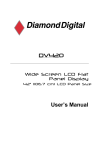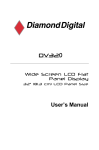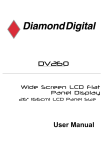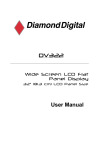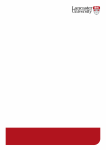Download Course Coordinators Manual
Transcript
Course Progression Project 2013 Frequently Asked Questions (FAQ) Table of Contents THE BASICS ................................................................................................................................... 4 WHAT IS COURSE P ROGRESSION? ....................................................................................................... 4 WHO WILL BE ABLE TO USE COURSE P ROGRESSION? ................................................................................. 4 WHEN WILL STUDENTS BE ABLE TO ACCESS COURSE P ROGRESSION? .............................................................. 4 WHAT ARE THE BENEFITS OF USING THE COURSE P ROGRESSION SOFTWARE? .................................................... 4 WHICH STUDENTS ARE LOADED INTO COURSE P ROGRESSION? ..................................................................... 4 WHAT WILL HAPPEN WHEN STUDENTS WHO STARTED BEFORE 2010 TRY TO SEE THEIR COURSE PROGRESSION? .......... 5 WHAT COURSES ARE AVAILABLE ON COURSE P ROGRESSION? ....................................................................... 5 I S THE COURSE P ROGRESSION SOFTWARE INFORMATION CONFIDENTIAL? ........................................................ 5 WHAT IS COURSE PROGRESSION USED FOR? .................................................................................. 6 WHEN SHOULD I USE COURSE P ROGRESSION? ........................................................................................ 6 I S COURSE P ROGRESSION THE SAME AS A TRANSCRIPT? ............................................................................. 6 I F ALL OF THE BOXES ARE CHECKED, DOES THAT MEAN THE STUDENT IS APPROVED TO GRADUATE? .......................... 6 CAN STUDENTS ENROL USING COURSE P ROGRESSION? .............................................................................. 6 CAN I CHANGE A MAJOR THROUGH COURSE P ROGRESSION? ........................................................................ 6 ARE GRADES VISIBLE IN COURSE P ROGRESSION? ...................................................................................... 6 HOW CAN I TELL HOW MANY CLASSES A STUDENT HAS LEFT TO FULFIL COURSE REQUIREMENTS? ............................. 6 ACCESS TO COURSE PROGRESSION ................................................................................................. 6 I HAVE RECENTLY BECOME A COURSE COORDINATOR - HOW CAN I GET A COURSE P ROGRESSION LOGON AND ................................................................................................................................. 7 HOW DO I ACCESS COURSE P ROGRESSION? ............................................................................................ 7 WHICH INTERNET BROWSER WORKS BEST WITH COURSE P ROGRESSION? ......................................................... 7 CAN I ACCESS COURSE P ROGRESSION ON A MAC /IOS COMPUTER? ............................................................... 7 WHEN WILL STUDENTS BE ABLE TO ACCESS COURSE P ROGRESSION? .............................................................. 7 HOW WILL THIS SYSTEM IMPROVE THE WAY THAT FACULTIES CURRENTLY PROVIDE COURSE PROGRESSION ADVICE TO STUDENTS ? .................................................................................................................................. 8 PASSWORD? AUDITS ......................................................................................................................................... 8 WHAT IS AN AUDIT ? ....................................................................................................................... 8 WILL UNITS WITHDRAWN BE REFLECTED ON THE STUDENT AUDIT?................................................................. 8 I F I THINK THE INFORMATION ON A STUDENT AUDIT IS INCORRECT, WHAT SHOULD I DO? ...................................... 8 CAN I SAVE OR PRINT AN AUDIT? ........................................................................................................ 9 THE DEGREE PROGRESS BARS SHOW THE STUDENT AS 90% COMPLETE (REQUIREMENTS), BUT THIS DOES NOT MATCH THE CREDIT P OINTS PROGRESS. WHY? ...................................................................................................... 9 E VERYTHING ON THE AUDIT IS CHECKED, BUT THE CREDIT P OINTS PROGRESS BAR ONLY SHOWS 97% DONE. WHY? ..... 9 THE STUDENT STATES THAT THEY HAVE DECLARED A MAJOR, BUT IT IS NOT SHOWING IN COURSE P ROGRESSION. WHAT SHOULD I DO ? ............................................................................................................................... 9 HOW WILL THE SYSTEM SHOW US IF STUDENTS ARE NOT COMPLYING WITH THE COURSE RULES ? ............................. 9 DOES THE INFORMATION IN COURSE P ROGRESSION REPLICATE THE INFORMATION PROVIDED IN THE COURSE E NROLMENT G UIDE? ......................................................................................................................10 CAN CO-REQUISITES/PRE-REQUISITES BE ADDED IN SO THAT STUDENTS CAN GO THROUGH THE CORRECT COURSE PROGRESSION? .............................................................................................................................10 I N SOME OF OUR FACULTY COURSES THERE ARE SEVERAL DIFFERENT VERSIONS OF THE COURSE RULES THAT APPLY DEPENDING ON THE STUDENT'S YEAR OF ENROLMENT. WILL THESE VARIATIONS IN THE RULES BE APPLIED ACCORDINGLY IN COURSE P ROGRESSION? ..............................................................................................................10 Course Progression Frequently Asked Questions Page 2 of 14 EXCEPTIONS .................................................................................................................................10 I HAVE IDENTIFIED A UNIT IN THE ‘FALL THROUGH ’ SECTION THAT MEETS THE COURSE REQUIREMENTS. CAN I APPLY AN WILL THIS CHANGE GO ACROSS WHEN THE SYSTEM GOES LIVE IN FOR THE WHOLE UNIVERSITY? ...............................................................................................................................10 HOW WILL WE APPLY POINTS TO ANY FALL THROUGH UNITS IN THE SYSTEM? WILL THIS CREATE EXTRA WORK FOR FACULTIES? .................................................................................................................................11 I HAVE IDENTIFIED A UNIT THAT I WISH TO APPLY TO A BLOCK OF CREDIT FOR ALL STUDENTS, HOW DO I GO ABOUT THIS? ................................................................................................................................................11 EXCEPTION DURING THE P ILOT PHASE? SEARCHING FOR STUDENTS/COURSES ...........................................................................................12 WHY DOES THE SYSTEM ONLY SHOW STUDENTS WHO HAVE COMMENCED IN 2010 OR AFTER? .............................12 WHAT DOES THE ACADEMIC YEAR FIELD MEAN? .....................................................................................12 WHEN I SEARCH FOR INFORMATION ON A PARTICULAR COHORT, I HAVE NOTICED THERE ARE STUDENTS MISSING. WHY, AND WHAT CAN I DO ? .....................................................................................................................12 TRAINING ....................................................................................................................................13 I S COURSE P ROGRESSION TRAINING AVAILABLE FOR FACULTY STAFF? ............................................................13 TROUBLE SHOOTING ....................................................................................................................13 WHAT IF INFORMATION IN COURSE P ROGRESSION ISN'T UP TO DATE ? ...........................................................13 WHY DO I RECEIVE A BLANK WINDOW WHEN I CLICK THE "SAVE AS PDF" BUTTON? ..........................................13 WHY IS COURSE P ROGRESSION NOT DISPLAYING A MAJOR? .......................................................................13 FURTHER INFORMATION ..............................................................................................................14 I HAVE ADDITIONAL QUESTIONS ABOUT COURSE P ROGRESSION, WHO DO I CONTACT? ........................................14 Information Resource Management, Student Administration 1100 Nudgee Road BANYO 4011 T: +61 3623 7523 | F: +61 7 3623 7249 | W: www.acu.edu.au Course Progression Frequently Asked Questions Page 3 of 14 The Basics What is Course Progression? Course Progression a web-based planning tool that works with Banner to help students and Course Coordinators monitor student's progress toward degree completion. Course Progression automatically retrieves the student's academic record from Banner and organises it into an educational plan on the web, easily identifying program requirements; which courses have been completed; and which courses the student still needs in order to complete their degree. It provides a more accessible, convenient, and organised way for students to know where they are academically and how they can plan towards course completion. Students may have a shorter time to graduation because program requirements will be clearly laid out and they are less likely to choose unnecessary or incorrect courses. Course Progression is not a substitution for consultation with Course Coordinators. Who will be able to use Course Progression? When the systems goes “live” in early 2014, Course Coordinators and Course Administrators will be able to use the system as an advising tool to better follow the student's progress and determine which requirements are still needed. Faculty Managers, Course Administrators and other relevant University staff may use the software for reporting purposes. When will students be able to access Course Progression? Students are not included in the Pilot stage, however, it is anticipated that students will be included in the full implementation stage (2014), as the system is designed to offer self-service capabilities. Students will be able to access their own course progression status and use this to discuss their progress with the Course Coordinator as required. What are the benefits of using the Course Progression software? The Course Progression software is an advising tool which will produce a much easier to read and user-friendly degree audit. This will give students and advisors better information in selecting coursework and understanding degree requirements. One of the many unique features of the Course Progression software is that it will allow Course Coordinators the opportunity make approved course substitutions (apply exceptions) electronically. This will give students a better idea of what courses are still required to complete their degree. Also, as exceptions are entered directly into the system by advisors, paper and time to process will be greatly reduced. Which students are loaded into Course Progression? Course Progression Frequently Asked Questions Page 4 of 14 Any student who is entered in Banner whose Academic Year (commencement) is listed as 2010 or later is available for viewing through the Course Progression software. What will happen when students who started before 2010 try to see their course progression? An information page for students will be created to inform of the steps they need to take. What courses are available on Course Progression? For the purposes of testing, a selection of courses was chosen from Health Sciences, Theology & Philosophy, and Law. These courses will be available in Course Progression during the Pilot phase. A list of the Pilot courses and participants is available on the Course Progression website. Full implementation is planned to begin in early 2014, and will be rolled out across courses and Faculties on an incremental basis where and when it makes sense to do so. Is the Course Progression software information confidential? Yes. Like other processes you use through Student Connect or Banner, all student information accessed is strictly confidential and must be protected. As such, your Course Progression login information should be kept secure. Course Progression Frequently Asked Questions Page 5 of 14 What is Course Progression used for? When should I use Course Progression? Use the Course Progression software Audit when: • reviewing progress with a student • advising students on enrolling in Units • applying exceptions. Is Course Progression the same as a transcript? No. This is an unofficial audit of course progression, as well as an outline of requirements still needed to complete the relevant program of study. If all of the boxes are checked, does that mean the student is approved to graduate? Course Progression is for educational and planning purposes only. It is the student's responsibility to work with the Course Coordinator to review degree progress and verify the accuracy of the Audit. An official review of your course completion will be undertaken by Graduations after you have applied to graduate. The Audit is not an official transcript. Can students enrol using Course Progression? No, Course Progression is a snapshot of academic history and courses in-progress. Enrolments and amendments to enrolments are still handled through Student Connect. Can I change a major through Course Progression? No. Students must follow the process outlined in the Enrolments Section web site for information on Change of Major. Are grades visible in Course Progression? Yes. Once grades have been processed at the end of the semester, they will be viewable in Course Progression. How can I tell how many classes a student has left to fulfil course requirements? Course Progression is displayed in block format for all course / major requirements information. In-progress units are shown in blue. Unchecked boxes identify requirements that still need to be completed and are shown in red. Access to Course Progression Course Progression Frequently Asked Questions Page 6 of 14 I have recently become a Course Coordinator - how can I get a Course Progression logon and password? Your Faculty Manager should send an email to [email protected] requesting a Course Progression UserID and password be created for you. How do I access Course Progression? Course Progression can be accessed by using an internet browser such as Internet Explorer, Firefox, Chrome or Safari and navigating to http://192.148.223.87/dwt/. Once there you will enter your UserID and password to gain access. You can add this site to your Favourites bar for future access. Which internet browser works best with Course Progression? Course Progression has been successfully tested and on the following internet browsers: Mozilla Firefox, Google Chrome, Apple Safari and Microsoft Internet Explorer. Can I access Course Progression on a Mac/iOS computer? Yes. The software has been successfully tested on Mac/iOS computers using the following browsers: Mozilla Firefox, Google Chrome, Apple Safari and Microsoft Internet Explorer. If there are any issues, try an alternative browser to the one you are using. If you are still experiencing problems, please email the Course Progression Team on [email protected]. When will students be able to access Course Progression? Students are not included in the Pilot stage, however, it is anticipated that students will be included in the full implementation stage (2014), as the system is designed to offer self-service capabilities. Students will be able to access their own course progression status and use this to discuss their progress with the Course Coordinator as required. Course Progression Frequently Asked Questions Page 7 of 14 How will this system improve the way that Faculties currently provide course progression advice to students? The software will allow a more precise snapshot of student progress in terms of completed and in-progress units. Faculty staff will be able to advise much more quickly the required units to complete the degree. Audits What is an Audit? An audit is a review of past and current unit work that provides information on finished and outstanding requirements necessary to complete a course. The audit is divided into sections such as Core Units, Electives, and Major Requirements. Each block works like a checklist with boxes that are automatically checked when a requirement is met. Will units withdrawn be reflected on the student audit? Yes. Units withdrawn will appear in the “Insufficient” block on the Audit tab. If I think the information on a student audit is incorrect, what should I do? Firstly, you should ensure that you are viewing the latest course data by refreshing the audit (Process New). You can also update Student data from Banner by pressing the Refresh button (top right). If this does not resolve the issue, check that the information in Course Progression is correct against the relevant course rules (Handbook). If any issues are found, or the problem has not been resolved, please complete and submit the Feedback Form on the Course Progression website. Course Progression Frequently Asked Questions Page 8 of 14 Can I save or print an Audit? **Note: This function has not been enabled for the Pilot phase. Yes. The software does have the capacity to ‘Save as PDF’, however, this function may not be available during the Pilot phase. This should be available after the software has been upgraded and moved to “production environment”. The degree progress bars show the student as 90% complete (Requirements), but this does not match the Credit Points progress. Why? The Requirements progress represents a percentage of the total number check boxes on the audit that have been checked off. This is not an accurate reflection of course progress. The Credit Points progress bar is accurate. It is planned to remove the Requirements progress bar from view during the next upgrade of the software (prior to go live across the University). Everything on the audit is checked, but the Credit Points progress bar only shows 97% done. Why? The degree progress bar will not show 100% completion until all in‐progress courses are successfully completed. The student states that they have declared a major, but it is not showing in Course Progression. What should I do? All student data is direct from Banner. If the student has applied a Major in Banner and it is not showing in Course Progression you should direct them to check Student Connect or discuss this with the Student Centre. How will the system show us if students are not complying with the course rules? Features of the student audit will allow you to see how they are progressing with completing units within their course so that you are able to provide advice on units to be completed. This perspective is provided at an individual student level. Course Progression Frequently Asked Questions Page 9 of 14 Does the information in Course Progression replicate the information provided in the Course Enrolment Guide? No, the course rules are scribed as per formally approved through Academic Board and are taken from the Faculty Handbook Master File (SharePoint). Can co-requisites/pre-requisites be added in so that students can go through the correct course progression? Currently, co-requisites and pre-requisites are not turned on in Banner. In some of our Faculty courses there are several different versions of the course rules that apply depending on the student's year of enrolment. Will these variations in the rules be applied accordingly in Course Progression? Yes, for each course we have scribed the handbook rules from each year from 2010. If there are various iterations of the course rules since 2010, these will all be captured and applied based on the year of the student's enrolment. Therefore, a student that enrolled in 2011 will have the course rules from 2011 applied, and so forth. If you have instances of students who commenced their degree earlier than 2010 please forward the details to [email protected] for review. Exceptions I have identified a Unit in the ‘fall through’ section that meets the course requirements. Can I apply an exception during the Pilot phase? Will this change go across when the system goes live in for the whole University? Yes. Course Coordinators are able to apply exceptions during the Pilot phase. For information on how to apply exceptions, please see the Pilot User Manual on the Course Progression website. All changes made during the Pilot phase should be retained when the software is upgraded and moved over to the production environment. A report on any changes made during the Pilot period will be generated prior to the transition and checked to ensure any changes are not lost. Course Progression Frequently Asked Questions Page 10 of 14 How will we apply points to any fall through units in the system? Will this create extra work for Faculties? Units in the fall through section are handled by applying exceptions. For information on how to apply exceptions, please see the Pilot User Manual on the Course Progression website. The software is designed to improve visibility into student course progression. Its features will enhance the ability of Faculties to provide specific course guidance to students, and also enable a greater degree of student self-service when it comes to handling enquiries regarding course progression. It is not our intention that this software will create extra work for Faculties. In fact, the Course Progression Team will work closely with the Faculties to identify how to optimise the features and functionality of this system and align it with efficient processes to hopefully reduce workload. I have identified a unit that I wish to apply to a block of credit for all students, how do I go about this? Firstly, you should confirm whether the change is to be applied to students from a particular cohort (Academic Year / commencement year), or whether this is to be applied to all future students. If you decide that the exception is to apply to a particular cohort only, this may be able to be scribed into Course Progression to apply the exception automatically to the given cohort. If it does not fit within the scribing limitations, students that have completed the course will need to meet with you individually so that you can process the exception on their record in Course Progression. If the change is to apply to all future students it may require formal Academic Board approval and should be discussed with your Faculty Manager. Please be aware that all protocols regarding changes to course rules must be adhered to, and changes to course rules cannot be scribed unless approved through the appropriate channels. Enquiries regarding the application of course rules to scribing may be sent to [email protected]. Course Progression Frequently Asked Questions Page 11 of 14 Searching for students/courses Why does the system only show students who have commenced in 2010 or after? Courses are scribed from 2010 onwards as this captures the majority of students currently enrolled. Students with a commencement year prior to 2010 will need to be assessed for course progression using existing manual processes. What does the Academic Year field mean? Academic Year data is linked to the students’ year of commencement in Banner. The academic year determines the course rules that shall apply to course complete. In most circumstances, the academic year will not/cannot be changed. When I search for information on a particular cohort, I have noticed there are students missing. Why, and what can I do? This situation could occur for one of two reasons: the students’ record is not correct in Banner, or there is a system fault. Firstly, you should search for the relevant student/s by name and confirm that they are recorded in Course Progression as being part of that cohort. Also, check the academic year and program code for the missing student/s on Banner. If the issue is not resolved, please complete and submit the Feedback Form on the Course Progression website. Note: Currently, data is refreshed from Banner on a weekly basis (Sunday). The frequency of data refresh may be increased as operationally required. Course Progression Frequently Asked Questions Page 12 of 14 Training Is Course Progression training available for Faculty staff? Yes, training is available for Faculty staff. Please visit the Course Progression website for access to training materials or email [email protected] to request additional training. Trouble Shooting What if information in Course Progression isn't up to date? Currently, data is refreshed from Banner on a weekly basis (Sunday). The frequency of data refresh may be increased as operationally required. In the first instance, you should click the “Process New” button to call any new course information. Click on the Refresh button (top right) to update information from Banner. If this does not correct the issue, please complete and submit the Feedback Form on the Course Progression website. Why do I receive a blank window when I click the "Save as PDF" button? **Note: This function has not been enabled for the Pilot phase. A Course Progression audit contains a large amount of information and because of this it will take 15-20 seconds for the PDF to generate. If after 20 seconds your PDF fails to load, please contact [email protected]. Why is Course Progression not displaying a Major? Course Progression will not display a Major until the student has declared it through Banner / Student Connect. Course Progression Frequently Asked Questions Page 13 of 14 Further information I have additional questions about Course Progression, who do I contact? Please email [email protected] for any feedback or general enquiries. If you have identified an error or issue, please complete and submit the Feedback Form on the Course Progression website so a review can be undertaken. Course Progression Frequently Asked Questions Page 14 of 14