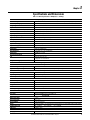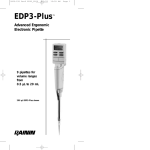Download Bulletin 1608N MiniDySC Dynamic Sag Correction 12...50 Amps
Transcript
User Manual Bulletin 1608N MiniDySC® Dynamic Sag Corrector Single Phase Voltage Sag Correction 12...50 Amps Important User Information Read this document and the documents listed in the additional resources section about installation, configuration, and operation of this equipment before you install, configure, operate, or maintain this product. Users are required to familiarize themselves with installation and wiring instructions in addition to requirements of all applicable codes, laws, and standards. Activities including installation, adjustments, putting into service, use, assembly, disassembly, and maintenance are required to be carried out by suitably trained personnel in accordance with applicable code of practice. If this equipment is used in a manner not specified by the manufacturer, the protection provided by the equipment may be impaired. In no event will Rockwell Automation, Inc. be responsible or liable for indirect or consequential damages resulting from the use or application of this equipment. The examples and diagrams in this manual are included solely for illustrative purposes. Because of the many variables and requirements associated with any particular installation, Rockwell Automation, Inc. cannot assume responsibility or liability for actual use based on the examples and diagrams. No patent liability is assumed by Rockwell Automation, Inc. with respect to use of information, circuits, equipment, or software described in this manual. Reproduction of the contents of this manual, in whole or in part, without written permission of Rockwell Automation, Inc., is prohibited. Throughout this manual, when necessary, we use notes to make you aware of safety considerations. WARNING: Identifies information about practices or circumstances that can cause an explosion in a hazardous environment, which may lead to personal injury or death, property damage, or economic loss. ATTENTION: Identifies information about practices or circumstances that can lead to personal injury or death, property damage, or economic loss. Attentions help you identify a hazard, avoid a hazard, and recognize the consequence. IMPORTANT Identifies information that is critical for successful application and understanding of the product. Labels may also be on or inside the equipment to provide specific precautions. SHOCK HAZARD: Labels may be on or inside the equipment, for example, a drive or motor, to alert people that dangerous voltage may be present. BURN HAZARD: Labels may be on or inside the equipment, for example, a drive or motor, to alert people that surfaces may reach dangerous temperatures. ARC FLASH HAZARD: Labels may be on or inside the equipment, for example, a motor control center, to alert people to potential Arc Flash. Arc Flash will cause severe injury or death. Wear proper Personal Protective Equipment (PPE). Follow ALL Regulatory requirements for safe work practices and for Personal Protective Equipment (PPE). MiniDySC, Allen-Bradley, Rockwell Software, and Rockwell Automation are trademarks of Rockwell Automation, Inc. Trademarks not belonging to Rockwell Automation are property of their respective companies. Additional Resources These documents contain additional information concerning related products from Rockwell Automation. Resource Description Industrial Automation Wiring and Grounding Guidelines, publication 1770-4.1 Provides general guidelines for installing a Rockwell Automation industrial system. Product Certifications website, http://www.ab.com Provides declarations of conformity, certificates, and other certification details. You can view or download publications at http:/www.rockwellautomation.com/literature/. To order paper copies of technical documentation, contact your local Allen-Bradley distributor or Rockwell Automation sales representative. Table of Contents Important User Information . . . . . . . . . . . . . . . . . . . . . . . . . . . . . . . . . . . . . . . . 2 Additional Resources . . . . . . . . . . . . . . . . . . . . . . . . . . . . . . . . . . . . . . . . . . . . . . . 2 Ch 1 - Installation Installation Check List . . . . . . . . . . . . . . . . . . . . . . . . . . . . . . . . . . . . . . . . . . . . . 5 Inspecting and Unpacking . . . . . . . . . . . . . . . . . . . . . . . . . . . . . . . . . . . . . . . . . . 5 Location (Environment). . . . . . . . . . . . . . . . . . . . . . . . . . . . . . . . . . . . . . . . . . . . 6 Mounting Considerations . . . . . . . . . . . . . . . . . . . . . . . . . . . . . . . . . . . . . . . . . . 6 Rack Mount Considerations . . . . . . . . . . . . . . . . . . . . . . . . . . . . . . . . . . . . . . . . 6 Heat Dissipation . . . . . . . . . . . . . . . . . . . . . . . . . . . . . . . . . . . . . . . . . . . . . . . . . . . 6 Mounting Dimensions . . . . . . . . . . . . . . . . . . . . . . . . . . . . . . . . . . . . . . . . . . . . . 7 12 A -25 A SR/ER and 50 A SR MiniDySC . . . . . . . . . . . . . . . . . . . . . . 7 50 A ER MiniDySC . . . . . . . . . . . . . . . . . . . . . . . . . . . . . . . . . . . . . . . . . . . . 8 Wall Mounting the MiniDySC . . . . . . . . . . . . . . . . . . . . . . . . . . . . . . . . . . 8 Circuit Breaker Recommendations . . . . . . . . . . . . . . . . . . . . . . . . . . . . . . 9 Electrical Terminations . . . . . . . . . . . . . . . . . . . . . . . . . . . . . . . . . . . . . . . . . 9 Accessing Terminations. . . . . . . . . . . . . . . . . . . . . . . . . . . . . . . . . . . . . . . 10 L-N Versus L-L Configuration . . . . . . . . . . . . . . . . . . . . . . . . . . . . . . . . . . . . 10 Line to Neutral. . . . . . . . . . . . . . . . . . . . . . . . . . . . . . . . . . . . . . . . . . . . . . . 10 Line to Line. . . . . . . . . . . . . . . . . . . . . . . . . . . . . . . . . . . . . . . . . . . . . . . . . . 11 Completing Terminations . . . . . . . . . . . . . . . . . . . . . . . . . . . . . . . . . . . . . . . . 11 Ch 2- Operation Applying Power. . . . . . . . . . . . . . . . . . . . . . . . . . . . . . . . . . . . . . . . . . . . . . . . . . 15 Alarm LED Flash Sequence . . . . . . . . . . . . . . . . . . . . . . . . . . . . . . . . . . . . . . . 15 Communications . . . . . . . . . . . . . . . . . . . . . . . . . . . . . . . . . . . . . . . . . . . . . . . . 16 Ch 3- Specifications and Dimensions Specifications . . . . . . . . . . . . . . . . . . . . . . . . . . . . . . . . . . . . . . . . . . . . . . . . . . . . . 17 Approximate Dimensions. . . . . . . . . . . . . . . . . . . . . . . . . . . . . . . . . . . . . . . . . 18 Appendix A Special Instructions for Rack-Mount MiniDySC . . . . . . . . . . . . . . . . . . . 21 Rockwell Automation Publication 1608N-UM002B-EN-P - May 2014 3 Table of Contents Notes: 4 Rockwell Automation Publication 1608N-UM002B-EN-P - May 2014 Chapter 1 Installation Installation Check List Before proceeding, please take a few minutes to review the necessary steps to install your MiniDySC. • All packing materials and restraints have been removed. • The MiniDySC is placed in its installed location. • All conduits and cables are properly routed to the MiniDySC. • All power cables are properly terminated. • A ground conductor is properly installed. • If neutral connection is required that it is properly terminated on the MiniDySC. • The area around the installed MiniDySC is clean and dust-free. • Operational checks have been reviewed and completed. ATTENTION: Metallic contamination inside the MiniDySC enclosure will void the warranty Inspecting and Unpacking • Carefully inspect the outer packaging for evidence of damage during transit. Do not install a damaged cabinet. Report any damage to the carrier and contact your local sales or service immediately. • Check the MiniDySC label for correct model number with the packaging list to ensure you have received the correct voltage, current, and wiring configurations. • After removing the packaging material, inspect the contents for any evidence of physical damage, and compare each item with the Bill of Lading. If damage has occurred or shortages are evident contact your carrier immediately. Rockwell Automation Publication 1608N-UM002B-EN-P - May 2014 5 Chapter 1 Installation Location (Environment) NOTICE: Install this equipment in an indoor temperature-controlled area, free from condensation and conductive contaminants such as carbon dust. The MiniDySC must be installed in a protected environment. The location must provide adequate airflow around the MiniDySC in an atmosphere free from excessive dust, corrosive fumes, or conductive contaminants. Do not operate the MiniDySC in an environment where the ambient temperature or humidity is beyond the specified limits given in this manual. Mounting Considerations The MiniDySC can be wall mounted. It can also be mounted inside an enclosure as long as the ambient temperature remains at or below 40°C. Note: The input and output wiring is from the bottom of the MiniDySC and considerations should be made to accommodate the additional space. The weights for the MiniDySC are given on page 18. Rack Mount Considerations Special instructions for installing the rack-mount MiniDySC are in Appendix A. Heat Dissipation The table below provides full-load power dissipation for the three MiniDySC sizes. Refer to this chart when calculating heat dissipation for placing the MiniDySC in your cabinet. Table 1 - Power Dissipation MiniDySC rating (A) 12 25 50 6 Heat Loss (W) SR/ER Heat Loss (Btu/h) Efficiency (%) SR 30 103 98 SR 47 161 98.5 ER 70 240 98.0 SR 94 321 98.5 ER 140 479 98.0 Rockwell Automation Publication 1608N-UM002B-EN-P - May 2014 Installation Mounting Dimensions Chapter 1 12 A -25 A SR/ER and 50 A SR MiniDySC Figure 1 - Top Keyed MiniDySC A B Lower Mounting Holes Located Under Wiring Access Cover Vent holes in both sides. Maintain 3 in. clearance for proper cooling. C Figure 1 shows the top keyed and bottom hole dimensions for the 12 A, 25 A (Standard and Extended ride through SR/ER) and 50 A SR MiniDySC. To access the lower mounting holes, four cover screws (two on each side of lower cover) must be removed. ATTENTION: DO NOT REMOVE THE TOP COVER. WARRANTY WILL BE VOIDED IF IT IS REMOVED. Table 2 - 12/25/50 Amp SR/ER Mounting Dimensions A Rating 12 A 25 A SR 25 A ER 50 A SR B in. [mm] C 7.0 [177.8] 17.95 [455.9] 7.0 [177.8] 12.0 [304.8] 17.95 [455.9] 13.75 [349.3] Rockwell Automation Publication 1608N-UM002B-EN-P - May 2014 7 Chapter 1 Installation 50 A ER MiniDySC Figure 2 provides mounting dimensions for the 50 A extended ride through (ER). Key slot dimensions are provided in Figure 14. Figure 2 - 50 A ER Mounting Dimensions 16.00 (406.40) Vent holes in both sides. Maintain 3 in. clearance for proper cooling. 17.52 (444.93) Wall Mounting the MiniDySC There are two methods of mounting the MiniDySC to wall board as show in Figure 3 Figure 3 - Wall Mounting • Option 1: Mount the MiniDySC to ½ inch wallboard using (4) #6 hollow wall fasteners or (4) #10 toggle bolts. • Option 2: Center one side of the MiniDySC on the wall stud and fasten to a wood stud with (2) 2 – inch long #8 Phillips bugle-head screws or to a metal stud with (2) 2-inch long #8 Philip bugle-head self drilling screws. Fasten the other side of the MiniDySC with (2) hollow wall fasteners or (2) #10 toggle bolts. 8 Rockwell Automation Publication 1608N-UM002B-EN-P - May 2014 Installation Chapter 1 Circuit Breaker Recommendations Branch circuit protection upstream of the MiniDySC is required Table 3 - Circuit Breaker Recommendations Rated MiniDySC (Amps) Maximum Rated Breaker (Amps) 12 15 25 35 50 70 Electrical Terminations A qualified electrician must install the MiniDySC. To access the connections, remove the four screws on the bottom cover and lift off the cover. The MiniDySC is furnished with one of the terminal block configurations as shown in the figures below. Figure 4 - Power Terminal Locations ACCESS COVER Rockwell Automation Publication 1608N-UM002B-EN-P - May 2014 9 Chapter 1 Installation Accessing Terminations Three knockout holes are provided for conduit entry, as shown in Figure 5. Take care to avoid dropping any metal filings inside the enclosure. Metallic contamination will void the product warranty. See Figure 8, Figure 9, and Figure 10 for input/output terminal locations. Figure 5 - Knockout Hole Locations COMMUNICATIONS .89 [22.6mm] DIAMETER EKO IMPORTANT L-N Versus L-L Configuration 2X INPUT AND OUTPUT AC CONNECTIONS. .89 [22.6mm] DIAMETER EKO Metallic Particles inside the enclosure will void the warranty MiniDySC terminals are labeled in accordance with the AC input source type. Bulletin 1608N part numbers containing V2 are configured for single-phase line-to-neutral (phase-to-neutral) input, with input terminals labeled L1 and N. Part numbers containing V1 are configured for line-to-line (phase-to-phase) input, with input terminals labeled L1 and L2. Select the correct connection diagram between Figure 6 (L-N) and Figure 7 (L-L). Line to Neutral MiniDySC L-N models must be connected as in Figure 6 to operate properly. Figure 6 - Line to Neutral Configuration L1 N L-N INPUT SOURCE N X1 User Supplied Circuit Breaker OUTPUT TO LOADS L1 X1 N N GND GND GROUND STUD Terminal Block Configurations L1 N N X1 12A-25A SR 10 GR L1 X1 N N N N X1 L1 GR GR 25A ER 50A SR/ER Rockwell Automation Publication 1608N-UM002B-EN-P - May 2014 Installation Chapter 1 Line to Line MiniDySC L-L models must be connected as in Figure 7 to operate properly. Figure 7 - Line to Line Configuration L1 L2 X2 X1 L-L User Supplied Circuit Breaker INPUT SOURCE OUTPUT TO LOADS L1 X1 L2 X2 GND GND GROUND STUD Terminal Block Configurations L1 L2 X1 X2 GR 12A-25A SR Completing Terminations L1 X1 L2 X2 X1 L2 X2 L1 GR GR 25A ER 50A SR/ER Output terminals are marked X1 and N or X1 and X2. If multiple loads are served by the MiniDySC a separate distribution box must be provided. Only one conductor should be terminated in each MiniDySC terminal block position. Terminal torque requirements are shown in Figure 8, Figure 9, Figure 10, and Figure 11. Figure 8 - 12 and 25 Amp Standard Ride-through (SR) INPUT/OUTPUT TERMINAL RATING: 22-8 AWG (0.5-6mm2) TORQUE: 7.1-8.9 lb-in. (0.8-1.0 N-m) WIRE STRIP LENGTH: .47" [12mm] FUSE TERMINAL BLOCK LINE TO LINE LINE TO NEUTRAL OR L1-L2-X1-X2-GR Rockwell Automation Publication 1608N-UM002B-EN-P - May 2014 L1-N-N-X1-GR #10-32 GROUND STUD TORQUE: 29 in-lb. (3.3 N-m) 11 Chapter 1 Installation Figure 9 - 25 Amp Extended Ride Through (ER) INPUT/OUTPUT TERMINAL RATING: 22-8 AWG (0.5-6mm2) TORQUE: 7.1-8.9 lb-in. (0.8-1.0 N-m) WIRE STRIP LENGTH: .47" [12mm] FUSE TERMINAL BLOCK LINE TO LINE LINE TO NEUTRAL OR L1-L2-X1-X2-GR L1-N-N-X1-GR 1/4-20 GROUND STUD TORQUE: 65 in-lb. (7.3 N-m) Figure 10 - 50 Amp Standard/Extended Ride-through (SR/ER) INPUT/OUTPUT TERMINAL RATING: 16-0 AWG (1.5 - 50 mm2) TORQUE: 24.3-26.1 lb-in. (2.7 - 2.9 N-m) WIRE STRIP LENGTH: .67" [17mm] FUSE GR TERMINAL RATING: 22-8AWG (0.5-6mm2) TORQUE: 7.1-8.9 lb.-in. (0.8-1 N-m) WIRE STRIP LENGTH: .47" [12mm] TERMINAL BLOCK LINE TO LINE LINE TO NEUTRAL OR X1-X2-L2-L1-GR X1-N-N-L1-GR 1/4-20 GROUND STUD TORQUE: 65 in-lb. (7.3 N-m) 12 Rockwell Automation Publication 1608N-UM002B-EN-P - May 2014 Installation Chapter 1 Figure 11 - Communications (Dry Contacts) CUSTOMER COMMUNICATIONS CONNECTION AREA. 24-12 AWG (0.2-2.5mm2) TORQUE: 5.0 lb-in (0.6 N-m) Rockwell Automation Publication 1608N-UM002B-EN-P - May 2014 13 Chapter 1 Installation Notes: 14 Rockwell Automation Publication 1608N-UM002B-EN-P - May 2014 Chapter 2 Operation The MiniDySC is fully automatic and requires no user intervention for normal operation. 1. Before applying power to the MiniDySC, ensure that all input/output wiring including grounding has been completed and that the wiring access cover is on and screwed down. Applying Power 2. The load should be connected prior to performing system checks. 3. Apply power, note that the green “Normal” LED will be illuminated. 4. Verify that the output (load) voltage is present and within nominal rating. 5. During normal operation the green LED will remain on. NOTICE: Cycling input power in the sequence OFF--ON--OFF--ON within a one minute period will cause a "Inverter Limit Cycle Timeout" alarm. In such case, the red LED will blink and sag correction will be inhibited for one minute (the condition will automatically reset after one minute). Alarm LED Flash Sequence The MiniDySC continuously monitors its condition to help ensure reliable operation. Status is provided by two front panel indicators, a green Normal LED and a red Alarm LED. The green Normal LED will be lighted under normal operating conditions. Events that may affect the ability of the MiniDySC to protect the load will activate the Alarm LED. Conditions that the user can correct, such as an overload condition, will be indicated by an encoded series of red LED flashes. The flash code is repeated after a two second pause for as long as the condition persists. User correctable Alarm conditions are listed in Table 4. For any other Alarm code, or a constant series of rapid flashing, consult Rockwell Automation Technical Support. Table 4 - Alarm LED Flash Descriptions Alarm Name Inverter Run Time out Inverter Limit Cycle Timeout Number of Flashes Alarm Description Alarm Resolution DySC inverter had a total cumulative runtime of more than rated. No action is needed Power was re-applied more than once within a 58 second period. No action is needed Inverter inhibited because load current exceeded maximum rating. Reduce the load Static switch heatsink temperature was greater than maximum rating. • Verify ambient temperature is within specification • Check for damaged fans • Check for dirty or obstructed air vents. Positive or negative half of DC bus voltage exceeded maximum rating. • Verify line voltage is within ratings. • Verify proper DySC application • Call Service 3 Overload Static Switch Over Temperature 4 DC Bus Over-Voltage 5 Rockwell Automation Publication 1608N-UM002B-EN-P - May 2014 15 Chapter 2 Operation Communications 16 Two relay contacts indicate MiniDySC status. The contacts are form A and close upon occurrence of the named event: (a) OUTPUT OK, when output voltage remains between 87…110% of nominal value; and (b) a system ALARM event. The relay contact ratings are 24V DC at 1 A. The communications wiring area detail is shown in Figure 11. A barrier plate prevents contact between communications wiring and power wiring. Rockwell Automation Publication 1608N-UM002B-EN-P - May 2014 Chapter 3 Specifications and Dimensions Table 5 - Technical Specifications – MiniDySC (12…50 Amps) Electrical Input/Output (Normal Mode—Static Switch) Connection Configuration Series-connected with load. Under normal line condition, the static switch passes utility voltage directly to the load Standard Input Voltage DySC 1Phase: 120, 208, 220, 230, 240V Voltage Range ± 10% Output Current (Static Switch) 0...100% of rated rms current, continuous Current Overload (Static Switch) for 12A, 50A models 200% @ 30 Sec., 400% @ 5 Sec., 600% @ 0.5 Sec. Current Overload (Static Switch) for 25A models 200% @ 30 Sec., 280% @ 5 Sec., 450% @ 0.5 Sec. Frequency 50/60 Hz Auto Sensing Frequency Range (tracking) 45 to 65 Hz Surge Protection Device (SPD) Built-in 3-Layers consisting of MOVs & Capacitors Efficiency > 98% Phase (wiring) 1 phase (L-L & L-N) Sag Detection Voltage 88.5% of rated voltage Response Time (typical) 0.7 ms detection, 1.2 ms inverter reaction (<2ms) Electrical Output (Sag Correction Mode—Inverter) Output Voltage Matches pre-sag input voltage Voltage Regulation +/- 5% typical, +5% / -13% of nominal max Output Current Rated RMS (12, 25, or 50 A) Crest Factor (at rated load) 1.45 Load Power factor range -0.5 to +0.9 DC component <2% of rated current Voltage Waveform (typical) Sine wave Voltage Sag Correction Times Single Event 87% to 50% voltage remaining 5 seconds SR & ER Sags to zero voltage remaining 50ms or 200ms (SR or ER). Based on load at nameplate ratings with a power factor of 0.7 Multiple Events Max Sag Correction Time 5 seconds cumulative usage Seqential Sag Recovery 0 seconds (assuming cumulative run-time available) Full Recovery Time Max 5 minutes to full recovery Mechanical Enclosure Ratings NEMA 1 (IP20) Cable Entry Bottom Cooling Forced Air Access Lower front for servicing and connections Accessibility (Wiring) DIN compression terminal block Communications / User Interface Indicators Normal and Alarm LEDs Connectivity OUTPUT OK and ALARM contacts, Form A, 24VDC at 1A Environmental Ambient Temperature 0 ...+40°C Storage Temperature -40°C ...+75°C Relative Humidity 0 to 95% non-condensing Altitude Rated current available to 1000m (3300ft). De-rate output current 10% per 1000m, from 1000m to 3000m (9900ft). Heat Dissipation (max) 12A – 100 BTU/Hr 25A – 160 BTU/Hr 50A – 320 BTU/Hr. Audible Noise < 50dBA at 1 meter Certifications Agency Approvals cULus 1012 Listed, Exceeds SEMI F47 Standard Rockwell Automation Publication 1608N-UM002B-EN-P - May 2014 17 Chapter 3 Specifications and Dimensions Approximate Dimensions Dimensions HxWxD in. [mm] Standard Run-time (SR) 22 x 10 x 4 [550.8 x 254 x 101.6] 21 x 19 x 4 [533.4 x 482.6 x 101.6] Extended Run-time (ER) 21 x 19 x 4 [533.4 x 482.6 x 101.6] 21 x 19 x 7 [533.4 x 482.6 x 177.8] Rating (A) 12, 25 50 25 50 Weight lbs.[kg] 18.6 [8.44] 34.5 [15.5] 32.5 [14.7] 51.5 [23.4] Dimensions in inches [mm]. Dimensions are not intended to be used for manufacturing purposes. Figure 12 - 12 Amp and 25 Amp SR Dimensions .28 7.19 9.27 235.36 R.26 6.50 .350 8.89 A 7.00 177.80 UPPER MOUNTING 3.56 90.51 DETAIL A MOUNTING KEYHOLE 2 PLACES 21.14 536.97 17.95 455.93 VERTICAL MOUNTING B 7.00 177.80 LOWER MOUNTING LOWER MOUNTING HOLES LOCATED UNDER ACCESS COVER. SEE DETAIL B COMMUNICATIONS .89 [22.6mm] DIAMETER EKO 2X INPUT AND OUTPUT AC CONNECTIONS. .89 [22.6mm] DIAMETER EKO 3.18 80.85 DETAIL B 1.43 36.40 5.18 131.65 LOWER MOUNTING HOLE LOCATION: 2X .281 DIA. HOLES UNDER ACCESS COVER. 18 Rockwell Automation Publication 1608N-UM002B-EN-P - May 2014 1.31 33.35 Specifications and Dimensions Chapter 3 Figure 13 - 25 Amp ER /50 Amp SR Dimensions R.14 3.59 16.02 406.83 .51 13 .350 8.89 A 12.00 304.80 UPPER MOUNTING 3.56 90.51 DETAIL A MOUNTING KEYHOLE 2 PLACES 21.14 536.97 17.95 455.93 VERTICAL MOUNTING 13.75 349.25 LOWER MOUNTING LOWER MOUNTING HOLES LOCATED UNDER ACCESS COVER. SEE DETAIL B B 2X INPUT AND OUTPUT AC CONNECTIONS. .89 [22.6mm] DIAMETER EKO COMMUNICATIONS .89 [22.6mm] DIAMETER EKO 1.31 33.27 3.08 78.32 11.93 303.11 DETAIL B 4.83 122.77 LOWER MOUNTING HOLE LOCATION: 2X .281 DIA. HOLES UNDER ACCESS COVER. Rockwell Automation Publication 1608N-UM002B-EN-P - May 2014 19 Chapter 3 Specifications and Dimensions Figure 14 - 50 Amp ER Dimensions .28 7.21 .51 13 .350 8.89 DETAIL A MOUNTING KEYHOLE 2 PLACES 19.02 483.03 OVERALL 7.06 179.44 17.52 444.93 MOUNTING A 20.27 514.74 16.00 406.40 MOUNTING 2X .281 MOUNTING HOLES COMMUNICATIONS .89 [22.6mm] DIAMETER EKO 2X INPUT AND OUTPUT AC CONNECTIONS. .89 [22.6mm] DIAMETER EKO 4.81 122.28 11.93 303.11 20 Rockwell Automation Publication 1608N-UM002B-EN-P - May 2014 3.08 78.32 4.83 122.77 Appendix A Special Instructions for Model 1608N-012A120V2S-R Rack-Mount MiniDySC MiniDySC model 1608N-012A120V2S-R is configured to protect line-corded loads in a 19-inch IT rack environment. Amended specifications and dimensions for this model are listed in Table 6. All other specifications, including environmental and certifications, are as listed in Table 5. This model does not include alarm contacts. LED indicators are frontfacing. Included mounting hardware will accommodate any of the mounting orientations shown in Figure 15, including 4-post mounting in racks up to 26 in. deep. This MiniDySC model contains no user-serviceable parts. ATTENTION: DO NOT REMOVE THE TOP COVER. WARRANTY WILL BE VOIDED IF IT IS REMOVED. Rockwell Automation Publication 1608N-UM002A-EN-P - May 2014 21 Appendix A Table 6 - Technical Specifications - Rack-Mount MiniDySC, PN 1608N-012A120V2S-R Electrical Input Voltage (nominal) 1 Phase (L-N), 120V ±10% Output Current 12 A Upstream Circuit Breaker (required) Rating 15 A Mechanical Mounting Hardware Kit (included) Weight (2) Mounting Brackets (see Figure 16) (8) Cage Nut, 10-32 (16) Screw, 3/8 in. Phillips, 10-32, with lock washer (8) Screw, 3/4 in. slotted Truss, 10-32 22.5 lb Line Cord Length 6 ft (minimum) Line Plug NEMA 5-15P Load Receptacles Six (6) NEMA 5-15R Cooling Forced air: rear intake, side exhaust Dimensions Height 2U (3.459 in.) Width 19 in. (front panel) Depth 18.9 in., excluding line cord bend radius Figure 15 - Rack Mounting Options for model 1608N-012A120V2S-R Front Mount Mid-Mount Figure 16 - Mounting Bracket 22 Rockwell Automation Publication 1608N-UM002A-EN-P - May 2014 4-Post Mount Rockwell Automation Support Rockwell Automation provides technical information on the Web to assist you in using its products. At http://www.rockwellautomation.com/support, you can find technical manuals, technical and application notes, sample code and links to software service packs, and a MySupport feature that you can customize to make the best use of these tools. You can also visit our Knowledgebase at http://www.rockwellautomation.com/knowledgebase for FAQs, technical information, support chat and forums, software updates, and to sign up for product notification updates. For an additional level of technical phone support for installation, configuration, and troubleshooting, we offer TechConnectSM support programs. For more information, contact your local distributor or Rockwell Automation representative, or visit http://www.rockwellautomation.com/support/. Installation Assistance If you experience a problem within the first 24 hours of installation, review the information that is contained in this manual. You can contact Customer Support for initial help in getting your product up and running. United States or Canada 1.440.646.3434 Outside United States or Canada Use the Worldwide Locator at http://www.rockwellautomation.com/rockwellautomation/support/overview.page, or contact your local Rockwell Automation representative. New Product Satisfaction Return Rockwell Automation tests all of its products to help ensure that they are fully operational when shipped from the manufacturing facility. However, if your product is not functioning and needs to be returned, follow these procedures. United States Contact your distributor. You must provide a Customer Support case number (call the phone number above to obtain one) to your distributor to complete the return process. Outside United States Please contact your local Rockwell Automation representative for the return procedure. Documentation Feedback Your comments will help us serve your documentation needs better. If you have any suggestions on how to improve this document, complete this form, publication RA-DU002, available at http://www.rockwellautomation.com/literature/. Publication 1608N-UM002B-EN-P - May 2014 DIR 10000723485 Copyright © 2014 Rockwell Automation, Inc. All rights reserved. Printed in the U.S.A