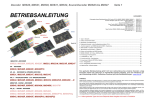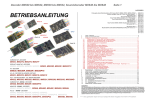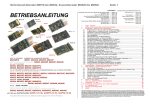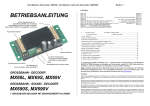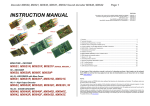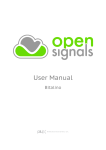Download Info here
Transcript
Newsletter - SEPTEMBER 2010
REGISTER for the ZIMO Newsletter by Email: on www.zimo.at !
ZIMO ELEKTRONIK,
Schönbrunner Straße 188, A - 1120 Wien
Tel. 0043 (1) 8131007-0
www.zimo.at
Picture above: This HAG locomotive is an example of a vehicle fitted with a ZIMO decoder in the factory, there are ZIMO decoders fitted to
brand new locos from Roco, Fleischmann, Hobby-Trade, …
Important information for ZIMO drivers and other railway modellers :
Railway models with factory fitted ZIMO Decoders
From 2010 onwards, an increasing number of models will be delivered by manufacturers with factory fitted ZIMO Decoders (especially sound decoders).
This applies to these brands : Roco, Fleischmann, Hag, Hobby-Trade, Brimalm, which have been recently added, and more
manufacturers are likely to join. For a long time, ZIMO decoders have been installed by Demko, Hermann, Ferro-Suisse, Dingler, SSI, etc.
In many cases, ZIMO modellers will be able to buy a ZIMO-equipped model and do not any longer have to take an "analogue"
version of the model and fit the ZIMO decoder.
WARNING: it is not necessarily true that after a certain date all of a certain model of a manufacturer are equipped with a ZIMO
decoder. There will be a gradual changeover of the decoder installed. Please check carefully in the operating instructions included with the model to see which decoder is fitted.
How to recognize a ZIMO decoder optically? The colour of the circuit board is usually green (sometimes black), but never
blue!
How to recognize a ZIMO decoder using a DCC system? By reading CV #8, which give the Manufacturer’s ID, which is 145
in the case of ZIMO.
This newsletter gives information to both types of buyer of vehicles equipped with ZIMO decoders, those who have never used a
ZIMO decoder before, and those who have plenty of experience of ZIMO and now find their favourite decoder in a newly purchased model.
ZIMO "Factory Fitted Decoders" are full value ZIMO decoders!
Contrary to the practices of other decoder manufacturers, ZIMO supplies "quite normal" ZIMO Decoders, with no special
cost or function-reduced type.
There is a small restriction that for some high volume production, some function outputs have been omitted that are not on the
interface connection, but (on the "normal" ZIMO decoders) are on the solder pads. This applies particularly to the NEM652 (8pin) and the PluX-16 versions.
This compromise was not done to save costs, but only to be able to meet certain production deadlines. If it is necessary to have
these additional outputs, then ZIMO will look for an inexpensive ways to upgrade.
The user has all the normal features of a ZIMO decoder, according to the specifications for the decoder type, even if the manual
that comes with the model does not mention these features, as often only the relevant features will be mentioned.
That means:
- All configuration variables (CV’s) and related usage and settings can be used according to the ZIMO operating manuals
(and not just those mentioned by the model manufacturer).
- New software-versions (that are provided on the ZIMO website for free download) can be used to update the decoders using
a decoder update device from the ZIMO range (see later in this Newsletter for details).
The ability to update a modern decoder is essential so that you can incorporate new features (for example to support new DCC
systems), and to correct errors in the software that in complex technical products can never be completely avoided.
- New versions of the loaded Sound Project (that are made available in the ZIMO Sound Database on the ZIMO website) or
even load another sound project in the case where the decoder is used in another model. These updates are also made possible using the ZIMO decoder updated device (see later in this Newsletter for details).
Please note: Some of the sound projects in the ZIMO Sound Database are from external sound providers and need an extra
fee for a "Load Code". Examples are projects from Heinz Däppen); these cost 15 euros for a "Load Code" for N, TT, and 00/H0
scale and 25 euros for large scale sound decoders.
Complete documentation for each decoder is available on the ZIMO website at www.zimo.at , look for menus Manuals | ZIMO
User Manuals, for information on updates look under Updates & Sound | Update: Decoders, and for sound projects, look for
Updates & Sound | ZIMO Sound Database.
CV Sets und CV Lists:
Unlike decoders which are sold through retailers and installed by customers, factory-installed decoders can be loaded with a CV
Set which is appropriate for that model.
(With ZIMO Non-Sound-Decoders) with a CV-Set stored and activated in the memory of the decoder:
A CV Set is a list of CV values which differ from the default values (as specified in the user manual for the decoder), and these
values optimize such things as the motor control and assign the function outputs according to a specific model. In a non-sound
decoder several CV Sets can be stored (details depending on the software version of the decoder), but can for example, be a
CV Set for the Roco model of the SBB (Swiss) ICN, or for a certain class of loco from the HAG company.
The correct CV-Set for the respective vehicle is already activate during installation in the factory, of course the individual CVs
can be changed by the customer as desired, or another CV Set can be activated.
Important operating instructions for resetting any decoder supplied as factory fitted:CV # 8 = 8: This re-enables the CV-List which was activated at installation time, i.e. it will re-set the CVs in the original CV-List
and all the others to the normal default values.
CV # 8 = 0: All CVs will be set to the normal default values (wiping out any settings made by the CV Set or by the user), which is
not recommended unless you want to install this decoder in another vehicle.
CV # 8 = … (Number of another CV-Set): this will activate the desired CV-Set provided it is stored in the decoder, which depends on the software version (see the User Manual and the software version, which can be read from CVs 7 and 65).
(With ZIMO Sound-Decoders) by the sound project and its activated CV-List:
In addition to the settings for engine optimization, the function mapping, etc. (As in the CV sets of non-sound decoder) there are
settings (mostly in the "Sound CV's) for a specific sound project , usually in CV values from CV #300 onwards, and also for example in relation to the acceleration settings (CV # 3, 4), there are special CV values that must match the existing sound recordings, e.g. a too fast acceleration would not match the length of the sound sample being played, so the model must not accelerate too quickly.
The CV-List for the Sound Project is activated on installation but can be modified by the user at will.
Important operating instructions for resetting any sound decoder supplied as factory fitted :CV # 8 = 8: This re-enables the CV-List for the Sound Project which was activated at installation time, i.e. it will re-set the CVs
in the original CV-List and all the others to the normal default values.
CV # 8 = 0: All CV's will be placed on the general default values of the decoder, which is not recommended under normal circumstances.
WARNING: CV # 8 = 0 for setting the general default values only works from SW-Version 27.16 (decoders produced after about 20. September
2010); before then it has the same effect as setting CV#8 to 8!
Software Update, Loading a Sound Project, future decoder update device MXULF:
WARNING: The reloading of software or a sound project in a factory fitted may lead to the loss of the any warranty claim
against the manufacturer of the model, unless this was recommended by the manufacturer (or in its documentation).
The "factory fitted" decoder becomes in effect a "real" ZIMO decoder after a software download or sound project update, so any
repairs (both under warranty or general repairs) will be handled directly by ZIMO. The decoder should be sent directly to ZIMO
accompanied by the repair form, which can be found on the ZIMO website (http://www.zimo.at/web2010/sales/ReparaturFormular.pdf, sorry only in German at the moment).
Some note on ZIMO Customer Service (for those that do not know ZIMO): ZIMO is a very small and un-bureacratic company. Repairs and
warranty issue are handled quickly, but without complicated procedures, as in large organizations (no tracking, no standardized reporting of
status via email, no insured shipping etc..). Within Europe, the return of decoders is free of charge for those under warranty. In the case where
this no hardware error, or the whole vehicle is included, then the cost of the return may be charged and the cost of the removal and installation
of a decoder, and we cannot accept any responsibility for any damage to the vehicle while in transit.
But apart from the above "WARNING" . . .
As already explained, the possibility to update the software or the sound project (in the case of a sound decoder) is a feature
that is almost essential for a modern decoder, although this feature is not offered by all manufacturers.
For ZIMO decoders (also for the factory fitted type) updating the software or sound project needs a ZIMO Decoder Update Device and the ZIRC Software ("ZIMO Rail Center"), for certain cases ZSP ("ZIMO Sound Program") is also needed.
Currently (Autumn 2010) for anyone who does not have the ZIMO MX31ZL, the Decoder Update Device known as the
MXDECUP is available, or the MXDECUPU version with an included serial port to USB Adapter.
WARNING: The MXDECUP(U) is a very old product by current ZIMO standards. It will be replaced sometime in the near future
by another device (probably to be named: MXULF). It is recommended that to wait for delivery of this new device (the price will
not be higher than the MXDECUP!)
The future decoder update device (MXULF, if that is the name), will have the following advantages over the MXDECUP:
- USB Interface (the MXDECUP has the RS232 serial interface and can only be used with a suitable USB/Serial adapter).
- Additional USB Host Interface (USB socket) so that software and sound projects can be loaded from a USB stick, without connection to a computer during the process. This has to be preceded by downloading the software or "ready-to-use" sound project from the ZIMO website to the USB stick. Thus the computer does not need to reside in the model railway room, and this
method has already been proved popular with users of the MX31ZL.
- Power can be supplied from any kind of power source (transformer, track etc.), thus saving cost and weight of a power supply.
- Simple vehicle test operations (with low power consumption) using the built-in keys (which are used to start the update process
etc.).
- Prepared for future Update & Load- Protocol (bipolar instead of unipolar, better feedback system), less sensitive to disturbances such as those caused by the vehicle installation.
- Ability to update the software loaded in the Decoder Update Device itself via the USB stick.
If you are planning to purchase the future ZIMO Base Station - MX10 – then you do not need to buy an additional Decoder Update Device, as all of the features needed are built in to the MX10.
Decoder Types factory fitted to Models:
The following ZIMO decoders are being factory fitted to certain models (or will be fitted in the near future). The photos on this
page should help identify the decoder fitted.
DECODERS WITHOUT SOUND
MX630R
The ZIMO Standard Decoder with 8-pin NEM652 - Plug.
MX630P16
The ZIMO PluX Interface Decoder without Sound
MX631D und MX631C
Decoder with 21-pin "MTC" Interface
..
.
"D"-Type has the arrangement of connections, with
8 "normal” Function Outputs: Lights forward, Lights backward, F1, F2, F3, F4, F5, F6
.
In "C"-Type the Function Outputs F3 and F4 are Logic.
Outputs because certain locos in the Märklin and
.
ESU tradition requires this type of connections.
SOUND DECODERS
MX642R
30 x 15 x 5 mm
MX644R
MX647L
28 x 13 x 4 mm
Sound Decoder with 8 pin NEM652 Plug
(usually with capacitor connected on left,
on the right, typically less wires are soldered)
Successor to the MX642R since about December 2010
(same size, almost same characteristics,
similar appearance, but smaller controller chip)
Sound Decoder with 6 pin Plug, as NEM651,
but with pins at right-angle, and 2 extra wires
to the loudspeaker, not shown in image)
Probably only in production for a short time (October 2010);
then replaced by the MX646!
MX646N, L Miniature Sound Decoder with 6-pin Interface, as NEM651,
but with different pin rows (straight or at right-angle)
No photo yet
28 x 10 x 4 mm
MX642D and MX642C
Sound Decoder with 21 pin "MTC" Interface
."D" Type has the standard arrangement of the connectors, with 8 normal functions, Lights
Forward, Lights Reverse, F1, F2, F3, F4, F5, F6.
.
.
.
"C" Type has the function outputs F3 und F4 as logic
outputs, because locos which follow the Märklin and
ESU Tradition requires this type of connection.
MX643P16 Sound Decoder with 16 pin PluX Interface
MX645P16 Successor to MX643P16 from about November 2010. (same size, almost identical f properties, similar
appearance, but smaller controller chip and more energy
storage)
MX643P22 Sound Decoder with 22 pin PluX Interface
MX645P22 Successor to MX643P22 from about November
2010 (same size, almost identical f properties, similar appearance,
but smaller controller chip and more energy storage)
LARGE SCALE DECODERS
MX690S
Large Scale Sound Decoder with 22-pin PluX Interface
MX690V
as MX690S, but with low voltage outputs for Functions.