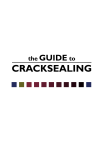Download Ausgehend von der Annahme, dass grundlegende
Transcript
AVTCamera
ActiveX Control
User Manual
Allied Vision Technologies GmbH
Taschenweg 2a
D-07646 Stadtroda - Germany
INTRODUCTION ............................................................................................................. 3
INSTALLATION .............................................................................................................. 3
FUNCTIONS AND PROPERTIES................................................................................... 5
EVENTS .......................................................................................................................... 9
SAMPLES ..................................................................................................................... 10
INITIALISING ................................................................................................................. 10
SAVE A IMAGE .............................................................................................................. 10
DIRECT BUFFER ACCESS ............................................................................................... 11
SAMPLE PROJECTS ....................................................................................................... 12
ActiveX_eng.doc
Introduction
Based on the fundamentals of working with ActiveX Controls this manual only explain
special functions, properties and events of the control.
Installation
The ActiveX control is installed together with the package and registered on the
computer. For inserting the control into a project add it first in the IDE toolbox.
3
Version 1.02.0036
Now it can use via Drag and Drop like all other controls.
4
ActiveX_eng.doc
Functions and Properties
C++:
HRESULT InitCameraList(void);
VB.NET: InitCameraList()
Initialize the control and build a list of all available cameras.
C++:
HRESULT CameraCount([out, retval] LONG* pVal);
VB.NET: ReadOnly CameraCount As Integer
Property; ReadOnly; counts all cameras in the list
C++:
HRESULT GetCameraName([in] LONG index,
[out,retval] BSTR* name);
VB.NET: GetCameraName(index as Integer) as String
Gets the name of the camera with the given index
C++:
HRESULT SelectCamera([in] LONG index);
VB.NET: SelectCamera(index as Integer)
Selects a camera for further use with the control
C++:
HRESULT Start(void);
VB.NET: Start()
Start image capture
5
Version 1.02.0036
C++:
HRESULT Stop(void);
VB.NET: Stop()
Stop image capture
C++:
HRESULT BW([out, retval] VARIANT_BOOL* pVal);
VB.NET: ReadOnly BW as Boolean
Property; ReadOnly; it indicates whether the stream is colored or b/w
C++:
HRESULT CameraProperties([in] LONG hWnd);
VB.NET: CameraProperties(hWnd as Integer)
Show the DirectShow-Format-Properties-Dialog; the parameter can be a handle from a
parent window
C++:
HRESULT FormatProperties([in] LONG hWnd);
VB.NET: FormatProperties(hWnd as Integer)
Show the Camera-Properties-Dialog; the parameter can be a handle from a parent
window
C++:
HRESULT FrameResize([out, retval] VARIANT_BOOL* pVal);
VB.NET: FrameResize as Boolean
Property; Read/Write; control, if the image is scaled to the control size
C++:
HRESULT Width([out, retval] LONG* pVal);
VB.NET: ReadOnly Width as Integer
Property; ReadOnly; width of the image in pixel
C++:
HRESULT Height([out, retval] LONG* pVal);
VB.NET: ReadOnly Height as Integer
Property; ReadOnly; height of the image in pixel
6
ActiveX_eng.doc
C++:
HRESULT SavePicture(BSTR fileName);
VB.NET: SavePicture(fileName as String)
Save the image with the given path name
C++:
HRESULT Format([in] LONG width, LONG height,
[in] VARIANT_BOOL color);
VB.NET: Format(width as Integer, height as Integer,
color as Boolean)
Set the stream format. The values for with and height and colour coding must
correspond with valid camera parameters. Call the function only, when image capturing
is stopped.
C++:
HRESULT SetValue(ULONG address, ULONG value);
VB.NET: SetValue(address as System.UInt32,
value as System.UInt32)
Allow access to all camera registers.
C++:
HRESULT GetValue([in] ULONG address,
[out,retval] ULONG* value);
VB.NET: GetValue(address as System.UInt32) as System.UInt32
Allow access to all camera registers.
C++:
HRESULT GetColorCount([out,retval] LONG* colors);
VB.NET: GetColorCount() as Integer
Count all available colour formats
C++:
HRESULT GetColor([in] LONG index,
[out,retval] BSTR* color);
VB.NET: GetColor(index as Integer) as String
Return a description of the colour format with the given index
7
Version 1.02.0036
C++:
HRESULT GetResolutionCount([in] LONG color,
[out,retval] LONG* count);
VB.NET: GetResolutionCount(color as Integer) as Integer
Return the count of resolutions to a given colour format
C++:
HRESULT GetResolution(LONG color, LONG index,
[out,retval] BSTR* resolution);
VB.NET: GetResolution(color as Integer, index as Integer)
as String
Return a description of a resolution
C++:
HRESULT GetMaxFPS(LONG color, LONG index,
[out,retval] DOUBLE* fps);
VB.NET: GetMaxFPS(color as Integer, index as Integer) as Double
Return the maximal possible frame rate to a resolution and colour format
C++:
HRESULT SetFormatFPS(LONG color, LONG resolution,
DOUBLE fps);
VB.NET: SetFormatFPS(color as Integer, resolution as Integer,
fps as Double)
Select a certain format. The possible index values can be determined with the before
described functions. This function is possible only if the image capturing is stopped.
The following functions allow the direct access to the buffer with the image data.
C++:
HRESULT BufferAccess([out, retval] VARIANT_BOOL* pVal);
VB.NET: BufferAccess as Boolean
Property;Read/Write; enable the direct buffer access; with enabled access the
performance is a little lower
C++:
HRESULT GetBuffer([out,retval] BYTE** buffer);
VB.NET: GetBuffer() as System.IntPtr
Get a pointer to the buffer with the image data. The control allocates new memory and
copy the data. The calling application must free the memory!
8
ActiveX_eng.doc
C++:
HRESULT GetBufferSize([out,retval] LONG* size);
VB.NET: GetBufferSize() as Integer
Get the size of the buffer in bytes.
C++:
HRESULT GetBitmapHeader([out,retval] BYTE** header);
VB.NET: GetBitmapHeader() as System.IntPtr
Get a pointer to a buffer with a valid bitmap header. The control allocates new memory
and copy the data. The calling application must free the memory!
C++:
HRESULT GetBitmapHeaderSize([out,retval] LONG* size);
VB.NET: GetBitmapHeaderSize() as Integer
Get the size of the buffer for the bitmap header in bytes.
C++:
HRESULT GetBitmapFileHeader([out,retval] BYTE** buffer);
VB.NET: GetBitmapFileHeader() as System.IntPtr
Get a pointer to a buffer with a valid bitmap file header. The control allocates new
memory and copy the data. The calling application must free the memory!
C++:
HRESULT GetBitmapFileHeaderSize([out,retval] LONG* size);
VB.NET: GetBitmapFileHeaderSize() as Integer
Get the size of the buffer for the bitmap header in bytes.
Events
HRESULT SavePicture([in] BSTR file);
Fired, when a file is saving
HRESULT NextPicture([in] DOUBLE time);
Fired, after a new image is captured
HRESULT SaveOk(void);
Fired, after a file is saved or the direct access to the image data is possible
9
Version 1.02.0036
Samples
All functions are described by the provided examples.
proceedings.
Here some fundamental
Initialising
Dim cameraCounter As Integer
Dim i As Integer
Dim name As String
AxAVTCamera1.InitCameraList()
cameraCounter = AxAVTCamera1.CameraCount
CameraList.Items.Clear()
For i = 0 To cameraCounter - 1 Step 1
name = AxAVTCamera1.GetCameraName(i)
CameraList.Items.Add(name)
Next
If CameraList.Items.Count > 0 Then
CameraList.SelectedIndex = 0
End If
Save a Image
The picture stored with click on a Button. The control waits, until the camera supplies
the next picture. Then the picture is stored and the appropriate Event is released.
The application evaluates the parameters of the Events and calls a registered
application for the displaying of the picture.
Private Sub Button5_Click(ByVal sender As System.Object, ByVal e As 2
System.EventArgs) Handles Button5.Click
AxAVTCamera1.SavePicture(“Test.bmp”)
End Sub
Private Sub AxAVTCamera1_SavePictureEvent(ByVal sender As Object, ByVal e 2
As AxAVTCameraLib._IAVTCameraEvents_SavePictureEvent) Handles 2
AxAVTCamera1.SavePictureEvent
Dim pInfo As New ProcessStartInfo
pInfo.FileName = e.file
pInfo.UseShellExecute = True
Dim p As Process = Process.Start(pInfo)
End Sub
10
ActiveX_eng.doc
Direct buffer access
Private Sub Form1_Load(ByVal sender As System.Object, ByVal e As 2
System.EventArgs) Handles MyBase.Load
…
Me.AxAVTCamera1.SelectCamera(0)
Me.AxAVTCamera1.BufferAccess = True
…
Private Sub AxAVTCamera1_SaveOk(ByVal sender As Object, ByVal e As 2
System.EventArgs) Handles AxAVTCamera1.SaveOk
‘ if you try to access the buffer in this event, it's a bad idea
' because the next event can come quickly
' and the framework mix the parameters of the events
' so you get something strange with the Marshal interface...
Console.WriteLine("SaveOk")
Me.Button5.Enabled = True
End Sub
Private Sub Button5_Click(ByVal sender As System.Object, ByVal e As 2
System.EventArgs) Handles Button5.Click
' the pointer to the buffer for
' the picture data (BGR)
' the bitmap header
' the bitmap file header
Dim picBuffer As System.IntPtr
Dim headerBuffer As System.IntPtr
Dim fileBuffer As System.IntPtr
' the size of buffers
Dim picLen As Integer
Dim headerLen As Integer
Dim fileLen As Integer
' get the size
picLen = Me.AxAVTCamera1.GetBufferSize()
headerLen = Me.AxAVTCamera1.GetBitmapHeaderSize()
fileLen = Me.AxAVTCamera1.GetBitmapFileHeaderSize()
'reserve the own buffers
Dim myPicBuffer(picLen) As Byte
Dim myHeaderBuffer(headerLen) As Byte
Dim myFileBuffer(fileLen) As Byte
' get the buffers
picBuffer = Me.AxAVTCamera1.GetBuffer()
headerBuffer = Me.AxAVTCamera1.GetBitmapHeader()
fileBuffer = Me.AxAVTCamera1.GetBitmapFileHeader()
' is the pointer valid ?
If picBuffer.ToInt32() <> 0 Then
' copy the data in a way, unmanaged code understand it
' I love the Marshal Class
Marshal.Copy(picBuffer, myPicBuffer, 0, picLen)
' never forget to free the buffer
Marshal.FreeCoTaskMem(picBuffer)
11
Version 1.02.0036
End If
' same procedure as...
If headerBuffer.ToInt32() <> 0 Then
Marshal.Copy(headerBuffer, myHeaderBuffer, 0, headerLen)
Marshal.FreeCoTaskMem(headerBuffer)
End If
' ...
If fileBuffer.ToInt32() <> 0 Then
Marshal.Copy(fileBuffer, myFileBuffer, 0, fileLen)
Marshal.FreeCoTaskMem(fileBuffer)
End If
' open a file
Dim fs As New FileStream("temp.bmp", FileMode.Create)
Dim w As New BinaryWriter(fs)
' and write the buffer
' (if you forget the len parameter, VB add a 0), so...
w.Write(myFileBuffer, 0, fileLen)
w.Write(myHeaderBuffer, 0, headerLen)
w.Write(myPicBuffer, 0, picLen)
' and close it
w.Close()
fs.Close()
End Sub
Sample projects
The following sample projects are installed by the package:
C:\Program Files\Allied Vision Technologies\DirectFire
Package\avtcamerademo
A VB.NET Sample, which shows basic proceedings, like selection of a camera, show
property pages, save a picture and build an own format dialog.
12
ActiveX_eng.doc
C:\Program Files\Allied Vision Technologies\DirectFire
Package\avtcamerademo6
A VB6 Project that shows the same features.
C:\Program Files\Allied Vision Technologies\DirectFire
Package\avtcamerademohtml
Show the usage of the control in a HTML and Scripting environment.
13
Version 1.02.0036
C:\Program Files\Allied Vision Technologies\DirectFire
Package\pictureaccess
This VB.NET sample shows basic functions of direct buffer access.
14