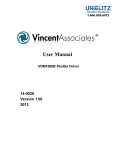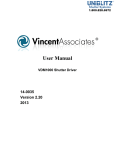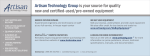Download User Manual - Vincent Associates
Transcript
1.800.828.6972 User Manual ED12DSS Shutter Driver 14-0045 Version 2.00 2013 For information regarding applicable intellectual property, please visit www.uniblitz.com/patents. Information in this publication supersedes that in all previously published material. Due to our ongoing development program, Vincent Associates reserves the right to discontinue or change specifications or designs, at any time, without incurring any obligation. Version 2.00 2013 Vincent Associates, a Division of VA, Inc., 803 Linden Ave., Rochester, NY 14625 Tel: 585-385-5930 Fax: 585-385-6004 UNIBLITZ® is a registered trademark of VA, Inc. Printed in the U.S.A. ED12DSS User Manual 2 Warranty LIMITED PRODUCT WARRANTY: All Products manufactured by VINCENT ASSOCIATES® (MANUFACTURER) are warranted to meet published specifications and to be free of defects in materials and workmanship as defined in the specifications for 365 days - one year - (WARRANTY PERIOD) from the date of original shipment of the product. DSS series shutters are additionally warranted to achieve two million cycles within the WARRANTY PERIOD (as defined in the CYCLE WARRANTY CRITERION). MANUFACTURER will, at its own option within the WARRANTY PERIOD, repair or replace without charge any listed item discovered to be defective excepting transportation charges. Burned out or otherwise damaged actuator coils are not covered under this warranty. Any defective product returned to the MANUFACTURER must follow the RETURN MATERIAL AUTHORIZATION PROCEDURE as defined below. This warranty does not extend to cover damage resulting from alteration, misuse, negligence, abuse, normal wear and tear, or accident. The MANUFACTURER will consider the return of unused equipment if returned within 30 days from the original date of shipment, subject to a 20% restocking charge. This offer does not apply to used or damaged equipment. This warranty extends only to the original purchase and is not available to any third party, including any purchaser assemblies or other Products of which the goods may become component equipment. CYCLE WARRANTY CRITERION: One "cycle" is considered one open and one closure of the shutter. DSS Shutter must be operated with the ED12DSS driver or equivalent H-Bridge type shutter driver circuit at +10.7VDC across the actuator coil for the specified duration. DSS Shutter must be operated within the defined environmental, electrical and mechanical specifications as listed on the device's data sheet. After one year (WARRANTY PERIOD), the cycle warranty is null and void. If returned, the device must be accompanied by a written statement indicating the approximate number of cycles contained on the device, include all parameters to which the shutter was operated and follow the RETURN MATERIAL AUTHORIZATION PROCEDURE as defined below. RETURN MATERIAL AUTHORIZATION (RMA) PROCEDURE: MANUFACTURER will only accept returned Products from customers that have obtained an RMA (Return Material Authorization) number from the MANUFACTURER. The customer must also include an itemized statement of defect(s). The Product will then be evaluated per the MANUFACTURER'S standard repair guidelines. Any Product which has been returned to the MANUFACTURER but which is found to meet the applicable specifications and not defective in materials and workmanship shall be subject to the MANUFACTURER's standard evaluation charge. The MANUFACTURER assumes no liability for customer returned material. LIMIT OF LIABILITY: The buyer's exclusive remedy and the limit of MANUFACTURER'S liability for any loss whatsoever shall not exceed the purchase price paid by the buyer for the goods to which a claim is made. MANUFACTURER does not give any implied warranties of merchantability, fitness for a particular purpose, or of any other nature in connection with the sale of any Products. ED12DSS User Manual 3 Table of Contents WARRANTY ..................................................................................................... 3 TABLE OF CONTENTS.................................................................................. 4 LIST OF FIGURES .......................................................................................... 5 GENERAL SAFETY SUMMARY .................................................................. 6 Injury Precautions......................................................................................................6 Product Damage Precautions .................................................................................... 6 Safety Terms and Symbols ........................................................................................ 7 PREFACE .......................................................................................................... 8 GETTING STARTED ...................................................................................... 9 Features ....................................................................................................................... 9 Introduction .............................................................................................................. 10 Start Up ..................................................................................................................... 11 Initial Operation and Testing .................................................................................. 12 Fuse Replacement .....................................................................................................15 Dimensions ................................................................................................................ 16 Maintenance .............................................................................................................. 17 Inspection 17 Cleaning Procedure 17 SPECIFICATIONS ......................................................................................... 18 System Characteristics ............................................................................................. 18 External Input Characteristics ............................................................................... 18 External Output Characteristics ............................................................................. 19 ED12DSS General Characteristics .........................................................................20 INDEX .............................................................................................................. 21 ED12DSS User Manual 4 List of Figures Figure 1: ED12DSS Connection – I/O Layout ..................................................................................... 13 Figure 2: ED12DSS Control Diagrams ................................................................................................ 14 Figure 3: ED12DSS Dimensions............................................................................................................ 16 ED12DSS User Manual 5 General Safety Summary Review the following safety precautions to avoid injury and prevent damage to this product or any products connected to it. To avoid potential hazards, use the product only as specified. Only qualified personnel should perform service procedures. Injury Precautions Avoid Electric Overload – To avoid electrical shock or fire hazard, do not apply a voltage to a terminal that is outside the range specified for that terminal. Avoid Electric Shock – To avoid injury or loss of life, do not connect or disconnect line cord while it is connected to the line voltage. Ground the Product – This product is grounded through the ED12DSS 5-pin (P1) connector,. To avoid electrical shock, the grounding connector must be connected to earth ground. Before making connections to the input or output terminals of the product, ensure that the product is properly grounded. Use Proper Fuse – To avoid fire hazard, use only the fuse type and rating specified for this product. Do Not operate in Wet/Damp Conditions – To avoid electric shock, do not operate this product in wet or damp conditions. Do Not Operate in an Explosive Atmosphere – To avoid injury or fire hazard, do not operate this product in an explosive atmosphere. Product Damage Precautions Use Proper Power Source – Do not operate this product from a power source that applies more than the voltage specified. Provide Proper Ventilation – To prevent product overheating, provide proper ventilation. Do Not Operate with Suspected Failures – If you suspect there is damage to this product, have it inspected by qualified service personnel. ED12DSS User Manual 6 Safety Terms and Symbols These terms appear in this manual WARNING Warning statements identify conditions or practices that could result in injury or loss of life. CAUTION Caution statements identify conditions or practices that could result in damage to this product or other property. ED12DSS User Manual 7 Preface This Manual provides information for the ED12DSS Shutter Driver. The manual contains the following chapters: Getting Started contains a brief product description, information needed to power on the driver and a brief procedure to verify that it functions. Operating Basics gives further details to the operational features of the driver. Specifications are described for all input/output controls as well as operational features of the ED12DSS. Index contains a full index. What follows is the complete operator’s manual for the UNIBLITZII N-CAS ED12DSS Shutter Driver. Please read this manual completely before operating the unit. Due to the construction of this unit, Vincent Associates recommends that the unit be returned to the manufacturer for repair. There are no user-serviceable parts inside. ED12DSS User Manual 8 Getting Started Features Open-frame printed circuit card suitable for OEM applications. RoHS Compliant Operates DSS or NS series bi-stable shutter devices. 2-Pin JST shutter interface connector 203D Shutter interconnect cable included – JST 2-pin to JST 2-pin, 1 meter in length Exposure determined by external pulse (BNC,TTL active-high) or switch contact closure when switching internal +5 VDC into trigger input In-line PULSE INPUT BNC active-high +5.0 V TTL Selectable pulse high-current duration for specific DSS/NS series shutters via 4-position piano switch Internal fuse protection for SHUTTER OUTPUT Operates on +12 to +24 VDC at 1.5 A Power input to controller via 2-wire input harness ED-IOP Input cable harness included for power and trigger signal input. +5.0 V TTL signal input (BNC) +5.0 VDC output to enable driver from external switch contact or transistor switch closure. Input/output interface cable 18-inch red/black bare power leads 6-inch BNC trigger input with reference ground. Both terminate to Tyco/Amp 5-pin polarized connector for connection to ED12DSS. Requires +12 to +24 VDC External power supply (user supplied) for operation Size: 0.50 x 2.25 x 2.25 inches (12.7 x 57.2 x 57.2 mm) Weight: 0.730 ounces (0.021 Kg) ED12DSS User Manual 9 Introduction The ED12DSS is the optimal driver for the new UNIBLITZ® N-CAS® DSS Shutter Series. This device will operate a single DSS shutter or a single NS series bi-stable shutter from a +12 to 24 VDC power supply. The bi-stable mode only requires power when switching the shutter’s state. The repeat exposure specification of the ED12DSS is limited by the type of shutter used and the open/close pulse duration selected by the 4-position piano DIP switch, S1. Please note that at higher shutter cycling frequencies heat will begin to rise in the shutter coil especially if the shutter is in an area with limited air flow. This heat can cause premature failure. Please contact the factory for specific information concerning shutter modifications and/or drive modifications that may be necessary for operating shutters at their higher frequency. Please note that the shutter output is fuse protected. Please see SPECIFICATIONS, GENERAL CHARACTERISTICS, S1 Settings Chart for further information. Note: Under certain circumstances multiple ED12DSS drive units can be operated from one power supply. If the user requirement does not require that shutters open simultaneously, two drivers may be operated from one supply. For further information and guidance please discuss your particular application with a Vincent Associates technical service representative. ED12DSS User Manual 10 Start Up CAUTION Be sure to observe Electro-Static Discharge (ESD) anti-static unpacking procedures when removing the ED12DSS from the static shielding bag. Improper handling can result in destruction of the CMOS integrated circuits on the board. After unpacking your unit inspect for any defects. Upon inspection if a visible defect is found, or a part (or parts) is missing, notify Vincent Associates immediately. Prior to the connection of input/output signals to the ED12DSS be sure that: 1. The 5-pin connector of the ED-IOP (power/trigger input connector) is disconnected from the 5pin post connector P1 of the ED12DSS. 2. The power supply is in the off position. 3. Set S1 to the pulse duration required for the shutter being used. See SPECIFICATIONS and Figure 1 elsewhere in this manual for required settings. 4. Connect the Red wire of the ED-IOP harness to the (+) side of a +12 VDC to +24 VDC 1.5A power supply. 5. Connect the Black wire of the harness to the (-) return side of the power supply. 6. Connect the 5-pin female connector of the ED-IOP onto P1 of the ED12DSS. (The connector is polarized and can only be properly connected in one orientation) 7. Connect the 203D shutter interconnect cable between the 2-pin P2 connector on the ED12DSS to the 2-pin connector on the shutter’s flex interconnect. 8. Turn on the power supply. 9. Connect an input signal, active-high TTL to the input BNC. ED12DSS User Manual 11 Initial Operation and Testing The ED12DSS provides the circuitry necessary to drive DSS shutter units. The on-board microprocessor accepts a pulse with determined exposure time and produces a bistable open and close pulse whose duration is selected by the on-board piano switch, S1. Please see Figure 1. When the ED12DSS receives the correct initiating control signal, the shutter will open and close on command. Once the ED12DSS receives an input signal, the shutter should open at the rising edge of the input pulse and close at the falling edge of the input pulse. Please see Figure 2. If the requirement is to operate the shutter from a switch contact closure, follow this procedure: 1. Connect a wire to pin #5 of the ED-IOP harness, this is the +5 VDC output. 2. Switch the +5 VDC output voltage to the BNC input. The shutter will open and remain open for as long as the switch contact is depressed. When the +5 VDC is removed from the input, the shutter will close. Please see Figure 2. After connecting the input and output harnesses, the user selects the open and close pulse duration using the on-board, 4-position piano switch and connects a user supplied power supply. After the shutter and TTL input signals are connected, the shutter’s exposure can be controlled via a TTL square pulse input. Pulse duration is determined by exposure time. The ED12DSS can be easily integrated into OEM applications where a +12 to +24 VDC power supply is available. Please read the entire manual carefully before attempting to operate the unit. ED12DSS User Manual 12 Figure 1: ED12DSS Connection – I/O Layout ED12DSS User Manual 13 Figure 2: ED12DSS Control Diagrams ED12DSS User Manual 14 Fuse Replacement CAUTION Be sure to observe Electro-Static Discharge (ESD) and anti-static procedures when replacing the fuse. 1. F1 is a 0.25A fast-acting SMT fuse that is soldered to the ED12DSS PCB. This fuse is nonreplaceable. 2. F2 is an SMT user-replaceable fuse rated for 0.75 A, 125 V, time lag. 3. This fuse can be removed and replaced in the field. Fuses can be procured from the manufacturer. ED12DSS User Manual 15 Dimensions The overall dimensions of the ED12DSS driver board are shown below in Figure 3. Figure 3: ED12DSS Dimensions ED12DSS User Manual 16 Maintenance Proper care and maintenance of the ED12DSS should be taken as with any sensitive electronic instrument. There are no user-serviceable parts on the ED12DSS except for F2. Although the stability of the drive voltage is checked and calibrated prior to shipment, it may become necessary to make some minor adjustments to the operating systems of the ED12DSS over time. It is highly recommended that if a problem is suspected with the unit that it be returned to the factory for checkout, proper adjustments and calibration. Failure to do this may damage the unit’s circuitry and/or functionality and will void the factory warranty. Inspection Inspect the ED12DSS for damage, wear, and missing parts. If the unit appears to show signs of damage, it should be checked thoroughly to verify correct operation and performance. If damage is suspected, please return the unit to the factory for repair – there are no user-serviceable parts on the board. If there is a significant build-up of dust or other material, follow the cleaning procedure below. Cleaning Procedure Do not use any tools to brush or scrape away accumulated materials. Do not use any liquids to clean the board. Simply use low-pressure air to blow away any dust. There is no other cleaning required. ED12DSS User Manual 17 Specifications System Characteristics Name Repeat Exposure Description Minimum time between exposures is determined by shutter used and open close pulse duration. Shutter Drive Continuously variable exposure frequency from DC to the shutter’s maximum rate. Pulse Voltage: +10.7 VDC Power Supply + 12 to +24 VDC regulated ±2% 1.5 A, minimum User Supplied External Input Characteristics Name TRIGGER INPUT P1 POWER REQUIREMENTS P1 ED12DSS User Manual Description Trigger Input: P1-Pin 4 Ground Return: P1-Pin 3 Active-high input TTL compatible: Minimum high-level +2.0 VDC Maximum low-level +0.8 VDC. Power In: P1-Pin 1 Ground Return: P1-Pin 2 +12 VDC to +24 VDC at 1.5A for operating shutter to its maximum rated exposure and frequency. 18 External Output Characteristics Name REGULATED OUTPUT P1 SHUTTER OUTPUT (JST 2-pin connector) P2 ED12DSS User Manual Description Output: P1- Pin 5 +5 VDC, 50 mA max Regulated output provided for use in remote switching and/or control circuits. Internal fuse protected. P2-Pin 1 P2-Pin 2 Shutter drive signal H Switch output. Factory adjusted to +10.7 VDC. This circuit provides a drive pulse to open and drive pulse to close at the output. These pulse durations are set by 4-position piano switch, S1. See PULSE SELECTION chart of Figure 1 for open/close pulses. 19 ED12DSS General Characteristics Name Description Dimensions (HWD) 0.50 x 2.25 x 2.25 inches (12.7 x 57.2 x 57.2 mm) Weight 0.730 oz (0.021 kg) S1 Pulse widths (open/close) Pin 1 0 Key: 1 1 = on - down position 0 0 = off- up position 1 0 1 0 1 DSS10B DSS20B DSS25B NS15B NS25B NS35B NS45B NS65B Recommended Pulse Width Settings (See S1 Chart) Fuse Requirements Accessories (supplied) ED12DSS User Manual 2 0 0 1 1 0 0 1 1 3 0 0 0 0 1 1 1 1 4 N/A N/A N/A N/A N/A N/A N/A N/A TIME SELECT 5msec 10msec 15msec 20msec 25msec 30msec 35msec 40msec 10 msec 25 msec 35 msec 10 msec 15 msec 20 msec 25msec 40 msec F1: 0.25A Fast Acting SMT fuse – non-replaceable (+5VDC – pin #5 output protection) F2: 0.75A Time Delay SMT fuse – user replaceable (Shutter Fuse) 203D Shutter interconnect cable ED-IOP Power/Trigger Input cable 20 Index Fuse Requirements, 20 +12 to +24 VDC, 18 +24 VDC, 9, 11, 12, 18 +5 VDC, 9, 12, 19 203D, 9, 11, 20 4-position piano DIP switch, 10 4-position piano switch, 9, 12, 19 5-pin female connector, 11 5-pin polarized connector, 9 Accessories (supplied), 20 active-high, 9, 18 Getting Started, 8 Ground, 6, 18 Index, 8 Initial Operation, 12 Injury Precautions, 6 Inspection, 17 INTRODUCTION, 10 JST, 9, 19 LIMIT OF LIABILITY, 3 MAINTENANCE, 17 bi-stable, 9, 10, 12 BNC, 9, 11, 12 Cleaning Procedure, 17 Connection – I/O Layout, 13 Control Diagrams, 14 control signal, 12 CYCLE WARRANTY, 3 Damage Precautions, 6 defects, 3, 11 Dimensions, 16, 20 DIP switch, 10 DSS, 3, 9, 10, 12 DSS10B, 20 DSS20B, 20 DSS25B, 20 ED12DSS, 3, 6, 8, 9, 10, 11, 12, 15, 17, 20 ED-IOP, 9, 11, 12, 20 Electric Overload, 6 Electric Shock, 6 Explosive Atmosphere, 6 Exposure, 9, 18 exposure time, 12 EXTERNAL INPUT CHARACTERISTICS, 18 EXTERNAL OUTPUT CHARACTERISTICS, 19 F2, 15, 17, 20 falling edge, 12 FEATURES, 9 fuse, 6, 10, 15, 19, 20 FUSE REPLACEMENT, 15 ED12DSS User Manual NS, 9, 10 NS15B, 20 NS25B, 20 NS35B, 20 NS45B, 20 NS65B, 20 open/close pulse duration, 10 Operating Basics, 8 P1, 6, 11, 18, 19 P2, 11, 19 P2 connector, 11 power, 6, 8, 9, 10, 11, 12, 18, 20 POWER REQUIREMENTS, 18 Power Source, 6 Power Supply, 18 Preface, 8 pulse duration, 11, 12, 18 pulse high-current duration, 9 PULSE INPUT BNC, 9 Recommended Pulse Width Settings, 20 REGULATED OUTPUT, 19 remote switching, 19 repeat exposure, 10 RETURN MATERIAL AUTHORIZATION, 3 rising edge, 12 RMA, 3 RoHS Compliant, 9 S1, 10, 11, 12, 19, 20 21 S1 Settings, 10 Safety, 6 shutter cycling frequencies, 10 Shutter Drive, 18 shutter drive signal, 19 SHUTTER OUTPUT, 9, 19 Size, 9 SMT, 15, 20 Specifications, 8, 18 Suspected Failures, 6 switch contact closure, 9, 12 Testing, 12 trigger input, 9, 11, 18 ED12DSS User Manual trigger signal input, 9 TTL, 9, 11, 12, 18 Tyco, 9 Tyco/Amp, 9 user-serviceable parts, 8, 17 Ventilation, 6 WARRANTY, 3 WARRANTY PERIOD, 3 Weight, 9, 20 Wet/Damp Conditions, 6 22