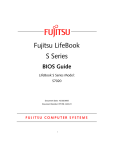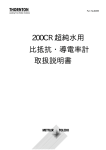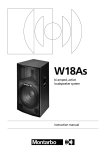Download ED User`s Manual
Transcript
Encoded Device User’s Manual Service Information Please call, email, or fax in your questions to Siskiyou Design Instruments at: Telephone (toll free): 1-877-313-6418 E-Mail: [email protected] Facsimile: 1-541-479-3314 For a mailing address, refer to page 23. Product Warranty transit to us. Products are not accepted without a Return Authorization number on the outside of the shipping carton. Non-Warranty Repairs If a product needs repairing after the one year warranty period expires, we will first provide an estimate of repair charges and then repair the product upon receiving authorization from you. Repairs are warranted for 90 days. Refer to the above Warranty Repairs information for return procedures. Table of Contents Siskiyou Design Instruments products carry the following warranty, effective for a period of one year from the original invoice date unless otherwise stated in the product literature: ■ Siskiyou Design Instruments products will be free of defects in material and workmanship. ■ Siskiyou Design Instruments products will meet the specifications stated in this catalog. If you find any defects in material or workmanship, or a failure to meet specifications within the warranty period, return the product to us clearly marked with a Return Authorization (RA) number and we will either repair or replace it at our discretion. Call our toll free telephone number and ask for the service department to request RA numbers. Our warranty excludes products that have been improperly installed or maintained, modified or misused. Notification of claim must occur within the warranty period. Siskiyou Design Instruments’ liabilities are limited as set forth in our STANDARD TERMS AND CONDITIONS, copies of which are available upon request. Siskiyou Design Instruments products unused and undamaged may be returned to Siskiyou Design Instruments within 30 days of the initial invoice date (60 days outside of the US), but are subject to a 25% restocking fee. Section 1.0 - Introduction . . . . . . . . . . . . . . . . . . . . . . . . . . . . 3 Section 1.1 - Inspection . . . . . . . . . . . . . . . . . . . . . . . . . . . 3 Section 2.0 - Description . . . . . . . . . . . . . . . . . . . . . . . . . . . . . 3 Section 2.1 - Controller Interface . . . . . . . . . . . . . . . . . . . . 4 Section 2.1.1 - MC1000e-R1 . . . . . . . . . . . . . . . . . . . . . . . 4 Section 2.1.2 - MC1000e-R . . . . . . . . . . . . . . . . . . . . . . . . 5 Section 2.1.3 - MC1000e-1 . . . . . . . . . . . . . . . . . . . . . . . . 6 Section 2.1.4 - MC1000e . . . . . . . . . . . . . . . . . . . . . . . . . . 7 Section 2.1.5 - MC1000e-J . . . . . . . . . . . . . . . . . . . . . . . . 8 Section 2.1.6 - MC1100e . . . . . . . . . . . . . . . . . . . . . . . . . . 9 Section 2.1.7 - MC2000 . . . . . . . . . . . . . . . . . . . . . . . . . . 10 Section 2.1.8 - DR1000 . . . . . . . . . . . . . . . . . . . . . . . . . . 12 Section 2.1.9 - RPA . . . . . . . . . . . . . . . . . . . . . . . . . . . . . 12 Section 2.1.10 - Motorized Translation Stages. . . . . . . . . 13 Section 2.1.11 - Motorized XYZ Stages. . . . . . . . . . . . . . 15 Section 2.1.12 - 840 Actuators. . . . . . . . . . . . . . . . . . . . . 16 Section 3.0 - Installation, Set-up, and Operation . . . . . . . . . 16 Section 3.1 - Setting the Travel Limits . . . . . . . . . . . . . . . 16 Section 3.2 - Actuator Mounting. . . . . . . . . . . . . . . . . . . . 18 Section 3.3 - Stage Mounting. . . . . . . . . . . . . . . . . . . . . . 18 Section 3.4 - Vacuum compatible versions . . . . . . . . . . . 19 Section 4.0 - Maintenance and Service . . . . . . . . . . . . . . . . 19 Section 5.0 - Connector Pin Assignments . . . . . . . . . . . . . . 20 Warranty Repairs Section 6.0 - Drawings . . . . . . . . . . . . . . . . . . . . . . . . . . . . . 20 Before shipping a part to Siskiyou Design Instruments, a Return Authorization (RA) number must be obtained by calling our service department at our toll free telephone number. The product must be shipped prepaid in the original or equivalent packing with the RA number clearly marked on the outside of the box. Pack carefully to prevent damage. Place actuators, stages, manipulators, and controllers in a clean plastic bag to prevent contamination from packing materials. Siskiyou Design Instruments cannot be responsible for any damage occurring in Section 7.0 - Specifications. . . . . . . . . . . . . . . . . . . . . . . . . . 21 Service Form . . . . . . . . . . . . . . . . . . . . . . . . . . . . . . . . . . SF22 Contact Information . . . . . . . . . . . . . . . . . . . . . . . . . . . . . . . . 23 All dimensions in this manual are given in inches unless specified otherwise. Copyright © 2003-2005 Siskiyou Design Instruments, Inc. All rights reserved. No part of this catalog may be reproduced, copied or transmitted in any form or by any means electronic or mechanical, including photocopying, recording, taping, or by an information storage and retrieval system, in English or in other languages, without written permission from the publisher. 2 Siskiyou Corporation www.siskiyou.com 1-877-313-6418 Encoded Device User’s Manual 1.0 Introduction 2 This manual describes the operation of SD Instruments’ 840 Series Linear Actuators, 100cri, 200cri, 7000, and 830 Series Stages, MXMS-cri Series Microscope Stages, MX7000 Series Micromanipulators, and MX831 Micromanipulators, as well as their related controllers. MXMS-cri Series Microscope Stages, MX7000 Series Micromanipulators, and MX831 Micromanipulators are made up of 7000 Series Stages, and 830 Series Stages. Therefore the descriptions and operating features of the respective stages correspond to the related microscope stage, and micromanipulator systems as well. 1.1 Inspection 2 Motion Controllers 103 SD Instruments products are shipped in sturdy, cushioned boxes. Please inspect the instrument and/or controllers immediately and notify the carrier if damage is obvious. 2.0 Description 202-intro Digital Readout 2 SD Instruments’ 840 Series Actuators, 100cri, 200cri, 7000, and 830 Series Stages, MXMS-cri Series Microscope Stages, MX7000 Series Micromanipulators, and MX831 Series Micromanipulators incorporate mechanical limit switches that cut motor power preventing accidental over-travel. The 840 Series Actuators can be configured with travel limits from approximately 1/32 inch to 2 inches (0.8 mm to 50 mm), enabling them to be used on a wide variety of SD Instruments translation stages. To provide accurate motion, the 840 Series Actuator’s 3/16-inch diameter plunger is non-rotating. A non-rotating low friction composite nut engages the leadscrew and pushes the actuator plunger or stage platform. In the 840 Series Actuators a composite half-nut is used to trigger a travel limit in the extended position while the lead screw nut trips the limit at full retraction. ☛ Caution If an actuator or stage encounters a hard stop within its range of travel (a trans- 4 lation stage’s or mirror mount’s end of travel, for example), STOP THE DEVICE AS SOON AS POSSIBLE! CONTINUED OPERATION WILL DAMAGE THE INSTRUMENT! These actuators and stages are powered by low inertia DC servomotors to provide smooth movement with low acoustic and mechanical noise. Submicron resolution is obtained with a precision stainless steel leadscrew driven through an anti-backlash reduction gearbox. The motor has an ironless-rotor to permit fast response due to its low inertia. The brushes are precious-metal plated for long life. The factory lubrication has a vapor pressure of 10-6 Torr at 25°C. MC 100 MPA 0e C TIB LE ONT WIT H 7 ROL Junction box lids have been 6:1 GE LER marked to indicate the correct ARH motor/gearhead type to be EAD used with each controller. ) (CO Compatible.eps 1-877-313-6418 www.siskiyou.com Siskiyou Corporation Encoded Device User’s Manual S7021-1200 MC1000e-R1 Setup Instructions BB-5.0 construction rail and hardware used for mounting control and junction boxes, if needed. IMPORTANT: Make sure all connectors are securely plugged in before power is turned on. PO WER PO WER Power switch ON IN CO NTRO LLER MC1000e-R1 400 15 pin D connector with 72-inch cable 25 pin D connector for motorized drive ) CERTIFIED DEVICE Through slots for cable tie mounting, if needed, 3 places Performance Specifications Minimum controllable motion Maximum speed 0.2 µm 1.7 mm/sec Power requirements Output MC 100 (COM 0e-R PATI 1 BLE CO WIT NT H 76 R :1 GE OL ARHE LER AD 110 VAC, 50/60 Hz 1524-76:1-15/8 The motor/gearhead ID tag on each motorized drive and motorized stage shows the gearhead ratio. See example: The junction box lid has been marked to indicate the correct motor/gearhead type to be used with this controller. 15VDC/400mA, via supplied wall mounted power supply 2.1 Controller Interfaces 2 The 840 Series actuators, 7000 Series and 830 Series stages incorporate travel limit switches. Additionally, since these instruments use high torque motors and anti-backlash gearboxes, their comparability with non-SD Instruments controllers may be limited. The following sub-sections describe the comparability and features of SD Instruments controllers. 2.1.1 MC1000e-R1 Single-Axis Dial 2 The MC1000e-R1 uses encoder feedback from our closed loop devices to create an electronic link between the controller dial and the device being driven. This direct coupling to the encoder ensures smooth and coordinated motion between the controller and the drive. The encoder coupling enables the use of the DR1000 digital readout for repeated positioning requirements. A two-position rocker switch is located on the top of the controller. The rapid setting is set to maximize speed (1.7 mm/second) when the dial is turned at 180 RPM.The slow setting is set to maximize resolution (0.2 µm) but still allow coarse positioning (45 µm/second). 4 Siskiyou Corporation www.siskiyou.com 1-877-313-6418 Encoded Device User’s Manual S7020-2400 MC1000e-R Setup Instructions BB-5.0 construction rail and hardware used for mounting control and junction boxes, if needed. IMPORTANT: Make sure all connectors are securely plugged in before power is turned on. Drive axis 3 Drive axis 4 (not shown) Drive axis 2 Power switch RITY LA E PO + Drive axis 1 1 RS VE RE 2 3 MC 1000 4 e-R Connection to controller PO WER PO WER ON IN CO NTRO CO NTR OLL LLER 1 ER 25 pin D connector for motorized drive MC1000e-R 2 1 118 3 2 4 15 pin D connector with 72-inch cable 3 MC 1000 (COM e-R C PATI BL EW ON ITH 76:1 4 TRO GE LLE ARHE R AD) CERTIFIED DEVICE Through slots for cable tie mounting, if needed, 3 places Performance Specifications 1524-76:1-15/8 The motor/gearhead ID tag on each motorized drive and motorized stage shows the gearhead ratio. See example: Minimum controllable motion The junction box lid has been marked to indicate the correct motor/gearhead type to be used with this controller. Maximum speed 1.7 mm/sec Power requirements Output 0.2 µm 110 VAC, 50/60 Hz 15VDC/400mA, via supplied wall mounted power supply 2.1.2 MC1000e-R 4-Axis Dial 2 The MC1000e-R uses encoder feedback from our closed loop devices to create an electronic link between the controller dial and the device being driven. This direct coupling to the encoder ensures smooth and coordinated motion between the controller and the drive. The encoder coupling enables the use of the DR1000 digital readout for repeated positioning requirements. A two-position rocker switch is located on the side of the controller. The rapid setting is set to maximize speed (1.7 mm/second) when the dial is turned at 180 RPM. The slow setting is set to maximize resolution (0.2 µm) but still allow coarse positioning (45 µm/second). Reverse polarity switches are included for each motion direction of the MC1000e-R. By switching the polarity, the direction of motion relative to the dial is reversed. 1-877-313-6418 www.sd-instruments.com Siskiyou Corporation 5 Encoded Device User’s Manual 7041-000s MC1000e-1 Setup Instructions 25 pin D connector with 72-inch cable Power in (not shown) ER OLL NTR CO 0e-1 0 0 1 MC LO W OW ME D RA PI D HI G H SL OW RA NG E 1.94 + SL (— ) ( ) MC1000e-1 537 CERTIFIED DEVICE 5.85 3.70 Performance Specifications Minimum controllable motion Power requirements Output 0.2 µm The 25 pin connector is directly connected to a stage or actuator 110 VAC, 50/60 Hz 15VDC/400mA, via supplied wall mounted power supply 2.1.3 MC1000e-1 Single-Axis Push Button 2 SD Instruments’ MC1000e-1 hand held single axis controller is compatible with all of our 840 Series Actuators, 7000 Series Stages, 830 Series Stages, 7000 Series Micromanipulators, and 831 Series Micromanipulators. The MC1000e-1 single-axis controller has two preset speed settings: rapid (1.7 mm/sec) and medium (300 µm/sec). The third speed selector (slow) has a variable 330° potentiometer that enables settings from high speed (50 µm/sec) to low speed (2 µm/sec).With the speed selector set at the slowest settings, consistent 0.2 µm moves are made by a bump of the axis button. The MC1000e-1 controller does not have a junction box. The stage or actuator is connected directly to the 25 pin connector shown. The wall transformer power supply cord plugs into a power jack socket on the end of the case where the cable is shown, right above the logo. 6 Siskiyou Design Instruments www.sd-instruments.com 1-877-313-6418 Encoded Device User’s Manual S7018-0900 MC1000e Setup Instructions BB-5.0 construction rail and hardware used for mounting control and junction boxes, if needed. IMPORTANT: Make sure all connectors are securely plugged in before power is turned on. 15 pin D connector with 68-inch cable PO WER PO WER Power switch ON IN CO MC eC ON LL TRO NTRO ER SLOW LLER RANG E 1 HIGH RAPID MC1000e 2 LOW (+ ) 1 MED 1000 1 (— ) 2 SLOW 4 3 3 209 2 1 2 3 4 4 3 MC 1000 (COM PATI e C BLE ON WIT TR H 76 OLL :1 GE E ARHE R AD) 25 pin D connector for motorized drive 4 CERTIFIED DEVICE Through slots for cable tie mounting, if needed, 3 places Performance Specifications Minimum controllable motion 1524-76:1-15/8 The motor/gearhead ID tag on each motorized drive and motorized stage shows the gearhead ratio. See example: 2.1.4 MC1000e 4-Axis Push Button Power requirements The junction box lid has been marked to indicate the correct motor/gearhead type to be used with this controller. Output 0.2 µm 110 VAC, 50/60 Hz 15VDC/400mA, via supplied wall mounted power supply 2 SD Instruments’ MC1000e hand held 4-axis controller is compatible with all of our 840 Series Actuators, 7000 Series Stages, 830 Series Stages, 7000 Series Micromanipulators, and 831 Series Micromanipulators. The MC1000e Controller is a closed loop controller that enable the user to consistently perform single step moves as small as 0.2 µm. The MC1000e 4-axis controller has two preset speed settings: rapid (1.7 mm/sec) and medium (300 µm/sec). The third speed selector (slow) has a variable 330° potentiometer that enables settings from high speed (50 µm/sec) to low speed (2 µm/sec). With the speed selector set at the slowest settings, consistent 0.2 µm moves are made by a bump of the axis button. 1-877-313-6418 www.sd-instruments.com Siskiyou Corporation 7 Encoded Device User’s Manual S7063-1200 MC1000e-J Setup Instructions IMPORTANT: Make sure all connectors are securely plugged in before power is turned on. BB-5.0 construction rail and hardware used for mounting control and junction boxes, if needed. Drive axis 3 Drive axis 2 Drive axis 1 Power switch MC 1000 e-J PO WER N CO TRO 9 pin D connector with 72-inch cable LLE R MC1000e-J PO WER CO 1 ON IN REVE PO RSE LARI TY NTRO LLER 2 117 1 3 2 MC 100 (COM 0e-J PATI BL Through slots for cable tie mounting, if needed, 3 places CERTIFIED DEVICE EW Power requirements Output 1 µm 110 VAC, 50/60 Hz 15VDC/400mA, NT 76:1 ROL L GE ARHE 3 ER AD) 25 pin D connector for motorized drive Performance Specifications Minimum controllable motion CO ITH Through slots for cable tie mounting, if needed, 3 places 1524-76:1-15/8 The motor/gearhead ID tag on each motorized drive and motorized stage shows the gearhead ratio. See example: The junction box lid has been marked to indicate the correct motor/gearhead type to be used with this controller. via supplied wall mounted power supply 2.1.5 MC1000e-J 3-Axis Joystick 2 SD Instruments’ MC1000e-J 3-axis joy-stick controller is compatible with all of our 840 Series Actuators, 7000 Series Stages, 830 Series Stages, 7000 Series Micromanipulators, and 831 Series Micromanipulators. The MC1000e-J controller is a closed loop controller that enables the user to consistently perform smooth joy-stick motion as small as 1 µm. A two-position rocker switch is located on the top of the controller. The rapid setting is set to maximize speed (1.7 mm/second) when the joystick is moved to its farthest position from center. The slow setting is set to maximize resolution (0.2 µm) but still allow coarse positioning (20 µm/second). Reverse polarity switches are included for each motion direction of the MC1000e-J. By switching the polarity, the direction of motion relative to the joystick is reversed. 8 Siskiyou Design Instruments www.sd-instruments.com 1-877-313-6418 Encoded Device User’s Manual S7014-1500 MC1100e Setup Instructions BB-5.0 construction rail and hardware used for mounting control and junction boxes, if needed. 25 pin D connector with 72-inch cable E SLOW MED RANG RAPID HIGH S LOW ET TARG SLOW SET IN PO ACT RETR 1 ET TARG IN 2 3 POS 4 1 2 3 4 MC e 1100 CO NTRO LLER PO WER PO WER Power switch ON IN CO NTRO LLER 1 MC1100e 2 IMPORTANT: Make sure all connectors are securely plugged in before power is turned on. 1 3 Connection to controller 119A 2 4 MC 3 110 (COM 0e C PATI BLE WIT H ON TRO 76:1 GE LLE R ARHE 4 AD) 25-pin connector for motor drive hook-up 1524-76:1-15/8 The motor/gearhead ID tag on each motorized drive and motorized stage shows the gearhead ratio. See example: CERTIFIED DEVICE Through slot for cable tie mounting, if needed, 3 places Performance Specifications Minimum controllable motion The junction box lid has been marked to indicate the correct motor/gearhead type to be used with this controller. Power requirements Output 0.2 µm 110 VAC, 50/60 Hz 15VDC/400mA, via supplied wall mounted power supply 2.1.6 MC1100e 4-Axis Targeting 2 SD Instruments’ MC1100e hand held 4-axis controller is compatible with all of our 840 Series Actuators, 7000 Series Stages, 830 Series Stages, 7000 Series Micromanipulators, and 831 Series Micromanipulators. The MC1100e Controller is a closed loop controller that enables the user to consistently perform single step moves as small as 0.2 µm. The MC1100e incorporates a “Targeting” feature for one axis. This feature enables the user to pre-set a target point on that axis, “Retract” to the negative limit of travel and return to that pre-set point simply by depressing the “Target” button on the controller. The targeting axis is axis number 1. To set a point of reference when axis 1 is in a desired position, push the “Target Set” button. To retract the motorized axis 1, push the “Retract” button. Once this axis has reached its reverse limit switch the red LED will light up. To bring the axis back to the target position, push the “Target” button. When the green LED lights up, the motorizer is in the target position. For best results and to avoid backlash, the direction of travel when the “Target Set” button is pushed should be a forward move; that is, the same travel direction as the movement from the limit switch to the target. ☛ Note: For all axes to operate, the targeting axis 1 must be connected. 1-877-313-6418 www.sd-instruments.com Siskiyou Corporation 9 Encoded Device User’s Manual 2.1.7 MC2000 Closed Loop Motion Controller MC2000 101 CERTIFIED DEVICE 2 SD Instruments’ MC2000 closed loop controller is compatible with all of our 840 Series Actuators, 7000 Series Stages, 830 Series Stages, 7000 Series Micromanipulators, and 831 Series Micromanipulators. The MC2000 Controller is a closed loop four axis controller that enables the user to consistently perform single step moves as small as 0.1 µm via the encoder on the drive motor. The MC2000 Controller is designed to be operated from a customer supplied PC. The communication from the PC to the MC2000 is accomplished through one of the PC’s com ports via the supplied RS-232 cable. The LabView based operation software is set-up with the following single/multiple axis features; absolute position set, go to absolute position, zero set, zero return, set all zero, zero return all, and emergency stop. Customer adjustable settings include; baud rate, com port, incremental/decrimental move, velocity, and acceleration/deceleration. Performance Specifications Minimum controllable motion Maximum speed Power requirements 0.1 µm 1.7 mm/sec 110-240 VAC 50/60 Hz includes auto-switching The following examples show specific velocity and acceleration/deceleration settings converted to µm/second. These speeds are approximations. Velocity RPM MC2000 Controller Optimal Operation Settings and Limits 10 Baud rate 38400 bps Com port 1-5 Acceleration / deceleration Approx. Speed µm/sec 32,765 32,765 1,700 30,000 3,000 1,470 20,000 2,000 1,385 10,000 1,000 1,080 5,000 500 740 1,000 100 140 500 50 75 100 50 15.8 50 10 7.4 10 2 1.6 Incremental/decrimental move 1-8,388,600 where 1 = 0.005µm, 198472 = 1.0mm Acceleration / deceleration Velocity 1-32,765 where velocity is in RPM of the motor. Acceleration/deceleration is a function of the velocity and should be set at an even divisor of the velocity for optimum performance. Siskiyou Design Instruments www.sd-instruments.com 1-32765 1-877-313-6418 Encoded Device MC2000 Software Startup Instructions The following procedures should be observed in sequence for start up after the software has been installed onto the computer. ☛1 Connect all drives to the MC2000 controller and connect the RS-232 700900s2.eps User’s Manual MC2000 Back Panel RS-2 32 1 2 3 Install the software before beginning the following steps: cable to an open com port on the computer. 2 Plug in AC power cord and switch the MC2000 to the ON position. The red LED switch will light up. 4 PER IP CO HER NTR AL OL DR RS-232 connection to COM port IVE S M SERODEL IAL MC2 NO 000 . SX XXX Motor drive connections 3 Wait 10 seconds, then execute the MC2000 program. 4 Confirm that the com port setting matches the com port that is actually used. 5 Confirm that the baud rate on the screen is set at 38400. Peripheral control connection Inlet power socket IEC 320 C14 6 Click on the arrow symbol (RUN button) at the top left of the screen. The vi (virtual instrument) is now active and ready to execute a motion command. The default jog size for an incremental move is 1 mm. 4 5 MC2Kscreen1.eps 6 1-877-313-6418 www.sd-instruments.com Siskiyou Corporation 11 Encoded Device User’s Manual 70150900 DR1000 Setup Instructions Controller sold separately PO WE R ON PO WE R IN Interface connector plugs into any controller 25-pin motor drive socket CO NTRO LLE R 1 2 1 3 2 4 3 MC1 00 MPATI 0e CO BLE WITH NTRO 76:1 LLER GE AR (CO 4 HEAD ) + DR 1000 12 UN Motor drive 25-pin connector DR1000 ITS IN MIC RO N 34 S 56 .7 RE SE T 202 Performance Specifications Minimum travel increment Maximum travel display Accuracy 2.1.8 DR1000 Digital Readout 0.1 µm 500,000 µm 99% Power requirements 110 VAC, 50/60 Hz Output 18VDC/500mA, 2 The digital readout may be installed on any of our e series controllers and is connected in series via a double-sided connector between the controller junction box and the device D connector. The DR1000 has a face mounted ZERO RESET button. ☛ Note: The DR1000 is not compatible with the MC2000 controller. via supplied wall mounted power supply RPA Setup RPA Setup Instructions Controller sold separately PO WE R ON PO WE R IN RPA interface connector plugs into any controller 25-pin motor drive socket, except axis one on the MC1100e CO NTRO LLE R 1 2 1 3 2 4 3 MC1 00 MPATI 0e CO BLE WITH NTRO 76:1 LLER GE AR (CO 4 HEAD ) Motor drive 25-pin connector RPA 518 2.1.9 RPA Reverse Polarity Adapter 2 The RPA is an interface plug that reverses the motion direction of stages and actuators. Used to reverse axis direction relative to controller. Use on MC1000e-1, MC1000e, MC1000e-R1, and MC1100e. ☛ Note: Not for use on the targeting axis, axis number 1, on the MC1100e. 12 Siskiyou Design Instruments www.sd-instruments.com 1-877-313-6418 Encoded Device User’s Manual 2.1.10 Motorized Translation Stages 2 The 100cri motorized crossed roller bearing translation stage has more bearing area than similar stages. The increased bearing surface ensures true bidirectional axial positioning even at submicron levels. 100cri stages are an integration of our 100cr crossed roller translation stage and our 841 actuators. Our e series and MC2000 controllers drive the stage through a closed loop interface between the controller and the motor encoder. The closed loop connection ensures 0.2 µm and 0.1 µm resolution, respectively. The encoder coupling also enables the use of the DR1000 digital readout for repeated or relative positioning requirements. There is a man-readable scale on both the top and bottom of the drive housing. They are available in either right- or left-hand versions. Multiple 100cri units are stackable for XY positioning requirements and are compatible with our MX-AB angle block for Z axis applications. Model 100cri • No maintenance is required under normal operating conditions. 332 CERTIFIED DEVICE Performance Specifications Maximum horizontal axis load 30 lbs Maximum vertical axis load 10 lbs Travel 1.0 inch (25 mm) Backlash ≤ 5 µm Point-to-point accuracy ± 2 µm The 200cri motorized crossed roller bearing translation stage has more bearing area than similar stages. The increased bearing surface ensures true bidirectional axial positioning even at submicron levels. 200cri stages are an integration of our 200cr crossed roller translation stage and our 842 actuators. Our e series and MC2000 controllers drive the stage through a closed loop interface between the controller and the motor encoder. The closed loop connection ensures 0.2 µm and 0.1 µm resolution, respectively. The encoder coupling also enables the use of the DR1000 digital readout for repeated or relative positioning requirements. There is a man-readable scale on both the top and bottom of the drive housing. They are available in either right- or left-hand versions. Multiple 200cri units are stackable for XY positioning requirements and are compatible with our MX-AB2 angle block for Z axis applications. • No maintenance is required under normal operating conditions. Model 200cri 158 CERTIFIED DEVICE Performance Specifications Maximum horizontal axis load 30 lbs Maximum vertical axis load 10 lbs Travel 1-877-313-6418 www.sd-instruments.com 2.0 inch (50 mm) Backlash ≤ 5 µm Point-to-point accuracy ± 2 µm Siskiyou Corporation 13 Encoded Device User’s Manual The 831 motorized precision ball bearing translation stage has more bearing area than similar stages. The increased bearing surface ensures true bidirectional axial positioning even at submicron levels. 831 stages are an integration of our 331 translation stage and our 841 actuators. Our e series and MC2000 controllers drive the stage through a closed loop interface between the controller and the motor encoder. The closed loop connection ensures 0.2 µm and 0.1 µm resolution, respectively. The encoder coupling also enables the use of the DR1000 digital readout for repeated or relative positioning requirements. There is a man-readable scale on both the top and bottom of the drive housing. They are available in either right- or left-hand versions. 831s are stackable for XY positioning requirements and are compatible with our MX-AB for Z axis applications. Model 831 • No maintenance is required under normal operating conditions. 060 CERTIFIED DEVICE Performance Specifications Maximum horizontal axis load Maximum vertical axis load Travel 15 lbs 3 lbs 1.0 inch (25 mm) Backlash ≤ 5 µm Point-to-point accuracy ± 2 µm The MXMS-cri series microscope translators are designed to be stable XY translators for fixed stage experiments. MXMS-cri series translators have a full 25 mm of XY translation and have full crossed roller bearing stages in all three locations. MXMS-cri series translators can be controlled with any e series and MC2000 controllers. Our controllers drive the stage through a closed loop interface between the controller and the motor encoder. The closed loop connection ensures 0.2 µm and 0.1 µm resolution, respectively. The encoder coupling also enables the use of the DR1000 digital readout for repeated or relative positioning requirements. All cables are shielded to ensure noise-free operation during sensitive electrophysiology experiments. • No maintenance is required under normal operating conditions. Motorized translator 106 CERTIFIED DEVICE Performance Specifications Maximum load 200 lbs, centered Travel/axis 1.0 inch (25 mm) Minimum controllable motion: 14 Backlash ≤ 5 µm Point to point accuracy ± 2 µm Siskiyou Design Instruments www.sd-instruments.com 1-877-313-6418 Encoded Device User’s Manual 2.1.11 Motorized XYZ Stages 2 The 7000 series motorized crossed roller bearing translation stages are an integrated version of our 1600 series crossed roller translation stage. They use a precision pre-loaded lead screw to ensure drift-free operation. Our e series and MC2000 controllers drive the stage through a closed loop interface between the controller and the motor encoder. The closed loop connection ensures 0.2 µm and 0.1 µm resolution, respectively. The encoder coupling also enables the use of the DR1000 digital readout for repeated or relative positioning requirements. 7000 series stages come standard with our ABP-R mounting plate. The design of this mounting plate enables coarse positioning between platform mounting holes as well as 360° of coarse rotational positioning. If rotation with a solid submicron level stop is required, the MX-RS rotation stage is designed to mount directly into the ABP-R and has mounting holes for all 1600 series stages. 7600-XYZR • No maintenance is required under normal operating conditions. 113 CERTIFIED DEVICE Performance Specifications Maximum horizontal axis load 5 lbs Maximum vertical axis load 2 lbs Travel The MX7600 uses a precision pre-loaded lead screw to ensure drift-free operation and has applications in patch recording experiments. The motorized 4-axis micromanipulator incorporates our MXC-45 pipette holder mounted to an adjustable clamp on the Ø axis. This clamp allows the MXC-45 and Ø axis to be adjusted to the desired angle of approach from 0° to 180° for true axial approach.The MXC-45’s built in rotational stop allows easy pipette replacement. The MX7600 can be used with our e series and MC2000 controllers to drive the 7600 stage through a closed loop interface between the controller and the motor encoder. The closed loop connection ensures 0.2 µm and 0.1 µm resolution, respectively.The encoder coupling also enables the use of the DR1000 digital readout for repeated or relative positioning requirements. All cables are shielded to ensure noise-free operation during sensitive electrophysiology experiments. MX7600 series stages come standard with our ABP-R mounting plate. The design of this mounting plate enables coarse positioning between platform mounting holes as well as 360° of coarse rotational positioning. If rotation with a solid submicron level stop is required, the MX-RS rotation stage is designed to mount directly into the ABP-R and has mounting holes to attach to the base of the MX7600. • No maintenance is required under normal operating conditions. 1-877-313-6418 www.sd-instruments.com 0.80 inch (20 mm) Backlash ≤ 5 µm Point to point accuracy ± 2 µm MX7600R 109A CERTIFIED DEVICE Performance Specifications Maximum load Travel/axis 2 lbs 0.80 inch (20 mm) Minimum controllable motion 0.1 µm Backlash ≤ 5 µm Point to point accuracy ± 2 µm Siskiyou Corporation 15 Encoded Device User’s Manual 19 2.1.12 Model 840 Series Actuator 2 The 840 Series Actuators can be configured with travel limits from approximately 1/32 inch to 2 inches (0.8 mm to 50 mm), enabling them to be used on a wide variety of SD Instruments translation stages. To provide accurate motion, the 840 Series Actuator’s 3/16-inch diameter plunger is non-rotating. The standard gearbox ratio actuator can produce a maximum thrust in excess of 25 pounds (11 kg); but, when operating continuously over many cycles, the maximum load is rated at 18 pounds (8 kg). A non-rotating low friction composite nut engages the leadscrew and pushes the actuator plunger or stage platform. In the 840 Series Actuators a composite half-nut is used to trigger a travel limit in the extended position while the lead screw nut trips the limit at full retraction. The limit switches are repeatable to approximately 40 µm. Model 841 541 CERTIFIED DEVICE 3.0 Installation, Setup, and Operation 2 2 Performance Specifications Maximum axial load 15 lbs (6.8 kg) Backlash ≤ 5 µm 3.1 Setting the Travel Limits (840 Series Actuators only) Point to point accuracy ± 2 µm Before mounting the 840 Series Actuator, follow the directions below to adjust the travel limits such that the actuator will trigger one of its limit switches before encountering any external hard stop such as the end of travel of a translation stage. Failure to do this may result in damage to the actuator and/or the stage. Actuators are shipped with the travel limit set to less than 1/2 inch (12mm) to prevent accidental over-travel in most instances. Components shipped with unit Spanner wrench for retaining ring Locknut / Retaining nut 0.050-inch hex Allen wrench #2-56 flat head screws, quantity of 4 Tools required for travel limit adjustment 3.1.1 Remove the Coarse Travel Indicator Window 0.050-inch hex Allen wrench Note: Allen wrench and four extra #2-56 flat head screws shipped with unit. Lubricant, light machine oil Note: Use sparingly ONLY on the non-rotating push rod, in the area that extends through the brass nose mount, and only if necessary. Find a clean, flat surface to disassemble the actuator. (Tapped hole optical tables are not recommended since many of the parts are small and may drop into the table.) Using your controller, adjust the actuator to the zero position as read on the coarse position scale as shown in Figure 1. Remove the four #2-56 flat head screws holding the indicator window lid, place them to the side and gently lift off the lid, Figure 2. ☛ 542 543 Figure 1 Remove the indicator window lid with the actuator in the zero position. 16 Siskiyou Design Instruments Figure 2 Approximate travel range markings assist in quick travel adjustment. www.sd-instruments.com 1-877-313-6418 Encoded Device User’s Manual 3.1.2 Reposition the Half-Nut to the Desired Travel 70392100 After removing the lid, laser marked lines indicating approximate travel ranges can be seen. Remove the half-nut by lifting it from the leadscrew. Note its orientation with respect to the leadscrew since it only fits one way (Figure 3). Approximate travel is set by replacing the half-nut onto the leadscrew with its center scribe mark aligned to one of the markings on the actuator body (Figure 4).These marks are only an aid to determining travel.The half nut may be placed anywhere along the lead screw. For full 840 Series Actuator travel, remove the half nut completely and store it in a safe place for future use in case shorter travel is desired. Ramped corner towards brass nose mount 545 544 Figure 4 Place the half nut on the lead screw to set the approximate travel. Figure 3 The half nut’s ramped corner triggers the positive limit switch. 3.1.3 Replace the Coarse Travel Indicator Window After inspecting the half-nut placement to ensure that it is fully seated on the lead screw, replace the lid and tighten the four #2-56 screws. Be sure to tighten the screws completely for proper operation (Figures 5 & 6). If the lid is loose, the half nut may ride up off the lead screw at the end of travel and defeat the purpose of the limit switch resulting possibly in damage to the actuator or the equipment it is moving. 546 547 Figure 5 Replace the actuator lid, after seating the half nut on the lead screw. 1-877-313-6418 Figure 6 Tighten all four screws securely for proper operation. www.sd-instruments.com Siskiyou Corporation 17 Encoded Device 3.2 Actuator mounting 1 84 0 .2 5 M M 0 .5 The 840 Series Actuators may be mounted using either the 3/8 inch brass nose mount or by attachment using the clearance holes in the actuator body. When using the brass mounting sleeve, the actuator may be mounted to a wide variety of SD Instruments’ components in one of four ways: 1. Unscrew the locknut / retaining nut and insert the 840 Series Actuator into the mount. Either use a spanner wrench to tighten the nut, or if space permits, gently rotate the actuator body while holding the nut stationary with the fingers or a small screwdriver to tighten the whole assembly. 2. When the mount has a set screw, the retaining nut is not used. Insert the actuator and tighten the set screw. 3. In rare cases, when neither of the above two mounting methods can be used, it might be necessary to partially disassemble the device in which the actuator is being used. When access to the retaining nut side is reached, follow method #1 above. 4. For panel mounting in panels up to 1/2" thick, drill a 3/8" hole. Insert actuator and tighten retaining nut. .7 5 5 1. 0 10 15 20 25 Locknut / retaining nut Brass nose mount .5 0 LO CK .5 MO DE L3 36A b&w.eps 31 3.3 Stage mounting Pivoting base locking screw 36B b&w.eps 2 The 7000 Series and 831 Series Stages have specific mounting procedures for the two styles of stage. To mount the 7000 Series Stages, loosen the 1⁄4-20 pivoting base locking screw located in the side of the supplied ABP-R mounting base. Once loosened, slide the stage and the mounting base apart. Next, mount the ABP-R mounting base in the desired location with the two 1⁄4-20 thumb screws that are supplied. Once mounting base is in the desired position, slide the stage back into place and lock with the 1⁄4-20 pivoting base locking screw. The 7000 Series Stages may also be mounted using any of the 8-32 or 4-40 holes in the base or side of the stage. Note: Care should be taken to not over tighten or use screws which are too long when using these mounting points. Clearance slot for 1/4-20 thumb screw, 2 places ☛ IN . 0 .2 5 M M .5 0 .7 5 5 10 1.0 15 20 25 Access holes for table mounting, 2 places ri 0c 10 Translate the top plate to expose mounting holes in bottom base plate. 18 2 IN . 35 b&w.eps User’s Manual Siskiyou Design Instruments .50 travel in both directions from center position To mount the 830 series Stages, you will need to translate the top of the stage so that the 1/2" diameter access hole lines up with one of the three mounting holes in the base. Once these holes are lined up, drop a 1⁄4-20 cap screw through the top plate and screw into place with a 3/16 Allen wrench. Once tightened, be sure that the head of the screw does not protrude into the path of the top plate of the stage. If this happens the stage will be damaged upon operation. If two mounting screws are desired, translate the stage in the opposite direction to line up one of the other mounting holes. Once lined up, repeat the procedure performed on the previous hole. Another option for mounting the 831 Series stages is to use a MX-APC which bolts directly to the base of the 831 Series Stage and eliminates the need for the previous procedure. www.sd-instruments.com 1-877-313-6418 Encoded Device User’s Manual 3.4 Vacuum compatible versions 2 840 Series Actuators, 7000 Series, and 831 Series Stages can be ordered to operate cleanly within a vacuum environment as high as 10-6 Torr. The following describes the alterations that make the standard actuators vacuum compatible; 1. Six foot Teflon-coated cable from actuator/stage attached to six foot standard cable. 2. Unanodized aluminum body without label. 3. No fastener sealing compound. 4. The window material is removed. 5. Special lubricant with vapor pressure of 10-6 Torr at 39°C. 6. All blind holes and cavities are vented. 4.0 Maintenance and Service 2 No scheduled maintenance is required for these products. There are no maintenance procedures which may be performed by the user. The actuator should be cared for and handled as any fine instrument. Keep the unit clean and free of moisture, solvents, or other foreign matter. Should it become necessary to service a product, read the instructions for repairs on page 2 of this manual and complete a copy of the Service Form to be returned with the unit, page 22 of this manual. ☛ Caution Do not attempt to adjust the actuator/stages mechanical assembly in any way other than outlined above (see Section 3.1, Setting the Travel Limits, page 16). Any attempt to disassemble the actuator will cause a misalignment. Call the factory before you try to adjust, repair, or alter any of the 840 Series Actuators, or all series of Stages without factory-provided instructions. Any unauthorized attempts to adjust, repair, or alter the actuators or controllers will invalidate your warranty. 1-877-313-6418 www.siskiyou.com Siskiyou Corporation 19 Encoded Device User’s Manual 5.0 Connector Pin Assignments 2 Pins Function 5&6 Motor + 7&8 Motor – 14 Shield ground (encoder channels) 17 Forward limit 18 Reverse limit 19 Channel A 20 Channel B 21 +5VDC (5ma @ 5V DC) 22 -VDC ground 25-Pin D Connector Pin No. 1 Pin No. 14 25-pin connector Pin No. 13 Pin No. 25 6.0 Drawings 2 For the most current drawings of SD Instruments’ Actuators, Stages or Micromanipulators see our website at www.sd-instruments.com 20 Siskiyou Corporation www.siskiyou.com 1-877-313-6418 Encoded Device User’s Manual 7.0 Specifications 2 Encoder resolution 840 Series Actuators, MXMS-cri, 100cri, 200cri, 7000, and 831 Series Stages 0.005 µm Nominal gearbox ratio and maximum speed Backlash, typical with external load of 2 lbs (0.9 kg) 841 and 842 Actuators 100cri, 200cri, MXMS-cri, 7000 & 831 Series Stages Accuracy Encoder Absolute cyclic pitch error Time to reach full speed < 0.1% of travel, cumulative Magnetic, open collector, quadrature output, +5V supply < 1 micron < 50 msec at maximum speed and acceleration settings Maximum actuator side load 5 lbs (2.3 kg) at full shaft extension Maximum actuator axial load 18 lbs (8.2 kg) Maximum Stage side load 7000 Series 831 Series 1 lb (0.45 kg) at full extension 5 lbs (2.3 kg) at full extension Maximum Stage axial load 7000 Series 831 Series 2 lbs (0.9 kg) 10 lbs (4.5 kg) Cable Temperature range 1-877-313-6418 < 5 µm < 10 µm 10-foot (3.05-m) cable integral to actuator / stage terminated with 25-pin male “D” sub connector 0°F to 120°F (-18°C to 49°C) Actuator / Stage case Black / clear anodized aluminum Vacuum compatibility Special order vacuum-compatible versions for operation to 10-6 Torr; temperature range restricted as stated above. www.siskiyou.com Siskiyou Corporation 21 2 Return a copy of this form along with the product 19 to SD Instruments Service Form Company _______________________________________ Return Authorization No. _____________________________ Note: Call the toll free number prior to returning the item. PRODUCT CONTACT Address _______________________________________ City, St Zip _______________________________________ Date _____________________________________________ Country _______________________________________ Technical Contact ___________________________________ Sales Order _______________________________________ Telephone _________________________________________ PO Number _______________________________________ Fax ______________________________________________ Purchase Date ____________________________________ Email ____________________________________________ Model Number _____________________________________ Serial Number ______________________________________ Describe any modifications made to the unit ____________________________________________________________________ _____________________________________________________________________________________________ _____________________________________________________________________________________________ List all control settings and describe problems __________________________________________________________________ RETURN TO REASON FOR RETURN _____________________________________________________________________________________________ _____________________________________________________________________________________________ _____________________________________________________________________________________________ _____________________________________________________________________________________________ Diagram Email addresses: [email protected] [email protected] [email protected] Website: www.sd-instruments.com Toll free 1-877-313-6418 Siskiyou Design Instruments RA# _________________ 110 S.W. Booth Street Grants Pass, OR 97526-2410 U.S.A. Siskiyou Corporation SF22 RA Number must be clearly written on the outside of the shipping carton Fax 1-541-479-3314 Encoded Device User’s Manual 2 Mailing Address Washington Siskiyou Design Instruments 110 S.W. Booth Street Grants Pass, OR 97526-2410 Portland Salem OREGON Idaho Pacific Ocean INTERSTATE 5 Eugene 2 Sales and Service Grants Pass TS. SISKIYOU M California Nevada [email protected] [email protected] telephone (toll free): 1-877-313-6418 Oregon EDUM.eps Technical Assistance [email protected] telephone: 1-541-479-8697 Facsimile: 1-541-479-3314 Website www.sd-instruments.com [email protected] International Please call or visit our website for international contacts. Document No. EDUM0505 Printed 04/30/03 1-877-313-6418 Printed in the U.S.A. Photos by Robert Jaffe email [email protected] www.siskiyou.com Siskiyou Corporation 23