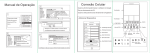Transcript
P2P operation manual 3 Check if you get the IP address. enable P2P X00000000.dddns.org Note: x00000000 is serial number. 1 X00000000 Right-click the mouse, and click P2P in the 4 pop-up menu. Check if you get the serial number. In the pop-up window, click the OK button to restart to complete the setup. 2 5 Internet Explorer Enter the URL Sure you are connected to the external network. In the pop-up window, enable DHCP. Enter the serial number http://www.dddns.org/ ID Admin Name Password Login Make sure that IE allow ActiveX control to download and install successfully. Mobile Connection Android devices can download the app from Google play, Live View or you can also copy the soft “Super Meye.apk” from the cd. iOS devices can download the app from “App Store” directly. Add device Live View Add device Cancel a Dh Add device 1 Done Name Any characters that you like to identify this device. Address Target’s IP address or URL. Port DVR’s Mobile port. User DVR’s user name. Password DVR’s password. DEM... abc 120 2 3 4 Device list PTZ Snapshot Snapshot and Record files Start/Stop Record Local Settings User guide Channet Number auto 1 4 8 Delete 16 32 Select the channel number, when assign, the app will set the number automatically. Audio Query Remote Video Talkback For detailed instructions,please read the super meye user manual in the cd.