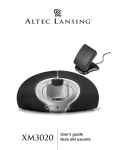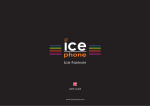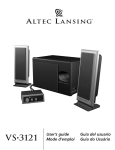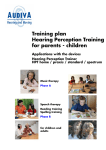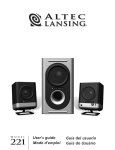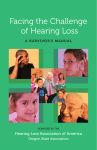Transcript
SAFETY PRECAUTIONS .Read these safety instructions before using your device and store them for possible future reference. .If the adaper cord is damaged,have it repaired by the manufacturer,its service or a similarly qualified person in order to avoid any hazard. .The power supply must be replaced by a new one in case of malfunction,because this power supply is not repairable. .The socket-outlet shall be installed near the equipment and shall be easily accessible. .The adapter is not intended for use by persons(including children)with reduced physical,sensory or mental capacity.Persons who have not read the manual,unless they have received explanations by a person responsible for their safety and supervision should not use this unit. .Children should be monitored to ensure that they do not play with the adapter. .The device should always be readily accessible. .The device should not be exposed to dripping or splashing water. .No objects filled with liquids such as vases shall be placed on the device. .Always leave a minimum distance of 10 cm around the unit to ensure sufficient ventilation. .Open flame sources,such as candles,should not be placed on top of the device, .The device is intended for use only in a temperate climate. .At full volume,prolonged listening to the portable audio device may damage the user’s hearing and cause hearing troubles(temporary or pemanent deafness,hearing drone, tinnitus,hyperacusis). So we recommend not to listen to the portable audio device at high audio volume and no more than one hour per day at medium audio volume. .CAUTION:Danger of explosion if battery is incorrectly replaced or not replaced by the same type or equivalent. .The battery should not be exposed to excessive heat such as sunshine,fire or similar. .Different types of batteries,new and used batteries should not be mixed. .The battery must be installed according to the polarity. .If the battery is wom,it must be removed from the product. .The battery must be disposed of safely.Always use the collection bins provided (check with your dealer)to protect the environment. WARRANTY CONDITIONS AL-SND325F-001 USER MANUAL INSTRUCTION FOR USE 1.CONNECT USING BLUETOOTH TECHNOLOGY Turn ON the unit Press bluetooth button on the remote controller Press“SYNC”on the remote controller to go into pairing mode.LED indicator lights keep blinking once the unit goes on pairing mode. activate the bluetooth function on your bluetooth device(mobile phone or tablet). please refer to manufacturer’s instructions for instructions on enabling bluetooth on your device. Once you have activated bluetooth on your device,select the(AL-SND325F-001)from the list of available bluetooth devices. If required,enter the password‘0000’ to confirm pairing. Once paired successfully,the LED flashes green,until the unit remains paired. Choose music from your bluetooth device and play music wireless throuth the speakers. 2.USING CABLE Turn ON the unit Connect the 3.5mm stereo cables to the output port on your MP3/MP4/Cell phone/ tablet/Computer sound card(The cable end is color coded to match the output jack on most sound cards-green color for speaker and red color for microphone). Note:While connecting through auxiliary,green jack should be connected to the auxiliary port of your music device. Turn on your computer(or portable audio device).open media player such as windows media player,etc,click on PLAY to start playing your music. Adjust the volume,bass and treble using the remote controller to a comfortable Listening level.make sure the volume on your speaker system,in your music software and the main volume control in your operating system are all at an audible level(if any one of these volume levels are set to the lowest settings,you will not have sound coming from the speakers). Note: While connected throuth auxiliary,all the media(Previous track/Next track)can be controlled using the source device(MP3/MP4/Cell phone/Table etc.) 3.CARE AND MAINTENANCE Read the following recommendations before using the bluetooth multi media speaker system. following these you will be able to enjoy the product for many years. Do not expose the unit to liquid,moisture or humidity to avoid the product’s internal circuit being affected. Don’t use abrasive cleaning solvents to clean the unit. Don’t expose the unit to extremely high or low temperature ad this will shorten the life of electronic devices,destroy the battery or distort certain pladtic parts. Don’t dispose of the unit in fire as it will result in an explosion. Don’t expose the unit to contact with sharp objects as this will cause scratches and damage. Don’t let the unit fall down onto the floor.The internal circuit might get damaged. Don’t attempt to disassemble and repair the unit.Only qualified personnel .This product is guaranteed for 1 year against defects in manufacturing or assembly. .This guarantee only applies to the primary purchase by the end user.It does not cover issues related to improper handling by the user.Proof of purchase is required in order to render the warranty valid. .The warranty does not cover problems associated with improper use,whether it is a result of negligence,processing,failure to store properly(excessive heat or humidity),improper installation or unauthorizedrepairs. .The manufacturer is contractually required to repair or replace the defective product. ALTEC is under no financial obligation to pay any amount in excess of that paid by the end user. REMOTE CONTROLLER BUTTON FUNCTION OPERATION Power ON/OFF Pressing this button turns ON or OFF the unit Mute Pressing this button mutes the system Bluetooth Pressing this button enables unit into bluetooth mode AUX Pressing this button enables AUX mode-wired connection thecomputer or any other portable audio device connected using wires,is activated. Press this button once puts the unit bluetooth pairing mode Bluetooth Pairing modein Previous track Press this button when you are paired with bluetooth. This will paly previous track Play/Pause Press this button when you are paired with bluetooth. This will paly or pause the current track Press this button when you are paired with bluetooth. This will paly next track This will increase the volume This will decrease the volume This will increase the treble This will decrease the treble This will crease the bass This will decrease the bass Next track Increase volume Decrease volume Increase treble Decrease treble Increase bass Decrease bass KEY FEATURES Bluetooth multi media speakers Compatible with all bluetooth enabled devices such as smart phones,tablets,Computers Etc. Wired connection also available for computers,netbooks,laptops etc Syncs in seconds Digital volume indicator Wireless remote controller included Wireless range≥6 meters(33 feet) Bluetooth pairing name:AL-SND325F-001 REASONS FOR WARRANTY EXCLUSIONS: .Expired warranty period .No proof of purchase .Visible damage/breakage .Oxidation .Improper use .Use of non-approved accessories .Product altered,repaired or modified by an unauthorized third party .Missing or altered serial number .Warranty voided due to broken or altered packaging .Damage due to accident,neglect,improper maintenance/care or force majeure .Damage due to the installation of third-party software or a virus. TECHNICAL SPECIFICATION 2.1 bluetooth speaker Power:DC 12V 1125mA Watts sub-woofer 6x2 watts satellite speakers Total 12 watts sound output Adaptor technical data: input:AC 230V/50Hz Output:DC12V 1125mA PACKAGE CONTENTS Sub-woofer Satellite speakers-left & right Remote control Power adaptor Instruction manual GETTING STARTED Remove the unit from the box. Remove any packaging from the product. Please retain all packaging until you have checked and counted all the parts and the contents Against the parts list. INSTALLATION 1.Place the left and right satellite speakers next to the sub-woofer 2.Connect the satellite speakers to the appropriate connector on the back of the sub-woofer.It should be connected on the #6(shown on figure I)speaker connection jack. 3.Connect the power adapter to the DC input jack #5(shown on figure I)and to a standard AC electrical outlet(a surge protector is recommended to protect your new bluetooth multi media speaker system). 4.Power ON the unit using the power ON/OFF switch #4(shown on figure i)on the back of the sub-woofer.Also press power on button ON the remote controller. you can now start using the BLUETOOTH 2.1 MULTI MEDIA SPEAKER SYSTEM PARTS IDENTIFICATION 1.Lcd indicator 2.Volume control 3.Air duct 4.Power ON/OFF switch 5.AC input jack 6.Speaker connection jack 7.Microphone input jack 8.Headphone jack 9.Auxiliary jack 10.Satellite connection cable 11.Wireless remote control The European directive 2002/96/CE on Waste Electrical and Electronic Epuipment(WEEE),requires that old household electrical appliances must not be disposed of in the normal unsorted municipal waste stream.Old appliances must be collected separately in order to optimize the recovery and recycling of the materials they contain,and reduce the impact on human health and the environment.The crossed out“wheeled bin”symbol on the product reminds you of your obligation,that when you dispose of the appliance,it must be separately collected.Please visit us at www.alteclansing.com To avoid possible hearing damage,do not listen at high audio volume for long periods of time. Declaration of conformity RTTE: Market Maker Brand Licensing,herby declares that this equipment, conforms to the essential requirements and other relevant provisions of directive 1999/5/CE.The declaration of conformity can be viewed at the following address: Market Maker Brand Licensing 81ROUTE NATIONALE 7 69570 DARDILLY. MARKET MAKER BRAND LICENSING 81 ROUTE NATIONALE 7 69570 DARDILLY-FRANCE HELPLINE Please visit us at www.alteclansing.com Produt features,specifications and appearances are subject to change without notice. 0811 482 202 2015 Alte c Lansing/AL Infinity,LLC. All rights reserved. ALTEC,ALTECLANSING,the Altec Lansing logo are marks of Altec Lansing/AL Infinity LLC