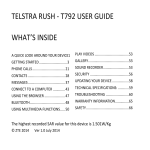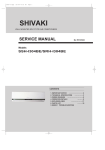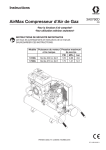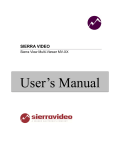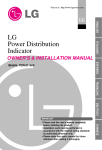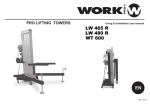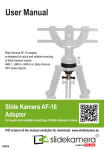Download User Manual - Slide Kamera
Transcript
User Manual Slidekamera HKN-2 stepper drive is equipment specially designed for smooth shots in motion as well as Timelapse photos. Slider cart is driven by a stepper motor connected to the controller. Software version rev 3.0 HKN-2 stepper drive for Slidekamera HSK series sliders PDF version of the manual available for download: www.slidekamera.com 1/2015 MADE IN EUROPE Before you start your work with HKN-2 stepper drive for Slidekamera HSK series sliders we strongly recommend to read the manual carrefully. Please note that using the drive in a manner inconsistentwith the instructions, unauthorized repair attempts or any kind of modification of the drive can cause damage the manufacturer is not responsible for. In case of damage during transport you are required to submit: R proof of purchase R protective styrofoam inserts/ fillers included in the set in case of new product delivery If you fail to comply with the abovementioned conditions, the manufacturer reserves the right to refuse the complaint. Photos of products may slightly differ from the actual product due to constant modifications and improvements introduced by the manufacturer. Slidekamera® High Engineering Technology CNC s.c. Sebastian Pawelec Karol Mikulski Glina 45 82-522 Sadlinki, Poland Vat Identification Number: 581-188-33-32 Slidekamera Office 80-175 Gdańsk (Poland) Ul. Kartuska 386 tel./fax (+48) 58 710 41 04 e-mail: [email protected] / [email protected] www.slidekamera.pl / www.slidekamera.com HKN-2 stepper drive for Slidekamera HSK series sliders Table of contents 1. Elements of Slidekamera HKN-2 drive................................................................................................................3 2. Product description............................................................................................................................................ 4 2.1. HKN-ST controller...........................................................................................................................................4 2.2. Slidekamera HKN-2 driving motor....................................................................................................................5 3. Specification......................................................................................................................................................6 4. Mounting Slidekamera HKN-2 stepper drive .......................................................................................................7 4.1. Mounting AF-8 LG lower port in case of mounting HKN-2 stepper drive and the slider on a tripod......................7 4.2. Toothed belt mounting set and driving motor mounting.....................................................................................8 4.3. How to tighten toothed belt properly................................................................................................................11 5. How to operate the controller.............................................................................................................................11 5.1. Specifying startup parameters.......................................................................................................................11 5.1.1. AUTO (basic automatic calibration).............................................................................................................11 5.1.2. MAN (manual calibration)...........................................................................................................................12 5.1.3. FREE (no limits).........................................................................................................................................12 5.2. Main menu....................................................................................................................................................12 5.2.1. CONFIG menu...........................................................................................................................................12 5.2.2. VIDEO........................................................................................................................................................13 5.2.2.1. Free Ride................................................................................................................................................13 5.2.2.2.Recording................................................................................................................................................14 5.2.2.3. Playback.................................................................................................................................................15 5.2.2.4. VideoLoop...............................................................................................................................................16 5.2.3.TIMELAPSE...............................................................................................................................................16 5.2.4. ANIMATION...............................................................................................................................................17 6. Maintenance and operation..............................................................................................................................19 7.Transport..........................................................................................................................................................19 8. Terms of warranty.............................................................................................................................................19 HKN-2 stepper drive for Slidekamera HSK series sliders 1. Elements of Slidekamera HKN-2 stepper drive Once you receive the shipment please make sure that all the elements of Slidekamera HKN-2 stepper drive are inside. 3 5 2 4 1 8 6 7 Set includes: AC Adapter [1] Driving motor [2] RJ-45 cable connecting the motor with the controller [3] HKN-ST controller [4] Toothed belt mounting set [5] 2,5mm Allen key [6] 5mm Allen key [7] WS Shuller release cable (one to choose from)* [8] *) Detailed list of shutter release cables and photo cameras they support can be found on: www.slidekamera.com HKN-2 stepper drive for Slidekamera HSK series sliders 2. Product description Slidekamera HKN-2 stepper drive dedicated for HSK series sliders, is equipment specially designed for smooth shotsin motion as well as Timelapse photos. HKN-2 stepper drive consists of an intuitive controller and a driving motor. Simple and functional menu of the controller provides excellent ergonomics of use. The controller allowsto work in various working programs: VIDEO, ANIMATION, TIMELAPSE. Front panel of the controller is equipped a joystick and two knobs to adjust: SPEED and DAMPING. To eliminate any movement during shutter release, HKN-2 set includes a shutter release cable that is used in ANIMATION and TIMELAPSE working programs. Depending on your camera model you can choose a proper cable. Power unit allows for cartload of 4kg during vertical track and 30kg (see paragraph 4. Specification) during horizontal track. Drive controller is equipped with 1/4" mounting hole that allows to mount additional devices to it using Slidekamera AF-17 articulated arm or Magic Arm 11". 2.1. HKN-ST controller Front panel of the controller is equipped a joystick and two knobs to adjust: SPEED and DAMPING. SPEED knob allows to adjust speed range whereas DAMPING knob regulates smooth acceleration and deceleration of movement, ie the user can adjust the time at which the drive reaches the desired speed or stops. RJ-45 cable socket and power switch are located on the upper wall of the controller housing. Joystick on the front panel enables user friendly programming, controlling and configuration. Simple and functional menu provides the ergonomics of operation. HKN-ST controller is equipped with 1/4" mounting hole that allows to mount additional devices to it using Slidekamera AF-17 articulated arm or Magic Arm 11". 3 4 1 2 5 7 6 Power switch [1] RJ-45 cable socket [2] LCD display [3] SPEED knob [4] DAMPING knob [5] Joystick [6] 1/4" mounting hole [7] HKN-2 stepper drive for Slidekamera HSK series sliders 4 2.2. Slidekamera HKN-2 driving motor Driving motor should be attached to HSK-5 or HSK-6 slider cart directly in the place of a cart standstill brake. Transmission of power is achieved thanks to a toothed belt attached to a gear wheel. Toothed belt is mounted to HSK series slider with the use of adjustable tighteners. 5 4 2 1 3 6 Controller socket [1] Socket for addidtional drives [2] Power socket [3] Shutter release cable socket [4] Holes for screws mounting the driving motor to the cart [5] Toothed belt [6] Driving motor markings: LINK Rx FAULT 5 Indicates that controller cable is properly connected. When orange light flashes slowly the user is informed that the driving motor is powered but has not yet received any command from the controller. When orange light starts flashing rapidly this indicates that the driving motor received a command from the controller. Flashing light indicates existing error. Detailed explanations of erros codes can be found in paragraph 5.2.1. of this user manual. HKN-2 stepper drive for Slidekamera HSK series sliders 3. Specification Supply voltage: 10..18V DC Current consumption: Average current consumption (continuous horizontal track) 0,9A for 100% power 0,6A for 66% power 0,3A for 33% power Maximum current consumption 3A for 100% power 2A for 66% power 1,2A for 33% power Operating time with battery 12V 7Ah (room temperature, horizontal track): approx. 8h for 100% power approx. 13h for 66% power approx. 24h for 33% power Cart speed: maximum 200mm/s - in VIDEO program minimum 100mm/999h - in TIMELAPSE program Operating temperature range: -10°C do 70°C Shutter release cable (one to choose): WS-1, WS-2, WS-3, WS-4, WS-5, WS-6, WS-7, WS-8, WS-9 cables used in ANIMATION, TIMELAPSE programs Dimensions: Width: 140mm Length: 190mm Height: 50mm (with joystic: 60mm) Weight (controller, driving motor): 1720g Slider cart payload: Maximum payload for horizontal track : 30kg for power >= 66% 10kg for power = 33% Maximum payload for vertical track: 4kg for 100% power 2kg for 66% power zero for 33% power HKN-2 stepper drive for Slidekamera HSK series sliders 6 4. Mounting Slidekamera HKN-2 stepper drive Instructions and explanations presented in following chapters contain set of guidelines recommended by the manufacturer on how to properly mount HKN-2 stepper drive on Slidekamera HSK-5 or HSK-6 slider. Please note that mounting and using the drive in a manner inconsistent with the instructions can cause damage the manufacturer is not responsible for. 4.1.Mounting AF-8 LG lower port in case of mounting HKN-2 stepper drive and the slider on a tripod If you have HSK series slider mounted on HST series tripod and want to use HKN-2 stepper drive safely it is absolutely necessary to replace the AF-8 SH lower port with AF-8 LG. AF-8 LG lower port is recommended when mounting HSK series sliders with Slidekamera HKN-2 stepper drive on Slidekamera HST series tripods (HST-2 or HST-3) or any other tripod available on the market equipped with a big crown. The use of AF-8 LG port is indispensable to avoid any damage of the equipment caused by the drive hitting the tripod. Failure to comply with the instructions may result in serious damage to the drive, the manufacturer is not responsible for. In order to mount AF-8 LG lower port to HSK-5 or HSK-6 slider first of all unscrew side feet from the device using 5mm Allen key, turn the the slider upside down and remove AF-8 SH lower port. In case you have a slider with already mounted AF-8 LG port or you do not intend to use the drive on a tripod it is enough to remove the side feet and move to the next paragraph of this manual (4.2.). 1 AF-8 SH lower mounting port [1] M8 screw square nut [2] AF-8 LG lower mounting port [3] Aluminium washer [4] Mounting AF-8 LG lower port on HSK-5 slider In order to remove AF-8 SH lower port from HSK-5 slider, loosen M8 screws that mount the port and slide the port out of the aluminium rail. Loosen the square nut [2] in AF-8 LG lower port [3]. Slide M8 screw (of AF-8 LG port) with the sqare nut into slider rail. Note that aluminium washer [4] must be placed between the slider and AF-8 port as you can see in the photo on the next page. Having properly placed the port on the slider tighten the screws from the bottom of AF-8 LG lower port. 7 2 4 3 HKN-2 stepper drive for Slidekamera HSK series sliders 2 4 M8 screw square nut [2] AF-8 LG lower mounting port [3] Aluminium washer [4] Mounting AF-8 LG lower port on HSK-6 slider In case of HSK-6 slider if you want to remove AF-8 SH port, simply remove M8 screws using 6mm Allen key. Next, remove square nuts [2] and aluminium washers [4] in AF-8 LG lower port. Attach the port to the slider using M8 screws. 4.2. Toothed belt mounting set and driving motor mounting Once you have attached AF-8 SH or LG lower port properly mount the toothed belt mounting set to the slider. To make mounting more efficient follow the recommended steps of assembly. First, mount the left tightener (with a knob that adjusts the toothed belt tension). Next, attach the belt to the driving motor and the motor to the slider. The final step of assembly is mounting the right tightener. 2 2 1 6 4 5 3 HKN-2 stepper drive for Slidekamera HSK series sliders 8 Toothed belt [1] Bump stops [2] Toothed belt tightener [3] Tightener adjusting knob [4] Plastic bushes[5] Depending on the model of a slider, BASIC, STANDARD or PRO, toothed belt mounting set is attached differently: HSK BASIC slider Attach BASIC side feet to the left tightener (with tightener adjusting knob - remember to attach plastic bushes on the knob). Use two M6x20 (5mm Allen key) to mount the elements to the slider. In case of mounting toothed belt mounting set on a slider equipped with BASIC side feet it is NECESSARY to use plastic bushes on belt tension adjusting knob. If you fail to attach the bushes, the side feet will block the knob. 1 4 2 3 BASIC side feet [1] M6x20 screws [2] Safety bushes [3] 5mm Allen key [4] HSK STANDARD, PRO slider In case of mounting toothed belt mounting set on a slider equipped with STANDARD and PRO side feet, it is NECESSARY to remove plastic bushes from belt tension adjusting knob. If you fail to remove the bushes, they will block side feet movement range. 9 HKN-2 stepper drive for Slidekamera HSK series sliders In case of mounting toothed belt mounting set on a slider equipped with STANDARD and PRO side feet, it is necessary to remove plastic bushes from belt tension adjusting knob. In order to do that, simply unscrew the knob and remove the bushes. Screw the knob back in again. Mounting side feet and the tightener to the slider is done exactly in the same way as in case of BASIC side feet. Please note that in case of PRO slider, side feet range of motion will be always slightly limited. STANDARD side feet with a tightener (plastic bushes removed) ready for mounting to the slider. HSK-5 STANDARD slider with tightener attached HSK-5 PRO slider with tightener attached Once the left tightener is properly fastened attach the belt to HKN-2 driving motor (on the gear wheel). Attach the belt to the driving motor before you mount it on HSK series slider cart. It will allow you to set and tighten the belt comfortably. Photos below present correct method of mounting the belt. Pay special attention so that the belt is set properly on the gear wheel. Toothed belt properly set on the gear wheel. After setting the toothed belt on the gear wheel mount the driving motor on HSK series slider cart. In order to do that remove the standstill brake from the slider (using 5mm Allen key) and screw the driving motor instead. HKN-2 stepper drive for Slidekamera HSK series sliders 10 After removing standstill brake from the cart it is important to exercise extreme caution. Inertia will cause the cart to continue moving, therefore any tilt of the slider can cause the cart to hit side feet. If side feet are removed the cart can fall out of the rail. All of the abovementioned present a hazard to human body and may cause damage of the equipment. After attaching driving motor to the slider cart attach the the right tightener and side foot exactly the same way as it was explained in the manual. 4.3. How to tighten toothed belt properly Adjusting knob in the left tightener sets a proper tension of the belt. If there is too much tension on the belt or if the belt is poorly tensioned, turn the knob to adjust a proper belt tension. WARNING!!! Too high tension may damage the belt 5. How to operate the controller After you switch the power on the startup screen will appear on LCD for about 1,5s. IMPORTANT!!! Before the first use of Slidekamera HKN-2 stepper drive it is necessary to perform automatic calibration of the driving motor. This step is necessary for the drive to function properly and cannot be neglected. Automatic calibration is performed only before the first use, it determines the range of movement for your HSK series slider. 5.1. Specifying startup parameters After switching the power on it is necessary to determine the working mode of the drive. We differentiate three types of modes: AUTO, MAN i FREE. AUTO - basic automatic calibration. The dirve automatically moves to the reference point. Movement range corresponds to the one specified during the automatic calibration. MAN - user determines the reference points (hence the movement range) by using the joystick and the SPEED knob. FREE - this mode does not require setting any movement range. Not recommended when working with HSK series sliders. 5.1.1. AUTO (basic automatic calibration) In case of AUTO working mode, after switching the power, a message will appear on LCD screen: AUTO Referencing <- or -> to run Driver ready press OK Use the joystick to determine the direction of the movement so that the drive can automatically set the reference points. As soon as the drive determines the points there is a message on LCD that the drive is ready for work. After pressing OK (understood as pressing the joystick) the main menu appears on the screen. 11 HKN-2 stepper drive for Slidekamera HSK series sliders 5.1.2. MAN (manual calibration) In case of MAN working mode, the controller moves to the manual calibration. This mode allows to determine the reference points anywhere on HSK series slider rail, not necessarily at the ends. This mode is recommended if you need to determine a short range of motion for the cart. When setting points of reference in MAN mode exercise extreme caution so that the cart does not hit the side feet of your Slidekamera HSK series slider. Message on the screen requires the user to determine points of reference. By moving the joystick right and left set the reference points for the drive. Use SPEED knob to determine the speed of the cart, this will allow you to deccelarate before the cart reaches second point of reference. Press the joystick to accept. Set 1st RefPoint <- -> & press OK Set 2nd RefPoint <- -> & press OK As soon as the user sets the reference points, a message on LCD appears that the drive is ready for work. After pressing OK (understood as pressing the joystick) the main menu appears on the screen. Driver ready press OK 5.1.3. FREE (no limits) In case of FREE working mode, there are no limits as to the movement range. FREE Mode does not require setting any reference points. The driver is immediately ready to work. When working with the drive in FREE Mode exercise extreme caution. Lack of reference points increases the risk of the cart hitting the side feet. It may cause damage of the equipment. 5.2. Main menu As soon as the startup parameters are determined the controller enters a main menu with working programs and additional CONFIG menu. Navigate by moving joystick up and down. Sign " " indicates selected choice. Press the joystick to ented selected program. Main menu features four entries: „VIDEO”, „ANIMATION”, „TIMELAPSE” and „CONFIG”. 5.2.1. Menu CONFIG CONFIG menu has five entries: „[Info]”, „Power”, „Backlight”, „[Calibration]” and „<Back>”. The list boxes in square brackets [], indicate functions generating own screen. In order to activate them, press the joystick. At the end of each submenu there is „<Back>”. Pressing the joystick in this field results in returning to the main menu. The remaining fields of the submenu are the parameters, next is the value of the parameter. To change the value move the joystick right or left. ANIMATION CONFIG HKN-2 stepper drive for Slidekamera HSK series sliders 12 After entering [Info] there will be information about the voltage: Vin, and range of motion for the cart determined during initial calibration: L. Power- driving motor power: 33/66/100%. By moving the joystick left or right you can set the power value. Setting a lower power can significantly increase the working time on battery supply. Back Light - adjusts the brightness of the LCD. By moving the joystick left or right you can set the brightness within the range of: 10-100% [Calibration] - driving motor automatic calibration described in point 6.1 of the manual <Back> - return to main menu WARNING! If the backlight of the LCD screen starts flashing and there wil be an orange flashing light under FAULT marking on the right socket of the driving motor, the user is informed about existing error. In such situation, immediately enter CONFIG menu → [Info]. Information about the error should appear in the upper right corner of the screen. Vin=9.8V L 1276.1mm V V”: means that the battery voltage is too low. Replace the battery immediately in order to avoid to a sudden stop of the drive, which may result in damage to the equipment. „t”: (Thermal Warning) indicates temperature warning. Turn off the drive immediately so as not to overheat the driving motor. „T”: (Thermal Shutdown) indicates emergency drive shutdown due to overheating. You should immediately turn off the drive and wait until FAULT light switches off. 5.2.2. VIDEO VIDEO TIMELAPSE As you enter VIDEO program, a submenu will appear on the screen with different operating modes: [Free Ride], [Recording], [Playback], [VideoLoop] ,<Back>.” 5.2.2.1. Free Ride Free Ride mode allows the user to control the speed of the cart using joystick and adjusting knobs. SPEED knob sets the maximum speed desired by the user. DAMPING knob is used to determine the time at which the drive reaches the desired speed or stops, what allows to achieve very smooth acceleration and deceleration of the cart. By moving the joystick right or left you can control the level of acceleration/deceleration of the cart. Pressing the joystick causes the driving motor to stop immediately and the centroller returns to VIDEO menu. 13 HKN-2 stepper drive for Slidekamera HSK series sliders FreeRide 1100.1 200 169 1.2 2 3 1 Current position of the cart, measured in mm [1] Maximum speed of the cart set by the user [2] Currently set speed [3] Acceleration / deceleration time [4] 4 When you work in Free Ride mode you can change SPEED and DAMPING parameters at any time during the movement. SPEED knob allows to set the speed value within the range of 2 -200mm/s. DAMPING knob allows to set the acceleration/deceleration time within the range from 0.1s to 10s. Sample screen presented above informs that the maximum speed of the cart is set on 200mm /s [2] , the currently set speed of the cart is 169mm/s [3].The value is 1.2 [4] , means that the maximum speed will be achieved after 1.2 seconds. Please note that depending on the chosen method of calibration the current position of the cart is measured and presented on the screen in a different way. The table below illustrates and explains the messages on the controller. The table refers to all modes and programs unless it is indicated otherwise in the manual. Table showing the positioning of the cart for different calibration methods. AUTO / MAN FreeRide 1100.1 200 -169 1.2 FREE Mode FreeRide 90 -40 -271.9 1.2 Selecting AUTO or MAN for a calibration method, please note that the position of "0" means the left extreme point of reference. The value grows as the cart moves closer to the right extreme point of reference. The direction of movement is indicated with currently set speed value. If the currently set speed is in the opposite direction it is marked with the sign "-". Selecting FREE Mode the user does not determine any reference points, therefore the position at which the cart stands at that moment is marked as „0” (starting point). From that starting point, any position to the left is determined as a negative number whereas any position to the right, as a positive number. The direction of movement is indicated with currently set speed value. If the currently set speed is in the opposite direction it is marked with the sign "-". 5.2.2.2. Recording Recording mode is designed to record the movements of cart in order to play it back later in Playback mode. Movement control (SPEED and DAMPING) is exactly the same as in Free Ride mode, so the user can change SPEED and DAMPING parameters at any time during the movement. In order to finish the recording and return to the menu press the joystick. The controller can store 59 seconds of the recording. Recorded movement is stored in the controller until the power supply is switched off. HKN-2 stepper drive for Slidekamera HSK series sliders 14 Video Rec 148 69 2 3 1276.1 2.5 4 Video Rec 668.7 Memory Full 1 Current position of the cart, measured in mm [1] Maximum speed of the cart set by the user [2] Currently set speed [3] Acceleration / deceleration time [4] If length of the recorded movement exceeds 59 seconds, a message on the screen will appear informing the user that the controller memory is full. To stop the recording before the end of 59 seconds, press the joystick. In order to play back the recorded movement, return to the main menu and enter Playback mode. 5.2.2.3. Playback Playback mode plays back movements of the cart saved in Recording mode. Once you enter Playback mode the screen displays information about the length of the recording or the lack of it. . [Recording] > [Playback] 59s Playback 0.0 No Records When you select [Playback] there will be a message displayed on the screen: „Go Home?”. The controller requires the user decision whether the cart should return to the position where the recording of movement started (->Y) or whether to start playing back the movement from the current position of the cart (N<-). Select the option by moving the joystick in the appropriate direction. You can return to VIDEO menu at any time by pressing the joystick. Playback Go Home? 590.2 N<- ->Y Playback 7267.4 press OK to Play Playback 722.1 2 Time: 7/59s 1 Playback 58.4 press OK to exit 15 HKN-2 stepper drive for Slidekamera HSK series sliders 5.2.2.4. VideoLoop During VideoLoop mode the cart moves from one reference point to the other without stop. It automatically turns back and starts moving in the opposite direction once it reaches the end of the movement range. There is no need for the user to determine the direction of the movement. The user can change SPEED and DAMPING parameters at any time during the movement. SPEED knob allows to set the speed value of the cart [1]. DAMPING knob allows to set the acceleration/deceleration time [2]. Pressing the joystick causes the driving motor to stop immediately and the centroller returns to VIDEO menu. VidLoop 36 1 856.6 3.1 2 In VideoLoop mode there is no "-" sign when the cart moves in the opposite direction. Currently set speed of the cart [1] Acceleration/deceleration time [2] If you selected FREE Mode when setting startup parameters it is important to remember that the drive has no reference points set. Consequently, it will move only in one direction and will not turn back. Use SPEED knob to adjust the speed of the cart paying special attention so it does not hit side feet of the slider. 5.2.3. TIMELAPSE TIMELAPSE program is designed for interval shots synchronized with the movement of the cart (Motion Timelapse). Shutter release cable connected to the socket on driving motor enables to synchronize the drive with the camera. After entering TIMELAPSE program the user has to set the parameters below: Mode – Continuous / SDS working mode Direction – cart movement direction: left/right Interval – time at which the drive takes a shot (1-600s) Expos. – duration time of the trigger signal (from 0.1 to 99.9 s) Shots – number of photos to take during the track (from 10 to 30 thousand). Time of the track is calculated automatically by the controller. It can be determined from the formula: Interval x Shots [Start] – TIMELAPSE program starts <Back> – controller returns to main menu In Continuous mode, the cart moves smoothly with a constant speed. In this case, there is no need to use the cable release attached to the driving motor (especially for short exposure times). The release time can be successfully set on the camera, or in the cable release with the interval function. In SDS mode (Shot Drive Shot) the cart moves in steps between the points where you want to take photos. The trigger signal, with a preset duration time (Expos.) is given to the next point before the cart moves. Shutter release cable connected to the socket on driving motor enables to synchronize the drive with the camera. The distance that the drive covers during the track is calculated from the place where the cart is currently located, to the end of the range of movement in a set point direction (Direction). HKN-2 stepper drive for Slidekamera HSK series sliders 16 Please note that it is important to select a proper direction of the movement in TIMELAPSE program. If you choose movement direction as left and the cart will be located in the left reference point " 0",the device will encounter resistance as it is the end of its movement range. Consequently, the drive will not move. If specified startup parameters were: AUTO or MAN the controller will calculate automatically length of step for SDS mode and speed for Continuous mode. However, in FREE mode, due to the fact that no reference points were defined, after setting all parameters there would be an additional message on the controller screen asking the user to manually determine the length of step: 1 – 999mm. Set Step: < 10 >mm PLEASE NOTE: The controller will set the maximum length of step for the drive depending on the time that is has for the movement (it is calculated from the formula: Interval-Exposure). In case of Continuous mode, once you start TIMELAPSE mode (by selecting [Start]), use SPEED knob to set the speed for the cart: 0.1 to 10 mm / s. The sample screen presented below informs about the position of the cart on the slider rail [1]. There are 10 min left until the end of the track [2]. The drive has already taken eight photos out of two hundred and fifty photos set by the user [3]. The user can stop the program at any time by pressing the joystick for 2 seconds. When the drive has taken all the photos and stops the program there will be a message on the screen: Timelapse end OK to exit.Press the joystick to return to the main menu. 1 2 71.1 Shot: 0h10min 8/250 3 Current position of the cart [1] Time remaining to the end of the track [2] Number of currently taken shots / number of shots to capture [3] 5.2.4. ANIMATION ANIMATION allows to program track of the cart during which the drive take series of photos (the drive will trigger the shutter release itself through a cable connected to the camera). After entering ANIMATION program set the individual parameters : Direction – direction in which the cart moves: right/ left HomePos – home position (measured in mm). Position determined by the user from which the drive should start its work. Home position can be determined in any place on the rail (within the range of calibration) Step – length of step (measured in mm) Steps – number of steps. Controller calculates the maximum amount of steps basing on home position (HomePos) and selected direction of movement. Shots – number of shots to take after the cart stops Delay – time of the delay. Time after the cart stops before the drive triggers the shutter (0-9s) 17 HKN-2 stepper drive for Slidekamera HSK series sliders [Start] – ANIMATION program starts <Back> – controller returns to main menu When you select [Start] in ANIMATION program there will be a message displayed on the screen: „Go Home?”. The controller requires the user decision whether the cart should start the movement from determined HomePos (->Y), or whether to start the movement from the current position of the cart (N<-). Select the option by moving the joystick in the appropriate direction. DirR on the screen indicates the selected direction of the movement, in that particular example: right. You can return to the main menu at any time by pressing the joystick. ANIM dirR Go Home? N<- ->Y Please note that it is important to select a proper directionof the movement in ANIMATION program. If you choose movement direction as left and the cart will be located in the left reference point " 0", the device will encounter resistance as it is the end of its movement range. Consequently, the drive will not move. After the user determines the desired starting position, information about current parameters will appear on the LCD. In order to start, move the joystick in a direction you selected earlier. After the first step, move the joystick again to initiate another steps. The user can freely move a step forward or backward (by moving the joystick right or left) or skip a few steps forward or backward (by holding the joystick longer in a selected direction). 1 ANIM dirR 2/30 40.0 3 4 2 80.0 3/5 5 Selected movement direction [1] Current position of the cart [2] Current step/ number of programed steps [3] Length of step [4] Number of shots already taken/ number of all shots to take [5] Sample screen presented above informs that the user selected right as movement direction [1]. If the user chose left, there would be: dirL- on the screen. Current position of the cart is 80mm [2] from the left reference point in AUTO or MAN mode, or starting point in FREE Mode. Length of step set by the user is 40mm [4]. The drive currently performs second step out if thirty steps set [3]. The drive has already taken three shots out of five shots set [5].The user can stop the program at any time by pressing the joystick. When the drive has taken all the photos and stops the program there will be a message on the screen with the current position of the cart. Press the joystick to return to the main menu. ANIM dirR 327.0 press OK. to exit HKN-2 stepper drive for Slidekamera HSK series sliders 18 6. Maintenance and operation Maintenance of Slidekamera HKN-2 stepper drive reduces to keeping the drive clean. Use professional maintenance products for this type of equipment, such as Dry Lube with Teflon or antistatic cloth. Elements of the drive do not require any lubrication. Any changes in design and repairs are made only and exclusively by the manufacturer. Failure to comply with the recommended guidelines outlined in this manual will result in loss of warranty. 7. Transport Slidekamera HKN-2 stepper drive must be transported in a transport box that provides a proper protection of the equipment against any damage. The manufacturer recommends using Slidekamera cover with foam insert for X-SLIDER and HSK-5/HKN-2. 8. Terms of warranty All Slidekamera products are covered manufacturer's warranty for a period of 12 months from the date of sale. Warranty covers any design faults or of the material of the product which resulted in the product malfunctioning. The warranty covers the repair, or, if the repair proves impossible, replacement of the product with a new one. Hovewer, the cost of repair of the product cannot overrun the catalogue value of the product. The warranty does not cover damage and / or product defects resulting from the improper usage, as well as not following product maintenance specifications. The warranty excludes: R unauthorized attempts to repair or modify R mechanical damage caused during transport and operation of such features as scratches, dents, pits, dirt, etc ... R flooding, moisture To obtain warranty service the purchaser should deliver the damaged product together with a proof of purchase and proof of payment (invoice, cash register receipt). The product will be accepted for warranty service on condition that it is delivered with correctly filled in complaint form and properly protected during transport. You can download the complaint from: www.slidekamera.pl / www.slidekamera.com. After the warranty period is exceeded any spare parts can be purchased directly from the manufacturer or in any selected points of sale. PLEASE NOTE: Any package sent at the expense of HET-CNC s.c., 80-175 Gdańsk, Ul. Kartuska 386 will not be received IMPORTANT INFORMATION FOR CORRECT DISPOSAL OF THE PRODUCT IN ACCORDANCE WITH EC DIRECTIVE 2002/96/EC At the end of its working life, the product must not be disposed of as urban waste. It must be taken to a special local authority differentiated waste collection centre or to a dealer providing this service. Disposing of electronic equipment separately avoids possible negative consequences for the environment and health deriving from inappropriate disposal and enables the constituent materials to be recovered to obtain significant savings in energy and resources. As a reminder of the obligation to dispose of electronic equipment separately, the product is marked with a crossed-out wheeled dustbin. 19 HKN-2 stepper drive for Slidekamera HSK series sliders