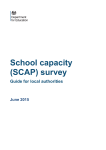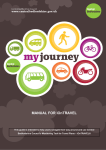Download Mobile Rack
Transcript
UC-S106 SATA to SATA Mobile Rack User’s Manual 0 Index Package content Product illustration Feature & Specification Installation Caution Page 1 Page 2 Page 3 Page 4 Page 5 Package content: 1. Mobile rack *1 2. User’s Manual *1 3. Accessory kit: a. Security key *1 b. Screws for HDD *4 (#6-32UNC) c. Screws for mobile rack *4 (M3 * 0.5) #6-32UNC M3 * 0.5 1 Product illustration 2 Feature: 1. Support 3.5” SATA HDD 2. Data transfer rate is up to 150 MB/sec 3. Plug & play with hot-swap ready 4. Aluminum design for the best effective heat dissipation 5. Built-in a patent blower in the bottom offering the extra solution of heat dissipation 6. Unique easy in / out handle design for the inner tray 7. “Key Lock” design to secure your HDD Specification Application 3.5” SATA HDD Material Aluminum /ABS Interface SATA to SATA Data transfer rate 150 MB/sec DC input 4-pin power connector LED indicator 2 (Power & HDD) Cooling fan 6 cm blower *1 (bottom) Product dimensions (D*W*H) 224*148*42 mm 3 Installation 1.Turn off the key lock and take out inner box. 2. Open the upper cover and connect the SATA power pin header with SATA HDD. 3.Fix the HDD with screws (#6-32UNC), then close upper cover. 4.Secure the frame by using the screws (M3-0.5). The handle isn't in horizontal state when you push in. 6.Put the inner tray into outer frame & lock it. Note: When you push the inner tray in, please raise the handle as horizontal state. While you can't push any longer, please put the handle down, then the inner tray will be connected to the outer frame at the same time. 5.Connect the power cable to power supply and SATA cable to M/B. 4 Caution 1. Make sure the "Key Lock" is at position "Lock" after the installation of mobile rack. 2. If the HDD does not work after turning on the power of your PC, please check the "Power" and SATA connectors for any possible errors. 5 7