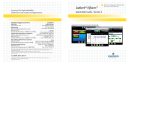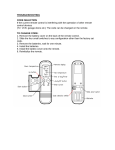Download Liebert® RPC™ - Emerson Network Power
Transcript
Liebert® RPC™ Quick Start Guide INSTALL THE CARD Locate the communication card bay on your Liebert Rack PDU— You might need to remove a cover. a. Insert the Liebert RPC (Rack PDU Card) into the card bay, then secure it with the provided screws. b. The card has four ports designated by icons. Connect a Local Area Network Ethernet cable (not included) to the LAN port, identified by the icon shown at right. LAN port icon CONFIGURE THE CARD NOTE: The card is factory-set for DHCP. If you require a Static or BootP network configuration, be sure to change the Boot Mode, as described below. Expansion/ Management a. Insert an additional Ethernet cable (not included) into the port icon card’s Expansion/Management port (see icon at right). ! CAUTION The card’s Expansion/Management Port should be used ONLY for local configuration through interconnection to a laptop. Do not connect the cable from the Expansion/Management port to your company LAN. b. Insert the other end of the Ethernet cable into a laptop. c. Configure the laptop’s IP settings to communicate on a 192.168.1.X network: IP address 192.168.1.9 Subnet mask 255.255.255.252 Default gateway 192.168.1.1 d. Open a Web browser and enter http://192.168.1.10, then press Enter. e. Click the Configure tab, then click Network Settings at left. f. When prompted for a user name and password, enter Liebert for both (case-sensitive). Click OK, then read the message in the next window. g. Click Edit in the right pane. • The default Speed/Duplex for the Ethernet port is Auto (automatic). To change this, choose from the Speed/Duplex drop-down list. • Choose the Boot Mode: Static or BootP. (The default is DHCP.) h. Click Save to save any changes (or Reset to cancel). A Notice window displays a reminder to reinitialize the card. Click OK. i. Make other changes as needed in the Configure tab (see the user manual, SL-20825, for more information). j. To complete the configuration, click Restart in the left pane, then click the Restart button in the right pane to commit the changes and reboot the card. User Manual Available This guide is designed to give you the information you need to install and configure the Liebert RPC (Rack PDU Card). A full user manual, SL-20825, is available online at: www.liebert.com Emerson Network Power highly recommends that new users consult the user manual. Web Support Liebert Nform™ Support The Liebert RPC delivers Web management and control to Liebert Rack PDU equipment. All authorized users will be able to view status information on their network. Utilizing the SNMP and Web technologies built into the Liebert RPC, Liebert Nform will centrally manage event notifications, access critical system information and manage the power delivered to your critical devices. Control and configuration capabilities are protected by a username and password combination. The default username is “Liebert” and the default password is also “Liebert.” NOTE: Change the username and password today to prevent unauthorized access. SNMP Support The Liebert RPC enables SNMP management of Liebert Rack PDU equipment. To integrate the card into an SNMP implementation, compile the Liebert Global Products MIB on your Network Management System (NMS). A downloadable edition is available online at: nform.liebert.com Liebert SiteScan® Web The Liebert RPC integrates with Liebert SiteScan Web software to monitor and analyze trends to ensure high-availability operation of critical facilities. For more information on Liebert SiteScan Web, visit the Web page: sitescan.liebert.com The Liebert Global Products MIB can be downloaded from: www.liebert.com Locations United States 1050 Dearborn Drive P.O. Box 29186 Columbus, OH 43229 Europe Via Leonardo Da Vinci 8 Zona Industriale Tognana 35028 Piove Di Sacco (PD) Italy +39 049 9719 111 Fax: +39 049 5841 257 Asia 29/F, The Orient Square Building F. Ortigas Jr. Road, Ortigas Center Pasig City 1605 Philippines +63 2 687 6615 Fax: +63 2 730 9572 Technical Support/Service Web Site www.liebert.com Monitoring 800-222-5877 [email protected] Outside North America: +00800 1155 4499 SL-20826_REV02_09-09