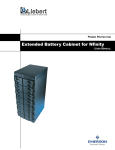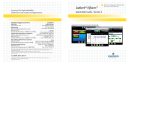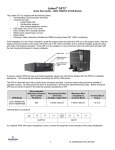Download Liebert® IntelliSlot® Relay Card
Transcript
Infrastructure Management & Monitoring For Business-Critical Continuity™ Liebert® IntelliSlot® Relay Card User Manual TABLE OF CONTENTS 1.0 INTRODUCTION . . . . . . . . . . . . . . . . . . . . . . . . . . . . . . . 1 Inspecting Shipment on Receipt . . . . . . . . . . . . . . . . . . . . . . . . 1 2.0 INSTALLATION . . . . . . . . . . . . . . . . . . . . . . . . . . . . . . . 2 Required Parts and Tools . . . . . . . . . . . . . . . . . . . . . . . . . . . . . 2 Instructions . . . . . . . . . . . . . . . . . . . . . . . . . . . . . . . . . . . . . . . . 2 3.0 PIN CONFIGURATION . . . . . . . . . . . . . . . . . . . . . . . . . . 4 4.0 JUMPER SETUP . . . . . . . . . . . . . . . . . . . . . . . . . . . . . . 5 Figures Figure 1 Figure 2 Pin location and numbering . . . . . . . . . . . . . . . . . . . . . . . . . 4 Jumper location and numbering . . . . . . . . . . . . . . . . . . . . . 5 Tables Table 1 Table 2 Relay card pin configuration . . . . . . . . . . . . . . . . . . . . . . . . 4 Jumper connections . . . . . . . . . . . . . . . . . . . . . . . . . . . . . . . 5 i Introduction 1.0 INTRODUCTION The Liebert IntelliSlot Relay Card (IS-RELAY) provides contact closure for remote monitoring of alarm conditions in your Liebert unit. The card is easy to install and integrates with other relay contact monitoring systems. This advanced power-management device is designed to function in units with a Liebert IntelliSlot port. Some examples are: • Liebert Nfinity™ • Liebert NX™ • Liebert UPStation GXT3™ Visit the Liebert Web site at www.liebert.com for the current list of supported products. On supported units, the inverter shut-off command can be controlled from the computer directly connected to the UPS (via the factoryinstalled DB9 connector) and will conserve battery power after the workstation shutdown is completed. The Liebert IntelliSlot Relay Card is rated for 24VAC/VDC at 1A. Inspecting Shipment on Receipt Upon accepting shipment, inspect the packaging and product for any damaged or missing parts. If any damage is observed, report it to the shipping company and your local Emerson Network Power representative. If any components are missing, contact your local representative for replacement. Items included with the shipment are: • Liebert IntelliSlot Relay Card protected by an anti-static bag • User manual 1 Installation 2.0 INSTALLATION Make sure you have the following parts and tools before you begin. Required Parts and Tools • Liebert IntelliSlot Relay Card (provided) • #2 (medium) Phillips or small flathead screwdriver Instructions 1. Turning off the unit prior to installation is suggested, although not required. 2. Locate the Liebert IntelliSlot port, which is on the rear of some units, as shown in the examples below. Refer to the unit’s user manual for port location and orientation. Liebert IntelliSlot Relay Card Remove screws 3. Remove the two retaining screws from the Liebert IntelliSlot port cover plate on the unit. Save the screws for reassembly in Step 5. 4. As you insert the card, make sure the holes are aligned with those on the UPS. Initially, the card should slide in freely as you carefully align screw holes. As you feel it click into place, press firmly to ensure solid seating in the slot. 5. Use the screwdriver to secure the Liebert IntelliSlot Relay Card to the UPS chassis with the two retaining screws removed in Step 3. Make sure the screws are snug, not tight, to avoid damage to the device. 2 Installation 6. Use these guidelines for terminal block specifications: Acceptable Wire Size Wire Strip Length 24-16 AWG 0.24-0.28 in. (6-7mm) Proceed to the following sections: • 3.0 - Pin Configuration to configure the terminal blocks. • 4.0 - Jumper Setup to configure the jumpers. 3 Pin Configuration 3.0 PIN CONFIGURATION The card has two terminals blocks, TB1 (green, numbered 1-9) and TB2 (black, 10-18), as shown in Figure 1. Figure 1 Pin location and numbering 1 10 TB2 black TB1 green 9 18 Refer to your Liebert product user manual for the pin configuration for the terminal blocks. The pin functions in Table 1 apply only to the Liebert units listed in Section 1.0 - Introduction. Table 1 Relay card pin configuration Pin Function Operation 1 Common - Low Battery 2 Low Battery Closed if Low Battery point occurs. 3 Low Battery Closed if battery is OK 4 Common - UPS Fault 5 UPS Fault Closed if UPS fault occurs 6 UPS Fault Closed if no UPS failure 7 Common - On Battery 8 On Battery Closed if On Battery power (Utility failure) 9 On Battery Closed if not On Battery power (Utility OK) 10 Signal Ground Use for UPS Any-Mode Shutdown 11 Signal Ground Use for UPS Any-Mode Shutdown 12 UPS Any-Mode Shutdown Turn UPS output Off when shorted to Pin 10 or 11 13 Summary Alarm* Closed if no alarm conditions are present 14 Summary Alarm* Closed if Summary Alarm occurs 15 Common - Summary Alarm* 16 On UPS Closed if On UPS (inverter) power 17 On Bypass Closed if On Bypass 18 Common - On Bypass 4 Jumper Setup 4.0 JUMPER SETUP The card has five jumpers, P3 through P7, as shown in Figure 2. Each jumper connects two pins. Figure 2 Jumper location and numbering FRONT OF CARD Jumper P6 Jumper P5 Jumper P4 Jumper P3 Jumper P7 By default all five jumpers have shunts installed. The two pins are shunted together to provide the functions shown in Table 2, allowing relay commons to be tied together. NOTE: The jumpers should be removed if there is any external voltage source that may intentionally or inadvertently be connected to the relay. Removing the shunt from any two pins breaks the connection between the relay commons so they are not tied together. Table 2 Jumper connections Jumper Relay P6 On Battery P5 UPS Fault P4 Low Battery P3 On Bypass P7 Summary Alarm 5 Ensuring The High Availability Of Mission-Critical Data And Applications. Technical Support / Service Web Site www.liebert.com Monitoring [email protected] 800-222-5877 Outside North America: +00800 1155 4499 Single-Phase UPS & Server Cabinets [email protected] 800-222-5877 Outside North America: +00800 1155 4499 Three-Phase UPS & Power Systems 800-543-2378 Outside North America: 614-841-6598 Environmental Systems 800-543-2778 Outside the United States: 614-888-0246 Locations United States 1050 Dearborn Drive P.O. Box 29186 Columbus, OH 43229 Europe Via Leonardo Da Vinci 8 Zona Industriale Tognana 35028 Piove Di Sacco (PD) Italy +39 049 9719 111 Fax: +39 049 5841 257 Asia 29/F, The Orient Square Building F. Ortigas Jr. Road, Ortigas Center Pasig City 1605 Philippines +63 2 687 6615 Fax: +63 2 730 9572 While every precaution has been taken to ensure the accuracy and completeness of this literature, Liebert Corporation assumes no responsibility and disclaims all liability for damages resulting from use of this information or for any errors or omissions. © 2010 Liebert Corporation All rights reserved throughout the world. Specifications subject to change without notice. ® Liebert is the registered trademark of Liebert Corporation. All names referred to are trademarks or registered trademarks of their respective owners. SL-23211_REV0_09-10 Emerson Network Power. The global leader in enabling Business-Critical Continuity™ EmersonNetworkPower.com AC Power Outside Plant Connectivity Power Switching & Controls DC Power Precision Cooling Embedded Computing Racks & Integrated Cabinets Embedded Power Services Infrastructure Management & Monitoring Surge Protection Emerson, Business-Critical Continuity, Emerson Network Power and the Emerson Network Power logo are trademarks and service marks of Emerson Electric Co. or one of its affiliated companies. ©2010 Emerson Electric Co.