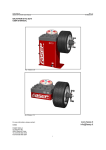Download MyFamily Corisoft
Transcript
MyFamily
User Manual
Corisoft
Date : 11/24/04
INTRODUCTION
5
1. PERSONS
6
2. SCHEDULE
8
3. IMPORTANT DATES
12
4. CHECK MAIN VIEW
15
MYFAMILY END USER LICENSE AGREEMENT
IMPORTANT - READ CAREFULLY:
This End-User License Agreement is a legal agreement between you (either an individual or a single
entity) and Corisoft Software for the software product identified above, which includes computer
software and may include associated media, printed materials, and "online" or electronic
documentation ("SOFTWARE PRODUCT").
By installing, copying, or otherwise using the SOFTWARE PRODUCT, you agree to be bound by the
terms of this LICENSE AGREEMENT.
If you do not agree to the terms of this LICENSE AGREEMENT, do not install or use the SOFTWARE
PRODUCT. Please do NOT order a registration key, if you do not agree to this license agreement.
License conditions
The SOFTWARE PRODUCT is protected by copyright laws and international copyright agreements,
as well as other intellectual property laws and agreements. No part of the software or the manual may
be multiplied, disseminated or processed in any way without the written consent of Corisoft Software.
Violations of these conditions will be prosecuted in every case.
The use of the software is done at your own risk. The manufacturer and developer accepts no liability
for any damages, either as direct or indirect consequence of the use or abuse of this product or
software by the end-user. The SOFTWARE PRODUCT is being licensed and not sold.
All rights reserved. Software Copyright © 1997-2004 Corisoft Software.
SOFTWARE PRODUCT LICENSE
GRANT OF LICENSE. This LICENSE AGREEMENT grants you the following simple non-exclusive
rights:
Applications Software
You may install and use one copy of the SOFTWARE PRODUCT, or any prior version for the same
operating system, on a single computer.
The primary user of the computer on which the SOFTWARE PRODUCT is installed may make a
second copy for his or her exclusive use.
Storage/Network Use
You may also store or install a copy of the SOFTWARE PRODUCT on a storage device, such as a
network server, used only to install or run the SOFTWARE PRODUCT on your other computers over
an internal network;
however, you must acquire and dedicate a license for each separate computer on which the
SOFTWARE PRODUCT is installed or run from the storage device. A license for the SOFTWARE
PRODUCT may not be shared or used concurrently on different computers.
OEM License
If you obtained this license agreement together with a hardware product, you are entitled to use this
SOFTWARE PRODUCT as a part of the Hard and Software package according to this license
agreement.
DESCRIPTION OF OTHER RIGHTS AND LIMITATIONS
SOFTWARE PRODUCT as Demo Version Even if the SOFTWARE PRODUCT is a demonstration
version, it is protected by copyright laws and international copyright agreements, as well as other
intellectual property laws and agreements.
Limitations on Reverse Engineering, Decompilation, and Disassembly
You may not reverse engineer, decompile, or disassemble the SOFTWARE PRODUCT, except and
only to the extent that such activity is expressly permitted by applicable law notwithstanding this
limitation. This also applies to Demo versions.
Separation of Components
The SOFTWARE PRODUCT is licensed as a single product. Its component parts may not be
separated for use on more than one computer. This also applies to demo versions.
Rental
You may not rent, lease, or lend the SOFTWARE PRODUCT. This also applies to demo versions.
Software Transfer You may not transfer the rights of this end-user LICENSE AGREEMENT.
Data Transmission
You may not transmit the SOFTWARE PRODUCT, or parts of it, without the prior permission of
Corisoft Software.
Termination
The license to use the SOFTWARE PRODUCT ends at the 31st of December, 2050. Without
prejudice to any other rights (civil or criminal), Corisoft Software may terminate this LICENSE
AGREEMENT if you fail to comply with the terms and conditions of this LICENSE AGREEMENT. In
such an event, you must destroy all copies of the SOFTWARE PRODUCT and all of its components.
Upgrades
If the SOFTWARE PRODUCT is labeled as an upgrade, you must be properly licensed to use the
SOFTWARE PRODUCT identified by Corisoft Software as being eligible for the upgrade in order to
use the SOFTWARE PRODUCT.
A SOFTWARE PRODUCT labeled as an upgrade replaces and/or supplements the product that forms
the basis for your eligibility for the upgrade. You may use the resulting upgraded product only in
accordance with the terms of this LICENSE AGREEMENT.
If the SOFTWARE PRODUCT is an upgrade of a component of a package of software programs that
you licensed as a single product, the SOFTWARE PRODUCT may be used and transferred only as
part of that single product package and may not be separated for use on more than one computer.
MyFamily
Introduction
MyFamily is an original application from Corisoft Software. MyFamily has been
designed specifically for people who want to keep track of their family activities.
MyFamily will help you to know how life is organized around each family member and
let you informed about important dates for all of them.
Don’t be surprised or unready every day with your children, wife or husband. You will
know everything about what somebody does and when he does it.
Unregistered software allows showing activities for one person only.
MyFamily User Manual
1. Persons
First you must enter each family member in the database. You can do this on the first
pane view.
Press ‘Options’ and select “Add”
You can associate a smiley to the person according to its characteristics.
Let’s go with this one.
6
MyFamily User Manual
Enter the name.
Now we added Kevin in our persons list.
As you can see, you get some information on the important dates for Kevin.
So now we don’t have any appointment today and no one in a near future. Of course
we don’t add anyone until now.
7
MyFamily User Manual
2. Schedule
You want now know what Kevin is going to do today at school for example, or some
personal activities like music or sport ? You never know at what time Kevin starts or
at what time he stops.
This time has now finished. You will know everything on Kevin’s activities !
Move to the right and open the next view.
We are Monday today, so first we have to enter all current activities for Monday.
We can proceed different ways : we can for example enter each period of time of
school life, or just set School between 8:00am to 5:00pm
We can start with easy settings and just insert time school.
Press “Add”
8
MyFamily User Manual
Enter start and end time. These are 24 hours format.
Let’s add now some other activities, just in case.
9
MyFamily User Manual
Now you know Kevin starts at 8:00am and finishes school at 4:00pm. He is learning
guitar between 5:00pm and 6:30pm, so you must be at home at 7:00pm.
You can set this for other week days.
Press “Option” and select “Week” to choose a specific day.
Select Tuesday and we will give more details on this school day.
We can set this kind of information.
10
MyFamily User Manual
This depends on what you really need to know about its activities.
Every time you switch to the schedule view, MyFamily will open the current day.
11
MyFamily User Manual
3. Important dates
MyFamily should be uncomplete if we missed important dates. Have you forgotten
some an important doctor appointment, or kevin’s party ?
This is now impossible with MyFamily. Move to the right and open the next view.
Press “Options” and select “Add”
Select an icon for this record : for example this health icon.
12
MyFamily User Manual
Set date and time
Let’s enter more appointments and important dates, just in case.
13
MyFamily User Manual
Past dates will be automatically removed by MyFamily, only future dates still remain
in the database.
14
MyFamily User Manual
4. Check main view
Go back to the main view and be updated in real time !
No appointment today but the next one is in 2 days. So stay tuned !
>>> END OF DOCUMENT <<<
15