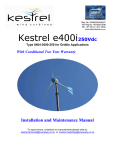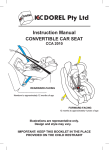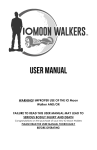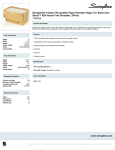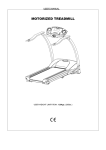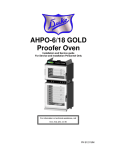Download Panther Classic Dolly Manual
Transcript
Instruction Manual Panther Classic Dolly 1 Foreword Congratulations to your decision of purchasing or renting your PANTHER Classic dolly. We are pleased that you made your decision in favor of a dolly, which combines state-of-the-art technology and many years of experience in manufacturing camera dollies. Selected materials, know-how and a solid drive ensure that in practice you have a wide variety of possibilities, which you will appreciate during shooting. Your new PANTHER Classic dolly is a high-quality tool giving the creative cameraman the means for camera shots and drives, which could so far only be realized with great efforts or not at all. The PANTHER Classic is a dolly developed by specialists for specialists in order to meet the expectations of every cameraman or grip. To ensure that you will love working with your PANTHER Classic dolly and that all requirements during shooting can be fulfilled considering utmost safety and reliability, please carefully read this operation manual. With our best wishes Panther GmbH 2 Table of contents Subject Page Safety hints 4 The Panther Classic Dolly 5 Mechanical Principles 6 Initial operation 7 Hand control set/ Front screen 8 - 10 Steering rod 11 Track operation 12 Wheel arm 13 Combi wheel 14 Turnstile 15 Load chart 16 Power supply 17 Maintenance 18 Technical data 19 3 Safety hints 1. 2. 3. 4. 5. 6. 7. 8. 9. 10. Do not start operating the dolly until you have read and understood the operating instruction. All safety hints, information on measures and weights, as well as on maintenance intervals have to be observed. The Panther Classic dolly may only be operated by competent staff. PANTHER regularly offers training seminars, in which participants receive a certificate after successfully completing the training. For further information and dates please contact us under +49 89 613 900 01. Lifting, swiveling and drive area of the dolly including accessories have to be kept free in any case. Possible danger of bruises are marked by yellow warning signs. The safety zone of ≥ 0,5 m must be kept free in all directions. Please observe that there is a danger of tilting whenever you mount any equipment on the Panther Classic dolly. Please refer to the load chart. In order to increase the stability, the wheel arms have to be extended during operation. Attention: do not use the dolly on inclined planes or in vehicles. By means of wheel brakes the Panther Classic dolly has to be secured against unintended movements. The subsoil needs to be firm and unyielding. A minimum payload of 2000 kg/m² is required of the subsoil. In the lifting column there are pneumatic springs, which are under high pressure. In case of damage, wrong adjustment or interference with the mechanics the lifting column can move up with great power and speed. The belt has to be exchanged if required, in any case every 3 years, even if no damage is visible. Attention: before any kind of interference with and repairs of the lifting column, it needs to be completely extended, so that the pneumatic springs will not be under tension. Repair works should only be executed by the manufacturer or by well-trained staff. PANTHER is offering training seminars, which can be held according to agreement. For further information please call +49 89 613 900 30 (Panther Service Department). When connecting the dolly to the mains supply, the general VDE guidelines have to be observed. The dolly needs to be protected against moisture. Make sure that unauthorized personnel can not use the dolly if the dolly is out of order. If needed take the right measures against a storm. 4 The Panther Classic Dolly Page 1. 2. 3. 4. Turnstile Handset control Lifting column Front screen 15 8 6 8-10 Page 5. Power supply (battery) 6. Wheel arm 7. Combi wheel 17 13 14 5 Mechanical Principles It is useful to understand the Panther Classic Dolly’s mechanical principles, in order to avoid misusing the dolly. This is why we are noting the most important characteristics in this operation manual. Drive The column is moved up or down by a spindle that is located in the middle of the column. This spindle is driven by a motor via a flat belt. Four gas springs are built into the column, pushing the middle column upwards with 2800 N (280 kg) total to ensure the maximum power possible at minimum weight and minimal measurements. Inner steel cables transmit forces over cable rolls to the upper column, thus halving them. When in operation, the column is held in position by the motor, against the pressure from the gas springs. Forces are evenly balanced (weight versus gas springs) when the column has a 140 kg load, meaning the least energy is used and the lowest motor load. If the motor were switched off, the column would normally move up or down, depending on the load. However, there is a brake located on the motor shaft which automatically presses on the motor shaft and fixates it when the dolly is switched off, or when the column is at a stillstand for a while. When the Panther Classic Dolly is switched on, only the electronic is at first activated in „stand-by“ mode. Once the handset rocker switch is pressed, the brake is released via an electromagnet and held open in „brake open“ position. Now the motor is „working“ to keep the column in position. „BRAKE OPEN“ is shown on the display. If the column (or handset rocker switch) is not moved for some time, the motor brake will automatically close. „BRAKE OPEN“ is not displayed any longer. This will save energy and mimimize motor wear. 6 Initial Operation 1. Connect the Panther Classic Dolly to power supply as described in „Power Supply“. Note: Only operate the Panther Classic Dolly with fully charged batteries. Although the batteries left our warehouse with fully charged batteries, it is possible that a long transit time/low temperatures caused the batteries to empty. Please check this before operation. Note: Fully charge the batteries before first use. 2. The Panther Classic Dolly’s (and accessories) complete lift, panning and movement range must be cleared before switching on the dolly. 3. Check that the connection handset control to dolly is correct. 4. Switch the dolly on at the main switch. Then switch on the on/off switch at the handset control. „POWER“ is now displayed and the red main switch on the handset control is lit, this signalizes that the dolly is switched on. 5. Make all adjustments for your required program at the display. 6. Move the column up or down with the handset rocker switch. Attention: The red main switch on the handset control also serves as an „emergency-offswitch“. The Panther Classic Dolly may only be operated with the original Panther batteries. 7 Handset Control Front screen 1. Locking plate: 2. On/Off switch: The locking plate attaches the handset control to a fluid head or to the dolly´s body. The dolly is switched on and off at the main switch. If the dolly is switched on, the switch is lit. It is also used as an „emergency-off-switch“. 3. Rocker switch: 4. Program buttons: Move the column up or down with the handset rocker switch. positions or limits can be stored/recalled with the green and red buttons. The ergonomically designed front panel displays all information at a glance and enables direct control of operating parameters such as speed, ramp setting etc. MAIN SWITCH: Combination of power on/off, safety power off switch on handset and fuse (that will switch off at a constant current exceeding 10 A). LCD-DISPLAY: shows the momentary motor voltage (with one battery approx. 24 V, with two batteries approx. 48 V) CONTROL LEDS: Red, yellow and green LED will light up for 2 sec. on electronics with limit function if dolly is switched on (from Classic series 3). Power: yellow LED; will light up when the dolly is turned on Brake open: green LED; is blinking if a minimum limit is activ. It will light up when the brake is open. It is also blinking if a limit is activ and the brake is open. If the dolly is not in operation for longer than 120 seconds, the brake will close automatically and the LED will go out/respectively blinking in another frequency. Battery empty/error: red LED; is blinking if a maximum limit is activ. It will light up when batteries are empty or in case of an error. The error can be determined by removing the electronics cover and looking at the display on the left side of the electronics housing: b. (on) battery empty d. (blinking )fault at rotary encoder E. (blinking )fault at end switch H. (blinking) fault at handset L. (blinking) current exceeding normal value 8 SELECTOR SWITCHES Position on: Movements with Super Jib (all start and stop ramps are smoother/adapted to Super Jib operation) Position off: Standard movements (start and stop ramps are adapted to standard operation). Position on: Programming keys on handset are activated. (Note: take care against unintentional operation, see "Programming". Postion off: Limit programming possible Position 1: Position 2: Position 3: Position 4: speed 0 ... 25 % speed 0 ... 50 % speed 0 ... 75 % speed 0 ... 100 % (maximum speed) soft ramp: acceleration very soft, hardly perceivable hard ramp: strong acceleration to maximum speed, strong deceleration until stopping medium ramp: characteristic between soft and hard The start and stop ramps are programmed in our factory. Speed selector 1,2,3,4 and Super Jib on/off switch change the start and stop ramps according to the selected requirements. Note: At all ramp settings (soft, medium and hard), but especially at "soft", the Panther column will still move somewhat after the handset's manual control switch is released: risk of crushing! Observe safety distances. If there is any danger of crushing, press the "power off" safety switch on handset. 9 Programming 1. Positions: Set "Program" switch on front panel to "on". a) Use manual control switch to select the column height that will serve as starting point. Press the key marked STF to enter the first point (starting point) in the program memory. (When STF is pressed, only the starting point is memorized, and any existing programs are erased.) b) Use the manual control switch to bring the column to the next desired point (= first stopping point). The Panther electronics will memorize only the highest speed used to reach this point manually, and will repeat the move at this speed throughout. If you wish to program a slower movement, you must drive slowly to the stopping point. c) You may drive up or down to any stopping point until it is entered. Enter the point by pressing STM. Note: Stopping point will only be recorded when the column is completely stationary. To be quite sure of correct entry of any point, always wait a moment before pressing STM. d) Move to the second stopping point and enter it by pressing STM. Any of up to 255 stopping points are entered by always pressing STM. e) Before recalling or resetting the program in sequence, move to the starting point by pressing GRF. The column automatically returns to this point at the maximum speed chosen with the speed selector. f) To recall the program, press A (Action) for every movement in chronological order. 2. Limits (from Classic series 3): Set "Program" switch on front panel to "off". a) minimum limit: Use manual control switch to select the column height that will serve as limit point. Press the key marked “GRF” and additionally press 2x “STM”. The blinking of green LED confirms the storage. The limit is activ. Press “GRF” and additionally 1x “STM” to switch the limit in to the passiv (off) mode. Press again “GRF” and additionally 1x “STM” to switch the limit again in to the activ (on) mode. b) maximum limit: Use “STF” instead of “STM” key and follow instruction as discribed under a). The red LED is blinking as confirmation for storage. Note: - a limit can be set activ (on) even if the column position is outside the limit area. - Only a passiv (off) setted limit can be overwritten - Positions/limits will remain in the memory even if the dolly is turned off. 10 Steering rod The steering rod steers and pushes the PantherClassic. It should not be used as seat or standing area. The ergonomic steering crown will accept the handset control. 4- wheel steering: The steering rod may be attached at all four wheel arms in order to move the dolly in „crab“ mode. 2-wheel steering: If the dolly is to be moved an a „steer“ mode, only the two wheel arms on the control side can be used. Mount the steer Mode Adapter underneath the wheel arm and combine it with the steerage transmission rod and the side locking bar. Now open the three blue tracking bolts which are not on the steering side. Note: The Dolly can be steered as 1-wheel steering by removing one Kombi wheel (dovetail connection) and using the wheel locking bar on the fixed wheels. For safety reasons, the dolly may not be loaded laterally (risk of tilting!) 11 Track operation Thanks to the newly developed Kombi Wheels the Classic dolly can be changed over from studio floor to track. The Kombi Wheels must be disengaged at the wheel bolt (underneath the wheel arm, track symbol) in order to stop derailing. If required, 2 additional wheel arms can be disengaged (blue bolt at wheel arm console) by pulling the bolt upwards and turning it by 90°. Thus also the wheel arms can be adjusted to track radius. Attention: The tracks underneath the dolly must always be laid out horizontally. Tracks and wedges must be secured against slipping. A stable underground and underlay must be ensured. It must be able to carry at least the weight of the complete dolly with accessories and persons (especially with Super Jib operation). Ultimate load of underground and underlay material: min. 2000 kg/m² Good underground: All hard surfaces e.g. asphalt (road) Bad underground: All soft surfaces e.g. forest floor, sand Note: If the dolly is not moved on the track, all four Kombi Wheels should be locked by arresting the kombi-brakes, for safety reasons (especially when mounting or unmounting accessories). If the dolly has to stand on tracks or studio floor for a longer period of time, it can be lifted by some mm by using „Dolly Jacks“ (accessories) (not suitable for curved track). This relieves the wheels. Major points when using track: There must be enough and stable underground and underlay material. Adjust wheel arms to wished track gauge. Disengage Kombi Wheels (esp. on curved tracks). Lock the wheels when the dolly is not moving 12 Wheel arm The wheel arms may be set to wide gauge (62 cm) and narrow gauge (36 cm). Pull the blue bolts on the wheel consoles upwards to choose the required gauge. Set the wheel arms to the desired gauge and then let the bolt catch in one of the designated arresting sleeves. Below are the major wheel configurations: Note: Always use wide gauge in connection with jib arms or outriggers. The loading diagram must at all times be observed. Use the one-wheel-steering and narrow gauge only in studios or at zero wind speed. 13 Combi Wheel The newly designed Panther Kombi Wheels play a decisive part in improving the dolly’s running smoothness both in studios and on track. There are different choices of tyres. The quick-change air tyres are especially suited to operate the dolly on uneven ground (streets etc.). There are two options available for studio wheels (see tyre chart), depending on the resp. loading. There are also two options when using the Dolly on track. Distance axles will lift the dolly 4 cm higher from the floor. This will mean unproblematic transport and moving over obstacles such as cables. The distance axles are mounted between Kombi Wheel and wheel arm. Exchanging studio wheels with air tyres: Lift the Dolly with the „Dolly Jack“ (lever) at the wheel arm where you want to change the wheels. By loosening the wheel locking screw both studio wheels and air tyres can be exchanged. After the wheel locking screw have been tightened again, put the dolly down and proceed in the same way with the remaining 3 kombi wheels. Tyre Chart Studio Wheels Studio wheel, hard (black), recommended for loads up to 600 kg (1300 lbs) total. Studio wheel, soft (white) recommended for loads up to 350 kg (770 lbs) total. Track wheels Track wheel, hard (black), recommended for loads up to 600 kg (1300 lbs) total. Track wheel, soft (white), recommended for loads up to 350 kg (770 lbs) total. Note: The dolly’s unladen weight of approx. 140 kg (310 lbs) (depending on accessories) is included in the above figures. 14 Turnstile 1. 2. 3. 4. 5. 6. Turnstile brake Seat-extension Euro adapter Knurled screw Turnstile Extension Friction screws (accessorie) The ball-bearing turnstile is used to mount accessories, and it also provides seats for cameraman and assistant. All accessories (e. g. ball adapter) are attached, screwed or locked onto the Euro adapter (3). The friction (resistance against turning) can be adjusted by using the integrated Friction screws (6). The Turnstile brake (1) allows the turnstile to be arrested at the desired position. It is operated by moving the brake lever. The Turnstile extension (5) can be removed. This is accomplished by opening the two designated grub screws and pulling off the extension (this is necessary e.g. when usin the Mitchell Levelling Adapter). The Turnstile extension may also be attached to e. g. the U-Bangi Lifter, enabling the mounting of accessories. If required, a connecting pin may be put into the hole of the seat extension rod (for accessories). The handset control can be attached, for example. Der adustable seat-extension (2) for the camera operator’s seat is secured against suddenly falling by a spring-loaded friction lock. Note: The seat extension rod’s Knurled screw (4) prevents the adjustable seat extension from falling off. It should not be removed under any circumstances. The adjustable seat extension may not be extended further with other seat extensions, to avoid the adjustable seat extension breaking. 15 Load chart Following loading chart may not be exceeded. The listed values relate to the tilting moment of the dolly without counterweights. Dynamic forces (accelerating/braking the dolly) were not considered. Outreach Load 10 cm 20 cm 30 cm 40 cm 50 cm 60 cm 70 cm 250 kg 250 kg 240 kg 220 kg 200 kg 150 kg 120 kg (550lbs) (550lbs) (525lbs) (485lbs) (440lbs) (330lbs) (265lbs) Outreach Load 80 cm 90 cm 100 cm 110 cm 90 kg 70 kg 55 kg 45 kg (198lbs) (154lbs) (120lbs) (99lbs) 120 cm 35 kg (77lbs) 130 cm 30 kg (66lbs) 140 cm 25 kg (55lbs) When using the Dolly with jibs (e.g. U-Bangi II), wide gauge must be used due to stability reasons. The loading chart must be adhered to in all circumstances. Maximal centric load on column: 250 kg (550 lbs) In order to increase stability, the counterbalance rod (No. 100503) may be mounted on the opposite side to the column load, together with the appropriate number of counterweights. In this case, the outrigger may not be turned. When using Panther Jibs (e.g. Super Jib II), the respective loading chart must be noted. 16 Power Supply The Dolly’s power is supplied by two batteries with 24 V each. In addition, the Combi Charger can be connected. The batteries are attached and taken off with the snap-on holders. A fresh set of batteries has an operating life of approx. 150 - 300 column movements, depending on load and accessories. Operating options: Motor Battery Battery Battery Battery Motor Electronics Electronics 133772 / 155729 Combi Charger 110413 / 155210 Charging options Motor Battery 134643 134643 2. 133772 / 155729 Combi Charger 110415 Electronics Battery Battery Combi Charger Battery 133772 / 155729 Battery 1. Battery Battery 155559 133772 / 155729 Combi Charger 110413 / 155210 4. 3. For further information on mains power unit or charger, please see the corresponding operating instructions. Note: When working with electricity, the valid VDE-guidelines must be adhered to. Never charge the batteries at the extra charger when they are still attached to the Dolly. This would result in a cable burn. 17 Maintenance In order to reach a high life expectancy and constant quality, the instructed service intervals must be observed. Warranty claims will only be accepted if the servicing intervals have been observed. Servicing may only be effected by trained personnel that knows the Classic Dolly’s mechanics. The Classic Dolly ist mostly service-free and works reliably. The components relevant to safety and functioning should be checked every 4years by a well informed person and at least once a year by a responsible person according to ZH 1/222 3.2 or UVV VBG 70 § 34. If necessary, components must be changed. Following components shoudl be checked regarding functioning and wear: Spindle nut: without or little play (exchange when necessary, at least once a year). Cables: They must be checked for impeccable condition at each servicing interval. If there are signs of wear, or if even a cable is broken, it must be replaced without delay. Casting-off time according to DIN 15020 part 2 Drive belt: Drive belt tension: approx. 10 mm at soft finger pressure The belt is to be replaced when necessary, however at least every 3 years, even if there are no discernible signs of wear or damage. Check battery voltage regularly. Battery cells should be replaces approx. every two years (depending on use). Column guide runners and bearings must always be kept free of grease and should be cleaned after each use (e.g . with alcohol). Life expectancy is greatly increased when a column cover is used. 18 Technical Data Measurements: Length: Width: Min. height: Max. height: 84 cm (33´´) min. 53.5 cm (21´´)/max. 82.5 cm (32.5´´) 73 cm (28.5´´) 140 cm (55´´) Track gauge: Wheel base: narrow gauge/wide gauge 36 cm (14´´) / 62 cm (24.5´´) 75 cm (29.5´´)/62 cm (24.5´´) Floor distance: Floor distance with distance axles: Column lift: 5,5 cm (2´´) 9,5 cm (3.5´´) 100 % 67 cm (26.5´´) Electrical Data: max. speed: 3.5 sec. (0-100%) Battery charging time with combi charger (2 batteries): Operating time with 2 batteries: at 250 kg load (20°C): 150-300 movements allowed temperature range: -20°C to +70°C 7 hrs Weights: Transport weight: Operational weight: Lifting capacity column: 89.5 kg (198 lbs) 144 kg (318 lbs) 250 kg (550 lbs) 19