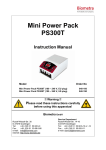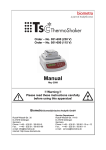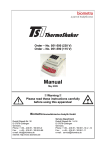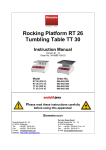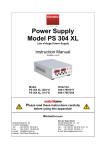Download User Manual - Thistle Scientific Ltd
Transcript
Standard Power Pack P25 Order-No. 040-800 Manual May 2009 !!Attention!! Please read this manual carefully prior to operating the device Biometra GmbH Rudolf-Wissell-Straße 30, D-37079 Göttingen P.O. Box 1544, D-37005 Göttingen Phone: ++49 – (0)5 51 / 50 68 6-0 Fax: ++49 – (0)5 51 / 50 68 6-66 E-mail: [email protected] Internet: http://www.biometra.com Service Division Rudolf-Wissell-Straße 14-16, D-37079 Göttingen Phone: ++49 – (0)5 51 / 50 68 6-10 or -12 Fax: ++49 – (0)5 51 / 50 68 6-11 E-mail: [email protected] 1.0 Intended Uses and Specification The Biometra Standard Power Pack P25 is suitable for PAGE, SDS-PAGE, agarose gel electrophoresis, blotting and electroelution of proteins and DNA/RNA from gels. The Standard Power Pack P25 is intended for use with any electrophoresis applications designed to operate below 400 volts and 500 milliamps DC (electrophoresis) or 200 volts and 1000 milliamps DC (blotting). Four sets of outputs operate in parallel to provide 0 to 400 volts, up to 1000 milliamps, and up to 200 watts in constant voltage or constant current mode. Voltage and current setting is adjustable in steps of 1V and 1mA. A single LCD display provides output voltage or current readings. 1 2.0 Technical Data Type Output: Max. Voltage: Max. Current:1 Max. Power: Constant Voltage and Constant Current 400 VDC 1000mA in the range 0-200VDC <1000mA in the range 200-400VDC 200 W, continuous Output Display: LCD-display, 3.5 digits, selectable between display mA, and V Resolution 1 mA and 1 V, respectively Accuracy: +- 5% v.M. (for U, I >= 0,05 * Umax, Imax) +- 5% of 0,05 * Umax, Imax (for U,I < 0,05 * Umax, Imax) Arithmetic mean over 3 s, Ts = 0.4 s Number of Output Terminals: Four sets of 4 mm safety-sockets Input Power: Allowable deviation: 100–240VAC/50-60Hz/max. 300W +6/-10% Ambient Operating Temperature Range: 0 to 40°C Humidity: 0 to 70% Dimensions: (W x L x H) 26.5 x 25.0 x 9.5 cm Weight: 3 kg The Standard Power Pack P25 is designed for use with AC net supply voltages between 100 Volt and 240 Volt, 50-60Hz. It is a switched mode power supply providing voltage and current controlled DC power, respectively. The DC output is free of ground and short-circuit proof. 1 See also chapter 5.7 2 3.0 Safety Instructions The Standard Power Pack P25 must only be used in accordance with its designation. The use of this device unconformably to the operating instructions will dissolve any responsibility and liability. Observe the relevant rules for accident prevention as well as those of approved safety and occupational medicine! Do not attempt any repair yourself. In need of repair, consult your local qualified service representative. Only qualified personnel may open the housing parts. The inner device may still contain dangerous voltage several minutes after disconnection from power supply. Make sure the indicated voltage and frequency range of the device corresponds with the system voltage and that the power switch is on “0” before it is connected to the power supply. Connect the device to a properly grounded outlet only! Pull the power cord out of the outlet to safely disconnect from the power supply. 3 Use exclusively the provided power cord or one that meets the legal requirements. Pay attention to the dimensioning of the fuses and replace them if required. The fuse holder is located in the lower part of the power connector on the back side of the Power Pack. The following fuses are required: Micro-fuses, slow blow 2 x 5A; 250 V "Caution: For continued protection against risk of fire, replace only with same type and rating of fuse". "Caution: Double pole/neutral fusing, disconnect power before changing fuse" In order to ensure the safe electrical disconnection the floating outputs must never be grounded. Make sure that your test setup always complies to this condition. Only safe electrical cords certified according to IEC / EN 61010-2-031 may be connected to the power outputs. Make sure the Standard Power Pack P25 is located in a safe and dry place, in proximity to the electrophoresis devices powered. Keep away from liquids. Should a liquid penetrate the P25, disconnect the device immediately. 4 Do not operate in a damp or humid environment where condensing moisture may lead to creeping current. See chapter 2 (Technical Data) for ambient operating temperature range. When moving from a cold to a warm room, allow 8 hours before reusing the device in order for it to reach the ambient temperature and for possible condensation to evaporate. Use only mild, non-abrasive detergents. Carefully clean the device to avoid liquids penetrating the inner housing. When positioning the P25, make sure the ventilation openings on the back side are not covered. Should the Power Pack become extremely warm, smoke or display unusual information while in operation, discontinue use immediately and contact a qualified service representative. 5 4.0 Set Up 4.1 Content • • • Standard Power Pack P25 Manual Power Cord 4.2 Unpack and Check Your Biometra Standard Power Pack P25 has been carefully packed to ensure its safety. Please unpack it carefully, control the integrity of its content and inspect the device. Report any damage immediately to BIOMETRA! Do not operate a device which is in no proper condition. Should you have a complaint, return the complete system in its original packing by following the return instructions (see chapter 8.0). !!Attention!! Please send back the enclosed postcard along with the filled out Warranty Certificate to Biometra in order to claim the full warranty! 6 4.3 Power Supply Before connecting, make sure the actual voltage complies with the voltage range indicated on the type label. Caution: The Standard Power Pack P25 must be grounded! 4.4 Location The Standard Power Pack P25 must be located in a dry and safe place. Do not place an electrophoresis chamber on the power supply device. The ventilation openings on the back side must not be covered by other devices, furniture or fixtures. A sufficient air flow for convection cooling must be provided. 4.5 Electrophoresis Chamber Connection The electrophoresis chamber is connected to the Standard Power Pack P25 by safety cords. Use exclusively electrophoresis devices with safety connectors. Switch off the Standard Power Pack P25 while working on the test equipment setup. 7 5.0 Operation 5.1 Power On Establish the connection to the electrophoresis chamber(s) before switching on the Standard Power Pack P25. Then switch on the device using the power switch. A green light appears over the power switch when power is turned on. When power is turned on, the P25 sets the output voltage or current to the latest value stored. Should you be unsure of the latest saved settings, detach all connections to the electrophoresis chamber and switch on the Standard Power Pack P25 in order to check the voltage or current settings (see chapter 5.2 Voltage Setting and chapter 5.3 Current Setting). The device must always be turned off before the supply line to the electrophoresis chamber is to be connected or removed for any given reason (power switch on “0” and LED not illuminated). 5.2 Voltage Setting By using the “SELECT” button, switch to “VOLT” on the display. Set the desired output voltage by turning the knob. In normal mode, the display shows the output voltage (actual value). By turning the knob, the display changes from the actual value to the desired set value, recognizable by the flashing “VOLT” LED indicator. The desired value increases with every clockwise rotation and decreases with every counter clockwise rotation. Depending on speed and direction of the rotation, the value will augment or reduce in steps of 1V, 10V or 100V. A set value modified by the user will, 3 8 seconds after the last operation of the knob, precede all other values and will be set as the desired output voltage. The voltage value (V) should be set without any device connected! 5.3 Current Setting By using the “SELECT” button, switch to “mA” on the display. Set the desired output current by turning the knob. In normal mode, the display shows the current conduction (actual value). By turning the knob, the display changes from the actual value to the desired set value, recognizable by the blinking “mA” LED indicator. The desired value increases with every clockwise rotation and decreases with every counter clockwise rotation. Depending on speed and direction of the rotation, the value will augment or reduce in steps of 1mA, 10mA or 100mA. A set value modified by the user will, 3 seconds after the last operation of the knob, precede all other values and will be set as the desired output current. The electric current value (mA) should be set without any device connected! 5.4 Monitoring Voltage and Current 5.4.1 Monitoring Set Values Choose the desired measurement category by using the “SELECT” button in order to monitor the default voltage and current values. Then turn the knob to the right or to the left by one detent and the LCD displays will show the desired set value of the corresponding measurement. The value appearing on the display will, 3 seconds after the last operation of the knob, precede all other values. The LCD display will then automatically be switched to the actual value. 5.4.2 Monitoring Actual Values 9 Choose the desired measurement category at any time by using the “SELECT” button in order to control the output voltage and current. In doing so, only the LCD display will be switched. The supplied current or applied voltage will not be affected by this operation. 5.5 Working with Constant Voltage Adjust the voltage controller’s set value to the desired output voltage (see chapter 5.2 Voltage Setting) when working with constant voltage. Then select the maximum possible or allowable value for the current controller’s set value. The current controller’s set value will then be the maximum possible or allowable value chosen (see chapter 5.3 Current Setting). The Standard Power Pack P25 supplies a constant output voltage until reaching the selected current limit (voltage control). The output current then varies according to the ohmic resistance of the electrophoresis chambers. The output of a constant voltage will be shown by the LED indicator “VOLTAGE” (see chapter 6.3 Operating Status Display). Should the maximum allowable output current be exceeded, the Standard Power Pack P25 will limit the current and the output voltage will drop. 10 Application example: An agarose gel electrophoresis should be conducted with a constant voltage of 150V. For safety reasons the output current should not exceed 300mA. The following set values will be applied: Output voltage: Output current: 150V 300mA 11 5.6 Working with Constant Current Adjust the current controller’s set value to the desired output current (see chapter 5.3 Current Setting) when working with constant current. The voltage controller’s set value will then have been selected so high that the device will switch to current limit mode (see chapter 5.2 Voltage Setting). When the current output has reached the desired set value, the Standard Power Pack P25 will limit the current. The voltage output will then adjust to the ohmic resistance of the electrophoresis chamber and the current output will remain constant. The LED indicator “CURRENT” (see chapter 6.3 Operating Status Display) is illuminated throughout the current limitation mode. Should the set value for the voltage controller be selected too low, the output voltage will therefore not suffice to reach the desired current. The output power of the Standard Power Pack P25 is limited to 200W. The maximum allowable current output of the device is limited to 200V as shown in figure 1 of chapter 5.7. Application example: A semi-dry blot should be conducted with a constant current of 800 mA. For safety reasons the output voltage should not exceed 50V. The following set values will be applied: Output voltage: Output current: 50V 800mA 12 5.7 Power Limitation The output power of the Standard Power Pack P25 is limited to 200W. Should the user’s selected voltage and current defaults exceed the maximum allowable output power, the device will reduce the default set value of the output current as shown in figure 1. Output Current 1A Power Limitation 0,5 A 0A 0V 200 V 400 V Output Voltage Figure 1: Automatic limitation of the output current at high output voltage values The “CURRENT” and “VOLTAGE” LED indicators are both illuminated when the current limitation is accessed (see chapter 6.3 Operating Status Display) to give a signal that the output current, due to the “power limitation”, is lower than the value originally set by the user. 13 5.8 Switching Off The Standard Power Pack P25 can be turned on or off by pressing the on/off switch. The device must always be turned off before the supply line to the electrophoresis chamber is to be connected or removed for any given reason (power switch on “0” and LED above not illuminated). 14 6.0 Status Notification 6.1 Power ON LED A green LED located above the on/off switch shows, along with the on/off switch position, if the Standard Power Pack P25 works properly. on/off switch position “O” “I” “I” LED Meaning indication dark No error: Power off green No error: Power on dark Error: • No connection to power • Faulty fuse • Device failure The Power On LED remains dark although the device is switched on when there is an operation or hardware failure. In such case, please verify that • • • the power outlet supplies electricity, the Standard Power Pack P25 is correctly connected to the power source, the fuses in the power inlet socket are not defective. Caution: Disconnect the device from the power supply by unplugging the power cord before any fuse replacement!!! 15 6.2 Display Indication The actual and set values for the voltage and current outputs will alternatively be shown on the LCD display (see chapter 5.4 Monitoring Voltage and Current). The two LEDs on the right side of the display indicate to which parameter the value shown on the display belongs. The following rules apply: LED indication “mA” – LED illuminated “VOLT” – LED illuminated “mA” – LED flashes Display indication Output current in mA Output voltage in volt Set value for the current control in mA Set value for the voltage control in volts “VOLT” – LED flashes 16 6.3 Operating Status Display The Standard Power Pack P25 is in one of the following three operating modes “voltage limitation”, “current limitation” and “power limitation” depending on the selected voltage and current settings and the ohmic resistance of the electrophoresis chamber. The operating mode is indicated by the two LEDs located below the display. The following rules apply: LED indication Display indication “CURRENT” – LED illuminated Current limitation “VOLTAGE” – LED illuminated Voltage limitation “CURRENT” – LED and Power limitation “VOLTAGE” – LED illuminated In the “voltage control” mode the output voltage will remain equal to the selected value (see also chapter 5.5 Working with Constant Voltage). Should the output current exceed the selected default value, the “current limitation” function of the Standard Power Pack P25 is activated. The output voltage is now adjusted to the ohmic resistance of the electrophoresis chamber. The output current remains limited to the selected default value (see also chapter 5.6 Working with Constant Current). Should the user’s selected voltage and current defaults exceed the maximum allowable output power of 200W, the device will reduce the maximum allowable output current according to figure 1 in chapter 5.7. Both LED indicators are illuminated when the current limitation is accessed to indicate that the output current, due to the “power limitation”, is lower than the value originally set by the user. 17 7.0 Cleaning Disconnect the Power Pack. Use only mild, non-abrasive detergents and a slightly moistened soft cloth. Do not use solvents, soak while cleaning or immerse in water! 18 8.0 Service Should you have any problem with the device, please contact our service division or your local Biometra dealer: Biometra GmbH Service Division Rudolf-Wissell-Straße 14-16, D-37079 Göttingen Phone: ++49 – (0)5 51 / 50 68 6-10 or -12 Fax: ++49 – (0)5 51 / 50 68 6-11 E-mail: [email protected] Please follow the return instructions when returning the device: Return instructions ♦ Return only faulty devices. Please contact the technical support of Biometra (Phone: ++49 (0)5 51/50 68 6 - 10 or - 12) to get an RAN number. ♦ Use the original packing or a similar robust packing when returning the material. ♦ Mark the outer packing with “CAUTION! SENSITIVE ELECTRONIC INSTRUMENT!” and the RAN number sticker. Deliveries without RAN number can not be accepted! ♦ Please include a precise description of the problem and preferably one that also points out by which procedure the failure occurs or where it originates. ♦ Important: Clean every part of the device from residues such as chemical, radioactive and dangerous biological contamination. Please confirm in writing (Equipment Decontamination Certificate) before every return that the device is free of radioactive and 19 dangerous biological contamination. Contaminated devices sent to Biometra will be refused! ♦ The sender will be liable for the repair order in case of damage resulting from an inadequate decontamination of the device. ♦ Please include a note with the following information: a) Sender’s name and address b) Contact person and phone number in case of inquiry. 20 Equipment Decontamination Certificate To enable us to comply with german law (i.e. §71 StrlSchV, §17 GefStoffV and §19 ChemG) and to avoid exposure to hazardous materials during handling or repair, will you please complete this form, prior to the equipment leaving your laboratory COMPANY / INSTITUTE _____________________________________________________________________ ADDRESS __________________________________________________________________________________ TEL NO ______________________________ FAX NO ______________________________ E-MAIL ____________________________________________________________________________________________ EQUIPMENT If on loan / evaluation Model Serial No __________ __________ __________ __________ __________ __________ __________ __________ Start Date: ____________ Finish Date _____________ Hazardous materials used with this equipment ____________________________________________________________________________________________ ____________________________________________________________________________________________ ____________________________________________________________________________________________ Has the equipment been cleaned and decontaminated? YES / NO (delete) Method of cleaning / decontamination ____________________________________________________________________________________________ ____________________________________________________________________________________________ ____________________________________________________________________________________________ NAME ________________________________ POSITION __________________________________ (HEAD OF DIV./ DEP./ INSTITUTE / COMPANY) SIGNED ______________________________ DATE ______________________________________ PLEASE RETURN THIS FORM TO BIOMETRA GMBH OR YOUR LOCAL BIOMETRA DISTRIBUTOR TOGETHER WITH THE EQUIPMENT. PLEASE ATTACH THIS CERTIFICATE OUTSIDE THE PACKAGING. INSTRUMENTS WITHOUT THIS CERTIFICATE ATTACHED WILL BE RETURNED TO SENDER. 21 Note for Disposal of Electric/Electronic Waste This symbol (the crossed-out wheelie bin) means, that this product should be brought to the return systems and/or separate systems available to endusers according to yours country regulations, when this product has reached the end of its lifetime! For details, please contact your local distributor! This symbol applies only to the countries within the EEA*. *EEA = European Economics Area, comprising all EU-members plus Norway, Iceland and Liechtenstein. 22 9.0 Notes ______________________________________________ ______________________________________________ ______________________________________________ ______________________________________________ ______________________________________________ ______________________________________________ ______________________________________________ ______________________________________________ ______________________________________________ ______________________________________________ ______________________________________________ ______________________________________________ ______________________________________________ ______________________________________________ ______________________________________________ ______________________________________________ ______________________________________________ ______________________________________________ ______________________________________________ ______________________________________________ ______________________________________________ ______________________________________________ ______________________________________________ ______________________________________________ ______________________________________________ ______________________________________________ ______________________________________________ ______________________________________________ ______________________________________________ ______________________________________________ ______________________________________________ 23 EU - Konformitätserklärung EC - Declaration of Conformity Göttingen, den 01. 10. 2004 im Sinne der EG-Richtlinie über elektrische Betriebsmittel zur Verwendung innerhalb bestimmter Spannungsgrenzen 73/23/EWG following the EC directive about electrical equipment for use within certain limits of voltage 73/23/EEC und / and im Sinne der EG-Richtlinie für die elektromagnetische Verträglichkeit 89/336/EWG. following the EC directive about the electromagnetic compatibility 89/336/EEC . Hiermit erklären wir, daß das folgende Power Pack, Herewith we declare that the following Power Pack, Typ / type: Best.-Nr. / Order No. Standard Power Pack P25 (Rev. b) 040-800 den grundlegenden Anforderungen der corresponds to the basic requirements of EG-Niederspannungsrichtlinie 73/23/EWG und der EC low voltage directive 73/23/EEC and the EG-Richtlinie über die elektromagnetische Verträglichkeit 89/336/EWG entsprechen. EC directive about the electromagnetic compatibility 89/336/EEC . Folgende harmonisierte Normen wurden angewandt: The following harmonized standards have been used: EN 60601-1-2:2001 EN 55011:1998 + A1:1999 + A2:2002 EN 61000-3-3:1995 + A1:2001 EN 61010-1:2001 Dr. Jürgen Otte Quality Manager 24 EN 61000-3-2:2000 EN 61000-6-1:2001 Warranty This Biometra device has been accurately produced and the quality thoroughly controlled before delivery and is therefore guaranteed to correspond to the product specifications in this manual. Biometra offers a 24-month warranty on defective parts under the following conditions: This warranty is valid for 24 months from date of shipment to the purchaser through Biometra or an authorized dealer and can not be assigned to a third party without Biometra’s written agreement. This warranty is limited to the product and, if applicable, to the standard original accessories. It is presumed that this device will exclusively be operated in accordance with Biometra’s instructions. Defective parts returned within the warranty period will be repaired or replaced without any charge by Biometra. This warranty does not cover damage caused by misuse, neglect or normal wear. ______________________________________________ Biometra GmbH Rudolf-Wissell-Straße 30, D-37079 Göttingen P.O. Box 1544, D-37005 Göttingen Phone: ++ 49 (0)5 51 / 50 68 6-0 Fax: ++ 49 (0)5 51 / 50 68 6-66 E-mail: [email protected] Internet: http://www.biometra.com 25