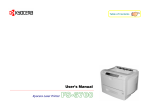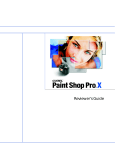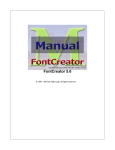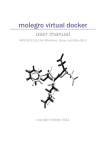Download Untitled
Transcript
Product specifications, pricing, packaging, technical support and information (“Specifications”) refer to the United States retail English version only. The United States retail version is available only within North America and is not for export. Specifications for all other versions (including language versions and versions available outside of North America) may vary. INFORMATION IS PROVIDED BY COREL ON AN “AS IS” BASIS, WITHOUT ANY OTHER WARRANTIES OR CONDITIONS, EXPRESS OR IMPLIED, INCLUDING, BUT NOT LIMITED TO, WARRANTIES OF MERCHANTABLE QUALITY, SATISFACTORY QUALITY, MERCHANTABILITY OR FITNESS FOR A PARTICULAR PURPOSE, OR THOSE ARISING BY LAW, STATUTE, USAGE OF TRADE, COURSE OF DEALING OR OTHERWISE. THE ENTIRE RISK AS TO THE RESULTS OF THE INFORMATION PROVIDED OR ITS USE IS ASSUMED BY YOU. COREL SHALL HAVE NO LIABILITY TO YOU OR ANY OTHER PERSON OR ENTITY FOR ANY INDIRECT, INCIDENTAL, SPECIAL, OR CONSEQUENTIAL DAMAGES WHATSOEVER, INCLUDING, BUT NOT LIMITED TO, LOSS OF REVENUE OR PROFIT, LOST OR DAMAGED DATA OR OTHER COMMERCIAL OR ECONOMIC LOSS, EVEN IF COREL HAS BEEN ADVISED OF THE POSSIBILITY OF SUCH DAMAGES, OR THEY ARE FORESEEABLE. COREL IS ALSO NOT LIABLE FOR ANY CLAIMS MADE BY ANY THIRD PARTY. COREL’S MAXIMUM AGGREGATE LIABILITY TO YOU SHALL NOT EXCEED THE COSTS PAID BY YOU TO PURCHASE THE MATERIALS. SOME STATES/COUNTRIES DO NOT ALLOW EXCLUSIONS OR LIMITATIONS OF LIABILITY FOR CONSEQUENTIAL OR INCIDENTAL DAMAGES, SO THE ABOVE LIMITATIONS MAY NOT APPLY TO YOU. November 2003 © 2003 Corel Corporation. All rights reserved. Corel, CorelDRAW, Corel PHOTO-PAINT, Corel R.A.V.E., CorelTRACE, Corel CAPTURE, Corel DESIGNER, Perfect Shapes, WordPerfect and the Corel logo are trademarks or registered trademarks of Corel Corporation and/or its subsidiaries in Canada, the U.S. and/or other countries. Macromedia Flash is a trademark of Macromedia, Inc. in the United States and other countries. Microsoft, Visual Basic and Windows are registered trademarks of Microsoft Corporation in the U.S. and/or other countries. Adobe, Illustrator and Photoshop are registered trademarks of Adobe Systems Incorporated in the U.S. and/or other countries. TrueType is a registered trademark of Apple Computer, Inc., registered in the U.S. and other countries. QuickTime is a trademark used under license. Pentium is a registered trademark of Intel Corporation. Bitstream and Font Navigator are registered trademarks of Bitstream Inc. Kodak and Digital Science are trademarks of The Eastman Kodak Company. Other product, font and company names and logos may be trademarks or registered trademarks of their respective companies. reviewer’s guide Contents Introducing CorelDRAW Graphics Suite 12 ..............................................1 Designing just got easier with intelligent tools ......................................2 Time-saving enhancements help you meet important deadlines .................4 Improved file compatibility streamlines your workflow ..........................7 One comprehensive suite gives you outstanding value ........................11 Main Applications .................................................................11 Professional Design Utilities ...................................................12 Supporting Content and Documentation ..............................13 Minimum System Requirements .............................................................14 Pricing and Availability............................................................................14 Corel Corporate Profile ............................................................................15 CorelDRAW Graphics Suite 12 reviewer’s guide Introducing CorelDRAW Graphics Suite 12 ® A new evolution in design Already an industry leader in interactive tools that let you see your results in real time, CorelDRAW® Graphics Suite now brings you unique, intelligent tools that introduce a new evolution in design. It delivers a comprehensive graphics solution with three industry-leading applications—CorelDRAW 12, Corel PHOTO-PAINT® 12 and Corel R.A.V.E.™ 3—and a wide range of new features and enhancements designed to increase productivity and extend your creative possibilities. Designing just got easier with intelligent tools New smart design tools let you create accurate shapes and objects at the right size and position, the first time—giving you speed and power unlike any other graphics suite for Windows . ® The application recognizes native shapes and intelligently smooths curves while you’re drawing, minimizing the number of steps it takes to produce graphics and giving you new creative options. It’s now easier and faster to manipulate graphics and achieve the best results. Time-saving enhancements help you meet important deadlines Thanks to new and enhanced features, such as smart design tools, enhanced font control and improved compatibility, CorelDRAW Graphics Suite 12 lets you work more productively. For example, cut your design and re-purposing time significantly with new Dynamic Guides, which let you lay out objects precisely the first time. The enhanced Snap to Objects feature lets you quickly and accurately draw or modify objects in relation to each other, giving you visual feedback as you mouse over snapping areas on objects. With a suite full of time-saving features such as these, you’ll get more done and have more time to focus on your creativity. Improved file compatibility streamlines your workflow CorelDRAW Graphics Suite 12 keeps your workflow smooth, allowing you to easily work with Microsoft® Office, Scalable Vector Graphics (SVG), AutoCAD®, HPGL, Adobe® Photoshop®, Adobe® Illustrator® and Adobe PDF files. Industry-standard file compatibility makes it easier to exchange files, streamlines the review process and gives you more creative options. One comprehensive suite gives you outstanding value With integrated applications for vector drawing, page layout, digital imaging and motion graphics all in one box, CorelDRAW Graphics Suite 12 offers unbeatable value. It combines the latest versions of award-winning CorelDRAW, Corel PHOTO-PAINT and Corel R.A.V.E. with a host of supporting utilities. In addition, you get a comprehensive user manual, an interactive video training CD*, tutorials that show you how to use the tools effectively, a digital content manual**, and Help with detailed reference and step-by-step procedural information. Everything you need to get up and running—and keep running—is at your fingertips. CorelDRAW Graphics Suite 12 1 reviewer’s guide Designing just got easier with intelligent tools Explore a faster, easier way of drawing using intelligent tools to produce more creative and accurate graphic designs. New! Smart Drawing tool Intelligent shape recognition and handling removes the complexity of manipulating objects to achieve the best results. The application recognizes native shapes and intelligently smooths Get your ideas curves while you’re drawing, minimizing the down twice number of steps it takes to create graphics and as fast. extending your creative possibilities. The new Smart Drawing tool has sketching capabilities that allow you to quickly sketch a design or layout, which compensates for inaccurate movements and removes significant time from your review process. In addition to recognizing native shapes, lines, and arrows with the appropriate rotation/skew, it also recognizes several other Perfect Shapes™ in CorelDRAW 12. New! Dynamic Guides Cut your design and re-purposing time dramatically! With Dynamic Guides, you can lay out objects precisely the first time and increase your productivity. In conjunction with the new Snap to Objects functionality, Dynamic Guides let you quickly and accurately draw and modify objects in relation to each other. When Dynamic Guides are turned on, temporary guides appear, which you can pull from Focus on what the object snap points in your drawing. Snap to to create, ticks allows you to move not how. with precision along your guides and Extend Along Segment allows you to extend a temporary guide from any straight line segment in your drawing. 2 CorelDRAW Graphics Suite 12 reviewer’s guide Enhanced! Snap to Objects Snap to Objects lets you quickly and precisely draw or modify objects in relation to each other. Get visual feedback as you mouse over snapping areas on objects. Choose to snap to any or all of the following: Node, Intersection, Midpoint, Quadrant, Tangent, Perpendicular, Edge of objects and lines, Center, Text Baseline Lay out or Printable Area. designs five times faster. New! Intelligent Import Cursor When Snap to Objects and Dynamic Guides are turned on, the improved Import Cursor obeys guides and snapping points. In addition, a screen tip displays the width and height of the imported file. If you choose to click and drag to place the file precisely where you need it within your document, the width and height dimensions will update on the fly while you are dragging the cursor. Enhanced! Intelligent Eyedropper tool Save time and make your drawings more consistent by copying an extensive list of properties from one object to another with a single click: copy outline and fill properties, size, position, rotation and effects, and apply them to other objects in your drawing. You can also sample colors from anywhere on your Windows® desktop, from other applications or from Web sites. New! Virtual Segment Delete tool This new tool provides a simple and efficient way to clean up a line drawing and edit curves. It works across objects and removes pieces of line segments between intersections and/or endpoints. CorelDRAW Graphics Suite 12 3 reviewer’s guide New! Touch-up brush In Corel PHOTO-PAINT® 12, you can now remove defects in your images and see the results in real time as you apply the touch-up to your image areas. The Touchup brush also features flexible strength values that allow you to customize the strength of the tool. The Touch-up brush provides you with a dedicated tool to perform common image/photo touch-ups by intelligently covering unwanted areas. The more you brush over the affected area, the more the effect is amplified. Time-saving enhancements help you meet important deadlines Discover new and advanced features that allow you to work faster and more efficiently. Suite-wide integration The seamless interface between CorelDRAW 12, Corel PHOTO-PAINT 12 and Corel R.A.V.E. 3 makes the design process a breeze and increases productivity. New! Align and Distribute text features You now have the ability to choose which part of the text object you are aligning with—First line baseline, Last line baseline or Bounding Box—providing more flexibility and control over your text layout. 4 CorelDRAW Graphics Suite 12 reviewer’s guide Enhanced! Text layout Maximize the appearance of design layouts with improved rendering quality of text. You can now see very detailed changes made to type—including leading and kerning—regardless of the zoom level. Enhanced! Panose Font Matching Corel R.A.V.E. 3 now has an option to filter fonts so it will only show those which map to the same Code Page as the text that was used in the document. For example, if you have Czech text in your document and open it on a system that doesn’t have that particular font, CorelDRAW 12 will show fonts that support the Czech Code Page. TrueDoc font embedding TrueDoc lets you store a copy of a font in a CDR file when you save it, making the file very portable when it’s opened on another user’s system. The font will be installed temporarily on the operating system so the user can make changes to the file. It’s now possible for a font containing Unicode characters used in a drawing to be embedded into a file, making the file very portable yet maintaining some text editability. Insert Character Docker The Insert Character Docker now has the full Unicode Character range available to show for a given font. The Code Page dropdown menu lets you jump to specific Code Pages within a font. Enhanced! Customization Customize the application by arranging command bars and commands to suit your needs. Command bars include the Menu Bar, toolbars, Property Bar and Status Bar. At any time, you can drag and drop controls within your workspace. Once you have customized your application, you can save it as a workspace, flip between different workspaces, and share workspaces with team members by importing and exporting them. CorelDRAW Graphics Suite 12 5 reviewer’s guide To help increase the dependability and extensibility of workspaces, CorelDRAW Graphics Suite 12 now uses an XML-based solution. These files are not only more reliable, but can also be easily customized in small-, medium- and large-sized business environments, should system administrators wish to offer a specific feature set to their users. The first time CorelDRAW Graphics Suite 12 starts, it will look for CorelDRAW Graphics Suite 11 on your system. If found, the software will allow you to automatically import your version 11 workspaces in CorelDRAW Graphics Suite 12. Color management Accurate, reliable color management is the cornerstone of creative design. CorelDRAW Graphics Suite 12 makes color management more intuitive by combining all the essential color management options in one dialog box. You can also take advantage of three predefined color management styles (for the Web, for desktop printing and for professional output), removing the guesswork from color management, or you can have the flexibility of creating and saving your own profiles. Color management in CorelDRAW Graphics Suite 12 also includes: • Import and export options – Choose to embed ICC color profiles in various formats, such as PDF, JPEG, TIFF, CDR, CPT and EPS. You can also specify how images with embedded profiles are treated when imported into CorelDRAW 12, to ensure accurate color reproduction between applications. • ICC profile options – Apply ICC color profiles to images that are acquired from a scanner or other TWAIN sources to ensure accurate color representation. • Color profiles online integration – To ensure that your color profiles remain current, you can retrieve and update color profiles from an FTP site maintained by Corel. 6 CorelDRAW Graphics Suite 12 reviewer’s guide Improved file compatibility streamlines your workflow Presentation Lorum Ipsum New! Export to Microsoft® Office or WordPerfect® Office This new feature allows you to publish designs for use in Microsoft Office or WordPerfect Office. You have the flexibility to preview with controls to navigate and zoom in/out, and even choose what the graphic is best suited for, so the application can publish the file for easy compatibility. Enhanced! AutoCAD® DXF/DWG support Now when you export to AutoCAD DXF/DWG, CorelDRAW 12 preserves line widths. When importing AutoCAD files, lines with a number of points that exceed the maximum will be broken into multiple lines. Line styles, line widths, and text justification and position will be preserved. CorelDRAW 12 also supports AutoCAD color, dot-dash patterns and line weights on import. In addition, Panose Font Matching now recognizes font names; text alignment and positioning are improved: multi-line text is now mapped to paragraph text and the appropriate justification flags are applied; and construction lines now map to guidelines. On export, dot-dash patterns are exported to a default style; arrowheads are converted to curves; line weights match AutoCAD standard line weights; and you now have the option to choose a mapping fill color in the Export dialog box. CorelDRAW Graphics Suite 12 7 reviewer’s guide Enhanced! SVG support Significant enhancements related to SVG compatibility make CorelDRAW Graphics Suite 12 a viable SVG authoring and editing application for this powerful open-standard XML-based file format. Some of the main SVG enhancements include better SVG round-tripping, where unrecognized data, attributes and metadata will be maintained on import and export. Unicode support allows for both UTF-8 and UTF-16 encoding methods. In addition, there’s improved text embedding support; improvement to transformation on paths; and support for symbols and embedded bitmaps on import and export. Multiple import/export capabilities CorelDRAW Graphics Suite 12 lets you exchange files in more than 100 file formats, making it the most compatible vector application on the market. Key file formats important to a designer’s workflow are enhanced, including Scalable Vector Graphics (SVG), AutoCAD®, HPGL, Adobe® Photoshop®, Adobe® Illustrator® and Adobe PDF. CorelDRAW and Corel® DESIGNER™ compatibility These applications are able to share files back and forth with no loss of information. Improved CGM The Import feature now supports CGM 4.0 files, and Export supports version 1.0 and version 3.0 files. HPGL Import now supports HPGL 2. Microsoft® Visio® VSD Import Microsoft Visio 2000 and 2002 files. Easy deployment and accuracy of production files Publish your designs to PDF to ensure compatibility with service bureaus. Plus, get instant, valuable feedback on final output from the integrated, advanced preflight system. Smooth production workflow Whether you’re in a design, technical, Web or prepress workflow, you can rely on CorelDRAW Graphics Suite 12 to deliver powerful, integrated applications that let you stay competitive in your market place. 8 CorelDRAW Graphics Suite 12 reviewer’s guide Corel R.A.V.E. 3 motion graphics • Create interactive Web elements with Corel R.A.V.E. 3 and produce compact motion graphics in Macromedia Flash™ format. • Create superb text transitions and effects by leveraging the power of the tweening capabilities in Corel R.A.V.E. 3. • Dynamic Guides with onion skinning allow for easier positioning across frames. Symbols The Library docker, now called the Symbol Manager docker, has been redesigned to allow for additional functionality, including new support for internal and external symbols/sprites. Symbols are graphics that are defined once and can be referenced many times in a drawing. Using symbols for objects that appear many times in a drawing helps reduce file size. New! Linked Symbols Link to symbols that have already been created, or create objects and save them as internal symbols within a document. You can store libraries of symbols by saving to symbol library files that reside locally or on a shared network path, and manage the status of linked symbols with the Link Manager docker. New! PANTONE EURO color palettes Corel R.A.V.E. 3 features two new PANTONE Euro palettes, found in the Tools > Color Palettes flyout. Enhanced! Object Data Manager The re-designed Object Data Manager allows you to easily assign data to specific objects. You can select an object and tag which data you want associated with it. You can also modify the data directly within the docker or by using the Field Editor dialog box. When exporting to SVG, data is stored according to the file format. CorelDRAW Graphics Suite 12 9 reviewer’s guide Optimized for Windows® XP CorelDRAW Graphics Suite 12 is optimized for Windows XP, which means theme-aware UI and visual styles support; fast user switching for multiple users; and support for limited users with reduced access rights. In addition, the applications in the suite conform to strict data and settings management guidelines that separate user-editable files and application defaults from the application and other settings. When navigating Documents and Settings subfolders, functionality, such as effect presets, is now stored in a User folder. To make CorelDRAW Graphics Suite 12 applications fulfill a global design need and working environment, the suite is 100% Unicode and has integrated language switching capabilities. New! Unicode Extending the portability of files when moving around the world, Unicode text handling allows the software to store more than 65,000 characters, making a broader range of language characters available to users. This means that any text entered on any system will be maintained, including Czech, Polish, Asian, English or German. New! Language Switching You now have the ability to install multiple languages on one system, which enables you to set languages for the user interface, tools, preferences and Help files in order to work in multilingual environments. 10 CorelDRAW Graphics Suite 12 reviewer’s guide One comprehensive suite gives you outstanding value No other graphics suite gives you as much value as CorelDRAW Graphics Suite 12. Comprehensive suite Three industry-leading applications in one integrated, easy-to-use graphics suite offer a powerful graphic design solution that will enhance your productivity. Together, CorelDRAW 12, Corel PHOTO-PAINT 12 and Corel R.A.V.E. 3 offer vector illustration, page layout, digital imaging and motion graphics in one affordable package. Main Applications CorelDRAW Graphics Suite 12 includes three main applications: CorelDRAW 12, Corel PHOTO-PAINT 12 and Corel R.A.V.E. 3. CorelDRAW® 12 CorelDRAW 12 is an illustration and page layout application that provides powerful creativity features, a wide range of object creation tools, innovative effects, comprehensive text-handling capabilities and high-quality output features. With new intelligent tools, designers will recognize a dramatic increase in productivity. For example, the new Smart Drawing tool automatically recognizes shapes as native objects and intelligently smooths curves while you’re drawing. This minimizes the number of steps it takes to create graphics and ensures accuracy in your designs. New Dynamic Guides cut your design and re-purposing time significantly with temporary guides that let you lay out objets precisely the first time. And enhanced Snap to Objects provides visual feedback as you quickly and precisely draw or modify objects in relation to each other. For the designer who values a smooth workflow, CorelDRAW 12 is an invaluable tool for creating graphics, logos, layouts and more for print and the Web. Corel PHOTO-PAINT® 12 Corel PHOTO-PAINT 12 offers a complete set of digital imaging tools that are fast and powerful yet easy to use. With high-end features, it lets you edit and manipulate photographs with ease. This version features a new Touch-Up brush that allows you to quickly remove defects in your images. The results are displayed in real time as you apply the touch-up using flexible strength values. CorelDRAW Graphics Suite 12 11 reviewer’s guide Corel R.A.V.E.™ 3 Corel R.A.V.E. 3 is a comprehensive program for creating interactive Web graphics, UI elements and presentations. Produce compact motion graphics in Macromedia Flash format, and create superb text transitions and effects by leveraging the power of tweening capabilities in Corel R.A.V.E. 3. Professional Design Utilities CorelTRACE™ 12 A bitmap-to-vector tracing utility, CorelTRACE 12 converts scanned or manually created bitmaps into vector images. Using TWAIN-compatible scanning devices, it lets you scan images and convert them to vector formats which can be edited and enhanced in CorelDRAW Graphics Suite 12. Corel CAPTURE™ 12 This advanced screen capture utility lets you capture images or onscreen video. Capture the current window, active client, full screen, or rectangle, elliptical or freehand areas. A whole host of user-defined options are available, including hot key settings, file type and destination. Bitstream® Font Navigator® 5.0 This Windows font manager offers a quick and easy way to find and install fonts. Microsoft® Visual Basic® for Applications 6.3 (Available in CorelDRAW 12 and Corel PHOTO-PAINT 12 only) An object-oriented programming language, Microsoft Visual Basic for Applications (VBA) lets you create macros to automate tasks. You can create custom solutions within CorelDRAW Graphics Suite 12 that automate and extend application functionality, integrate with other applications and shorten the development cycle of custom business solutions. Kodak Digital Science™ color management system This industry-standard color management system offers the flexibility you need and the reliability you expect. QuickTime® 6.0 Player A worldwide standard in digital media, QuickTime 6.0 Player is for creating, playing and streaming audio and video over the Internet. View QuickTime movies, and produce QuickTime movies from Corel PHOTO-PAINT 12 and Corel R.A.V.E. 3. 12 CorelDRAW Graphics Suite 12 reviewer’s guide Supporting Content and Documentation User Manual CorelDRAW Graphics Suite 12 includes a comprehensive user manual that provides conceptual and procedural information about all three main applications: CorelDRAW 12, Corel PHOTO-PAINT 12 and Corel R.A.V.E. 3. Help Find answers to common questions, detailed reference information and step-by-step procedural information about CorelDRAW Graphics Suite 12 by using the Help section. Learn about the new features with the “What’s New” screen at startup, which helps you explore and work with the new tools and functionality quickly. Digital Content Manual † This professional content clipart manual includes samples of clipart images, fonts, photos and photo objects included in the box. Note: This manual is included in the full box only, but can be ordered through Corel Customer Service. Digital content Work faster with easy access to thousands of images and fonts, including: • 10,000 professional clipart images; • 1,000 TrueType® and Type 1 fonts; and • 1,000 photos and objects. Welcome to CorelDRAW 12 Learn about the new features in CorelDRAW Graphics Suite 12, and access templates, step-by-step tutorials and recently used documents by choosing options from the Welcome to CorelDRAW 12 screen that appears when you launch the program. Tutorials CorelDRAW Graphics Suite 12 provides 10 tutorials that show beginners how to get up and running with CorelDRAW 12, Corel PHOTO-PAINT 12 and Corel R.A.V.E. 3 quickly and easily. CorelDRAW Graphics Suite 12 13 reviewer’s guide FREE lynda.com training CD†† Learn design tips and get up to speed quickly on new features with the interactive lynda.com training CD included in the box. Watch the 120-minute totally interactive training video by Lynda Weinman, expert trainer in CorelDRAW. Corel Update Use CorelDRAW Graphics Suite 12 Update to schedule and notify you of product updates, and deliver them directly to your computer. Minimum System Requirements • Windows® 2000, Windows XP or Windows Tablet PC Edition • Pentium® II, 200 MHz or greater • 128 MB RAM (256 MB or more recommended) • 250 MB hard disk space • 1024 × 768 resolution monitor • CD-ROM drive • Mouse or tablet Pricing and Availability 14 Retail Product SRP‡ English – Full $399 US/$529 Cdn English – Upgrade $179 US/$249 Cdn English – Education $99 US/$129 Cdn CorelDRAW Graphics Suite 12 reviewer’s guide Corel Corporate Profile Corel provides innovative software solutions and services that help millions of customers worldwide improve their productivity. Founded in 1985, the Company is best known for its leading graphics and office productivity solutions, including CorelDRAW® and WordPerfect®. With its headquarters in Ottawa, Canada, Corel has offices around the globe. For more information, please visit www.corel.com. *Included in English and German boxes only. **Included in full version only. Included in the full version only. † Included in English and German versions only. †† Suggested retail price. Dealers may sell for less. ‡ CorelDRAW Graphics Suite 12 15 www.corel.com Media contact: Jessica Gould Senior Communications Manager Email: [email protected] Tel.: 613-728-0826 x 5405 Media web site: www.corel.com/media Corel Corporation 1600 Carling Ave. Ottawa, ON Canada K1Z 8R7 Tel.: 1-613-728-8200 Fax: 1-613-728-9790 12/03 JB#3069-68 Corel UK Limited Sapphire Court Bell Street Maidenhead Berkshire SL6 1BU United Kingdom Tel.: +44(0) 1628 589800 Fax: +44(0) 1628 589801 Corel Inc. 8144 Walnut Hill Ln. Suite 1050 Dallas, TX U.S.A. 75231 Tel.: 1-469-232-1000 Fax: 1-469-232-1194