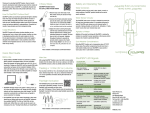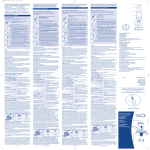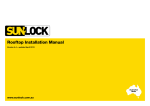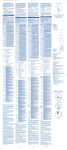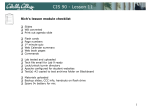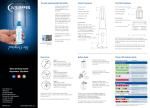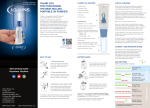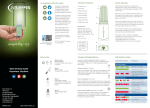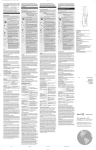Download SteriPEN Journey User Guide
Transcript
SteriPEN™ Journey LCD User’s Guide Instructions for Using Journey LCD Thank you for buying SteriPEN™ JourneyLCD, and congratulations on your purchase. The new LCD (Liquid Crystal Display) screen uses universal symbols, providing the user with added confidence and enhancing ease of use. Years of careful research, development and testing have gone into the creation of this unique product. 40 C.F.R. §156.10(i)(2) Directions for Use It is a violation of Federal law to use this product in a manner inconsistent with its labeling. 40 C.F.R. §156.10(i)(2)(ii) SteriPEN™ exceeds U.S. EPA Guide Standard and Protocol for Testing Microbiological Water Purifiers, destroying over 99.9999% of bacteria, 99.99% of viruses, and 99.9% of protozoa when used as directed. SteriPEN™ is not a sterilizer. Distributors / Importers U.S.A. Hydro-Photon, Inc. P.O. Box 675 262 Ellsworth Rd. Blue Hill, Maine 04614 USA Toll-Free: (888) 783-7473 Tel: (207) 374-5800 Fax: (207) 374-5100 [email protected] www.steripen.com Australia Sea To Summit 6 Brown St. East Perth Western Australia 6004 Toll Free: (800) 787-677 Tel: +61 8 9221 6617 Fax: +61 8 9221 6618 [email protected] www.seatosummit.com.au Canada Blue River Trading, Ltd. 16-240 Viceroy Rd. Concord, Ontario L4K-3N9 Canada Tel: (905) 738-9401 Fax: (905)738-8145 [email protected] www.bluerivertrading.com Denmark Army Wear (Retailer) Hobrovej 825 DK9230 Denmark Tel: +45 9838 2319 Fax: +45 9838 3219 [email protected] www.armywear.dk Finland Vandernet Oy Palkaneentie 19A 00510 Helsinki Finland Tel: +358-20-741 8333 Fax: +358-20-741 8346 [email protected] www.vandernet.com France Top Rock RN 532 - N° 11 26300 Pizançon, France Tél: +33 4 75 02 77 60 Fax: +33 4 75 05 16 42 [email protected] Hong Kong Sunmark Camping Equipment Co. (Retailer) 1/Fl., 121 Wanchai Rd. Wanchai, Hong Kong Tel: +852-2893-8553 Fax: +852-2893-9597 [email protected] Japan A & F Corporation 1-1-7, Okubo, Shinjuku-ku Tokyo 169-0072 Japan Tel: 81-3-3209-8824 Fax: 81-3-3209-7497 www.aandf.co.jp [email protected] Nepal Peak Promotion Trading Pvt. Ltd. Brahama kumari marga, House No. 85 Thamel, Kathmandu, Nepal Tel: 977-1-4249454 Fax: 977-1-4245137 [email protected] The Netherlands (Holland, Belgium and Luxemburg) Technolyt Industrieweg 35 1521NE Wormerveer, Holland Tel: +31 75-6474547 Fax: +31 75-6213663 [email protected] www.technolyt.nl New Zealand Outfitters Runciman Road RD 2, Pukekohe East New Zealand Tel: +64 9 238 4571 Fax: +64 9 238 4575 [email protected] Saudi Arabia Blue Camp 323 Alkhobar Mall Alkhobar City, Eastern Province 31952 Tel: +96 63 8877294 Fax: +96 63 8877295 [email protected] www.blue-camp.com Singapore Outdoor Life Pte Ltd Novena Square 238 Thomson Road #20-60/67 Singapore 307683 Tel: +65 6255-4814 Fax: +65 6255-4816 [email protected] www.outdoorlife.com.sg South Africa Ram Mountaineering Unit 14 Old Mill Park Old Mill Way, Ndebeni Cape Town, South Africa Tel: +27 21 532 0549 Fax: +27 21 531 2844 [email protected] www.rammountain.co.za Sweden Skridskobolaget Devex AB Fraktflygaregatan 3 SE-128 30 Skarpnäck Sweden Tel: +46 8 683 75 03 Fax: +46 8 683 75 99 [email protected] Switzerland, Germany and Austria Exped AG Hardstrasse 81 CH-8004 Zurich Switzerland Tel: +41 1 497 10 10 Fax: +41 1 497 10 11 [email protected] www.exped.com Turkey TBS Consultancy Limited Piyade Sokak 18/10 Cankaya, Ankara, Turkey Tel: +90 312-442-50-83 Fax: +90 312-440-06-30 [email protected] United Kingdom Rosker Ltd. 13 Quay Lane Gosport Hampshire, PO12 4LJ Great Britain Tel: +44 2392 528711 Fax: +44 2392 529108 [email protected] www.rosker.co.uk Duty Free Sea & Sky Supply PO Box 3119 3301 DC Dordrecht Rijksstraatweg 7, 3316 EE The Netherlands Tel: +31 78 65 34 580 Fax: +31 78 65 34 581 [email protected] www.seasky.com © 2008 Hydro-Photon, Inc. All rights reserved. © 2008 Hydro-Photon, Inc. Alle Rechte vorbehalten. © 2008 Hydro-Photon, Inc. Todos los derechos reservados © 2008 Hydro-Photon, Inc. Tous droits réservés. Operating the SteriPEN™ JourneyLCD Battery Symbols F (displayed in lower half of LCD screen) G Quick Start Guide F: Good Batteries Use SteriPEN™ JourneyLCD with clear water. Discolored or dirty water should be pre-filtered until clear prior to JourneyLCD treatment. H: Failed Batteries SteriPEN™ JourneyLCD treats two ranges of water volume: A—up to 0.5 L (16 fl. oz.) B—between 0.5 – 1 L (16 – 32 fl. oz.) 1 2 3 3A Push On/Off button twice for up to 0.5 L (16 fl. oz.) – LCD display will show timer ring and 1/2 L treatment volume selected, indicating JourneyLCD is ready to use. Note: On/Off button must be pushed before lamp is immersed in water, or JourneyLCD will not function. 3B Push On/Off button once for 0.5 - 1L (16 - 32 fl. oz.) – LCD display will show timer ring and 1 L treatment volume selected, indicating JourneyLCD is ready to use. Note: On/Off button must be pushed before lamp is immersed in water, or JourneyLCD will not function. 4 5 6 Lamp Symbols J: Lamp Failure (displayed in upper half of LCD screen) LCD Symbols Operating and Battery Signals (1 Liter example shown; see above for 1/2 Liter Volume Symbol) 1 Volume Selection and Dose Activation With Good Batteries. Volume selection visible in lower display. Timer ring visible in upper display. 2 Volume Selection and Dose Activation With Weak, but Functional Batteries Volume selection alternates with Weak Battery symbol in lower display. 3 Volume Selection With Failed Batteries Batteries too weak to start purification cycle; volume selection does not display; Failed Batteries symbol flashes in lower display. 4 5 During treatment, agitate the water by stirring with the JourneyLCD until the lamp automatically turns off. When lamp turns off, LCD displays both Dose Status Successful and Battery Status symbols to show that the UV dose is complete. Note: If dose fails, see operating symbols and signals below. B 6 Dose Complete With Weak Batteries Smiling timer visible in upper display; volume selection and Weak Battery symbol visible in lower display. 7 Dose Incomplete Due To Failed Batteries If dose is ended prematurely due to battery failure, timer ring stops progressing. Dose Status: Failed symbol visible in upper display; Failed Batteries symbol visible in lower display. 8 Dose Incomplete If sensor pins are removed from water before dose is completed, timer ring stops progressing. Dose Status: Failed symbol flashes in upper display. LCD Symbols C D Lamp Life Progress Bar As doses are used, the lamp life bar fills in black from left to right reflecting the proportion of doses used verses unused (the unit is programmed for a total of 10,000 doses). Lamp progress bar is not visible while lamp is on. 10 Lamp Approaching End of Life When the microcontroller has recorded 9,900 lamp cycles, the Lamp Life Progress Bar will blink. 11 Broken Lamp Lamp Failure symbol visible in upper display; Lamp Life Progress Bar visible. 12 End of Lamp Life Lamp Failure symbol visible in upper display; Lamp Life Progress Bar filled with black. A: 1 Liter Volume Selected Timer Ring (displayed in upper half of LCD screen) C: Dose Time Progressing E D: Dose Status: Successful E: Dose Status: Failed Lamp Signals 9 (displayed in lower half of LCD screen) B: 1/2 Liter Volume Selected Purification Timer Progress (1/2 L dose shown) For both 1/2 Liter and 1 Liter volumes, timer ring in upper display starts out empty and fills with black, in a clockwise direction, as dose time passes. Dose Complete With Good Batteries Smiling timer visible in upper display; volume selection and Good Battery symbol visible in lower display. Key to Symbols Volume Selection 28 5 SteriPEN™ JourneyLCD Display Symbols A upper and lower LCD screens) J 4 While LCD display is on, dip the ultraviolet (UV) lamp into the water to be treated so that lamp and water sensors are completely immersed. When water is detected, lamp turns on automatically, emitting both UV and visible light. When lamp comes on the timer is visible in the upper display. Timer ring fills in as the dose proceeds. Countdown timer is visible inside the ring showing the number of seconds remaining to complete the dose. Note: If visible light is not evident, the Journey LCD lamp is not on, and water should not be consumed. 6 Remove the Journey LCD lamp from water. Dry off lamp and water sensors with clean cloth. Replace lamp cover. I: Lamp Life Progress Bar (displayed between I 1 Insert 2 CR123 batteries with polarities as shown. Note: Tighten screw on battery end cap until snug. Do not over-tighten screw as this may cause damage. 2 Remove lamp cover. Note: Sensors must be dry. G: Weak Batteries H Safety SteriPEN™ JourneyLCD may be used in glass, plastic, ceramic or metal containers. They all absorb and reflect UV light, thereby shielding the user from UV exposure. JourneyLCD should not be used in quartz containers. The air/water interface at the top of any drinking container is highly reflective to UV and reflects UV back into the container. Treating Turbid, Murky or Cloudy Water SteriPEN™ JourneyLCD is intended for use, and is most effective, in clear water. However, JourneyLCD has been shown to reduce microbial contamination in turbid water. If clear water is not available, first try to filter the water to clarify it. If it is necessary to treat turbid, murky or cloudy water in an emergency situation, use JourneyLCD as follows: Water Sense Circuitry The JourneyLCD water sense circuitry is intended to prevent the UV lamp from illuminating unless it is completely immersed in water. If JourneyLCD is not immersed in water within 15 seconds of being activated, it will deactivate. • To treat 1 liter of turbid water, use two one-liter treatments. To accomplish this, push the operating button one time and complete the first treatment. Then push the button one time again and complete the second treatment. Agitation of Water Agitation of the water by stirring with JourneyLCD or rocking the container is essential for proper operation as this insures uniform exposure of all water to germicidal UV light. Cold Weather Considerations Bring SteriPEN™ JourneyLCD up to a temperature above 32°F/0°C before using. Battery performance may be adversely affected by cold weather. NiMH rechargeable batteries are the best choice for economical use as well as for cold weather. Store your batteries in your pocket or warm place when in cold weather conditions. Battery Selection & Installation SteriPEN™ JourneyLCD uses two CR123 batteries. CR123 batteries are nominally 3 volts and are available in both rechargeable and non-rechargeable (disposable) varieties. Our testing has shown that a single set of non-rechargeable (disposable) CR123’s will treat approximately 50 liters of water. Testing on rechargeable CR123’s indicates that approximately 35 liters may be treated between battery charges. For best results, use high-quality batteries. Cold ambient temperatures may reduce the number of doses available from batteries. To maximize available battery power keep your batteries in a warm place (i.e. your pocket) when in cold weather conditions. To replace batteries, loosen screw in battery end cap with a coin and then remove end cap (see “Operating the SteriPEN™, diagram 1). Install new or recharged batteries with battery polarity as shown. Replace the battery end cap and tighten screw until snug. Do not over-tighten screw as this may damage the device. Note that if you will be storing your SteriPEN™ Journey LCD for a long period of time, it is best to remove the batteries from the device. IMPORTANT NOTE: Many brands of CR123 batteries have built-in protection circuitry that instantly disables battery function when batteries reach a specific low charge threshold. If this “disable” function is triggered during operation the JourneyLCD will be unable to display the Weak Batteries signal. Until batteries are replaced or recharged the JourneyLCD will not be operational. • To treat 0.5 liters of turbid water, use a single 1 liter dose. To accomplish this, push the operating button once and complete the treatment. Turbidity is a measure of water clarity as affected by the presence of suspended solids. As turbidity increases, the suspended solids and murkiness of the water also increase. It is difficult to communicate a particular level of turbidity with just a written description. Accordingly, please take into account the following when considering the use of JourneyLCD in water that is not clear: Laboratory testing has shown that JourneyLCD is effective in water with a turbidity of not less than 30 ntu (Nephelometric Turbidity Units) as described in the US EPA Guide Standard and Protocol for Testing Microbiological Water Purifiers, section 3.3.4. JourneyLCD has been successfully tested in water with a turbidity measurement of 33 ntu. If viewing 33ntu water in a clear 1 liter bottle, one might characterize the water as follows: Much closer to clear than opaque, Obviously not clear, Obviously cloudy, Objects viewed through the water are visible but blurry, As cloudy as weak lemonade. Care and Cleaning When not in use, SteriPEN™ JourneyLCD should be kept in a clean, dry, non-abrasive area or container. JourneyLCD should not be exposed to ambient temperatures above 140°F/60°C or below -4°F/-20°C. When storing JourneyLCD for long periods, remove batteries. To clean JourneyLCD, wash with a soft cloth and a mild soap solution. Rinse soap from device and dry with a clean, soft cloth. Note that while the battery compartment of JourneyLCD is designed to be water resistant, it is not guaranteed to be impermeable and should therefore never be submerged. Troubleshooting If the LCD screen indicates SteriPEN™ JourneyLCD is ready, but the lamp does not light when immersed in water, check to be sure lamp is completely immersed and that water is contacting both sensors. If immediately after completing a treatment another treatment is attempted, but LCD screen indicates incomplete dose (see LCD Symbol 8), check to see that the JourneyLCD water sensors are not wet. Dry sensors and press On/Off button again. If fresh batteries have been installed, but JourneyLCD will not complete a dose, low temperature may be the cause. NiMH rechargeable batteries are a better choice for cold weather applications. Repair Information Any repairs to your SteriPEN™ JourneyLCD should be done by an authorized technician. Please contact your local distributor/importer for all repairs. Product Registration & Warranty Information Limited Lifetime Warranty for any manufacturing defect. For product registration and complete warranty information, please visit www.steripen.com/warranty or contact your local distributor/importer. Warnings for Safe Use • Improper operation of SteriPEN™ JourneyLCD may cause injury. Read and understand all warnings prior to operating JourneyLCD. • Do not allow water to enter JourneyLCD through the battery compartment. • Do not submerge the battery compartment end of the device. • Do not operate JourneyLCD in quartz containers such as quartz laboratory beakers. • JourneyLCD is not intended for use by children. • JourneyLCD is a high voltage device. Removal or tampering with the electronic circuit board or lamp assembly may cause injury, or damage JourneyLCD. • Do not open, expose, modify or touch internal circuitry; this can lead to high voltage shock. • Do not attempt to bypass water sensor; this is an important safety feature. • As with any water treatment system, you should always have a backup method available. • Like most fluorescent-type lamps, The JourneyLCD lamp contains a small amount of mercury. Please return your JourneyLCD at the end of its productive life to your distributor/importer to permit correct recycling or safe disposal. • JourneyLCD is not intended to disinfect surfaces of a drinking container, i.e. those that typically contact the mouth when drinking. Be certain that your drinking container has been properly cleaned/washed prior to using JourneyLCD. • JourneyLCD is not intended to disinfect water above the surface of the water in the container, i.e., droplets of water suspended on the side of the glass. • JourneyLCD is intended for use with clear water but in emergencies may be used in moderately turbid water. See "Treating Turbid, Murky or Cloudy Water" section above before deciding to use JourneyLCD on turbid water. • JourneyLCD is designed to treat 0.5 or 1.0 liter (16 or 32 fl. oz.) of clear water. If in doubt about volume of water to be treated, confirm volume with a measuring device such as a measuring cup. • Do not store JourneyLCD for long periods with alkaline batteries installed. • When operating properly, the JourneyLCD lamp will emit visible light as well as UV. If lamp is not emitting visible light, it is not functioning properly, and should not be used until repaired. • The JourneyLCD lamp assembly must be clean prior to use. • If JourneyLCD is below 32°F/0°C it should be warmed above 32°F/0°C before operating. • Do not allow impact to the lamp end. If lamp assembly (lamp or quartz sleeve) is cracked, chipped or damaged, do not operate. Return to your local distributor/importer for repair. • Do not use as a light source. • Do not use in liquids other than clear water. • Do not use in water with ice. • Do not use in water above 140°F/60°C. • UV light can be harmful to eyes and skin. Never look at an unshielded UV lamp during operation. When used properly, according to instructions, the user is well shielded from JourneyLCD UV light. • Do not operate near skin. • Do not operate near eyes. • Do not insert into bodily orifices. • While carefully controlled microbiological testing of JourneyLCD has been conducted, use of JourneyLCD in the field may produce results that vary from our laboratory test data. • Do not use in any manner other than instructed in this User’s Guide. Certifications & Patents Compliance testing of SteriPEN™ for the cETLus and CE marks was successfully completed at Intertek Testing Services (ITS), Boxborough, MA, USA. This testing is described in ITS test report number: J20027896.01, October 18, 2000. Conforms to EN61010-1:1993 + A1 + A2 and EN 61326 Listed 3058969. Conforms to Standard UL 61010A-1 Certified to CAN/CSA Standard C22.2, No. 1010.1-92 U.S.E.P.A. Company #73679, U.S. EPA Establishment #07369-ME-001 SteriPEN™ technology is patented in the USA with further U.S. patents pending and patents pending worldwide. SteriPEN™ is a trademark of Hydro-Photon, Inc. U.S. Patent Numbers 5,900,212 & 6,110,424 & 6,579,495 SteriPEN™ JourneyLCD works with the SteriPEN™ Pre-Filter (sold separately). Fits most wide-mouth water bottles. 1) Fill Bottle 2) Purify Guide to SteriPEN™ JourneyLCD Parts 1) 2) 3) 4) 5) 6) 7) UV Lamp Cover UV Lamp Assembly Water Sensors (2) Rubberized Neck On/Off Button Thumb Grip (finger grips on opposite side of device) Indicator LCD (Liquid Crystal Display): Displays Operating, Battery, and Lamp Signals 8) Battery Compartment End Cap 9) Warning Label 3) Drink Did you know? Hydro-Photon, Inc. P.O. Box 675 262 Ellsworth Rd. Blue Hill, ME 04614 USA Tel: (207) 374-5800 Fax: (207) 374-5100 [email protected] www.steripen.com You can use your SteriPEN™ Journey with pre-filled water bottles up to 1 liter in size. Using Journey instead of buying bottled water keeps plastic bottles out of landfills. LCD LCD MANJY0712