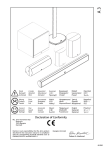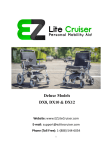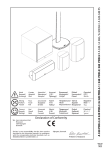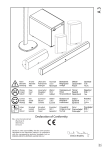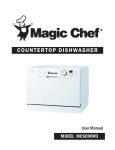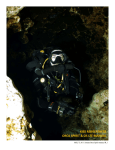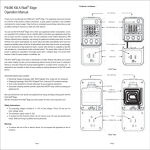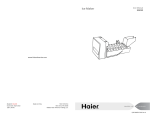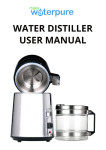Download EZ Lite Cruiser Standard Model User Manual
Transcript
STANDARD MODEL Website: www.EZLiteCruiser.com E‐mail: [email protected] Phone (Toll Free): 1‐(888) 544‐6054 1 PRECAUTIONS Thank you for purchasing the EZ Lite Cruiser. We sincerely hope that it will bring convenience and enjoyment to your daily life. Please read the instruc ons before using the chair in order to operate and main‐ tain it properly. EZ Lite Cruiser assumes no responsibility for personal injury or proper‐ ty damage sustained by or through the use of this product. Please pay a en on to the followings content with these warning symbols. Failure to take precau ons could result in serious injuries. It can also damage or decrease the life expectancy of the EZ Lite Cruiser. 2 TABLE OF CONTENTS EZ Lite Cruiser Components……….………….…………………..........................4 Safety Guide……………………...…………..………….........................………...……..5 Unfolding & Folding……..……………………………........................………...…….11 Charging Instructions …………………………....................……………..…...…....13 Installing the Joystick..….………………………......................………………...……14 Joystick Operation ..…….………………………….......................……………...…...15 Electric Operation ..…….…………………………......................……….……...……16 Manual Operation ………………………..……………........................……….………17 Transport & Storage ...………………………………..………...…........................….18 Maintenance and Test ………………………….......................……….……….……..18 Trouble Shooting ...……………………………….......................…….………...…….19 Technical Specifications .…………………………..…....................…………….… 20 Service History ………………….………………..............................…….….…….....21 Warranty Information…………………………….......................…..…………….… 21 3 EZ Lite Cruiser Components 4 Safety Guide The user must be of sound mind and judgment. They must be conscious and have unimpaired motor functions in their hand to use the controller. The user must read this user’s guide before operating the chair and get familiar with its components and features. The user should practice driving skills with assistance on open, flat, and safe grounds before normal use. Moving forward and Parking To move forward, push the joys ck forward lightly To stop, release the joys ck. Moving backwards To move backwards, push the joys ck backwards lightly The user must be aware of what is behind them before maneuvering backwards to avoid collisions Turning To turn, push the joys ck to the le or right The user must be aware of what is to the le or right to avoid collisions when turning 5 Safety Guide (con nued) Driving on bends Lightly push the joys ck in the direc on of the bend. Prac ce speed control. Prac ce avoiding obstacles Lightly push the joys ck in either direc ons to avoid and maneuver around the obstacle/s, prac ce speed control. Driving Fast Push the joys ck all the way in the direc on you want to go. Pull the joy‐ s ck back to the middle if you do not feel you are not 100% in control. Driving over small curbs Lightly push the joys ck and drive slowly over the curb. The step should not be higher than 3cen meters Driving Uphill Keep your body lted forward to keep the center of gravity stable. Drive slowly. We recommend the slope be less than 8 degrees for op mal perfor‐ mance. 6 Safety Guide (con nued) Entering & Exi ng Elevator The user should pay a en on to the opening and closing intervals of the elevator door to avoid collisions while entering or exi ng the elevator. Driving on sidewalks The user should stay on the sidewalk and avoid entering the motor vehicle lane unless to cross the street. Pay a en on to obstacles and avoid contact with them. Crossing the street Pay a en on to avoid cars and only cross when you are allowed to. Must drive slowly over the curb, to get back on the sidewalk, which should not be more than 3cm high. Driving over train/railroad tracks We highly recommend you do not cross railroad/train tracks alone in the EZ Lite Cruiser. You should be accompanied by an assis‐ tant, friend, or loved one. A emp ng to cross tracks that are elevated too high (more than 3cm) could result in a rollover or accident. It could endanger the personal safety of the user. 7 Safety Guide (con nued) Driving over a high curb/step or steep incline. Driving over too high of a curb/ step (more than 3cm) could result in rollover. Driving on too steep of an incline could also result in a rollover. Ge ng into and out of a bed/chair/couches We recommend that the user has assistance ge ng out and into the chair. Move the arm rests and foot rest out of the way before entering and exi ng the chair. Driving downhill Make sure the electromagne c brake is closed before driving downhill. Otherwise it may lead to personal injury. Check the image to the right to see how the brake should appear closed. Crossing the Road Pay a en on to the traffic light and look both ways for oncoming traffic. 8 Safety Guide (con nued) Driving through the crosswalk Make sure your chair has sufficient power before crossing the street. Stopping suddenly because of power loss in the middle of the street can cause personal injury or even death. Self repair of the EZ Lite Cruiser DO NOT a empt to repair the product on your own. It may cause permanent damage to the chair and could put yourself at risk of injury or death. The product should be repaired by a professional repair shop or maintenance service personnel. Seat Belt Use the seat belt any me when using the EZ Lite Cruiser Moving someone in the chair Avoid moving or handling the ba ery case when assis ng users on or off the chair. It could result in damage to the chair and could cause harm. 9 Safety Guide (con nued) Washing the EZ Lite Cruiser DO NOT hose down (Spray) the chair with water or any liquids. It will cause damage to the chair and could also harm or endanger your personal safety. Wipe down with a damp cloth. The seat cushion could also be removed to be washed separately Ba ery handling and care 1 DO NOT leave the battery or electrical components of the chair in a car that is baking (heating up) in the sun. It will cause permanent damage. Keep the battery away from fire and heat sources. Ba ery handling and care 2 DO NOT allow children access to the battery or electrical components to the chair. Store the battery in a cool, dry area that children do not have access to Ba ery handling and care 3 DO NOT place any items over or on the charger while it is charging. If the battery becomes hot, deformed, or emits an odor while charging, stop the charging immediately. Ba ery handling and care 4 DO NOT store the battery in direct sunlight. Again, it should be stored in a dry, cool, and ventilated area that children don’t have access to. DO NOT store in a severe cold environment. It will damage and decrease the life of the battery. 10 Safety Guide (con nued) Ba ery handling and care 5 Fully charge the battery in case of long term storage. The battery has discharge characteristics and must be charged once every three months or it could lead to over discharge damage. The Lithium Battery is recyclable. Please discard responsibly through a recycling option Unfolding and Folding Unfolding —Step 1 Put the chair on the ground, use your foot to press down on footrest while using your hands to pull up the armrests. Unfolding —Step 2 Pull the armrests up un l you hear a clicking sound which will confirm the chair is fully opened. Unfolding —Step 3 Check and make sure that every part is as it appears in the image to the le . Unfolding —Step 4 Locking line should be pulled back along with the backrest. 11 Unfolding and Folding Folding—Step 1 While pulling the backrest, adjust the direc on of the front wheel. (check out the image in step 3 below) Folding—Step 2 Pull the release wire and fold the backrest down Folding—Step 3 Posi on the front wheels as shown on the image to the le . Folding—Step 4 Push the seat cushion down and the chair will fold down. Please visit our website at h p://www.ezlitecruiser.com/pages/video‐gallery/ There you can watch a video on Folding and Unfolding the EZ Lite Cruiser! 12 Unfolding and Folding WARNING If the EZ Lite Cruiser is not locked in the open posi on, it can collapse when a emp ng to sit on the chair. This can cause damage to the chair and also the user. WARNING Check the locking device (shown in the image to the le ) to make sure the chair is opened all the way and locked into posi on. WARNING If the front wheel is not in the proper posi on (shown in the image to the le ) the chair will not fold ghtly and could cause damage. Make sure the front wheels are in the correct posi on before closing. Charging Instruc ons Please use the Lithium ba ery charger supplied by EZ Lite Cruiser Insert the charger into the joys ck socket, while being mindful of the plug orienta on. Insert the charger into an electrical outlet, which will cause the charging light to turn on Red Indicator light means the ba ery is charging Green Indicator light means the ba ery is fully charged. 13 Charging Instruc ons DO NOT turn on the controller power or use the chair during charging. Ensure that the charger and ba ery are cool while charging. These components should not be hea ng up. Failure to check can cause damage to the chair and even start a fire. Charging me can vary from 2 to 8 hours. DO NOT keep the charger plugged in a er a successful charge, it must be unplugged shortly a er. Keep charger away from moisture and impact. Installing the Joys ck Controller Insert the controller joys ck into the armrest tube and ghten the knob to fix it in posi on Plug the four prong side into the ba ery socket. Keep in mind the orienta on of the plug and socket so they are aligned properly. 14 Joys ck Opera on Joys ck Func on Keys Joys ck: controls the chair’s direc on and speed. Power on: press to turn on the power Power off: press to turn off the power Speed display: All lights on means it is set to max speed. Power display: There are three colors of the LED lights. Red, yellow and green. Indicates power le in the ba eries Speaker: Horn, that sounds when the user presses the bu on. Accelerate Max. Speed: press to adjust to higher speed. Decelerate Max. Speed: press to adjust to slower speed Fault Display Indicator light 1: If the red light flashes it means the ba ery is low Indicator light 2: If the red light flashes it means joys ck has no communica on signal Indicator light 3: If the red light flashes it means the ba ery is charging Indicator light 4: If the red light flashes it red light flashes it means the motor is not connected. Indicator light 5: If the red light flashes it red light flashes it means the Electromag‐ ne c brake is not connected **Refer to the “Troubleshoo ng” page for any other problems not covered here. 15 Electric Opera on A er the user is seated in the chair, turn on the power and push joys ck. Pushing the joys ck forward to go forward. Pulling joys ck back to go back. Pushing joys ck le to turn le . Pushing joys ck right to turn right. The chair will go faster when the magnitude is greater. Release the joys ck to park the chair. Press the power off bu on to shut down the power. If you need to push the chair, please switch the clutch handle to the separa on posi on. For more info please refer to the “Safety Guide”. Warning! DO NOT use the joys ck unless you are si ng in the chair. DO NOT disconnect any plugs by pulling on the wire. Discon‐ nect by pulling the plugs from the sockets to prevent damage to the wiring. The cable should be around armrest in order to avoid pull‐ ing on the joys ck. DO NOT DRINK AND DRIVE. Opera ng the chair is prohib‐ ited while intoxicate. Failure to comply could lead to serious injury or even death. 16 Manual Opera on Press down on the clutch handle to keep the electromagne c brake at the separa on posi on. This will allow the wheels to move freely so someone can push the chair. Li the clutch handle up to keep the electromagne c brake at the engaged posi on. When the chair is powered electrically, the chair can not be pushed manually. If the user operates the chair without assis‐ tance, the electromagne c brake must be at the engaged posi on. Otherwise, the user will not have control over the chair. Keep the electromagne c brake at the engaged posi on in order to give full control of the chair to the user so they can operate it safely. Transport & Storage To pick up the chair, stand it up when it is folded. One hand should be placed on the seat cushion beneath the tube. li and transport the chair. Folding method please refer to “Opening & Folding” Folded chair can be stored in the car trunk. The ba ery should be fully charged and the chair should be placed in cool, dry, and ven lated place in case of the chair will long‐term placement. **Again, the ba ery needs to be charged once every three months, otherwise it could lead to over‐discharge damage. 17 Transport & Storage Avoiding storing the chair around heat, cold or direct sunlight. The rubber parts will age quicker and shorten the service life. The ba ery is very sensi ve to high (hot) temperature environ‐ ments and it may cause to start a fire. There are electronic components in the joys ck. Avoid pressing and pu ng too much pressure on it There is/are lithium ba ery/ba eries at the side and bo oms of the frame. Please avoid pu ng pressure on the ba ery, it will cause a burn and/or a fire. Maintenance and Tes ng Periodically check if the frame connector screws are loose every 6 months. Tighten them if they are loose Check if the front and rear wheels are rota ng easily. If there is signifi‐ cant resistance, please change the bearing. Check if the res, armrest and other rubber and plas c parts are wear‐ ing. Replace them accordingly. Check if the ba ery connectors have oxidized. If so, please replace them. Check if the folding locks work. If it is loose or jamming, please replace it promptly. Check the an ‐ p wheels/device. If it is loose or jamming, please re‐ place it promptly. Parts replacement should be done by professional repair shop or maintenance service personnel. DO NOT replace them by yourself. 18 Trouble Shoo ng # Problem Power won’t turn on Reason 1 5 Connect host power Connect four core plug with joystick Charge the battery No.1 Red Light Flash: Low Battery Charge the battery No.2 Red Light Flash: Joystick is without communication signal Connect four core plug with joystick or replace joystick No.3 Red Light Flash: In Charging DO NOT turn on or operate the chair during charging No.4 Red Light Flash: The mo- tor is not connected Insert motor cable and tighten the plug No.5 Red Light Flash: Electromagnetic Brake is not connected Insert motor cable and tighten the plug Vibration and noise exist while chair start moving. Limited Max speed is too low Adjust the max speed The motor is damaged Replace the motor Endurance mileage is shortened At below 0 degrees Celsius This is normal characteristics of the battery Driving on uneven pavement or slope 2 4 Controller host power is not connected Controller host and joystick are not connected Battery power is too low Flashing red lights on Joystick Controller 3 Solution Battery Charg- ing Faults Energy consumption will increase on uneven pavement and slopes. This is normal. Charger light does not turn on Replace the Charger Charger light is always green Four core plug is not connected with the joystick or replace the battery Capacity has decreased, replace the battery Charging time is shorten 19 Technical Specifica ons Parameter Imperial Units Metric Units Device Weight (with battery) 50.7 pounds 23 kg Max Capacity 264.5 pounds 120 kg Unfolded Dimensions (L x W x H) 31.5 inches x 22.4 inches x 33.1 inches 80 cm x 57 cm x 84 cm Folded Dimensions (L x W x H) 28.5 inches x 22.4 inches x 12.25 inches 72.4 cm x 56.9 cm x 31.1 cm Seat Size (L x W) 16.75 inches x 15.25 inches 42.5 cm x 38.7 cm 20 inches 50.8 cm 28.25 inches 71.75 cm Turning Radius 29.5 inches 75 cm Maximum Speed 5 miles per hour 8 km per hour Distance on Full Battery 15 miles 20 km 3.9 inches 10 cm 7 inches x 1.5 inches 17.8 cm x 3.8 cm 8 inches x 2 inches 20.3 cm x 5.1 cm Seating Height (from ground) Arm Rest Height (from ground) Ground Clearance Front Wheels (diameter x width) Rear Wheels (diameter x width) Incline Capability 20° (12% slope) Wheel Material A mix of Polyurethane and Rubber (for smoother ride/shock absorption) Motor Type Brush-less Motor, 24V DC, 180Wx2 Power Rating Battery Lithium Ion Phosphate, 10Ah (Ampere hour) Capacity, 24V DC Output Charger Input: AC 100V-240V~1.8A Max 47Hz-63Hz, Output: DC 29.2V - 2A Brake Type Electromagnetic Brakes 20 Service History Date Description of Service Warranty Part Coverage Remarks Frame 3 Years Non-deliberate damage Motor 3 Years Non-deliberate damage Battery 2 Years Non-deliberate damage CPU 1 Year Non-deliberate damage Joystick 1 Year Non-deliberate damage Wearing Parts 3 Months Tire, Seat, Backrest, Armrest 21 Website: www.EZLiteCruiser.com E‐mail: [email protected] Phone (Toll Free): 1‐(888) 544‐6054 22