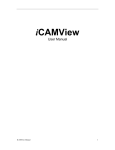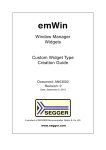Download Mxx ru
Transcript
Mxx ru
User manual
by Yauheni Akhotnikau
Contents
1 Introduction
1.1 About Mxx ru
1.2 Features . . . .
1.3 A bit of history
1.4 Thanks . . . .
.
.
.
.
6
6
6
7
7
2 Installation
2.1 Prerequisites . . . . . . . . . . . . . . . . . . . . . . . . . . . . . . . . . . .
2.2 Installing Mxx ru . . . . . . . . . . . . . . . . . . . . . . . . . . . . . . . . .
2.2.1 Setting up Mxx ru for C/C++ projects . . . . . . . . . . . . . . . .
8
8
8
9
3 Versions Mxx ru
3.1 Version 1.6 .
3.2 Version 1.5 .
3.3 Version 1.4 .
3.4 Version 1.3 .
3.5 Version 1.2 .
.
.
.
.
.
.
.
.
.
.
.
.
.
.
.
.
.
.
.
.
.
.
.
.
.
.
.
.
.
.
.
.
.
.
.
.
.
.
.
.
.
.
.
.
.
.
.
.
.
.
.
.
.
.
.
.
.
.
.
.
.
.
.
.
.
.
.
.
.
.
.
.
.
.
.
.
.
.
.
.
.
.
.
.
.
.
.
.
.
.
.
.
.
.
.
.
.
.
.
.
.
.
.
.
.
.
.
.
.
.
.
.
.
.
.
.
.
.
.
.
.
.
.
.
.
.
.
.
.
.
.
.
.
.
.
.
.
.
.
.
.
.
.
.
.
.
.
.
.
.
.
.
.
.
.
.
.
.
.
.
.
.
.
.
.
.
.
.
.
.
.
.
.
.
.
.
.
.
.
.
.
.
.
.
.
.
.
.
.
.
.
.
.
.
.
.
.
.
.
.
.
.
.
.
.
.
.
.
.
.
.
.
.
.
.
.
.
.
.
.
.
.
.
.
.
.
.
.
.
.
.
.
.
.
.
.
.
.
.
.
.
.
.
.
.
.
.
.
.
.
.
.
.
.
.
.
.
.
.
.
.
.
.
.
.
.
.
.
.
.
.
.
.
.
.
.
.
.
.
.
.
.
.
.
.
.
.
.
.
.
.
.
.
.
.
.
.
.
.
.
.
.
.
.
.
.
.
11
11
11
11
12
14
4 Examples
4.1 Simple application . . . . . . . . . . . . . . .
4.2 Application with static library . . . . . . . .
4.3 Application with shared and static libraries .
4.4 Application with shared and static libraries in
4.4.1 ”say” Subproject . . . . . . . . . . . .
4.4.2 ”inout” Subproject . . . . . . . . . . .
4.4.3 ”main” subproject . . . . . . . . . . .
4.4.4 build.rb file . . . . . . . . . . . . . . .
4.4.5 Building a project . . . . . . . . . . .
4.4.6 Building a single subproject only . . .
4.5 Cleaning . . . . . . . . . . . . . . . . . . . . .
4.6 Rebuilding . . . . . . . . . . . . . . . . . . . .
. . . . . . . . . .
. . . . . . . . . .
. . . . . . . . . .
different folders
. . . . . . . . . .
. . . . . . . . . .
. . . . . . . . . .
. . . . . . . . . .
. . . . . . . . . .
. . . . . . . . . .
. . . . . . . . . .
. . . . . . . . . .
.
.
.
.
.
.
.
.
.
.
.
.
.
.
.
.
.
.
.
.
.
.
.
.
.
.
.
.
.
.
.
.
.
.
.
.
.
.
.
.
.
.
.
.
.
.
.
.
.
.
.
.
.
.
.
.
.
.
.
.
.
.
.
.
.
.
.
.
.
.
.
.
.
.
.
.
.
.
.
.
.
.
.
.
15
15
16
18
21
22
23
24
25
26
26
26
27
5 The basic idea
5.1 More details about MxxRu::AbstractTarget
5.1.1 A names for files created by target .
5.1.2 Subtargets . . . . . . . . . . . . . .
5.1.3 Project aliases . . . . . . . . . . . .
5.1.4 Source code generators . . . . . . . .
.
.
.
.
.
.
.
.
.
.
.
.
.
.
.
.
.
.
.
.
.
.
.
.
.
.
.
.
.
.
.
.
.
.
.
.
.
.
.
.
28
28
29
29
31
31
2
.
.
.
.
.
.
.
.
.
.
.
.
.
.
.
.
.
.
.
.
.
.
.
.
.
.
.
.
.
.
.
.
.
.
.
.
.
.
.
.
.
.
.
.
.
.
.
.
.
.
CONTENTS
5.2
3
More details about MxxRu::setup target . . . . . . . . . . . . . . . . . . . .
6 Mxx ru for C/C++ projects
6.1 Introduction . . . . . . . . . . . . . . . . . . . . . . . . . . .
6.1.1 Toolset conception . . . . . . . . . . . . . . . . . . .
6.1.2 obj placement conception . . . . . . . . . . . . . . .
6.1.3 Targets for C/C++ projects . . . . . . . . . . . . . .
6.1.4 An order of build/clean execution . . . . . . . . . .
6.1.5 Runtime modes . . . . . . . . . . . . . . . . . . . . .
6.1.6 Local, global and upspread parameters . . . . . . . .
6.1.7 mxx-cpp-1 argument . . . . . . . . . . . . . . . . . .
6.1.8 mxx-cpp-no-depends-analyzer argument . . . . . . .
6.1.9 mxx-cpp-extract-options . . . . . . . . . . . . . . . .
6.2 Mxx ru setup for C/C++ projects . . . . . . . . . . . . . .
6.3 Toolset access . . . . . . . . . . . . . . . . . . . . . . . . . .
6.4 Runtime mode selection inside project file . . . . . . . . . .
6.5 Runtime library type selection . . . . . . . . . . . . . . . .
6.6 Multi-threading mode selection . . . . . . . . . . . . . . . .
6.7 RTTI mode selection . . . . . . . . . . . . . . . . . . . . . .
6.8 Setting target file name . . . . . . . . . . . . . . . . . . . .
6.8.1 target root method . . . . . . . . . . . . . . . . . . .
6.8.2 target method . . . . . . . . . . . . . . . . . . . . .
6.8.3 target prefix method . . . . . . . . . . . . . . . . . .
6.8.4 target ext/target suffix method . . . . . . . . . . . .
6.8.5 implib path method . . . . . . . . . . . . . . . . . .
6.8.6 Examples . . . . . . . . . . . . . . . . . . . . . . . .
6.9 Selecting an application type (GUI/Console) . . . . . . . .
6.10 Default values for some global parameters . . . . . . . . . .
6.11 Source files definition . . . . . . . . . . . . . . . . . . . . . .
6.11.1 sources root method . . . . . . . . . . . . . . . . . .
6.11.2 c source(s), cpp source(s) methods . . . . . . . . . .
6.11.3 mswin rc file method . . . . . . . . . . . . . . . . . .
6.12 Additional object files linking . . . . . . . . . . . . . . . . .
6.13 Additional libraries linking . . . . . . . . . . . . . . . . . .
6.13.1 Selecting static or dynamic libraries explicitly . . . .
6.13.2 Enumeration of search paths for the libraries . . . .
6.14 Optimization mode selection . . . . . . . . . . . . . . . . .
6.15 Functions for setting local, global and upspread parameters
6.15.1 include path, global include path . . . . . . . . . . .
6.15.2 define, global define . . . . . . . . . . . . . . . . . .
6.15.3 compiler option, global compiler option . . . . . . .
6.15.4 c compiler option, global c compiler option . . . . .
6.15.5 cpp compiler option, global cpp compiler option . .
6.15.6 linker option, global linker option . . . . . . . . . . .
6.15.7 librarian option, global librarian option . . . . . . .
6.15.8 Resource compiler on Microsoft Windows platform .
6.16 Manifest support for Visual C++ 8/9/10 . . . . . . . . . .
6.16.1 Installation of the rules of work with the manifests .
.
.
.
.
.
.
.
.
.
.
.
.
.
.
.
.
.
.
.
.
.
.
.
.
.
.
.
.
.
.
.
.
.
.
.
.
.
.
.
.
.
.
.
.
.
.
.
.
.
.
.
.
.
.
.
.
.
.
.
.
.
.
.
.
.
.
.
.
.
.
.
.
.
.
.
.
.
.
.
.
.
.
.
.
.
.
.
.
.
.
.
.
.
.
.
.
.
.
.
.
.
.
.
.
.
.
.
.
.
.
.
.
.
.
.
.
.
.
.
.
.
.
.
.
.
.
.
.
.
.
.
.
.
.
.
.
.
.
.
.
.
.
.
.
.
.
.
.
.
.
.
.
.
.
.
.
.
.
.
.
.
.
.
.
.
.
.
.
.
.
.
.
.
.
.
.
.
.
.
.
.
.
.
.
.
.
.
.
.
.
.
.
.
.
.
.
.
.
.
.
.
.
.
.
.
.
.
.
.
.
.
.
.
.
.
.
.
.
.
.
.
.
.
.
.
.
.
.
.
.
.
.
.
.
.
.
.
.
.
.
.
.
.
.
.
.
.
.
.
.
.
.
.
.
.
.
.
.
.
.
.
.
.
.
.
.
.
.
.
.
.
.
.
.
.
.
.
.
.
.
.
.
.
.
.
.
.
.
.
.
.
.
.
.
.
.
.
.
.
.
.
.
.
.
.
.
.
.
.
.
.
.
.
.
.
.
.
.
.
.
.
.
.
.
.
.
.
.
.
.
.
.
.
.
.
.
.
.
.
.
.
.
.
.
.
.
.
.
.
.
.
.
.
.
.
.
.
.
.
.
.
.
.
.
.
.
.
.
.
.
.
.
.
.
.
.
.
.
.
.
.
.
.
.
.
.
.
.
.
.
.
.
.
.
.
.
.
.
.
.
.
.
.
.
.
33
34
34
34
36
38
40
41
42
43
44
44
45
46
46
46
47
48
48
48
49
49
49
50
50
50
51
52
52
53
55
56
56
57
58
59
60
60
60
60
60
60
60
61
61
61
62
CONTENTS
4
6.16.2 The name of the manifest file for generation
6.16.3 Manifest Tool . . . . . . . . . . . . . . . . .
6.17 Mac OS bundle support . . . . . . . . . . . . . . .
6.18 Custom tool names . . . . . . . . . . . . . . . . . .
7 Additional features
7.1 mxx-show-cmd argument . . . .
7.2 mxx-keep-tmps argument . . . .
7.3 mxx-show-tmps argument . . . .
7.4 mxx-dry-run argument . . . . . .
7.5 Exceptions . . . . . . . . . . . .
7.6 Adding make-rules into a project
of the manifest by a linker
. . . . . . . . . . . . . .
. . . . . . . . . . . . . .
. . . . . . . . . . . . . .
63
63
65
65
.
.
.
.
.
.
.
.
.
.
.
.
.
.
.
.
.
.
.
.
.
.
.
.
.
.
.
.
.
.
.
.
.
.
.
.
.
.
.
.
.
.
.
.
.
.
.
.
.
.
.
.
.
.
.
.
.
.
.
.
.
.
.
.
.
.
.
.
.
.
.
.
.
.
.
.
.
.
.
.
.
.
.
.
.
.
.
.
.
.
.
.
.
.
.
.
67
67
67
68
68
69
69
. . .
. . .
. . .
. . .
. . .
files
. . .
. . .
. . .
.
.
.
.
.
.
.
.
.
.
.
.
.
.
.
.
.
.
.
.
.
.
.
.
.
.
.
.
.
.
.
.
.
.
.
.
.
.
.
.
.
.
.
.
.
.
.
.
.
.
.
.
.
.
.
.
.
.
.
.
.
.
.
.
.
.
.
.
.
.
.
.
.
.
.
.
.
.
.
.
.
.
.
.
.
.
.
.
.
.
.
.
.
.
.
.
.
.
.
.
.
.
.
.
.
.
.
.
.
.
.
.
.
.
.
.
.
.
.
.
.
.
.
.
.
.
.
.
.
.
.
.
.
.
.
72
72
72
72
72
73
74
75
75
76
9 Qt4 generator
9.1 Introduction . . . . . . . . . . . . . . . . . . . . . . . . . . . . . . . . . . . .
9.2 Qt4 generator usage . . . . . . . . . . . . . . . . . . . . . . . . . . . . . . .
9.2.1 Adding definitions required to a project file . . . . . . . . . . . . . .
9.2.2 Adding definitions in presence of pkg-config . . . . . . . . . . . . . .
9.2.3 Creation of Qt4 generator . . . . . . . . . . . . . . . . . . . . . . . .
9.2.4 Header files definition to generate signal/slot implementation sources
9.2.5 Source files definition to generate signal/slot implementation sources
9.2.6 UI files definition . . . . . . . . . . . . . . . . . . . . . . . . . . . . .
9.2.7 Resource files definition . . . . . . . . . . . . . . . . . . . . . . . . .
9.2.8 TS files definition . . . . . . . . . . . . . . . . . . . . . . . . . . . . .
9.2.9 Output folder for moc tool . . . . . . . . . . . . . . . . . . . . . . .
9.2.10 Output folder for uic tool . . . . . . . . . . . . . . . . . . . . . . . .
9.2.11 Output folder for rcc tool . . . . . . . . . . . . . . . . . . . . . . . .
9.2.12 Extension for source files generated . . . . . . . . . . . . . . . . . . .
9.2.13 Extension for header files generated . . . . . . . . . . . . . . . . . .
9.2.14 Extension for moc files generated . . . . . . . . . . . . . . . . . . . .
9.2.15 The file name of moc tool . . . . . . . . . . . . . . . . . . . . . . . .
9.2.16 The file name of uic tool . . . . . . . . . . . . . . . . . . . . . . . . .
9.2.17 The file name of rcc tool . . . . . . . . . . . . . . . . . . . . . . . . .
9.2.18 The file name of lupdate tool and custom lupdate options . . . . . .
77
77
78
78
78
79
80
80
81
81
82
83
83
83
84
84
84
84
84
85
85
.
.
.
.
.
.
.
.
.
.
.
.
.
.
.
.
.
.
.
.
.
.
.
.
.
.
.
.
.
.
.
.
.
.
.
.
8 Unit-testing support
8.1 Unit-testing with binary applications . . . .
8.1.1 Definition of unit-test application . .
8.1.2 The basic idea . . . . . . . . . . . .
8.1.3 Unit-test target class . . . . . . . . .
8.1.4 Example . . . . . . . . . . . . . . . .
8.2 Running unit-tests using comparison of text
8.2.1 MxxRu::TextfileUnittestTarget class
8.2.2 Example . . . . . . . . . . . . . . . .
8.2.3 Features . . . . . . . . . . . . . . . .
.
.
.
.
.
.
.
.
.
.
.
.
CONTENTS
10 Project file stub generators
10.1 Introduction . . . . . . . . . . . . . . . . . . . . . . . . . . . . . .
10.2 The mxxrugen generator . . . . . . . . . . . . . . . . . . . . . . .
10.3 Standard templates for C/C++ projects . . . . . . . . . . . . . .
10.3.1 cpp-composite, cpp-dll, cpp-exe, cpp-lib, cpp-lib-collection
10.3.2 cpp-build-root . . . . . . . . . . . . . . . . . . . . . . . .
10.4 Standard templates for unit-tests . . . . . . . . . . . . . . . . . .
10.4.1 bin-unittest . . . . . . . . . . . . . . . . . . . . . . . . . .
10.5 The usage of the stub generator from text editors . . . . . . . . .
10.5.1 VIM . . . . . . . . . . . . . . . . . . . . . . . . . . . . . .
10.6 The creation of custom templates . . . . . . . . . . . . . . . . . .
5
.
.
.
.
.
.
.
.
.
.
86
86
87
88
88
90
90
90
91
91
92
A Qt3 generator
A.1 Introduction . . . . . . . . . . . . . . . . . . . . . . . . . . . . . . . . . . . .
A.2 Qt generator usage . . . . . . . . . . . . . . . . . . . . . . . . . . . . . . . .
A.2.1 Adding definitions required to a project file . . . . . . . . . . . . . .
A.2.2 Creation of Qt generator . . . . . . . . . . . . . . . . . . . . . . . . .
A.2.3 Header files definition to generate signal/slot implementation sources
A.2.4 Source files definition to generate signal/slot implementation sources
A.2.5 UI files definition . . . . . . . . . . . . . . . . . . . . . . . . . . . . .
A.2.6 Output folder for moc tool . . . . . . . . . . . . . . . . . . . . . . .
A.2.7 Output folder for uic tool . . . . . . . . . . . . . . . . . . . . . . . .
A.2.8 Extension for source files generated . . . . . . . . . . . . . . . . . . .
A.2.9 Extension for header files generated . . . . . . . . . . . . . . . . . .
A.2.10 Extension for moc files generated . . . . . . . . . . . . . . . . . . . .
A.2.11 The file name of moc tool . . . . . . . . . . . . . . . . . . . . . . . .
A.2.12 The file name of uic tool . . . . . . . . . . . . . . . . . . . . . . . . .
93
93
94
94
94
94
95
95
96
96
97
97
97
97
97
.
.
.
.
.
.
.
.
.
.
.
.
.
.
.
.
.
.
.
.
.
.
.
.
.
.
.
.
.
.
.
.
.
.
.
.
.
.
.
.
.
.
.
.
.
.
.
.
.
.
Chapter 1
Introduction
1.1
About Mxx ru
Mxx ru (Make++ on Ruby1 ) is a cross-platform build tool. It’s intended for C/C++
languages in general, but it’s easy to extend for handling other languages. In contrast
to well-known make utility, which provides explicit make rules with targets, dependencies
and build commands, Mxx ru have a template-based approach. Project file in Mxx ru is a
small Ruby program using already defined class (template) from Mxx ru. The only thing
developer is have to worry about is to create an object of required class and execute some
of it’s methods.
1.2
Features
Mxx ru unifies the build process for applications across different compilers and platforms. It allows to work with different programming languages, and functionality of Mxx ru
may vary to reflect each language specifics.
Here is the features provided for C/C++ languages:
• Using one project file for different compilers and platforms;
• Automatic dependency tracking using internal source code analyzer;
• Ready-to-use templates for applications, dynamic and static libraries;
• Ready-to-use template for composite projects (when more then one project are combined together);
• Resource file compilation on Microsoft Windows platform;
• Visual C++ 8.0 manifest support on Microsoft Windows platform;
• Support for “Source code generators” and some of ready-to-use generators, such as
Qt moc.
1
http://www.ruby-lang.org
6
CHAPTER 1. INTRODUCTION
1.3
7
A bit of history
Mxx ru is an evolution of Make++ tool, originally developed by Yauheni Akhotnikau2 .
Make++ was based on wmake from Watcom C++ initially. Then it was completely rewritten on C++. The main task for Make++ now was a creation of makefile for concrete
compilers based on simple text project description. This solution was found to be hard to
adapt to new tools and platforms, so new version of Make++ was required. Next iteration
of Make++ was make tool and self-script language interpreter simultaneously. But this tool
also had a problems with new tools, especially when source code generation was required.
As a result, new, fourth version of Make++ was created. It was self-script interpreter at
most, and make module functionality was accessible as API functions.
Fourth version of Make++ was widely used by Intervale company. But it’s also reached
a limit of opportunities in course of time. In particular, transitions to new platforms
and compilers become more and more difficultly, because of limited algorithmic features of
Make++ script language.
The basic idea of the fifth version remains the same: Project file — is a small program
on interpretable script language. Make module functionality is accessible through API
functions and classes. The only difference was in language chosen - it was Ruby.
1.4
Thanks
The author expresses gratitude to the colleagues from the Intervale company3 for their
patience shown during experiments with Mxx ru. And as to a management of the company
for support during development of Mxx ru.
Separate thank to Mikhail Lyossin for his heavy and difficult work on translation of
the documentation and comments in Mxx ru to the English language and that due to
his enthusiasm, Mxx ru has received the second breath and opportunity of the further
development.
2
3
http://eao197.narod.ru
http://www.intervale.ru
Chapter 2
Installation
2.1
Prerequisites
Ruby 1.9.1 is required for using Mxx ru since v.1.5.0 (Ruby 1.8.* is required for
previous versions of Mxx ru). You may download Ruby installation from http://www.
ruby-lang.org. One-Click Ruby Installer for Microsoft Windows is available on http:
//rubyinstaller.org/.
2.2
Installing Mxx ru
There is a few ways to install Mxx ru:
• Install Mxx ru as RubyGem:
gem install Mxx_ru
Or to upgrade currently installed Mxx ru RubyGem:
gem update Mxx_ru
This is a preferred way.
• Check out Mxx ru from Subversion-repository:
svn co http://svn.code.sf.net/p/mxxru/code/<PATH>
Where ‘PATH’ is a path to concrete Mxx ru version in repository. For example, to
get stable version 1.6.3:
svn co http://svn.code.sf.net/p/mxxru/code/tags/1.6.3
or to get development-version 1.6
svn co http://svn.code.sf.net/p/mxxru/code/1.6
8
CHAPTER 2. INSTALLATION
9
Working copy of Mxx ru can be placed into any folder.
It’s typically named c:/ruby/lib/ruby/site-ruby on Microsoft Windows platform, or
/usr/local/lib/ruby/site-ruby on Unix. In such case Ruby can automatically
find Mxx ru because these paths used by Ruby as default paths for searching Ruby
libraries.
Also it’s possible to check out Mxx ru into any folder you prefer and define the
RUBYLIB environment variable. This variable should be the directory where a
Mxx ru archive was checked out. For example, on Microsoft Windows platform it
may be:
set RUBYLIB=d:/my/mxx_ru
Or, on Unix platform:
export RUBYLIB=~/my/mxx_ru
Now, you have to setup Mxx ru for languages and tools you planning to use.
Note. Under some Ruby installation (where RubyGems was not installed as part of
Ruby by default) may be required to specify Ruby interpreter to use ’rubygems’ with any
Ruby script:
export RUBYOPT=rubygems
2.2.1
Setting up Mxx ru for C/C++ projects
MXX_RU_CPP_TOOLSET environment variable should be defined to use Mxx ru with a
C/C++ projects. The syntax used to define this environment variable is as follows:
MXX_RU_CPP_TOOLSET=<file> [tag=value [tag=value [...]]
where <file> – is the name of .rb-file from Mxx ru responsible for C/C++-toolset object
creation. For example:
bcc win32 5 Borland C++ 5.* compiler on Microsoft Windows platform;
clang linux Clang compiler on Linux platform;
vc7 Visual C++ 7.* compiler on Microsoft Windows platform;
vc8 Visual C++ 8.* compiler on Microsoft Windows platform;
vc9 Visual C++ 9.* compiler on Microsoft Windows platform;
vc10 Visual C++ 10.* compiler on Microsoft Windows platform;
vc11 Visual C++ 11.* (Visual Studio 2012) compiler on Microsoft Windows platform;
vc12 Visual C++ 12.* (Visual Studio 2013) compiler on Microsoft Windows platform;
gcc darwin GNU C++ compiler on Mac OS X platform;
CHAPTER 2. INSTALLATION
10
gcc linux GNU C++ compiler on Unix platform (including FreeBSD and Linux);
gcc sparc solaris GNU C++ compiler on SPARC Solaris platform;
gcc cygwin GNU C++ compiler from Cygwin package on Microsoft Windows platform.
icc win Intel C++ Compiler on Microsoft Windows platform;
c89 nsk c89 compiler on HP NonStop platform in Open System Services environment.
The pairs tag and value would be defined as a tags for selected C/C++ toolset.
Examples:
export MXX_RU_CPP_TOOLSET=gcc_linux unix=linux arch=x86
set MXX_RU_CPP_TOOLSET=vc7
set MXX_RU_CPP_TOOLSET=bcc_win32_5
Chapter 3
Versions Mxx ru
The following chapter describes all changes in Mxx ru during version changes. It’s
intended to give compact information of changes in Mxx ru to advanced users, to avoid
them search for that changes in the whole text. This chapter may be skipped by beginners.
3.1
Version 1.6
Mxx ru has been moved to Ruby 2.0 and 2.1.
Support for Visual C++ 11.0 and 12.0 has been added.
Support for Clang C++ compiler on Linux platform has been added.
Methods force cpp03, force cpp11 and force cpp14 have been added to
MxxRu::Cpp::Toolset (8.1.4 on page 74).
The MxxRu::NegativeBinaryUnittestTarget target type has been added as addition for MxxRu::BinaryUnittestTarget.
3.2
Version 1.5
Mxx ru has been moved to Ruby 1.9.1. Older versions of Ruby are not supported
in versions 1.5.*.
Support for Visual C++ 10.0 has been added.
Initial support for Intel C++ on Windows has been added. Tested on Intel
Parallel Studio 2011.
3.3
Version 1.4
Support for Mac OS X has been added.
Support for Qt4 has been added. For more details see 9 on page 77.
Support for Visual C++ 9.0 has been added.
A new target type for C/C++ projects has been added: MxxRu::Cpp::LibCollection. For more details see 6.1.3 on page 39.
A new approach of checking command line arguments has been released.
Now, if a project file is started with argument --help then a list of options, which are
available for this project’s type, is shown. Command line arguments are checked now and
unknown arguments lead to the error.
11
CHAPTER 3. VERSIONS MXX RU
12
Custom names of compiler, linker, librarian and so on can be specified now.
It is sometimes necessary to start some special version of compiler instead of the standard
one. For example, gcc336 must be used for legacy code when the standard compiler is GCC
version 4.*. Or remote cl is used for launching cl on a remote host. In such situations it is
possible to specify names of tools in MXX_RU_CPP_TOOLSET environment variable:
export MXX_RU_CPP_TOOLSET=gcc_linux compiler_name=gcc336
For more details see 6.18 on page 65.
An ability of project file stub generation has been added. A project file stub
generator has been added into Mxx ru to avoid manual creation of most widespread types
of project files. For example, if the following command had been run:
mxxrugen cpp-lib -t my_lib -o my/lib/prj.rb
then file my/lib/prj.rb would be created with the content similar to:
1
require ’rubygems’
2
3
gem ’Mxx_ru’, ’>= 1.3.0’
4
5
require ’mxx_ru/cpp’
6
7
MxxRu::Cpp::lib_target {
8
# Define your target name here.
target ’my_lib’
9
10
11
# Enumerate one or more required projects.
#required_prj ’some project’
12
13
14
# Enumerate your C/C++ files here.
#c_source ’C source file’
#cpp_source ’C++ source file’
15
16
17
18
19
}
For more details see 10 on page 86.
3.4
Version 1.3
Libraries list creation method has been changed for GCC toolset. The names
of all libraries are now inside -Wl,--start-group and -Wl,--end-group option pair. This
allows to set library names in random order in project file (It was required to set them
keeping dependencies resolution order in mind in earlier versions).
The names of modules and classes of Mxx ru are now brought to conformity with standard conventions of Ruby language. Now, MxxRu is used instead of
Mxx ru, AbstractTarget instead of Abstract target, BinaryUnittestTarget instead of
Binary unittest target and so on. All old names are preserved as a synonims of new
CHAPTER 3. VERSIONS MXX RU
13
names, therefore backwards compatibility is preserved. Even in the given manual some
examples using old names may be found. Compatibility with old naming system will be
preserved in the future, names were changed just to avoid problems induced by non-standard
names in future evolution of Mxx ru.
Added --mxx-rebuild mode (4.6 on page 27). Now this command:
ruby prj.rb --mxx-rebuild
is equivalent to this command sequence:
ruby prj.rb --mxx-clean
ruby prj.rb
Added BinaryTarget#lib static, BinaryTarget#lib shared methods. They allow
to force Unix linker to use concrete type of given library. Thus, if lib static method is
used to define a library, linker would use only static version of the library, ignoring shared
library with the same name. For more details, see 6.13.1 on page 57.
Added QtGen#uic result subdir method. It defines which subfolder would be used
to store results of uic utility from Trolltech Qt. In earlier versions result files were stored
in the same folder where source .ui file was. For more details, see A.2.7 on page 96.
For uic utility, when it ran for .cpp file generation, short name of .hpp file
is defined in ’-i’ argumentuntethered. I.e. instead of ’src/module/some header.hpp’,
’some header.hpp’ is sent. Accordingly, into generated .cpp file the following directive would
be written:
1
#include "some_header.hpp"
This becomes important in some cases of project file structure organization.
New task ’test’ is added into Rakefile to automate run of Mxx ru unit tests.
Some tests were converten into unit-tests. Special mix-in TestWithCompilation was implemented (in tests/test_with_compilation.rb), which makes easier creation of unit tests,
where compilation of test projects is needed.
Were added BinaryTarget#lib path, BinaryTarget#lib paths methods. With
their help linker knows where to find libraries (in case when it isn’t convenient or even
impossible to do with lib, lib static or lib shared methods). For more details, see
6.13.2 on page 58.
On Windows platform now definition of ’.lib’ file extension for libraries is
optional. In previous versions of Mxx ru it was actual for Visual C++ toolset. Since
version 1.3 this toolset checks availability of extension in the name of the library and adds
it if needed.
Was added Cpp::Target#target ext method. It allows to set any extension for build
result. For example, for DLL it may be ’.mll’ if we compiling Maya plugin for windows:
1
2
3
4
5
MxxRu::Cpp::dll_target {
target ’my_plugin’
target_ext ’.mll’
...
}
CHAPTER 3. VERSIONS MXX RU
14
For more details, see 6.8.4 on page 49.
Added --mxx-cpp-extract-options mode, which forces Mxx ru to show
C/C++ compiler and linker options. Given mode allows to get options, which would
be used during project build on Mxx ru to help make integration with other build system
easier. For more details, see 6.1.9 on page 44.
Was added MxxRu::Cpp::CustomSubdirObjPlacement class, which gives one
more method to place build results of C/C++ projects.
It stores all
exe/dll(so)/lib(a) in one folder, and all intermediate compilation results, such as obj(o)/res
e.t.c. in another, duplicating file structure of source files in the intermediate folder. For
more details, see 6.1.2 on page 36.
3.5
Version 1.2
Added command-line arguments –mxx-brief-show, –mxx-brief-hide and
method MxxRu::enable show brief for controlling brief description of executed
commands.
Argument prj alias for composite target, exe target, lib target and
dll target now optional. If it omitted than Mxx ru try detect prj alias form
Kernel#caller result (assume what call to * target method was made directly in project
file). This allow to write:
1
2
3
MxxRu::Cpp::exe_target {
...
}
instead of:
1
2
3
MxxRu::Cpp::exe_target( ’some/module/path/prj.rb’ ) {
...
}
See 5.1.3 on page 31 for more details.
Added methods Abstract target#required prjs, Cpp::Target#c sources,
Cpp::Target#cpp sources those accept Enumerable (plural form for corresponding singular analogs). New methods can accept result of Dir.glob(). For
example:
1
2
3
4
MxxRu::Cpp::exe_target {
target ’some_target’
cpp_sources Dir.glob( ’src/**/*.cpp’ )
}
See 5.1.2 on page 30 and 6.11.2 on page 53 for more details.
Chapter 4
Examples
4.1
Simple application
Imagine we need to compile one C++ file and make an application:
1
2
#include <iostream>
#include <string>
3
4
5
6
7
8
void
say_hello( std::ostream & to )
{
to << "Hello!" << std::endl;
}
9
10
11
12
13
14
void
say_bye( std::ostream & to )
{
to << "Bye!" << std::endl;
}
15
16
17
18
19
int
main()
{
say_hello( std::cout );
20
std::cout << "Simple exe main..." << std::endl;
21
22
say_bye( std::cout );
23
24
return 0;
25
26
}
Following project file would be required for that (named prj.rb):
1
require ’mxx_ru/cpp’
2
3
4
MxxRu::Cpp::exe_target {
target( "simple_exe" )
15
CHAPTER 4. EXAMPLES
16
5
cpp_source( "main.cpp" )
6
7
}
You have to run Ruby interpreter with project file to start build process:
ruby prj.rb
As a result, on Microsoft Windows platform, simple exe.exe file would be built. Or
simple exe executable on unix platform.
4.2
Application with static library
Now, let’s try to break the example resulted above into static library, exporting functions
say hello(), say bye(), and basic module, using that exported functions.
We will need those files for the static library:
• say.hpp header file
1
2
#if !defined( _SAY_HPP_ )
#define _SAY_HPP_
3
4
#include <iostream>
5
6
7
8
9
void
say_hello( std::ostream & to );
void
say_bye( std::ostream & to );
10
11
#endif
• say.cpp implementation file
1
#include <iostream>
2
3
4
5
6
7
void
say_hello( std::ostream & to )
{
to << "Hello!" << std::endl;
}
8
9
10
11
12
13
void
say_bye( std::ostream & to )
{
to << "Bye!" << std::endl;
}
• say.rb project file
CHAPTER 4. EXAMPLES
1
17
require ’mxx_ru/cpp’
2
3
4
MxxRu::Cpp::lib_target {
target( "say" )
5
cpp_source( "say.cpp" )
6
7
}
Also we will need those files for the basic module:
• main.cpp implementation file
1
#include <iostream>
2
3
#include <say.hpp>
4
5
6
7
8
int
main()
{
say_hello( std::cout );
9
std::cout << "Exe and lib main..." << std::endl;
10
11
say_bye( std::cout );
12
13
return 0;
14
}
15
• prj.rb project file
1
require ’mxx_ru/cpp’
2
3
4
MxxRu::Cpp::exe_target {
target( "exe_and_lib" )
5
required_prj( "say.rb" )
6
7
include_path( "." )
8
9
cpp_source( "main.cpp" )
10
11
}
You have to run ruby interpreter with a prj.rb file as a parameter to build the project,
including static library and basic module. Mxx ru would build say library and link it to
the basic module automatically.
Notice that you have no need to specify the library name in prj.rb project file. Moreover,
the basic module doesn’t know at all, whether the library static or dynamic. It just points to
it’s requirements — it needs say.rb project file to be built. All other actions are handled by
Mxx ru — subproject compilation, library name detection, linking library to basic module.
CHAPTER 4. EXAMPLES
4.3
18
Application with shared and static libraries
Let’s make things more complex — now we need to create a shared (dynamically linked)
library, exporting inout t class. This class is intended for printing “Hello!” in it’s constructor
and “Bye!!” in the destructor. We can define objects of inout t class in a functions to
print messages to standard output about entering/leaving a function. Inout library will use
modified version of say library — there is one more argument in say hello, say bye functions.
Here is what we got for :
• say.hpp header file
1
2
#if !defined( _SAY_HPP_ )
#define _SAY_HPP_
3
4
5
#include <iostream>
#include <string>
6
7
8
9
10
void
say_hello( std::ostream & to, const std::string & where );
void
say_bye( std::ostream & to, const std::string & where );
11
12
#endif
• say.cpp implementation file
1
#include <say.hpp>
2
3
4
5
6
7
void
say_hello( std::ostream & to, const std::string & where )
{
to << where << ": Hello!" << std::endl;
}
8
9
10
11
12
13
void
say_bye( std::ostream & to, const std::string & where )
{
to << where << ": Bye!" << std::endl;
}
• say.rb project file
1
require ’mxx_ru/cpp’
2
3
4
MxxRu::Cpp::lib_target {
target( "say" )
5
include_path( "." )
6
7
cpp_source( "say.cpp" )
8
9
}
CHAPTER 4. EXAMPLES
Here is inout library files:
• inout.hpp header file
1
2
#if !defined( _INOUT_HPP_ )
#define _INOUT_HPP_
3
4
#include <string>
5
6
7
8
9
10
11
12
13
14
#if defined( INOUT_MSWIN )
#if defined( INOUT_PRJ )
#define INOUT_TYPE __declspec(dllexport)
#else
#define INOUT_TYPE __declspec(dllimport)
#endif
#else
#define INOUT_TYPE
#endif
15
16
17
18
19
20
class
INOUT_TYPE inout_t
{
public :
inout_t( const std::string & method );
~inout_t();
21
22
23
24
private :
std::string m_method;
};
25
26
#endif
• inout.cpp implementation file
1
#include <say.hpp>
2
3
#include <inout.hpp>
4
5
6
7
8
9
10
inout_t::inout_t(
const std::string & method )
: m_method( method )
{
say_hello( std::cout, method );
}
11
12
13
14
15
inout_t::~inout_t()
{
say_bye( std::cout, m_method );
}
• inout.rb project file
19
CHAPTER 4. EXAMPLES
1
require ’mxx_ru/cpp’
2
3
4
5
MxxRu::Cpp::dll_target {
target( "inout" )
implib_path( "." )
6
required_prj( "say.rb" )
7
8
include_path( "." )
9
10
define( "INOUT_PRJ" )
11
12
if "mswin" == toolset.tag( "target_os" )
define( "INOUT_MSWIN" )
end
13
14
15
16
cpp_source( "inout.cpp" )
17
18
}
Basic module contains following files:
• main.cpp implementation file
1
#include <iostream>
2
3
#include <inout.hpp>
4
5
6
7
8
void
some_func()
{
inout_t braces( "some_func" );
9
std::cout << "Some functionality..." << std::endl;
10
11
}
12
13
14
15
16
int
main()
{
inout_t braces( "main" );
17
std::cout << "Exe, dll, lib main..." << std::endl;
18
19
some_func();
20
21
return 0;
22
23
}
• prj.rb project file
1
2
require ’mxx_ru/cpp’
20
CHAPTER 4. EXAMPLES
3
4
21
MxxRu::Cpp::exe_target {
target( "exe_dll_lib" )
5
required_prj( "inout.rb" )
6
7
include_path( "." )
8
9
cpp_source( "main.cpp" )
10
11
}
Notice that basic module doesn’t know anything about it’s dependency from say library.
That dependency is tracked automatically by Mxx ru. This dependency is very important
for Unix platforms, unlike such platforms as Microsoft Windows or OS/2. In particular,
during linking of basic module on unix platform, both libraries should be defined in linker
parameters. In case of Mxx ru there is no need to define that dependency explicitly —
Mxx ru tracks that dependencies and uses them on each platform in a preferred way.
4.4
Application with shared and static libraries in different
folders
There is two serious lacks in the example above:
1. All files, including headers, sources, project, results of compilation and linking are
inside one folder. For example, these files are located in that folder after building
g++ project on Cygwin platform:
exe_dll_lib.exe*
inout.cpp
inout.hpp
inout.rb
libinout.a
libinout.so*
libsay.a
main.cpp
o/
prj.rb
say.cpp
say.hpp
say.rb
It’s obvious there would be hard to work in case of growing amount of files in a project.
2. Each project file contains include_path(".") instruction. It would be more convenient to have one place to set common parameters for a group of subprojects.
It is necessary to place each subproject in individual directory under one global folder
of project in order to overcome the first lack. Assume the following structure of folders and
files in our example:
CHAPTER 4. EXAMPLES
/
|--inout/
| |--inout.cpp
| |--inout.hpp
| ‘--prj.rb
|--lib/
|--main/
| |--main.cpp
| ‘--prj.rb
|--say/
| |--prj.rb
| |--say.cpp
| ‘--say.hpp
‘--build.rb
”lib” folder is intended to store static and shared libraries.
4.4.1
”say” Subproject
Here is files say subproject contains:
• say.hpp header file
1
2
#if !defined( _SAY_HPP_ )
#define _SAY_HPP_
3
4
5
#include <iostream>
#include <string>
6
7
8
9
10
void
say_hello( std::ostream & to, const std::string & where );
void
say_bye( std::ostream & to, const std::string & where );
11
12
#endif
• say.cpp implementation file
1
#include <say/say.hpp>
2
3
4
5
6
7
void
say_hello( std::ostream & to, const std::string & where )
{
to << where << ": Hello!" << std::endl;
}
8
9
10
11
void
say_bye( std::ostream & to, const std::string & where )
{
22
CHAPTER 4. EXAMPLES
to << where << ": Bye!" << std::endl;
12
}
13
Note: say.hpp file is loaded as <say/say.hpp>;
• prj.rb project file
1
require ’mxx_ru/cpp’
2
3
4
5
MxxRu::Cpp::lib_target {
target_root( "lib" )
target( "say" )
6
cpp_source( "say.cpp" )
7
8
4.4.2
}
”inout” Subproject
Here is files inout subproject contains:
• inout.hpp header file
1
2
#if !defined( _INOUT_HPP_ )
#define _INOUT_HPP_
3
4
#include <string>
5
6
7
8
9
10
11
12
13
14
#if defined( INOUT_MSWIN )
#if defined( INOUT_PRJ )
#define INOUT_TYPE __declspec(dllexport)
#else
#define INOUT_TYPE __declspec(dllimport)
#endif
#else
#define INOUT_TYPE
#endif
15
16
17
18
19
20
class
INOUT_TYPE inout_t
{
public :
inout_t( const std::string & method );
~inout_t();
21
22
23
24
private :
std::string m_method;
};
25
26
#endif
• inout.cpp implementation
23
CHAPTER 4. EXAMPLES
1
24
#include <say/say.hpp>
2
3
#include <inout/inout.hpp>
4
5
6
7
8
9
10
inout_t::inout_t(
const std::string & method )
: m_method( method )
{
say_hello( std::cout, method );
}
11
12
13
14
15
inout_t::~inout_t()
{
say_bye( std::cout, m_method );
}
Also notice that you have to point subproject name in #include directive to load
header files from that subproject: <say/say.hpp>, <inout/inout.hpp>.
• prj.rb project file
1
require ’mxx_ru/cpp’
2
3
4
5
MxxRu::Cpp::dll_target {
target( "inout" )
implib_path( "lib" )
6
required_prj( "say/prj.rb" )
7
8
define( "INOUT_PRJ" )
9
10
if "mswin" == toolset.tag( "target_os" )
define( "INOUT_MSWIN" )
end
11
12
13
14
cpp_source( "inout.cpp" )
15
16
4.4.3
}
”main” subproject
Here is the files Main subproject contains:
• main.cpp implementation file
1
#include <iostream>
2
3
#include <inout/inout.hpp>
4
5
6
void
some_func()
CHAPTER 4. EXAMPLES
25
{
7
inout_t braces( "some_func" );
8
9
std::cout << "Some functionality..." << std::endl;
10
}
11
12
13
14
15
16
int
main()
{
inout_t braces( "main" );
17
std::cout << "Exe, dll, lib main..." << std::endl;
18
19
some_func();
20
21
return 0;
22
}
23
• prj.rb project file
1
require ’mxx_ru/cpp’
2
3
4
MxxRu::Cpp::exe_target {
target( "exe_dll_lib" )
5
required_prj( "inout/prj.rb" )
6
7
cpp_source( "main.cpp" )
8
9
4.4.4
}
build.rb file
build.rb — is a special project file. It should be placed in project root folder and ruby
interpreter should be run from that folder. Here all global project parameters should be
defined.
If project contains subprojects, just like in our case, then build.rb usually represented
as a composite project.
Here is build.rb for our example:
1
require ’mxx_ru/cpp’
2
3
4
MxxRu::Cpp::composite_target( MxxRu::BUILD_ROOT ) {
required_prj( "main/prj.rb" )
5
global_include_path( "." )
6
7
}
CHAPTER 4. EXAMPLES
4.4.5
26
Building a project
To start build process, you should enter project root folder (the build.rb file should be
there) and run Ruby interpreter with build.rb file as a parameter. In our example, after
building g++ project on Cygwin platform, these files should appear in project root folder:
build.rb
exe_dll_lib.exe*
inout/
lib/
libinout.so*
main/
say/
And these files should appear in lib folder:
libinout.a
libsay.a
4.4.6
Building a single subproject only
To build a single subproject, you should enter project root folder (where build.rb file is)
and run Ruby interpreter with a subproject file name as a first parameter, and --mxx-cpp-1
argument as a second.
For example, to build the inout subproject, you should use this command:
ruby inout/prj.rb --mxx-cpp-1
In that case only ”inout” subproject would be built, without any other subprojects. In
other words, build will fail if ”say” subproject wasn’t built before because ”inout” project
depends from it.
4.5
Cleaning
Mxx ru builds a project by default (compilation and linking in case of C/C++ projects).
Mxx ru also supports reverse operation – clean, i.e. removing all files were built. In case
of C/C++ project clean operation removes all object files, libraries, executables and other
results of compilation and linking.
You need to run Ruby interpreter with project file name and --mxx-clean argument to
perform clean operation:
ruby build.rb --mxx-clean
Actions performed by clean operation are extended (by default) to all subprojects the
main project depends from. If you want to clean a single C/C++ project only, you have to
pass --mxx-cpp-1 argument also:
ruby some/subproject/prj.rb --mxx-clean --mxx-cpp-1
CHAPTER 4. EXAMPLES
4.6
27
Rebuilding
Sometimes it’s required to perform full cleanup of a project and then compile it again.
Instead of running Ruby twice:
ruby build.rb --mxx-clean
ruby build.rb
in version 1.3 to Mxx ru was added --mxx-rebuid argument, which does that at once:
ruby build.rb --mxx-rebuild
As well as in case of --mxx-clean, adding --mxx-cpp-1 argument would force
--mxx-rebuild mode to only one C/C++ project:
ruby some/subproject/prj.rb --mxx-rebuild --mxx-cpp-1
Chapter 5
The basic idea
The basic idea of Mxx ru consist of each project should define target to build. The
target is defined by an object of class, inherited from MxxRu::AbstractTarget. Only one
target per project file is allowed. Each target must have an unique alias (prj alias). Alias
for target is the name of project file it’s defined in.
The basic task for project file is to create a target object and to pass it to Mxx ru
using MxxRu::setup target function. As a result, Mxx ru project files are defined by that
template in common:
1
require ’mxx_ru/<something>’
2
3
4
5
6
7
MxxRu::setup_target(
<some class>.new( <the name of project file> ) {
<definition of parameters in the project>
}
)
In the most widespread cases for simplification of target installation the
auxiliary functions are used, which hide constructor’s calls of the appropriate
classes and MxxRu::setup target call.
For example, used in the previous chapter MxxRu::Cpp::exe target, MxxRu::Cpp::lib target, MxxRu::Cpp::dll target and
MxxRu::Cpp::composite target just are such auxiliary functions. Usually they have trivial implementation of a kind:
1
2
3
5.1
def exe_target( prj_alias, &block )
MxxRu::setup_target( MxxRu::Cpp::ExeTarget.new( prj_alias, &block ) )
end
More details about MxxRu::AbstractTarget
Class MxxRu::AbstractTarget is a base class for all types of targets. This class defines
two important methods: build for building a target and clean for cleaning build results.
These methods are defined as abstract inside of MxxRu::AbstractTarget. In other words,
it’s required to define them in classes inherited from MxxRu::AbstractTarget. But, because there is no definition of “abstract method” in Ruby, a try to call any of them from
MxxRu::AbstractTarget class will throw an exception MxxRu::AbstractMethodEx.
28
CHAPTER 5. THE BASIC IDEA
29
To support --mxx-rebuild mode in MxxRu::AbstractTarget class also reset method
was added. It’s main task — to clear status of a target after build and clean methods call.
After call of reset method target will be in it’s initial state (as if there was no previous
calls to build or clean). Method reset in MxxRu::AbstractTarget class is implemented
as empty method, so inherited classes that doesn’t have it’s internal state, there is no need
to redefine it.
There is one more method defined — you can get an alias of a target by calling a
prj alias method.
5.1.1
A names for files created by target
As usual, target is defined to produce one file as a result. Executable file for C++
project, DVI-file for LATEXproject or jar file for Java project are examples of that. But
target may produce more then one file in general — it’s dependent from project type only.
No matter how much files are produced by a target, all their names should be passed to
the base class MxxRu::AbstractTarget using a mxx add full target name method. You
may get all the names of files produced using mxx full target names method later.
It’s important to understand that names of intermediate files are not included in
that list. For example, for C/C++ projects object files are not accessible through
mxx full target names method.
5.1.2
Subtargets
Sometimes target requires files produced by other target. Library files, for example, are
required by an application target. That required targets are called subtargets and their
projects are called subprojects.
Subproject is a usual project, created using usual rules of Mxx ru project files. Subprojects are defined with a call of a method required prj:
1
require ’mxx_ru/cpp’
2
3
MxxRu::Cpp::composite_target( MxxRu::BUILD_ROOT ) {
4
global_include_path( ’.’ )
5
6
required_prj(
required_prj(
required_prj(
required_prj(
required_prj(
required_prj(
required_prj(
required_prj(
7
8
9
10
11
12
13
14
15
’oess_1/stdsn/prj.rb’ )
’oess_1/scheme/prj.rb’ )
’oess_1/util_cpp_serializer/prj.rb’ )
’oess_1/file/prj.rb’ )
’oess_1/db/prj.rb’ )
’oess_1/util_ent_enum/prj.rb’ )
’oess_1/util_slice_create/prj.rb’ )
’oess_1/tlv/prj.rb’ )
}
required prj method does more then a storage of subproject name — it loads and runs
that subproject too.
mxx required prjs method allows to get all subproject names.
CHAPTER 5. THE BASIC IDEA
30
Subproject handling depends from project type, but if we proceed from common sense,
we may assume all subrojects build methods are called from build method of basic project.
At least this is true for C++ projects.
required prjs method
Starting from version 1.2 in Mxx ru required prjs method exists, which gets an object
of Enumerable type as an argument. This allows to rewrite an example above with the
following:
1
require ’mxx_ru/cpp’
2
3
MxxRu::Cpp::composite_target( MxxRu::BUILD_ROOT ) {
4
global_include_path( ’.’ )
5
6
required_prjs [ ’oess_1/stdsn/prj.rb’,
’oess_1/scheme/prj.rb’,
’oess_1/util_cpp_serializer/prj.rb’,
’oess_1/file/prj.rb’,
’oess_1/db/prj.rb’,
’oess_1/util_ent_enum/prj.rb’,
’oess_1/util_slice_create/prj.rb’,
’oess_1/tlv/prj.rb’ ]
7
8
9
10
11
12
13
14
15
}
Also class Dir from standard Ruby library can be used:
1
require ’mxx_ru/cpp’
2
3
MxxRu::Cpp::composite_target( MxxRu::BUILD_ROOT ) {
4
global_include_path( ’.’ )
5
6
required_prjs Dir[ ’oess_1/**/prj.rb’ ]
7
8
}
here Dir::[] is used to recursively search all prj.rb files in subfolders of oess_1 folder.
A combination of classes from standard Ruby library and abilities of Ruby language itself
allows to use required prjs with much more complicated constructions. For example, the
project file written below is intended for compilation of all tests, placed in subfolders of
test folder. But, some of them are defined as unit-tests (see 8 on page 72), and for each
of them prj.rb files exists for build and prj.ut.rb for build and running the unit test.
For such projects only prj.ut.rb file should be defined. All other projects aren’t unit tests
and contains only prj.rb files. Exactly them should be included into required prjs call.
A solution is to find all prj.ut.rb files at first, and then to add all prj.rb file names from
folders where are no prj.ut.rb:
1
2
3
MxxRu::Cpp::composite_target {
required_prjs Dir[ ’test/**/prj.ut.rb’ ]
required_prjs Dir[ ’test/**/prj.rb’ ].delete_if { |f|
CHAPTER 5. THE BASIC IDEA
# Deleting the name of found project file if prj.ut.rb is found in the same folder.
File.exists?( File.join( File.dirname( f ), ’prj.ut.rb’ ) )
4
5
}
6
7
5.1.3
31
}
Project aliases
Mxx ru requires for each project to have unique alias — the name of project file, where
project is defined. This alias is used by Mxx ru to ensure that each project is handled only
once, but not each time it’s found in required prj. Before Mxx ru version 1.2.0 in project
files it was required to repeat each file name as an alias of the project:
1
2
3
4
5
Mxx_ru::setup_target(
Mxx_ru::Cpp::Exe_target.new( ’some/module/prj.rb’ ) {
...
}
)
that gave rise to unfavourable criticism of users. So, in versions 1.2.0-1.4.10 auxiliary methods exe target, dll target, lib target, composite target and macos bundle target
are learned to automatically detect an alias of a project, if it wasn’t given explicitly. In
that cases ruby project file name is taken, where one of auxiliary methods takes place. For
example, given example above can be rewritten to the following:
1
2
3
MxxRu::Cpp::exe_target {
...
}
and, if file “some/module/prj.rb” is run as:
ruby some/module/prj.rb
then “some/module/prj.rb” would be used as an alias.
It’s important to understand, that Mxx ru still requires an unique alias for
each project.
And that classes, inherited from MxxRu::AbstractTarget (such as
MxxRu::Cpp::ExeTarget or MxxRu::BinaryUnittestTarget), are required to get an alias
explicitly in their constructors. It’s just some auxiliary functions are added (and will be
added) to wide used target types, which can detect a project alias based on ruby file name.
5.1.4
Source code generators
Sometimes we need to generate source files from something, using special tools for doing
that. For example, “yacc” generates source code for syntax analyzers from .y-files.
It’s clear that different generators operating different types of files and different parameters for them are required. And they produce different amount of source files. For example,
“uic” tool from Trolltech Qt may produce header and implementation files.
Keeping that in mind, Mxx ru uses a generalized conception of a generator. There is
MxxRu::AbstractGenerator base class, with two methods defined: build and clean. All
generators should be inherited from that base class.
CHAPTER 5. THE BASIC IDEA
32
As long as different generators requires different approaches to work with, Mxx ru
doesn’t specifies any other interfaces for generators. There is only one requirement: all
generators should be passed to MxxRu::AbstractTarget class using generator method.
Class, inherited from MxxRu::AbstractTarget is responsible to execute a generator.
For instance, C++ target classes are executing generators after all subtargets are processed
and just before a compilation process.
Since Mxx ru does not define any interface to pass instructions to a generator, usually
usage of a generator looks like that:
1
require ’mxx_ru/<something>’
2
3
require ’<file describing a generator>’
4
5
6
7
8
9
10
11
12
MxxRu::setup_target(
MxxRu::<target class>.new( <alias> ) {
...
gen = generator( <generator class>.new( <parameters> ) )
gen.<some method>( <parameters> )
...
}
)
For example:
1
require ’mxx_ru/cpp’
2
3
4
require ’oess_1/version’
require ’oess_1/util_cpp_serializer/gen’
5
6
MxxRu::Cpp::dll_target {
7
8
9
10
...
ddl_cpp_generator = generator(
Oess_1::Util_cpp_serializer::Gen.new( self ) )
11
12
sources_root( "impl" ) {
13
14
15
16
sources_root( "db_struct" ) {
cpp_source( "unit.cpp" )
ddl_cpp_generator.ddl_file( "unit.ddl" )
17
18
19
cpp_source( "slice_unit.cpp" )
ddl_cpp_generator.ddl_file( "slice_unit.ddl" )
20
21
22
cpp_source( "slice_stream_item.cpp" )
ddl_cpp_generator.ddl_file( "slice_stream_item.ddl" )
23
24
25
cpp_source( "db_slicemap.cpp" )
cpp_source( "std_db_slicemap.cpp" )
26
27
28
cpp_source( "db_struct.cpp" )
cpp_source( "std_db_struct.cpp" )
CHAPTER 5. THE BASIC IDEA
}
}
...
29
30
31
32
33
}
Or, considering generator method returns a generator, you may call it’s methods without saving a reference to it in a variable:
1
require ’mxx_ru/cpp’
2
3
require ’oess_1/util_cpp_serializer/gen’
4
5
MxxRu::Cpp::exe_target {
6
target( "test.stdsn.shptr" )
7
8
required_prj( "oess_1/defs/prj.rb" )
required_prj( "oess_1/io/prj.rb" )
9
10
11
generator( Oess_1::Util_cpp_serializer::Gen.new( self ) ).
ddl_file( "main.ddl" )
12
13
14
cpp_source( "main.cpp" )
15
16
}
mxx generators method return a list of all generators installed.
One more way of generators usage is described in 7.6 on page 69
5.2
More details about MxxRu::setup target
Mxx ru contains a map describing compliance of targets to aliases (i.e. names of project
files). MxxRu::setup target method should be used to add new target to that map.
Moreover, MxxRu::setup target method automatically executes a build or cleaning
procedure, if target passed to MxxRu::setup target is a top target (i.e. target is created
in a file passed to Ruby interpreter explicitly) 1 .
During processing of a top target MxxRu::setup target method checks if --mxx-clean
argument was passed in. If it was, clean method is executed for the target, otherwise build
method is called. If --mxx-rebuld mode is set, then MxxRu::setup target will call clean,
reset and build in a sequence.
1
In fact, top target is a first target that executes a MxxRu::AbstractTarget constructor
Chapter 6
Mxx ru for C/C++ projects
6.1
Introduction
Mxx ru offers a ready to use tool sets for building C/C++ projects. That tools are
described in mxx_ru/cpp file. That file should be loaded with require directive:
1
2
require ’mxx_ru/cpp’
...
To support C/C++ two important conceptions are introduced to Mxx ru: toolset and
obj placement.
Mxx ru introduces ready classes for such target types as executable file, shared library
file (also known as dynamically loaded library, including support of import library), library
file, composite project.
6.1.1
Toolset conception
Toolset — is a collection of tools, used for building a project. In other words, toolset
defines a type, version and other features of concrete compiler on specific platform.
Mxx ru is already adapted for some compilers. In particular, here is short list of compilers supported:
• Borland C++ (5.* on Windows platform)
• Visual C++ (12.*, 11.*, 10.*, 9.*, 8.*, 7.* and 6.* versions)
• Intel C++ on Windows (Intel Parallel Studio 2011)
• GNU C++ on unix and windows (MinGW and Cygwin) platforms
• c89 for HP NonStop (native version and cross-compiler from eToolkit for Windows)
• Clang C++ on Linux platform
Toolset type should be defined during setup process (see 6.2 on page 45 for details),
otherwise it wouldn’t work properly.
Toolset is an object of a class, inherited from MxxRu::Cpp::Toolset. Toolset object is
created by Mxx ru and used for a whole project (project name passed to Ruby interpreter
and all it’s subprojects). It’s impossible to replace toolset object. Access to toolset object
is provided through toolset() method.
34
CHAPTER 6. MXX RU FOR C/C++ PROJECTS
35
Toolset names
Each toolset have it’s name, available through name method of a MxxRu::Cpp::Toolset
class. That name can be used for tuning a project for specific compiler. For example:
1
2
3
4
5
6
7
8
9
10
11
MxxRu::Cpp::exe_target {
...
if "vc" == toolset.name
# Visual C++ adaptation
cpp_source( "mswin/vc/exception_handler.cpp" )
elif "gcc" == toolset.name
# GNU C++ adaptation
cpp_source( "gcc/exception_handler.cpp" )
end
...
}
Table 6.1 shows already defined names of compilers for a moment:
bcc
c89 nsk
clang
gcc
vc
icc win
Borland C++ (Windows).
c89 for HP NonStop (HP NonStop and Windows).
Clang C/C++ (Unix, Mac OS X and Windows).
GNU C/C++ (Unix, Mac OS X and Windows).
Visual C++ (Windows).
Intel C++ (Windows).
Table 6.1: Toolset names defined.
Toolset tags
As long as toolset adapted for a specific compiler on specific platform, toolset may be
used in a project for tuning it for specific platform. Tags conception is introduced for that
purposes. Tag — is an unique text key with a text value attached. Tags are defined by
toolsets themselves, and also they may be defined during Mxx ru setup process.
Values of tags are available through tag(a name, a default=nil) method. Value
of tag is returned if tag with name defined is exists in a toolset. Otherwise, value
of a default argument is returned.
If tag wasn’t defined and a default==nil,
MxxRu::Cpp::Toolset::UnknownTagEx exception is thrown.
Some tags are mandatory, so they should be defined for all toolsets and all platforms.
(see table 6.2).
host os
target os
Operating system build process was run on.
Operating system build process was run for.
Table 6.2: Mandatory tags for all toolsets.
Values for host os and target os may vary if cross-compiler is used, in case of c89 for
HP NonStop, as an example.
Operating systems are identified by the names, enumerated in the 6.3 table.
CHAPTER 6. MXX RU FOR C/C++ PROJECTS
mswin
tandem oss
unix
36
32-bit version of Microsoft Windows.
OSS subsystem (Open System Services) for HP NonStop.
different ports of Unix.
Table 6.3: The names of operating systems.
For unix platform unix port tag is also mandatory. It defines the port of unix system.
It is recommended to use values enumerated in the 6.4 table. 1 .
bsd
cygwin
darwin
linux
solaris
FreeBSD/NetBSD/OpenBSD.
Cygwin on Microsoft Windows.
Mac OS X.
GNU/Linux.
Sun Solaris.
Table 6.4: Unix port names.
There is more tags may be defined during a Mxx ru setup.
Example:
1
2
3
4
5
6
MxxRu::Cpp::dll_target {
# We want to place results to lib folder on Unix.
if "unix" == toolset.tag( "target_os" )
target_root( "lib" )
end
target( "my" )
7
# If any other architecture of CPU used, different from Intel x86,
# it’s name should be defined in "arch" tag.
if "x86" == toolset.tag( "arch", "x86" )
...
else
...
end
...
8
9
10
11
12
13
14
15
16
6.1.2
}
obj placement conception
Mxx ru allows to control a place to store C/C++ project build results in.
obj placement is used for that purposes — it’s an object of a class inherited from
MxxRu::Cpp::ObjPlacement. That object tells to Mxx ru where to store object files, libraries, compiled resources and so on.
Project may define the type of obj placement it needs. obj placement should be used
for that:
1
2
1
MxxRu::Cpp::dll_target( "my.rb" ) {
...
Other values will be added according to adaptation of Mxx ru to other platforms.
CHAPTER 6. MXX RU FOR C/C++ PROJECTS
obj_placement(
MxxRu::Cpp::RuntimeSubdirObjPlacement.new(
"output" ) )
...
3
4
5
6
7
37
}
Global obj placement may be defined using global obj placement function. Action of
obj placement will be extended to all subprojects in that case.
A try to use global and local obj placement simultaneously is erroneous and exception
would be thrown. It is recommended to set a global obj placement only in a top, composite
project.
There are following classes for obj placement in Mxx ru by default:
• MxxRu::Cpp::SourceSubdirObjPlacement, placing all object files (.obj, .o) to a
subfolder of source file folder. By default, o folder is used. For instance, for
src/win/init.cpp source file, object file would be created in src/win/o. That folder
will be created if not exists. Compiling of resources on Windows platform work the
same way. The placement of all other results (exe, lib, dll, import library etc) are
defined based on target definition related to current folder.
• MxxRu::Cpp::RuntimeSubdirObjPlacement, placing all compilation results to a
folder with a name based on runtime type. And source folder tree is recreated inside of that folder.
• MxxRu::Cpp::CustomSubdirObjPlacement, which places all final build results
(exe/dll(so)/lib(a)) in one folder, but intermediate results (obj(o)/res) in a second,
duplicating the source folders structure in it.
For instance, for that directory tree:
|-|-|
|
‘--
engine
interface
|-- high
‘-- low
monitor
and SourceSubdirObjPlacement used, the tree would become like this:
|-|
|-|
|
|
|
|
‘--
engine
‘-- o
interface
|-- high
|
‘-- o
|-- low
|
‘-- o
‘-- o
monitor
‘-- o
CHAPTER 6. MXX RU FOR C/C++ PROJECTS
38
But if RuntimeSubdirObjPlacement used with output subfolder as a root and debug runtime mode, then the tree would be like that:
|-|-|
|
|-‘--
engine
interface
|-- high
‘-- low
monitor
output
‘-- debug
|-- engine
|-- interface
|
|-- high
|
‘-- low
‘-- monitor
And all compilation results, including exe, dll, lib etc, would be placed inside output/debug.
If CustomSubdirObjPlacement used with parameters out32 (for final results) and tmp32
(for intermediate), then the tree would be like that:
|-|-|
|
|-|-‘--
engine
interface
|-- high
‘-- low
monitor
out32
tmp32
|-- engine
|-- interface
|
|-- high
|
‘-- low
‘-- monitor
SourceSubdirObjPlacement is used, if obj placement was not defined explicitly.
6.1.3
Targets for C/C++ projects
These target classes are defined for C/C++ projects in Mxx ru:
• MxxRu::Cpp::ExeTarget for building application targets (executable files). Can be
created by helper function MxxRu::Cpp::exeTarget;
• MxxRu::Cpp::LibTarget for building static libraries (lib files). Can be created by
helper function MxxRu::Cpp::lib target;
• MxxRu::Cpp::DllTarget for building shared libraries (dll or so files) and import libraries for them. Can be created by helper function MxxRu::Cpp::dll target;
• MxxRu::Cpp::MacOSBundleTarget for building shared libraries in the form of MacOS
bundles. Can be created by helper function MxxRu::Cpp::macos bundle target;
CHAPTER 6. MXX RU FOR C/C++ PROJECTS
39
• MxxRu::Cpp::CompositeTarget for composite projects. Can be created by helper
function MxxRu::Cpp::composite target.
• MxxRu::Cpp::LibCollection for building and using several libraries (static
of shared) at the same time.
Can be created by helper function
MxxRu::Cpp::lib collection target.
Object of one of that classes should be created and passed into MxxRu::setup target
function for C/C++ projects.
All classes have constructors allowing to get a code block (it’s a Ruby language specific).
So there is no need to create a new class inherited from one of above. It’s enough to create
an object of existing class and pass a code block to it’s constructor, with all tuning inside
that block:
1
MxxRu::Cpp::exe_target( ... ) { ... }
Note. To ensure Ruby knows that code block is a parameter, opening brace should be
placed on the same line with a closed round brace of constructor call. For example:
1
2
# Right.
MxxRu::Cpp::exe_target { target( "my" ) c_source( "my.c" ) }
3
4
5
6
# Right.
MxxRu::Cpp::exe_target { target( "my" )
c_source( "my.c" ) }
7
8
9
10
11
12
# Right.
MxxRu::Cpp::exe_target {
target( "my" )
c_source( "my.c" )
}
13
14
15
16
17
18
19
# Wrong!
MxxRu::Cpp::exe_target
{
target( "my" )
c_source( "my.c" )
}
20
21
22
23
24
25
26
27
# Right. Reversed slash at the line end means
# the next line is a continue of current
MxxRu::Cpp::exe_target \
{
target( "my" )
c_source( "my.c" )
}
A bit more information about MxxRu::Cpp::LibCollection
Sometimes it is necessary to enumerate the same libraries in several project files:
CHAPTER 6. MXX RU FOR C/C++ PROJECTS
1
2
3
4
5
6
7
40
MxxRu::Cpp::exe_target {
...
required_prj ’cfg/prj.rb’
required_prj ’utils/prj.rb’
required_prj ’logging/prj.rb’
...
}
It is possible to create a project with target type MxxRu::Cpp::LibCollection to avoid
repetition of such enumerations. That project will contain all necessary subprojects. For
example file lib/common.rb:
1
2
3
4
5
MxxRu::Cpp::lib_collection_target {
required_prj ’cfg/prj.rb’
required_prj ’utils/prj.rb’
required_prj ’logging/prj.rb’
}
A then that file is included via required prj:
1
2
3
4
5
MxxRu::Cpp::exe_target {
...
required_prj ’lib/common.rb’
...
}
And this will automatically add libraries cfg/prj.rb, utils/prj.rb and logging/prj.rb
to the current project.
The
target
type
MxxRu::Cpp::LibCollection
distinguishes
from
MxxRu::Cpp::CompositeTarget in that way: LibCollection builds full list of all
necessary libraries which should be linked with target project.
6.1.4
An order of build/clean execution
During a build of C/C++ targets these actions are performed:
1. All subprojects build is performed.
2. build method is called for all source code generators.
3. C/C++ dependency analyzer is executed.
4. Compilation of all C files is performed.
5. Compilation of all C++ files is performed.
6. Resources are compiled if defined (on Windows platform).
7. In case of lib target, static library is built. In case of application and shared library
(Mac OS bundle) target, link is performed. If import library place was defined for
shared library, import library is built.
CHAPTER 6. MXX RU FOR C/C++ PROJECTS
41
During a clean of C/C++ targets these actions are performed:
1. All subprojects clean is performed.
2. clean method is called for all source code generators.
3. Removing all object files for all C files.
4. Removing all object files for all C++ files.
5. Compiled resources are removed if were defined (on Windows platform).
6. In case of lib, application and shared library (Mac OS bundle) target, target files are
removed. If import library place was defined for shared library, import library is also
removed.
Note. CompositeTarget class is building and cleaning subprojects only.
6.1.5
Runtime modes
Three runtime modes are allowed in Mxx ru for C/C++ projects:
• debug. Debug runtime libraries are used. Debug information is added to target;
• release. Release runtime libraries are used. Optimization is turned on. NDEBUG
macro is defined;
• default. Release runtime libraries are used. Optimization is turned off. NDEBUG
macro is not defined (so asserts would work). This mode is used by default, if no
other mode was defined.
Runtime mode can be defined in two ways:
1. runtime mode function in project file. For example:
1
2
3
4
MxxRu::Cpp::exe_target {
runtime_mode( MxxRu::Cpp::RUNTIME_RELEASE )
...
}
2. In command line using --mxx-cpp-release or --mxx-cpp-debug argument. For example:
ruby build.rb --mxx-cpp-release
CHAPTER 6. MXX RU FOR C/C++ PROJECTS
6.1.6
42
Local, global and upspread parameters
C/C++ project definition in Mxx ru consists of parameters enumeration, such as target
file name, source file names, libraries and define-symbols, compiler and linker options, etc.
Some of them, such as source file names, belongs to project itself. But other part can be
divided in three parts:
Local parameters applied to the project itself. They have no effect on subprojects, nor
projects using that project as a subproject.
Here is an example of local define symbol:
1
2
3
MxxRu::Cpp::dll_target {
target( "my_dll" )
implib_path( "lib" )
4
cpp_source( "my_dll/impl.cpp" )
5
6
defines( "MY_DLL_PRJ" )
7
8
}
Symbol MY DLL PRJ, if set this way, will be available only during a build of
my_dll/impl.cpp.
Global parameters are applied to all projects.
Global parameters are defined using a functions with names like global_<name>,
where ”name” is a name of function used to set a local parameter. For instance,
global define, global include path, global compiler option etc.
Here is an example of global include path for a composite project:
1
MxxRu::Cpp::composite_target( MxxRu::BUILD_ROOT ) {
2
global_include_path( "." )
3
4
required_prj( "engine/prj.rb" )
required_prj( "interface/prj.rb" )
5
6
7
}
Current folder would be used as an include directory for all files during a build of
both engine/prj.rb and interface/prj.rb projects.
Here is an example of global compiler option:
1
2
3
4
5
6
7
8
MxxRu::Cpp::dll_target( "packer/prj.rb" ) {
...
# 4 bytes alignment should be used.
if "vc" == toolset.name
global_compiler_option( "-Zp4" )
end
...
}
CHAPTER 6. MXX RU FOR C/C++ PROJECTS
43
-Zp4 compiler option would be used for Visual C++ compiler for all projects, combined within a common project with packer/prj.rb.
Upspread parameters are applied for current project and all projects using that project
as a subproject (no matter how deep they are include each other).
Upspread parameters are set with the same functions as local are, but with a second
argument set to a MxxRu::Cpp::Target::OPT UPSPREAD constant.
Here is an example of upspread define-symbol and upspread include path:
1
2
3
MxxRu::Cpp::lib_target( "pcre/prj.rb" ) {
target_root( "lib" )
target( "pcre.4.5.0" )
4
c_source(
c_source(
c_source(
c_source(
5
6
7
8
"get.c" )
"maketables.c" )
"pcre.c" )
"study.c" )
9
define( "PCRE_STATIC", MxxRu::Cpp::Target::OPT_UPSPREAD )
define( "SUPPORT_UTF8", MxxRu::Cpp::Target::OPT_UPSPREAD )
10
11
12
include_path( "pcre", MxxRu::Cpp::Target::OPT_UPSPREAD )
13
14
}
During a build of all projects, directly or indirectly used pcre/prj.rb as a subproject,
PCRE_STATIC and SUPPORT_UTF8 define symbols would be used, and pcre folder would
be added to their include folders list.
6.1.7
mxx-cpp-1 argument
Build and clean operation are not applied to subprojects if --mxx-cpp-1 argument was
passed into Ruby interpreter.
Argument --mxx-cpp-1 is useful for a single subproject build inside a big composite
project. The whole composite could take too much time to be built. It’s wasteful especially in a case when recompilation and relinking are not needed for all other subprojects.
Subproject name and --mxx-cpp-1 argument are passed into Ruby interpreter instead of
composite project name in that case:
ruby some/project/prj.rb --mxx-cpp-1
--mxx-cpp-1 argument can be used for clean (and rebuild ) operation also — only
subproject’s files would be cleaned (rebuilt) in that case.
ruby some/project/prj.rb --mxx-cpp-1 --mxx-clean
ruby another/project/prj.rb --mxx-cpp-1 --mxx-rebuild
CHAPTER 6. MXX RU FOR C/C++ PROJECTS
6.1.8
44
mxx-cpp-no-depends-analyzer argument
--mxx-cpp-no-depends-analyzer argument 2 forces Mxx ru not to analyze C/C++
dependencies in a source files. That analysis is performed by default, that may slowdown
build process significantly. Sometimes (with a partial rebuild of a project, as example), it
may be optimal to ignore it. --mxx-cpp-no-depends-analyzer argument should be passed
to Ruby interpreter in that case:
ruby some/project/prj.rb --mxx-cpp-no-depends-analyzer
6.1.9
mxx-cpp-extract-options
--mxx-cpp-extract-options argument forces Mxx ru to show options list of compiler/linker instead of project build. For example:
ruby so_4/prj.rb --mxx-cpp-extract-options
for vc7 toolset may print the following:
C Compiler Options:
C++ Compiler Options:
-EHsc
-GR
Compiler options:
-nologo
-MD
-LD
-D__WIN32__
-DSO_4_PRJ
-DSO_4_DLL
-DMXX_RU_ACE__PLATFORM_WIN32
-DWIN32
-DMXX_RU_ACE__ACE_HAS_STANDARD_CPP_LIBRARY
-I.
-Iso_4/zlib
Defines:
__WIN32__
SO_4_PRJ
SO_4_DLL
MXX_RU_ACE__PLATFORM_WIN32
WIN32
MXX_RU_ACE__ACE_HAS_STANDARD_CPP_LIBRARY
Include Paths:
.
so_4/zlib
Librarian Options:
/NOLOGO
Linker Options:
/NOLOGO
2
Added in a 1.0.9 version.
CHAPTER 6. MXX RU FOR C/C++ PROJECTS
45
/SUBSYSTEM:CONSOLE
MSWindows Resource Compiler Defines:
MSWindows Resource Compiler Include Paths:
MSWindows Resource Compiler Options:
/d__WIN32__
/dSO_4_PRJ
/dSO_4_DLL
/dMXX_RU_ACE__PLATFORM_WIN32
/dWIN32
/dMXX_RU_ACE__ACE_HAS_STANDARD_CPP_LIBRARY
/i.
/iso_4/zlib
MSWindows Resource Linker Options:
This mode may be useful if project, built by Mxx ru should be linked against project,
built in other build system.
6.2
Mxx ru setup for C/C++ projects
MXX_RU_CPP_TOOLSET environment variable should be defined to use Mxx ru features
with a C/C++ projects. The syntax used to define this environment variable is as follows:
MXX_RU_CPP_TOOLSET=<file> [tag=value [tag=value [...]]
where <file> – is the name of .rb-file from Mxx ru, responsible for C/C++ toolset object
creation. Toolset names supported are enumerated in a 6.5 table.
The pairs tag and value would be defined as a tags for selected C/C++ toolset.
bcc win32 5
c89 etk nsk
c89 nsk
icc win
gcc cygwin
gcc darwin
gcc linux
gcc mingw
gcc sparc solaris
vc7
vc8
vc9
vc10
Borland C++ 5.* for Microsoft Windows
c89 for HP NonStop from eToolkit
for Microsoft Windows
89 for HP NonStop
Intel C++ for Windows
GNU C/C++ for Cygwin
GNU C/C++ for Mac OS X
GNU C/C++ for Linux
Minimalist GNU C/C++ for Windows
GNU C/C++ for Solaris on SPARC
Visual C++ 7.* for Microsoft Windows
Visual C++ 8.* for Microsoft Windows
Visual C++ 9.* for Microsoft Windows
Visual C++ 10.* for Microsoft Windows
Table 6.5: Supported toolsets for Mxx ru.
Examples:
CHAPTER 6. MXX RU FOR C/C++ PROJECTS
46
export MXX_RU_CPP_TOOLSET=gcc_linux unix=linux arch=x86
set MXX_RU_CPP_TOOLSET=vc7
6.3
Toolset access
Toolset object can be accessed using a toolset method of a MxxRu::Cpp::Target class.
For example:
1
2
3
4
5
6
7
MxxRu::Cpp::exe_target( "my/prj.rb" ) {
...
if "vc" == toolset.name
...
end
...
}
Note Since toolset method is not static, it can be executed only for created target
object. For instance, it was used inside a code block passed into the constructor in example
above.
6.4
Runtime mode selection inside project file
Runtime mode may be defined in a project file using runtime mode method. The
values for runtime modes are defined as a constants: MxxRu::Cpp::RUNTIME DEBUG,
MxxRu::Cpp::RUNTIME DEFAULT,
MxxRu::Cpp::RUNTIME RELEASE.
By
default,
MxxRu::Cpp::RUNTIME DEFAULT is used.
Runtime mode is a global parameter, so it’s applied to all projects at once. Exception
would be thrown if two projects will try to set different runtime modes.
Current runtime mode is available through mxx runtime mode method.
See also 6.1.5 on page 41.
6.5
Runtime library type selection
On platforms with shared libraries supported, some toolsets allow to select one of two
runtime library (RTL) types: static (RTL code is statically linked into application) and
shared (RTL code is inside shared library, linked against application). If application have
it’s own shared libraries and exports C++ objects created in one library into another for
deletion, shared RTL should be used (all the shared libraries have a common heap in that
case).
Type of RTL may be defined using a rtl mode method. The values for RTL
type are defined as a constants: MxxRu::Cpp::RTL DEFAULT (project have no preference about RTL type used), MxxRu::Cpp::RTL STATIC (static RTL should be used),
MxxRu::Cpp::RTL SHARED (shared RTL should be used).
CHAPTER 6. MXX RU FOR C/C++ PROJECTS
47
MxxRu::Cpp::RTL DEFAULT mode is used by default.
RTL type is a global parameter, so it’s applied to all projects at once. An exception
would be thrown on a try of two projects to define different types of RTL.
If RTL type wasn’t defined (in default mode), toolset will determine it. Usually, default
compiler’s RTL type is used.
An example:
1
2
3
MxxRu::Cpp::dll_target {
target_root( "lib" )
target( "my" )
4
rtl_mode( MxxRu::Cpp::RTL_SHARED )
...
5
6
7
}
Current RTL mode is available through mxx rtl mode method.
6.6
Multi-threading mode selection
On some platforms (Microsoft Windows for example), it’s required to explicitly define a type of threading mode used in a project. threading mode method should
be used to set threading mode in Mxx ru. The values for threading mode are defined as a constants: MxxRu::Cpp::THREADING DEFAULT (project have no preference
about threading modes.
It’s a singlethreaded by itself, but still work well in a
multithreaded application), MxxRu::Cpp::THREADING MULTI (multithreading is required),
MxxRu::Cpp::THREADING SINGLE (singlethreading is required, the project can’t work in a
multithreaded environment). By default, MxxRu::Cpp::THREADING DEFAULT mode is used.
If threading mode is not equal to MxxRu::Cpp::THREADING MULTI and compiler has a
requirement to set threading mode explicitly, singlethreaded mode is used.
Threading mode is a global parameter, so it’s applied to all projects at once. An
exception would be thrown if two projects will try to define different threading modes.
1
2
MxxRu::Cpp::dll_target {
target( "threads_1.4.0" )
3
rtl_mode( MxxRu::Cpp::RTL_SHARED )
threading_mode( MxxRu::Cpp::THREADING_MULTI )
...
4
5
6
7
}
Current threading mode is available through mxx threading mode method.
Note. For some compilers, Visual C++ for example, the names for RTL libraries used
are depended on both RTL type and threading mode. And compiler may not have libraries
for all combinations of RTL types and threading modes. For example, Visual C++ 7.*
doesn’t have a singlethreaded shared RTL library, and for Visual C++ 8.* RTL libraries
for multithreaded mode only are available.
CHAPTER 6. MXX RU FOR C/C++ PROJECTS
6.7
48
RTTI mode selection
Run-Time Type Identification (RTTI) is turned off by default on some compilers (Visual
C++, for example), or may be turned off (GNU C++, for instance). If project requires
RTTI, for safe dynamic cast usage, as example, then RTTI mode should be turned on
explicitly. Otherwise, if RTTI is not required in a project and code should be as fast as
possible, it may be efficient to turn RTTI off.
RTTI mode may be defined with a rtti mode method, using these constants as a
parameter: MxxRu::Cpp::RTTI DEFAULT (project have no preference about RTTI usage),
MxxRu::Cpp::RTTI ENABLED (RTTI is required) and MxxRu::Cpp::RTTI DISABLED(RTTI
is not needed).
RTTI mode is a global parameter, so it’s applied to all projects at once. An exception
would be thrown if two projects will try to define different RTTI modes.
1
2
MxxRu::Cpp::dll_target {
target( "threads_1.4.0" )
3
rtl_mode( MxxRu::Cpp::RTL_SHARED )
threading_mode( MxxRu::Cpp::THREADING_MULTI )
rtti_mode( MxxRu::Cpp::RTTI_ENABLED )
...
4
5
6
7
8
}
Current RTTI mode is available through mxx rtti mode method.
6.8
Setting target file name
Note. Projects, described using MxxRu::Cpp::CompositeTarget class have no explicit target, so target root, target, target prefix, target ext/target suffix and
implib path method calls are ignored.
6.8.1
target root method
To define a folder containing a target file, target root method should be used. The
placement of result is controlled by obj placement (see 6.1.2 on page 36). If target root
wasn’t defined, result would be in a folder chosen by obj placement. If target root is defined,
result would be in a folder with name defined by target root, inside a folder chosen by
obj placement.
For instance, if obj placement stores files to current folder, then if target root was set
to out32, resulting file would be in out32 subfolder of current folder.
Important. It’s required to call target root method before target method call.
Then, during a target execution the name of a target will be created using the target root
value. If target root method is called after a target, then already defined filename is
modified. In a general case, if target root and target are called only once, results would
be identical. But, if target root would be called twice (before and after target call),
result may be different then expected.
CHAPTER 6. MXX RU FOR C/C++ PROJECTS
6.8.2
49
target method
To define a base name of target file, target method should be used. Real name would
be created with all platform specifics taken into account. For example, for shared library
with base name threads 1.4.0 on windows platfotm, threads 1.4.0.dll would be created, and
on unix platform — libthreads 1.4.0.so.
Target name, passed into target method, should not include any path. target root
method should be used to define folder where target should be created, before calling a
target method.
6.8.3
target prefix method
By default, Mxx ru follows platform-specific rules for building resulting name of the
target. For example, static and shared libraries on Unix must have prefix ‘lib’ (e.g. ‘mylib‘
becomes ‘libmylib’). In some cases it’s required to set target name prefix explicitly. For
example, for building plug-ins (thus, Nuke expects that name of shared library will be the
same with name of plug-in, e.g. without ‘lib’ prefix). target prefix method allows to do
that:
1
2
3
4
5
6
6.8.4
MxxRu::Cpp::dll_target {
target ’scene_builder’
target_prefix ’’ # suppresing ’lib’ prefix addition.
# scene_builder.so will be built.
...
}
target ext/target suffix method
By default, Mxx ru detects final file extension from target type and platform. For
example, for executable file (exe target) on Windows platform, .exe extension would be
used, and at the same time on Unix platform no extension would be at all. In some
cases it’s required to set file extension explicitly. For example, for building plug-ins (thus,
Autodesk Maya expects .mll extension for plug-ins on windows platform) or during port of
Unix applications to Windows (it may be required for dll’s have .so extensions). target ext
method allows to do that:
1
2
3
4
5
6
7
8
9
10
11
12
MxxRu::Cpp::exe_target {
target ’security_monitor’
target_ext ’.mod’
# security_monitor.mod will be built.
...
}
MxxRu::Cpp::dll_target {
target ’raytracer’
target_suffix ’.mll’
# raytracer.mll will be built.
...
}
Note. Method target suffix is an alias for target ext since version 1.4.2.
CHAPTER 6. MXX RU FOR C/C++ PROJECTS
6.8.5
50
implib path method
First of all, implib path method forces Mxx ru to build import library (on platforms
supporting this feature), and secondly, it defines where this library should be placed.
implib path is used for shared libraries only for a moment. If implib path wasn’t
called, import library isn’t built. 3
6.8.6
Examples
Application name definition.
1
2
3
4
MxxRu::Cpp::exe_target {
target( "hello_world" )
...
}
Placing application inside utest folder.
1
2
3
4
5
MxxRu::Cpp::exe_target {
target_root( "utest" )
target( "test_packer" )
...
}
Target shared library should be placed into a current folder on Windows platform, and
import library into a lib folder, but on Unix platform, target shared library should be placed
into a lib folder also.
1
2
3
4
5
6
MxxRu::Cpp::dll_target {
if "mswin" == toolset.tag( "target_os" )
implib_path( "lib" )
elsif "unix" == toolset.tag( "target_os" )
target_root( "lib" )
end
7
target( "oess_defs.1.3.0" )
...
8
9
10
6.9
}
Selecting an application type (GUI/Console)
screen mode method is intended for application type definition: it may be windowed
or be console. By default, Mxx ru is creating a console application — special options are
defined for compiler and linker. Using a screen mode method, project may be transformed
into a windowed application.
MxxRu::Cpp::SCREEN WINDOW constant should be passed into the screen mode method
for creating a windowed application, or MxxRu::Cpp::SCREEN CONSOLE constant for console
application.
3
Visual C++ compiler builds import library when it sees at least one exported symbol, so import library
would be built even without definition of implib path. It’s recommended to define implib path anyway,
for compatibility.
CHAPTER 6. MXX RU FOR C/C++ PROJECTS
1
2
3
4
5
51
MxxRu::Cpp::exe_target {
...
screen_mode( MxxRu::Cpp::SCREEN_WINDOW )
...
}
screen mode parameter is a local parameter for a project, and it’s not applied nor for
child projects, nor for parent projects.
Current application type can be accessed using a mxx screen mode method.
6.10
Default values for some global parameters
For such parameters, as runtime mode(6.4 on page 46), rtti mode(6.7 on page 48),
rtl mode(6.5 on page 46) and threading mode(6.6 on page 47) Mxx ru uses special default
values. For example, if runtime mode is not explicitly set, project would be compiled
without optimization and debug information (i.e. not release and not debug). In some
cases such behavior is not desirable. For example, to developer it may be more comfortable
to build project in release mode by default.
Mxx ru allows to change default values for given parameters. For this purpose the methods with default <parameter> names are used. For example: default runtime mode,
default rtti mode, etc.
It is supposed, that these methods will be used in build.rb for tuning of the whole
project. But they also can be used inside project files for subprojects of the large compound
project. In this case some project files may try to change a default value for the same
parameter. In this case Mxx ru acts as follows:
• If all projects establish the same value, Mxx ru simply uses this value;
• If the projects try to establish different default values, Mxx ru takes only first call to
default * into account, ignoring all others, displaying the warning of the conflict of
default values.
Because Mxx ru uses only first value at the presence of the conflicts, it is recommended
to set default values in build.rb, to be sure such changes were carried out in one place.
As example it is possible to show how to establish default value for runtime mode
(Release), rtl mode (Shared RTL) and rtti mode (enabled) for compound project:
1
require ’mxx_ru/cpp’
2
3
4
5
6
7
8
9
MxxRu::Cpp::composite_target( MxxRu::BUILD_ROOT ) {
...
default_runtime_mode( MxxRu::Cpp::RUNTIME_RELEASE )
default_rtl_mode( MxxRu::Cpp::RTL_SHARED )
default_rtti_mode( MxxRu::Cpp::RTTI_ENABLED )
...
}
CHAPTER 6. MXX RU FOR C/C++ PROJECTS
52
It is important to understand, that the changed default values are used Mxx ru only
if the appropriate mode was not changed obviously. For example, default value for
runtime mode is used only if --mxx-cpp-release and --mxx-cpp-debug keys were not
specified in the command line.
6.11
Source files definition
6.11.1
sources root method
By default, source files are defined in relation to project’s file folder. In other words, if
project alias is interface/prj.rb, then
1
2
c_source( "main.c" )
cpp_source( "io.cpp" )
construction will force Mxx ru to search for interface/main.c and interface/io.cpp
files. That way is handy for small projects, but sometimes there is a need to explicitly
define where to search for source files:
1. When sources are placed in other branch of project file structure. For example,
all project files are placed in mxxru_prjs, but source files are inside src4 . Then
sources root method should be called with a single parameter:
1
2
3
MxxRu::Cpp::exe_target( "mxxru_prjs/interface.rb" ) {
...
sources_root( "src/interface" )
4
c_source( "main.c" )
cpp_source( "io.cpp" )
...
5
6
7
8
}
2. When project file structure is too deep. It’s inconvenient to define full path for each
source file. sources root method may be called with two parameters: folder name
and code block. In that case sources root method works this way: it concatenates
current source root value with the first argument and sets result as a new sources root
parameter. After that it runs code block was passed to it and restores previous
source root value. And this even allows to call sources root inside that code block:
1
2
3
4
5
6
7
8
4
MxxRu::Cpp::dll_target( "oess_1/db/prj.rb" ) {
...
sources_root( "impl" ) {
# For files in folder oess_1/db/impl.
...
sources_root( "storage" ) {
# For files in folder oess_1/db/impl/storage.
...
This may be handy when project allows to compile itself using different tools.
CHAPTER 6. MXX RU FOR C/C++ PROJECTS
sources_root( "impl" ) {
# For files in folder oess_1/db/impl/storage/impl.
...
}
9
10
11
12
}
}
sources_root( "site" ) {
# For files in folder oess_1/db/site.
...
sources_root( "impl" ) {
# For files in folder oess_1/db/site/impl.
...
}
}
...
13
14
15
16
17
18
19
20
21
22
23
24
53
}
Both methods may be combined. For example, you may call sources root with one
parameter for a first time, and then call it with two parameters:
1
2
MxxRu::Cpp::exe_target( "mxxru_prjs/interface.rb" ) {
sources_root( "src/interface" )
3
# files from src/interface folder.
c_source( "main.c" )
cpp_source( "io.cpp" )
4
5
6
7
sources_root( "debug" ) {
# files from src/interface/debug folder.
cpp_sources( "io_dumper.cpp" )
...
}
...
8
9
10
11
12
13
14
}
Current value of sources root can be obtained by method mxx sources root.
6.11.2
c source(s), cpp source(s) methods
c source and cpp source methods are intended for including source files into a project
for C and C++ languages correspondingly. It’s important to define all files containing C
code only (usually they have .c extension) using a c source method, and files containing C++ code (usually they have .C, .cc, .cp, .cpp, .cxx, or .c++ extensions) using a
cpp source method. Thats important because different compilers may be used for them
on some platforms (for example, gcc and g++ for GNU C++). On other platforms, special
compiler parameters are required to tell compiler about type of code passed into it. Mxx ru
considers all these features and actively uses them.
c source and cpp source have two arguments: first is required and second is optional.
The first is source file name. Second may contain compiler options, added to selected by
Mxx ru during a compilation of that file only.
Usually, only one argument is passed:
CHAPTER 6. MXX RU FOR C/C++ PROJECTS
1
54
MxxRu::Cpp::dll_target {
2
required_prj( "oess_1/defs/prj.rb" )
3
4
Oess_1::setup_platform( self )
5
6
target( "oess_io" + Oess_1::VERSION )
7
8
define( "OESS_1__IO__PRJ" )
9
10
cpp_source(
cpp_source(
cpp_source(
cpp_source(
cpp_source(
cpp_source(
cpp_source(
11
12
13
14
15
16
17
18
"stream.cpp" )
"binstream.cpp" )
"binbuffer.cpp" )
"subbinstream.cpp" )
"mem_buf.cpp" )
"fixed_mem_buf.cpp" )
"bstring_buf.cpp" )
}
Two parameters are used if some file requires specific compiler options, define symbol,
for example:
1
2
3
4
...
cpp_source( "interface.cpp", [ "-DLOG_LEVEL=3" ] )
cpp_source( "engine.cpp" )
...
LOG_LEVEL would be defined during compiling of interface.cpp only, but not for an
engine.cpp.
Two parameter version of c source and cpp source methods should be used carefully,
considering following factors:
• If project may be compiled with more than one compiler, different options may be
required. In other words, all these options should be formed inside a project file for
each compiler;
• Mxx ru doesn’t performs any check about parameters passed using these methods,
and doesn’t have any check about possible conflicts with parameters, already chosen
by Mxx ru. For example, if Mxx ru considers that multithreading project with shared
library requires -MD option for Visual C++. But there would no detection of a conflict,
if -MT option would be passed using c source or cpp source methods;
• in previous Make++ versions was no way to define a single-file specific compiler
options, so this feature is experimental. Because of that, there is no guaranty it
wouldn’t be changed somehow in a future. So be ready to rewrite calls of c source
and cpp source methods used two arguments.
Methods c sources, cpp sources are analogous to just described methods, but have
only one argument of Enumerable type. This allows to set several source file names at once
(in an array, for example):
CHAPTER 6. MXX RU FOR C/C++ PROJECTS
1
55
cpp_sources [ ’interface.cpp’, ’engine.cpp’ ]
This may be useful in combination with Dir::glob:
1
cpp_sources Dir.glob( ’some/prj/**/*.cpp’ )
NOTE: When using Dir::glob method it’s important to remember, that Dir::glob
thinks that it’s argument defines a search path from current folder, because Dir::glob
doesn’t know anything about sources root. Therefore, the following code is erroneous:
1
2
3
4
5
MxxRu::Cpp::dll_target( ’some/deep/path/prj.rb’ ) {
...
cpp_sources Dir.glob( ’**/*.cpp’ )
...
}
because Dir::glob would search all *.cpp files starting from current folder, but not from
some/deep/path folder. To avoid this, you may use mxx sources root method:
1
2
3
4
5
MxxRu::Cpp::dll_target( ’some/deep/path/prj.rb’ ) {
...
cpp_sources Dir.glob( "#{mxx_sources_root}/**/*.cpp" )
...
}
6.11.3
mswin rc file method
mswin rc file method is intended to define a name of resource file on Windows platform. If it was set, Mxx ru executes a resource compiler during a project build to get a
.res file, and then links it to the target.
mswin rc file method have two parameters: first is required and second is optional.
First defines the name of .rc file. Second may contain file names, required to build resource
file. For example, .ico or .bmp files.
During a use of mswin rc file method, remember that first parameter value is calculated considering a sources root value. But all dependency names should be defined using
a full path.
Example:
1
2
3
4
5
6
7
8
9
10
11
MxxRu::Cpp::exe_target( "interface/prj.rb" ) {
...
screen_mode( MxxRu::Cpp::SCREEN_WINDOW )
...
mswin_rc_file( "resources.rc",
[ "interface/res/mainframe.ico",
"interface/res/document.ico",
"interface/res/toolbar.bmp",
"interface/res/reources.rc2" ] )
...
}
CHAPTER 6. MXX RU FOR C/C++ PROJECTS
56
Note. The value, defined by mswin rc file method is taken into account on Windows
platform only.
6.12
Additional object files linking
obj file method is intended for defining additional object files for a target to be linked
against. By default, Mxx ru have a list of object files, created during a compilation of
source files, and uses them during a link. If project is required to include already compiled
object file (for example it may be created using other programming language compiler), the
name of file required should be passed into an obj file method.
For example:
1
2
3
4
5
6
7
MxxRu::Cpp::exe_target {
...
required_prj( "interface/asm/fast_transform/prj.rb" )
...
obj_file( "interface/asm/fast_transform/linear.obj" )
...
}
Mxx ru uses an obj file method in toolset realization for saving an object file names
of a project, produced during a compilation of source files.
6.13
Additional libraries linking
lib method is intended for defining an additional libraries, target need to link against.
By default, Mxx ru have a list of libraries required from subprojects. But often you need to
define a specific (usually platform-dependent) library to link against. lib method should
be used in that case:
1
2
3
4
5
6
7
8
9
10
11
12
MxxRu::Cpp::dll_target {
...
if "mswin" == toolset.tag( "target_os" )
lib( "winsock" )
elsif "unix" == toolset.tag( "target_os" )
lib( "socket" )
if "bsd" != toolset.tag( "unix_port" )
lib( "pthread" )
end
end
...
}
lib method have two arguments. The first defines library name should be passed into a
linker in a way it should be passed. In other words, on Windows platform it should be the
name with an extension, but on unix platforms it should be the name without an extension
and lib prefix.
CHAPTER 6. MXX RU FOR C/C++ PROJECTS
57
Second argument of a lib method defines a path linker should search for that library.
By default, that argument is equal to nil value, i.e. no path is passed into the linker. In
that case linker would perform search in standard paths for specific platform. But if second
parameter is not equal to nil, then value defined would be passed into the linker as a search
path. For example, if you need to define /usr/local/share/mysec/lib/libtdes.3.4.a
library to link against a target on a unix platform, you need to call lib method that way:
1
lib( "tdes.3.4", "/usr/local/share/mysec/lib" )
6.13.1
Selecting static or dynamic libraries explicitly
In 1.3 version two new methods are implemented for BinaryTarget5 : lib static
lib shared. On Windows platform, they are simple aliases of lib method. But on Unix
platform they are intended to say linker to which type of a library (static or dynamic) it
should link against.
On Unix systems it’s common to have the same library (let’s call it “A”) as a static
(named libA.a) and shared (named libA.so). When library name is passed to the linker
in -l option (-lA), linker chooses by itself, what type it would take. Thus, by default on
linux, GCC selects shared library (i.e. libA.so). But, if -static option would be passed
to the GCC, then -lA would take static version (libA.a).
In some cases developer may want to explicitly set that it’s required to use exactly static
(or, exaclty shared) library. To set requirement of static library, lib static method was
added, and to set requirement of shared library, lib shared was added:
1
require ’mxx_ru/cpp’
2
3
4
5
6
7
8
9
10
11
12
13
Mxx_ru::Cpp::exe_target {
target ’some_target’
...
lib ’engine’ # Linker may choose or libengine.a,
# or libengine.so.
lib_static ’config’ # Linker is forced to choose libconfig.a
# even if libconfig.so exists.
lib_shared ’gui’ # Linker is forced to choose libgui.so
# even if libgui.a exists.
...
}
For GCC on Unix a call to lib(’A’) method is expanded to -lA. A call to
lib static(’A’) by default is expanded to -Wl,-Bstatic,-lA,-Bdynamic if linker uses
-Bdynamic mode by default. Accordingly, a call to lib shared(’A’) would be expanded
to -Wl,-Bdynamic,-lA,-Bstatic, if linker uses -Bstatic mode by default.
For GCC on Unix Mxx ru v.1.3 assumes linker is always prefers shared libraries (i.e.
uses -Bdynamic mode by default). If it’s required to set static mode as default, then
lib_linking_mode tag should be used with static value during toolset configuration:
1
5
export MXX_RU_CPP_TOOLSET=’gcc_linux lib_linking_mode=static’
It’s a base class for all C/C++ targets.
CHAPTER 6. MXX RU FOR C/C++ PROJECTS
58
If Mxx ru detects that the same library is used as both static and shared (i.e. in one
place it’s defined with lib static, but in other place with lib shared inside a project),
then Mxx ru throws an exception and stops.
After adding lib static/lib shared methods in Mxx ru, the following side effect is
appeared: Now, a connection of static library project with required prj is equivalent to
usage of lib static method. Accordingly, a connection of shared library project with
required prj is equivalent to usage of lib shared method.
1
2
# A/prj.rb
MxxRu::Cpp::lib_target { target ’A’ ... }
3
4
5
# B/prj.rb
MxxRu::Cpp::dll_target { target ’B’ ... }
6
7
8
9
10
11
12
13
# C/prj.rb
MxxRu::Cpp::exe_target {
target ’C’
required_prj ’A/prj.rb’
required_prj ’B/prj.rb’
...
}
is equivalent to:
1
2
3
4
5
6
7
# C/prj.rb
MxxRu::Cpp::exe_target {
target ’C’
lib_static ’A’
lib_shared ’B’
...
}
In 1.3 version one question was left unresolved: If user wants his application to be linked
to only static versions of the libraries, Mxx ru have no separate method to do that. The
only way to do that is to define -static value in link option. But in that case Mxx ru
can’t warn if somewhere lib shared method would be used.
6.13.2
Enumeration of search paths for the libraries
Mxx ru automatically gathers folder names to search for the libraries, if these names
are passed as a second parameter of lib method. In some cases this requirement to pass
the search path to lib method may not be ideal. For example, it may reqiure to define the
following code:
1
2
3
4
5
6
case toolset.tag(
when ’mswin’
lib ’engine’,
lib ’parser’,
when ’unix’
lib ’engine’,
’target_os’ )
’tools/engines/lib’
’tools/parsers/lib’
’/usr/local/lib’
CHAPTER 6. MXX RU FOR C/C++ PROJECTS
lib ’parser’, ’/usr/local/lib’
7
8
59
end
A situation with lib method (as well as with lib static and lib shared) becomes
more worse, if the library may be placed in one of several folders (for example, /usr/lib,
/usr/local/lib), but exactly isn’t known where it is. In this case it’s unclear which path
should be defined in lib method.
To solve this problems, lib path method was added into Mxx ru, which allows to define
search path for the libraries. Using it, an example above can be rewriten as the following:
1
2
3
4
5
6
7
case toolset.tag( ’target_os’ )
when ’mswin’
lib_path ’tools/engines/lib’
lib_path ’tools/parsers/lib’
when ’unix’
lib_path ’/usr/local/lib’
end
8
9
10
lib ’engine’
lib ’parser’
Also, lib paths method exists, which have Enumerable argument:
1
2
3
4
5
6
case toolset.tag( ’target_os’ )
when ’mswin’
lib_paths [ ’tools/engines/lib’, ’tools/parsers/lib’ ]
when ’unix’
lib_paths [ ’/usr/local/lib’, ’/usr/lib’, ’/usr/share/lib’ ]
end
7
8
9
lib ’engine’
lib ’parser’
Method lib paths can be combined with the features of standard Ruby library and
algorithmic features of Ruby language itself. For example, the following fragment defines
as search paths all subfolders that have *.lib files inside:
1
6.14
lib_paths Dir[’**/*.lib’].inject([]) { |r,f| r << File.dirname(f) }.uniq
Optimization mode selection
Optimization mode may be selected using optimization method. Mxx ru considers
optimization mode during assemble of compiler options for release mode (see 6.1.5 on page
41). Optimization by speed is used by default.
These constants should be used to define optimization mode: MxxRu::Cpp::OPTIM SIZE
(Optimization by size of code generated) and MxxRu::Cpp::OPTIM SPEED (optimization by
speed of code generated).
Optimization mode is a local project parameter, so defined optimization mode have no
effect nor child, nor parent projects.
CHAPTER 6. MXX RU FOR C/C++ PROJECTS
6.15
60
Functions for setting local, global and upspread parameters
As can be seen in 6.1.6 on page 42, functions to define local, upspread and global
project parameters are usually look like this:
<parameter>( a_value, a_type )
global_<parameter>( a_value )
where <parameter> — is the name of parameter. First function is used to define local
or upspread parameter. The value of the parameter would be a local if a type argument
would have MxxRu::Cpp::Target::OPT LOCAL value, or wouldn’t be defined. If a type
argument would have the MxxRu::Cpp::Target::OPT UPSPREAD value, then the value of the
parameter would be automatically spread to all projects, requiring this project. Function
with a global prefix is used to define a global parameter, applied to all projects.
Functions, intended for defining a local, upspread and global parameters are described
in this section
6.15.1
include path, global include path
Functions include path and global include path are used to define search path(s)
for header files.
6.15.2
define, global define
Functions define and global define are used to set preprocessor define symbols, used
during compilation of C/C++ files.
6.15.3
compiler option, global compiler option
Functions compiler option, global compiler option are used to define additional
compiler options for both C and C++ files.
6.15.4
c compiler option, global c compiler option
Functions c compiler option, global c compiler option are used to define additional compiler options for C files only.
6.15.5
cpp compiler option, global cpp compiler option
Functions cpp compiler option, global cpp compiler option are used to define additional compiler options for C++ files only.
6.15.6
linker option, global linker option
Functions linker option, global linker option are used to define additional linker
options.
CHAPTER 6. MXX RU FOR C/C++ PROJECTS
6.15.7
61
librarian option, global librarian option
Functions librarian option, global librarian option are used to define additional
librarian options, used to create a static libraries.
6.15.8
Resource compiler on Microsoft Windows platform
mswin rc include path, global mswin rc include path
Functions mswin rc include path, global mswin rc include path are used to define
header search path(s) for resource compiler.
mswin rc define, global mswin rc define
Functions mswin rc define, global mswin rc define are used to set preprocessor define symbols, defined during resource compilation.
mswin rc option, global mswin rc option
Functions mswin rc option, global mswin rc option are used to pass additional options to resource compiler.
mswin rlink option, global mswin rlink option
Functions mswin rlink option, global mswin rlink option are used to pass additional options to resource linker.
6.16
Manifest support for Visual C++ 8/9/10
In Visual C ++ 8.0/9.0/10.0 the next innovation of Microsoft was realized: support of
.NET manifests for EXE and DLL targets, which use Shared RTL library from Visual C++.
The manifest is a XML file, describing exact libraries including their versions necessary
for the application. The manifest file should be or is written manually by developer, or
generated by linker during an application link. After that manifest should be or is placed
near to EXE/DLL file (additional file with name of a kind ¡target¿.manifest, for example,
calculator.exe.manifest or complex.matrix.dll.manifest), or is built in EXE/DLL file with a
special tool mt.exe (Manifest Tool). Thus the manifest is located in an EXE/DLL file as a
resource and this resource should have one of special identifiers:
• 1 (CREATEPROCESS_MANIFEST_RESOURCE_ID) for EXE file;
• 2 (ISOLATIONAWARE_MANIFEST_RESOURCE_ID) for a DLL, which is statically linked to
the application during a link process using an import library;
• 3 (ISOLATIONAWARE_NOSTATICIMPORT_MANIFEST_RESOURCE_ID) for a DLL, which is
dynamically loaded through LoadLibrary call.
Since the version 1.1, the support of work with the manifests in Visual C++ 8.0/9.0/10.0
is implemented. Mxx ru allows:
• to specify rules of work with the manifests by default and these rules will be distributed
to all projects, which doesn’t have their own manifest rules specified;
CHAPTER 6. MXX RU FOR C/C++ PROJECTS
62
• to specify rules of work with the manifests for the concrete project (default rules will
not be distributed to such project);
• to force linker to generate the manifest during a link process (if it is not done, the
developer should independently give the manifest for his EXE/DLL file);
• to use Manifest Tool for embedding the manifest into an EXE/DLL file (as with an
automatic choice of the appropriate identifier of resources, and with the obviously
given identifier).
6.16.1
Installation of the rules of work with the manifests
Installation of the rules of work with the manifests is carried out with the help of
a MxxRu::Cpp::Toolsets::Vc8::manifest method. As parameter this method receives
Hash with values describing rules of work with the manifest.
To set rules for the concrete project,
it is necessary to call a
MxxRu::Cpp::Toolsets::Vc8::manifest method in a project file of the given project,
having a :target parameter set:
1
2
3
4
5
6
7
8
MxxRu::Cpp::exe_target {
...
target( ’calculator’ )
MxxRu::Cpp::Toolsets::Vc8::manifest(
:target => self,
:autogen => :to_default_file )
...
}
Such description specifies that for calculator.rb project the manifest should be
generated (through :target => self construction). The manifest will be generated
by a linker and will be placed in a calculator.exe.manifest file (it is set by
:autogen => :to_default_file).
If :target parameter is not defined during a MxxRu::Cpp::Toolsets::Vc8::manifest
call, Mxx ru will consider that the default manifest is set.
1
2
3
4
5
6
MxxRu::Cpp::composite_target( MxxRu::BUILD_ROOT ) {
...
MxxRu::Cpp::Toolsets::Vc8::manifest(
:autogen => :to_default_file )
...
}
Such description forces Mxx ru to create manifest with a linker and place the manifests
in files with names of a <target>.manifest kind for all projects, in which there are no own
adjustments for work with the manifests.
The default manifest description may be done in any project. Notice, however, that
Mxx ru will not show any warning if there are several different descriptions would appear.
Therefore it is recommended to do this description in one place — in build.rb file.
To cancel actions of rules by default it is necessary to call
MxxRu::Cpp::Toolsets::Vc8::manifest with nil value:
CHAPTER 6. MXX RU FOR C/C++ PROJECTS
1
63
MxxRu::Cpp::Toolsets::Vc8::manifest( nil )
6.16.2
The name of the manifest file for generation of the manifest by a
linker
The :autogen parameter of a MxxRu::Cpp::Toolsets::Vc8::manifest method specifies that manifest file should be generated by a linker. But it is necessary to specify to the
linker in what file the generated manifest should be written down. If :to default file is
given as :autogen value, then Mxx ru generates manifest file name by itself (.manifest is
added to the full target name). Also, as :autogen value, file name may be defined. In that
case, manifest is written down to the file given. For example, this:
1
2
3
MxxRu::Cpp::Toolsets::Vc8::manifest(
:target => self,
:autogen => :to_default_file )
would force Mxx ru to generate manifest file name by itself. Whereas that:
1
2
3
MxxRu::Cpp::Toolsets::Vc8::manifest(
:target => self,
:autogen => ’my.manifest’ )
would force Mxx ru to write generated manifest file to my.manifest file.
6.16.3
Manifest Tool
If it is required that the manifest should be built-in as a resource in
resulting EXE/DLL file, then :mt parameter should be defined during a
MxxRu::Cpp::Toolsets::Vc8::manifest call.
For example, construction:
1
2
3
4
MxxRu::Cpp::Toolsets::Vc8::manifest(
:target => self,
:autogen => :to_default_file,
:mt => {} )
specifies, that manifest is generated by linker, the name of manifest file should be generated
by Mxx ru, manifest should be built-in into application by Manifest Tool, and after that
generated manifest file should be removed. If developer wants to store manifest file, the
description should be changed this way:
1
2
3
4
MxxRu::Cpp::Toolsets::Vc8::manifest(
:target => self,
:autogen => :to_default_file,
:mt => { :keep_manifest_file => true } )
CHAPTER 6. MXX RU FOR C/C++ PROJECTS
64
The manifest, defined this way, will be built-in into EXE/DLL file with resource identifier, automatically set by Mxx ru. For EXE files “1” is used as identifier, for DLL files —
“2”. If there is a need to set identifier explicitly, it may be done this way:
1
2
3
4
MxxRu::Cpp::Toolsets::Vc8::manifest(
:target => self,
:autogen => :to_default_file,
:mt => { :resource_id => :process_manifest } )
In that case “1” would be used as a resource identifier. For identifier set to “2”,
:resource id should be set to :isolationaware manifest value:
1
2
3
4
MxxRu::Cpp::Toolsets::Vc8::manifest(
:target => self,
:autogen => :to_default_file,
:mt => { :resource_id => :isolationaware_manifest } )
For identifier set to “3” — :isolationaware nostaticimport manifest:
1
2
3
4
MxxRu::Cpp::Toolsets::Vc8::manifest(
:target => self,
:autogen => :to_default_file,
:mt => { :resource_id => :isolationaware_nostaticimport_manifest } )
If manifest is generated into a user specified file name, then there is no need to put
manifest file twice: Mxx ru will extract the file name needed from :autogen parameter:
1
2
3
4
MxxRu::Cpp::Toolsets::Vc8::manifest(
:target => self,
:autogen => ’hello_world.exe.manifest’,
:mt => {} )
In that case manifest would be built-in from automatically generated
hello_world.exe.manifest file.
However, if manifest file is not automatically generated, but given by a developer, then
file name should be defined explicitly in a :mt parameter:
1
2
3
MxxRu::Cpp::Toolsets::Vc8::manifest(
:target => self,
:mt => { :manifest => ’hello_world.exe.manifest’ } )
In that case Mxx ru assumes hello_world.exe.manifest file already exists, it is built in
EXE file and not removed after embedding.
Different parameters for :mt may vary. For example, embedding of automatically generated manifest with resource identifier set to “3” and preserving the generated manifest
file is defined that way:
1
2
3
4
5
MxxRu::Cpp::Toolsets::Vc8::manifest(
:target => self,
:autogen => :to_default_file,
:mt => { :resource_id => :isolationaware_nostaticimport_manifest,
:keep_manifest_file => true } )
CHAPTER 6. MXX RU FOR C/C++ PROJECTS
6.17
65
Mac OS bundle support
Note. I haven’t expirience with programming for Mac OS. So the following information
could be a bit inaccurate. Please take it with care.
Mac OS has a special file type — bundle 6 . From Mxx ru‘s point of view, bundle is a
kind of shared library but with important distinctions:
• bundle should have .bundle extension instead of .so;
• bundle should be linked with -bundle argument for linker (instead of -dynamic_lib).
A new type of target MacOSBundleTarget and auxiliary function macos bundle target
have been added in version 1.4.10 for support Mac OS bundles. With help of them a bundle
could be build using such project type:
1
require ’mxx_ru/cpp’
2
3
4
5
6
Mxx_ru::Cpp::macos_bundle_target {
target ’my_test_bundle’
c_source ’my_test_bundle.c’
}
In version 1.4.10 MacOSBundleTarget has special meaning only form gcc_darwin
toolset. For other toolsets that type of target is regarded as ordinal shared library. So if
you try to compile above sample with vc7 toolset you will get ordinal my_test_bundle.dll
dynamic link library.
6.18
Custom tool names
If the following tags defined in MXX_RU_CPP_TOOLSET environment variable then the
names which specified by those tags will be used instead of the standard tools’ names.
compiler name
c compiler name
cpp compiler name
linker name
librarian name
import librarian name
rc name
mt name
C and C++ files compiler name.
C files compiler name.
C++ files compiler name.
Linker name.
Librarian name.
Name of librarian for import library creation
(for example, it is actial for Borland C++).
Resource compiler name.
Manifest tool name (for Visual C++ 8/9/10).
Table 6.6: The tags for specifying custom tool names.
If tags c_compiler_name and cpp_compiler_name are defined in MXX_RU_CPP_TOOLSET
then a tool whose name specified by c_compiler_name will be used for C files compilation, and for C++ files — a tool whose name specified by cpp_compiler_name. If
6
http://developer.apple.com/documentation/CoreFoundation/Conceptual/CFBundles/CFBundles.
html
CHAPTER 6. MXX RU FOR C/C++ PROJECTS
66
tags c_compiler_name and compiler_name are defined then a tool with name in tag
c_compiler_name will be used for C files, and for C++ files — a tool whose name specified
by compiler_name. If only tag compiler_name is specified then that tool will be used for
C and for C++ files. If, for example, only tag c_compiler_name is specified then that tool
will be used only for C files, and C++ files will be compiled by the standard compiler.
An example:
export MXX_RU_CPP_TOOLSET=gcc_linux compiler_name=my-gcc linker_name=my-gcc
Chapter 7
Additional features
7.1
mxx-show-cmd argument
By default, Mxx ru doesn’t show any information about actions it performs — it works
like a black box. But sometimes it may be useful to know what commands are running.
They would appear in stdout if --mxx-show-cmd argument is passed to Rube interpreter.
For example, a build of a sample from 4.4 on page 21 using a GNU C++ compiler in
Cygwin environment, --mxx-show-cmd argument would bring this output:
ruby build.rb --mxx-show-cmd
<<< g++ -c -o say/o/say.o -I. say/say.cpp >>>
<<< ar -r lib/libsay.a say/o/say.o >>>
<<< g++ -c -o inout/o/inout.o -DINOUT_PRJ -I. inout/inout.cpp >>>
<<< g++ -shared --shared-libgcc -o ./libinout.so -Llib inout/o/inout.o \
-lstdc++ -lsay -Wl,--out-implib=lib/libinout.a,--export-all-symbols >>>
<<< g++ -c -o main/o/main.o -I. main/main.cpp >>>
<<< g++ --shared-libgcc -o ./exe_dll_lib.exe -Llib main/o/main.o -lstdc++ \
-linout >>>
7.2
mxx-keep-tmps argument
To create command strings for some tools on some platforms, creation of response-files is
required. It’s a temporary text files with values of parameters inside. In that case, Mxx ru
creates temporary files with unique names, executes a tools required and removes that files
after processing of project file is done. For example, a build of a sample from 4.4 on page
21 using a Visual C++ compiler would bring this output:
ruby build.rb --mxx-show-cmd
<<< cl @tmpmxx_ru.3804.1 >>>
say.cpp
<<< lib @tmpmxx_ru.3804.2 >>>
<<< cl @tmpmxx_ru.3804.3 >>>
inout.cpp
<<< link @tmpmxx_ru.3804.4 >>>
Creating library lib/inout.lib and object lib/inout.exp
<<< cl @tmpmxx_ru.3804.5 >>>
67
CHAPTER 7. ADDITIONAL FEATURES
68
main.cpp
<<< link @tmpmxx_ru.3804.6 >>>
Where files with names like tmpmxx_ru.[0-9]+.[0-9]+ — are temporary files, created by
Mxx ru.
Sometimes, during a debug of projects or new toolsets is useful to save temporary files
for following analysis. It’s possible to do using a --mxx-keep-tmps argument passed into
Ruby interpreter:
ruby build.rb --mxx-keep-tmps
7.3
mxx-show-tmps argument
--mxx-show-tmps argument is analogue to --mxx-show-cmd argument, but for temporary response-files. Mxx ru puts contents of temporary files to stdout if --mxx-show-tmps
is passed to Ruby interpreter. For example, a build of a sample from 4.4 on page 21 using a
Visual C++ compiler with --mxx-show-cmd and --mxx-show-tmps arguments would bring
this output:
<<<[tmpmxx_ru.896.1]
-c -TP -Fosay/o/say.obj -nologo -ML -I. -GX \
say/say.cpp>>>
<<< cl @tmpmxx_ru.896.1 >>>
say.cpp
<<<[tmpmxx_ru.896.2]
/NOLOGO /OUT:lib/say.lib say/o/say.obj>>>
<<< lib @tmpmxx_ru.896.2 >>>
<<<[tmpmxx_ru.896.3]
-c -TP -Foinout/o/inout.obj -nologo -ML -LD \
-DINOUT_PRJ -DINOUT_MSWIN -I. -GX inout/inout.cpp>>>
<<< cl @tmpmxx_ru.896.3 >>>
inout.cpp
<<<[tmpmxx_ru.896.4]
/DLL /NOLOGO /SUBSYSTEM:CONSOLE /OUT:./inout.dll \
/IMPLIB:lib/inout.lib /LIBPATH:lib inout/o/inout.obj say.lib >>>
<<< link @tmpmxx_ru.896.4 >>>
Creating library lib/inout.lib and object lib/inout.exp
<<<[tmpmxx_ru.896.5]
-c -TP -Fomain/o/main.obj -nologo -ML -I. -GX \
main/main.cpp>>>
<<< cl @tmpmxx_ru.896.5 >>>
main.cpp
<<<[tmpmxx_ru.896.6]
/NOLOGO /SUBSYSTEM:CONSOLE /OUT:./exe_dll_lib.exe \
/LIBPATH:lib main/o/main.obj inout.lib >>>
<<< link @tmpmxx_ru.896.6 >>>
7.4
mxx-dry-run argument
If --mxx-dry-run argument is passed to Ruby interpreter, Mxx ru would perform only
imitation of project build. That means all projects are processed, all command strings are
created, including response-files creation, but tools itself are not executed.
It’s useful to use this argument during a project files debug in combination with
--mxx-show-cmd, --mxx-show-tmps and --mxx-keep-tmps arguments.
CHAPTER 7. ADDITIONAL FEATURES
7.5
69
Exceptions
Ruby is an object-oriented programming language, with exception mechanisms widely
used in. For example, exception is thrown if Ruby interpreter sees a syntax error in a script.
Mxx ru itself also uses exceptions for informing developer about errors encountered.
One of Mxx ru features is that in selected architecture for project files it’s impossible
to handle all types of exceptions by Mxx ru. As a result, for example, because of syntax
error in a project file, interpreter may print that stack-trace:
mxx_ru/abstract_target.rb:187:in ‘require’: ./say/prj.rb:9: \
syntax error (SyntaxError)
from mxx_ru/abstract_target.rb:187:in ‘required_prj’
from ./inout/prj.rb:8
from ./inout/prj.rb:4:in ‘instance_eval’
from mxx_ru/cpp/target.rb:1256:in ‘instance_eval’
from mxx_ru/cpp/target.rb:1256:in ‘initialize’
from ./inout/prj.rb:4:in ‘new’
from ./inout/prj.rb:4
from mxx_ru/abstract_target.rb:187:in ‘require’
... 11 levels...
from mxx_ru/cpp/composite.rb:21:in ‘instance_eval’
from mxx_ru/cpp/composite.rb:21:in ‘initialize’
from build.rb:4:in ‘new’
from build.rb:4
This amount of details may shock for a first time. But with a time this problem goes
away, firstly because amount of syntax errors is reduced with experience, and, as a second,
it allows to diagnose problems inside Mxx ru itself.
But if Mxx ru can catch an exception, then it does it and shows only description of
exception:
<<< cl @tmpmxx_ru.2324.1 >>>
say.cpp
say\say.cpp(14) : fatal error C1075: end of file found before the left \
brace ’{’ at ’say\say.cpp(11)’ was matched
<<<[Mxx_ru::Build_ex]
Build error: ’cl @tmpmxx_ru.2324.1’ returns ’512’>>>
7.6
Adding make-rules into a project
The basic idea of Mxx ru consists in simplifying the most of typical actions required to
be performed during a project build. Because of that, Mxx ru provides a set of templates,
used to fill data in. But sometimes capability provided by templates are not enough. For
example, in current Mxx ru version no support of localization in Qt-applications. If Qt
project would require, for instance, to generate .qm file from ready .ts file, it would be
impossible to do using current Mxx ru templates only. It would be a good solution to build
a feature required into Mxx ru for using it in a future Qt-projects, but it’s clear that rare
developer, using Mxx ru to build his own projects, would want to develop Mxx ru itself.
In that cases it’s only one method remains — to use MxxRu::MakestyleGenerator class,
allowing to include an arbitrary make-rule into the project:
CHAPTER 7. ADDITIONAL FEATURES
1
2
3
4
5
6
7
70
...
require ’mxx_ru/makestyle_generator’
...
generator(
MxxRu::MakestyleGenerator.new(
"etc/wms_ctl_1.ru.qm", "etc/wms_ctl_1.ru.ts",
"lrelease etc/wms_ctl_1.ru.ts -qm etc/wms_ctl_1.ru.qm" ) )
In example above, make-rule is created to generate an etc/wms_ctl_1.ru.qm file (target
of make-rule) from etc/wms_ctl_1.ru.ts file (dependency of target of make-rule) using a
lrelease tool from Qt toolkit. When build of project is run, MxxRu::MakestyleGenerator
is checking .qm file for existence. If it’s not exists or it’s “modified” attribute is earlier then
.ts file, lrelease tool is executed. In the other words, the logic of usual make-rule is
performed. During a clean operation, etc/wms_ctl_1.ru.qm file is removed.
But, unlike usual make-files, rules, created using a MxxRu::MakestyleGenerator are
executed before all other actions in project file. And, in addition to, they are run in exact
order they are written in a project file. Because of that, this example:
1
2
3
4
generator(
MxxRu::MakestyleGenerator.new( "c", "b", "make_c" ) )
generator(
MxxRu::MakestyleGenerator.new( "b", "a", "make_b" ) )
would not work if b file is not exists, since first generator doesn’t know anything about
any other generators in a project. And that’s an exact behavior was planned during a MxxRu::MakestyleGenerator creation — Mxx ru is not a usual make, and all
complex operations should be performed using a Mxx ru tools created for them. And
MxxRu::MakestyleGenerator is the only guarantee that if no such tools exists at a moment, project still can be built.
A constructor of a MxxRu::MakestyleGenerator class expecting 4 arguments (the last
one is optional):
a target files names of target files for make-rule.
a dependencies names of dependencies for make-rule.
a build cmds A list of commands for building target files.
a clean cmds A list of commands for cleaning up. By default, target files would be deleted.
If only one value would be passed into a constructor argument, it may be passed using
a string (as in example above). If several values are required to be passed, they should be
defined as a vector:
1
2
3
4
5
generator(
MxxRu::MakestyleGenerator.new(
# Target file names.
[ "a", "b", "c" ],
# One dependency for all targets.
CHAPTER 7. ADDITIONAL FEATURES
"d",
# Build of a targets commands.
[
"make_a",
"make_b_c"
],
# Cleanup commands.
[
"destroy_a",
"destroy_b",
"destroy_c"
]
6
7
8
9
10
11
12
13
14
15
16
17
18
71
) )
During a build of target files MxxRu::MakestyleGenerator runs commands from
a build cmds argument in specified order. If some command returns exit code other
then zero, exception is thrown. During a cleanup process, exit codes of commands from
a clean cmds argument are ignored.
Chapter 8
Unit-testing support
8.1
8.1.1
Unit-testing with binary applications
Definition of unit-test application
Unit-test application is a binary application containing unit-test code responsible to
test some units. The success of unit-test is detected by exit code returned by unit-test
application. If unit-test application returns zero, the tests are successful.
8.1.2
The basic idea
For unit-test support it’s necessary to create two project files: First is responsible for
building unit-test application, and second is responsible to run it and analyze it’s result.
It’s supposed that project have a composite project file, describing all subprojects. Unittest project files should be also included into that list. In result it turns out that during
a build of composite project, unit-test application is also built and executed. If unit-test
is completed successfully, composite project build process would be continued. Otherwise
build process would be interrupted.1 .
8.1.3
Unit-test target class
In Mxx ru object of MxxRu::BinaryUnittestTarget class is required to include unittest into a project build process. File mxx_ru/binary_unittest should be included in order
to use that class:
1
require ’mxx_ru/binary_unittest’
2
3
4
5
6
7
MxxRu::setup_target(
MxxRu::BinaryUnittestTarget.new(
"some/project/prj.ut.rb",
"some/project/prj.rb" )
)
That class gets all it’s parameters from it’s constructor: it’s own alias and project name,
responsible to build unit-test application.
1
That is the difference of unit-test vs. regression-test in Mxx ru: It’s required all unit-tests to be successful.
72
CHAPTER 8. UNIT-TESTING SUPPORT
8.1.4
Example
Project file of unit-test application:
1
require ’mxx_ru/cpp’
2
3
MxxRu::Cpp::exe_target( "test/active_group/prj.rb" ) {
4
required_prj( "threads_1/dll.rb" )
required_prj( "so_4/prj.rb" )
5
6
7
target_root( "unittest" )
target( "test.active_group" )
8
9
10
cpp_source( "main.cpp" )
11
12
}
Unit-test project file:
1
require ’mxx_ru/binary_unittest’
2
3
4
5
6
7
MxxRu::setup_target(
MxxRu::BinaryUnittestTarget.new(
"test/active_group/prj.ut.rb",
"test/active_group/prj.rb" )
)
Composite project file:
1
require ’mxx_ru/cpp’
2
3
4
MxxRu::Cpp::composite_target( Mxx_ru::BUILD_ROOT ) {
global_include_path( "." )
5
required_prj( "so_4/prj.rb" )
...
required_prj( "test/active_group/prj.ut.rb" )
...
6
7
8
9
10
}
Composite project may be run as usual:
ruby build.rb
But during a build process next message would appear:
running unit test: unittest/test.active_group.exe...
If not all unit-tests would be successful, result of project build may look like this:
73
CHAPTER 8. UNIT-TESTING SUPPORT
74
main.cpp
running unit test: unittest/test.active_group.exe...
thread group #0: a_receiever_1 a_receiever_1::a_1 a_receiever_2::a_1
thread group #1: a_receiever_2
[2004.09.24 16:58:29.669152] so_4/ret_code.cpp:40:\
test/active_group/main.cpp:347: 10000 [Invalid threads groups]
unit test ’unittest/test.active_group.exe’ FAILED! 256
<<<[Mxx_ru::Build_ex]
Build error: ’unittest/test.active_group.exe’\
returns ’256’>>>
Negative unit-test target class
Sometimes it is a lot easier to write unit test that alwais fails. For example this kind
of test helps to check programs/libraries/classes which must call std::abort() in some
cases.
supports
this
kind
of
unit-tests
by
Since
v.1.6.3
Mxx ru
MxxRu::NegativeBinaryUnittestTarget:
1
require ’mxx_ru/binary_unittest’
2
3
4
5
6
7
MxxRu::setup_target(
MxxRu::NegativeBinaryUnittestTarget.new(
"some/project/prj.ut.rb",
"some/project/prj.rb" )
)
This class does exactly the same actions that MxxRu::BinaryUnittestTarget.
The only difference is the checking of the exit code for unit-test application.
MxxRu::BinaryUnittestTarget requires that exit code is 0 (exactly 0).
But
MxxRu::NegativeBinaryUnittestTarget requires that exit code is not 0.
8.2
Running unit-tests using comparison of text files
In some cases, it’s too difficult to create a binary unit-test application, controlling
test results and returning a zero exit code if successful (that applications is required for
MxxRu::BinaryUnittestTarget class, described in 8.1 on page 72). For example, it’s too
difficult to test a text-parsing libraries that way. More conveniently to create a text application, getting one source file as a parameter, and saving result as another text file. Then,
for each of source files it’s reference file of a result. And the whole library testing would
consists in execution of test application with prepared source file as an input and comparing
it’s result with a reference.
That testing scenario also may be applied in cases when testing unit’s result depends
from source data. It would be even better if simple procedure for adding/replacing source
data, without recompiling of a unit-test application. For instance, for libraries performing
calculations, encoding/decoding, creating/checking of cryptographic signature e.t.c. That
CHAPTER 8. UNIT-TESTING SUPPORT
75
kind of testing is also applicable into a cases when success of test may be determined by
comparison of log-files.
For support of testing that way, Mxx ru gives MxxRu::TextfileUnittestTarget class.
It may be used in a way similar to MxxRu::BinaryUnittestTarget 2 : it’s necessary to
create two project files — first is responsible for building unit-test application, and second
is responsible to run it with different parameters and analyze it’s result.
8.2.1
MxxRu::TextfileUnittestTarget class
MxxRu::TextfileUnitestTarget class is intended for defining a targets, running one
unit-test application with different parameters and comparing results after each run with
reference results. In order to use that class mxx_ru/textfile_unittest file should be
included into a project:
1
require ’mxx_ru/textfile_unittest’
2
3
4
5
6
MxxRu::setup_target(
MxxRu::TextfileUnittestTarget.new(
"some/project/prj.ut.rb",
"some/project/prj.rb" ) {
7
# Description of tests sequence.
...
8
9
}
10
11
)
Each execution of unit-test application is defined with a launch method. First argument
of that method is string of parameters for unit-test application. Second argument is a vector
of files to be compared. In other words, it’s allowed for a test application to produce more
then one file as a result.
In a build method of MxxRu::TextfileUnittestTarget class Mxx ru executes build
of test application at first. On success, a sequence of tests is run in their definition order.
For each successful execution (zero exit code was returned), a consecutive comparison of
result and reference files is performed. If all pairs of files are equal, next execution is run.
8.2.2
Example
Unit-test project file:
1
require ’mxx_ru/textfile_unittest’
2
3
4
5
6
MxxRu::setup_target(
MxxRu::TextfileUnittestTarget.new(
"prj.ut.rb",
"prj.rb" ) {
7
8
9
2
launch( "out_0.txt 0",
[ pair( "out_0.txt", "etalons/out_0.txt" ) ] )
See 8.1.2 on page 72
CHAPTER 8. UNIT-TESTING SUPPORT
76
10
launch( "out_1.txt 1",
[ pair( "out_1.txt", "etalons/out_1.txt" ) ] )
11
12
13
launch( "out_128.txt 128",
[ pair( "out_0.txt", "etalons/out_0.txt" ),
pair( "out_1.txt", "etalons/out_1.txt" ),
pair( "out_128.txt", "etalons/out_128.txt" ) ] )
14
15
16
17
}
18
19
)
The result of unit-test run:
$ ruby prj.ut.rb
running unit test: ./test.exe...
launching ’./test.exe out_0.txt 0’...
comparing ’out_0.txt’ and ’etalons/out_0.txt’
launching ’./test.exe out_1.txt 1’...
comparing ’out_1.txt’ and ’etalons/out_1.txt’
launching ’./test.exe out_128.txt 128’...
comparing ’out_0.txt’ and ’etalons/out_0.txt’
comparing ’out_1.txt’ and ’etalons/out_1.txt’
comparing ’out_128.txt’ and ’etalons/out_128.txt’
If during a comparison of files mismatches are detected, result may look like this:
$ ruby prj.ut.rb
running unit test: ./test.exe...
launching ’./test.exe out_0.txt 0’...
comparing ’out_0.txt’ and ’etalons/out_0.txt’
launching ’./test.exe out_1.txt 1’...
comparing ’out_1.txt’ and ’etalons/out_1.txt’
launching ’./test.exe out_128.txt 128’...
comparing ’out_0.txt’ and ’etalons/out_0.txt’
comparing ’out_1.txt’ and ’etalons/out_1.txt’
comparing ’out_128.txt’ and ’etalons/out_128.txt’
<<<[Mxx_ru::Build_ex]
Build error: ’./test.exe out_128.txt 128’ \
returns ’Error during comparing files ’out_128.txt’, ’etalons/out_128.txt’:\
Build error: ’./test.exe out_128.txt 128’ returns ’Mismatch found in \
line 120. Line in ’out_128.txt’ is ’Hello, World!
’. Line in ’etalons/out_128.txt’ is ’Hello, world
’’’>>>
8.2.3
Features
MxxRu::TextfileUnittestTarget class performs a simple per string comparison of files
in case sensitive manner. A comparison is interrupted on first mismatch.
In a clean method MxxRu::TextfileUnittestTarget class removes all files, defined as
output ( file names defined in a first argument of pair method). clean method is called
when --mxx-clean argument was passed into Ruby interpreter.
Chapter 9
Qt4 generator
9.1
Introduction
This chapter describing a C++ files generator, required if Qt4 library http://www.
trolltech.com is used. The described generator was tested on Qt version 4.4.3.
At use of Qt library there is a necessity of C++ files generation with Qt4 tools in the
following cases:
1. When a class inherited from QObject is defined in a header file, and slots or signals
are defined in that class. In that case source file should be created from header file,
containing implementation of slots and signals. For generation, moc tool should be
used. Usually moc_a.cpp file would be generated from a.h file. In other words,
extension is changed to .cpp and moc_ prefix is added to the name of file.
2. When a class inherited from QObject is defined in a source file. In that case, additional
source file should be created and included into the main source file using #include
directive:
1
2
...
class
MyWidget : public QWidget { ... }
3
4
5
#include "mywidget.moc"
...
For generation, moc tool is used. Usually a.moc file would be generated from a.cpp
file. In other words, extension is changed to .moc.
3. From .ui file, produced by Qt Designer, header file should be created. uic is used for
generation. For example, from a.ui a file with name ui_a.h will be generated.
4. From .qrc file either a .cpp or a .rcc file should be created. rcc tool is used for generation. In the case of a .cpp file generation the result of generation will automatically
be added to the list of project’s source files.
In additional to the cases described above Qt4 generator allows selection of Qt4 modules
for a projects. For example:
77
CHAPTER 9. QT4 GENERATOR
1
78
require ’mxx_ru/cpp/qt4’
2
3
4
5
6
7
8
9
MxxRu::Cpp::exe_target {
...
qt = MxxRu::Cpp::Qt4.new( self )
# The project needs Gui, Network and Script modules.
qt.use_modules QT_GUI_LIB, QT_NETWORK_LIB, QT_SCRIPT_LIB
...
}
And Qt4 generator allows building of translation (.ts) files form source and .ui files.
For example:
1
require ’mxx_ru/cpp/qt4’
2
3
4
5
6
7
8
9
9.2
9.2.1
MxxRu::Cpp::exe_target {
...
qt = MxxRu::Cpp::Qt4.new( self )
# Project should have translation to Russian.
qt.ts ’translations/client_ru.ts’
...
}
Qt4 generator usage
Adding definitions required to a project file
Qt4 generator definition is in mxx_ru/cpp/qt4.rb file, and should be included into a
project file using a require directive:
1
require ’mxx_ru/cpp/qt4’
2
3
9.2.2
MxxRu::setup_target( ... )
Adding definitions in presence of pkg-config
In the case when there is pkg-config tool in the system (for example on Debian
GNU/Linux) it is possible to use pkg-config for detection of Qt4-related files locations
and compiler/linker options.
To use pkg-config it is necessary to include mxx_ru/cpp/qt4_via_pkg_config.rb instead of mxx_ru/cpp/qt4.rb:
1
2
require ’mxx_ru/cpp’
require ’mxx_ru/cpp/qt4_via_pkg_config’
3
4
MxxRu::setup_project( ... )
The work scheme of mxx_ru/cpp/qt4_via_pkg_config.rb is:
CHAPTER 9. QT4 GENERATOR
79
• at first, the presence of pkg-config is checked by pkg-config --version command;
• if pkg-config is present in the system then call of Qt4.module leads to pkg-config
invocations with arguments --cflags and --libs to detect all information required
(include paths, library paths, compiler and linker options);
• if pkg-config isn’t present then the work of mxx_ru/cpp/qt4_via_pkg_config.rb is
the same as work of mxx_ru/cpp/qt4.rb.
For example suppose that we are working on Debian GNU/Linux and we need to use
QtGui module. We specify in the project file:
1
2
3
4
5
6
require ’mxx_ru/cpp’
require ’mxx_ru/cpp/qt4_via_pkg_config’
...
qt = generator MxxRu::Cpp::Qt4.new( self )
qt.use_module QT_GUI
...
During the call to qt.use_module QT_GUI pkg-config is being invoked with argument
--cflags:
pkg-config --cflags
The result of such invocation could be like the following:
-DQT_SHARED -I/usr/include/qt4/QtGui
Those options will be added as compiler options for the projects.
Then pkg-config is invoked with argument --libs:
pkg-config --libs
That could lead to:
-L/usr/lib/qt4/QtGui -lQtGui
And those options will be set as linker options for the projects.
On the systems without pkg-config (e.g. Windows) Qt-generator will work without
pkg-config invocations. So it is safe to use qt4_via_pkg_config even on systems without
pkg-config.
9.2.3
Creation of Qt4 generator
Qt4 generator is implemented in MxxRu::Cpp::Qt4 class. To use it, object of that class
should be created in a project:
1
require ’mxx_ru/cpp/qt4’
2
3
4
5
6
7
MxxRu::Cpp::exe_target {
...
qt = generator( MxxRu::Cpp::Qt4.new( self ) )
...
}
CHAPTER 9. QT4 GENERATOR
80
The constructor of Qt4 class have two arguments: a pointer to target-object, where generator would be used, and a set of preprocessor symbols, required to compile a project. By
default, second argument is equal to [’QT DLL’, ’QT THREAD SUPPORT’]. In other words,
if Qt is used in DLL mode with multithreading support, second argument may be omitted.
For all other cases second argument should contain all preprocessor symbols required for
Qt version used. For example, for statically linked Qt, but with multithreading support:
1
require ’mxx_ru/cpp/qt4’
2
3
4
5
6
7
MxxRu::Cpp::exe_target {
...
qt = generator( MxxRu::Cpp::Qt4.new( self, [ ’QT_THREAD_SUPPORT’ ] ) )
...
}
Note. The support of those preprocessor symbols is implemented for compatibility with
Qt3 support in earlier versions of Mxx ru. Qt4 seems not need such defines.
9.2.4
Header files definition to generate signal/slot implementation
sources
Header files, used to generate source files with moc tool should be defined using h2moc
method:
1
require ’mxx_ru/cpp/qt4’
2
3
4
5
6
7
8
MxxRu::Cpp::exe_target {
...
qt = generator( MxxRu::Cpp::Qt4.new( self ) )
...
qt.h2moc( "mywidget.hpp" )
}
The names defined are searched from current value of sources root (see 6.11.1 on page
52). In example above mywidget.hpp file should be in some/project folder. And results
of moc tool would also be placed in that folder1 .
From files defined with h2moc method, source files are built, with added moc_
prefix and extension changed to .cpp2 . So from some/project/mywidget.hpp file,
some/project/moc_mywidget.cpp file would be generated.
9.2.5
Source files definition to generate signal/slot implementation
sources
Source files (.cpp), used to generate signal/slot implementation source files (.moc) with
moc tool should be defined using cpp2moc method:
1
2
Taking value of moc result subdir into account (see 9.2.9 on page 83)
If it’s not changed with cpp ext attribute (see 9.2.12 on page 84)
CHAPTER 9. QT4 GENERATOR
1
81
require ’mxx_ru/cpp/qt4’
2
3
4
5
6
7
8
MxxRu::Cpp::exe_target {
...
qt = generator( MxxRu::Cpp::Qt4.new( self ) )
...
qt.cpp2moc( "mywidget.cpp" )
}
The names defined are searched from current value of sources root (see 6.11.1 on page
52). In example above mywidget.hpp file should be in some/project folder. And results
of moc tool would also be placed in that folder3 .
From files defined with cpp2moc method, source files are built, with extension changed to
.cpp4 . So from some/project/mywidget.cpp file, some/project/mywidget.moc file would
be generated.
9.2.6
UI files definition
Qt Designer user interface files, saved as .ui-files, are defined using a ui method:
1
require ’mxx_ru/cpp/qt4’
2
3
4
5
6
7
8
MxxRu::Cpp::exe_target {
...
qt = generator( MxxRu::Cpp::Qt4.new( self ) )
...
qt.ui( "myform.ui" )
}
The names defined are searched from current value of sources root (see 6.11.1 on page
52). In example above myform.ui file should be in some/project folder. And results of ui
tool would also be placed in that folder.
From files defined with ui method, header files are built, with prefix ui_ and extension changed to .h5 . As result, from some/project/myform.ui would be generated file
some/project/ui_myform.h6 .
9.2.7
Resource files definition
Qt4 uses resource files with .qrc extension. Such files should be translated into .cpp-files
(textual form) or into .rcc-files (binary form). If textual form is used than the resulting
.cpp-files should be added to the list of project’s source files. The rcc tool is used for
resource files processing. Mxx ru supports both forms of resources.
For textual form qrc2cpp method should be used:
3
Taking value of moc result subdir into account (see 9.2.9 on page 83)
If it’s not changed with cpp ext attribute (see 9.2.12 on page 84)
5
If it’s not changed with hpp ext attribute (see 9.2.13 on page 84)
6
Taking value of uic result subdir into account (see 9.2.10 on page 83)
4
CHAPTER 9. QT4 GENERATOR
1
2
82
...
qt = generator( MxxRu::Cpp::Qt4.new( self ) )
3
4
5
6
7
sources_root( ’sample’ ) {
qt.qrc2cpp ’basic.qrc’
}
...
In that case sample/basic.cpp file will be generated and will be added to the list of
project’s source files. The extension depends from cpp ext attribute (9.2.12 on page 84).
For binary form qrc2rcc method should be used:
1
2
MxxRu::Cpp::exe_target {
target ’bin32/sample’
3
4
qt = generator( MxxRu::Cpp::Qt4.new( self ) )
5
6
7
8
9
10
sources_root( ’plugins’ ) {
qt.qrc2rcc ’plugins.qrc’
}
...
}
In that case bin32/plugins.rcc file will be generated. Please take into account that for
binary resource form the result files is placed into the same directory with projects target.
9.2.8
TS files definition
Qt4 can make .ts-files via lupdate tool. Those files are defined using ts method:
1
2
3
4
5
6
7
MxxRu::Cpp::exe_target {
...
qt = MxxRu::Cpp::Qt4.new( self )
qt.ts ’translations/client_ru.ts’
qt.ts ’translations/client_fr.ts’
...
}
During the build Qt4-generator will run lupdate for each .ts-file defined. For example,
if there is gui/client/prj.rb with the above contents then there will be two invocation
of lupdate in the form:
lupdate -slient gui/client -ts gui/client/translations/client_ru.ts
lupdate -slient gui/client -ts gui/client/translations/client_fr.ts
It means that lupdate is forced to scan the directory with project file (and subdirectories
below it). It means also that name of .ts-file is relative to project file.
CHAPTER 9. QT4 GENERATOR
9.2.9
83
Output folder for moc tool
By default, work results of moc tool are located in the same folder where source data
were. In some cases it’s not so convenient. For example, during a moving to new Qt version,
when all old generated files should be removed. It would be easier to do if all generated
files would be in separate folder.
In a Mxx ru::Cpp::Qt4 class moc result subdir attribute exists, responsible for determining where to put moc results. If it is equal to nil(the default value), then all generated
files are placed near the sources they are generated from. Otherwise, files would be placed
into defined subfolder of source folder. For example:
1
2
3
qt = generator( MxxRu::Cpp::Qt4.new( self ) )
qt.moc_result_subdir = "moc"
qt.h2moc( "h/mywidget.hpp" )
From h/mywidget.hpp file h/moc/moc_mywidget.cpp file would be generated.
The value of moc result subdir only matters for files defined using a h2moc and
cpp2moc methods.
9.2.10
Output folder for uic tool
As well as in previous case, during the run of uic, by default results are stored in the
same folder with source .ui file. If it isn’t desirable, then uic result subdir method allows
to set subfolder of a folder with .ui file, where uic would store it’s results. For example:
1
2
3
qt = generator( MxxRu::Cpp::Qt4.new( self ) )
qt.uic_result_subdir = "uic"
qt.ui( "src/dlg.ui" )
would generate src/uic/ui_dlg.h. And src/uic path would be automatically included
to project’s include path (6.15.1 on page 60).
9.2.11
Output folder for rcc tool
By default, textual form resources are located in the same folder where source data were.
In some cases it’s not so convenient. In a Mxx ru::Cpp::Qt4 class qrc result subdir
attribute exists, responsible for determining where to put .qrc to .cpp translation results.
If it is equal to nil (the default value), then all generated files are placed near the sources
they are generated from. Otherwise, files would be placed into defined subfolder of source
folder. For example:
1
2
3
qt = generator( MxxRu::Cpp::Qt4.new( self ) )
qt.qrc_result_subdir = "res"
qt.qrc2cpp "plugins/images.qrc"
From plugins/images.qrc file plugins/res/images.cpp file would be generated.
The value of qrc result subdir only matters for files defined using qrc2cpp method.
CHAPTER 9. QT4 GENERATOR
9.2.12
84
Extension for source files generated
By default, during a source files generation with moc and ui tools, .cpp extension is
used. It may be changed by changing a cpp ext attribute value:
1
2
3
qt = generator( MxxRu::Cpp::Qt4.new( self ) )
qt.cpp_ext = ".CC";
qt.h2moc( "h/mywidget.H" )
From h/mywidget.H file h/mywidget.CC file would be generated.
9.2.13
Extension for header files generated
By default, during a header files generation with ui tool, .h extension is used. It may
be changed by changing a hpp ext attribute value:
1
2
3
qt = generator( MxxRu::Cpp::Qt4.new( self ) )
qt.hpp_ext = ".H";
qt.ui( "myform.ui" )
From myform.ui file ui_myform.H file would be generated.
9.2.14
Extension for moc files generated
By default, during a moc files generation with moc tool, .moc extension is used. It may
be changed by changing a moc ext attribute value:
1
2
3
qt = generator( MxxRu::Cpp::Qt4.new( self ) )
qt.moc_ext = ".cpp.moc";
qt.cpp2moc( "mywidget.cpp" )
From mywidget.cpp file mywidget.cpp.moc file would be generated.
9.2.15
The file name of moc tool
The file name for moc tool is located in moc name attribute. By default, it’s equal to
moc. Changing the value of that attribute allows to set another file name, used to run moc
tool:
1
2
qt = generator( MxxRu::Cpp::Qt4.new( self ) )
qt.moc_name = "/usr/src/custom-qt.4.5/bin/moc"
9.2.16
The file name of uic tool
The file name for uic tool is located in uic name attribute. By default, it’s equal to uic.
Changing the value of that attribute allows to set another file name, used to run uic tool:
1
2
qt = generator( MxxRu::Cpp::Qt4.new( self ) )
qt.uic_name = "/usr/src/custom-qt.4.5/bin/uic"
CHAPTER 9. QT4 GENERATOR
9.2.17
85
The file name of rcc tool
The file name for rcc tool is located in rcc name attribute. By default, it’s equal to rcc.
Changing the value of that attribute allows to set another file name, used to run rcc tool:
1
2
qt = generator( MxxRu::Cpp::Qt4.new( self ) )
qt.rcc_name = "/usr/src/custom-qt.4.5/bin/rcc"
9.2.18
The file name of lupdate tool and custom lupdate options
The file name for lupdate tool is located in lupdate name attribute. By default, it’s
equal to lupdate. Changing the value of that attribute allows to set another file name,
used to run lupdate tool:
1
2
qt = generator( MxxRu::Cpp::Qt4.new( self ) )
qt.rcc_name = "/usr/src/custom-qt.4.5/bin/lupdate"
The options for lupdate tool are contained in lupdate options attribute. By default
they are [’-noobsolete’, ’-slient’]. It is possible to specify those options by modifying
lupdate options value:
1
2
3
4
5
6
qt = generator( MxxRu::Cpp::Qt4.new( self ) )
# Remove option -noobsolete and keep other options intact.
qt.lupdate_options = qt.lupdate_options.delete( ’-noobsolete’ )
...
# Completely change options for lupdate.
qt.lupdate_options = [ ’-pluralonly’, ’-extensions ui,hpp,cpp’ ]
Chapter 10
Project file stub generators
10.1
Introduction
A simple idea is used as the base for project file stub generators: as long as too much
similar fragments are need to be duplicated at the time of writing project files then it is
possible to move this duty to a stub generator. A skeleton of a project file is created by a
generator and missing information will be included into it.
For example, a generator had been run to create a project file for “Hello, World!”:
mxxrugen cpp-exe -t hello_world -o prj.rb
and stub file prj.rb was created as result:
1
require ’rubygems’
2
3
gem ’Mxx_ru’, ’>= 1.3.0’
4
5
require ’mxx_ru/cpp’
6
7
MxxRu::Cpp::exe_target {
8
# Define your target name here.
target ’hello_world’
9
10
11
# Enumerate one or more required projects.
#required_prj ’some project’
12
13
14
# Enumerate your C/C++ files here.
#c_source ’C source file’
#cpp_source ’C++ source file’
15
16
17
18
19
}
that was modified later by excluding unnecessary details:
1
require ’rubygems’
2
3
gem ’Mxx_ru’, ’>= 1.3.0’
86
CHAPTER 10. PROJECT FILE STUB GENERATORS
87
4
5
require ’mxx_ru/cpp’
6
7
MxxRu::Cpp::exe_target {
8
target ’hello_world’
9
10
cpp_source ’hello_world.cpp’
11
12
13
}
Since Mxx ru is intended to support different kinds of project, the stub generation is
built in such a way as to generate different kinds of stubs in the same way. For this purpose
a generator utility, mxxrugen, and a set of templates for various project’s types have been
added into Mxx ru. A name of template is specified to mxxrugen at start (cpp-exe in
the example above) with an optional set of template’s parameters. The mxxrugen utility
searches template and uses it for the stub generation. Such schema allows extension of list
of available templates as Mxx ru will grow.
10.2
The mxxrugen generator
The mxxrugen utility is automaticaly installed into bin directory of Ruby interpreter
during Mxx ru RubyGem installation. After that mxxrugen can be launched from the
command line like a Ruby interpreter itself.
Synopsis:
mxxrugen [<mxxrugen-options>] template-name [<template-options>]
The mxxrugen utility supports the following options:
• --help print short help for mxxrugen options;
• -I, --include-path PATH an additional path for searching templates. By default
the mxxrugen searches in the path <mxxru>/generators, where <mxxru> — is a
placement of Mxx ru;
• -l, --list print list of templates found.
The option --list is intended for determination of list of available templates. For
example:
> mxxrugen --list
cpp-composite (c:/ruby/lib/ruby/gems/1.8/gems/Mxx_ru-1.4.0/lib/mxx_ru/generators)
cpp-dll (c:/ruby/lib/ruby/gems/1.8/gems/Mxx_ru-1.4.0/lib/mxx_ru/generators)
cpp-exe (c:/ruby/lib/ruby/gems/1.8/gems/Mxx_ru-1.4.0/lib/mxx_ru/generators)
cpp-lib (c:/ruby/lib/ruby/gems/1.8/gems/Mxx_ru-1.4.0/lib/mxx_ru/generators)
cpp-lib-collection (c:/ruby/lib/ruby/gems/1.8/gems/Mxx_ru-1.4.0/lib/mxx_ru/generators)
shows that five templates are available: cpp-composite, cpp-dll, cpp-exe, cpp-lib, cpp-libcollection and all them are a part of Mxx ru version 1.4.0.
CHAPTER 10. PROJECT FILE STUB GENERATORS
88
The option --help forces the mxxrugen to print only mxxrugen own otions. Templates
can have their own lists of options. A concrete template must be launched with the --help
option to get to know a list of this template specific options:
> mxxrugen cpp-lib-collection --help
Stubs for C/C++ projects generator
LibCollection target generator
Usage:
mxxrugen [<mxxrugen-options>] cpp-lib-collection [<options>]
-t, --target NAME
-o, --output-file FILE
-h, --help
Target name
Output file name
Show this message
> mxxrugen cpp-dll --help
Stubs for C/C++ projects generator
DLL target generator
Usage:
mxxrugen [<mxxrugen-options>] cpp-dll [<options>]
-t, --target NAME
-o, --output-file FILE
--implib-path PATH
-h, --help
Target name
Output file name
Import library path name
Show this message
Notice. A support of the --help option is a feature of standard Mxx ru templates.
Non-standard templates which are included by the --include-path may not follow this
convention.
10.3
Standard templates for C/C++ projects
10.3.1
cpp-composite, cpp-dll, cpp-exe, cpp-lib, cpp-lib-collection
Those templates is intended for generation of project files of the corresponding types
(see table 10.1)
cpp-composite
cpp-dll
cpp-exe
cpp-lib
cpp-lib-collection
MxxRu::Cpp::CompositeTarget
MxxRu::Cpp::DllTarget
MxxRu::Cpp::ExeTarget
MxxRu::Cpp::LibTarget
MxxRu::Cpp::LibCollection
Table 10.1: The correspondence between the names of standard C/C++ templates and the
types of C/C++ projects.
Those templates have single implementation and because of that support the following
command line format:
<template-name> [<path-name>] [<template-options>]
CHAPTER 10. PROJECT FILE STUB GENERATORS
89
where ¡template-options¿ are:
• -t, --target NAME optional option which specifies project’s target name;
• -o, --output-file FILE optional option which specifies file’s name where the generated stub must be saved. If that name is not specified then the generated stub is
printed to the standard output;
• --implib-path PATH optional option which specifies path’s name where the import
library is resided. This option is used only for templates cpp-dll and cpp-exe;
• -h, --help shows short usage help.
If the option --target is specified at the generator start then its value is used as target’s
name:
mxxrugen cpp-exe -t hello.world
that produces:
1
2
...
MxxRu::Cpp::exe_target {
3
4
5
6
7
# Define your target name here.
target ’hello.world’
...
}
If the option --target is missed but path’s name is specified (the path-name argument)
then target’s name is produced form path’s name (all slashes are substituted by points):
mxxrugen cpp-exe some/my/hello/world
that produces:
1
2
...
MxxRu::Cpp::exe_target {
3
4
5
6
7
# Define your target name here.
target ’some.my.hello.world’
...
}
If neither target’s name, nor path’s name is specified at the generator start that the
notice about necessarity of manual inclusion of those names is inserted into the generated
stub. For example:
mxxrungen cpp-dll
generates:
CHAPTER 10. PROJECT FILE STUB GENERATORS
1
2
90
...
MxxRu::Cpp::dll_target {
3
# Define your target name here.
target ’your target name’
4
5
6
7
8
9
10
# Define your import library path here.
implib_path ’your import library path’
...
}
10.3.2
cpp-build-root
This template is intended for generation of stubs for project build root files (which
usually have name ‘build.rb’).
Synopsis:
cpp-build-root [<template-options>]
where ¡template-options¿ are:
• -o, --output-file FILE optional option which specifies file’s name where the generated stub must be saved. If that name is not specified then the generated stub is
printed to the standard output.
10.4
Standard templates for unit-tests
10.4.1
bin-unittest
This template is intended for generation of
MxxRu::BinaryUnittestTarget (8.1 on page 72) type.
Synopsis:
stubs
for
unit-test
of
bin-unittest [<path-name>] [<template-options>]
where ¡template-options¿ are:
• -o, --output-file FILE optional option which specifies file’s name where the generated stub must be saved. If that name is not specified then the generated stub is
printed to the standard output.
If the path-name argument is specified at the generator start:
mxxrugen bin-unittest some/my/test
then that name is used in the body of the generated stub:
CHAPTER 10. PROJECT FILE STUB GENERATORS
1
91
require ’rubygems’
2
3
gem ’Mxx_ru’, ’>= 1.3.0’
4
5
require ’mxx_ru/cpp’
6
7
8
# Set path to your unit test projet here.
path = ’some/my/test’
9
10
11
12
13
14
15
MxxRu::setup_target(
MxxRu::BinaryUnittestTarget.new(
# Set name of your unit test project here.
"#{path}/prj.ut.rb",
# Set name of your project to be tested here.
"#{path}/prj.rb" ) )
If the path name is missed but the --output-file is specified:
mxxrugen bin-unittest -o hello/hello.test.rb
then the path to output file is used in the generation as if it had been specified as ¡pathname¿ argument:
1
require ’rubygems’
2
3
gem ’Mxx_ru’, ’>= 1.3.0’
4
5
require ’mxx_ru/cpp’
6
7
8
# Set path to your unit test projet here.
path = ’hello’
9
10
11
12
13
14
15
MxxRu::setup_target(
MxxRu::BinaryUnittestTarget.new(
# Set name of your unit test project here.
"#{path}/hello.test.rb",
# Set name of your project to be tested here.
"#{path}/prj.rb" ) )
Also in the case of --output-file option the generated stub is saved into the file specified,
and nothing is shown to the standard output.
10.5
The usage of the stub generator from text editors
10.5.1
VIM
The stub generator can be used from VIM by one of the following methods:
1. The stub generator is run as an external utility and their output is saved into a
concrete file. After that this file is loaded and edited as usual:
CHAPTER 10. PROJECT FILE STUB GENERATORS
92
:!mxxrugen cpp-exe -t my.project -o some/my/project/prj.rb
:e some/my/project/prj.rb
<...editing of the project file...>
:w
2. A new file is started and the generation result is inserted into it by the help from command :read !{cmd}. This method is based on the fact that the result of generation
is shown on the standard output by default. The standard output is redirected into
the current editor buffer by the editor:
:e some/my/project/prj.rb
<...new file is opened...>
:r!mxxrugen cpp-exe -t my.project
<...editing of the project file...>
:w
10.6
The creation of custom templates
A template is a Ruby programm which must conforms to the following conditions:
• resides in the subdirectory with the name of template (for example the template
cpp-dll resides in subdirectory cpp-dll);
• have the name g.rb;
If a template requires some parameters from the user it is prefered to use command line
arguments for that.
It is desirable that a template handles the -h, --help option.
To use a custom template it is necessary to specify the path to custom template’s
directory into the --include-path option:
mxxrugen -I ~/my-templates custom-lib
In such case mxxrugen checks the existance of the file ~/my-templates/custom-lib/g.rb
and, if that file exists, runs it. If the custom-lib doesn’t exist in the path ~/my-templates
then mxxrugen continues the search of it between the standard templates.
Appendix A
Qt3 generator
A.1
Introduction
This chapter describing a C++ files generator, required if Qt3 library http://www.
trolltech.com is used. The described generator was tested on Qt version 3.3.3.
At use of Qt library there is a necessity of C++ files generation with Qt tools in three
cases:
1. When a class inherited from QObject is defined in a header file, and slots or signals
are defined in that class. In that case source file should be created from header file,
containing implementation of slots and signals. For generation, moc tool should be
used. Usually moc_a.cpp file would be generated from a.h file. In other words,
extension is changed to .cpp and moc_ prefix is added to the name of file.
2. When a class inherited from QObject is defined in a source file. In that case, additional
source file should be created and included into the main source file using #include
directive:
1
2
...
class
MyWidget : public QWidget { ... }
3
4
5
#include "mywidget.moc"
...
For generation, moc tool is used. Usually a.moc file would be generated from a.cpp
file. In other words, extension is changed to .moc.
3. From .ui file, produced by Qt Designer, header and source files should be created. uic
tool should be used for generation. And then, from generated header file, additional
source file for slots and signals implementation should be created with moc tool.
Usually, from a.ui file, a.hpp, a.cpp and moc_a.cpp files are created.
Qt generator from Mxx ru allows to work with all three cases described above.
93
APPENDIX A. QT3 GENERATOR
A.2
94
Qt generator usage
A.2.1
Adding definitions required to a project file
Qt generator definition is in a mxx_ru/cpp/qt.rb file, and should be included into a
project file using a require directive:
1
require ’mxx_ru/cpp/qt’
2
3
MxxRu::setup_target( ... )
A.2.2
Creation of Qt generator
Qt generator is implemented in MxxRu::Cpp::QtGen class. To use it, object of that class
should be created in a project:
1
require ’mxx_ru/cpp/qt’
2
3
4
5
6
7
MxxRu::Cpp::exe_target {
...
qt = generator( MxxRu::Cpp::QtGen.new( self ) )
...
}
The constructor of QtGen class have two arguments: a pointer to target-object, where
generator would be used, and a set of preprocessor symbols, required to compile a project.
By default, second argument is equal to [’QT DLL’, ’QT THREAD SUPPORT’]. In other
words, if Qt is used in DLL mode with multithreading support, second argument may
be omitted. For all other cases second argument should contain all preprocessor symbols
required for Qt version used. For example, for statically linked Qt, but with multithreading
support:
1
require ’mxx_ru/cpp/qt’
2
3
4
5
6
7
MxxRu::Cpp::exe_target {
...
qt = generator( MxxRu::Cpp::QtGen.new( self, [ ’QT_THREAD_SUPPORT’ ] ) )
...
}
A.2.3
Header files definition to generate signal/slot implementation
sources
Header files, used to generate source files with moc tool should be defined using h2moc
method:
1
require ’mxx_ru/cpp/qt’
2
3
MxxRu::Cpp::exe_target {
APPENDIX A. QT3 GENERATOR
...
qt = generator( MxxRu::Cpp::QtGen.new( self ) )
...
qt.h2moc( "mywidget.hpp" )
4
5
6
7
8
95
}
The names defined are searched from current value of sources root (see 6.11.1 on page
52). In example above mywidget.hpp file should be in some/project folder. And results
of moc tool would also be placed in that folder1 .
From files defined with h2moc method, source files are built, with added moc_
prefix and extension changed to .cpp2 . So from some/project/mywidget.hpp file,
some/project/moc_mywidget.cpp file would be generated.
A.2.4
Source files definition to generate signal/slot implementation
sources
Source files (.cpp), used to generate signal/slot implementation source files (.moc) with
moc tool should be defined using cpp2moc method:
1
require ’mxx_ru/cpp/qt’
2
3
4
5
6
7
8
MxxRu::Cpp::exe_target {
...
qt = generator( MxxRu::Cpp::QtGen.new( self ) )
...
qt.cpp2moc( "mywidget.cpp" )
}
The names defined are searched from current value of sources root (see 6.11.1 on page
52). In example above mywidget.hpp file should be in some/project folder. And results
of moc tool would also be placed in that folder3 .
From files defined with cpp2moc method, source files are built, with extension changed to
.cpp4 . So from some/project/mywidget.cpp file, some/project/mywidget.moc file would
be generated.
A.2.5
UI files definition
Qt Designer user interface files, saved as .ui-files, are defined using a ui method:
1
require ’mxx_ru/cpp/qt’
2
3
4
5
6
1
MxxRu::Cpp::exe_target {
...
qt = generator( MxxRu::Cpp::QtGen.new( self ) )
...
Taking value of moc result subdir into account
if it’s not changed with cpp ext attribute (see
3
Taking value of moc result subdir into account
4
if it’s not changed with cpp ext attribute (see
2
(see A.2.6 on page 96)
A.2.8 on page 97)
(see A.2.6 on page 96)
A.2.8 on page 97)
APPENDIX A. QT3 GENERATOR
qt.ui( "myform.ui" )
7
8
96
}
The names defined are searched from current value of sources root (see 6.11.1 on page
52). In example above myform.ui file should be in some/project folder. And results of ui
tool would also be placed in that folder.
From files defined with ui method, header files are built, with extension changed
to .hpp5 , and source files are built also, with extension changed to .cpp6 . The
names of generated header files are passed to h2moc method for generating implementation for signal/slot mechanisms. As a result, from some/project/myform.ui file,
these files would be generated: some/project/myform.hpp, some/project/myform.cpp,
some/project/moc_myform.cpp7 .
A.2.6
Output folder for moc tool
By default, work results of moc tool are located in the same folder where source data
were. In some cases it’s not so convenient. For example, during a moving to new Qt version,
when all old generated files should be removed. It would be easier to do if all generated
files would be in separate folder.
In a Mxx ru::Cpp::QtGen class moc result subdir attribute exists, responsible for determining where to put moc results. If it is equal to nil(the default value), then all generated
files are placed near the sources they are generated from. Otherwise, files would be placed
into defined subfolder of source folder. For example:
1
2
3
qt = generator( MxxRu::Cpp::QtGen.new( self ) )
qt.moc_result_subdir = "moc"
qt.h2moc( "h/mywidget.hpp" )
From h/mywidget.hpp file h/moc/moc_mywidget.cpp file would be generated.
The value of moc result subdir only matters for files defined using a h2moc and
cpp2moc methods.
A.2.7
Output folder for uic tool
As well as in previous case, during the run of uic, by default results are stored in the
same folder with source .ui file. If it isn’t desirable, then uic result subdir method allows
to set subfolder of a folder with .ui file, where uic would store it’s results. For example:
1
2
3
qt = generator( MxxRu::Cpp::QtGen.new( self ) )
qt.uic_result_subdir = "uic"
qt.ui( "src/dlg.ui" )
would generate src/uic/dlg.hpp, src/uic/dlg.cpp and src/uic/moc_dlg.cpp. And
src/uic path would be automatically included to project’s include path(6.15.1 on page
60).
5
if it’s not changed with hpp ext attribute (see A.2.9 on page 97)
if it’s not changed with cpp ext attribute (see A.2.8 on page 97)
7
Taking value of uic result subdir into account (see A.2.7 on page 96)
6
APPENDIX A. QT3 GENERATOR
A.2.8
97
Extension for source files generated
By default, during a source files generation with moc and ui tools, .cpp extension is
used. It may be changed by changing a cpp ext attribute value:
1
2
3
qt = generator( MxxRu::Cpp::QtGen.new( self ) )
qt.cpp_ext = ".CC";
qt.h2moc( "h/mywidget.H" )
From h/mywidget.H file h/mywidget.CC file would be generated.
A.2.9
Extension for header files generated
By default, during a header files generation with ui tool, .hpp extension is used. It may
be changed by changing a hpp ext attribute value:
1
2
3
qt = generator( MxxRu::Cpp::QtGen.new( self ) )
qt.hpp_ext = ".h";
qt.ui( "myform.ui" )
From myform.ui file myform.h file would be generated.
A.2.10
Extension for moc files generated
By default, during a moc files generation with moc tool, .moc extension is used. It may
be changed by changing a moc ext attribute value:
1
2
3
qt = generator( MxxRu::Cpp::QtGen.new( self ) )
qt.moc_ext = ".cpp.moc";
qt.cpp2moc( "mywidget.cpp" )
From mywidget.cpp file mywidget.cpp.moc file would be generated.
A.2.11
The file name of moc tool
The file name for moc tool is located in moc name attribute. By default, it’s equal to
moc. Changing the value of that attribute allows to set another file name, used to run moc
tool:
1
2
qt = generator( MxxRu::Cpp::QtGen.new( self ) )
qt.moc_name = "/usr/src/qt.4.0.b2/bin/moc"
A.2.12
The file name of uic tool
The file name for uic tool is located in uic name attribute. By default, it’s equal to uic.
Changing the value of that attribute allows to set another file name, used to run uic tool:
1
2
qt = generator( MxxRu::Cpp::QtGen.new( self ) )
qt.uic_name = "/usr/src/qt.4.0.b2/bin/uic"