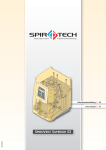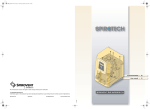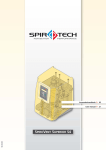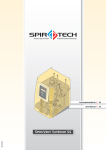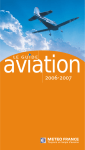Download s10 / s16 - 2012 Wenger Energie
Transcript
18.338-00 spirovent superior s10 / S16 Gebruikershandleiding 03 User manual 21 TABLE OF CONTENTS 1 /i PREFACE This user manual involves the installation, commissioning and operation of the Spirovent Superior of the types S10A, S10A-R, S16A and S16A-R. 1 Preface 24 2 Introduction 25 3 Technical specifications 27 4 Safety 29 5 Installation and commissioning 30 6 Use 35 7 Failures 37 1.1 8 Maintenance 41 9 Guarantee 43 Throughout the instructions the following symbols are used: 10 CE statement Always carefully read the instructions before installation, commissioning and operation. Keep the instructions for future reference. 44 All rights reserved. No part of this manual may be duplicated and/or made public through the Internet, by means of printing, photocopying, microfilm or in any other way without prior written permission from Spirotech bv. This manual has been composed with the utmost care. Should this manual contain any inaccuracies in spite of this, Spirotech bv cannot be held responsible for these. User manual - version 1 English Symbols Warning or important note Advice Risk of electric shock Risk of burning 24 2 INTRODUCTION 2.1 Overview of the unit U T S A B V C P D R E Q F P G O H N I Superior S10A / S16A J M K H L Superior S10A-R / S16A-R A B C D E F G H I J K 25 Inlet line Refill connection (types S10A-R and S16A-R) Automatic air vent Deaeration vessel Locking cap Valve behind pressure gauge Pressure gauge Solenoid valve Water flow meter Adjustment valve inlet Level switch (in bottom of vessel) L M N O P Q R S T U V English Drain connection Flow-back limiter Adjustment valve outlet Pressure sensor (S10A-R, S16A-R) Pressure switch tank Pump SmartSwitch Control unit Outlet line Cover Pressure switch press side (S10A, S16A) User manual - version 1 2.2 Operation /i The figure below schematically shows the operation of the unit. The letter indications comply with the main figure on the previous page. J A PS R H C F G P M V T PI PS D PS K N LS Q Superior S10A/ Superior S16A L J A PS R B H H C FT I F G P M O T D PT N Superior S10A-R/ Superior S16A-R 2.2.1 General The Superior is a fully automatic vacuum degasser for installations filled with fluid. The fluid contains dissolved and undissolved gases. The function of the unit is to remove these gases from the installation until the concentration of undissolved gases has reached an absolute minimum. Problems caused by gases in the installation are thus eliminated. 1 2 The types S10A-R and S16A-R have an integrated refill automat. The refill automat maintains continuous pressure in the installation. For this the unit adds degassed fluid, if necessary. The unit can also fill the entire installation with degassed fluid. 2.2.2 Degassing The unit starts up daily with the degassing process at a time indicated by the user. The process comprises two phases: User manual - version 1 PI PS English K Q LS L The rinsing phase: The fluid flows from the installation through the solenoid valve (H) into the vessel (D). The pump (Q) continuously pumps the (degassed) fluid from the vessel into the installation. Here the degassed fluid absorbs gases again. The vacuum phase: The solenoid valve (H) regularly closes, starting the vacuum phase. The continuously running pump (Q) provides underpressure in the vessel (D). The underpressure causes the release of the gases dissolved in the fluid, which are collected at the top of the vessel. The solenoid valve (H) opens again, starting a new rinsing phase. The gases collected in the vessel are removed from the installation through the automatic air vent (C). The SmartSwitch (R) in the control unit ensures that the degassing is stopped as soon as the content of dissolved gases has reached the minimum level. 26 2.2.3 (Re)fill The types S10A-R and S16A-R of the unit constantly check the installation pressure. The refill process starts and stops automatically at the set values. The unit can also be used to automatically fill the installation with degassed fluid. 2.3 3 TECHNICAL SPECIFICATIONS 3.1 Dimensions Operating conditions 1272 The unit is suitable for use in systems filled with clean water or mixtures of water with a maximum of 40% glycol. Use in combination with other fluids may result in irreparable damage. The unit should be used within the limits of the technical specifications as given in chapter 3. WARNING • In case of doubt, always contact the supplier. • In case of a heavily contaminated system fluid, a dirt separator is to be installed in the main return line of the installation. 2.4 • • • 27 400 744 /i Height [mm] Width [mm] Depth [mm] 1272 744 400 Scope of delivery 1x Spirovent Superior 1x User manual 1x Non-return protection (optional) English User manual - version 1 3.2 General specifications /i S10A S10A-R S16A 150 - 300 m3 79 kg 90 kg 92 kg Volume of degassing vessel 8 l 8l 8l 8l Inlet connection Swivel G¾" Bi Swivel G¾" Bi Swivel G¾" Bi Swivel G¾" Bi Outlet connection Swivel G¾" Bi Swivel G¾" Bi Swivel G¾" Bi Swivel G¾" Bi Drain connection Swivel G¾" Bu Swivel G¾" Bu Swivel G¾" Bu Swivel G¾" Bu Noise level Approx. 57 dB (A) Approx. 57 dB (A) Approx. 57 dB (A) Approx. 57 dB (A) Refill connection n/a Swivel G¾" Bi n/a Swivel G¾" Bi S10A S10A-R S16A S16A-R Supply voltage 3 x 400 V ± 10% / 50 Hz (60 Hz upon request) 3 x 400 V ± 10% / 50 Hz (60 Hz upon request) 3 x 400 V ± 10% / 50 Hz (60 Hz upon request) 3 x 400 V ± 10% / 50 Hz (60 Hz upon request) Absorbed power 1150 W 1150 W 2250 W 2250 W Nominal power consumption 1.9 1.9 3.0 3.0 Protection 10 A / 3.15 A(T) 10 A / 3.15 A(T) 10 A / 3.15 A(T) 10 A / 3.15 A(T) Protection class IP X 4D IP X 4D IP X 4D IP X 4D Max. load of potential-free contacts 24 V / 1 A 24 V / 1 A 24 V / 1 A 24 V / 1 A Supply voltage for BMS control (voltage of BMS) 24 Vac 24 Vac 24 Vac 24 Vac Supply voltage of external refill signal (supplied voltage) n/a 5 Vdc n/a 5 Vdc S10A S10A-R S16A S16A-R System pressure 5 - 10 bar 5 - 10 bar 9 - 16 bar 9 - 16 bar Ambient temperature 0 - 40 °C 0 - 40 °C 0 - 40 °C 0 - 40 °C Maximum compression pressure (with closed valve behind pressure gauge) 16 bar 16 bar 25 bar 25 bar Refill flow n/a See graph in § 6.1 n/a See graph in § 6.1. System fluid temperature 0 - 90 °C. 0 - 90 °C 0 - 90 °C 0 - 90 °C Refill pressure n/a 0 - 10 bar n/a 0 - 10 bar Temperature refill fluid n/a 0 - 70 °C n/a 0 - 70 °C 150 - 300 Empty weight 77 kg 3.3 150 - 300 m 3 S16A-R 150 - 300 m Max. system volume m3 3 Electrical specifications /i 3.4 Other specifications /i User manual - version 1 English 28 3.5 Building Management System (BMS) /i The unit has been provided with auxiliary contacts for communication with a BMS. The BMS must offer a 24 Vac voltage. Signal S10A S10A-R S16A S16A-R Unit ready Potential-free Potential-free Potential-free Potential-free Unit failure Potential-free Potential-free Potential-free Potential-free Unit release/stop 24 Vac 24 Vac 24 Vac 24 Vac Refill by BMS n/a 24 Vac n/a 24 Vac 4 SAFETY 4.2 Type plate A WARNING • Installation and maintenance of the unit should only be carried out by qualified personnel. • Remove the voltage and pressure from the unit before starting the activities. B C D E SPIROVENT SUPERIOR Article-No.: Type: Power input: Voltage / Frequency: IP class: Pressure PS: Temperature TS: F Year of manufacture: WARNING There are hot parts below the cover. Let the unit cool down before starting the activities. 4.1 Serial no.: G Weight: Spirotech bv - The Netherlands H I CE marking The unit has a CE marking. This means that the unit has been designed, constructed and tested in compliance with the current safety and health regulations. Provided that the user manual is adhered to, the unit can be safely used and maintained. A B C D E F G H I Type of the unit Absorbed power Supply voltage Protection class System pressure System temperature Serial number Year of construction Weight The type plate has been applied on the inside of the unit. Remove the cover to read the data on the type plate. 29 English User manual - version 1 5 INSTALLATION AND COMMISSIONING 5.1 Installation conditions • • • • 5.2 5.3 CAUTION • Install the unit in accordance with the local guidelines and rules. • Install the unit as bypass on the main transport line of the installation. • Preferably install the unit as close as possible to the expansion system. Install the unit on a frost-free, well-ventilated place. Electrically connect the unit to a 3 x 400 V / 50 Hz socket (60 Hz upon request). Make sure the expansion system has the correct dimensions. The water displacement in the unit can cause pressure variations in the installation. Take into account an extra net expansion volume of min. 8 litres. There must be overpressure in the installation. This prevents spontaneous deaeration. NOTE • Preferably install the unit at the point in the installation with the lowest temperature. Here the most dissolved gases are found in the fluid. • Make sure when installing that the operating panel is always easily accessible. Unpack The unit is delivered on a wooden pallet. 1. Remove the packaging. C 5.3.1 A Installation and mounting Mounting B 2. 3. Loosen the bolts (A). Move the unit to the place where it is to be installed. Lift the unit by means of the lifting hooks (C). User manual - version 1 A (Ø11) Place the unit on a flat surface, against a flat, closed wall. Mount the unit on the floor using the holes (A). English 30 5.3.2 Installation 2. Mechanical Connect the supply line to the refill connection (G) of the unit. CAUTION • Use a locally approved non-return protection. A non-return protection can be optionally delivered. • Make sure that the pressure in the water lines is below the system pressure. This prevents undesired refilling in case of failure of the refill line. • Make sure that the lines leave the unit at the rear. > 500mm A B A B Electrical 1. 2. CAUTION • Preferably use a wall socket for the power supply to the unit. This should always be accessible. • Mount an all-pole main switch (contact opening >= 3mm) if the unit is directly connected to the power supply. • Use supply cables with the correct dimensions. • Always replace a defective fuse by a fuse of the same value. See § 3.3. Make two branch lines ¾ (A) on the side of the main transport line. The distance between them should be at least 500 mm. Insert a valve (B) in each branch. With this the unit can be depressurised. A D B C E A F G NOTE As seen from the direction of the volume flow, the first branch is the inlet into the unit. 3. 4. 1. Connect the line (A) to the flexible outlet line (D). Connect the line (B) to the flexible inlet line (C). Feed a 5-core supply cable through swivel (A) and connect this to connector J16. With the types S10A-R and S16A-R: 1. Insert a valve (F) and a non-return protection (E) in the refill fluid supply line. 31 English User manual - version 1 2. 1 2 L PE N L3 L2 T >70°C L1 3 If a BMS is used, connect the BMS cable to connector J20. With the types S10A-R and S16A-R: 1. If an external device checks the refill, connect a cable to connector J21. 5.4 Commissioning 5.4.1 Preparation E F G C D A B 1. 2. 4 3. 4. F7 F6 F5 F8 F1 Close the valves (E and F) in the inlet and outlet lines. Set the adjustment valves (A and B) from the position "fully open" in accordance with the following table. Open the valve (C) behind the pressure gauge (D). Open the valve (G) in the refill line (S10A-R, S16AR). /i J21 J16 J20 F2 J2 1 2 J2 1 0 8 1 6 J1 1 6 System pressure (bar) position adjustment valve inlet outlet inlet outlet 5 to 6 6 2 - - 6 to 7 3¼ 2 - - 7 to 8 3 2 - - 8 to 9 2¾ 6 - - 9 to 10 2½ 6 6 1½ S10 S16 10 to 11 - - 3 1½ connector contact connection 11 to 12 - - 2¾ 1½ J20 1 and 2 Unit ready 12 to 13 - - 2¾ 1½ 3 and 4 Failure 13 to 14 - - 2½ 1½ 5 and 6 On/off 14 to 15 - - 2½ 1¾ 7 and 8 Refill*) 15 to 16 - - 2¼ 1¾ 1 and 2 Refill*) /i J21 *) applies to types S10A-R and S16A-R. User manual - version 1 English 32 5.4.2 Start up Filling the unit A B C A B C D E F G H I I D H E G F A On/off Display Status report in operation / OK Up Confirm / Enter Menu Down Cancel / Exit Status report failure 1. 2. 3. 4. 5. 6. CAUTION • The start-up routine starts automatically when the unit is switched on for the first time. • Press EXIT to go back one step in the menu while programming. 7. 8. 9. NOTE The green LED "OK" indicates that the unit is ready for use. The degassing starts by default daily at 08:00 hours. Follow the procedures given below for entering the required parameters. Set date en time 1. Press ON/OFF. 2. Select a language using S and T. Press ENTER. 3. Set the date using S and T. Press ENTER. 4. Set the day using S and T. Press ENTER. 5. Set the time using S and T. Press ENTER. 33 Open the valve (E) in the inlet. Press ENTER two times. The unit starts filling. Wait for 20 seconds until Initial filling in progress disappears. Loosen the air vent screw (A) a few turns and tighten it again when air has stopped coming out. Repeat steps 1 - 3 until water starts coming out of the air vent screw at step 3. Press EXIT two times. The status menu shows the message Err 7 when the test of the run dry protection has been completed successfully. Open the valve (F) in the outlet. Press MENU. Select Manual operation using S and T. Press ENTER. Select Reset using S and T. Press ENTER. English User manual - version 1 Check operation Parameter Description Block.time day 2 See Block.time day 1. Block.time week Days of the week on which the unit is not working. Selected days are marked with an *. After having changed this parameter, select Store using S or T. Press ENTER. Block.time year 1 Period per year during which the unit is not working. Block.time year 2 -5 See Block.time year 1. Max.syst.pressure Pressure at which the unit stops. Psystem desired*) Pressure at which the refilling stops. Set this as low as possible if the refilling is checked by the BMS or external devices. Refill on at*) Pressure at which the refilling starts. Set this as low as possible if the refilling is checked by the BMS or external devices. Refill alarm*) Maximum amount of fluid that may be refilled per time (0 - 2500 l; 0 = switched off). D A B *) C 1. 2. 3. 4. Manually start the unit, see § 5.5.2. Check the indication of the pressure gauge (B). This should alternately display overpressure and underpressure. Close the valve (A) behind the pressure gauge. Put back the cover (C) on the unit and fasten it with the bolts. NOTE The SmartSwitch will automatically turn off the unit when the concentration of dissolved gases has reached the minimum level. Refill alarm after*) Continuous refilling time (0 - 255 min.; 0 = switched off). Max. refill freq.*) 5.5 Install and operate 5.5.1 Install Maximum number of times per day that refilling is allowed (0 - 10 times; 0 = switched off). *) applies to types S10A-R and S16A-R. Set the user parameters 1. Press MENU. Select Settings using S and T. Press ENTER. 2. Select the parameter to be changed using S and T. Press ENTER. 3. Change the setting using S and T. Press ENTER. 4. Repeat steps 2 and 3, if necessary. 5. Repeatedly press EXIT to return to the status report. /i Parameter Description Language Language for the display texts. Date The current date. Weekday The current weekday. Time The current time. Auto start 1 Time 1 for starting the degassing process. Auto start 2 See Auto start 1. Block.time day 1 Time for stopping the degassing process. User manual - version 1 5.5.2 Manual operation NOTE If manually switched off, the process must be manually switched on again. 1. 2. Press MENU. Select User menu > Manual operation using S and T. Press ENTER. Select Manual operation start or Manual operation stop using S and T. Press ENTER. 5.5.3 Filling the installation Applies to types S10A-R and S16A-R. NOTE The unit also fills the installation with (degassed or not degassed) fluid. When the desired system pressure is reached, the unit automatically goes to the standby status. English 34 1. 2. 3. Press MENU. Select User menu > Manual operation using S and T. Press ENTER. Select Manual operation system filling using S and T. Press ENTER. Select Degassed or Not degassed. Press ENTER. 5.5.4 Switch on again Follow the procedure described below after the unit has been switched off. 1. Set the adjustment valves from the position "fully open" in accordance with the table in § 5.4.1. 2. Press ON/OFF. 3. Press ENTER two times. The unit starts filling. 4. Wait for 20 seconds until Initial filling in progress disappears. 5. Loosen the air vent screw (A, see figure on the previous page) a few turns and tighten the screw again when air has stopped coming out. 6. Repeat steps 3 - 5 until water starts coming out of the air vent screw at step 5. 7. Press EXIT two times. The status menu shows the message Err 7 when the test of the run dry protection has been completed successfully. 8. Press MENU. Select Manual operation using S and T. Press ENTER. 9. Select Reset using S and T. Press ENTER. 1. 2. 3. Press MENU. Select User menu > General data using S and T. Press ENTER. Select an item using S and T. Press ENTER. Repeatedly press EXIT to return to the status report. 6 USE 6.1 General • • • • • • The display lighting automatically dims after no key has been pressed for 5 minutes. Press a key to activate the lighting. While stopping the process a stop procedure is started, making sure that the unit stops in a safe situation (overpressure). When a pump has not run for 96 hours, an automatic pump test is run at the first next Auto start. Press ON/OFF to switch off the unit. Press ON/OFF again to switch on the unit again. At low fluid temperatures condensation may occur at certain parts. The condensation is drained through the openings in the frame. With the types S10A-R and S16A-R: The amount of fluid that is added (B) depends on the difference (A) between the system pressure and the water pipe pressure. NOTE The green LED "OK" indicates that the unit is ready for use. S10 5.5.5 Reading the memory During operation the following data are stored in the memory: • Accumulative running hours • Degassing history • Fault history • Refilling history (only with types S10A-R and S16AR). The memory can be read in the following way: 1. Press MENU. Select User menu > History using S and T. Press ENTER. 2. Select Fault history or Action history using S and T. Press ENTER. 3. Select an item using S and T. Press ENTER. 4. Repeatedly press EXIT to return to the status report. B 700 600 500 8 - 10 bar 5 - 8 bar 400 300 200 0 1 2 3 4 5 6 7 8 9 10 A A B System pressure - water pipe pressure (bar) Flow (l/hour) 5.5.6 Reading data The following general data have been stored in the memory of the unit: • Unit type • Software version • Installation date • Trial period*) * arranged by agent The general data can be read in the following way: 35 English User manual - version 1 S16 B 700 600 500 14 - 16 bar 400 9 - 14 bar 300 200 0 1 2 3 4 5 6 7 8 9 10 11 12 13 14 15 16 A 6.2 Status reports /i Report Description LED indication Auto pump test The unit runs a pump test. Green End of degassing End of refilling End of filling the system The stop procedure is in progress. Green Degassing The degassing process is in progress. Green Process stopped The unit has been stopped manually. None Standby The unit is waiting for a starting signal. Green Stop by BMS The BMS has stopped the unit. After release by the BMS the unit must be started manually. None Failure The unit has stopped because of a failure. Remedy the failure before resetting the unit, see § 7.3.1. The unit is switched to one of the above statuses. Red Refill (only with S10AR and S16A-R) The unit is refilling fluid. Green Fill system (only with S10A-R and S16A-R) The installation is filled with fluid. Green User manual - version 1 English 36 7 FAILURES 7.1 Remedy failures 7.2 B WARNING • In case of failure always warn the installer. • Remove the voltage and pressure from the unit before starting the activities, see § 7.2. • Pressing ON/OFF does not remove the voltage from the unit. E 1. NOTE In case of a failure the red LED is lit. The failure report appears in the display. 2. NOTE With the types S10A-R and S16A-R, the seriousness of the failure determines whether the whole unit or a part of the unit switches off. With partly switching off the refilling process remains active. In this case both the red and the green LEDs are lit. 37 A F WARNING There are hot parts below the cover. Let the unit cool down before starting the activities. 1. 2. 3. 4. Putting out of operation 3. 4. 5. 6. D C H G Take the plug out of the wall socket and switch off the main switch. Make sure that switching on the voltage unintentionally is not possible. Close the valves (A) and/or (C) in the inlet line and (B) and/or (D) in the outlet line. Close, if applicable, the valve (E) in the refill supply line as well. Connect a drain line (H) to the drain connection (G). Drain the unit through the drain connection (G). Open the air vent screw on the main pump (O) to completely empty the unit. See the figure in § 5.4.2. Localise the failure using the failure table, see § 7.3. If necessary, put the unit out of operation, see § 7.2. Remedy the failure. Manually start the unit, see § 7.3.1 or put the into operation again, see § 5.5.4. English User manual - version 1 7.3 Failure table General The letter indications comply with the main figure in § 2.1. An overview of the replacement parts has been included in § 8.2. Problem Possible cause Correction Err 5 Inlet flow The flow in the inlet line has been blocked*). The solenoid valve (H) in the inlet line does not open. Replace (a part of) the solenoid valve. A valve in the inlet line (A) is closed. Open the valve. The inlet line has been blocked. Remove the blocking. The pressure switch (P) is defective. Replace the pressure switch. Critical setting adjustment valve inlet (J) Turn adjustment valve ¼ position up (from fully open) Cable to pressure switch (P) disconnected or interrupted Replace cable Replace cable lugs The adjustment valve (N) inlet has not been set correctly. Turn the adjustment valve outlet to the correct position (see § 5.4.1) Solenoid valve (H) in the inlet line (A) does not close. Clean valve internally. If necessary, replace (a part of) the solenoid valve. The valve in the outlet line (T) is closed. Open the valve. The outlet line has been obstructed. Remove the obstruction. The pump (Q) does not run. Check the pump. Check and replace the pump fuse in the control unit. The automatic air vent (C) is blocked. Replace the automatic air vent. The pressure switch (P) is defective. Replace the pressure switch. The automatic air vent (C) is defective or blocked. Replace the automatic air vent. The vessel has not been filled. Fill the vessel (see § 5.5.4). The level switch (K) is defective. Replace the level switch. Cable to level pin disconnected or interrupted Check cable connection Replace cable Err 8 Pump is too hot Pump is overloaded Pump (Q) blocked / does not run smoothly Remove the blocking Cooling is blocked Clear pump fan Err 9 Pump overloaded Pump overloaded too often Pump blocked / does not run smoothly Remove the blocking Cooling is blocked Clear pump fan Err 18 outlet pressure is too high The flow in the outlet line is blocked A valve in the outlet is closed Open the valve The outlet line is blocked Remove the blocking Pressure switch (V) is defective Replace the pressure switch Err 17 Incorrect phase sequence Voltage was not connected correctly Phases were connected in incorrect order Restore the correct phase sequence on connector J16 Err 99 Failure in the control unit Control hardware or software defective Replace the control unit Err 6 Flow The flow in the outlet line has been blocked *). Err 7 Fluid lack vessel There is a risk of running dry, the fluid level in the vessel is at the minimum. User manual - version 1 English 38 Problem Possible cause Correction The unit runs continuously and does not switch off automatically. The SmartSwitch does not seem to work*). The content of dissolved gases has not reached the minimum yet. Check whether there is a possibility of gases entering. The SmartSwitch (R) is defective. Replace the SmartSwitch if the unit does not switch off after 10 minutes. The air outlet has been blocked. Check whether gas is released through the valve. Replace the automatic air vent when no gas is released. The SmartSwitch (R) is defective. Check whether gas is released through the valve. If gas is released, replace the SmartSwitch. If no gas is released, replace the SmartSwitch. The automatic air vent (C) is defective. Replace the automatic air vent. The unit runs maximally 10 min. per degassing period. Gases remain in the installation. The SmartSwitch does not seem to work*). *) The refill mode remains active, this applies to types S10A-R and S16A-R. 39 English User manual - version 1 Applies specifically to types S10A-R and S16A-R Problem Possible cause Correction Err 1 Psystem too low The system pressure is too low. A failure in the installation. Provide a system pressure that is within the application range of the Superior. There is a leak in the installation. Repair the leak. The pressure sensor (O) is defective. Replace the pressure sensor. A failure in the installation. Provide a system pressure that is below the set value. The set value is too low. Increase the set value. The pressure sensor (O) is defective. Replace the pressure sensor. A valve in the outlet is closed. Open the valve. The outlet line (T) has been obstructed. Remove the obstruction. A valve in the refill line is (partly) closed. Open the valve. The solenoid valve (H) in the refill line does not open. Replace (a part of) the solenoid valve. The refill line has been obstructed. Remove the obstruction. The water flow meter (I) is defective. Replace the water flow meter. Err 11 Refill valve Undesired supply of refill fluid. The refilling does not stop. The solenoid valve (H) in the refill line does not close. Replace (a part of) the solenoid valve. Err 13 Refill freq. too high Refilling takes place too frequently. There is a leak in the installation. Repair the leak. Err 14 Refill too long Refilling takes too long. There is a leak in the installation. Err 15 Refill quantity Too much is added. There is a leak in the installation. The status is degassing, but the system pressure continues to increase. Inlet system and refilling are switched. Make sure the connections are correct. Pressure indicated on display deviates strongly from actual system pressure. Pressure sensor (O) is blocked or defective. Replace the sensor. Err 2 Psystem too high The system pressure exceeds the set maximum. Err 10 Refill flow too low There is no or little supply of refill fluid*). Check the setting Max. refill freq. Repair the leak. Check the setting Alarm refill after: Repair the leak. Check the settings Refill alarm. *) The refill mode remains active, this applies to types S10A-R and S16A-R. 7.3.1 Resetting the unit 1. Press MENU. Select User menu > Manual operation using S and T. Press ENTER. 2. Select Manual operation reset using S and T. Press ENTER. User manual - version 1 English 40 8 MAINTENANCE 8.1 Periodic maintenance 1. 2. Replace the automatic air vent every two years. Annually replace the interior of the solenoid valves (H). 8.2 Replacement parts The letter indications comply with the main figure in § 2.1. Article number Letter /i Description 15.552 Q Shaft sealing for pump type (CR1-33/-23/-21/-15 A-FGJ-A-E-HQQE) 14.292 Q Gasket for pump type CR1-33/-25/-21/-15 R17.883 Q Pump S10 CR1-21 A-FGJ-A-E-HQQE (50 Hz) R17.938 Q Pump S16 CR1-33 A-FGJ-A-E-HQQE (50 Hz) Request Q Pump S10 CR1-15 A-FGJ-A-E-HQQE (60 Hz) Request Q Pump S16 CR1-23 A-FGJ-A-E-HQQE (60 Hz) R17.733 U Cover 12.023 H Solenoid valve (excluding coil) 12.022 H Coil for solenoid valve 12.018 H Interior for solenoid valve 13.467 G Pressure gauge R17.889 - Non-return valve refill R17.886 C Automatic air vent R17.748 V Pressure switch press side S10 R18.047 V Pressure switch press side S16 13.468 P Pressure switch tank R18.091A01 S Control unit S10A R18.091A02 S Control unit S10A-R R18.091A03 S Control unit S16A R18.091A04 S Control unit S16A-R R17.888 R SmartSwitch R17.959 J Adjustment valve inlet 15.518 N Adjustment valve outlet 13.466 K Level switch 15.519 I Water flow meter (S10A-R and S16A-R) R18.077 O Pressure sensor (S10A-R en S16A-R) R70.149 M Flow-back limiter 41 English User manual - version 1 8.3 Maintenance card /i Type: Serial number: Installation date: Installed by firm: Installed by technician: Inspection date: Technician: Initials: Technician: Initials: Technician: Initials: Technician: Initials: Technician: Initials: Technician: Initials: Nature of the maintenance: Inspection date: Nature of the maintenance: Inspection date: Nature of the maintenance: Inspection date: Nature of the maintenance: Inspection date: Nature of the maintenance: Inspection date: Nature of the maintenance: User manual - version 1 English 42 9 GUARANTEE 9.1 Terms of guarantee • • • 43 The guarantee for Spirotech products is valid until 2 years following the purchasing date. The guarantee lapses in cases of faulty installation, incompetent use and/or non-authorised personnel trying to make repairs. Consequential damage is not covered by the guarantee. English User manual - version 1 10 CE STATEMENT 10.1 Declaration of conformity User manual - version 1 English 44 The manufacturer reserves the right to make changes without prior notification. © Copyright Spirotech bv Information given in this brochure may not be reproduced complete or in part without the prior written consent of Spirotech bv. Spirotech bv The Netherlands www.spirotech.com