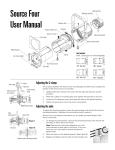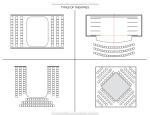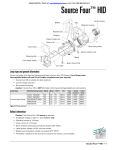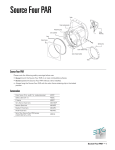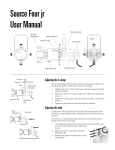Download S4 User Manual.fm - Architecture And Design
Transcript
Source Four User Manual ª Lamp housing Reflector housing Yoke Retainer bolt Shutters Pattern holder slot Drop-in iris slot Insulated handle Yoke locking knob Color frame Barrel rotation knob Color frame holder Barrel Beam focus knob Lens tube Note: Safety cable is included for cUL applications. Retaining clip HPL lamps Do not use lamps other than the HPL in Source Four fixtures. Use of lamps other than HPL will void UL/cUL safety compliance and your warranty. Lamp code HPL 750/115 HPL 575/115 HPL 575/115X HPL 575/120 HPL 375/115 HPL 375/115X HPL 550/77* HPL 550/77X* HPL 750/220 HPL 750/230 HPL 750/240 HPL 575/230 HPL 575/240 HPL 575/230X HPL 575/240X HPL 375/230X HPL 375/240X Watts 750 575 575 575 375 375 550 550 750 750 750 575 575 575 575 375 375 Volts 115 115 115 120 115 115 77 77 220 230 240 230 240 230 240 230 240 Initial Lumens Color temp. Average rated life 21,900 3,250º K 300 hour 16,520 3,250º K 300 hour 12,360 3,050º K 2,000 hour 16,460 3,250º K 300 hour 10,540 3,200º K 300 hour 8,068 3.000º K 1000 hour 16,170 3,250º K 300 hour 12,160 3.050º K 2,000 hour 19,400 3,200º K 300 hour 19,400 3,200º K 300 hour 19,400 3,200º K 300 hour 14,900 3,200º K 400 hour 14,900 3,200º K 400 hour 11,780 3,050º K 1500 hour 11,780 3,050º K 1500 hour 7,800 3,050º K 1000 hour 7,800 3,050º K 1000 hour Table 1: HPL lamp reference *To be used with ETC Dimmer Doubler™ Lens locations 19° (6x16) Red dot 26° (6x12) Black dot 36° (6x9) Dotless 50° (4.5x6) Yellow dot The different lenses used in the Source Four are not interchangeable. When installing a new lens, refer to the illustration below for proper placement. Also, remember to have the lens’ color designator dot facing the color frame. Figure 1 Source Four User Manual • 1 Installing or replacing the HPL lamp HPL Lamp A lamp must be installed before you use the fixture. Note: Verify that the HPL lamp you intend to install is suitable for your facility's voltage; 115-, 120-, 230-, and 240-volt HPL lamps are available. See the above table. Operating HPL lamps above their rated voltage reduces lamp life and can cause premature lamp failure. Lamp base Replace the lamp if it becomes damaged or thermally deformed. WARNING! Let the lamp cool before replacing. Lamp retention brackets Lamp retaining clip 1. Disconnect power to the Source Four before installing the lamp. 2. Loosen the knurled bolt on the back of the lamp housing and pull the housing out. 3. Holding it by the base, remove the HPL lamp from its box. Knurled bolt Lamp housing Note: To avoid premature lamp failure, do not touch the lamp glass. If you do, clean it carefully with rubbing alcohol and a clean lint-free cloth before operation. Figure 2 4. Line up the flat sides of the lamp base with the retention brackets on either side of the socket as show in Figure 2. 5. Push down on the lamp base until the lamp seats firmly. (When properly installed, the top of the lamp's base will be even with the top edges of the retention brackets). Caution! Improperly installed lamps cause premature lamp failure and socket problems. 6. Press lamp retaining clip across lamp base to secure. 7. Reinstall the lamp housing by aligning the bolt hole and tightening the knurled bolt. Centering and adjusting the lamp The two concentric knobs located on the lamp housing allow you to align the lamp and adjust its field (Figure 3). The outer knob centers the lamp within the reflector. The inner knob adjusts the lamp's field. Rear lamp housing 1. Turn on the Source Four and aim it at a flat surface. 2. Unlock and loosen the outer knob by turning it counterclockwise. 3. Gently move the outer knob from side to side and up and down until the lamp is centered within the reflector. 4. Once the lamp is centered, turn the outer knob clockwise to lock it in place. Center within the Adjust peak or flat field reflector (outer knob) (inner knob) Figure 3 5. Finally, turn the inner knob either clockwise or counterclockwise to achieve an optimum flat field. Focusing the beam 1. Loosen the beam focus knob located under the barrel as shown in Figure 4. 2. Slide the lens tube forward or backward to achieve the desired beam edge. 3. Once the fixture is focused, tighten the beam focus knob. Beam focus knob 2 • Source Four User Manual Figure 4 Color frame retaining clip Retaining clip in the locked position The color frame holder is equipped with a spring-loaded retaining clip that prevents color frames and accessories from falling out (Figure 5). WARNING! Make sure all color frame accessories are locked in position with the retaining clip before hanging the Source Four. 1. Release the retaining clip by pushing it sideways while gently pulling backwards. Figure 5 2. Insert the color frame. 3. Lock the retaining clip by pushing sideways while gently pushing forward. Color notes ETC does not guarantee the performance of saturated colors with low temperature ranges. For best results, always use a high quality and temperature color medium. ETC's Source Four color extender may help increase your gel life. Contact ETC or your dealer for ordering information. Note: An optional conical color extender is available for use with saturated colors and 750W HPL lamps. Fixture Soft Focus Sharp Soft Focus Version Tube Back Focus Tube Forward 5º ✔ ✔ ✔ 10º ✔ ✔ ✔ 19º ✘ ✔ ✔ 26º ✘ ✔ ✔ 36º ✔ ✔ ✘ 50º ✘ ✔ ✔ ✔=Better gel life ✘=Worse gel life Shaping the beam You may shape the beam with the shutters, a pattern, an optional drop-in iris, or by rotating the barrel. Pattern projection Pattern holders A-size holds 3” diameter patterns The pattern holder slot is on the top side of the barrel and in front of the shutters. It accommodates A-size, B-size and glass pattern holders (Figure 6). Note: Because the Source Four aperture is three inches wide, ETC recommends using A-size patterns for maximum pattern effectiveness. Use an optional donut in the accessory holder to enhance pattern projection. Donut diameter range should be 2.5 to 2.75 inches. B-size holds 2.75” and 2.5” diameter patterns 3.12" dia. 3.70" 3.70" Drop-in iris slot The drop-in iris slot is located on the top of the barrel and in front of the pattern holder slot. It accommodates either a drop-in iris or a motorized pattern device. When the slot is not in use, a small sheet metal cover secured with two Phillips screws prevents light leakage (Figure 7). 2.75" dia. Figure 6 Drop-in iris slot Iris 1. Use a Phillips screwdriver to loosen the screws on the drop-in iris slot cover. Do not remove the screws. 2. Slide the cover completely forward to expose the slot. 3. Insert the iris or motorized pattern device. For an iris, install the flat side toward the shutters and make sure that the iris handle extends from the slot. Figure 7 4. Slide the slot cover back toward the shutters until it meets the iris handle. Leave enough space to move the iris handle. 5. Secure the drop-in iris slot cover by tightening the screws. Source Four User Manual • 3 Rotating the barrel assembly 1. Loosen the barrel rotation knob directly behind the shutters on the underside of the reflector housing (Figure 8). Do not remove the barrel rotation knob. 2. Rotate the barrel to the desired position (up to 25° in either direction from the centered position). 3. Once the barrel is positioned, tighten the barrel's rotation knob to lock it into position. Barrel rotation knob Adjusting the C-clamp The C-clamp attaches the fixture to the mounting pipe and allows you to adjust the position of the fixture once it is mounted (Figure 9). 1. Tightly fasten the C-clamp to the yoke with the provided yoke bolt and lock washer. Figure 8 ET C C-clamp Pan screw Pipe bolt Yoke bolt and lock washer Yoke 2. Place the C-clamp on mounting pipe, then tighten the pipe bolt to secure it. 3. Loosen the C-clamp pan screw and rotate the yoke to the desired position. Figure 9 4. Tighten the pan screw to lock the fixture into position. Adjusting the yoke position The Source Four provides multi-positioning capabilities within its yoke for overall fixture height and angle. High position Low position Setting the fixture height within the yoke The Source Four has a two-position yoke for modifying the overall height in which the fixture is mounted (Figure 10). To change the height position, do the following: 1. Remove the yoke locking knobs, washers, and hex bolts from either side of the fixture. Figure 10 2. Raise or lower the fixture to the desired position within the yoke. 3. Replace the yoke’s hex bolts, washers, and locking knobs. 4. Tighten the yoke knobs to secure the fixture in position. Setting the angle within the yoke 1. Loosen the yoke locking knobs. (Do not remove them.) 2. Tilt the fixture to the desired position (Figure 11). 3. Tighten the yoke locking knobs to secure the fixture in position. Yoke locking knob Figure 11 4 • Source Four User Manual Cleaning ETC offers the following recommendations when cleaning and inspecting lenses and reflectors: Do not use glass or window type cleaners on lenses (glass or polymer) or reflectors. Do not use abrasive materials such as steel wool. Replace lenses if they contain visible damage (cracks or deep scratches) that may impair their effectiveness. Cleaning 19°, 26°, 36°, and 50° glass lenses 1. Remove the beam focus knob at the bottom of the barrel. Remove the lens tube from the barrel. Note: It is not necessary to remove the lens for cleaning. If you do remove the 19°, 26°, or 50° lens, make sure the identifying paint dot is not removed during cleaning. 2. Dampen a clean lint-free cloth with vinegar or household ammonia. You may also use water, but it will leave spots that can be removed by gently polishing the lens with a clean and dry cloth. 3. Starting from the center, gently wipe the lens. 4. Slide the lens tube back into the barrel with the color frame retaining clip on top. Replace the beam focus knob. Cleaning 5° and 10° polymer lenses To quickly clean the lenses, remove dust with a blast of oil-free air. If this is not sufficient, follow the instructions below. You will need a Phillips screwdriver. Caution! Handle polymer lenses by their edges only. Never rub anything dry on a polymer lens. 1. Remove the beam focus knob. Gently pull the lens tube out of the barrel. 2. Use a Phillips screwdriver to remove the brackets that hold the lens in place. Remove the lens from the tube. 3. Dip the lens in a clean alcohol/water mixture (10% alcohol). 4. Use a moistened nylon bristle brush to wash the lens' smooth side in a linear (non-circular) motion. 5. Use the same brush to lightly wash the lens' ridged side by following its ridges. 6. Dip the lens in a clean alcohol/water mixture (10% alcohol). 7. Dry the smooth and ridged surfaces with an air gun. Make sure that the air flow moves liquid away from you. 8. Inspect the lens for dirt. Repeat steps 3-7 if necessary. 9. Set the lens back in the lens tube with the ridged side facing the front of the tube. Replace the lens brackets. 10.Slide the lens tube back into the barrel with gel frame retainer on top. Replace beam focus knob. Source Four User Manual • 5 Cleaning the reflector WARNING! Unplug the fixture before attempting to clean the reflector. To quickly clean the reflector, remove the lens tube and clean the dust from the reflector with a blast of oil-free air. You may also wipe the reflector with a clean lintfree cloth. If either method is not sufficient, follow the instructions below. You will need a Phillips screwdriver to complete this procedure. 1. Remove the barrel rotation knob located at the bottom of the barrel. Use a Phillips screwdriver to remove the retainer bolt located on top of the reflector housing. 2. Rotate the barrel 45° in either direction. Carefully remove the barrel from the reflector housing. 3. Dampen a clean lint-free cloth with alcohol or distilled water. (Alcohol is recommended.) 4. Gently wipe the reflector. 5. Insert the barrel into the reflector housing with the iris/pattern slot on top. (Line up the triangles on both parts.) 6. While pressing in gently, rotate the barrel 45° clockwise until it sets into position. Then, rotate the barrel counterclockwise 45°. The barrel should be firmly attached and the triangles should line up again. 7. Replace the barrel rotation knob and tighten the retainer bolt. 6 • Source Four User Manual Source Four User Manual • 7 Electronic Theatre Controls North America 3030 Laura Lane • Middleton, Wisconsin 53562 • USA • Tel: (+1) 608 831 4116 • Fax: (+1) 608 836 1736 Europe 5 Victoria Industrial Estate • Victoria Road • London W3 6UU • Tel: (+44) 181 896 1000 • Fax: (+44) 181 896 2000 Asia Room 605-606 • Tower III • Enterprise Square • 9 Sheung Yuet Road • Kowloon Bay • Hong Kong • Tel: (+852) 2799 1220 • Fax: (+852) 2799 9325 World Wide Web: http://www.etcconnect.com • Email: [email protected] Specifications subject to change. Source Four is protected by US patent numbers 5,345,371, 5,446,637, 5,268,613 and 5,544,029; Japanese Patent 2,501,772. US and International Patents Pending. 7060M1001. Copyright 1999; Revised 12/99.