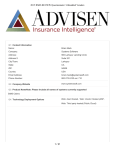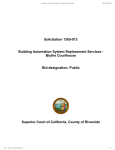Transcript
WinBEAT Reference Guide What is WinBEAT Export? EBIX Australia Pty Ltd What is WinBEAT Export? The WinBEAT Export facility has been designed to allow users to ‘export’ a single client and policy or claim details and merge these details into a Microsoft Word template. WinBEAT Export was developed specifically to assist with the generation of individual Statements of Advice and other FSA documents that may be unique to a specific client and policy. WinBEAT Export can be used for any single correspondence. Your version of WinBEAT will require registration before the WinBEAT Export facility is available to be used. There is charge of $50 per quarter for this registration option. What does WinBEAT Export do? The WinBEAT Export function ‘exports’ specific broker, client, policy or claims data from WinBEAT and merges that data with a Microsoft Word Template to create a new document. More than 110 WinBEAT fields are exported, as well as any client or policy user defined fields that are unique to your database. All these fields are available to be used in your Word templates. These “export” fields are derived from 5 separate areas of WinBEAT. Broker Fields Broker specific information such as the Broker name, address, ABN, FSA Licence No. etc. This information is extracted from WinBEAT System Options. Client Fields Client specific information such as client name, address, account manager, sub-intermediary information and user fields. This data is extracted from the WinBEAT client and subintermediary account. Policy Fields Policy specific fields such as class, underwriter, policy number, inception and expiry dates and user fields. This data is extracted from the WinBEAT policy record Invoice Fields Invoice specific fields such as invoice date, invoice number, premium, commission etc. This data is extracted from the WinBEAT invoice. Claims Fields All the Claim specific fields such as claim dates, amounts, excess and notes. This data is extracted from the WinBEAT Claim record. How do I get WinBEAT Export? If you wish to register the WinBEAT Export option and receive the user manual that explains how to set up and use WinBEAT Export, simply email [email protected] to request registration. You will be emailed a new registration code and the WinBEAT Export User Manual. The WinBEAT Export User Manual has been written for users who have a good working knowledge of Microsoft Word 2000 or above and a basic understanding of Word Templates. Our helpdesk is not able to support Microsoft Word.