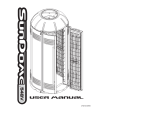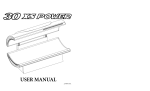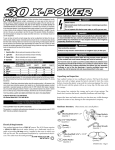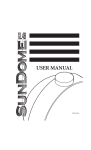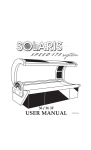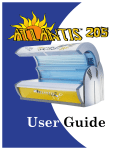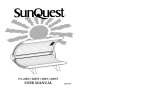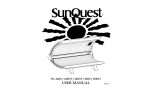Download USER MANUAL - Tanning Bed Parts
Transcript
USER MANUAL 28000-01B 18 MONTH “BRONZE MEDAL” WARRANTY SUN-CO, Inc., through a manufacturer’s warranty, warrants your tanning unit to be free of structural defects in material and workmanship, under normal use, for its lifetime. SUN-CO, Inc. will, at its discretion, repair any structural defect which materially affects the performance of the tanning unit, or replace the tanning unit. For eighteen (18) months following the purchase date of your tanning unit, SUN-CO, Inc. will provide replacements for parts that prove to be defective in material or workmanship, with the following exceptions: gas springs are warranted against manufacturer’s defects for a period of one (1) year; ballasts are warranted against manufacturer’s defects for a period of six (6) months; fluorescent lamps, lamp starters and cracked or broken endcaps are warranted against manufacturer’s defects for a period of ninety (90) days; blue and clear filter glass (for face tanners) are warranted against manufacturer’s defects for a period of thirty (30) days; acrylics are warranted against manufacturer’s defects for a period of ninety (90) days following the purchase date of your tanning unit. SUN-CO, Inc. also extends to you a two (2) year parts warranty on all T-Max® remote system components. External voltage transformers (buck-boosters) are covered by a one (1) year parts and labor warranty, provided you send back the defective transformer. Labor costs associated with repair or replacement work covered by this warranty will be reimbursed for repair or replacement work required to be performed for a period of thirty (30) days following the purchase date of your tanning unit. Normal wear and tear, damage from misuse or abuse, damage incurred in transit or damages resulting from unauthorized repairs or modifications are not covered by this warranty. Warranty coverage does not include cosmetic abnormalities such as scratches, nicks, dents, or other cosmetic changes that do not materially interfere with the function of the tanning unit. THIS 18 MONTH “BRONZE MEDAL” WARRANTY IS EXPRESSLY MADE IN LIEU OF ANY OTHER WARRANTIES, EXPRESS OR IMPLIED, INCLUDING ANY IMPLIED WARRANTIES OF MERCHANTABILITY AND FITNESS FOR A PARTICULAR PURPOSE, WHICH ARE HEREBY DISCLAIMED. No one has the authority to change or modify this 18 Month “Bronze Medal” Warranty in any respect. To obtain service under this 18 Month “Bronze Medal” Warranty, contact SUN-CO, Inc. at 1-800-382-8932. Proof of purchase, including serial number, is required. IN NO EVENT SHALL YOUR DISTRIBUTOR OR THE MANUFACTURER BE LIABLE AT LAW OR IN EQUITY FOR ANY LOSS, LIABILITY, DAMAGE OR EXPENSE IN AN AMOUNT IN EXCESS OF THE PURCHASE PRICE RECEIVED, OR FOR LOSS OF USE OR PROFITS, LOSS OF TIME, INCONVENIENCE, RENTAL OR SUBSTITUTE PRODUCTS, LOSS OF BUSINESS, LOSS OF INCOME, OR ANY OTHER INCIDENTAL, INDIRECT, SPECIAL OR CONSEQUENTIAL DAMAGES. Some states do not allow the exclusion or limitation of incidental or consequential damages, and the above limitation or exclusion will not apply to residents of some states. This 18 Month “Bronze Medal” Warranty gives you specific, legal rights and you may have other rights which may vary from state to state. All warranty service must be performed by an authorized service person using only ETS authorized replacement parts. Use of non-authorized parts may void your warranty. All labor charges must be authorized by SUN-CO, Inc. prior to the start of repairs and must not exceed the established rates and time allotment policies established by SUN-CO, Inc. If your tanning unit must be returned for service, all freight charges shall be at your expense. Contact SUN-CO, Inc. at 1-800-382-8932 for the authorized Service Center nearest you. This warranty is serial number specific and only applies to tanning units purchased through SUN-CO, Inc. This warranty is extended to the individual or legal entity whose name appears on the original sales document and may not be transferred to any other individual or legal entity. This warranty is void if the tanning unit is modified in any manner from its original design. i Record this information for ease of service: Date of purchase: Bench serial number: Canopy serial number: 28000-01B To obtain warranty service contact your place of purchase. Proof of purchase, including serial number, is required for verification. elcome Congratulations on your purchase of this technologically advanced sun tanning unit. It has been designed to provide years of dependable service for you. Please read all the instructions in this booklet before installing and using the unit. Always be sure to observe all safety precautions. ontents Safety Information . . . . . . . . . . . . . . . . . . . . . . . . . . . . . . . . . . . . . . . .iii Installation . . . . . . . . . . . . . . . . . . . . . . . . . . . . . . . . . . . . . . . . . . . . . .1 Unpacking and Inspection . . . . . . . . . . . . . . . . . . . . . . . . . . . . . .1 Pre-Installation Planning . . . . . . . . . . . . . . . . . . . . . . . . . . . . . . .2 Tools Required . . . . . . . . . . . . . . . . . . . . . . . . . . . . . . . . . . . . . .3 Hardware Inventory . . . . . . . . . . . . . . . . . . . . . . . . . . . . . . . . . . .3 Assembly Procedures . . . . . . . . . . . . . . . . . . . . . . . . . . . . . . . . . .5 Door Adjustment . . . . . . . . . . . . . . . . . . . . . . . . . . . . . . . . . . . .19 Electrical Connections . . . . . . . . . . . . . . . . . . . . . . . . . . . . . . . .19 Remote Connections . . . . . . . . . . . . . . . . . . . . . . . . . . . . . . . . .20 28000-01B Operation . . . . . . . . . Before You Tan . . Exposure Times . Using Your Booth . . . . . . . . . . . . . . . . . . . . . . . . . . . . . . . . . . . . . . . . . . . . . . . . . . . . . . . . . . . . . . . . . . . . . . . . . . . . . . . . . . . . . . . . . . . . . . . . . . . . . . . . . . . . . . . . . . . . . . . . . . . . . . . . . . . . . . . . . . . . .24 .24 .24 .25 Care and Maintenance . . . . . . . . . Cleaning After Use . . . . . . . . Thorough Periodic Cleaning . Hour Counter . . . . . . . . . . . Mechanical Inspection . . . . . Lamp and Grill Maintenance . . . . . . . . . . . . . . . . . . . . . . . . . . . . . . . . . . . . . . . . . . . . . . . . . . . . . . . . . . . . . . . . . . . . . . . . . . . . . . . . . . . . . . . . . . . . . . . . . . . . . . . . . . . . . . . . . . . . . . . . . . . . . . . . . . . . . . . . . . . . . . . . . . . . . . . . . . . . .27 .27 .27 .28 .28 .29 Troubleshooting . . . . . . . . . . . . . . . . . . . . . . . . . . . . . . . . . . . . . . . . .30 ii afety Information LABELING NOTICE: Labels are affixed on all systems to inform the user of possible dangers. Regulations are stated in 21 CFR, Section 1040.20, and require that all products manufactured after September 8, 1986 which use sunlamps must display the following: DANGER Ultraviolet radiation. Follow instructions. Avoid overexposure. As with natural sunlight, overexposure can cause eye and skin injury and allergic reactions. Repeated exposure may cause premature aging of the skin and skin cancer. WEAR PROTECTIVE EYEWEAR; FAILURE TO MAY RESULT IN SEVERE BURNS OR LONGTERM INJURY TO THE EYES. Medications or cosmetics may increase your sensitivity to the ultraviolet radiation. Consult physician before using sunlamp if you are using medications or have a history of skin problems or believe yourself especially sensitive to sunlight. If you do not tan in the sun, you are unlikely to tan from the use of this product. Children, the elderly, or fair skinned people who always burn easily and either never tan or tan minimally should not use this equipment. For a uniform tan, center yourself within the booth both front and back and to the left and right. This will result in your body being equidistant from all lamps. Maintain at least “ (7.6 m) between your body and the protective grills. Other positions may result in overexposure to parts of your body. Do not use without metal grids in place. Untanned persons should not tan on consecutive days during their first week of tanning. Never tan more than once a day. Tanning normally appears after the first few sessions and maximizes after approximately four weeks. Tan once or twice per week thereafter to maintain appearance. Persons already having a base tan may begin at advanced levels corresponding to the extent of their base tan. RECOMMENDED EXPOSURE TIMES IN MINUTES Skin Type: I Sensitive Skin II Light III Normal IV Dark MAXIMUM EXPOSURE TIME IS 10 MINUTES Level 1/Week 1 1st-3rd Sessions (Burns easily and severely and does not tan.) (Burns easily and severely and tans minimally.) (Burns moderately and tans average.) (Burns minimally, tans easily and above average.) 2 3 4 Level 2 Level 3 Level 4 NOT RECOMMENDED FOR TANNING 4 6 8 5 7 10 6 8 10 Subsequent Maximum 10 10 10 New lamps emit approximately 10% more ultraviolet radiation during the first 50 hours of operation. Recommended tanning times should therefore be reduced by approximately 10% during that period. WARNING: • Read the instructions booklet before using this sunlamp product. • All persons in the room should wear protective eyewear when lamps are on. Recommended eyewear: provided eyeshields or equivalent eyewear as defined under 21 CFR 1040.20. Other types of eyewear may not provide adequate protection. Failure to use protective eyewear may result in severe burns or other eye injury. If discomfort develops, discontinue use and consult a physician. THE FOLLOWING LAMPS HAVE BEEN CERTIFIED FOR USE IN THIS EQUIPMENT: XS-Power Dual Twister™ Voltarc® Model XSPT71-T12-160W BI PIN DISCONNECT POWER BEFORE ATTEMPTING TO CLEAN, RELAMP, OR ENGAGE IN THE MAINTENANCE OF THIS PRODUCT. THIS EQUIPMENT MUST BE EARTH GROUNDED. 88465 iii 28000-01B This product is in conformity with performance standards for sun lamp products under 21 CFR PART 1040.20 and ANSI/UL Standard 482. 28000-01B THIS PAGE INTENTIONALLY LEFT BLANK iv nstallation Unpacking and Inspection The 48V arrives in seven boxes. For ease of assembly, after inspection leave everything in its box until called for in the assembly instructions. Open each box and inspect the contents and make sure they are free from any visible damage. Report the extent of any damage to the transportation company. As you unpack your boxes you should find the following: • Pedestal (box 1) • Control Module (box 2) • Bag containing necessary assembly hardware, and safety goggles (box 2) • Left Module (box 3) • Right Module (box 4) • Left Door (box 5) • Right Door (box 6) • Dome Assembly (box 7) • Two Long Handles • Two Long Trim Profiles • Timer Assembly (box 7) Record the serial number of the control module in the area provided at the front of this manual. This information will be required if you ever need to call customer service. 28000-01B 1 Installation - Pre-Installation Planning Pre-Installation Planning Before you begin to assemble your booth, you should observe the following considerations. WARNING Shock hazard. Disconnect power before servicing. • The 48V operates from a 220V AC power source. The unit should be hardwired directly to a junction box on a dedicated circuit capable of providing 60 Amp service. We recommend connection by a professional electrician. • IMPORTANT! Voltage must be below 230V AC or may require a Buck Booster. CAUTION Use of a voltage source above 230V AC may prevent proper operation of the booth and could cause damage and void the warranty. CAUTION Air from the room is used to cool the unit. Maximum ambient room temperature should be 80°F. Place your booth no closer than 6” from any wall. Make sure nothing obstructs the airflow into or out of the fan openings. A poorly ventilated room may cause the unit to become hot and cause discomfort to the user. CAUTION 28000-01B Proper assembly of your booth requires two people. Plan to have a helper or two assist you. 2 Installation - Tools Required Tools Required Hardware Inventory You will need the following tools to Open the hardware bag and remove the assemble your booth. hardware. Make sure you have the following items. 1/4-20 x 3/4” Hex Head Bolt Quantity - 9 #2 Phillips Screwdriver 1/4” Flat Washer Quantity - 9 Joint Plate Quantity - 2 7/16” Wrench (or adjustable wrench) Wire Clamp Quantity - 2 #10-32 x 1/2” Screw Quantity - 16 #10-32 Flange Nut Quantity - 4 3 28000-01B Bronze Hinge Bushing Quantity - 4 Installation - Hardware Inventory Hinge Locking Pin Quantity - 4 Magnet Strike Plate Quantity - 2 Shim Washer Quantity - 4 Additional hardware found in Box 7 #10-32 x 1/2” Screw Quantity - 4 #8-32 x 1/2” Screw Quantity - 4 #10 x 1/2” Screw Quantity - 4 #10 Flat Washer Quantity - 4 Inside Door Handle Quantity - 2 Safety Goggles Quantity - 1 WARNING Short “Z” Bracket Quantity - 2 Tall “Z” Bracket Quantity - 2 Timer Bracket Quantity - 1 28000-01B Wear protective eyewear. Failure to may result in severe burns or longterm injury to the eyes. 4 Installation - Assembly Procedures Assembly Procedures Put the pedestal (found in box 1) in the general area you want the booth. Leave some space around the pedestal to work. FRONT 28000-01B 5 Installation - Assembly Procedures Parts needed: Control Module (box 2) Left Module (box 3) Right Module (box 4) CONTROL MODULE (with power cable on back) Remove these two screws and lift the grill from the unit. Repeat for the other grills. LEFT MODULE 28000-01B NOTE: Wiring has been deleted to show details. RIGHT MODULE 6 Installation - Assembly Procedures Parts needed: Control Module Left Module Right Module 9 - 1/4-20 x 3/4” Hex Head Bolts 9 - 1/4” Flat Washers Attach modules to pedestal with three bolts and washers each, as shown. Attach the Control Module (center module) first, then the other two. Leave the bolts slightly loose until all are positioned, then tighten. For best results, push the left and right modules apart as much as possible. This will help when installing the doors. 7 28000-01B NOTE: Wiring has been deleted to show details. Installation - Assembly Procedures Parts needed: 2 - Joint Plates 2 - Wire Clamps 28000-01B Joint Plate in place. Remove these four screws and secure the joint plate with them as shown at left. Secure one wire clamp to each joint plate. NOTE: Wiring has been deleted to show details. 8 Installation - Assembly Procedures Parts needed: 2- Inside Door Handles 4 - #10-32 x 1/2” Screws 1 If not already done, you will need to remove the grills from both doors. 2 Secure handles with screws through the double grid pattern on each door grill. 28000-01B 9 Installation - Assembly Procedures Parts needed: Grills (removed earlier) 2 - Trim Profiles Reinstall the grills. 28000-01B Insert trim profiles into space between right and control module, and between left and control module. NOTE: Wiring has been deleted to show details. 10 Installation - Assembly Procedures Parts needed: Timer Assembly (box 7) Timer Bracket 4 - #8-32 x 3⁄4” Screws Attach the Timer Bracket to the unit, as shown, using two #8-32 x 1/2” screws. Secure the Timer Box to the bracket with the same type screws, making sure the cables coming out the back of the Timer Box run over the bracket. Connect the cables to the mating cables on top of the booth. TIMER BRACKET TIMER BOX 28000-01B 11 Installation - Assembly Procedures Parts needed: Long Handles 8 - #10-32 x 1⁄2” Screws 4 - #10-32 Nuts 28000-01B The handles attach with two screws to the top of the right and left modules and with two screws with nuts through the double grill wire at the bottom, as shown. 12 Installation - Assembly Procedures Parts needed: Left Door (box 5) Right Door (box 6) 4 - Hinge Bushings 4 - Hinge Locking Pins 1 Insert bronze bushings into hinge holes. 2 Insert door hinge post into bronze bushing. 3 Install hinge locking pins in hole in all four hinge posts. (see page 19 for door adjustment procedure) 13 28000-01B NOTE: Wiring has been deleted to show details. Installation - Assembly Procedures 28000-01B Parts needed: 2 - Magnet Strike Plates 4 - #10-32 x 1/2” Screws Install magnet strike plates with two screws each. To achieve proper positioning, close the doors and make sure magnets at the top of the doors contact the magnet strike plates. NOTE: Wiring has been deleted to show details. 14 Installation - Assembly Procedures There are six cables coming out of the top of the control unit (not counting the two connected to the Timer Assembly). Four have black, three hole female connectors. One has a white three hole female connector. The last cable has a woven sleeve and small six pin connector. These last two should be left loose. Wire the booth by plugging the connectors on top of each module to these, making sure all wiring is secured in any wire clamp it may pass. Leave cable with white connector and cable with 6-pin connector loose. Connector 28000-01B 15 Installation - Assembly Procedures Parts needed: Body Fan / Speaker Panel (box 7) 2 - Short “Z” brackets 2 - Tall “Z” brackets 8 - #10-32 x 1/2” screws TALL Position the new body fan / speaker panel on top of the booth, with the curved edge toward the door opening. There are four “Z” brackets. Two are slightly shorter than the others (see illustration). Use these, and the #10-32 x 1/2” screws, to secure the panel in place in the front. Use the taller brackets in the back. TALL SHORT 28000-01B SHORT NOTE: Wiring has been deleted to show details. 16 Installation - Assembly Procedures The two cables left loose earlier go to the Body Fan / Speaker Panel. Bring the cables through any wire clamps they pass and connect to the mating cables on the panel. White connector 6-pin connector 28000-01B 17 Installation - Assembly Procedures Parts needed: Dome (box 7) 4 - #10 x 1/2” screws 4 - #10 flat washers 28000-01B Secure the dome in place with the four screws, as shown. Be sure not to pinch any wires. NOTE: Wiring has been deleted to show details. 18 Installation - Door Adjustment Door Adjustment Electrical Connections The hinges on the doors are adjustable to allow precise alignment. A simple twist of the hinge pin moves the door up or down. Using the illustration below, adjust the doors so they are the same height and do not interfere with the pedestal. Adjust the top and bottom hinges equally so the doors are supported on both. At the rear of the booth is an armored power cable. Connect power cable as described in Pre-Installation Planning. Again, a professional electrician is recommended. A Remote Control Bypass plug is already installed in one of the wired remote control ports, shown below. It may be installed in either port. Your booth will not operate without the Remote Control When the hinges are set, secure them in Bypass plug or a remote system connectposition by tightening the small screw on ed. Your equipment is now ready for use. the side of the hinge plate. In the dome of the booth are two speakers capable of handling 25W of musical power, with a maximum of 80W. Just above the power cable are two speaker TIGHTEN SCREW inputs to connect to a stereo. TO LOCK REMOTE PORTS WIRED REMOTE PORTS (RJ-22) LOWER DOOR NOTE: Your unit is designed to accept an input from a remote control device. The remote control is optional. If you plan on using a remote system refer to Remote Connections. 28000-01B 19 RAISE DOOR WIRELESS REMOTE PORT (RJ-11) Installation - Remote Connections Remote Connections REMOTE PORTS Your sunbed incorporates advanced circuitry WIRED WIRELESS allowing it to connect and communicate with REMOTE REMOTE PORTS (RJ-22) PORT (RJ-11) most remote control systems. If a remote system is to be used, first determine whether the remote system is a T-Max® System or a stanT-Max® Wireless Remote System dard remote system operating with a control The T-Max® AP-900 eliminates wires in your relay. Follow the appropriate instructions for salon, allowing easy setup without hiring an your system type. electrician to run wires. It also protects your investment from damage by isolating each CAUTION unit from one another. Your sunbed arrives The remote connection is not designed to supply “wireless ready”, which means it connects or accept high voltage, nor can it provide power directly to the T-Max® wireless system. Older to an external timer. The sunbed’s remote inter- tanning beds, and T-Max® managers, also utiface circuitry operates on 5 volts, attempting to lize this system but require a T-Max “Power connect it to any higher voltages will damage the Injector” (PI) to provide the needed power to sunbed as well as void your warranty. the wireless unit. 28000-01B T-Max® Products The T-Max® remote systems offer the ultimate in sunbed control, while allowing the tanner easy straightforward operation. Your sunbed is configured to directly connect to this system, including the new wireless remote system. The circuitry inside your sunbed eliminates the need for the T-Max® 1A or 3A when connecting to the T-Max® Manager series. Your sunbed supports the auto addressing feature of the latest T-Max® Manager models and the following parameters: 5, 6, 7, 8, 9, 10, 15 and 23. See your T-Max® manual for descriptions of these parameters and how they function. Remote System Hook-up Scenarios Follow the diagrams on the next few pages to see the many different scenarios for hooking up your salon. If you need further assistance, call T-Max® directly at (417) 338-5101 20 Installation - Remote Connections Scenario 1 - T-Max® Manager Series with Complete Wireless Connect one AP-900 (with Power Injector) to the Manager and one AP-900 to each of the tanning beds. Install as many beds as you like with this configuration. Units that do not communicate with T-Max will need an AP-900 with Power Injector and an additional 3A to operate. If you have an older TMax® Manager that doesn’t support auto addressing, set the address of each sunbed manually as described in Setting the address manually. You can place your sunbed at any location in the series. Scenario 2 - T-Max 3A with Wireless In single sunbed installations, the T-Max® 1A and 3A can offer the same control as the T-Max® Manager, eliminating the need for a Manager. If you’re using a 1A in this manner, it must have a chip labelled “master” installed on its circuit board. The remote control bypass plug must not be used in this configuration. The 3A may be used as a “master” with no modification. After you have set the T-Max® 1A’s, or 3A’s, address to “0” (refer to your T-Max® user’s guide) and the sunbed’s address to “1”, simply connect one AP-900 (with Power Injector) to the T-Max® 3A and one AP-900 to the tanning bed. 21 28000-01B Scenario 3 - T-Max® Manager Series with Wireless combo Connect one AP-900 (with Power Injector) to the Manager and one AP-900 to a wireless ready tanning bed. The rest of the salon may be “daisychained” together and connected to the wireless equipped tanning bed, eliminating the need to wire the Manager to the tanning beds. NOTE: A T-Max® 1A with a “master” chip can be substituted for a 3A. Installation - Remote Connections Scenario 4 - T-Max® Manager Series with Wireless combo 2 Wireless can be easily added to an existing salon already utilizing T-Max®. Connect one AP-900 (with Power Injector) to the Manager and one AP-900 to each wireless ready tanning bed. The rest of the salon may be “daisychained” together and connected to the Manager. 28000-01B Scenario 5 - T-Max® Manager Series with wires As always, this tanning bed is fully compatible with a wired T-Max® system. Simply connect the RJ-22 modular cable(s), described in the TMax® Manager manual, into either of the smaller remote port(s) located on the back of the unit and follow the instructions that came with your remote system. Scenario 6 - Single Bed wired to T-Max® 3A In single sunbed installations, the T-Max® 1A and 3A can offer the same control as the T-Max® Manager, eliminating the need for a Manager. If you’re using a 1A in this manner, it must have a chip labelled “master” installed on its circuit board. The remote control bypass plug must not be used in this configuration. The 3A may be used as a “master” with no modification. After you have set the T-Max® 1A’s, or 3A’s, address to “0” (refer to your T-Max® user’s guide) and the sunbed’s address to “1”, simply connect the RJ-22 modular cables, described in the T-Max® user’s guide, directly into either of the smaller ports located on the back of th unit and either port on the back of the T-Max® 1A or 3A. 22 Installation - Remote Connections Scenario 7 - Non T-Max® Remote System wired to unit Most non-T-Max® remote systems control the sunbed by the use of a relay. The relay operates the sunbed by connecting and disconnecting a pair of wires leading from the sunbed. Refer to the user’s manual provided with your remote system to determine if it operates in this way. To connect your sunbed to this type of system a remote interface kit is required. Contact your place of purchase to obtain the kit. The illustration below details a typical connection. Follow the instructions provided with the kit and from the remote’s manual to make the necessary connections. Setting the address manually Before connecting your booth to the T-Max® Manager or T-Max® 1A or 3A, the address of your booth must first be set. Set the “id” manually as described below. Setting the Address 1. Make sure the booth display is showing “0”. 2. Press the red stop button and, without releasing it, press the green timer button and hold both for three seconds. The display should indicate an address number from “1” to “255”. 1-99 100-128 (blinking dot) 252-255 (blinking dot) CAUTION The remote connection is not designed to supply or accept high voltage, nor can it provide power to an external timer. The sunbed’s remote interface circuitry operates on 5 volts, attempting to connect it to any higher voltages will damage the sunbed as well as void your warranty. 28000-01B 23 3. If you are using a T-Max® 1A or 3A as a “master” remote, the address of the booth must be set to “1”. If you are using a T-Max® Manager each sunbed must be assigned a different address. To adjust the address, press the green timer button to count up until the desired number (from 1 to 128) is achieved. Addresses 252 to 255 are not normally used. 4. Press the red stop button to return to the normal display mode. peration Before You Tan Exposure Times Please note the following warnings and pre- Follow the guidelines for skin type and cautions before using your tanning booth. exposure times as shown in the table below. Untanned persons should not tan • Your skin should be free of cosmetics, on consecutive days during their first week tanning oils, or other body lotions of tanning. Never tan more than once a prior to tanning except for those day. Tanning normally appears after the first specifically made for use with tanning few sessions and maximizes after approxidevices. However, do not remove nat- mately four weeks. Tan once or twice per ural body oils by bathing or showering week thereafter to maintain appearance. Persons already having a base tan may immediately before tanning. begin at advanced levels corresponding to • This unit intended for individual use. the extent of their base tan. Only one pair of eyewear is included. DANGER Some medication may increase your sensitivity to ultraviolet light. It is recommended that you consult a physician before using this equipment if taking any medication or if you suspect that your skin might be especially sensitive to sunlight. DANGER Shock hazard. Do not operate this device near water or while you are wet. 28000-01B RECOMMENDED EXPOSURE TIMES IN MINUTES Skin Type: I Sensitive Skin II Light III Normal IV Dark MAXIMUM EXPOSURE TIME IS 10 MINUTES Level 1/Week 1 1st-3rd Sessions (Burns easily and severely and does not tan.) (Burns easily and severely and tans minimally.) (Burns moderately and tans average.) (Burns minimally, tans easily and above average.) 2 3 4 Level 2 Level 3 Level 4 NOT RECOMMENDED FOR TANNING 4 6 8 5 7 10 6 8 10 Subsequent Maximum 10 10 10 24 Operation - Using Your Booth Using Your Booth When connected to the T-Max® Manager or T-Max® 1A or 3A. 1. Open the doors, step inside and close the doors fully. For best results, position your body in the center of the booth. B C A 2. Put on your safety goggles. 3. Assuming the remote system has been set to allow a pre-tanning delay time, the timer display (A) will repeatedly flash the delay symbol “dL” and then the remaining delay time. Press the timer button (B) or wait until the delay time has expired to begin the tanA Timer display - Displays remaining time. ning session. The lamps will turn on and the timer will begin to count down. B Timer button - Turns unit on. Timer display shows remaining time. 4. When the timer reaches 0 the lamps turn C Stop button - Interrupts tanning session. WARNING off. If you want to stop your session before time expires, press the stop button (C). 5. Exit the booth. If you become disoriented there are “EXIT” signs over the doors. The cooling fans run for a period of time after the lamps shut off to aid in cooling the booth. The timer will indicate “..” as a reminder to clean the tanning surfaces. After the booth is cleaned, press the timer button and the display will return to “0”. Wear protective eyewear. Failure to may result in severe burns or longterm injury to the eyes. 28000-01B 25 Operation - Using Your Booth Using Your Booth When used as a stand alone unit or when connected to a remote system using a control relay. 1. Open the doors, step inside and close the doors fully. For best results, position your body in the center of the booth. B C A 2. Put on your safety goggles. 3. Press the timer button (B) to begin the tanning session. The lamps will turn on and the timer will begin to count down. 4. If a tanning time less than the displayed time is desired, repeatedly press the timer button (B) to decrease the remaining time. A Timer display - Displays remaining time. B Timer button - Turns unit on. Timer dis- 5. When the timer reaches 0 the lamps turn off. If you want to stop your session before play shows remaining time. If a lesser time expires, press the stop button (C). You time is desired, press timer button until will have ten seconds to restart with the desired time is displayed. remaining time, otherwise the timer will reset to 0. C Stop button - Interrupts tanning session. 6. Exit the booth. If you become disoriented there are “EXIT” signs over the doors. The cooling fans run for a period of time after the lamps shut off to aid in cooling the booth. 28000-01B WARNING Wear protective eyewear. Failure to may result in severe burns or longterm injury to the eyes. 26 are and Maintenance Cleaning After Use Thorough Periodic Cleaning Clean and disinfect your tanning booth’s grills, handles and pedestal after each use. Use a non-abrasive disinfectant cleaner. Wipe the grills with a soft cloth dampened with disinfectant and wipe dry with a clean soft cloth. We recommend Australian Gold® pH Neutral Disinfectant Cleaner. Introduction The cooling fans draw air through the unit and over time will cause a dust buildup on the lamps and reflectors. This will reduce the tanning effectiveness of the booth. When a dust buildup is observed, it is necessary to thoroughly clean the inside of the unit. WARNING Shock hazard. Disconnect power before removing any protective covers. Cleaning the booth Step 1 Remove the metal grills and lamps as described in Lamp and Grill Maintenance. Step 2 With a soft cloth, wipe the entire length of each lamp to remove any film buildup. Step 3 Thoroughly clean grills with a disinfectant cleaner. Step 4 Wipe the reflectors with a clean damp cloth. Step 5 Re-install the lamps and grills. 28000-01B 27 Care and Maintenance - Hour Counter Hour Counter Mechanical Inspection The SunDome incorporates an ingenious hour counter function into the timing circuitry. It allows the operator of the unit to monitor the hours of use of the lamps, making it easy to determine when to change them. You may also decide to use this function to monitor other time based maintenance tasks. Your tanning booth has been built for years of service. To ensure trouble-free operation throughout its life, inspect the unit’s mechanical integrity every 400-500 hours of use. • Inspect the unit’s fasteners verifying that all are firmly in place. • Inspect door hinges for signs of wear. If your hinges squeak you need only replace the bronze bushings. See Troubleshooting. • Inspect the AC power cord and its connections. 28000-01B To determine how many hours the unit has been in service (since the last reset of the hour counter memory), first make sure the timer display shows “0”. Then simply hold the stop button for three seconds. The display will show two pairs of numbers which indicate the number of hours of service, then return to “0”. (example: Display shows 08 then 54. This equals 854 hours.) NOTE: If the unit is connected to a T-Max® remote device, it may briefly lose communication with the remote. This is normal. To erase the indicated hours disconnect power from the sunbed. Press and hold the green timer button as you reconnect power. Release the button after a few seconds. 28 Care and Maintenance - Lamp and Grill Maintenance Lamp and Grill Maintenance Introduction WARNING Shock hazard. Disconnect power before removing any protective covers. To be assured of maximum tanning effectiveness, change lamps after approximately 800Removing/Replacing Lamps 1000 hours of use. Tanning will continue after After removing the metal grills, replace lamps this time but at a slower rate. as follows. This unit is equipped with electronic lamp starters.They last longer than traditional “glow tube” starters, light the lamps quicker, and reduce blackening on the ends of the lamps. It is no longer necessary to change lamp starters when changing lamps. As long as they function normally, meaning its lamp fires quickly and consistently, there is no need to change starters. Removing/Replacing Metal Grills The metal grills are secured in place by two screws at the top of each grill. Simply remove these screws and lift the grill out of its channel at the bottom. Repeat for the other grills. The long inside handles will also need to be removed to remove the left and right module grills. The lamps are now exposed. Step 1 Grasp the lamp at one end and at the middle and turn the lamp one quarter turn. Gently remove the lamp from its holders. Step 2 Reinstall the lamp by inserting the pins located on the ends of the lamp into the slots on top of the lamp holders and turn the lamp a quarter turn. It should click in place. Recommended Replacement Lamps We recommend using the lamps specified below. Use of uncertified lamps is a violation of Federal regulations and will void your warranty. These lamps have an average life of 800-1000 hours of effective tanning use. After changing the lamps, replace the metal Lamps used longer than that begin to lose their effectiveness even though they continue grills by reversing the directions. to light. 29 28000-01B THE FOLLOWING LAMPS HAVE BEEN CERTIFIED FOR USE IN THIS EQUIPMENT: XS-Power Dual Twister™ Voltarc® Model XSPT71-T12-160W BI PIN roubleshooting Problem Unit not tanning Solution 1. Clean unit, see Thorough Periodic Cleaning. 2. Ensure supply voltage is between 208 and 230V AC. 3. Replace lamps if lamp hours are greater than 800hrs. Lamps fail to light and timer dis- 1. Make sure the unit is connected to a power source. play is blank 2. Check source of AC power. Reset circuit breaker or replace fuse. Timer display changes to indicate 1. Bypass plug is not installed, see Electrical Connections. a tanning time after the timer but- 2. A non-SunStar® bypass has been used. See Electrical ton is pressed but lamps do not Connections. come on 3. If remote is being used, other than T-Max® Manager, the external timer may not be activated. 4. Remote wiring is incorrect, see the instructions provided with the remote interface kit. My booth is connected to the TMax® Manager remote system and when the delay time has expired the timer display starts counting down but the tanning lights do not come on The auto start feature of the remote system is disabled, see the instructions provided with your remote system. My unit won’t work with the T- 1. The unit must first be set to a unique address, see Remote Max® Manager remote system Connections. 2. The bypass or terminator plug may be installed in the series in an inappropriate location. Remove the bypass plug when using T-Max® products. 28000-01B Timer display continues to show a 1. T-Max® Manager remote system has not yet been set. 0 after the timer button is pressed 2. Unit address is not set correctly, see Remote Connections. The last minute of tanning time does not count down from 59 seconds, but some time less than 59 seconds If the timer button has been pressed to decrease tanning time during the session, the time expired in the current minute is subtracted from the last minute. 30 Troubleshooting Problem My unit is connected to a T-Max® remote system but I am having trouble getting into “id” mode Solution You have probably attempted to connect your booth to the remote system already. Disconnect the remote plug(s) from the ports at the back of the booth, wait 90 seconds and try again. My unit, connected to a T-Max® Manager, did not display “dL” but does indicate: “0” 1. Remote device has not been set. 2. The unit has not been connected to the remote system, see Remote Connections. a tanning time and the lamps 1. Delay time of T-Max® Manager has not been set. have come on 2. Delay time has expired and session has begun. a tanning time but the lamps Auto start function of T-Max® Manager has been turned off. have not come on Press the timer button to turn on lamps. When auto-addressing the first bed does not register an “id” When using the auto address feature of the T-Max® Manager you must wait 10 seconds from the time you start the auto address function before addressing the first bed. When using a T-Max® 1A my unit won’t function properly SunStar® Bypass plugs or terminator plugs may be needed if the T-Max® 1A and the unit are over 100 feet apart. Install the plugs in the open remote port in the unit and the T-Max® 1A. I forgot what address, or “id”, I set my booth to By pressing the stop button and then the timer button, and holding both for 3 seconds, the timer display will show the booth’s address number. Press the stop button to exit address mode. My salon suffers frequent, short power outages and clients complain about losing session time If you have a T-Max® Manager, changing parameter 23 from “0” to “1” will allow the tanning bed to remember how much time was left when power goes out and resume its session after power is restored. Consult your T-Max® Manager manual for information on setting parameters. 28000-01B 31 28000-01B 28000-01B Parts List This is a list of parts which may be replaced by the consumer. Care should be taken when replacing anything related to electrical wiring. We recommend contacting a professional electrician. When calling for parts, first state your booth model as S-48VXSP. Then refer to this list and preceding illustrations for proper part identification. Air Dam* (Foam inside cover panel) Ballast, 160W Bronze Hinge Bushing* Capacitor, 75uF Contactor Cover Panel Cover Panel w/ Decal* Cover Panel w/ Power Cut-outs* Dome Fan, 6” Fan, 16” Fan Relay Grill Handle, Door Handle, Inside* Handle, Outside Hardware Kit* Hinge Locking Pin* Lamp Holder w/ Starter Holder Lamp Holder w/o Starter Holder Lamps Pedestal Profile, Edge Cover Profile, Trim Remote Connection PCB Remote Control Bypass Plug* Schematic Packet* Silk-screened Profile, English Silk-screened Profile, French Speaker (pair) Starter, Electronic “Blue Juice”* Timer Assembly Wiring Harness, Keypad to Timer* Wiring Harness, Remote PCB to Timer* * Not shown Record this information for ease of service: 28000-01B Date of purchase: Serial number: XS-Power® 48V Size Weight (Pounds) 970 Recommended Room Size 6’ x 6’ Electrical Voltage (AC) 220 Amperage 45 Recommended Min. Circuit Breaker (Amps) 60 Outlet Hardwire Main Lamps XS-Power Dual Twister™ 160W Ballasts 160W Body Cooling System 16” overhead fan Timer System Digital Max. Exposure Time 10minutes Back-up Timer Digital “Watchdog” circuitry Remote Capability T-Max® compatible Proudly manufactured in the U.S.A.