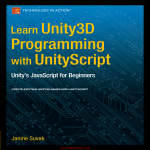Download CMSC 425 Lecture Notes - University of Maryland at College Park
Transcript
CMSC 425
Game Programming1
David M. Mount
Department of Computer Science
University of Maryland
Spring 2015
1 Copyright, David M. Mount, 2015, Dept. of Computer Science, University of Maryland, College Park, MD, 20742. These
lecture notes were prepared by David Mount for the course CMSC 425, Game Programming, at the University of Maryland.
Permission to use, copy, modify, and distribute these notes for educational purposes and without fee is hereby granted, provided
that this copyright notice appear in all copies.
Lecture Notes
1
CMSC 425
Lecture 1: Introduction to Game Programming
Sources: Further information can be found in the first chapter of Introduction to Game Development (2nd
edition), ed. S. Rabin, 2009.
Computer Game Programming: The famous game design Sid Meier once defined a computer game as
“a series of interesting and meaningful choices made by the player in pursuit of a clear and compelling
goal.” A somewhat more concrete definition of a computer game, due to Mark Overmars, is “a software
program in which one or more players make decisions through the control of game objects and resources,
in pursuit of a goal.” This course is concerned with the theory, practice, and technologies underlying
the development of modern computer games of all varieties.
A Brief History: Today’s computer games constitute a multi-billion dollar industry. There is an incredible
variety of game genres: strategy, sports, shooter, role-playing, racing, adventure, and so on. Some
games induce their players to dedicate long hours in pursuit of a distant goal, and others can be picked
up and played for just a few minutes. Some games create astoundingly realistic and complex threedimensional worlds and others involve little more than a simple 2-dimensional grid and very primitive
computer graphics. Some games engage tens of thousands simultaneous users, and some involve a
single user. How did we get here?
The Early Days: Computer games are as old as computers. One of the oldest examples was from
1958. It was a Pong-like game called Tennis for Two, which was developed by William Higinbotham of Brookhaven National Lab in 1958 and was played on an oscilloscope. Another example
was a game developed in 1961 by a group of students at MIT, called Spacewar. It was programmed
on the PDP 1. When the Arpanet (forerunner to the Internet) was developed, this program was
available disseminated to a number of universities (where grad students like me would play them
when their supervisors weren’t watching). It is credited as the first influential computer game,
but the influence was confined to academic and research institutions, not the general public.
Prior to the 1970s arcade games were mechanical, with the most popular being the many varieties
of pinball. The computer game industry could be said to start with the first arcade computer
game, called Computer Space. It was developed in 1971 by Nolan Bushnell and Ted Dabney,
who founded Atari. One of Atari’s most popular arcade games was Pong. There was a boom of
2-dimensional arcade games from the mid 1970s to the early 1980s, which was led by well-known
games such as Asteroids, Space Invaders, Galaxian, and numerous variations In 1980, a popular
game in Japan, called Puck Man, was purchased by Bally for US distribution. They recognized
the enticement for vandalism by changing “Puck” into another well known 4-letter word, so they
changed the name to “Pac-Man.” They game became extremely successful.
The 70’s and 80’s: During the 1970s, computer games came into people’s homes with the development of the Atari game console. Its popularity is remarkable, given that the early technology of
the day supported nothing more sophisticated than Pong. One of the popular features of later
game consoles, like the Atari 2600, is that it was possible to purchase additional cartridges, which
looked like 8-track tapes, allowing users to upload new games.
The game industry expanded rapidly throughout the 1970s and early 1980s, but took an abrupt
downturn in 1983. The industry came roaring back. One reason was the popularity of a game
developed by Shiguero Miyamoto for Nintendo, called Donkey Kong, which featured a cute Italian
“everyman” character, named Mario, who would jump over various obstacles to eventually save
his lady from an evil kidnapping gorilla. Mario went on to become an icon of the computer game
industry, and Donkey Kong generated many spin-offs involving Mario, notably Super Mario Bros.
Eventually Donkey Kong was licensed to the Coleco company for release in their home game
console and Super Mario Bros. was one of the top sellers on the Nintendo Entertainment System
(NES).
Lecture Notes
2
CMSC 425
Consoles, Handhelds, and MMOs: The 1990s saw the development of many game consoles with
ever increasing processing and graphical capabilities. We mentioned the Nintendo NES above
with Donkey Kong. Also, the early 1990s saw the release of the Sega Genesis and its flagship
game Sonic the Hedgehog. Another example is the Sony Playstation, with the very popular game
Final Fantasy (version VII and on).
In the early 2000s came the rise of so called sixth generation game consoles, which include the
very popular Sony Playstation 2 (and the hit game Resident Evil ) and the Microsoft XBox and
their seventh-generation follow-ups, the Playstation 3 and XBox 360 and Nintendo Wii, which
dominate the market today.
A parallel thread through this has been the development of hand-held game consoles. These
include the Nintendo Game Boy, which was released in the late 1980s and early 1990s, the Nintendo
DS in the mid 1990s, and the Playstation Portable in the mid 2000s. Modern times have seen
more games move to general purpose hand-held devices, like the iPhone.
Recent Trends: Game technology continues to develop in terms of the complexity and scale of games.
Recently, with development of relatively inexpensive head-mounted displays, there has been a
resurgence of interest in systems virtual reality and augmented reality. This technology increases
the sense of immersion into the game’s world. Improvements in sensor technology has led to
more sophisticated controls based on voice recognition and gestures. The Microsoft Kinect is an
example.
Elements of Computer Games: While computer games are fun to play, they can be terrifically challenging to implement. These challenges arise from the confluence of a number of elements that are critical
to the execution and performance of the game. These include the following:
Real-time 3-dimensional computer graphics: Most high-end computer games involve the generation of photo-realistic imagery at the rate of 30–60 frames per second. This process is complicated
by the following issues:
Large, complex geometric models: Large-scale models, such as factories, city-scapes, forests
and jungles, and crowds of people, can involve vast numbers of geometric elements.
Complex geometry: Many natural objects (such as hair, fur, trees, plants, water, and clouds)
have very sophisticate geometric structure, and they move and interact in complex manners.
Complex lighting: Many natural objects (such as human hair and skin, plants, and water)
reflect light in complex and subtle ways.
Artificial intelligence: The game software controls the motions and behaviors of nonplayer entitites.
Achieving realistic behavior involves an understanding of artificial intelligence.
Motion and Navigation: Nonplayer entities need to be able to plan their movement from one location to another. This can involve finding a shortest route from one location to another, moving
in coordination with a number of other nonplayer entities, or generating natural-looking motion
for a soccer player in a sports game.
Physics: The phyical objects of a game interact with one another in accordance with the laws of
physics. Implicit in this is the capabiity to efficiently determine when objects collide with one
another, and how they should move in response to these collisions.
Networking: Multiplayer online games use a network to communicate the current game state between
players. Due to the latency inherent in network communication, the games states that individual
players perceive are momentarily inconsistent. The game software must hide this latency and
conceal these inconsistencies from the players.
Databases: The game state, especially for multiplayer online games, is maintained in a database.
The database receives requests for updates of the game state from multiple sources, and it must
maintain a consistent state throughout.
Lecture Notes
3
CMSC 425
Security: Since the origin of games, there have been people who have sought ways of circumventing
the games. This is particularly an issue in multiplayer games, where one player’s cheating behavior
degrades the experience for an honest player. For this reason, game software needs to be vigilant
to detect and obstruct illicit game interaction.
The Scope of this Course: At some universities, game development constitutes a series of courses on
various topics. Here, we will be able to focus on only a small part of the spectrum of relevant topics.
While most game designers make use of sophisticate software tools (for graphics, modeling, AI, physics),
it is not within the scope of this class to teach a particular set of tools (even though we will discuss
game engines for the sake of project development). As in most upper-division computer science courses,
our interest is not in how to use these tools, but rather how to build these systems. In particular, we
will discuss the theory, practice, and technology that underlies the implementation of these systems.
This semester, we will touch upon only a subset of these issues. For each, we will discuss how concepts
from computer science (and other areas such as mathematics and physics) can be applied to address
the challenging elements that underlie game implementation.
Course Overview: In this course, we will provide an overview of what might be called the “theory of
computer games.” In particular, we will see how concepts developed in computer science can be
applied to address the aforementioned elements of computer games. These include the following.
Introduction: History and evolution of games, basic elements of the design of games and game
engines.
Game Engines: The organization, structure, and overall features of a typical game engine.
Object Modeling: Shape representations and meshes, level of detail, terrain modeling, articulated
models and skinning, animation, procedural and texture modeling, geometry synthesis.
AI for games: Agent-based systems, finite-state machines, path planning, flocking and steering.
Physics for games: Newtonian dynamics, particle simulation, mass-spring models, collision detection and response, physics engines.
Networking for games: TCP/IP, sockets programming, multiplayer gaming, latency hiding, distributed data consistency.
Security: Common methods of cheating in online games and approaches for detecting and counteracting them.
Audio and Games: 2D and 3D audio and HRTFs, audio acquisition and libraries, local and global
aural rendering.
Lecture 2: Computer Game and Graphics System Architectures
Sources: The first half of the lecture is taken from Chapt 1 of Gregory, Game Engine Architecture. The
second half comes from any modern computer graphics text.
Computer Game Architecture: A large computer game is a significant technical undertaking, involving
a large number of interacting components. Of course, not all computer games require the same level
of complexity. Different genres of games require different capabilities. The combination of components
used for a simple casual 2-dimensional game like Tetris) is very different from a high-end 3-dimensional
first-person shooter (FPS) game likeCall of Duty.
Computer Game Engine Architecture: One way to better understand the software structure underlying a generic game is to understand the structure of a typical game engines. Game engines arose in
the mid-1990s. In particular, the software for the popular game Doom provided a separation between:
Lecture Notes
4
CMSC 425
• core game components (such as the rendering system, collision detection system, audio system)
• art assets (models, textures, animations)
• rules of play
This separation made it easy for users to modify, or “modding”, the game, and provided a framework
for adding new elements. This model was extended to other games, including Quake, Unreal, and
Unreal Tournament (all FPS games). At some point, these simple “modding systems” became generic
enough that it was possible to implement a wide variety of very different games based on a common
core set of components, the game engine. Examples of modern game engines include Unity 3D and
Unreal 4.
Game engines vary along a spectrum of ease of use and flexibility. Simple game engines can generate
only a single type of game (e.g., Construct 2 for creating 2-dimensional games), but are generally easy
to pick up and use. Complex game engines can generate a great variety of games, but it can take quite
a bit of time to master their various capabilities.
The following is a summary of the basic components of a modern game engine. We think of the engine
as being designed in a number of layers, ranging from the lower levels (hardware and operating system)
up to the higher levels (game specific entities like rules). Here is a summary of the levels, from low to
high. These are illustrated in the figure below.
System: This includes low-level software for interacting with the operating system on which the game
engine runs as well as the target system on which the game executes. Target systems can include
general personal computers (running, say, Microsoft Windows, Linux, or Mac OS), game consoles
(e.g., XBox, Playstation, Wii), or mobile devices (e.g., hand-held game consoles, tablets, and
smart phones).
Third-Party SDKs and Middleware: These are libraries and sofware development toolkits (SDKs),
usually provided from a third party. Examples include graphics (e.g., OpenGL and DirectX),
physics (e.g., Havok, PhysX, and Bullet), basic algorithms and data structures (e.g., Java Class
Library, C++ STL, Boost++), character animation (e.g., Granny), networking support (e.g.,
Unix sockets).
Platform Independence Layer: Since most games are developed to run on many different platforms, this layer provides software to translate between game specific operations and their systemdependent implementations.
Core System: These include basic tools necessary in any software development environment, including assertion testing, unit testing, memory allocation/deallocation, mathematics library, debugging aids, parsers and serializers (e.g., for xml-based import and export), file I/O, video playback.
Resource Manager: Large graphics programs involve accessing various resources, such as geometric
models for characters and buildings, texture images for coloring these geometric models, maps
representing the game’s world. The job of the resource manager is to allow the program to
load these resources. Since resources may be compressed to save space, this may also involve
decompression.
Rendering Engine: This is one of the largest and most complex components of any real-time 3dimensional game. This involves all aspects of drawing, and may involve close interaction with
the graphics processing unit (GPU) for the sake of enhanced efficiency.
Low-Level Renderer: This comprises the most basic elements of producing images. Your program interacts with the GPU by asking it to render objects. Each object may be as simple
as a single triangle but is more typically a mesh consisting of many triangular elements. Objects are specified according to their coordinates in 3-dimensional space. Your program also
informs the GPU what colors (or what image textures) to apply to these objects, where lights
are positioned, and where the camera is positioned.
Lecture Notes
5
CMSC 425
Game-Specific Subsytems
Source: Jason Gregory
Game Engine Architecture
Weapons
Game-Specific Rendering
Vehicles
Player Mechanics
Water Simulation
and Rendering
Terrain Rendering
Power-ups
State machine &
Animation
etc.
Game Cameras
Camera-Relative
Controls (HID)
Collision Manifold
Player-Follow
Camera
Movement
In-Game GUI
Particle & Decal
Systems
HDR Lighting
Post Effects
Static/World
Elements
PRT Lighting
Subsurf Scatter
Occlusion & PVS
Culling
Dynamic Game
Object Model
Path Finding
(A∗ Search)
Environment
Mapping
Hierarchical
Object Attachment
Online Multiplayer
Audio
Game-Specific
Post-Processing
Match-Making &
Game Mgmt.
DSP/Effects
LERP &
Additive Blending
Animation
Playback
Sub-skeletal
Animation
Object Authority
Policy
3D Audio Model
Game State
Replication
Audio Playback/
Management
Animation
Decompression
Ragdoll
Physics
Skeletal Mesh
Rendering
Profile & Debug
Materials &
Shaders
Static and Dynamic
Lighting
Cameras
Primitive
Submission
Viewports &
Virtual Screens
Texture &
Surface Mgmt.
World Loading/
Streaming
Inverse
Kinematics (IK)
Level-of-Detail
System
Low-Level Renderer
Even/Messaging
System
Real-Time AgentBased Simulation
Animation State
Tree & Layers
Skeletal Animation
Scene Graph / Culling Optimizations
Spatial Indices
(BSP/Quad-Tree)
Sight Traces &
Perception
Scripting System
Wrappers/Attract
Mode
Visual Effects
Light Mapping &
Dynamic Shadows
Actions
Engine Interface
High-Level Game Flow System/FSM
Full-Motion Video
In-Game
(FMV)
Cinematics (IGC)
In-Game Menus
Debug FlyThrough Camera
Goals & Decision
Making
Gameplay Foundations
Front End
Heads-Up Display
(HUD)
AI
Scripted/Anim.
Cameras
Fixed Cameras
etc.
Puzzles
Collision and Physics
Human Interface
Devices (HID)
Text & Fonts
Recording &
Playback
Forces &
Constraints
Ray/Shapes
Casting (Queries)
Debug Drawing
(Lines etc.)
Memory &
Perf. Stats
Rigid Bodies
Phantoms
Game-Specific
Interface
In-Game Menus
or Console
Shapes/
Collidables
Physics/Collision
World
Physical Device
I/O
Graphics Device Interface
Resources (Game Assets)
3D Model
Resource
Texture
Resource
Material
Resource
Font
Resource
Skeleton
Resource
Collision
Resource
Physics
Parameters
Game
World/Map
etc.
Resource Manager
Core Systems
Module Start-Up
and Shut-Down
Unit Testing
Memory
Allocation
Assertions
Math Library
Strings &
Hash String IDs
Debug Printing
& Logging
Localization
Services
Movie
Player
Parser (CSV,
XML, etc.)
Profiling/Stats
Gathering
Engine
Configuration
Random Number
Generator
Curves &
Surfaces Library
RTTI/Reflection
& Serialization
Object Handles
Unique IDs
Asynchronous
File I/O
Optimal Media
I/O
Platform
Detection
Atomic Data
Types
Collections &
Iterators
Threading
Library
Graphics
Wrappers
Physics/Coll.
Wrapper
Platform Independence Layer
File System
Network Transp.
Layer (UDP/TCP)
Hi-Res Timer
3rd-Party SDKs
DirectX, OpenGL
libgcm, Edge, etc
Havok, PhysX
ODE, etc.
Boost++
STL/STLPort
AI middleware
Granny, Havok
Animation, etc
Euphoria
etc.
OS
Drivers
Hardware (PC, Game Console, etc.)
Lecture Notes
6
CMSC 425
It is then the job of the GPU to perform the actual rendering (projection, coloring, shading)
of the objects. In particular, it determines where each object projects onto the 2-dimensional
image plane, which objects are visible and which are hidden from view, what is the color and
brightness of each object. Your program needs to convey all this information to the GPU.
This also includes elements like displaying text messages and subdividing the window into
subwindows (called viewports) for the purposes of showing status information or maps.
Graphics Device Interface: Since the graphics device requires updating 30–100 times per second, but some operations (such as displaying messages to the user) occurs at a significantly
different time scale (of multiple seconds), these components shield the programmer from some
of the low-level timing issues when dealing with the graphics system.
Scene Graph: Game entities are naturally organized into hierarchical structures. This is true
for dynamic and static objects. For example, a human body consists of a head, torso, arms,
legs; an arm consists of a hand, lower-arm, and upper-arm; a hand consists of fingers. Thus,
there is a natural structure in the form of a rooted tree.
In general, all the entities of the games world can be represented in a large tree, where the
root represents the entire world, and the nodes of the tree implicitly represent the subtrees
that are descended from these nodes. This makes it possible to perform operations easily on
an entire portion of the tree. For example, we could “render the objects rooted at node u”
or “rotate the object rooted at node v.” We can also create multiple instances, as in “create
200 instances of the zombie object at node z.”
This software component is responsible for creating, modifying, rendering, manipulating, and
deleting elements of the scene graph. Another feature of using a scene graph is that it allows
us to remove, or cull, entities that are not visible to the camera. For example, if the camera is
located in a room represented by some node v, we need only render the objects lying within
this room or that are visible through the room’s doors and windows. Because game worlds are
so large and complex, efficient rendering demands that we only attempt to draw the things
that might be visible to the camera.
Visual Effects: This includes support for a number of complex effects such as:
• particle systems (which are used for rendering smoke, water, fire, explosions)
• decal systems (for painting bullet holes, damage scratches, powder marks from explosions,
foot prints, etc)
• complex lighting, shadowing, and reflections
Others: This includes visual elements of the user interface, such as displaying menus or debugging
aids (for the developer) and video playback for generating the back story.
Collisions and Physics: These components simulate the movement of objects over time, detect when
objects collide with one another, and determine the appropriate response in the event of a collision (like knocking down the houses where the little pigs live). Except in very simple physical
phenomena, like a free-falling body, physical simulation can be very difficult. For this reason, it
is often handled by a third-party physics SDK.
Animation: While the game may direct a character to move from one location to another, the job
of the animation system is to make this motion look natural, for example, by moving the arms
and legs in a manner that is consistent with a natural walking behavior. The typical process
for most animals (including humans) involves developing a skeletal representation of the object
and wrapping flesh (which is actually a mixture of skin and clothing) around this skeleton. The
skeleton is moved by specifying the changes in the angles of the various joints. This approach is
called a skin and bones representation.
Input Handlers: These components process inputs from the user, including keyboard, mouse, and
game controller inputs. Some devices also provide feedback to users (such as the vibration in
some game controllers). Modern vision based systems, such as the XBox Kinect, add a whole new
level of complexity to this process.
Lecture Notes
7
CMSC 425
Audio: Audio components handle simple things like playback for background music, explosions, car
engines, tire squealing, but they may also generate special audio effects, such as stereo effects to
give a sense of location, echo effects to give a sense of context (inside versus outside), and other
audio effects (such as creating a feeling of distance by filtering out high-frequency components).
Multiplayer/Networking: Multiplayer and online games require a number of additional supporting
components. For example, multiplayer games may have a split-screen capability. Online games
require support for basic network communication (serialization of structures into packets, network
protocol issues, hiding network latency, and so on). This also includes issues in the design of game
servers, such as services for maintaining registered users and their passwords, matching players
with one another, and so on.
Gameplay Foundation System: The term gameplay refers to the rules that govern game play,
that is, the player’s possible actions and the consequences of these actions. Since this varies
considerably from one game to another, designing a system that works for a wide variety of games
can be quite daunting. Often, these systems may be designed to support just a single genre of
games, such as FPS games. There are a number of subcomponents:
Game Worlds and Object Models: This constitutes the basic entities that make up the game’s
world. Here are some examples:
• static background objects (buildings, terrain, roads)
• (potentially) dynamic background objects (rocks, chairs, doors and windows)
• player characters (PCs) and non-player characters (NPCs)
• weapons and projectiles
• vehicles
• graphics elements (camera and lights)
The diversity of possible game objects is a major challenge to programmers trained in objectoriented methods. Objects share certain universal qualities (e.g., they can be created and
destroyed), common qualities (e.g., they can be rendered), and more specialized qualities
(e.g., gun-like objects can be shot, chair-like objects can be sat on).
Event System: Game objects need to communicate with one another. This is often handled by
a form of message passing. When a message arrives, we can think of it as implicitly signaling
an event to occur, which is to be processed by the entity. Game objects can register their
interest in various events, which may affect their behavior. (For example, characters need to
be made aware of explosions occurring in their vicinity. When such an explosion occurs, the
system informs nearby characters by sending them a message...“you’re toast, buddy.”)
Scripting System: In order to allow game developers to rapidly write and test game code, rather
than have them write in a low-level programming language, such as C++, it is common to
have them produce their code in a scripting language, like Python. A sophisticated scripting
system can handle the editing of scripts and reloading a script into a game while it is running.
Artificial Intelligence: These components are used to control the behavior of non-player characters. They are typically modeled as AI agents. As we will discuss later, an agent is an
object that can sense its environment, maintain a memory (or state), and can respond in
potentially complex ways depending on the current input and state.
Game Specific Systems: This is a catch-all for any components that are so specific to a given game
that they don’t fall into one of the other categories. This may include aspects like the mechanics
controlling a player’s state, the algorithms by which a camera moves throughout the world, the
specific goals of the game’s non-player characters, the properties of various weapons, and so on.
Interactive 3-dimensional Graphics: In order to get a quick jump into game development, we will start
by discussing the basic elements of interactive computer graphics systems. This will require that we
Lecture Notes
8
CMSC 425
understand a bit about how graphics processing units work and will lead us eventually into a discussion
of OpenGL.
Anyone who has played a computer game is accustomed to interaction with a graphics system in which
the principal mode of rendering involves 3-dimensional scenes. Producing highly realistic, complex
scenes at interactive frame rates (at least 30 frames per second, say) is made possible with the aid of a
hardware device called a graphics processing unit, or GPU for short. GPUs are very complex things,
and we will only be able to provide a general outline of how they work.
Like the CPU (central processing unit), the GPU is a critical part of modern computer systems. It
has its own memory, separate from the CPU’s memory, in which it stores the various graphics objects
(e.g., object coordinates and texture images) that it needs in order to do its job. Part of this memory
is called the frame buffer, which is a dedicated chunk of memory where the pixels associated with your
monitor are stored. Another entity, called the video controller, reads the contents of the frame buffer
and generates the actual image on the monitor. This process is illustrated in schematic form in Fig. 1.
CPU
I/O Devices
Monitor
System bus
System
Memory
GPU
Memory
Frame
buffer
Video
controller
Fig. 1: Architecture of a simple GPU-based graphics system.
Traditionally, GPUs are designed to perform a relatively limited fixed set of operations, but with
blazing speed and a high degree of parallelism. Modern GPUs are programmable, in that they provide
the user the ability to program various elements of the graphics process. For example, modern GPUs
support programs called vertex shaders and fragment shaders, which provide the user with the ability
to fine-tune the colors assigned to vertices and fragments.
Recently there has been a trend towards what are called general purpose GPUs (GPGPUs), which
can perform not just graphics rendering, but general scientific calculations on the GPU. Since we are
interested in graphics here, we will focus on the GPUs traditional role in the rendering process.
The Graphics Pipeline: The key concept behind all GPUs is the notion of the graphics pipeline. This
is conceptual tool, where your user program sits at one end sending graphics commands to the GPU,
and the frame buffer sits at the other end. A typical command from your program might be “draw
a triangle in 3-dimensional space at these coordinates.” The job of the graphics system is to convert
this simple request to that of coloring a set of pixels on your display. The process of doing this is
quite complex, and involves a number of stages. Each of these stages is performed by some part of the
pipeline, and the results are then fed to the next stage of the pipeline, until the final image is produced
at the end.
Broadly speaking the pipeline can be viewed as involving four major stages. (This is mostly a conceptual
aid, since the GPU architecture is not divided so cleanly.) The process is illustrated in Fig. 2.
Vertex Processing: Geometric objects are introduced to the pipeline from your program. Objects are
described in terms of vectors in 3-dimensional space (for example, a triangle might be represented
by three such vectors, one per vertex). In the vertex processing stage, the graphics system
transforms these coordinates into a coordinate system that is more convenient to the graphics
Lecture Notes
9
CMSC 425
User Program
Vertex
processing
Rasterization
Transformed
geometry
Fragment
processing
Fragments
Blending
Frame-buffer
image
Fig. 2: Stages of the graphics pipeline.
system. For the purposes of this high-level overview, you might imagine that the transformation
projects the vertices of the three-dimensional triangle onto the 2-dimensional coordinate system
of your screen, called screen space.
In order to know how to perform this transformation, your program sends a command to the
GPU specifying the location of the camera and its projection properties. The output of this stage
is called the transformed geometry.
This stage involves other tasks as well. For one, clipping is performed to snip off any parts of your
geometry that lie outside the viewing area of the window on your display. Another operation is
lighting, where computations are performed to determine the colors and intensities of the vertices
of your objects. (How the lighting is performed depends on commands that you send to the GPU,
indicating where the light sources are and how bright they are.)
Rasterization: The job of the rasterizer is to convert the geometric shape given in terms of its screen
coordinates into individual pixels, called fragments.
Fragment Processing: Each fragment is then run through various computations. First, it must be
determined whether this fragment is visible, or whether it is hidden behind some other fragment.
If it is visible, it will then be subjected to coloring. This may involve applying various coloring
textures to the fragment and/or color blending from the vertices, in order to produce the effect
of smooth shading.
Blending: Generally, there may be a number of fragments that affect the color of a given pixel. (This
typically results from translucence or other special effects like motion blur.) The colors of these
fragments are then blended together to produce the final pixel color. The final output of this
stage is the frame-buffer image.
Lecture 3: Introduction to Unity
Sources: For further information about Unity, see the online documentation, which can be found at http:
//docs.unity3d.com/Manual/. The material on Unity scripts is largely based on lecture notes by Diego
Perez from the University of Essex, http://orb.essex.ac.uk/ce/ce318/.
Unity: Unity is a widely-used cross-platform game develop system. It consists of a game engine and an
integrated development environment (IDE). It can be used to develop games for many different platforms, including PCs, consoles, mobile devices, and deployment on the Web. In this lecture, we will
present the basic elements of Unity. However, this is a complex system, and we will not have time
to delve into its many features. A good starting point for learning about Unity is to try the many
tutorials available on the Unity Web site, unity3d.com/learn/tutorials/.
Unity Basic Concepts: Project: The project contains all the elements that makes up the game, including
models, assets, scripts, scenes, and so on. Projects are organized hierarchically in the same manner
as a file-system’s folder structure.
Lecture Notes
10
CMSC 425
Scenes: A scene contains a collection of game objects that constitute the world that the player sees
at any time. A game generally will contain many scenes. For example, different levels of a game
would be stored as different scenes. Also, special screens (e.g., an introductory screen), would be
modeled as scenes that essentially have only a two-dimensional content.
Packages: A package is an aggregation of game objects and their associated meta-data. Think of a
package in the same way as library packages in Java. They are related objects (models, scripts,
materials, etc.). Here are some examples:
•
•
•
•
a collection of shaders for rendering water effects
particle systems for creating explosions
models of race cars for a racing game
models of trees and bushes to create a woodland scene
Unity provides a number standard packages for free, and when a new project is created, you can
select the packages that you would like to have imported into your project.
Prefabs: A prefab is a template for grouping various assets under a single header. Prefabs are used
for creating multiple instances of a common object. Prefabs are used in two common ways. First,
in designing a level for your game you may have a large number of copies of a single element (e.g.,
street lights). Once designed, a street light prefab can be instantiated and placed in various parts
of the scene. If you decide to want to change the intensity of light for all the street lights, you
can modify the prefab, and this will cause all the instances to change. A second use is to generate
dynamic game objects. For example, you could model an explosive shell shot from a cannon as
a prefab. Each time the cannon is shot a new prefab shell would be instantiated (through one of
your scripts). In this way each new instance of the shell will inherit all the prefabs properties,
but it will have its own location and state.
Game Objects: The game objects are all the “things” that constitute your scene. Game objects not
only include concrete objects (e.g., a chair in a room), but also other elements that reside in space
such as light sources, audio sources, and cameras. Empty game objects are very useful, since
they can to serve as parent nodes in the hierarchy. Every game object (even empty ones) has a
position and orientation space. This, it can be moved, rotated and scaled. (As mentioned above,
whenever a transformation is applied to a parent object, it is automatically propagated to all of
this object’s descendants descendants.)
Game objects can be used for invisible entities that are used to control a game’s behavior. (For
example, suppose that you want a script to be activated whenever the player enters a room.
You could create an invisible portal object covering the door to the room that triggers an event
whenever the player passes through it.) Game objects can be enabled or disabled. (Disabled
objects behave as if they do not exist.) It is possible to associate various elements with game
objects, called components, which are described below.
Components: As mentioned above, each game object is defined by a collection of associated elements.
These are called components. The set of components that are associated with a game object
depend on the nature of object. For example, a light source object is associated with color and
intensity of the light source. A camera object is associated with various properties of how the
projection is computed (wide-angle or telephoto). Physical objects of the scene are associated
with many different components. For example, these might include:
• A mesh filter and mesh renderer are components that define the geometric surface model for
the object and the manner in which it is drawn, respectively.
• A rigid body component that specifies how the object moves in space by defining the object’s
mass, drag (air resistance), and whether the object is affected by gravity.
• A collider which is an imaginary volume that encloses the object and is used to determine
whether the object collides with other objects from the scene. (In theory, the object’s mesh
describes it shape and hence be used for computing collisions, but for the sake of efficiency, it
Lecture Notes
11
CMSC 425
is common to use a much simpler approximating shape, such as a bounding box or a bounding
sphere, when detecting collisions.)
• Various surface materials, which describe the object’s color, texture, and shading.
• Various scripts, which control how the object behaves and how it reacts to its environment.
One example of a script is a player controller, which is used for the player object and describes
how the object responds to user inputs.
The various components that are associated with an game object can be viewed and edited in the
Inspector window (described below).
Assets: An asset is any resource that will be used as part of an object’s component. Examples include
meshes (for defining the shapes of objects), materials (for defining shapes), physics materials (for
defining physical properties like friction), and scripts (for defining behaviors).
Scripts: A script is a chunk of code that defines the behavior of game objects. Scripts are associated
with game objects. There are various types of scripts classes, depending on the type of behavior
being controlled. Because interactive game programming is event-driven, a typical script is composed as a collection of functions, each of which is invoked in response to a particular event. Each
of these functions performs some simple action (e.g., moving the game object, creating/destroying
game objects, triggering events for other game objects), and then returns control to the system.
Overview of the Unity IDE: Having described the basic concepts underlying Unity, let us next take a
quick look at the Unity user interface. As mentioned above, Unity provides a integrated development
environment in which to edit and develop your game. While the user interface is highly configurable,
there are a few basic windows which are the most frequently used (see Fig. 3).
Scene view
Game view
Object hierarchy
Game object inspector
Project assets
Fig. 3: Unity IDE.
Scene View: This window shows all the elements of the current scene. (See description below for
what a scene is.) Most editing of the scene is done through the scene view, because it provides
access to low-level and hidden aspects of the objects. For example, this view will show you where
the camera and light sources are located. In contrast, the Game View, shows the game as it would
appear to the player.
Game View: This window shows the elements of the scene as they would appear to the player.
Inspector: At any time there is an active game object (which the designer selects by clicking on the
object or on its entry in the hierarchy). This window provides all the component information
associated with this object. At a minimum, this includes its position and orientation in space.
However it also has entries for each of the components associated with this object.
Lecture Notes
12
CMSC 425
Hierarchy: This window shows all the game objects that constitute the current scene. (Scenes are
discussed below). As its name suggests, game objects are stored hierarchically in a tree structure.
This makes it possible so that transformations applied to a parent object are then propagated to
all of its descendents. For example, if a building is organized as a collection of rooms (descended
from the building), and each room is organized as a collection of pieces of furniture (descended
from the room), then moving the building will result in all the rooms and pieces of furniture
moving along with it.
Project: The project window contains all of the assets that are available for you to use. Typically,
these are organized into folders, for example, according to the asset type (models, materials, audio,
prefabs, scripts, etc.).
Scripting in Unity: As mentioned above, scripting is used to describe how game objects behave in response
to various events, and therefore it is an essential part of the design of any game. Unity (as of version
4.6) supports three different scripting languages: C#, UnityScript (a variant of JavaScript), and Boo
(a variant of Python). (I will use C# in my examples. At a high level, C# is quite similar to Java, but
there are minor variations in syntax and semantics.) Recall that a script is an example of a component
that is associated with an game object. In general, a game object may be associated with multiple
scripts. (In Unity, this is done by selecting the game object, adding a component to it, and selecting
an existing predefined script or “New Script” as the component type.)
Structure of a Typical Script: A game object may be associated with a number of scripts. Ideally, each
script is responsible for a particular aspect of the game object’s behavior. The basic template for a
Unity script, called MainPlayer, is given in the following code block.
Script template
using UnityEngine ;
using System . Collections ;
public class MainPlayer : MonoBehaviour {
// Use this for initialization
void Start () {
}
// Update is called once per frame
void Update () {
}
}
Observe a few things about this code fragment. First, the first using statements provides access to class
objects defined for the Unity engine, and the second provides access to built-in collection data structures
(ArrayList, Stack, Queue, HashTable, etc.) that are part of C#. The main class is MainPlayer, and it
is a subclass of MonoBehaviour. All script objects in Unity are subclasses of MonoBehaviour.
Many script class objects will involve: (1) some sort of initialization and (2) some sort of incremental
updating just prior to each refresh cycle (when the next image is drawn to the display). The template
facilitates this by providing you with two blank functions, Start and Update, for you to fill in. Of course,
there is no requirement to do so. For example, your script may require no explicit initializations (and
thus there is no need for Start), or rather than being updated with each refresh cycle, your script may
be updated in response to specific user inputs or collisions (and so there would be no need for Update).
Lecture Notes
13
CMSC 425
Accessing Components: As mentioned earlier, each game object is associated with a number of defining
entities called its components. The most basic is the transform component, which describes where
the object is located. Most components have constant values, and can be set in the Unity editor (for
example, by using the AddComponent command. However, it is often desirable to modify the values of
components at run time. For example, you can alter the buoyancy of a balloon as it loses air or change
the color of a object to indicate the presence of damage.
Unity defines class types for each of the possible components, and you can access and modify this
information from within a script. First, in order to obtain a reference to a component, you use
the command GetComponent. For example, to access the rigid-body component of the game object
associated with this script, you could invoke. Recall that this component controls the physics properties
of the object.
Rigidbody rb = GetComponent < Rigidbody >() ; // get rigid - body component
This returns a reference rb to the object’s rigid body component. (By the way, this call was not really
needed. Because the rigid body is such a common component to access, every MonoBehaviour object
has a member called rigidbody, which contains a reference to the object’s rigid body component, or null
if there is none.)
What can we do with this component? Let’s take a short digression to discuss some aspects of rigid
bodies in Unity. We can use this reference to alter the data members of the component, for example,
the body’s mass:
rb . mass = 10 f ;
// change this body ’ s mass
Unity objects can be controlled by physics forces (which causes them to move) or are controlled directly
by the user. One advantage of using physics to control an object is that it will automatically avoid
collisions with other objects. In order to move a body that is controlled by physics, you do not set its
velocity. Rather, you apply forces to it, and these forces affect it velocity. Recall that from physics, a
force is a vector quantity, where the direction of the vector indicates the direction in which the force
is applied.
rb . AddForce ( Vector3 . up * 10 f ) ;
// apply an upward force
Sometimes it is desirable to take over control of the body’s movement yourself. To turn off the effect
of physics, set the rigid body’s type to kinematic.
rb . isKinematic = true ;
// control motion directly , not using physics
Once a body is kinematic, you can directly set the body’s velocity directly, for example.
rb . velocity = Vector3 (0 f , 10 f , 0 f ) ;
// velocity is up 10 units / second
(If the body had not been kinematic, Unity would issue an error message if you attempted to set its
velocity in this way.) By the way, since the y-axis points up, the above statement is equivalent to
setting the velocity to Vector3.up * 10f . This latter form is, I think, more intuitive, but I just wanted
to show that these things can be done in various ways.
Public Variables and the Unity Editor: One of the nice things that the Unity IDE provides you with
is the ability to modify the member variables of your game objects directly within the editor. For
example, suppose that you have a moving object that has an adjustable parameter. Consider the
following code fragment (lifted from one of the Unity tutorials) that uses a member variable speed to
control the speed by which the player object moves. This script will be attached as a component of
the player game object.
Lecture Notes
14
CMSC 425
public class PlayerController : MonoBehaviour {
public float speed ;
void FixedUpdate () {
Vector3 movement = // ... compute your motion vector
rigidbody . AddForce ( movement * speed * Time . deltaTime ) ;
}
}
Where is the variable speed defined? Because the variable is public, the Unity editor provides a text
box where you can fill in the value of speed. This makes it easy for you as the game designer to play
around with this parameter until you obtain the degree of playability you want for your player object.
(Aside: You might wonder why the force being applied to the body is scaled by Time.deltaTime. I
find this curious myself. According to the laws of physics, forces should not be scaled by the elapsed
time. Forces affect acceleration through the formula F = ma, accelerations affect velocities through
the formula dv = adt, and velocities affect positions through the formula dx = vdt. Changes in velocity
and positions should be scaled by the elapsed time, dt, but not the force. I suspect that this is a bug,
but a rather harmless one.)
Note that there are three different ways that the member variable speed could be set:
(1) It could be initialized as part of its declaration, public float speed = 6;
(2) It could be set by you in the Unity editor
(3) It could be initialized in the script, e.g., in the Start() function.
Note that (3) takes precedence over (2), which takes precedence over (1).
Public Variables for Object References: Another handy use of the above capability is providing you
with an convenient way to obtain references various game objects. For example, suppose you have an
Enemy game object, and as part of its controller script it needs to have a reference to the player game
object (to know where to aim its weapon). To do this, in the enemy’s controller script we can declare
a public variable that references the player object.
public class EnemyController : MonoBehaviour {
public GameObject player ;
void Start () {
transform . position = player . transform . position Vector3 . forward * 10 f ; // Enemy starts ten units behind player
}
}
Again, how do we define player? In the IDE, in the script component named EnemyController (which
is associated with the Enemy object) we can drag an instance of the player object from our object
hierarchy into the associated text box.
Object References by Name or Tag: Since we are on the subject of how to obtain a reference from
one game object to another, let us describe another mechanism for doing this. Each game object is
associated with a name, and its can be also be associated with one more tags. Think of a name as
a unique identifier for the game object (although, I don’t think there is any requirement that this be
so), whereas a tag describes a type, which might be shared by many objects. Both names and tags
are just a string that can be associated with any object. Unity defines a number of standard tags, and
you can create new tags of your own. When you create a new game object you can specify its name.
In each object’s inspector window, there is a pull-down menu that allows you associate any number of
tags with this object.
Lecture Notes
15
CMSC 425
Here is an example of how to obtain a game object reference by its name:
GameObject player = GameObject . Find ( " MainHeroCharacter " ) ;
Suppose that we assign the tag “Player” with the player object and “Enemy” with the various enemy
objects. We could access the object(s) through the tag using the following commands:
GameObject player = GameObject . FindWithTag ( " Player " ) ;
GameObject [] enemies = GameObject . Fi nd Gam eO bj ec tsW it hT ag ( " Enemy " ) ;
In the former case, we assume that there is just one object with the given tag. (If there is none, then
null is returned. I’m not sure what happens if there is more than one, but I suspect that it returns one
one of them.) In the latter case, all objects having the given tag are returned in the form of an array.
Note that there are many other commands available for accessing objects and their components, by
name, by tag, or by relationship within the scene graph (parent or child). See the Unity documentation
for more information. The Unity documentation warns that these access commands can be relatively
slow, and it is recommended that you execute them once in your Start() function and save the results,
rather than invoking them with every update cycle.
Event Functions: Because script programming is event-driven, most of the methods that make up MonoBehaviour scripts are event callbacks, that is, functions that are invoked when a particular event occurs.
Examples of events include (1) initialization, (2) physics events, such as collisions, and (3) user-input
events, such as mouse or keyboard inputs.
Unity passes the control to each script intermittently by calling a determined set of functions, called
Event Functions. The list of available functions is very large, here are the most commonly used ones:
Initialization: The following two procedures are called at most once in the lifetime of an object. They
are both used for initialization, but their roles are slightly different. Note that objects in Unity
are not initialized using constructors. The following two functions are used instead.
• void Awake(): This is always the first function to be called, and it is called even if the game
object is not enabled. This is useful for establishing references to other game objects (for
example, having an enemy object acquiring a reference to the game’s player object).
• void Start(): This is called after awake and before the first frame update, but only if the script
instance is enabled.
The difference is subtle. The Awake function can be used, for example, to initialize the ammunition
count for an enemy soldier, but it would only be given the ability to shoot in the Start function
when this instance of the soldier is enabled.
Objects in Unity can “turned-on” or “turned-off” in two different ways (without actually deleting
them). In particular, objects can be enabled or disabled, and objects can be active or inactive.
The difference (as I understand it) is that disabling an object stops it from being rendered or
updated, but it does not disable other components, such as colliders. In contrast, making an
object inactive stops all components. Note that the first time an object is enabled, the Start
function is called. If the object is subsequently disabled and reenabled, Start is not called again.
Regular Update Events: Update functions are called regularly throughout the course of the game.
• void Update(): Is called once for every frame, just before the frame is rendered. Note that because refresh rates differ depending on the speed of your system and complexity of your scene,
and so the frequency with which Update is called varies. The built-in variable Time.deltaTime
indicates the time, in seconds, since the last call to Update. Thus, if you want to move an
object at some fixed speed, the distance moved should be a function of both quantities, e.g.,
Time.deltaTime * speed.
Lecture Notes
16
CMSC 425
• void FixedUpdate(): Because many physics calculations are best conducted at fixed time intervals, function FixedUpdate is an update function that is called at regular, fixed intervals.
Again, Time.deltaTime indicates the elapsed time between calls to FixedUpdate.
• void LateUpdate(): This is called after all Update functions have been called. This is useful
to order script execution. For example a follow-camera should always be implemented in
LateUpdate because it tracks objects that might have moved inside Update.
GUI Events: These events are generated in response to user-inputs regarding the GUI elements of
your game. For example, if you have a GUI element like a push-down button, you can be informed
when a mouse button has been pressed down, up, or is hovering over this element with callbacks
such as void OnMouseDown(), void OnMouseUp(), void OnMouseOver().
Physics Events: One of the important game components that we mentioned earlier is that of a
collider. Recall that this is a shape that (approximately) encloses a given game object. Colliders
come in two different varieties, colliders and triggers. Think of colliders as solid physical objects
that should not overlap, whereas a trigger is an invisible barrier that sends a signal when crossed.
There are various event functions for detecting when an object enters, stays within, or exits,
collider/trigger region. These include, for example
• For colliders: void OnCollisionEnter(), void OnCollisionStay(), void OnCollisionExit()
• For triggers: void OnTriggerEnter(), void OnTriggerStay(), void OnTriggerExit()
In general, Physics computations can be expensive, and Unity has a number of tricks for optimizing
the process. As mentioned earlier, an object can be set to kinematic, which means that your
scripts control the motion directly, rather than physics forces. Note that this only affects motion.
Kinematic objects still generate events in the event of collisions and triggers.
Another optimization involves static objects. Because many objects in a scene (such as buildings)
never move, you can declare such objects to be static. (This is indicated by a check box in the upper
right corner of the object’s Inspector window.) Unity does not perform collision detection between
two static objects. (It checks for collisions/triggers between static-to-dynamic and dynamic-todynamic, but not static-to-static.) This can save considerable computation time since many
scenes involve relatively few moving objects. Note that you can alter the static-dynamic property
of an object, but the documentation warns that this is somewhat risky, since the physics engine
precomputes and caches information for static objects, and this information might be erroneous
if an object changes this property.
There are many things that we have not listed. For further information, see the Unity user manual.
Coroutines: Anyone who has worked with event-driven programming for some time has faced the frustration that, while we programmers like to think iteratively, in terms of loops, our event-driven graphics
programs are required to work incrementally. The event-driven structure in an intrinsic part of interactive computer graphics has the same general form: wake up (e.g., at every refresh cycle), make a
small incremental change to the state, and go back to sleep (and let the graphics system draw the new
scene). In order to make our iterative programs fit within the style, we need to “unravel” our loops to
fit this awkward structure.
Unity has an interesting approach to helping with this issue. Through an interesting language mechanism, called coroutines, it is possible to implement code that appears to be iterative, and yet behaves
incrementally. When you call a function, it runs to completion before returning. This effectively means
that the function cannot run a complete loop, e.g., for some animation, that runs over many refresh
cycles. As an example, consider the following code snippet that gradually makes a object transparent
until it becomes invisible. Graphics objects are colored using a 4-element vector, called RGBA. The
R, G, and B components describe the red, gree, and blue components (where 1 denotes the brightest
value and 0 the darkest). The A component is called the colors alpha value, which encodes its level of
opacity (where 1 is fully opaque and 0 is fully transparent).
Lecture Notes
17
CMSC 425
void Fade () { // gradually fade an object from opaque to transparent
for ( float f = 1 f ; f >= 0; f -= 0.1 f ) {
Color c = renderer . material . color ;
c.a = f;
renderer . material . color = c ;
// ... we want to redraw the object here
}
}
Unfortunately, this code does not work, because we cannot just interrupt the loop in the middle to
redraw the new scene. A coroutine is like a function that has the ability to pause execution and return
(to Unity) but then to continue where it left off on the following frame. To do this, we use the yield
return construct from C#, which allows us to call a function multiple times, but each time it is called,
it starts not from the beginning, but from where it left off. Such a function has a return type of an
iterator, but we will not worry about this for this example.
IEnumerator Fade () { // gradually fade an object from opaque to transparent
for ( float f = 1 f ; f >= 0; f -= 0.1 f ) {
Color c = renderer . material . color ;
c.a = f;
renderer . material . color = c ;
yield return null ; // return to Unity so that the scene can be redrawn
}
}
The next time this function is called, it resumes just after the return statement in order to start the
next iteration of the loop. (Pretty cool!)
If you want to control the timing, so that this happens, say, once every tenth of a second, you can add
a delay into the return statement, “yield return new WaitForSeconds(0.1f)”.
Lecture 4: Geometry and Geometric Programming
Geometry for Game Programming and Graphics: For the next few lectures, we will discuss some of
the basic elements of geometry. While software systems like Unity can conceal many of the issues
involving the low-level implementation of geometric primitives, it is important to understand how
these primitives can be manipulated in order to achieve the visual results we desire. There are many
areas of computer science that involve computation with geometric entities. This includes not only
computer graphics, but also areas like computer-aided design, robotics, computer vision, and geographic
information systems.
Computer graphics deals largely with the geometry of lines and linear objects in 3-space, because light
travels in straight lines. For example, here are some typical geometric problems that arise in designing
programs for computer graphics.
Transformations: You are asked to render a twirling boomerang flying through the air. How would
you represent the boomerang’s rotation and translation over time in 3-dimensional space? How
would you compute its exact position at a particular time?
Geometric Intersections: Given the same boomerang, how would you determine whether it has hit
another object?
Orientation: You have been asked to design the AI for a non-player agent in a flight combat simulator.
You detect the presence of a enemy aircraft in a certain direction. How should you rotate your
aircraft to either attack (or escape from) this threat?
Lecture Notes
18
CMSC 425
Change of coordinates: We know the position of an object on a table with respect to a coordinate
system associated with the table. We know the position of the table with respect to a coordinate
system associated with the room. What is the position of the object with respect to the coordinate
system associated with the room?
Reflection and refraction: A wine glass filled with red wine sits on a table. A bright light illuminates the glass from one side. The light passes through the glass and the liquid, and casts an
interesting pattern of light and dark regions on the table on the far side. Can you simulate this
effect? The wine glass is replaced with a shiny metal sculpture, and now, rather than passing
through, the light is reflected off the various surfaces of the sculpture and is cast onto the table.
Such basic geometric problems are fundamental to computer graphics, and over the next few lectures,
our goal will be to present the tools needed to answer these sorts of questions. (By the way, a good
source of information on how to solve these problems is the series of books entitled “Graphics Gems”.
Each book is a collection of many simple graphics problems and provides algorithms for solving them.)
There are various formal geometric systems that arise naturally in computer graphics applications.
The principal ones are:
Affine Geometry: The geometry of simple “flat things”: points, lines, planes, line segments, triangles, etc. There is no defined notion of distance, angles, or orientations, however.
Euclidean Geometry: The geometric system that is most familiar to us. It enhances affine geometry
by adding notions such as distances, angles, and orientations (such as clockwise and counterclockwise).
Projective Geometry: In Euclidean geometry, there is no notion of infinity (in the same way that
in standard arithmetic, you cannot divide by zero). But in graphics, we often need to deal with
infinity. (For example, two parallel lines in 3-dimensional space can meet at a common vanishing
point in a perspective rendering. Think of the point in the distance where two perfectly straight
train tracks appear to meet. Computing this vanishing point requires us to consider points at
infinity.) Projective geometry permits this.
You might wonder where linear algebra enters. We will make use of linear algebra as a concrete representational basis for these abstract geometric systems (in much the same way that a concrete structure
like an array is used to represent an abstract structure like a stack in object-oriented programming).
We will describe these systems, starting with the simplest, affine geometry.
Affine Geometry: The basic elements of affine geometry are:
• scalars, which we can just think of as being real numbers
• points, which define locations in space
• free vectors (or simply vectors), which are used to specify direction and magnitude, but have no
fixed position.
The term “free” means that vectors do not necessarily emanate from some position (like the origin), but
float freely about in space. There is a special vector called the zero vector, ~0, that has no magnitude,
such that ~v + ~0 = ~0 + ~v = ~v .
Note that we did not define a zero point or “origin” for affine space. This is an intentional omission.
No point special compared to any other point. (We will eventually have to break down and define
an origin in order to have a coordinate system for our points, but this is a purely representational
necessity, not an intrinsic feature of affine space.)
You might ask, why make a distinction between points and vectors? (Note that Unity does not
distinguish between them. The data type Vector3 is used to represent both.) Although both can
Lecture Notes
19
CMSC 425
be represented in the same way as a list of coordinates, they represent very different concepts. For
example, points would be appropriate for representing a vertex of a mesh, the center of mass of an
object, the point of contact between two colliding objects. In contrast, a vector would be appropriate
for representing the velocity of a moving object, the vector normal to a surface, the axis about which
a rotating object is spinning. (As computer scientists the idea of different abstract objects sharing a
common representation should be familiar. For example, stacks and queues are two different abstract
data types, but they can both be represented as a 1-dimensional array.)
Because points and vectors are conceptually different, it is not surprising that the operations that can
be applied to them are different. For example, it makes perfect sense to multiply a vector and a scalar.
Geometrically, this corresponds to stretching the vector by this amount. It also makes sense to add
two vectors together. This involves the usual head-to-tail rule, which you learn in linear algebra. It
is not so clear, however, what it means to multiply a point by a scalar. (For example, the top of the
Washington monument is a point. What would it mean to multiply this point by 2?) On the other
hand, it does make sense to add a vector to a point. For example, if a vector points straight up and is
three meters long, then adding this to the top of the Washington monument would naturally give you
a point that is three meters above the top of the monument.
We will use the following notational conventions. Points will usually be denoted by lower-case Roman
letters such as p, q, and r. Vectors will usually be denoted with lower-case Roman letters, such as u,
v, and w, and often to emphasize this we will add an arrow (e.g., ~u, ~v , w).
~ Scalars will be represented
as lower case Greek letters (e.g., α, β, γ). In our programs, scalars will be translated to Roman (e.g.,
a, b, c). (We will sometimes violate these conventions, however. For example, we may use c to denote
the center point of a circle or r to denote the scalar radius of a circle.)
Affine Operations: The table below lists the valid combinations of scalars, points, and vectors. The formal
definitions are pretty much what you would expect. Vector operations are applied in the same way
that you learned in linear algebra. For example, vectors are added in the usual “tail-to-head” manner
(see Fig. 4). The difference p − q of two points results in a free vector directed from q to p. Point-vector
addition r + ~v is defined to be the translation of r by displacement ~v . Note that some operations (e.g.
scalar-point multiplication, and addition of points) are explicitly not defined.
vector ← scalar · vector, vector ← vector/scalar
vector ← vector + vector, vector ← vector − vector
vector ← point − point
point ← point + vector, point ← point − vector
q
u+v
v
u
Vector addition
scalar-vector multiplication
vector-vector addition
point-point difference
point-vector addition
p
p−q
Point subtraction
r+v
v
r
Point-vector addition
Fig. 4: Affine operations.
Affine Combinations: Although the algebra of affine geometry has been careful to disallow point addition
and scalar multiplication of points, there is a particular combination of two points that we will consider
legal. The operation is called an affine combination.
Let’s say that we have two points p and q and want to compute their midpoint r, or more generally a
point r that subdivides the line segment pq into the proportions α and 1 − α, for some α ∈ [0, 1]. (The
Lecture Notes
20
CMSC 425
case α = 1/2 is the case of the midpoint). This could be done by taking the vector q − p, scaling it by
α, and then adding the result to p. That is,
r = p + α(q − p),
(see Fig. 5(a)). Another way to think of this point r is as a weighted average of the endpoints p and
q. Thinking of r in these terms, we might be tempted to rewrite the above formula in the following
(technically illegal) manner:
r = (1 − α)p + αq,
(see Fig. 5(b)). Observe that as α ranges from 0 to 1, the point r ranges along the line segment from
p to q. In fact, we may allow to become negative in which case r lies to the left of p, and if α > 1,
then r lies to the right of q (see Fig. 5(c)). The special case when 0 ≤ α ≤ 1, this is called a convex
combination.
p
r = p + 23 (q − p)
p
1p + 2q
3
3
q
(a)
q
p
α<0
0<α<1
q
α>1
(1 − α)p + αq
(b)
r
1p + 1r + 1q
2
4
4
0p + 12 r + 12 q
p
(c)
q
(d)
Fig. 5: Affine combinations.
In general, we define the following two operations for points in affine space.
Affine combination: Given a sequence of points p1 , p2 , . . . , pn , an affine combination is any sum of
the form
α1 p1 + α2 p2 + . . . + αn pn ,
P
where α1 , α2 , . . . , αn are scalars satisfying i αi = 1.
Convex combination: Is an affine combination, where in addition we have αi ≥ 0 for 1 ≤ i ≤ n.
Affine and convex combinations have a number of nice uses in graphics. For example, any three
noncollinear points determine a plane. There is a 1–1 correspondence between the points on this plane
and the affine combinations of these three points. Similarly, there is a 1–1 correspondence between the
points in the triangle determined by the these points and the convex combinations of the points (see
Fig. 5(d)). In particular, the point (1/3)p + (1/3)q + (1/3)r is the centroid of the triangle.
We will sometimes be sloppy, and write expressions like (p + q)/2, which really means (1/2)p + (1/2)q.
We will allow this sort of abuse of notation provided that it is clear that there is a legal affine combination that underlies this operation.
To see whether you understand the notation, consider the following questions. Given three points
in the 3-space, what is the union of all their affine combinations? (Ans: the plane containing the 3
points.) What is the union of all their convex combinations? (Ans: The triangle defined by the three
points and its interior.)
Euclidean Geometry: In affine geometry we have provided no way to talk about angles or distances.
Euclidean geometry is an extension of affine geometry which includes one additional operation, called
the inner product.
The inner product is an operator that maps two vectors to a scalar. The product of ~u and ~v is denoted
commonly denoted (~u, ~v ). There are many ways of defining the inner product, but any legal definition
should satisfy the following requirements
Lecture Notes
21
CMSC 425
Positiveness: (~u, ~u) ≥ 0 and (~u, ~u) = 0 if and only if ~u = ~0.
Symmetry: (~u, ~v ) = (~v , ~u).
Bilinearity: (~u, ~v + w)
~ = (~u, ~v ) + (~u, w),
~ and (~u, α~v ) = α(~u, ~v ). (Notice that the symmetric forms
follow by symmetry.)
See a book on linear algebra for more information. We will focus on a the most familiar inner product,
called the dot product. To define this, we will need to get our hands dirty with coordinates. Suppose
that the d-dimensional vector ~u is represented by the coordinate vector (u0 , u1 , . . . , ud−1 ). Then define
~u · ~v =
d−1
X
ui vi ,
i=0
Note that inner (and hence dot) product is defined only for vectors, not for points.
Using the dot product we may define a number of concepts, which are not defined in regular affine
geometry (see Fig. 6). Note that these concepts generalize to all dimensions.
√
Length: of a vector ~v is defined to be k~v k = ~v · ~v .
Normalization: Given any nonzero vector ~v , define the normalization to be a vector of unit length
that points in the same direction as ~v , that is, ~v /k~v k. We will denote this by vb.
Distance between points: dist(p, q) = kp − qk.
Angle: between two nonzero vectors ~u and ~v (ranging from 0 to π) is
~u · ~v
−1
ang(~u, ~v ) = cos
= cos−1 (b
u · vb).
k~ukk~v k
This is easy to derive from the law of cosines. Note that this does not provide us with a signed
angle. We cannot tell whether ~u is clockwise our counterclockwise relative to ~v . We will discuss
signed angles when we consider the cross-product.
Orthogonality: ~u and ~v are orthogonal (or perpendicular) if ~u · ~v = 0.
Orthogonal projection: Given a vector ~u and a nonzero vector ~v , it is often convenient to decompose
~u into the sum of two vectors ~u = ~u1 + ~u2 , such that ~u1 is parallel to ~v and ~u2 is orthogonal to ~v .
~u1 =
(~u · ~v )
~v ,
(~v · ~v )
~u2 = ~u − ~u1 .
(As an exercise, verify that ~u2 is orthogonal to ~v .) Note that we can ignore the denominator if we
know that ~v is already normalized to unit length. The vector ~u1 is called the orthogonal projection
of ~u onto ~v .
u
u
u2
v
θ
v
Angle between vectors
u1
Orthogonal projection and its complement
Fig. 6: The dot product and its uses.
Lecture Notes
22
CMSC 425
Lecture 5: More on Geometry and Geometric Programming
Geometric Programming: In this lecture we continue the discussion of basic geometric programming
from the previous lecture. We will discuss coordinate systems for affine and Euclidean geometry,
cross-product and orientation testing, and affine transformations.
Bases, Vectors, and Coordinates: Last time we introduced the basic elements of affine and Euclidean
geometry: points and (free) vectors. However, as of yet we have no mechanism for representing these
objects. Recall that points are to be thought of as locations in space and (free) vectors represent
direction and magnitude, but are not tied down to a particular location in space.
The first question is how to represent points and vectors in affine space. We will begin by recalling
how to do this in linear algebra, and generalize from there. We know from linear algebra that if we
have 2-linearly independent vectors, ~u0 and ~u1 in 2-space, then we can represent any other vector in
2-space uniquely as a linear combination of these two vectors (see Fig. 7(a)):
~v = α0 ~u0 + α1 ~u1 ,
for some choice of scalars α0 , α1 . Thus, given any such vectors, we can use them to represent any
vector in terms of a pair of scalars (α0 , α1 ). In general d linearly independent vectors in dimension d
is called a basis. The most convenient basis to work with consists of two vectors, each of unit length,
that are orthogonal to each other. Such a collection of vectors is said to be orthonormal. The standard
basis consisting of the x- and y-unit vectors is an example of such a basis (see Fig. 7(b)).
v = 2u0 + 3u1
v[F ] = (2, 3)
v
u1
w = 3e0 + 2e1
w[F ] = (3, 2)
y
u1
e1
x
u0
e0
u0
(a)
(b)
Fig. 7: Bases and linear combinations in linear algebra (a) and the standard basis (b).
Note that we are using the term “vector” in two different senses here, one as a geometric entity and the
other as a sequence of numbers, given in the form of a row or column. The first is the object of interest
(i.e., the abstract data type, in computer science terminology), and the latter is a representation. As
is common in object oriented programming, we should “think” in terms of the abstract object, even
though in our programming we will have to get dirty and work with the representation itself.
Coordinate Frames and Coordinates: Now let us turn from linear algebra to affine geometry. Again,
let us consider just 2-dimensional space. To define a coordinate frame for an affine space we would
like to find some way to represent any object (point or vector) as a sequence of scalars. Thus, it seems
natural to generalize the notion of a basis in linear algebra to define a basis in affine space. Note that
free vectors alone are not enough to define a point (since we cannot define a point by any combination
of vector operations). To specify position, we will designate an arbitrary point, denoted O, to serve
as the origin of our coordinate frame. Let ~u0 and ~u1 be a pair of linearly independent vectors. We
already know that we can represent any vector uniquely as a linear combination of these two basis
vectors. We can represent any point p by adding a vector to O (in particular, the vector p − O). It
follows that we can represent any point p in the following form:
p = α0 ~u0 + α1 ~u1 + O,
Lecture Notes
23
CMSC 425
for some pair of scalars α0 and α1 . This suggests the following definition.
Definition: A coordinate frame for a d-dimensional affine space consists of a point (which we will
denote O), called the origin of the frame, and a set of d linearly independent basis vectors.
Given the above definition, we now have a convenient way to express both points and vectors. As with
linear algebra, the most natural type of basis is orthonormal. Given an orthonormal basis consisting
of origin O and unit vectors ~e0 and ~e1 , we can express any point p and any vector ~v as:
p = α0 · ~e0 + α1 · ~e1 + O
and
~v = β0 · ~e0 + β1 · ~e1
for scalars α0 , α1 , β0 , and β1 .
In order to convert this into a coordinate system, let us entertain the following “notational convention.”
Define 1 · O = O and 0 · O = ~0 (the zero vector). Note that these two expressions are blatantly illegal
by the rules of affine geometry, but this convention makes it possible to express the above equations
in a common (homogeneous) form (see Fig. 8):
p = α0 · ~e0 + α1 · ~e1 + 1 · O
~v = β0 · ~e0 + β1 · ~e1 + 0 · O.
and
p = 3 · ~e0 + 2 · ~e1 + 1 · O
v
⇒ p[F ] = (3, 2, 1)
p
e1
O
v = 2 · ~e0 + 1 · ~e1 + 0 · O
e0
⇒ v[F ] = (2, 1, 0)
Fig. 8: Coordinate frames and (affine) homogeneous coordinates.
This suggests a nice method for expressing both points and vectors using a common notation. For the
given coordinate frame F = (~e0 , ~e1 , O) we can express the point p and the vector ~v as
p[F ] = (α0 , α1 , 1)
and
~v[F ] = (β0 , β1 , 0)
(see Fig. 8).
These are called (affine) homogeneous coordinates. In summary, to represent points and vectors in
d-space, we will use coordinate vectors of length d + 1. Points have a last coordinate of 1, and vectors
have a last coordinate of 0. (Some conventions place the homogenizing coordinate first rather than last.
There are actually good reasons for doing this. But we will stick with standard engineering conventions
and place it last.)
Properties of homogeneous coordinates: The choice of appending a 1 for points and a 0 for vectors
may seem to be a rather arbitrary choice. Why not just reverse them or use some other scalar values?
The reason is that this particular choice has a number of nice properties with respect to geometric
operations.
For example, consider two points p and q whose coordinate representations relative to some frame F
are p[F ] = (1, 4, 1) and q[F ] = (4, 3, 1), respectively (see Fig. 9). Consider the vector
~v = p − q.
If we apply the difference rule that we defined last time for points, and then convert this vector into
it coordinates relative to frame F , we find that ~v[F ] = (−3, 1, 0). Thus, to compute the coordinates
Lecture Notes
24
CMSC 425
p
~v
p[F ] = (1, 4, 1)
q
q[F ] = (4, 3, 1)
e1
O
~v[F ] = (1 − 4, 4 − 3, 1 − 1)
e0
= (−3, 1, 0)
Fig. 9: Coordinate arithmetic.
of p − q we simply take the component-wise difference of the coordinate vectors for p and q. The
1-components nicely cancel out, to give a vector result.
In general, a nice feature of this representation is the last coordinate behaves exactly as it should. Let
u and v be either points or vectors. After a number of operations of the forms u + v or u − v or αu
(when applied to the coordinates) we have:
• If the last coordinate is 1, then the result is a point.
• If the last coordinate is 0, then the result is a vector.
• Otherwise, this is not a legal affine operation.
This fact can be proved rigorously, but we won’t worry about doing so.
Cross Product: The cross product is an important vector operation in 3-space. You are given two vectors
and you want to find a third vector that is orthogonal to these two. This is handy in constructing
coordinate frames with orthogonal bases. There is a nice operator in 3-space, which does this for us,
called the cross product.
The cross product is usually defined in standard linear 3-space (since it applies to vectors, not points).
So we will ignore the homogeneous coordinate here. Given two vectors in 3-space, ~u and ~v , their cross
product is defined as follows (see Fig. 10(a)):
uy vz − uz vy
~u × ~v = uz vx − ux vz .
ux vy − uy vx
u×v
v
v
u
u
v × u = −(u × v)
(a)
(b)
Fig. 10: Cross product.
A nice mnemonic device for remembering this formula, is to express it in terms of the following symbolic
Lecture Notes
25
CMSC 425
determinant:
~ex
~u × ~v = ux
vx
~ey
uy
vy
~ez
uz
vz
.
Here ~ex , ~ey , and ~ez are the three coordinate unit vectors for the standard basis. Note that the cross
product is only defined for a pair of free vectors and only in 3-space. Furthermore, we ignore the
homogeneous coordinate here. The cross product has the following important properties:
Skew symmetric: ~u × ~v = −(~v × ~u) (see Fig. 11(b)). It follows immediately that ~u × ~u = 0 (since it
is equal to its own negation).
Nonassociative: Unlike most other products that arise in algebra, the cross product is not associative.
That is
(~u × ~v ) × w
~ 6= ~u × (~v × w).
~
Bilinear: The cross product is linear in both arguments. For example:
~u × (α~v )
~u × (~v + w)
~
= α(~u × ~v ),
=
(~u × ~v ) + (~u × w).
~
Perpendicular: If ~u and ~v are not linearly dependent, then ~u × ~v is perpendicular to ~u and ~v , and is
directed according the right-hand rule.
Angle and Area: The length of the cross product vector is related to the lengths of and angle between
the vectors. In particular:
|~u × ~v | = |u||v| sin θ,
where θ is the angle between ~u and ~v . The cross product is usually not used for computing angles
because the dot product can be used to compute the cosine of the angle (in any dimension) and
it can be computed more efficiently. This length is also equal to the area of the parallelogram
whose sides are given by ~u and ~v . This is often useful.
The cross product is commonly used in computer graphics for generating coordinate frames. Given
two basis vectors for a frame, it is useful to generate a third vector that is orthogonal to the first two.
The cross product does exactly this. It is also useful for generating surface normals. Given two tangent
vectors for a surface, the cross product generate a vector that is normal to the surface.
Orientation: Given two real numbers p and q, there are three possible ways they may be ordered: p < q,
p = q, or p > q. We may define an orientation function, which takes on the values +1, 0, or −1 in
each of these cases. That is, Or1 (p, q) = sign(q − p), where sign(x) is either −1, 0, or +1 depending on
whether x is negative, zero, or positive, respectively. An interesting question is whether it is possible
to extend the notion of order to higher dimensions.
The answer is yes, but rather than comparing two points, in general we can define the orientation of
d + 1 points in d-space. We define the orientation to be the sign of the determinant consisting of their
homogeneous coordinates (with the homogenizing coordinate given first). For example, in the plane
and 3-space the orientation of three points p, q, r is defined to be
1 1 1 1
1 1 1
px qx rx sx
Or2 (p, q, r) = sign det px qx rx ,
Or3 (p, q, r, s) = sign det
py qy ry sy .
py qy ry
pz qz rz sz
What does orientation mean intuitively? The orientation of three points in the plane is +1 if the
triangle P QR is oriented counter-clockwise, −1 if clockwise, and 0 if all three points are collinear
Lecture Notes
26
CMSC 425
(see Fig. 11). In 3-space, a positive orientation means that the points follow a right-handed screw, if
you visit the points in the order P QRS. A negative orientation means a left-handed screw and zero
orientation means that the points are coplanar. Note that the order of the arguments is significant.
The orientation of (p, q, r) is the negation of the orientation of (p, r, q). As with determinants, the swap
of any two elements reverses the sign of the orientation.
r
r
p
p
q
p
r
s
q
q
Or(p, q, r) = +1
Or(p, q, r) = 0
q
Or(p, q, r) = −1
s
p
r
r
p
q
Or(p, q, r, s) = −1
Or(p, q, r, s) = +1
Fig. 11: Orientations in 2 and 3 dimensions.
You might ask why put the homogeneous coordinate first? The answer a mathematician would give
you is that is really where it should be in the first place. If you put it last, then positive oriented
things are “right-handed” in even dimensions and “left-handed” in odd dimensions. By putting it first,
positively oriented things are always right-handed in orientation, which is more elegant. Putting the
homogeneous coordinate last seems to be a convention that arose in engineering, and was adopted later
by graphics people.
The value of the determinant itself is the area of the parallelogram defined by the vectors q − p and
r − p, and thus this determinant is also handy for computing areas and volumes. Later we will discuss
other methods.
Lecture 6: Affine Transformations and Rotations
Affine Transformations: So far we have been stepping through the basic elements of geometric programming. We have discussed points, vectors, and their operations, and coordinate frames and how to
change the representation of points and vectors from one frame to another. Our next topic involves
how to map points from one place to another. Suppose you want to draw an animation of a spinning
ball. How would you define the function that maps each point on the ball to its position rotated
through some given angle?
We will consider a limited, but interesting class of transformations, called affine transformations.
These include (among others) the following transformations of space: translations, rotations, uniform
and nonuniform scalings (stretching the axes by some constant scale factor), reflections (flipping objects
about a line) and shearings (which deform squares into parallelograms). They are illustrated in Fig. 12.
These transformations all have a number of things in common. For example, they all map lines to
lines. Note that some (translation, rotation, reflection) preserve the lengths of line segments and the
angles between segments. These are called rigid transformations. Others (like uniform scaling) preserve
angles but not lengths. Still others (like nonuniform scaling and shearing) do not preserve angles or
lengths.
Formal Definition: Formally, an affine transformation is a mapping from one affine space to another
(which may be, and in fact usually is, the same space) that preserves affine combinations. For example,
this implies that given any affine transformation T and two points p and q, and any scalar α,
r = (1 − α)p + αq
Lecture Notes
⇒
T (r) = (1 − α)T (p) + αT (q).
27
CMSC 425
rotation
translation
uniform
scaling
nonuniform
scaling
reflection
shearing
Fig. 12: Examples of affine transformations.
For example, if r is the midpoint of segment pq, then T (r) is the midpoint of the transformed line
segment T (p)T (q).
Matrix Representations of Affine Transformations: The above definition is rather abstract. It is possible to present any affine transformation T in d-dimensional space as a (d + 1) × (d + 1) matrix. For
example, suppose that we have a 2-dimensional frame F consisting of an origin point F.O and basis
~ 1. To express T in the form of a matrix, we detmerine where each of these
vectors F.~e0 through F.d −
frame components is mapped, and then generate a matrix whose first d columns are the images of the
basis vectors and whose last component is the image of the origin point. (It follows, therefore, that the
last row of such a matrix must be (0, . . . , 0, 1), because the basis vectors must map to vectors, which
must end in 0 according to the rules of affine homogeneous coordinates, and the origin point maps to
a point, which must end in 1 by these same rules.)
Here are a number of concrete examples of how this applies to various transformations. Rather than
considering this in the context of 2-dimensional transformations, let’s consider it in the more general
setting of 3-dimensional transformations. The two dimensional cases can be extracted by just ignoring
the rows and columns for the z-coordinates.
Translation: Translation by a fixed vector ~v maps any point p to p + ~v . Note that, since free vectors
have no position in space, they are not altered by translation (see Fig. 13(a)).
Suppose that relative to the standard frame, v[F ] = (αx , αy , αz , 0) are the homogeneous coordinates of ~v . The three unit vectors are unaffected by translation, and the origin is mapped to
O + ~v , whose homogeneous coordinates are (αx , αy , αz , 1). Thus, by the rule given earlier, the
homogeneous matrix representation for this translation transformation is
1 0 0 αx
0 1 0 αy
T (~v ) =
0 0 1 αz .
0 0 0 1
Scaling: Uniform scaling is a transformation which is performed relative to some central fixed point.
We will assume that this point is the origin of the standard coordinate frame. (We will leave
the general case of scaling about an arbitrary point in space as an exercise.) Given a scalar
β, this transformation maps the object (point or vector) with coordinates (αx , αy , αz , αw ) to
(βαx , βαy , βαz , αw ) (see Fig. 13(b)).
In general, it is possible to specify separate scaling factors for each of the axes. This is called
nonuniform scaling. The unit vectors are each stretched by the corresponding scaling factor, and
Lecture Notes
28
CMSC 425
uniform scaling by 2
translation by v
e1
2e1
e1
e1
o+v
o
reflection about the y-axis
e1
e1
e0
e0
o
(a)
e0 o
2e0
o
e0
(b)
o
e0
(c)
Fig. 13: Derivation of transformation matrices.
the origin is unmoved. Thus, the transformation matrix
βx 0
0 βy
S(βx , βy , βz ) =
0
0
0
0
has the following form:
0 0
0 0
.
βz 0
0 1
Observe that both points and vectors are altered by scaling.
Reflection: In its most general form, a reflection in the plane is given a line and maps points by
flipping the plane about this line. A reflection in 3-space is given a plane, and flips points in
space about this plane. In this case, reflection is just a special case of scaling, but where the scale
factor is negative. A common simple version of this is when the plane about which the reflection
is performed is one of the coordinate planes (corresponding to x = 0, y = 0, or z = 0).
For example, to reflect points about the yz-coordinate plane (that is, the plane x = 0), we can scale
the x-coordinate by −1 (see Fig. 13(c)). Using the scaling matrix above, we have the following
transformation matrix:
−1 0 0 0
0 1 0 0
Fx =
0 0 1 0 .
0 0 0 1
The cases for the other two coordinate frames are similar. Reflection about an arbitrary line (in
2-space) or a plane (in 3-space) is left as an exercise.
Rotation: In its most general form, rotation is defined to take place about some fixed point, and
around some fixed vector in space. We will consider the simplest case where the fixed point is the
origin of the coordinate frame, and the vector is one of the coordinate axes. There are three basic
rotations: about the x, y and z-axes. In each case the rotation is counterclockwise through an
angle θ (given in radians). The rotation is assumed to be in accordance with a right-hand rule: if
your right thumb is aligned with the axes of rotation, then positive rotation is indicated by the
direction in which the fingers of this hand are pointing. To produce a clockwise rotation, simply
negate the angle involved.
Consider a rotation about the z-axis. The z-unit vector and origin are unchanged. The x-unit
vector is mapped to (cos θ, sin θ, 0, 0), and the y-unit vector is mapped to (− sin θ, cos θ, 0, 0) (see
Fig. 14(a)). Thus the rotation matrix is:
cos θ − sin θ 0 0
sin θ
cos θ 0 0
.
Rz (θ) =
0
0
1 0
0
0
0 1
Lecture Notes
29
CMSC 425
Observe that both points and vectors are altered by rotation. For the other two axes
cos θ 0 sin θ 0
1
0
0
0
0 cos θ − sin θ 0
0
1
0
0
,
Ry (θ) =
Rx (θ) =
− sin θ 0 cos θ 0
0 sin θ cos θ 0
0
0
0
1
0
0
0
1
.
Shear (along x and y)
Rotation (about z)
(− sin θ, cos θ)
we have:
y
z
(cos θ, sin θ)
(hx, hy )
y
z
y
θ
θ
x
x
z
(a)
x
(b)
Fig. 14: Rotation and shearing.
If (as with Unity) the coordinate frame is left-handed, then the directions of all the rotations are
reversed as well (clockwise, rather than counter-clockwise). Rotations about the coordinate axes
are often called Eulder angles. Rotations can generally be performed around any vector, called
the axis of rotation, but the resulting transformation matrix is significantly more complex than
the above examples.
Shearing: (Optional) A shearing transformation is perhaps the hardest of the group to visualize.
Think of a shear as a transformation that maps a square into a parallelogram by sliding one side
parallel to itself while keeping the opposite side fixed. In 3-dimensional space, it maps a cube into
a parallelepiped by sliding one face parallel while keeping the opposite face fixed (see Fig. 14(b)).
We will consider the simplest form, in which we start with a unit cube whose lower left corner
coincides with the origin. Consider one of the axes, say the z-axis. The face of the cube that lies
on the xy-coordinate plane does not move. The face that lies on the plane z = 1, is translated by
a vector (hx , hy ). In general, a point p = (px , py , pz , 1) is translated by the vector pz (hx , hy , 0, 0).
This vector is orthogonal to the z-axis, and its length is proportional to the z-coordinate of p.
This is called an xy-shear. (The yz- and xz-shears are defined analogously.)
Under the xy-shear, the origin and x- and y-unit vectors are unchanged. The z-unit vector is
mapped to (hx , hy , 1, 0). Thus the matrix for this transformation is:
1 0 hx 0
0 1 hy 0
Hxy (hx , hy ) =
0 0 1 0 .
0 0 0 1
Shears involving any other pairs
1
hy
Hyz (hy , hz ) =
hz
0
of axes are defined analogously.
0 0 0
1 0 0
Hzx (hz , hx ) =
0 1 0
0 0 1
1
0
0
0
hx
1
hz
0
0 0
0 0
.
1 0
0 1
Transformations in Unity: Recall that all game objects in Unity (in particular, Monobehaviour objects)
are associated with a member called transform, which is of type Transform. This object controls the
Lecture Notes
30
CMSC 425
position and orientation of the object. If the object is not being controlled by the physics engine (that
is, if it is kinematic), then you can control its movement through your scripts. (Otherwise, you should
just let the physics engine do its job.)
Any Transform object supports the following operations for the two most common rigid transformations,
translation and rotation:
• void Translate(Vector3 translation, Space relativeTo = Space.Self):
This performs translation of the current object by the vector translation. The second argument
specifies the coordinate frame relative to which the rotation is performed. By default, it is with
respect to the object’s own coordinate frame.
For example, if in your update method you wanted to translate the current object forward by
some given linear speed (in units per second), you could use
transform.Translate(Vector3.forward * speed * Time.deltaTime);
• void Rotate(Vector3 eulerAngles, Space relativeTo = Space.Self):
This performs an Euler-angle based rotation in degrees (see below). Specifically, it rotates by
eulerAngles.z degrees around the z- axis, eulerAngles.x degrees around the x-axis, and eulerAngles.y
degrees around the y-axis (in that order). The second argument specifies the coordinate frame
relative to which the rotation is performed. By default, it is with respect to the object’s own
coordinate frame. (I believe that, because of Unity’s convention of using left-handed coordinate
frames, a positive rotation corresponds to a clockwise rotation, but I am not entirely sure about
this.)
For example, if in your update method you wanted to rotate the current object by some given
angular speed (in degrees per second) about its own vertical axis, you could use
transform.Rotate(Vector3.up, speed * Time.deltaTime);
Rotation and Orientation in 3-Space: One of the trickier problems 3-d geometry is that of parameterizing rotations and the orientation of frames. We have introduced the notion of orientation before (e.g.,
clockwise or counterclockwise). Here we mean the term in a somewhat different sense, as a directional
position in space. Describing and managing rotations in 3-space is a somewhat more difficult task (at
least conceptually), compared with the relative simplicity of rotations in the plane. We will explore
two methods for dealing with rotation, Euler angles and quaternions.
Euler Angles: Leonard Euler was a famous mathematician who lived in the 18th century. He proved many
important theorems in geometry, algebra, and number theory, and he is credited as the inventor of graph
theory. Among his many theorems is one that states that the composition any number of rotations
in three-space can be expressed as a single rotation in 3-space about an appropriately chosen vector.
Euler also showed that any rotation in 3-space could be broken down into exactly three rotations, one
about each of the coordinate axes.
Suppose that you are a pilot, such that the x-axis points to your left, the y-axis points ahead of you,
and the z-axis points up (see Fig. 15). (This is the coordinate frame that I prefer, which is also used
by the Unreal engine. Note that Unity swaps the z and y axes.) Then a rotation about the x-axis,
denoted by φ, is called the pitch. A rotation about the y-axis, denoted by θ, is called roll. A rotation
about the z-axis, denoted by ψ, is called yaw. Euler’s theorem states that any position in space can
be expressed by composing three such rotations, for an appropriate choice of (φ, θ, ψ).
Shortcomings of Euler angles: There are some problems with Euler angles. One issue is the fact that
this representation depends on the choice of coordinate system. In the plane, a 30-degree rotation
is the same, no matter what direction the axes are pointing (as long as they are orthonormal and
right-handed). However, the result of an Euler-angle rotation depends very much on the choice of the
Lecture Notes
31
CMSC 425
z
x
φ
z
y
Pitch
x
z
θ
y
ψ
y
x
Roll
Yaw
Fig. 15: Euler angles: pitch, roll, and yaw.
coordinate frame and on the order in which the axes are named. (Later, we will see that quaternions
do provide such an intrinsic system.)
Another problem with Euler angles is called gimbal lock. Whenever we rotate about one axis, it is
possible that we could bring the other two axes into alignment with each other. (This happens, for
example if we rotate x by 90◦ .) This causes problems because the other two axes no longer rotate
independently of each other, and we effectively lose one degree of freedom. Gimbal lock as induced by
one ordering of the axes can be avoided by changing the order in which the rotations are performed.
But, this is rather messy, and it would be nice to have a system that is free of this problem.
Quaternions: We will now delve into a subject, which at first may seem quite unrelated. But keep the above
expression in mind, since it will reappear in most surprising way. This story begins in the early 19th
century, when the great mathematician William Rowan Hamilton was searching for a generalization of
the complex number system.
Imaginary numbers can be thought of as linear combinations of two basis elements, 1 and i, which
√
satisfy the multiplication rules 12 = 1, i2 = −1 and 1 · i = i · 1 = i. (The interpretation of i = −1
arises from the second rule.) A complex number a + bi can be thought of as a vector in 2-dimensional
space
√ (a, b). Two important concepts with complex numbers are the modulus, which is defined to
be a2 + b2 , and the conjugate, which is defined to be (a, −b). In vector terms, the modulus is just
the length of the vector and the conjugate is just a vertical reflection about the x-axis. If a complex
number is of modulus 1, then it can be expressed as (cos θ, sin θ). Thus, there is a connection between
complex numbers and 2-dimensional rotations. Also, observe that, given such a unit modulus complex
number, its conjugate is (cos θ, − sin θ) = (cos(−θ), sin(−θ)). Thus, taking the conjugate is something
like negating the associated angle.
Hamilton was wondering whether this idea could be extended to three dimensional space. You might
reason that, to go from 2D to 3D, you need to replace the single imaginary quantity i with two
imaginary quantities, say i and j. Unfortunately, this this idea does not work. After many failed
attempts, Hamilton finally came up with the idea of, rather than using two imaginaries, instead using
three imaginaries i, j, and k, which behave as follows:
i2 = j 2 = k 2 = ijk = −1
ij = k, jk = i, ki = j.
Combining these, it follows that ji = −k, kj = −i and ik = −j. The skew symmetry of multiplication
(e.g., ij = −ji) was actually a major leap, since multiplication systems up to that time had been
commutative.)
Hamilton defined a quaternion to be a generalized complex number of the form
q = q0 + q1 i + q2 j + q3 k.
Thus, a quaternion can be viewed as a 4-dimensional vector q = (q0 , q1 , q2 , q3 ). The first quantity is
a scalar, and the last three define a 3-dimensional vector, and so it is a bit more intuitive to express
this as q = (s, u), where s = q0 is a scalar and u = (q1 , q2 , q3 ) is a vector in 3-space. We can define the
same concepts as we did with complex numbers:
Lecture Notes
32
CMSC 425
Conjugate: q∗ = (s, −u)
p
p
Modulus: |q| = q02 + q12 + q22 + q32 = s2 + (u · u)
Unit Quaternion: q is said to be a unit quaternion if |q| = 1
Quaternion Multiplication: Consider two quaternions q = (s, u) and p = (t, v):
q
=
(s, u) = s + ux i + uy j + uz k
p =
(t, v) = t + vx i + vy j + vz k.
If we multiply these two together, we’ll get lots of cross-product terms, such as (ux i)(vy j), but we
can simplify these by using Hamilton’s rules. That is, (ux i)(vy j) = ux vh (ij) = ux vh k. If we do this,
simplify, and collect common terms, we get a very messy formula involving 16 different terms. (The
derivation is left as an exercise.) The formula can be expressed somewhat succinctly in the following
form:
q p = (st − (u · v), sv + tu + u × v).
Note that the above expression is in the quaternion scalar-vector form. The first term st−(u·v) evaluates
to a scalar (recalling that the dot product returns a scalar), and the second term (sv + tu + u × v) is a
sum of three vectors, and so is a vector. It can be shown that quaternion multiplication is associative,
but not commutative.
Quaternion Multiplication and 3-d Rotation: Before considering rotations, we first define a pure quaternion to be one with a 0 scalar component
p = (0, v).
Any quaternion of nonzero magnitude has a multiplicative inverse, which is defined to be
q−1 =
1 ∗
q .
|q|2
(To see why this works, try multiplying qq−1 , and see what you get.) Observe that if q is a unit
quaternion, then it follows that q−1 = q∗ .
As you might have guessed, our objective will be to show that there is a relation between rotating
vectors and multiplying quaternions. In order apply this insight, we need to first show how to represent
rotations as quaternions and 3-dimensional vectors as quaternions. After a bit of experimentation, the
following does the trick:
Vector: Given a vector v = (vx , vy , vz ) to be rotated, we will represent it by the pure quaternion
(0, v).
Rotation: To represent a rotation by angle θ about a unit vector u, you might think, we’ll use the
scalar part to represent θ and the vector part to represent u. Unfortunately, this doesn’t quite
work. After a bit of experimentation, you will discover that the right way to encode this rotation
is with the quaternion q = (cos(θ/2), (sin(θ/2))u). (You might wonder, why we do we use θ/2,
rather than θ. The reason, as we shall see below, is that “this is what works.”)
Rotation Operator: Given a vector v represented by the quaternion p = (0, v) and a rotation
represented by a unit quaternion q, we define the rotation operator to be:
Rq (p) = qpq−1 = qpq∗ .
(The last equality results from the fact that q−1 = q∗ , if q is a unit quaternion). We claim that
the result of this operation will always be a unit quaternion, and so it is possible to interpret the
result as a vector. In particular, this vector will be the result of applying the rotation q to v.
Lecture Notes
33
CMSC 425
We will give a formal justification of this later, but for now, let’s consider what this gives us. Let us
apply the above quaternion multiplication rule and use the fact that q−1 = q∗ for a unit quaternion
q = (s, u). Letting p = (0, v) denote the object to be rotated and expanding/simplifying we obtain:
Rq (p) = (0, (s2 − (u · u))v + 2u(u · v) + 2s(u × v)).
(1)
(We leave the derivation as an exercise, but a few nontrivial facts regarding dot products and cross
products need to applied.) It is not obvious that this has anything to do with rotation, but later we
will show that this corresponds exactly to rotating v about the axis u by θ degrees.
Example: Consider the 3-d “roll” rotation shown in Fig. 16. This rotation can be achieved by performing
a rotation about the y-axis by θ =√90 degrees. Thus θ = π/2, and√the axis of rotation is u
b = (0, 1, 0),
u = (0, 1/ 2, 0), and hence
and so we have s = cos(θ/2) = 1/ 2 and u = (sin(θ/2))b
π
π
1
1
√ , 0, √ , 0
.
q = (cos(θ/2), (sin(θ/2))u) = cos
, sin
(0, 1, 0) =
4
4
2
2
z
z
90◦
y
v
x
x
R(v)
y
Fig. 16: Rotation example.
Let us consider how the x-unit vector v = (1, 0, 0) is transformed under this rotation. To reduce this
to a quaternion operation, we encode v as a pure quaternion p = (0, v) = (0, (1, 0, 0)). Observe that
1 1
−1
.
s2 − (u · u) = − = 0,
(u · v) = 0,
and
(u × v) = 0, 0, √
2 2
2
By applying the rotation operator, by Eq. (1), we have
Rq (p)
(0, (s2 − (u · u))v + 2u(u · v) + 2s(u × v))
√
= (0, 0v + 2u0 + 2s(0, 0, −1/ 2))
√
√
= (0, ~0 + ~0 + (2/ 2)(0, 0, −1/ 2))
=
=
(0, (0, 0, −1)).
Interpretting p as a vector (0, 0, −1), we see that, as expected, quaternion rotation rotates the vector
v = (1, 0, 0) by 90◦ to (0, 0, −1) (see Fig. 16).
Lecture Notes
34
CMSC 425
Why Quaternions Work: (Optional) In order to understand why the above quaternion operation implements rotation, we begin with the concept of angular displacement, which involves rotating a given
vector v about a given rotation axis u (any unit vector) by a certain number of degrees θ.
Let R(v) denote this rotated vector (see Fig. 17(a)). In order to derive this, we begin by decomposing
v as the sum of its components that are parallel to and orthogonal to u, respectively.
vk = (u · v)u
v⊥
v
R(v)
v⊥ = v − vk = v − (u · v)u.
θ u
w
vk
Top view
v⊥
R(v⊥)
(a)
θ
w
(b)
Fig. 17: Angular displacement.
Note that vk is unaffected by the rotation, but v⊥ is rotated to a new position R(v⊥ ). To determine
this rotated position, we will first construct a vector that is orthogonal to v⊥ lying in the plane of
rotation.
w = u × v⊥ = u × (v − vk ) = (u × v) − (u × vk ) = u × v.
The last step follows from the fact that u and vk are parallel, and so the cross product is zero. Clearly
w is orthogonal to both v⊥ and u. Furthermore, because v⊥ is orthogonal to the unit vector u, it
follows from basic properties of the cross product that w is the same length as v⊥ .
Now, consider the plane spanned by v⊥ and w (see Fig. 17(b)). We have
R(v⊥ ) = (cos θ)v⊥ + (sin θ)w.
From this and the fact that R(vk ) = vk , we have
R(v)
= R(vk ) + R(v⊥ ) = vk + (cos θ)v⊥ + (sin θ)w
=
=
(u · v)u + (cos θ)(v − (u · v)u) + (sin θ)w
(cos θ)v + (1 − cos θ)u(u · v) + (sin θ)(u × v).
In summary, we have the following formula expressing the effect of the rotation of vector v by angle θ
about a rotation axis u:
R(v) = (cos θ)v + (1 − cos θ)u(u · v) + (sin θ)(u × v).
(2)
This expression is the image of v under the rotation. Notice that, unlike Euler angles, this is expressed
entirely in terms of intrinsic geometric functions (such as dot and cross product), which do not depend
on the choice of coordinate frame. This is a major advantage of this approach over Euler angles.
Now that we know how to express rotation in terms of vector operations, let’s see how this relates to
the quaternion rotation operation. Let us see if we can express this in a more suggestive form. Since
q is of unit magnitude, we can express it as
θ
θ
q = cos , sin
u ,
where kuk = 1.
2
2
Lecture Notes
35
CMSC 425
Plugging this into Eq. (1) and applying some standard trigonometric identities, we obtain
θ
θ
2 θ
2 θ
2 θ
− sin
v + 2 sin
u(u · v) + 2 cos sin (u × v)
Rq (p) =
0, cos
2
2
2
2
2
= (0, (cos θ)v + (1 − cos θ)u(u · v) + sin θ(u × v)).
Observe that the vector part of this quaternion is identical to the angular displacement equation for
R(v) presented in Eq. (2), implying that the quaternion rotation operator achieves the desired rotation.
Composing Rotations: (Optional) We have shown that each unit quaternion corresponds to a rotation
in 3-space. This is an elegant representation, but can we manipulate rotations through quaternion
operations? The answer is yes. In particular, the action of multiplying two unit quaternions results in
another unit quaternion. Furthermore, the resulting product quaternion corresponds to the composition
of the two rotations. In particular, given two unit quaternions q and q0 , a rotation by q followed by a
rotation by q0 is equivalent to a single rotation by the product q00 = q0 q. That is,
Rq0 Rq = Rq00
where q00 = q0 q.
This follows from the associativity of quaternion multiplication, and the fact that (qq0 )−1 = q−1 q0−1 ,
as shown below.
Rq0 (Rq (p))
= q0 (qpq−1 )q0−1 = (q0 q)p(q−1 q0−1 )
=
(q0 q)p(qq0 )−1 = q00 pq00−1
= Rq00 (p).
Lecture 7: Geometric Data Structures: Meshes and Manifolds
Sources: This material is based on Chapt 10 of Game Engine Architecture by J. Gregory and Chapt 12
of Fundamentals of Computer Graphics (3rd edition) by P. Shirley and S. Marschner. The material on
DCELs is covered in Computational Geometry: Algorithms and Applications (3rd Edition) by M. de Berg,
O. Cheong, M. van Kreveld, and M. Overmars.
Geometric Data Structures: In modern 3-dimensional games, it is necessary to manage large geometric
models. Such models may involve very simple geometric shapes (e.g., spheres, cubes, and planes), more
complex geometric shapes (e.g., terrains, buildings, pieces of furniture), articulated objects that can
be animated (e.g., human models), and fluid/gaseous objects (e.g., the surface of a lake, a campfire,
clouds). There are many ways to represent geometric models, depending on nature of the object. In
this lecture, we will focus on mesh-based models for (rigid) complex objects. There are many ways
that a game may need to interact with such models:
Rendering: The objects visible to the camera need to be rendered. This involves lighting and texturing, hidden-surface removal, efficiently computing which objects are at least partially visible,
computation of shadows, determining the effect of atmospheric effects such as smoke.
Level of detail: When rendering complex models from different distances, for the sake of efficiency
it is often desirable to modify the resolution with which the object is rendered. For example, if
we wish to render a large terrain surface from an altitude of 6 feet, we would likely triangulate it
at the scale of inches. On the other hand, if we were rendering it from an altitude of 6,000 feet,
we would likely triangulate it much more coarsely.
Navigation and motion: Non-player entities need to plan obstacle-free paths through a complex and
dynamically changing environment. Often groups of objects need to plan coordinated motion, like
a group of soldiers, pedestrians walking on the street, or a moving herd of animals. Auxiliary
data structures may need to be maintained to facilitate computing these paths.
Lecture Notes
36
CMSC 425
Collision detection: It is necessary to determining collisions to forbid the player (or other moving
entities) from violating basic physical laws. Some collisions, such as weapons hits, are significant
to the internal state of the game. Some games involve interactions of movable physical structures
(such sling-shooting a bird into a towers of blocks), it may be necessary to simulate how they
topple and collapse.
In this lecture, we will discuss fundamental geometric data structures for representing mesh-based
models, and one in particular called a doubly-connected edge list (or DCEL). In future lectures we will
consider other fundamental geometric data structures.
Triangle Meshes: While there are a number of different methods for representing 3-dimensional solid
objects, the most common method used in computer games is based on representing the surface of the
object as a mesh of triangles. These are also known as triangular meshes, triangulated meshes, and
triangular irregular networks 2 (TINs) (see Figs. 18(a) and (b)).
Triangular mesh
Regular triangular mesh
Quadrilateral mesh
(a)
(b)
(c)
Fig. 18: A (general) triangle mesh (a), a regular triangle mesh (b), and a regular quadrilateral mesh (c).
Why use triangles? They have a number of nice properties. First, they are the simplest polygon, unlike
k-sided polygons for k ≥ 4, triangles are always convex and (in 3-dimensional space) they are always
planar. Finally, because they are so ubiquitous, graphics hardware has been optimized to efficiently
render triangle meshes. The most common alternative to the triangle is the quadrilateral. One reason
that quadrilaterals are popular is that if they are sufficiently regular, they can be stored implicitly in
a 2-dimensional array of vertices.
Why connect the triangles into a mesh, as opposed to just considering a set of (disconnected) triangles?
By putting triangles in a mesh, it is possible to perform global optimizations that would not be easy
given an arbitrary set of triangles. For example, to compute the shadow cast by a mesh, it suffices to
visit just the border edges of the mesh, which is typically many fewer than the total number. Also,
because many triangles may share the same vertex, we can perform optimizations such as computing
the illumination for each vertex once, and then reuse this information for each triangle that shares this
vertex.
Graphics Representation: What is the best way to represent a 3-dimensional triangle mesh for the sake
of rendering? Perhaps the simplest method would be to create a class called Triangle, which would
2 You might wonder, what is “irregular” about triangular meshes. In the early days of meshing, most meshes were based on
a regular 2-dimensional array of vertices, which were linked together in a grid of quadrilaterals, like a large fish net. Except
along the boundary, each vertex in such a grid has exactly four neighbors, and so the grid is regular. Triangle meshes are not
so constrained, and hence are irregular.
Lecture Notes
37
CMSC 425
consist of an array of three vertices, where each vertex would be represented by a vector of three floats
or doubles. This means that every triangle would involve nine floating point numbers. (By the way,
this is just what is needed to represent the geometry. We should also store information for lighting
such as surface normal vectors at each of the vertices and coordinates for texture mapping.) Clearly,
this naive solution is not very space efficient.
A better approach would be to generate two arrays. The first array holds the vertices. Each entry
consists of three vertex objects, where a vertex object is a vector, consisting say of three floating point
coordinates (see Fig. 19(b)). An alternative approach would be to store all the coordinates in a single
1-dimensional array, called a vertex array, where each three consecutive entries ([0, 1, 2], [3, 4, 5], and
so on) are the coordinates of a single vertex.
vertices
c
d
a
b
0
(ax, ay , az )
1
(bx, by , bz )
2
(cx, cy , cz )
3
(dx, dy , dz )
(a)
indices
0
1
2
3
4
5
0
1
2
2
1
3
4abc
4cbd
(b)
Fig. 19: Possible representation of a simple triangle mesh as an index array.
In order to represent the triangles, we generate an array of indices, where the first three entries specify
the vertices of the first triangle, the next three entries specify the vertices of the second triangle, and
so on (see Fig. 19(b) for the mesh given in Fig. 19(a)). Note that each vertex is stored only once, no
matter how many triangles contain it. Once the vertex array has been set up, we only need one index
to reference an individual vertex. The straightforward method of doing this would involve transmitting
18 floating-point values, while setting up an index array requires transmitting just 12 floating-point
values, and six integer indices.
Mesh Toplogy: A mesh is characterized by two important features, (1) where in space are the vertices that
make up its triangles and (2) how are these triangles connected together? The answer to question (1)
defines the geometry of the mesh. The answer to (2) defines the topology of the mesh.
When defining how triangles can be joined to make a mesh, there are usually certain requirements that
are laid down. The first requirement is that the mesh be a cell complex. Saying that a mesh is a cell
complex means that the triangular elements of the mesh are “properly joined” to each other. What
does this mean? For example, when two triangles intersect, they either share an entire edge in common
or they share just a vertex in common. There are many illegal ways that triangles might intersect (see
Fig. 20), but these cannot occur in a cell complex.
Cell complexes (that represent surfaces) are composed of three types of elements: 0-dimensional elements called vertices, 1-dimensional elements called edges, and 2-dimensional elements called faces.
Let us assume from her on that our meshes are cell complexes. The second condition that one would
like to have satisfied by a mesh is that it defines 2-dimensional surface. In topology terms, this is
called a 2-manifold. Formally, this means that, if you consider a small neighborhood around any point
(which might be a vertex, in the interior of an edge, or in the interior of a triangle face) the region
around this point forms a 2-dimensional topological disk. Why might this fail to happen? Consider
the neighborhoods shown in Fig. 21(a), (b), and (c). In all three cases, the neighborhood of the point
Lecture Notes
38
CMSC 425
intersection in the interior of an edge
intersection in the interior of a face
Fig. 20: Examples of triangle intersections that cannot occur in a cell complex.
is topologically equivalent to a 2-dimensional disk. However, in Fig. 21(d) and (e), the neighborhood
of the point is definitely not a disk.
(a)
(b)
(c)
(d)
(e)
Fig. 21: Examples of cell complexes that are 2-manifolds (a)–(c), and those that are not 2-manifolds (d)–(e).
An equivalent characterization of a 2-manifold for cell complexes is that each edge should be incident
to exactly two triangles and each vertex should have a single loop of triangles about it.
Unfortunately, pure 2-manifolds do not allow for models that have a boundary, since the neighborhood
surrounding a boundary point is essentially a topological half-disk. We say that a surface is a 2-manifold
with boundary if every interior point of the mesh satisfies the above definition for 2-manifolds, and each
boundary point has a single semi-disk as its neighborhood.
Although there are a few applications of non-manifold surfaces, it is common to assume that all the
triangular meshes that we will deal with are 2-manifold cell complexes (possibly with a boundary).
Representations of 2-Manifolds: What sort of data structure can be used for storing triangle meshes?
For the sake of rendering, a simple index array is sufficient. But more advanced operations require
more structure. For example, suppose that you are using a 2-manifold to represent a terrain, and
bug is walking across this terrain. As the bug walks leaves one triangle, we would like to be able to
determine efficiently which new triangle it is entering. One way to do this would be “walk” around the
edges of triangles of the mesh that the bug visits (see Fig. 22). Another example arises from modifying
the level of detail. One way to increase resolution is to subdivide edges in order to split triangles into
smaller triangles, or to merge triangles into larger ones. In order to do this, we need to know which
edges are adjacent to each triangle, and for each edge, we need to know what triangle lies on the other
side of this edge.
There are a number of different data structures for representing 2-manifolds. These include the wingededge data structure, the half-edge data structure, and doubly-connected edge list, and the quad-edge data
structure. All of these structures are equivalent, in the sense that given one, it is an easy matter to
Lecture Notes
39
CMSC 425
(a)
(b)
Fig. 22: Walking a bug along a mesh of a 2-manifold.
convert it into any of the others. We will discuss the doubly-connected edge list (or DCEL) in this
lecture, but the principles apply to all the other standard 2-manifold representations.
Doubly-connected Edge List: In the DCEL of a mesh, there are three sets of records one for each element
in the cell complex: vertex records, a edge records, and face records. For the purposes of unambiguously
defining left and right, each undirected edge is represented by two directed half-edges.
Vertex: Each vertex stores its coordinates, along with a reference to any incident directed edge that
has this vertex as its origin, v.inc edge.
Edge: Each undirected edge is represented as two directed edges. Each edge has a reference to the
oppositely directed edge, called its twin. Each directed edge is implicitly associated with two
vertices, its origin and destination. Each directed edge is also implicitly associate with two faces,
the one to its left and the one to its right.
Each edge stores a reference to the origin vertex e.org. (Note that we do not need to store the
destination vertex, since it may be computed as e.twin.org.) Each edge also stores a reference to the
face to the left of the edge e.left. (Again, we do not need to store the face to the right, since it can
computed as e.twin.left). We also store the next and previous directed edges in counterclockwise
order about the incident face, called e.next and e.prev, respectively.
Face: Each face f stores a reference to an arbitrary directed edge such that this face lies to the left of
the edge, called f.inc edge.
e.twin
e
e.next
e.org
e.prev
e.left
Fig. 23: Doubly-connected edge list.
Lecture Notes
40
CMSC 425
Fig. 23 shows two ways of visualizing the DCEL. One is in terms of a collection of doubled-up directed
edges. An alternate way of viewing the data structure that gives a better sense of the connectivity
structure is based on covering each edge with a two element block, one for e and the other for its twin.
The next and prev reference provide links around each face of the polygon. The next references are
directed counterclockwise around each face and the prev references are directed clockwise.
Of course, in addition the data structure may be enhanced with whatever application data is relevant.
In some applications, it is not necessary to know either the face or vertex information (or both) at
all, and if so these records may be deleted. As an example of how to use the DCEL, suppose that we
wanted to enumerate the vertices that lie on some face f in counterclockwise order. The code block
below shows how to do this.
Vertex enumeration about a face using DCEL
ver ticesOnFaceCCW ( Face f ) {
Edge e = f . inc_edge ;
do {
output e . org ;
e = e . next ;
} while ( e != f . inc_edge ) ;
}
// any edge with f to its left
// output e ’ s origin vertex
// next edge about f in CCW order
// done when we return to start
Let’s try a slightly trickier one. Suppose that you at a vertex v, and you wish to list all the vertices
that are adjacent to v in counterclockwise order. First, we would access v.inc edge to find any edge e
that has v as its origin. The vertex on the other side of this edge is given as e.twin.org. Next, how
would we determine the next adjacent vertex in counterclockwise order? First, observe that e.prev is
the reverse of the next edge in counterclockwise order emanating from v. We then reverse this edge to
obtain the desired next edge, e.prev.twin. Here is the code:
Adjacent vertex enumeration about a vertex using DCEL
a dj a c entVerticesCCW ( Vertex v ) {
Edge e = v . inc_edge ;
do {
output e . twin . org ;
e = e . prev . twin ;
} while ( e != v . inc_edge ) ;
}
// find starting edge
// output vertex on other end of e
// jump CCW to the next edge
// repeat until looping back
(As an exercise to see whether you understand this, you might try repeating these two enumerations,
but this time do it in clockwise order.)
Lecture 8: Geometric Data Structures for Games
Sources: This material has been collected from a number of difference sources. A generally good reference
on geometric data structures is “Foundations of Multidimensional and Metric Data Structures,” by H. Samet,
2006.
Geometric Objects and Queries: Someone once defined a computer game as a “database with a fun
interface”. Large games involve the storage and maintenance of a huge number of geometric objects,
many of which change dynamically over time, and the game software needs to be able to access this
information efficiently. Access to these structures takes form of queries (asking questions about the
objects of the database) and updates (making changes to these objects).
Lecture Notes
41
CMSC 425
What sorts of geometric queries might we be interested in asking? This depends a great deal about
the application at hand. Queries typically involve determining what things are “close by.” One reason
is that nearby objects are more likely to have interesting interactions in a game (collisions or attacks).
Of course, there are other sorts of interesting geometric properties. For example, in a shooting game,
it may be of interest to know which other players have a line-of-sight to a given entity.
While we will focus on purely geometric data in this lecture, it is worth noting that geometry of an
object may not be the only property of interest. For example, the query “locate all law enforcement
vehicles within a half-mile radius of the player’s car”, might be quite reasonable for a car-theft game.
Such queries involve both geometric properties (half-mile radius) and nongeometric properties (law
enforcement). Such hybrid queries may involve a combination of multiple data structures.
Bounding Enclosures: When storing complex objects in a spatial data structure, it is common to first
approximate the object by a simple enclosing structure. Bounding enclosures are often handy as a
means of approximating an object as a filter in collision detection. If the bounding enclosures do not
collide, then the objects to not collide. If they do, then we strip away the enclosures and apply a more
extensive intersection test to the actual objects. Examples of bounding structures include:
Axis-aligned bounding boxes: This is an enclosing rectangle whose sides are parallel to the coordinate axes (see Fig. 24(a)). They are commonly called AABBs (axis-aligned bounding boxes).
They are very easy to compute. (The corners are based on the minimum and maximum x- and
y-coordinates.) They are also very easy to intersect. (Just determine whether the intervals of
x-coordinates intersect and the intervals of the y-coordinates intersect.)
k=8
u2
u1
(a)
(b)
(c)
(d)
(e)
Fig. 24: Examples of common enclosures: (a) AABB, (b) general BB, (c) sphere, (d) capsule, (e) 8-DOP.
General bounding boxes: The principal shortcoming of axis-parallel bounding boxes is that it is
not possible to rotate the object without recomputing the entire bounding box. In contrast,
general (arbitrarily-oriented) bounding boxes can be rotated without the need to recompute them
(see Fig. 24(b)). Unfortunately, computing the minimum area or minimum volume bounding
box is not a trivial problem. Determining whether two such boxes intersect is a more complex
procedure, but it is likely to be much more efficient than computing the intersection of the two
objects. (Typically, the way that this is done is to apply a linear transformation that maps one
of the bounding boxes to a very convenient form, e.g., an axis parallel unit cube, apply the same
linear transformation to the other, and then design a special-purpose intersection function that
assumes that one of the two objects is an axis-aligned unit cube.
Bounding spheres: Given that arbitrary bounding boxes are harder to intersect, an alternative is to
use bounding spheres (see Fig. 24(b)). Spheres are invariant under both translation and rotation.
It is very easy to determine whether two spheres intersect one another. Just compute the distance
between their centers, and check that this is smaller than the sum of their radii.
Bounding ellipsoids/capsules: The main problem with spheres (and problem that also exists with
axis-parallel bounding boxes) is that skinny objects are not well approximated by a sphere. A
ellipse (or generally, an ellipsoid in higher dimensions) is just the image of a sphere under an affine
Lecture Notes
42
CMSC 425
transformations. As with boxes, ellipsoids may either be axis-parallel (meaning that the principal
axes of the ellipse are parallel to the coordinate axes) or arbitrary.
Since ellipsoids can be a bit tricky to work with, and bounding boxes are often too “pointy,” a
compromise enclosure is a capsule, which can be thought of as the “rounded cylindrical region”
lying between two spheres of equal radii (see Fig. 24(c)).
k-DOPs: People like objects bounded by flat sides, because the mathematics involved is linear. (There
is no need to solve algebraic equations.) Unfortunately, an axis-aligned bounding box may not be
a very close approximation to an object. (Imagine a skinny diagonal line segment.) As mentioned
above, computing the minimum general bounding box may also be quite complex. A k-DOP is
a compromise between these two. Given an integer parameter k ≥ 3 (or generally k ≥ d + 1),
we generate k directional vectors that are roughly equally spaced and span the entire space. For
example, in two-dimensional space, we might consider a set of unit vectors at angles 2πi/k, for
0 ≤ i < k. Let {u1 , . . . , uk } be the resulting vectors. We then compute extreme point of the
object along each of these directions. We then put an orthogonal hyperplane through this point.
The intersection of these hyperplanes defines a convex polygon with k sides (generally, a convex
polytope with k facets) that encloses the objects. This is called a k-discrete oriented polytope, or
k-DOP (see Fig. 24(d) and (e)).
Hierarchies of bounding boxes: A natural generalization of the concept of a bounding box is that of
constructing a hierarchy consisting of multiple levels of bounding boxes, where the boxes at a given
level enclose a constant number of boxes at the next lower level. A common approach is to specify that
the number of boxes contained within a given node lies between some minimum and maximum value.
The result is called an R-tree. In Fig. 25 we given an example, where the input boxes are shown in
(a), the hierarchy (allowing between 2–3 boxes per group) is shown in (b) and the final tree is shown
in (c).
a
a
d
d
e
c
e
c
b
b
a b c
(a)
(b)
d e
(c)
Fig. 25: A hierarchy of bounding boxes: (a) the input boxes, (b) the hierarchy of boxes, (c) the associated
R-tree structure.
There are a number of interesting (and often quite complicated) technical issues in the design of Rtrees. For example: What is the best way to cluster smaller boxes together to form larger boxes?
How do you minimize the wasted space within each box? How do you minimize the overlap between
boxes at a given level of the tree? As optimization problems, these are all quite challenging. Usually,
designers apply simple heuristic strategies to obtain good, albeit suboptimal, solutions.
This structure is widely used in the field of spatial databases, since the number of boxes contained
within another box can be adjusted so that each node corresponds to a single disk block. (In this
respect, it is analogous to the famous B-tree data structure for storing 1-dimensional data sets.)
Grids: One virtue of simple data structures is that are usually the easiest to implement, and (if you are
fortunate in your choice of geometric model) they may work well. An example of a very simple data
Lecture Notes
43
CMSC 425
structure that often performs quite well is a simple rectangular grid. For simplicity, suppose that want
to store a collection of objects. We will assume that the distribution of objects is fairly uniform. In
particular, we will assume that there exists a positive real ∆ such that almost all the objects are of
diameter at most c∆ for some small constant c, and the number of objects that intersect any cube of
side length ∆ is also fairly small.
If these two conditions are met, then a square grid of side length ∆ may be a good way to store your
data. Here is how this works. First, for each of your objects, compute its axis-aligned bounding box.
We can efficiently determine which cells of the grid are overlapped by this bounding box as follows.
Let p and q denote the bounding box’s lower-left and upper-right corners (see Fig. 26(a)). Compute
the cells of the grid that contain these points (see Fig. 26(b)). Then store a pointer to the object in
all the grid cells that lie in the rectangle defined by these two cells (see Fig. 26(c)). Note that this is
not perfect, since the object may be associated with grid cells that it does not actually intersect. This
increases the space of the data structure, but it does not compromise the data structure’s correctness.
∆
∆
∆
q
i
p
i
j
(a)
q
p
j
(b)
(c)
Fig. 26: Storing an object in a grid.
Computing the indices of the grid cell that contain a given point is a simple exercise in integer arithmetic. For example, if p = (px , py ), then let
jp k
jp k
x
y
j =
and
i =
.
∆
∆
Then, the point p lies within the grid cell G[i, j].
If the diameter of most of the objects is not significantly larger than ∆, then each object will only be
associated with a constant number of grid cells. If the density of objects is not too high, then each
grid square will only need to store a constant number of pointers. Thus, if the above assumptions are
satisfied then the data structure will be relatively space efficient.
Storing a Grid: As we have seen, and grid consists of a collection of cells, where each cell stores a set of
pointers to the objects that overlap this cell (or at least might overlap this cell). How do we store these
cells. Here are a few ideas.
d-dimensional array: The simplest implementation is to allocate a d-dimensional array that is sufficiently large to handle all the cells of your grid. If the distribution of objects is relatively uniform,
then it is reasonable to believe that a sizable fraction of the cells will be nonempty. On the other
hand, if the density is highly variable, there may be many empty cells. This approach will waste
space.
Hash map: Each cell is identified by its indices, (i, j) for a 2-dimensional grid or (i, j, k) for the 3dimensional grid. Treat these indices like a key into a hash map. Whenever a new object o is
entered into some cell (i, j), we access the hash map to see whether this cell exists. If not, we
generate a new cell object and add it to the hash map under the key (i, j). If so, we add a pointer
to o into this hash map entry.
Lecture Notes
44
CMSC 425
Linear allocation: Suppose that we decide to adopt an array allocation. A straightforward implementation of the d-dimensional array will result in a memory layout according to how your
compiler chooses to allocate arrays, typically in what is called row-major order (see Fig. 27(a)).
For example, if there are N columns, then the element (i, j) is mapped to index i · N + j in
row-major order.
Why should you care? Well, the most common operation to perform on a grid is to access the
cells that surround a given grid square. Memory access tends to be most efficient when accessed
elements are close to one another in memory (since they are likely to reside within the same cache
lines). The problem with row-major order is that entries in successive rows are likely to be far
apart in physical memory.
A cute trick for avoiding this problem is to adopt a method of mapping cells to physical memory
that is based on a space filling curve. There are many different space-filling curves. We show two
examples in Figs. 27(b) and (c). The first is called the Hilbert curve and the second is known as
the Morton order (also called the Z-order ).
Row major
i= 0 0 1 2 3 4 5 6 7
1 8 9 10 11 12 13 14 15
2
3
4
5
6
7
j= 0 1 2 3 4 5 6 7
Hilbert
0
1
2
3
4
5
6
7
0
1
14
15
3
2
13
12
4
7
8
11
5
6
9
10
Morton (Z)
0
1
2
3
4
5
6
7
0
2
8
10
1
3
9
11
4
6
12
14
5
7
13
15
0 1 2 3 4 5 6 7
0 1 2 3 4 5 6 7
(b)
(c)
(a)
Fig. 27: Linear allocations to improve reference locality of neighboring cells: (a) row-major order, (b) the
Hilbert curve, (c) the Morton order (or Z-order).
There is experimental evidence that shows that altering the physical allocation of cells can improve
running times moderately. Unfortunately, the code that maps an index (i, j) to the corresponding
address in physical memory becomes something of a brain teaser.
Computing the Morton Order: Between the Hilbert order and the Morton order, the Morton order
is by far the more commonly use. One reason for this is that there are some nifty tricks for
computing the this order. To make this easier to see, let us assume that we are working in
two-dimensional space and that the grid of size 2m × 2m . The trick we will show applies to any
dimension. If your grid is not of this size, you can embed it within the smallest grid that has this
property.
Next, since the grid has 2m rows and 2m columns, we can view each row and column index as
an m-element bit vector, call them i = hi1 , . . . , im i2 and j = hj1 , . . . , jm i2 , in order from most
significant bit (i1 ) to the least significant bit (im ). Next, we take these bit vectors and interleave
them as if we were shuffling a deck of cards:
k = hi1 , j1 , i2 , j2 , . . . , im , jm i2 .
If you have not seen this trick before, it is rather remarkable that it works. As an example,
consider the cell at index (i, j) = (2, 3), which is labeled as 13 in Fig. 27(c). Expressing i and j
Lecture Notes
45
CMSC 425
as 3-element bit vectors we have i = h0, 1, 0i2 and j = h0, 1, 1i2 . Next, we interleave these bits to
obtain
k = h0, 0, 1, 1, 0, 1i2 = 13,
just as we expected.
This may seem like a lot of bit manipulation, particularly if m is large. It is possible, however, to
speed this up. For example, rather than processing one bit at a time, we could break i and j up
into 8-bit bytes, and then for each byte, we could access a 256-element look-up table to convert
its bit representation to one where the bits have been “spread out.” (For example, suppose that
you have the 8-element bit vector hb0 , b1 , . . . , b7 i2 . The table look-up would return the 16-element
bit vector hb0 , 0, b1 , 0, . . . , b7 , 0i2 .) You repeat this for each byte, applying a 16-bit shift in each
case. Finally, you apply an addition right shift of the j bit vector by a single position and bitwise
“or” the two spread-out bit vectors for i and j together to obtain the final shuffled bit vector. By
interpreting this bit vector as an integer we obtain the desired Morton code for the pair (i, j).
Quadtrees: Grids are fine if the density of objects is fairly regular. If there is considerable variation in the
density, a quadtree is a practical alternative. You have probably seen quadtrees in your data structures
course, so I’ll just summarize the main points, and point to a few useful tips.
First off, the term “quadtree” is officially reserved for 2-dimensional space and “octree” for three
dimensional space. However, it is too hard to figure out what the name should be when you get to
13-dimensional space, so I will just use the term “d-dimensional quadtree” for all dimensions.
NW
NE
SW
SE
SW NW SE NE
(a)
(b)
(c)
Fig. 28: A quadtree decomposition and the associated tree.
We begin by assuming that the domain of interest has been enclosed within a large bounding square
(or generally a hypercube in d-dimensional space). Let’s call this Q0 . Let us suppose that we have
applied a uniform scaling factor so that Q0 is mapped to the d-dimensional unit hypercube [0, 1]d . A
quadtree box is defined recursively as follows:
• Q0 is a quadtree box
• If Q is any quadtree box, then the 2d boxes that result by subdividing Q through its midpoint by
axis aligned hyperplanes is also a quadtree box.
This definition naturally defines a hierarchical subdivision process, which subdivides Q0 into a collection
of quadtree boxes. This defines a tree, in which each node is associated with a quadtree box, and each
box that is split is associated with the 2d sub-boxes as its children (see Fig. 28). The root of the tree
is associated with Q0 . Because Q0 has a side length of 1, it follows directly that the quadtree boxes at
level k of the tree have side length 1/2k .
There are a couple of practical variants of quadtrees that are worth knowing about:
Lecture Notes
46
CMSC 425
Binary Quadtrees: In dimension 3 and higher, having to allocate 2d children for every internal node
can be quite wasteful. Unless the points are uniformly distributed, it is often the case that only
a couple of these nodes contain points. An alternative is rely only on binary splits. First, split
along the midpoint x-coordinate, then the midpoint y-coordinate, and so forth, cycling through
the axes (see Fig. 29).
(b)
(a)
Fig. 29: A binary quadtree.
Linear Quadtree: A very clever and succinct method for storing quadtrees for point sets involves no
tree at all! Recall the Morton order, described earlier in this lecture. A point (x, y) is mapped
to a point in a 1-dimensional space by shuffling the bits of x and y together. This maps all the
points of your set onto a space filling curve.
What does this curve have to do with quadtrees? It turns out that the curve visits the cells of the
quadtree (either the standard, binary, or compressed versions) according to an in-order traversal
of the tree (see Fig. 30).
5
11
5
4
3
7
1
11
2
4
8
6
(a)
3
9
1
10
6
2
1 2 3 4 5 6 7 8 9 10 11
7
10
8
Linear quadtree:
Store points in an array
sorted by Morton order
9
(b)
(c)
Fig. 30: A linear quadtree.
How can you exploit this fact? It seems almost unbelievable that this would work, but you sort all
the points of your set by the Morton order and store them in an array (or any 1-dimensional data
structure). While this would seem to provide very little useful structure, it is remarkable that
many of the things that can be computed efficiently using a quadtree can (with some additional
modifications) be computed directly from this sorted list. Indeed, the sorted list can be viewed
as a highly compressed encoding of the quadtree.
Lecture Notes
47
CMSC 425
The advantage of this representation is that it requires zero additional storage, just the points
themselves. Even though the access algorithms are a bit more complicated and run a bit more
slowly, this is a very good representation to use when dealing with very large data sets.
Kd-trees: While quadtrees are widely used, there are some applications where more flexibility is desired in
how the object space is partitioned. There are a number of alternative index structures that are based
on the hierarchically subdividing space into simple regions. Data structures based on such hierarchical
subdivisions are often called partition trees. One of the most widely-used partition-tree structures is
the kd-tree.
A kd-tree 3 is a partition tree based on orthogonal slicing. We start by assuming that all the points of
our space are stored within some large bounding (axis-aligned) rectangle, which is associated with the
root node of the tree. Every node of the tree is associated with a (hyper)-rectangular region, called its
cell. Each internal node of the tree is associated with an axis-aligned splitting plane, which is used to
split the cell in two. The points falling on one side are stored in one child and points on the other side
are stored in the other. Each internal node t of the kd-tree is associated with the following quantities:
t.cut-dim
t.cut-val
the cutting dimension (e.g., 0, 1, or 2 representing x, y, or z, respectively)
the cutting value (a real number)
Of course, there generally may be additional information associated with each node (for example, the
number of objects lying within the node’s cell), depending on the exact application. If the cutting
dimension is i, then all points whose ith coordinate is less than or equal to t.cut-val are stored in
the left subtree, and the remaining points are stored in the right subtree (see Fig. 31). (If a point’s
coordinate is equal to the cutting value, then we may allow the point to be stored on either side.)
When a single point remains, we store it in a leaf node, whose only field t.point is this point.
p4
p5
p9
p10
p2
p3
p1
p6
p7
p8
p3 p4 p5
p1 p2
p8 p9 p10
p6 p7
Fig. 31: A kd-tree and the associated spatial subdivision.
There are two key decisions in the implementation of the kd-tree.
How is the cutting dimension chosen? The simplest method is to cycle through the dimensions
one by one. (This method is shown in Fig. 31.) Since the cutting dimension depends only on the
level of a node in the tree, one advantage of this rule is that the cutting dimension need not be
stored explicitly in each node, instead we keep track of it while traversing the tree.
One disadvantage of this splitting rule is that, depending on the data distribution, this simple
cyclic rule may produce very skinny (elongated) cells, and such cells may adversely affect query
times. Another method is to select the cutting dimension to be the one along which the points
have the greatest spread, defined to be the difference between the largest and smallest coordinates.
Bentley call the resulting tree an optimized kd-tree.
3 The terminology surrounding kd-trees has some history. The data structure was proposed originally by Jon Bentley. In
his notation, these were called “k-d trees,” short for “k-dimensional trees” since the generalize classical binary trees for 1dimensional data. Thus, there are 2-d trees, 3-d trees, and so on. However, over time, the specific value of k was lost, and they
are simply called kd-trees.
Lecture Notes
48
CMSC 425
How is the cutting value chosen? To guarantee that the tree is balanced, that is, it has height
O(log n), the best method is to let the cutting value be the median coordinate value along the
cutting dimension. In our example, when there are an odd number of points, the median is
associated with the left (or lower) subtree.
Note that a kd-tree is a special case of a more general class of hierarchical spatial subdivisions, called
binary space partition trees (or BSP trees) in which the splitting lines (or hyperplanes in general) may
be oriented in any direction, not just axis-aligned.
Range Searching in kd-trees: Let us consider a simple example of how kd-trees are used in geometric
processing. Suppose that we have a rectangular region Q, and we wish to count the number of points
that lie within Q. Such a query is called an orthogonal range query. The algorithm works recursively,
by invoking the procedure shown in the following code block on the root. In general, let u denote
the current node in the kd-tree. We assume that each node u is associated with its rectangular cell,
denoted u.cell. (Note that cell does not need to be stored explicitly within the node. It can be computed
iteratively as the search algorithm is running.) Each node also stores the total number of points lying
within this cell, denoted u.weight. Finally, each leaf node stores the single point lying within this node,
denoted u.point.
Answering Orthogonal Range Queries
int RangeCount ( Range Q , KDNode u ) {
if ( u is a leaf ) {
if ( u . point lies within Q ) return 1;
// point is inside Q
else return 0;
}
else { /* u is internal */
if ( u . cell does not overlap Q )
// entirely outside Q
return 0;
else if ( u . cell is contained within Q ) // entirely inside Q
return u . weight ;
else
// recurse on children
return RangeCount (Q , u . left ) + RangeCount (Q , u . right ) ;
}
}
The search algorithm traverses the tree recursively. If it arrives at a leaf cell, we check to see whether
the associated point, u.point, lies within Q in O(1) time, and if so we count it. Otherwise, u is an
internal node. If u.cell is disjoint from Q (which can be tested in O(1) time since both are rectangles),
then we know that no point in the subtree rooted at u is in the query range, and so there is nothing
to count. If u.cell is entirely contained within Q (again testable in O(1) time), then every point in the
subtree rooted at u can be counted. (These points constitute a canonical subset.) Otherwise, u’s cell
partially overlaps Q. In this case we recurse on u’s two children and update the count accordingly.
Fig. 32 shows an example of a range search. Blue shaded nodes contribute to the search result and
red shaded nodes do not. The red shaded subtrees are not visited. The blue-shaded subtrees are not
visited for the sake of counting queries. Instead, we just access their total weight.
Lecture 9: Basics of Skeletal Animation and Kinematics
Sources: Chapt 11 of Gregory, Game Engine Architecture.
Game Animation: Most computer games involve characters that move around in a fluid and continuous
manner. Unlike objects that move according to the basic laws of physics (e.g., balls, projectiles,
Lecture Notes
49
CMSC 425
h
g
f
o
n
b
e
a
c
q
included
excluded
Q
p
k
m
i j `
d
h
a
e
b
c
f
g
k
i
d
`
m
n
h
ko
p`
q
m
j
Fig. 32: Example of answering an orthogonal range query in a kd-tree.
vehicles, water, smoke), the animation of skeletal structures may be subject to many complex issues,
such as physiological constraints (e.g., how to jump onto a platform), athletic technique (e.g., how a
football quarterback throws a pass), stylistic choices (e.g., how a dancer moves), or simply the arbitrary
conventions of everyday life (e.g., how to hold chopsticks). Producing natural looking animation is the
topic of our next few lectures.
Skeletal Model and Tree Structure: The most common form of character animation used in high-end
3-dimensional games is through the use of skeletal animation. A character is modeled as skin surface
stretched over a skeletal framework which consists of moving joints connected by segments called bones
(see Fig. 33). The animation is performed by modifying the relationships between pairs of adjacent
joints, for example, by altering joint angles. We will discuss this process extensively later.
joint
bone
(a)
(b)
Fig. 33: (a) Skeletal model and (b) the bind (or reference) pose.
A skeletal model is based on a hierarchical representation where peripheral elements are linked as
children of more central elements. Clearly, a skeletal model can be represented internally as a multiway rooted tree, in which each node represents a single joint. The bones of the tree are not explicitly
represented, since (as we shall see) they do not play a significant role in the animation or rendering
process. We will discuss later how the skin is represented. For now, let us consider how the joints are
represented.
Lecture Notes
50
CMSC 425
We assume that the tree is represented as any standard (rooted, unordered) multi-way tree. For
example, for any node it should be possible to enumerate all the children of this node, to test whether
the node is the root, and if it is not the root to determine its parent node. In this lecture, we will denote
each joint by an integer index, say j, and we will let p(j) denote j’s parent. If we consider just the
parent links, the result is an inverted tree structure, where all paths lead to the root (see Fig. 34(b)).
We can make the assumption that the root is identified by a special index, say j = 0. In addition, each
node will store some internal information, as will be discussed below.
Bind Pose: Before discussing animation on skeletal structures, it is useful to first say a bit about the notion
of a pose. In humanoid and animal skeletons, joints move by means of rotations4 (as opposed say to
translation). Assigning angles to the various joints of a skeleton uniquely specifies the skeleton’s exact
geometric structure, called its pose. When a designer defines the initial layout of the model’s skin, the
designer does so relative to a default pose, which is called the reference pose or the bind pose. (I guess
because the skin is bound to the bones relative to this pose.) For human skeletons, the bind pose is
typically one where the character is standing upright with arms extended straight out to the left and
right (similar to Fig. 33(b) above).
Joint Internal Information: Each joint can be thought of as defining its own joint coordinate frame (see
Fig. 34(a)). Recall that in affine geometry, a coordinate frame consists of a point (the origin of the
frame) and three mutually orthogonal unit vectors (the x, y, and z axes of the frame). Given the
skeleton’s inverted tree structure (see Fig. 34(b)), rotating a joint can be achieved by applying a
suitable rotation transformation to its associated coordinate frame. Each frame of the hierarchy is
understood to be positioned relative to its parent’s frame. In this way, when the shoulder joint is
rotated, the descendent joints (elbow, hand, fingers, etc.) also move as a result (see Fig. 34(c)).
j0
j4
j1
j5
j2
j1
j3
j4
j2
j3
j2
j1
j3
j5
30◦
j4
j0
j0
j5
(a)
(b)
(c)
Fig. 34: (a) Skeletal model, (b) inverted tree structure, and (c) rotating a frame propagates to the descendents.
In order to determine the motion of the various bones that result from some joint rotation, we need to
know the relationships between the various joints of the skeleton. There is a very general and elegant
way of doing this through the application of affine geometry. Recall from our discussion on affine
geometry is that, given any two coordinate frames in d-dimensional space, it is possible to convert a
point represented in one coordinate frame to its representation in the other frame by multiplying the
4 It is rather interesting to think about how this happens for your own joints. For example, your shoulder joint as two degrees
of freedom, since it can point your upper arm in any direction it likes. Your elbow also has two degrees of freedom. One degree
comes by flexing and extending your forearm. The other can be seen when you turn your wrist, as in turning a door knob.
Your neck has (at least) three degrees of freedom, since, like your shoulder, you can point the top of your head in any direction,
and, like your elbow, you can also turn it clockwise and counterclockwise.
Lecture Notes
51
CMSC 425
point (given as a (d+1)-dimensional vector in homogeneous coordinates) times an suitable (d+1)×(d+1)
matrix. The resulting affine transformation is called a change-of-coordinates transformation.
Joint Transformations: Let us assume that we are working in 3-dimensional space, and consider the
skeleton in its bind pose. For any two joints j and k, define T[k←j] to be the change-of-coordinates
transformation that maps a point in joint j’s coordinate system to its representation in k’s coordinate
system. (At this point we are not considering joint rotations.) That is, if v is a column vector in
homogeneous coordinates representing of a point relative to j’s coordinate system, then v 0 = T[k←j] · v
is exactly the same point in space, but it is expressed in coordinates relative to k’s coordinate frame.
(In previous lectures I have used p for points and v for free vectors. Since we are using p for “parent”,
I’ll refer to points by the letter v, but don’t be confused.)
Given any non-root joint j, define the local-pose transformation, denoted T[p(j)←j] , to be an affine
transformation that converts a point in j’s coordinate frame to its representation in its parent’s (p(j))
coordinate frame. Define the inverse local-pose transformation, denoted T[j←p(j)] , to be the inverse of
this transformation. That is, it converts a point expressed relative to j’s parent’s frame back to j’s
frame. You should not think of these transformations as changing the positions of the point, rather
they are simply translating the same point from its representation in one frame to another.
v
v[k] = (2, 0)
x
y
y
i
k
v[j] = (6, 0)
v[i] = (3, 6)
x
x
y
j
(a)
(b)
Fig. 35: Three joints i, j, and k in a (rather nonstandard) bind pose.
Consider three joints i, j, and k, where i = p(j) and j = p(k) (see Fig. 35(a)). The local-pose
transformation for k, T[p(k)←k] , can be expressed more succinctly as T[j←k] . Given a point v[k] expressed
relative to k’s frame, we can express it relative to j’s frame as
v[j] = T[j←k] · v[k] .
Similarly, a point v[j] expressed relative to j’s frame can be expressed relative to i’s frame as
v[i] = T[i←j] · v[j] .
Combining these, we can express a point in k’s frame relative to i’s frame by taking the product of
these two matrices
v[i] = T[i←j] · T[j←k] · v[k] = T[i←k] · v[k] ,
where T[i←k] = T[i←j] · T[j←k] . Clearly, by multiplying appropriate chains of the local-pose transformations and their inverses, we can walk up and down the paths of the tree allowing us to convert a point
relative to any one joint into its representation relative to any other joint.
An Example: To make this a bit more concrete, let us consider an example in 2-dimensional space. Consider the pose shown in Fig. 35(a). (This is not a normal bind pose, since the elbow should not be
Lecture Notes
52
CMSC 425
bent, but it makes for a more interesting case.) Let i denote the shoulder joint, j the elbow joint, and k
the hand joint. Consider a point v that lies two units beyond the model’s index finger. Its coordinates
relative to the hand frame are (2, 0). (Since the x-axis points up.) Its coordinates relative to the elbow
frame are (6, 0), and its coordinates relative to the shoulder frame are (3, 6) (see Fig. 35(b)).
If we express these as column vectors in homogeneous coordinates, we have
2
6
3
v[k] = 0 v[j] = 0 v[i] = 6 .
1
1
1
Because k’s coordinate frame lies 4 units along the x-axis relative to j’s coordinate frame, the local
pose transformation T[j←k] (which maps a point in k’s coordinate frame to j’s coordinate frame) clearly
increases the x-coordinate by 4 units. Thus:
1 0 4
T[j←k] = 0 1 0 .
0 0 1
We can easily check this, since
T[j←k] · v[k]
just as we expected.
1
= 0
0
0
1
0
4
2
6
0 · 0 = 0 = v[j] ,
1
1
1
Next, consider how to map a point in j’s coordinate frame to its parent’s frame i. Observe that the
y-coordinate of the transformed point (its vertical distance) is the x-coordinate of the original point.
Thus, the middle row of the matrix is (1, 0, 0). The x-coordinate of the new point (its distance to the
right of the shoulder) is 3 minus the old y-coordinate. Thus, the first row of the matrix is (0, −1, 3).
Therefore, the transformation that achieves this change of coordinates is
0 −1 3
0 0 .
T[i←j] = 1
0
0 1
Again, we can check this, since
T[i←j] · v[j]
as we expected.
0
= 1
0
−1 3
6
3
0 0 · 0 = 6 = v[i] ,
1
1
0 1
Now, to obtain the transformation T[k←i] , we multiply these
then j to i)
0 −1 3
1
0 0 · 0
T[i←k] = T[i←j] · T[j←k] = 1
0
0 1
0
Finally, to check this we have
T[i←k] · v[k]
Lecture Notes
0
= 1
0
two matrices (translating from k to j,
0
1
0
4
0
0 = 1
1
0
−1 3
0 4
0 1
−1 3
2
3
0 4 · 0 = 6 = v[i] .
0 1
1
1
53
CMSC 425
Again, this is just what we expect to happen.
Of course, applying this in 3-dimensional space will involve handling 4 × 4 matrices and the associated
rotation and translation matrices. While this would be much harder to do by hand, it can be done in
by a similar process that is purely mechanical (and hence, easy to program).
Forward Kinematics: Next, suppose that in addition to knowing the local-pose transformations and their
inverses, we also know the rotation transformations associated with the individual joints of the system.
Kinematics (also called forward kinematics) is the problem of determining where a point is transformed
as a result of these rotations.
v
v0
x
y
y
i
x
y
v 00
x
k
x
y k
x
y
j
i
x
30◦
y
i
y j
x
y
x
−45◦
y
(a)
(b)
k
j
(c)
Fig. 36: Forward kinematics example.
We can apply our knowledge of rotation transformations and the local-pose transformations and their
inverses to solve this problem. For example, recall the point v in our earlier example (see Fig. 36(a))
Suppose that the elbow is rotated by counterclockwise by 30◦ (see Fig. 36(b)), and then the shoulder
is rotated clockwise by 45◦ , that is, counterclockwise by −45◦ (see Fig. 36(c)). The question that we
want to consider, where is the point v mapped to as a result of these two rotations? Let v 0 be its
position after the elbow rotation and let v 00 be its position after both rotations.
Before getting to the answer, recall from our earlier lecture on affine geometry
mations in homogeneous coordinates:
√
cos 30◦ − sin 30◦ 0
3/2 √
−1/2
cos 30◦ 0 = 1/2
Rot(30◦ ) = sin 30◦
3/2
0
0 1
0
0
and
cos 45◦
◦
Rot(−45 ) = sin 45◦
0
√
− sin 45◦ 0
1/√2
cos 45◦ 0 = 1/ 2
0 1
0
the rotation transfor
0
0 .
1
√
−1/√2 0
1/ 2 0 .
0 1
We need to decide which frame to use as our reference frame. Let’s use the shoulder joint i, since
it is the most “global”. (Generally, we would select the root of our skeleton tree.) We saw already
how to compute v[i] . Using this as a starting point, let’s first consider the effect of the elbow rotation.
Because the elbow rotation occurs about the elbow’s coordinate frame, we first need to translate v into
its representation with respect to j’s frame (by multiplying by the inverse local-pose transformation
T[j←i] ). We then apply the 30◦ rotation about the elbow joint. Finally, we convert this representation
back to the shoulder frame (by applying the local-pose transformation T[i←j] ). Thus, we have
0
v[i]
= T[i←j] · Rot(30◦ ) · T[j←i] · v[i] .
Lecture Notes
54
CMSC 425
This yields a representation of v 0 relative to the shoulder frame. Since the second rotation is performed
about the shoulder frame, we do not need to perform any change-of-coordinate transformation. We
can just apply the rotation transformation directly. This yields:
00
0
v[i]
= Rot(−45◦ ) · v[i]
.
Putting both steps together, we have
00
= Rot(−45◦ ) · T[i←j] · Rot(30◦ ) · T[j←i] · v[i] .
v[i]
You might wonder why we did the elbow rotation first followed by the shoulder transformation. Does
the order really matter? The issue is that our local-pose transformations have been built under the
assumption that the model is in the bind pose, that is, there are no rotations. If we were to have
performed the shoulder rotation first, and then attempted to apply the inverse local-pose transformation
T[j←i] to convert the result from the shoulder’s frame to the elbow frame, we would discover that this
transformation is no longer correct. The reason is that the entire arm (and the elbow joint in particular)
has moved into a new position, but T[j←i] was defined based on its original position. To avoid this
problem, the transformations should be applied in a bottom-up manner, first rotating the descendent
nodes and then working up to their ancestors.
I must acknowledge that implementing this by by hand would be a mess (especially in 3-space), but
hopefully you get the idea. By using our local-pose transformations (and possibly their inverses),
we can change to the coordinate frame where the rotation takes place, then apply the rotation, then
translate back. While it would be messy to write down all the trasformations, if we have precomputed
the local pose transformations and their inverses, this can all be programmed in a straightforward
manner by traversing the tree (in postorder) and performing simple matrix multiplications.
Lecture 10: Skeletal Animation and Skinning
Sources: Chapt 11 of Gregory, Game Engine Architecture.
Recap: Last time we introduced the principal elements of skeletal models and discussed forward kinematics.
Recall that a skeletal model consists of a collection of joints, which have been joined into a rooted tree
structure. Each joint of the skeleton is associated with a coordinate frame which specifies its position
and orientation in space. Each joint can be rotated (subject to sum constraints). The assignment of
rotation angles (or generally rotation transformations) to the individual joints defines the skeleton’s
pose, that is, its geometrical configuration in space. Joint rotations are defined relative to a default
pose, called the bind pose (or reference pose).
Last time, we showed how to determine the skeleton’s configuration from a set of joint angles. This is
called forward kinematics. (In contrast, inverse kinematics involves the question of determining how
to set the joint angles to achieve some desired configuration, such as grasping a door knob.) Today we
will discuss how animation clips are represented, how to cover these skeletons with “skin” in order to
form a realistic model, and how to move the skin smoothly as part of the animation process.
Local and Global Pose Transformations: Recall from last time that, given a joint j (not the root), its
parent joint is denoted p(j). We assume that each joint j is associated with two transformations,
the local-pose transformation, denoted T[p(j)←j] , which converts a point in j’s coordinate system to
its representation in its parent’s coordinate system, and the inverse local-pose transformation, which
reverses this process. (These transformations may be represented explicitly, say, as a 4 × 4 matrix in
homogeneous coordinates, or implicitly by given a translation vector and a rotation, expressed, say as
a quaternion.)
Lecture Notes
55
CMSC 425
Recall that these transformations are defined relative to the bind pose. By chaining (that is, multiplying) these matrices together in an appropriate manner, for any two joints j and k, we can generally
compute the transformation T[k←j] that maps points in j’s coordinate frame to their representation in
k’s coordinate frame (again, with respect to the bind pose.)
Let M (for “Model ”) denote the joint associated with the root of the model tree. We define the global
pose transformation, denoted T[M ←j] , to be the transformation that maps points expressed locally
relative to joint j’s coordinate frame to their representation relative to the model’s global frame.
Clearly, T[M ←j] can be computed as the product of the local-pose transformations from j up to the
root of the tree.
Meta-Joints: One complicating issue involving skeletal animation arises from the fact that different joints
have different numbers of degrees of freedom. A clever trick that can be used to store joints with
multiple degrees of freedom (like a shoulder) is to break the into two or more separate joints, one for
each degree of freedom. These meta-joints share the same point as their origin (that is, the translational
offset between them is the zero vector). Each meta-joint is responsible for a single rotational degree of
freedom. For example, for the shoulder one joint might handle rotation about the vertical axis (leftright) and another might handle rotation about the forward axis (up-down) (see Fig. 37). Between the
two, the full spectrum of two-dimensional rotation can be covered. This allows us to assume that each
joint has just a single degree of freedom.
(a)
(b)
Fig. 37: Using two meta-joints (b) to simulate a single joint with two degrees of freedom (a).
Animating the Model: There are a number of ways to obtain joint angles for an animation. Here are a
few:
Motion Capture: For the common motion of humans and animals, the easiest way to obtain animation data is to capture the motion from a subject. Markers are placed on a subject, who is then
asked to perform certain actions (walking, running, jumping, etc.) By tracking the markers using
multiple cameras or other technologies, it is possible to reconstruct the positions of the joints.
From these, it is simple exercise in linear algebra to determine the joint angles that gave rise to
these motions.
Motion capture has the advantage of producing natural motions. Of course, it might be difficult
to apply for fictitious creatures, such as flying dragons.
Key-frame Generated: A design artist can use animation modeling software to specify the joint
angles. This is usually done by a process called key framing, where the artists gives a detailed
layout of the model at certain “key” instances in over the course of the animation, called key
frames. (For example, when animating a football kicker, the artist might include the moment
when the leg starts to swing forward, an intermediate point in the swing, and the point at which
Lecture Notes
56
CMSC 425
the leg is at its maximum extension.) An automated system can then be used to smoothly
interpolate the joint angles between consecutive key frames in order to obtain the final animation.
(The term “frame” here should not be confused with the use of term “coordinate frame” associated
with the joints.)
Goal Oriented/Inverse kinematics: In an ideal world, an animator could specify the desired behavior at a high level (e.g., “a character approaches a table and picks up a book”). Then the
physics/AI systems would determine a natural-looking animation to achieve this. This is quite
challenging. The reason is that the problem is under-specified, and it can be quite difficult to
select among an infinite number of valid solutions. Also, determining the joint angles to achieve
a particular goal reduces to a complex nonlinear optimization problem.
Representing Animation Clips: In order to specify an animation, we need to specify how the joint angles
or generally the joint frames vary with time. This can result in a huge amount of data. Each joint that
can be independently rotated defines a degree of freedom in the specification of the pose. For example,
the human body has over 200 degrees of freedom! (It’s amazing to think that our brain can control
it all!) Of course, this counts lots of fine motion that would not normally be part of an animation,
but even a crude modeling of just arms (not including fingers), legs (not including toes), torso, neck
involves over 20 degrees of freedom.
As with any digital signal processing (such as image, audio, and video processing), the standard
approach for efficiently representing animation data is to first sample the data at sufficiently small
time intervals. Then, use some form of interpolation technique to produce a smooth reconstruction
of the animation. The simplest manner to interpolate values is based on linear interpolation. It
may be desireable to produce smoother results by applying more sophisticated interpolations, such as
quadratic or cubic spline interpolations. When dealing with rotated vector quantities, it is common to
use spherical interpolation.
In Fig. 38 we give a graphical presentation of a animation clip. Let us consider a fairly general set
up, in which each pose transformation (either local or global, depending on what your system prefers)
is represented by a 3-element translation vector (x, y, z) indicating the joint frame’s position and a 4element quaternion vector (s, t, u, v) to represent the frame’s rotation. Each row of this representation
is a sequence of scalar values, and is called a channel.
x
Time samples
0 1 2 3 4 5 6 7
Linear interpolation
T0 y
z
Joint 0
s
T0,x
Q0 ut
v
Joint 1
x
T1 y
z
Time
Frame rate
s
Q1 ut
v
Camera motion
Event triggers
Meta channels
Left footstep
Right footstep
Fig. 38: An uncompressed animation stream.
Lecture Notes
57
CMSC 425
It is often useful to add further information to the animation, which are not necessarily related to the
rendering of the moving character. Examples include:
Event triggers: These are discrete signals sent to other parts of the game system. For example, you
might want a certain sound playback to start with a particular event (e.g., footstep sound), a
display event (e.g., starting a particle system that shows a cloud of dust rising from the footstep),
or you may want to trigger a game event (e.g., a non-playing character ducks to avoid a punch).
Continuous information: You may want some process to adjust smoothly as a result of the animation. An example would be having the camera motion being coordinated with the animation.
Another example would be parameters that continuously modify the texture coordinates or lighting properties of the object. Unlike event triggers, such actions should be smoothly interpolated.
This auxiliary information can be encoded in additional streams, called meta-channels (see Fig. 38).
This information will be interpreted by the game engine.
Skinning and Vertex Binding: Now that we know how to specify the movement of the skeleton over
time, let us consider how to animate the skin that will constitute the drawing of the character. The
first question is how to represent this skin. The most convenient representation from a designer’s
perspective, and the one that we will use, is to position the skeleton in the reference pose and draw
the skin around the resulting structure (see Fig. 39(a)).
skin
joint
overlap
bone
crack
(a)
(b)
Fig. 39: (a) Binding skin to a skeletal model in the reference pose and (b) cracks and overlaps.
In order that the skin move smoothly along with the skeleton, we need to associate, or bind, vertices
of the mesh to joints of the system, so that when the joints move, the skin moves as well. (This is the
reason that the reference pose is called the bind pose.)
If we were to bind each vertex to a single joint, then we would observe cracks and overlaps appearing
in our skin whenever neighboring vertices are bound to two different joints that are rotated apart from
one another.
Dealing with this problem in a realistic manner will be too difficult. (The manner in which the tissues
under your skin deform is a complex anatomical process. Including clothing on top of this makes for a
tricky problem in physics as well.) Instead, our approach will be to find a heuristic solution that will
be easy to compute and (hopefully) will produce fairly realistic results.
Lecture Notes
58
CMSC 425
Multiple Joint Binding with Weights: The trick is to allow each vertex of the mesh to be bound to
multiple joints. When this is done, each joint to which a vertex is bound is assigned a weighting factor,
that specifies the degree to which this joint influences the movement of the vertex.
For example, the mesh vertices near your elbow will be bound to both the shoulder joint (your upper
arm) and the elbow joint (your lower arm). As we move down the arm, the shoulder weight factor
diminishes while the elbow weight factor increases. Consider for example, consider a vertex v that
is located slightly above the elbow joint (see Fig. 40(a)). In the bind pose, let v1 and v2 denote its
positions relative to the shoulder and elbow joint frames, respectively. Since this point is slightly above
the elbow joint, we give a slightly higher weight with respect to the shoulder joint. Suppose that the
weights are w1 = 43 and w2 = 14 .
v 0 = 34 v10 + 14 v20
v
v1 v2
shoulder
v10
v20
v10
v20
elbow
(a)
(b)
(c)
Fig. 40: Skinning with multiple joint bindings.
Now, suppose that we bend both of these joints. Let v10 and v20 denote the respective images of the points
v1 and v2 after the rotation. (They will be in the same position relative to their respective joints, but
their absolute positions in space have changed. See Fig. 40(b).) We use our weight factors to interpolate
between these two positions, so the final position of the vertex is at the point v 0 = 34 v10 + 14 v20 (see
Fig. 40(c)). Because of the smooth variations in weights, the vertices of the mesh will form a smooth
interpolation between the upper arm and the lower arm. (It may not be physically realistic, but it is
a reasonable approximation, and is very easy to compute.
To make this more formal, we assume that each vertex of the mesh is associated with:
Joints: A list of joint indices to which this mesh vertex is bound
Weights: A corresponding list of weights, which determine the influence of each joint on this vertex.
These weights are assumed to be nonnegative and sum to 1.
The number of joints to which a typical vertex is bound is typically small, e.g., from two to four. Good
solid modelers provide tools to automatically assign weights to vertices, and designers can query and
adjust these weights until they produce the desired look.
The above binding information can be incorporated into the mesh information already associated with
a vertex: the (x, y, z)-coordinates of its location (with respect to the model coordinate system), the
(x, y, z)-coordinates of its normal vector (for lighting and shading computation), and its (s, t) texture
coordinates.
Moving the Joints: In order to derive the computations needed to move a vertex from its initial position
to its final position, let’s start by introducing some notation. First, recall that our animation system
informs us at any time t the current angle for any joint. Abstractly, we can think of this joint angle
(t)
as providing a local rotation, Rj , that specifies how joint j has rotated. For example, if the joint
(t)
has undergone a rotation through an angle θ about some axis, then Rj
Lecture Notes
59
would be represented by a
CMSC 425
rotation matrix by angle θ about this same axis. (The analysis that we perform below works under
(t)
the assumption that Rj is any affine transformation, not necessarily a rotation.)
Consider a vertex v of the mesh. Let v (0) denote v’s position in the initial reference pose, and let
v (t) denote its position at the current time. We assume that this information is provided to us from
the solid modeler. We can express v in one of two coordinate systems. Let vj denote its initial
position with respect to j’s coordinate frame and let vM denote its initial position with respect to the
model’s frame. (Throughout this section, we will assume that v is associated with the single joint j,
rather than blended between multiple joints.) Given the above local rotation transformation, we have
(t)
(t) (0)
vj = Rj vj . (Because we assume that v rotates with frame j, its representation with respect to
(t)
j does not really change over time. Instead, think of vj
unrotated reference frame.)
as its representation relative to the joint’s
Recall that T[M ←j] denotes the bind-pose transformation, which we introduced earlier. In general, let
(t)
(0)
T[M ←j] denote the transformation that maps the vertex vj
0) to
(t)
vM
(which is in j’s coordinate frame at time
(which is in the model’s frame at any time t).
(t)
Let’s consider how to compute T[M ←j] . As we did earlier, we’ll build this up in a series of stages, by
converting a point from its frame to its parent, then its grandparent, and so on until we reach the root
of the tree. To map a vertex at time 0 from its frame to its parent’s frame at time t we need to do two
things. First, we apply the local joint rotation that takes us from time 0 to time t with respect to j’s
(t)
local frame, and then we transform this to j’s parent’s frame. That is, we need to first apply Rj and
(t)
(t)
then T[p(j)←j] . Let us define T[p(j)←j] to be the product T[p(j)←j] Rj . We now have
(t)
(t)
vp(j) = T[p(j)←j] vj
(t) (0)
= T[p(j)←j] Rj vj
(t)
(0)
= T[p(j)←j] vj .
The Current-Pose Transformation: To obtain the position of a vertex associated with j’s coordinate
frame, we need only compose these matrices working back to the root of the tree. Suppose that the
path from j to the root is j = j1 → j2 → . . . → jm = M , then transformation we desire is
(t)
(t)
(t)
(t)
T[M ←j] = T[jm ←jm−1 ] . . . T[j3 ←j2 ] T[j2 ←j1 ] =
m−1
Y
(t)
T[jm−i−1 ←jm−i ] .
i=1
We refer to this as the current-pose transformation, since it tells where joint j is at time t relative to
the model’s global coordinate system. For the sake of making our notation more concise, we’ll refer
(t)
to it henceforth as C[M ←j] . Observe that with each animation time step, all the matrices Rj change,
and therefore we need to perform a full traversal of the skeletal tree to compute C[M ←j] for all joints j.
Fortunately, a typical skeleton has perhaps tens of joints, and so this does not represent a significant
computational burden (in contrast to operations that need to be performed on each of the individual
vertices of a skeletal mesh).
Blended Skinning: Next, we consider how to compute the positions of blended vertices. We assume that
for the current-pose transformation C[M ←j] has been computed for all the joints and we assume that
each vertex v is associated with a list of joints and associated weights. Let J(v) = {j1 , . . . , jk } be the
joints associated with vertex v and let W (v) = {w1 , . . . , wk } be the associated weights. Typically, k is
a small number, ranging say from 2 to 4. For i running from 1 to k, our approach will be compute the
coordinates of v relative to joint ji , then apply the current-pose transformation for this joint in order
to obtain the coordinates of v relative to the (global) model frame. This gives us k distinct points,
each behaving as if it were attached to a different joint. We then blend these points together, to obtain
the desired result.
Lecture Notes
60
CMSC 425
Recall the inverse bind-pose transformation Tj←M , which maps a vertex v from its coordinates in the
model frame to its coordinates relative to j’s coordinate frame. This transformation is defined relative
to the bind pose, and so is applied to vertices of the original model, prior to animation. Once we
have the vertex in its representation at time 0 relative to joint j, we can then apply the current-pose
transformation C[M ←j] to map it to its current position relative to the model frame. If v was bound
to a single joint j, we would have
(t)
(0)
vM = C[M ←j] T[j←M ] vM .
Let us define Kj = C[M ←j] T[j←M ] . This is called the skinning transformation for joint j. (Note that
this needs to be recomputed each time the rotation angles change.)
Now, we can generalize this to the case of blending among a collection of vertices. Recall that v has
been bound to the joints of J(v). Its blended position at time t is given by the weighted sum
X
(0)
(t)
wi Kji vM .
vM =
ji ∈J(v)
A simple example of this is shown in Fig. 41. In Fig. 41(a) we show the reference pose. In Fig. 41(b), we
show what might happen if every vertex is bound to a single joint. When the joint flexes, the vertices
at the boundary between to bones crack apart from each other. In Fig. 41(c) we have made a very
small change. The vertices lying on the seam between the two pieces have been bound to both joints
j1 and j2 , each with a weight of 1/2. Each of these vertices is effectively now placed at the midpoint
of the two “cracked” copies. The result is not very smooth, but it could be made much smoother by
adding weights to the neighboring vertices as well.
Reference pose
j1
Each vertex bound to one joint
Seam vertices have weight 1/2
j2
j1
j2
(a)
j1
(b)
j2
(c)
Fig. 41: A simple example of blended skinning.
It is worth making a few observations at this point about the storage/computational requirements of
this approach.
Matrix palette: In order to blend every vertex of the model, we need only one vertex for each joint
of the skeleton, namely the skinning matrices Kj . Recall that a skeleton will have perhaps tens of
joints, while it may have hundreds of vertices. Assuming that the joint are indexed by integers,
the palette can be passed to the GPU as an array of matrices.
Vertex information: Each vertex is associated with a small list of joint indices and weights. In
particular, we do not need to associate entire matrices with individual vertices.
From the perspective of GPU implementation, this representation is very efficient. In particular, we
need only associate a small number of scalar values with each vertex (of which there are many), and
we store a single vertex with each joint (or which there are relatively few). In spite of the apparent
tree structure of the skeleton, everything here can be represented using just simple arrays. Modern
GPUs provide support for storing matrix palettes and performing this type of blending.
Lecture Notes
61
CMSC 425
Shortcomings of Blended Skinning: While the aforementioned technique is particularly well suited to
efficient GPU implementation, it is not without its shortcomings. In particular, if joints are subjected
to high rotations, either in flexing or in twisting, the effect can be to cause the skin to deform in
particular unnatural looking ways (see Fig. 42).
(a)
(b)
Fig. 42: Shortcomings of vertex blending in skinning: (a) Collapsing due to bending and (b) collapsing due
to twisting.
Lecture 11: Artificial Intelligence for Games: Basics
Sources: Some of the material from today’s lecture comes from the book “Artificial Intelligence for Games”
(2nd Edition) by I. Millington and J. Funge.
What is Artificial Intelligence? Artificial intelligence (AI) can be defined (circularly) as “the study of
computational systems that exhibit intelligence.” Unfortunately, it is not easy to define what we mean
by “intelligence.” In the context of games, an in particular in the design of non-player characters
(NPCs) a working definition might be, “It is whatever a person would do.” (Where, of course, the
word “person” might be replaced by “soldier,” “zombie,” or “enchanted unicorn,” whatever makes
sense for the current context.)
At a basic level, game entities have goals that they are expected to achieve (e.g., staying out of danger,
pursuing the enemy, fighting). This leads to a view of AI as planning strategies to achieve these goals.
Computing optimal ways of achieving these goals may involve optimization algorithms at a low level
(e.g., find the shortest path from here to there) progressing up to complex planning strategies at a high
level (e.g., assemble a bunch of wooden crates in order to form a stable structure making it possible to
climb out of a pit).
Often in games, AI is most evident in games when it fails, that is, when nonplaying characters behave
in an inexplicably nonsensical manner. (For example, a pedestrian character that continues to walk
nonchalantly down the street in the midst of a gun fight.)
Roles of Game AI: Generally, AI is used in games is to determine complex behaviors that not specified
by the player nor a direct effect of physics. Examples include:
Nonplayer Opponents: For example, in an FPS, opponents should exhibit realistic attack behavior,
which might include a decreased level or aggression or even retreating when suffering damage.
Nonplayer Teammates: For example, given a squadron of soldiers, the group should move in a
coordinated supportive manner. Such support NPCs are sometimes employed in multiplayer
online games to assist inexperienced players. In some contexts, this might be scripted by the
game designer. In others, the motion would be computed through the use of AI.
Support and Autonomous Characters: This includes generating realistic crowd behavior, where
the characters may need to interact in a realistic manner when coming into contact with the
player’s character.
Lecture Notes
62
CMSC 425
Commentary/Instruction: Again, this is typically scripted, but an example requiring AI might
involve determining whether the player is stuck and in need of a hint on how to proceed.
Camera Control: Typically camera control is simply automatic, but in a complex environment it
may require intelligence to compute a good viewpoint, from which it is possible to identify the
important elements of the environment and is not obscured by obstacles.
The key element in all of these examples is the feature of complexity. Examples of things that are not
AI include:
Determined by physical laws: Examples include the manner in which a basketball bounces off the
rim of a basket, or the spinning motion of a car that just hit an obstacle.
Purely random: For example, the shape of the next block that falls in a game of Tetris.
Direct response to game rules/user inputs: This includes events for which the response is predetermined by the game designer. This includes typical camera control, scripted animations, events
that are triggered by the user’s inputs, and events that are scheduled to occur at a particular time
or after a particular time delay.
One notable gray area is where AI ends and animation begins. For example, a soccer player dribbling
the ball must make decisions as to how to avoid opponents, which in turn affects the direction and
speed with which he/she runs, which in turn affects joint angles. Typically, AI systems control the
high-level decisions and the animation controls the lower level decisions:
Should I run with the ball or pass it? Definitely an AI decision (unless scripted).
If I run, what path should I take? This is getting into the gray area. If we wish to evaluate the
likelihood of success of various options, based on hypotheses of how the player and other NPCs
might respond, we are in the realm of AI. If we simply wish to compute a shortest obstacle-avoiding
path (say using Dijkstra’s algorithm), this is in the realm of algorithmics 5
How to move my legs to travel along this path? Now we are definitely outside of the realm of
AI and into the realm of animation.
Properties of a Good AI System: The following is a list of generally good properties of a game AI
system.
Goal driven: The AI system should behave in a manner that is consistent with the (implicit) highlevel goals of the entities involved.
Responsive: The AI system should respond rapidly to relevant changes in the state of the world. For
example, if a path is blocked, the NPC should respond quickly by computing a new path.
Smart, but not omniscient: The AI system should behave as if it knows a good deal about the
world (inanimate objects, other NPCs, and even the player) and select its behaviors accordingly.
Of course, an NPC cannot act based on information that it could not reasonably have knowledge
of (such as the position of the player, if the player is not close enough to be seen or heard).
Consistent: An NPC should behave in a consistent manner, to generate the impression that it embodies a believable character.
Efficient and Practical: Computational resources are limited, and the time needed to develop, program, and test the AI system must be considered within the economic constraints of the game.
Unfortunately, many of these goals conflict with each other, and many of the problems in game AI
result from developers making compromises in quality for the sake of simplicity or efficiency.
5 Some might claim that this is AI, since algorithmics is just an offshoot of AI. If you say this in earshot of an algorithms
researcher, be prepared to get punched in the face.
Lecture Notes
63
CMSC 425
The AI Loop: The fundamental view of a game from the perspective of AI involves continuously evaluating
the current state of the (perceptible) world and determining what should the agent do in the very near
future (that is, the next frame to be drawn). This generally may involve a number of layers of sensing
and decision making. These are illustrated in Fig. 43.
Evaluate
outcome
Goal
Intention
Model
update
Plan
Perception
Action
Game State
Fig. 43: The game AI loop.
Perception: The entity senses the elements of the game state within its scope of perception.
Model update and outcome: The perception of the state results in updates to the entities internal
state model. The outcome of these state changes may be very simple (“I am injured and need
to retreat”) but could conceivably be quite sophisticated in the context of a game with complex
narrative structure (“An ally has acted against my interests. Is he/she a spy?”)
Goals and intentions: Based on a character’s understanding of the world state, what are its motivations, and how are these motivations weighed to arrive at a set of goals? These goals need to
be mapped these into intentions that are to be manifest through the character’s future actions.
(“That sniper is killing too many of us. How can we reduce our visibility? Hiding? Shoot out the
lights? Throw smoke grenades?”)
Plan and action: Given these intentions, the character then needs to develop a plan of actions in
order to achieve the desired results. Such a plan consists of a sequence of tasks. Once a plan
has been developed, the character needs to act in order to perform these tasks, and may need to
update the plan if conditions change.
AI Execution Management: AI can account for a considerable amount of the processing time in a game.
Because of its complex nature, much of the AI processing is done within the CPU (as opposed to
the GPU, where most graphics processing is performed). The AI system receives information from the
game system about the state of the world. This may occur by querying the state of the world or through
some sort of message-passing system, where actions elicited by one game object (“Thrust spear”) are
transmitted to other game objects (“Inform me whenever I am attacked”). This information must be
processed both by individual agents to make the necessary decisions to determine their actions as well
as to groups of agents, who employ some strategy to coordinate their actions. These actions are then
transmitted to other components of the game system (such as animation and physics) to carry out
these actions (see Fig. 44).
Scheduling: In a complex game, there may be many game objects that are competing for the same computational resources to solve their individual AI tasks. For example, you might have a large number
of non-playing characters. Some are fighting against the player, while others are just milling around in
the background. Clearly, the characters involved in the fight have the highest priority for the computational resources, because they need to respond quickly to the player’s actions, and poor or unnatural
performance will be spotted immediately by the player. For background characters, once an AI task
has been solved (e.g., the path to follow to walk down a corridor), we may not need to perform this
Lecture Notes
64
CMSC 425
AI System gets
its information
AI System gets
processor time
Execution Management
Group AI
Strategy
World
Interface
Character AI
Decision making
Movement
Animation
Physics
Turns AI into on-screen actions
Fig. 44: AI Execution Management. (Source: Millington and Funge)
task again for some time in the future. Some AI processing might involve lengthy computations, but
because of the the need for interactivity, the various tasks will need to be broken up into small time
slices to be executed periodically (e.g., once every tenth of a second).
An example of the sort of task scheduling for a small fragment of a game is shown in Fig. 45. Think
of each update cycle as a single call to the Unity function FixedUpdate (meaning that it is invoked a
regular intervals, normally one tenth of a second).
Total AI time budget
Update 1
Character 1 Character 2
Motion
Motion
Character 1
Pathfinding
Update 2
Character 1 Character 2
Character 1
Character 2
Process Line-of-sight Process Line-of-sight
Motion
Motion
Update 3
Character 1 Character 2
Motion
Motion
Team
Influence mapping and strategy
Update 4
Character 1 Character 2
Motion
Motion
Character 2
Pathfinding
Fig. 45: Example of AI task scheduling. (Source: Millington and Funge)
Scheduling tasks is an intriguing computational problem. Basically, you are simulating a multi-threaded
programming environment, but for the sake of efficiency and control, you may prefer to do your own
scheduling rather than letting the operating system (or programming language run-time system) do it
for you. First, tasks need to be been broken up into small executable fragments. Next, these fragments
Lecture Notes
65
CMSC 425
need to be scheduled (assigned) to update cycles, so that:
(i) Each fragment is executed frequently enough to maintain real-time performance for this AI entity.
(ii) Each update cycle completes quickly enough so that the game’s frame-rate is not adversely affected.
Millington and Funge observe that the simplest way to achieve objective (i) is to schedule each fragment
at regular intervals, depending on the frequency with which it needs to be executed. However, since
frequencies vary between task fragments, there may be clumping, where an excessive number of subtasks
are scheduled to be executed at the same time. An example is shown in Fig. 46, for three subtasks (a, b,
and c) which have respective frequencies of being executed every 2, 3, and 4 update cycles, respectively.
a
every 2 cycles
b
every 3 cycles
c
every 4 cycles
Update Cycle:
clumping
c
a
b
a
1
2
3
c
b
a
4
5
6
a
b
c
a
7
8
9
Fig. 46: The problem of clumping when regular periodic scheduling is used. (Source: Millington and Funge)
Millington and Funge suggest a number of strategies6 for producing schedules that satisfy both requirements (i) and (ii).
Agents: NPCs are often modeled in games through the use of an AI construct called an agent, which is
defined to be an entity situated within and a part of an environment that senses that environment and
acts (over time) in pursuit of its own goals and so as to effect what it senses in the future.
At a high conceptual level, an agent is characterized by three basic components, which operate iteratively over time:
Sensing: Perceive features of the environment, and in particular, changes to the environment that are
relevant to the agent’s goals.
Thinking: Decide what action to take to achieve its goals, given the current situation and its knowledge. Of course, this is where all the complexity lies. Thinking may be simple reaction (“Danger.
Flee!”) or may involve complex responses based on past experiences and learning. If the objectives
are complex, apply planning strategies to break them into well-defined actions.
Acting: Carry out these actions.
A Taxonomy of Agents: Agents come in many forms and with many degrees of sophistication. Here is a
general classification of agents based on the complexity of their decision-making processing.
Simple reflex agent: Such an agent reacts solely based on its current perception of the world, without
regard to prior experiences or its current state. These are usually implemented by simple rulebased systems. “If X occurs then do Y .” (E.g., “If the player appears, I attack.”) This can be
encoded as a table, where input events (mapped to integer indices) are looked-up in a table of
actions.
6 But
frankly, I found none of them interesting enough to report here.
Lecture Notes
66
CMSC 425
Model-based agent: This extends the simple reflex agent by storing its own internal state (“I’m
healthy/hungry/injured.”). Such an agent determines an action based on both the state of the
world and its own internal state.
These agents are often implemented by a finite-state machine. The machine’s state corresponds to
the agent’s state, and current perception triggers an action and a transition to a possibly different
state (For example, “If I am wandering and healthy (state) and see the player’s avatar (current
perception), I will start pursuing it (action).”)
Goal-based agent: This type of agent further extends on the capabilities of the model-based agents,
by using goal information. Goal information describes longer-term states that are desirable and
our actions will (eventually) lead to achieving these goals. This allows the agent a way to select
among multiple possible intentions and selecting one (ideally the best one) in order to achieve the
goal state. Search and planning algorithms may be invoked to map goals into low-level actions.
Utility-based agent: This is a further extension of the goal-based agent by defining a measure of
how desirable a particular state is. This measure is expressed through the use of a utility function,
which measures how happy the agent would be with this state. The agent then chooses the action
that maximizes the expected utility of the action (see Fig. 47).
Learning agent: Such an agent takes the utility-based approach one step further by evaluating the
results of past actions, and then uses this information to make (hopefully) better choices in the
future. (“Last time I hid here I was found, so now I’ll hide somewhere else.”)
It has two important components, a learning element, which is responsible for making improvements by critically evaluating the benefit of the outcomes of prior actions, and performance
element, which is responsible for selecting external actions. Note that future actions may not be
chosen solely on the basis of expected utility, but there may also be exploration of unknown states
to determine their utility.
Sensors
State
How the world evolves
Affect of my actions
Perceptions
My state and
world state
World state if I
do action A
Environment
Utility
How happy will
I be?
What is my
next action?
Actuators
Actions
Fig. 47: Structure of a utility-based agent. (Source: Millington and Funge)
Looking ahead: In future lectures, we will explore two important aspects of AI in computer games. The
first is planning motion to achieve various goals (e.g., pursue the enemy by the shortest path) subject
to various constraints (e.g., avoid obstacles). We will also discuss techniques for making decisions.
Lecture Notes
67
CMSC 425
Lecture 12: Artificial Intelligence for Games: Decision Making
Sources: This material is discussed in Chapter 5 of the book by Millington and Funge (“AI for Games”).
The material on Behavior Trees has been taken from an online lecture by Alex Champandard, “Behavior
Trees for Next-Gen Game AI,” which appears on aigamedev.com (visit: http://aigamedev.com/insider/
presentations/behavior-trees/).
Decision Making: So far, we have discussed AI for games at a very high level. Today, we want to get
into more of the details regarding specific techniques for organizing and codifying the manner in which
game entities make the decisions up which their actions are based.
Designing general-purpose AI systems that are capable of modeling interesting behaviors is a challenging task. On the one hand, we would like our AI system to be general enough to provide a game
designer the ability to specify the subtle nuances that make a character interesting. On the other hand
we would like the system to be easy to use and powerful enough that relatively simple behaviors can be
designed with ease. It would be nice to have a library of different behaviors and different mechanisms
for combining these behaviors in interesting ways.
Today we will discuss a number of different methods, ranging from fairly limited to more complex. In
particular, we will focus on three different approaches, ranging from simple to more sophisticated.
• Rule-based systems
• Finite state machines
• Behavior trees
At an extreme level of abstraction, you might wonder what the big deal is. After all, a decision making
process quite simply is a (possibly randomized) algorithm that maps a set of input conditions into
a set of actions. Thus, it could be implemented using any programming language. Indeed, scripting
languages are often used for encoding decision-making systems.
The various techniques that we are going to present could all be implemented via direct implementation
in any programming or scripting language. The problem with expressing complex behaviors through
programs is that, due to their extremely general nature, programs can be difficult to understand and
difficult to reason about. While the aforementioned techniques are limited in their capabilities, they
do provide game designers a clean, visually-based structure in which to describe and reason about the
behaviors they represent.
Decision Trees: As a starting point, let’s consider perhaps the simplest structuring device for implementing
a decision-making procedure, the decision trees. Decision trees are fast, easy to implement, and simple
to understand. A decision tree is a rooted (typically) binary tree, where each node, or decision point,
is labeled with a test, and the children of this node correspond to the possible outcomes of this test.
An example of a decision tree for an combatant NPC is shown in Fig. 48.
In the example the decisions were all binary, but this does not need to be the case. For example, as
with switch statements in Java, it would be possible to have a node with multiple children, where each
child corresponds to one of the possible value types.
Variations on a Theme: While our example showed just simple boolean conditions, you might wonder
whether it is possible to express more complex conditions using decision trees. The short answer is
yes, but it takes a little work. In fact, any decision making algorithm based on a finite sequence of
discrete conditions can be expressed in this manner. For example, suppose you have two boolean tests
A and B, and you want Action 1 to be performed if both A and B are satisfied, and otherwise you
want Action 2 to be performed. This could be encoded using the decision tree shown in Fig. 48(a).
(Note that encoding a boolean or condition is equally easy. Try it.)
Lecture Notes
68
CMSC 425
Is enemy visible?
no
yes
Is enemy audible?
yes
no
Is enemy < 10 m away?
Is enemy no
on flank?
no
creep
yes
attack
yes
move
attack
Fig. 48: A decision-tree for a combatant agent.
A?
A?
no
yes
B?
B?
Action 2
no
Action 2
C?
yes
Action 1
Action 1
(a)
E?
D?
Action 4
Action 2
Action 3
(b)
Fig. 49: (a) Complex boolean conditions and (b) subtree sharing.
Observe that in order to achieve the more complex boolean-and condition, we needed to make two
copies of the “Action 2” node. Replicating leaf nodes is not a major issue, since each such node
would presumably just contain a pointer to a function that implements this action. On the other
hand, if we wanted to share entire subtree structures, replicating these subtrees (especially if it is done
recursively) can quickly add up to a lot of space. Furthermore, copying is an error-prone process, since
any amendment to one subtree would require making the same change in all the others (assuming you
want all of them to implement the same decision-making procedure.) One way to avoid the issue of
copying subtrees is allow subtrees to be shared (see Fig. 49(b)). In spite of the name “decision trees,”
the resulting “decision acyclic directed graphs” are just as easy to search.
Another variation on decision trees is to introduce randomization to the decision-tree. For example, we
might have a decision point that says “flip a coin” (or more generally, generate a random integer over
some finite range with a given probability distribution). Based on the result of this random choice, we
could then branch among various actions. This would allow us to add more variation to the behavior
of our agents.
Implementing Decision Trees: Decision trees can be implemented in a number of ways. If the tree is
small (and it is a tree, as opposed to a directed-acyclic graph) you can translate the tree into an
appropriate layered if-then-else statement in your favorite programming/scripting language. More
generally, you can express the tree as a graph-based data structure, where internal nodes hold pointers
to predicate function and leaf nodes hold pointers to action functions.
Finite State Machines: Decision trees are really too simple to be used for most interesting decisionmaking processing. The next step up in complexity is to add a notion of state to the character, and
then make decisions a function of both the current conditions and the character’s current state.
For example, a character may behave more aggressively when it is healthy and less aggressively when
Lecture Notes
69
CMSC 425
it is injured. As another example, a designer may wish to have a character transition between various
states (patrolling, chasing, fighting, retreating) in sequence or when triggered by game events. In each
state, the characters behavior may be quite different.
A finite state machine (FSM) can be modeled as a directed graph, where each node of the graph
corresponds to a state, and each directed edge corresponds to a event, that triggers a change of state
and optionally some associated action. The associated actions may include things like starting an
animation, playing a sound, or modifying the current game state.
As an example, consider the programming of an warrior bot NPC in a first-person shooter. Suppose
that as the designer you decide to implement the following type of behavior:
• If you don’t see an enemy, stand guard
• While on guard, if you see a small enemy, fight it, but if it is too big, then flee
• If you are fighting, if you discover you are losing the fight, then flee
• While fleeing, if you have escaped to a point where there is no threat, then return to the guarding
state
We can encode this behavior in the form of the FSM showed in Fig. 50(a).
On Guard
See small enemy
See big enemy
Small
enemy
Big
enemy
Losing
Escaped
Guard
Fight
Run
–
–
Fight
–
–
Run
–
Run
–
–
–
Guard
Start
Fight
Losing the fight
Escaped
Run Away
(Start state)
(a)
(b)
Fig. 50: A simple state machine for a warrior bot.
FSMs are a popular method of defining behavior in games. They are easy to implement, easy to design
(if they are not too big), and they are easy to reason about. For example, based on the visual layout of
the FSM, it is easy to see the conditions under which certain state transitions can occur and whether
there are missing transitions (e.g., getting stuck in some state forever).
Implementing State Machines: How are FSMs implemented? A natural implementation is to use a twodimensional array, where the row index is an encoding of the current state and the column index is
an encoding of the possible events that may trigger a transition. Each entry of the array is labeled
with the state to which the transition takes place (see Fig. 50(b)). The array will also contain further
information, such as what actions and animations to trigger as part of the action.
As can be seen from the example shown in the figure, many state-event pairs result in no action or
transition. If this is the case, then the array-based implementation can be space inefficient. A more
efficient alternative would be to use the nonempty state-event pairs as keys into a hash table. Assuming
a good hash-table implementation, the hash table’s size would generally be proportional to the number
nonempty entries.
Note that the FSM we have showed is deterministic, meaning that there is only a single transition
that can be applied at any time. More variation can be introduced by allowing multiple transitions
per event, and then using randomization to select among them (again, possibly with weights so that
some transitions are more likely than others).
Lecture Notes
70
CMSC 425
Hierarchical State Machines: One of the principal shortcoming with FSMs is that the number of states
can explode as the designer dreams up more complex behavior, thus requiring more states, more events,
and hence the need to consider a potentially quadratic number of mappings from all possible states to
all possible events.
For example, suppose that you wanted to model multiple conditions simultaneously. A character might
be healthy/injured, wandering/chasing/attacking, aggressive/defensive/neutral. If any combination of
these qualities is possible, then we would require 2 · 3 · 3 = 18 distinct states. This would also result
in a number of repeated transitions. (For example, all nine of the states in which the character is
“healthy” would need to provide transitions to the corresponding “injured” states if something bad
happens to us. Requiring this much redundancy can lead to errors, since a designer may update some
of the transitions, but not the others.)
One way to avoid the explosion of states and events is to design the FSM in a hierarchical manner.
First, there are a number of high-level states, corresponding to very broad contexts of the character’s
behavior. Then within each high-level state, we could have many sub-states, which would be used for
modeling more refined behaviors within this state. The resulting system is called a hierarchical finite
state machine (HFSM).
For example, suppose we add an additional property to our warrior bot, namely that he/she gets
hungry from time to time. When this event takes place, the bot runs to his/her favorite restaurant to
eat. When the bot is full, he/she returns to the same state. Since this event can occur from within
any state, we would need to add these transitions from all the existing states (see Fig. 51).
Hungry
On Guard
Get food
Get food
Hungry
Full
Small enemy
Full
Fight
Big enemy
Losing
Escaped
Run Away
Hungry
Get food
Full
Fig. 51: State machine for a hungry warrior bot.
Of course, this would get to be very tedious if we had a very large FSM. The solution, is to encapsulate
most of the guarding behaviors within one FSM, and then treat this as a single super-state in a
hierarchical FSM (see Fig. 52). The hungry/full transitions would cause us to save the current state
(e.g., by pushing it onto a stack), performing the transition. On returning to the state, we would pop
the stack and then resume our behavior as before.
Guarding
On Guard
Small enemy
Fight
Hungry
Full
Big enemy
Get food
Losing
Escaped
Run Away
(Start)
Fig. 52: Hierarchical state machine for a hungry warrior bot.
Lecture Notes
71
CMSC 425
Note that we create a start state within the super-state. This is to handle the first time that we enter
the state. After this, however, we always return to the same state that we left from.
This could be implemented, for example, by storing the state on a stack, where the highest-level state
descriptor is pushed first, then successively more local states.
The process of looking up state transitions would proceed hierarchically as well. First, we would check
whether the lowest level sub-state has any transition for handling the given event. If not, we could
check its parent state in the stack, and so on, until we find a level of the FSM hierarchy where this
event is to be handled.
The advantage of this hierarchical approach is that it naturally adds modularity to the design process.
Because the number of local sub-states is likely to be fairly small, it simplifies the design of the FSM.
In particular, we can store even a huge number of states because each sub-state level need only focus
on the relatively few events that can cause transitions at this level.
Behavior Trees: The question that this raises is whether there is a system that combines the strengths
of these various systems. We would like a system that is more general the FSMs, more structured
than programs, and lighter weight than planners. Behavior trees were developed by Geoff Dromey in
the mid-2000s in the field of software engineering, which provides a modular way to define software in
terms of actions and preconditions. They were first used in Halo 2 and were adopted by a number of
other games such as Spore.
Following Alex Champandard’s example, let us consider the modeling of a guard dog in an FPS game.
The guard dog’s range of behaviors can be defined hierarchically. At the topmost level, the dog has
behaviors for major tasks, such as patrolling, investigating, and attacking (see Fig. 53(a)). Each of
these high-level behaviors could then be broken down further into lower-level behaviors. For example,
the patrol task may include a subtask for moving. The investigate task might include a subtask for
looking around, and the attack task may include a subtask for bite (ouch!).
guard dog:
patrol
move
investigate
attack
look around
bite
Fig. 53: Sample hierarchical structure of a guard-dog’s behavior.
The leaves of the tree are where the AI system interacts with the game state. Leaves provide a way to
gather information from the system through conditions, and a way to affect the progress of the game
through actions. In the case of our guard dog, conditions might involve issues such as the dog’s state
(is the dog hungry or injured) or geometric queries (is there another dog nearby, and is there a line of
sight to this dog?). Conditions are read-only. Actions make changes to the world state. This might
involve performing an animation, playing a sound, picking up an object, or biting someone (which
would presumably alter this other object’s state). Conditions can be thought of as filters that indicate
which actions are to be performed.
A task is a piece of code that models a latent computation. A task consists of a collection conditions
that determine when the task is enabled and actions, which encode the execution of the task. Tasks
can end either in success or failure.
Lecture Notes
72
CMSC 425
Composing Tasks: Composite tasks provide a mechanism for composing a number of different tasks. There
are two basic types of composite tasks, which form natural complements.
Sequences: A sequence task performs a series of tasks sequentially, one after the other (see Fig. 54(a)).
As each child in the sequence succeeds, we proceed to the next one. Whenever a child task fails,
we terminate the sequence and bail out (see Fig. 54(b)). If all succeed, the sequence returns
success.
fail!
?
fail!
?
evaluate sequentially
A
B
C
D
A
B
ok
C
ok
(a)
D
fail
(b)
Fig. 54: Sequence: (a) structure and (b) semantics.
Selector: A selector task performs at most one of a collection of child tasks. A selector starts by
selecting the first of its child tasks and attempts to execute it. If the child succeeds, then the
selector terminates successfully. If the child fails, then it attempts to execute the next child, and
so on, until one succeeds (see Fig. 55(b)). If none succeed, then the selector returns failure.
success
success!
test sequentially
A
B
C
D
A
B
fail
(a)
C
fail
D
ok
(b)
Fig. 55: Selector: (a) structure and (b) semantics.
An example of a behavior tree is presented in Fig. 56 for an enemy trying to enter a room. If the
door is open, the enemy moves directly into the room (left child of the root). Otherwise, the enemy
approaches the door and tries the knob. If it is unlocked, it opens the door. If locked, it breaks the
door down. After this, it enters the room.
Sequences and selectors provide some of the missing elements of FSMs, but they provide the natural
structural interface offered by hierarchical finite state machines. Sequences and selectors can be combined to achieve sophisticated combinations of behaviors. For example, a behavior might involve a
sequence of tasks, each of which is based on making a selection from a list of possible subtasks. Thus,
they provide building blocks for constructing more complex behaviors.
From a software-engineering perspective, behavior trees give a programmer a more structured context
in which to design behaviors. The behavior-tree structure forces the developer to think about the
handling of success and failure, rather than doing so in an ad hoc manner, as would be the case when
expressing behaviors using a scripting language. Note that the nodes of the tree, conditions and tasks,
are simply links to bits of code that execute the desired test or perform the desired action. The behavior
tree provides the structure within which to organize these modules.
Lecture Notes
73
CMSC 425
?
Door wide
open?
Move
into room
Door
unlocked?
Move
to door
Open
door
?
Move
into room
Door
unlocked?
locked?
Open
Break
down
door
Fig. 56: Example of a behavior tree for an enemy agent trying to enter a room.
Lecture 13: Motion Planning: Basic Concepts
Sources: Today’s material comes from various sources, including “AI Game Programming Wisdom 2” by
S. Rabin and “Planning Algorithms” by S. M. LaValle (Chapts. 4 and 5).
Motion For the next few lectures we will discuss one of the major elements of the use of AI and algorithms
in games, planning motion for non-player characters (NPCs). Motion is a remarkably complex topic,
which can range from trivial (e.g., computing a straight-line path between two points in the plane) to
very complex tasks, such as:
• Planning the coordinated motion of a group of agents who wish to move to a specified location
amidst many obstacles
• Planning the motion of an articulated skeletal model subject to constraints, such as maintaining
hand contact with a door handle or avoiding collisions while passing through through a narrow
passageway
• Planning the motion of a character while navigating through a dense crowd of other moving people
(who have their own destinations), or planning motion either to evade or to pursue the player
• Planning ad hoc motions, like that of a mountain climber jumping over boulders or climbing up
the side of a cliff
Much of the initial development of techniques in this area arises from the study of robotics. Game
designers have some advantages in solving these problems, since the environment in which the NPCs
move is under the control of their control. For example, a game designer can simplify motion planning
by creating additional free space in the environment, thus making it easier to plan motion. Nonetheless,
the techniques that we will present for doing motion planning are broadly applicable, even though they
may not need to be applied in their full generality.
Overview: Given the diverse nature of motion planning problems it is not surprising that the suite of
techniques is quite large. We will take the approach of describing a few general ideas, that can be
applied (perhaps with modifications) across a broad range of problems. These involve the following
elements:
Single-object motion:
From objects to points: Methods such as configuration spaces can be applied to reduce the
problem of moving a complex object (or assembly of objects) with multiple degrees of freedom
(DOFs) to the motion of a single point through a multi-dimensional space.
Lecture Notes
74
CMSC 425
Discretization: Methods such as waypoints, roadmaps, and navigation meshes are used to reduce
the problem of moving a point in continuous space to computing a path in a discrete structure,
like a graph.
Shortest paths: This includes efficient algorithms for computing shortest paths, updating them
as conditions change, and representing them for later access.
Multiple-object motion:
Flocking: There exist methods for planning basic flocking behavior (as with birds and herding
animals) and applications to simulating crowd motion.
Purposeful crowd motion: Techniques such as velocity obstacles are used for navigating a
single agent from an initial start point to a desired goal point through an environment of
moving agents.
Guarding and Pursuit/Evasion: These include methods for solving motion-planning tasks
where one agent is either hunting for or attempting to elude detection by the player or
another agent.
Configuration Spaces: To begin, let us consider the problem of planning the motion of a single agent
among a collection of obstacles. Since the technique that we will be discussing arises from the field of
robotics, we’ll refer to the agent henceforth as a robot. The environment in which the agent operates
is called its workspace, which consists of a collection of geometric objects, called obstacles, which the
robot must avoid. We will assume that the workspace is static, that is, the obstacles do not move.7
We also assume that a complete geometric description of the workspace is available to us.8
For our purposes, a robot will be modeled by two main elements. The first element is the robot’s
geometric model, say with respect to its reference pose (e.g., positioned at the origin). The second is
its configuration, by which we mean a finite sequence of numeric parameters that fully specifies the
position of the robot. Combined, these two elements fully define the robot’s exact shape and position
in space.
For example, suppose that the robot is a 2-dimensional polygon that can translate and rotate in the
plane. Its geometric representation might be given as a sequence of vertices, relative to its reference
position. Let us assume that this reference pose overlaps the origin. We refer to the location of the
origin as the robot’s reference point. The robot’s configuration may be described by its translation,
which we can take to be the (x, y) coordinates of its reference point after translation and an angle
θ that represents the counterclockwise angle of rotation about its reference point (see Fig. 57(a)).
Thus, the configuration is given by a triple (x, y, θ). We define the space of all valid configurations
to be the robot’s configuration space. For any point p = (x, y, θ) in this space, we define R(p) to be
the corresponding placement of the robot in the workspace. In 3-dimensional space, a similarly rigid
object can be described by six parameters, the (x, y, z)-coordinates of the object’s reference point, and
the three Euler angles (θ, φ, ψ) that define its orientation in space.)
A more complex example would be an articulated arm consisting of a set of links, connected to one
another by a set of revolute joints. The configuration of such a robot would consist of a vector of joint
angles (see Fig. 57(b)). The geometric description would probably consist of a geometric representation
of the links. Given a sequence of joint angles, the exact shape of the robot could be derived by combining
this configuration information with its geometric description.
Free Space: Because of limitations on the robot’s physical structure and the obstacles, not every point in
configuration space corresponds to a legal placement of the robot. Some configurations may be illegal
because:
7 The assumption of a static workspace is not really reasonable for most games, since agents move and structures may
change. A common technique for dealing with dynamic environments is to separate the static objects from the dynamic ones,
plan motion with respect to the static objects, and then adjust the plan to deal with the dynamic ones.
8 The assumption of a known workspace is reasonable in computer games. Note that this is not the case in robotics, where the
world surrounding the robot is either unknown or is known only approximately based on the robots limited sensor measurements.
Lecture Notes
75
CMSC 425
R(4, 2, 30◦, 60◦)
R(1, 3, 0)
R(6, 2, 45◦)
60◦
30◦
45◦
R(0, 0, 0, 0)
R(0, 0, 0)
Reference pose
Reference pose
(a)
(b)
Fig. 57: Configurations of: (a) translating and rotating robot and (b) a translating and rotating robot with
a revolute joints.
• The joint angle is outside the joint’s operating range. (E.g., you can bend your knee backwards,
but not forwards . . . ouch!)
• The placement associated with this configuration intersects some obstacle (see Fig. 58(a)).
Such illegal configurations are called a forbidden configurations. The set of all forbidden configurations
is denoted Cforb (R, S), and all other placements are called free configurations, and the set of these
configurations is denoted Cfree (R, S), or free space. These two sets partition configuration space into
two distinct regions (see Fig. 58(b)).
Workspace
Configuration Space
(Loosely interpreted)
Forbidden
Forbidden
Free
Cforb(R, S)
Free
Cfree(R, S)
(a)
(b)
Fig. 58: Workspace showing free and forbidden configurations and a possible configuration space.
C-Obstacles and Paths in Configuration Space: Motion planning is the following problem: Given a
workspace S, a robot R, an initial configuration s, and a final configuration t (both points in the robot’s
free configuration space), determine whether it is possible to move the robot from one configuration
by a path R(s) → R(t)consisting entirely of free configurations (see Fig. 59(a)).
Based on the definition of configuration space, it is easy to see that the motion planning problem
reduces to the problem of determining whether there is a path from s to t in configuration space (as
opposed to the robot’s workspace) that lies entirely within the robot’s free configuration subspace.
Thus, we have reduced the task of planning the motion of a robot in its workspace to the problem of
finding a path for a single point through free configuration space.
Example: Translating a Convex Robot: Since these are rather hard to illustrate, let’s consider instead
Lecture Notes
76
CMSC 425
R(t)
R(s)
t
s
(a)
(b)
(c)
Fig. 59: Motion planning: (a) workspace with obstacles, (b) converting obstacles into C-obstacles, and (c)
configuration space and C-obstacles.
perhaps the simplest nontrivial case, which is translating a convex polygonal robot in the plane amidst
a collection of polygonal obstacles. In this cased both the workspace and configuration space are two
dimensional. We claim that, for each obstacle in the workspace, there is a corresponding configuration
obstacle (or C-obstacle) that corresponds to it in the sense that if R(p) does not intersect the obstacle
in the workspace, then p does not intersect the corresponding C-obstacle.
In order to see how to define the C-obstacles in this simple example, consider the path traced out by
the robot’s reference point as we “scrape” it along the boundary of the obstacle (see Fig. 59(b)). The
associated C-obstacle is simply the collection of points traced out by this path (or generally a surface
in higher dimensions) (see Fig. 59(b)). Given the collection of C-obstacles in configuration space, the
motion planning problem reduces to determining whether there exists a path from s to t that avoids
all the C-obstacles. It is easy to prove that there exists a valid motion in the workspace if and only if
there exists a path in the free space. (Fig 59(a) and (c) show the same path, one in the workspace and
the other in configuration space.)
When rotation is involved, this scraping process must consider not only translation, but all rotations
that cause the robot’s boundary to touch the obstacle’s boundary. (One way to visualize this is to fix
the value of θ, rotate the robot by this angle, and then compute the translational C-obstacle with the
robot rotated at this angle. Then, stack the resulting C-obstacles on top of one another, as θ varies
through one complete revolution. The resulting “twisted column” is the C-obstacle in 3-dimensional
space.) Note that because the configuration space encodes not only translation, but the joint angles as
well. Thus, a path in configuration space generally characterizes both the translation and the individual
joint rotations. (This is insanely hard to illustrate, so I hope you can visualize this on your own!)
When dealing with polyhedral robots and polyhedral obstacles models under translation, the Cobstacles are all polyhedra as well. However, when revolute joints are involved, the boundaries of
the C-obstacles are curved surfaces, which require more effort to process than simply polyhedral models. Complex configuration spaces are not typically used in games, due to the complexity of processing
them. Game designers often resort to more ad hoc tricks to avoid this complexity, and the expense of
accuracy.
Discretizing Configuration Space: As mentioned above, we can reduce the motion planning problem
(for a single moving agent) to the problem of computing a path in the free configuration space. Unfortunately, computing such a path for even a single point in space is a nontrivial problem. Typically, we
are interested not merely in the existence of a path, but rather finding a “good” path, where goodness
connotes different things in different contexts (e.g., shortness, low-energy, natural looking, etc.)
There are two common techniques for computing such paths. The first is based on a sort of physical
Lecture Notes
77
CMSC 425
simulation of repulsive potential fields and the second is based on graph search algorithms. Let’s
consider each of these.
Potential-Field Navigation: The analogy to understand this approach is to imagine a smoothly varying
terrain with hills and valleys. Suppose you place a marble on top of one of the hills of the terrain and
let it go. It will naturally slide down until reaching the lowest point.
How can we base a path finding algorithm on this idea? Suppose that your obstacles reside in 2dimensional space (see Fig. 60(a)). The idea is to model this as a terrain in 3-dimensional space. The
start point s will lie on top of a hill, the goal point t as lying in the bottom of a deep basin, and all
the obstacles are modeled as vertical cylinders whose 2-dimensional projections are the obstacles, but
which have steep vertical sides (see Fig. 60(b)).
s
s
s
t
t
(a)
(b)
t
(c)
Fig. 60: Computing paths by potential-field navigation.
Now, when you start the marble rolling at point s, the force of gravity will naturally draw it down
towards the destination t. Because the obstacles form high vertical “plateaus”, the marble naturally
roll around and avoid them. With a bit of luck, the marble will eventually roll around on this terrain
and find its way from s to t. By projecting the resulting path down into the plane, we obtain the
desired path (see Fig. 60(c)).
More formally, the process is modeled as follows. First, we set up a repulsive field around obstacles
(and generally any forbidden regions of the configuration space). For example, let O denote the set of
obstacles, and for any o ∈ O and any point p in the plane, define dist(p, o) to be the distance from p
to its closest point on the object. The “height” of the potential field at some point p can be defined as
the sum of individual potentials over all9 the obstacles:
Ψ(p) =
X
o∈O
1
.
dist(p, o)2
Observe that this function has the property that it is fairly small when p is far away from all the
obstacles, but as p approaches the boundary of any obstacle, this function grows smoothly but very
quickly to infinity (see Fig. 60(b)).
The high potential walls around the obstacles keeps the ball from rolling into them. To induce the ball
to roll from s to t, we put s at the peak of a very tall, broad mountain (think Mt. Fuji) and we put
t and the bottom of a very deep, broad bowl. The final potential field Ψ is the sum of these various
functions.
9 A slight optimization is worth pointing out here. Because the inverse-square distance function decreases so quickly, we do
not need to include all the obstacles in the above summation. It suffices to compute the function only on those objects that are
reasonably close to p.
Lecture Notes
78
CMSC 425
Path Finding via Gradient Descent: Given our potential field, we can apply a physics simulator to let
our robotic marble flow “downhill” from s to t (and hope it eventually arrives!)
How do we compute this path? A natural approach is to compute a path of steepest descent. Given a
point p = (x, y), let Ψ(x, y) denote the value of the potential field at any point direction (x, y), then
the direction of steepest ascent it given by the gradient vector, which can be computed from the partial
derivatives of Ψ. More formally, the gradient is ∇Ψ = (∂Ψ/∂x, ∂Ψ/∂y)10 (see Fig. 61). Given any
starting point p, we can compute the next point along the direction of steepest descent as
p0 ← p − δ · ∇Ψ(p),
for a suitably small step size δ. By repeatedly recomputing the gradient and taking another step, we
will eventually walk to a local minimum of the potential function.
There is some art in how the step size is determined. If the step size is too big, we may shoot past the
minimum, and if the step size is too small, we may require many iterations before converging.
p
∂Ψ ∂Ψ
∇(x, y) =
,
∂x ∂y
p0 = p − δ∇(p)
Ψ(x, y)
y
x
Fig. 61: Finding the path via steepest descent.
Advantages: The potential-field method is very easy to implement. Because the movement point
naturally follows a smooth energy-minimizing path, when it converges, it tends to result in smooth,
natural-looking motion. However, it is best used for simple motions, where the desired path
doesn’t involve many twists and turns.
Disadvantages: In addition to the difficulty of determining a good step size, the most significant
disadvantage of the potential-based method for path planning is that it can get trapped in local
minima. If t is not at the bottom of the local minimum then the algorithm simply gets stuck.
Next time we will discuss more global approaches to computing paths.
Lecture 14: Motion Panning: Finding Paths
Sources: Today’s material comes from various sources, including “AI Game Programming Wisdom 2” by
S. Rabin and “Planning Algorithms” by S. M. LaValle (Chapts. 4 and 5). The navigation-mesh generation
algorithm is a variant of one described by Mikko Mononen, “Navigation Mesh Generation via Voxelization
and Watershed Partitioning,” 2009.
10 You
might wonder why the partial derivative is used here. Observe, for example that if the function grows very rapidly
with x, but is almost flat with respect to y, then the gradient will have a very high x-component and the y-component will be
very close to zero. It takes a bit of calculus to show that among all directions, the gradient provides the direction of most rapid
change.
Lecture Notes
79
CMSC 425
Recap: Last time we discussed how the problem of planning the motion of a robot amidst a set of obstacles
could be reduced to the task of computing a path between two points in the configuration space
associated with the robot. In this lecture, we will consider various methods for computing these paths.
Finding Paths: Last time we demonstrated a simple approach to finding paths through the use of potential
fields. Because it is based on finding a simple energy-minimizing path, we showed this approach does
not work for all cases, even if a path readily exists. In order to achieve a more robust solution, we will
consider more structured approaches. Broadly speaking, these approaches involve two stages:
Discretize: Reduce the problem to one of searching a discrete structure (either a graph or a cell
complex).
Search: Apply a path-finding algorithm (such as Breadth-First Search, Dijkstra’s algorithm, or A∗ ) to
compute the path in the discrete structure. (We will discuss these algorithms in future lectures.)
In the remainder of this lecture, we will discuss a number of approaches for computing the aforementioned discrete structure, which will be called either a navigation graph or a navigation mesh.
Waypoints and Road Maps: Perhaps the simplest approach for generating a navigation graph, is to
scatter a large number of points throughout free space, sometimes called waypoints, and then connect
nearby waypoints to one another if the segment between them does not intersect any obstacles. (Since
this is generally happening in configuration space, the points are in configuration free space and the
segments should not intersect any C-obstacles.)
The edges of this graph can be labeled with the distance11 between the associated points. The resulting
graph is called a road map. Given the location of the start point s and the destination point t, we join
these with edges to nearby waypoints. Finally, we can invoke a shortest path algorithm to compute
the final path. If the graph is connected, then this is guaranteed to yield a valid path in configuration
space, which is then translated back to a motion plan in the robot’s workspace.
Selecting Waypoints: There are a number of methods for computing waypoints. Here are a few:
Placed by the game designer: The game designer has a notion of where it is natural for the game
agents to move, and so places waypoints along routes that he/she deems to be important. For
example, this would include points near the entrances and exits of rooms in an indoor environment
or along the streets or crosswalks in an urban setting. This gives the designer a lot of control of
the motion of the game agents, and a lot of flexibility to add more points where motion is highly
constrained and fewer where motion is unconstrained.
In a large environment, however, there may be too many waypoints for a single designer to place.
Thus, we would like something more automated.
Grid: The simplest way to cover a large area is to overlay a square grid of sufficiently high density and
generate waypoints along the vertices of this grid that lie in free space (see Fig. 62(b)). Each grid
point has up to four possible neighbors (assuming 2-dimensional space—in d-dimensional space
each has up to 2d neighbors).
This has the advantage of simplicity, but there are some notable drawbacks. First, it can result
in the generation of a very large number of grid points. The grid resolution has to be set small
enough that the narrowest corridor has sufficiently many points, but then wide open areas will
have many more points than are needed (see Fig. 62(b)). A second drawback is the path segments
generated are all parallel to the coordinate axes. Hence, such a path will zig-zag excessively if the
path travels diagonally. This issued can be ameliorated by a postprocessing pass that smooths
out the path, but unless care is taken, the smoothing process might introduce shortcuts that pass
through obstacles, which is not acceptable.
11 In the case of translational motion, distance is an easily defined notion. When the configuration space include rotations,
we need to define distances in terms of both rotations and translations.
Lecture Notes
80
CMSC 425
(a)
(b)
(c)
Fig. 62: A road map for a set of obstacles (a) based on waypoints generated on: (b) a grid and (c) a quadtree.
Adaptive Grid (Quadtree): One way to deal with the grid’s lack of adaptivity is to apply a hierarchical point placement system that adapts the density of point placement to the distance to
the closest obstacle. A natural generalization of the grid approach is to place waypoints on the
vertices of a quadtree decomposition. Recall that a quadtree decomposes space into square cells
(or generally hypercubes in higher dimensional space). A quadtree cell is said to be stabbed if
the boundary of some obstacle cuts through it. Assuming that we can detect when a quadtree
cell is stabbed, we repeatedly refine any stabbed cells until the cells are deemed to be sufficiently
small. The waypoints are then placed at the vertices of the quadtree that lie in free space (see
Fig. 62(c)).
While this adds adaptivity, it still does not resolve the issue of path segments that are parallel to
the coordinate axes.
Boundary Vertices and the Visibility Graph: In order to deal with the problem of path segments
that are aligned with the coordinate axes, we would like a method of generating waypoints that
is independent of the coordinate system, and relies solely on the geometry of free space. Let us
assume for now that we are working in 2-dimensional space, and the configuration space is bounded
by line segments. If one is interested in shortest paths (assuming the Euclidean distance) it is
easy to prove that such a path will only make turns at the vertices of the obstacle vertices. We
say that two vertices of the boundary of free space are visible if the line segment between them
does not intersect any obstacles. The visibility graph is a graph whose vertices are the vertices of
the boundary of free space and whose edges are the visible pairs (see Fig. 62(b)). It follows from
the above remarks that the shortest path between any two points is a path in the visibility graph.
(a)
(b)
(c)
Fig. 63: A road map for a set of obstacles (a) based on waypoints generated on: (b) the visibility graph of
the obstacle vertices, and (c) the medial axis.
The visibility graph is an intrinsic structure, meaning that it depends only on the object’s geometry, not on the placement of the coordinate system. While it has a number of nice theoretical
Lecture Notes
81
CMSC 425
properties, it also has a number of drawbacks that make it unsuitable as a general purpose solution. First, the number of edges in the visibility graph can be as high as O(n2 ), where n is the
number of vertices. If n is very large, this quadratic size may be unacceptable. This problem can
be ameliorated by pruning the graph, say by keeping only the shorter of two edges that share a
common vertex and have a very similar slope.
A second problem of the visibility graph is that the paths it generates, while of minimal length,
have the undesirable property that they point scrapes right only the boundary. This doesn’t
generate very natural looking motion. This issue also can be ameliorated by first constructing
an artificial boundary that is slightly offset from the actual boundary, and then constructing the
visibility graph of the offset boundary.
A third problem with the visibility graph is that it guarantees shortest paths only in 2-dimensional
space. In 3-dimensional space, it is not longer the case that the shortest path between points
bends at vertices. It may bend in the interior of an boundary edge. The locations of these interior
bending points cannot be predicted in advance (since they generally depend on the locations of
the starting and ending points).
Medial-Axis Waypoints: The shortcomings of the visibility graph suggest a very different approach
to path finding. People who walk down a corridor do not usually “scrape” along the boundary.
Rather they usually seek a path near the center of the corridor, that is, they seek a path of
maximum clearance from the obstacles. How can we compute such a path?
We say that a circular disk D lying entirely in free space is maximal if there is no obstacle-free
disk of larger radius that contains D. The union of the centers of all maximal disks naturally
defines a set of points that runs along the center of the free-space domain. It is a fundamental
object in geometry, called the medial axis (see Fig. 63(c)).
By sampling waypoints on or near the medial axis, the robot will naturally move along the centers
of corridors. (Of course, you can add to this a bit of random variation.) This method of placing
waypoints is best for 2-dimensional domains (since it is messier to compute the medial axis of
higher dimensional configuration spaces).
Adaptive Randomized Placement and PRMs: Another adaptive approach to placing waypoints
that avoids dependencies on the coordinate axes is to select the waypoint placement randomly.
Here is the idea. On the ith iteration, we generate a random point p within the domain of interest.
We test to see whether p lies within free space. If not we discard it and go to the next iteration.
Otherwise, we next attempt to connect p to other nearby previously sampled points. This can
be done in various ways. The simplest way to do this is to compute the k nearest neighbors of
p. (Using distance alone as a criterion might produce neighbors that lie exclusively to one side
of p, which is not good. More sophisticate methods can be used to ensure, if possible, that p’s
neighbors cover all the directions about p.) Next, we consider a line segment joining p to each
of these neighbors. If the line segment lies entirely within free space, we add this segment to
our road map. We repeat this process until some stopping condition is met, for example, until
some fixed number of successful samples are generated or until the entire structure consists of
one connected component. Because of the randomized nature in which points are generated, the
resulting structure is called a probabilistic road map (or PRM).
PRMs are very popular in the field of robotics. They can be applied in arbitrary dimensions. It
can be proved that, if there is a path between two configurations then with high probability the
PRM will eventually discover it. Of course if the path travels through a narrow passageway (as
seen in the middle part of the obstacle set of Fig. 64) it may take a lot of samples to discover this
connection.
Because points are randomly generated throughout the domain, it suffers from some of the same
issues as uniform grids. Wide open areas of free space will receive an excessive number of waypoints
while narrow corridors may receive too few. Unlike uniform grids, it is possible to detect that a
newly added waypoint is redundant and so it can be ignored. PRMs suffer the same problem as
Lecture Notes
82
CMSC 425
not added
p
p
new edges
(a)
(b)
(c)
Fig. 64: Generating a probabilistic road map (PRM) for a set of obstacles. (b) The roadmap after iteration
i − 1 and (c) the result of adding the ith point. Edges that intersect obstacles (red) are not added.
all the other waypoint methods we have discussed so far. The paths do not generally travel along
natural paths, but rather they zig-zag from one waypoint to the next.
Rapidly-expanded Random Trees (RRTs): One of the issues with PRMs is that the structure
that is generated is not necessarily connected. Another popular adaptive approach to generating
a roadmap through randomization is through that process that guarantees that the structure that
is generated is connected, and in fact it is a spanning tree over the set of sample points. Spanning
trees are nice for navigation because (due to the fact that they are connected and acyclic) there
is a unique path between any two points. While this may not be great for computing shortest
paths, it is useful for determining the existence of any valid motion.
As with PRMs, the process begins by random sampling points from the domain. In this case, we
will keep every sampled point, even if it does not lie within free space. Let us assume that we
have already computed a spanning tree for the existing set of sample points (consider just the
line segment p0 p1 in Fig. 65(a)), and we are considering the addition of a new sample point p.
We compute the closest point q on the current spanning tree to p. Note that q does not need to
be a sampled point. It is allowed to lie within the interior of an edge of the spanning tree. If
so, we add the point q as a new vertex to the spanning tree. We then consider the line segment
from p to q. If this line segment lies entirely within free space, we add it to the tree (see points
p2 and q2 in Fig. 65(a) and p3 and q3 in Fig. 65(b)). If not (see q4 to p4 in Fig. 65(c)), we trim
the segment back to obtain the longest subsegment that lies within free space with one endpoint
at q. Let qp0 denote this segment (see q4 p04 in Fig. 65(d)). We add this segment to the tree. The
result is called a rapidly-expanding random tree or (RRT).
Next to PRMs, RRTs are perhaps the most widely used method for computing connectivity
structures in configuration spaces. Notice that both PRMs and RRTs have the advantage that
they can be applied in configuration spaces of arbitrary dimensions.
Navigation Meshes: All the methods described so far suffer from one significant shortcoming. They
represent a continuous multi-dimensional space as a discrete graph structure. While this makes it
possible for us to apply standard graph algorithms, it results in a loss of potentially important spatial
information. For example, we mention above that post-processing can be applied to straighten out the
zig-zags present in the resulting graph-based paths, but this raises the question of whether it would be
possible to avoid the need for post-processing by constructing path in the original geometric space.
The problem is that geometric configuration free space can be quite complex. So, it is necessary to
generate a spatial representation that is amenable to easy path planning. A navigation mesh is such a
representation.
Lecture Notes
83
CMSC 425
p2
p3
p2
p1
p1
q3
q2
p2
q2
p0
p0
(a)
p3
q 3 q 4 p1
q2
p3
q 3 q 4 p1
q2
p04
p0
p4
p0
(b)
p2
(c)
p4
(d)
Fig. 65: Generating a roadmap through the use of rapidly-expanding random trees (RRTs).
A navigation mesh (or NavMesh) is a data structure which is used to model free-space, particularly
for an agent that is moving along a two-dimensional surface (or 2-manifold, as defined earlier this
semester). A navigation mesh is a cell-complex (with boundary) whose faces are convex polygons
(usually triangles). Each face of the mesh behaves like a node in a graph, and two nodes are joined
by an edge if the associated faces share a common edge. Because the faces are convex, any point
from inside one face can be reached by a straight line from any other point inside the same face. (An
example of an environment is shown in Fig. 66(a), and a possible waypoint roadmap is shown in (b)
and a possible navigation mesh is shown in (c). We show a possible path using each representation
between a start point s and destination t.)
t
t
s
t
s
(a)
s
(b)
(c)
Fig. 66: (a) An environment, (b) a possible waypoint-based roadmap, and (c) a possible navigation map.
Because they provide a more faithful representation of the underlying free-space geometry, navigation
meshes have a number of advantages over waypoint-based methods:
• They are capable of generating shorter and more natural paths than traditional waypoint methods.
• Waypoint methods can generate an excessive number of points to compensate for their shortcomings, and so navigation meshes can be considerably more space efficient.
• They can be used to plan the movement of multiple (spatially separate) agents, such as a group
of people walking abreast of each other. (Note that a waypoint system would need to plan their
motion in a single-file line.)
• It is easier to incorporate changes to the environment (such as the insertion, removal, or modification of obstacles).
• A wide variety of pathfinding algorithms can be modified and optimized for using navigation
meshes.
Lecture Notes
84
CMSC 425
Of course, because are more complicated than waypoint-based methods, there are also disadvantages
to the use of navigation meshes:
• They are not as easy to generate as waypoint-based methods.
• Because navigation meshes require a more complex representation of geometry of the scene, the
associated pathfinding algorithms are more complex and may take longer to execute.
• They are difficult to generate by hand, and automated generation systems are relatively complex.
Automatic Generation of Navigation Meshes: If the environment is simple, the navigation mesh can
be added by the artist who generated the level. Of course, we cannot do this for environments that
imported from other sources. If the level is quite large, it is often possible to generate a navigation
mesh fairly easily. (Consider for example the sidewalks and roads of an urban scene.) In less structured
settings, it is often desirable to generate the navigation mesh automatically. How is this done?
There are many possible approaches to building navigation meshes. We will discuss (a simplified version
of) a method due to Mikko Mononen. Let’s begin with a few assumptions. First, we assume that the
moving agents will be walking along a 2-dimensional surface. This surface need not be flat, and it may
contain architectural elements such as ramps, tunnels, and stairways. We will assume that the input
is expressed as a polygonal mesh of the world. (In fact, there is no need for a complete cell complex.
This algorithm works even if the the input is presented as “polygon soup,” that is, as a collection of
polygons.) We will also assume that our moving agent is a walking/running humanoid, and hence can
be coarsely modeled as a vertical line segment or a thin cylinder with a vertical axis that translates
along this surface.
Find the walkable surfaces: Since we assume that our agent is walking, a polygon is suitable for
walking on if (1) the polygon is roughly parallel to the ground, and (2) there is sufficient headroom
about this polygon for our agent to walk. Such a polygon is said to be walkable. We can identify the
polygons that satisfy the first condition by computing the angle between the polygon’s (outward
pointing) normal vector and the vertical unit vector (see Fig. 67(a)). This angle can be computed
through the use of the dot-product operator, as described in earlier lectures.
ok
too short
h
(a)
(b)
Fig. 67: Walkable surface (side view): (a) Identifying “flat” polygons and (b) voxel method for determining
sufficient headroom.
In order to test the the second property, let h denote the height of the agent. Mononen suggests
the follows very fast and simple approach. First, voxelize the 3-dimensional space using a grid of
sufficient resolution. (For example, the width of the grid should be proportional to the narrowest
gap the agent can slip through.) For each polygon that passes condition (1), we determine how
Lecture Notes
85
CMSC 425
many voxels lie immediately above this triangle until hitting the next obstacle (see Fig. 67(b)).
(Note that this includes all the obstacle polygons, not just the ones that are nearly level.)
Simplify the Polygon Boundaries: Consider the boundary of the walkable surface. (This the
boundary between walkable polygons and polygons that are not walkable.) This boundary may
generally consist of a very complex polygonal curve with many vertices. We next approximate
this curve by a one have much fewer vertices (see Fig. 68(a)).
v0
v0
v0
v0
vn
vn
vn
vn
vk
(a)
(b)
Fig. 68: The Ramer-Douglas-Peucker Algorithm.
There is a standard algorithm for simplifying polygonal curves, called the Ramer-Douglas-Peucker12
Algorithm. Here is how the algorithm works. First, let δ denote the maximum error that we will
allow in our approximation. Suppose that the curve runs between two points v0 and vn . If the
entire curve fits within a pair of parallel lines at distance δ on either side of the line segment v0 vn ,
then we stop. Otherwise, we find the vertex vk at maximum distance from this line segment. We
add a new vertex at vk , and then we recursively repeat the algorithm on the two sub-curves v0 vk
and vk vn (see Fig. 68(b)).
Notice that the Ramer-Douglas-Peucker algorithm is not quite what we desired, because it generates a curve that lies on both sides of the original curve. Some modifications are necessary in
order to produce a curve that has the property of lying entirely on one side of the original curve,
but the principle is essentially the same.
Triangulating the Simplified Polygon: After simplification, we have a collection of polygons, each
of which may contain some number of holes (see Fig. 69(a)). The final step is to generate a
triangulation of this polygon. Ideally, we would like to have a triangulation in which the triangular
elements are relatively “fat.” Mononen suggests a very simple heuristic for achieving such a
triangulation. (Again, I’ll present a variant of his approach.)
Before presenting the algorithm, let’s give a couple of definitions. A line segment that connects
two vertices of the polygon and that lies entirely within the interior of the polygon is called a
chord. A chord that connects two holes together or that connects a hole with the outer boundary
is called a bridging chord. A chord that connects two vertices that share common neighboring
vertex cuts of a single triangle from the polygon. This triangle is called an ear.
• First, connect each hole of the polygon either to another hole or two the boundary of the
outer polygon using bridging chords. Repeatedly select the bridging chord of minimum length,
until all the holes are connected to the outer boundary. (If there are h holes, this will involve
12 The algorithm was discovered independently by Urs Ramer in 1972 and by David Douglas and Thomas Peucker in 1973.
Ramer published his result in the computer graphics community and Douglas and Peucker published theirs in the cartography
community.
Lecture Notes
86
CMSC 425
vn
vi−1
vi
v0
v1
vi+1
ear
v2
(a)
(b)
(c)
Fig. 69: Triangulating the simplified polygon.
exactly h − 1 bridging chords.) By thinking of each bridging chord a consisting of two edges,
one leading into the hole and one leading out, the resulting boundary now consists of one
connected component, which we can treat as a polygon without any holes. Number the
vertices v0 , . . . , vn in counterclockwise order around this polygon (see Fig. 69(b)).
• If the polygon consists of only three vertices, then we are done. Otherwise, find three consecutive vertices vi−1 , vi , vi+1 such that vi−1 vi+1 is a chord. The triangle 4vi−1 , vi , vi+1 is an
ear (see Fig. 69(b)). Among all the possible ears, select the one whose chord is of minimum
length. Cut this ear off (ouch!) by adding the chord vi−1 vi+1 . The remaining polygon has
one fewer vertex. Repeat the process recursively on this polygon, until only three vertices
remain. The union of all the removed ears is the final triangulation (see Fig. 69(c)).
The final triangulation is the desired navigation mesh. The last detail that remains is how to compute
shortest paths in the navigation mesh. We will discuss this next time.
Lecture 15: Computing Shortest Paths
Sources: Some of the material from today’s lecture comes from the book “Artificial Intelligence for Games”
by I. Millington and J. Funge. The material on A∗ search is derived from Prof. Dana Nau’s lecture notes.
Recap: In the previous lecture, we demonstrated how, through the use of waypoints and roadmaps, geometric path finding problems can be reduced to path finding in graphs. Today, we will discuss a
number of efficient methods for computing shortest paths in graphs and applications to other types of
path-finding problems.
Computing Shortest Paths: The problem of computing shortest paths in graphs is very well studied.
Recall that a directed graph (or digraph) G = (V, E) is a finite set of nodes (or vertices) V and a set
of ordered pairs of nodes, called edges E (see Fig. 70(a)). If (u, v) is an edge, we say that v is adjacent
to u (or alternately, that v is a neighbor of u). In most geometric settings, graphs are undirected,
since if you get from u to v, you can get from v to u. It is often convenient to use a directed graph
representation, however, since it allows you to model the fact that travel in one direction (say up hill)
may be more expensive than travel in the reversed direction.
In the context of shortest paths, we assume that each edge (u, v) is associated with a numeric weight,
w(u, v). A path in G is any sequence of nodes hu0 , . . . , uk i such that (ui−1 , ui ) is an edge of G. The
Pk
cost of a path is the sum of the weights of these edges i=1 w(ui−1 , ui ). The shortest path problem is,
Lecture Notes
87
CMSC 425
s
t
(a)
(b)
Fig. 70: A directed graph.
given a directed graph with weighted edges, and given a start node s and destination node t, compute
a path of minimum cost from s to t (see Fig. 70(b)). Let us denote the shortest path cost from s to t
in G by δ(s, t).
In earlier courses, you have no doubt seen examples of algorithms for computing shortest paths. Here
are some of the better known algorithms.
Breadth-First Search (BFS): This algorithm is among the fastest algorithms for computing shortest paths, but it works under the restrictive assumption that all the edges have equal weight
(which, without loss of generality, we may assume to be 1). The search starts at s, and then visits
all the nodes that are connected to s by a single edge. It labels all of these nodes as being at
distance 1 from s. It then visits each of these nodes one by one and visits all of their neighbors,
provided that they have not already been visited. It labels each of these as being at distance 2
from s. Once all the nodes at distance 1 have been visited, it then processes all the nodes at
distance 2, and so on. The nodes that are waiting to be visited are placed in a first-in, first-out
queue. If G has n nodes and m edges, then BFS runs in time O(n + m).
Dijkstra’s Algorithm: Because BFS operates under the assumption that the edges weights are all
equal, it cannot be applied to general weighted digraphs. Dijkstra’s algorithm is such an algorithm. It makes the (not unreasonable) assumption that all the edge weights are nonnegative.13
We will discuss Dijkstra’s algorithm below, but intuitively, it operates in a greedy manner by
propagating distance estimates starting from the source node to the other nodes of the graph,
through an incremental process called relaxation. A straightforward implementation of Dijkstra’s
algorithm runs in O(m log n) time (and in theory even faster algorithms exist, but they are fairly
complicated).
Bellman-Ford Algorithm: Since Dijkstra’s algorithm fails if the graph has negative edge weights,
there may be a need for a more general algorithm. The Bellman-Ford algorithm generalizes
Dijkstra’s algorithm by being able to handle graphs with negative edge weights, assuming there
are no negative cost cycles. It runs in time O(nm).
Floyd-Warshall Algorithm: All the algorithms mentioned above actually can be used to solve a
more general problem, namely the single-source shortest path problem. The reason is that if you
run each algorithm until every node in the graph has been visited, it computes the shortest path
from s to every other node. It is often useful in games to compute the shortest paths between all
pairs of nodes, and store them in a table for efficient access. While it would be possible to do this
by invoking Dijkstra’s algorithm for every possible source node, an even simpler algorithm is the
Floyd-Warshall algorithm. It runs in time O(n3 ).
Other Issues: There are a number of other issues that arise in the context of computing shortest paths.
13 Negative edge weights do not typically arise in geometric contexts, and so we will not worry about them. They can arise
in other applications. For example, in financial applications, an edge may model a transaction where money can be made or
lost. In such contexts, weights may be positive or negative. When computing shortest paths, however, it is essential that the
graph have no cycles whose total cost is negative, for otherwise the shortest path is undefined.
Lecture Notes
88
CMSC 425
Storing Paths: How are shortest paths represented efficiently? The simplest way is through the use
of a predecessor pointer. In particular, each node (other than the source) stores a pointer to the
node that lies immediately before it on the shortest path from s. For example, if the sequence
hs, u1 , . . . , uk i is a shortest path, then pred(uk ) = uk−1 , pred(uk−1 ) = uk−2 , and so on (see
Fig. 71(a)). By following the predecessor pointer back to s, we can construct the shortest path,
but in reverse (see Fig. 71(b)). Since this involves only a constant amount of information per
node, this representation is quite efficient.
s
s
t
(a)
(b)
Fig. 71: Storing/reconstructing the shortest path.
By the way, in the context of the all-pairs problem (Floyd-Warshall, for example) for each pair
of nodes u and v, we maintain a two-dimensional array P [u, v], which stores either null (meaning
that the shortest path from u to v is just the edge (u, v) itself), or a pointer to any node along
the shortest path from u to v. For example, if P [u, v] = x, then to chart the path from u to v, we
(recursively) compute the path from u to x, and the path from x to v, and then we concatenate
these two paths.
Single Destination: In some contexts, it is desirable to compute an escape route, that is, the shortest
path from every node to some common destination. This can easily be achieved by reversing all
the edges of the graph, and then running a shortest path algorithm. (This has the nice feature
that the predecessor links provide the escape route.)
Closest Facility: Suppose that you have a set of locations, called facilities, {f1 , . . . , fk }. For example,
these might represent safe zones, where an agent can go to in the event of danger. When an alarm
is sounded, every agent needs to move to its closest facility. We can view this as a generalization of
the single destination problem, but now there are multiple destinations, and we want to compute
a path to the closest one.
How would we solve this? Well, you could apply any algorithm for the single-destination problem
repeatedly for each of your facilities. If the number of facilities is large, this can take some
time. A more clever strategy is to reduce the problem to a single instance of an equivalent single
destination problem. In particular, create a new node, called the super destination. Connect all
your facilities to the super destination by edges of cost zero (see Fig. 72(a)). Then apply the
single destination algorithm to this instance. It is easy to see that the resulting predecessor links
will point in the direction of the closest facility (see Fig. 72(b)). Note that this only requires one
invocation of a shortest path algorithm, not k.
Of course, this idea can be applied to the case of multiple source points, where the goal is to find
the shortest path from any of these sources.
Informed Search: BFS and Dijkstra have the property that nodes are processed in increasing order of
distance from the source. This implies that if we are interested in computing just the shortest path
from s to t, we can terminate either algorithm as soon as t has been visited. Of course, in the worst
case, t might be the last node to be visited. Often, shortest paths are computed to destinations that
are relatively near the source. In such cases, it is useful to terminate the search as soon as possible.
If we are solving a single-source, single-destination problem, then it is in our interest to visit as few
Lecture Notes
89
CMSC 425
0
f1
0
super facility
0
f2
f2
f1
f3
(a)
f3
(b)
Fig. 72: Using shortest paths to compute the closest facility.
nodes as possible. Can we do better than BFS and Dijkstra? The answer is yes, and the approach is
to use an algorithm based on informed search.
To understand why we might expect to do better, imagine that you are writing a program to compute
shortest paths on campus. Suppose that a request comes to compute the shortest path from the
Computer Science Building to the Art Building. The shortest path to the Art Building is 700 meters
long. If you were to run an algorithm like Dijkstra, it would visit every node of your campus road
map that lies within distance 700 meters of Computer Science before visiting the Art Building (see
Fig. 73(a)). But, you know that the Art Building lies roughly to the west of Computer Science. Why
waste time visiting a location that is 695 meters to east, since it is very unlikely to help you get to
the Art Building. Dijkstra’s algorithm is said to be an uninformed algorithm, but it makes use of no
external information, such as the fact that the shortest path to a building to the west is more likely to
travel towards the west, than the east. So, how can we exploit this information?
Uninformed search
Informed search
t
t
s
s
(a)
(b)
Fig. 73: Search algorithms where colors indicate the order in which nodes are visited by the algorithms: (a)
uninformed search (such as Dijkstra) and (b) informed search (such as A∗ ).
Information of the type described above is sometimes called a heuristic. It can be thought of as an
“educated guess.” An informed search algorithm is one that employs heuristic information to speed
up the search. An example in our case would be using geometric information to direct the search to
the destination (see Fig. 73(b)). If your heuristics are good, then they can be of significant benefit.
Ideally, of course, even if your heuristics are bad, you still want a correct answer (although it might
take longer to compute it).
Informed and Uninformed Search Algorithms: To develop this idea further, lets begin by presenting
a simple implementation of Dijkstra’s algorithm. (See the code block below.) Vertices are in one of
Lecture Notes
90
CMSC 425
three possible states: undiscovered (not yet seen), discovered (seen but not yet processed), and finished
(processed). When a node u has been processed, its associated d-value should equal the actual cost of
the shortest path from s to u, that is d[u] = δ(s, u). Thus, when t has been reached, d[t] is the desired
cost. (For simplicity, we ignore storing predecessor links, but that is an easy addition.)
Dijkstra’s Algorithm
Dijkstra (G , s , t ) {
foreach ( node u ) {
// initialize
d [ u ] = + infinity ; mark u undiscovered
}
d [ s ] = 0; mark s discovered
// distance to source is 0
while ( true ) {
// go until finding t
let u be the discovered node that minimizes d [ u ]
if ( u == t ) return d [ t ]
// arrived at the destination
else {
for ( each unfinished node v adjacent to u ) {
d [ v ] = min ( d [ v ] , d [ u ] + w (u , v ) ) // update d [ v ]
mark v discovered
}
mark u finished
// we ’ re done with u
}
}
Best-First Search: What sort of heuristic information could we make use of to better inform the choice
of which vertex u to process next? We want to visit the vertex that we think will most likely lead
us to t quickly. Assuming that we know the spatial coordinates of all the nodes of our graph, one
idea for a heuristic is the Euclidean distance from the node u to the destination t. Given two nodes u
and v, let dist(u, v) denote the Euclidean (straight-line) distance between u and v. Euclidean distance
disregards obstacles, but intuitively, if a node is closer to the destination in Euclidean distance, it is
likely to be closer in graph distance. Define the heuristic function h(u) = dist(u, t). Greedily selecting
the node that minimizes the heuristic function is called best-first search. Do not confuse this with
breadth-first search, even though they share the same three-letter acronym. (See the code block below,
as an example.)
Best-First Search
BestFirst (G , s , t ) {
foreach ( node u ) {
// initialize
d [ u ] = + infinity ; mark u undiscovered
}
d [ s ] = 0; mark s discovered
// distance to source is 0
repeat forever {
// go until finding t
let u be the discovered node that minimizes dist (u , t )
if ( u == t ) return d [ t ]
// arrived at the destination
else {
for ( each unfinished node v adjacent to u ) {
d [ v ] = min ( d [ v ] , d [ u ] + w (u , v ) ) // update d [ v ]
mark v discovered
}
mark u finished
// we ’ re done with u
}
}
Unfortunately, when obstacles are present it is easy to come up with examples where best-first search
Lecture Notes
91
CMSC 425
can return an incorrect answer. By using the Euclidean distance, it can be deceived into wandering
into dead-ends, which it must eventually backtrack out of. (Note that once the algorithm visits a
vertex, its d-value is fixed and never changes.)
A∗ Search: Since best-first search does not work, is there some way to use heuristic information to produce
a correct search algorithm? The answer is yes, but the trick is to be more clever in how we use the
heuristic function. Rather than just using the heuristic function h(u) = dist(u, t) alone to select the
next node to process, let us use both d[u] and h(u). In particular, d[u] represents an estimate on the
cost of getting from s to u, and h(u) represents an estimate on the cost of getting from u to t. So, how
about if we take their sum? Define
f (u) = d[u] + h(u) = d[u] + dist(u, t).
We will select nodes to be processed based on the value of f (u). This leads to our third algorithm,
called A∗ -search. (See the code block below.)
A-Star Search
A - Star (G , s , t ) {
foreach ( node u ) {
// initialize
d [ u ] = + infinity ; mark u undiscovered
}
d [ s ] = 0; mark s discovered
// distance to source is 0
repeat forever {
// go until finding t
let u be the discovered node that minimizes d [ u ] + dist (u , t )
if ( u == t ) return d [ t ]
// arrived at the destination
else {
for ( each unfinished node v adjacent to u ) {
d [ v ] = min ( d [ v ] , d [ u ] + w (u , v ) ) // update d [ v ]
mark v discovered
}
mark u finished
// we ’ re done with u
}
}
While this might appear to be little more than a “tweak” of best-first search, this small change is
exactly what we desire. In general, there are two properties that the heuristic function h(u) must
satisfy in order for the above algorithm to work.
Admissibility: The function h(u) never overestimates the graph distance from u to t, that is h(u) ≤
δ(u, t). It is easy to see that this is true, since δ(u, t) must take into account obstacles, and so can
never be smaller than the straight-line distance h(u) = dist(u, t). A heuristic function is said to
be admissible if this is the case.
Consistency: A second property that is desirable (for the sake of efficiency) states that, for any two
nodes u0 and u00 , we have h(u0 ) ≤ δ(u0 , u00 ) + h(u00 ). Intuitively, this says that the heuristic cost
of getting from u0 to the destination cannot be larger than the graph cost from u0 to u00 followed
by the heuristic cost from u00 to the destination. Such a heuristic is said to be consistent (or
monotonic). This can be viewed as a generalization of the triangle inequality from geometry
(which states that the sum of two sides of a triangle cannot be smaller than the other side).
Consistency follows for our heuristic from the triangle inequality:
h(u0 )
=
≤
Lecture Notes
dist(u0 , t) ≤ dist(u0 , u00 ) + dist(u00 , t)
0
00
00
0
00
(by the triangle inequality)
00
δ(u , u ) + dist(u , t) = δ(u , u ) + h(u ).
92
CMSC 425
It turns out that admissibility alone is sufficient to show that A∗ search is correct, but like a graph with
negative edge weights, the search algorithm is not necessarily efficient, because we might declare a node
to be “finished,” but later we will discover a path of lower cost to this vertex, and will have to move
it back to the “discovered” status. (This is similar to what happens in the Bellman-Ford algorithm).
However, if both properties are satisfied, A∗ runs in essentially the same time as Dijkstra’s algorithm
in the worst case, and may actually run faster. The key to the efficiency of the search algorithm is that
along any shortest path from s to t, the f -values are nondecreasing. To see why, consider two nodes
u0 and u00 along the shortest path, where u0 appears before u00 . Then we have
f (u00 )
=
d[u00 ] + h(u00 ) = d[u0 ] + δ(u0 , u00 ) + h(u00 )
≥
d[u0 ] + h(u0 ) = f (u0 ).
Although we will not prove this formally, this is exactly the condition used in proving the correctness
of Dijkstra’s algorithm, and so it follows as a corollary that A∗ is also correct. It is interesting to note,
by the way, that Dijkstra’s algorithm is just a special case of A∗ , where h(u) = 0. Clearly, this is an
admissible heuristic (just not a very interesting one).
Examples: Let us consider the execution of each of these algorithms on a common example. The input
graph is shown in Fig. 74. For Best-First and A∗ we need to define the heuristic h(u). To save us
from dealing with square roots, we will use a different notion of geometric distance. Define the L1
(or Manhattan) distance between two points to be the sum of the absolute values of the difference
of the x and y coordinates. For example, in the figure the L1 distance between nodes f and t is
dist1 (f, t) = 3 + 6 = 9. For both best-first and A∗ define the heuristic value for each node u to be L1
distance from u to t. For example, h(f ) = 9. (Because the edge weights have been chosen to match
the L1 length of the edge, it is easy to verify that h(·) is an admissible heuristic.)
start
c 2 s
2
8
b
2
a
3
d
2
e
2
g
3
3
dist1(f, t) = 3 + 6 = 9
f
4
3
h
6
end
8
t
Fig. 74: The graph G used in the sample runs.
Dijkstra’s Algorithm: The table below provides a trace of Dijkstra’s algorithm. For each discovered
node we show the value d[u]. At each stage (each row of the table), the node with the lowest dvalue is selected next for processing. Once processed, a node’s d-value never changes (as indicated
by the down arrow). Note that at Stage 6 we could have processed either a or f , since they have
the same d-values.
Lecture Notes
93
CMSC 425
Stage
Init
1: s
2: c
3: d
4: b
5: e
6: a
7: f
8: g
9: h
10: t
Final
d[s]
0
0
↓
0
Dijkstra’s Algorithm – Each entry is
d[a] d[b] d[c] d[d] d[e] d[f ]
∞
∞
∞
∞
∞
∞
8
–
2
3
–
–
8
4
2
3
–
–
8
4
↓
3
5
6
6
4
↓
5
6
6
↓
5
6
6
↓
6
↓
6
↓
6
4
2
3
5
6
d[u]
d[g]
∞
–
–
–
–
7
7
7
7
↓
7
d[h]
∞
–
–
–
–
–
–
10
10
10
↓
10
d[t]
∞
–
–
–
–
–
–
–
15
15
15
15
Best-First Search: The table below shows the trace of best-first search. For each discovered node
we show the value d[u] : h(u). At each stage, the discovered node with the smallest h-value
(underlined) is chosen to be the next to be processed. Once processed, a node’s d-value never
changes (as indicated by the down arrow).
Stage
h(u)
Init
1: s
2: d
3: f
4: h
5: g
6: t
Final
d[s]
15
0:15
0
↓
0
Best-First Search –
d[a]
d[b]
d[c]
13
15
17
∞:13 ∞:15 ∞:17
8:13
–
2:17
8:13
–
2:17
8:13
–
2:17
8:13
–
2:17
8:13
–
2:17
8:13
–
2:17
8
∞
2
Each entry is d[u] : h(u)
d[d]
d[e]
d[f ] d[g]
12
10
9
8
∞:12 ∞:10 ∞:9 ∞:8
3:12
–
–
–
3
5:10
6:9
–
↓
5:10
6
–
5:10
↓
13:8
5:10
13
5:10
↓
3
5
6
13
d[h]
5
∞:5
–
–
10:5
10
↓
10
d[t]
0
∞:0
–
–
–
–
21:0
21
21??
Not that Best-first determines that d[t] = 21, which is incorrect (it should be 15).
∗
A search: The table below shows the trace of the A∗ algorithm. For each discovered node we show
the value d[u] : h(u). At each stage, the discovered node with the smallest value of d[u] + h[u]
(underlined) is chosen to be the next to be processed. Once processed, a node’s d value never
changes (as indicated by the down arrow). Note that at Stages 3, 4, and 5 we have a choice of
nodes to process next since there are multiple nodes with the same d[u] + h(u) values.
Stage
h(u)
Init
1: s
2: d
3: e
4: f
5: t
Final
d[s]
15
0:15
0
↓
0
d[a]
13
∞:13
8:13
8:13
8:13
8:13
8:13
8
A∗ Search – Each entry
d[b]
d[c]
d[d]
15
17
12
∞:15 ∞:17 ∞:12
–
2:17
3:12
–
2:17
3
–
2:17
↓
–
2:17
–
2:17
∞
2
3
is d[u] : f (u)
d[e]
d[f ]
10
9
∞:10 ∞:9
–
–
5:10
6:9
5
6:9
↓
6
↓
5
6
d[g]
8
∞:8
–
–
7:8
7:8
7:8
7
d[h]
5
∞:5
–
–
–
–
–
∞
d[t]
0
∞:0
–
–
–
15:0
15
15
Note that the algorithm computes the correct result, but it terminates after just five stages, not
ten as was the case for Dijkstra’s algorithm.
Lecture Notes
94
CMSC 425
A∗ with inadmissible heuristic: The table below shows the trace of the A∗ algorithm using the
heuristic h0 (u) = 10 · dist1 (u, t), which is not admissible for this input. For each discovered node
we show the value d[u] : h0 (u). At each stage, the discovered node with the smallest value of
d[u] + h0 (u) (underlined) is chosen to be the next to be processed. Once processed, a node’s d
value never changes (as indicated by the down arrow).
Stage
h(u)
Init
1: s
2: d
3: f
4: h
5: g
6: t
Final
d[s]
150
0:150
0
↓
0
d[a]
130
∞:130
8:130
8:130
8:130
8:130
8:130
8:130
8
A∗ Search – Each entry is d[u] : f 0 (u)
d[b]
d[c]
d[d]
d[e]
d[f ]
150
170
120
100
90
∞:150 ∞:170 ∞:120 ∞:100 ∞:90
–
2:170
3:120
–
–
–
2:170
3
5:100
6:90
–
2:170
↓
5:100
6
–
2:170
5:100
↓
–
2:170
5:100
–
2:170
5:100
∞
2
3
5
6
d[g]
80
∞:80
–
–
–
13:80
13
↓
13
d[h]
50
∞:50
–
–
10:50
10
↓
10
d[t]
0
∞:0
–
–
–
–
21:0
21
21??
Observe that this heuristic boosts the h-values so high that they dominate when computing the
f -values. As a result, the algorithm effectively determines which nodes to process based on the
h-values alone, and so the algorithm behaves in essentially the same manner as best-first search,
and computes the same incorrect result.
Computing Paths in Polygonal Domains: The above procedures works under the assumption that we
are given a graph structure. In the case of a navigation mesh, however, we are given a mesh, which
can be thought of as a triangulation of a polygonal domain, that is, a simple polygon that may contain
holes.14
Computing a the exact shortest path through a polygonal domain can be solved efficiently in theory,
but the algorithm is a bit complicated. We will propose a simpler approach, which produces a good
approximate solution.
Discretize: First, distribute a small number of vertices along the each edge of the mesh (see Fig. 75(a)).
Next, for each face of the mesh, form a complete graph by connecting these vertices together (see
Fig. 75(b)).
Shorten/Smooth: Compute the shortest path in the resulting graph using any of the methods described above (see Fig. 76(a)). Identify a simple polygon (without holes) by combining all the
faces of the mesh that this path passes through (see the shaded polygon in Fig. 76(b)). Finally,
apply any further optimizations (such as shortening or smoothing) to the path as desired, subject
to the constraint that the path does not leave this shaded polygon (see Fig. 76(c)). Because this
polygon has no holes, it is much easier to perform the desired optimizations.
Lecture 16: Multiple Agent Motion
Sources: Today’s material is drawn from a variety of sources. Some of the material on particle systems is
drawn from lecture notes by Alex Benton from the University of Cambridge and the classic paper “Particle
Systems: A Technique for Modeling a Class of Fuzzy Objects,” by W. T. Reeves, ACM Transactions on
Graphics, 2, 1983, 91–108. The material on flocking is based in part on C. W. Reynolds, “Flocks, Herds,
and Schools: A Distributed Behavioral Model,” Computer Graphics, 21, 25–34, 1987. The material on
14 Note that unlike polygons, meshes need not be flat, planar structures. It is possible however to treat each edge of a mesh
as being a hinged joint, and by rotating these hinges the faces can be flattened out so they lie in the plane.
Lecture Notes
95
CMSC 425
(a)
(b)
Fig. 75: Discretizing a polygonal domain for computing shortest paths.
t
s
t
s
(a)
t
s
(b)
(c)
Fig. 76: (a) The shortest path between s and t, (b) the polygon containing the path (shaded in red), and
(c) the final smoothed path.
Lecture Notes
96
CMSC 425
reciprocal velocity obstacles is taken from J. van den Berg, S. Guy, M. C. Lin, D. Manocha, “Reciprocal
n-body Collision Avoidance,” Proc. Int. Symposium of Robotics Research (ISRR), 2009.
Recap: In the previous lectures, we have discussed techniques for computing the motion of a single agent.
Today we will discuss techniques for planning and coordinating the motion of multiple agents. In
particular, we will discuss three aspects of this problem:
Particle systems: Modeling (unintelligent) motion for a collection of objects
Flocking behavior: Where all agents are moving as a unit
Crowd behavior: Where a number of agents, each with their own desired destination, are to move
without colliding with each other.
Particle Systems: A particle system is a technique that uses a large number of small graphical artifacts,
called particles, to create a large-scale, typically “fuzzy,” visual effect. Examples of applications of
particle systems include many amorphous natural phenomena such as fire, smoke, water, clouds, and
explosions. In these examples particles are born and die dynamically, but there are also variants of
particle systems where particles are persistent. These are used to produce static phenomena such as
galaxies or “stringy” phenomena such as hair, grass, and other plants.
A fundamental principle that underlies particle systems is that our brains tend to cluster an aggregation
of similar objects into the impression of a single impression. Thus, the many individual water drops
that cascade down a flowing fountain are perceived as a flowing stream of water (see Fig. 77). (Note
that particle systems do not really belong in this lecture on artificial intelligence, since their behavior
is based solely on physical laws, and not on any model of intelligent behavior. Nonetheless, we have
decided to discuss them here because they do represent a common technique for generating interesting
patterns of movement in games and other applications of interactive computer graphics.)
Fig. 77: A particle system simulating the flow of a liquid.
Particle systems are almost as old as computer games themselves. The very earliest 2-dimensional
games, such as Spacewar! and Asteroids simulated explosions through the use of a particle system.
The power of the technique, along the term “particle system,” came about in one of the special effects
in the second Star Trek movie, where a particle system was used to simulate a fire spreading across
the surface of a planet (the genesis effect).
How Particle Systems Work: One of the appeals of particle systems is that they are extremely simple to
implement, and they are very flexible. Particles are created, live and move according to simple rules,
and then die. The process that generates new particles is called an emitter. For each frame that is
rendered, the following sequence of steps is performed:
Emission: New particles are generated and added to the system. There may be multiple sources of
emission (and particles themselves can serve as emitters).
Lecture Notes
97
CMSC 425
Attributes: Each new particle is assigned its (initial) individual properties that affect how the particle
moves over time and is rendered. These may change over time and include the following:
Geometric attributes: initial position and velocity
Graphics attributes: shape, size, color, transparency
Dynamic attributes: lifetime, influence due to forces such as gravity and friction
Death: Any particles that have exceeded their prescribed lifetime are removed from the system.
Movement: Particles are moved and transformed according to their dynamic attributes, such as
gravity, wind, and the density of nearby particles.
Rendering: An image of the surviving particles is rendered. Particles are typically rendered as a
small blob.
In order to create a natural look, the process of emitting particles and the assignment of their attributes
is handled in the probabilistic manner, where properties such as the location and velocity of particles
being determined by a random number generator. Many game engines (including Unity) provide
flexible systems for generating particle systems, offering a multitude of options that can be set by the
designer.
Particle system can be programmed to execute any set of instructions at each step, but usually the
dynamic properties of particles are very simple, and do not react in any complex manner to the
presence of other particles in the system. Because the approach is procedural, it can incorporate
any computational model that describes the appearance or dynamics of the object. For example, the
motions and transformations of particles could be tied to the solution of a system of partial differential
equations. In this manner, particles can be used to simulate physical fluid phenomena such as water,
smoke, and clouds.
Updating Particles in Time: There are two common ways to update particles over time.
Closed-form function: Every particle is represented by a parametric function of time (and coefficients that are given by the particle’s initial motion attributes. For example, given the particle’s
initial position p0 , its initial velocity vector v0 , and some fixed field force g (representing, for
example, the affect of gravity) the position of the particle at time t can be expressed in closed
form as:
1
p(t) = p0 + v0 t + gt2 .
2
(If you have ever taken a course in physics, this formula will be familiar to you. If not, don’t
worry how it was derived. It is a simple consequence of Newton’s basic laws of motion.) On the
positive side, this approach requires no storage of the evolving state of the particle, just its initial
state and the elapsed time. On the negative side, this approach is very limited, and does not
allow particles to respond to each other or their environment.
Discrete integration: In this type of system, each particle stores in current physical state. This state
consists of the particle’s current position, which is given by a point p, its current velocity, which is
given by a vector v, and its current acceleration, which is given by a vector a. (Acceleration should
be thought of as the accumulated effect of all the forces acting on the particle. For example, gravity
tends to decrease the vertical component of the velocity and air resistance tends to decrease the
particle’s absolute velocity, without altering its direction.) We can then update the state over a
small time interval, ∆t (for example, the elapsed time between two consecutive frames). By the
basic laws of kinematics (1) forces define acceleration, which in turn affects the object’s velocity
and (2) velocity affects the object’s position in space:
(1) v 0 ← v + a · ∆t
and
(2) p0 ← p + v · ∆t,
where p0 and v 0 denote the particle’s new position and velocity, respectively. (Note that, except
for time, these are 3-dimensional vector quantities.)
Lecture Notes
98
CMSC 425
Flocking Behavior: Next, let us consider the motion of a slightly smarter variety, namely flocking. We
refer to flocking behavior in the generic sense as any motion arising when a group of agents adopt a
decentralized motion strategy designed to hold the group together. Such behavior is exemplified by the
motion of groups animals, such as birds, fish, insects, and other types of herding animals (see Fig. 78).
Fig. 78: An example of complex emergent behavior in flocking.
In contrast to full crowd simulation, where each agent may have its own agenda, in flocking it is assumed
that the agents are homogeneous, that is, they are all applying essentially the same motion update
algorithm. The only thing that distinguishes one agent from the next is their position relative to the
other agents in the system. It is quite remarkable that the complex formations formed by flocking birds
or schooling behavior in fish can arise in a system in which each creature is following (presumably) a
very simple algorithm. The apparently spontaneous generation of complex behavior from the simple
actions of a large collection of dynamic entities is called emergent behavior. While the techniques that
implement flocking behavior do not involve very sophisticated models of intelligence, variants of this
method can be applied to simple forms of crowd motion in games, such as a crowd of people milling
around in a large area or pedestrians strolling up and down a sidewalk.
Boids: One of the earliest models and perhaps the best-known model for flocking behavior was given by C.
W. Reynolds from 1986 with his work on “boids.” (The term is an intentional misspelling of “bird.”)
In this system, each agent (or boid ) determines its motion based on a combination of four simple rules:
Separation: Each boid wishes to avoid collisions with other nearby boids. To achieve this, each boid
generates a repulsive potential field whose radius of influence extends to its immediate neighborhood. Whenever another boid gets too close, the force from this field will tend to push them
apart.
Alignment: Each boid’s direction of flight is aligned with nearby boids. Thus, local clusters of boids
will tend to point in the same direction and hence will tend to fly in the same direction.
Avoidance: Each boid will avoid colliding with fixed obstacles in the scene. At a simplest level, we
might imagine that each fixed obstacle generates a repulsive potential field. As a boid approaches
the object, this repulsive field will tend to cause the boid to deflect its flight path, thus avoiding
a collision. Avoidance can also be applied to predators, which may attack the flock. (It has been
theorized that the darting behavior of fish in a school away from a shark has evolved through
natural selection, since the sudden chaotic motion of many fish can confuse the predator.)
Cohesion: Effects such as avoidance can cause the flock to break up into smaller subflocks. To
simulate the flocks tendency to regroup, there is a force that tends to draw each boid towards
the center of mass of the flock. (In accurate simulations of flocking motion, a boid cannot know
Lecture Notes
99
CMSC 425
Separation
Alignment
Avoidance
Cohesion
(a)
(b)
(c)
(d)
Fig. 79: Forces that control flocking behavior.
exactly where the center of mass is. In general the center of attraction will be some point that
the boid perceives being the center of the flock.)
Boid Implementation: Next let us consider how to implement such a system. We apply the same discrete
integration approach as we did used for particle systems. In particular, we assume that each boid is
associated with a state vector (p, v) consisting of its current position p and current velocity v. (We
assume that the boid is facing in the same direction as it is flying, but, if not, a vector describing the
boid’s angular orientation can also be added to the state.) We think of the above rules as imposing
forces, which together act to define the boid’s current acceleration. Given this acceleration vector a
caused by the boid forces, we apply the update rules described earlier for particle systems:
v 0 ← v + a · ∆t
and
p0 ← p + v · ∆t,
in order to obtain the new position p0 and new velocity vector v 0 .
How are these forces computed? First observe that, for the sake of efficiency, you do not want the
behavior of each boid to depend on the individual behaviors of the n − 1 boids, since this would be
much to costly, taking O(n2 ) time for each iteration. Instead, the system maintains the boids stored
in a spatial data structure, such as a grid or quadtree, which allows each boid to efficiently determine
the boids that are near to it. Rules such as separation, avoidance, alignment can be based on a small
number of nearest neighbor boids. Cohesion requires knowledge of the center of the flock, but this can
be computed once at the start of each cycle in O(n) time.
Since these are not really natural forces, but rather heuristics that are used to guiding motion, it is
not essential to apply kinematics rigorously in order to determine future motion. Rather, each rule
naturally induces a directional influence. (For example, the force of avoidance is directed away from
the anticipated point of impact while the force for alignment is in the average direction that nearby
boids are facing.) Also, each rule can be associated with a strength whose magnitude depends, either
directly or inversely, on the distance from the point of interest. (For example, avoidance forces are
very strong near the obstacle but drop off rapidly. In contrast, the cohesive force tends to increase
slowly as the distance from the center of flock increases.) Thus, given a unit vector u pointing in the
induced direction and the strength s given as a scalar, we can compute the updated acceleration vector
as a = c · s · u, where c is a “fudge factor” that can be adjusted by the user that is used to model other
unspecified physical quantities such as the boid’s mass.
One issue that arises with this or any dynamical system is how to avoid undesirable (meaning unnatural
looking) motion, such as collisions, oscillations, and unrealistically high accelerations. Here are two
approaches:
Lecture Notes
100
CMSC 425
Prioritize and truncate: Assume that there is a fixed maximum magnitude for the acceleration
vector (based on how fast a boid can change its velocity based on what sort of animal is being
modeled). Sort the rules in priority order. (For example, predator/obstacle avoidance is typically
very high, flock cohesion is low.) The initial acceleration vector is the zero vector (meaning
that the boid will simply maintain its current velocity). As each rule is evaluated, compute the
associated acceleration vector and add it to the current acceleration vector. If the length of the
acceleration vector ever exceeds the maximum allowed acceleration, then stop and return the
current vector.
Weight and clamp: Assign weights to the various rule-induced accelerations. (Again, avoidance is
usually high and cohesion is usually low.) Take the weighted sum of these accelerations. If the
length of the resulting acceleration vector exceeds the maximum allowed acceleration, then scale
it down
The first method has the virtue that, subject to the constraint on the maximum acceleration, it
processes the most urgent rules first. The second has the virtue that every rule has some influence on
the final outcome. Of course, since this is just a heuristic approach, the developer typically decides
what sort of approach yields the most realistic results.
Crowd/Traffic Simulation: The last, and most interesting, type of motion simulation is that of large
collections of moving agents. Unlike flocking systems, in which it is assumed that the agents behave
homogeneously, in a crowd it is assumed that every agent has its own agenda to pursue (see Fig. 80).
For example, we might imagine a group of students walking through a crowded campus on their way
to their next classes. Since such agents are acting within a social system, however, it is assumed that
they will tend to behave in a manner that is consistent with social conventions. (I don’t want you to
bump into me, and so I will act in a manner to avoid bumping into you as well.)
Fig. 80: Crowd simulation.
Crowd simulation is actually a very broad area of study, ranging from work in game programming
and computer graphics, artificial intelligence, social psychology, and urban architecture (e.g., planning
evacuation routes). In order to operate in the context of a computer game, such a system needs to
be decentralized, where each member of the crowd determines its own action based on the perceived
actions of other nearby agents. The problem with applying a simple boid-like flocking behavior is
that, whereas flocking rules such as alignment naturally produce systems that avoid collisions between
agents, the diverse agendas of agents in crowds naturally brings them directly into collisions with other
agents (as in pedestrians traversing a crosswalk from both sides). In order to produce more realistic
Lecture Notes
101
CMSC 425
motion, the agents should anticipate where nearby agents are moving, and then plan their future
motion accordingly.
In order to plan such motions, each agent should consider its own current velocity in conjunction with
its estimates of the velocities of agents lying in its immediate vicinity. Based on relative speeds and
directions, each agent can determine a set of forbidden velocities (represented as a region of some
velocity space) that will lead to an imminent collision. The agent then selects a velocity that is close
to its desired velocity, but lying outside of the region of forbidden velocities. A robust method for
doing this is based on the notion of velocity obstacles. This material is discussed in the remainder of
the lecture, but we will leave this as an optional topic.
Velocity Obstacles: (Optional) Suppose that an agent a is moving in a crowded environment where
many other agents are also moving. We assume that a can perceive the motions of nearby agents and
generate rough estimates on their velocities. Agent a is also interested in traveling to some destination,
and (based on our path finding algorithm) we assume that a has a preferred velocity, va∗ , which it would
assume if there were no other agents to consider.
For the sake of simplicity, we will model agents as circular disks translating in the plane. Consider
two such agents, a and b, of radii ra and rb and currently positioned at points pa and pb , respectively
(see Fig. 81(a)). If we assume that agent a moves at velocity va , then at time t it will have moved a
distance of t · va from its initial position, implying that it will be located at pa + t · va . We will refer
to this as pa (t).
b
rb
VOa|b
pb
ra + rb
y
x
pa
ra
(a)
B(pb − pa, ra + rb)
VOτa|b
a ra+rb
B pb−p
τ , τ
pb − pa
vy
a
vy
vx
(b)
vx
(c)
Fig. 81: Velocity obstacle for a induced by b (assuming b is stationary).
For now, let’s assume that object b is not moving, that is, pb (t) = pb for all t. Let’s consider the question
of how to select a velocity for a that avoids hitting b any time in the future. Two disks intersect if the
distance between their centers ever falls below the sum of their radii. More formally, let kuk denote
the Euclidean length of a vector u. Then kpa (t) − pb (t)k is the distance between pa and pb at time t
(that is, the length of the vector from b to a). Thus, the two agents collide if kpa (t) − pb (t)k < ra + rb .
By substituting in the definitions of pa (t) and pb (t), we find that a velocity va will result in a collision
some time in the future if there exists a t > 0, such that
k(pa + t · va ) − pb k < ra + rb .
(3)
We would like to express the velocities va that satisfy the above criterion as lying within a certain
“forbidden region” of space. To do this, define B(p, r) to be the open Euclidean ball of radius r
centered at point p. That is
B(p, r) = {q : kq − pk < r}.
Lecture Notes
102
CMSC 425
We can rewrite Eq. (3) as
kt · va − (pb − pa )k < ra + rb ,
which is equivalent to saying that t · va ’s distance from the point pb − pa is less than ra + rb , or
equivalently, the (parametrized) vector t · va lies within a ball of radius ra + rb centered at the point
pb − pa . Thus, we can rewrite Eq. (3) as
t · va ∈ B(pb − pa , ra + rb ),
As t varies from 0 to +∞, the vector t · va travels along a ray that starts at the origin and travels in
the direction of va . Therefore, the set of forbidden velocities are those that lie within a cone that is
centered at the origin and encloses the ball B(pb − pa , ra + rb ).
We define the velocity obstacle of a induced by b, denoted VOa|b to be the set of velocities of a that
will result in a collision with the stationary object b.
VOa|b = {v : ∃t ≥ 0, t · v ∈ B(pb − pa , ra + rb )}.
(See Fig. 81(b).)
One problem with the velocity object is that it considers time going all the way to infinity. In a
dynamic setting, we cannot predict the motion of objects very far into the future. So, it makes sense
to truncate the velocity obstacle so that it only involves a limited time window. Given a time value
τ > 0, what the set of velocities that will result in agent a colliding with agent b at any time t, where
0 < t ≤ τ is the truncated velocity obstacle:
VOτa|b = {v : ∃t ∈ [0, τ ], t · v ∈ B(pb − pa , ra + rb )}.
This is a subset of the (unbounded) velocity obstacle that eliminates very small velocities (since
collisions farther in the future result when a is moving more slowly). The truncated velocity obstacle is a truncated cone, where the truncation occurs at the boundary of the (1/τ )-scaled ball
B((pb − pa )/τ, (ra + rb )/τ ) (see Fig. 81(c)). Observe that there is an obvious symmetry here. Moving
a with velocity v will result in a collision with (the stationary) b if and only if moving b with velocity
−v will result in an intersection with (the stationary) a. Therefore, we have
VOτa|b = −VOτb|a .
Collision-Avoiding Velocities: Next, let us consider how the velocity obstacle changes if b is moving. If
we assume that b is moving with velocity vb , then a velocity va will generate a collision precisely if the
differences in their velocities va − vb generates a collision under the assumption that b is stationary,
that is, va − vb ∈ VOτa|b . Equivalently, va will generate a collision if b if va lies in the offset velocity
obstacle VOτa|b + vb (see Fig. 82(a)).
We can further generalize this. We usually do not know another object’s exact velocity, but we can
often put bounds on it. Suppose that rather than knowing b’s exact velocity, we know that b is moving
at some velocity vb that is selected from a region Vb of possible velocities. (For example, Vb might be
square or circular region in space, based on the uncertainty in its motion estimate.)
Let us consider the velocities of a that might result in a collision, assuming that vb is chosen from Vb .
To define this set, we first define the Minkowski sum of two sets of vectors X and Y to be the set
consisting of the pairwise sums of vectors from X and Y , that is,
X ⊕ Y = {x + y : x ∈ X and y ∈ Y }.
Then, clearly a might collide with b if a’s velocity is chosen from VOτa|b ⊕ Vb . Therefore, if we want
to avoid collisions with b altogether, then a should select a velocity from outside this region. More
Lecture Notes
103
CMSC 425
VOτa|b ⊕ Vb
VOτa|b + vb
VOτa|b
CAτa|b(Vb)
VOτa|b
vb
vb
vy
Vb
vy
vx
vx
(a)
(b)
Fig. 82: Velocity obstacles where (a) object b is moving at velocity vb and (b) object b is moving at any
velocity in the set Vb .
formally, we define the set of collision-avoiding velocities for a given than b selects a velocity from Vb
is
CAτa|b (Vb ) = {v : v ∈
/ VOτa|b ⊕ Vb }
(see Fig. 82(b).)
Just to recap, if a selects its velocity vector from anywhere outside VOτa|b ⊕ Vb (that is, anywhere inside
CAτa|b (Vb )), then no matter what velocity b selects from Vb , a is guaranteed not to collide with b within
the time interval [0, τ ].
This now provides us with a strategy for selecting the velocities of the agents in our system:
• Compute velocity bounds Vb for all nearby agents
• Compute the intersection of all collision-avoiding velocities for these objects, that is
\
CAτa|b (Vb )
CAτa =
b
Any velocity chosen from this set is guaranteed to avoid collisions from now until time τ .
• Select the vector from CAτa that is closest to a’s ideal velocity va∗ .
In practice, we need to take some care in the implementation of this last step. First, there will be
upper limits on fast an object can move or change directions. So, we may not be free to select any
velocity we like. Subject to whatever practical limitations we have on what the future velocity can be,
we select the closest one that lies within CAτa . If there is no such vector, then we must consider the
possibility that we cannot avoid a collision. If so, we can select a vector that overlaps the smallest
number of velocity obstacles.
Issues: While this might seem to be the end of the story with respect to velocity obstacles, there are still
issues that arise. One of these issues was hinted at in the last paragraph. In cases where there are lots
of agents and the velocity estimates are poor, the collision-avoiding area may be empty. There are a
number of strategies that one might consider for selecting a good alternative.
There is a more significant problem with this approach, however, which arises even if we consider only
two agents. The problem is that agents that are moving towards each other can engage in a very
Lecture Notes
104
CMSC 425
unnatural looking oscillating motion. The situation is illustrated in Fig. 83. Two agents are moving to
each other. They see that they are on a collision course, and so the divert from their initial velocities.
Let’s imagine the best-case scenario, where they have successfully resolved their impending collision
(whew!) as a result of this diversion (see Fig. 83(b)). Now, each agent sees that the other agent has
diverted from its trajectory and reasons, “Great! The other guy has veered off, and I have won the
game of chicken. So, now I can resume on my original velocity” (see Fig. 83(c)). So, both agents
return to their original velocity, and they are now right back on a collision course (see Fig. 83(d)) and
so again they divert (see Fig. 83(e)). Clearly, this vicious cycle of zig-zagging motion will repeat until
they manage to make it around one another.
Collision
ahead!
Both divert
We’re safe...
Resume course
Collision
ahead!
Both divert
(a)
(b)
(c)
(d)
(e)
Fig. 83: Oscillation that can result from standard velocity-obstacle motion planning.
Although even humans sometimes engage in this sort of brief oscillation when meeting each other
head-on, this sort of repeated oscillation is very unnatural, and is due to the fact that both agents are
acting without consideration for what the other agent might reasonable do. The question then is how
to fix this?
Reciprocal Velocity Obstacles: The intuition behind fixing the oscillation issue is to share responsibility.
We assume that whenever a collision is possible between two agents, both agents perceive the danger
and (since they are running the same algorithm) they both know how to avoid it. Rather than having
each agent assume total responsibility for correcting its velocity, we instead ask each agent to take on
half of the responsibility for avoiding the collision. In other words, each agent diverts its path (that
is, alters its velocity) by exactly half the amount needed to avoid the collision. It assumes that the
other agent will reciprocate, by performing the other half of the diversion. It turns out that this greatly
reduces the oscillation problem, since two head-on agents will now divert just enough to avoid each
other.
This leads to the concept of reciprocal velocity obstacles. Before defining this notion, let us recall the
sets CAτa|b (Vb ), the collision-avoiding velocities for a assuming that b selects its velocity from Vb , and
CAτb|a (Va ), the collision-avoiding velocities for b assuming that a selects its velocity from Va . We say
that two sets of candidate velocities Va and Vb are reciprocally collision avoiding if
Va ⊆ CAτa|b (Vb )
and
Vb ⊆ CAτb|a (Va ).
This implies a very harmonious set of candidate velocities, since for any choice va ∈ Va and vb ∈ Vb ,
we can be assured that these two agents will not collide.
Lecture Notes
105
CMSC 425
Note that there is a complimentary relationship between these two candidate sets. As we increase the
possible velocities in Va , we reduce the possible set of velocities that b can use to avoid a collision, and
vice versa. Of course, we would like be as generous as we can, by giving each agent as much flexibility
as possible. We say that two such candidate velocity sets are reciprocally maximal if
Va = CAτa|b (Vb )
and
Vb = CAτb|a (Va ).
Note that we face a tradeoff here, since we could make Va very large, but at the expense of making Vb
very small, and vice versa. There are infinitely many reciprocally maximal collision avoiding sets. So
what should guide our search for the best combination of candidate sets? Recall that each agent has
its preferred velocity, va∗ and vb∗ . It would seem natural to generate these sets in a manner that gives
each agent the greatest number of options that are close to its preferred velocity. We seek a pair of
candidate velocity sets that are optimal in the sense that they provide each agent the greatest number
of velocities that are close to the agent’s preferred velocity.
There are a number of ways of making this concept more formal. Here is one. Consider two pairs (Va , Vb )
and (Va0 , Vb0 ) of reciprocally maximal collision avoiding sets. For any radius r, B(va∗ , r) denotes the set
of velocities that are within distance r of a’s preferred velocity and B(vb∗ , r) denotes the set of velocities
that are within distance r of b’s preferred velocity. The quantity area(Va ∩B(va∗ , r)) can be thought of as
the “number” (more accurately the measure) of candidate velocities for a that are close (within distance
r) of its preferred velocity. Ideally, we would like both area(Va ∩ B(va∗ , r)) and area(Vb ∩ B(vb∗ , r)) to be
large, so that both agents have access to a large number of preferred directions. One way to guarantee
that two numbers are large is to guarantee that their minimum is large. Also, we would like the pair
(Va , Vb ) to be fair to both agents, in the sense that area(Va ∩ B(va∗ , r)) = area(Vb ∩ B(vb∗ , r)). This
means that they both agents have access to the same “number” of nearby velocities.
Combining the concepts of fairness and maximality, we say that a pair (Va , Vb ) of reciprocally maximal
collision avoiding sets is optimal if, for all radii r > 0, we have
Fair: area(Va ∩ B(va∗ , r)) = area(Vb ∩ B(vb∗ , r))
Maximal: For any other reciprocal collision avoiding set (Va0 , Vb0 ),
min(area(Va ∩ B(va∗ , r)), area(Vb ∩ B(vb∗ , r))) ≥ min(area(Va0 ∩ B(va∗ , r)), area(Vb0 ∩ B(vb∗ , r))).
Now that we have defined this concept, it is only natural to ask whether we have any hope of computing
a pair of sets satisfying such lofty requirements. The remarkable answer is yes, and in fact, it is not
that hard to do! The solution is described in a paper by J. van den Berg, M. C. Lin, D. Manocha
(see the readings at the start of these notes). They define an optimal reciprocal collision avoiding pair
of candidate velocities, which they denote by (ORCAτa|b , ORCAτb|a ), to be a pair of velocity sets that
satisfy the above optimality properties.
They show how to compute these two sets as follows. First, let us assume that the preferred velocities
of the two agents puts them on a collision course. (This is just for the sake of illustration. The
construction works even if this is not the case.) That is, va∗ − vb∗ ∈ VOτa|b . Clearly, we need to divert
one agent or both to avoid the collision, and we will like this diversion to be as small as possible. Let
u denote the vector on the boundary of VOτa|b that lies closest to va∗ − vb∗ (see Fig. 84(a)). Since VOτa|b
is just a truncated cone, it is not too hard to compute the vector u. (There are basically two cases,
depending on whether the closest boundary point lies on one of the flat sides or on the circular arc at
the base.)
Intuitively, u reflects the amount of relative velocity diversion needed to just barely escape from the
collision zone. That is, together a’s diversion plus b’s diversion (negated) must sum to u. We could
split the responsibility however we like to. As we had discussed earlier, for the sake reciprocity, we
would prefer that each agent diverts by exactly half of the full amount. That is, a will divert by u/2
Lecture Notes
106
CMSC 425
VOτa|b
ORCAτb|a
u
2
va∗
va∗ − vb∗
u
va∗
vb∗
vb∗
ORCAτa|b
(a)
(b)
− u2
(c)
Fig. 84: Computing an optimal reciprocal collision avoiding pair of candidate velocities.
and b will divert by −u/2. (To see why this works, suppose that va0 = va∗ + u/2 and vb0 = vb∗ − u/2.
The resulting relative velocity is va0 − vb0 = va∗ − vb∗ + u, which is a collision-free velocity.)
In general, there are a number of choices that a and b could make to avoid a collision. Let n denote
a vector of unit length that points in the same direction as u. We would like a to change its velocity
from va∗ to a velocity whose orthogonal projection onto the vector n is of length at least ku/2k. The
set of allowable diversions defines a half-space (that is, the set of points lying to one side of a line),
and is given by the following formula:
n o
u ORCAτa|b = v : v − va∗ +
·n≥0 ,
2
(where the · denotes the dot product of vectors). This formula defines a halfspace that is orthogonal to
u and lies at distance ku/2k from va∗ (see Fig. 84(b)). Define ORCAτb|a , symmetrically, but using − u2
instead (see Fig. 84(c)). In their paper, van den Berg, Lin, and Manocha claim that the resulting pair
of sets (ORCAτa|b , ORCAτb|a ) define an optimal reciprocally maximal pair of collision avoiding. In other
words, if a selects any velocity from ORCAτa|b and b selects any velocity from ORCAτb|a , and these two
sets are both fair and provide the greatest number of velocities that are close to both a and b’s ideal
velocities.
This suggests a solution to the problem of planning the motion of n bodies. Let B = {b1 , . . . , bn }
denote the set of bodies T
other than a. Compute the ORCA sets for a relative to all the other agents
n
in the system. That is, i=1 ORCAτa|bi . Since each of these regions is a halfplane, there intersection
defines a convex polygon. Next, find the point va0 in this convex polygon that minimizes the distance
to va∗ . This point defines a’s next velocity. By repeating this for every agent in your system, the result
is a collection of velocities that are mutually collision free, and are as close as possible to the ideal
velocities.
There are two shortcomings with this approach. First, if the agents are very close to one another, it
may be that the intersection of the collision-free regions is empty. In this case, we may need to find an
alternate strategy for computing a’s velocity (or simply accept the possibility of an intersection).
The other shortcoming is that it requires every agent to know the preferred velocity vb∗i for each of the
other objects in the system. While the simulator may know this, it is not reasonable to assume that
every agent knows this information. A reasonable alternative is to form an estimate of the current
velocity, and use that instead. The theory is that most of the time, objects will tend to move in their
preferred direction.
Lecture Notes
107
CMSC 425
n
\
i=1
ORCAτa|bi
va0
va∗
Fig. 85: Computing agent a’s velocity.
Lecture 17: Multiplayer Games and Networking
Sources: Today’s lecture is from a number of sources, including lecture notes from University of Michigan
by Sugih Jamin and John Laird, and the article “Network and Multiplayer,” by Chuck Walters which appears
as Chapter 5.6 in Introduction to Game Development by S. Rabin.
Multiplayer Games: Today we will discuss games that involve one or more players communicating through
a network. There are many reasons why such games are popular, as opposed say to competing against
an AI system.
• People are “better” (less predictable/more complex/more interesting) at strategy than AI systems
• Playing with people provides a social element to the game, allowing players to communicate
verbally and engage in other social activities
• Provides larger environments to play in with more characters, resulting in a richer experience
• Some online games support an economy, where players can buy and sell game resources
Multiplayer games come in two broad types:
Transient Games: These games do not maintain a persistent state. Instead players engage in ad
hoc, short lived sessions. Examples include games like Doom, which provided either head-to-head
(one-on-one) or death-match (multiple player) formats. The are characterized as being fast-paced
and providing intense interaction/combat. Because of their light-weight nature, any client can be
a server.
Persistent Games: These games are run by a centralized authority that maintains a persistent world.
Examples include massively multiplayer online games (MMOGs), such as “World of Warcraft”
(more specifically an MMORPG), which are played over the Internet.
Performance Issues: The most challenging aspects of the design of multiplayer networked games involve
achieving good performance given a shared resource (the network).
Bandwidth: This refers to the amount of data that can be sent through the network in steady-state.
Latency: In games where real-time response is important, a more important issue than bandwidth is
the responsiveness of the network to sudden changes in the state. Latency refers to the time it
takes for a change in state to be transmitted through the network.
Lecture Notes
108
CMSC 425
Reliability: Network communication occurs over physical media that are subject to errors, either due
to physical problems (interference in wireless signals) or exceeding the network’s capacity (packet
losses due to congestion).
Security: Network communications can be intercepted by unauthorized users (for the purpose of
stealing passwords or credit-card numbers) or modified (for the sake of cheating). Since cheating
can harm the experience of legitimate users, it is important to detect and minimize the negative
effects of cheaters.
Of course, all of these considerations interact and trade-offs must be made. For example, enhancing
security or reliability may require more complex communication protocols, which can have the effect
of reducing the useable bandwidth or increasing latency.
Network Structure: Networks are complex entities to engineer. In order to bring order to this topic,
networks are often described in a series of layers, which is called the Open System Interconnect (OSI)
model. Here are the layers of the model, from bottom (physical) to the top (applications).
Physical: This is the physical medium that carries the data (e.g., copper wire, optical fiber, wireless,
etc.)
Data Link: Deals with low-level transmission of data between machines on the network. Issues at
this level include things like packet structure, basic error control, and machine (MAC) addresses.
Network: This controls end-to-end delivery of individual packets. It is responsible for routing and
balancing network flow. This is the layer where the Internet Protocol (IP) and IP addresses are
defined.
Transport: This layer is responsible for transparent end-to-end transfer of data (not just individual
packets) between two hosts. This layer defines two important protocols, TCP (transmission control
protocol) and UDP (user datagram protocol). This layer defines the notion of a net address, which
consists of an IP address and a port number. Different port numbers can be used to partition
communication between different functions (http, https, smtp, ftp, etc.)
Session: This layer is responsible for establishing, managing, and terminating long-term connections
between local and remote applications (e.g., logging in/out, creating and terminating communication sockets).
Presentation: Provides for conversion between incompatible data representations based on differences system or platform, such as character encoding (e.g., ASCII versus Unicode) and byte
ordering (highest-order byte first or lowest-order byte first) and other issues such as encryption
and compression.
Application: This is the layer where end-user applications reside (e.g., email (smtp), data transfer
(ftp, sftp), web browsers (http, https)).
If you are programming a game that will run over the internet, you could well be involved in issues
that go as low as the transport layer (as two which protocol, TCP or UDP, you will use), but most
programming takes place at the application level.
Packets and Protocols: Online games communicate through a packet-switched network, like the Internet,
where communications are broken up into small data units, called packets, which are then transmitted
through the network from the sender and reassembled on the other side by the receiver. (This is in
contrast to direct-link communication, such as through a USB cable or circuit-switched communication,
which was used for traditional telephone communication.)
In order for communication to be possible, both sides must agree on a protocol, that is, the convention
for decomposing data into packets, routing and transferring data through the network, and dealing
with errors. Communication networks may be unreliable and may connect machines having widely
Lecture Notes
109
CMSC 425
varying manufacturers, operating systems, speed, data formats. Examples of issues in the design of a
network protocol include the following:
Packet size/format: Are packets of fixed or variable size? How is data to be laid out within each
packet.
Handshaking: This involves the communication exchange to ascertain how data will be transmitted
(format, speed, etc.)
Acknowledgments: When data is received, should its reception be acknowledged and, if so, how?
Error checking/correction: If data packets have not been received or if their contents have been
corrupted, some form of corrective action must be taken.
Compression: Because of limited bandwidth, it may be necessary to reduce the size of the data being
transmitted (either with or without loss of fidelity).
Encryption: Sensitive data may need to be protected from eavesdroppers.
The Problem of Latency: Recall that latency is the time between when the user acts and when the result
is perceived (either by the user or by the other players). Because most computer games involve rapid
and often unpredictable action and response, latency is arguably the most important challenge in the
design of real-time online games. Too much latency makes the game-play harder to understand because
the player cannot associate cause with effect. Latency also makes it harder to target objects, because
they are not where you predict them to be.
Note that latency is a very different issue from bandwidth. For example, your cable provider may be
able to stream a high-definition movie to your television after a 5 second start-up delay. You would not
be bothered if the movie starts after such a delay, but you would be very annoyed if your game were
to impose this sort of delay on you every time you manipulated the knobs on your game controller.
The amount of latency that can be tolerated depends on the type of game. For example, in a RealTime Strategy (RTS) game, below 250ms (that is, 1/4 of a second) would be ideal, 250–500ms would
be playable, and over 500ms would be noticeable. In a typical First-Person Shooter (FPS), the latency
should be smaller, say 150ms would be acceptable. In car racing game or other game that involves
fast (twitch) movements, latencies below 100ms would be required. Latencies in excess of 500ms would
make it impossible to control the car. Note that the average latency for the simplest transmission (a
“ping”) on the internet to a geographically nearby server is typically much smaller than these numbers,
say on the order of 10–100ms.
There are a number of sources of latency in online games:
Frame rate latency: Data is sent to/received from the network layer once per frame, and user interaction is only sampled once per frame.
Network protocol latency: It takes time for the operating system to put data onto the physical
network, and time to get it off a physical network and to an application.
Transmission latency: It takes time for data to be transmitted to/from the server.
Processing latency: The time taken for the server (or client) to compute a response to the input.
There are various techniques that can be used to reduce each of these causes of latency. Unfortunately,
some elements (such as network transmission times) are not within your control.
Coping with Latency: Since you cannot eliminate latency, you can try to conceal it. Of course, any
approach that you take will introduce errors in some form. The trick is how to create the illusion to
your user that he/she is experiencing no latency.
Lecture Notes
110
CMSC 425
Sacrifice accuracy: Given that the locations and actions of other players may not be known to you,
you can attempt to render them approximately. One approach is to ignore the time lag and show
a given player information that is known to be out of date. The second is to attempt to estimate
(based on recent behavior) where the other player is at the present time and what this player is
doing. Both approaches suffer from problems, since a player may make decisions based on either
old or erroneous information.
Sacrifice game-play: Deliberately introduce lag into the local player’s experience, so that you have
enough time to deal with the network. For example, a sword thrust does not occur instantaneously,
but after a short wind-up. Although the wind-up may only take a fraction of a second, it provides
the network time to send the information through the network that the sword thrust is coming.
Dealing with Latency through Dead Reckoning: One trick for coping with latency from the client’s
side is to attempt to estimate another player’s current position based on its recent history of motion.
Each player knows that the information that it receives from the server is out of date, and so we (or
actually our game) will attempt extrapolate the player’s current position from its past motion. If our
estimate is good, this can help compensate for the lag caused by latency. Of course, we must worry
about how to patch things up when our predictions turn out to be erroneous.
• Each client maintains precise state for some objects (e.g. local player).
• Each client receives periodic updates of the positions of everyone else, along with their current
velocity information, and possibly the acceleration.
• On each frame, the non-local objects are updated by extrapolating their most recent position using
the available information.
• With a client-server model, each player runs their own version of the game, while the server
maintains absolute authority.
Inevitably, inconsistencies will be detected between the extrapolated position of the other player and its
actual position. Reconciling these inconsistencies is a challenging problem. There are two obvious options. First, you could just have the player’s avatar jump instantaneously to its most recently reported
position. Of course, this will not appear to be realistic. The alternative is to smoothly interpolate
between the player’s hypothesized (but incorrect) position and its newly extrapolated position.
Dealing with Latency through Lag Compensation: As mentioned above, dead reckoning relies on extrapolation, that is, producing estimates of future state based on past state. An alternative approach,
called lag compensation, is based on interpolation. Lag compensation is a server-side technique, which
attempts to determine a player’s intention.
Here is the idea. Players are subject to latency, which delays in their perception of the world, and
so their decisions are based on information that is slightly out of date with the current world state.
However, since we can estimate the delay that they are experiencing, we can try to roll-back the world
state to a point where we can see exactly what the user saw when they made their decision. We can
then determine what the effect of the user’s action would have been in the rolled-back world, and apply
that to the present world.
Here is how lag compensation works.
(1) Before executing a player’s current user command, the server:
(a) Computes a fairly accurate estimate of the player’s latency.
(b) Searches the server history (for the current player) for the last world update that was sent to
the player and received by the player (just before the player would have issued the movement
command).
Lecture Notes
111
CMSC 425
(c) From that update (and the one following it based on the exact target time being used),
for each player in the update, move the other players backwards in time to exactly where
they would have been when the current player’s user command was generated. (This moving
backwards must account for both connection latency and the interpolation amount the client
was using that frame.)
(2) Allow the user command to execute, including any weapon firing commands, etc., that will run
ray casts against all of the other players in their interpolated, that is, old positions.
(3) Move all of the moved/time-warped players back to their correct/current positions
The idea is that, if a user was aiming accurately based on the information that he/she was seeing, then
the system can determine this (assuming it has a good estimate of each player’s latency), and credit
the player appropriately.
Note that in the step where we move the player backwards in time, this might actually require forcing
additional state information backwards, too (for example, whether the player was alive or dead or
whether the player was ducking). The end result of lag compensation is that each local client is able
to directly aim at other players without having to worry about leading his or her target in order to
score a hit. Of course, this behavior is a game design tradeoff.
Reliability: Let us move on from latency to another important networking issue, reliability. As we mentioned before, in packet-switched networks, data are broken up into packets and then may be sent by
various routes. Packets may arrive out of order, they may be corrupted, or they may fail to arrive at
all (or after such a long delay that the receiver gives up on them). Some network protocols (TCP in
particular) attempt to ensure that every packet is delivered and they arrive in order. (For example, if
you are sending an email message, you would expect the entire message to arrive as sent.)
As we shall see, achieving such a high level of reliability comes with associated costs. For example,
the user sends packets. The receiver acknowledges the receipt of packets to the sender. If a packet
receipt is not acknowledged, the sender resends the packet. The additional communication required for
sending, receiving, and processing acknowledgments can increase latency and use more of the available
bandwidth.
In many online games, however, we may be less concerned that every packet arrives on time or in order.
Consider for example a series of packets, each of which tells us where an enemy player is located. If
one of these packets does not arrive (or arrives late) the information is now out of date anyway, and
there is no point in having the sender resend the packet. Of course, some information is of a much
more important nature. Information about payments or certain changes to the discrete state of the
game (player X is no longer in the game), must be communicated reliably. In short, not all information
in a game is of equal importance with respect to reliability.
Communication reliability is handled by protocols at the transport level of the OSI model. The two
most common protocols are TCP (transmission control protocol) and UDP (user datagram protocol).
Transmission Control Protocol: We will not delve into the details of the TCP protocol, but let us
highlight its major elements. First, data are transferred in a particular order. Each packet is assigned
a unique sequence number. When packets are received, they are reordered according to these sequence
numbers. Thus, packets may arrive out of order without affecting the overall flow of data. Also,
through the use of sequence numbers, the receiver can determine whether any packets were lost.
Second, the transmission contains check-sums, to ensure that any (random) corruption of the data will
be discovered. The receiver sends acknowledgments of the receipt of packets. Thus, if a packet is not
received, the sender will discover this and can resend it.
TCP also has a basic capability for flow control. If the sender observes that too many packets are
failing to arrive, it decreases the rate at which it is sending packets. If almost all packets are arriving,
it slowly increases this rate. In this way, the network will not become too congested.
Lecture Notes
112
CMSC 425
Advantages:
•
•
•
•
Guaranteed packet delivery
Ordered packet delivery
Packet check-sum checking (basic error detection)
Transmission flow control
Disadvantages:
• Point-to-point transport (as opposed to more general forms, like multi-cast)
• Bandwidth and latency overhead
• Packets may be delayed to preserve order
TCP is used in applications where data must be reliably sent and/or maintained in order. Since it is
a reliable protocol, it can be used in games where latency is not a major concern.
User Datagram Protocol: UDP is a very light-weight protocol, lacking the error control and flow control
features of TCP. It is a connectionless protocol, which provides no guarantees of delivery. The sender
merely sends packets, with no expectation of any acknowledgment. As a result, the overhead is much
smaller than for TCP.
Advantages:
• Packet based—so it works with the internet
• Lower overhead than TCP in terms of both bandwidth and latency
• Immediate delivery—as soon as it arrives it goes to the client
Disadvantages:
•
•
•
•
•
Point to point connectivity (as with TCP)
No reliability guarantees
No ordering guarantees
Packets can be corrupted
Can cause problems with some firewalls
UDP is popular in games, since much state information is nonessential and quickly goes out of date.
Note that although the UDP protocol has no built-in mechanisms for error checking or packet acknowledgments, the application can add these to the protocol. For example, if some packets are non-critical,
they can be sent by the standard UDP protocol. Certain critical packets can be flagged by your application, and as part of the packet payload, it can insert its own sequence numbers and/or check-sums.
Thus, although UDP does not automatically support TCPs features, there is nothing preventing your
application from adding these to a small subset of important packets.
Area-of-Interest Management: In large massively multiplayer games, it would be inefficient to inform
every player on the state of every other player in the system. This raises the question of what information does a player need to be aware of, and how to transmit just that information. This is the subject
of the topic of area-of-interest management. This subject is to networking what visibility is to collision
detection. This is typically employed in large games, and so it is the server’s job to determine what
information each player receives.
There are two common approaches, grid methods and aura methods. Grid methods partition the world
into a grid (which more generally may be something like a quadtree). Each cell is associated with the
players and other entities that reside within this cell. Then, the information transmitted to a player is
based on the entities residing within its own and perhaps neighboring grid cells.
One shortcoming of this method is that it neglects the fact that some entities may not correspond
to individual points, but to entire regions of space. For example, a cloud of poisonous gas cannot be
Lecture Notes
113
CMSC 425
associated with a single point in space. The alternative is called an aura method, in which each entity
is associated with a region of space, its sphere of influence. All players that lie within this region are
provided information on this entity.
Lecture 18: Detecting and Preventing Cheating in Multiplayer
Games
Sources: This lecture is based on the following articles: M. Pritchard, “How to Hurt the Hackers: The
Scoop on Internet Cheating and How You Can Combat It,” Gamasutra 2000; J. Yan and B. Randell, “A
Systematic Classification of Cheating in Online Games,” NetGames 2005, 1–9; S. D. Webb and S. Soh,
“Cheating in Networked Computer Games: A Review,” DIMEA 2007, 105–112
Cheating in Multiplayer Games: “Cheating” is defined to be acting dishonestly or unfairly in order to
gain an advantage. In online games, players often strive to obtain an unfair advantage over others,
for various reasons. One of the first analyses of cheating in online games appeared around 2000 in a
Gamasutra article by Matthew Pritchard. He makes the following observations:
• If you build it, they will come to hack and cheat
• Hacking attempts increase as a game becomes more successful
• Cheaters actively try to control knowledge of their cheats
• Your game, along with everything on the cheater’s computer, is not secure—not memory, not
files, not devices and networks
• Obscurity 6= security
• Any communication over an open line is subject to interception, analysis and modification
• There is no such thing as a harmless cheat
• Trust in the server is everything in client-server games
• Honest players would like the game to tip them off to cheaters
Pritchard identifies a number of common cheating attacks and discusses how to counter them. His list
includes the following:
Information Exposure: Clients obtain/modify information that should be hidden.
Reflex Augmentation: Improve physical performance, such as the firing rate or aiming
Authoritative Clients: Although the server should have full authority, some online games grant
clients authority over game execution for the sake of efficiency. Cheaters then modify the client
software.
Compromised servers: A hacked server that biases game-play towards the group that knows of the
hacks.
Bugs and Design Loopholes: Bugs and design flaws in the game are exploited.
Infrastructure Weaknesses: Differences or problems with the operating system or network environment are exploited.
We will discuss some of these in greater detail below.
Lecture Notes
114
CMSC 425
Reflex Augmentation: Reflex augmentation systems involve the use of software that, through various
methods, circumvents the user-based aiming/firing systems to a software-based system.
One example is an aimbot. An aimbot is implemented by modifying the game client program or running
an external program in order to generate simulated user input. Network packets are intercepted and
interpreted to determine the location of enemies and obstacles. Then computer AI is used to completely
control the player’s avatar and automate repetitive tasks, progressing the player’s avatar through the
game. Another example is a reflex enhancer, which augment a user’s input in reflex games to achieve
better results. For example, in a shooter game, the software can automatically aim at opponents.
Reflex augmentation typically involves modifying the underlying game executable or modifying one
of the system’s library functions that the game invokes. Techniques borrowed from the area of virus
detection can be employed to be sure that the user has not tampered with the game’s binary executable.
Some approaches are static, using fingerprinting to scan the player’s host memory in search of bit
patterns of known cheating applications. A more dynamic approach is to periodically download the
original game executable and compare its behavior to the user’s game’s behavior. If the executable has
not been tampered with, then the two should behave identically. If not, the user must have tampered
with the code somehow.
A final detection method is to perform statistical analysis of a user’s performance. If a player is playing
too good to be a human, then he/she probably isn’t. Of course, if an aimbot is sufficiently well designed
to fly “just below the radar,” (playing just slightly above the level of an expert), it is possible to defeat
any such analysis.
Information Exposure: This method of cheating involves the cheater gaining access to information that
they are not entitled to, such as their opponent’s health, weapons, resources, troops. This cheat is
possible as developers often incorrectly assume that the client software can be trusted not to reveal
secrets. Secret information is revealed by either modifying the client or running another program that
extracts it from memory.
Another approach for doing this is to modify elements of the graphics model. For example, suppose that
you have a shooter game, where enemies may hide behind walls, bushes, or may rely on atmospheric
effects like smoke or fog. The cheater then modifies the parameters that control these obscuring
elements, say by making walls transparent, removing the foliage on bushes, and changing the smoke
parameters so it effectively disappears. The cheating application alone now has an un-obscured view
of the battlefield.
This is sometimes called an infrastructure-level cheat, since it usually involves accessing or modifying
elements of the infrastructure in which the program runs. In a client-server setting, this can be dealt
with is using a technique called on-demand-loading (ODL). Using this technique a trusted third party
(the server) stores all secret information and only transmits it to the client when they are entitled to it.
Therefore, the client does not have any secret information that may be exposed. Another approach for
avoiding information exposure is to encrypt all secret information. This makes it difficult to determine
where the information is and how to interpret its meaning.
Protocol-level cheats: Because most multiplayer games involve communication through a network, many
cheats are based on interfering with the manner in which network packets are processed. Packets may
be inserted, destroyed, duplicated, or modified by an attacker. Many of these cheats are dependent on
the architecture used by the game (client-server or peer-to-peer). Below we describe some protocol-level
cheats.
Suppressed update: As we mentioned last time, the Internet is subject latency and packet loss. For this
reason, most networked games use some form of dead-reckoning. In the event of a lost/delayed updates,
the server will extrapolate (dead-reckon) the players movement from their most recent position and
velocity, creating a smooth movement for all other players. Dead-reckoning usually allows clients to
drop some fixed number of consecutive packets before they are disconnected. In the suppressed update
Lecture Notes
115
CMSC 425
cheat, a cheater purposely suppresses the transmission of some fixed number consecutive updates (but
not so many to be disconnected), while still accepting opponent updates. The attacker (who is able
to see the other player’s movements during this time) calculates the optimal move using the updates
from their opponents and transmits it to the server. Thus, the cheater knows their opponents actions
before committing to their own, allowing them to choose the optimal action.
Architectures with a trusted entity (e.g., the server), can prevent this cheat by making the server’s
dead-reckoned state authoritative (as opposed to allowing the client to do it). Players are forced to
follow the dead-reckoned path in the event of lost/delayed updates. This gives a smooth and cheat-free
game for all other players; however, it may disadvantage players with slow Internet connections. In a
less authoritative environment (e.g., peer-to-peer) it may be possible for other players to monitor the
delay in their opponents and compare it with the timestamps of updates. Late updates indicate that
a player is either suffering delay, or is cheating.
Fixed delay: Fixed delay cheating involves introducing a fixed amount of delay to all outgoing packets.
This results in the local player receiving updates quickly, while delaying information to opponents.
For fast paced games this additional delay can have a dramatic impact on the outcome. This cheat is
usually used in peer-to-peer games, when one peer is elevated to act as the server. Thus, they can add
delay to all other peers.
One way to prevent this cheat in peer-to-peer games can use distributed event ordering and consistency
protocols to avoid elevating one peer above the rest. Note, the fixed delay cheat only delays updates,
in contrast to dropping them in the suppressed update cheat.
Another solution is to force all players to use a protocol that divides game time into rounds and requires
that every player in the game submit their move for that round before the next round is allowed to
begin. (One such protocol is called lockstep.) To prevent cheating, all players commit to a move,
and once all players have committed, each player reveals their move. A player commits to a move by
transmitting either the hash of a move or an encrypted copy of a move, and it is revealed by sending
either the move or encryption key respectively. Lockstep is provably secure against these and other
protocol level cheats. Unfortunately, this approach is unacceptably slow for many fast-paced games,
since it forces all players to wait on the slowest one.
Another example of a protocol to prevent packet suppression/delaying is called sliding pipeline (SP).
SP works by constantly monitoring the delay between players to determine the maximum allowable
delay for an update without allowing times-stamp cheating (see below). SP does not lock all players
into a fixed time step, and so can be applied to faster-paced games. Unfortunately, SP cannot always
differentiate between players suffering delay and cheaters (false positives).
More Protocol-Level Cheats: The above (suppressed update and fixed delay) are just two examples of
protocol-level cheats. There are many others, which we will just summarize briefly here.
Inconsistency: A cheater induces inconsistency amongst players by sending different game updates to
different opponents. An honest player attacked by this cheat may have his game state corrupted,
and hence be removed from the game, by a cheater sending a different update to him than was
sent to all other players. To prevent this cheat updates sent between players must be verified by
either a trusted authority, or a group of peers.
Time-stamp: This cheat is enabled in games where an untrusted client is allowed to time-stamp
their updates for event ordering. This allows cheaters to time-stamp their updates in the past,
after receiving updates from their opponents. Hence, they can perform actions with additional
information honest players do not have. To prevent this, rather than using timestamps, processing
should be based on the arrival order of updates to the server.
Collusion: Collusion involves two or more cheaters working together (rather than in competition) to
gain an unfair advantage. One common example is of players participating in an all-against-all
Lecture Notes
116
CMSC 425
style match, where two cheaters will team up (collude) against the other players. Colluding players
may communicate over an external channel (e.g., over the phone or instant messaging). This is
very hard to detect and prevent.
Spoofing: Spoofing is where a cheater sends a message masquerading as a different player. For
example, a cheater may send an update causing an honest player to drop all of their items. To
prevent this cheat, updates should be either digitally signed or encrypted.
If a cheater receives digitally signed/encrypted copies of an opponent’s updates he may still be
able to disadvantage an opponent by resending them at a later time. Since the updates are
correctly signed or encrypted, they will be assumed valid by the receiver. To prevent updates
should include a unique number, such as a round number or sequence number, which the receiver
can then check to ensure the message is genuine.
Lecture 19: Procedural Generation
Sources: The material on Perlin Noise comes from various sources, and is based in part by the notes Perlin
Noise, by Hugo Elias, http://freespace.virgin.net/hugo.elias/models/m_perlin.htm. The material
on L-systems comes from a paper “Graphical Applications of L-Systems” by P. Prunsinkiewicz, from Graphics
Interface, 1986.
Procedural Generation: Complex AAA games hire armies of designers to create the immense content that
make up the game’s virtual world. If you are designing a game without such extensive resources, an
attractive alternative for certain natural phenomena (such as terrains, trees, and atmospheric effects) is
through the use of procedural generation. With the aid of a random number generator, a high quality
procedural generation system can produce remarkably realistic models. Examples of such systems
include terragen (see Fig. 86(a)) and speedtree (see Fig. 86(b)).
terragen
speedtree
(a)
(b)
Fig. 86: (a) A terrain generated by terragen and (b) a scene with trees generated by speedtree.
Before discussing methods for generating such interesting structures, we need to begin with a background, which is interesting in its own right. The question is how to construct random noise that has
nice structural properties. In the 1980’s, Ken Perlin came up with a powerful and general method for
doing this (for which he won an Academy Award!). The technique is now widely referred to as Perlin
Noise.
Perlin Noise: Natural phenomena derive their richness from random variations. In computer science,
pseudo-random number generators are used to produce number sequences that appear to be random.
These sequences are designed to behave in a totally random manner, so that it is virtually impossible
to predict the next value based on the sequence of preceding values. Nature, however, does not work
Lecture Notes
117
CMSC 425
this way. While there are variations, for example, in the elevations of a mountain or the curves in a
river, there is also a great deal of structure present as well.
One of the key elements to the variations we see in natural phenomena is that the magnitude of random
variations depends on the scale (or size) at which we perceive these phenomena. Consider, for example,
the marble pattern in the vase shown in Fig. 87. (This was generated using Perlin noise.) We perceive
a random waviness to the differently colored veins within the marble at the highest level, but if we
magnify one of these veins we also see smaller waviness occurring at finer scales.
Fig. 87: Perlin noise used to generate a marble texture.
The tendency to see repeating patterns arising at different scales is called self similarity and it is
fundamental to many phenomena in science and nature. Such structures are studied in mathematics
under the name of fractals. Perlin noise can be viewed as a type of random noise that is self similar at
different scales, and hence it is one way of modeling random fractal objects.
Noise Functions: Let us begin by considering how to take the output of a pseudo-random number generator
and convert it into a smooth (but random looking) function. To start, let us consider a sequence of
random numbers in the interval [0, 1] produced by a random number generator (see Fig. 88(a)). Let
Y = hy0 , . . . , yn i denote the sequence of random values, and let us plot them at the uniformly places
points X = h0, . . . , ni.
Random points
Piecewise linear interpolation
Cosine interpolation
1
1
1
0
0
0
(a)
(b)
(c)
Fig. 88: (a) Random points, (b) connected by linear interpolation, and (c) connected by cosine interpolation.
Next, let us map these points to a continuous function, we could apply linear interpolation between
pairs of points (also called piecewise linear interpolation. As we have seen earlier this semester, in order
Lecture Notes
118
CMSC 425
to interpolate linearly between two values yi and yi+1 , we define a parameter α that varies between 0
and 1, the the interpolated value is
lerp(yi , yi+1 , α) = (1 − α)yi + αyi+1 .
To make this work in a piecewise setting we need to set α to the fractional part of the x-value that
lies between i and i + 1. In particular, if we define x mod 1 = x − bxc to be the fractional part of x,
we can define the linear interpolation function to be
where i = bxc and α = x mod 1.
f` (x) = lerp(yi , yi+1 , α),
The result is the function shown in Fig. 88(b).
While linear interpolation is easy to define, it will not be sufficient smooth for our purposes. There
are a number of ways in which to define smoother interpolating functions. (This is a topic that is
usually covered in computer graphics courses.) A quick-and-dirty way to define such an interpolation
is to replace the linear blending functions (1 − α) and α in linear interpolation with smoother functions
that have similar properties. In particular, observe that α varies from 0 to 1, the function 1 − α varies
from 1 down to 0 while α goes the other way, and for any value of α these two functions sum to 1 (see
Fig. 89(a)). Observe that the functions (cos(πα) + 1)/2 and (1 − cos(πα))/2 behave in exactly this
same way (see Fig. 89(b)). Thus, we can use them as a basis for an interpolation method.
1
1
α
(1 − cos(πα))/2
1−α
0
0
α
(a)
(cos(πα) + 1)/2
0
1
0
α
(b)
1
Fig. 89: The blending functions used for (a) linear interpolation and (b) cosine interpolation.
Define g(α) = (1 − cos(πα))/2. The cosine interpolation between two points yi and yi+1 is defined:
cerp(yi , yi+1 , α) = (1 − g(α))yi + g(α)yi+1 ,
and we can extend this to a sequence of points as
where i = bxc and α = x mod 1.
fc (x) = cerp(yi , yi+1 , α),
The result is shown in Fig. 88(c). While cosine interpolation does not generally produce very good
looking results when interpolating general data sets. (Notice for example the rather artificial looking
flat spot as we pass through the fourth point of the sequence.) Interpolation methods such as cubic
interpolation and Hermite interpolate are preferred. It is worth remembering, however, that we are
interpolating random noise, so the lack of “goodness” here is not much of an issue.
Layering Noise: Our noise function is continuous, but there is no self-similarity to its structure. To achieve
this, we will need to combine the noise function in various ways. Our approach will be similar to the
approach used in the harmonic analysis of functions.
Recall that when we have a periodic function, like sin t or cos t, we define (see Fig. 90)
Wavelength: The distance between successive wave crests
Frequency: The number of crests per unit distance, that is, the reciprocal of the wavelength
Lecture Notes
119
CMSC 425
wavelength
amplitude
Fig. 90: Properties of periodic functions.
Amplitude: The height of the crests
If we want to decrease the wavelength (equivalently increase the frequency) we can scale up the argument. For example sin t has a wavelength of 2π, sin(2t) has a wavelength of π, and sin(4t) has a
wavelength of π/2. (By increasing the value of the argument we are increasing the function’s frequency,
which decreases the wavelength.) To decrease the function’s amplitude, we apply a scale factor that is
smaller than 1 to the value of the function. Thus, for any positive reals ω and α, the function α · sin(ωt)
has a wavelength of 2π/ω and an amplitude of α.
Now, let’s consider doing this to our noise function. Let f (x) be the noise function as defined in the
previous section. Let us assume that 0 ≤ x ≤ n and that the function repeats so that f (0) = f (n) and
let us assume further that the derivatives match at x = 0 and x = n. We can convert f into a periodic
function for all t ∈ R, which we call noise(t), by defining
noise(t) = f (t mod n).
(Again we are using the mod function in the the context of real numbers. Formally, we define x mod n =
x − n · bx/nc.) For example, the top graph of Fig. 91 shows three wavelengths of noise(t).
In order to achieve self-similarity, we will sum together this noise function, but using different frequencies and with different amplitudes. First, we will consider the noise function with exponentially
increasing frequencies: noise(t), noise(2t), noise(4t), . . . , noise(2i t) (see Fig. 92). Note that we have
not changed the underlying function, we have merely modified its frequency. In the jargon of Perlin
noise, these are called octaves, because like musical octaves, the frequency doubles. Because frequencies
double with each octave, you do not need very many octaves, because there is nothing to be gained by
considering wavelengths that are larger than the entire screen nor smaller than a single pixel. Thus,
the logarithm of the window size is a natural upper bound on the number of octaves.
High frequency noise tends to be of lower amplitude. If we were in a purely self-similar situation, when
the double the frequency, we should halve the amplitude. In order to provide the designer with more
control, Perlin noise allows the designer to specify a separate amplitude for each frequency. A common
way in which to do this is to define a parameter, called persistence, that specifies how rapidly the
amplitudes decrease. Persistence is a number between 0 and 1. The larger the persistence value, the
more noticeable are the higher frequency components. (That is, the more “jagged” the noise appears.)
In particular, given a persistence of p, we define the amplitude at the ith stage to be pi . The final
noise value is the sum, over all the octaves, of the persistence-scaled noise functions. In summary, we
have
k
X
perlin(t) =
pi · noise(2i · t),
i=0
where k is the highest-frequency octave.
It is possible to achieve greater control over the process by allowing the user to modify the octave
scaling values (currently 2i ) and the persistence values (currently pi ).
Lecture Notes
120
CMSC 425
1
noise(t)
0
1
noise(2t)
0
1
noise(4t)
0
Fig. 91: The periodic noise function at various frequencies.
1
noise(t)
0
1
2
1 · noise(2t)
2
0
1
4
1 · noise(4t)
4
0
1
perlin(t) = the sum of these
0
Fig. 92: Dampened noise functions and the Perlin noise function (with persistence p = 1/2).
Lecture Notes
121
CMSC 425
Perlin Noise in 2D: This idea can be readily generalized to generate a 2-dimensional noise function (and
even higher dimensions), but there are a few additional twists. Such 2-dimensional noise functions can
be used for generating pseudo-random terrains and 2-dimensional pseudo-random textures.
The general approach is the same as in the 1-dimensional case:
• Generate a finite sample of random values
• Generate a noise function that interpolates smoothly between these values
• Sum together various octaves of this function by scaling it down by factors of 1/2, and then
applying a dampening persistence value to each successive octave, so that high frequency variations
are diminished
Let’s investigate the finer points. First, let us begin by assuming that we have an n × n grid of unit
squares (see Fig. 93(a)), for a relatively small number n (e.g., n might range from 2 to 10). For each
vertex [i, j] of this grid, where 0 ≤ i, j ≤ n, let us generate a random scalar value z[i,j] . (Note that these
values are actually not very important. In Perlin’s implementation of the noise function, these value
are all set to 0, and it still produces a remarkably rich looking noise function.) As in the 1-dimensional
case, it is convenient to have the values wrap around, which we can achieve by setting z[i,n] = z[i,0]
and z[n,j] = z[0,j] for all i and j.
Given any point (x, y), where 0 ≤ x, y < n, the corner points of the square containing this point are
(x0 , y0 ), (x1 , y0 ), (x1 , y1 ), (x0 , y1 ) where:
x0 = bxc
y0 = byc
and
x1 = x0 + 1
and
y1 = y0 + 1
(see Fig. 93(a)).
Initial grid
Random gradient vectors
n
Smoothing/Interpolation
n
(x0, y1)
g[0,1]
(x1, y1)
v[0,1]
(x, y)
(x0, y0)
v[1,1]
g[1,1]
v[1,0]
(x1, y0)
1
v[0,0]
1
g[1,0]
g[0,0]
0
0
n
1
0
0
n
1
(a)
(b)
(c)
Fig. 93: Generating 2-dimensional Perlin noise.
We could simply apply smoothing to the random values at the grid points, but this would produce a
result that clearly had a rectangular blocky look (since every square would suffer the same variation).
Instead, Perlin came up with a way to have every vertex behave differently, by creating a random
gradient at each vertex of the grid.
Noise from Random Gradients: Remember from earlier lectures the concept of a gradient. This is a
vector that points in the direction of steepest ascent for a function. If we think of the final noise
function as representing the heights in a terrain elevation map, the gradient vector at each vertex is
Lecture Notes
122
CMSC 425
a 2-dimensional vector that will point in the steepest uphill direction at this point. Perlin’s approach
involves computing a random 2-dimensional gradient vector at each vertex of the grid with the eventual
aim that the smoothed noise function have this gradient value. Since these vectors are random, the
resulting noisy terrain will appear to behave very differently from one vertex of the grid to the next.
At one vertex the terrain may be sloping up to the northeast, and at a neighboring vertex it may be
slopping to south-southwest. The random variations in slope result in a very complex terrain.
But how do we define a smooth function that has this behavior? Let us consider a single square of
the grid, with corners (x0 , y0 ), (x1 , y0 ), (x1 , y1 ), (x0 , y1 ). Let g[0,0] , g[1,0] , g[1,1] , and g[0,1] denote the
corresponding randomly generated 2-dimensional gradient vectors (see Fig. 93(c)). Now, for each point
(x, y) in the interior of this grid square, we need to blend the effects of the gradients at the corners.
To do this, for each corner we will compute a vector from the corner to the point (x, y). In particular,
define
v[0,0] = (x, y) − (x0 , y0 )
v[1,0] = (x, y) − (x1 , y0 )
and
and
v[0,1] = (x, y) − (x0 , y1 )
v[1,1] = (x, y) − (x1 , y1 )
(see Fig. 93(c)).
Next, for each corner point of the square, we generate an associated vertical displacement, which
indicates the height of the point (x, y) due to the effect of the gradient at this corner point. How
should this displacement be defined? Let’s fix a corner, say (x, 0, y0 ). Intuitively, if v[0,0] is directed
in the same direction as the gradient vector, then the vertical displacement will increase (since we
are going uphill). If it is in the opposite direction, the displacement will decrease (since we are going
downhill). If the two vectors are orthogonal, then the vector v[0,0] is directed neither up- or downhill,
and so the displacement is zero. Among the vector operations we have studied, the dot product produces
exactly this sort of behavior. (When two vectors are aligned, the dot-product is maximized, when they
are anti-aligned it is minimized, and it is zero when they are orthogonal. It also scales linearly with the
length, so that a point that is twice as far away along a given direction has twice the displacement.)
With this in mind, let us define the following scalar displacement values:
δ[0,0] = (v[0,0] · g[0,0] )
δ[1,0] = (v[1,0] · g[1,0] )
and
and
δ[0,1] = (v[0,1] · g[0,1] )
δ[1,1] = (v[1,1] · g[1,1] ).
Fading: The problem with these scalar displacement values is that they are affected by all the corners of
the square, and in fact, as we get farther from the associated corner point the displacement gets larger.
We want the gradient effect to apply close to the vertex, and then have it drop off quickly as we get
closer to another vertex. That is, we want the gradient effect of this vertex to fade as we get farther
from the vertex. To do this, Perlin defines the following fade function. This is a function of t that
will start at 0 when t = 0 (no fading) and will approach 1 when t = 1 (full fading). Perlin originally
settled on a cubic function to do this, ϕ(t) = 3t2 − 2t3 . (Notice that this has the desired properties,
and further its derivative is zero at t = 0 and t = 1, so it will smoothly interpolate with neighboring
squares.) Later, Perlin observed that this function has nonzero second derivatives at 0 and 1, and so
he settled on the following improved fade function:
ψ(t) = 6t5 − 15t4 + 10t3
(see Fig. 94). Observe again that ψ(0) = 0 and ψ(1) = 1, and the first and second derivatives are both
zero at these endpoints.
Because we want the effects to fade as a function of both x and y, we define the joint fade function to
be the product of the fade functions along x and y:
Ψ(x, y) = ψ(x)ψ(y).
Lecture Notes
123
CMSC 425
1
The fade function
ψ(t) = 6t5 − 15t4 + 10t3
0
0
1
Fig. 94: The fade function.
The final noise value at the point (x, y), arises by taking the weighted average of gradient displacements,
where each displacement is weighted according to the fade function.
We need to apply the joint fade function differently for each vertex. For example, consider the fading
for the displacement δ[1,0] of the lower right corner vertex. We want the influence of this vertex to
increase as x approaches 1, which will be achieved by using a weight of ψ(x). Similarly, we want the
influence of this vertex to increase as y approaches 0, which will be achieved by using a weight of
ψ(1 − y). Therefore, to achieve both of these effects, we will use the joint weight function Ψ(x, 1 − y).
By applying this reasoning to the other corner vertices, we obtain the following 2-dimensional noise
function.
noise(x, y) = Ψ(1 − x, 1 − y)δ[0,0] + Ψ(x, 1 − y)δ[1,0] + Ψ(1 − x, y)δ[0,1] + Ψ(x, y)δ[1,1] .
Adding Back the Random Heights: We have left one little bit out of our noise function. Remember
that we started off by assigning random scalar values to each of the of the grid. We never made use
of these (and indeed, Perlin’s formulation of the noise function does not either). In order to achieve
this extra degree of randomness, we can add these back into the vertical displacements. Suppose, for
example that we are considering the grid square whose lower left corner has the indices [i, j]. When
defining the vertical displacements, let us add in the associated random scalar values associated with
each of the vertices:
δ[0,0] = z[i,j] + (v[0,0] · g[0,0] )
δ[1,0] = z[i+1,j] + (v[1,0] · g[1,0] )
and
and
δ[0,1] = z[i,j+1] + (v[0,1] · g[0,1] )
δ[1,1] = z[i+1,j+1] + (v[1,1] · g[1,1] ).
The rest of the noise computation is exactly the same as described above.
Octaves and Persistence: After all of that work, we still have only a single smooth noise function, but
not one that demonstrates the sort of fractal-like properties we desire. To add this, we need to perform
the same scaling that we used for the 1-dimensional case. In this case, the process is entirely analogous.
As before, let p be a value between 0 and 1, which will determine how quickly things dampen down.
Also, as before, at each level of the process, we will double the frequency. This leads to the following
final definition of the 2-dimensional Perlin noise:
perlin(x, y) =
k
X
i=0
pi · noise(2i · x, 2i · y).
This applies to each square individually. We need to perform the usual “modding” to generalize this
to any square of the grid. (An example of the final result is shown in Fig. 95(a) and a terrain resulting
from applying this is shown in Fig. 95(b). Note that the terrain does not look as realistic as the
terragen from Fig. 86(a). There are other processes, such as erosion and geological forces that need to
be modeled to achieve highly realistic terrains.)
Lecture Notes
124
CMSC 425
(a)
(b)
Fig. 95: (a) Two-dimensional Perlin noise and (b) a terrain generated by Perlin noise.
L-Systems: Next, let us consider question of how to generate tree-like objects. The standard approach is
through a structure called an L-system. L-systems, short for Lindenmayer-systems, were first proposed
by a biologist Aristid Lindenmayer in 1968, as a mechanism for defining plant development.
If you have taken a course in formal language theory, the concept of an L-system is very similar to
the concept of a context-free grammar. We start with an alphabet, which is a finite set of characters,
called symbols or variables. There is one special symbol, called the start symbol (or axiom in L-system
terminology). In L-systems, symbols are categorized in two types. First, variables are symbols that
can be replaced with other symbols. Second, constants are symbols that are fixed and cannot be
replaced. Finally, there is a finite set of production rules. Each production replaces a single variable
with a string (or zero or more) symbols (which may be variables or constants). Such a rule is expressed
in the following form:
hvariablei → hstringi.
To get a better grasp on this, let us consider a simple example, developed by Lindenmayer himself to
describe the growth of algae.
variables
:
constants
:
{A, B}
∅ (none)
start
: A
rules
: A → AB;
B→A
An L-system works as follows. Starting with the start symbol, we repeatedly replace each variable
with a compatible rule. In this case, each occurrence of A is mapped to AB and each occurrence of
B is mapped to A. This is repeated for some number of levels. (Note that this is major difference
between L-systems and context-free grammars. In context-free grammars, any one rule is applied. In
L-systems, all the applicable rules are applied in parallel. The above grammar produces the following
Lecture Notes
125
CMSC 425
sequence of strings (for the first 7 levels of application):
n=0
: A
n=1
: AB
n=2
: ABA
n=3
: ABAAB
n=4
: ABAABABA
n=5
: ABAABABAABAAB
n=6
: ABAABABAABAABABAABABA
n=7
: ABAABABAABAABABAABABAABAABABAABAAB
If you count the number of symbols in each of the strings, you’ll observe the sequence h1, 2, 3, 5, 8, 13, 21, . . .i.
Spot the pattern? This is the Fibonacci sequence, which has been observed to arise in the growth patterns of many organisms.
Using L-Systems to Generate Shapes: So what does this have to do with shape generation? The idea
is to let each symbol represent some sort of drawing command (e.g., draw a line segment, turn at a
specified angle, etc.) This is sometimes referred to as turtle geometry (I guess this is because each
command is thought of as being relayed to a turtle who carries out the drawing process).
Consider the following L-system:
variables
:
constants
:
start
:
rules
:
{0, 1}
{[ , ]}
0
1 → 11;
0 → 1[0]0
If we carry out the first few stages of the expansion, we have
n=0
: 0
n=1
: 1[0]0
n=2
: 11 [ 1 [ 0 ] 0 ] 1 [ 0 ] 0
n=3
: 1111 [ 11 [ 1 [ 0 ] 0 ] 1 [ 0 ] 0 ] 11 [ 1 [ 0 ] 0 ] 1 [ 0 ] 0
There is nothing particularly pictorial about this, but now let’s assign some drawing instructions. Let
us assume that we associate a push-down stack with the drawing process. Define
• “0”: Draw a unit length line segment with a leaf on the end
• “1”: Draw a unit length line segment
• “[”: push the current position and angle on the stack and turn CCW 45◦
• “] ”: pop the current position and angle off the stack and turn CW 45◦
(An L-system that uses [ and ] is sometimes referred to as an L-system with brackets.)
Now, if we use the above directions as the basis for generating a turtle-geometry drawing, we obtain
the drawing shown in Fig. 96.
Of course, this is far from being a realistic tree, but it is not hard to enhance this basic system with
more parameters and some randomness in order to generate something that looks quite like a tree.
Lecture Notes
126
CMSC 425
0
1[0]0
11[1[0]0]1[0]0
1111[11[1[0]0]1[0]0]11[1[0]0]1[0]0
0
0
0
0
0
0
1
1
1
0
n=0
1
1
n=1
n=2
0
0
0
0
1
0
0
1
11
0
11
1
1
1
1
1
1
0
n=3
Fig. 96: A simple tree-like structure generated by an L-system. (Note that the figure is not drawn exactly
to scale.) The nth structure has been scaled down by a factor of 1/2n .
Lecture Notes
127
CMSC 425