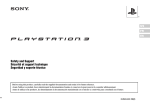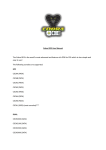Download Seagate ST920217AS Specifications
Transcript
CD, DVD, BLU-RAY & PlayStation 3 Secrets Alles over de diverse soorten CD’s, DVD’s en BLU-RAY gezien vanuit de Playstation 3 van SONY Opgesteld door : T. Groeneveld Versie : 1.1 Datum : 7 mei 2009 (C) www.cardan.nl pag: 1 CD, DVD, BLU-RAY & PlayStation 3 Secrets Wordt uw “Surround” protocol wel ondersteund ? (C) www.cardan.nl pag: 2 CD, DVD, BLU-RAY & PlayStation 3 Secrets Wordt uw CD, DVD, Blu-Ray protocol wel ondersteund ? (C) www.cardan.nl pag: 3 CD, DVD, BLU-RAY & PlayStation 3 Secrets Wordt uw beeldscherm en aansluitingen wel ondersteund ? (C) www.cardan.nl pag: 4 CD, DVD, BLU-RAY & PlayStation 3 Secrets CD, DVD, BLU-RAY & PlayStation 3 Secrets Inhoud: Inleiding ..................................................................................................................................................7 General Playstation 3 (PS3)...................................................................................................................7 PS3 Model Differences ...........................................................................................................................7 Special PS3 Models.............................................................................................................................8 PS3 Test Unit ......................................................................................................................................9 PS3 Tool Unit ......................................................................................................................................9 PS3 Demonstration Unit.....................................................................................................................9 Early PS3 Models ..............................................................................................................................10 Early PS3 Test Models......................................................................................................................10 Future PS3 Models............................................................................................................................10 Blu-ray, DVD, PS3, PS2, and PlayStation (PSone) compatibility with PS3......................................11 Game compatibility...........................................................................................................................11 Movie compatibility ..............................................................................................................................11 Compatibility Notes ..........................................................................................................................11 PS3 Audio..............................................................................................................................................12 Digital versus Analog........................................................................................................................12 Bitstream versus Linear PCM...........................................................................................................12 Audio Storage Formats ....................................................................................................................13 HDCD support in PS3 .......................................................................................................................14 dts 5.1 Music Disc support in PS3...................................................................................................14 DVD-Audio support in PS3...............................................................................................................14 Super Audio Compact Disc (SACD) support in PS3.......................................................................14 SACD over HDMI connection...........................................................................................................14 SACD over TOSLINK (Optical Digital) connection .........................................................................14 SACD over AV Multi cable connection ............................................................................................15 Audio Compatibility Chart ................................................................................................................15 PS3 Video ..............................................................................................................................................15 PS3 Resolution (SD to Full HD).......................................................................................................17 RGB Limited/Full Option when using HDMI connection................................................................18 Super White option when using HDMI connection........................................................................19 x.v.Color ............................................................................................................................................19 PS3 Color depth (True Color to Deep Color) .................................................................................20 x.v.Color together with Deep Color ................................................................................................21 PlayStation 3 Hardware .......................................................................................................................21 PS3 Motherboard..............................................................................................................................21 Main System Memory.......................................................................................................................22 Cell Broadband Engine.....................................................................................................................23 RSX - Reality Synthesizer.................................................................................................................23 RSX Libraries.....................................................................................................................................24 Speed, Bandwidth, and Latency .....................................................................................................24 PS3 Flash memory............................................................................................................................25 PS3 Firmware versions.....................................................................................................................25 PS3 HDMI chip..................................................................................................................................27 Harddrive...........................................................................................................................................27 Blu-ray Drive .....................................................................................................................................27 AACS protection for Blu-ray movies............................................................................................27 (C) www.cardan.nl pag: 5 CD, DVD, BLU-RAY & PlayStation 3 Secrets Regular protection for Blu-ray games.........................................................................................28 Blu-ray Chips.................................................................................................................................28 Blu-ray Lens ..................................................................................................................................28 PS3 Wireless Modules ......................................................................................................................29 Wi-Fi ..................................................................................................................................................29 Bluetooth...........................................................................................................................................29 PS3 Flash Memory Card Module .....................................................................................................29 PS3 Heatsink.....................................................................................................................................30 PS3 Power Supply.............................................................................................................................30 PS3 Peripherals.................................................................................................................................30 Others Peripherals............................................................................................................................31 USB Peripherals ............................................................................................................................31 Bluetooth Peripherals ...................................................................................................................31 PS3 Security ......................................................................................................................................31 Harddrive Layout ..............................................................................................................................32 PS3 Networking ................................................................................................................................32 Universal Plug and Play (UPnP) ......................................................................................................33 DLNA (Digital Living Network Alliance) ..........................................................................................33 PS3 Error Codes................................................................................................................................33 Linux on PS3.........................................................................................................................................33 Programming on the PS3.....................................................................................................................33 The Future ............................................................................................................................................34 PS4 ? ................................................................................................................................................34 Super Secrets........................................................................................................................................34 (C) www.cardan.nl pag: 6 CD, DVD, BLU-RAY & PlayStation 3 Secrets Inleiding Omdat ik graag een multimediaspeler wilde aanschaffen ben ik via internet op zoek gegaan naar informatie om een keuze te kunnen bepalen. Eigenlijk wil ik met zo’n apparaat gewoon iets aankoppelen en “dan moet alles gewoon werken…”. Ik betrapte mij erop dat ik eigenlijk geen goed overzicht had over de huidige stand van zaken wat allemaal mogelijk is en waar ik op moest letten. Er zijn immers zo veel formaten en data protocollen in omloop dat ik behoefte had aan een goed overzicht rondom de aansluitmogelijkheden, audio- en video mogelijkheden plus mogelijke dataoverdracht van CD, SACD, DVD en nu ook de blu-ray. Na het nodige speurwerk kwam ik een site tegen die mij de gevraagde overzichten bood. Weliswaar toegespitst op de Playstation 3 van SONY, maar desondanks zeer uitgebreide informatie in over hoe moderne audio/video apparaten aangesloten moet worden en waar u op moet letten bij aanschaf bij het door u gewenst type mediaplayer. Omdat ik ervan overtuigd ben dat veel mensen dezelfde informatiebehoefte hebben, treft u daarom deze webpagina opgeschoond aan. Wij adviseren u deze gegevens nauwkeurig te bestuderen omdat er veel meer informatie in staat dan dat u zo op het eerste gezicht zou denken. Veel succes ! Vriendelijke groet, CARDAN Educatie Teus Groeneveld General Playstation 3 (PS3) Original website : http://www.edepot.com/playstation3.html#TOC#TOC The purpose of this webpage is to provide information (a majority are secret or are hard to find) on the PS3. If you think you know all there is to know about the PS3, read the following and you might learn a thing or two that you didn't know before. It is updated as new information is uncovered in the public, so visit often if you wish to keep up to date on the latest secrets. Please link to this webpage rather than copy the contents. And do remember that the ads support this page so visit them if they interest you. Do you have a secret? Leave a post at: PS3 Discussion Forum. PS3 Model Differences The following chart describes the basic differences between various PS3 model numbers. All PS3 models have PS1 compatibility via software emulation. For PS2 compatibility, models using software emulation have less compatibility with PS2 game titles than models with the Emotion Engine (hardware chip). Later models that had the Graphics Synthesizer chip removed meant no PS2 compatibility at all (hardware or software). The chart is semi-ranked from most important to least important feature, taking into consideration possibility of adding back a missing feature. For example, PS2 and SA-CD compatibility are ranked first and second because "once not in the system, it is not there forever". Meanwhile, harddrive capacity and memory card readers allows for upgrading or adding of the capability later. Pink entries indicate not officially released. Model (Prefix) PS2 Compatibility SA- WiFi: Cell/RSX CD 802.11 b/g CECHA Hardware Yes Yes CECHB Hardware CECHC Max Watts USB 2.0 Card Ports Readers Harddrive Release Dates Region Suffixes 90nm/90nm 200 4 Yes 60GB Yes No 90nm/90nm 200 4 No 20GB Software Yes Yes 90nm/90nm 200 4 Yes 60GB CECHD Software Yes No 90nm/90nm 200 4 No 20GB CECHE Software Yes Yes 90nm/90nm 200 4 Yes 80GB CECHF Software Yes Yes 90nm/90nm 200 4 Yes 80GB CECHG No No Yes 65nm/90nm 160 2 No CECHH No No Yes 65nm/90nm 160 2 CECHI No No Yes 65nm/90nm 160 CECHJ No No Yes 65nm/90nm 130 Nov, 2006 -> 00 01 06 07 12 Aug, 2007 Nov, 2006 -> 00 01 07 12 Apr, 2007 Nov, 2006 -> 02 03 04 08 Aug, 2007 Aug, 2007 01 05 06 11 12 40GB Oct, 2007 01 04 05 06 07 08 11 12 No 40GB Oct, 2007 00 01 04 05 06 07 08 11 12 2 No 40GB 2 No 40GB Aug, 2008 00 04 (C) www.cardan.nl pag: 7 CD, DVD, BLU-RAY & PlayStation 3 Secrets CECHK No No Yes 65nm/90nm 130 2 No 80GB Aug, 2008 01 02 03 04 05 06 07 CECHL No No Yes 65nm/65nm 130 2 No 80GB Aug, 2008 00 01 03 04 12 CECHM No No Yes 65nm/65nm 130 2 No 80GB Aug, 2008 03 CECHN No No Yes 65nm/65nm 130 2 No 80GB CECHO No No Yes 65nm/65nm 130 2 No 80GB CECHP No No Yes 65nm/65nm 130 2 No 160GB Oct, 2008 01 04 07 12 Note that the PS3 model number prefix from above needs a two digit number appended at the end to designate a region. Therefore, append a two digit Code (suffix) from below to arrive at the actual PS3 model number. For example, a Japanese 60GB PS3 would be designated CECHA00, while the one in North America would be designated CECHA01. Some model prefixes that look similar are actually different in their country or SDTV region support (NTSC or PAL), which the suffix code below delineates. Code (Suffix) Region First Date Blu-ray Region DVD Region PS2 Region PS1 Region 00 Japan Nov 11,2006 CECHA00 NTSC A 2 NTSC NTSC-J NTSC-J 01 North America Nov 17, 2006 CECHA01 NTSC A 1 NTSC NTSCU/C NTSC-US 02 Australia Zealand Mar 23/23, 2007 CECHC02 PAL B 4 PAL NTSC/PAL PAL 03 U.K. / Ireland Mar 23, 2007 CECHC03 PAL B 2 PAL NTSC/PAL PAL 04 Europe / Middle East / Mar 23/22/23, CECHC04 Africa 2007 PAL B 2 PAL NTSC/PAL PAL 05 South Korea Jun 16, 2007 CECHE05 NTSC A 3 NTSC NTSC-J NTSC-J 06 Singapore / Malaysia Mar 07, 2007 CECHA06 NTSC A 3 NTSC NTSC-J NTSC-J 07 Taiwan Nov 17, 2006 CECHA07 NTSC A 3 NTSC NTSC-J NTSC-J 08 Russia / India Apr 20/27, 2007 CECHC08 PAL C 5 PAL NTSC/PAL PAL 09 China PAL C 6 NTSC-C NTSC/PAL NTSC-J 10 ? 11 Mexico Aug 27, 2007 CECHE11 NTSC A 4 NTSC 12 Hong Kong Nov 17, 2006 CECHA12 NTSC A 3 NTSC-J NTSC/PAL / New Release First Model SDTV Released Region NTSCU/C NTSC-US NTSC-J Special PS3 Models The PS3 also comes in three different flavors for developers and retailers. Sometimes special promotions are created by Sony that introduce or bundle new color, games, or peripherals with a PS3. These promotional PS3 often have additional suffixes added to the model numbers. For example: CECHE01 MG. Although extra games or peripherals are included, the basic PS3 machine follows the same specs as the model prefix. So in this case, the example PS3 above would have the same specs as a CECHE PS3. The following is a chart listing the special models. Code (Suffix) Description CW Ceramic White PS3 MG Metal Gear Solid 4 Game included SS Satin Silver PS3 Sometimes promotional PS3 are released. Included in these special one-time offers are the Metal Gear Solid PS3 bundles released in Japan. CEJH-10001, CEJH-10002, and CEJH-10003. (C) www.cardan.nl pag: 8 CD, DVD, BLU-RAY & PlayStation 3 Secrets PS3 Test Unit Developers get a PS3 Test unit (Debugging Station) that allows it to run unsigned code. The machine is labelled Test below the PlayStation 3 logo, and it comes with a testkit. The PS3 model numbers for these Test machines are similar to the the ones for consumers, but instead of the CECH prefix, the model numbers have the DECH prefix. Unlike consumer units, a PS3 Test unit has an extra "Settings"->"Debug Settings" menu in the XMB (XrossMediaBar), which allows many options like downgrading to previous PS3 Test firmwares (available in PS3 Test firmware 2.00 and higher), changing the PS3 region, and treating a USB drive as a Blu-ray drive,. The PS3 Test unit is identical to the consumer PS3 unit hardware-wise, but the different software settings is tailored for allowing easy debugging of programs. By default it also does not use the same decryption key as a consumer PS3, as PS3 Test units have its own decryption key for debug encrypted software. Therefore, the PS3 Test cannot decrypt and run retail Blu-ray games. In the DECHA models, PS2 games (any region, debug and retail) loading were disabled, but later firmwares allows it. PS3 Test Model Description DECHA00J/DECHA00A Similar to CECHA00, for debugging PS3 software. DECHA007J/DECHA007A Similar to CECHA00, for debugging PS3 software. DECHJ00J/DECHJ00A Similar to CECHJ00, for debugging PS3 software. Note that an S prefix can be attached to end of the PS3 Test model number, which designates that the unit is made specifically for trade shows, so the TEST logo is not next to the PlayStation 3 logo. In all other purposes though, it is identical to a PS3 Test unit. PS3 Tool Unit Developers also get a PS3 Tool unit (Reference Tool) that comes with an extra internal harddrive, 512MB of XDR RAM (256MB more than consumer unit), and a full devkit. This unit has extra hardware on board that listens to port 1000, and connecting to this port with a webbrowser opens up a system configuration page, which allows you to set the machine to emulate different models (like 20GB or 60GB model), amount of user memory (512MB XDR or 256MB XDR), and debug or system sofware mode. This machine is large, and does not resemble consumer PS3s. PS3 Tool Model Description Release Date DECR-1000/DECR-1000A For developing PS3 software DECR-1400J/DECR-1400A Newer and cheaper, looks like a retail PS3. March 23, 2009 PS3 Demonstration Unit Retailers can obtain a PS3 Demonstration Unit for shop display that puts the machine in a special mode that allows playing PS3 games for only a limited time before rebooting. These Demonstration units can have their Demonstration firmware updated to newer versions by connecting to the internet. The PS3 Demonstration unit is identical (hardware-wise) to the consumer PS3 and the PS3 Test units, with the only difference in software installed and the included 120GB harddrive. Although the PS3 Demonstration Unit is locked into demonstration mode, you can unlock this mode by entering a secret unlock code (those with firmware less than version 1.5 need not enter code). To unlock, navigate the XMB and highlight the Settings>Security Settings icon. Then press and hold these four buttons: L2, R2, Select, and Square. If the PS3 has firmware less than 1.5, the machine should be unlocked from demonstration mode. For firmware 1.5 and greater, you will be prompted to enter a four digit security code. Depending on the firmware installed (displayed on the corner of the screen), the codes are (NTSC and PAL PS3 may have different codes for a given firmware): Firmware Version Security Code 1.5x 5202/8604 1.6x 7568 1.7x 0506 1.8x 7712/7259 1.9x 2737 2.0x 0219 2.1x 2464 2.2x 4801 2.3x 6558 (C) www.cardan.nl pag: 9 CD, DVD, BLU-RAY & PlayStation 3 Secrets 2.4x 9015 2.5x 2.6x 6258 8783 2.7x 7164 You can force the machine to go back to demonstration mode by pressing the four button combo again, or turning off and on the PS3. Note that Demonstration PS3 units have certain features disabled. For example, you are not allowed to access the PlayStation Store. Early PS3 Models Before the consumer PS3 was released on November 11, 2006, earlier models existed. These models were made for developers and also to test if the system was viable. The earlier models have a prefix of CEB (Cell Evaluation Board). PS3 Tool Model Codename Model Name number Date Cell System Memory GPU VRAM GPU connection Description Cell Evaluation System Shreck CEB-1020 Jan, 2005 2.4GHz DD1 256MB XDR GeForce 6800 SLI Debugging PCI-Express machine x4 evaluation PS3 Evaluation System Cytology Mar, 2005 2.4GHz CEB-2030 Dec, DD2 2005 512MB XDR GeForce 7800 GTX 256bit 512MB GDDR3 PCI-Express For x4 vendors PS3 Evaluation System Cytology Mar, 2005 3.2GHz CEB-2050 Dec, DD3 2005 512MB XDR GeForce 7800 GTX 256bit 512MB GDDR3 PCI-Express x4 PS3 Evaluation System CEB-? Jan, 2006 3.2GHz DD3.1 512MB XDR RSX prototype 128bit 256MB GDDR3 FlexIO PS3 Reference Tool DECR1000 ? Sep, 2006 3.2GHz 512MB XDR RSX 128bit 256MB GDDR3 FlexIO and software Blu-ray drive Announced, but not confirmed: PS3 Tool Model Model Codename Name number Date Cell PS3 Evaluation Cytology System DEH-R103X Apr, 2005 PS3 Evaluation Cytology System DEH-R104X May, 2005 System Memory Video Memory GPU connection Description 3.2GHz 512MB XDR RSX 256MB GDDR3 FlexIO controller, prototype bd-drive 3.2GHz 512MB XDR RSX 256MB GDDR3 FlexIO controller, final bd-drive GPU Early PS3 Test Models. PS3 Test Model System Codename Model number Date Cell Name Memory PS3 Test DEHPrototype H1000AS-E GPU Video Memory GPU connection Description This unit was for trade shows Future PS3 Models Every once and a while, new PS3 models are released by Sony. If you wish to know ahead of time what the new models are, you can visit: https://fjallfoss.fcc.gov/oetcf/eas/reports/GenericSearch.cfm Enter for Grantee Code: AK8 Enter for Product Code: CEC You should get a listing of the products released by Sony pertaining to the PS3. Check the latest dates to verify rumors of (C) www.cardan.nl pag: 10 CD, DVD, BLU-RAY & PlayStation 3 Secrets upcoming products. Although they are mainly for peripherals, you may need to leave out the CEC and go through all the list (unfortunately a lot of them) to pinpoint down the products models for PS3. This is how the PSP rumors were confirmed, by enter PSP into the Product Code and leaving AK8 as the Grantee Code. Blu-ray, DVD, PS3, PS2, and PlayStation (PSone) compatibility with PS3 The above PS3 Model chart also displays the compatibility of PS3 with the various video and games formats. Game compatibility PS3 games (on Blu-ray discs) are not region locked, but they are released and labelled with numerical regions codes (which seems to match DVD region codes). Any PS3 game from any region will play in any PS3. However, there is the special situation when you try to play back the game in Standard Definition. If the PS3 game only has Standard Definition and Enhanced Definition for either PAL (576i and 576p) or NTSC (480i and 480p), your PS3 must have the same Standard Definition and Enhanced Definition format support, or you won't be able to play it. This is not a problem if you play the game in High Definition (720p, 1080i, 1080p), but there exists the possibility to region lock (based on Blu-ray game region) games if the publisher decides to do so. All PS3 games have a serial number containing a four character prefix, followed by a five digit suffix. The following are the common prefix for PS3 games: Prefix Description BCAS First Party, Asia BCJS First Party, Japan BLAS Third Party, Asia BLJM Third Party, Japan BLJS Third Party, Japan BCUS First Party, US BLUS Third Party, US BCES First Party, Europe BLES Third Party, Europe The first letter indicates the storage format. Normally, it is B for Blu-ray disc format. Other formats may include S = DVD. The second letter indicates if the game is first party (C = Sony), or licensed from third party (L = others). The third letter indicates: A=Asia, J=Japan, U=United States, or E=Europe. The last letter indicates the type: D = Demo, S = Game, M = ?. Note that for some third party games, Sony may take it and repackage with appropriate material for other territories, thus the game become first party as well. PS2 games are divided into four main regions (NTSC-J, NTSC-U/C, NTSC-C, PAL) and two formats (NTSC or PAL) locked. Note that the PS2 game discs can be single or double layer, although there are very few dual-layer PS2 games (like Metal Gear Solid 2 Substance). The PS3 supports both. PS1 games (disc-based) are divided into three main region (NTSC-J, NTSC-US, PAL) and two formats (NTSC or PAL) locked. Most early PS (PSone) games are not protected, but later releases (like Metal Gear Solid Integral) have special marks that require special CD lens to read. The PS3 supports reading these protected discs. Note that PS games downloaded from the PlayStation Network store are not region nor format locked as long as you are able to pay (if not free) and download them from the store. Movie compatibility For Blu-ray video, the discs are divided into three (A, B, or C) main regions which must match the region of your PS3 for playback. The initial Blu-ray discs that were released supported region codes, but were not enforced, so a PS3 can play Blu-ray discs from any region (this might change in the future). For DVD playback, the discs are divided into six (from 1 to 6; note 0, 7, and 8 are special cases) main regions and two formats (NTSC or PAL). Not only must your PS3 match the region, it must also support the format as well. Compatibility Notes Note that Blu-ray and DVD uses different region coding methods and country division, and they should not be confused with each other. Also note that the above table only applies if you have the latest firmware version installed, which can remove or add format or region lock for DVD playback. (C) www.cardan.nl pag: 11 CD, DVD, BLU-RAY & PlayStation 3 Secrets For example, the Hong Kong PS3 originally only played back NTSC Region 3 DVD, and with an update supported both NTSC and PAL Region 3 DVD playback. Likewise, the European PAL PS3 gained the ability to play NTSC Region 2 DVDs (essentially Japanese DVDs). This indicates that the trend is for all PAL PS3 to be able to playback both DVD formats (NTSC and PAL discs in same region as PS3 or Region 0), whereas the NTSC PS3 (with the exception of the Hong Kong PS3) can only play the NTSC DVD format (all assuming same region, or disc with Region 0). The situation is not 100% accurate, so provide feedback if you note otherwise. As for model releases and dates, note that although the PS3 was not officially released in China, the majority of them are actually made there, so you can find all sorts of models in that country. The region codes for China designate what they should be if an official PS3 was released. PS3 Audio The PS3 supports many different audio formats, either disc based, network streaming, or via fixed and removable flash storage like the internal harddrive and external memory cards. In addition, because most of the advanced audio support is done via software on the Cell, the feature list is constantly changing. The following information is based on the latest firmware at the time of this writing. Feel free to come back for updates to the compatibility charts that follows. Also, because of limited analog output options for surround sound (the AV Multi analog cable only has stereo left and right channels), you need to purchase an Audio (and/or Video) Receiver that support "HDMI in" to enjoy 5.1 or 7.1 surround channels. TOSLINK (optical digital) AV Receivers are not recommended because it has a lower bandwidth and it is also an unprotected link, restricting output of high bandwidth and protected audio. Basic HDMI 1.1 that has 7.1 analog outputs for speakers (and a passthrough HDMI for the video to your HDTV) is recommended. Because of the various ways to connect your speakers to the PS3, how you choose the connection determines the quality of the audio output. Analog storage of music became obsolete with the introduction of the Compact Disc (CD). Now all retail music is stored digitally. Because of this, there are three stages to get audio (in digital form) to your speakers (in analog form). Stage Process Resultant Format PS3 Connection Connection Type 1 Obtain digital audio (encoded and compressed) from storage device Bitstream HDMI, TOSLINK Digital 2 Decode and uncompress digital audio HDMI, TOSLINK Digital 3 Convert digital audio (decoded and uncompressed) to Analog audio Analog Linear PCM AV Multi Cable Analog Digital versus Analog The PS3 can do all of the stages above, but depending on the connection, it may skip some of the later stages if you have the right equipment that can handle it. The three main audio output options on the PS3 are the HDMI, TOSLINK (optical digital), and AV Multi cable. HDMI and TOSLINK are digital connections, whereas the AV Multi cable is analog. Both HDMI and TOSLINK can support more than two channels of audio (up to 7.1 for HDMI and 5.1 for TOSLINK), while the AV Multi cable can only support two analog channels (left and right) for connecting directly to the two RCA jacks that lead to your speakers. Bitstream versus Linear PCM The PS3 provides options for either "Bitstream" or "Linear PCM" when outputing the audio signal. This option is located in the "Settings->BD/DVD Settings->BD/DVD Audio Output Format(HDMI)" and "Settings->BD/DVD Settings->BD Audio Output Format (Optical)" settings of your XMB. Linear PCM is audio data that is not encoded (nor compressed) and is in it's pure digital form, ready for conversion into analog for the speakers. A regular CD stores all its songs in Linear PCM form. Most audio starting with the DVD store digital data encoded and compressed (like Dolby Digital or Digital Surround). If "Bitstream" option is selected, the PS3 will take this encoded and compressed audio and send it untouched to the HDMI or TOSLINK cable for your external decoder to decode. In other words, the receiver at the other end of the HDMI or TOSLINK must have special chips that can decode and uncompress formats like Dolby Digital and DTS Digital Surround, and then convert the resultant Linear PCM to analog (via a DAC) for the speakers connected to the external decoder. If "Linear PCM" option is selected, the PS3 will actually decode the audio into Linear PCM first, before sending it to the HDMI or TOSLINK. In this case the receiver on the other end of the HDMI or TOSLINK only needs to convert the Linear PCM to analog for the speakers connected to it. Because of the current bandwidth limitations of TOSLINK, choosing Linear PCM (the decoded and uncompressed signal) on this connection limits you to only two channels of audio. For multichannel (like 5.1) over TOSLINK, you must use "bitstream", which uses smaller bandwidth of compressed and encoded data. (C) www.cardan.nl pag: 12 CD, DVD, BLU-RAY & PlayStation 3 Secrets Audio Storage Formats As disc based storage medium became popular it was feasible to store audio digitally. In order to store multiple channels (up to 7.1) efficiently, many formats that took advantage of compression and encoding were invented. The first digital format was basically the CD (redbook), which stored 44.1kHz of Linear PCM (unencoded and already decompressed). The DVD introduced 48kHz sample rate, and many types of encoding. The following table describes the various audio formats (those in pink are not supported by PS3). Storage Type Audio Format Storage Format Compression Format Channels Bits Sampling frequency Bitrate Protection Blu-ray Disc Linear PCM Linear PCM None 7.1 16 48kHz 4.6Mbit/s AACS Blu-ray Disc Dolby TrueHD Dolby TrueHD MLP (Lossless) up to 24 96kHz (max up to 18Mbit/s 192kHz) Blu-ray Disc Dolby Plus Blu-ray Disc Dolby Digital Blu-ray Disc dts-HD Master Audio Blu-ray Disc dts-HD Audio Blu-ray Disc dts Digital Coherent Surround Acoustics Digital DVD Disc (max AACS E-AC-3 Perceptual Coding 7.1 (Lossy) ~20 (16 48kHz - 24) up to 1.7Mbit/s AACS AC-3 Perceptual Coding 5.1 (Lossy) ~20 (16 48kHz - 24) 640kbit/s AACS Lossless 8 up to 24 96kHz up to 25.4Mbit/s AACS 8 up to 24 96kHz up to 6Mbit/s AACS Perceptual Coding 5.1 (Lossy) ~20 (16 48kHz - 24) 1.509Mbit/s, 754kbit/s AACS Perceptual Coding 5.1 (Lossy) ~20 (16 48kHz - 24) 448kbit/s, 384kbit/s CSS Perceptual Coding 5.1 (Lossy) ~20 (16 48kHz - 24) 1.509Mbit/s, 754kbit/s CSS HR DVD Disc Dolby Digital 7.1 14) AC-3 dts Digital Coherent Surround Acoustics SACD Disc SACD DSD DST (Lossless) 2, 5.1 1 176.4kHz DVD Disc DVD-Audio Linear PCM MLP (Lossless) 2 16, 24 20, 44.1kHz 192kHz - DVD Disc DVD-Audio Linear PCM MLP (Lossless) 5.1 16, 24 20, 44.1kHz 96kHz - CD Disc dts 5.1 Music DTS Disc Perceptual Coding 5.1 (Lossy) 16 44.1kHz CD Disc HDCD Linear PCM None 2 20 48kHz CD Disc CD Linear PCM None 2 16 176kHz Virtual AAC Virtual MP4 Virtual MP3 Virtual Virtual WMV (VC-1) ATRAC Virtual WAV PSP 9.6Mbit/s CPPM 9.6Mbit/s CPPM 1.411Mbit/s None None 1.411Mbit/s 48 8kHz - 96kHz 5.1 16kHz - 48kHz 320kbit/s None "Bitstream"ing of Dolby TrueHD audio is currently not supported on the PS3. The PS3 must decode the signal internally and only the HDMI cable is supported. In Firmware 2.40 and higher, the PS3 is able to remap existing channels to the extra rear two channels to keep 7.1 output. TOSLINK not supported because of bandwidth issues. dts-HD Master Audio is supported via "Linear PCM". dts-HD High Resolution Audio (dts-HD HRA) is a lossy format and is supported in the PS3. However decoding is supported for "Linear PCM" in the PS3. dts-HD HRA is dts Digital Surround (the Core) plus any extra frequencies or channels up to 7.1. If selecting "Linear PCM", TOSLINK can only output stereo channels. (C) www.cardan.nl pag: 13 CD, DVD, BLU-RAY & PlayStation 3 Secrets HDCD support in PS3 HDCD support is provided via the "bitstream" option. Note that because there is no specific CD option for turning on or off "bitstream", you must trick the PS3 into doing it. Since the CD is already in Linear PCM, the PS3 will normally just output the data (expecting it to be already decoded). HDCD has hidden bits in the Linear PCM that will trigger the external decoder to process the extra 4 bits. So as long as you choose HDMI or TOSLINK, and you use an external decoder that accepts HDCD, you should hear 20bits instead of plain 16bits. dts 5.1 Music Disc support in PS3 dts 5.1 Music Disc (dts-CD) is supported if 44.1kHz is selected as the only output frequency, and you use an external decoder. Choosing 44.1kHz can be done via the "Music Settings" and "Sound Settings" inside the "Settings" menu of the XMB. The PS3 normally treats all CDs as unencoded Linear PCM and will just take the Linear PCM untouched from the CD and send it down the HDMI or TOSLINK, or convert to analog first before sending it down the AV Multi cable. Because the Linear PCM on the dts-CD is actually encoded 5.1 channels (or 6.1), you must trick the PS3 into sending the data untouched to an external dts-CD decoder via HDMI or TOSLINK (NOT the analog AV Multi). To accomplish this, you must turn off upconversion (48kHz, 88.2kHz and 176kHz must not be selected), otherwise, your signal will sound like FM noise. DVD-Audio support in PS3 DVD-Audio is not supported in the PS3. However, if the DVD-Audio has a DVD-Video section, the PS3 can play the Dolby Digital, dts Digital Surround, or Linear PCM from it. Note that HDMI 1.2 and higher supports DVD-Audio, but Sony doesn't support it because they have a competing SACD format. Super Audio Compact Disc (SACD) support in PS3 The PS3 does support SACD (SA-CD) in models CECHF and lower. This is an important feature that unfortunately got removed in some of the later models (CECHG and higher). SACD is basically a DVD-like density disc containing high definition audio. This audio can be in either stereo channel or 5.1 channel, or both. SACD uses DSD (Direct Stream Digital) audio format, which is basically 1-bit encoding at an extremely high bitrate (2.8224MHz) and is compressed in lossless DST (Direct Stream Transfer) format. Many SACD discs are now usually sold as a "hybrid SACD" containing two layers (one DVD layer and one CD layer both on the same side). Do not confuse "hybrid SACD" with "DualDisc" (this format has the two layers, but on opposite sides of the disc). A "hybrid SACD" has the DVD-like density layer containing the SACD portion, while the CD layer contains the regular CD portion (for backwards compatibility with normal CD players). The SACD portion contains both high definition 5.1 channel and high definition stereo channel versions of the songs, while the CD portion contains only the regular stereo channel version of the songs. So if you pop in a hybrid SACD into a PS3, you should see three disc icons: one for regular CD; one for stereo channel SACD; and one for 5.1 channel SACD (note some multichannel SACD can come with less than 5.1 channels). SACD over HDMI connection Note that to play back 5.1 channel SACD (lossless), you need to use the HDMI interface (which has multiple pins for decoded multiple Linear PCM channels). You can get maximum 176kHz stereo channel or 5.1 channel Linear PCM output using HDMI. Note that some receivers have limited bandwidth and may downsample to 88.2kHz on multichannel 5.1. Please provide feedback if you cannot obtain 176kHz multichannel 5.1. SACD over TOSLINK (Optical Digital) connection The PS3 supports the option for TOSLINK output of SACD audio, however only in stereo channels. The TOSLINK is not fast enough for all 5.1 decoded channels. In an earlier firmware (pre-2.01), choosing TOSLINK will force the PS3 to re-encode the decoded SACD 5.1 channels into DTS 5.1 (lossy) for output (via bitstream) to your external DTS 5.1 decoder. In these earlier firmware, you can avoid the lossy conversion over TOSLINK by deselecting "DTS 5.1 ch." in the TOSLINK "Sound Settings". However, you are then relegated to only two channels of Linear PCM over TOSLINK and PS3 will downsample to 44.1kHz for copy protection measures. Note that conversion to dts 5.1 was REMOVED in firmware 2.01. Downsampling to stereo 44.1kHz is the only option supported in current firmwares. (C) www.cardan.nl pag: 14 CD, DVD, BLU-RAY & PlayStation 3 Secrets SACD over AV Multi cable connection If you choose the AV Multi cable for output, you can only get stereo channels, but they can be up to 176kHz. The PS3 will convert first to Linear PCM and then to analog for your two channel AV Multi cable. Audio Compatibility Chart PS3 Compatiblity Bitstream (HDMI) LPCM (HDMI) Bitstream (TOSLINK) LPCM (TOSLINK) AV Multi Linear PCM 7.1 Yes Yes No No Yes (Stereo) Dolby TrueHD 7.1 No Yes No Yes (Stereo 44.1kHz) Yes (Stereo) Dolby TrueHD 5.1 No Yes No Yes (Stereo 44.1kHz) Yes (Stereo) Dolby Digital Plus Yes Yes Yes Yes (Stereo) Yes (Stereo) Dolby Digital Yes Yes Yes Yes (Stereo) Yes (Stereo) dts-HD MA (7.1) No Yes (5.1) No Yes (Stereo) Yes (Stereo) dts-HD HRA (7.1) No Yes No Yes (Stereo) Yes (Stereo) dts Digital Surround Yes Yes Yes Yes (Stereo) Yes (Stereo) SA-CD 5.1 SA-CD Stereo Yes (176kHz) No Yes (Stereo 44.1kHz) Yes (Stereo) Yes (176kHz) Yes (Stereo 44.1kHz) Yes (Stereo 44.1kHz) Yes (176kHz) No No For dts, backward compatibility is built into format. The dts Digital Surround (5.1) is the basic core of dts, which is 48kHz at 5.1 channels. dts-HD High Resolution Audio is lossy, but provides 24bit/96kHz for 8 (7.1) channels. dts-HD Master Audio is the only lossless version of dts at 8 (7.1) channels. These two dts-HD formats both contain the basic dts Digital Surround (core 5.1) as a fallback for older decoders. Therefore, in the chart above, when playing dts HD HRA or dts HD MA audio formats via bitstream, you may end up with the fallback core dts Digital Surround via TOSLINK because of bandwidth limitations. Also, notice that for TOSLINK (optical digital), selecting Linear PCM will result in only stereo (2) channels (even if the original audio format was lossy like Dolby Digital and dts Digital Surround). Decoded and uncompressed 5.1 channel LPCM data from lossy Dolby Digital and dts Digital Surround consume too much bandwidth for the TOSLINK to handle. For Dolby Digital, selecting bitstream output of Dolby TrueHD will force the PS3 to output regular Dolby Digital at 640kbps. PS3 Video The PS3 has many display options when playing back a game or video via the two video output ports: HDMI and AV Multi. Each supports carrying a variety of signals, but only HDMI carry the clearer digital signal, while the AV Multi only carry analog signals. Note that the other end of the HDMI or AV Multi cable connected to the actual display can have different type of connection plug(s) depending on the cable you buy. The following is a breakdown of the different signals and max resolutions using different cables and connection types. Connection PS3 to Connection Display to Connection Type Signals Carried Maximum Resolution Notes HDMI HDMI Digital RGB or YCbCr 1920x1080p Display requires HDCP support HDMI DVI-D Digital RGB 1920x1080p Display requires HDCP support AV Multi Component Analog YPbPr 1920x1080p AV Multi D5-Terminal Analog YPbPr 1920x1080p AV Multi SCART Analog CVBS, Y/C, or (Composite Sync) RGBS AV Multi S-Video Analog Y/C 720x480i (576i) AV Multi Composite Analog CVBS 720x480i (576i) Mainly used in Japan 720x480p (576p) Mainly used in Europe Note that there are different D-Terminal signals (like D1-D5) that support different resolutions (the lower the number the lower the resolution). A specific D-Terminal numbered device supports all resolutions of a lower number D-Terminal signal. A D5-Terminal device can also support resolutions of D4-Terminal signal (and all resolutions below it). The following chart describes the various resolutions available via a D-Terminal cable connection. (C) www.cardan.nl pag: 15 CD, DVD, BLU-RAY & PlayStation 3 Secrets D-Terminal Signal Max Resolution D5 1920x1080p D4 1280x720p D3 1920x1080i D2 720x480p D1 720x480i Note that in PAL PS3, if you are outputing to a SDTV display, the sync is 50Hz. NTSC games and movies (at 60Hz) will have frames skipped to match 50Hz, so you may see motion skipping. In addition, if you are using a SCART RGB to connect to the SDTV, playing back video discs (like DVD and Blu-ray) will force the PS2 into component video output mode (YPbPr) and MacroVision protection will be inserted into the signal (the end result of seeing YPbPr input on RGB displays is green tinted imagery). Previous generation consoles (like the PS2) used the Standard Definition TV (SDTV) primarly, but as display technology got improved in computers, it exceeded the capability of TV. As a result, High Definition TV (HDTV) were created that allowed the TV to catch up with current display technologies. The main improvements in HDTV are: higher resolution, more color depth, and larger color space. These improvements are easier to understand when you know the technology used in the PS3 that handles displays. The PS3 normally uses a graphics chip (called the RSX) that has inside of it a memory buffer to hold data for all the colored dots that represent a picture on a screen. his information is sent to the video output, and the memory buffer is again filled with data for the next picture to be sent. Sending these pictures 60 times a second allows you to have video or games with 60 frames per second. Each colored dot is actually called a pixel, and each pixel value is represented in RGB. RGB stands for the primary colors of Red Green Blue. Combining different intensities of these primary colors allow you to reproduce different colors. Most LCD displays have a Red LED, Blue LED, and Green LED for each pixel to light it in any color. In the PS3, current technology use 8 bits to represent 256 (0-255) possible data values of brightness intensities for each of the R, G, and B component in a pixel. Therefore, in a pixel, the maximum brightness value for R, G, or B is 255, and the lowest is 0. Since each of the R, G, and B takes up 8 bits, the total bits needed to represent a dot (pixel) on the screen is 24 bits. Given the above information, a "color range" would be defined by the possible colors that can be output from the three LEDs of RGB. LEDs that support the brightest intensity (value 255) and look the darkest when off (value 0), would have a larger color range or color gamut than low quality LEDs. A "color space" standard would define what those light intensities are, how the color should look, and how bright or dark they should be for given values of 0-255 in each of the RGB. Devices that support the standard must look the same when given same color values from RGB. In this case, the PS3 normally supports the sRGB color space standard, which is compatible with BT.601 (SDTV) and BT.709 (HDTV) color space standards. Similarly, the "color depth" would be defined as number of bits to represent each dot or pixel, and normally in the PS3 it is 24 bits per pixel (8 bits for each primary value of RGB). The "resolution" would be defined as the total dots going across and total dots going down for a screenful of data sent out of the RSX, for example 1280x720 for 1280 dots across and 720 dots down. Besides RGB, another common video display technology you should be aware of is YPbPr and YCbCr. RGB video display technology divides colors into Red, Green, and Blue primary colors and normally stores and sends these data separately as R, G, and B. YCbCr divides colors into Luma (Y) and Chroma (CrCb) and sends these separately as Y, Cr, and Cb. Y is the brightness (from black to grey to white), while Cr and Cb subtracts red and blue elements from Y to get the final correct pixel color. It is possible to convert between RGB and YCbCr. YCbCr and YPbPr differ mainly in that YCbCr is digital and YPbPr is analog. The PS3 can output two types of HDMI signals to the display: digital RGB or digital YCbCr. When playing games or using the XMB, you will always be using digital RGB because the RSX manipulates the data in RGB. Blu-ray, DVD, and AVCHD stores video data in digital YCbCr, so when you play back these content using a HDMI connection, you can select (via options) whether you want the PS3 to convert to RGB first then output, or just output YCbCr directly. If your display is not using HDMI, then the image data (game, XMB, or video) are futher converted to YPbPr (analog component), RGBS (analog RGB with composite sync), CVBS (composite), or Y/C (S-video) depending on your connection type. Supported PS3 Video Formats Extension MPEG-1 .mpg .mpeg MPEG-2 PS .m2v MPEG-2 TS .m2v MPEG-4 SP .mp4 MPEG-4 AVC HP .mp4 AVI .avi (C) www.cardan.nl pag: 16 CD, DVD, BLU-RAY & PlayStation 3 Secrets DivX .divx WMV AVCHD .wmv .mts .m2ts PS3 Resolution (SD to Full HD) The PlayStation 3 has support for "Full HD" (Full High Definition), which is generally defined as supporting the maximum resolution of 1920x1080p. The "p" signifies progressive, rather than "i" for interlaced. You can find out more about this at the HDTV resolutions page. Progressive means each image (picture sent out of RSX) is shown from top to bottom all at once rather than interleaving odd and even lines during each screen cycle (field). Previous television standards use SD (Standard Definition) of NTSC and PAL. Below is a video showing the PS3 displaying in "Full HD". (C) www.cardan.nl pag: 17 CD, DVD, BLU-RAY & PlayStation 3 Secrets These are the resolutions supported by the PS3: Display Definition Resolution (NTSC PS3) Resolution (PAL PS3) Full High Definition (HDTV) 1920x1080p 1920x1080p High Definition (HDTV) 1920x1080i 1920x1080i High Definition (HDTV) 1280x720p 1280x720p Standard Definition (SDTV) 720x480p Standard Definition (SDTV) 720x480i 720x576p 720x576i It is important that you get a display that has the highest resolution possible (1920x1080p). Because your HDTV will scale and stretch any signal that is not native to its display size, you should also purchase games or video that can be output in the resolution of your display. Many PS3 games these days are able to software scale and stretch so the signal matches 1920x1080p, but the internal rendering resolution is actually lower. In many cases, the buffer is rendered in multiple passes before it gets passed to the HDTV. Each pass may be software scaled and stretched, or not, so you may get blocky and non-blocky images together on your display. Note that VGA (carries analog RGBHV signals) common in computer displays is not supported by the PS3. The standard software development kit from Sony given to game developers provide the following basic resolutions that can be scaled and streched to 1920x1080p via API calls: • 1600x1080p • 1440x1080p • 1280x1080p • 960x1080p Note that the developer can always directly render to the buffer at a higher resolution in separate passes to provide better details like for example the Heads-Up Display and detailed photos and images inside the game. PS3 Color Space (sRGB to x.v.Color) sRGB, BT.601, and BT.709 A color space standard defines a specific range of colors, and how they should look from devices like HDTVs. Standard Definition television uses BT.601 color space standard, HDTV uses BT.709 (compatible with BT.601) color space standard, and computer displays uses sRGB (compatible with BT.709) color space standard. he PS3 supports all three standards, and uses different color space standards in different scenarios. The PS3 RSX buffer stores images in digital RGB format, in the sRGB color space. Blu-ray and DVD movies are stored in YCbCr format on disc and is output in YCbCr (BT.601 or BT.709 color space) or converted first to RGB (sRGB color space) depending on your setup options. As previously mentioned, the RSX manipulates values of 0-255 for each of the primary colors of RGB. In television, because of the limitation of early analog signals (inclusive of converting digital to analog), using the full range of values in 8 bits (0-255) to represent each of the RGB primary colors left problems in the display. To compensate for these problems, the full range of values was limited to 16-235 instead of 0-255. So video content (like DVDs) and displays (like TVs) would treat all values lower than 16 as 16, and higher than 235 as 235. The darkest primary color value you get would be value 16, and the brightest primary color value you get would be 235. This SDTV standard became BT.601, which was then expanded upon into BT.709 in HDTV. The BT.709 standard got carried over into sRGB color standard used in PCs and computer displays. This meant a primary color value of 123 in BT.709 HDTV display should look the same as a primary color value of 123 in sRGB computer displays. However, in sRGB color space, values lower than 16 and values higher than 235 were valid colors, unlike in BT.601 and BT.709. sRGB color space content retained these values because computer displays (using analog RGBHV in VGA) were better than TV displays at the time (1998) when sRGB color space standard was defined from BT.709. This meant darker and lighter primary color values on computer monitors were viewable, while analog TVs couldn't handle them. It should also be noted that analog RGBHV used in VGA computer displays were also better than TV because all the primary elements were separated from each other, like the Horizonal Sync (H) and Vertical Sync (V). RGB Limited/Full Option when using HDMI connection If you are using a HDMI connection, the digital signal is better than the analog RGBHV in VGA (the PS3 does not support RGBHV, nor VGA connections). Because of the digital HDMI connection, analog problems associated with values less than 16 and values greater than 235 in TV do not exist. This meant you can output the full 0-255 primary color values to your HDTV untouched if it supports HDMI 1.3, and you also turn on RGB Full option in the PS3. The RGB Limited option was created to allow the PS3 to output to earlier HDTV displays that followed BT.709 in HDMI 1.2 protocol, which do not or could not support displaying 0-15 and 236-255 primary color values. (C) www.cardan.nl pag: 18 CD, DVD, BLU-RAY & PlayStation 3 Secrets Since these earlier BT.709 HDTV displays would not normally handle 0-15 and 236-255 values anyways, the PS3 scales or cuts out those values in the content before passing them to the HDTV. This is expecially important for compatibility with PS3 Games and XMB, as the RSX sRGB color space had 0-255 primary color values, which would cause problems in these displays. Super White option when using HDMI connection The Super White On setting forces the PS3 to not scale or clip the video (DVD, Blu-ray, or AVCHD) primary color values to 16235, but to pass 0-255 on to the display, when the PS3 is using YCbCr over HDMI. Normally, video content are supposed to contain only 16-235 for their primary color values. However, in certain cases the content will contain Super White signals (values 236-255) to highlight special areas of the display so they are super bright (like in menus). In certain cases values 0-15 (sometimes called Blacker than Black) will also exist on the DVD (for blackness calibration). These signals will normally not be passed to the display unless you turn on Super White on the PS3, and your HDTV can handle 0-255 YCbCr content (normally HDMI 1.3 compliant displays). Again, because the PS3 is using a digital connection via HDMI, analog problems associated with these out of bound values on old TV do not exist, so turning this option on is possible for HDTVs that support 0-255 YCbCr primary color values. When using HDMI Full RGB to play back video content (which will convert YCbCr content from disc or AVCHD to Full RGB), the Super White option has no effect (because this is not a YCbCr connection), but note that the 0-15 Blacker than Black (BTB) and 236-255 Super White (SW) content from the disc or AVCHD are ignored regardless. This may be a bug in firmware because what this means is that the only way to get BTB or SW content when playing back video from disc or AVCHD is to use YCbCr with Super White on. HDMI RGB connection with RGB Full ignores BTB and SW video content during conversion, and remaps 16-235 from the YCbCr video to Full RGB 0-255. The following is a summary of the RGB Full/Limited and Super White options on the PS3. HDMI Type Connection Type 0-15 16-235 236-255 PS3 Application RGB RGB RGB Full RGB Limited RGB (0-255) RGB (0-255) remapped to RGB (16-235) PS3 Games, XMB PS3 Games, XMB RGB RGB Full YCbCr (16-235) remapped to RGB (0-255) Blu-ray, DVD, AVCHD RGB RGB Limited YCbCr YCbCr Super White On BTB (0-15) YCbCr (16-235) Super White Off YCbCr (16-235) YCbCr (16-235) to RGB (16-235) Blu-ray, DVD, AVCHD SW (236-255) Blu-ray, DVD, AVCHD Blu-ray, DVD, AVCHD Assuming you use a HDMI 1.3 connection, and the HDTV supports HDMI 1.3 with Full RGB, the following optimum settings should be made. If you are using the PS3 for games or XMB, you should use RGB Full. If you are playing back video, you have the option of using YCbCr or RGB, but you should choose YCbCr with Super White On. Many old equipment like AV receivers and HDTV may not support the newer HDMI 1.3 protocol that allows Full RGB, and they may miss up your calibration. Normally when playing back DVD on a PC application window, the darkest black background of the video should be a dark grey tint because PC's sRGB allows darker 0-15 primary values. If you try to calibrate the monitor so that the DVD video's darkest black is the blackest black, you won't see many darker colors in PC programs. And this is related to the problem with old HDTVs and especially old SDTVs. Old CRT TV technology had the darkest black the same color as the beam hitting the phosphor at the lowest value (which happens to be a dark grey color). HDTV emulated this color with the BT.709 color space, but many HDTV manufacturers set the blackest black to even darker values so the videos look nicer. This is why on many older HDTVs, PS3 games on PS3 RGB Limited setting looks better because those older HDTVs were calibrated with darker blacks to make DVDs look better. Forcing the PS3 games to have a reduced color gamut of 16-235 will match the color of these older HDTV displays. In these older HDTVs, setting PS3 Full RGB for games will end up with many shades of dark colors indistinguishable (similar to if you tried to run a PC application on a PC monitor adjusted for the darkest black of a DVD movie). So you should not calibrate your HDTVs darkness for video (and miss out on 0-15 and 236-255), but calibrate your HDTVs darkness for PS3 games and XMB (and get full 0-255). Perhaps in the future when there is an option for passing BTB and SW video data when in RGB Full mode, you won't need to use YCrCb output anymore and videos, games, and XMB can coexist in the same sRGB color space without color remapping. x.v.Color Because HDMI Full RGB (and thus sRGB) had more bits left over for defining the color space (the inclusion of 0-15 and 235-255 primary color values), sRGB actually had a wider color range than BT.601 (SDTV) and BT.709 (HDTV). x.v.Color (or xvYCC) was created to allow YCbCr to catch up with Full RGB (sRGB) and use the data values from 0-15 and 236255 to expand the color gamut and color space for video content when using the digital HDMI. In order to utilize this larger color space, the storage medium (AVCHD), processor (PS3) and display (HDTV) all must be able to support x.v.Color. x.v.Color uses special mathematics defined in values 0-15 and 236-255 to expand the color space, not to mention the primary color values are no longer compatible with sRGB, BT.601, nor BT.709, as they point to brighter and darker (C) www.cardan.nl pag: 19 CD, DVD, BLU-RAY & PlayStation 3 Secrets ranges. To incorporate this wider color space, the HDTV must have better individual LEDs with the lowest darkness and highest brightness that fall within x.v.Color guidelines. The following chart describes the x.v.Color color space specification and compares it with other standards. Type Visible Coverage Wasted Coverage Description BT.601 35% 0% Current TV Standard BT.709 35% 0% Current HDTV Standard Standard RGB (sRGB) 35% 0% Current PC Standard Adobe RGB (aRGB) 50% 0% Used in Photography x.v.Color 63% ? ? Next Generation HDTV Adobe Wide Gamut RGB 77.6% 8% Used in Photography CIE-LAB 0% Total possible for human eyes 100% Note that the main purpose of x.v.Color is not complete coverage of CIE-LAB, but complete coverage of another standard called Munsell Color System (which was first used for describing paint colors). In that system, sRGB only covers about 55%, while x.v.Color has 100% converage. Therefore, the above 63% of x.v.Color is a calculated figure. x.v.Color is not supported in DVD discs, and is currently not supported in Blu-ray discs either. x.v.Color is currently supported in AVCHD videos. x.v.Color won't be supported in PS3 games and XMB unless the larger x.v.Color color space is defined as a new standard for HDMI RGB (note that it won't be called sRGB color space anymore) and Deep Color is also supported (you can't use the special mathematics of 0-15 and 236-255 to expand the color gamut if Full RGB is using them for regular color values). PS3 Color depth (True Color to Deep Color) The number of bits used on the PS3 to display a single pixel of color is 24 bits, with 8 bits used for each of the Red, Green, and Blue primary colors. This is the same color depth used in computer displays and another name for it is True Color. If you have a HDMI RGB connection, Deep Color expands the number of bits per pixel to 30 bits total (10 bits per primary color), 36 bits total (12 bits per primary color), or 48 bits total (16 bits per primary color). The increase in bits provide the PS3 with the ability to use more colors in a given color space standard, allowing gradual transitions between two similar colors, lessening banding effects. The following chart describes the various Deep Color specifications compared to previous standards. Type Total Bits Per Pixel Bits Per Primary (RGB) Primary RGB Values Max Colors Description High Color 16 bits 5 bits 32 32768 Previous PC standard True Color 24 bits 8 bits 256 16,777,216 Current PS3/PC standard Deep Color 30 bits 10 bits 1024 1,073,741,824 Next Generation HDTV Deep Color 36 bits Deep Color 48 bits 12 bits 16 bits 4096 65536 68,719,476,736 Next Generation HDTV 281,474,976,710,656 Next Generation HDTV HDTVs have display controllers that can manipulate the sending of brightness voltage to the LEDs in incremental values. For 8 bit controllers you can send 256 distinct voltages (valued from 0 to 255) to the LED, with 255 representing the maximum voltage possible, and 0 representing the lowest possible. o support Deep Color, new 10, 12, or 16 bit controllers would need to be implemented so that they support incremental voltage values to the LEDs ranging from 0-1023 for 30 bit per pixel displays, 0-4095 for 36 bits per pixel displays, and 0-65535 for 48 bits per pixel displays. Note that you also need a PS3 game or XMB that outputs more than 24 bits per pixel (Life with PlayStation is the only one currently) in digital RGB via HDMI, as DVD, Blu-ray, and AVCHD currently do not support Deep Color. It may be possible that future Blu-ray and AVCHD specs support Deep Color content via YCbCr directly, or converted to Deep Color digital RGB for display. Note that when you use Deep Color, it does not necessarily mean you are expanding the color range defined by sRGB. Increasing the RGB primary bit depth to 16 bits Deep Color (48 bits per pixel) only rescales sRGB color space's normal primary color values of 0-255 to 0-65536, allowing more granuity inbetween the min max color range values. In this case, a primary value of 255 in 24 bits per pixel True Color would be the same as a primary value of 65536 in 48 bits per pixel Deep Color. Deep Color do not affect RGB Full/Limited and Super White display options, as those options pertain to 24 bits per pixel True Color mode only. (C) www.cardan.nl pag: 20 CD, DVD, BLU-RAY & PlayStation 3 Secrets x.v.Color together with Deep Color Having a bigger color space of x.v.Color but only 24 bits (8 bits per primary color) to represent all the fine granuity in the wider range of colors actually creates a worse picture because banding would be more prominant (each RGB LED component still lights up in 256 value increments, but now with a wider range of intensity or brightness). To keep the color banding down, Deep Color support (with the greater number color granuity possible using more bits) is usually included along with x.v.Color in HDTV displays. Similarly, if you have Deep Color but a normal BT.709 color space display (not x.v.Color) the technology may have been wasted. To give an example, in a 48 bit per pixel Deep Color display (16 bit per primary), if the LEDs do not have a wide enough range of brightness (x.v.Color), it would be difficult if not impossible to manipulate micro LED voltages for 65536 possible voltage increments (Deep Color). In other words, the longer the string (x.v.Color color space), the easier it is to chop it up into many tiny pieces (65536 pieces for 48 bit per pixel Deep Color). PlayStation 3 Hardware PS3 Motherboard The original PS3 used a motherboard revision of 1-871-868-22. A major revision was made for the PAL territory release (1-873513-21), which basically removed the PS2 Emotion Engine and substituted it with software based emulation. For the CECHG and later models, PS2 hardware were completely removed, so hardware allowing even PS2 software emulation was taken out. CECHA: COK-001 1-871-868-22 CECHA: COK-001 1-871-868-32 CECHB: COK-001 1-871-868-22 CECHC: COK-002 1-873-513-21 (C) www.cardan.nl pag: 21 CD, DVD, BLU-RAY & PlayStation 3 Secrets CECHC: COK-002 1-873-513-31 CECHE: CECHG: SEM-001 1-875-384-21 CECHH: DIA-001 1-875-938-11 CECHJ: CECHK: ???-002 1-876-912-32 CECHL: VER-001 1-878-196-21 CECHL: VER-001 1-878-196-31 CECHM: CECHP: There is a complete analysis of the evolution of changes in PS3 motherboards in the PS3 forum. The architecture of the PS3 motherboard divides the main pieces of the system into 256MB XDR memory, Cell, RSX, and 256MB GDDR3. The HDMI display is connected to the 256MB GDDR3 (the video memory). The communication path also lines up in that order. Therefore, communication with the 256MB XDR memory must go through Cell, and communication with the GDDR3 must go through the RSX. More info on each of these components follows. Main System Memory The PS3 has 256MB of 64 bit bus Rambus XDR main system memory. Some models use four 64MB Samsung chips, while other models uses four 64MB Elpida chips. Note that another 256MB of GDDR3 memory is located inside the RSX chip using four 64MB Samsung chips. The earlier models with hardware PS2 compatibility also contained an extra 32MB of RDRAM using two 16MB Samsung chips. The PS3 operating system (XMB) uses up 43MB of XDR memory (confirmed) in the latest firmware versions, leaving around 213MB for games. Note that available memory seem to increase with each firmware release. It is rumored a 24MB version is available for many first-party developers currently. In earlier firmware versions, more XDR memory were reserved, and not only that, additional GDDR3 memory were also reserved by the OS. Games compiled using earlier SDKs (with matching earlier OS restrictions) will run expecting less free available memory than games compiled using later SDKs. PS3 SDK Version Reserved XDR Reserved GDDR3 Total Date 64MB 32MB 96MB 2006 56MB 32MB 88MB Dec, 2006 1.60 52MB 32MB 84MB May, 2007 2.20 43MB MB MB Mar, 2008 24MB MB MB 2009 Note that PS3 games that need special features from the system would need extra memory allocated. The following is a typical breakdown of the memory requirements from SDK 1.60. Feature Memory required Message Dialog 0MB On-Screen Keyboard 7MB Remote Play 8MB HDD access 5MB Network features 8MB Friends list features 24MB Video Chat 26MB Voice Chat 8MB In-game mic setup 8MB In-game webbrowser 40MB+ Memory chips in different PS3 models: Type Size Speed Volt Packaging Manufacturer Serial Number Description Rambus XDR 64MB 400MHz Elpida EDX5116ACSE3C-E 256MB total (4 chips) for PS3 System Memory (Initial Models) Rambus XDR 64MB 400MHz Samsung K4Y50164UCJCB3 256MB total (4 chips) for PS3 System Memory (Initial Models) (C) www.cardan.nl pag: 22 CD, DVD, BLU-RAY & PlayStation 3 Secrets Rambus XDR 64MB 400MHz Samsung K4Y50164UEJCB3 256MB total (4 chips) for PS3 System Memory (CECHK and later) GDDR3 64MB 700MHz Samsung K4J52324QCSC14 256MB total (4 chips) for PS3 Graphics Memory RDRAM 16MB 800MHz Samsung K4R271669F 32MB total (2 chips) for Hardware PS2 Compatibility System Memory 54-pin Cell Broadband Engine The Cell CPU has one 3.2Ghz PPE (Power Processor Element) with two threads and eight 3.2Ghz SPE (Synergistic Processing Elements). The chip serial number is CXD2989. The PPE is a general purpose CPU, while the eight SPE are geared towards processing data in parallel. One SPE is disabled to increase yield, so the PS3 can have at most 9 threads runnings at the same time (2 from PPE and 7 from SPE). Note that one SPE is reserved for the hypervisor, so PS3 programs can take advantage of 8 threads. Both the PPE and SPE of the Cell are 64 bit, and manipulate data in Big Endian. The Cell was introduced at 90nm and later PS3 model numbers starting with CECHG uses the 65nm version. 1 PPE (Power Processor Element) • 3.2Ghz • 64 bit, Big Endian • 2 threads (can run at same time) • L1 cache: 32kB data + 32kB instruction • L2 cache: 512kB • Memory bus width: 64bit (serial) • VMX (Altivec) instruction set support • Full IEEE-754 compliant 8 SPE (Synergistic Processing Element) • 3.2Ghz • 64 bit, Big Endian • 1 SPE disabled to improve chip yield • 1 SPE dedicated for hypervisor security • 256kB local store per SPE • 128 registers per SPE • Dual Issue (Each SPE can execute 2 instructions per clock) • IEEE-754 compliant in double precision (single precision round-towards-zero instead of round-towards-even) 90nm (235.48mm2 die size) technology (CECHF models and lower) 65nm (174.61mm2 die size) technology (CECHG models and higher) RSX - Reality Synthesizer The RSX is a graphical processor unit (GPU) based off of the nVidia 7800GTX graphics processor, and is a G70/G71 hybrid with some modifications. The RSX has separate vertex and pixel shader pipelines. The chip model number is CXD2982GB. The following are relevant facts about the RSX... • • • • • • • • • • Little Endian 8 vertex shaders at 500Mhz 28 pixel shaders (4 redundant, 24 active) at 550Mhz 28 texture units (4 redundant, 24 active) 8 Raster Operations Pipeline units (ROPs) Includes 256MB GDDR3 650Mhz clocked graphics memory • Earlier PS3 Models: Samsung K4J52324QC-SC14 rated at 700Mhz • Later PS3 Models: Qimonda HYB18H512322AF-14 GDDR3 Memory interface bus width: 128bit Rambus XDR Memory interface bus width: 56bit out of 64bit (serial) 258mm2 die size 90nm (earlier models) and 65nm (later models) technology More features are revealed in the following chart delineating the differences between the RSX and the nVidia 7800 GTX. Difference RSX nVidia 7800GTX GDDR3 Memory bus width 128bit 256bit 8 16 ROPs (C) www.cardan.nl pag: 23 CD, DVD, BLU-RAY & PlayStation 3 Secrets Post Transform and Lighting Cache 63 max vertices 45 max vertices Total Texture Cache Per Quad of Pixel Pipes (L1 and L2) 96kB CPU interface FlexIO 48kB PCI-Express 16x Technology 110nm 65nm/90nm Other RSX features/differences include: More shader instructions Extra texture lookup logic (helps RSX transport data from XDR) Fast vector normalize Note that the cache (Post Transform and Lighting Vertext Cache) is located between the vector shader and the triangle setup. A sample flow of data inside the RSX would see them first processed by 8 vertex shaders. The output are then sent to the 24 active pixel shaders, which can involve the 24 active texture units. Finally, the data is passed to the 8 Raster Operation Pipeline units (ROPs), and on out to the GDDR3. Note that the pixel shaders are grouped into groups of four (called Quads). There are 7 Quads, with 1 redundant, leaving 6 Quads active, which provides us with the 24 active pixel shaders listed above (6 times 4 equals 24). Since each Quad has 96kB of L1 and L2 cache, the total RSX texture cache is 576kB. General RSX features include 2x and 4x hardware anti-aliasing, and support for Shader Model 3.0. Although the RSX has 256MB of GDDR3 RAM, not all of it is useable. The last 4MB is reserved for keeping track of the RSX internal state and issued commands. The 4MB of GPU Data contains RAMIN, RAMHT, RAMFC, DMA Objects, Graphic Objects, and the Graphic Context. The following is a breakdown of the address within 256MB of the RSX. Address Range Size Comment 0000000-FBFFFFF 252 MB Framebuffer FC00000-FFFFFFF 4 MB GPU Data FF80000-FFFFFFF 512KB RAMIN: Instance Memory FF90000-FF93FFF 16KB FFA0000-FFA0FFF 4KB/s RAMHT: Hash Table RAMFC: FIFO Context FFC0000-FFCFFFF 64KB DMA Objects FFD0000-FFDFFFF 64KB Graphic Objects FFE0000-FFFFFFF 128KB GRAPH: Graphic Context RSX Libraries The RSX is dedicated to 3D graphics, and developers are able to use different API libraries to access its features. The easiest way is to use high level PSGL, which is bascially OpenGL|ES with programmable pipeline added in. At a lower level developers can use LibGCM, which is an API that talks to the RSX at a lower level. PSGL is actually implemented on top of LibGCM. For the advanced programmer, you can program the RSX by sending commands to it directly using C or assembly. This can be done by setting up commands (via FIFO Context) and DMA Objects and issuing them to the RSX via DMA calls. Speed, Bandwidth, and Latency Because of the aforementioned layout of the communication path between the different chips, and the latency and bandwidth differences between the various components, there are different access speeds depending on the direction of the access in relation to the source and destination. The following is a chart showing the speed of reads and writes to the GDDR3 and XDR memory from the viewpoint of the Cell and RSX. Note that these are measured speeds (rather than calculated speeds) and they should be worse if RSX and GDDR3 access are involved because these figures were measured when the RSX was clocked at 550Mhz and the GDDR3 memory was clocked at 700Mhz. The shipped PS3 has the RSX clocked in at 500Mhz (front and back end, although the pixel shaders run separately inside at 550Mhz). In addition, the GDDR3 memory was also clocked lower at 650Mhz. Processor 256MB XDR 256MB GDDR3 Cell Read 16.8GB/s 16MB/s Cell Write 24.9GB/s 4GB/s RSX Read 15.5GB/s 22.4GB/s RSX Write 10.6GB/s 22.4GB/s (C) www.cardan.nl pag: 24 CD, DVD, BLU-RAY & PlayStation 3 Secrets Because of the VERY slow Cell Read speed from the 256MB GDDR3 memory, it is more efficient for the Cell to work in XDR and then have the RSX pull data from XDR and write to GDDR3 for output to the HDMI display. This is why extra texture lookup instructions were included in the RSX to allow loading data from XDR memory (as opposed to the local GDDR3 memory). PS3 Flash memory The PS3 has 256 megabytes of flash memory to store firmware, using two NAND 128MB Samsung flash chips. The installed firmware data is interleaved between the two flash chips for speed. To prevent errors, Error Correcting Code (ECC) Checksum is added/used on the data in the PS3 flash chips. In newer PS3, a single 16MB Spansion flash chip is used. Type Size NAND Flash Speed Voltage Packaging Manufacturer Serial Number Description 128MB 30ns 3.3V 48-pin Samsung K9F1G08U0A-PIB0 256MB total (2 chips) for older model PS3 flash memory Flash 16MB 80ns 3V 56-pin, 100nm Spansion S29GL128N90TFIR2 16MB total (1 chip) for newer model PS3 flash memory Flash 16MB 80ns 3V 56-pin, 100nm Samsung K8Q2815UQB-P14B 16MB total (1 chip) for CECHL PS3 flash memory Because of the slower and smaller flash chips in later versions, newer firmware versions allow for the firmware data to be partially stored on the harddrive (instead of totally inside the firmware), making the flash purely responsible for holding data involved in the critical booting up process. This allows for cheaper flash chips, while using the harddrive for faster speed in the later bootup stages. Below is a layout of the directories inside the earlier flash versions: • • • • • • • data ps1emu ps2emu sys external internal vsh Obviously, PS1 and PS2 emulation code on PS3 would reside in ps1emu and ps2emu. Most of the executable files have extension .sprx and are encrypted, (most likely decrypted using the SPE of the CELL). There are four main flash partitions: flash0, flash1, flash2, and flash3. Most of the data is in flash0 and flash1. PS3 Firmware versions The PS3 firmware is updated frequently. The following is a brief description of each version. For a full feature list, visit the PS3 forum. Firmware Release Date Comment 1.00 Nov 11, 2006 Original Japanese PS3 firmware 1.02 NA 1.10 1.11 Nov 12, 2006 ATRAC audio, PSN support, Chinese language in browser Nov 28, 2006 Account management option 1.30 Dec 06, 2006 BD remote support, backup and restore PS3 system 1.31 Dec 13, 2006 PS2 games needing harddrive now supported 1.32 Dec 21, 2006 Online gaming functions updated 1.50 Jan 23, 2007 AOSS wireless support, Korean input 1.51 Feb 02, 2007 PS3 gaming support updated 1.54 Mar 01, 2007 USB camera support updated 1.55 NA 1.60 Mar 22, 2007 Background downloading, Folding@Home, WMA audio, MJPEG, AVCHD 1.70 Apr 19, 2007 PSN downloaded PlayStation game support 1.80 May 24, 2007 DLNA, Internet Remote Play, USB printer, RGB Full, Super White, x.v.Color 1.81 Jun 14, 2007 PS2 online gaming improved Included in many PS3 launch games Included in PS3 (C) www.cardan.nl pag: 25 CD, DVD, BLU-RAY & PlayStation 3 Secrets 1.82 Jul 05, 2007 AVC High Profile (H.264/MPEG-4) 1.90 1.92 Jul 13, 2007 Custom background pic, emoticons, audio CD upsampling Sep 04, 2007 PS2 gaming support updated 1.93 Sep 13, 2007 Networking updated 1.94 NA 2.00 Nov 08, 2007 Playlists, Information Board, Canon printers, PlayStation Eye support 2.01 Nov 20, 2007 Stability in PS3 games, Information Board, and PS2 games. 2.10 Dec 17, 2007 DivX, VC-1 (WMV), Blu-ray Disc Profile 1.1 support 2.15 NA PS3 Test units only 2.16 NA Included in "Gran Turismo 5 Prologue" 2.17 2.20 Mar 13, 2008 PS3 gaming support updated Mar 25, 2008 Blu-ray Disc Profile 2.0 support, DivX subtitles, BD-R version 1.2 discs 2.30 Apr 15, 2008 New PlayStation Store, LPCM DTS-HD MA and DTS-HD HRA support 2.35 May 14, 2008 PS3 gaming support updated 2.36 2.40 Jun 17, 2008 PlayStation gaming support updated Jul 02, 2008 In-game XMB, Trophies, System Clock, DTS-ES, DTS 96/24, DTS-ES Matrix 2.41 Jul 08, 2008 Stability updated 2.42 Jul 30, 2008 PS2 and PS3 gaming support updated 2.43 2.50 Sep 17, 2008 Video rental in Japan Oct 12, 2008 Auto-off for Wireless Controller, Network Printers, HP Printers, Flash 9 2.51 Oct 27, 2008 PS3 Test units only 2.52 Nov 05, 2008 PS3 gaming support updated 2.53 Dec 02, 2008 Full Screen Flash 2.60 Jan 21, 2009 Picture Gallery, DivX 3.11 2.70 Apr 02, 2009 Text Chat, Copy and Paste Text Included in "Ratchet and Clank: Tools of Destruction" The firmware updates for consumer PS3 units are located in a file named PS3UPDAT.PUP. The firmware data can be downloaded manually from the internet (location: http://www.jp.playstation.com/ps3/update/ ), or automatically by the PS3 if an internet connection is enabled. If you are updating manually, place the PS3UPDAT.PUP in location /PS3/UPDATE/PS3UPDAT.PUP of the memory stick or USB storage device so the PS3 can find it. Note that you need to do this each time you upgrade your harddrive in the newer PS3 models (because the firmware is partially stored on the harddrive and changing harddrives require system files from firmware update file to be re-written on to the harddrive). If this is the case, the PS3 will request this PS3UPDAT.PUP before formatting your new harddrive, and when you have done so, press "SELECT" and "START" buttons on the controller to tell the PS3 to start reading the firmware file. The consumer PS3 units checks on the internet for new firmware versions and their location via this address: http://fus01.ps3.update.playstation.net/update/ps3/list/us/ps3-updatelist.txt If your machine is not a United States PS3, substitute the two "us" in the address above with one of the following: • au for Australia • be for Belgium • cn for China • eu for Europe • jp for Japan • kr for Korea • mx for Mexico • nl for Netherlands • ru for Russia • sa for South Africa • tw for Taiwan • uk for United Kingdom The Demonstration PS3 Units checks on the internet for new firmware versions and their location via this address: http://fshop01.ps3.update.playstation.net/update/ps3/list/shop/ps3-updatelist.txt (C) www.cardan.nl pag: 26 CD, DVD, BLU-RAY & PlayStation 3 Secrets PS3 HDMI chip The PS3 uses the Silicon Image Vastlane SiI9132CBU, which transmits HDMI 1.3 protocols. It supports deep color and advanced audio transmission. The SiI9132 is unable to support bitstream transmission of Dolby TrueHD and dts-HD Master Audio, which is why for these two audio modes, the PS3 must do the transcoding itself and output LPCM. The paired receiving end chip with same feature set should be a SiI9133. The first Silicon Image chip that supported bitstream Dolby TrueHD and dts-HD Master Audio is the SiI9134 (with receiving end of SiI9135). Harddrive The PS3 uses a SATA (SATA-150) controller that has a transfer speed of 1.5 Gb/s. For compatibility, if you have a SATA-300 (sometimes called SATA-II or SATA2) harddrive, you should set the harddrive via jumper to use the slower SATA-150 speed, instead of default 3 Gb/s of SATA-300. Note that all the PS3 models come with 5400RPM drives. You can purchase 7200RPM drives, but the speed increase are insignificant when price is taken into consideration. PS3 Model Manufacturer Model Size CECHA Seagate Momentus ST96812AS 60GB 12.5ms 8MB 42MB/s SATA-150 CECHB Seagate LD25 Series ST920217AS 20GB 16ms 2MB 57MB/s SATA-150 CECHC Seagate Momentus ST96812AS 60GB 12.5ms 8MB 42MB/s SATA-150 CECHE CECHG Seagate CECHH Seagate LD25 Series ST9402115AS 40GB 16ms 2MB CECHH Hitachi Travelstar 5K160 HTS541640J9SA00 40GB 11ms 8MB 67MB/s SATA-150 CECHJ CECHK Fujitsu Fujitsu MHW2040BH MHZ2080BH 40GB 12ms 80GB 12ms 8MB 8MB 150MB/s 300MB/s SATA-150 SATA-300, PMR CECHL Fujitsu MHZ2080BH 80GB 12ms 8MB 300MB/s SATA-300, PMR CECHL Hitachi Travelstar 5K250 HTS542580K9SA00 80GB 11ms 8MB 83MB/s SATA-150 CECHL Toshiba MK8052GSX 8MB 300MB/s Cache Transfer Speed Comments 8MB 300MB 80GB 40GB 80GB 12ms CECHM CECHP Seek SATA-150 80GB Fujitsu MHZ2160BH 160GB 12ms SATA-300 PMR Blu-ray Drive The Blu-ray drive in the PS3 supports dual-layer Blu-ray discs. One layer can store 25GB, so a dual-layer disc can store 50GB. The filesystem is UDF V2.5. There is a mandatory AACS encryption (using 128 bit AES) on all Blu-ray movie discs, and data is stored in the AACS folder of the Blu-ray disc. In addition, the Blu-ray disc supports BD-ROM Mark and BD+ encryption systems. The BD-ROM Mark stores decryption keys on the disc that are not readable or writeable by ordinary means (analog). These marks are created by special duplication machines, and normal Blu-ray recorders for consumers (that can create BD-R and BDRE discs) are not able to make these marks. A regular consumer Blu-ray drive (like in the PS3) has special hardware that can only read, and not write, the BD-ROM mark. BD+ allows new encryption codes to be stored on a per Blu-ray disc basis (located in BDSVM folder on the disc, and the acronym stands for Blu-ray Disc Secure Virtual Machine), thus the Blu-ray drive could run new code off of the disc and remove the code when the disc is ejected. BD+ can also be used to upgrade and patch cracked firmware. The BD+ code resembles the 32 bit DLX instruction set in big endian, and is run/interpreted by a virtual machine running in the Blu-ray drive. The Blu-ray drive speed is as follows: • Blu-ray discs: 2x (9MB/s) • DVD discs: 8x (8.1MB/s) • CD discs: 24x (3.6MB/s) AACS protection for Blu-ray movies AACS protects Blu-ray movies by having the Blu-ray disc store 4 pieces of information, a set of media keys, a volume id key, an encrypted title key, and the encrypted movie file(s). The Blu-ray player stores 2 pieces of information, a device key (and associated sequence keys), and a host private key (certificate). To decrypt, first the media keys from the disc is merged with the Blu-ray device key (and associated sequence keys). The result is a processing key. The disc volume id key (stored as a BD-ROM mark on the Blu-ray disc) is obtained after providing the Bluray drive's host private key to the special BD-ROM mark reader also in the Blu-ray drive. (C) www.cardan.nl pag: 27 CD, DVD, BLU-RAY & PlayStation 3 Secrets The processing key and disc volume id key is then processed using AES algorithm to obtain the Volume unique key. Having the Volume unique key allows decryption of the disc's encrypted title key, which results in the unencrypted title key. The unencrypted title key can decrypt the disc's encrypted movie. Regular protection for Blu-ray games Blu-ray games (PS3 games) do not use AACS. However, PS3 games do use the BD-ROM mark to store decryption keys on the Blu-ray disc. Each PS3 Blu-ray game normally includes a firmware update file (PS3UPDAT.PUP) to update a PS3 that does not have internet access. The version is normally the minimum PS3 firmware version needed to run the Blu-ray game. The directory layout on Blu-ray games are as follows: • PS3_GAME o userdir o ICON0.PNG o ICON1.PAM o PARAM.SFO o PIC1.PNG o PS3LOGO.DAT o SND0.AT3 • PS3_UPDATE o PS3UPDAT.PUP • PS3_DISC.SFB Blu-ray Chips The drive controller contains a BGA-sized 2MB flash memory chip for Blu-ray drive firmware code, with the contents encrypted. In addition to this, there is a 8MB SDRAM working memory chip. Each drive contains a unique identification number, possibly stored in the SPI Serial Interface NOR Macronix flash chip. This chip or the flash chip probably stores the device key (and associated sequence keys), and the host private key. The Blu-ray drive's controller board is coupled with the PS3 it came in, so you cannot swap Blu-ray drives (along with its controller) into another PS3 without having the identification numbers corrected on the controller of the drive (and/or motherboard of the PS3). You can, however, remove just the drive (without controller) and swap it into another PS3 without problems as long as the drives are similar. The Blu-ray drive is controlled by the Sony CXD5065 Digital Signal Processor chip and the Sony CXA2720 Front End Processor chip. Motors are driven by Rohm BA5888FP and Rohm BD7956FS. Type Size Flash 2MB Flash 1MB SDRAM 8MB SDRAM NOR Flash Speed Voltage Packaging Manufacturer Serial Number Description 3V Spansion S99-50111-001 PS3 Blu-ray firmware chip Spansion S29AL008D PS3 Blu-ray firmware chip (CECHJ and later models) Samsung K4S641632KUC75 PS3 Blu-ray working memory chip 8MB ESMT M12L64164A-7TG PS3 Blu-ray working memory chip (CECHJ and later models) 128KB 85MHz Macronix MX25L1005MC12G PS3 Blu-ray flash chip 133MHz Blu-ray Lens Note that the lens in the Blu-ray drive went through various evolutions as newer PS3 models were released. Many of the initial 40GB models (CECHG) used a cheaper version of Blu-ray lens, which had a high failure rate, requiring replacement. Blu-ray lens model Description PS3 models KEM-400AAA The original with single lens (includes mount) CECHA-CECHE KES-400AAA Single lens using cheaper parts. CECHG KEM-410ACA There are two lens, one for CD/DVD, and another one for Blu-ray (includes mount) CECHH KES-410ACA There are two lens, one for CD/DVD, and another one for Blu-ray. (C) www.cardan.nl CECHH pag: 28 CD, DVD, BLU-RAY & PlayStation 3 Secrets PS3 Wireless Modules The PS3 contains two wireless technologies, Wi-Fi 802.11b/g and Bluetooth 2.0. It is not possible for both to be used at the same time, so the PS3 alternates between Wi-Fi and Bluetooth communication at a very fast frequency using time division multiplexing. Both wireless capabilities are powered by the Marvell 88W8580 chip. In models CECHL and later, this wireless module became part of the motherboard, and is no longer on a separate daughterboard. Wi-Fi The Wi-Fi module uses two internal antennas and allows the PS3 to communicate with access points and Wi-Fi devices like the Sony PSP. The Wi-Fi module contains a 16MB ISSI SDRAM memory chip, and a 64KB SPI Serial Interface NOR Macronix flash chip. Type Speed Voltage Packaging Manufacturer Serial Number NOR Flash Size 64KB 85MHz PS3 Wi-Fi firmware chip SDRAM 16MB RAM 16MB 166MHz, 6ns Description 3V 8-pin Macronix MX25L512MC12G 3.3V 90-ball ISSI IS42S32400B6BL PS3 Wi-Fi working memory chip Nanya NT5SV8M16FS6K PS3 Wi-Fi working memory chip (CECHJ and later models) Bluetooth The Bluetooth in the PS3 supports a maximum of eight devices concurrently. With the PS3 console using up one master slot, it leaves seven empty slots for connecting with Bluetooth devices (like Sixaxis and Dualshock3 controllers). The Bluetooth is version 2.0 + EDR (Enhanced Data Rate), supporting a maximum of 2.1 megabits per second data transfer rate. The Bluetooth controller contains 1MB of NOR flash memory using a Spansion chip and another 1MB of NOR flash memory using a SST chip. Type Size Speed Voltage Packaging Manufacturer Serial Number NOR Flash 1MB 3.3V NOR Flash 1MB 70ns 3V Description Spansion S99AL008D002 SST SST39VF800A-70-4I-M1QE PS3 Bluetooth flash chip PS3 Bluetooth flash chip PS3 Flash Memory Card Module Earlier PS3 models have a flash memory card module, allowing the useage of Memory Stick cards, SD cards, and Compact Flash cards. The controller has a 128KB SST flash chip. Type Size Speed Voltage Packaging Manufacturer Serial Number Flash 128KB 70ns SST Description SST39VF010-70-4C-WHE PS3 Flash Memory Card Firmware chip You can read and store data from various directories on the flash memory cards when inserted into the PS3: Location Description /PS3/UPDATE/PS3PUP.DAT System Update File /PS3/PHOTO/ /PS3/MUSIC/ Photo files and folders Music files and folders /PS3/VIDEO/ Video files and folders /PS3/OTHEROS/OTHEROS.SELF Linux and other OS install files /PS3/EXPORTS/BACKUP/*/ARCHIVE*.DAT System backup /PS3/EXPORTS/PSV/*.PSV Game saves backup /PS3/THEME/*.P3T Themes /PS3/SAVEDATA/ Game saves (C) www.cardan.nl pag: 29 CD, DVD, BLU-RAY & PlayStation 3 Secrets PS3 Heatsink The PS3 uses Furukawa Electric heatsinks to cool the Cell and RSX chips. As the PS3 went through various hardware revisions, the cooling technology was also updated. In summary, CECHA to CECHD used five heatpipes to cool the chips. CECHE to CECHG used 2 heatpipes. rom CECHH and later models, no heatpipes were used, although Cell and RSX aluminum heatsink cooling was introduced. Variations (merged block and separate blocks) of this aluminum heatsink started with CECHL. The primary objective of these changes were to lower the weight, parts count, and cost of the PS3. PS3 Power Supply All the PS3 models have a built in universal power supply. What this means is that even though a specific voltage is written on the outside of the PS3, the PS3 can actually be plugged into any voltage anywhere in the world and work (as long as you have the correct cable). Therefore if you opened up the PS3, the supported voltages should be stated (on the power supply) as 100-240, which is the range for all power outlets in the world. The CECHJ and later models use a 261W Delta EADP-260AP power supply. It is fanless and all capacitors inside are made by Japanese companies: Chemi-Con, Rubycon, and Nichicon. PS3 Peripherals Many PS3 specific peripherals have a CECHZ prefix. Also listed are peripherals that are compatible with the PS3 (like the PlayStation Eye). Model Number CECHZC1 Name Sixaxis Description SCPH-98040 DECR-1010: developer model CBEH-1010: prototype DC 3.7V, 30mA The standard gamepad that came with the earlier PlayStation 3. It has a 3-axis MEMS accelerometer (Hokuriku HAAM0325B) to detect XYZ velocity, and a MEMS Piezoelectric vibrating gyroscope (Murata ENC-03R) to detect yaw (z-axis). Pitch (x-axis) and Roll (y-axis) are calculated from gravity detection in the accelerometer. You can upgrade the firmware by flashing it using a program running on Windows PC. There is a small hole in the back of the keypad that when pressed resets the device (useful for bluetooth connections gone awry). CECHZC2 DualShock 3 SCPH-98050 CBEH-1018: prototype DC 3.7V, 300mA Same as the Sixaxis that came with the original PlayStation 3, but has vibration support. It has a 3-axis MEMS accelerometer (Kionix KXPC4) to detect XYZ velocity, and a MEMS Piezoelectric vibrating gyroscope (Epson-Toyocom XV3500CB) to detect yaw (z-axis). Pitch (xaxis) and Roll (y-axis) are calculated from gravity detection in the accelerometer. There is a small hole in the back of the keypad that when pressed resets the device (useful for bluetooth connections gone awry). CECHZK1 SCPH-98048 DC 5V, 500mA Battery Supply: DC 3.7V Attaches to the Sixaxis or DualShock 3 controller and allows keyboard input. The touch pad can Wireless Keypad be recalibrated by pressing the touch button, then holding both blue and orange shoulder buttons for 3 seconds. There is a small hole in the back of the keypad that when pressed resets the device (useful for bluetooth connections gone awry). CECHZM1 SCPH-98042 PlayStation Card This adaptor allows you to plug in PlayStation and PlayStation 2 memory cards into the PS3. The Adapter adapter itself connects to the PS3's USB port. CECHZR1 Blu-ray Disc Remote Controller SCPH-98046 Allows you to control the Blu-ray playback via a more standard controller, rather than using the Sixaxis or DualShock 3. By default, the controller will use slot 7 of the allowed 7 Bluetooth (C) www.cardan.nl pag: 30 CD, DVD, BLU-RAY & PlayStation 3 Secrets devices, but it can be configured to use another Bluetooth slot. SCPH-98047, SLEH-00201, SLEH-00203 DC 5V, 500mA This is a camera for the PS3 that supports capturing images at 120 frames per second at 320x240 resolution and 60 frames per second at 640×480 resolution. SCPH-98095, CECHYAS-0075 Wireless Headset DC 5V, 100mA Bluetooth headset. CEJH15001 PlayStation Eye CEJH15002 SCEH-0036 PlayTV SLEH00202 DVB-T Tuner for PlayTV. HDMI Cable (3 For connecting the PS3 with HD capable TV's. meters) Note that similar to the PS3 model numbers, the peripherals also have a suffix that you add to indicate what region the peripheral was made for. Only peripherals starting with model number prefix CECHZ and DECR follows this numeration. For example, the Japanese Sixaxis has a model number of CECHZC1J, and the United States developer Sixaxis has a model number of DECR-1010U. The following is a chart indicating what each suffix stands for. Most peripherals are normally released in Japan first, and that peripheral (with the J suffix) may be used for the rest of the world, if other suffixes are not produced. Suffix Description A ? E Europe H Hong Kong HK Hong Kong J Japan K Korea R Russia T Taiwan U United States Others Peripherals USB Peripherals The PlayStation 3 supports many USB 2.0 peripherals (powered by a GL852 chip), including those originally sold for the PC. For example, you can plug in the wireless dongle from one of Microsoft's wireless Keyboard/Mouse system and end up using only one of the USB ports for two devices (mouse and keyboard). In addition, you can purchase USB PC versions of PS2-like controllers, and they would work on the PS3 (but would be missing the middle PlayStation 3 button). Bluetooth Peripherals In addition, you can link up bluetooth devices to the PS3 (bluetooth earpieces from mobile phones for example), or even Bluetooth wireless Keyboard/Mouse systems and save yourself an empty USB port (at the cost of 2 empty Bluetooth slots). PS3 Security Additional features that the PS3 advanced from previous generations are the included extra security features. The main ones are listed below. • Blu-ray Disc encryption • Harddrive encryption • Generic data encryption • Hypervisor To help with the security, the following hardware are also included inside the Cell: • Hardware root key • Hardware decryption routine • Hardware random number generator (C) www.cardan.nl pag: 31 CD, DVD, BLU-RAY & PlayStation 3 Secrets Data from the Blu-ray disc can have a disc-based encryption on it. The encryption key (128 bit) is hidden inside the disc as a BD-ROM Mark, and requires special Blu-ray reader technology to read it. The disc layered encryption is usually used to encrypt EBOOT.BIN from Blu-ray discs. After decrypting this disc layer, the result is a file named *.SELF. These *.SELF files are packed NPDRM encrypted data and includes SHA1 hashes. When this layer of encryption is removed, the result is an *.ELF file ready for execution on the PS3. The harddrive is also per PS3 encrypted, so it is not possible to swap drives into another PS3. In addition, there is another security layer called the Hypervisor running on the PS3. The Hypervisor can be considered the lowest layer of the operating system and runs on the PPE and the one reserved SPE with the highest priviledge. Encrypted code can be secured by having it run on the one reserved SPE, which uses hardware root key and hardware decryption routine for decryption. The PPE would take the encrypted code (can be analogous to an application file from the decrypted Blu-ray disc, or something from the flash memory) and setup a SPE to go into secured (isolation) mode. In this mode, the hardware decryption routine takes over, grabs the encrypted code, decrypts it using a hardware root key, and puts the decrypted code inside the SPE's local store. Note that an SPE in isolation mode cannot have its whole code and data read or written externally (not even by the PPE that started it up), with the exception of a small area of the local store for communication purposes. The only thing the PPE can do is kill the SPE process (along with the SPE local code and data). The hardware random number generator in the Cell is there so that you can timestamp sessions keyed to a random number to prevent replay attacks. Harddrive Layout The PS3 harddrive (dev_hdd0) layout looks as follows: • • • • • • • • • • • • • • • • data bootflag.dat drm game GameFolderName1 USRDIR EBOOT.BIN ICON0.PNG PARAM.SFO PIC1.PNG PS3LOGO.DAT GameFolderName2... home mms vsh widget Installed games would have its own folder under the game folder, and EBOOT.BIN from each game's USRDIR would be run to boot the game. Games downloaded from the PlayStation Store are actually one large packaged .pkg file. When you install the .pkg file, it is expanded and the PARAM.SFO file from inside provides information about the game or program. It also provides other information like the name of the directory that is created inside the /game directory of the harddrive for the rest of the .pkg files to be dumped into. The contents hierarchy of the .pkg file would look like the above (residing in its own /game folder of course). There is a limit of 4GB per file on the harddrive (same as on the Blu-ray disc). Game demos (because they are packaged in a .pkg file) cannot exceed 4GB in size. The /data/bootflag.dat most likely tells the PS3 to boot into XMB or the OtherOS (Linux). PS3 Networking The PlayStation 3 has a Gigabit Ethernet port (all models except one include Wi-Fi to connect wirelessly via an Access Point), allowing connection to the internet for websurfing and downloading games off of the PlayStation Store. The Ethernet controller is a Marvell 88E6106 chip. If Wi-Fi is supported in the PS3, then you can also use the PSP to control and view PS3 content and games. The PS3 allows you to connect to the internet via three NAT (Network Address Translation) modes. • NAT Type 1: Your PS3 is connected directly to your modem (usually via ADSL PPPoE), and sending the user name and password for getting a connection (public ip address). • NAT Type 2: Your PS3 is connected to your router. The router is connected to your modem (usually via ADSL PPPoE). The router is giving your PS3 an internal ip address after sending the user name and password for getting a connection (public ip address). • NAT Type 3: Your PS3 is connected to your router. The router is connected to your modem (usually via ADSL PPPoE). The router is giving your PS3 an internal ip address after sending the user name and password for getting a connection (public ip address). However, ports are not forwarded to your PS3. (C) www.cardan.nl pag: 32 CD, DVD, BLU-RAY & PlayStation 3 Secrets Normally if you are using a connection of NAT Type 3, you may need to manually forward ports to your PS3. The following are ports that are required for the PS3 to operate: • • • PSN requires these open ports: TCP: 80, 443, 5223. UDP: 3478, 3479, 3658. PS2 games requires these open ports: UDP: 4658, 4659 PSP Remote Play requires this open port: TCP 9293. Universal Plug and Play (UPnP) Because of the difficulty of memorizing what devices (or game and app) use which ports, and manually opening and forwarding ports on your router, UPnP was created. If your router and device (like PS3) supports UPnP, simply enabling this option will let the device (or app and game) directly tell the router what ports needs to be opened and forwarded to the device for it to work. Turning this option on in the PS3 and router (assuming it supports it), will solve most problems automatically. DLNA (Digital Living Network Alliance) The PS3 supports being a recipient of streamed video or audio content. It does this via supporting the DLNA protocol. To enable this feature, simply have a server (a computer running Linux or Windows) running an application (like Windows Media Player) that support DLNA. Make sure your PS3 and this server are both connected to the same router (so NAT Type 1 won't work). Simply make the application serving music or videos share some content, and ask the PS3 to look for DLNA content from the XMB. PS3 Error Codes The PS3 gives out error codes for problems encountered during certain operations. The error codes are 8 hexidecimal digits in length. It is a very long list, of which you can find in the PS3 forum. Here is a sample one... Error Code Description 8001050B Error playing game off of harddrive. Linux on PS3 One of the most interesting things about the PS3 is that it allows you to install a separate operating system on the internal harddrive. If this interests you, visit PS3 Linux Secrets. Programming on the PS3 Unfortunately, unlike the Sony PlayStation Portable, you are unable to program on the PS3 unless you are an official developer, or you do it under Linux. If you are interested in programming in Linux on the PS3, visit PS3 Linux Secrets. Official developers can obtain PS3 Tool and PS3 Test machines. The PS3 Tool (like DECR-1000/DECR-1000A) come with the official PS3 SDK, and SN Systems Limited programming tools like the ProDG. The PS3 Test (like DECHA007J/DECHA007A) units are identical to regular consumer PS3 units hardware-wise, but has operating software allowing execution of unsigned code created from PS3 Tool. This allows quick software testing without burning the software onto a retail Blu-ray disc (which would require code encryption and signing from Sony). Many middleware libraries are available with the SDK, like Havok and Ageia physics, Collada 3D file format, and optional Unreal Engine 3. It is possible to install PS3 Test firmware on a consumer PS3, thereby changing a PS3 into a Debugging Station (the two PS3 have identical hardware), which would allow running unsigned code from the harddrive or external storage. However, this requires... putting the consumer PS3 into service mode to flash PS3 Test firmware, a security hole in running software, or hardware modifications. Once this is done the PS3 essentially becomes like a regular PC with a CELL CPU, 256MB of RAM, and a 256 MB graphics card that outputs to HDMI displays. If security hole is software-based, then the PS3 would rival the PSP as the most popular platform for homebrew programs, as the PS3 is the ultimate programming platform for the developer wanting to reach the masses. (C) www.cardan.nl pag: 33 CD, DVD, BLU-RAY & PlayStation 3 Secrets The Future The PS3 is a difficult product to evaluate unless you have digged deep into all of its features. However, there seems to be no end to the feature list as newer firmware versions allow for features to be stored onto the harddrive instead of flash. Initially 256MB was the maximum size of the PS3 operating system (that was the combined size of the two firmware chips). Now that this limitation is removed, it becomes like a modern OS, with only 16MB of bootup code in the firmware, the rest pulled from the harddrive. One of the major growth path of the PS3 is upgrading to HDMI compliant HDTV and AV receivers that can handle next generation audio and video formats. After that, the inclusion of Linux makes the PS3 an exciting question mark in the future because you can create any graphical operating system on top of Linux. Or even better, replace Linux with a better operating system. Linux is currently limited in user-friendliness, and this is why a new generation of 3D operating systems may open up the computing world for the next generation computer enthusiasts. The ultimate goal is to replace Linux with a more user friendly operating system for installation and running of programs. You might say next generation user interfaces and operating systems via this custom operating system doorway may outshine any limitations of the XMB given enough time. Perhaps using the Sixaxis to navigate in 3D "Matrix" space, or hook into 3D avatar based operating environments may be the key to next generation 3D operating systems. It is unfortunate, however, that Sony has removed the hardware accellerated features of the RSX from Linux. This severely limits the useability of the PS3 for custom operating systems. The possibility of having the Linux partition be replaced with a full blown multitasking next generation operating system with high performance 3D user interface at its core requires hardware accelleration. When, and if, Sony later opens up hardware accellerated RSX graphics for Linux, the other missing piece for accomplishing this ultimate goal is a simple install procedure for new applications (if Linux is not replaced). Once this is done, it may open up another market for programmers similar to how the PC did in the past. Currently, the PS3 fills the void in the home, while the PSP fills the void for mobile computing. The PlayStation 4 (PS4) is not far off, and if the PS4 is a PS3 shrunk into the size of the PSP, then technology will have better caught up with demand. It seems a mobile PS4 that can plug into a big screen via HDMI, and has capabilities of touchscreen, miniature speakers, digital camera, multi-array microphone, mobile phone, FM/AM radio, TV reception, GPS, motion sensing (accelerometer), local connections (Wi-Fi, Bluetooth, and/or IrDA), and projection glasses output, will bring in the next generation personal technical device. This device would, of course, be able to have it's own static ip to host servers for webpages and other types of next generation internet services, or web protocols. PS4 ? Information about the PS4 should be easy to predict, however. The PS1 used CD format; the PS2 used DVD format; the PS3 used Blu-ray format; and the PS4 should use holographic disc (HVD or something similar). The PS1 had stereo sound; the PS2 had Dolby Digital 5.1 sound; the PS3 had lossless 7.1 channel sound; and the PS4 should have 9.1 channel (includes speakers on top of your head and below you). The PS1 had low resolution TV display; the PS2 had SDTV display; the PS3 had HDTV display; and the PS4 should have even higher definition or allow wearable projected displays. The PS1 had no harddrive; the PS2 had optional harddrive; the PS3 had mandatory harddrive; and the PS4 should have huge storage capabilities (flash, harddrive, or external). The PS1 had no internet connection; the PS2 had optional wired (10/100Base-T) internet connection; the PS3 had internet connection built-in (wired 1000BASE-T and wireless 802.11b/g); and the PS4 should have built-in 100 Gigabit Ethernet wired (or even faster optical) and 802.11n or faster wireless internet connection. The PS1 and PS2 had vibrating wired controllers; the PS3 had wireless, vibrating, motion-sensing controllers; and the PS4 should have wireless, motion-sensing, wearable controllers that detect not just hand movements, but your feet, head, or other appendages in 3D, and can not just vibrate your various appendages, but blow air in your face, flash different lights in your eyes, and even shock you in different places too. If the PlayStation 4 interests you, visit PS4 Secrets. Super Secrets With the PS3 power switch in the off position, turn power switch back on while holding down Eject button. This mode allows you to clean out the dust inside the PS3. It works for Models CECHG and higher. The following requires the power switch in the back to be on... • • • • • • Hold Power button down for 6 seconds (while PS3 is on): turns off PS3. Hold Eject button down for 6 seconds (while PS3 is on): force disc to eject. Hold Eject button down for 12 seconds (while PS3 is on): reset Blu-ray. Hold Power button down for two beeps (while PS3 is off): Reset video to lowest settings. Hold Power button down for three beeps (while PS3 is off): Enter PS3 diagnostic mode (repeat procedure twice) Hold PS button down on controller for 10 seconds: Turns off Sixaxis or Dualshock 3. (C) www.cardan.nl pag: 34 CD, DVD, BLU-RAY & PlayStation 3 Secrets The PS3 can enter a special "Service Mode". When it does the bottom right hand corner of the screen has a red translucent rectangle with the words "Playstation 3. Factory/Service Mode" inside of the rectangle. It is rumored that by plugging a special JIG in the USB port, the PS3 is triggered into Service Mode the next time it boots up. This special mode then accepts firmware code loaded in from the USB port, and allows reflashing the firmware chip. Each PS3 has a special 512KB EEPROM chip on the motherboard using a SPI Serial Interface Renasas chip. Type Size Speed Voltage Packaging Manufacturer Serial Number Description EEPROM 512KB 3MHz 8-pin Renesas HN58X2504TIE PS3 EEPROM chip (C) www.cardan.nl pag: 35