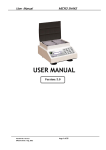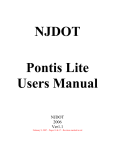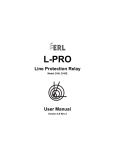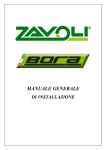Download Soil Boring Data Submission Standards
Transcript
State of New Jersey Department of Transportation Soil Boring Data Submission Standards November 14, 2005 Table of Contents 1. 2. Overview of the Digital Submission Standards ...................................................................... 1 1.1 Boring Location Plan Image (TIF File) .......................................................................... 1 1.2 Boring Location Plan/Boring Log Data (Excel file)....................................................... 2 1.2.1 Help Sheet .......................................................................................................... 2 1.2.2 Boring Location Plan Data Sheet....................................................................... 3 1.2.3 Master Boring Data Sheet .................................................................................. 3 1.2.4 Boring Logs........................................................................................................ 4 Data Entry Instructions for Submissions ................................................................................ 5 2.1 Open the Submission Template ...................................................................................... 5 2.2 Main Submission Form................................................................................................... 7 2.2.1 Boring Location Plan Attributes Section ........................................................... 7 2.2.2 Master Boring Log Attributes Section ............................................................... 8 2.2.3 Transferring Form Data to the Excel Worksheet ............................................... 9 Soil Boring Data Submission Standards 1. Overview of the Digital Submission Standards One of the most significant changes to the business process is the method by which Contractors (and others) submit boring log information. Rather than submitting boring logs in hardcopy format (as currently done), contractors, as well as internal NJDOT staff, are required to submit all boring logs and boring location plans digitally, based on the digital submission standards. The digital submission standards require that boring log data be submitted to NJDOT as a series of two (2) digital files. These files are as follows: 1. A TIF file containing a raster image of the boring location plan. 2. An Excel file (.xls) containing the attributes of the submitted boring location plan, a master list of the boring logs represented on the plan, as well as the actual boring logs for each boring. Each file is described in more detail in the sections below. The specific functionality that allows the user to add boring logs to the Geotechnical Data Management System (GDMS) system based on this submission standard is described in the GDMS Desktop User Manual document. 1.1 Boring Location Plan Image (TIF File) The boring location plan map (showing the location of each boring) is required to be submitted to the NJDOT Geotechnical Unit as a digital image file in TIF format. An example of a boring location plan document is shown in Figure 1-1 below. Figure 1-1: Sample Boring Location Plan 1 Soil Boring Data Submission Standards The GDMS Desktop application allows the user to georeference the image, digitize a polygon delineating the geographic extent of the plan, and convert the TIF image to a PDF file (See Adding New Submission chapter in GDMS Desktop User Manual). 1.2 Boring Location Plan/Boring Log Data (Excel file) In addition to the boring location plan image, all associated data is submitted in a single, Microsoft Excel spreadsheet file (.xls). The Excel file contains N+3 worksheets, where N represents the number of boring logs being submitted. More specifically, the first three (3) worksheets in the file contain help instructions, attributes of the boring location plan, and a master boring log summary, respectively. Beginning with the fourth worksheet, all remaining worksheets contain a boring log being submitted. NJDOT Geotechnical Unit should visually inspect each Excel spreadsheet submission to insure that the worksheets are in the proper format prior to processing them with the GDMS Desktop software. A template of the Excel file can be downloaded from the Soil Borings Website. A more detailed explanation of each worksheet can be found in the subsections below. 1.2.1 Help Sheet The first worksheet of the file is purely informational, and is focused on providing the submitting organization with help regarding the digital submission standard. This page contains introductory information, lists of valid values (e.g., routes, counties, municipalities), as well as specific instructions to assist the user in completing and populating each worksheet. Figure 1-2 illustrates a sample of the help sheet. Figure 1-2: Sample Help Sheet 2 Soil Boring Data Submission Standards 1.2.2 Boring Location Plan Data Sheet The second worksheet contains the attributes of the submitted boring location plan (TIF image). An example of the boring location plan data sheet is shown in Figure 1-3. This sheet is presented as a basic form that the user can complete to submit the following attributes of submitted boring location plan: ♦ Plan: Options entered in this field are: New Plan No Plan Plan ID (PID) ♦ Route Number ♦ Section Number ♦ Plan Contract Number ♦ Plan Date ♦ Source ♦ UPC Identifier It is important to note that the user is required to enter the Boring location plan attributes into the specified cells of the form since the GDMS application reads these values from predefined cell locations. Figure 1-3: Boring Location Plan Data Sheet 1.2.3 Master Boring Data Sheet The third worksheet contains a tabular list of the attributes associated with each boring log being submitted. The attributes for each boring are entered as a row in this table. An example of this worksheet is illustrated in Figure 1-4. It is important to note that this is NOT the boring log data (actual boring logs begin with the fourth worksheet). Rather, the specific boring attributes that are entered into this worksheet include the following: • Boring Number 3 Soil Boring Data Submission Standards • • • • • Boring Contract Number Local Name Source Type Easting (X) Coordinate (in NJ State Plane Feet) Northing (Y) Coordinate (in NJ State Plane Feet) Figure 1-4: Master Boring Data Sheet For user convenience, the Master Boring Data Sheet has links to individual boring log worksheets (see Figure 1-4). Users can click on hyperlinks next to each boring record to navigate to the appropriate sheet. 1.2.4 Boring Logs Beginning with the fourth worksheet, each sheet contains an individual boring log. An example of a boring log worksheet is shown in Figure 1-5. The number of boring log sheets (sheets 4 – n) should match the number of rows in the master boring data sheet (previous worksheet). It is important to note that, unlike the previous worksheets, the boring log sheets are “freeform” in format. That is, there is no predefined format for the boring log sheets. When processing the Excel file, GDMS Desktop will simply convert the contents of each boring log worksheet to a PDF file, regardless of format. Therefore, the users can submit the actual boring log data within an individual worksheet in any format desired. As a final note, the order of the boring log worksheets MUST match the order of the rows in the master boring data sheet. 4 Soil Boring Data Submission Standards Figure 1-5: Sample Boring Log Worksheet 2. Data Entry Instructions for Submissions This chapter provides instruction on how to complete the Excel worksheets for submission to Geotechnical Engineering Unit at the New Jersey Department of Transportation. These instructions should assist contractors as well as internal NJDOT staff in filling out the forms accurately. Users (contractor or NJDOT staff) can download the Soil Boring Log Submission template (BoringLogSubmissionTemplate.xls) from the Soil Borings website or receive it as an attachment by e-mail.. A main submission form is provided with the Excel template for the convenience of the user. Follow these steps to correctly fill out the Submission: 2.1 Open the Submission Template Double click BoringLogSubmissionTemplate.xls file to open the Excel worksheets. Tip: You may get a message such as the one in Figure 2-1 when you open the Excel file. This means that macro security is set to high. To correct this problem lower the macro security by following these steps: 1. On the Tools menu, click Options 2. On the Options dialog select the Security tab 3. Click on Macro Security button 5 Soil Boring Data Submission Standards 4. On the Security dialog set the Security Level to Medium 5. Press OK to close the Security dialog 6. Press OK to close the Options dialog. Figure 2-1: Macro Security Error After correcting the above Macro Security error, close Excel and open it again double clicking BoringLogSubmissionTemplate.xls file. Tip: You might see the message in Figure 2-2 when opening the Excel file. Click Enable Macros to continue. Figure 2-2: Enable Macros Message 6 Soil Boring Data Submission Standards 2.2 Main Submission Form When the submission file opens in Excel a custom form opens automatically on the screen. The main submission form is an optional item that can assist user in filling out the boring location plan and boring log attributes (Figure 2-3). If you choose not to use this form press the Cancel button and continue using the Excel worksheets. Figure 2-3: Submission Form The Submission Form can also be invoked by pressing the Submission Form button ( ) available in every worksheet page. The Submission Form is populated initially with the current values in the Excel worksheets. It contains two sections, the Boring Location Plan Attributes section and the Master Boring Log Attributes section: 2.2.1 Boring Location Plan Attributes Section This section contains the attributes of the boring location plan that are required in the submission. These are the same data entered (or to be entered) in the Boring Location Plan Data Sheet (Figure 1-3). 1. Plan: Enter here the option for the boring location plan identifier. The choices are: o New Plan: if this is a submission of the boring location plan 7 Soil Boring Data Submission Standards o No Plan: if this is a submission of boring log(s) without a boring location plan o Plan ID (PID): if this is the submission of boring log(s) belonging to an existing boring location plan (enter the actual PID value e.g. P0002048). 2. Route: Enter here the Route information. Route name(s) should be entered enclosed in brackets. Some examples include: o (35L) o (35L)(24E)(67R) 3. Section: Enter here the Section information. Section names should be entered enclosed in brackets (the same as Route above) 4. Plan Date: Enter here the boring location plan date in the format MM/DD/YYYY 5. Source: Enter here the source of the data. A dropdown list allows the user to select contract or in-house choices. These selections correspond to values 1 and 2 in the Boring Location Plan Data Sheet (Figure 1-3) 6. UPC: Enter here the UPC identifier 7. Plan Contract Number: Enter here the contract number. 2.2.2 Master Boring Log Attributes Section This section contains the attributes of the boring logs that are required in the submission. These are the same data entered (or to be entered) in the Master Boring Data Sheet (Figure 1-4). The Boring # dropdown list enables the selection of a specific boring log (Figure 2-3). When this selection is made all the attribute fields are updated to reflect the particular boring log. To view the attributes of a specific boring log: o Press the Boring # dropdown list and select the Boring # (or Boring Label) o The master attributes displayed in the other fields belong to the specific boring log. To delete a boring log: o Press the Boring # dropdown list and select the Boring # (or Boring Label) o Click on the Delete Boring button ( ) o The boring log and its attributes are removed To add a boring log: o Type in the Boring Number (Boring Label in) in the Boring # dropdown list 8 Soil Boring Data Submission Standards o Type in the Local Name in the Local Name text box o Type in the coordinates Easting (X) and Northing (Y) in the respective text boxes. Coordinates are in NJ State Plane Feet o Type in Boring Contract in the Boring Contract text box o Select the source of the boring log in the Source drop down list. The user can select contract or in-house choices. These selections correspond to values 1 and 2 in the Master Boring Data Sheet (Figure 1-4) o Click on the Add Boring button ( ) o The boring log is added to the Submission Form (as an additional item in the Boring # dropdown list) To change the attributes of a specific boring log: o Select the boring log as described above o Change the attributes as needed o Add the boring log as described above. This will duplicate the boring log in the Boring # dropdown list o Select the old boring log in the Boring # dropdown list o Delete the boring log as described above. 2.2.3 Transferring Form Data to the Excel Worksheet Press the OK button to submit all the changes in the Submission Form to their location in the Excel worksheets. Inspect the worksheets to make sure that everything is accurate and in its place. Users can change the data by typing in the worksheet cell or by invoking the Submission Form at any time during this process (press the Submission Form button in the worksheet). Tip: Make sure to save the Excel file to a different name (File/Save As) before submitting it to NJDOT Geotechnical Engineering Unit. 9