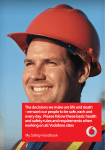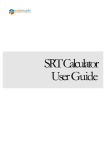Download load line 3 digital weight indicator user manual
Transcript
TYPE TEST OIML R76/EN45501 TYPE APPROVAL 2009/23/EEC LOAD LINE 3 DIGITAL WEIGHT INDICATOR USER MANUAL CONTENTS 1. GENERAL FEATURES 2. 4 TECHNICAL SPECIFICATIONS ...................................................5 3.CERTIFICATES ......................................................................... 6 3.1. Directives and Standards ......................................................6 4.AÇIKLAMALAR ......................................................................... 7 4.1. Subjects To Be Considered During Setup, Operating ................. 7 And Maintenance .................................................................7 4.2. Notes Concerning Product End of Life ..................................... 9 5. GENERAL VIEW ....................................................................... 10 5.1. Front Panel ........................................................................ 10 5.2. Buttons .............................................................................. 10 5.3. Status Signals .................................................................... 13 6. CONFIGURATION AND CALIBRATION MENUS ........................... 14 6.1. P1 - GENERAL .................................................................... 17 6.1.1. Purpose of Use .......................................................... 17 6.1.2. Type of Use .............................................................. 17 6.1.3. Default Values .......................................................... 17 6.2. P2 - PARAMETERS ............................................................... 19 6.2.1. Auto Zero ............................................................... 19 6.2.2. Auto Zero Waiting Time ............................................. 19 6.2.3. Manual Zero ............................................................ 19 6.2.4. Initial Zero .............................................................. 20 6.2.5. Load Cell Gain Rate ................................................... 20 6.2.6. ADC Internal Filter ..................................................... 20 6.2.7. Digital Filter .............................................................. 20 6.2.8. Standstill Detection Interval ........................................ 20 6.2.9. Standstill Waiting Time ............................................... 20 6.2.10. Tare Request ........................................................... 20 6.3. P3 - CONFIGURATION .......................................................... 21 6.3.1. Capacity 1 .................................................................21 6.3.2. Division Interval 1 .....................................................21 1 KM.LL3E.002 6.3.3. Decimal Point Place 1 ................................................. 21 6.3.4. Capacity 2 ................................................................ 21 6.3.5. Division Interval 2 ..................................................... 22 6.3.6. Decimal Point Place 2 ..................................................22 6.3.7. Unit ......................................................................... 22 6.3.8. Decimal Sign Type ......................................................22 6.3.9. Overload .................................................................. 22 6.4. P4 - CALIBRATION .............................................................. 23 6.4.1. Calibration With Weight ............................................. 23 6.4.2. Self Calibration ......................................................... 24 6.4.3. Gravity Acceleration ................................................... 24 6.5. P5-SERIAL COMMUNICATION .............................................. 25 6.5.1. Alibi Memory ........................................................... 25 6.5.2. Port 1-2 Baud Rate ................................................... 25 6.5.3. Ports for Continuous Data Transmit .............................. 26 6.5.4. Ports for Manual Data Transmit .................................... 26 6.5.5. Slave Port ................................................................ 26 6.5.6. Address ................................................................... 26 6.5.7. MODBUS protocol ...................................................... 26 6.6. P6 - INPUTS / OUTPUTS ...................................................... 27 6.6.1. Output Operating Type .............................................. 27 6.6.2. Output Assign .......................................................... 28 6.6.3. Output Set Point Weights .......................................... 28 6.6.4. Input Operating Type ................................................ 28 6.6.5. Application Type ....................................................... 28 6.7. P7 - PERIPHERAL EQUIPMENTS ............................................ 29 6.7.1. Minimum Load for Printer Ticket Format ....................... 29 6.7.2. Ticket Format .............................................................29 6.7.2. Ticket Fields ............................................................. 29 6.7.3. Ticket Language ........................................................ 30 6.7.4. Ticket Paper Type .......................................................30 KM.LL3E.002 2 6.8. P8 - ANALOG OUT .............................................................. 31 6.8.1. Disable / Enable ....................................................... 31 6.8.2. Range ..................................................................... 31 6.8.3. Type ....................................................................... 31 6.8.4. Mode ...................................................................... 31 6.8.5. Calibration .............................................................. 31 6.9. P9 - DISPLAY .................................................................... 32 6.9.1. Internal Count Display ............................................... 32 6.9.2. Calibration Value Display ............................................ 32 6.10.P10 - END ......................................................................... 33 7.FUNCTIONS ............................................................................ 34 8. ALIBI MEMORY AND REPORTING ............................................. 36 9. SERIAL COMMUNICATION PROTOCOL ...................................... 37 9.1. Continuous Data Transmit .................................................... 37 9.2. Manual Data Transmit .......................................................... 38 9.3. Master - Slave Communication ............................................. 41 10. ERROR MESSAGES ................................................................... 42 11.CABLE CONNECTIONS ................................................................ 44 11.1. Load Cell Connection .......................................................... 45 11.2. Serial Connections ............................................................. 46 11.3. RS485 Serial Connection ..................................................... 47 11.4 Analog Output .................................................................... 47 11.5. Inputs / Outputs ................................................................ 48 11.6. MODBUS RTU .................................................................... 49 11.7. Power Supply .................................................................... 50 12. DRAWINGS & SEALING PLANS ................................................ 51 13. . PART LIST .............................................................................. 55 14. LL3 MODEL OPTIONS CODE STRUCTURE ................................... 55 3 KM.LL3E.002 1. GENERAL FEATURES Load Line-3 is a digital weight indicator using the latest Sigma-Delta A/D technology and providing fast and accurate weighing. It can be used in a very diversified set of weighing applications owing to its technological design which is appropriate to national and international standards. Load line -3 can be used even in very hard environmental conditions because of its stainless steel construction, practical and easy usage features. Beside to its weighing abilities, load line -3 also provides additional functions which will be very useful for you. Easy to Use Load Line 3 provides easy and quick programming and usage opportunities with the user-friendly and block structure menu. High speed and accuracy 100 times ADC conversion speed per second and 24 bit 16,000,000 internal counting value. Weighing range selection Single and multi range weighing selection function on demand. Anti-Wibration Filter Programmable digital and sudden load filter levels. Self Calibration Electronic calibration without requiring any load for industrial applications. Control Inputs / Outputs Free programmable optional 4 I/O input-output card. Optoisolated 5 V DC (PNPlogic) input, TTL, 1 A/24 V DC or 0.5 A / 125 V AC relay output option. Analog Output 0-20 mA / 4-20 mA or 0-10 V analog output option allows communication for automation systems like PLC , and other devices. Alphanumeric Code Input Selectable product type or customer code memory and Coding in the mobile phone logic in alphanumeric character input. Tare - Numeric Tare Memory 20 pcs numeric tara memory which can be defined by the user beside the manual tare. Alibi Memory Optional, alibi memory allows storing 105.000 records including weighing number, gross , tare and net weight information. Reporting A detailed report according to the codes or total weighing report. Printer Connection / Labeling Trough RS232 data output connection Load Line 3 can print ticket, stick label and barcode by connecting thermal, ribbon, dot matrix and barcode type printers. Ticket- label desing, Turkish-English Language option Additional Functions Simple piece counting, peak hold, dynamic weighing, automatic filling and tolerance control mode operation options. KM.LL3E.002 4 2. TECHNICAL SPECIFICATIONS Accuray Class III / IIII Aprroved Division 7.500 d Single and Multi Interval Certificates 2009/23 EC, OIML R76, CE Display 7 Digit, 14 mm. VFD Display Status Indicatons Stand still, Zero, Numeric Tara, Net, Pcs and Weight Range symbols Keypad Membran type, 20 functional alpha numeric touch sense keys A/D Converter / Speed 24 Bit Delta-Sigma - 10 ms. - 6.25-100 Hz. Signal Range 0,1mvV/V- 3mV/V Input Voltage 0.33 µV/e Internal Resulation/ Division 1/16.000.000 Internal Conversions / Display up to 80.000 Linearity & Temp Co-efficient % 0.0015 FS; ≤ 2 ppm / ºC Loadcell Excitation 5 V DC Loadcell Connection Min. 1 unit 43,75 ohm, / Max. 8 units 350 ohm, 25 units 1100 ohm Serial Communication RS232 Power Supply 12 V DC / 5 W (max.) Operation Temperature -10°C....+ 40°C / %85 RH Housing Aluminium Cast (Standart) / Stainless Steel (Option) Protection Class IP 54 / IP 65 Model: LL3 CTA Size & Weight 227x98x170mm 215x154x158mm 250x92x191 mm 227x92x170 mm - 2 kg - 1,5 kg - 2 kg - 1,7 kg Sizes with Package & Weight 330x210x120mm - 2,8 kg LL3 CTC LL3 POA LL3 TOA 330x210x120mm 330x210x120mm 330X210X120mm - 2,3 kg - 2,8 kg - 2,5 kg OPTIONS: Communication 1 x RS232, 1 x RS422 / 485, MODBUS RTU, Ethernet, TCP / IP Wireless Communication RF Analog Output 0-10 V / 0-20mA / 4-20 mA Digital Input/Output Optoizole 4 inputs (5 VDC-PNP Logic-) / 4 TTL, 1 A/24 VDC or 0.5 A/125 VAC relay outputs Alibi Memory 2MB. (105.000 Records) 5 KM.LL3E.002 3.CERTIFICATES 3.1. Directives and Standards 2009/23/EC Non-automatic Weighing Instrument Directive (NAWI) EN 45501 OIML R76 2004/108/EC Electromagnetic Compatibility Directive (EMC) EN 55022:1998+A2 Class B EN 61000-3-2:2000 EN 61000-3-3:1995+A1 EN 45501:1992+AC:1993 EN 61000-4-2:1995+A1+A2 EN 61000-4-3:2002+A1 EN 61000-4-4:1995+A1+A2 EN 61000-4-11:1994+A1 2006/95/AT Low Voltage Directive (LVD) 3.2. Certificates EC Type-Approval Certificate No: DK 0199.63 Notified Body: Delta Danish Electronics, light & Acoustics EMC Test Certificates No: 708 Notified Body: Delta Danish Electronics Light & Acoustics OIML Certificate of Comformity No: R76/1992-DK3-11.02 Notified Body: The Danish Accreditation and Metrology Fund KM.LL3E.002 6 ! 4.1. SUBJECTS TO BE CONSIDERED DURING SETUP, OPERATING AND MAINTENANCE Mounting: The instrument is suitable for table or panel mounting (see drawings for details of different types). Please observe the Required environmental conditions as given in technical Specifications. Dismantling When removing the housing, covers or other protecting parts, live parts or terminals will be exposed. Therefore setting - up the instrument must be performed only by trained personnel who are aware of risks. Earthing: The instrument has to be earthed according to latest safety requlations which are valid locally. Electrostatically Sensitive Components: This instrument contains electrostatically sensitive components. Therefore repair of electrostatically sensitive assemblies or Components must be carried out only by qualified personnel at workstations protected against electrostatic discharge. 7 KM.LL3E.002 Other Instructions: * Check network voltage and especially protective earthing line before operating the terminal. * Do not turn on the indicator before load cell cable connector is connected. * Do not Disconnect load cell or serial port connectors while the indicator is operating. * In order to operate the indicator properly, it must be connected to a socket which have earthing. * Prevent device from direct sunshine. Keep it away from heat sources (like sto ve). * Do not make hard push to the buttons on the keypad, do not use pencil, screwdriver or other sharp tools. * You can use little moist, soft and hairless gland in order to clean the device. * Prevent the device from water leaps. If water or any other liguid is spilled on the device, disconnect all of electricity connections and dry it. After being sure that the device is dried, you can start to operate it again. * Check the contents of the consignment for completeness and note whether any damage has occurred during transport. If the contents are incomplete, or if there is damage, immediately inform us in order to facilitate the repair or replacement of the instrument. Parts provided with your device are as follows: ▫ ▫ ▫ ▫ Adaptor MIC 6 Connector (for load cell) Serial Communication Cable User Manual KM.LL3E.002 8 4.2. Notes Concerning Product End of Life The crossed-out wheeled bin on the product means that at the product end of life, it must be taken to separate collection or to the reseller when a new equivalent type of equipment is purchased. The adequate differentiated refuse collection in having the product recycled helps to avoid possible negative effects on the environment and health and supports the recycling of the materials of which the equipment is made. The unlawful disposal of the product by the user will entail fines foreseen by the current regulations. 9 KM.LL3E.002 5. GENERAL VIEW 5.1. Front Panel 5.2.Buttons PRESET TARE PT Button is used for preset tare entry during weighing provided that: • Weight display is in standstill condition • Indicator is not in set up mode, or in failure mode If it is pushed one more time, device will go back to gross display mode. Additionally, this button is used for strolling upward direction between programming and calibration menus. TARE KM.LL3E.002 Tare button is used to keep displayed weight vaule as tare. After pushing it, net value will be seen on the display If : 10 • Weight is positive • Weight display is in standstill condition • Indicator is not in set up mode, or in failure mode If it is pushed one more time, device will go back to gross display mode. Additionally, It is also used to move cursor right during alphanumerical or numerical data entries. FUNCTION F Button is used to enter functions and set-up menus. Also, it is used for strolling downward direction between programming and calibration menus. SET TO ZERO Zero button is used to make displayed weight value zero. In order to set weight to zero conditions given below must be satisfied: • Weight display is in standstill condition • Tare is reset • Gross weight is in previously selected manual zero range • Indicator is not in set up mode, or in failure mode It is also used to move cursor left during alphanumerical or numerical data entries. CODE Code button is used to define new codes or to display previously entered codes. Enter code number (beetwen 01-99) you want to define . After that, enter code by using buttons on keypad. 11 KM.LL3E.002 TOTAL PRINT Total Button is used to reach reports for the records saved Into alibi memory (up to 105.000 records). After pressing this button, “REPORTS?” message will be seen, you can select one of 1,2,3,4 buttons in order to complete reporting (See reporting section for details) Print button is used to print weighing result or save it into alibi memory or computer.(This button is disabled if continuous data transmit mode is active, please see serial communication section). Pressing to this button causes to print provided that: GROSS TO NET ENTER ESC NUMERIC KEYS KM.LL3E.002 • Indicator output manual output has correspondingly be activated • The weight display is in standstill condition • Weight vaule is greater than min printable amount selected before • Indicator is not in set up mode, or in failure mode G-N button is used to display gross and net values during weighing. Owing to this button, gross vaule can be seen without loosing tare and preset tare values. After five seconds, display will return back to net mode. Enter button is used to enter programming and calibration menus and to make selection among alternatives. It is also used as “Yes” button for question messages. Esc button is used to go back to upper menus from sub menus. It can be used to exit without changing parameters. It is also used as cancel button for question messages. 10 numerical buttons are used to enter numerical or alphanumerical data entry as in mobile phones. They activate respective functions, if they are used after F button. (For more information please see additional functions section). 12 5.3. Status Signals: STANDSTILL Standstill signal shows that the load on the platform does not move. It lights up as soon as “no motion” is anymore detected within the initially set range and time (If the difference between consecutive weight values is smaller than the value selected in P2.7, then this signal will light after the time selected at P2.8 is elapsed). Zero signal shows that there is no load on the scale. It lights as soon as the actual gross weight is equal to zero. ZERO If it doesn’t lights when there is no weight on the scale it means there is the amount of deviation at zero. If desired, this deviation can be reset via the “set to zero” button. PRESET TARE Preset (fixed) tare signal will start to light after pushing PT key and it will light during preset tare entry by using numerical buttons. NET Net signal will light during net weight value is seen on display (lights up as soon as having tared by pressing tare or preset tare button). PIECES Pieces counting signal will light if pices counting function is activated. PEAK HOLD First digit of the display starting from left will show “H” signal while peak hold weight vaule is being displayed. RANGE 1 Indicate 1. weighing range. It lights when weight value is smaller than Max1 RANGE 2 Indicate 2. weighing range. It lights when weight value is bigger than Max1 13 KM.LL3E.002 6. CONFIGURATION AND CALIBRATION MENUS : • In order to enter P1- General, P2- Parameters, P3 - Configuration and P4- Calibr ation menus, calibration jumper must be closed. • Press F button to enter configuration and calibration menus, when FUNC ? message is appeared, press Enter button. FUNC ? • After PASS ? message is displayed, write password and press Enter. PASS • • You can use PT and F buttons in order to stroll between main menus up, or down. P1-GEN P2-PAR P2-PAR P1-GEN Use Enter button in order to enter sub menus of any of the main menus. P1-GEN • • P1.0 1 Again you can use PT and F buttons in order to stroll between sub menus. P1.0 P1.1 P1.1 P1.0 Press Enter button in order to start changing a parameter. Change it by using PT / F buttons and save it by pressing Enter button. P1.0 1 P1.0 1 P1.0 1 P1.0 0 KM.LL3E.002 14 • • During data entry menus, T and PT buttons are used to move cursor one step right or left. 0 00000 0 0 0000 0 0 0000 0 00000 After changes are confirmed by enter button, use Esc button to go back to main menus from sub menus. P1.0 • 0 P1-GEN In order to exit from programming and calibration menus, go to “ End ” menu and press Enter button, During SAVE ? message, press Enter button in order to save differences or use Esc button to exit without saving. -END- Calibration Sequence Summary: 1. Close calibration jumper J1 (for P1, P2, P3, P4) 2. Go through steps P1…P8 and select END open calibration jumper J1 3. Close and seal the weight indicator housing as described in this manual. 15 KM.LL3E.002 P1 GENERAL P1.0 PURPOSE OF USE P1.1 P1.2 P2 PARAMETERS P3 CONFIGURATION P2.0 AUTO ZERO TRACKING P3.0 CAPACITY 1 P2.1 AUTO ZERO TIME SINGLE INTERVAL/ MULTI RANGE/ MULTI INTERVAL P3.1 DIVISION 1 P2.2 MANUAL ZERO P3.2 DECIMAL POINT PLACE 1 P2.3 INITIAL ZERO P3.3 CAPACITY 2 DEFAULT VALUES P2.4 LOAD CELL GAIN RATE P2.5 ADC INTERVAL FILTER P3.4 DIVISION 2 P2.6 DIGITAL FILTER P3.5 DECIMAL POINT PLACE 2 P2.7 STANDSTILL DETECT INT P3.6 WEIGHING UNIT P2.8 STANDSTILL TIME P3.7 DECIMAL POINT TYPE P2.9 TARE ENABLE P3.8 OVERLOAD P5 SERIAL COMM. P6 INPUT / OUTPUT P5.0 ALIBI MEMORY P6.0 OUTPUT OPERATING TYPE P5.1 BAUD RATE FOR COM1 P5.2 BAUD RATE FOR COM2 P6.1 OUTPUT ASSIGNING P5.3 CONTINUOUS DATA TRANSMIT P6.2 OUTPUT SET WEIGHTS P5.4 MANUAL DATA TRANSMIT P5.5 SLAVE PORT P6.3 INPUT OPERATING TYPE P5.6 ADDRESS P5.7 MODBUS P4 CALIBRATION P4.0 WEIGHT CALIBRATION P4.1 SELF CALIBRATION P4.2 GRAVITY PARAMETERS P7 PERIPHERALS P8 ANALOG OUT P9 DISPLAY P7.0 MIN. LOAD FOR PRINTER P8.0 ENABLE / DISABLE P9.0 INTERNAL COUNT DISPLAY P7.1 TICKET FORMAT P8.1 RANGE P9.1 P7.2 TICKET FIELDS P8.2 TYPE CALIBRATION VALUE DISPLAY P7.3 TICKET LANGUAGE P8.3 MODE P7.4 PAPER TYPE P8.4 CALIBRATION -END- KM.LL3E.002 16 6.1. P1 - General : Single Interval Multi Range SER Multi Interval SYMBOL NAME ALTERNATIVES DEF. EXPLANATION P1.0 Purpose of Use 1- Non Approved 2- Approved 2 If non approved mode is selected, indicator adjustments can be changed without any restrictions. In approved mode, the data input will only be accepted if they are convenient to EN45501 standard. P1.1 Single Interval Multi Range Multi Interval 0 1 2 0 You can select the operation type of the indicator from this menu. Select 0 for single Interval, 1 for Multi Range and 2 for Multi Interval. P1.2 Default Values * ------ This option is used to return all of indicators parameters back to their factory default values. 17 KM.LL3E.002 * Factory default values are as follows: P1 - GENERAL P6 - INPUT / OUTPUT P1.0 - 2 P1.1 - 0 P1.2 - - P2 - PARAMETERS P2.0 P2.1 P2.2 P2.3 P2.4 P2.5 P2.6 P2.7 P2.8 P2.9 - 0 4 1 0 64 3 0 1 2 0 P3.0 P3.1 P3.2 P3.3 P3.4 P3.5 P3.6 P3.7 P3.8 - 1 0 1 0 1 1 2 - KM.LL3E.002 - 0 0 0 P8.0 P8.1 P8.2 P8.3 P8.4 - 0 0 0 - P9.0 - P9.1 - P10-END P4.0 - P4.1 - P4.2 - - P5.0 P5.1 P5.2 P5.3 P5.4 P5.5 P5.6 P5.7 P7.0 P7.1 P7.2 P7.3 P7.4 P9 - DISPLAY P5 - SERIAL COMM. 0 0 - P8 - ANALOG OUT P4 - CALIBRATION - P7 - PERIPHERALS P3 - CONFIGURATION P6.0 P6.1 P6.2 P6.3 P6.4 1 9600 9600 0 0 1 001 0 18 6.2. P2 - Parameters: SYMBOL NAME ALTERNATIVES DEF. EXPLANATION P2.0 Auto Zero Tracking 012345678- 0 Weight vaules smaller than the selected value will be set automatically to zero. P2.1 Auto Zero Waiting Time 0 1 2 3 4 4 Time which will be elapsed before auto zero is activated. P2.2 Manual Zero 1 - %2 2 - %20 3 - Full Capacity 1 Select maximum load range that can be manually zeroed by pushing zero button. - Disable 0.25e 0.5e 0.75e 1e 1.25e 1.5e 1.75e 2e 0 sec. 0,5 sec. 1 sec. 1,5 sec. 2 sec. 19 KM.LL3E.002 P2.3 Initial Zero 0- Disable 1- %1 2- %5 3- %10 4- %20 P2.4 Load Cell Gain Rate 1- x1 2- x2 4- x4 8- x8 16 -x16 32 -x32 64 -x64 0 Select range which will be zeroed during start-up. 64 Select gain rate of mV signal coming from load cells. Select 64 for 1 mV/V load cells, Select 64 or 32 for 2mV/V load cells, Select 64, 32 or 16 for others. 1, 2, 4 and 8 are dedicated for special applications P2.5 ADC Internal Filter 0 1 2 3 4 - 100 sps. 50 sps. 25 sps. 12.5 sps. 6.25 sps. 3 Select filter level against sudden impacts. P2.6 Digital Filter 0 1 2 3 4 5 - iptal last 2 sps. last 4 sps. last 8 sps. last 16 sps. last 32 sps. 0 Select filter level against external factors and noises. The average of measurements are calculated based on selected values. P2.7 Standstill Detection Interval 1 2 3 4 5 - 1e 2e 3e 4e 5e 1 If the difference between consecutive weight values is smaller than this value, standstill signal will light after the time period selected at P2.8 is elapsed. P2.8 Standstill Waiting Time 0 1 2 3 4 - 0 sec. 0,5 sec 1 sec 1,5 sec 2 sec 2 Select time period will be elapsed before standstill signal lights (if the consecutive weight values are smaller than P2.7). P2.9 Tare Request 0 1 0 Tare button can be enabled o r disabled. KM.LL3E.002 Dara Enable Dara Disable 20 6.3. P3 - Configuration: SYMBOL NAME ALTERNATIVES P3.0 Capacity 1 0000000 P3.1 Division Interval 1 1 2 3 4 5 6 7 8 9 - 1 2 5 10 20 50 100 200 500 1 no point xxxxx.x xxxx.xx xxx.xxx xx.xxxx 0 (Verification Scale Interval) P3.2 Decimal Point Place 1 0 1 2 3 4 - P3.3 Capacity 2 0000000 DEF. EXPLANATION Enter maximum capacity of the first weighing range (If single interval is selected at menu P4.1, this will be the Maximum Capacity of the scale) Scale’s division interval (verification scale interval.) for weighing range 1. If P1.0 (purpose of use) is selected as approved, number of divisions can not exceed 3000. For non-approved applications you can select up to 50,000 divisions. This option is to select place of decimal point for weighing range 1. Enter maximum capacity of the second weighing range 21 KM.LL3E.002 P3.4 Division Interval 2 (Verification Scale Interval) 1 2 3 4 5 6 7 8 9 - 1 2 5 10 20 50 100 200 500 1 Scales division interval (verification scale interval.) For weighing range 2. If P1.0 (purpose of use) is selected as approved, in case of number of divisions bigger than 3000, the indicator will give an error. no point xxxxx.x xxxx.xx xxx.xxx xx.xxxx 0 This option is to select place of decimal point for weighing range 2. If “purpose of use” is selected non approved, the division interval can be selected any value P3.5 Decimal Point Place 1 0 1 2 3 4 - P3.6 Unit 1 - kg 2 - lb 1 Select weighing unit which will be displayed and printed on the ticket. P3.7 Decimal Sign Type 1 - point 2 - comma 1 Select sign type (if decimal vaules are used). P3.8 Overload 0-0e 1-1e 2-9e 3 - %2 2 Select overload value which can be displayed after full scale capacity. KM.LL3E.002 It is selected as “2” for approved applications. 22 6.4. P4 - Calibration: SYMBOL NAME ALTERNATIVES P4.0 Calibration With Weight ------- DEF. EXPLANATION Note: Maximum capacity and division interval values must be set before starting calibration process. After No Load message appears, make sure that scales platform is empty and press Enter button. Device will show “BUSY” message. “Add Load” message will appear. Put calibration weight on scales platform (min 10 % of full scale, preferably close to maximum capacity) and press Enter button. Then, write this calibration weight value via keypad and press Enter button. Device will display “ BUSY ” message again. After calibration is completed, main menu will be seen on display. After calibration with weight process is implemented, gravity acceleration values will be zeroed. 23 KM.LL3E.002 P4.1 Self Calibration ------- This method is used to calibrate the device without calibrated weigh ts. You must enter number of load cells (Lc No), capacity of load cells (Lc Cap), mi llivolt signal (Lc Sens) and to let the device sense the dead load of the scale (No Load). Finally press Enter button, device will show “BUSY” message. Note: Self calibration can be used only for not legal for trade applications P4.2 Gravity Acceleration ------- Gravity acceleration parameters make it possible to compensate the weight difference between the place in which the instrument is calibrated (GR-CAL) and the place in which the instrument will be used (GR-USE), due to different gravity acceleration. Gravity acceleration values must be between 9,770000 and 9,840000. Enter these two parameters by using keypad (starting from left) and press enter button. After that, the weight calibration is automatically corrected. Gravity values at some places are as follows: İstanbul Ankara İzmir Adana Amsterdam Athens Auckland NZ Bangkok Birmingham Brussels Buenos Aires Calcutta Chicaqo Copenhaqen Djakarta Frankfurt Glasgow Havana Helsinki Kuwait Lisbon London (Greenwich) Los Angeles Madrid KM.LL3E.002 24 9.803 9.798 9.800 9.798 9.813 9.800 9.799 9.783 9.813 9.811 9.797 9.788 9.803 9.815 9.781 9.810 9.816 9.788 9.819 9.793 9.801 9.812 9.796 9.800 m/s2 m/s2 m/s2 m/s2 m/s2 m/s2 m/s2 m/s2 m/s2 m/s2 m/s2 m/s2 m/s2 m/s2 m/s2 m/s2 m/s2 m/s2 m/s2 m/s2 m/s2 m/s2 m/s2 m/s2 6.5. P5-Serial Communication: P5.0 P5.1 P5.2 P5.3 P5.4 P5.5 P5.6 P5.7 SYMBOL NAME ALTERNATIVES DEF. EXPLANATION P5.0 Alibi Memory 0 1 1 Alibi memory can be enabled or disabled. Capacity of alibi memory is 105.000 records. When this capacity is exceeded, device will not send serial data until records in alibi memory is deleted. P5.1 Port 1 Baud Rate 9600 Select baud rate of communication Ports 1 P5.2 Port 2 Baud Rate 300 600 1200 2400 4800 9600 19200 38400 300 600 1200 2400 4800 9600 19200 38400 9600 Select baud rate of communication Ports 2 Disable Enable 25 KM.LL3E.002 P5.3 Ports for Continuous Data Transmit 0 1 2 3 4 5 6 7 Disable Com 1 Com 2 Com 3 Com 1+2 Com 1+3 Com 2+3 Com 1+2+3 0 Select port names for continuously transmitting data (data protocol is given in later sections). P5.4 Ports for Manual Data Transmit 0 1 2 3 Disable Com 1 Com 2 Com 1+2 0 Select port names for manually transmitting data (data protocol is given in later sections). Disable Com 1 Com 2 Com 3 Com 1+2 Com 1+3 Com 2+3 Com 1+2+3 1 Device can be used as slave or master. Select port names which will be used as slave ports. Alibi memory reports can be taken through this parts. P5.5 Slave Port 0 1 2 3 4 5 6 7 P5.6 Address (...) 001 Max. of 32. indicators can be connected through RS 485. Enter device’s address information here. If this value is left as zero then the slave port will not work properly. P5.7 MODBUS protocol 0 1 2 3 4 5 6 7 0 Select port number which will communicate with MODBUS protocol KM.LL3E.002 Disable Com 1 Com 2 Com 3 Com 1 + Com2 Com 1 + Com3 Com 2 + Com3 Com 1 + Com2 + Com 3 26 6.6. P6 - Inputs / Outputs: SYMBOL NAME ALTERNATIVES DEF. EXPLANATION P6.0 Output Operating Type 0123- 0 You can select operating type of each of outputs Disable Net Values Brut Values Inputs If 0 (disable) is selected, relevant output will be disabled. If 1 (net) is selected, respective output will be closed when net weight value is greater than set point weight (entered at P6.2). If 2 (brut) is selected, this time brut values will be compared with set point weights. If 3 (inputs) is selected, output will work with respect to inputs, meaning that if one of the inputs is active, then respective output will be active (you can assign different inputs to each of outputs as shown in P6.1). 27 KM.LL3E.002 P6.1 Output Assign ------- You can assign different inputs to each of outputs. First of all select output number and press enter button. Then write respective inputs you want to assign by using the following formula: Input1 x 1 + Input2 x 2 + Input3 x 4 + Input4 x 8. Press Enter button to go next one. You dont have to enter all of 4 outputs, you can exit at any time by using Esc button. Example: if output 1 is assigned to inputs 1 and 3, select output 1 (Out 1) and press enter button. Then write the result of following formula: 1x1 + 0x2 + 1x4 + 0x8 = 06 P6.2 Output Set Point Weights ------- You can define 4 different set point weights. Enter set weight values by using numerical buttons and then press Enter button to go next one. You dont have to enter all of 4 set values, you can exit at any time by using Esc button. Example: if displayed weight value (brut or net) is smaller than set point 1, output 1 will be open till it exceeds set point 1. As so on as weight value is greater than or equal to set point 1, output 1 is closed. P6.3 Input Operating Type 0 - Disable 1 - Standard 2 - External Buttons 0 You can select operating type of the set point inputs If 0 (disable) is selected, inputs will be disabled. If 1 (standard) is selected, inputs will be enabled. If 3(external buttons) is selected, 1st input will be used as tare button, 2nd input will be used as zero button and 3rd input will be used as print button. P6.4 KM.LL3E.002 Application Type 0- Filling 1- Level Measuring If 0 is selected , outputs will not be set while weight is returning back to zero un til zero is displayed. If 1 is selected, outputs will be set as soon as weight is smaller than related set point value 28 6.7. P7 - Peripheral Equipments: SYMBOL NAME ALTERNATIVES DEF. EXPLANATION P7.0 Minimum Load for Printer 0-0 1 - 20 e 2 - 50 e 0 This value shows minimum weight value at which pinter outputs can be taken P7.1 Ticket Format ------- Enter number of blank rows from top (Top), number of blank characters from left (left) and blank rows at the end (Bottom). Note: Each of above values must be between 1 to 255. P7.2 Ticket Fields ------- Fields on the ticket can be defined by using the following formula: Ticket no x 1 + Firm Name x 2 + DateTime x 4 + Code x 8 + Weight x 16 + Barcode x 32. You must put 1 for the fields you want to include to the ticket and put 0 for others. Then calculate above formula and enter it to P7.2 29 KM.LL3E.002 Example: If you want only ticket no and weight fields on the ticket, then result of the formula will be equal to: 1x1 + 0x2 + 0x4 + 0x8 + 1x16 + 0x32 = 17. You must enter 17 P7.3 Ticket Language 0 - Turkish 1 - English 0 Select language which will be used to explain fields on ticket. P7.4 Ticket Paper Type 0 - Standard 1 - Sticker 0 Kağıt tipini seçiniz. KM.LL3E.002 30 6.8. P8 - Analog Out: SYMBOL NAME ALTERNATIVES DEF. EXPLANATION P8.0 Disable / Enable 0 1 0 You can enable or disable Analog Out. If Analog Out is enabled it works continously within the range given in P8.1 P8.1 Range --- - Select weight range in which analog out will work.Analog out will not be active if the current weight value is not in this range. (Min. and Max. Weight values) P8.2 Type 0 1 2 0 Select one of three analog out operating types. (0-20mA,4-20mA,0-10V) P8.3 Mode 0 1 0 Select work Net(1). P8.4 Calibration --- - This part is used to calibrate Analog Output. First enter zero value and then maximum value. Calibration will provide more accurate analog output value. 31 mode as Brut(0) or KM.LL3E.002 6.9. P9 - Display: SYMBOL NAME ALTERNATIVES P9.0 Internal Count Display ----- You can change display type from weight display to internal count display by pressing Enter button at P9.0. Esc button can be used to exit. P9.1 Calibration Value Display ----- Calibration value shows number of internal counts per one verification scale interval ( i.e. slope of calibration line). KM.LL3E.002 DEF. 32 EXPLANATION 6.10. P10 - End: SYMBOL NAME -END- End (or Exit) ALTERNATIVES DEF. EXPLANATION In order to exit from programming and calibration menus, select End ? and press Enter button. Then Save ? message will appear, you can save changes permanently by pushing Enter button. 33 KM.LL3E.002 7.FUNCTIONS: Press first and then desired numeric button for all of these parameters. Code Entries Date Hour (Time) Preset Tare Recording Preset Tare Calling Firm Name Entry Piece Counting x10 Viewing Peak Hold CODE Code Entries Enter code number you want to define and press Enter button. “Enter” message will appear, press enter button and write code data for the by using keypad then again press Enter button in order to confirm. You can enter letters and other alphanumerical caharacters by pushing more times to buttons (like in mobile phones). You can use tare button to go right and zero button to go left. Each code must be at most 7 characters long. Repeat this procedure more times to enter more codes. If you do not want to save codes press Esc button again. The latest code which you enter will be the active code and will be saved into alibi memory. KM.LL3E.002 34 F1 Date DATE ? message will appear. Press enter button to see and change date (date format is: dd mm yy) F2 Time HOUR ? message will appear. Press enter button to see and change time (time format is: hh mm) F3 Preset Tare Recording TARE 1 message will appear. Use PT and F buttons to reach tare number which you want to enter and then press Enter button. Then, write preset tare value by using keypad. After that, SAVE ? message will appear. Use Enter button to save it into non-volatile memory. F4 Preset Tare Calling TARE 1 message will appear. Use PT and F buttons to reach tare number which you want to select and then press Enter button. Preset tare will be active and net value will be seen on the display. You can exit and return back to gross display by TARE 1 message will appear. Use PT and F buttons to reach tare number which you want to select and then press Enter button. Preset tare will beactive and net value will be seen on the display. You can exit and return back to gross display by pushing PT button. F5 Firm Name Entry FIR 1 message will appear. Press Enter button and write alphanumerical Firm name. You can define 4 different firm names whose each of them can have m a ximum of 7 characters. These fields will be used in printing (if firm name field is selected in ticket fields), first two of them will be combined to form 1st row and other two will form 2nd row. F6 Piece Counting First of all put a few of items you want to count on the scale and select this function. COUNTIN? message will appear. Press Enter button and write number of pieces on the scale, then press enter button again . Number of pieces will be seen on display and pcs signal will light. Now you can put all of items you want to count. Use Esc button in order to exit from this function. F7 x10 Viewing Ent 10? message will appear. If you press Enter button verification scale interval will be divided by 10 and device will be 10 times more sensitive. X10 viewing will last 5 seconds. F8 Peak Hold Hold ? message will appear, press Enter button in order to use this function. Enter maximum flow value of the material and press Enter button. If weight vaule is suddenly reduced more than this value device will catch peak point and will display it. First digit starting from left will show H letter (meaning hold). Use Esc button in order to exit. 35 KM.LL3E.002 8. ALIBI MEMORY AND REPORTING: Detailed Report Based On Active Code Weighing Totals Report Based On Codes All Records Report Delete Records in Alibi Memory ∑1 Detailed Weighing Report Based On Active Code DETAIL? message will be seen, you can print weighing records for active code by pushing enter button. You can exit by pushing Esc button. (You have to select code number for which you want to get detailed report. To do that press code button and enter code number ) ∑2 Weighing Totals Based On Codes TOTAL ? message will appear. You can print weighing totals for all of the codes you defined before by pushing Enter button. If you want to exit without printing, use Esc button. ∑3 All Records ALL message will appear. You can print all of the records in the alibi memory by pushing Enter button. If you want to exit without printing, use Esc button. ∑4 Deleting Weighing Records DELETE ? message will appear. If you press Enter button all of weighing records in the alibi memory will be printed and deleted. Serial number (ticket number) will also be zeroed. You must clean alibi memory if maximum capacity is reached, otherwise device will not send data to serial port. You can exit without deleting records by pushing Esc button. Standard Report Examples: 010104 10:18 010104 10:20 DETAILED RAPOR ALL RECORDS CODE: 22 10mm SAC S.NO 000001 000002 ....... BRUT 13000kg 15000kg DARA 2000kg 5000kg NET 11OOOkg 1OOOOkg CODE 10mm SAC NPI260 NPI160 ....... S.NO 000001 000002 000003 010104 10:22 TOTAL REPORT CODE NPI260 NPI160 ....... KM.LL3E.002 BRUT 33000kg 55000kg DARA 9000kg 7500kg 36 NET 24000kg 47500kg BRUT 13000kg 15000kg 17000kg DARA 2000kg 5000kg NET 11OOOkg 1OOOOkg 9. SERIAL COMMUNICATION PROTOCOL: 9.1. Continuous Data Transmit: Each package has 21 bytes and starts with Chr(2) and ends up with Chr(13) . Serial data baud rate is adjustable between 300, 600, 1200, 2400, 4800, 9600, 19200, 38400. Data length is 8 bits and there is no parity . Data will be sent only after standstill condition is reached. Order of bytes in each package is as follows: SB A B C SP SB: Start Byte (1 Byte) Chr (2) A: Status Word (1 Byte) B: C: SP: WEIGHT 1 A.0: Always 1 A.1: 1 for Net A.2: 1 for Preset Tare A.3: 1 for Zero A.4: Not used A.5: Always 1 A.6: 1 for Negative A.7: Not used SP WEIGHT 2 CH CK ST Status Word 2 (1 Byte) B.0: Always 1 B.1: 1 for manual print B.2: Always 0 B.3: Always 0 B.4: Always 1 B.5: Always 1 B.6: Always 0 B.7: Always 0 Status Word 3 (1 Byte) C=0: If there is no decimal point C=1: If there is 1 character after point C=2: If there is 2 character after point C=3: If there is 3 character after point C=4: If there is 4 character after point Space (1 Byte) WEIGHT 1: Displayed Weight Value (6 Byte) B6 MSB B5 B4 B2 B1 B0 LSB 37 KM.LL3E.002 WEIGHT 2: Tare Weight (6 Byte) B6 B5 B4 B2 B1 MSB B0 LSB CH: Character (1 Byte) Chr (3) CK: Checksum (1 Byte) ASCII totals of bytes between SB and CH (with respect to Mod 256) ST: Stop Byte (1 Byte) Chr(13) 9.2. Manual Data Transmit: Standard Data Transmit Shape 1 (Gross Weight): Firm Name: D14 D13 D12 D11 D10 D9 D8 D7 D6 D5 D4 D3 D2 D1 CH D14 D13 D12 D11 D1O D9 D8 D7 D6 D5 D4 D3 D2 D1 CH Ticket No: N 0 : SP SP SP SP SP D6 D5 D4 D3 D2 D1 CH Date - Time: D6 D5 / D4 D3 / D2 D1 SP SP SP D4 D3 : D2 0 D E : SP SP D7 D6 D5 D4 D3 D2 D1 CH I G H T : SP D6 D5 D4 D3 D2 D1 SP D1 CH D2 D1 D1 CH Code: C Weight: W E Standard Data Transmit Shape 2 (Net Weight): Firm Name: D14 D13 D12 D11 D10 D9 D8 D7 D6 D5 D4 D3 D2 D1 CH D14 D13 D12 D11 D1O D9 D8 D7 D6 D5 D4 D3 D2 D1 CH Ticket No: N 0 : SP SP SP SP SP D6 D5 D4 D3 D2 D1 CH / D4 D3 / D2 D1 SP SP SP D4 D3 : D2 Date Time: D6 D5 KM.LL3E.002 38 CH Code: C 0 D E : SP SP D7 D6 D5 D4 D3 D2 D1 CH T : SP SP SP D6 D5 D4 D3 D2 D1 SP D2 D1 CH E : SP SP SP D6 D5 D4 D3 D2 D1 SP D2 D1 CH : SP SP SP SP D6 D5 D4 D3 D2 D1 SP D2 D1 CH Gross Weight: B R U Tare Weight: T A R Net Weight: N E T SP: Space CH: chr(13) D6, D5, D4, D3, D2, D1: Data Standard Ticket Examples: XYZ COMPANY XYZ COMPANY 0212 886 39 00 0212 886 39 00 NO: 000250 01/01/2004 NO: 000250 16:15 01/01/2004 CODE: 22 NPI160 CODE: 22 NPI160 BRUT: 00250.5 kg BRUT: TARE: NET: 00250.5 kg 00100.0 kg 00350.5 kg Standard Transmit Shape 1 Not: 16:15 Standard Transmit Shape 2 You can modify or change ticket format by using parameters at P7-PRPH menu. 39 KM.LL3E.002 Serial Data Receive: It is possible to use serial port as full duplex. You can use serial port to implement some key functions like zero, tare and print. To do that, it is enough to send just one byte to the device. Detailed information is given below: Zero: When ascii code (90) of Z ( first letter of Zero ) is sent to device, it will automatically zero displayed weight value. Tare: When ascii code (84) of T ( first letter of Tare ) is sent to device, it will automatically keep displayed weight value as tare and net value will be displayed. If you send same value one more time, device will return back to gross display. Print: When ascii code (80) of P ( first letter of Print ) is sent to device, it will send data to printer KM.LL3E.002 40 9.3. Master - Slave Communication: If the ports are configured in slave mode two way and full duplex communication is possible. To do that, first of all each weight indicator must be addressed. In order to take data from Slave ports the following characters must be send to the indicator. SB + Address + Status Bytes + ST SB : Chr(2) Address : Chr(1) Status Bytes : Chr(68) + Chr(78) + Chr(71) ST : Chr(13) As soon as the indicator take these bytes it will send data to master device via the ports which are dedicated as slave. This communication can be done through RS 232 or RS 422/485. It is possible to connect up to 32 indicators. Data structure is as follows : SB + Address + Record No + Date + Time + Weight + CK SB : Start Byte Address : 1 Byte (Address Info) + ST Record No : D6 D5 D4 D3 D2 D1 Date: D6 D5 / D4 D3 / D2 D1 Time: D4 D3 : D2 D1 Weight: D6 D5 D4 D3 D2 D1 CK : Checksum ST : Stop Byte 41 KM.LL3E.002 10. ERROR MESSAGES: Error 1 ADC Conversion Error Restart the device and call our firm if error message appears again. Error 2 Signal Failure Signals are oppositely connected. Correct it. Error 3 Weak Signal Check calibration parameters (especially P2.4 load cell gain rate must be selected as x64) and steel construction of the scale. Error 4 Division number is more than 3000 Check maximum capacity and verification scale intervals. Error 5 Initialization Error Restart device. Be sure that load is still while the device is opening. Error 6 Calibration Weight Error Calibration Weight must be greater than or equal to 10% of maximum capacity. Error 7 Parameter Error Check all parameters. Error 8 Incorrect Calibration Password Check your calibration password and then try again. Error 10 Calibration Jumper Does not Exist Attach calibration jumper. C alibration jumper must be attached in order to enter some of programming and calibration parameters. Error 11 Date-Time Error Check date and time parameters. KM.LL3E.002 42 Error 12 Serial Port Selection Error Ports selected for continuous and manual data transmit must not be the same. Error 14 No Load Cell There is no mV signal coming to the device, check load cell connection. Not: : If you meet with one of error messages given above, please implement relevant instructions or call one of our authorized services. 43 KM.LL3E.002 11.CABLE CONNECTIONS KM.LL3E.002 44 11.1. Load Cell Connection: The load cell cable must not be channelled with other cables (i.e. outputs connected to remote switches or power supply wires), but must follow its own route. Any cable extensions must be carefully shielded, respecting the colour codes and using the same type of wire as that supplied by the manufacturer. The extension connections must be soldered or connected through support terminal blocks or the joint block supplied separately. The load cell wire must not have more conductors than those effectively used (4 or 6). In the case of a 6-conductor wire, of which only 4 are used ( excitation + and -, signal + and -), connect the sense + and -wires to the respective polarities of the excitation wires. A maximum of eight 350- ohm load cells can be connected to the instrument in parallel. The load cell excitation voltage is 5 Vdc and is protected against a temporary short circuit. 6 Wire: PIN NO DESCRIPTION 1 2 3 4 5 6 SHLD + SUPPLY + SENSE + SIGNAL - SIGNAL - SENSE - SUPPLY BODY 4 Wire: PIN NO DESCRIPTION 1 2 3 4 5 6 SHLD + SUPPLY + SENSE + SIGNAL - SIGNAL - SENSE - SUPPLY BODY CABLE CONNECTION + SUPPLY + SENSE + SIGNAL - SIGNAL - SENSE - SUPPLY BODY CABLE CONNECTION + SUPPLY / + SENSE + SIGNAL - SIGNAL - SENSE/ - SUPPLY BODY 45 SIGNAL SUPPLY + SENSE + SIGNAL + SENSE SUPPLY - SIGNAL SUPPLY + SENSE + SUPPLY - KM.LL3E.002 11.2. Serial Connections: In order to create the serial connection use a shielded cable, making sure that only one of the two shield ends is grounded. If the cable has more conductors than those used, connect the free conductors to the shield. The serial connection wire must be a maximum of 15 metres long ( EIA RS-232-C standards), in addition to which it is necessary to adopt the RS422 interface th at the instrument can be equipped with. The cable must not be channelled with other cables (i.e. outputs connected to remote switches or power supply wires), but must follow its own route. The PC used for the connection must conform to the EN 60950 standard. Com 2 (Optional) DESCRIPTION DESCRIPTION BODY BODY KM.LL3E.002 PC, PRINTER, ETC. PC, PRINTER, ETC. PC, PRINTER, ETC. PC, PRINTER, ETC. 46 11.3. RS485 Serial Connection: The serial connection cable must be suitable for Rs485 serial communications, with two twisted pairs and relative protective shielding. The cable must not be channelled with other cables (i.e. outputs connected to remote switches or power supply wires), but must follow its own route. The PC used for the connection must conform to the EN 60950 standard. Com 2 (Optional) DESCRIPTION BODY PC, PRINTER, REMOTE DISPLAY 11.4. DAC (Optional): 23 - 24 23 24 DESCRIPTION ANALOG OUTPUT A GND BODY 47 KM.LL3E.002 11.5. Inputs / Outputs: PIN NO DESCRIPTION PIN NO DESCRIPTION 1 OUT 1A 14 OVDC 2 COM 15 INPUT 1C 3 OUT 1B 16 INPUT 1D 4 OUT 2A 17 INPUT 2C 5 COM 18 INPUT 2D 6 OUT 2B 19 INPUT 3C 7 OUT 3A 20 INPUT 3D 8 COM 21 INPUT 4C 9 OUT 3B 22 INPUT 4D 10 OUT 4A 23 - 11 COM 24 - 12 OUT 4B 25 - 13 +12VDC SHLD BODY Inputs: The logic inputs are electrically isolated from the instrument through opto-isolators. - Use the shortest possible connection wire The inputs are active when a voltage of 5 Vdc is applied (PNP logic). In order to activate a logic input, it is necessary to close the relative terminal supplied by external power. KM.LL3E.002 48 Outputs: The logic outputs are electrically isolated from the instrument through opto - isolators. The logic outputs are provided on a 4 relays, the rate of each contact is 1A/24Vdc or 0.5A/125 Vac. Each output is free programmable. 11.6. MODBUS RTU COM 1 / MODBUS PIN DESCRIPTION TRANSISTOR OUTPUT RELAY OUTPUT TRANSISTOR OUTPUT RELAY OUTPUT TRANSISTOR OUTPUT RELAY OUTPUT TRANSISTOR OUTPUT RELAY OUTPUT COM 2 / MODBUS PIN DESCRIPTION RXD RXD TXD TXD GND GND BODY RS 485A RTS CTS RS 485B BODY Note: Any of serial communication interface can be used by selecting from P5.7. parameter 49 KM.LL3E.002 11.7. Power Supply DESCRIPTION The power supply wire must be grounded and must be channelled separately from other supply wires with different voltages, from the load cell wires and the logic input/output wires. Supply voltage: 12VDC ~ 50/60 Hz The instrument is grounded for practical reasons, therefore check the presence of valid ground protection. KM.LL3E.002 50 12. DRAWINGS & SEALING PLANS 51 KM.LL3E.002 KM.LL3E.002 52 53 KM.LL3E.002 KM.LL3E.002 54 13. . PART LIST CODE TN-LL3MA TN-LL3AN TN-LL3MB TN-LL3DI TN-LL3IO TN-LL3SP TN-LL3AB TN-LL3LG6 TN-LL3LC TN-LL3AD12V TN-LL3BG3-F TN-LL3BG3-M PART NAME MAINBOARD ANALOG CARD KEYPAD DISPLAY LOGICAL INPUT / OUTPUT CARD SERIAL PORT CARD SERIAL PORT CARD MIC 6 LOAD CELL INPUT CONNECTOR LOAD CELL FILTER CARD ADAPTOR 12V DC MIC 3 POWER SUPPLY INPUT CONNECTOR - FEMALE MIC 3 POWER SUPPLY INPUT CONNECTOR MALE 14. LL3 MODEL OPTIONS CODE STRUCTURE LOAD LINE 3 CTA CTC POA TOA A B C D E F RF MODBUS ALIBI MEMORY DAC I/O 4 - I/O 8 COM 2 RS232 B: if 0 then no exist if 1 then I/O 4 if 2 then I/O 8 Others: if 0 then no exist if 1 then exist Exampe: LOAD LINE 3 CTA 011100 Left to right: 0: Com2 non exist, 1: I/O 4 exist, 1: DAC exist, 1: Alibi Memory exist, 0: Modbus no exist, 0: RF no exist. 55 KM.LL3E.002 KM.LL3E.002 56