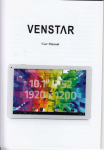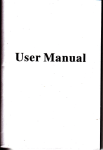Download If Series Portable Multi-function Vechile Power
Transcript
If
Series Portable Multi-function Vechile
Power
User Manual
Please read
his manual kfore u$lng Sls producl. Fdlure !o do
so can rcsult in serious injury.
t
I
E
CONTENT
----"'-'"""
Pail1 SAFETY&MAINTAIMNCE------"
Pan 2 PRoDUoT ltlSTRUcTlot{ -.''-'-"..-.-..-Pafr 3 HOWTO JUMP STARTYOUR CAR
Pa,t,a HOWTO C}IARGETHE UNIT-------Pan 5 HOWTO USE lruli,LrclVOLTAGE DC OUIPUT
Part
I SAFEW&
GENERAL SAFEW RULES
2
- - "'- -'"
MAINTA|NA|{CE
3
..-..,,5
A
--'-'--- --'-'6
.-- - - - "-"- ----'-'-'-'7
Pad6 TEGHNICALPARAMETERS-----------'
WARNING!
READ AND UiIDERSTAIiID ALL
INsTRucnoNs
tollil all lnstn ctions listed belil m.y
Rcsult in etectric shoch, nE, and/or$iious injury.
6AVE THEAE NSTRUCTIONS
FailuE to
"'"'----E
Thanks to use
ouTEoX $ries Portable Vehicle Multi-Fundion Emergency p$er and
bebE using it, please.ead this manuat eretulty for Efoen@.
&
WARNING
Beforc ushg this
regulations
devie, plea* Bad the manual @rctully and ob$re the tullowing
*
*
disserbling this devi@ wlthout adhorization.
tiis devie near high m.gnetic fetd, wiich wil damage it
Sricily Fohhit
Sncdy pDhbit pladng
make it enl mrk rcll.
and
*
S.icily pmhitit mking the devi@ oeosed to the Ein or b6@ming damp, which wi[
@uss interbr short ciruit and mke the batter emit heat, smoke, be out of shape,
damoe 6 sEn oelode.
* Thls devico hs laDo @renl di$harge chaEcteristic, please prcwnt chik ren frcm
operating or playing it.
*
I
Plea* fr( ihb devi@ rell wh6n placed in the back o, a er to awld anect driw safeiy.
This device is battery pmducts so you d better charge it on6 within 3 month or ciange
h.lf. year at lesst lo extend he wo.khg lfe of lithlum batteries.
it on@ in
*
*
Stdctly pDhibit
thwing this d€vice in fre. which wiil @!se btast.
dealwih the smp devi@ [email protected] to rclated rule. Don't deal with the built
baltery as holse rctus€, whid! will @use blast and pollution.
Please
in
Part
2
2.1
Product lntroduction
Apgearance Description
(il
:ii:::
.:-o)
i4r.5'
Diagram
1
l. TorchON/OFF
5'
2. Torch
3. Display
6.
4.
ON/OFF/DC
2.2
-+
1.
SELECT
8.
Frcnt
iir ?,
,'$j{.{r
O
2.3 KEY and Function Oescription (Selup Wnzard )
2.3.1
DIM/ENTER
output
Dc lzlgvoutput
DC iry[
DIM/ENTER
Diasram2 LcD
display
dsndion
t",
to start portable power fundion when lhe
key to
6nfrm fre outsdvohge
and
se
display
Sll
be stopped flashing. Press
the
O
Note: Therc is no OC output during the display flash
2.3.2 DIM /ENTER:LCD backlight Swilch/Dc output wllage confim
Dudng power on state , press DIM /ENTER to tum on/off backlight ,and in
wliage DC outpul.
Volt ge
select state, press DIM /ENTER to cootim the
9.
10.
LED wming light
Ecsou$ut
1'1. LED
waming light oN/oFF
Pre$ lhe key arcund 3 se@nd lo start torch LED, the default setlinq is Nomal
mode. llkeeping pre$ shortly, you mn choose 2 mode: NomauFlash .You en shutdown
the torch LED by prcss the key arcund 3 se@nd.
Dsdiption: Nomal means nomal brightness.
Mode
Flash means Torch LED keep flash with ftequency of
2.3.4
lHz
,f"":LED \rrbming light swilch
lie
key arcund 3 se@nds to stailed LED Urraming light function. The default
setting is TEfrc Fauh l/\bming mode. lf keeping press shortly, you @n choose 3 mode:
Tfrrfc Faufr Wilning6ostl.,thite Light llumhation .You @n shut down LED V\hmino lighl
fundion by pcsslfie key for 3 se@nds or closing the LED \ hrning light.
Mode Descdption:
TBfic Fauil Wdning rc# LEOS k@p tash at lrequency ot 0.5H2:red LED f,ash
lwi@ ild thil white LEDS flash lwi@.
SOS
$ffi"ffiw
,ZO" SeLECf
2.3.3 ,;XJ :Torch LEO Controt Key
l. Barery capacity indrcator
2. Jump strer indrcator
3. Volbgeindicator
4. USBoutputindielor
r *-f; f&
O
/DC SELECT key for a long time (about 3 se@nd) lo tum ofthe unit.
Press
1...J
sELEcT : Power Switch /Dc Vottege setect
Please press the
DisplayDesdiption
*!r:-
,/DC
unit is shd dNn. Aner slar{ing up the unit, please press the key shodly then you @n
change the OC wk€Oe output among 12vl19vand the display wil be flashed, press
ild prdl. gd. @$npton
USB
O
maru rd,ic lEDs keep lash 3 times
at treq@ncy of 1Hz then red LEDS
keep fiash 3 tires at freq@ncy ot 0.5H2.
White Lbht lilminalion /Mns rhite LED' k@p lighting.
Nole:
l.
ll.
Please shul ofi\r\hming LED Light fi61 and close the
cowr afrer used.
The unit only suppon Torch and Whming LED lighl in one time.
Part3 Howto
&
Step 2:Afler right connection, you €n slaat yo!rcarin 60 second. Ityou hahl do that
in 60 se@nds, The unitwill lurn offautomali@lly. You have to breakihe connection
beiween the unit and the @r ballery and then connectthem again to stanthejump
Jump Startyourcar
Warning: J@psbding a car can ca6e serioE injury il you are nol
aE daing at any poinl, do not aftfrpt to
Call your filendly rcadside tofing seMice for hdp i6tead.
cafefur. lf y@ afe wsure of what Wu
function for60 se@nds. Afleastarting your qf, please breakthe @nnection between the
unil and the Er batlery and remove lhe alligator clip fom the rear port. The unil @n
automatiGlly identi! start-jump slatus and poweFofi automati@Iy. lf lhe unit can not
identify start-jump status, it will powetrofautomaii@lly in 60seconds . Anotherway, you
jumest tt Wur caL
When yourcaa battery is power-lack orlhe tempeElure is loo lowto start your@r, you
can use this device to start your
€r
as the following steps:
S'lep'l: Pleaseensuretheenginebatteryislzv(ifGVor24-Donotusewiththeunit).
Checklhe battery capacity level in ihe the unit and then simply attach the jump leads (red
ro red(+),black fo bbckc)) lo baltery and the unit will automatielty start delivering
@ntinuous powet lf your @nnection is inw6e or unreliabilitylhe unit En not work. lf
your connecl is righl, The LCD screen will shry lhe related infomation and the built in
buzer will long sound tw,@ and then sound DlDl shonly tuice ewry two se@nd, which
also can shul down lhe
T
devie by pressing
"0
SeLECf"
/OC
more than 3 se@nds.
cAUl isN:
l
The unit only @n be used for jumPstart
er
in emeEency
, il
@n't Eplace the
car battery.
?
2
Please connecl lhe alligator clip to
3
When Voltaoe olthe built in lithium battery is lower than the lowest Vottage to
start-jump a Gt the unit @n't work.
4
Wien lhe @r baltery wltege is lower than 3vlhe unit will treal the car battery
5
as bad one and @n'l slan automati@lly.
When you dis@nnect lhe unit and lhe @r battery, please try to prevent the
positive and negaliw touching otheMise lhere would be spark @suing
€r
battery @rectly: red to red and blackto
black.
means thai the car is ready forslart and please slarl your car soon.
potential safety hazard. lfyou @nned the positiw and negatiw un@nsciously,
lhe unit will power-of automaliclly.
6
Part
Diagram 3 Curent ouhut connect
L
il.
ffi
car banery
Red @ble connecl with positive pole.
Black @ble @nnec{ with negative pole.
\
4
Please choose the right mode foryour car
.
Howto charge the unit
Before initial use, it is necessary to completely chargethe unil.
4.'l.Charging the unil in Car Please @nnect the unil and Car Cigarelle Lighter with DC
6ble then the unit LCD s$een will show lhe scroll bar, which shows the unit is being
charged. lfthe scrcll slop rolling, the charging is compleled.
4.2.CharginO the unil in home: Please @nnect the unit with 12Vl1A AC adaptor to charge
the unit and LCD screen will showthe ssoll bal which shows the unil is being charged. lt
the scroll stop rolling, lhe charging is @mpleted.
Nole:
Ahilays chaEe on @ncrete
could get heat damaged-
Diagram4
LCD lnformdon afrer righi cohhedon
ortile. nol on surfaces that are ffammable or surfaces that
5-3.USBOutput' USBoutputstandardis5V/2.1Acurent(max).USBoutPut@ncharge
standard UsB devi@s. Please use the odginal USB line supplied by your device
manutac'turcrlo charge yourdeue.The unil €n charge for many brand mobile phone,
PDA, MP3, MP4, PsP,MlD,GPS,Digital Camera,Bludoolh earphone, iPhone, iPod, iPad
and so on.
Nole:
no DC output during the display tlash
ll. l{there is no load in one minute lhe unilwill automali@lly power off.
l. There is
6
Part
Technical Parameters
B&ry C4*iV
3350ffi
Cycle ffe
>300fm6
EC5
oubd
DC oubul
USB
Part 5 How to use Multi-level Voltage DC Output
o6d
Dc inDut
11
&12VBom(mil) P.ak Crankns
12v8.il(ma)
19V6.S(IE)
ryz.14(ma)
12Yl1A
Charging tme
5.1.Porer on-ofi. Please prcss
O
/OC
Sfa=",
*"y
to power on the unit when
"horfly
the unil is powerof, please press lhe key for a long time (aboul 3 seconds) to tum ofithe
unil
5.2.Muhl-lewl Voltage OC Outpd: The unit @n support multi-level DC voltage output
apply for many kind of notebook or other @[surea detrcnic devi@. ln power on state ,
pr""" O
Wming
LEO lightpower
Worknotemperture
1 OKg
Produddze(UMH)
when you ad.iusl the voltage and lhe display will be siopped fashing when you press
DIM/ENTER key to @nfm the outpul voltage
F'
Diagram6 Muft-Ldel OCVotbge Outsd
'20!€0x
-20t{0f,
7OC SETECT key shodly to seted outprrt wnage ,the disptay wiil be flashed
1VS% I36.M) U{
19N&150mm
Power