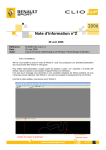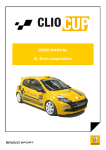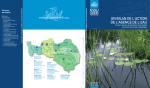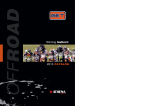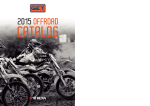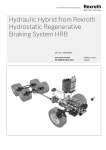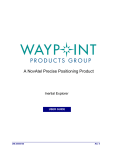Download NI ClioCup 3 2 (2006) - V
Transcript
Information note n°2 June 29th, 2006 Référence : Date : Sujet : NI 2006 Clio Cup 3_2_UK Juine 29th, 2006 Layout & Canal mathématique de Wintax3, Paramétrage Ordinateur Dears Competitors, To help you to start in your use of Wintax 3, we advise a first layout, that you can modify in futur. To use the layout, please copy the folders « Users » and « Librairies » of the ZIP file Wintax 3 in the folder where you installed Wintax 3 (C:\Wintax3). A message may appear and ask you, if you are agree to substitute the present files. If you have not already organized your layout of Wintax 3, you can accept the message. Then, you can open Wintax 3. Different layout Track www.renault-sport.com 1 You could see on the middle of the screen many layouts. They are definite about different main topic (Gearbox, Engine, Driver …). Underneath, you see a black part, which is the place of the track. The track appear only if your car is fitting with the acquisition kit and if you open a lap. To have the track, please respect the following steps: Click on « Channel Browser » : Then on « General » in « Setup » : The following window will appear. Select « Miscellaneous » Unselect the option “Automatic” and slide the parameter “DistanceLap” of “Channel Browser” in the white space “Distance (meters)”. After in “Special Channels”, slide respectively the parameters “VVEH”, “AccelY” and “AccelX” in the white places “Speed”, “Lateral Acceleration” and “Longitudinal Acceleration”. Then, select the option “Auto Correction” in “Circuit Computation”, and click on the green symbol (“V”). To adjust the orientation of the track, select the good meaning in « Circuit Computation ». It may that you must select the option “Lateral Acceleration Inversion” to obtain the well track. In your window “Channel Browser”, you can create mathematic channels. We give you the first channel to read the ratio of the gearbox. For that, click on the right button in “Math” layout and select “Edit Virtual Channels”. In the opened window, select “File”, then “Load”. www.renault-sport.com 2 Search the file Base in the folder Librairies, and click on OK. Finally, the layout of Wintax 3 can help you to improve your result. Nevertheless, it may that you have a problem to connect your computer with the car. Please check the following points: - IP address that you registered like it explains in the user’s manual. - you disconnect the Firewall. - Andy ou reduce the connection’s speed like it explains in the information note N°1. If, after checking, you can not connect the system, try with another Ethernet cable. Racing Technical Department Renault Sport Technologies. www.renault-sport.com 3