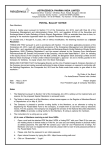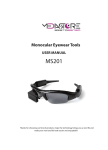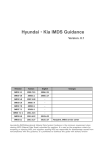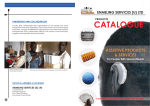Download PDF Manual
Transcript
Movement Sensor Switch Thank you for purchasing the Movement Sensor Switch. With this step towards energy efficiency you have joined the increasing number people who prefer green and smart living. Packing contains: User Manual: Please read this manual before using product. Cutting Template for false ceilings: Use this for accurate marking of cuts in false ceilings Mounting Screws: (Provided in a sachet) Both selfthreading screws and nut-bolts are provided. Use appropriately for different types of false ceiling material. Movement Sensor: Concealed fit type for false ceilings and RCC Ceilings. MS201 Series Product Manual © Ideas Unlimited, Mysore 1 Product description S ta tu s In d ic a tors Status Indicators: P Power (White) S Sense (Blue) L Load (Red) M ou n tin g H o le SENSOR 6 Min P S Off Timer: 2 Minutes or 6 Minutes. 2 Min OFF TIMER L Mounting holes: Mount the unit to ceiling using this. M o u n tin g H o le Figure 1: Front view Mains Connector: Recommended: 230V AC, 50HZ (110V-230V Wide range) M a in s C on n ec tor Lo a d C o nn e c to r F u se / H o ld er Load Connector: Recommended: 600W load max. Fuse: 6A Glass fuse in socket Figure 2: Back View Internal Wiring reference (Isolated) MS201 Series Product Manual © Ideas Unlimited, Mysore 2 Technical Specification Parameter Sensor Range: Operating Voltage Load Capacity: Unit Dimensions: Off Timer Options: Power Consumption Safety Features: Value MS201-W6A: 20'X20' maximum MS201-M6A: 14'X14' maximum MS201-N6A: 08'X08' maximum 110-230V AC, 50-60Hz (Wide Voltage range) 600 Watts Maximum Product: 60 x 67 x 60 mm Mask: 120 x 100 mm 2 Minutes for areas with high activity 6 Minutes for areas with low activitiy Standby mode: 50-100 milli-Watts Active mode: 350-450 milli-Watts 1) 6A Glass Fuse (user-replaceable) present to prevent short-circuit/overloading 2) Higher rating connectors and contacts for safety and reliability. 3) Shock proof (end user useable) connectors 4) Complete electrical isolation between Sensing and switching circuit Using the cutting template to mark on false ceilings C u ttin g Te m p la te F a ls e C e ilin g Figure 3: Using the cutting template for marking on ceiling 1. 2. 3. Place the cutting template on false ceiling with the printed markings facing downwards from the ceiling. (See instructions on the cutting template) Mark the slot and two mounting holes using a pencil. Mounting the unit: If material is hard (Gypsum etc), use self threading type screws to mount the unit. If MS201 Series Product Manual © Ideas Unlimited, Mysore 3 the false ceiling material is thin (thermo coal or similar material) use the nuts and bolts to mount. Sensor coverage area The sensor used is a passive sensor. It does not emit any light or any form of energy). It focuses Infra-red emitted by surroundings on to an IR sensitive photo cell. Based on the model of your unit, the range is specified below. Sensor Wide Medium Narrow Coverage Area (20’X20’ approx.) basement, parking lots etc. Typical room (14’X14’ approx.) Zone within a typical room. (8’X8’ approx.) Illustration Models MS201-W6A MS201-M6A MS201-N6A Simple Installation Schematic below indicates how to connect the unit in a simple configuration where the device controls only one load. SWITCH PHASE NEUTRAL Figure 4: Schematic for simple installation to control one device MS201 Series Product Manual © Ideas Unlimited, Mysore 4 Note: We recommend you to retain the switch in your wall for the lighting so that it helps in complete switching off of the lights and the movement sensor unit. Advanced Installation retaining existing switches The unit is also designed to seamlessly integrate into your existing electrical wiring and control selected electrical appliances in a typical room. The Schematic below shows how to install the unit in a room with existing wiring and switches. L N DP SWITCH NEUTRAL (COMMON) Figure 5: Installation retaining the switches on all appliances The unit can control up to 600W load. MS201 Series Product Manual © Ideas Unlimited, Mysore 5 Recommended Location of Sensor in a room The diagram below shows the typical location of installation in a room. Figure 6: Typical installation in a room To install retaining existing switches, you may have to draw 3 or 4 wires (depending on load) from the ceiling to the switch board. In the switch board, the wiring can be configured to use existing switches to control the lighting. This allows retaining all existing switches in the switch board for individual control, still being able to save energy. Timer Selection Setting 2 Mins. 6 Mins. Capacity Corridors, low usage spaces, or places used by many people. Work areas, Office cubicles, very few people presence in the sensor zone Power Consumption Standby mode: 50 mili-watts Active mode: 350-450 mili-watts MS201 Series Product Manual © Ideas Unlimited, Mysore 6 Application Ideas Energy Saving: 1. Corridors of large buildings with less usage 2. Cubicle Areas, Cabins of offices 3. Conference rooms in office buildings, public buildings 4. Parking lots of Apartment complexes 5. Common Areas of Apartment complexes 6. Rest rooms and Washrooms in hotels, public buildings, office buildings 7. Basement areas of Apartments and basements 8. Basements and narrow corridors of Shopping centers 9. Lab Area, any kind of activity areas in large buildings, factories. Security: 1. Outdoor lighting in compounds of houses 2. Outdoor lighting in hotels, public buildings 3. In front of Basement door 4. Basements and narrow corridors of Shopping centers Elder Care/Child Care: 1. Switch on narrow corridor lights as soon as someone enters the zone 2. Switch on bathroom lights automatically on entry, conserve energy when not in use 3. Switch on lights outside the house as someone walks by within the compound 4. Switch on lights in bedroom when someone gets out of bed MS201 Series Product Manual © Ideas Unlimited, Mysore 7 Our Commitment Green: Technologies that are environment friendly Economical: Reduce cost of usage Smart Living: Enhanced living experience Authorized Distributor/Dealer Designed, Manufactured in India by: 111/V, Emerald Enclave, Hebbal Industrial Area Mysore – 570 018 www.ideas-unlimited.in Tel/Fax: 0821-2402979 MS201 Series Product Manual © Ideas Unlimited, Mysore 8