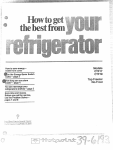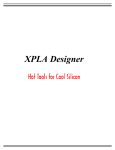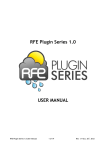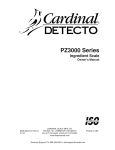Download AN059 - USBid
Transcript
APPLICATION NOTE AN059 Mentor Graphics Design Flow for targeting Philips CPLDs 1996 Sep 27 Philips Semiconductors Preliminary Application note Mentor Graphics Design Flow for targeting Philips CPLDs AN059 INTRODUCTION The Programmable Logic Group of Philips Semiconductor is developing a family of advanced 3-volt and 5-volt complex programmable logic devices(CPLDs). The XPLA series, designated as the PZ5000 - (5-volt) and PZ3000 (3-volt) series devices, is footprint compatible with the Altera 7000 series devices. The principle advantage of Philips CPLDs over all existing CPLDs is that they consume zero static power. The other advantages are 25% higher logic capacity and a better ability to fit logic with fixed pinouts. The first devices, the 32-macrocell PZ3032 and PZ5032, began sampling in Feb 1996. The PZ3064/PZ5064 iand the PZ5128/PZ3128 are scheduled to sample in Q4 1996. The PZ5128/PZ3128 are in-system programmable. All devices are all programmable on Data I/O and BP Microsystems programmers. Minc Inc has developed fitters for the PZ5000/PZ3000 series for up to 128 macrocells. This allows workstation users to target Philips CPLDs within workstation environments. The software is capable of automatically partitioning across multiple CPLDs. Verilog and VHDL models are generated for timing simulation and post fit board-level simulation. This note provides scripts for using this capability. The Minc fitter can be used with most workstation flows which use VHDL or Verilog from Cadence, Synopsys, Mentor Graphics, and Exemplar Logic. It can be used with Composer and Concept schematic editors from Cadence and Design Architect from Mentor. In this application note, an example of a design flow for using Mentor Graphics softwarefor simulation and compilation of VHDL designs is given. This flow can be used with minor edits for Verilog synthesis. For additional information, telephone Philips Applications Support at 888-coolpld or browse http://www.coolpld.com.The following documentation is available either through the web server or telephoning 888 coolpld. PLDesigner-XL User’s Guide PLDSynthesis II User’s Manual PZ5000/PZ3000 Series Data Sheets DESIGN FLOWS The software needed to target Philips CPLDs is available from Mentor Graphics. The software required depends on the design flow. This software should be installed as provided in Chapter 1 in the PLDSII User’s Manual. In the steps listed below, $1 is used to represent the design name, and $_tbthe testbench name. Generally, there are a number of different methods to design using Mentor tools , and scripts will usually vary based on the design. Mentor Graphics may have access to different tools, including Synthesis Autologic - VHDL or Verilog Synopsys - VHDL or Verilog Exemplar - VHDL or Verilog Simulation Quicksim QuickVHDL This note provides a design flow for using the Autologic synthesis tool. The flow and examples for both Quicksim and QuickVHDL simulators are given. 1996 Sep 27 2 Philips Semiconductors Preliminary Application note Mentor Graphics Design Flow for targeting Philips CPLDs AN059 Synthesis using the Autologic Flow The steps given below do the following: 1. Setup environment 2. Create library and compile VHDL source. 3. Synthesize using Autologic. 4. Open and check the schematic in Design Architect. 5. Generate and check the symbol. 6. Export to PDSII to generate a $1.src file 7. Compile the edif file to a jedec file and produce a delay-annotated VHDL model from the jedec file. 8. Simulate using Quicksim or Quickvhdl. To use Autologic for Philips CPLDs, the mgc_location_map in the user’s home or project directory should contain the following : MGC_LOCATION_MAP_2 #MGC Synlib $MGC_SYNLIB /export/home2/lib/synlib /tmp_mnt/export/home2/lib/synlib $MGC_GENLIB /export/home2/lib/gen_lib /tmp_mnt/export/home2/lib/gen_lib $MINC_PATH #$PLDS2_SYN_LIB The flow for Mentor tools is as follows, broken down into Quickvhdl, Autologic, Design Architect, PLDSII, and Quicksim functions.: Quickvhdl steps mkdir src cp $1.vhd src export MGC_LOCATION_MAP=/export/home/lss/designs/mgc/mgc_location_map qvlib work qvmap work“<project_directory>/work” qvcom src/$1.vhd -work work -synth In some cases, testbenches do not compile with the -synth option to the qvcom command. The flow for a functional simulation in Quickvhdl is as follows. Although recommended, a test bench is not required. 1996 Sep 27 3 Philips Semiconductors Preliminary Application note Mentor Graphics Design Flow for targeting Philips CPLDs AN059 qvcom $1_tb.vhd -work designs qvsim -lib <library> <entity> File-Load testbench view wave signals list Autologic steps To invoke Autologic to use the command line intrface, enter alui -nodisplay The autologic session will include the following steps. opn design -vhdl <path>/src/$1.vhd env dst gen_lib syn vhdl <library> <entity> -arch <architecture> opt area -low sav design -eddm -model <entity> -map <library> eddm -schematic quit -f Design Architect steps To invoke Design Architect, enter da & The steps in Design Architect are : open sheet in eddm check schematic generate and check symbol re-open schematic export to pldsII produces *.src in eddm/design/minc directory PLDSII steps Either the PLDesigner graphical user interface or a script can be used. For use ot the PLDesigner GUI, see the PLDesigner User Manual. As of this writing, Philips CPLDs are not released with PLDSII. Below is a script for compiling to Philips CPLDs which requires release of only Philips device files. These are available through Mentor Graphics. To run the script, enter minc.script $1 The contents of minc.script are 1996 Sep 27 4 Philips Semiconductors Preliminary Application note Mentor Graphics Design Flow for targeting Philips CPLDs AN059 cp $MINC_PATH/default.pi . cp $MINC_PATH/default.cst . mv default.pi $1.pi mv default.cst $1.cst make_src $1.edf plcomp $1.src #plsim $1.stm plopt $1.afb plscan $1 plfit $1 plfuse $1 pldoc $1 modgen $1.j1 pz3032-8-qfp44 -vhdl This produces a jedec file ($1.j1) and a delay annotated vhdl model ($1.vho). The jedec file can be used to program a PZ3000 or PZ5000 series device(1). This file can be read into Quickvhdl but there may be modifications to the toriginal testbench for a simulation. Selecting a Philips CPLD The Philips CPLD used is specified in the <design>.pi and <design>.cst files. This allows a user to direct PLDesigner to either target a specific device as the PZ3032 or to scan all devices and provide multiple solutions. The use of these files is described in detail in Chapters 14-16 of the PLDesigner-XL User’s Guide. To target the PZ3032, the following can be used . <design>.cst TEMPLATE = XPLA32_32 or XPLA64_64 ; <design>.pi DEVICE TARGET ‘TEMPLATE XPLA32_32 TQFP-44-P32’; default ; END DEVICE; Quicksim II simulation steps From the <design>/eddm/<design> directory, enter quicksim -timing_mode typ plds2_vpt File-Open design_sheet Select signals to be monitored in schematic Invoke Trace, List (1) Depending on the .pi file, PLDesigner can partition a design across multiple devices, so that $1.j1, $1,j2,... are produced. 1996 Sep 27 5 Philips Semiconductors Preliminary Application note Mentor Graphics Design Flow for targeting Philips CPLDs AN059 Generate Stimuli Run DESIGN FLOW EXAMPLE An example of a flow using Autologic, Design Architect, and either Quicksim II or the Quickvhdl simulator is given below. The example is an 4 to 1 multiplexer of 6-bit busses. The vhdl source is -- Philips CPLD Applications -- 6-bit 4 to 1 multiplexer -- August 20, 1995 library ieee ; use ieee.std_logic_1164.all ; entity m41 is port (a,b,c,d: in std_logic_vector (5 downto 0); sel: in std_logic_vector (1 downto 0); z : out std_logic_vector (5 downto 0)); end m41 ; architecture v1 of m41 is begin z <= a when sel = “00” else b when sel = “01” else c when sel = “10” else d; end v1 ; The testbench for Quickvhdl is -- Philips CPLD Applications -- m41_tb.vhd -- 17 oct 1995 library ieee ; use ieee.std_logic_1164.all ; entity testbench is end ; architecture tb of testbench is component m41 1996 Sep 27 6 Philips Semiconductors Preliminary Application note Mentor Graphics Design Flow for targeting Philips CPLDs port (a: in std_logic_vector (5 downto 0); b: in std_logic_vector (5 downto 0); c: in std_logic_vector (5 downto 0); d: in std_logic_vector (5 downto 0); sel: in std_logic_vector (1 downto 0); z: out std_logic_vector (5 downto 0)); end component ; signal a : std_logic_vector (5 downto 0) ; signal b : std_logic_vector (5 downto 0) ; signal c : std_logic_vector (5 downto 0) ; signal d : std_logic_vector (5 downto 0) ; signal sel : std_logic_vector (1 downto 0) ; signal z : std_logic_vector (5 downto 0) ; signal vector_cnt : integer := 1 ; signaltype test_record is record a : std_logic_vector (5 downto 0) ; b : std_logic_vector (5 downto 0) ; c : std_logic_vector (5 downto 0) ; d : std_logic_vector (5 downto 0) ; sel : std_logic_vector (1 downto 0) ; z : std_logic_vector (5 downto 0) ; end record ; type test_array is array(positive range<>) of test_record ; constant test_vectors : test_array := ( -- a, b, c, d, sel, z (“000000”, “000111”, “111000”, “111111”, “00”, “000000”), (“000000”, “000111”, “111000”, “111111”, “01”, “000111”), (“000000”, “000111”, “111000”, “111111”, “10”, “111000”), (“000000”, “000111”, “111000”, “111111”, “11”, “111111”) ); begin dut: m41 port map (a => a, b => b, c => c, 1996 Sep 27 7 AN059 Philips Semiconductors Preliminary Application note Mentor Graphics Design Flow for targeting Philips CPLDs d => d, sel => sel, z => z); testrun: process variable vector : test_record ; begin for index in test_vectors’range loop vector_cnt <= index ; vector := test_vectors(index); a <= vector.a ; b <= vector.b ; c <= vector.c ; d <= vector.d ; sel <= vector.sel ; wait for 50 ns ; if ( z /= vector.z) then error_flag <= ‘1’ ; assert false report “Output did not match.” ; else error_flag <= ‘0’ ; end if ; end loop ; wait ; end process ; end; To begin the design flow, from the project directory enter mkdir src cp <path>/m41.vhd src cp <path>/m41_tb.vhd src Then create and map the llibrary qvlib work qvmap work “<path>/work” 1996 Sep 27 8 AN059 Philips Semiconductors Preliminary Application note Mentor Graphics Design Flow for targeting Philips CPLDs AN059 Now compile the files qvcom src/m41.vhd -work work -synth qvcom src/m41_tb.vhd -work work -synth Now start autologic for synthesis by entering alui -nodisplay. /export/home/lss/designs/mgc/vhdl/practice3->alui -nodisplay This will cause the following to be displayed. The Autologic session is given in the next three pages. A prompt precedes user input. Lines without a prompt are Autologic output. AutoLogic II Optimizer v8.4_3.2 Tue Jun 27 10:34:53 PDT 1995 Autologic idea license granted GENIE version 9.16 Loading library -- /export/home2/mgc/pkgs/se_any/userware/default/ipc.ma Loading library -- /export/home2/mgc/pkgs/syn_any/userware/default/autologic.ma Loading AutoLogic Timing Driven Layout Library. Loading library -- /export/home2/mgc/pkgs/syn_any/userware/default/opt_cli.ma Loading library -- /export/home2/mgc/pkgs/syn_any/userware/default/complib.ma Loading library -- /export/home2/mgc/pkgs/np_any/userware/default/gc_util.ma Loading file -- /export/home2/mgc/pkgs/syn_any/userware/default/lo.m loading /export/home2/mgc/pkgs/np_any/userware/default/synrc.m Copyright (c) Mentor Graphics Corporation, 1990-1995 All Rights Reserved. UNPUBLISHED, LICENSED SOFTWARE CONFIDENTIAL AND PROPRIETARY INFORMATION PROPERTY OF MENTOR GRAPHICS CORPORATION OR ITS LICENSORS Loading Generic Technology loading /export/home2/mgc/pkgs/aui_any/userware/default/opt.m Redefinition of function update_all_vhdl_library_browser Redefinition of function env_INI Redefinition of function read_vhdl > > opn design -vhdl src/m41.vhd # opn design -vhdl src/m41.vhd 1996 Sep 27 9 Philips Semiconductors Preliminary Application note Mentor Graphics Design Flow for targeting Philips CPLDs alx-hdl - v8.4_1.22 Messages will be logged to file '/export/home2/mgc/tmp/gn842537606.log' -- Reading file /export/home2/mgc/pkgs/qvhdl_libs/data/standard.vhd -- Loading package STANDARD into library STD -- Reading root vhdl file src/m41.vhd -- Reading file /export/home2/mgc/pkgs/qvhdl_libs/data/std_1164.vhd -- Loading package STD_LOGIC_1164 into library IEEE -- Loading entity M41 into library MGC_WORK -- Loading architecture V1 of M41 into library MGC_WORK -- Compiling root entity M41(V1) -- VHDL source successfully analyzed ## Loading $MGC_HOME/lib/autologic.ini Warning: Overwriting netlist mgc_operators.eq_2u_2u(INTERFACE) Warning: Overwriting netlist mgc_work.m41(v1) 0 > > env dst gen_lib # env dst gen_lib Loading Technology -- /export/home2/lib/synlib/gen_lib *** gen_lib Library - Version 1.3 - 01Nov93 Loading Cell Definition -- bin/celldef.ma Loading Database -- /export/home2/lib/synlib/gen_lib/celldb Warning: Cannot find auxiliary rules Consider creation of auxiliary rules using "do_aux_rules <libname>" 0 > syn vhdl work m41 -arch v1 Synthesizing .... alx-hdl - v8.4_1.22 Messages will be logged to file '/export/home2/mgc/tmp/synth842537685.log' -- Reading file /export/home2/mgc/pkgs/qvhdl_libs/data/standard.vhd -- Loading package STANDARD into library STD -- Reading file /export/home/lss/designs/mgc/vhdl/practice3/work/m41/m41__alx.vhd into library work -- Reading file /export/home2/mgc/pkgs/qvhdl_libs/data/std_1164.vhd -- Loading package STD_LOGIC_1164 into library IEEE -- Loading entity M41 into library work 1996 Sep 27 10 AN059 Philips Semiconductors Preliminary Application note Mentor Graphics Design Flow for targeting Philips CPLDs -- Reading root vhdl file /export/home/lss/designs/mgc/vhdl/practice3/work/m41/v1__arch__alx.vhd -- Loading architecture V1 of M41 into library work -- Compiling root entity M41(V1) -- VHDL source successfully analyzed ## Loading $MGC_HOME/lib/autologic.ini Warning: Overwriting netlist mgc_operators.eq_2u_2u(INTERFACE) Warning: Overwriting netlist work.m41(v1) netlist:work:m41.v1 > opt area -low > opt area -low # opt area -low DMAG library version 1.0 installed Creating new view (mgc_operators eq_2u_2u_Zd6dc662 INTERFACE) Creating new view (mgc_operators eq_2u_2u_Z1fb8c43 INTERFACE) Starting top-level cell: m41 v1 Optimizing /v1 Netlist Count 1 of 1 Starting area optimization, effort: low, factoring option: factor original area litweight top: 0 current area litweight 890 ==> 0 890 Starting combinational optimization original area litweight current area litweight top: 0 890 ==> 0 890 local: 0 570 ==> 0 570 End of combinational optimization original area litweight current area litweight top: 0 890 ==> 34000 320 local: 0 570 ==> 34000 0 End of area optimization, effort low original area litweight top: 0 890 ==> current area litweight 34000 320 0 1996 Sep 27 11 AN059 Philips Semiconductors Preliminary Application note Mentor Graphics Design Flow for targeting Philips CPLDs >sav design -eddm -model m41 -map eddm -schematic This step produces alot of output and indicates that a schematic has been written. > quit -f Invoke Design Architect steps by entering da & Figure 1. Opening a schematic in Design Architect.. Open the schemaitc by selecting Open Sheet in the palette window and selecting m41_s as shown. 1996 Sep 27 12 AN059 Philips Semiconductors Preliminary Application note Mentor Graphics Design Flow for targeting Philips CPLDs Figure 2. m41_s schematic 1996 Sep 27 13 AN059 Philips Semiconductors Preliminary Application note Mentor Graphics Design Flow for targeting Philips CPLDs AN059 Figure 3. Electrical rules check results With the schematic open, use the pull down menus from the Menu bar Check to ensure that there are no electrical rule violations. 1996 Sep 27 14 Philips Semiconductors Preliminary Application note Mentor Graphics Design Flow for targeting Philips CPLDs AN059 Figure 4. Generating a symbol After the schematic is checked without errors, use the Menu bar to select Miscellaneous-Generate Symbol, and change the radio buttons in the dialog box to Replace Existing, Save, and Activare the symbol. 1996 Sep 27 15 Philips Semiconductors Preliminary Application note Mentor Graphics Design Flow for targeting Philips CPLDs AN059 Figure 5. Check the symbol Close the schematic (upper right corner). Use the palette to Open Symbol. From the Menu bar, check the symbol with default registration. 1996 Sep 27 16 Philips Semiconductors Preliminary Application note Mentor Graphics Design Flow for targeting Philips CPLDs Figure 6. Export to PLDSII 1996 Sep 27 17 AN059 Philips Semiconductors Preliminary Application note Mentor Graphics Design Flow for targeting Philips CPLDs AN059 Figure 7. Invoking plds2 This shows that PLDSII ha successfully written a.src file which can be compiled to a Philips CPLD. The PLDesigner GUI is shown in the lower part of the screen shot. 1996 Sep 27 18 Philips Semiconductors Preliminary Application note Mentor Graphics Design Flow for targeting Philips CPLDs AN059 Figure 8. Using Quicksim II To simulate with Quicksim II, enter quicksim -timing_mode typ plds2_vpt. From the palette menu, select Open Sheet. Using the mouse, elect the nets to monitor in the schematic. Invoke Trace and List from the palette. 1996 Sep 27 19 Philips Semiconductors Preliminary Application note Mentor Graphics Design Flow for targeting Philips CPLDs AN059 Figure 9. Schematic, Trace, and List windows displayed. To run a simulation, from the palette menu, enter Stimulus and provide the input stimuli. Enter run 500 to run a simulation. 1996 Sep 27 20 Philips Semiconductors Preliminary Application note Mentor Graphics Design Flow for targeting Philips CPLDs Figure 10. Simulation results 1996 Sep 27 21 AN059 Philips Semiconductors Application note Mentor Graphics Design Flow for targeting Philips CPLDs AN059 Definitions Short-form specification — The data in a short-form specification is extracted from a full data sheet with the same type number and title. For detailed information see the relevant data sheet or data handbook. Limiting values definition — Limiting values given are in accordance with the Absolute Maximum Rating System (IEC 134). Stress above one or more of the limiting values may cause permanent damage to the device. These are stress ratings only and operation of the device at these or at any other conditions above those given in the Characteristics sections of the specification is not implied. Exposure to limiting values for extended periods may affect device reliability. Application information — Applications that are described herein for any of these products are for illustrative purposes only. Philips Semiconductors make no representation or warranty that such applications will be suitable for the specified use without further testing or modification. Disclaimers Life support — These products are not designed for use in life support appliances, devices or systems where malfunction of these products can reasonably be expected to result in personal injury. Philips Semiconductors customers using or selling these products for use in such applications do so at their own risk and agree to fully indemnify Philips Semiconductors for any damages resulting from such application. Right to make changes — Philips Semiconductors reserves the right to make changes, without notice, in the products, including circuits, standard cells, and/or software, described or contained herein in order to improve design and/or performance. Philips Semiconductors assumes no responsibility or liability for the use of any of these products, conveys no license or title under any patent, copyright, or mask work right to these products, and makes no representations or warranties that these products are free from patent, copyright, or mask work right infringement, unless otherwise specified. Copyright Philips Electronics North America Corporation 1998 All rights reserved. Printed in U.S.A. Philips Semiconductors 811 East Arques Avenue P.O. Box 3409 Sunnyvale, California 94088–3409 Telephone 800-234-7381 1998 Jul 21 1