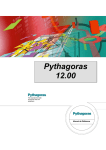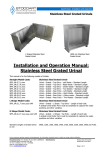Download USER MANUAL
Transcript
USER MANUAL Version 3.1 © @ Grontmij Geogroep bv All rights reserved Trademarks All brand names and product names mentioned in this document are trademarks or registered trademarks of their respective companies/owners. Copyright Acknowledgement This software product is protected by copyright and all rights are reserved by Grontmij Geogroep bv. Lawful users of this software are licensed to have the programs read from their medium into the memory of a computer, solely for the purpose of executing the programs. Copying, duplicating, selling or otherwise distributing this product is a violation of copyright law. This manual is protected by copyright and all rights are reserved. While a great deal of effort has gone into preparing this manual, no liability is accepted for any omissions or errors contained herein. Grontmij Geogroep makes no representations or warranties with respect to the contents hereof and specifically disclaims any implied warranties of merchantability or fitness for any particular purpose. Note: Designs and specifications are subject to change without notice. @ Grontmij Geogroep bv Bovendonk 29, P.O. Box 1747, 4700 BS Roosendaal, The Netherlands Telephone +31-165-575859; Telefax +31-165-561368 E-mail [email protected] http://www.MOVE3.com Manual MOVE3 Contents 1. Getting started 1.1. Introduction 1.1.1. General 1.1.2. About this Manual 1.1.3. MOVE3 Specifications 1.2. Installation 1.2.1. Package Contents 1.2.2. Hardware and Software Requirements 1.2.3. Installation Procedure 1.2.4. Starting MOVE3 1.3. Tutorial 1.3.1. Introduction 1.3.2. Starting and Using MOVE3 for Windows 1.3.3. Projects 1.3.4. Controlling Geometry 1.3.5. Compute 1.3.6. Adjustment in Phases 1.3.7. Closing MOVE3 5 6 6 6 7 9 9 9 9 9 10 10 10 10 12 13 14 16 2. Using MOVE3 2.1. Introduction 2.1.1. System Overview 2.2. MOVE3 Model 2.2.1. General 2.2.2. Observation Types 2.2.3. Dimension Switch and Observation Type 2.2.4. Combining Observations 2.2.5. More information... 17 18 18 19 19 21 24 25 27 3. Geodetic Concepts 3.1. Introduction 3.2. Reference Systems 3.2.1. General 3.2.2. Global and Local Systems 3.2.3. Geoid and Height Definition 3.2.4. Datum Transformations 3.3. Map Projections 3.3.1. Purposes and Methods of Projections 3.3.2. The Transverse Mercator Projection 3.3.3. The Lambert Projection 3.3.4. The Stereographic Projection 3.3.5. The Local (Stereographic) Projection 3.4. GPS 3.4.1. General 3.4.2. GPS Observations 3.4.3. GPS in Control Networks 3.4.4. GPS stochastic model 3.4.5. GPS and Heights 28 29 30 30 31 32 34 36 36 38 38 39 40 41 41 41 42 43 43 @ Grontmij Geogroep 3 Contents Manual MOVE3 3.5. Detail Measurements 3.5.1. Geometrical relations 3.5.2. Precision of idealisation 3.5.3. Eccentric measurement 44 44 46 46 4. Quality Control 4.1. Introduction 4.1.1. Adjustment, Precision, Reliability and Testing 4.1.2. Quality Control in Network Planning 4.2. Least Squares Adjustment 4.2.1. General 4.2.2. Mathematical Model 4.2.3. Stochastic Model 4.2.4. Free and Constrained Adjustments 4.2.5. Formulae 4.3. Precision and Reliability 4.3.1. General 4.3.2. Precision 4.3.3. Reliability 4.4. Statistical Testing 4.4.1. General 4.4.2. F-test 4.4.3. W-test 4.4.4. T-test 4.4.5. Interpreting Testing Results 4.4.6. Estimated Errors 48 49 49 50 52 52 52 54 56 57 59 59 60 61 64 64 65 66 67 68 69 5. Lists 5.1. List of Map Projections and Constants 5.2. Literature List 5.3. MOVE3 File Structures 5.3.1. MOVE3 Input Files 5.3.2. MOVE3 Output Files 5.4. Glossary 70 71 73 74 74 89 92 @ Grontmij Geogroep 4 Manual MOVE3 1. Getting started @ Grontmij Geogroep 5 Manual MOVE3 1.1. Introduction 1.1.1. General MOVE3 is a software package developed by Grontmij Geogroep for the Design and Adjustment of 3D, 2D and 1D geodetic networks. MOVE3 fully complies with the requirements and specifications of the Delft theory of network design and adjustment. This theory is generally acknowledged as the most efficient tool for processing and Quality Control of survey data. MOVE3 properly handles all complex mathematics associated with 3D networks. Thus, 3D adjustments are carried out in a true 3D mathematical model, without simplifications or compromises. In addition to 3D adjustments, the software can perform 2D and 1D adjustments as well. This feature is controlled by the so-called Dimension Switch. MOVE3 can manage all geodetic observation types occurring in virtually any combination. When the observations allow a 3D solution, MOVE3 solves position and height. Likewise, a 2D or 1D solution can be obtained, provided that the available observations suffice for such a solution. Principally, this is the only requirement for MOVE3 to process networks. MOVE3 is easy to operate, requiring a minimum of training. The Windows graphical user interface (GUI) utilises pull down menus, intelligent graphical linked data editors, mouse control, standard ASCII file I/O and advanced online help. 1.1.2. About this Manual The MOVE3 User Manual is divided into the following parts: • Chapter 1: Getting Started, contains general information about the software, including a description of the installation procedure and a tutorial. • Chapter 2: Using MOVE3, provides condensed information about the use of the MOVE3 software. More comprehensive information can be found in the on-line help utility of the MOVE3 Windows user interface. • Chapter 3: Geodetic Concepts, presents a synopsis of some of the theoretical elements of MOVE3: reference systems, map projections, GPS and detail measurements. • Chapter 4: Quality Control, is devoted to the tools for Quality control implemented in MOVE3. A major portion of PART IV deals with the Delft theory of network design and adjustment. • Chapter 5: Lists, contains additional, software related, technical information. This part also includes a literature list, a glossary and an index. The user does not have to read the manual from beginning to end before getting started. Following the installation of the software, one may start immediately with the tutorial. The use of the software is described in chapter 2, which contains references to subjects further explained in chapter 3 and 4. Thus the user may refer to the latter parts of the manual, when an additional explanation is required. @ Grontmij Geogroep 6 Introduction Manual MOVE3 1.1.3. MOVE3 Specifications Minimal system requirements: • Windows 95/98 or Windows NT version 4.0 or later; • PC, pentium processor 90 Mhz; • 8 Mb RAM memory; • monitor (800 x 600 resolution). Capacity The maximum network size is limited only by the available hardware. Observations MOVE3 can handle both terrestrial and GPS observations: • Directions (up to 100 independent series per station); • Distances (up to 10 scale factors per network); • Zenith angles (up to 10 refraction coefficients per network); • Azimuths (up to 10 azimuth offsets per network); • Height differences; • Local coordinates; • GPS Baselines; • Observed GPS coordinates; • Geometrical relations: • angle between 3 points (incl. perpendicular); • parallel lines (incl. mutual distance); • collinearity; • perpendicular lines; • distance from point to line; • chainage and offset. Processing Modes 3D, 2D and 1D geodetic networks can be processed in: • Design mode, free network; • Design mode, constrained network; • Adjustment mode, free network; • Adjustment mode, constrained network. Projections The following projections are supported: General: • Transverse Mercator; • Lambert; • Stereographic; Specific: • RD (The Netherlands); • Lambert 72 (Belgium); • Gauss Krüger (Germany); • Local (Stereographic); • BRSO; • Malaysian RSO. @ Grontmij Geogroep 7 Introduction Manual MOVE3 Tools MOVE3 includes separate tools such as fully automatic computation of approximate coordinates (COGO3), automatic loop detection and misclosure testing (LOOPS3) and adjustment pre-analysis (PRERUN3). General • Open file specifications (ASCII files); • Language support : English, Dutch; • Interfaces with GPS baseline processing packages (Ashtech, DSNP, Leica, Sokkia, Spectra Precision, Topcon, Trimble and Zeiss); • Interfaces with digital levelling files from Leica, Topcon, Sokkia and Zeiss digital levels; • Interface with De Min geoid model (The Netherlands); • Exporting DXF files; • On-line help facilities. @ Grontmij Geogroep 8 Manual MOVE3 1.2. Installation 1.2.1. Package Contents The MOVE3 package contains the following components: • MOVE3 installation CD; • MOVE3 hardware lock. 1.2.2. Hardware and Software Requirements The following hardware is required to run MOVE3: • PC, pentium 90 Mhz; • 8 Mb RAM memory; • CD-ROM drive or 3.5" floppy disk drive for installation; • parallel port; • hardware lock (included in the MOVE3 package). The following software is required to run MOVE3: • Microsoft Windows 95/98, Windows NT 4.0 or later; • MOVE3 software; • Sentinel system drivers (Windows NT/2000 only). MOVE3 requires Sentinel system drivers in order to run in protected mode for Windows NT operating systems. The Sentinel system drivers are not necessarily required for Windows 95/98 operating systems. 1.2.3. Installation Procedure To install the software on your hard disk run Setup.exe from the MOVE3 CD. Follow the instructions of the MOVE3 for Windows installation program. The installation program will create a new directory called MOVE3 on your hard disk, and copy all files to this directory. For Microsoft Windows 95/98 operating systems loading the Sentinel system drivers is not obligatory. For Microsoft Windows NT operating systems the Sentinel system drivers have to be installed. Follow the instructions of the installation program (Setup.exe in the M3Driver subdirectory on the CD) for installing the Sentinel system drivers. Connect the hardware lock to the parallel printer port, between the computer and the printer cable. The software is now ready for use. ! Turn the computer off when connecting the hardware lock! 1.2.4. Starting MOVE3 To start MOVE3 click the MOVE3 item under Programs in the Windows Start menu. To start MOVE3 for Windows and immediately load a project use Explorer and double click the PRJ file. @ Grontmij Geogroep 9 Manual MOVE3 1.3. Tutorial 1.3.1. Introduction In this tutorial the following conventions are used: Italics Italics represent text as it appears on screen. This format is also used for anything you must type literally. Underline The hot key of the MOVE3 menu options is shown underlined, similar to the appearance on the screen. In this tutorial a basic knowledge of Windows-based applications is assumed. For more information please refer to your Windows user manual. When you have properly installed the MOVE3 software according to the previous instructions, there will be a number of demo files present in the M3SAMPLE directory. The demo files contain data of a small network, shaped as a braced quadrilateral, called 'Kamerik'. The network contains both terrestrial and GPS observations: directions, distances, zenith angles, height differences and GPS baselines. This network should not be regarded as representative for the average survey project; it serves merely as a means to illustrate the main MOVE3 features. The following subjects will be demonstrated hereafter: • starting MOVE3; • handling a project; • controlling geometry and dimension; • editing; • adjustment in phases and testing; • saving a project and leaving MOVE3. 1.3.2. Starting and Using MOVE3 for Windows To start MOVE3 for Windows click the MOVE3 item under Programs. You are now in the MOVE3 Windows graphical user interface (GUI). This interface can be used to create new projects, edit data, start computations and view the results. The horizontal menu bar lists the names of the available drop down menus. 1.3.3. Projects You are about to open the demo project Kamerik. In MOVE3 a project is defined, as a group of files comprising all data needed to process a network. The project Kamerik consists of: kamerik.prj project file with options and parameters kamerik.tco terrestrial coordinate file kamerik.gco GPS coordinate file kamerik.obs observations file @ Grontmij Geogroep 10 Tutorial Manual MOVE3 The PRJ file is the key file in the project because it contains the parameters, which control how the network is processed. For this reason projects are opened and saved by selecting the corresponding PRJ file. From the Project menu select Open.... A file selection box opens showing by default all PRJ files in the current directory. Select KAMERIK.PRJ from the subdirectory M3SAMPLE. As a result the input files of this project are read as indicated by the message box. The Kamerik network appears on your screen. Now go to Options è General and select Project... from the drop-down menu. The dialog box reveals more information on the Kamerik project (figure 1.3.1). The network comprises a combination of terrestrial and GPS observations and coordinates. At the base of the box it reads: Terr + GPS → RD This means that the terrestrial and GPS observations in the network will produce adjusted coordinates in the RD (Dutch stereographic) map projection. By definition, in MOVE3 the adjusted coordinates will be given in the map projection pertaining to the input known coordinates. figure 1.3.1: The Kamerik project in the Options dialog box. The Project tab sheet enables you to exclude or include observation and/or coordinate types prior to the adjustment. Click the upper left check box, the switch for terrestrial observations. This indicates that terrestrial observations are now excluded. At the base of the box it now reads: @ Grontmij Geogroep 11 Tutorial Manual MOVE3 GPS → RD Switch the terrestrial observations back on. 1.3.4. Controlling Geometry To learn more about the current map projection, select Geometry, the tab sheet on the right of Project option. The Geometry tab sheet provides first of all information on the dimension of the solution (figure 1.3.2). As a matter of fact you have now arrived at one of the main features of MOVE3: the Dimension Switch. The choice of the dimension of the solution depends on the observations: when stations are connected with observations controlling the horizontal situation as well as the height, a 3D solution is possible. In other instances only a 2D or 1D solution is feasible. Note that as much as possible of the information contained in the observations is utilized, e.g. GPS baselines (typically controlling 3D geometry) can also contribute to a 2D solution. figure 1.3.2: The Geometry tab sheet. @ Grontmij Geogroep 12 Tutorial Manual MOVE3 Now move to the Projection drop-down list box, and have a look at the map projections supported by MOVE3. Some projections are completely predefined, for others you must enter certain parameters, e.g. the central meridian in case of a UTM projection. In MOVE3 the ellipsoid is of vital importance. The ellipsoid is the reference surface in the adjustment. It is necessary to specify an ellipsoid for every adjustment, even when you are not using a map projection. Make sure the dimension is 3D and the map projection is RD and close the Options box by clicking the OK button. 1.3.5. Compute Move to Compute, the next item on the menu bar and select MOVE3. This will activate the MOVE3 adjustment module. An output selection box appears, displaying the default output file name. Clicking OK will activate the MOVE3 adjustment module. Because Kamerik is a small network the adjustment runs very quickly and in a few moments the adjustment is completed (figure 1.3.3). figure 1.3.3: MOVE3 computation. You have just completed a free network adjustment! In a free network adjustment only observations are tested. Later on a constrained network adjustment will be executed, where known stations will also be tested. To analyse the free network adjustment results, select the Results button of the Compute MOVE3 dialog box. The results have been written to an ASCII output file, the OUT file. A file viewer, enabling you to scroll through the file now presents this file on screen. Scroll through the file until you find F-test. As you can see, the F-test or overall model test is rejected. Probably there is an outlier present in the network. To identify this outlier the W-test is used. The W-test examines each observation individually. A rejected W-test is marked by **, therefore scroll further through the file until you find **. The suspect observation is the distance (S0) between OC&L and Afslag (figure 1.3.4). At the end of the OUT file is an overview of estimated errors. MOVE3 has estimated an error of -0.058 m present in the distance at issue. Note the MDB (Minimal Detectable Bias) values in the fourth column (figure 1.3.4), representing the internal reliability. The MDB of the distance OC&L - Afslag indicates that an errors larger than 0.047 m will be detected by the W-test with a probability of 80%. The external reliability is represented by the BNR (Bias to Noise Ratio). @ Grontmij Geogroep 13 Tutorial Manual MOVE3 figure 1.3.4: Rejection W-test distance OC&L - Afslag. The depicted value of 1.8 implies that the influence of the MDB on any coordinate never exceeds 1.8 times the standard deviation of the coordinate. The T-test for GPS baselines is the 3-dimensional equivalent of the W-test. Close the file viewer and select the OK button of the Compute MOVE3 box. 1.3.6. Adjustment in Phases As you may recall from the results of the adjustment, a rejection with an associated estimated error of nearly 0.06 m is present in the network. The easiest solution is to remove the observation at issue, the distance OC&L Afslag, by selecting the observation from the list of rejected items in the menu Results è Rejected items by double clicking. Select the Deselection check box of the distance observation (figure 1.3.5). The distance is now temporarily deselected. Select the OK button to leave the editor. The adjustment you have carried out is a free network adjustment. In a free network adjustment only the observations are tested. The minimum number of known coordinates is used in a free network adjustment: just enough to fix location, orientation and scale of the network. In a constrained network adjustment the network is connected to all known coordinates and these known coordinates are also tested. To switch from free network adjustment to constrained network adjustment, go back to the Optionsè General dropdown menu and select the Adjustment option. In the Adjustment tab sheet which appears, change the value in the Phase drop-down list box from Free network to Pseudo constrained. Close the Options dialog box by clicking the OK button. @ Grontmij Geogroep 14 Tutorial Manual MOVE3 figure 1.3.5: Observations editor. Now you are ready to run a constrained adjustment in which the known stations are tested as well as the observations. Go to the Compute menu and, as you have done earlier, select MOVE3. Since this is your second run, you are given the opportunity to either overwrite earlier results or create a new OUT file. When the adjustment is completed, select the Results button of the Compute MOVE3 box. Again you will see the F-test is rejected. Since you have already eliminated the rejections of observations, this rejection is probably due to an error in the known stations. As the X East coordinate of station Afslag has the largest W-test value, this coordinate is marked as the most suspect known coordinate (figure 1.3.6). @ Grontmij Geogroep 15 Tutorial Manual MOVE3 figure 1.3.6: Rejected W-test and estimated error for station Afslag. Sometimes known coordinates are erroneous because of simple typing errors. The estimated error for the X East coordinate of station Afslag is 0.092 m. Indeed, with the help of this estimate, a typing error is discovered: X East 122441.656 , should read: X East 122441.566 To correct the typing error, select the highlighted station Afslag. Change the X East coordinate of Afslag and close the Edit stations box with the OK button. Rerun the adjustment and check the F-test and W-test results. All tests should be accepted now. ! Never correct readings or known coordinates unless you are convinced that an error is made, and that you are able to recover the correct value! 1.3.7. Closing MOVE3 Before leaving MOVE3, it is often useful to save the modifications you have made by creating a new project. Go to the Project menu and select Save As. In the file selection box which opens a new name can be entered. Then select Exit, the last option of Project, and leave MOVE3. @ Grontmij Geogroep 16 Manual MOVE3 2. Using MOVE3 @ Grontmij Geogroep 17 Manual MOVE3 2.1. Introduction Part 2 of this manual provides the user with information about the use of the MOVE3 network adjustment software. The software consists of a Windows user interface and a number of computation modules. The Windows user interface provides the user with full control over all options and parameters necessary for the computation modules. The options and parameters are described in the on-line help utility of the MOVE3 Windows user interface. The option parameters are examined in terms of defaults, possible values, and their effect on the software. In this part of the manual the MOVE3 model is discussed. A major part is dedicated to one of the main features of MOVE3: the Dimension Switch. The use of the Dimension Switch itself is rather straightforward. The choice of dimension however, will have an effect on the handling of observation types. Therefore the chapter on the Dimension Switch is essential reading matter. 2.1.1. System Overview All tasks, which are performed by MOVE3, are initiated from the Windows user interface. Hence the user never has to leave the user interface during an adjustment session in order to e.g. view or change the data. In general the data is managed, i.e. read, edited, displayed and saved, by the user interface and processed, i.e. prepared, checked and adjusted, by the other computation modules. The software system comprises the following computation modules: • COGO3 to compute approximate coordinates; • GEOID3 to extract geoid heights from the De Min geoid model (The Netherlands); • LOOPS3 to detect network loops and compute loop misclosures; • PRERUN3 to perform pre-adjustment analysis; • MOVE3 to perform design and adjustment computations. @ Grontmij Geogroep 18 Manual MOVE3 2.2. MOVE3 Model 2.2.1. General The mathematical model applied in MOVE3 is rigorously ellipsoidal, independent of the dimension of the solution. In essence an ellipsoid is a curved 2D surface. The third dimension is introduced by defining heights above the ellipsoid. The coordinate unknowns are therefore latitude, longitude and height. These unknowns are used internally. The user may supply approximate and known coordinates in a map projection (X East, Y North). In that case the adjusted coordinates will be output in the same projection, thus conveniently hiding the ellipsoidal model from the user (figure 2.2.1). The height used internally is an ellipsoidal height. Terrestrial observations Directions Distances Zenith angles Azimuths Height differences (+ geoid height differences) Geometrical relations Approximate & Known coordinates MOVE3 Latitude / Northing Longitude / Easting Least Squares Adjustment Height (+ geoid height) 3D, 2D, or 1D Adjusted coordinates & QC Latitude / Northing Longitude / Easting 2D Height (- geoid height) 1D 3D similarity transformation GPS observations Baselines Observed GPS coordinates figure 2.2.1: Simplified structure of MOVE3. When a geoid model is available (see paragraph 3.2.3, Geoid and Height Definition), the user can enter both orthometric heights and geoid heights. MOVE3 will transform the orthometric heights into ellipsoidal heights before the adjustment. After the adjustment the computed heights are retransformed to and presented as orthometric heights. If a geoid model is not available the entered heights will be interpreted as ellipsoidal heights. The mathematical model embodies a direct relation between the original input observations and the ellipsoidal unknowns. (Furtheron in this paragraph the importance of handling original observations will be explained.) The general form of the linearised model is expressed in figure 2.2.2. The vector on the left contains the observations: directions (R), distances (S), zenith angles (Z), azimuths (A), height differences (DH), GPS baselines elements (DX), observed GPS coordinates (X) and geometrical relations (GR). The vector on the right, next to the design matrix A, contains the unknowns: latitude (ϕ), longitude (λ), height (h) and nuisance parameters (np). @ Grontmij Geogroep 19 MOVE3 Model Manual MOVE3 observations é Rij ù ú ê ê Sij ú ú ê Z ij ú ê ú êA ij ú ê ê DHij ú ú ê DX ê ij ú ú êX ij ú ê êGRijk ú ú ê GR êë ijkl úû design matrix = é ... ê ê ... êë ... ... A ... ... ù ú ... ú ... úû unknowns * éϕ i ù ê ú êλi ú êh ú ê i ú êϕ j ú ê ú êλ j ú êh ú ê jú ê: ú ê ú ênp ú êë: úû figure 2.2.2: MOVE3 mathematical model In the adjustment the unknowns are not computed at one go, but as a series of iteration updates, each adding up to the original approximate values. The reason for using an ellipsoidal model in MOVE3 is two-fold: • First of all GPS observations can easily be handled in such a model, because they are expressed in cartesian or ellipsoidal coordinate differences. • Furthermore, an ellipsoidal model provides a means for the unification of the classical terrestrial horizontal (2D) and vertical (1D) observations. Consequently an ellipsoidal model is perfectly suitable for the combination of GPS and terrestrial measurements. It is essential in MOVE3 that observations enter the mathematical model in their original form. This means that the observations are not reduced to the ellipsoidal surface, and observation types are not transformed into other types prior to the adjustment. This is of critical importance for the testing; only testing original observations will allow a clear interpretation of possible rejections. Testing of derived observations can make the interpretation complex and diffused. For instance, in MOVE3 the original GPS baseline elements (DX,DY,DZ) are used as input and not, as sometimes seen in other software, azimuths and distances derived from the baselines. Thus, in MOVE3 rejections can immediately be traced back to the observations. @ Grontmij Geogroep 20 MOVE3 Model Manual MOVE3 Another advantage of working with an ellipsoidal model, with latitude and longitude as coordinate unknowns, is that the map projection is neatly kept out of the adjustment. This advantage can be clarified if we look at the alternative, which is a map projection plane as reference surface in the adjustment. It then becomes necessary to account for the distortion, inherent to map projections, within the adjustment (see paragraph 3.3.1, Purposes and Methods of Projections). Usually these distortions are too complex for the linearised mathematical model to handle. This makes the adjustment using a map projection plane only locally applicable for networks of limited size, whereas the mathematical model in MOVE3 imposes no limits on the size of the network at all. To summarise the advantages of the ellipsoidal model in MOVE3, one could say that: • The ellipsoidal model is best suited for the combination of GPS and terrestrial measurements. • The original observations are tested, and not observation derivatives. This allows for a clear link between the testing and the observations. • The distortion due to the map projection is accounted for by applying map projection formulas before the adjustment. This makes MOVE3 applicable for networks of any size. 2.2.2. Observation Types MOVE3 can handle the following observation types: • directions [R]; • distances [S]; • zenith angles [Z]; • azimuths [A]; • height differences [DH]; • local coordinates [E], [N], [H]; • GPS baselines [DX]; • observed GPS coordinates [X]; • 2D geometrical relations [GR]: • angle between 3 points [AN]; • perpendicular [PD]; • collinearity (3 points on one line) [CL]; • distance point-line [PL]; • parallel lines [PA], including mutual distance [LL]; • perpendicular lines [AL]; • chainage [CH] and offset [PL]. Directions. In MOVE3 directions are horizontal directions given in GON (centesimal degrees), DEG (sexagesimal degrees) or DMS (degrees, minutes, seconds). A direction is represented by observation type R, followed by a digit specifying the series, default R0. A maximum of 100 series per station is allowed. @ Grontmij Geogroep 21 MOVE3 Model Manual MOVE3 Distances. In MOVE3 distances are regarded as horizontal or slope, depending on the dimension of the solution and on the availability of zenith angles (see paragraph 2.2.3, Dimension Switch and Observation Type). Distances are given in meters. A distance is represented by observation type S, followed by a digit specifying the associated scale factor, default S0. A maximum of 10 scale factors per network is allowed. Zenith angles. In MOVE3 a zenith angle is given in GON (centesimal degrees), DEG (sexagesimal degrees) or DMS (degrees, minutes, seconds). A zenith angle is represented by observation type Z, followed by a digit specifying the associated vertical refraction coefficient, default Z0. A maximum of 10 refraction coefficients per network is allowed. ! The direction series (R0..R9) have no relationship with scale factors (S0..S9) and refraction coefficients (Z0..Z9). For example: a total station record can consist of R1, S0 and Z0. Total station record. Directions, distances and zenith angles may be combined on one observation record; a so-called total station record. Other allowed combinations are: • direction and distance; • direction and zenith angle; • distance and zenith angle. The interpretation of these combinations depends on the dimension of the solution and the dimension of the record (see paragraph 2.2.3, Dimension Switch and Observation Type). Azimuths. In MOVE3 an azimuth is a horizontal direction giving the angle between the north direction and the direction to a target. Azimuths are given in GON (centesimal degrees), DEG (sexagesimal degrees) or DMS (degrees, minutes, seconds). An azimuth is represented by observation type A, followed by a digit specifying the associated azimuth offset, default A0. A maximum of 10 offsets per network is allowed. Height differences. In MOVE3 height differences are given in meters. When a geoid model is available, the levelled (and/or trigonometric) height differences and orthometric heights are converted to ellipsoidal height differences and heights prior to the adjustment (see paragraph 3.2.3, Geoid and Height Definition). The heights presented after the adjustment are again orthometric. When a geoid model is not available, the known heights and height differences are interpreted as ellipsoidal heights and height differences. No conversion is applied in that case. A height difference is represented by observation type DH. @ Grontmij Geogroep 22 MOVE3 Model Manual MOVE3 Local coordinates. A Local coordinate in MOVE3 is a coordinate set in the selected projection. The observation may consist of X East and Y North coordinates only, height only or a conbination of XY and height. The observation type is E for the Easting, N for the Northing and H for the height. GPS baselines. In MOVE3 a GPS baseline is a 3D vector comprising three cartesian coordinate differences in GPS. (In some receiver post processing software it is allowed to specify a reference systems different from WGS'84. In any case, MOVE3 assumes baselines are given WGS'84.) GPS baselines are given in meters, and are represented by observation type DX. Observed GPS coordinates. In MOVE3 an observed GPS coordinate is a 3D cartesian coordinate in WGS'84. They are useful for approximate determination of the seven transformation parameters between WGS'84 and the user defined local datum. Observed GPS coordinates are given in meters, and are represented by observation type X. Geometrical relations. The observation types related to more than two stations are captured under the name geometrical relations. Following geometrical relations can be used in MOVE3: Angle, an arbitrary horizontal angle between three points, expressed in GON (centesimal degrees), DEG (sexagesimal degrees) or DMS (degrees, minutes, seconds). An angle is represented by the observation type AN. Perpendicular, the perpendicular angle between 3 points (100 or 300 gon). MOVE3 will determine, based on the approximate coordinates which angle is applicable. The standard deviation is given in GON, DEG or DMS and the observation type for perpendicular is PD. Collinearity, the relation that 3 points are located on a straight line, the standard deviation for collinearity is given in meters, the observation type is CL. Distance point - line, the perpendicular distance of a point to a line (consisting of two other points). The distance is given in meters and the observation type is PL. Parallelism, two lines are parallel. The two lines each consist of two points. The standard deviation is given in GON, DEG or DMS and the observation type for parallelism is PA. Distance between two parallel lines, between two parallel lines a distance can be measured. The distance is given in meters and the observation type is LL. Perpendicular lines, two lines a perpendicular to each other. MOVE3 will determine, based on the approximate coordinates which angle is applicable (100 or 300 gon). The standard deviation is given GON, DEG or DMS and the observation type is AL. Chainage and offset, a combination of chainage, distance to the beginning of the measurement line, and the offset, the perpendicular distance to this line, given in meters. The observation type for chainage is CH and for offset PL. Chainage and offset can only be used as a combination of both. @ Grontmij Geogroep 23 MOVE3 Model Manual MOVE3 2.2.3. Dimension Switch and Observation Type In MOVE3 the dimension of the network solution can be chosen with the Dimension Switch. However, the user can not simply choose any dimension for his solution. Normally the choice of the dimension of the solution depends on the observations: if stations are connected with observations, which control the horizontal situation as well as the height, a 3D solution is possible. If all stations are only controlled in the height or horizontal situation, a 1D or 2D solution (respectively) must be chosen. In a 3D solution it is not required to solve for position and height of every station. Depending on the available observations MOVE3 decides which dimension is appropriate for a certain station. This way levelling markers (height differences only) will only be solved in height. Stations that are linked to the network by directions will only be solved in position. In any case, MOVE3 will try to make full use of the information contained in the observations, within the limitations imposed by the dimension of the solution. Thus, depending on the chosen dimension of the solution, all MOVE3 observation types, or just a subset, contribute to the solution (see table 2.2.1). Dimension: Contributive Observation Type: 3D direction horizontal distance slope distance zenith angle azimuth height difference local coordinate (East North Height) GPS baseline observed GPS coordinate geometrical relations 2D direction horizontal distance slope distance + zenith angle è reduced horizontal distance azimuth local coordinate (East North) GPS baseline geometrical relations 1D slope distance + zenith angle è reduced trigonometric height difference height difference local coordinate (Height) table 2.2.1: The relationship between dimension and observation type. As can be seen in table 2.2.1, a distinction exists between horizontal distances and slope distances. A horizontal distance is obtained by reducing the slope distance between station and target, using the zenith angle. The way the distances, zenith angles (and combinations thereof on the same record) are handled, depends on the dimension of the solution: • In 3D mode, single distances i.e. distances not combined on the same record with a zenith angle, are regarded as horizontal distances if the dimension of the total station record is set to 2D and as a slope distance if the dimension of the record is set to 3D. A distance combined with a zenith angle is regarded as a slope distance. If the dimension of the record is set to 2D the slope distance will be reduced to a horizontal distance before the adjustment. In this case the zenith angle will not be used as a separate observation in the adjustment. This record will not contribute to solving the height component of the station and the target. @ Grontmij Geogroep 24 MOVE3 Model Manual MOVE3 • In 2D mode only horizontal distances can be used. A distance combined with a zenith angle is reduced to a horizontal distance prior to the adjustment. Single zenith angles are disregarded in the 2D solution. • In 1D mode, single distances, single zenith angles and combinations of distances and deselected zenith angles are disregarded. A distance combined with a zenith angle is regarded as a slope distance. This combination is reduced to a trigonometric height difference prior to the adjustment. See table 2.2.2 below, for a summary of these cases. Dimension network record 3D 3D 3D 2D 2D 1D 3D 3D 2D 2D 3D 1D 2D 1D Observations Result S+Z S S+Z S S+Z S+Z S S+Z S S+Z S+Z slope distance + zenith angle slope distance horizontal distance (reduced) horizontal distance height difference (reduced) horizontal distance (reduced) not used horizontal distance (reduced) horizontal distance height difference (reduced) height difference (reduced) table 2.2.2: Handling of distance - zenith angle combination. Whenever zenith angles are part of the input, the influence of refraction can be taken into account by the refraction coefficients. For 3D solutions the coefficients can be solved as part of the adjustment. However, for 2D and 1D solutions these coefficients remain fixed on a user defined value. 2.2.4. Combining Observations In MOVE3 all observation types may be combined freely, as long as the combination does not lead to an ill-posed adjustment problem. This also applies for the combination of terrestrial and GPS observations; any combination of GPS observations and terrestrial observations, bearing in mind the stipulation above, is allowed. For example, a GPS network strengthened by a few terrestrial observations can easily be handled by MOVE3. Depending on the observation types included in the network, a 3D, 2D or 1D solution is feasible. Apart from the dimension, a number of other elements should to be taken into account: • the type of network (terrestrial and/or GPS); • the type of known coordinates (in a map projection plane or ellipsoidal/cartesian); • the projection type (Transverse Mercator, Lambert or Stereographic); • the reference ellipsoid (local or global). The reference ellipsoid is the key element here. Since the mathematical model in MOVE3 is ellipsoidal, it is always necessary to choose a reference ellipsoid. This means that also in the simple case of a levelling network comprising observed height differences and known heights, an ellipsoid must be specified. The case in which the reference ellipsoid is the WGS'84 ellipsoid is regarded as a special case in MOVE3, since WGS'84 plays an important role as a global datum. @ Grontmij Geogroep 25 MOVE3 Model Manual MOVE3 The elements mentioned above are included in 9 different cases, presented in table 2.2.3. The table can be helpful when preparing input for a MOVE3 adjustment. The last two columns indicate the coordinate type of the known stations, and the file type these stations should be in. The coordinate and file type are based on the network type, projection type and ellipsoid (columns 2, 3 and 4). In table 2.2.3 'global' explicitly means WGS'84 or WGS'72, while 'local' means any ellipsoid other than the WGS'84 or WGS'72 ellipsoid, i.e. the ellipsoid of a local datum such as the Bessel ellipsoid. In MOVE3 two separate files contain coordinates: the Terrestrial COordinates are in the TCO file, and the GPS COordinates file are in the GCO file. Depending on the type of network one of the two, or both files are part of the input: • A TCO file is needed when the network includes terrestrial observations, or when a local ellipsoid is chosen. This covers all cases except case 5. In case a projection is defined or in case no projection is defined but a local ellipsoid is chosen, the TCO file must include the known stations. • A GCO file is required when the network includes GPS observations or when a global ellipsoid is chosen. This covers all cases except the cases 1 and 3. When a global ellipsoid is chosen, the GCO file must include the known stations. Known stations Case Network Projection Ellipsoid Coord type File 1 TER none local (ϕ,λ,h) TCO 2 TER none global GCO 3 4 TER GPS Mer/Lam/Ster none any local (ϕ,λ,h) or (X,Y,Z) (E,N,h) 5 GPS none global 6 7 GPS TER+GPS Mer/Lam/Ster none any local 8 TER+GPS none global 9 TER+GPS Mer/Lam/Ster any (ϕ,λ,h) (ϕ,λ,h) or (X,Y,Z) (E,N,h) (ϕ,λ,h) (ϕ,λ,h) or (X,Y,Z) (E,N,h) TCO TCO GCO TCO TCO GCO TCO (ϕ,λ,h) = ellipsoidal coordinates (latitude, longitude, height) (E,N,h) = map projection coordinates (X East, Y North, height) (X,Y,Z) = cartesian coordinates table 2.2.3: The 9 cases for processing terrestrial and/or GPS networks. The coordinate type in the TCO file, (E,N,h) or (ϕ,λ,h), is controlled by the PROJECTION parameter in this file. In the GCO file the coordinate type, (ϕ,λ,h), (X,Y,Z) or (E,N,h), is controlled by the COORDINATES parameter (see paragraph 5.3.1,MOVE3 Input Files , GPS coordinate file(GCO)). In order to facilitate the interpretation of table 2.2.3 consider the following examples: Example 1: The network in this example consists of a combination of terrestrial and GPS observations. Known stations are available for this network in some map projection. This is case 9 in table 2.2.3: • a combined terrestrial/GPS network; • a map projection is specified; • the projection is combined with a specific ellipsoid (e.g. the RD projection and the Bessel 1841 ellipsoid). The known and approximate coordinates for TER stations must be given in the TCO file in the specified map projection. Approximate coordinates for GPS stations must be provided in the GCO file. @ Grontmij Geogroep 26 MOVE3 Model Manual MOVE3 Example 2: A simple 1D levelling network has to be adjusted. In order to link the network to the reference ellipsoid, all stations must be given in 3D (approximate) coordinates. This is a consequence of the ellipsoidal model used in MOVE3. Hence, for a levelling network it is necessary to enter known heights and approximate coordinates as (X East, Y North) or as (latitude, longitude). Presuming that the necessary approximate coordinates are scaled from a topographic map in some map projection case 3 in table 2.2.3 applies: • the network is terrestrial; • a map projection is specified; • the projection is combined with a specific ellipsoid (e.g. the RD projection and the Bessel 1841 ellipsoid). The known and approximate coordinates must be given in the TCO file in the specified map projection. A GCO file is not necessary. Example 3: Consider the case of the free network adjustment of a GPS network. At this stage the main concern is the correctness of the GPS observations, rather than the computation of the final adjusted coordinates. Therefore a map projection is not yet specified. The reference ellipsoid is then by definition the GPS reference ellipsoid WGS'84. This is case 5 in table 2.2.3: • a GPS network; • projection is none; • the reference ellipsoid is WGS'84. The known and approximate coordinates must be given in the GCO file. A TCO file is not necessary. Note that this example is valid for both 3D and 2D. Although a variety of cases may occur, it is most likely in practice that the user has known stations in some map projection at his disposal. Then, by definition, the known stations must be given in the TCO file. In case the network includes GPS observations, approximate coordinates for the GPS stations must be given in the GCO file. Thus, the ellipsoidal model is completely concealed, and the user's only concern is the selection of the proper map projection and ellipsoid. 2.2.5. More information... More information about using the MOVE3 network adjustment software can be found in the on-line help utility of the MOVE3 Windows user interface. To request Help, use one of the following methods: • From the Help menu, choose a Help command; • Press F1; • Choose the Help button available in the dialog box. This method gives you quick access to specific information about the dialog box. @ Grontmij Geogroep 27 Manual MOVE3 3. Geodetic Concepts @ Grontmij Geogroep 28 Manual MOVE3 3.1. Introduction This part of the manual introduces the user to some of the theoretical fundamentals of MOVE3. It is presumed that the user possesses some basic knowledge of surveying and adjustment computations. A complete presentation of all theoretical aspects is beyond the scope of this manual. The reader is referred to the literature list in paragraph 5.2, Literature List. The mathematical model in MOVE3 is rigorously ellipsoidal. The coordinate unknowns are latitude, longitude and height. Consequently it is necessary to select an ellipsoid as a reference system in the adjustment. In addition, in many cases a map projection is required to relate the input Easting and Northing to the internal ellipsoidal unknowns. Therefore, the paragraphs 3.2 and 3.3 deal with reference systems and map projections. Another reason for discussing reference systems is the vital role of the World Geodetic System 1984 (WGS'84) in GPS positioning. Paragraph 3.4 is dedicated to GPS. GPS is now an important measurement tool in many surveys. Hence a separate chapter of this manual is dedicated to this subject. Of course this chapter will mainly focus on those aspects of GPS which relate to MOVE3, namely relative positioning using phase measurements. Special attention will be paid to GPS in control networks. GPS allows for a different approach, especially when designing networks, as compared to the classical approach with terrestrial observations. Last but not least, the combination of GPS and terrestrial networks is discussed. Paragraph 3.5, Detail Measurements treats the processing of detail measurements in the adjustment. Specific features as geometric relations, idealisation precision and offset measurements are explained. @ Grontmij Geogroep 29 Manual MOVE3 3.2. Reference Systems The mathematical model in MOVE3 is rigorously ellipsoidal. This means that MOVE3 internally uses ellipsoidal coordinates. Consequently the user has to select an ellipsoid as reference surface in the adjustment. Therefore this chapter deals with reference systems in general, and the vital role of the World Geodetic System 1984 (WGS'84) in GPS positioning in particular. 3.2.1. General By positioning we understand the determination of the coordinates of a point, with respect to a well-defined coordinate system. This immediately illustrates the fundamental role of coordinate reference systems. The two most commonly used coordinate systems for fixing positions in three-dimensional space are (figure 3.2.1): λ φ figure 3.2.1 The ellipsoidal coordinate system. The reference is a mathematically defined curvilinear coordinate system: the ellipsoid. The advantage of using an ellipsoid is that its surface roughly corresponds to the surface of the earth, which makes the interpretation of ellipsoidal coordinates easier. A point P in geodetic ellipsoidal coordinates is given by: latitude ϕP longitude λP height @ Grontmij Geogroep hP 30 Reference Systems Manual MOVE3 The cartesian coordinate system. A point P in such a system is fixed by means of three distances to three perpendicular axes X, Y and Z. The axes usually define a right-handed system. The XY plane is in the equatorial plane. The positive X-axis is in the direction of the Greenwich meridian. The positive Z-axis, perpendicular to the XY plane points towards the North Pole. The coordinates of a point P are given as: Xp, Yp, Zp. A cartesian system is very suited for representation of relative positions, such as GPS baselines. There is a direct relationship between the two coordinate systems. Hence, ellipsoidal coordinates can easily be transformed into cartesian coordinates and vice versa. The ellipsoid itself is defined by its semi major axis a and semi minor axis b, or by its semi major axis and flattening f. There is a simple relationship between the axes and the flattening: f = (a - b) / a The positioning of the ellipsoid requires six more parameters to eliminate the six degrees of freedom, i.e. the six ways (three translations, three rotations) in which the ellipsoid can move relative to the earth. The task of appropriately positioning a reference ellipsoid is known as the establishment of a datum. In classical geodesy the reference ellipsoid is used as a horizontal datum only. Heights are given with respect to mean sea level or, more precisely, with respect to the geoid. In this context the geoid serves as a vertical datum (see paragraph 3.2.3, Geoid and Height Definition). 3.2.2. Global and Local Systems A distinction can be made between global and local reference systems (figure 3.2.2). The GPS reference system WGS'84 for example, is a global reference system. Its origin is supposed to coincide with the earth's centre of gravity C, and its Z-axis is supposed to coincide with the earth's rotational axis. WGS'84 is the latest in a series of earth-centred, earth-fixed (ECEF) coordinate systems (WGS'60, WGS'66, WGS'72). Each of these systems is based on updated information, and therefore successively more accurate. The general importance of WGS'84 is that it provides a means for relating positions in various local reference systems. @ Grontmij Geogroep 31 Manual MOVE3 oid geo C ps oi d E re gio no f use lr a c lo e ef. lli lip soid equator ator u q d. e f. e l ge Reference Systems e lr a b g lo figure 3.2.2 Not all reference ellipsoids are geocentric (earth-centred) ellipsoids. Many geodetic reference ellipsoids are selected so as to approximate the earth's surface only in a certain area (country, group of countries, continent). For this purpose the ellipsoid is appropriately positioned within the earth, and consequently in most cases non-geocentric. The origin of the ellipsoid is situated in E, and not in C (figure 3.2.2). Examples of datums based on 'local' non-geocentric ellipsoids are European Datum 1950, North American Datum 1927, Dutch Datum, Ordnance Survey UK 70 and so on. These datums are based on different ellipsoids: European Datum 1950 is based on the International Hayford 1924 ellipsoid, North American Datum 1927 is based on Clarke 1866, Dutch Datum is based on Bessel 1841, Ordnance Survey UK 70 is based on Airy. The 'local' ellipsoids also play a role in the definition of national coordinate systems. These are defined by a reference ellipsoid and a map projection (see chapter 3.3, Map Projections). The Dutch RD-coordinates, for example, are derived by transforming coordinates on the Bessel ellipsoid to a projection plane using the Stereographic projection formulae. 3.2.3. Geoid and Height Definition The geoid can be described as the surface, which best approximates mean sea level over the whole earth (figure 3.2.2). It is a gravity equipotential surface, i.e. a surface perpendicular to the lines of gravitational force. The earth's gravity field is rather complex, resulting in an irregular though smooth geoid. The determination of the geoid is based on terrestrial and sea gravity measurements and on information provided by satellites. This information originates from the analysis of satellite orbits and satellite altimeter measurements to the ocean surface. Because the availability and quality of this data varies over the globe, the geoid is only approximately known. @ Grontmij Geogroep 32 Reference Systems Manual MOVE3 The height defined in paragraph 3.2.1, General, is an ellipsoidal height h, a height above a mathematically defined ellipsoid. More commonly used are orthometric heights H. These heights are based on the geoid as vertical datum. Ellipsoidal heights have gained importance since the introduction of satellite positioning. Before the introduction of satellites, heights were measured solely by levelling instruments along the vertical with the geoid as null-reference. Because orthometric heights are indirectly based on gravity measurements they posses a practical quality that ellipsoidal do not posses: they tell us which way the water flows. Ellipsoidal heights h can be converted into orthometric heights H by means of geoid heights or undulations N (figure 3.2.3). The following simple relationship holds: hA = HA + NA The geoid heights, with respect to the WGS'84 ellipsoid, range from about -100m south of India to about +65m around Iceland. The standard deviation for the geoids heights varies per region, depending on the available gravity data. More important however, is the precision of the geoid height differences, NA-NB. In areas with a dense net of gravity measurements, a precision of about 2 to 4 ppm of the distance is feasible. In case no geoid information is available, the levelled heights are just substituted by ellipsoidal heights. The error thus introduced will then vary depending on whether the area is flat or mountainous. surface sea surface HA hA NA HB hB geoïd NB ellipsoïd figure 3.2.3 The absolute error in the height differences may be up to 1 m over a 10 km distance. This error is mainly systematic, because the geoid is usually relatively smooth over the project site. Therefore the influence of the change in the geoid-ellipsoid separation will substantially be "absorbed" (and thus accounted for) by the GPS transformation parameters. Errors because of the unmodelled undulations are within the decimeter level. @ Grontmij Geogroep 33 Reference Systems Manual MOVE3 The correct procedure, necessary for critical applications, is to convert orthometric heights and height differences into ellipsoidal heights and height differences before the adjustment, using the available geoid heights. After the adjustment the computed ellipsoidal heights are vice versa converted to orthometric heights. 3.2.4. Datum Transformations GPS is indeed a global positioning system and is consequently based on a global datum. Characteristic for such a global or world datum is (see paragraph 3.2.2, Global and Local Systems): • its origin is supposed to coincide with the earth's centre of mass; • its Z-axis is supposed to coincide with the earth's rotational axis. As seen earlier in this chapter, there are also local datums based on an ellipsoid, which best fits the earth's surface over a specific area. For the transformation of the coordinates from one datum to another, it is necessary to have knowledge about the relative positions of the various datums. A datum transformation can be carried out when the seven parameters of a 3D similarity transformation are known (figure 3.2.4): 3 translation parameters (Tx,Ty,Tz), 3 rotation parameters (α,ß,γ) and 1 scale factor. Z’ Z γ β Y’ (Tx,Ty,Tz) Y α X X’ figure 3.2.4 Usually the rotation and scale differences between two datums are very small; in the order of a few arc seconds or a few ppm. The translation parameters, giving the shift between the two origins, can have values in the order of several hundreds of meters. For instance, the shift between the Dutch datum (Bessel 1841 ellipsoid) and the WGS'84 datum is approximately 593 m, 26 m and 478 m, in X-, Y-, and Z-direction respectively. @ Grontmij Geogroep 34 Reference Systems Manual MOVE3 When GPS observations are to be included in a local datum, in which e.g. the known stations are given, a transformation is necessary. For GPS baselines, the translation between WGS'84 and the local datum need not be solved. Thus in the adjustment only 4 transformation parameters remain. In MOVE3 the 4 transformation parameters are solved as part of the adjustment. The user therefore does not have to enter these parameters. As a consequence these parameters only have a local significance, and cannot be presumed valid for areas beyond the extent of the pertaining network. Besides solving the transformation parameters it is also possible to keep the transformation parameters fixed or weighted fixed. ! It is possible to solve for all 7-transformation parameters when observed GPS coordinates are included. Observed GPS coordinates are a specific observation type in MOVE3 (see paragraph 2.2.2, Observation Types). @ Grontmij Geogroep 35 Manual MOVE3 3.3. Map Projections After a short general introduction, this chapter describes the most commonly used map projections: the Transverse Mercator, the Lambert and the Stereographic projection. Map projections are applied in MOVE3 to relate the entered X East and Y North coordinates to the internally used ellipsoidal coordinates. 3.3.1. Purposes and Methods of Projections In surveying it is often more convenient to work with rectangular coordinates on a plane, than with ellipsoidal coordinates on a curved surface. Map projections (Fmp) are used to transform the ellipsoidal latitude and longitude into rectangular X East and Y North, and vice versa: latitude ϕ ü Fmp ì X East ý → í longitude λ þ îY North −1 X East ü Fmp ìlatitude ϕ ý → í Y North þ îlongitude λ ! The orientation of the planar coordinate system is often a source of confusion in map projections. In some countries, for instance in Germany, the positive X-axis points towards the north, while the positive Y-axis points toward the east. In other countries, for instance in the Netherlands, the situation is reversed. To avoid confusion, the X- and Ycoordinates are often referred to as Easting and Northing. The representation of the curved ellipsoidal surface of the earth on a plane will inevitably result in a distortion of geometric elements. With respect to this distortion, map projections are usually subdivided in conformal, equidistant and equivalent projections. Conformal projections preserve the angle of any two curves on the ellipsoidal surface. Because of this property, only conformal projections are employed for geodetic purposes. Equidistant (equality of distances) and equivalent (equality of areas) projections are sometimes used in other disciplines, such as cartography. Another subdivision of map projections is based on the projection surface. Projections can then be subdivided into cylindrical, conical and plane, depending on whether the projection surface is a cylinder, a cone or a plane (figure 3.3.1). @ Grontmij Geogroep 36 Map Projections Manual MOVE3 cylinder cone plane figure 3.3.1 The orientation of the projection surface with respect to the ellipsoid can be adapted depending on the area of interest. Especially for these so-called oblique cases, a sphere is introduced as an intermediate between the ellipsoid and the plane. In these cases the projection formulae represent a relation between spheroidal and plane coordinates. The three most commonly used projections (and their projection surface) are: • the Transverse Mercator projection (cylinder); • the Lambert projection (conical); • the Stereographic projection (plane). Different countries use different projections. This fact is dictated by the desire to keep the distortion within reasonable limits, given the shape of the area (country) of interest. Thus countries having their largest extension in east-west direction generally have adopted the Lambert projection, since the scale distortion in east-west direction is minimal for this projection. The Lambert projection has been adopted in Belgium, France, and Denmark. Some states of the US use the Lambert projection as well (others use Transverse Mercator). For the same motivation countries with a predominant north-south extension generally have adopted the Transverse Mercator projection. The general Mercator projection is a cylinder projection with the axis of the cylinder directed North-South. In the Transverse Mercator projection the axis of the cylinder is in the plane of the equator. The projection is used in Great Britain, Australia, Canada and in the former USSR. In German-speaking countries the Transverse Mercator projection is called the Gauss-Krüger projection. The Mercator projection is known worldwide through the Universal Transverse Mercator (UTM) projection. The UTM projection covers the complete globe in 60 zones of 6 degrees. In the Netherlands an oblique Stereographic projection has been adopted, as well as in other roughly circular shaped countries such as Poland and Hungary. The Dutch national coordinate system, based on the Stereographic projection, is called the 'RD' system. Projections can be identified by examining the grid of meridians and parallels on the map: @ Grontmij Geogroep 37 Map Projections Manual MOVE3 • In the Transverse Mercator projection the earth's equator and the central meridian, the tangent cylinder-ellipsoid, are projected as straight lines. Other meridians and parallels are projected as complex curves. • The Lambert projection pictures parallels as unequally spaced arcs of concentric circles. Meridians are projected as equally spaced radii of the same circles. • The polar Stereographic projection pictures parallels as concentric circles, and meridians as straight lines radiating at true angles from the polar centre of projection. The oblique alternative of this projection pictures all parallels and meridians as circles. Exceptions are the meridian of longitude of origin, and the parallel opposite in sign to the parallel of latitude of origin. The latter two are shown as straight lines. Projections are defined by a number of parameters. The interpretation of these parameters may differ for the various projections. The parameters are reviewed in the next paragraphs. 3.3.2. The Transverse Mercator Projection The Transverse Mercator projection is based on the following parameters: Central Meridian (CM): Normally the meridian running through the centre of the area of interest, defining together with the latitude of origin the origin of the plane coordinate system. There is no scale distortion along the central meridian. Longitude of Origin: See Central Meridian. Latitude of Origin: Normally the parallel running through the centre of the area of interest, defining together with the central meridian the origin of the plane coordinate system. Scale Factor: The scale factor is constant along the central meridian. The value assigned to the scale factor along this line is often slightly smaller than 1, so that the overall scale of the map is more neatly correct. False Easting: For some projections a False Easting is introduced to prevent negative coordinates. A False Easting is simply a large positive value that is added to the original Easting. In some cases the False Easting is assigned a specific value, making Eastings immediately distinguishable from Northings. False Northing: For some projections a False Northing is introduced to prevent negative coordinates. A False Northing is simply a large positive value that is added to the original Northing. In some cases the False Northing is assigned a specific value, making Northings immediately distinguishable from Eastings. 3.3.3. The Lambert Projection There are two ways to define the Lambert projection, depending on the number of standard parallels (see figure 3.3.2): • In case of just one standard parallel ϕ0, the scale factor m0 along this parallel will have a value slightly smaller than 1. • In case of two parallels ϕ1 and ϕ2, the scale factor is equal to 1 along both parallels. The cases are related: given one standard parallel with scale factor m0, the two parallels ϕ1, ϕ2, along which the scale factor is 1, can be deduced and vice versa. @ Grontmij Geogroep 38 Manual MOVE3 m< 1 ϕ2 m0 ϕ1 ϕ0 Map Projections m=1 m >1 m <1 m=1 m=1 meridian m=1 figure 3.3.2 The Lambert projection is based on the following parameters: Standard Parallel(s): Two standard parallels represent the intersecting circles of the cone and the ellipsoid. A single standard parallel is usually not an intersecting circle, but represents a circle in between the two circles that intersect the cone. Longitude of Origin: Normally the meridian running through the centre of the area of interest, defining together with the latitude of origin the origin of the plane coordinate system. Latitude of Origin: Normally the parallel running through the centre of the area of interest, defining together with the longitude of origin the origin of the plane coordinate system. Scale Factor: Sometimes a scale factor along the single standard parallel is introduced with a value slightly smaller than 1, so that the overall scale of the map is more neatly correct. False Easting: For some projections a False Easting is introduced to prevent negative coordinates. A False Easting is simply a large positive value that is added to the original Easting. In some cases the False Easting is assigned a specific value, making Eastings immediately distinguishable from Northings. False Northing: For some projections a False Northing is introduced to prevent negative coordinates. A False Northing is simply a large positive value that is added to the original Northing. In some cases the False Northing is assigned a specific value, making Northings immediately distinguishable from Eastings. 3.3.4. The Stereographic Projection The Stereographic projection is based on the following parameters: Longitude of Origin: Longitude of the central point (the tangent point of ellipsoid and plane) of the projection, usually in the centre of the area of interest. Latitude of Origin: Latitude of the central point of the projection, usually in the centre of the area of interest. Scale Factor: The scale factor at the central point of the projection, as defined by the latitude and longitude of origin. The value assigned to the scale factor at this point is often slightly smaller than 1, so that the overall scale of the map is more neatly correct. @ Grontmij Geogroep 39 Map Projections Manual MOVE3 False Easting: For some projections a False Easting is introduced to prevent negative coordinates. A False Easting is simply a large positive value that is added to the original Easting. In some cases the False Easting is assigned a specific value, making Eastings immediately distinguishable from Northings. False Northing: For some projections a False Northing is introduced to prevent negative coordinates. A False Northing is simply a large positive value that is added to the original Northing. In some cases the False Northing is assigned a specific value, making Northings immediately distinguishable from Eastings. 3.3.5. The Local (Stereographic) Projection The Local (Stereographic) projection is useful when the network coordinates are given in your own local coordinate system. MOVE3 uses a stereographic projection with the following default values for the parameters: Longitude of Origin: Latitude of Origin: Scale Factor: False Easting: False Northing: ! 0° 0° 1.0 0m 0m The user is free to change these values. @ Grontmij Geogroep 40 Manual MOVE3 3.4. GPS GPS is rapidly becoming the major measurement tool in many surveys. Therefore in the next few paragraphs the aspects of GPS which relate to MOVE3 are highlighted. Special attention will be paid to GPS in control networks. GPS allows for a different approach, especially in designing these networks, as compared to the classical approach with terrestrial observations. In addition, the final paragraph discusses the combination of GPS and terrestrial networks. 3.4.1. General GPS can be used for various different purposes, from real time navigation to high precision relative positioning. In the latter case GPS has a number of advantages over the traditional land surveying methods: • the line of sight between station and target is no longer a requirement; • GPS observations (baselines) can span large distances; • observations have a high precision; • the measurement process is quick and efficient. The processing of GPS observations can be divided into two steps. In the first step the “raw” GPS observations, stored in the GPS receiver, are processed to get WGS’84 coordinates or WGS’84 coordinate differences (baselines). The processing is usually done with GPS post-processing software supplied by the GPS receiver manufacturer. The GPS baselines are the input for the second step, the MOVE3 adjustment. GPS is a global system therefore GPS observations are expressed in the world-wide WGS’84 system (World Geodetic System 1984). To get local coordinates from GPS observations a transformation is required (see paragraph 3.2.4, Datum Transformations). 3.4.2. GPS Observations In GPS positioning a distinction can be made between absolute and relative positioning: • By absolute positioning (figure 3.4.1) we understand the determination of the absolute coordinates of a point on land, at sea or in space with respect to a well-defined coordinate system, e.g. WGS'84. A major disadvantage of absolute positioning is the distortion of GPS signals by the controllers of the GPS system (Selective Availability) and distortion by atmospheric conditions. These effects influence the computed receiver's position. Therefore accurate absolute positioning is not possible with this technique. Accuracy can be improved by relative measurements (DGPS). @ Grontmij Geogroep 41 GPS Manual MOVE3 SV3 SV2 SV4 3 SV1 ρk 2 ρk 4 ρk 1 ρk station k figure 3.4.1 In relative positioning (figure 3.4.2) the position of a point is determined with respect to another point. By processing the signals of both receivers simultaneously most of distortions can be eliminated. The result of the processing, the coordinate difference or baseline, is the input for MOVE3. q p q p vector station k station m figure 3.4.2 3.4.3. GPS in Control Networks A control network is a set of fixed points with coordinates attached to them. The aim of a control network is to allow the positioning of topographic features with respect to the fixed points. Thus a geodetic control network is the geometric reference of every Geographic Information System or any other system, application or tool requiring position information. @ Grontmij Geogroep 42 GPS Manual MOVE3 In point of fact, a GPS baseline is just one in the list of observation types including directions, distances, zenith angles, azimuths and height differences (see paragraph 2.2.2, Observation Types). However, GPS possesses some features, which require a different approach when using GPS in control networks: • The line of sight between adjacent network stations is no longer a necessity. This, added to the fact that there is practically no limit to the distance between receivers, provides the surveyor with an enormous amount of freedom when designing a network. • GPS is a 3D-measurement technique. The strictly applied, though artificial distinction between horizontal networks and height networks no longer holds. • A characteristic of GPS is that all coordinates and coordinate differences are given in the same unique world-wide reference system. This presents a problem when GPS observations are linked to existing known stations given in some local coordinate system. In such cases the parameters of a similarity transformation have to be solved (see paragraph 3.2.4, Datum Transformations). 3.4.4. GPS stochastic model As a result of the GPS baseline processing besides the coordinate differences also a 3x3-variance matrix for the coordinates is computed (see paragraph 4.2.3, Stochastic Model). This variance matrix can be used in MOVE3 for the precision of the baseline. In most cases however the computed standard deviations are too optimistic. This may cause rejections in all of the baselines. MOVE3 contains two tools to solve this problem. The first is to scale the standard deviations of the baselines. A second possibility is to use an absolute and relative standard deviation per baseline. The relative part is usually expressed in ppm (parts per million of the baseline length). In this case the correlation between the components of the baseline is ignored. 3.4.5. GPS and Heights Height differences measured with GPS are always ellipsoidal height differences. To convert ellipsoidal height differences to orthometric height differences a correction for the geoid needs to be applied (see paragraph 3.2.3, Geoid and Height Definition). The precision of the height differences is usually rather limited, thus influencing the total precision of GPS height determination. Even when the geoid is not taken into consideration, GPS cannot compete with levelling. @ Grontmij Geogroep 43 Manual MOVE3 3.5. Detail Measurements The target of detail measurements is to establish the mutual position of object in the field. Strictly spoken the detail measurements do not differ from control measurements, but a number of characteristics is specific for detail measurements. Detail networks usually contain a lot of observations, influencing the performance of an integral adjustment. Due to the fact that the objects measured can have different nature, the precision of idealisation needs to be taken into account and some of the measurements use a prism offset. Geometrical relations are sometimes used in detail networks besides total station and GPS observations. These typical aspects of detail measurement are described in this paragraph. 3.5.1. Geometrical relations MOVE3 uses the term geometrical relations as a collection of observation types that are typically used in detail measurements. A specific feature of geometrical relations is that they refer to three or four points, contrary to other observation types. The geometrical relations that contribute to a MOVE3 adjustment will be described one by one: Angle This is an arbitrary angle between three points. In practice usually a perpendicular angle (100 or 300 gon) will be used. The sequence of the stations is important for the definition of the angle: From Angle At To Figure 3.5-1, Angle An angle in MOVE3 is defined as a right turning angle (clockwise). The observation type angle is also used to import steel tape series from a SFN file. A steel tape serie is a combination of straight or right angles and distances. Perpendicular The observation type perpendicular only states that three point are perpendicular, the direction of the angle is not specified. When using this observation type it is important that sufficiently accurate approximate coordinates are available for the three points. The information perpendicular cannot be used to compute approximate coordinates. In the adjustment, MOVE3 will determine whether the angle should be 100 or 300 gon, based on the approximate coordinates. @ Grontmij Geogroep 44 Detail Measurements Manual MOVE3 Collinearity The observation type collinearity states that three points are located on a straight line: From At To Figure 3.5-2, Collinearity The ‘At’ station is collinear with the line between ‘From’ and ‘To’. MOVE3 considers collinearity as a distance of a point to a line, in this case the distance is 0 meter. The standard deviation for collinearity is given in meters. Distance between point and line This is the perpendicular distance of a point (‘At’) to a line (‘From’ - ‘To’). At distance + From To - Figure 3.5-3, Distance point - line The observation has a negative value if the point, as seen from the ‘From’ station is on the right side of the line. To be able to properly measure the distance between the point and line, the projection of the point on the line is must also be determined. In the total standard deviation the determination of the projection (auxiliary point) is taken into account. Parallelism Indicates that two line elements are parallel. Besides parallelism the mutual distance can be specified. Perpendicular lines Indicates that two line elements are perpendicular. This relation is mainly used for buildings. Chainage-offset MOVE3 also supports chainage and offset measurements. The measured point is projected (auxiliary point) on the measurement line. At Offset From Chainage + _ To Figure 3.5-4, Chainage-offset @ Grontmij Geogroep 45 Detail Measurements Manual MOVE3 3.5.2. Precision of idealisation It is important in detail adjustments to take into account the precision of idealisation . The precision of idealisation is the precision of identifying a point in the field. Corners of buildings are easy to identify in the field, but it is rather difficult to identify the centre or the side of a ditch. The precision of idealisation is independent of the type of measurement, it is a feature of the measured point (object). To specify the precision of idealisation, use can be made of the classes in table 3.5-1. Class Classes idealisation Standard deviation idealisation benchmark, wall (hard topography) 0.00 - 0.02 m 0.02 m pavement, street furniture, drain hole 0.01 - 0.03 m 0.03 m fence 0.02 - 0.05 m 0.05 m hedge, drain 0.05 - 0.10 m 0.10 m ditch 0.10 - 0.20 m 0.20 m > 0.20 m 0.32 m non classified points table 3.5-1 : Classes for precision of idealisation The specified precision of idealisation is used to compute the total standard deviation of observations, similar to the centring error. The precision of idealisation can also be used to specify a different centring error for each individual station. 3.5.3. Eccentric measurement If the prism cannot be located at the detail point to be measured, an offset must be measured by tape. The prism can be positioned fore or after or left or right of the detail point. The distance of the detail point to the prism is measured by tape. Prior to the adjustment the eccentric measures will be used to compute derived observations. To compute the total standard deviation the standard deviation of the tape measurement and the determination of the correct location of the prism (perpendicular) are taken into account. -0.50m Left Prism 1.50m Right 1.00m Backw Prism -1.50m Forew Setup Figure 3.5-5, Eccentric measurement @ Grontmij Geogroep 46 Detail Measurements Manual MOVE3 For more information on detail adjustments please refer to HTW 1996 (in Dutch), chapter 6, Detailmeting. @ Grontmij Geogroep 47 Manual MOVE3 4. Quality Control @ Grontmij Geogroep 48 Manual MOVE3 4.1. Introduction It is important for a surveyor, as for any other professional, to assess and control the quality of his work. The reasons for this are obvious: • the work will have to meet certain requirements, so it is essential to be able to assess whether the requirements are met; • when for some structural (bad design) or incidental reason (observation error) the requirements are not met, tools must be available to improve the situation. Knowing about the costly consequences of ill-designed networks or undetected errors, especially when these deficiencies are discovered in an advanced stage of the survey, it is clear that quality control will save both time and money. Quality control has gained importance in survey work due to the instrumental developments in recent years. Modern total stations and GPS receivers are capable of producing a bulk of survey data, thus demanding efficient tools for assessing their sufficiency and accuracy. Besides instrumental developments, also developments in survey software have opened the way for an increase in the application of quality control. Not long ago the quality assessment of survey networks by means of reliability parameters and statistical testing was reserved for specialists able to operate complex computer systems. Nowadays by the introduction of easy to operate PC based software packages, such as MOVE3, quality control can reach professionals on all sorts of different levels. In this part of the manual quality control for geodetic networks is introduced by means of a review of (the parameters of) precision and reliability, according to the 'Delft Method': • The control of the propagation of random errors, present in the observations, into the coordinates is measured in terms of precision. • The identification of gross errors and/or biases in the observations and the control over the sensitivity of the data to these errors and biases is measured in terms of reliability. The descriptions in this chapter are presented at a conceptual level, intended to give the reader a basic understanding of the process. More information can be found in the literature listed in Appendix B. 4.1.1. Adjustment, Precision, Reliability and Testing From observations carried out in the field, the surveyor will have to compute an end result: the coordinates. When redundant observations are available, as it should be, a strategy has to be chosen so as to get a unique and optimal solution. In geodesy, this strategy usually is the least squares adjustment. It is based on the following criterion: the sum of squares of the observational residuals must be minimised. After carrying out a least squares adjustment we know that we have the best possible solution based on the available observations. @ Grontmij Geogroep 49 Introduction Manual MOVE3 Having determined a solution, it is important for the surveyor to be able to assess the quality of this solution. It is therefore necessary to somehow quantify the quality. By doing so, it can be verified whether the network meets the requirements. For example, a surveyor working, as a contractor will know before delivery whether or not and to what extent the quality of the network meets the client's demands. This works two ways: • a network of poor quality will not be accepted by the client, this will obviously cause problems; • a network with a far better quality than asked for by the client, is often undesirable from a cost-efficiency point of view. The quality of a network, whether already measured or only existing as a design, can be assessed in terms of precision and reliability. Both precision and reliability can be quantified by parameters, which will be discussed in the following chapters. By designing a network keeping in mind the demands on precision and reliability, it is possible to control the quality. However, designing a 'perfect' network is not enough. Practice has learned that, mainly due to human failures, about 1 in every 100 observations is erroneous. This means that the quality control will have to include some sort of statistical testing, in order to clear the result of possible outliers. The effectiveness of the testing will depend on the reliability of the network. The more reliable a network is the higher the probability that outliers will be detected by the testing. The explanation above should clarify the relationship between the least squares adjustment, the precision and reliability concept, and the statistical testing. To summarise, one could say that: • the least squares adjustment will produce the best possible result, given the available data; • the statistical testing checks the result in order to make it 'error-free'; • the precision and reliability parameters quantify the quality of the result. 4.1.2. Quality Control in Network Planning As explained in the preceding paragraph, the quality of a network can be assessed in terms of precision and reliability. This valuation may take place before the start of the actual measurements in the field, namely during the planning or design of the network. Usually the study of topographic maps of the area and reconnaissance in the field precedes the initial design. The outcome of the (initial) network design depends on the purpose of the network and on related demands on precision and reliability. Furthermore the location of the known stations and the characteristics of the area (e.g. mountainous or flat) can affect the design. A number of general rules of thumb apply for network design: • Aim for a balanced distribution of known stations over the network. Moreover, the integration of known stations should be acceptable from a precision and reliability point of view, e.g. an intersection by at least three, preferably four directions. • Try to include loops in the network, keeping in mind that the lesser the number of stations in a loop, the better the reliability. In 2D networks the reliability of loops can be improved by measuring directions and distances to temporarily monumented auxiliary stations. • Strive for network sides of approximately equal length. @ Grontmij Geogroep 50 Introduction Manual MOVE3 Precision and reliability of a network design can be examined, for both free and constrained network, based on the following input: • Approximate coordinates of all stations, e.g. scaled off from topographic maps. (Since observation readings are not available, approximate coordinates can not be computed.) • Observations, i.e. not the actual readings but station and target, and the intended type of observation. • Base stations (in case of a free network design). • Known stations (in case of a constrained network design). • The stochastic model of observations and known stations, i.e. a-priori standard deviations. The output of the design computation is: • Absolute and relative standard ellipses. • Criterion circles (in case of a free network design). • A-posteriori standard deviations of observations. • A-posteriori standard deviations of stations. • Minimal Detectable Bias (MDB) of observations. • Normalised Minimal Detectable Bias (MDBn) of observations. • Minimal Detectable Bias (MDB) of known stations (in case of a constrained network design). • Bias to Noise Ratio (BNR) of observations. • Bias To Noise Ratio (BNR) of known stations (in case of a constrained network design). Based on this output, the network can be further improved until the requirements are satisfied. The design process is presented by the scheme in figure 4.1.1. start Initial design of network: formulation of null-hypotheses Quality Control for design PRECISION: (relative) standard ellipses and criterion circles a-posteriori standard deviations RELIABILITY: internal: MDB external: BNR criteria N improvements Y end figure 4.1.1: Design process @ Grontmij Geogroep 51 Manual MOVE3 4.2. Least Squares Adjustment In this chapter the basic ideas of least squares adjustment are introduced, together with the concepts of mathematical and stochastic models. Furthermore, important notions used in MOVE3 such as approximate values, nuisance parameters, constraints and adjustment in phases, are reviewed. 4.2.1. General It is common practice for a surveyor to carry out extra measurements when establishing a geodetic network. This will enable compensation for a possible loss of observations and, more important, the quality of the network can be improved. As a consequence of the extra measurements there is no longer a unique solution which satisfies the conditions in the network exactly (e.g. the angles of a triangle should add up to 200 gon). Therefore a method is needed to correct the observations in order to make them meet the conditions. The amount by which each observation has to be corrected is called the observation residual. The least squares adjustment method will make the observations fit into the model by minimising the sum of squares of the observation residuals. The residuals are referred to as least squares corrections. Any least squares adjustment model consists of two equally important components: the mathematical model and the stochastic model. The mathematical model is a set of relations between the observations and the unknowns. The stochastic model describes the expected error distribution of the observations. 4.2.2. Mathematical Model Usually in a survey the observables themselves are not the quantities which we are aiming for. Instead, we use the observations to determine unknown parameters, e.g. the coordinates of stations in a network. The observations are expressed as a function of the parameters in the so-called functional or mathematical model. In some cases the model representing the relations between the observables and the unknown parameters is very simple. The relation, for instance, in a 1-dimensional levelling problem between the observed height differences and the unknown heights is simply linear: ∆hij = hj - hi More complicated is the case for a GPS network where the unknowns are coordinates (X, Y, Z) to be determined in a reference system different from that of the observed baselines ∆X: ∆Xij = function (α, β, γ, µ, Xi, Yi, Zi, Xj, Yj, Zj) with α, β, γ, µ as transformation parameters. @ Grontmij Geogroep 52 Least Squares Adjustment Manual MOVE3 As the least squares approach requires linear equations, the model above must be linearised. Usually this means that a number of iterations are needed to reach a solution. Moreover, approximate values for the coordinate unknowns in the adjustment are required. Bad approximate values can lead to an increasing number of iterations or, in the worst case, to no convergence at all. Since coordinates are our main concern, other unknowns in the mathematical model are not always useful for us. Unknowns such as the transformation parameters mentioned above, are called additional or nuisance parameters. Typical nuisance parameters are transformation parameters, scale factors, azimuth offsets, orientation unknowns and refraction coefficients. Some of these parameters can be kept fixed at a certain value, in which case they are not corrected in the adjustment. Whether or not to fix parameters is a question that can not easily be answered. We must always be careful to avoid overconstraining as well as overparameterisation. The introduction of refraction coefficients for example, could result in the absorption of systematic effects, which are not caused by refraction. However, ignoring the refraction, when in fact it does have an influence on the measurements, will cause an equally unfavourable effect. The success of what could be referred to as 'tuning' of the model will depend largely on the user's expertise. Scale factors are especially important in 'tuning' the model. In MOVE3 up to 10 scale factors are allowed per network, but in most cases one scale factor is sufficient. The aim of introducing a free scale factor in the adjustment is to overcome a possible bias in the internal scale of the measurement equipment and, in more general terms, to prevent the overconstraining of the network in a free network adjustment. A free scale factor will 'shrink' or 'blow up' the network in order to make it fit onto the known stations in constrained adjustments. As a result, in some situations a free scale factor may obstruct the statistical testing of known stations. An outlier in the coordinates of a known station could remain undetected when, due to the 'shrink' or 'blow up' effect, the network can still be forced to fit the known stations without any rejections. The outlier in question is absorbed by the scale factor, which will consequently have a value distinctly different from 1.0. It is therefore recommended to examine the value of the scale factor after the adjustment and, in case of doubt, to rerun the adjustment with a fixed scale. An adjustment will fail when the mathematical model, as represented by the design matrix and normal matrix (see paragraph 4.2.5, Formulae), is singular. Singularity is caused by: • an ill-posed problem; • an improperly formulated model. The problem may be ill-posed because we expect too much from the observations, or because too few observations were included. An example of an ill-posed problem is the determination of the 2D coordinates of an unknown station by a single horizontal direction from another station. A model is improperly formulated, when too many parameters are included. In general an improperly formulated model does not correctly represent the existing physical reality. @ Grontmij Geogroep 53 Least Squares Adjustment Manual MOVE3 For computerised solutions to least squares problems the ill-conditioning of the normal matrix N could result in singularity. Singularity is the limiting case of ill-conditioning. An ill-conditioned matrix can become 'singular' as a result of the internal accuracy limits of the computer hardware. An example of an ill-conditioned problem is the intersection of a station by two or more nearly parallel directions. Apart from the problems mentioned above, an adjustment cannot be solved unless the location, orientation and scale of the network are established, i.e. a 'datum' must be defined. This is done by imposing constraints on the solution. The minimum number of constraints depends on the dimension of the network: • In case of a 3D network there are 3 translations, 3 rotations and 1 scale factor. The singularity is then eliminated by fixing at least 7 coordinates of 3 stations (X East1, Y North1, h1, X East2, Y North2, h2, h3). • In case of a 2D network there are 2 translations, 1 rotation and 1 scale factor. The singularity is then phased out by fixing at least 2 base stations (X East1, Y North1, X East2, Y North2). • In case of a 1D network the location of the network is determined by keeping one height fixed. 4.2.3. Stochastic Model A geodetic observable, such as a direction, distance or height difference, is a random or stochastic variable. A stochastic variable cannot be described by a single and exact value because there is an amount of uncertainty involved in the measurement process. For example, repeatedly measuring the distance between two stations will result in a range of different values. This variation is accounted for by a probability distribution. This means that in addition to the mathematical model, it is necessary to formulate a second model which describes the stochastic deviations of the observations; the stochastic model. For geodetic observables a normal probability distribution is assumed (figure 4.2.1). This distribution is based on the mean µ and the standard deviation σ. @ Grontmij Geogroep 54 Least Squares Adjustment Manual MOVE3 location parameter of curve standard deviation x1 x2 -σ +σ -2σ +2σ mean (µ) 68.4 % 95.4 % figure 4.2.1: Normal Distribution The mean µ represents the value of the mathematical expectation of the observable. The standard deviation is a measure of the dispersion or spread of the probability. The standard deviation characterises the precision of the observable(see paragraph 4.3.2, Precision). The square of σ is called the variance. By definition there is a 0.684 probability that normally distributed stochastic variables will fall within a window limited by -σ and +σ. For a window limited by -2σ and +2σ this probability is 0.954. In general, the probability that a stochastic variable takes a value between x1 and x2 is equal to the area enclosed by the curve, and the x1 and x2 ordinates. This is the shaded area in figure 4.2.1. It is possible for two or more observables to be interdependent or correlated. This means that a deviation in one observable will influence the other. The correlation between two observables x and y is mathematically expressed by the covariance σxy . The covariance is also used in the correlation coefficient, defined as: ρ = σ σ xy x σ y The coefficient takes values between minus and plus one: −1 ≤ ρ ≤ 1 If the observables are not interdependent it follows that ρ = 0. The vector elements (DX, DY, DZ) of a GPS baseline are an example of correlated observables. To express this correlation a 3x3 matrix is used. In MOVE3 this symmetric matrix is a combination of standard deviations and correlation coefficients: æ σ DX ç ç ρ DXDY ç è ρ DXDZ @ Grontmij Geogroep σ DY ρ DYDZ ö ÷ ÷ σ DZ ÷ø 55 Least Squares Adjustment Manual MOVE3 For practical reasons, and because their influence in the adjustment is limited, correlations are sometimes disregarded. In essence the stochastic model consists of a choice for the probability distribution of the observables. Practically this means that for each observable a standard deviation σ is chosen. The value for σ is based on knowledge about the measurement process (conditions in the field, type of instrument) and experience. The standard deviation of most observables is supposed to consist of an absolute part, and a relative part. In the relative part the dependence on the distance between station and target, which characterises the precision of most observables, is accounted for. The thus defined standard deviations are entered in the variance-covariance matrix Qy (see paragraph 4.2.5, Formulae). The precision of the unknowns in the adjustment depends on the precision of the observables given in Qy, and on the propagation of this precision through the mathematical model. 4.2.4. Free and Constrained Adjustments The adjustment of a network is usually subdivided into two separate steps or phases: • free network adjustment; • constrained adjustment. This approach is intended to separate the testing of observations and known stations. A free network can be defined as a network of which the geometrical layout is determined by the observations only. The position, scale and orientation of the network are fixed by a minimum number of constraints, through the base stations. Thus, the base stations impose no extra constraints on the adjustment solution. In a free network adjustment the emphasis is laid on the quality control of the observations, rather than on the computation of coordinates. Selecting other stations to fix the position, scale and orientation will change the coordinates, but not the statistical testing as implemented in MOVE3. Having eliminated possible outliers in the observations in the free network adjustment, the network can be connected to the known stations. This does impose extra constraints on the solution. Now the emphasis is on the analysis of the known stations and on the computation of the final coordinates. There are three types of constrained adjustments: • In a pseudo least squares constrained adjustment the coordinates of the known stations are kept at their original value, i.e. they do not receive a least squares correction. Also the standard deviations of the known stations do not change in the adjustment. • In a weighted constrained adjustment however, the known stations do receive a correction. The known stations are considered as observations, with their respective standard deviations. • In an absolute constrained adjustment the coordinates of the known stations are kept at their original value, i.e. they do not receive a least squares correction. The standard deviations of the known stations will be kept 0 during the adjustment. The known stations are considered as observations, with standard deviations 0. @ Grontmij Geogroep 56 Least Squares Adjustment Manual MOVE3 The choice of the constrained adjustment type does not influence the testing of the known stations. For testing the known stations in all cases the specified standard deviations will be used. 4.2.5. Formulae The (linearised) mathematical model is: y = Ax +e + a with y = (m) vector of observations; e = (m) vector of corrections; A = (m x n) design matrix; x = (n) vector of unknowns; a = (m) vector of constants. The stochastic model is: Qy = σ 2 Q = 1 σ 2 P −1 with Qy = (m x m) variance-covariance matrix; σ² = a-priori variance-of-unit-weight; Q = (m x m) weight coefficient matrix; P = (m x m) weight matrix. The least squares criterion is: t e Pe = minimum The solution is: x = ( A t PA) −1 A t P( y − a ) s2 = et P e m−n with (At P A) = N = (n x n) normal matrix; s² = a-posteriori variance-of-unit-weight. The variance-covariance matrix of the unknowns: Q x = σ 2 N −1 ! The a-priori σ² is used, not the a-posteriori s² @ Grontmij Geogroep 57 Least Squares Adjustment Manual MOVE3 In case of a linearised mathematical model, the solution for the vector of unknowns x is available after a series of iterative updates ∆x of the approximate values x0: x = x 0 + ∆ x After each iteration, the new solution is compared with the previous one. If the difference between the two solutions satisfies the iteration criterion, the iteration process is ended and the last solution is regarded as final. @ Grontmij Geogroep 58 Manual MOVE3 4.3. Precision and Reliability The result of an adjustment must be precise and reliable. It is not enough for an observation to be precise, meaning that repetition will lead to a high degree of closeness. Observations should also be reliable, i.e. close to the true value. The accuracy or, more generally, the quality of a network can therefore be described by two elements: precision and reliability. In this chapter, the parameters, which quantify precision and reliability, will be reviewed. 4.3.1. General Before proceeding to a more in-depth treatment, it is important to realise that precision and reliability are two separate notions. A measurement process can be very precise, but is therefore not necessarily reliable. On the other hand, a reliable process is not always a precise one. Compare the relative frequencies fA and fB of two measurement processes A and B (figure 4.3.1 and figure 4.3.2). The precision of process A is better than of process B; the degree of closeness of the observations in process A is higher. But although process A is more precise, it is not very reliable. A systematic error has resulted in a shift of the frequency distribution, away from the true value µ. Process B is not very precise, but definitely more reliable, since its distribution is close to the true value µ. In this chapter the precision and reliability concept is introduced, together with the tools implemented in MOVE3 for the analysis of precision and reliability of a network. ↑ fA µ figure 4.3.1: Relative frequency of measurement proces A. @ Grontmij Geogroep 59 Precision and Reability Manual MOVE3 ↑ fB µ figure 4.3.2: Relative frequency of measurement proces B. 4.3.2. Precision In chapter 4.2, Least Squares Adjustment, the standard deviation of an observable is introduced. It is necessary to describe an observation by both the measured value, and the standard deviation. The standard deviation expresses the stochastic variabilities of the observation. The precision of a network can be defined as the influence of the stochastic variabilities of the network observations on the coordinates. In MOVE3 the a-posteriori standard deviations of all observations and stations are presented. For presenting the precision of stations standard ellipses are often used. Standard ellipses can be regarded as the 2dimensional equivalent of standard deviations. These ellipses are also known as confidence ellipses. There is a certain level of confidence, that a station can be found within the area enwrapped by its ellipse. For standard ellipses the level of confidence is 0.39 (to get a level of confidence of 0.95 the axes have to be multiplied by a factor 2.5). Absolute standard ellipses represent the propagation of random errors through the mathematical model into the coordinates. Relative standard ellipses represent the precision between station pairs. The shape of an ellipse is defined by the semi major axis A and semi minor axis B. The orientation of an absolute standard ellipse is defined by the angle Phi between the semi major axis and the Y-North axis of the coordinate system. The orientation of a relative standard ellipse is defined by the angle Psi between the semi major axis and the connecting line between station and target. As seen in chapter 4.2, Least Squares Adjustment, the location, orientation and scale of a free network can be established by constraining a number of stations, the base stations. A difficulty in the interpretation of standard ellipses is that they depend on the choice of base stations. In the free network adjustment the magnitude of the absolute standard ellipses systematically increases with the distance from the base stations. As a different choice of base stations will result in differently shaped ellipses, it is difficult to draw conclusions about the precision of the network considering the standard ellipses alone. @ Grontmij Geogroep 60 Precision and Reability Manual MOVE3 Therefore in the free network adjustment so-called criterion circles are constructed. Criterion circles determine a theoretical model, representing a homogeneous precision of the network, computed with a similar choice of base stations. It is obvious that the ratio of the semi major axis of the standard ellipse A and the radius of the criterion circle R, A/R, is of more importance than the individual values. This ratio, however, still depends to a certain extend on the chosen base stations. Strictly speaking, this also applies for the ratio A/R belonging to relative standard ellipses. In most cases however, the latter quantity behaves practically independent of the base stations. The criterion model, expressed by the criterion circles, is regulated by the parameters C0 and C1. The C0 parameter controls the absolute part of the precision. The C1 parameter, the relative part, is a coefficient controlling the influence of the mutual distance on the relative precision between two stations. Often used empirically established values are: C0 = 0 cm², C1 = 1 cm²/km. 4.3.3. Reliability The reliability of a network can be described in terms of the sensitivity to the detection of outliers. Reliability can be subdivided into internal and external reliability: • Internal reliability is expressed by the Minimal Detectable Bias (MDB). The MDB presents the size of the smallest possible observation error, still detectable by the statistical test (datasnooping) with a probability equal to the power γ of the test. A large MDB indicates a weakly checked observation or coordinate. Thus, the larger the MDB the poorer the reliability. If an observation is not checked at all, no MDB can be computed and the observation is marked as a 'free observation'. To compare the MDB values of different observation types the normalised Minimal Detectable Bias (MDBn) can be used. By relating the minimal detectable bias to the deviation of the observation the unit can be eliminated. For uncorrelated observations the normalised minimal detectable bias is equal to the minimal detectable bias divided by the standard deviation of the observation. • Internal reliability can also be expressed in terms of the Redundancy Number. The (local) Redundancy number presents the contribution of an observation to the total redundancy. The local redundancy number lies in the closed interval 0≤ri≤1 (in the MOVE3 output file it is presented in a percentage 0-100%). The correction multiplied by the redundancy number presents the size of the observation error. A large redundancy number indicates a strongly checked observation. Thus, the smaller the redundancy number the poorer the reliability. The redundancy number equals zero if the observation is not checked at all ('free observation'). The sum of the local redundancy numbers equals the total redundancy. @ Grontmij Geogroep 61 Precision and Reability Manual MOVE3 • External reliability is expressed by the Bias to Noise Ratio (BNR).The external reliability is used as a measure to determine the influence of a possible error in the observations on the adjusted coordinates. The BNR of an observation reflects this influence, whereby the size of the observation error is defined equal to the MDB of that particular observation. The BNR is a dimensionless parameter combining the influence of a single observation on all coordinates. A practical interpretation can be given if we regard the BNR as an upperbound for the ratio between the influence ∇ of the MDB of an observation on any coordinate x, and the a-posteriori standard deviation σ of this coordinate: ∇X σX ≤ BNR In other words: the BNR can be interpreted as the ratio between reliability and precision. It is desirable that the BNR is homogeneous for the entire network. • External reliability can also be expressed in terms of Reliability Boxes. The Reliability Box (computed for every station) is used as a measure to determine the influence of a possible error in the observations or known coordinates on the adjusted coordinates. The size of the box is computed for a possible error (size of the MDB) in the observation or known coordinate having the largest influence on the coordinate. The box represents the area the station will be in (probability of 80 %) if all observations and known coordinates of the network are accepted by the statistical tests. An important quality of the MDB, Redundancy Number and BNR is that they are independent of the choice of base stations. The Reliability Box is base dependent. To illustrate the behaviour of the reliability parameters, consider the example presented in table 4.3.1. Observation Reading (m) MDB (m) Red BNR W-test Distance A-B 1051.426 0.048 82 10.8 0.76 Distance A-B + ∆ 1051.476 0.048 82 10.8 3.53** table 4.3.1: Example internal and external reliability. In this example the distance A-B is an observation in a network which has been adjusted and tested. As follows from the last column of table 4.3.1, the testing has accepted this observation (critical value W-test = 3.29). The internal reliability is given by an MDB of 0.048 m. This means that an error of this size will probably be detected by the W-test (see paragraph 4.4.3, Wtest). To verify this, an error ∆ of 0.05 m is introduced in the distance A-B. The network is now adjusted and tested again, including this simulated error. Indeed as seen from the second value in the last column, the observation is now rejected by the W-test because the critical value is exceeded. @ Grontmij Geogroep 62 Precision and Reability Manual MOVE3 The external reliability is given by a BNR of 10.8. This means that the influence of the MDB of 0.048 m on any coordinate in the network is smaller than 10.8 times the a-posteriori standard deviation of the coordinate. For general-purpose networks it is desirable to have a homogeneous external reliability. The network in the example is considered as homogeneous, when the BNR values of all observations are on the same level. Alternatively the network is inhomogeneous when the BNR of e.g. distance A-B strongly exceeds the BNR of other observations in the network. In that case the network is unstable or inhomogeneous, i.e. the reliability depends mainly on the correctness of one single observation. @ Grontmij Geogroep 63 Manual MOVE3 4.4. Statistical Testing The aim of statistical testing is to check whether the mathematical and stochastic models (see paragraph 4.2, Least Squares Adjustment) are a correct representation of 'reality'. Furthermore, it is important to detect possible outliers (blunders) in the observations, which could ruin the achievable accuracy. This makes statistical testing essential for the process of quality control. The statistical testing presented here is carried out together with the least squares adjustment. It is based on the analysis of least squares residuals. The detection of blunders can also be carried out prior to the adjustment by e.g. a check on loop misclosures or on erroneous station numbering. These checks are regarded as part of the pre-processing and are not further discussed here. Three types of statistical tests are implemented in MOVE3: the F-test, W-test and T-test. In this chapter the testing procedures are explained, preceded by a general description of hypothesis testing. In the final paragraphs attention is paid to the interpretation of the testing results and estimated errors. 4.4.1. General The mathematical and stochastic models are based on a set of assumptions. This set is called a statistical hypothesis. Different assumptions will result in different hypotheses. Statistical testing is used to verify the hypotheses. A special set of assumptions is referred to as the null-hypothesis H0. This hypothesis implies that: • there are no gross errors (blunders) present in the observations; • the mathematical model gives a correct description of the relations between the observations and the unknown parameters; • the chosen stochastic model for the observations appropriately describes the stochastic properties of the observations. It is clear that there are two possible outcomes for the testing of a hypothesis: acceptance or rejection. A specific cut-off point or critical value decides over acceptance and rejection. The critical values establish a window of acceptance. The further beyond this window, the less certain the set of assumptions is satisfied. Critical values are determined by the choice of a level of significance α. The probability that the critical value is exceeded, although the set of assumptions is valid, is equal to α. In other words, α is the probability of an incorrect rejection. Alternatively the complementary level of confidence 1-α, is a measure of the confidence one can have in the decision. In the testing of the null-hypothesis H0 there are two unfavourable situations that might occur: • Rejection of H0 while in fact it is true. The probability of this situation occurring is equal to the significance level α. This situation is called a Type I error (table 4.4.1). • Acceptance of H0 while in fact it is false. The probability of this situation occurring is 1-γ, with γ the power of the test. This situation is called a Type II error (table 4.4.1). @ Grontmij Geogroep 64 Statistical Testing Manual MOVE3 SITUATION DECISION: accept H0 DECISION: reject H0 H0 true correct decision: probability = 1-α Type I error: probability = α H0 false Type II error: probability = 1-γ correct decision: probability = γ table 4.4.1: Testing of null-hypotheses. In the following three paragraphs, methods are reviewed for testing the nullhypothesis and alternative hypotheses. 4.4.2. F-test The F-test is a very commonly used multi-dimensional test for checking the null-hypothesis H0. The F-test is often called the overall model test, because it tests the model in general. The F-value is given by the expression: F = s² / σ² with s² = a-posteriori variance factor, depending on the computed residuals and the redundancy; σ² = a-priori variance factor. The F-value is tested against a critical value of the F-distribution, which is a function of the redundancy and the significance level α. There are three sources of rejection, further described below, namely: gross errors, incorrect mathematical model, and incorrect stochastic model. The information provided by the F-test, namely acceptance or rejection of the null-hypothesis is not very specific. Therefore if H0 is rejected, it is necessary to find the cause of the rejection by tracing errors in observations or assumptions. If we suspect that the H0 is rejected due to a gross error present in one of the observations, the W-test is required. The so-called datasnooping utilises the W-test in order to seek for errors in individual observations. The F- and W-test are linked by a common value of the power γ. This is the so-called B-method of testing. The W-test and the B-method are described in the next paragraph. The H0 is likewise rejected when the mathematical model is incorrect, or not refined enough. For example: the vertical refraction coefficient is disregarded, or observations related to different datums are combined without solving the parameters of the datum transformation. In this case the mathematical model has to be improved, in order to prevent an inferior outcome. Another source of rejection is a too optimistic a-priori variance-covariance matrix. Such a rejection can easily be remedied by increasing the input standard deviations of the observations. Of course we should remain aware of the purpose of statistical testing; the purpose is not to have all observations accepted, but rather to detect outliers and model errors. @ Grontmij Geogroep 65 Statistical Testing Manual MOVE3 Of course a combination of the three sources of rejection above can also occur. 4.4.3. W-test A rejection of the F-test does not directly lead to the source of the rejection itself. In case the null-hypothesis is rejected, other hypotheses must be formulated which describe a possible error, or a combination of errors. There are an infinite number of hypotheses, which can be formulated as an alternative for the null-hypothesis. The more complex these hypotheses become, the more difficult they will be to interpret. A simple but effective hypothesis is the so-called conventional alternative hypothesis, based on the assumption that there is an outlier present in one single observation while all others are correct. The one-dimensional test associated with this hypothesis is the W-test. The assumption of a single outlier is often very realistic. A strong rejection of the F-test can often be traced back to a gross error or blunder in just one observation. There is a conventional alternative hypothesis for each observation, which implies that each individual observation is tested. The process of testing each observation in the network by a W-test is called datasnooping. The size of the least squares correction alone is not always a very precise indicator when checking the observations for outliers. A better test quantity, though only suited for uncorrelated observations, is the least squares correction, divided by its standard deviation. For correlated observations, e.g. the three elements of a baseline, the complete weight matrix of the observations must be taken into account. This condition is fulfilled by the test quantity W of the W-test, which has a standard normal distribution and is most sensitive for an error in one of the observations. The critical value Wcrit depends on the choice of the significance level α0. If W>Wcrit (the W-test is rejected), there is a probability of 1-α0 that the corresponding observation indeed holds an outlier. On the other hand there is a probability α0 that the observation does not hold an outlier, which means the rejection is unjustified. In geodesy values for α0 between 0.001 and 0.05 are most commonly chosen. The table 4.4.2 presents an overview of the α0values and the corresponding critical values. The actual choice depends on how strict and rigid we want to test the observations. A very strict testing (a small critical value), will lead to a larger α0 and consequently an increasing probability of rejection of valid observations. A α0 = 0.001 means one false rejection in every 1000 observations. This has proven to be a workable choice in practice. sign. Level α0 0.001 0.010 0.050 critical value W-test 3.29 2.58 1.96 table 4.4.2: Significance level/critical value overview. @ Grontmij Geogroep 66 Statistical Testing Manual MOVE3 Essential for the B-method of testing is that both the F-test and the W-test detect an outlier with the same probability. For this purpose the power γ of both tests is fixed on a level of usually 0.80. The level of significance α0 of the W-test is also fixed, which leaves the level of significance α of the F-test to be determined. Having α0 and γ fixed, α depends strongly on the redundancy in the network. For large-scale networks with many observations and a considerable amount of redundancy, it is difficult for the F-test to react on a single outlier. The F-test, being an overall model test, is not sensitive enough for this task. As a consequence of the link between the F-test and the W-test by which the power is forced at 0.80, the level of significance α of the F-test will increase. Considering the above, it is common practice to always carry out the datasnooping, no matter the outcome of the F-test. During the datasnooping, each individual observation is tested through a conventional alternative hypothesis. However, as mentioned before, other alternative hypotheses can be formulated as well. In MOVE3 a special hypothesis is implemented, in order to trace antenna height errors in GPS baselines. The hypothesis is based on the fact that the direction of an antenna height error will coincide with the direction of the local vertical. The antenna height W-test has proven to be a very efficient tool, for instance in tracing 10-cm antenna height reading errors. 4.4.4. T-test As discussed in paragraph 4.4.3, W-test, the W-test is a 1-dimensional test, which checks the conventional alternative hypotheses. These hypotheses assume that there is just one observation erroneous at the time. This socalled datasnooping works very well for single observations, e.g. directions, distances, zenith angles, azimuths and height differences. However, for some observations such as GPS baselines, it is not enough to test the DX-, DY-, DZ-elements of the vector separately. It is imperative to test the baseline as a whole as well. For this purpose the T-test is introduced. Depending on the dimension of the quantity to be tested, the T-test is a 3- or 2-dimensional test. As with the Wtest, the T-test is also linked to the F-test by the B-method of testing. The Ttest has the same power as both other tests, but has its own level of significance and its own critical value (table 4.4.3 and table 4.4.4). sign. Level α0 0.001 0.010 0.050 sign. level α (2-dim) 0.003 0.022 0.089 critical value T-test 5.91 3.81 2.42 table 4.4.3: Overview of significance level/critical value for 2-dimensional T-test, based on α0 of W-test. Sign. Level α0 0.001 0.010 0.050 sign. Level α (3-dim) 0.005 0.037 0.129 critical value T-test 4.24 2.83 1.89 table 4.4.4: Overview of significance level/critical value for 3-dimensional T-test, based on α0 of W-test. @ Grontmij Geogroep 67 Statistical Testing Manual MOVE3 The T-test is equally useful when testing known stations. The datasnooping will test for an outlier due to, e.g. a typing error, in either the X East, or Y North, or h-coordinate. The deformation of a station might not be detected by the datasnooping when the deformation-shifts decomposed in X East, Y North, and h-direction are relatively small. For the testing of a possible deformation influencing both the X East, and Y North, and h-coordinate a different alternative hypothesis is needed. The 3-dimensional T-test on the complete coordinate triplet is better equipped to trace the deformation, although it will not be able to trace the exact direction in which the station has moved. ! The situation in which the W-test is accepted, and the associated T-test of the observation is rejected, which is not unlikely in practice, does not imply a contradiction. It is simply a matter of testing different hypotheses. 4.4.5. Interpreting Testing Results When dealing with testing results we always have to keep in mind that a certain amount of probability is involved in the process, and that there is no 'absolute truth'. Statistics in general should be used with discretion, i.e. in conjunction with common sense, practical experience and external independent evidence. As discussed in paragraph 4.4.2, F-test, a rejection of the F-test, meaning a rejection of H0, could be due to: • gross errors or blunders; • an incorrect mathematical model; • an incorrect stochastic model. The fact that also a combination of these rejection sources is possible makes it difficult to give any strict rules for drawing conclusions from the F-test value. In general a rejected F-test in combination with a pattern of rejected W-tests points to a model error. An incidental W-test rejection points to one or more gross errors or blunders. Since the F-test, W-test and T-test are linked, it is best to interpret these tests combined: • A rejected F-test in combination with a limited number of W-test (T-test) rejections usually points to one or more gross errors. • If the F-test is rejected and all observations of a specific type (e.g. all zenith angles) are rejected as well, the problem could be the mathematical model, which needs correction or refinement. For instance, if all W-tests for the zenith angles are rejected, it may be useful to include refraction coefficients. • If the F-test is rejected as well as most of the W-test values (without extremes), the problem could be the stochastic model. The input standard deviations are then too optimistic. On the other hand, if the F-test value is well below the critical value, and the W-test (T-test) values are all close to zero, the input standard deviations could be too pessimistic. @ Grontmij Geogroep 68 Statistical Testing Manual MOVE3 Suppose that the datasnooping on the observations in a network has resulted in a (limited) number of rejections. It is assumed that the rejections are not caused by mathematical model errors, and that obvious errors such as typing mistakes have been fixed. This leaves a number of options: • Remove the corresponding observation. This is a valid but rather abrupt way of handling rejections. Remember that the removal of observations decreases the redundancy, and therefore influences precision and reliability. • Remeasure the corresponding observation. Remeasuring observations is an obvious but often expensive way to eliminate rejections, especially when the fieldwork is already completed. It is therefore recommended to process the data on the site. • Increase the standard deviation of the corresponding observations. Increasing the standard deviation of an observation will always work, meaning that it will always result in lowering the F-, W-, T-test values. However, one should keep in mind that the goal is not to get all tests accepted, but rather to detect blunders or model errors. • Ignore the rejections. This option is obviously very risky and is only applicable in case the W-test values just exceed the critical value. It is useful to look at the estimate of the error involved with the rejection, and to see whether it is acceptable or not. We also have to remember that, depending on the level of significance, there is always a probability of rejecting a valid observation. It must be stressed that an observation must never be edited in order to make it better fit in with the other observations of the network, unless there is clear evidence of the source of the errors, e.g. a typing error. 4.4.6. Estimated Errors The size of the error responsible for the rejection of an observation or known coordinate is estimated by MOVE3. This so-called estimated error is a useful tool, but should be handled with care: • Only the estimated error associated with the largest W-test or T-test should be considered. • As far as the W-test is concerned, the estimated error is based on the conventional alternative hypothesis that just one observation or known coordinate contains an error. Consequently if more errors are present in the network the result of the estimation could be meaningless, unless errors have been made (geographically) far apart. • As far as the T-test is concerned, the estimated error is based on the hypothesis that just one GPS baseline or known station contains an error. Consequently if more errors are present in the network the result of the estimation could be meaningless, unless errors have been made (geographically) far apart. • Known coordinates are tested by the W-test and T-test in a constrained network adjustment. The test results and estimated errors are only meaningful when observational errors have been filtered out in the foregoing free network adjustment and testing. @ Grontmij Geogroep 69 Manual MOVE3 5. Lists @ Grontmij Geogroep 70 Manual MOVE3 5.1. List of Map Projections and Constants Local (proposed values): Projection type: Stereographic Longitude of Origin: 0° Latitude of Origin: 0° Point Scale Factor: 1.0 False Easting: 0m False Northing: 0m Ellipsoid: Bessel 1841 Universal Transverse Mercator (UTM): Projection type: Transverse Mercator Central Meridian: Depending on the zone starting at 177° W (183° E) and increasing with 6° eastward to 177° E. The zone numbering in this case starts at 1 and increases to 60. Latitude of Origin: 0° (the equator) Scale Factor: 0.9996 False Easting: 500000.0 m False Northing: 0.0 m on the northern hemisphere 10000000.0 m on the southern hemisphere Ellipsoid: International (Hayford) Austria: Projection type: Central Meridian: Latitude of Origin: Scale Factor: False Easting: False Northing: Ellipsoid: Gauss-Krüger 10° 20' 0.0" E (28° east of Ferro) 13° 20' 0.0" E (31° east of Ferro) 16° 20' 0.0" E (34° east of Ferro) (Ferro is 17° 40' 0.0" west of Greenwich) 0° (the equator) 1.0 0m 0m Bessel 1841 Belgium: Projection type: Longitude of Origin: Latitude of Origin: Standard Parallel 1: Standard Parallel 2: False Easting: False Northing: Ellipsoid: Lambert 72 04° 21' 24.983" E 50° 47' 57.704" N 49° 50' 00.000" N 51° 10' 00.000" N 150000.0 m 5400000.0 m International (Hayford) France: Projection type: Longitude of Origin: Latitude of Origin: Standard Parallel: @ Grontmij Geogroep Lambert 02° 20' 13.94952" E (0 Grad Paris) standard parallel 49° 30' 00.0" E (55 Grad) Zone Nord 46° 48' 00.0" E (52 Grad) Zone Centre 44° 06' 00.0" E (49 Grad) Zone Sud 42° 09' 54.0" E (46.85 Grad) Corse 71 Map Projections and Constants Scale Factor: False Easting: False Northing: Ellipsoid: Germany: Projection type: Central Meridian: Manual MOVE3 0.9998773411 Zone Nord 0.9998774203 Zone Centre 0.9998774993 Zone Sud 0.9999447095 Corse 600000.0 m 200000.0 m Clarke 1880 False Northing: Ellipsoid: Gauss-Krüger 3° E for zone number 1 6° E for zone number 2 9° E for zone number 3 12° E for zone number 4 15° E for zone number 5 0° (the equator) 1.0 1500000.0 m for zone number 1 2500000.0 m for zone number 2 3500000.0 m for zone number 3 4500000.0 m for zone number 4 5500000.0 m for zone number 5 0m Bessel 1841 Great Britain: Projection type: Central Meridian: Latitude of Origin: Scale Factor: False Easting: False Northing: Ellipsoid: Transverse Mercator 358° E 49° N 0.9996013 400000.0 m 100000.0 m Airy Latitude of Origin: Scale Factor: False Easting: Maryland (as an example for the US): Projection type: Lambert Longitude of Origin: 283° 00' 0.0" E Latitude of Origin: 37° 40' 0.0" N Standard Parallel 1: 38° 18' 0.0" N Standard Parallel 2: 39° 27' 0.0" N False Easting: 400000.0 m False Northing: 0m Ellipsoid: Clarke 1866 The Netherlands: Projection type: Longitude of Origin: Latitude of Origin: Point Scale Factor: False Easting: False Northing: Ellipsoid: @ Grontmij Geogroep Stereographic (RD) 05° 23' 15.500" E 52° 9' 22.178" N 0.9999079 155000.0 m 463000.0 m Bessel 1841 72 Manual MOVE3 5.2. Literature List Baarda, W.: 'A Testing Procedure for Use in Geodetic Networks', Netherlands Geodetic Commission, Publications on Geodesy, New Series, Vol. 2, No. 4, Delft (1968). Baarda, W.: 'S-transformations and Criterion Matrices', Netherlands Geodetic Commission, Publications on Geodesy, New Series, Vol. 5, No. 1, Delft (1973). Bakker, G., J.C. de Munck, G.L. Strang van Hees: 'Course on Radiopositioning', Department of Geodesy, Delft University of Technology (1985). Brouwer, F.J.J., D.T. van Daalen, J.T. Gravensteijn, H.M. de Heus, J.J. Kok, P.J.G. Teunissen: 'The Delft approach for the design and computation of geodetic networks', in Forty Years of Thought, Geodetic Computer Centre, Delft (1982). Heck, B.: 'Rechenverfahren und Auswertemodelle der Landesvermessung', Herbert Wichmann Verlag (1987). Polman, J., M.A. Salzmann (editors): 'Handleiding voor de Technische Werkzaamheden van het Kadaster', Kadaster Apeldoorn (1996). Leick, A.: 'Satellite Surveying', John Wiley & Sons (1990). Vanicek, P., E.J. Krakiwsky: 'Geodesy: the concepts', North Holland (1986). Wells, D.: 'Guide to GPS Positioning', Canadian GPS Associates (1986). @ Grontmij Geogroep 73 Manual MOVE3 5.3. MOVE3 File Structures In this Appendix the structures of the MOVE3 input and output files are reviewed. The user can either create the input files himself using an ASCII text editor, or let MOVE3 create the files using the integrated intelligent editors. A project is defined as a group of files containing all data necessary for the processing of a network. 5.3.1. MOVE3 Input Files All MOVE3 input files are standard ASCII-files. They may be created and modified using any ASCII text editor. However, it is safer and more convenient to use the intelligent built-in editors of the Windows user interface. Files, which have the file name in common, are part of the same project. A project is defined, as a group of files comprising all data needed to process a network. Files in a project share the same file name, but have different extensions: project.prj: contains project dependent parameters, such as geometry, adjustment and testing parameters and print switches; project.tco: contains terrestrial coordinates, i.e. the coordinates of the terrestrial network in a map projection or in ellipsoidal coordinates; project.gco: contains GPS coordinates, either cartesian, or ellipsoidal, or in a map projection; project.geo: contains the geoid heights of the stations; project.obs: contains all observations. In previous versions of MOVE3 the observations were stored in two files. A .tob for the terrestrial observations and a .gob file for the GPS observations. As from MOVE3 version 3.0 all observations will be stored in one observation file .obs. ! MOVE3 version 3.0 can read projects containing .tob- en .gob-files. MOVE3 version 3.0 projects cannot be used in older MOVE3 versions. File types are identified by the file extensions ('prj', 'tco', 'gco', 'geo', 'obs' and also 'tob' and 'gob'). Other file extensions are not recognised by MOVE3. The input files are subdivided into a number of blocks. The blocks are separated by a block separator: a record beginning with the $-symbol. This is also necessary in case the block is empty. The user is free to add comment to the record after the $-symbol. The first four records of all input files are reserved for the file header comprising two blocks: • the first block contains information on the MOVE3 version and the file type; • the second block contains the network name (maximum 30 characters). For instance: MOVE3 V3.0.0 PRJ file $ Kamerik $ @ Grontmij Geogroep 74 MOVE3 File Structures Manual MOVE3 This is the file header from the project file of Kamerik, created by MOVE3 version 3.0.0. Based on the network name, the name of this project file could e.g. be 'kamerik.prj'. Other files in the project would then be called: 'kamerik.tco', 'kamerik.obs' and so on. In addition to the presence of a file header, the following additional conventions apply with respect to the contents of MOVE3 input files: • Fields in a record are not bound to a specific position, provided they are separated by at least two spaces. The order of fields within a record is fixed. The maximum record length is 255 characters. • There are 16 positions available for station names. Any ASCII symbol may be included in the station name. However, the station name may not include two successive spaces since spaces are regarded as field separators. • MOVE3 will not supply default values for standard deviations, which are defined as 0.0 in the input files. • Files must end with a block separator ($-record). On the MOVE3 installation CD input files of the 'Kamerik' demonstration project are available. Project file (PRJ) All parameters of the Options menu are gathered in the project or PRJ file. The standard file header is followed by seven parameter blocks: • Block 1 (Included File types) holds information on coordinate and observation file types included in the project. • Block 1 (Included File types) holds information on coordinate and observation file types included in the project. • Block 2 (Geometry Parameters) holds information on the dimension of the solution, the map projection and the reference ellipsoid. • Block 3 (Adjustment Parameters) holds parameters with information on the adjustment, e.g. phase, maximum number of iterations and break-off criterion of the iteration process. • Block 4 (Precision and Testing Parameters) holds the parameters for precision and statistical testing. • Block 5 (Default Standard Deviations) holds the default absolute and relative standard deviations for observations and known stations. • Block 6 (Additional Parameters) holds information on additional unknowns: scale factors, vertical refraction coefficients, azimuth offsets and GPS transformation parameters. • Block 7 (Print Output Switches) holds information on which parts of the input, adjustment, precision and testing results are to be appended to the OUT file. In the following tables a complete description is included of the parameters, their default values and ranges. • The following conventions apply: • 'float' represents floating point numbers; • 'char' represents characters; • 'int' represents integers; • 'dms' represents degrees minutes seconds (separated by one space); • curly brackets '{}' are used to indicate a range of values; @ Grontmij Geogroep 75 MOVE3 File Structures Manual MOVE3 • the parameters and the attached values may both be in uppercase or lowercase. MOVE3 V3.0.0 PRJ file $ Project name $ Block 1: INCLUDED FILE TYPES Parameter TerCoord (switch for TCO file) GPSCoord (switch for GCO file) TerObserv (switch for terrestrial observations in OBS file) GPSObserv (switch for GPS observations in OBS file) GeoidModel (switch for GEO file) Type char Default YES Values YES, NO char YES YES, NO char YES YES, NO char YES YES, NO char NO YES, NO $ Block 2: GEOMETRY PARAMETERS Parameter Dimension (dimension solution) Projection (map projection) Type int Default 3 Values 1, 2, 3 char NONE LonOriginCM (longitude of origin/ central meridian) LatOrigin (latitude of origin) dms depends on projection NONE RD RDNAPTRANS LAMBERT72 GAUSS_KRUGER UTM_NORTH UTM_SOUTH LOCAL TM STEREOGRAPHIC LAMBERT1 LAMBERT2 BRSO MRSO {0, 360 E} dms StandPar1 (first standard parallel, Lambert) dms StandPar2 (second standard parallel, Lambert) dms ProjScaleFac (scale factor of projection) float FalseEasting (false easting of projection in m) float FalseNorthing (false northing of projection in m) float depends on projection depends on projection depends on projection depends on projection depends on projection depends on projection @ Grontmij Geogroep {-90 S, 90 N} {-90 S, 90 N} {-90 S, 90 N} >0 any value any value 76 MOVE3 File Structures Manual MOVE3 $ Block 2: GEOMETRY PARAMETERS Parameter Ellipsoid (reference ellipsoid) Type char Default to be specified Values USER AIRY MODIFIED_AIRY AUSTRALIAN_NATIONAL BESSEL_1841 MODIFIED_BESSEL CLARKE_1866 CLARKE_1880 EVEREST MODIFIED_EVEREST FISHER_1960 MODIFIED_FISHER_1960 FISHER_1968 GRS_1967 GRS_1980 HELMERT_1906 HOUGH INTERNATIONAL KRASSOVSKY_1940 SOUTH_AMERICAN_1969 WGS72 WGS84 TIMBALAI_EVEREST SemiMajAx (semi major axis reference ellipsoid in m) InvFlatt (inverse flattening reference ellipsoid) TransProj float to be specified >0 float to be specified >0 char NONE char XYZ NONE RDNAPTRANS XYZ, ELL, ENH GPSCoordType (type of GPS coordinates) @ Grontmij Geogroep 77 MOVE3 File Structures Manual MOVE3 $ Block 3: ADJUSTMENT PARAMETERS Parameter AdjDesign (adjustment/design switch) Phase (phase of adjustment or design) Type char Default ADJUST Values ADJUST, DESIGN int 1 AngleUnit (unit of angular measurements) LinearUnit (unit of distances) char GON 1 Free network 2 Pseudo constrained 3 Weighted constrained 4 Absolute constrained GON, DEG, DMS char float char int m 1.0 meters 3 maximum 3 characters >0 maximum 20 characters >0 float 0.0001 > 0.0 float 1.0e-06 > 0.0 char NONE NONE, FULL, REDUCED, DEFXYZ char DONOT DONOT, ONFAIL, ALWAYS char NONE NONE, TERGPS, OBSTYPE, INSTRUMENT VarIterMax (maximum number of iteration of variance factor) VarEpsilon (break-off criterion iteration process of variance factor) FilterFreeStations (filtering of uncontrolled observations) EstAddTrf (setting for the use of additional parameters) int 5 ≥0 float 0.0100 ≥ 0.0 char FALSE TRUE, FALSE char FREENET DONOT, FREENET, ALWAYS BaseStation1 BaseStation2 BaseStation3 char IterMax (maximum number of iteration) Epsilon (break-off criterion iteration process in m) Delta (singularity criterion) CovMatrix (covariance matrix) ApostVarFac (a posteriori variance factor) VarComponent (variance component) station name $ Block 4: PRECISION AND TESTING PARAMETERS Parameter Sigma0 (square root of variance of unit weight) Alfa0 (significance level W-test) Beta (power statistical testing) C0 (C0 parameter criterion matrix, in cm²) C1 (C1 parameter criterion matrix, in cm²/km) @ Grontmij Geogroep Type float Default 1.0 Values > 0.0 float 0.001 0.001, 0.010, 0.050 float 0.80 0.70, 0.80, 0.90 float 0.000 ≥ 0.0 float 1.000 ≥ 0.0 78 MOVE3 File Structures Manual MOVE3 $ Block 5: DEFAULT STANDARD DEVIATIONS Parameter SigmaAbsR (absolute standard deviation directions in AngleUnit) Type float SigmaRelR (relative standard deviation directions in AngleUnit.km) SigmaAbsS (absolute standard deviation distances in m) SigmaRelS (relative standard deviation distances in ppm) SigmaAbsZ (absolute standard deviation zenith angles in AngleUnit) SigmaRelZ (relative standard deviation zenith angles in AngleUnit.km) float SigmaAbsA (absolute standard deviation azimuths in AngleUnit) float SigmaRelA (relative standard deviation azimuths in AngleUnit.km) SigmaDHA (standard deviation height differences in mm) SigmaDHB (relative standard deviation height differences in mm/√km) SigmaDHC (relative standard deviation height differences in mm/km) SigmaAbsDX (absolute standard deviation GPS baselines in m) SigmaRelDX (relative standard deviation GPS baselines in ppm) SigmaAbsX (standard deviation observed GPS coordinates in m) SigmaLatLon (standard deviation latitudes,longitudes in m) SigmaHgt (standard deviation heights in m) SigmaXYZ (standard deviation cartesian coordinates in m) SigmaCentr (centring error in m) SigmaInstr ( h.i. error in m) SigmaTape (standard deviation for eccentric measure in m) SigmaOrthogonal (standard deviations for determination of orthogonal projection in m) SigmaDistLine (standard deviation for geometrical relations with distances in m) SigmaAngle (standard deviation for geometric relations with angles in AngleUnit) SigmaIdealXY (idealisation precision horizontal position in m) SigmaIdealH (idealisation precision height in m) @ Grontmij Geogroep Values float Default 0.00100 gon 0.00090 deg 0 0 03.2 dms 0.0 float 0.0100 ≥ 0.0 float 0.0 ≥ 0.0 float 0.00100 gon 0.00090 deg 0 0 03.2 dms 0.0 ≥ 0.0 ≥ 0.0 float 0.00100 gon 0.00090 deg 0 0 03.2 dms 0.0 float 0.0 ≥ 0.0 float 1.0 ≥ 0.0 float 0.0 ≥ 0.0 float 0.0100 ≥ 0.0 float 1.0 ≥ 0.0 float 10.0000 ≥ 0.0 float 0.0100 ≥ 0.0 float 0.0100 ≥ 0.0 float 0.0100 ≥ 0.0 float 0.0000 ≥ 0.0 float 0.0000 ≥ 0.0 float 0.0100 ≥ 0.0 float 0.0100 ≥ 0.0 float 0.0150 ≥ 0.0 float ≥ 0.0 float 0.10000 gon 0.09000 deg 0 03 36 dms 0.0000 float 0.0000 ≥ 0.0 ≥ 0.0 ≥ 0.0 ≥ 0.0 ≥ 0.0 ≥ 0.0 79 MOVE3 File Structures Manual MOVE3 $ Block 6: ADDITIONAL PARAMETERS Parameter ScaleFacn (scale factor related to distance Sn) VertRefrn (vertical refraction coefficient related to vertical angle Zn) Type char float char float Default FREE 1.0 FIXED 0.13 Values FREE, FIXED > 0.0 FREE, FIXED any value AzimOffsn (azimuth offset related to azimuth An in AngleUnit) GPSTrfTX (GPS transformation parameter translation X) char float char float float FIXED 0.0 FREE 0.0 0.0 GPSTrfTY (GPS transformation parameter translation Y) char float float FREE 0.0 0.0 GPSTrfTZ (GPS transformation parameter translation Z) char float float FREE 0.0 0.0 GPSTrfRX (GPS transformation parameter rotation X) char float float FREE 0.0 0.0 GPSTrfRY (GPS transformation parameter rotation Y) char float float FREE 0.0 0.0 GPSTrfRZ (GPS transformation parameter rotation Z) char float float FREE 0.0 0.0 GPSTrfSc (GPS transformation parameter scale factor) char float float FREE 0.0 0.0 GPSCGX (X Rotation Center for Molodensky method) GPSCGY (Y Rotation Center for Molodensky method) GPSCGZ (Z Rotation Center for Molodensky method) float 0.0 FREE, FIXED depends on AngleUnit FREE, FIXED, WEIGHTED any value ≥ 0.0 FREE, FIXED, WEIGHTED any value ≥ 0.0 FREE, FIXED, WEIGHTED any value ≥ 0.0 FREE, FIXED, WEIGHTED any value ≥ 0.0 FREE, FIXED, WEIGHTED any value ≥ 0.0 FREE, FIXED, WEIGHTED any value ≥ 0.0 FREE, FIXED, WEIGHTED ≥ 0.0 ≥ 0.0 any value float 0.0 any value float 0.0 any value @ Grontmij Geogroep 80 MOVE3 File Structures Manual MOVE3 $ Block 7: PRINT OUTPUT SWITCHES Parameter PrProjConst (print switch projection and ellipsoid constants) PrInpCoords (print switch input coordinates) PrAddParms (print switch input additional parameters) PrInpObsv (print switch input observations) PrAdjCoords (print switch adjusted coordinates) PrExtReliab (print/compute switch external reliability) PrAbsStandEll (print switch absolute standard ellipses) PrRelStandEll (print switch relative standard ellipses) PrTestCoords (print switch test results coordinates) PrErrCoords (print switch estimated errors coordinates) PrAdjParms (print switch adjusted additional parameters) Type char Default YES Values YES, NO char YES YES, NO char YES YES, NO char YES YES, NO char YES YES, NO char NO YES, NO char YES YES, NO char YES YES, NO char YES YES, NO char YES YES, NO char YES YES, NO PrAdjObsv (print switch adjusted observations) PrTestObsv (print switch test results observations) PrErrObsv (print switch estimated errors observations) char YES YES, NO char YES YES, NO char YES YES, NO $ End of file ! The following parameters cannot be changed through the user interface (for future use): - LinearUnit - ApostVarFac - VarComponent - VarIterMax - VarEpsilon - EstAddTrf - Delta - Sigma0 Terrestrial coordinates file (TCO) The TCO file is the input file containing the coordinates of the terrestrial network, either in a map projection (X East, Y North, height), or ellipsoidal (latitude, longitude, height). The file may comprise both known and approximate coordinates. A coordinate is marked as a known coordinate by an asterisk * directly behind the pertaining coordinate. Alternatively an asterisk * on the first position of the record indicates that all three coordinates are known. A record is deselected by a number sign # on the first position of the record. If a number sign # is placed directly behind a coordinate, the coordinate is known, but it will not be used as a known station in the computations. These deselected known coordinates will not be updated after a COGO3 computation. @ Grontmij Geogroep 81 MOVE3 File Structures Manual MOVE3 The file must contain the PROJECTION parameter identifying the map projection. In case the file contains ellipsoidal coordinates the PROJECTION parameter must be set to NONE. The value of this parameter must be equal to the value of the associated parameter in Block 2 of the PRJ file. Parameter : PROJECTION Values : see paragraph 5.3.1, MOVE3 Input Files, under Project file (PRJ) For future use: If the coordinates are not specified in meters the file must contain the LINEARUNIT parameter. The LINEARUNIT parameter is the conversion factor to meters. Parameter : LINEARUNIT Values : > 0.0 In case feet are used the LINEARUNIT parameter reads: LINEARUNIT 0.3048 In case RD coordinates are used the PROJECTION parameter reads: PROJECTION RD In the general case where a projection is defined, coordinate records contain the following successive fields: [#] : [*] : station name : X East[*] or [#]: Y North[*] or [#]: height[*] or [#]: standard deviation X East : standard deviation Y North : standard deviation height : ID idealisation precision : idealisation precision XY: idealisation precision H : optional deselection flag optional fix flag maximum 16 characters in meters in meters in meters in meters in meters in meters ‘IP’ in meters in meters In case the TCO file contains ellipsoidal coordinates the PROJECTION parameter reads: PROJECTION NONE Coordinate records then contain the following successive fields: [#] : optional deselection flag [*] : optional fix flag station name : maximum 16 characters latitude[*] or [#]: in degrees minutes seconds longitude[*] or [#]: in degrees minutes seconds height[*] or [#]: in meters standard deviation latitude : in meters @ Grontmij Geogroep 82 MOVE3 File Structures standard deviation longitude : standard deviation height : ID idealisation precision : idealisation precision XY: idealisation precision H : Manual MOVE3 in meters in meters ‘IP’ in meters in meters The flags, # and *, are optional as indicated by the square brackets [ ]. Standard deviations need only be specified for known stations. ! Latitudes and longitudes are in degrees, minutes and seconds, and must be separated by one (and only one) space. ! Latitudes range from -90 S to +90 N degrees, longitudes range from 0 to +360 E degrees. GPS coordinates file (GCO) The GCO file is the input file containing the coordinates of the GPS stations, either as cartesian WGS'84 coordinates (X, Y, Z), as ellipsoidal WGS'84 coordinates (latitude, longitude, height), or in a map projection (X East, Y North, height). The file may contain both known and approximate coordinates. A coordinate is marked as a known coordinate by an asterisk *, directly behind the pertaining coordinate. Alternatively an asterisk * on the first position of the record indicates that the complete coordinate triplet is known. A record is deselected by a number sign # on the first position of the record. If a number sign # is placed directly behind a coordinate, the coordinate is known, but it will not be used as a known station in the computations. These deselected known coordinates will not be updated after a COGO3 computation. The file must contain the COORDINATES parameter which identifies the coordinate type (cartesian, ellipsoidal, map projection). The value of this parameter must be equal to the value of the parameter GPSCoordType in Block 2 of the PRJ file. Parameter : COORDINATES Values : XYZ, ELL, ENH For future use: If the coordinates are not specified in meters (only allowed for the ELL and ENH coordinate type) the file also must contain the LINEARUNIT parameter. The LINEARUNIT parameter is the conversion factor to meters. Parameter : LINEARUNIT Values : > 0.0 If the coordinate type is XYZ, records contain the following successive fields: [#] : optional deselection flag [*] : optional fix flag station name : maximum 16 characters X[*] or [#]: in meters Y[*] or [#]: in meters @ Grontmij Geogroep 83 MOVE3 File Structures Z[*] or [#]: standard deviation X : standard deviation Y : standard deviation Z : ID idealisation precision : idealisation precision XY: idealisation precision H : Manual MOVE3 in meters in meters in meters in meters ‘IP’ in meters in meters If the coordinate type is ELL, records contain the following successive fields: [#] : optional deselection flag [*] : optional fix flag station name : maximum 16 characters latitude[*] or [#]: in degrees minutes seconds longitude[*] or [#]: in degrees minutes seconds height[*] or [#]: in meters standard deviation latitude : in meters standard deviation longitude : in meters standard deviation height : in meters ID idealisation precision : ‘IP’ idealisation precision XY: in meters idealisation precision H : in meters If the coordinate type is ENH, records contain the following successive fields: [#] : optional deselection flag [*] : optional fix flag station name : maximum 16 characters X East[*] or [#]: in meters Y North[*] or [#]: in meters height[*] or [#]: in meters standard deviation X East : in meters standard deviation Y North : in meters standard deviation height : in meters ID idealisation precision : ‘IP’ idealisation precision XY: in meters idealisation precision H : in meters The flags, * and #, are optional as indicated by the square brackets [ ]. Standard deviations need only be specified for known stations. ! Latitudes and longitudes are in degrees, minutes and seconds, and must be separated by one (and only one) space. ! Latitudes range from -90 S to +90 N degrees, longitudes range from 0 to +360 E degrees. Observation file (OBS) The OBS file is the input file containing all observations (both terrestrial and GPS). The file begins with the standard 4-record file header, followed by the ANGLEUNIT parameter identifying the unit of directions, zenith angles and azimuths. The value must be equal to the value of the associated parameter in Block 3 of the PRJ-file. Parameter : ANGLEUNIT @ Grontmij Geogroep 84 MOVE3 File Structures Manual MOVE3 Values : GON, DEG, DMS For future use: If the observations are not specified in meters the file also must contain the LINEARUNIT parameter. The LINEARUNIT parameter is the conversion factor to meters. Parameter : LINEARUNIT Values : > 0.0 A record may include the following observation types: Total station record A total station record contains a direction, distance and zenith angle or a combination of these three observation types. A total station record always starts with following fields: total station ID : station name : target name : station instrument height : target instrument height : TS maximum 16 characters maximum 16 characters in meters in meters Station and target instrument heights must always be included in the record. If no instrument heights are used (e.g. in a 2D network), specify 0.0. After these mandatory fields the individual observation types are included: Direction R: observation type : reading[#] : absolute standard deviation : relative standard deviation : Rn : n = 0 to 9 is related to series n. Distance S: observation type : reading[#] : absolute standard deviation : relative standard deviation : Sn : Sn in meters in meters in ppm n = 0 to 9 is related to scale factor n. Zenith angle Z: observation type : reading[#] : absolute standard deviation : relative standard deviation : Zn : Rn in gon/deg/dms depending on ANGLEUNIT in gon/deg/dms in gon.km/deg.km/dms.km Zn in gon/deg/dms depending on ANGLEUNIT in gon/deg/dms in gon.km/deg.km/dms.km n = 0 to 9 is related to refraction coefficient n. A total station record may also contain following fields: dimension ID: 1D / 2D / 3D @ Grontmij Geogroep 85 MOVE3 File Structures Manual MOVE3 eccentricity ID Forward / Backward: reading Forward(-) / Backward (+): eccentricity ID Left / Right: reading Left (-) / Right (+): ! FB in meters LR in meters The direction series (R0...R9) have no relationship with scale factors (S0...S9) and refraction coefficients (Z0...Z9). For example: a total station record can consist of R1, S0 and Z0. Azimuth record AZ: azimuth ID : station name : target name : station instrument height: target instrument height : observation type : reading[#] : absolute standard deviation : relative standard deviation : An : AZ maximum 16 characters maximum 16 characters in meters in meters An in gon/deg/dms depending on ANGLEUNIT in gon/deg/dms in gon.km/deg.km/dms.km n = 0 to 9 is related to azimuth offset n. Station and target instrument heights must always be included in the record. If no instrument heights are used (e.g. in a 2D network), specify 0.0. Height difference DH: height difference ID : station name : target name : reading[#] : length levelling line : absolute standard deviation A: relative standard deviation B: relative standard deviation C: DH maximum 16 characters maximum 16 characters in meters in meters in mm in mm/√km in mm/km The length of the levelling line followed during the measurement of a height difference must be included. If this length is specified as 0.0, MOVE3 will compute this length using the approximate coordinates. GPS baseline DX: GPS baseline ID : station name : target name : DX[#]: DY[#] : DZ[#] : DX maximum 16 characters maximum 16 characters in meters in meters in meters The precision is given by: @ Grontmij Geogroep 86 MOVE3 File Structures Manual MOVE3 standard deviation DX : correlation DXDY : standard deviation DY : correlation DXDZ : correlation DYDZ : standard deviation DZ : in meters correlation coefficient in meters correlation coefficient correlation coefficient in meters and/or by: standard deviation absolute : standard deviation relative : in meters in ppm Components of a GPS baseline cannot be deselected individually. All components can be deselected by placing a number sign behind the DX, DY and DZ readings. Observed GPS coordinate X: GPS coordinate ID : station name : X[#] : Y[#] : Z[#] : standard deviation X : standard deviation Y : standard deviation Z : X maximum 16 characters in meters in meters in meters in meters in meters in meters Components of a GPS coordinate cannot be deselected individually. All components can be deselected by placing a number sign behind the X, Y and Z readings. Geometrical relations All geometrical relations always start with: geometrical relation : GR The observation types contain following field: Angle name At station : name From station : name To station : observation type[#] : reading : standard deviation : Perpendicular name At station : name From station : name To station : observation type[#] : standard deviation: Collinearity name At station : name From station : name To station : @ Grontmij Geogroep maximum 16 characters maximum 16 characters maximum 16 characters AN in gon/deg/dms depending on ANGLEUNIT in gon/deg/dms maximum 16 characters maximum 16 characters maximum 16 characters PD in gon/deg/dms depending on ANGLEUNIT maximum 16 characters maximum 16 characters maximum 16 characters 87 MOVE3 File Structures Manual MOVE3 observation type [#] : standard deviation : CL meters Diatance point - line name At station : name From station : name To station : observation type[#] : reading: standard deviation: maximum 16 characters maximum 16 characters maximum 16 characters PL meters meters Parallelism (with distance) name station 1 (line 1): name station 2 (line 1): name station 3 (line 2): name station 4 (line 2): observation type[#] : standard deviation: maximum 16 characters maximum 16 characters maximum 16 characters maximum 16 characters PA in gon/deg/dms depending on ANGLEUNIT If a the mutual distance between the lines has been measured, the record may also contain following fields: observation type[#]: LL reading: meters standard deviation: meters Perpendicular lines name station 1 (line 1): name station 2 (line 1): name station 3 (line 2): name station 4 (line 2): observation type[#] : standard deviation: Chainage Offset name At station : name From station : name To station : observation type[#] : reading chainage: standard deviation: observation type[#] reading offset: standard deviation: maximum 16 characters maximum 16 characters maximum 16 characters maximum 16 characters AL in gon/deg/dms depending on ANGLEUNIT maximum 16 characters maximum 16 characters maximum 16 characters CH meters meters PL meters meters Contrary to other observation types the deselection symbol (#) for geometrical relation is placed directly behind the observation type. The reason for this is that some of the observation types (e.g. collinearity) do not contain a reading. ! In case of a design computation the observation readings are read but disregarded in the actual computation. A (dummy) value, e.g. 0.0 must be included. @ Grontmij Geogroep 88 MOVE3 File Structures Manual MOVE3 Geoid heights file (GEO) The GEO file is the input file containing the geoid heights of the stations. The file begins with the standard 4-record header, followed by the ELLIPSOID parameter. The value of this parameter must be equal to the associated parameter in Block 2 of the PRJfile. Parameter: ELLIPSOID Values: see paragraph 5.3.1, MOVE3 Input Files, under Project file (PRJ) For future use: In the geoid height are not specified in meters the file also must contain the LINEARUNIT parameter. The LINEARUNIT parameter is the conversion factor to meters. Parameter: Values: LINEARUNIT > 0.0 A record contains the following successive fields: station name: maximum 16 characters geoid height: in meters Deflection of the vertical East in arc seconds Deflection of the vertical North in arc seconds Deflection of the vertical fixed FIXED or FREE The geoid height is the difference between the ellipsoidal height and the orthometric height. 5.3.2. MOVE3 Output Files The MOVE3 design and adjustment module produces the following standard ASCII output files: project.cor : contains adjusted coordinates in case of a constrained adjustment; project.out : contains an echo of the input, and the results of the design or adjustment and testing; project.err : contains warnings and error messages; project.var : contains adjusted coordinates and the full or reduced covariance matrix. Computed coordinates file (COR) In case of a constrained adjustment (pseudo, weighted or absolutely constrained), adjusted coordinates and computed standard deviations are directed to a separate coordinate file: the COR file. By convention, the coordinate type of the adjusted coordinates in this file is equal to the coordinate type of the known stations. The COR file begins with the standard 4-record header, immediately followed by three parameters identifying the projection, ellipsoid, coordinate type and phase. Parameter: PROJECTION Values: see paragraph 5.3.1, MOVE3 Input Files, under Project file (PRJ) Parameter: ELLIPSOID @ Grontmij Geogroep 89 MOVE3 File Structures Values: Manual MOVE3 see paragraph 5.3.1, MOVE3 Input Files, under Project file (PRJ) Parameter: COORDINATES Values: XYZ, ELL, ENH Parameter: PHASE Values: 2, 3, 4 For future use: If the coordinates are not specified in meters the file also must contain the LINEARUNIT parameter. The LINEARUNIT parmeter is the conversion factor to meters. Parameter: LINEARUNIT Values: > 0.0 The individual coordinates of a station are marked by an asterisk * in case the coordinate was entered as a known coordinate. A caret ^ is used for adjusted coordinates. A coordinate is not marked when it was not computed in the adjustment, e.g. heights in a 2D adjustment. MOVE3 output file (OUT) The results of the design or adjustment and testing of a project are written to the OUT file. Depending on the print switch settings in the PRJ file, specific items are appended to this file. Error file (ERR) The warning and error messages of COGO3, GEOID3, PRERUN3, LOOPS3 and MOVE3 are written to the ERR file. Covariance matrix file (VAR) The adjusted coordinates and the corresponding covariance matrix can be directed to a separate file: the VAR file. By convention the coordinate type of the adjusted coordinates in this file is equal to the coordinate type of the known stations. There are two different formats of the VAR file: The MOVE3 format and the DefXYZ format. MOVE3 format The VAR file in MOVE3 format begins with the standard 4-record header, immediately followed by six parameters identifying the projection, ellipsoid, coordinate type, phase, dimension and covariance matrix. Parameter: PROJECTION Values: see paragraph 5.3.1, MOVE3 Input Files, under Project file (PRJ) Parameter: ELLIPSOID Values: see paragraph 5.3.1, MOVE3 Input Files, under Project file (PRJ) Parameter: COORDINATES Values: XYZ, ELL, ENH Parameter: PHASE @ Grontmij Geogroep 90 MOVE3 File Structures Values: Manual MOVE3 2, 3, 4 Parameter: DIMENSION Values: 1, 2, 3 Parameter: COVMATRIX Values: NONE, FULL, REDUCED For future use: If the coordinates are not specified in meters the file also must contain the LINEARUNIT parameter. The LINEARUNIT parameter is the conversion factor to meters. Parameter: LINEARUNIT Values: > 0.0 DefXYZ (MD) format The VAR file in DefXYZ format begins with one headerline containing the PRJ file name, date, number of stations, dimension and phase. @ Grontmij Geogroep 91 Manual MOVE3 5.4. Glossary Azimuth: The angle between the North direction and the direction to a target. Base stations: The base stations are the stations to which the network is connected in a free network adjustment. By fixing the minimum number of coordinates (i.e. without extra constraints) only location, orientation and scale of the network is defined. Baseline: A three-dimensional vector in WGS'84 between two stations. Bias to Noise Ratio (BNR): The BNR gives the influence of a possible outlier (size MDB) in an observation on all coordinates. The BNR is regarded as the ratio between reliability and precision. Cartesian coordinate system: An orthonormal coordinate system, with the same scale on all axes, with coordinates taken as segments on the axes denoted by, in case of a three dimensional system, (X,Y,Z). Collinearity: The geometrical relation that three points are located on a straight line. Constrained adjustment: In a constrained adjustment the network is connected to all known stations. MOVE3 discriminates between three types of constrained adjustments. In a pseudo constrained adjustment the known coordinates do not get corrections, and the standard deviations of the known stations do not change. In a weighted constrained adjustment the known coordinates are considered as normal observations and they will get corrections in the adjustment. In an absolutely constrained adjustment the known coordinates do not get corrections and the standard deviations of the known stations will be 0 after the adjustment. Correlation: There is correlation between two quantities when these quantities are statistically dependent, i.e. the quantities influence each other. Correlation is expressed by ρ, the correlation coefficient. Criterion circle: The criterion circles determine a theoretical model representing a homogeneous precision, with respect to the base stations. Criterion circles are used when judging the standard ellipses (which depend on the choice of the base stations) in a free network adjustment. Critical value: The predetermined value, which decides over acceptance or rejection of a hypothesis, associated with a statistical test. Datasnooping: Statistical testing method in which every observation is tested separately by the W-test. Datum: A mathematical model, the ellipsoid, designed to best fit the earth's surface as a whole or over a certain region. It is defined by giving the ellipsoidal parameters (semi major axis, flattening) and the parameters to fix the position of the ellipsoid. Degree of freedom: see redundancy. @ Grontmij Geogroep 92 Glossary Manual MOVE3 Design: When designing a network the configuration, consisting of known and unknown stations and the observations between them, is established before realization in the field. The quality of the network design can be rated in terms of precision and reliability. Distance: The length of the vector between two stations. The slope distance represents the directly measured distance from instrument to reflector, while the horizontal distance represents the distance after reduction. Eccentricity (e): One of the parameters defining the geometry of an ellipsoid: e² = f (2 - f) = (a² - b²)/a² with f = flattening; a = semi major axis; b = semi minor axis. (See also flattening f.) Ellipsoid: A mathematical figure formed by revolving an ellipse about its semi minor axis b. An ellipsoid is usually defined by its semi major axis a and by its flattening, f = (a - b)/a. Ellipsoid height (h): The vertical distance to a mark above the ellipsoid. Expectation value (µ µ): The expectation value of a stochastic variable is the weighted mean value over all possible outcomes of the measurement process. External Reliability: The maximum influence of an error of the size of the MDB on the final coordinate. F-test: Overall model test, which is used to check the null-hypothesis. Flattening (f): One of the parameters defining the geometry of an ellipsoid: f = (a - b)/a with a = semi major axis; b = semi minor axis. Free network adjustment: Adjustment in which the location, orientation and scale of the network are defined by imposing a minimum number of constraints (i.e. by fixing only the base stations). A free network adjustment is used to test the observations before connecting the network to all known stations. Geometrical relations: Collection of observation types: angle, perpendicular (3 points or 2 lines), collinearity, distance between point and line, parallelism and chanaige and offset. Geoid: The gravity equipotential surface, which best approximates the mean sea level over the whole earth. The geoid serves as vertical datum for orthometric heights. Geoid height (N): The difference between ellipsoidal height and orthometric height: N = h - H. @ Grontmij Geogroep 93 Glossary Manual MOVE3 GPS: Global Positioning System, a satellite-based system for determining three-dimensional relative and absolute positions. Hypothesis: Set of assumptions on the behaviour of stochastic variables. A special hypothesis is the null-hypothesis H0 that implies the correctness of the stochastic and mathematical model and the absence of gross errors in the observations. Statistical testing is used to verify hypotheses. Known station: A known station is a station of which coordinates are given with a certain precision prior to the adjustment. A network is connected to the known stations in a constrained adjustment. Least squares adjustment: A method for obtaining unknowns from redundant observations based on the least squares criterion. The unknowns are related to the observations by the mathematical model. The least squares criterion says that the sum of squares of the corrections to the observations must be minimal. The least squares corrections are also known as residuals. Map projection: Set of mathematical formulae, which transfers ellipsoidal coordinates (latitude and longitude) into plane coordinates (X East, Y North), and vice versa. The transformation results in distortion of geometric elements, distance and angle. The most commonly used map projections in geodesy are Transverse Mercator, Lambert and Stereographic projection. Mathematical model: A model, which expresses the relationship between the observations and the unknowns in an adjustment. Minimal Detectable Bias (MDB): The smallest outlier in an observation or a known coordinate, which can be detected by the W-test with a certain probability. This probability is equal to the power of the statistical testing. Minimal Detectable Bias, normalised (MDBn): Describes the internal reliability of the network. For uncorrelated observations equal to the MDB divided by the standard deviation of the observation. Observation: An observation is the realisation of a stochastic variable. Orientation: The orientation is the reference direction of the theodolite. For each station where directions are observed, an orientation unknown is solved in the adjustment. Each extra measurement series results in an extra orientation unknown. Orthometric height (H): The vertical distance to a mark above the geoid. Vertical here means: along the direction of the local force of gravity. Phase adjustment: An adjustment can be subdivided into phases; a free network adjustment and a constrained adjustment. The latter can be subdivided in a pseudo constrained adjustment, weighted constrained adjustment or an absolutely constrained adjustment. Positioning: The determination of the coordinates of a station with respect to a well-defined coordinate system. By relative positioning coordinate differences are determined rather than absolute coordinates. Precision: Precision represents the stochastic deviations in observations and coordinates. Precision is quantified by standard deviations and standard ellipses. @ Grontmij Geogroep 94 Glossary Manual MOVE3 Probability: Probability is related to the frequency of occurrence of a specific outcome of the measurement process. Each outcome has an associated probability. The probability distribution describes the probabilities as related to the possible outcomes of a stochastic variable. Pseudo least squares adjustment: Adjustment to connect the network to all known stations without corrections to the known coordinates. Redundancy: The redundancy, also called the degree of freedom, in an adjustment is equal to the number of observations minus the number of unknowns. Redundancy number: The (local) redundancy number presents the contribution of an observation to the total redundancy. The sum of the local redundancy numbers equals the degree of freedom. Refraction coefficient: The influence of the refraction causes a curvature of light beams in vertical direction. This curvature can be modelled by a refraction coefficient k. Under normal circumstances: k ≈ 0.13 The coefficient has a positive value if the beam is convex (curvature towards the earth), and a negative value if the beam is concave (curvature away from the earth). Reliability: Reliability is the sensitivity of a network configuration to the detection of outliers. Reliability is quantified by Minimal Detectable Biases, Bias to Noise Ratios and External Reliability. Singularity: Singularity occurs when one or more unknowns cannot be solved in the adjustment. Standard deviation (σ σ): The standard deviation is the standardised measure of precision. Standard ellipse: The precision of stations in a network is expressed by absolute standard ellipses. Relative standard ellipses represent the precision of coordinate differences between two stations. Standard ellipses are the 2D equivalent of standard deviations. Stochastic model: Model, which describes the stochastic deviations of the observations and known coordinates in an adjustment. Stochastic variable: A stochastic variable is a variable, which exhibits random or stochastic variabilities. Such a variable can not be described by a single and exact value, but is usually described by an expectation value and a standard deviation. Terrestrial Observations: Terrestrial observations are observations obtained without involvement of satellites, e.g. directions, distances, zenith angles, azimuths, and height differences. T-test: Statistical test used to trace an error in an observation or coordinate pair or triplet. Depending on whether a pair or triplet is tested, the test is two- or three-dimensional. Variance (σ σ²): The variance is the square of the standard deviation. Variance Component Analysis: The Variance Component Analysis provides a separate estimation of the a-posteriori variances for different observation types and for different groups of observations of the same type. @ Grontmij Geogroep 95 Glossary Manual MOVE3 W-test (datasnooping): One-dimensional statistical test used to trace erroneous observations by testing so-called conventional alternative hypotheses. A conventional alternative hypothesis assumes an outlier in one single observation while the other observations are correct. WGS'84: World Geodetic System 1984; the global reference system for GPS observations since January 1987. In some cases its predecessor, WGS'72, is still utilised. Zenith angle: The vertical angle between the direction to the zenith of the observer and the direction to a target. The zenith is the direction opposite to the local direction of the force of gravity. @ Grontmij Geogroep 96 Index Manual MOVE3 Index Adjustment 51; 55 absolutely constrained 60 constrained 59 free network 59 pseudo constrained 59 weighted constrained 59 Antenna height error 70 Azimuths 23; 24 Base station 59 B-method of testing 68; 70 BNR 65 Capacity 7 Central Meridian 40 Constraint 57 Conventional alternative hypothesis69 Coordinate approximate 56 known 27 Coordinate type cartesian 27; 33 ellipsoidal 27; 32 projection 27 relation with file type 27 relation with network type 27 Correction, least squares 55 Correlation 58 Covariance 58 Criterion circle 64 Critical value 67 Datasnooping 68; 69 Datum 33 Datum transformation 36 Delft Method 51 Design 52 Dimension switch 25 Direction 22 Distance 23 horizontal 25 slope 25 Ellipsoid 32 Estimated error 72 False Easting 40; 41; 42 False Northing 40; 41; 42 File COR 95 ERR 95 GCO 27; 88 GEO 94 OBS 90 OUT 95 PRJ 80 TCO 27; 86 VAR 96 Flattening 33 Free observation 64 @ Grontmij Geogroep F-test Geoid Geoid height Geoid model Geometrical relation angle chainage offset collinearity distance point - line parallelism perpendicular perpendicular lines GPS GPS baseline GPS coordinate Hardware lock Height ellipsoidal orthometric Height difference trigonometric Hypothesis Installation Iteration Latitude of Origin Level of significance Longitude of Origin Map projection MDB Mean Model mathematical stochastic Nuisance parameter Null-hypothesis Observation type combining relation with dimension Power Precision Precision of idealisation Projection Lambert Local (Stereographic) Stereographic Transverse Mercator Quality Redundancy Number Reference system global local Reliability external internal Reliability box 68 35 35 20 24; 46 24; 46 24; 47 24; 47 24; 47 24; 47 24; 46 24; 47 43 24 24 9 35 35 23 26 67 9 56 40; 41 67 40; 41 38 64 57 20; 55 57 56 67 22 21; 26 25 67 52; 58; 63 48 38 40 42 40; 41 40 52 65 33 33 52; 64 65 64 65 97 Index Manual MOVE3 Requirements hardware software system Residual Scale Factor (projection) Semi major axis Semi minor axis Singularity Standard deviation Standard ellips @ Grontmij Geogroep 9 9 7 55 40; 41 33 33 57 57; 63 63 absolute relative Standard Parallel Testing Total station record T-test Variance Variance-covariance matrix WGS'84 W-test Zenith angle 63 63 41 52 23 70 58 59 33 69 23 98