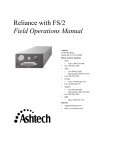Download CRS Help PDF
Transcript
Coordinate Reference Systems Table of Contents Coordinate Reference Systems....................................................................................................1 Coordinate Reference Systems/Background........................................................3 Coordinate Reference Systems...........................................................................................4 What is a Coordinate Reference System........................................................................................4 How is a CRS Specified...................................................................................................................4 Well known text - WKT....................................................................................................................5 CRS Transformations......................................................................................................................5 CRS and The Physical Earth - WGS84.............................................................................................5 Known Problems in CRS..................................................................................................................5 CRS Types...........................................................................................................................7 GeogCRS.............................................................................................................................8 Components of a GeogCRS.............................................................................................................8 GeogCRS Transformations..............................................................................................................8 GeogCRS - Datum...............................................................................................................9 There may be several GeogCRS for one datum..............................................................................9 Commonly used datums.................................................................................................................9 GeogCRS - Ellipsoid or Spheroid........................................................................................11 Historical Ellipsoids.......................................................................................................................11 Petrosys spheroid.dat file.............................................................................................................11 GeogCRS - Prime Meridian................................................................................................12 GeogCRS - Transformations..............................................................................................13 GeogCRS Transform Methods.......................................................................................................13 Selecting the Most Appropriate Transform...................................................................................13 ProjCRS.............................................................................................................................14 Selecting an Appropriate Projected CRS.......................................................................................14 ProjCRS - Projection..........................................................................................................16 ProjCRS - Projection Type..................................................................................................17 Projection Characteristics.............................................................................................................17 Conic and Cylindrical Projection Types.........................................................................................17 Projection Parameters..................................................................................................................17 Projection Types Supported in Petrosys.......................................................................................18 UTM and Other Zones...................................................................................................................19 References....................................................................................................................................19 Unknown and Undefined CRS............................................................................................21 Coordinate Reference Systems/Data Management.............................................22 International CRS Standards.............................................................................................23 EPSG and OGP..............................................................................................................................23 Other CRS Sources........................................................................................................................23 XML Encoding - GML.....................................................................................................................24 Petrosys CRS Stores..........................................................................................................25 Oracle and SQLite Versions of CRS Definitions.............................................................................25 Project and Site CRS Definitions...................................................................................................25 Grid Shift Files for Datum Conversions.........................................................................................25 Project Default CRS.......................................................................................................................25 SQLite Database Notes.................................................................................................................25 Petrosys EPSG CRS Browser..............................................................................................27 Petrosys Data Store CRS References................................................................................28 Petrosys Grid Files........................................................................................................................28 Grid Sampled Data (GIP) Files.......................................................................................................28 Petrosys Contour Files..................................................................................................................28 Petrosys Polygon Files..................................................................................................................28 Petrosys Fault Files.......................................................................................................................28 Well Data File................................................................................................................................28 DbMap Database..........................................................................................................................28 Culture and Seismic SDF Files......................................................................................................28 Unknown and Undefined CRS in Petrosys Data............................................................................29 Assigning CRS to Existing Petrosys Files......................................................................................29 Petrosys Coordinate Reference Systems - CRS - 1 of 54 Projection Types from Older Versions of Petrosys.............................................................30 Submitting CRS Proposals.................................................................................................31 Updating your CRS Definitions..........................................................................................32 Coordinate Reference Systems/Tools................................................................33 Choosing an Existing CRS.................................................................................................34 Defining a New CRS..........................................................................................................35 New ProjCRS based on an existing GeogCRS................................................................................35 New Datum...................................................................................................................................35 New GeogCRS based on an existing Datum.................................................................................36 GeogCRS Transformation Editor........................................................................................37 Defining New Transforms.............................................................................................................37 Selecting Existing Transforms......................................................................................................38 GeogCRS Transformation Configuration - Project..............................................................40 GeogCRS Transformation Configuration - Site..................................................................41 ProjCRS Editor...................................................................................................................42 ProjCRS Editor - GeogCRS Component..............................................................................43 ProjCRS Editor - GeogCRS Datums....................................................................................44 ProjCRS Editor - GeogCRS Ellipsoids..................................................................................45 ProjCRS Editor - GeogCRS Prime Meridians.......................................................................46 ProjCRS Editor - Projected CRS..........................................................................................47 ProjCRS Editor - Projections..............................................................................................48 Reporting Your CRS Use....................................................................................................50 CRS Information in Scale Bars and Title Blocks............................................................................50 CRS Information in Gridding, Volumetrics and other XML Reports...............................................51 Setting CRS in Existing Files.............................................................................................53 Assigning CRS to a Group of Files.................................................................................................53 Converting Project Coordinates....................................................................................................54 Petrosys Coordinate Reference Systems - CRS - 2 of 54 Coordinate Reference Systems/Background Petrosys Coordinate Reference Systems - CRS - 3 of 54 Coordinate Reference Systems There are no survey markers in the ocean. To work with petroleum EP information we are totally dependent on our knowledge of present and past survey references and techniques (geomatics). Coordinate Reference Systems (CRS) define the surveying and geomatics parameters on the basis of which specific location data have been measured and displayed. They allow us to relate observations made in different surveys and at different times to one another, as well as to the physical Earth, in a systematic way. If your work involved data that was all acquired using current technology over a small area by reliable contractors and based on the work of an established national mapping standard, then you might just be able to work without thinking about CRS. In Petroleum exploration and production we are always interested in the inclusion of earlier work, or work by other companies, in our interpretations and maps. An understanding of CRS is therefore essential for anyone working with EP data. What is a Coordinate Reference System A coordinate is a definition of one location, typically expressed in a geographic (latitude, longitude and elevation) or a projected (easting, northing, elevation) form. A coordinate reference system is a collection of knowledge that defines the measurement framework in which a coordinate is defined. This collection of knowledge may include information such as a geodetic datum, a map projection, and a range of mathematical transformations. To specify a coordinate in a manner that it can be used in conjunction with data from various sources, the coordinate reference system within which the coordinate is defined needs to be known. How is a CRS Specified CRS are referred to by names or collections of data that vary widely between systems and locations. CRS references can be confusingly similar. The EP spatial analyst needs to be vigilant for potential mis-interpretations of what a given CRS reference means, and to encourage the use of precise and industry standard CRS specifications. The most widely recognised form of a CRS reference is a common name such as 'NAD27' or 'AMG zone 52'. A name such as 'NAD27' can mean different things in different contexts, for example it might refer to a geodetic datum or to a 2D or 3D geographic CRS. A more specific and unique way of referring to CRS is through the use of 'EPSG codes'. The EPSG (European Petroleum Survey Group) initiated a standardisation of CRS used in the petroleum industry, in which each CRS is assigned a unique numeric code. These codes and their underlying definitions are published in a database currently maintained by the OGP surveying and positioning committee. Petrosys Coordinate Reference Systems - CRS - 4 of 54 Well known text - WKT EPSG codes, whilst concise and unique, are dependent on their definition in the EPSG database, and on a knowledge of that database. As this cannot be guaranteed, a common form of CRS specification is to include as much information as is known about the CRS with easily recognised key word labelling as a 'well known text' or WKT string. The WKT specification for the GDA94 MGA zone 55 CRS, for example, can look like: "PROJCS["GDA94 / MGA zone 55", GEOGCS["GDA94",DATUM["Geocentric Datum of Australia 1994", SPHEROID["GRS1980",6378137,298.257222101,AUTHORITY["EPSG","7019"]], AUTHORITY["EPSG","6283"]],PRIMEM["Greenwich",0], UNIT["degree",0.0174532925199433],AUTHORITY["EPSG","4283"]], PROJECTION["Transverse_Mercator",AUTHORITY["EPSG","17355"]], PARAMETER["latitude_of_origin",0],PARAMETER["central_meridian",147], PARAMETER["scale_factor",0.9996],PARAMETER["false_easting",500000], PARAMETER["false_northing",10000000], UNIT["metre",1],AUTHORITY["EPSG","28355"]]" CRS Transformations If we have two coordinates that are measured in the same coordinate reference system, then we know that operations comparing these coordinates, such as distance, bearing and area computations, will be consistent and repeatable within that measurement system. If we have two coordinate measured in different coordinate reference systems, and we have a unique coordinate transformation between these coordinate reference systems, then operations comparing coordinates measured across the two systems will be consistent and repeatable to within the mathematical correctness of the transformation. CRS and The Physical Earth - WGS84 Our ability to relate coordinates precisely to physical points on the Earth depends on the correctness of the CRS transformations available relative to the surveying machines that we use to measure the coordinate on the ground. At the time of writing, the most commonly used surveying machines are based on 'Global Positioning System' or GPS technology, and are usually (but not always!) programmed to give readings in the 'WGS84' coordinate reference system. To use a range of different CRS on the same map or in the same interpretation, a set of transformations between these must be available. In general, a transformation from a CRS to WGS84 is usually a prerequisite for current mapping, providing a common standard through which transformations for other combinations of CRS can be constructed. The WGS84 CRS is designed to precisely locate points in a smooth satellite orbit rather than on the Earth's somewhat irregular surface. Operations such as distance and area measurements computed using WGS84 locations for points on the Earth's surface have a degree of error which is based in part on the deviation of the Earth's shape at that point relative to the ideal shape orbited by the satellite. In addition, the absolute location of physical parts of the Earth relative to the satellite orbit will change over time owing to processes such as continental drift. As a result, present day locations are frequently specified in a regional CRS (such as NAD83, GDA94 or NZGD2000) other than WGS84. Known Problems in CRS Using CRS correctly does not by itself guarantee that your spatial data analyses and maps will be perfect or unique: 1. If you mix data from different CRS in one map or computation then coordinate Petrosys Coordinate Reference Systems - CRS - 5 of 54 transforms will be used by the software. Not only are all transforms an approximation, there are usually several types or versions of transform available to convert within a given CRS pair. Running the same job after selecting a different transform method will produce different results. 2. Projected CRS, the process by which coordinates on an ellipsoid are mapped to a flat display, all involve some distortion. Computations based on the eastings and northings from projected CRS, such as areas, lengths and volumes, are all subject to the errors brought in by this distortion. Petrosys Coordinate Reference Systems - CRS - 6 of 54 CRS Types There are several types of Coordinate reference system, catering for different levels of precision and viewing requirements. In these definitions the 'Geoid' is the actual physical planet Earth: 2D Geographic CRS 'Horizontal' coordinates are specified in angular units (latitude and longitude) relative to a specific reference ellipsoid, which is the assumed approximation of the geoid. Elevations are not included as part of the coordinate. 3D Geographic CRS 'Horizontal' coordinates are specified in angular units (latitude and longitude) relative to a specific reference ellipsoid, which is the assumed approximation of the geoid, and elevations are specified as the 'vertical' offset from the reference ellipsoid. Projected CRS 'Horizontal' coordinates are specified in units, such as northing and eastings in meters, measured on some planar surface which approximates the Earth's surface. Geocentric CRS All coordinates are expressed in a 3D rectangular framework, with the origin at a presumed centre of mass of the Earth. Engineering CRS Coordinates are expressed in some local coordinate system selected for convenience in precise relative positioning, rather than for their relation to distant locations or measurements made at some other time. Petrosys currently only uses 2D geographic and projected CRS. Any reference in this documentation to a 'Geographic CRS' or 'GeogCRS' is a reference to a 2D geographic CRS. To correctly specify a location as a latitude and longitude, there must be a reference to the associated geographic CRS somewhere. To correctly draw a point on a map, there must be a reference to a projected CRS. Petrosys Coordinate Reference Systems - CRS - 7 of 54 GeogCRS A Geographic CRS, or GeogCRS for short, allows locations to be defined on a spherical coordinate system taking into account the shape of the Earth. The Earth does not have a physical 'mid point' that provides an absolute and unique origin for coordinate systems. It deviates not only from being a sphere but also from being a well formed ellipsoid. In addition, the mathematics applied in the definition of the coordinate system can use different units, origins, and methods for taking into account elevations. A GeogCRS encapsulates the information required to uniquely define how a consistent suite of survey data is related to our view of the Earth. Components of a GeogCRS A GeogCRS includes the following information: ● The ellipsoid or spheroid, being a version of an ellipsoidal shape to the Earth, which is not positioned at any specific place relative to it ● The datum, being a specific way of positioning the ellipsoid relative to the Earth, and which can also define local variants from the ellipsoidal shape. ● Units of measure, which in are usually degrees for latitude and longitude. Other angular units not normally used in geomatics include radians and grads. A circle has 360 degrees, 2xpi radians, or 400 grads. ● Additional metadata about the CRS, such as the standards organizations responsible, data sources and remarks. GeogCRS Transformations Geographic CRS transformations can be defined that allow location definitions in one GeogCRS to be converted to being consistent with another GeogCRS. Such transformations are necessarily approximations. It is common to have many different transformations applied in different circumstances depending on accuracy relative to location, computational speed restrictions, and requirements for elevation to be included. By itself, a GeogCRS can be assigned to a spatial data set to complete the knowledge of what that spatial data means even if no associated transformations exist. To use such spatial data in a situation where data from multiple GeogCRS exist, appropriate transformations must be available. A transformation to WGS84 is usually a prerequisite to general use of information that includes a range of GeogCRS's. Petrosys Coordinate Reference Systems - CRS - 8 of 54 GeogCRS - Datum The datum in a geographic CRS defines how the ellipsoid is positioned relative to the actual Earth, and may include further detailed deviations from the ellipsoid in specific regions. There may be several GeogCRS for one datum It's tempting to think of a GeogCRS as being equivalent to a datum, for example to think of the GeogCRS 'GDA94' as being the Australian GDA94 datum. In many cases you can make the simplifying assumption that the 2D GeogCRS with the name of a datum is 'the datum' as used in Petrosys. However you should always bear in mind that there may be different GeogCRS that refer to the same 'datum' for various reasons, such as ● 3D GeogCRS, which include elevation information, are more precise than 2D ones. Gravity data points, for example, are often defined on a 3D GeogCRS. If you apply 2D GeogCRS transformations to such data, you will lose significant information. ● There may be minor variants of an ellipsoid that have been used historically with the same datum, resulting in multiple GeogCRS. ● Organisations have been known to use different GeogCRS's to identify 'uncertainty' in the allocation of datums where the datum had not been recorded with the original data. Commonly used datums The ITRF (International Terrestrial Reference Frame) is the name used for the international standard datum. The physical representation of the ITRF varies in time owing to changes in surveying technology and the planet itself. To specify an ITRF datum the specific version, such as ITRF92, must be given. The ITRF is rarely used in real EP data, but documentation frequently defines other datums with reference to it. WGS84 is the most commonly used datum in the 1990's and 2000's. WGS84 has been defined to work effectively with satellite navigation systems build around the Global Positioning System (GPS). WGS84 is an approximation of ITRF version of 1992 - ITRF92. In future, new satellite navigation systems may prompt the definition of alternate datums to WGS84. The European Galileo satellite radio system will be compatible with the GPS and in a 2003 document was described as requiring a positional shift of 'only a few centimetres' relative to WGS84. In 2007 there was also a Russian alternative to GPS under development. Most petroleum exploration work was not 'datum aware' until the 1980's. At that time, most countries had national standard datums which had been established for many decades, and these datums were the basis of locations acquired until the early 1990's. With the advent of GPS and WGS84, new datums that were more precisely related to WGS84 were adopted by many countries. The order of magnitude of the difference in locations specified in 'older' and 'current' datums is typically around 100 metres but can be as small as a few metres or as large as half a kilometre. This table shows some common 'older' and 'current' datums for selected regions, with some comments on their establishment and relationship to one another. The table is provided solely to make the reader familiar with some commonly used datums, and should not be used to assign datums to locations for which the datum is unknown. Petrosys Coordinate Reference Systems - CRS - 9 of 54 Region Older Datum Current Preferred Datum (2007) Remarks North America NAD27 NAD83 NAD27 is still widely used in the USA as a lot of legal information, as well as a mass of government archival data, is specified in NAD27. The preferred transformations between NAD27 and NAD83 are significantly different between Canada and the USA. Europe ED50 ETRS89 Australia AGD66 GDA94 Indonesia ID74 DGN95 New Zealand NZGD49 NZGD2000 Malaysia various GDM2000 South America various SIRGAS2000 As at 2007, most companies are getting close to completing transformation of all data to GDA94. Argentina has it's own POSGAR98 datum. The EPSG database includes cross references from locations to commonly used datums, along with historical information on the evolution of the relationship. This information is displayed in the detailed information windows in the various Petrosys CRS picking tools, and can be browsed using the Petrosys EPSG CRS browser on the Internet. Petrosys Coordinate Reference Systems - CRS - 10 of 54 GeogCRS - Ellipsoid or Spheroid An ellipsoid is simply a flattened sphere. The shape of the Earth is closer to an ellipsoid than to a sphere. The ellipsoid, or spheroid, associated with a GeogCRS is an estimate of the 'best fit' ellipsoid for a particular model of the Earth's shape, without precisely locating that ellipsoid relative to the planet. As the Earth is not an exact ellipsoid, a given ellipsoid is an approximation that will be a better fit on some parts of the Earth than on others. As a result, different ellipsoids are used in different parts of the World. Individual ellipsoids don't necessarily claim to be 'truer' than others, they simply work better in specific parts of the Earth. In Petrosys the terms 'ellipsoid' and 'spheroid' are used interchangeably. The ellipsoid can be defined in one of two ways. 1. The semi-major and semi-minor axis can be specified as lengths. These are the 'radii' from the centre of the ellipsoid to the widest and narrowest axis of the ellipsoid, respectively. They are typically around 6,378Km or 20,925,000 feet. 2. The semi-major axis can be specified as a length, as above, with an 'inverse flattening' value which typically has a value of around 297. The inverse flattening '1/f', semi-major axis 'a' and semi-minor axis 'b' are related by the formula: (1/f) = 1 - (b/a) In the EPSG database individual ellipsoids are specified in one or the other form, depending on what form the original definition of the ellipsoid was given. This is to avoid round-off errors. Historical Ellipsoids Some commonly used ellipsoids are Clarke 1866 Clarke 1880 ANS (Australian National Spheroid) WGS84 Everest 1830 International 1924 There are many variants of ellipsoids referred to by historical data. The EPSG database, for example, lists at least five variants of the Clarke 1880 ellipsoid. When working with historical data, it's important to match the ellipsoid parameters by their numeric value rather than just relying on the ellipsoid name. Petrosys spheroid.dat file Prior to Petrosys 16, ellipsoids (or spheroids) were defined by Petrosys in a file called 'spheroid.dat'. This file might exist either in the $ps_misc, $ps_local, or the local project directory. The ellipsoid definitions from spheroid.dat were used in the creation of the projections used in map sheets, which in turn were used to specify projected CRS for easting northing coordinates in files and on maps. Petrosys Coordinate Reference Systems - CRS - 11 of 54 GeogCRS - Prime Meridian The prime meridian associated with a GeogCRS is the place representing the 'origin' of the longitudes, ie. the 'vertical' line around one half of the Earth at which the longitude in that GeogCRS is 0.. For most GeogCRS used in Petroleum EP the prime meridian is 'Greenwich', based on which the survey markers at Greenwich in the United Kingdom have a longitude of 0. GeogCRS that have prime meridians other than Greenwich include the ATF(Paris) which has a prime meridian located in Paris, and for which the units are in grads rather than degrees. You cannot create a GeogCRS with a non-zero prime meridian in Petrosys, and data supplied with prime meridians other than Greenwich may not be processed correctly. Petrosys Coordinate Reference Systems - CRS - 12 of 54 GeogCRS - Transformations Transformations relate GeogCRS to one another. In Petrosys, a GeogCRS transformation or transform is essentially the same as a datum transformation. One transform converts between one GeogCRS and another using one specific type of mathematical process and a specific set of parameters. By chaining a sequence of transforms, Petrosys can undertake transforms between pairs of GeogCRS for which no direct transform exists. A transform between a GeogCRS and WGS84 is usually required for such chaining of transforms to be effective. GeogCRS Transform Methods Petrosys supports the GeogCRS transformation methods shown here. Molodensky 3 parameter transform. The least precise, fastest, and most widely used form. Bursa A 6 parameter transform. HARN Grid based transform for North America (High Accuracy Reference Network) NADCON Grid based transform for North America (North American Datum Conversion) NTv2 Grid based transform for Canada (National Transformation Version 2) Grid based transforms use collections of control points at which very precise offsets (grid shifts) are specified, and between which a specific form of interpolation is applied. These control point sets are provided in reference files, some of which are supplied by Petrosys in the $ps_misc area. A grid based transform will only work over the area for which grid shifts are specified. Errors will be reported for data lying outside of the area of interest of a selected grid based transform. Selecting the Most Appropriate Transform No GeogCRS transform (other than a 'no transform' transform) is perfect. Different compromises are selected to get fast computation with reasonable numeric results in different areas. For popular GeogCRS pairs such as NAD27 to NAD83 there may be several GeogCRS transformations available. You can select a specific GeogCRS transform for a pair of GeogCRS's from those available using the 'File/Preferences/Project Geographic CRS Transformations' in the mapping application. The transforms accessible in this option can be controlled on a site basis using the File/Maintain/CRS/CRS Configuration option. Use the detailed information shown in the transformation selector to judge which is the most appropriate transformation in your environment. Warning: Using the wrong GeogCRS transform will result in offset errors in maps and data based on the GeogCRS's involved. Petrosys Coordinate Reference Systems - CRS - 13 of 54 ProjCRS A projected CRS or ProjCRS is a two dimensional reference system measured in a plane that been juxtaposed on the Earth in some manner, often by wrapping into a conical or cylindrical shape. A ProjCRS is built on a GeogCRS: every projected CRS is associated with an underlying geographic CRS. Selecting a defined ProjCRS therefore implicitly also selects a GeogCRS. ProjCRS are inherently useful as it is easy to draw a map by scaling ProjCRS coordinates to fit to a rectangular reference system on a flat page. In the terminology of Petrosys 15 and earlier, a projected CRS is the application of a specific map projection to a specific datum. Selecting an Appropriate Projected CRS The first step in selecting a projected CRS is to ensure that you know the geographic CRS within which it is defined, and that you have the appropriate GeogCRS transforms picked to make this work with any other data that you are using. In general, the same geographic CRS will be used for almost all work in a given region: the only reason for using variants of this would typically be if you are accessing historical data based on an earlier GeogCRS. (for example NAD27 in a region based on NAD83, or AGD66 in a region based on GDA94). Having picked a geographic CRS, your first preference for a projected CRS should be from amongst those already defined within that geographic CRS at your site. These will automatically be presented in the projected CRS selection tool. Creation of new CRS's should be approached with some caution, in particular in well established exploration areas where good mapping standards have been developed. The selection process for a projected CRS within a geographic CRS is: ● Is your work an extension of existing work in a region, and is there general satisfaction with the mapping in that region? In that case, pick a projected CRS currently used in that region, or a CRS that reflects some lateral extension of the region within the same projection type (for example, a UTM projCRS in an adjacent zone). ● What projection type (eg. transverse Mercator, Lambert, ...) is most suitable? Stay with the projection types most commonly used in your region at that scale. Different projection types are commonly used for small and medium scale as opposed to regional scale maps. If the main aim of your projected CRS selection is for map displays, the numeric characteristics of the projection type are not that important. If your projected CRS is to be used for volumetrics and area calculations, then you should try to understand the implications of linear and area distortions that some projections involve. ● Having decided on a projection type, the specific location of that projection on the Earth needs to be specified. The parameters for this vary with type of projection, but will usually require your consideration of whether you are in the northern or southern hemisphere, and what longitude is to be the central meridian or reference longitude for your projection. ● Your choice of a central meridian should take into account any established mapping standards in your region. The UTM system breaks the world down into zones each of which has a central meridian that is -177 degrees plus a multiple of 6 degrees. Lambert projections for specific states are often centered on some historic location in the state. If you see a central meridian with a large number of decimal places, try converting it to a degrees / minutes / seconds format to see if it was actually a 'round' number or minutes or seconds. ● Your choice of hemisphere is usually clear, however when working across the Equator Petrosys Coordinate Reference Systems - CRS - 14 of 54 you may have the choice of using northern or southern hemisphere conventions in the 'other' hemisphere. Some early southern hemisphere projections are also based on using the south pole as a reference latitude. Petrosys Coordinate Reference Systems - CRS - 15 of 54 ProjCRS - Projection The projection component of a ProjCRS is the specific mathematical formula used to translate the latitudes and longitudes of the point to the ProjCRS values, which are typically eastings and northings. A projection comprises a projection type and the parameters applied to that projection type in the specific instance. Examples of projections: UTM zone 11N A UTM projection type applied with the parameters for zone 11 (which has a central meridian of 117W) in the northern hemisphere. MGA zone 54 A UTM projection type applied with the parameters for use in the southern hemisphere zone 54, based on the standards for the 'Map grid of Australia' or MGA SPCS83 Utah Central zone (US Survey feet) A Lambert projection defined by government agencies for use in the state of Utah, USA, and having linear units of US survey feet. Petrosys Coordinate Reference Systems - CRS - 16 of 54 ProjCRS - Projection Type A projection type is a general mathematical formula for transforming spherical to cartesian coordinates, eg. latitudes and longitudes to eastings and northings. Projection Characteristics Since any projection cannot be done without distortion, you must choose the geometrical characteristic which is to be shown accurately at the expense of others, or instead select a compromise of several characteristics. There are many ways in which this can be done and as a result several hundred projections have been published, each preserving different geometrical characteristics. The type of work and area to be mapped will dictate the choice of the projection. Some characteristics normally considered in choosing a map projection are: Area A projection can be designed to be equal area, so that area is preserved. Shape Many of the most common projections in use today are conformal. This implies that every small feature of the map is shown correctly. Relative angles at each point are correct and the local scale in every direction around one point is constant. For example, on a conformal map meridians intersect parallels at right angles. Scale No map shows scale correctly throughout the entire map, but there are usually one or more lines on the map for which the scale remains true. Direction Conformal maps give the relative local direction correctly at every point. Azimuthal maps have the directions of all the points on the map correct with respect to the centre. Construction The construction method will be based on either the cone or a cylinder or a plane. Conic and Cylindrical Projection Types The most common projections used are either Conic or Cylindrical. Conic projections are based on the concept of folding the map into a cone. A cone is placed over the globe, with the surface of the cone touching the earth along some particular parallel of latitude. The meridians of longitude and the parallels are projected onto the cone. The cone is cut along a meridian, unrolled and laid flat. Cylindrical projections are similar to conic projections, except that a cylinder is wrapped around the globe so that its surface touches the equator. Cylindrical projections are used primarily for world maps or for maps where the greatest extent is from north to south. Conic maps are commonly used for the opposite, namely those maps where the greatest extent is from east to west and for larger geographical areas. The most common cylindrical projections are UTM and Transverse Mercator. The more common conic projections are the Lambert, Albers and equi-distant Conic. Projection Parameters Each projection has a number of parameters, some of which are set by the projection and others which must be defined. The types of parameters that may need to be defined for a particular projection include: Central Meridian The line of longitude associated with the centre of the projection. This should typically be within a few degrees of lying on the map itself, and should be within the map for large regional maps. There are many conventions for assigning central meridians, such as the zone schemes Petrosys Coordinate Reference Systems - CRS - 17 of 54 described below. False Easting The easting coordinate assigned at the central meridian. This often takes on a large 6 digit value such as 500,000, which means that eastings to 500,000 units on either side of the central merdian will have positive values. Reference Latitude The line of latitude used as the base line for computation of north coordinates. For many projections the Equator (latitude=0) is used. Notable exceptions include Nigera, where a 4 degree reference latitude is commonly used; and some Gauss Kruger CRS for South America which have a 90S reference latitude. For stereographic projections a 90 degree reference latitude implies a polar stereographic projection; 0 an Equatorial stereographic projection; and any another value implies an oblique stereographic projection. False Northing The northing coordinate assigned at the reference latitude. In the northern hemisphere this often takes the value of 0. In the southern hemisphere 10,000,000 is often used, ensuring that all northings in the south remain positive. Scale Factor The scale factor - usually at the central meridian - is the linear distortion introduced by a projection at the reference space. UTM projections use a scale factor of 0.9996 along the central meridian, as the linear distortion in the projection increases computed distances as you get away from the central meridian. The factor of 0.9996 ensures that data about one-third and two-thirds of the way across the zone has the correct linear scale, whilst data on the outer parts of the zone is extended and data on the inner parts is compressed. Standard Parallels The lines of latitude where the 'folded map sheet' of a projection touches or intersects the ellipsoid. A projection that only touches the ellipsoid will have one line of latitude, whereas one that intesects it will have two. With a unit scale factor, linear distortion in the east-west direction will be least along the standard parallel. For regional maps, the standard parallels are usually within the map area. One cartographic convention for Lambert projections is to use standard parallels 1/6 of the way into the map from the southern and northern edges. Projection Types Supported in Petrosys The projection type names used in Petrosys software conform to the EPSG database standard. More detailed information on specific projection types may be available in topics with headers of the form 'PROJECTION TYPES'. Transverse Mercator Cylindrical conformal projection, extensively used for small to medium scale maps and the basis of UTM map projections. The axis of the cylinder lies in the equatorial plane, as opposed to Mercator in which it is along the axis of rotation. Mercator (1SP) Cylindrical conformal projection with the axis of the cylinder being the rotational axis of the Earth. Mercator (2SP) Cylindrical conformal projection, extensively used for regional and navigation maps. As for Mercator (1SP) but with two standard parallels. Oblique Mercator Cylindrical conformal projection similar to Mercator but with the cylinder axis aligned neither with the Equatorial plane (as in a transverse Mercator) nor with the axis of rotation (as in a standard Mercator) Hotine Oblique Mercator Variant of Mercator used in Alaska and Malaysia. Lambert Conic Conformal (1SP) Conic conformal projection. The scale is true along the single standard parallel. Lambert Conic Conformal (2SP) Conic conformal projection, extensively used for onshore regional mapping. Parallels are unequally spaced arcs of concentric Petrosys Coordinate Reference Systems - CRS - 18 of 54 circles, more closely spaced near the centre of the map. Meridians are equally spaced radii of the same circles, intersecting the parallels at right angles. The scale is true along either of the two standard parallels. Equidistant Conic General conic projection which is neither conformal nor equal area, but which is equidistant. One or two standard parallels may be used. American Polyconic Conic projection used in Brazil. Oblique Stereographic Azimuthal conformal projection used for mapping around the poles and other special circumstances. By setting the reference latitude to 0 this becomes an Equatorial stereographic projection, and by setting it to 90N or 90S it becomes a polar stereographic projection. Albers Equal Area Conic equal area projection often used for regional maps in the USA. One or two standard parallels may be used. Van Der Grinten Projection used to draw 'whole of the Earth' maps in a circle, which is neither equal area nor conformal. Guam Projection A simplified form of an azimuthal equidistant projection used in the Pacific. If you require support for a projection type not currently available in Petrosys, please let Petrosys support know, preferably with some enthusiastic supporting reasons for the use of the specific projection type. UTM and Other Zones Many cartographic conventions split the World into vertical zones along bands of longitude, to standardise the way in which central meridians are assigned for small to medium scale mapping across wide regions. The most commonly used zone scheme at present is that associated with UTM (Universal Transverse Mercator) projections. In this the World is split into 6 degree wide zones each with it's own central meridian, starting with zone 1 from 180W to 174W and with a central meridian at 177W, and ending with zone 60 which spans 174E to 180E. The false Easting for each zone is repeated as being 500,000. UTM projection names will usually include the zone number, for example 'UTM Zone 17N' is a UTM projection for zone 17 (ie. a central meridian of 81W) in the Northern hemisphere. In South America a zoning scheme based on Gauss Kruger projections is used. This uses 3 degree wide zones which work in NS-elongated countries like Chile and Argentina. The projection 'Argentina zone 5', for example, is based on a zone from 58.5W to 61.5W with a central meridian of 60W. This scheme has unique false eastings created by adding the zone number multiplied by 1,000,000 to 500,000, for example the false easting of zone 3 is 3,500,000. An early Australian zone scheme, used until the 1980's, used Yards as coordinates and had zone numbers starting with 1 just beyond the Western edge of Australia. Petrosys version 15 and earlier allowed the explicit definition of zone numbering schemes. This was to allow modelling of schemes such as the above as an alternative to specifying a central meridian. References References to the sources of specific projection types are accessible in the metadata field 'Information Source' of the EPSG database tables. This information is currently accessible on the EPSG CRS browser accessible through the Tools page of the Petrosys web site http://petrosysguru.com . There are many excellent references on projection types, including the following books: Petrosys Coordinate Reference Systems - CRS - 19 of 54 1. Cartographic Projection Procedures for the UNIX Environment - A User's Manual: U.S. Geological Survey Open File Report 90-284 (May 13, 1990). 2. Geodetic Coordinate Systems in Australia: J. Manning and J. Steed (Preview August 1994). 3. Map Projections Used by the U.S. Geological Survey - Geological Survey Bulletin 1532: Second Edition 1982. On the Internet there are many good references on projections, which are best discovered using an Internet tool such as Google or Wikipedia. The USGS ( http://topomaps.usgs.gov) and Geoscience Australia (http://www.ga.gov.au ) are good starting points, unfortunately web sites get reorganised frequently and there are copyright implications on quoting web links so we won't try to provide more explicit links. Petrosys Coordinate Reference Systems - CRS - 20 of 54 Unknown and Undefined CRS Our ability to have CRS associated with all spatial data is still evolving. There is a lot of historical data which has no CRS defined, and some present data stores and applications don't carry over CRS information as yet. In addition, some existing CRS assignments may be unreliable. Petrosys supports two distinct concepts in dealing with incomplete CRS knowledge. A spatial data set has an undefined or a missing CRS if the source of the data or the data store was not CRS aware, ie. if there was simply no way of providing the CRS; or if a CRS aware store had never had an explicit CRS entry made in it, ie. you haven't had a chance to look at it as yet. A spatial data set has an unknown CRS if there is some way of storing a CRS with the data, and that store has been specifically set to unknown. This is used in situations where you have made a concious decision that you can not determine the CRS for some data, and have recorded that decision against the data. When an undefined CRS is encountered in the Petrosys application, a ProjCRS noted as the project default CRS is applied as the assumed CRS for the data. When an unknown CRS is encountered in the Petrosys application, a ProjCRS noted as the 'CRS for unknown' is applied. The default and unknown CRS can be set using the File/Select option in the main menu and the File/Preferences/CRS option in the mapping menu. Petrosys Coordinate Reference Systems - CRS - 21 of 54 Coordinate Reference Systems/Data Management Petrosys Coordinate Reference Systems - CRS - 22 of 54 International CRS Standards Support for international standards for CRS encoding and parameters is critical for the long term development of spatial knowledge about our EP resources. EPSG and OGP The CRS used in Petrosys are based on the publications of the OGP (Oil and Gas Producers) Surveying and Positiong Committee and the EPSG (European Petroleum Survey Group). The status of this group as at April 2007 is summarised by this extract from the web site http://epsg.org . (Start of quote from web site epsg.org) The OGP Surveying and Positioning Committee was formed in 2005 by the absorbtion into OGP of the now-defunct European Petroleum Survey Group (EPSG) which itself had been formed in 1986. The Surveying and Positioning Committee comprises specialists from OGP member companies working in the areas of surveying, geodesy, cartography and coordinate data management. Meetings are held twice yearly. A short brochure about the OGP Surveying & Positioning Committee can be downloaded ... (from http://www.epsg.org/AboutSnP.pdf ). Objectives The OGP Surveying and Positioning Committee has the following objectives: to develop and disseminate best practice; to provide a forum for the exchange of experiences and knowledge; to influence Regulators and Standards organisations; to liaise with industry associations; to be the voice of Surveying and Positioning in the Oil and Gas industry. The main areas by which the Surveying and Positioning Committee work to achieve these objectives are: the EPSG Geodetic Parameter Dataset ( http://www.epsg.org/Geodetic.html ); the OGP Surveying and Positioning Guidance Notes ( http://www.epsg.org/guides/index.html ), maintenance of positioning data exchange formats ( http://www.epsg.org/ExchForm.html ) and through association with other organisations. EPSG Geodetic Parameters The OGP Surveying and Positioning Committee, through its geodesy sub-committee, maintains and publishes a dataset of parameters for coordinate reference system and coordinate transformation description. The EPSG Geodetic Parameter Dataset has been included as reference data in UKOOA and SEG positioning data exchange formats, the GeoTIFF interchange format for georeferenced raster imagery, the IHS Energy Iris21, PPDM and POSC Epicentre data models. The dataset is distributed in an MS Access relational database and SQL script files and may be downloaded here ( http://www.epsg.org/Geodetic.html ). (End of quote from web site epsg.org) Other CRS Sources ESRI, the developers of the ARC suite of geographical information systems (GIS) products, have an established system of CRS codes that closely match those of EPSG. Petrosys 16 exchanges CRS knowledge with ESRI products quite reliably. Oracle use a CRS coding system in their Oracle Spatial product. Contact Petrosys support for current information. Petrosys welcomes the opportunity to exchange information about standardisation in CRS use Petrosys Coordinate Reference Systems - CRS - 23 of 54 between applications and across regions. XML Encoding - GML The standard 'GML' or Geographic Markup Language encoding of coordinate reference data has not been adopted by Petrosys at this stage as it does not fully define the content of the EPSG standards. XML encoding of coordinate reference data is discussed in the help topic Reporting Your CRS Use. Petrosys Coordinate Reference Systems - CRS - 24 of 54 Petrosys CRS Stores Petrosys stores CRS definitions using a relational data model that closely follows that used in the EPSG / OGP database. The data are physically stored in either Oracle or SQLite database instances. A hierarchy of storage locations is used to allow corporate, site, and project based CRS definitions to co-exist. Oracle and SQLite Versions of CRS Definitions Sites using both the non-Oracle 'pseis' menu system and the Oracle based 'pseis_db' will be running a mix of the Petrosys mapping program, which gets it's CRS information from an SQLite database, and dbMap, which gets it's CRS information from the Petrosys dbMap database. Contact Petrosys support for further information on how this may affect your CRS data management. Project and Site CRS Definitions CRS shipped with Petrosys are stored as part of your Petrosys implementation at the site level in the $ps_local area. Once installed, they are not automatically updated or modified by future Petrosys releases. Many aspects of CRS, such as custom ProjCRS definitions, may be created at either the site or the project level. Use the project level if you are trying out some projection for short term use. Use the site level for work that needs to be shared. You can not define GeogCRS at the project level. The definition of a geographic CRS has important data management implications. Any information, such as a grid, contour, or polygon file, which is created with locations referenced to a geographic CRS, becomes dependent on the knowledge of that CRS. It is not possible to reliably transfer the spatial content of such a data set to another project unless the geographic CRS is also accessible to that project. For this reason, Petrosys does not allow the creation of geographic CRS's at the project level. Any geographic CRS that you create becomes available at the site level, so that any data created which refers to it can be reliably exchanged. If you are in any doubt as to the need to create a new geographic CRS, please consult your company geomatics expert or refer to Petrosys support. Grid Shift Files for Datum Conversions Some transformations such as Harn and NTV2 transforms between North American NAD27 and NAD83 GeogCRS's, are based on reference files. These reference files are sought along the 'PS_PATH', ie. in your project initially, then in the the Petrosys 'local' area, and finally in the Petrosys software 'misc' area. Project Default CRS The project default CRS, which is assigned to any files for which no CRS has ever been considered; and the project 'unknown' CRS which his assigned to data for which someone has stated that the CRS is specifically not known (as opposed being unavailable); are stored on a per project basis in the file 'panels.pnd' as at Petrosys 16.0 . In Petrosys 16.1 this information will be moved into a more general site information data store, as the panels.pnd file is frequently replaced for operational reasons. SQLite Database Notes As at Petrosys 16, Petrosys uses SQLite version 3. Third party utility software is available to manipulate SQLite databases. The most commonly Petrosys Coordinate Reference Systems - CRS - 25 of 54 used is sqlite. As successive versions of sqlite have been incompatible, it is necessary to use the sqlite3 utility with Petrosys SQLite databases. The file name dot suffix for an SQLite database is sdb. On some Windows installations this results in Windows Explorer wrongly identifying SQLite databases as being of type 'AppFix'. Petrosys Coordinate Reference Systems - CRS - 26 of 54 Petrosys EPSG CRS Browser Petrosys maintains a web browseable version of the EPSG database in the 'Tools' section of it's web site http://petrosysguru.com . This allows you to query the EPSG database to find projected and geographic CRS that are commonly used in different parts of the World: The EPSG browser is kept up to date with new EPSG releases, so it can be used to identify CRS that may not have been installed on your local Petrosys system as yet. Petrosys Coordinate Reference Systems - CRS - 27 of 54 Petrosys Data Store CRS References Petrosys data file structures are being progressively upgraded to incorporate CRS references. All file upgrades discussed in this section have been in a backward compatible manner between Petrosys 16 and 15. If you update one of the files in 15 the CRS information added by 16 will, however, usually be lost. CRS references in Petrosys data files are recorded as well known text. This means that they can be matched to other systems in the future should the EPSG code definitions no longer be available. Petrosys Grid Files The single ProjCRS is recorded as being applied to the whole grid. All information in the grid is assumed to be in a ProjCRS. As Petrosys supports the 'Plate-Carree' projection which simply assumes that latitudes and longitudes are eastings and northings, it is possible to use a grid in which the units are decimal degrees. Grid Sampled Data (GIP) Files A single ProjCRS is recorded that applies to all the data in the file. Petrosys Contour Files A single ProjCRS or GeogCRS is recorded, depending on whether the contours are in projected or geographic coordinates. It is not possible to mix projected and geographic coordinates in one contour file. Petrosys Polygon Files A single ProjCRS is recorded which is assumed to apply to all polygons in the file. Note that a polygon file may contain a mix of projected and geographic coordinate polygons, or even have only geographic coordinate polygons in it. If there are no geographic coordinates in a polygon file, and there is no intent to ever add any, then any ProjCRS associated with the correct GeogCRS for the data can be used. Petrosys Fault Files A single ProjCRS is recorded which is assumed to apply to all faults in the file. Well Data File A single ProjCRS is recorded which provides the GeogCRS and the ProjCRS for all the data in the file. DbMap Database The dbMap database records individual CRS against individual data objects, so any combination of CRS can be supported. Culture and Seismic SDF Files As it is difficult to upgrade these file structures in a backward compatible manner, culture and SDF files do not currently record CRS information. The project default CRS is applied when these files are included in maps and computations. Petrosys Coordinate Reference Systems - CRS - 28 of 54 Unknown and Undefined CRS in Petrosys Data If a Petrosys file has not been updated to include CRS data as yet, then it's CRS content is deemed to be 'undefined' or 'missing'. When such a file is used on a map or in a computation the current project default CRS is applied to the data. If a file is to be updated to including a CRS reference, but you do not know what CRS to assign, then you can assign the Petrosys custom GeogCRS or ProjCRS for an 'Unknown CRS' to the file. Once this is assigned you know that the file has been looked at and found to be genuinely in doubt, as opposed to possibly being of a known CRS but simply not having been touched as yet. Files with Unknown assigned as the CRS will have the Petrosys 'CRS for Unknown' applied when used in a map or computation. Assigning CRS to Existing Petrosys Files CRS can be assigned to existing Petrosys files using one of the following 1. Edit/Header options in the editors specific to the file type 2. File/Maintain/CRS/Assign CRS to files 3. File/Maintain/CRS/Convert project coordinates See the help topic Setting CRS in Existing Files for more information on the last two options. Petrosys Coordinate Reference Systems - CRS - 29 of 54 Projection Types from Older Versions of Petrosys Prior to Petrosys 16, alternate names and codes were used for projection types. When these older projection types are encountered they are replaced with the EPSG projection types as shown here. This table is still under review. LAMBERT1 EPSG_LAMBERT_1SP_CODE=9801U; LAMBERT2 EPSG_LAMBERT_2SP_CODE=9802U MERCATOR EPSG_MERCATOR_2SP_CODE=9805U TM EPSG_TRANSVERSE_MERCATOR_CODE=9807U STEREOGRAPHIC EPSG_STEREOGRAPHIC_CODE=9809U; STEREOGRAPHIC[polar] EPSG_POLAR_STEREOGRAPHIC_A=9810U; NZMG EPSG_NZMG_CODE=9811U HOTINE_OBLIQUE_MERCATOR EPSG_HOTINE_OBL_MERCATOR_CODE=9812U; OBLIQUE_MERCATOR EPSG_OBLIQUE_MERCATOR_CODE=9815U POLYCONIC EPSG_AMER_POLYCONIC_CODE=9818U ALBERS1 EPSG_ALBERS_EQ_AREA_CODE=9822U; ALBERS2 EPSG_ALBERS_EQ_AREA_CODE=9822U; AZ_EQ_DIST EPSG_AZ_EQ_DIST_CODE=9831U NO PROJECTION EPSG_PLATE_CARREE_CODE=9825U Some projection types supported by Petrosys 15 and earlier were a mix of a projection type and specific parameters, and were replaced with individual projections rather than projection types in Petrosys 16: RSO in metres was replaced with the EPSG projection Timbalai RSO metres (epsg 29873). RSO in feet was replaced with the EPSG projection Timbalai RSO feet (epsg 29872). NTF was replaced with the EPSG projection NTF Lambert zone 1 (epsg 27571). Petrosys Coordinate Reference Systems - CRS - 30 of 54 Submitting CRS Proposals All coordinate reference systems used in the EP industry should, ideally, be uniquely identified by codes with associated definitions in the EPSG database. If you come across projections or projected or geographic CRS that you are confident of but which aren't yet defined then you can ask to have them included in future EPSG releases. At the time of writing the best way of initiating such a request is to go to the EPSG web site http://www.epsg.org and to follow the links EPSG Geodetic Parameter Dataset then CHANGE REQUEST which is at the bottom of that page. This change request might also be accessible through the OGP website at http://info.ogp.org.uk/geodesy/Comms/Comment.asp . Petrosys Coordinate Reference Systems - CRS - 31 of 54 Updating your CRS Definitions Your CRS definitions will initially be based on those shipped with a given version of Petrosys. These will be installed in your local configuration area $ps_local. It is anticipated that an updated version of the EPSG database will be available every 3-6 months or so. Petrosys are currently developing scripts to help your systems administer audit the changes between your existing and any more current version of the EPSG database, and to synchronise your EPSG definitions with the latest ones. Please contact Petrosys support for more information. Petrosys Coordinate Reference Systems - CRS - 32 of 54 Coordinate Reference Systems/Tools Petrosys Coordinate Reference Systems - CRS - 33 of 54 Choosing an Existing CRS WDF/Edit/General Mapping/Mapsheet/Edit/Projection-Details You will be required to choose a CRS when: 1. you are setting the projection information for a map sheet 2. you are providing default CRS information for data sources that don't include it 3. a coordinate transform function has been selected Petrosys has different selectors for Projected and Geographic CRS selection. The Projected CRS selector is a superset of the Geographic CRS selector, as you have to select a GeogCRS before you can pick one of the embedded ProjCRS: The ProjCRS for a given GeogCRS are presented in the left panel as you scroll through different GeogCRS. Details of the currently highlighted ProjCRS are presented in the lower part of the panel. If you don't see a GeogCRS or ProjCRS which you think has been defined, refer to your systems administrator and then to Petrosys support. The list of available CRS may have been reduced to meet the perceived needs of your site; or there may be a more recent version of the EPSG database available that has not yet been installed at your site. Current EPSG CRS can be queried using the EPSG CRS browser in the Tools section of the Petrosys web site http://petrosysguru.com . Petrosys Coordinate Reference Systems - CRS - 34 of 54 Defining a New CRS Some of the situations in which you may need to define a new CRS are: 1. You want to create a map sheet with projection parameters not available in a currently available CRS. This is particularly common with Lambert and Mercator projections. 2. You need feet or US-feet units in an area normally measured in metres, or vice versa. 3. You want to create a map sheet for a geographic CRS with a non-standard datum. 4. You have been provided with data that is in a projection or datum not supported by a current CRS. 5. You want to define an alternate geographic CRS for a given datum to differentiate information based on your confidence in the datum assignment. Before defining a new CRS you should critically review your choices: 1. Is the CRS required by you defined in the EPSG standard, but not visible at your site as it has been blocked by the administrator 2. Could your requirement for a non-standard CRS be based on some error in your data source, such as inadequate precision or a typing error in some values? 3. Could your requirement be based on a nomenclature issue, such as an alternate name for a supported datum? 4. Is there an existing convention related to selection of projection parameters that you can follow, to make it more likely that your proposed CRS will match those generated elsewhere? For example, using central meridians that conform to those of the UTM zones; using Lambert standard parallels offset by 1/6 of the way into a standard map sheet; and using a false northing of 10,000,000 metres in the southern hemisphere? New CRS have to be defined in a hierarchical manner. If your datum and projection are all unsupported, then you have to define the new datum and any associated transforms first, then the geographic CRS, then the projected CRS within this. New ProjCRS based on an existing GeogCRS This is the most common scenario, in which an unsupported projection is to be added for an existing geographic CRS. You can create a new projected CRS based on an existing geographic CRS by clicking the 'New' button against the Projection field in Mapping/ Mapsheet/ Edit/ Projection details, Main/ File/ Maintain/ CRS/ ProjectedCRS_Editor, or dbMap/Admin/CRS/Projected_CRS_Editor: This brings up the projection editor, described in the section ProjCRS Editor - Projections. New Datum A new datum is likely to be required if you are working with historical data or in an region not recently explored by EPSG member companies. Remember that a datum is a general standard for a collection of positioning information that conforms to one geodetic reference, and is typically defined by a source such as a national mapping organisation and some reference date, which is typically a year. There may be many transformations for a given datum to other geographic CRS, including WGS84. Do not define a new datum if you have alternate datum transformation parameters for an existing datum. To define a new datum use the 'New' button next to the datum selector field. Petrosys Coordinate Reference Systems - CRS - 35 of 54 After defining a new datum you need to define the transformations from this datum to other datums. If you are going to mix data from this datum with data from other geographic CRS, then a transformation to WGS84 will usually be the minimum required. New GeogCRS based on an existing Datum This is most likely to be required as part of the support of a new datum, following on from the definition of that datum as described above. You can create a new geographic CRS based on an existing datum by clicking the 'New' button at the foot of the geographic CRS editor (Main/ File /Maintain/ CRS/ GeographicCRS_Editor or dbMap/Admin/CRS/Projected_CRS_Editor) Note that you have to have defined the datum and any associated transforms before you can create the geographic CRS through which the datum can be used. The definition of a geographic CRS has important data management implications. It is generally required to be consistently available in multiple projects to ensure a reliable means of exchanging spatial data between projects. For this reason, Petrosys does not allow the creation of geographic CRSs at the project level. Any custom geographic CRS that you create is stored at the site level. If you are in any doubt as to the need to create a new geographic CRS, please consult your company geomatics expert or refer to Petrosys support. Petrosys Coordinate Reference Systems - CRS - 36 of 54 GeogCRS Transformation Editor File/Maintain/CRS/Geographic CRS Transformation Editor GeogCRS transformations provide a conversion from one GeogCRS to another, typically being some form of datum conversion. You can define new GeogCRS transformations, and browse the definitions of existing ones, using the Geographic CRS transformation editor. You can not change the definition of an existing EPSG transform, as this would compromise the integrity of your data relative to other sites. Defining New Transforms New GeogCRS transformations can be defined in the Geographic CRS Transformation Editor. Transformations added in this way will be assigned a large code number to differentiate them from the EPSG standard transformations. A limited range of transformation methods is supported. Each method has a unique set of parameters (such as dx, dy, ... ) which are presented in the dialogue when the transformation method is picked. See the help on GeogCRS - Transformations for more information. To define a new Bursa-Wolff transformation, for example, the following screen is presented: Petrosys Coordinate Reference Systems - CRS - 37 of 54 Selecting Existing Transforms Existing GeogCRS transformations can be browsed and selected using the GeogCRS Transformation Editor. EPSG transformations can not be edited. The parameters associated with the specific transformation are listed in the information panel of the dialogue as you scroll through the various transforms. Petrosys Coordinate Reference Systems - CRS - 38 of 54 For a Molodensky method transform, for example, only dx, dy and dz shifts are provided: For a Bursa-Wolff transform there is a more complex collection of parameters: Petrosys Coordinate Reference Systems - CRS - 39 of 54 GeogCRS Transformation Configuration - Project Mapping/File/Preferences/Project geographic crs transformations Within a project you can select alternate GeogCRS transforms to the default ones for a site by using the File/Preferences/Project geographic crs transformations option from dbMap or the mapping application: Pick the source GeogCRS for which a transform is to be selected in the left pane. The GeogCRS for which transforms from this are available will be listed in the middle pane. Pick the target GeogCRS from these, which results in all available transforms for the pair appearing in the right pane. Details about each transform can be viewed in the lower pane as you scroll through the transforms. See GeogCRS Transformations for more information on transformation types. Check the required transform to be used and exit. You should only select one transform for any given GeogCRS pair. Petrosys Coordinate Reference Systems - CRS - 40 of 54 GeogCRS Transformation Configuration - Site File/Maintain/CRS/Configuration Site admnistrators can use the File/Maintain/CRS/Configuration option to restrict the GeogCRS transformations that are visible at a site, and to direct users to the preferred transformations. Restricting the GeogCRS visible to those that are to be used at your site is an effective way of simplifying the user interface and avoiding possible errors from chosing the wrong CRS. It merely affects the visibility of the information, not of the ability to store or work with data that uses the CRS. The user interface is similar to that of the project based transformation configuration, however it includes an additional column to select the visibility of transformations at a site: Start by selecting the source GeogCRS in the left pane. The target GeogCRS for which transforms have been defined are then automatically displayed in the central pane. To make a GeogCRS accessible at a site, check the GeogCRS in the 'Source Geographic CRS' column. Use the right mouse button to quickly check or uncheck all GeogCRS. Then highlight the target GeogCRS for which transforms are to be configured. Available transforms are then tabulated in the right pane. Detailed information about the transforms is listed in the lower pane as you scroll from transform to transform. See GeogCRS Transformations for more information on transformation types. All transforms that are defined in your site CRS database are visible in this dialogue. To allow a transform to be accessed by all users at your site, check the box in the left hand column (with the eye icon in the header). This simply means that a user will see the transform and can chose it if they want. To make a transform the default transform for the currently highlighted GeogCRS pair, check the transform in the second checkbox column, which has a 'traffic light' icon in the header. You should only have one transform selected as a default for a given GeogCRS pair, to avoid ambiguity in processing results. Petrosys Coordinate Reference Systems - CRS - 41 of 54 ProjCRS Editor File/Maintain/CRS/Projected CRS Editor The projected CRS editor allow you to create new projected CRS based on existing projections and GeogCRS; to create new projections based on alternate parameters with existing projection types; and, if you really need to, to define new GeogCRS and the associated components. You can not modify existing ProjCRS definitions, as it is assumed that these may be referred to by data somewhere in your system, and a change in the ProjCRS would impact the validity of that data. The projected CRS editor starts off with a selection screen showing existing projected CRS: Use the New button in the screen footer to trigger creation of a new ProjCRS, as described in ProjCRS Editor - Projected CRS. Petrosys Coordinate Reference Systems - CRS - 42 of 54 ProjCRS Editor - GeogCRS Component Projected CRS Editor/Geographic CRS ... New A new GeogCRS can only be created at the site level, as a GeogCRS has strong implications for data management. You can start creation of a GeogCRS by using the New button against the GeogCRS selector in the ProjCRS editor: Petrosys Coordinate Reference Systems - CRS - 43 of 54 ProjCRS Editor - GeogCRS Datums Projected CRS Editor/Geographic CRS ... New/Datum ... New In the event that you come across a datum not yet recorded in EPSG, the GeogCRS editor allows you to create a new datum at the site level. You should avoid adding new datums unless you are confident that they are really unique. In general this will be in situations where you are working with historical data from locations that have not had a lot of recent petroleum EP activity. Petrosys Coordinate Reference Systems - CRS - 44 of 54 ProjCRS Editor - GeogCRS Ellipsoids Projected CRS Editor/Geographic CRS ... New/Datum ... New/Ellipsoid ... New A new ellipsoid or spheroid needs to be registered in the rare cases where a GeogCRS datum is based on an ellipsoid not yet recorded in EPSG. Before creating a new ellpsoid or spheroid please check carefully that none of the existing ellipsoids may be the one that you want, but under a slight variant of the name or with the numeric encoding in a different format such as using the flattening rather than the semi-minor axis. Creation of an ellipsoid is triggered using the New button against the Ellipsoid field of the datum editor: Please remember to insert appropriate remarks as to why you created the ellipsoid entry. Petrosys Coordinate Reference Systems - CRS - 45 of 54 ProjCRS Editor - GeogCRS Prime Meridians Projected CRS Editor/Geographic CRS ... New/Datum ... New/PrimeMeridian ... New A new prime meridian needs to be registered in the rare cases where a GeogCRS datum is based on some location other than the Greenwich meridian. Many such cases are likely to have already been defined in the EPSG system, so please ensure that you have the correct information at hand before taking this step. Remember to check for minor round off errors that may be insignificant in your context. Creation of a prime meridian is triggered using the New button against the Prime Meridian field of the datum editor: Please remember to insert appropriate remarks as to why you created the prime meridian entry. Petrosys Coordinate Reference Systems - CRS - 46 of 54 ProjCRS Editor - Projected CRS File/Maintain/CRS/Projected CRS Editor/...New A new projected CRS needs to be created when the combination of a projection type, projection parameters, and geographic CRS are not yet defined amongst the CRS on your system. Use the New button in the Projected CRS editor to create a new ProjCRS: As long as you have the appropriate privileges, you can create projected CRS both at the Project and the Site level. The 'CRS File' window notes where the CRS will ultimately be stored. If you are just experimenting with some parameters, then you should restrict your projected CRS to being at the project level. On the other hand, if the analysis is part of a long term corporate interpretation, or the mapping is an extension of existing corporate standards, then you may want to define the projected CRS at the site level. When assigning a name, take into account existing standards both at the EPSG and your company level. Pick the geographic CRS within which your ProjCRS is to be defined. This establishes the geodetic datum. In general, you would use the established GeogCRS for other work in this project unless there is a really good reason not to. Now pick the projection to be applied within this GeogCRS to create your ProjCRS. The list of existing projections is displayed. You can click on the column headers to sort the list for easier selection. For example, if you are looking for Lambert projections, click on the 'Type' column header so that you can scroll to the part of the list that contains all Lambert projections. Each of the established projections is the combination of a projection type with a specific set of parameters, which usually tie that projection down to it's use within a particular latitude and longitude range. If the projection that you need is not there as yet, then use the 'New' button to create an additional projection around one of the supported projection types. This is described in the help topic ProjCRS Editor - Projections. Petrosys Coordinate Reference Systems - CRS - 47 of 54 ProjCRS Editor - Projections Projected CRS Editor/Projection ... New A new projection can be created when the required combination of projection type and parameters does not yet exist. This will usually be where a projection type is to be applied in an area where it has not been used before, or covering a significantly different extent. Creation of a new projection is usually triggered from the projected CRS editor: Petrosys Coordinate Reference Systems - CRS - 48 of 54 Use the New button at the foot of this screen to define a new projection: Select the appropriate projection type, then enter the parameters appropriate to that projection type. The dialogue for projection parameters will vary in accordance with the requirements of the selected projection type. See the help on PROJCRS - PROJECTION TYPE for more information on specific parameters. Petrosys Coordinate Reference Systems - CRS - 49 of 54 Reporting Your CRS Use It's important to report the coordinate reference systems used in your maps, reports and data sets. CRS Information in Scale Bars and Title Blocks You can include the projected and geographic CRS names and codes in custom scale bars and title blocks using the CGM clear text substitution strings: MAP.PROJECTED_CRS_CODE EPSG code for projected CRS MAP.PROJECTED_CRS_NAME Name of projected CRS MAP.GEOGRAPHIC_CRS_CODE EPSG code for geographic CRS MAP.GEOGRAPHIC_CRS_NAME Name of geographic CRS MAP.CRS_WKT Full well known text string for all parameters in the projected CRS. This is a long string which may not work correctly in title blocks. Including a string such as ProjCRS: <<MAP.PROJECTED_CRS_NAME>> (epsg <<MAP.PROJECTED_CRS_CODE>>) in the 'footer text' part of a custom scale bar (using Edit/Scale-bar in the mapping, then picking that custom scale bar as part of the Mapsheet/Layout, or by using Display/Scale-bar), you will get a scale bar which includes ProjCRS information: Petrosys Coordinate Reference Systems - CRS - 50 of 54 Text substitution has been used in the Petrosys example title block PetrosysTitleBlock16.cgm, which is shipped in the $ps_misc area, to show CRS information in the title block footer: CRS Information in Gridding, Volumetrics and other XML Reports The projected CRS is extremely important in gridding and volumetrics, as the spatial information is based on scaled values that have been computed through a projection and based on a given datum. In a Petrosys gridding workflow task list XML or workflow log XML file all CRS information involved in the workflow is included at appropriate levels of the XML, and should be taken into account when this XML is published. Most of the XML tags involving the CRS will have the upper case string CRS as part of their name. For example, in a grid workflow log XML, information about the projected CRS applied in the output grid is available both as the CRS name and as the well known text (the quotes have been expanded from " to ', and the text has been wrapped, for clarity in this example): <OutputProjectedCRS> PROJCS['AGD84 / AMG zone 48', GEOGCS['AGD84', DATUM['Australian Geodetic Datum 1984', SPHEROID['Australian National Spheroid',6378160,298.25, AUTHORITY['EPSG','7003'] ], AUTHORITY['EPSG','6203'] ], PRIMEM['Greenwich',0], UNIT['degree',0.0174532925199433], AUTHORITY['EPSG','4203'] ], PROJECTION['Transverse_Mercator', AUTHORITY['EPSG','17448'] ], PARAMETER['latitude_of_origin',0], PARAMETER['central_meridian',105], PARAMETER['scale_factor',0.9996], Petrosys Coordinate Reference Systems - CRS - 51 of 54 PARAMETER['false_easting',500000], PARAMETER['false_northing',10000000], UNIT['metre',1], AUTHORITY['EPSG','20348'] ] </OutputProjectedCRS> <OutputProjectedCRSName> AGD84 / AMG zone 48 </OutputProjectedCRSName> Petrosys Coordinate Reference Systems - CRS - 52 of 54 Setting CRS in Existing Files File/Maintain/CRS/Assign CRS to files File/Maintain/CRS/Convert project coordinates It is important to upgrade existing data stores so that they have an explicit knowledge of CRS embedded in them. See Petrosys Data Store CRS References for a description of files that can support storage of CRS information. Files created by Petrosys 16 and later will contain CRS information if the file supports this. Files created by earlier versions of Petrosys can be updated to include a CRS using individual header editors such as the polygon header editor; or they can be upgraded using one of the two bulk editing options File/Maintain/CRS/Assign CRS to files and File/Maintain/CRS/Convert project coordinates. Assigning CRS to a Group of Files The recommended way of setting CRS to a collection of files from the same spatial context is to use the option File/Maintain/CRS/Assign CRS to files. This will convert all relevant files in a given directory, or files listed in a text file, to having a single projected CRS (or the associated GeogCRS) assigned to them. If you are uncertain of the status of CRS implementation in a project, uncheck the option to overwrite CRS in the data source. This will preserve any previously converted or computed CRS information and only modify those files not yet assigned a CRS. In general you should use both the backup files option and do a trial run. The assign CRS option assigns a new CRS without taking into account any existing knowledge of the CRS in a file, and does not need the project default CRS. Petrosys Coordinate Reference Systems - CRS - 53 of 54 Converting Project Coordinates The option File/Maintain/CRS/Convert project coordinates will also assign a single CRS to a group of files, however it will convert the coordinates in the files from any existing or default CRS to do so. Control is similar to that of the Assign option, but you are also reminded to review the project default CRS as this will be applied as the 'input' CRS for any files in which the CRS has not yet been defined: The 'convert project coordinates' option should NOT, in general, be used in upgrading projects from pre-CRS to post-CRS versions of Petrosys, as it is slower and may modify the coordinate data itself, in other words it will apply a datum conversion if the project default datum or the datums in existing files are different to the output datum; and an easting-northing conversion of projected coordinates if there is a mismatch in the projected CRS. Grid origin and node locations will change when coordinates are converted. The 'resample grid' option can be used to ensure that the new grid reflects the underlying data in the same way as the version in the original CRS, albeit with different grid cell locations. Petrosys Coordinate Reference Systems - CRS - 54 of 54