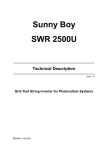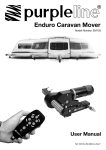Download Central inverter SUNNY CENTRAL
Transcript
Central inverter SUNNY CENTRAL User Manual SC-BEN092751 | TBE-SC-ALL | Version 5.1 EN SMA Solar Technology AG Table of Contents Table of Contents 1 1.1 1.2 1.3 1.4 Notes on this Manual. . . . . . . . . . . . . . . . . . . . . . . . . . . . . . Symbols Used . . . . . . . . . . . . . . . . . . . . . . . . . . . . . . . . . . . . . . . Target Group . . . . . . . . . . . . . . . . . . . . . . . . . . . . . . . . . . . . . . . Applicability . . . . . . . . . . . . . . . . . . . . . . . . . . . . . . . . . . . . . . . . Documentation . . . . . . . . . . . . . . . . . . . . . . . . . . . . . . . . . . . . . . 2 Safety Instructions . . . . . . . . . . . . . . . . . . . . . . . . . . . . . . . . 7 3 3.1 3.2 Description of the Sunny Central . . . . . . . . . . . . . . . . . . . . 9 Identifying the Sunny Central . . . . . . . . . . . . . . . . . . . . . . . . . . 10 The Sunny Central’s Control Elements . . . . . . . . . . . . . . . . . . . 11 3.2.1 3.2.2 Sunny Central Control. . . . . . . . . . . . . . . . . . . . . . . . . . . . . . . . . . . . . . . . . . 11 Light Indicators . . . . . . . . . . . . . . . . . . . . . . . . . . . . . . . . . . . . . . . . . . . . . . . 12 3.2.3 Start-up Key Switch . . . . . . . . . . . . . . . . . . . . . . . . . . . . . . . . . . . . . . . . . . . . 12 3.2.4 Emergency Shut-off . . . . . . . . . . . . . . . . . . . . . . . . . . . . . . . . . . . . . . . . . . . . 12 3.2.5 AC Switch . . . . . . . . . . . . . . . . . . . . . . . . . . . . . . . . . . . . . . . . . . . . . . . . . . . 13 3.3 Operating Modes. . . . . . . . . . . . . . . . . . . . . . . . . . . . . . . . . . . 14 3.3.1 Operating Modes of the Sunny Central . . . . . . . . . . . . . . . . . . . . . . . . . . . . 14 3.3.2 Operating Modes of Team Systems . . . . . . . . . . . . . . . . . . . . . . . . . . . . . . . 16 4 4.1 4.2 4.3 4.4 Sunny Central Control Operation. . . . . . . . . . . . . . . . . . . 18 Functions of the Control Buttons . . . . . . . . . . . . . . . . . . . . . . . . 19 Explanation of the Display Symbols . . . . . . . . . . . . . . . . . . . . . 20 Adjusting the Display Contrast . . . . . . . . . . . . . . . . . . . . . . . . . 20 Adjusting Parameters and Settings . . . . . . . . . . . . . . . . . . . . . . 20 5 5.1 5.2 5.3 Sunny Central Control Menu. . . . . . . . . . . . . . . . . . . . . . . 21 Overview of the Menu . . . . . . . . . . . . . . . . . . . . . . . . . . . . . . . 22 Setting the Language . . . . . . . . . . . . . . . . . . . . . . . . . . . . . . . . 23 Changing the Date and Time . . . . . . . . . . . . . . . . . . . . . . . . . . 24 User Manual SC-BEN092751 5 5 6 6 6 3 Table of Contents SMA Solar Technology AG 5.4 Entering the Password. . . . . . . . . . . . . . . . . . . . . . . . . . . . . . . . 26 6 6.1 6.2 Parameters . . . . . . . . . . . . . . . . . . . . . . . . . . . . . . . . . . . . . 28 Description of the Parameter Functions . . . . . . . . . . . . . . . . . . . 29 Default Parameter Settings . . . . . . . . . . . . . . . . . . . . . . . . . . . . 31 6.3 Adjusting Parameters . . . . . . . . . . . . . . . . . . . . . . . . . . . . . . . . 32 7 7.1 7.2 7.3 7.4 7.5 Communication. . . . . . . . . . . . . . . . . . . . . . . . . . . . . . . . . . 34 Remote-Info . . . . . . . . . . . . . . . . . . . . . . . . . . . . . . . . . . . . . . . . 34 Activating E-mail Reports. . . . . . . . . . . . . . . . . . . . . . . . . . . . . . 36 Entering or Changing E-Mail Addresses . . . . . . . . . . . . . . . . . . 36 Selecting the Report Types to Send . . . . . . . . . . . . . . . . . . . . . 37 Sending a Test Report. . . . . . . . . . . . . . . . . . . . . . . . . . . . . . . . 39 8 8.1 8.2 External Sensors. . . . . . . . . . . . . . . . . . . . . . . . . . . . . . . . . 40 Configuring the External Sensors . . . . . . . . . . . . . . . . . . . . . . . 40 Calculating Gain and Offset. . . . . . . . . . . . . . . . . . . . . . . . . . . 43 9 9.1 Failures and Warnings . . . . . . . . . . . . . . . . . . . . . . . . . . . 45 Fault Diagnosis . . . . . . . . . . . . . . . . . . . . . . . . . . . . . . . . . . . . . 45 9.1.1 Categories of Failures and Warnings . . . . . . . . . . . . . . . . . . . . . . . . . . . . . . 45 9.1.2 Types of Failures and Warnings . . . . . . . . . . . . . . . . . . . . . . . . . . . . . . . . . . 46 9.1.3 Warnings . . . . . . . . . . . . . . . . . . . . . . . . . . . . . . . . . . . . . . . . . . . . . . . . . . . 47 9.1.4 Failures . . . . . . . . . . . . . . . . . . . . . . . . . . . . . . . . . . . . . . . . . . . . . . . . . . . . . 51 9.2 Confirming Errors at the Sunny Central Control . . . . . . . . . . . . 58 10 Maintenance. . . . . . . . . . . . . . . . . . . . . . . . . . . . . . . . . . . . 60 11 Contact . . . . . . . . . . . . . . . . . . . . . . . . . . . . . . . . . . . . . . . . 63 4 SC-BEN092751 User Manual SMA Solar Technology AG Notes on this Manual 1 Notes on this Manual 1.1 Symbols Used The following four types of warnings and general information appear in this document as described below: DANGER! DANGER indicates a hazardous situation which, if not avoided, will result in death or serious injury. WARNING! WARNING indicates a hazardous situation which, if not avoided, could result in death or serious injury. CAUTION! CAUTION indicates a hazardous situation which, if not avoided, could result in minor or moderate injury. NOTICE! NOTICE indicates a situation that can result in property damage if not avoided. Information Information provides tips that are valuable for the optimal installation and operation of your product. User Manual SC-BEN092751 5 Notes on this Manual SMA Solar Technology AG 1.2 Target Group This documentation is intended for Sunny Central installers and operators. It includes a description of how to operate the Sunny Central Control, maintenance of the Sunny Central, and troubleshooting with the aid of the Sunny Central Control. 1.3 Applicability This documentation describes how to operate the Sunny Central indoor and outdoor central inverters. It applies for software versions 6.07 and 6.08. 1.4 Documentation The following list shows the documents which you receive with your Sunny Central, and the information which each respective document contains: • • • • 6 Installation guide: User manual: Wiring diagrams: Technical data sheets: SC-BEN092751 setup and installation of the Sunny Central how to operate the Sunny Central and Sunny Central Control the Sunny Central's wiring diagrams technical data pertaining to the Sunny Central User Manual SMA Solar Technology AG Safety Instructions 2 Safety Instructions DANGER! Risk of lethal electric shock! Death resulting from burning and electric shock upon touching the medium-voltage grid's live components. • Do not touch the live components of the Sunny Central or medium-voltage grid. • Observe all safety regulations which apply to activity that involves the mediumvoltage grid. WARNING! Risk of lethal electric shock! High voltages are present in the device. • All work on the Sunny Central must be carried out by a trained and qualified electrician! • Work on the Sunny Central is only to be performed as described in the following sections! • Observe all safety instructions listed! • Follow all safety instructions included in the Sunny Central's installation guide! WARNING! Lethal danger caused by damage to the Sunny Central! Damage to the Sunny Central, e.g. defective cables, or a damaged housing, can lead to death by electric shock or fire! • Only use the Sunny Central when it is safe to do so! • Only use the Sunny Central if no damage is visibly evident! • Visually check the Sunny Central for damage on a regular basis! • Ensure that all external safety features are freely accessible at all times, and that they are regularly tested for correct functionality! User Manual SC-BEN092751 7 Safety Instructions SMA Solar Technology AG NOTICE! Possible damage to the Sunny Central! The Sunny Central can be damaged irreparably by electrostatic discharge at its components. • When working on the Sunny Central, and handling the module assemblies, remember to observe all ESD safety regulations! • Discharge any electrostatic charge by touching the grounded Sunny Central housing • before handling electronic components! Storage of handbooks This user manual, the installation guide, the data sheets, the operating manuals of installed components, and the wiring diagrams must be kept in the immediate vicinity of the Sunny Central. They must be available to operators and maintenance staff at all times. 8 SC-BEN092751 User Manual SMA Solar Technology AG Description of the Sunny Central 3 Description of the Sunny Central The Sunny Central is a solar inverter. It allows photovoltaic solar energy from solar modules to be converted and fed into a low-voltage or medium-voltage grid. Principle of a grid-connected solar power system with a Sunny Central Solar modules Sunny Central Public grid SMA Sunny Central The standard Sunny Central is equipped with a low-voltage transformer, and feeds into the lowvoltage grid. Sunny Central HE The Sunny Central HE is a high efficiency photovoltaic inverter. It does not have its own low-voltage transformer. The Sunny Central HE requires an adapted external medium-voltage transformer via which it can feed into the grid. Sunny Central MV The MV stations are medium-voltage stations. In an MV station, two Sunny Central HE devices feed into a shared medium-voltage transformer. The Sunny Central MV feeds into the medium-voltage grid. User Manual SC-BEN092751 9 Description of the Sunny Central SMA Solar Technology AG 3.1 Identifying the Sunny Central You can identify the Sunny Central using the name plate (see figure below). The name plate is located on the inside of the Sunny Central's door. SMA Technologie AG Hannoversche Str. 1-5, 34266 Niestetal, Germany Tel: +49 561 9522-0 Fax: +49 561 9522-100 SC-100: 010.322.03 A Version: Es Serial No.: 100 Year of manufacture: 02/2007 AC-Voltage/-current: 400V,50Hz/261A Max. DC-Voltage/current: 900V/354A EVR (Option): 1000V/354A Auxiliary Voltage: AC230V, 50Hz/DC24V Testing Voltage: 1,7kV/2,6 (2,8)kV DC Weight: 1450kg B C Typ: made in germany A B C 10 www.sma.de The Sunny Central's type name with option code (optional). The version of the Sunny Central; "s" means special version. Serial number of the Sunny Central. SC-BEN092751 User Manual SMA Solar Technology AG Description of the Sunny Central 3.2 The Sunny Central’s Control Elements The illustrations below represent two different Sunny Centrals, and allow you to identify the approximate locations of the Sunny Centrals' control elements. Sunny Central 100 Sunny Central 100 Sunny Central 100 open SMA SMA B SMA B A A SMA C A B C Sunny Central Control Start-up key switch AC switch 3.2.1 Sunny Central Control Sunny Central settings can be adjusted directly at the device by means of the Sunny Central Control. The functions that the Sunny Central Control performs can be grouped into the following areas: • Controlling inverter operation • Displaying present measuring data • Adjusting Sunny Central parameters • Maximum power point tracking • Recording and archiving measurement data • Remote access capability with NET Piggy-Back • Connection of external sensors User Manual SC-BEN092751 11 Description of the Sunny Central SMA Solar Technology AG 3.2.2 Light Indicators Three light indicators are situated on the front of the Sunny Central. If an error occurs, the type of disturbance is shown by these light indicators. • Yellow: • White: • Red: The Sunny Central is in "Alert" mode. The Sunny Central does not switch itself off. Once the error is no longer present, the error message is reset automatically. Check the system. The Sunny Centrals are operating in Team mode. The Team contactor is activated. The Sunny Central is in "Failure" mode. If the Sunny Central has detected a failure, it shuts down. Once the fault has been removed and confirmed, it resumes operation. For more information, see section 9.1.2 "Types of Failures and Warnings" (page 46). 3.2.3 Start-up Key Switch The start-up key switch activates or deactivates the Sunny Central. When this switch is turned to the "Start" position, the Sunny Central changes from "Stop" mode to "Wait" mode. If there is sufficient radiation, the Sunny Central changes to the "Startup" mode, and subsequently begins grid feeding. If the radiation, and thus the input voltage, is too low, the Sunny Central remains in "Wait" mode. If the start-up key switch is turned to the "Stop" position, the DC switch is deactivated automatically by a motor drive. 3.2.4 Emergency Shut-off NOTICE! Improper use of the emergency shut-off switch causes damage to the Sunny Central! The Sunny Central's components are subjected to considerable stress if the emergency shutoff switch is used under load. This can irreparably damage individual components. • Only use the emergency shut-off switch in an emergency. • To switch off the Sunny Central, use the start-up key switch. The emergency shut-off switch immediately disconnects the Sunny Central from the grid, and from the solar generator, placing the Sunny Central in a safe condition. When the emergency shut-off switch is pressed, it locks in the "Off" position. The emergency shut-off switch can only be unlocked using its key. It is also necessary to reset the emergency shut-off operation with the Sunny Central Control or with Sunny Data Control. The Sunny Central 100 indoor and the Sunny Central 100 outdoor have no emergency shut-off switch. You have the option of installing an external emergency shut-off switch at the Sunny Central. You can also install an external emergency shut-off switch at the other Sunny Centrals, or deactivate several Sunny Centrals with a shared emergency shut-off switch. 12 SC-BEN092751 User Manual SMA Solar Technology AG Description of the Sunny Central 3.2.5 AC Switch NOTICE! Improper use of the AC switch may cause damage to the Sunny Central! The Sunny Central's components are subjected to considerable stress if the AC switch is used under load. This can irreparably damage individual components. • Only use the AC switch if the Sunny Central has been set to "Stop" by turning the startup key switch. Upon use of the AC switch, the Sunny Central is disconnected from the grid on the AC side. User Manual SC-BEN092751 13 Description of the Sunny Central SMA Solar Technology AG 3.3 Operating Modes 3.3.1 Operating Modes of the Sunny Central When activated, the Sunny Central passes through different modes as pictured below. When deactivated, the Sunny Central resides in the operating mode "Stop". If the key switch is turned, the Sunny Central changes to the "Wait" mode . Failure "Start" switch No failure Stop "Stop" "Stop" Failure Shutdown Wait Failure Ppv < PpvStop Vpv > UpvStart und T > Tstart and T > Tstop or switch "Stop" Startup Start-up finished MPP load operation Failure Failure 14 SC-BEN092751 User Manual SMA Solar Technology AG Description of the Sunny Central Stop The Sunny Central is deactivated. The Sunny Central remains in this mode until the start-up key switch is turned to the start position. Wait If the input voltage is below the defined start voltage "UpvStart", the Sunny Central resides in "Wait" mode. The value of the UpvStart setting is shown in the Sunny Central Control's display. Startup If the input voltage is above the start voltage "UpvStart", the Sunny Central waits until the time defined by the parameter "Tstart" has passed. If the input voltage has not fallen below the start voltage "UpvStart" during this period, the Sunny Central starts up. The AC contactor is closed and the Sunny Central is isolated. Once the Sunny Central is ready for operation, it begins grid feeding. Start Voltage UpvStart The start voltage UpvStart must be adjusted for the solar generator which is connected to the Sunny Central. MPP Load Operation After successful activation, the Sunny Central seeks the solar generator's maximum power point (MPP), and begins feeding into the grid. Shutdown The Sunny Central shuts down if: • the power measured during the interval "Tstop" is less than "PpvStop", • a failure occurs which requires a shutdown of the Sunny Central, or • the start-up key switch is set to "Stop". Failures If a failure occurs during operation, the Sunny Central shuts down and the failure is shown as a disturbance in the Sunny Central Control's display. Refer to section 9 "Failures and Warnings" (page 45) for a list of disturbances. User Manual SC-BEN092751 15 Description of the Sunny Central SMA Solar Technology AG 3.3.2 Operating Modes of Team Systems In addition to the normal operating modes, Sunny Centrals which are configured as a Team system also have Team operating modes. Stop If one of the two Sunny Centrals is deactivated, the second Sunny Central is operated individually without Team. If only the Team leader is operating, it is in the "Startup" mode. If only the Team member is operating, it resides in the "String Operation" mode. Linking (Mornings) The Team contactor is disconnected. If the input voltage (Vpv) of both Sunny Centrals is greater than the PV start voltage (UpvStart) - 50 V, the Team contactor closes itself. The Team leader begins to operate as soon as the start conditions are fulfilled. The Team leader goes into the "Team leader" mode and feeds the power into the grid. The Team member changes to the "PV linked" mode. The Team leader and the Team member operate as a Team. Disconnecting The Team member is in "Team mode". The Team leader is in "Team leader" mode. Both Sunny Centrals are feeding into the grid. If the Team leader's output exceeds the value of "P-NextTeam" (default setting: 80 %), the DC contactor is switched off. Both Sunny Centrals then operate individually, and feed into the grid. Linking (Evenings) If the Team leader's AC output falls below the value of "P-PrevTeam" (default setting: 20 %), the Team contactor is switched on. The Team leader feeds the entire system power into the grid, and is in the "Team leader" mode. The Team member is in "PV linked" mode. Night Operation If the Team leader's open circuit voltage is below UpvMin - 100 V for 30 minutes, the Team contactor is disconnected. The Team leader changes to "Startup" mode. The Team member changes to "Team mode". 16 SC-BEN092751 User Manual SMA Solar Technology AG Description of the Sunny Central Failures If, when in Team mode, a failure occurs, the Team mode is immediately interrupted, and the Team contactor is disconnected. The Sunny Centrals continue to operate individually until the failure is rectified. If a failure is present for more than 60 minutes, Team mode can be resumed. For Team mode to be possible while a failure is present at a Sunny Central, the following conditions must be fulfilled: • The communication between the two Sunny Centrals must be functioning. • The DC contactor must be functioning. • The start-up key switch must be set to the "Start" position. • None of the following failures must be present: – Failure 201: Ground Fault 2 or plant temp. too high – Failure 206: Emergency shutdown activated If these conditions are fulfilled, the Sunny Central at which no failure is present takes over the output of both solar generators. User Manual SC-BEN092751 17 Sunny Central Control Operation SMA Solar Technology AG 4 Sunny Central Control Operation The control panel Sunny Central Control is mounted in or on the Sunny Central at eye level. The Sunny Central Control is operated by means of the four buttons below the four-line display. Sunny Central 100 SMA SMA SMA SMA Sunny Central Control panel SMA 4-line display Control buttons Operating the Sunny Central Control with SC 100 Indoor and SC 100 Outdoor Inverters With the Sunny Central SC 100 indoor and SC 100 outdoor inverters, the Sunny Central Control is situated inside the inverter. The Sunny Central Control may only be used in "Stop" mode with these devices. Open the Sunny Central as described in the installation guide. 18 SC-BEN092751 User Manual SMA Solar Technology AG Sunny Central Control Operation 4.1 Functions of the Control Buttons The four control buttons are situated below the Sunny Central Control's display. SMA ESC ENTER Upward arrow Downward arrow The control buttons have several functions. In the following table, the buttons' functions are explained. Button [ESC] Meaning and function • cancels / ends the present function • answers questions with "No" • returns to the previous menu • changes from the online info display to the main menu [↑] • moves up to the previous line • increases the present value [↓] • moves down to the next line • decreases the present value [ENTER] • selects a function from the menu • selects a value • confirms changes • answers questions with "Yes" [↑]+[↓] User Manual • returns to the online info display SC-BEN092751 19 Sunny Central Control Operation SMA Solar Technology AG 4.2 Explanation of the Display Symbols The Sunny Central Control display has four lines. It uses various display symbols, which are explained in the following table. Symbol Meaning ↑ There are more display lines above. ↓ There are more display lines below. ↕ There are more display lines above and below. → Appears at the left of the presently selected line. Press [ ↑ ] or [ ↓ ] to move to another line. → Appears to the left of a value which can be changed. (glows) → (flashes) If, for example, a parameter has been changed, the arrow flashes at the left of the active line. The Sunny Central Control is loading the next menu, or saving data. ¿ 4.3 Adjusting the Display Contrast You can adjust the display contrast in any menu. You must press a combination of two buttons in order to increase or decrease the contrast. Buttons Function [ESC] + [ ↑ ] increases the display contrast [ESC] + [ ↓ ] decreases the display contrast 4.4 Adjusting Parameters and Settings You can adjust the Sunny Central's parameters and settings in edit mode. Only parameters which have a solid arrow to their left ( → ) can be adjusted. Press [ENTER] to access the parameter's edit mode. The parameter's value begins to flash. You can adjust the value with the two arrow buttons. Confirm the change with [ENTER], or cancel with [ESC]. If no button is pressed for 60 seconds, the change is automatically cancelled. Password for Adjusting Parameters Parameters can only be adjusted after an installer password has been entered (see section 5.4 "Entering the Password" (page 26)). 20 SC-BEN092751 User Manual SMA Solar Technology AG Sunny Central Control Menu 5 Sunny Central Control Menu The Sunny Central Control initializes upon activation of the Sunny Central. The initialization includes a sequence of three displays. Once the Sunny Central Control has initialized, it changes to the online info display. In the online info display, your Sunny Central's measured values and spot values are displayed. Status MPP Pac 85.7kW E_Today 357.5kWh E_Total 2512.3kWh [ ↑ ], [ ↓ ] or [ENTER] Status MPP Ppv 89.27kW Vpv 557V Ipv 160.26A [ ↑ ], [ ↓ ] or [ENTER] Status MPP fac 50.04Hz Vac 230.51V Iac 124.07A You can switch between the three online info displays with the buttons [ ↑ ], [ ↓ ] or [ENTER]. If a warning or failure is reported, the display will alternate between the present online info display and the error with the highest priority. User Manual SC-BEN092751 21 Sunny Central Control Menu SMA Solar Technology AG 5.1 Overview of the Menu The Sunny Central Control menu is subdivided into four main menus. The four main menus and their subcategories can be seen in the table below. Main menu 1st menu level Operating Data Faults 2nd menu level Plant Status Spot Values Long-Term Data Energy Yield E-Total, E-Today Data Files Meas. Interval, Daily Values, Meas.Channels Other Operating Time, Working Time, Startup counter, Fault counter, Alert counter PV Ppv, Vpv, Ipv Grid Pac, fac, Iac, Vac Phase 1, Vac Phase 2, Vac Phase 3 Other Temp. SC, Temp. PT100B, R-Iso, Mppsearchcount, Team Function Meas. Chn. Energy Yield Daily Values Plant Status Reports Faults Device Set-up 22 SC-BEN092751 Password System Language, Date/Time, Inverter Type, BF_UZWK_Norm, SC_Firmware Parameters Param.-Function, Mpp Limit. Val., Mpp Tracking, Start requiremt, Shut-down requ., Grid Monitor., Other INTERFACES Communication, Analog In, Digital In, Digital Out Data archives Data Recording, Meas. Interval, Max. Storage, Chan. Select. SMUs Devices, Parameters, Measured Values, Failure NET/eMail NET, Remote-Info User Manual SMA Solar Technology AG Sunny Central Control Menu • Operating Data The Operating Data menu provides general information about the Sunny Central. This includes, for example, displaying energy yields, operating and feed hours, or information about the archive of stored data and any failures that are currently being reported. • Spot Values The Spot Values menu displays all available online measurement data for the system. Here, a distinction is made between the PV side, the grid side, and other measured values. • Long-Term Data Measurement data are saved in the Long-Term Data menu. Here, for example, you can also find a list of the failures which have occurred to date. • Device Set-up System, operation, and adjustment parameters are set in the Device Set-up menu. This allows system-specific and customer-specific configuration of the Sunny Central. 5.2 Setting the Language The Sunny Central Control can be operated in German, English, or Spanish. The Sunny Central's language is preset to the language specified when you placed your order. If you wish to change the language, proceed as follows: 1. In the online info display, press [ESC]. Status MPP Pac 85.7kW E_Today 357.5kWh E_Total 2512.3kWh [ESC] 2. Navigate to the "Device Set-up“ menu with the [ ↓ ] arrow button, and select it by pressing [ENTER]. 3x[↓] [ Main Menu ] Operating Data Spot Values Long-Term Data → Device Set-up [ENTER] User Manual SC-BEN092751 23 Sunny Central Control Menu 3. Navigate to the "System" menu with the [ ↓ ] arrow button, and select it by pressing [ENTER]. SMA Solar Technology AG 1x[↓] [Device Set-up ] Password → System Parameters ↓ [ENTER] 4. Select "Language" by pressing [ENTER]. [ System ] → »Language »Date/Time ------------------------------------- ↓ [ENTER] 5. Select the desired language by pressing [ENTER], and confirm your selection by pressing [ENTER] again. [ Language ] → German English Spanish 2 x [ENTER] 5.3 Changing the Date and Time The Sunny Central's default settings for date and time correspond to the Central European time zone. If you wish to adjust the date or time (e.g. when changing from summer time to winter time), proceed as follows: 1. In the online info display, press [ESC]. Status MPP Pac 85.7kW E_Today 357.5kWh E_Total 2512.3kWh [ESC] 24 SC-BEN092751 User Manual SMA Solar Technology AG 2. Navigate to the "Device Set-up“ menu with the [ ↓ ] arrow button, and select it by pressing [ENTER]. Sunny Central Control Menu 3x[↓] [ Main Menu ] Operating Data Spot Values Long-Term Data → Device Set-up [ENTER] 3. Navigate to the "System“ menu with the [ ↓ ] arrow button, and select it by pressing [ENTER]. 1x[↓] [Device Set-up ] Password → System Parameters ↓ [ENTER] 4. Navigate to the "Date/Time“ menu with the [ ↓ ] arrow button, and select it by pressing [ENTER]. 1x[↓] [ System ] »Language → »Date/Time ----------------------------------- ↓ [ENTER] 5. To make an adjustment, select either the date or the time by pressing [ENTER]. You can change from day to month to year, or from hour to minute, by pressing the [ENTER] button. The values can be increased or decreased with the arrow buttons. [ Date/Time ] → 05/14/2007 13.47 6. Confirm your changes using [ENTER]. User Manual SC-BEN092751 25 Sunny Central Control Menu SMA Solar Technology AG 5.4 Entering the Password Password You can obtain the password from the Sunny Central Serviceline. This can be reached on the following telephone number: +49 561 9522-299 Safety-relevant Sunny Central parameters can only be adjusted upon entry of a password. To enter the password, proceed as follows: 1. In the online info display, press [ESC]. Status MPP Pac 85.7kW E_Today 357.5kWh E_Total 2512.3kWh [ESC] 2. Navigate to the "Device Set-up“ menu with the [ ↓ ] arrow button, and select it by pressing [ENTER]. 3x[↓] [ Main Menu ] Operating Data Spot Values Long-Term Data → Device Set-up [ENTER] 3. Select "Password" by pressing [ENTER]. [Device Set-up ] → Password System Parameters ↓ [ENTER] 4. Enter the password. 5. If the correct password is entered, the Sunny Central Control beeps three times. If the password is incorrect, the Sunny Central Control beeps once. [ PASSWORD ] _______ [ENTER] 26 SC-BEN092751 User Manual SMA Solar Technology AG Sunny Central Control Menu Locking the Sunny Central Control You can relock the Sunny Central Control under the menu item "Password", by entering an incorrect password, or no password. Password protection will automatically resume at midnight, or upon a restart. User Manual SC-BEN092751 27 Parameters SMA Solar Technology AG 6 Parameters The Sunny Central's parameters are pre-configured for operation. It is a good idea to adapt a number of the Sunny Central's parameters to the solar generator. The Sunny Central's parameters are subdivided into six menus: • Mpp Limit. Val. Threshold values for MPP mode • MPP Tracking Settings for MPP mode • Start requiremt Parameters for startup of the Sunny Central • Shut-down requ. Parameters for the regular shutdown of the Sunny Central • Grid Monitor. Parameters for grid conditions • Other Various additional functions, e.g. the Team function 28 SC-BEN092751 User Manual SMA Solar Technology AG Parameters 6.1 Description of the Parameter Functions The following parameters can be found in the menus. Parameters marked with * may only be adjusted upon consultation with SMA. Parameter Description of the function Mpp Limit. Val. VmppMin * Minimum MPP voltage required for the Sunny Central to feed. dVreference MPP tracking is possible within a range equal to 2 x dUreference. As soon as the voltage drops or rises outside of this range, the inverter goes into "MPP Search" mode. Default setting: 80 V Recommendation for operation with thin-film modules: 120 V PsearchMpp * TsearchMpp * If the currently measured solar power drops below the value PsearchMpp for the duration of TsearchMpp, the Sunny Central begins to search for the MPP again. MPP Tracking dVtrack * TcheckMpp * Mpp Factor During MPP tracking, the inverter changes the voltage in “dUtrack” steps at “TcheckMpp” intervals before it selects the MPP. The start value for MPP tracking is obtained by multiplying the "MppFactor" parameter by the measured open circuit voltage. Default setting: 0.80 Recommendation for operation with thin-film modules: 0.70 TrackCnt During operation, the Sunny Central seeks the maximum power point. It checks the voltage up to seven times (default setting) in one direction, e.g. always toward the higher voltage. After the seventh time (at the latest), it also seeks below the last voltage, in order to check whether the maximum power point has decreased. If, for example, the Sunny Central finds a lower power point upon the third increase, it seeks below the most recently checked voltage. Start requirement Operating Mode * MPP is set as a condition for starting up the inverter. VpvStart Tstart Twait User Manual If Vpv ≥ UpvStart for the duration of Tstart, the Sunny Central can switch from "Wait" mode to "Startup" mode. UpvStart must be adjusted for the solar generator which is connected to the Sunny Central. If, in three consecutive startup attempts, PpvStop has not been exceeded, the next startup attempt will not occur before Twait has passed. SC-BEN092751 29 Parameters SMA Solar Technology AG Parameter Description of the function Shut-down requ. PpvStop * If Ppv < PpvStop for the duration of Tstop, the Sunny Central goes into "Shutdown" mode. Tstop Grid Monitor. PacMax * PacMax is the maximum power output to the grid. If this limit is exceeded, the Sunny Central reduces the power. PpvMin Check * PpvMinCheck appears only after entry of the installer password. If PpvMinCheck is set to "off", the Sunny Central continues to operate after the shutdown conditions have been met. As a result, the Sunny Central operates even at night and needs to draw its operating power from the grid. Other E-Total Offset With this parameter, the internal energy counter can have a constant offset applied to it. It may be a good idea to adjust this parameter after replacement of the Sunny Central Control. TMax. cabinet* If the TMax. cabinet temperature is exceeded, the warning "cabinet Temp." is generated. TMin. cabinet* If the cabinet temperature drops below "TMin. cabinet", the warning "cabinet Temp." is generated. Team activated If the Sunny Central is a Team device, the Team function can be activated here. The following settings are available: OFF: Team function deactivated ON: Team function activated Team-Register If the Sunny Central is a Team device, the Team register can be defined here. The following values are available: 0: the Sunny Central is defined as Team leader. 1: the Sunny Central is defined as Team member. P-Next Team In Team systems, this parameter defines the percentage of the nominal power output required for the two Sunny Centrals to be disconnected from each other. The default setting is 80 %. P-Prv. Team In Team systems, this parameter defines the percentage of the nominal power output required for the Team contactor to close. If "Pac smoothed" falls short of this value, the Team contactor closes, causing both solar generators to feed one inverter. The default setting is 20 %. 30 SC-BEN092751 User Manual SMA Solar Technology AG Parameters Parameter Description of the function Tau-FP* A damping function for the switching points helps minimize the number of switchings and thus lengthen the service life of the Team contactor. This parameter influences "Pac smoothed". 6.2 Default Parameter Settings The following table summarizes the main operating parameters, and includes the adjusting range and default value of each parameter. The adjusting range and default value depend on the Sunny Central model. The parameters shown here with a gray background are only visible / adjustable after the installer password has been entered (see section 5.4 "Entering the Password" (page 26)). Parameter Range Default VmppMin 275 - 400 V (Sunny Central LV) 300 V (Sunny Central LV) 450 - 600 V 450 V 5 V - 200 V (Sunny Central LV) 60 V (Sunny Central LV) 5 V - 200 V 80 V PsearchMpp 0 - 25000 W device-specific setting TsearchMpp 60 - 3600 s 600 s dVtrack 1 - 10 V 5 V/TaMp TcheckMpp 5 - 60 s 10 s Mpp Factor 0.20 - 1.00 0.80 TrackCnt 5 - 20 7 VpvStart 300 - 600 V (Sunny Central LV) 400 V (Sunny Central LV) 450 - 800 V 600 V Tstart 1 - 600 s 90 s Twait 0 - 1800 s 600 s PpvStop 0 - 10000 W device-specific setting Tstop 1 - 300 s 60 s PacMax 3 - 500 kW device-specific setting TMax. cabinet 30 - 70 °C 50 °C TMin. cabinet -30 - 10 °C -20 °C dVreference User Manual SC-BEN092751 31 Parameters SMA Solar Technology AG 6.3 Adjusting Parameters Impaired Functionality of Sunny Central due to Altered Parameters Improperly altered parameters can partly or completely impair the functionality of the Sunny Central. • Parameters marked with * may only be adjusted upon consultation with SMA (see section 6.3 "Adjusting Parameters" (page 32)). • After work has been carried out on the Sunny Central Control, it must then be relocked, in order to prevent third parties from changing the parameters. Adjusting Parameters These instructions describe how you can adjust parameters at the Sunny Central Control. You can use the following possibilities and tools to adjust the parameters: • At the Sunny Central with the Sunny Central Control • On site with a laptop and the Sunny Data Control software • From a PC via remote access, with Sunny Data Control The Sunny Data Control documentation describes how you can adjust parameters with Sunny Data Control. The Sunny Central parameters can be adjusted as follows: 1. Enter the password as described in section 5.4 "Entering the Password" (page 26). 2. In the online info display, press [ESC]. Status MPP Pac 85.7kW E_Today 357.5kWh E_Total2512.3kWh [ESC] 3. Navigate to the "Device Set-up“ menu with the [ ↓ ] arrow button, and select it by pressing [ENTER]. 3x[↓] [ Main Menu ] Operating Data Spot Values Long-Term Data → Device Set-up [ENTER] 32 SC-BEN092751 User Manual SMA Solar Technology AG 4. Navigate to the "Parameters“ menu with the [ ↓ ] arrow button, and select it by pressing [ENTER]. Parameters 2x[↓] [Device Set-up ] Password System → Parameters ↓ [ENTER] 5. Select the menu in which you wish to adjust a parameter, by pressing [ENTER]. 6. Select the parameter that you would like to change, by pressing [ENTER]. 7. Take note of the previous value of the parameter. 8. Adjust the parameter as discussed with SMA. 9. Confirm your adjustment using [ENTER]. [ Parameters ] Param.-Function .........................-----------------------------------Mpp Limit. Val. Mpp Tracking Start requiremt Shut-down requ. Grid Monitor. Other [ENTER] Resetting Parameters To reset parameters, proceed as described above, and enter your Sunny Central's original values. User Manual SC-BEN092751 33 Communication SMA Solar Technology AG 7 Communication With the option "NET Piggy-Back", the Sunny Central Control can be remotely monitored, and can send you e-mail reports regarding the operating mode, or present failures. Depending on your order preferences, the Sunny Central is delivered ex works either without communication, or with a NET Piggy-Back in one of the three following variants: • Analog • ISDN • Ethernet The connection of the Sunny Central Control to the telephone line, to a router, or to a PC, is described in the NET Piggy-Back documentation. The Sunny Central Control is preconfigured for the respective communication type. If you wish to receive e-mail reports, you must specify this in the menu "Remote-Info". 7.1 Remote-Info 1. Enter the password as described in section 5.4 "Entering the Password" (page 26). 2. In the online info display, press [ESC]. Status MPP Pac 85.7kW E_Today 357.5kWh E_Total2512.3kWh [ESC] 3. Navigate to the "Device Set-up“ menu with the [ ↓ ] arrow button, and select it by pressing [ENTER]. 3x[↓] [ Main Menu ] Operating Data Spot Values Long-Term Data → Device Set-up [ENTER] 34 SC-BEN092751 User Manual SMA Solar Technology AG 4. Navigate to the "NET/eMail“ menu with the [ ↓ ] arrow button, and select it by pressing [ENTER]. Communication 6x[↓] [Device Set-up ] Password System Parameters Interfaces Data archives SMUs → NET/eMail [ENTER] 5. Navigate to the "Remote-Info“ menu with the [ ↓ ] arrow button, and select it by pressing [ENTER]. 1x[↓] [ NET/Email ] NET → Remote-Info [ENTER] 6. The menu shown to the right appears. [ REMOTE-INFO ] E-mail ...Deactivated ------------------------------Events Recipient Sender ISP Account SMTP Account Test-Report [ENTER] User Manual SC-BEN092751 35 Communication SMA Solar Technology AG 7.2 Activating E-mail Reports 1. Select the "Remote-Info" menu as described in section 7.1 "Remote-Info" (page 34). 2. Press [ENTER]. 3. The line "deactivated" begins to flash. 4. With the [ ↓ ] arrow button, change the menu item to "activated“. 5. Confirm your adjustment by pressing [ENTER] twice. [ REMOTE-INFO ] E-mail → ...activated ------------------------- 7.3 Entering or Changing E-Mail Addresses 1. Select the "Remote-Info" menu as described in section 7.1 "Remote-Info" (page 34). 2. Navigate to the "Recipient“ menu with the [ ↓ ] arrow button, and select it by pressing [ENTER]. 2x[↓] [ REMOTE-INFO ] E-mail ...deactivated ----------------------------Events → Recipient [ENTER] 3. On the first line, enter a company name. Confirm your entry using [ENTER]. 4. On the second line, enter your name. Confirm your entry using [ENTER]. 5. Enter your e-mail address on the third line. Confirm your entry using [ENTER]. 6. On lines four and five, you can specify two additional e-mail addresses, to which the reports are to be sent. Confirm your entry using [ENTER]. 36 SC-BEN092751 [ RECIPIENT ] Company/Name ...COMPANY SMITH ...MR. SMITH ------------------------------EMAIL TO EMAIL CC1 ....................... EMAIL CC2 ........................ User Manual SMA Solar Technology AG Communication 7.4 Selecting the Report Types to Send 1. Select the "Remote-Info" menu as described in section 7.1 "Remote-Info" (page 35). 2. Navigate to the "Events“ menu with the [ ↓ ] arrow button, and select it by pressing [ENTER]. 2x[↓] [ REMOTE-INFO ] E-mail ...deactivated ----------------------------→ Events Recipient [ENTER] 3. In the "Events" menu, you can specify which reports you wish to have sent to you, and when. User Manual [ EVENTS ] Plant-Info ...daily report Warnings ...daily report Errors ...hourly report -------------------------------Send at ..........22:15 SC-BEN092751 37 Communication SMA Solar Technology AG Menu item Description Plant-Info reports the present values of your system, e.g. ETotal, E-Today • no report reports the generated warning messages • no report Warnings Possible settings • daily report (recommended) • hourly report • daily report (recommended) Errors reports the failures which have occurred • no report • hourly report (recommended) • daily report Send at 38 Here, the time at which the daily report is to be sent can be defined. We recommend setting the time to 22:15 (10.15 p. m.). SC-BEN092751 • time User Manual SMA Solar Technology AG Communication 7.5 Sending a Test Report To check the settings, you can send a test report. 1. Select the "Remote-Info" menu as described in section 7.1 "Remote-Info" (page 35). 2. Navigate to the "Test-Report“ menu with the [ ↓ ] arrow button, and select it by pressing [ENTER]. 6x[↓] [ REMOTE-INFO ] E-mail ...deactivated ----------------------------Events Recipient Sender ISP Account SMTP Account → Test-Report [ENTER] 3. The Sunny Central Control shows "Start" in the display. Press [ENTER] to send a test report. If the test report cannot be sent, the display shown to the right appears. The meaning of the error code on the bottom line is described in the NET Piggy-Back documentation. User Manual → Start [ TEST-REPORT ] → Status... ...Error [5004] SC-BEN092751 39 External Sensors SMA Solar Technology AG 8 External Sensors This section describes how the sensors are configured. The connection of sensors is described in the Sunny Central's installation guide. The connection points are shown in your Sunny Central's wiring diagrams. 8.1 Configuring the External Sensors In total, two external analog sensors and one analog PT100 temperature sensor can be installed at the Sunny Central Control. You can use the analog inputs 3, 4 and 8 for the sensors. Input 3 Possible settings deactivated, 4 +/- 20 mA (jumper required) Default value +/- 10 V Measured value analog measured value PT100 PT100 temperature +/- 10 mV +/- 20 mV +/- 50 mV +/- 100 mV +/- 500 mV +/- 1 V +/- 5 V 8 +/- 10 V PT100 1. Enter the password as described in section 5.4 "Entering the Password" (page 26). 2. In the online info display, press [ESC]. Status MPP Pac 85.7kW E_Today 357.5kWh E_Total2512.3kWh [ESC] 40 SC-BEN092751 User Manual SMA Solar Technology AG 3. Navigate to the "Device Set-up“ menu with the [ ↓ ] arrow button, and select it by pressing [ENTER]. External Sensors 3x[↓] [ Main Menu ] Operating Data Spot Values Long-Term Data → Device Set-up [ENTER] 4. Navigate to the "Interfaces“ menu with the [ ↓ ] arrow button, and select it by pressing [ENTER]. 3x[↓] [Device Set-up ] Password System Parameters → Interfaces ↕ [ENTER] 5. Navigate to the "Analog In“ menu with the [ ↓ ] arrow button, and select it by pressing [ENTER]. 1x[↓] [ Interfaces ] Communication ---------------------------------→ Analog In ↓ [ENTER] 6. Navigate to the desired analog input (Ain 3, Ain 4, or Ain 8) with the [ ↓ ] arrow button, and select it by pressing [ENTER]. [ Analog In ] Ain 1 R-Iso → Ain 3 Ain 4 Ain 5 Ain 6 Ain 7 Ain 8 [ENTER] User Manual SC-BEN092751 41 External Sensors SMA Solar Technology AG 7. You are presented with a detailed view of the selected analog input. [Ain 3 ] Function AIn 3 ....................--Name Ain 3 Unit mV Gain 1 Offset 0 [ENTER] Menu item Meaning Function AIn x Function of the analog input Possible settings Meaning deactivated the analog input is deactivated +/- 20 mA current measurement -20 mA to +20 mA +/- 10 mV voltage measurement -10 mV to +10 mV +/- 20 mV voltage measurement -20 mV to +20 mV +/- 50 mV voltage measurement -50 mV to +50 mV +/- 100 mV voltage measurement -100 mV to +100 mV +/- 500 mV voltage measurement -500 mV to +500 mV +/- 1 V voltage measurement -1 V to +1 V +/- 5 V voltage measurement -5 V to +5 V +/- 10 V voltage measurement -10 V to +10 V Name name of the analog input Unit measurement unit of the analog input Gain conversion factor Offset value which is added 42 SC-BEN092751 User Manual SMA Solar Technology AG External Sensors 8.2 Calculating Gain and Offset 1. To activate the analog input, you must select a measurement range for the analog sensor (e.g. +/- 10 V). 2. Name the sensor (e.g. Temperature). 3. Enter the unit of measurement (e.g. W/m²). 4. The displayed value is calculated by means of: – the value measured by the sensor, – the value which you have specified as the gain, and – the value which you have specified as the offset. 5. The gain factor is obtained by dividing the display range by the measuring range. [Ain 3 ] Function AIn 3 ...+/- 10V Name Radiation Unit W/m² Gain 135 Offset 0 Display range Gain factor = Measuring range 6. The offset is calculated by subtracting the product of the gain factor and the lower end of the measuring range from the lower end of the display range. Offset = lower end of display range - (gain factor * lower end of measuring range) Expressed in formulas: M is a value measured in a range between Ml and Mu. D is the value displayed in a range between Dl and Du. Gain: Offset: Displayed value: G = (Du - Dl) / (Mu - Ml) O = Dl - (G * Ml) D = (G * M) + O Explanation of the Abbreviations Used M Ml G Du measured value lower end of measuring range gain upper end of display range User Manual Mu O D Dl upper end of measuring range offset displayed value lower end of display range SC-BEN092751 43 External Sensors SMA Solar Technology AG Example Calculations: Pyranometer A pyranometer has an output voltage of 0 to 10 V. This corresponds to irradiation of 0 to 1350 W/m². Ml = Dl = 0V 0 W/m² Mu = Du = Formula G = (Du - Dl) / (Mu - Ml) O = Dl - (G * Ml) 10 V 1350 W/m² Calculation G = (1350 - 0) / (10 - 0) = 135 O = 0 - (135 * 0) = 0 W/m² If M = 5 V: Formula D = (G * M) + O Calculation 135 * 5 + 0 = 675 Example Calculations: Temperature Sensor A temperature sensor with a converter outputs 4 - 20 mA. This corresponds to a temperature range of -30 to 80 °C. Ml = Dl = 4 mA -30 °C Formula G = (Du - Dl) / (Mu - Ml) O = Dl - (G * Ml) Mu = Du = 20 mA 80 °C Calculation G = (80 - (-30)) / (20 - 4) = 6.875 O = (-30) - (6.875 * 4) = -57.5 °C If M = 4 mA: Formula D = (G * M) + O 44 SC-BEN092751 Calculation 4 * 6.875 + (-57.5) = -30 User Manual SMA Solar Technology AG Failures and Warnings 9 Failures and Warnings If a failure occurs during operation, the Sunny Central will shut down and the disturbance will be displayed by the Sunny Central Control. If several disturbances or warnings are present, the Sunny Central Control shows the disturbance which has the highest priority. It alternates between the present online info display, and the failure message. A failure message appears in the display as shown below. [ Failure 206 ] Emergency shutdown activated A B A Failure / warning number B Reason for failure / warning in plain text 9.1 Fault Diagnosis 9.1.1 Categories of Failures and Warnings The failure numbers and warning numbers are allocated to different areas of the Sunny Central. Numerical range Category of failure / warning 100 to 179 grid faults 180 to 199 grid warnings 200 to 279 cabinet hardware failures 280 to 299 cabinet hardware warnings 300 to 379 Sunny String Monitor failures 380 to 399 Sunny String Monitor warnings 400 to 479 stack hardware failures 480 to 499 stack hardware warnings 500 to 579 Team failures 580 to 599 Team warnings User Manual SC-BEN092751 45 Failures and Warnings SMA Solar Technology AG 9.1.2 Types of Failures and Warnings Sunny Central failures and warnings are subdivided into four types: Error Type 1 (Warning) The Sunny Central does not switch itself off. Once the error is no longer present, the error message is reset automatically. Check the system. Error Type 2 (Failure) The Sunny Central switches itself off. Once the fault is no longer present, the error message is reset automatically, and the Sunny Central starts up again. Error Type 3 (Failure) The Sunny Central switches itself off. Error type 3 only arises if the Sunny Central is feeding the grid when a fault occurs. Once the fault is no longer present, the error message is reset automatically, and the Sunny Central starts up again. Error Type 4 (Failure) Error type 4 must be confirmed before the Sunny Central can resume operation. The Sunny Central switches itself off. Rectify the cause of the fault, and confirm the error at the Sunny Central Control, or with Sunny Data Control. Once you have confirmed the error, the Sunny Central starts up again. 46 SC-BEN092751 User Manual SMA Solar Technology AG Failures and Warnings 9.1.3 Warnings No. Description 281 Error text: Error type 1 Ground fault or SPD defect Cause: The alert chain is interrupted (refer to the wiring diagram). • Overvoltage protector damaged. • Back-up fuse(s) damaged on the grid side or generator side (if present). • The solar power system's insulation resistance is lower than the set threshold value. • The transformer's biasing circuit breaker has tripped. Corrective measures: • Check fault signaling of the overvoltage protectors, and replace protector if necessary. • Check the back-up fuse(s) of the overvoltage protector and replace it / them if necessary. • Check the resistance of the solar power system. • In the event of an insulation fault, check strings under load-free conditions. Separate and connect individual strings to determine which string is faulty. • Check the function of the ground fault monitor. • Switch biasing circuit breaker of the transformer back on. 283 Error text: Error type 1 cabinet Temp. Cause: The threshold value (parameter TMin or TMax) for the permissible cabinet temperature has been breached (too high or too low). Corrective measures: • Check function of cabinet cooling fans. • Clean or replace dirty air filters. • Check ambient temperature, and adjust if necessary. User Manual SC-BEN092751 47 Failures and Warnings No. Description 380 Error text: SMA Solar Technology AG Error type 1 SMU Cause: The string monitoring system has detected one or more faulty strings or overvoltage protectors. Corrective measures: • Under "Device Set-up -> SMUs -> Devices -> Measured Values", read out the individual string currents to detect the faulty string. • More detailed information can be found in the Sunny String Monitor manual. 381 Error text: Error type 1 ser. com. with SMU disturbed Cause: Communication failure between Sunny Central and the Sunny String Monitors. Corrective measures: • Check communication lines and connections. • More detailed information can be found in the Sunny String Monitor manual. 382 Error text: Error type 1 thievery solar panel Cause: Signal loop for theft detection at the Sunny String Monitor has been interrupted. Corrective measures: • Check string currents. • Check signal loop. • For further details, refer to the installation guide and user manual of the Sunny String Monitor or Sunny String Monitor Cabinet. 48 SC-BEN092751 User Manual SMA Solar Technology AG No. Description 585 Error text: Failures and Warnings Error type 1 ser. com. with team disturbed Cause: The communication between Team leader and member is interrupted. Corrective measures: • Check the RS485 cabling for Team communication. • Check power supply of the Team member. • Check Team parameters at both Sunny Centrals. 586 Error text: Error type 1 Team contactor remain opened Cause: The Team contactor does not switch on. Corrective measures: • Check the triggering of the Team contactor. • Check the isolation contactor's feedback contact. • Check whether the Team current monitoring system has tripped. 587 Error text: Error type 1 Team contactor remain closed Cause: The Team contactor has not switched off. The switching contacts may have become stuck. Corrective measures: • Check the triggering of the Team contactor. • Check the contact position of the Team contactor. • Contact the Sunny Central Serviceline. User Manual SC-BEN092751 49 Failures and Warnings No. Description 588 Error text: SMA Solar Technology AG Error type 1 Team contactor was opened Cause: The Team contactor was switched off by the Team current monitoring system. Corrective measures: • Check the triggering of the Team contactor. • Check the Team current monitoring system (settings, defect). • Check the Team current, may be too high due to asymmetrical current distribution. • Contact the Sunny Central Serviceline. 50 SC-BEN092751 User Manual SMA Solar Technology AG Failures and Warnings 9.1.4 Failures No. Description 104 Error text: Error type 3 No Grid Synchronization Cause: Left-hand rotary field or internal device fault. Corrective measures: • Check (right-hand) rotary field. • Check whether all internal fuses are switched on. • Contact the Sunny Central Serviceline. 105 Error text: Error type 2 Grid voltage too low Cause: Voltage on the AC side is below the permitted range. Corrective measures: • Check the grid connections. • Check grid stability. 106 Error text: Error type 2 Grid voltage too high Cause: Voltage on the AC side is above the permitted range. Corrective measures: • Check the grid connections. • Check grid stability. 110 Error text: Error type 2 UVW-Range Cause: Voltage on phase L1, L2, or L3 outside the permitted range. Corrective measures: • Check the grid connections. • Check grid stability. User Manual SC-BEN092751 51 Failures and Warnings No. Description 111 Error text: SMA Solar Technology AG Error type 2 Grid frequency too high or too low Cause: Frequency on the AC side is outside the permitted range. Corrective measures: • Check the grid connections. • Check grid stability. • Check right-hand rotary field. 201 Error text: Error type 2 Ground Fault 2 or plant temp. too high Cause: • The overtemperature fault chain is interrupted (refer to the wiring diagram). • Cabinet overtemperature • Transformer overtemperature • Diode overtemperature • The insultation resistance of the solar power system is lower than the set threshold value. • GFDI tripped. Corrective measures: • Check function of cooling fans. • Clean or replace dirty air filters. • Ambient or cooling air temperature too high. • Check solar generator's insulation resistance. • In the event of an insulation fault, separate and connect individual strings to detect the faulty one. • Check the function of the ground fault monitor. • Check the GFDI (see "Additional Notes for Sunny Central M/P Inverters for Grounded Operation of the Solar Generator"). 52 SC-BEN092751 User Manual SMA Solar Technology AG No. Description 206 Error text: Failures and Warnings Error type 4 Emergency shutdown activated Cause: Own emergency shut-off of the inverter activated. Corrective measures: Deactivate the emergency shut-off and confirm the failure as described in section 9.2 "Confirming Errors at the Sunny Central Control" (page 58). 209 Error text: Error type 4 DC Short circuit Cause: An internal short circuit was detected on the DC side within the inverter. The DC switch was switched off. Corrective measures: • Check the Sunny Central from the outside. • If possible, the Sunny Central should be externally isolated. • Contact the Sunny Central Serviceline. 215 Error text: Error type 2 heat sink fan fault Cause: • Motor overload switch for fan(s) for cooling the power module has tripped. • Overtemperature protection for fan(s) for cooling the power module has tripped. • Ambient or cooling air temperatures too high. Corrective measures: • Switch the motor overload switch back on. • Check function of cooling fans. • Clean soiled air inlet or heatsink. • If this error occurs frequently, contact the Sunny Central Serviceline. User Manual SC-BEN092751 53 Failures and Warnings No. Description 217 Error text: SMA Solar Technology AG Error type 2 DC CB tripped or door switch open Cause: • The cabinet door was opened during operation. • The DC circuit breaker was tripped due to an internal fault. • The reverse current monitoring system on the DC side has switched off. • The EVR resistor's current monitoring system has tripped. Corrective measures: • Close the cabinet doors. • Check the function of the door switches. • Check the function and activation of the emergency shut-off relay. • Check reverse current monitoring system. • Visually inspect the chopper module and the EVR resistors. • Contact the Sunny Central Serviceline. 220 Error text: Error type 2 Release or Reset Signal faulty Cause: The release signal or confirmation signal of the inverter bridge is defective. Corrective measures: If this error is always present, contact the Sunny Central Serviceline. 221 Error text: Error type 3 CHOPPER overtemperature Cause: • EVR resistor overtemperature. • Defective chopper module. • After 90 minutes, a new startup attempt occurs. Corrective measures: • Check resistor for dirt. • Ventilate resistor sufficiently. • Contact the Sunny Central Serviceline. 54 SC-BEN092751 User Manual SMA Solar Technology AG No. Description 400 Error text: Failures and Warnings Error type 2/3 internal failure of inverter bridge Cause: Internal inverter bridge failure (e.g. symmetry fault, board voltage, undertemperature, sensor breakage). Corrective measures: If this error occurs frequently, contact the Sunny Central Serviceline. 402 Error text: Error type 2 ser. com. with inverter bridge disturbed Cause: • The RS485 communication between the inverter bridge and the Sunny Central Control is interrupted. • The inverter bridge or the Sunny Central Control may be faulty. Corrective measures: • Check the RS485 wiring. • If this error is always present, contact the Sunny Central Serviceline. 408 Error text: Error type 3 PV Overvoltage Cause: DC voltage is too high on the generator side (software). Corrective measures: • Immediately disconnect the solar generator from the Sunny Central! Risk of damage to the Sunny Central! • Check DC voltage. • Check module wiring and system design. User Manual SC-BEN092751 55 Failures and Warnings No. Description 409 Error text: SMA Solar Technology AG Error type 3 IGBT Stack Temperature Cause: Heatsink temperature is too high (software). Corrective measures: • Check function of the cooling fans of the inverter bridge. • Clean soiled air inlet or heatsink. • Ambient or cooling air temperature too high. • If this error occurs frequently, contact the Sunny Central Serviceline. 410 Error text: Error type 3 IGBT Stack Error Sum Cause: Internal failure of the inverter bridge (e.g. DC overvoltage, overtemperature, defective driver, overcurrent). Corrective measures: If this error occurs frequently, contact the Sunny Central Serviceline. 411 Error text: Error type 3 IGBT Overcurrent or UVW phase fault ADAPSCP Cause: Internal inverter bridge failure. Corrective measures: If this error occurs frequently, contact the Sunny Central Serviceline. 412 Error text: Error type 3 Overcurrent Cause: Internal inverter bridge failure. Corrective measures: If this error occurs frequently, contact the Sunny Central Serviceline. 56 SC-BEN092751 User Manual SMA Solar Technology AG No. Description 420 Error text: Failures and Warnings Error type 3 ADAPSCP overtemperature Cause: Heatsink temperature is too high (hardware threshold). Corrective measures: • Check function of the cooling fans of the inverter bridge. • Clean soiled air inlet or heatsink. • Ambient or cooling air temperature too high. • If this error occurs frequently, contact the Sunny Central Serviceline. 421 Error text: Error type 2 ADAPSCP Overvoltage DC voltage link Cause: DC voltage is too high on the solar generator side (hardware threshold). Corrective measures: • Immediately disconnect the solar generator from the Sunny Central! Risk of damage to the Sunny Central! • Check DC voltage. • Check module wiring and system design. User Manual SC-BEN092751 57 Failures and Warnings SMA Solar Technology AG 9.2 Confirming Errors at the Sunny Central Control 1. Rectify the cause of the fault at the Sunny Central. 2. In the online info display, press [ESC]. Status MPP Pac 85.7kW E_Today 357.5kWh E_Total2512.3kWh [ESC] 3. Select "Operating Data" by pressing [ENTER]. [ Main Menu ] → Operating Data Spot Values Long-Term Data Device Set-up [ENTER] 4. Select "Faults" by pressing [ENTER]. [ Plant Data ] → Faults Plant Status Energy Yield Data Files Other [ENTER] 5. Select "Actual Faults" by pressing [ENTER]. [ Faults ] → Current Faults ---------------- [ENTER] 58 SC-BEN092751 User Manual SMA Solar Technology AG 6. If a failure or warning is present, it is displayed with its date and time of occurrence. 7. To confirm the error, press [ENTER]. The display begins to flash. Failures and Warnings [ Actual Faults] Quit-Function → ..................--05/14 13:26.57 Alert 281 05/14 13:45.36 Failure 400 ::::::::::::::: [ENTER] 8. Press the [ ↓ ] arrow button once. The word "quit" appears in the display. 9. If you wish to confirm the error, confirm twice with [ENTER]. 1x[↓] [ Actual Faults ] Quit-Function quit 05/14 13:26.57 Alert 281 2 x [ENTER] 10. The message "no faults" appears in the display. User Manual [ Actual Faults ] Quit-Function → ................--no faults SC-BEN092751 59 Maintenance SMA Solar Technology AG 10 Maintenance WARNING! Risk of lethal electric shock! High voltages are present in the device. • All work on the Sunny Central must be carried out by a qualified electrician! • Open the Sunny Central for maintenance as described in the installation guide. The Sunny Central must be maintained at regular intervals. Maintenance includes: • Inspection of wearing parts, and replacement thereof if necessary • Functionality test of components • Inspection of contact joints • Cleaning of cabinet interior if necessary The maintenance intervals depend on the location and the ambient conditions. A Sunny Central installed in an environment with very dusty ambient air requires more frequent maintenance than indicated in the following table. 60 SC-BEN092751 User Manual SMA Solar Technology AG Maintenance Time Intervals for Maintenance Work Maintenance work Maintenance interval (recommended) Read out long-term data and error memory. 1 month * (depending on system size) Clean or replace the filter material in the air inlet filters. 6 months * Clean the insect guards at the air inlets and outlets. 6 months * Clean the heatsink power module 12 months * Check the inside of the cabinet and the EVR resistor for heavy dust deposits, 12 months dirt, moisture, and water penetration from outside. If necessary, clean the Sunny Central and employ suitable corrective measures. Check all power cable connections for looseness and tighten them if necessary. Check the connectors and insulation for discoloration or degradation. Replace any damaged connectors or corroded contacts. 12 months Check adhesive warning labels and replace if necessary. 12 months Cooling fans functionality test. 12 months Check all cooling fans for functionality and operating noise. The fans can be switched on by adjusting the thermostats, or during operation. If present: cabinet fan, heatsink fan(s), internal circulation fan(s), diode fan, heating fan Heating functionality test. 12 months Functionality test of all protective equipment present: 12 months • leakage current circuit breakers • line circuit breakers • power switches • motor overload switches by means of manual activation or by pressing the test button (if applicable). Visually check all fuses and disconnectors, and lubricate the contacts if necessary. 12 months Check overvoltage protectors. 12 months * Check the 230 V und 24 V control and auxiliary voltages. 12 months Overtemperature functionality test. 12 months Check the overtemperature safety circuit. User Manual SC-BEN092751 61 Maintenance SMA Solar Technology AG Maintenance work Maintenance interval (recommended) Emergency shut-off functionality test. 12 months Check the function of the internal and external emergency shut-off switches. Check the function of the door contacts. 12 months Insulation monitoring / GFDI functionality test. 12 months Check the function and the signaling. * The maintenance interval may need to be shortened, depending on the location or ambient conditions. Regular Data Backups Backup and archive the Sunny Central Control data regularly with Sunny Data Control. This can occur by means of remote querying, or during routine maintenance. 62 SC-BEN092751 User Manual SMA Solar Technology AG Contact 11 Contact If you have technical problems with our products, contact the SMA Service Line. We require the following information in order to provide you with the necessary assistance: • Inverter type • Type and number of modules connected • Communication method • Serial number of the Sunny Central • Sunny Central failure or warning number • Sunny Central display message SMA Solar Technology AG Sonnenallee 1 34266 Niestetal, Germany Tel. +49 561 9522 299 Fax +49 561 9522 3299 [email protected] www.SMA.de User Manual SC-BEN092751 63 Contact 64 SMA Solar Technology AG SC-BEN092751 User Manual SMA Solar Technology AG User Manual Contact SC-BEN092751 65 Contact 66 SMA Solar Technology AG SC-BEN092751 User Manual SMA Solar Technology AG Legal Restrictions The information contained in this document is the property of SMA Solar Technology AG. Publishing its content, either partially or in full, requires the written permission of SMA Solar Technology AG. Any internal company copying of the document for the purposes of evaluating the product or its correct implementation is allowed and does not require permission. Exclusion of liability The general terms and conditions of delivery of SMA Solar Technology AG shall apply. The content of these documents is continually checked and amended, where necessary. However, discrepancies cannot be excluded. No guarantee is made for the completeness of these documents. The latest version is available online at www.SMA.de or from the usual sales channels. Guarantee or liability claims for damages of any kind are excluded if they are caused by one or more of the following: • Damages during transportation • Improper or inappropriate use of the product • Operating the product in an unintended environment • Operating the product whilst ignoring relevant, statutory safety regulations in the deployment location • Ignoring safety warnings and instructions contained in all documents relevant to the product • Operating the product under incorrect safety or protection conditions • Altering the product or supplied software without authority • The product malfunctions due to operating attached or neighboring devices beyond statutory limit values • In case of unforeseen calamity or force majeure The use of supplied software produced by SMA Solar Technology AG is subject to the following conditions: • SMA Solar Technology AG rejects any liability for direct or indirect damages arising from the use of software developed by SMA Solar Technology AG. This also applies to the provision or non-provision of support activities. • Supplied software not developed by SMA Solar Technology AG is subject to the respective licensing and liability agreements of the manufacturer. SMA Factory Warranty The current guarantee conditions come enclosed with your device. These are also available online at www.SMA.de and can be downloaded or are available on paper from the usual sales channels if required. Trademarks All trademarks are recognized even if these are not marked separately. Missing designations do not mean that a product or brand is not a registered trademark. The Bluetooth® word mark and logos are registered trademarks owned by Bluetooth SIG, Inc. and any use of such marks by SMA Solar Technology is under license. SMA Solar Technology AG Sonnenallee 1 34266 Niestetal Germany Tel. +49 561 9522-0 Fax +49 561 9522-100 www.SMA.de E-Mail: [email protected] © 2004 to 2009 SMA Solar Technology AG. All rights reserved User Manual SC-BEN092751 67 SMA Solar Technology AG www.SMA.de Sonnenallee 1 34266 Niestetal, Germany Tel.: +49 561 9522 4000 Fax: +49 561 9522 4040 E-Mail: [email protected] Freecall: 0800 SUNNYBOY Freecall: 0800 78669269