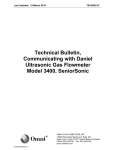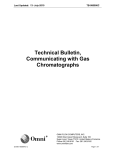Download Instructions for Installing New Hardware OMNI 6000
Transcript
Last Updated: 21-July-2010 TB-070216C Technical Bulletin, Instructions for Installing New Hardware OMNI 6000 OMNI FLOW COMPUTERS, INC. 12620 West Airport Boulevard, Suite 100 Sugar Land, Texas 77478 United States of America Phone-281.240.6161 Fax: 281.240.6162 www.omniflow.com 52-0001-0007/Rev C Page 1 of 13 TB-070216C Instructions for Installing New Hardware OMNI 6000 Table of Contents Scope ............................................................................................................................................3 Abstract .........................................................................................................................................3 I/O A/B Combo Module 68-6006 ...................................................................................................4 I/O E/D and E Combo Module 68-6008.........................................................................................5 SV I/O Module 68-6203.................................................................................................................6 SMT Version I/O A/B Combo Module 68-6206 .............................................................................7 HART I/O Module 68-6207............................................................................................................8 SMT Version I/O E/ED Combo Module 68-6208...........................................................................9 SE Ethernet Module 68-6209 ......................................................................................................10 Digital I/O Module 68-6211..........................................................................................................11 Universal Power Supply Module 68-6218 ...................................................................................12 Figures Figure 1. Figure 2. Figure 3. Figure 4. Figure 5. Figure 6. Figure 7. Figure 8. Figure 9. I/O A/B Combo Module 68-6006 Jumper Settings ........................................................4 I/O E/D and E Combo Module 68-6008 Jumper Settings .............................................5 SV I/O Module 68-6203 Module Jumper Settings.........................................................6 SMT I/O A/B Combo Module 68-6206 Jumper Settings ...............................................7 HART I/O Module 68-6207 Jumper Settings.................................................................8 SMT I/O E/ED Combo Module 68-6208 Jumper Settings.............................................9 SE Ethernet Module 68-6209 Module Jumper Settings ..............................................10 Digital I/O Module 68-6211 Module Jumper Settings..................................................11 Universal Power Supply Module 68-6218 ...................................................................12 52-0001-0007/Rev C Page 2 of 13 TB-070216C Instructions for Installing New Hardware OMNI 6000 Scope Users are requested to verify the jumper settings on modules before installing into a current system. This will prevent miss match I/O address and possible computer systems resetting because of address conflicts. Particular attention is required when installing an SV module into an existing system that does not contain an SV module per Figure 3 (Applications 23/27 and 21/25 only). This Technical Bulletin is applicable to all spare part modules. The information is targeted to qualified professionals only and compliments the OMNI User Manual Volume 1, System Architecture and Installation (50-0000-0001) for detailed instructions. NOTE: SMT is Surface Mount Technology which is the manufacturing method on circuit board assembly. Abstract This Technical Bulletin contains information on the I/O modules and the standard factory jumper settings on these modules when they are purchased as spare parts to add to existing system or to replace a damaged module. WARNING: DANGER ELECTRICAL SHOCK HAZARD Dangerous AC voltages are present on the power supply module and ribbon cable when the unit is AC powered. To avoid electrical shock, that could be fatal; it is imperative that you remove all power before opening and disassembling the flow computer and take all necessary precautions. Only qualified Technicians should work on internal circuitry and perform flow computer upgrades. OMNI Flow Computers, Inc. is not responsible for personal injuries or accidents that may occur when working on flow computer circuitry. Static electricity can damage flow computer circuitry. Use approved static device handling precautions. When removing the CPU Module, take extreme care not to bend or fold the keypad membrane ribbon cable, as this could damage the metallic traces. Before installing your new or repaired module you will need to verify certain jumper settings for the module you are using. This is due to the fact that these modules have a selectable type address. Normally this is preset at the factory; however it is up to the user to verify/change the address simply by selecting the correct type of card and address on the selection jumpers located on the module. Failure to do so, will cause the unit not to recognize the newly installed module, lose existing data, or in some cases a system failure. Within this document we have addressed the various jumper settings required to properly install the module. 52-0001-0007/Rev C Page 3 of 13 TB-070216C Instructions for Installing New Hardware OMNI 6000 I/O A/B Combo Module 68-6006 When installing a new or repaired Combo Module (68-6006) note that the modules will also require the inputs and outputs to be calibrated (Figure 1). Under ‘Password Maintenance’ scroll down to entries, ”Input Cal Default” and “D/A Cali Default”, enter Y or the required I/O Point number on both entries to reset to the factory calibration defaults. New combo modules added will require that the ‘Check Modules’ entry is executed. Then proceed with the calibration procedure as described in User Manual, Volume 1, System Architecture and Installation Chapter 8 (50-0000-0001). JP11 Select ‘P’ (Pulse Type Input - Channel 3 or 4) Chan 4 Threshold JP11 In = 3.5 VDC 4-20mA Jumper Out (Pulse Type Input) JP11 Select Module Type JPB Out = A Type Address Select (Address #2 Shown) Module A0 A1 A2 #1 Out Out Out #2 In Out Out #3 Out In Out #4 In In Out #5 Out Out In #6 In Out In JP12 RTD2 D/A2 JP12 In D/A2 Position JP13 In DC Coupled Position Figure 1. I/O A/B Combo Module 68-6006 Jumper Settings 52-0001-0007/Rev C Page 4 of 13 TB-070216C Instructions for Installing New Hardware OMNI 6000 I/O E/D and E Combo Module 68-6008 When installing a new or repaired Combo Module (68-6008) note the modules will also require the inputs and outputs to be calibrated (Figure 2). Under ‘Password Maintenance’ scroll down to entries, ”Input Cal Default” and “D/A Cali Default”, enter Y or the required I/O Point number on both entries to reset to the factory calibration defaults. New combo modules added will require that the ‘Check Modules’ entry is executed. Then proceed with the calibration procedure as described in User Manual, Volume 1, System Architecture and Installation Chapter 8 (50-0000-0001). For I/O E/D and E Combo Modules 68-6008 settings refer to Figure 2. Input Threshold Select JP8&JP1 In = +3.5 Volt DC Out=1.2Volt DC JP3 JP8 THRES JP4 JP3 Select Module Type JPD In = E/D Module RTD 4-20 INPUT 1 JP4 RTD 4-20 INPUT 1 RTD Selected JP5 JP8 THRES JP1 THRES JP2 JP7 AC DC AC INPUT 4 AC DC AC INPUT 3 Address Select (Address #2 Shown) Module #1 #2 #3 #4 #5 #6 A0 Out In Out In Out In A1 Out Out In In Out Out JP5 A2 Out Out Out Out In In JP2 JP7 AC DC AC INPUT 4 AC Coupling Select AC DC AC INPUT 3 JP6 RTD 4-20 INPUT 2 JP6 RTD 4-20 INPUT 2 DC Coupling Select 4-20 mA Selected Figure 2. I/O E/D and E Combo Module 68-6008 Jumper Settings 52-0001-0007/Rev C Page 5 of 13 TB-070216C Instructions for Installing New Hardware OMNI 6000 SV I/O Module 68-6203 Spare SV 68-6203 modules ordered from the factory are set up as address SV1 with BRD SEL jumper in, and IRQ set to 2. If you are installing a SV module into a new system where existing serial modules are installed, you MUST change the IRQ setting on all serial cards to IRQ 3 (Figure 3). Failure to do this will cause a system failure. Calibration on all analog outputs will need to be performed. st Jumper In = 1 SV Module nd Jumper Out = 2 SV Module SV Address Selection Jumpers IRQ 2 Always Selected LED Indicators PORT 1 (3) PORT 2 (4) RTS Always Selected Transmitting (TX)/Ready-toSend (RTS) LEDs Red Receiving LEDs Green Both Jumpers In = Port Terminated Both Jumpers Out = Port Unterminated SV RS-485 Termination Jumpers Figure 3. SV I/O Module 68-6203 Module Jumper Settings 52-0001-0007/Rev C Page 6 of 13 TB-070216C Instructions for Installing New Hardware OMNI 6000 SMT Version I/O A/B Combo Module 68-6206 Modules issued as spare parts or replacement modules will be jumpered as A1 Modules When installing a new or repaired Combo Module (68-6206) note the modules will also require the inputs and outputs to be calibrated (Figure 1). Under ‘Password Maintenance’ scroll down to entries, ”Input Cal Default” and “D/A Cali Default”, enter Y or the required I/O Point number on both entries to reset to the factory calibration defaults. New combo modules added will require that the ‘Check Modules’ entry is executed. Then proceed with the calibration procedure as described in User Manual, Volume 1, System Architecture and Installation Chapter 8 (50-0000-0001). Figure 4. SMT I/O A/B Combo Module 68-6206 Jumper Settings 52-0001-0007/Rev C Page 7 of 13 TB-070216C Instructions for Installing New Hardware OMNI 6000 HART I/O Module 68-6207 Spare HART Modules must be specified as either a HT or HM Module (Figure 5). A label marked HT or HM will be applied to the module. Load resistor jumpers are provided and will be installed in the OUT position (Figure 4). Refer to Technical Bulletin 090003 (52-0000-0019) for additional information on the setup of this Module. MODULE ADDRESS AD1 AD2 LOAD RESISTORS NETWORK 1 Figure 5. HART I/O Module 68-6207 Jumper Settings 52-0001-0007/Rev C Page 8 of 13 TB-070216C Instructions for Installing New Hardware OMNI 6000 SMT Version I/O E/ED Combo Module 68-6208 Modules issued as spare parts or replacement modules will be jumpered as E1 or E/D1 modules (Figure 6). When installing a new or repaired Combo Module (68-6208) note the modules will also require the inputs and outputs to be calibrated (Figure 1). Under ‘Password Maintenance’ scroll down to entries, ”Input Cal Default” and “D/A Cali Default”, enter Y or the required I/O Point number on both entries to reset to the factory calibration defaults. New combo modules added will require that the ‘Check Modules’ entry is executed. Refer to OMNI User Manual Volume 1 System Architecture and Installation (50-00000001) for detailed instructions on the jumper settings. SELECT APPROPRATE MODULE ADDRESS JUMPERS INPUT2 A0 A1 A2 RTD 4-20 MOD 1 INPUT2 MOD 2 RTD MOD 3 4-20 MOD 6 SELECT APPROPRATE MODULE TYPE JUMPER JUMPER TYPE E JPD MOD 5 A0 A1 A2 JPD MOD 4 D E Figure 6. SMT I/O E/ED Combo Module 68-6208 Jumper Settings 52-0001-0007/Rev C Page 9 of 13 TB-070216C Instructions for Installing New Hardware OMNI 6000 SE Ethernet Module 68-6209 Spare SE Ethernet modules from the factory are set up as address S1 with no jumpers in A1 or A2 (Figure 7). If you are installing this module into an existing Flow Computer with installed serial modules make sure you set up the correct address for the SE Ethernet module before you install. NOTE: EPROM/Flash revision for current update of xx.74 and xx.75 will you see the module address SE in the Status Screen, all other revisions below currently indicate S only. Application 21/25 currently does not support Network Printing and will display the SE module as an S module. Refer to Technical Bulletin 980503 (52-0001-0003) for detailed instructions for installation of the Serial module and Technical Bulletin 020101 (52-0001-0006) for the SE Ethernet module. Figure 7. SE Ethernet Module 68-6209 Module Jumper Settings IRQ SELECTION NOTE: A jumper is provided for selecting the interrupt request (IRQ) level of the module, IRQ 2 or 3 can be selected. The Jumper should be configured to use IRQ 2 unless an SV module is installed. IRQ 3 must be used if an SV module is in the flow computer. 52-0001-0007/Rev C Page 10 of 13 TB-070216C Instructions for Installing New Hardware OMNI 6000 Digital I/O Module 68-6211 Spare Digital I/O Modules from the factory are setup as address D1 with JP1 in and JP2 set to channel 1 (Figure 9). If you are installing this module as address D2 set up the address jumper on JP4, IN and JP5, OUT and remove both jumpers on JP 1 and JP2. Neither Jumper is Required for D2 Module Interrupt Request (IRQ) Select Jumpers for Pipe Prover Detector (Non-Double Chronometry) Assign IRQ to I/O Point #1 Assign IRQ to I/O Point #2 JP2 JP2 JP1 In = Rising Edge Trigger JP1 Out = Falling Edge Trigger JP1 JP2 JP4 JP5 Figure 8. Digital I/O Module 68-6211 Module Jumper Settings 52-0001-0007/Rev C Page 11 of 13 TB-070216C Instructions for Installing New Hardware OMNI 6000 Universal Power Supply Module 68-6218 The Universal Power Supply can automatically accept any AC input from 110 to 250 volts at 50/60 Hz. This Universal Power Supply (Figure 10) is backwards compatible with 68-6118 PSU. It can be used in the 3000 and 6000 flow computers with the exception of very early flow computers where the AC was not connected to the power supply using a separate four conductor ribbon. The AC fuse on units previously using the older 68-6118 PSU needs to increase in amperage to handle all voltages and surge currents. Spare fuses are provided when ordering a spare Universal Power Supply. Figure 9. Universal Power Supply Module 68-6218 52-0001-0007/Rev C Page 12 of 13 TB-070216C Instructions for Installing New Hardware OMNI 6000 DOCUMENT REVISION HISTORY DOCUMENT INITIAL RELEASE DATE ..........................................................N/A-February-2007 REVISION A B DATE N/A-February-2007 26-March-2009 PURPOSE / CHANGE REQUEST Maintained on the Web - Initial release DCR 090072 C 21-July-2010 DCR 100123 52-0001-0007/Rev C Page 13 of 13