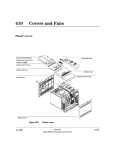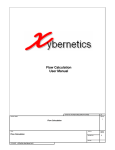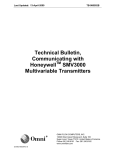Download Communicating with Gas Chromatographs
Transcript
Last Updated: 13- July-2010 TB-080000C Technical Bulletin, Communicating with Gas Chromatographs OMNI FLOW COMPUTERS, INC. 12620 West Airport Boulevard, Suite 100 Sugar Land, Texas 77478 United States of America Phone-281.240.6161 Fax: 281.240.6162 www.omniflow.com 52-0001-0008/Rev C Page 1 of 7 TB-080000C Communicating with Gas Chromatographs NOTE: User Manual Reference – This Technical Bulletin complements the information contained in the User Manual, applicable to Revision 23.74/27.74+. Table of Contents Scope ............................................................................................................................................3 Abstract .........................................................................................................................................3 GC to OMNI Flow Computer Communications .............................................................................3 Serial Port #3.............................................................................................................................4 Step 1) Check GC to see if ‘new analysis’ is available ..........................................................4 Step 2) Get Component Stream and current GC date and time ............................................4 Step 3) Get Component Mole %’s..........................................................................................4 Step 4) Get BTU Dry, BTU Saturated at Base, BTU Wet and Total un-normalized Mole %..4 Step 5) Determine how to handle C6+ and ratio into C6, C7, and C8 according to code # ...5 Normalized GC Composition.....................................................................................................5 C9+ Component ........................................................................................................................5 Model 2251 Chromatograph Controller. US Versions and ISO Version....................................6 52-0001-0008/Rev C Page 2 of 7 TB-080000C Communicating with Gas Chromatographs Scope This Technical Bulletin applies to application firmware revisions 23.74+ and 27.74+ of OMNI 6000/OMNI 3000 Flow Computers, for gas flow metering systems which can apply a Gas Chromatograph. The OMNI Flow Computer can communicate via serial on Port #3 with any Gas Chromatograph such as the Danalyzer SIM 2251, ABB NGC8206 or any other GC which can emulate the Danalyzer process. When communicating to a Danalyzer, or ABB NGC8206, Modbus ASCII or RTU is used. Current firmware applications 23 and 27 provide the option to add a second Gas Chromatograph, in multi drop mode via serial Port #3. Additional override codes for Gas Chromatograph 2 are listed in OmniCom. Users should note that when using overrides codes with Gas Chromatograph 2 it is mandated that Gas Chromatograph 1, and Gas Chromatograph 2 have identical stream configurations. Applied Automation GC, which uses the AA proprietary HCI-A protocol interface, can also be used but the user must select the Applied Automation GC in the Analyzer setup menu. Abstract The Gas Chromatograph provides a compositional analysis of the gas exported through the Gas Metering Skid. It is supplied with a representative sample of the gas via a pressure letdown system, which reduces the pressure from line conditions to analyzer conditions. A typical process Gas Chromatograph is fitted with three (3) columns. These are very small-bore tubes of differing lengths packed with molecular separation material known as the stationary phase and a series of switching values to divert the flow via various column combinations. This equipment is housed in an oven which is temperature controlled. A constant flow of carrier gas is routed through the columns and values at a typical flow. This is used to flush the columns and transport the sample through the columns. Prior to a start up the chromatograph is calibrated using a sample cylinder filled with a gas mixture representative of the range of gas components found in the gas line. It is very important that the test gas mix is selected as close as possible to that of the line gas, as the instrument response is not linear. EG if our line gas has a 68% methane content, but our test gas has a 74% methane value significant errors may be introduced. This is particularly important for the heavier gas components. GC to OMNI Flow Computer Communications Action steps below refer to the OMNI Flow Computer accessing the Danalyzer GC database. To be compatible, the GC must have data points at all of these addresses. Many data points are collected for info only and would not be missed (could contain zeroes), but some are critical and must be present (a list is provided at the end of this Technical Bulletin). The OMNI Flow Computer Rev 23/27 application, Serial Port #3 should be set to the following per Danalyzer GC recommendations: 52-0001-0008/Rev C Page 3 of 7 TB-080000C Communicating with Gas Chromatographs Serial Port #3 Baud Rate 9600, Stop Bits 1, Data Bits 7, Parity Even, Xmit Key Delay 0, Protocol type 5 (Danalyzer ASCII), CRC enabled Y The GC would be set as follows: Port usage = SIM_2251, Baud Rate = 9600, Data Bits = 7, Stop Bits = 1, Parity= Even, Handshake = None, RTS On = 0, RTS Off = 0, PRTCL = ASCII, Comm ID = 1, RW = RW Wiring examples are as follows (assumes GC Com3 is configured for RS-485 or GC COM1 is configured for RS-232) (RS-485 2-wire) OMNI 6000 TB4 pin 1 to Danalyzer GC J10 (Com3) pin 2 OMNI 6000 TB4 pin 4 to Danalyzer GC J10 (Com3) pin 5 OMNI 6000 TB4 pin 5 to Danalyzer GC J10 (Com3) pin 3 (RS-232) OMNI 6000 TB4 pin 1 to Danalyzer GC J5 (Com1) pin 3 OMNI 6000 TB4 pin 3 to Danalyzer GC J5 (Com1) pin 2 OMNI 6000 TB4 pin 4 to Danalyzer GC J5 (Com1) pin 5 Step 1 Check GC to see if ‘new analysis’ is available Read Modbus point 3041 through 3059 (19 registers). Check 3045 (GC Cycle Start Time – Minutes) if this has changed go to step (2) otherwise wait for ‘Results Interval Timer’ to time-out (adjustable in minute increments, but usually set to 1 min) and repeat step (1). Step 2 Get Component Stream and current GC date and time Attempt to read Modbus point 3034 through 3040 (7 registers). If the GC provides a good response, go to step (3), or else go to step (1). Step 3 Get Component Mole %’s Attempt to read Modbus points 7001 through 7024 (24 32-bit IEEE floats in normal OMNI format). If it is a good response go to step (4), else go to step (1). Note that the OMNI reads more than the 16 Mole %’s that are available in the Danalyzer. This is done for compatibility with Houston Atlas’ GC which has more components available but otherwise emulates a Danalyzer. Step 4 Get BTU Dry, BTU Saturated at Base, BTU Wet and Total un-normalized Mole % NOTE: GC Heating Value – On Application 27.75, user is allowed to select either the actual BTU 7054 or Dry Superior 7033 in their calculation. Currently, the default is Dry Superior when actual BTU is set to 0.0. Attempt to read Modbus points 7033 through 7054 (22 32-bit IEEE floats). If good response go to step (5), or else go to step (1). Point 7054 (actual BTU) usually is the same as point 7033 (dry BTU), but can be manipulated within the GC to include an estimated H2O effect. The OMNI uses point 7054 as the ‘actual BTU’ for internal use. Point 7038 (un-normalized Total Mole %) is compared to 100%. If the deviation exceeds a user-entered value, the GC will be logged as having failed and fixed values will be used for the analysis. While the SG and BTU data in the GC is normally not component data, the flow computer still needs a number to be entered for each entry. Simply assign the next two sequential numbers after all the other components have been entered. 52-0001-0008/Rev C Page 4 of 7 TB-080000C Communicating with Gas Chromatographs Step 5 Determine how to handle C6+ and ratio into C6, C7, and C8 according to code # Attempt to read register 3001 (1 register). If a bad response, go to step (1), else determine if the contents of 7001 relate to C6+ by checking the value of 3001: If 3001 = 108 or 08 7001 = C6+ Ratio .47466 / .3534 / .17194 If 3001 = 109 or 09 7001 = C6+ Ratio .50 / .50 / 0.0 If 3001 = 110 or 10 7001 = C6+ Ratio .50 / .25 / .25 If 3001 = 111 or 11 7001 = C6+ Ratio .57143 / .28572 / .14285 If 3001 is none of these codes, 7001 is considered not to contain C6+ and will be allocated as specified in the OMNI “Analyzer Setup” menu. This menu is where the user specifies what components are contained in what fields. NOTE: Beginning with revisions 23.74 and 27.74 of OMNI firmware, you specify the breakdown ratios of the C6 through C10 components in the OMNI configuration therefore the OMNI no longer reads GC register 3001. List of critical data points used by the OMNI. Each of these points are embedded within one of the blocks of data described above. 3001 3034 3045 3059 3046 Code # defining the contents of floating point register 7001. OMNI checks for C6+. Specifies what stream # this analysis pertains to. OMNI checks this. Cycle start time – minutes. When this changes, OMNI assumes new analysis. Cal / Analysis Flag. If ‘0’ indicates that analysis is a calibration run and should be ignored. Contains Alarm Flags. See GC Manual. MSB 15 (checksum failure) and Bit 14 (analyzer failure) ON will fail the GC. 3047 Contains Alarm Flags. See GC Manual. Bits 3 (adjust preamp) and 2 (preamp failure) ON will fail the GC. 7001 – 7024 Can contain up to 24 component mole %’s. C6+ if present, is usually located in 7001. 7035 Contains Relative Density (SG) 7038 Contains Total Un-Normalized mole %’s. 7054 Contains Actual BTU Normalized GC Composition GC components should be normalized when received by the flow computer. If using AGA5 or GPA2172 heating value no additional normalization is performed. Selecting ISO6976 and using Revision 23/27.74.30 and higher, will provide normalization. C9+ Component GC with C9+ component should enter this component under the n-Nonane using the next number in sequence for the component order from the GC. 52-0001-0008/Rev C Page 5 of 7 TB-080000C Communicating with Gas Chromatographs Model 2251 Chromatograph Controller. US Versions and ISO Version The main difference between the USA and ISO versions of the Model 2251 is the following: US Version ISO Version Index Description Index Description 7033 BTU Dry 7033 HSUP Dry 7034 BTU Saturated 7034 HSUP Saturated 7035 Specific Gravity 7035 Relative Density 7036 Compressibility 7036 Compressibility 7037 WOBBE Index 7037 WOBBE Index 7038 Total Unnormalized Mole % 7038 Total Unnormalized Mole % 7039 Total GPM 7039 N/A See Note: below 7040 Ratio #1 7041 Ratio #2 7042 Ratio #3 7043 Ratio #4 7044 Ratio #5 NOTE: GPM is available on US versions of the Models 2251 and 2255 only. ISO versions of the controller will contain weight % only. Additional information can be found on the www.Emersonprocess.com web site. 52-0001-0008/Rev C Page 6 of 7 TB-080000C Communicating with Gas Chromatographs DOCUMENT REVISION HISTORY DOCUMENT INITIAL RELEASE DATE.......................................................03-May2008 REVISION A B C 52-0001-0008/Rev C DATE 03-May-2008 09-April-2009 13-July-2010 PURPOSE / CHANGE REQUEST Maintained on the Web - Initial release DCR 090099 DCR 100120 Page 7 of 7